#How to Become a Software Tester
Explore tagged Tumblr posts
Text
Automation Testing - Alt Digital Technologies
Maintaining exceptional quality is a top priority in the race to deliver software faster. Automation testing has emerged as a game-changer, making it possible to balance rapid development with robust functionality. While manual testing provides a personal touch, automation testing handles repetitive tasks efficiently, thus saving time and resources.
In this guide, we will discuss the core principles of automation testing, its benefits, and the tools that make it so effective. Whether you are a beginner in software testing or an experienced professional looking to refine your skills, this guide will help you understand how automation testing can drive your software quality to the next level.
What is Automation Testing?
Automation Testing involves using specialized tools and scripts to automatically execute test cases, compare the actual results with the expected results, and generate reports. Unlike manual testing, which requires human intervention, automation allows for the execution of repetitive tests with minimal effort, making it ideal for regression testing, performance testing, and other repetitive tasks.
In automation testing, scripts are written to mimic user interactions with the application. These scripts can be reused across multiple test cycles, making the testing process faster, more reliable, and more scalable.
The Power of Automation Testing
Automation testing has become a key pillar of modern software testing strategies, offering numerous advantages over traditional manual testing. Here's why automation is indispensable in today's software development landscape:
Speed and Efficiency: Automated tests run much faster than manual testing. Therefore, more tests can be executed within less time. This helps in shortening the testing cycle and thus quickens the development process as a whole.
Consistency and Accuracy: Since there is no human factor, automation ensures that tests are performed in a consistent and repeatable manner with minimal opportunities for human error. The result is more accurate.
Reusability: Once the test scripts are prepared, they can be used repeatedly across multiple testing cycles and projects, thus saving a lot of money in the long term.
Scalability: Automated tests can be scaled up to handle high volumes of tests that would be too large for manual testers to cover. As software becomes increasingly complex, automated testing can easily scale to include more functionality.
CI/CD: Automation enables continuous testing of a CI/CD pipeline, thus allowing teams to catch bugs early in the development process and release updates more frequently.
Different Types of Automation Testing
Automation testing is not a one-size-fits-all. It encompasses multiple types of testing techniques that are suitable to different aspects of software development:
Regression Testing: It is one of the most common use cases for automation. It ensures that new code changes haven't introduced any defects into existing functionality.
Performance Testing: Automated tools can simulate multiple users interacting with an application simultaneously, which helps in assessing its performance, load capacity, and scalability under stress.
Functional Testing: Automation tools are used to run predefined test cases to ensure that an application's functionality functions as expected. This is an essential type of testing, given that the core functions of the software must be stable after updates or enhancements.
Smoke Testing: You can automate the running of a suite of simple tests that ensure the application is ready for more testing. It catches major problems in the development cycle early.
Acceptance Testing: Automated tests mimic the end-user interactions that test if the application meets the business requirements and is ready for release.
Integration Testing: This type of testing checks that different components of the software work as desired. Automated integration tests guarantee that changes in one section of the system do not harm other sections.
Automation Testing Tools
To reap maximum benefits from automation testing, using the right tools is critical. Here are some of the best tools that software teams are making use of today:
Selenium: One of the most used open-source tools for web application testing. Selenium supports multiple programming languages, such as Java, Python, and C#, and is generally used for automating browser interactions.
JUnit: A testing framework mainly for Java applications, JUnit is used to write and run repeatable tests. It's an essential tool for integration and unit testing.
TestComplete: This is a commercial testing tool with functional automation capabilities, offering support for a variety of platforms, such as desktop applications, web applications, and mobile applications.
Appium: A cross-platform mobile application automated tool, in which Appium allows its testers to write tests for Android and iOS devices using a single API.
Cucumber: A BDD tool to write tests. Cucumber allows the test writers to write tests in natural languages, making it easy to understand and share.
Postman: Primarily used for API testing, Postman helps automate requests to REST APIs, validating responses and ensuring proper integration of backend services.
Benefits of Automation Testing
Automation testing requires a one-time investment in tools and script development, but long-term benefits make it a worthwhile effort:
Faster Time-to-Market: Automation speeds up the testing process, thereby reducing the overall time taken to get a product to market.
Reduced Human Error: Automation eliminates the chance of human errors, thus ensuring that tests are executed consistently and accurately.
Cost Savings: Although creating automation scripts might take time, in the long run, automation saves time and money by not having to repeat the same thing manually.
Increased Test Coverage: Automated tests can cover more scenarios and run tests more frequently than manual testing, thus helping to identify bugs earlier in the development process.
Better Resource Use: Through automation, testers who otherwise would be tedious to focus on complex testing and exploration, while automatically taking over the redundant workloads.
Automation Testing Challenges
Although automation testing yields tremendous advantages, there are drawbacks as well that organizations need to know more about:
High One-Time Set-up Cost: Creating the right automation tools might cost significant amounts, specifically to set up and train teams together with having to develop some test scripts.
Maintenance Overhead: Automation scripts need to be updated from time to time in order to maintain their effectiveness in changing applications. Tests change just as the application does and sometimes this is expensive to do.
Not Suitable for All Test Cases: All tests cannot be automated. Some tests involve lots of dynamicity, use judgment, or are run so seldom that they may not make a good candidate for automation.
Technical Skills Required: Writing and maintaining automated test scripts requires knowledge of programming and test automation frameworks, which can be a barrier for some teams.
Best Practices for Automation Testing
To get the most out of automation testing, consider the following best practices:
Start Small: Begin with automating repetitive tests, such as regression tests, and gradually expand as you gain more experience.
Use Version Control: Store your automation scripts in a version control system like Git to track changes and ensure collaboration among team members.
Design Maintainable Tests: Write modular, reusable test scripts that are easy to maintain as your application changes over time.
Focus on High-Value Tests: Automate tests that are run frequently or involve large data sets to get the most benefit from automation.
Integrate with CI/CD: Integrate automation tests into your CI/CD pipeline to catch bugs early and improve the efficiency of your development process.
Conclusion
Automation testing is changing how we think about software quality. Automated tests save repetitive and tedious hours, making it easier for companies to have faster, more reliable testing of software products, with the consequent improvement in quality and speeding up of the time-to-market. Here at Alt Digital Technologies, we provide expert support for your organization's needs in automating your testing strategy and helping you scale. Our experienced team can take you from the initial tool selection through efficient script writing and integrating automation into your development workflow.
Contact us to help you unlock the full potential of automation testing and take your software quality assurance efforts to new heights.
2 notes
·
View notes
Text
Which is better full stack development or testing?

Full Stack Development vs Software Testing: Which Career Path is Right for You?
In today’s rapidly evolving IT industry, choosing the right career path can be challenging. Two popular options are Full Stack Development and Software Testing. Both of these fields offer unique opportunities and cater to different skill sets, making it essential to assess which one aligns better with your interests, goals, and long-term career aspirations.
At FirstBit Solutions, we take pride in offering a premium quality of teaching, with expert-led courses designed to provide real-world skills. Our goal is to help you know, no matter which path you choose. Whether you’re interested in development or testing, our 100% unlimited placement call guarantee ensures ample job opportunities. In this answer, we’ll explore both career paths to help you make an informed decision.
Understanding Full Stack Development
What is Full Stack Development?
Full Stack Development involves working on both the front-end (client-side) and back-end (server-side) of web applications. Full stack developers handle everything from designing the user interface (UI) to managing databases and server logic. They are versatile professionals who can oversee a project from start to finish.
Key Skills Required for Full Stack Development
To become a full stack developer, you need a diverse set of skills, including:
Front-End Technologies: HTML, CSS, and JavaScript are the fundamental building blocks of web development. Additionally, proficiency in front-end frameworks like React, Angular, or Vue.js is crucial for creating dynamic and responsive web interfaces.
Back-End Technologies: Understanding back-end programming languages like Node.js, Python, Ruby, Java, or PHP is essential for server-side development. Additionally, knowledge of frameworks like Express.js, Django, or Spring can help streamline development processes.
Databases: Full stack developers must know how to work with both SQL (e.g., MySQL, PostgreSQL) and NoSQL (e.g., MongoDB) databases.
Version Control and Collaboration: Proficiency in tools like Git, GitHub, and agile methodologies is important for working in a collaborative environment.
Job Opportunities in Full Stack Development
Full stack developers are in high demand due to their versatility. Companies often prefer professionals who can handle both front-end and back-end tasks, making them valuable assets in any development team. Full stack developers can work in:
Web Development
Mobile App Development
Enterprise Solutions
Startup Ecosystems
The flexibility to work on multiple layers of development opens doors to various career opportunities. Moreover, the continuous rise of startups and digital transformation initiatives has further fueled the demand for full stack developers.
Benefits of Choosing Full Stack Development
High Demand: The need for full stack developers is constantly increasing across industries, making it a lucrative career choice.
Versatility: You can switch between front-end and back-end tasks, giving you a holistic understanding of how applications work.
Creativity: If you enjoy creating visually appealing interfaces while also solving complex back-end problems, full stack development allows you to engage both creative and logical thinking.
Salary: Full stack developers typically enjoy competitive salaries due to their wide skill set and ability to handle various tasks.
Understanding Software Testing
What is Software Testing?
Software Testing is the process of evaluating and verifying that a software product or application is free of defects, meets specified requirements, and functions as expected. Testers ensure the quality and reliability of software by conducting both manual and automated tests.
Key Skills Required for Software Testing
To succeed in software testing, you need to develop the following skills:
Manual Testing: Knowledge of testing techniques, understanding different testing types (unit, integration, system, UAT, etc.), and the ability to write test cases are fundamental for manual testing.
Automated Testing: Proficiency in tools like Selenium, JUnit, TestNG, or Cucumber is essential for automating repetitive test scenarios and improving efficiency.
Attention to Detail: Testers must have a keen eye for identifying potential issues, bugs, and vulnerabilities in software systems.
Scripting Knowledge: Basic programming skills in languages like Java, Python, or JavaScript are necessary to write and maintain test scripts for automated testing.
Job Opportunities in Software Testing
As the demand for high-quality software increases, so does the need for skilled software testers. Companies are investing heavily in testing to ensure that their products perform optimally in the competitive market. Software testers can work in:
Manual Testing
Automated Testing
Quality Assurance (QA) Engineering
Test Automation Development
With the rise of Agile and DevOps methodologies, the role of testers has become even more critical. Continuous integration and continuous delivery (CI/CD) pipelines rely on automated testing to deliver reliable software faster.
Benefits of Choosing Software Testing
Job Security: With software quality being paramount, skilled testers are in high demand, and the need for testing professionals will only continue to grow.
Quality Assurance: If you have a knack for perfection and enjoy ensuring that software works flawlessly, testing could be a satisfying career.
Automated Testing Growth: The shift toward automation opens up new opportunities for testers to specialize in test automation tools and frameworks, which are essential for faster releases.
Flexibility: Testing provides opportunities to work across different domains and industries, as almost every software product requires thorough testing.
Full Stack Development vs Software Testing: A Comparative Analysis
Let’s break down the major factors that could influence your decision:
Factors
Full Stack Development
Software Testing
Skills
Proficiency in front-end and back-end technologies, databases
Manual and automated testing, attention to detail, scripting
Creativity
High – involves creating and designing both UI and logic
Moderate – focuses on improving software through testing and validation
Job Roles
Web Developer, Full Stack Engineer, Mobile App Developer
QA Engineer, Test Automation Engineer, Software Tester
Career Growth
Opportunities to transition into senior roles like CTO or Solution Architect
Growth towards roles in automation and quality management
Salary
Competitive with wide-ranging opportunities
Competitive, with automation testers in higher demand
Demand
High demand due to increasing digitalization and web-based applications
Consistently high, especially in Agile/DevOps environments
Learning Curve
Steep – requires mastering multiple languages and technologies
Moderate – requires a focus on testing tools, techniques, and automation
Why Choose FirstBit Solutions for Full Stack Development or Software Testing?
At FirstBit Solutions, we provide comprehensive training in both full stack development and software testing. Our experienced faculty ensures that you gain hands-on experience and practical knowledge in the field of your choice. Our 100% unlimited placement call guarantee ensures that you have ample opportunities to land your dream job, no matter which course you pursue. Here’s why FirstBit is your ideal training partner:
Expert Trainers: Learn from industry veterans with years of experience in development and testing.
Real-World Projects: Work on real-world projects that simulate industry scenarios, providing you with the practical experience needed to excel.
Job Assistance: Our robust placement support ensures you have access to job openings with top companies.
Flexible Learning: Choose from online and offline batch options to fit your schedule.
Conclusion: Which Career Path is Right for You?
Ultimately, the choice between full stack development and software testing comes down to your personal interests, skills, and career aspirations. If you’re someone who enjoys building applications from the ground up, full stack development might be the perfect fit for you. On the other hand, if you take satisfaction in ensuring that software is of the highest quality, software testing could be your calling.
At FirstBit Solutions, we provide top-notch training in both fields, allowing you to pursue your passion and build a successful career in the IT industry. With our industry-aligned curriculum, expert guidance, and 100% placement call guarantee, your future is in good hands.
So, what are you waiting for? Choose the course that excites you and start your journey toward a rewarding career today!
#education#programming#tech#technology#training#python#full stack developer#software testing#itservices#java#.net#.net developers#datascience
2 notes
·
View notes
Text
Game Software Development: From Concept to Code
Game software development is an intricate process that combines creativity, technical skill, and strategic planning to bring engaging virtual worlds to life. From the initial concept to the final lines of code, every step requires meticulous attention to detail. Whether you're an indie developer or part of a large studio, understanding the game software development process is crucial to creating a successful game. Let’s explore the journey from concept to code and the key steps involved in game software development.
1. Conceptualization and Planning
The journey of game software development begins with a concept. This is where the initial idea is born, often inspired by personal experiences, popular genres, or unique storytelling angles. During this stage, developers outline the core mechanics, gameplay elements, and overall theme of the game. A Game Design Document (GDD) is usually created, serving as the blueprint for the entire project. This document details the gameplay, characters, story, and technical requirements, ensuring that everyone on the team is aligned.
2. Designing the Game
Design is a critical phase in game software development where the concept starts taking shape visually. This stage involves creating sketches, storyboards, and prototypes to visualize the game's environment, characters, and user interface. Tools like Unity, Unreal Engine, and Godot are popular for building game prototypes that help developers test ideas quickly. Level design is also crucial, defining how the player will interact with the game world, navigate challenges, and experience the storyline.
3. Development and Coding
Once the design is finalized, the game moves into the development phase, where coding takes center stage. Developers use programming languages like C++, C#, or Python to build the game’s mechanics, controls, and AI behaviors. Game engines like Unity and Unreal Engine provide a solid framework, offering pre-built assets, physics, and lighting to streamline the coding process. Collaboration between developers, artists, and sound designers is key to integrating visuals, audio, and gameplay seamlessly.
4. Testing and Debugging
Testing is an ongoing process throughout game software development but becomes particularly intense as the game nears completion. Quality Assurance (QA) testers play through the game to identify bugs, glitches, and gameplay issues. Debugging involves refining the code to ensure the game runs smoothly and provides an enjoyable player experience. This phase is crucial for fixing performance issues, balancing gameplay, and polishing the final product.
5. Launch and Post-Release Support
After testing, the game is finally ready for launch. Developers release the game on chosen platforms, whether it’s PC, console, or mobile. However, the journey doesn’t end there—post-release support is essential for addressing player feedback, releasing updates, and fixing any remaining bugs.
Conclusion
Game software development is a complex but rewarding process that turns creative visions into interactive experiences. By following these stages, from initial concept to final code, developers can bring their ideas to life and create games that captivate players worldwide.
2 notes
·
View notes
Note
how old is the cast by the time of HW and Breach, or more specifically how long are the timeskips? (if it's vague because the timeline is still being reworked, though, that's understandable for sure!)
Unfortunately you're right that the rework means a lot of time is in flux. Ages and timeskip spans are pretty much up in the air, so a lot of things I'm going by a sense of feel, which is ehhh.. I don't have an English equivalent but I say mas o menos about it and hope those of y'all who know that feel understand what I mean.
Like I feel Jeremy by the time of Security Breach is very much considered a senior citizen by age in years, despite 7 slowing his aging by healing damage done by time. Like if he didn't have 7, he'd be a lot more reliant on Damien doing the hardware assembly of Securi-Toys while he stayed on software.
I feel that Alex was still technically too young to work security when Sydney was kidnapped, but old enough to be a busboy for Circus Baby's Pizza and Parties, which fulfilled employment requirements to keep him emancipated and Meera temporarily acted as his familiar reference until he was old enough to be considered responsible for himself.
Originally Sydney was only going to be gone a few months through the whole of Help Wanted, Special Delivery, and Security Breach, but thanks to Help Wanted's Curse of Dreadbear DLC giving an initial idea that the Pizzaplex was barely starting construction when Tape Girl was taken over by Elizabeth Afton, the time frame became a few years that he, Vanessa, and Gregory were held captive. This was to give time for the Pizzaplex's construction, Sydney and Vanessa's friendship to develop over time, Gregory's Remnant being resistant to shredding because of Mike making it take longer to do than for Lucian and so Elizabeth used some of that time to upload William Afton's knowledge of animatronic creation and Remnant research, and Glamrock Freddy becoming possessed by Michael Afton, forming close bonds with the other Glamrocks and mourning Glamrock Bonnie going missing and being declared decommissioned.
Vanessa kind of gives me vibes of being a little older than Sydney, and Sydney himself was at least 18 when he first got the security job from Meera so he could qualify as Alex's guardian in the emancipation application to the courts, was working there for a length of time until Alex got the beta tester job at that game studio (was it Silver Umbrellas Studios?) that ended with him getting kidnapped, and by the time of Security Breach Sydney was in his early 20's. Vanessa can't remember her age or birthdate, so she has to go by whatever information was given to her by Elizabeth Afton even if she doesn't trust the legitimacy of it. From Gregory's teacher's observation she looks young enough compared to Gregory to make the teacher think she was a teen mom, but she's a judgey bitch of an unreliable narrator so grain of salt on her assessment.
Gregory is definitely a kid about Cassie's age but thanks to Mike's soul essentially grafted into his own to keep his Remnant from being fully scrubbed blank, he doesn't always act or speak his age. It filters through kid vocabulary and behavior and makes him a little weird or out of line, and Cassie does give him a side-eye in those moments. Like it sounds like something a kid would do or say but there's something a lil uncanny valley in the delivery. So it's hard to pin down his age when he's also able to draw on Elder Afton's knowledge of coding and construction the more Alex teaches him about programming and hacking.
And by this time, if Steph hasn't found herself a husband then she's most likely married to Meera since that was Meera's promise to her when she was freaking out that she'd be unmarried by the time she was 40.
See what I mean about time frames being kinda up in the air? And like all of this could change yet again once I get things more concretely pinned down.
2 notes
·
View notes
Text
From Beginner to Pro: Dominate Automated Testing with Our Selenium Course
Welcome to our comprehensive Selenium course designed to help individuals from all backgrounds, whether novice or experienced, enhance their automated testing skills and become proficient in Selenium. In this article, we will delve into the world of Selenium, an open-source automated testing framework that has revolutionized software testing. With our course, we aim to empower aspiring professionals with the knowledge and techniques necessary to excel in the field of automated testing.
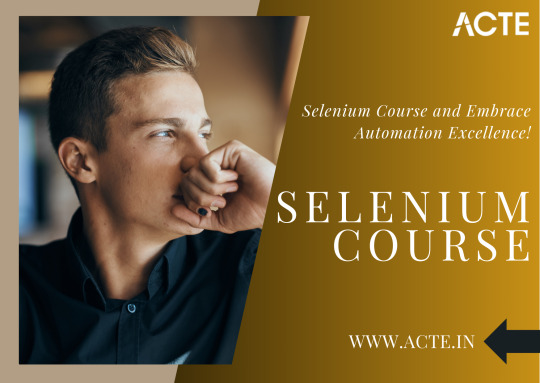
Why Choose Selenium?
Selenium offers a wide array of features and capabilities that make it the go-to choice for automated testing in the IT industry.
It allows testers to write test scripts in multiple programming languages, including Java, Python, C#, and more, ensuring flexibility and compatibility with various project requirements.
Selenium’s compatibility with different web browsers such as Chrome, Firefox, Safari, and Internet Explorer makes it a versatile choice for testing web applications.
The ability to leverage Selenium WebDriver, which provides a simple and powerful API, allows for seamless interaction with web elements, making automating tasks easier than ever before.
Selenium’s Key Components:
Selenium IDE:
Selenium Integrated Development Environment (IDE) is a Firefox plugin primarily used for recording and playing back test cases. It offers a user-friendly interface, allowing even non-programmers to create basic tests effortlessly.
Although Selenium IDE is a valuable tool for beginners, our course primarily focuses on Selenium WebDriver due to its advanced capabilities and wider scope.
Selenium WebDriver:
Selenium WebDriver is the most critical component of the Selenium framework. It provides a programming interface to interact with web elements and perform actions programmatically.
WebDriver’s functionality extends beyond just browser automation; it also enables testers to handle alerts, pop-ups, frames, and handle various other web application interactions.
Our Selenium course places significant emphasis on WebDriver, equipping learners with the skills to automate complex test scenarios efficiently.
Selenium Grid:
Selenium Grid empowers testers by allowing them to execute tests on multiple machines and browsers simultaneously, making it an essential component for testing scalability and cross-browser compatibility.
Through our Selenium course, you’ll gain a deep understanding of Selenium Grid and learn how to harness its capabilities effectively.
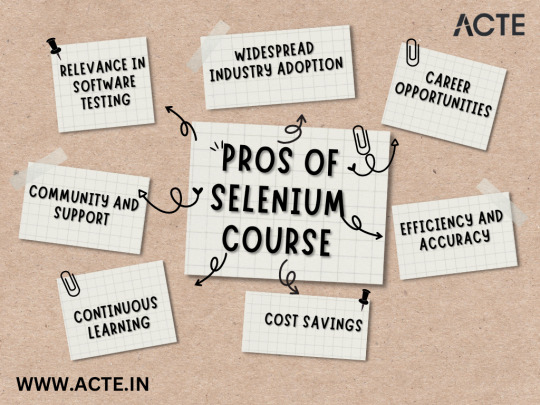
The Benefits of Our Selenium Course
Comprehensive Curriculum: Our course is designed to cover everything from the fundamentals of automated testing to advanced techniques in Selenium, ensuring learners receive a well-rounded education.
Hands-on Experience: Practical exercises and real-world examples are incorporated to provide learners with the opportunity to apply their knowledge in a realistic setting.
Expert Instruction: You’ll be guided by experienced instructors who have a profound understanding of Selenium and its application in the industry, ensuring you receive the best possible education.
Flexibility: Our course offers flexible learning options, allowing you to study at your own pace and convenience, ensuring a stress-free learning experience.
Industry Recognition: Completion of our Selenium course will provide you with a valuable certification recognized by employers worldwide, enhancing your career prospects within the IT industry.
Who Should Enroll?
Novice Testers: If you’re new to the world of automated testing and aspire to become proficient in Selenium, our course is designed specifically for you. We’ll lay a strong foundation and gradually guide you towards becoming a pro in Selenium automation.
Experienced Testers: Even if you already have experience in automated testing, our course will help you enhance your skills and keep up with the latest trends and best practices in Selenium.
IT Professionals: Individuals working in the IT industry, such as developers or quality assurance engineers, who want to broaden their skillset and optimize their testing processes, will greatly benefit from our Selenium course.
In conclusion, our Selenium course is a one-stop solution for individuals seeking to dominate automated testing and excel in their careers. With a comprehensive curriculum, hands-on experience, expert instruction, and industry recognition, you’ll be well-prepared to tackle any automated testing challenges that come your way. Make the smart choice and enroll in our Selenium course at ACTE Technologies today to unlock your full potential in the world of software testing.
7 notes
·
View notes
Text
How To Become Cybersecurity Expert: Scope, Skills, and Salary
In today's digitally interconnected world, it is of utmost importance to secure your company from online threats. Cybersecurity experts play a crucial role in achieving this goal. Their primary responsibility is to proactively identify and prevent potential attacks. They conduct scans and analyze network data to detect any weaknesses and dangers in networks, data centres, and software systems. Additionally, they ensure that hardware and software are always kept up-to-date.
In this article, we'll explore what a cybersecurity professional does, the skills they need, the career growth possibilities, and the typical salary. You can enhance your knowledge in this field by taking a cybersecurity certification online course to learn about modern information and system protection technologies.
What Does a Cybersecurity Specialist Do?
A cyber security specialist is essentially a guardian of computer networks and systems. Their primary mission is to shield these digital domains from a multitude of cyber threats while ensuring the confidentiality, integrity, and availability of critical data. Here are some key responsibilities of a cyber security specialist:
Identifying Vulnerabilities: Their first task is to hunt down and fix security weaknesses in networks, data centres, and software systems. Think of them as the digital detectives who uncover potential entry points for cybercriminals.
Implementing Security Controls: Cyber security specialists employ a variety of security measures such as firewalls, encryption, and multi-factor authentication to fortify digital assets against potential attacks. These measures act as digital barriers, thwarting unauthorized access.
Monitoring Activity: They keep a vigilant eye on network and system activity, looking for any signs of intrusion or suspicious behaviour. This proactive approach enables them to respond swiftly to potential threats.
Responding to Incidents: In the event of a cyberattack, cyber security specialists jump into action. They react swiftly, notifying law enforcement, restoring backups, and communicating with the affected parties through public statements.
Keeping Up with Trends: The ever-evolving nature of cyber threats means that cyber security specialists must stay updated on the latest trends and technologies in the field. Being one step ahead is essential in this game.
Depending on their specialization and level of expertise, cyber security specialists may have different job titles, including:
Cybersecurity Analyst: Responsible for planning, implementing, and monitoring security strategies within an organization.
Cybersecurity Engineer: Designing and building systems to safeguard digital information.
Cybersecurity Architect: Developing and overseeing an organization's entire cyber security strategy.
Cybersecurity Manager: Formulating and implementing security policies while managing security teams.
Penetration Tester: Simulating cyberattacks to identify security weaknesses and providing recommendations.
Chief Information Security Officer: Leading an organization's cybersecurity efforts and collaborating with other executives.
Information Security Crime Investigator: Reviewing evidence to determine if cybercrimes have occurred and assisting law enforcement in apprehending suspects.
Cybersecurity Consultant: Advising organizations on how to identify and mitigate network risks.
Cybersecurity Specialist Skills
Cybersecurity specialist requirements include a blend of technical and soft skills. Here's a breakdown:
Technical Skills:
Network Security: The ability to protect networks from unauthorized access, misuse, or disruption is a foundational skill.
Cryptography: Understanding mathematical techniques to encrypt and decrypt data is essential for securing sensitive information.
Risk Management: Assessing and mitigating potential threats to an organization's information systems is crucial to avoid vulnerabilities.
Cybersecurity Tools and Technologies: Proficiency in using various software and hardware tools for tasks like scanning, testing, and auditing is vital.
Soft Skills:
Communication Skills: Effectively conveying security concepts and findings to both technical and non-technical audiences is essential for collaboration and understanding.
Problem-Solving Skills: The ability to analyze complex situations and find effective solutions is key to navigating the ever-changing cyber landscape.
Critical Thinking Skills: Evaluating information objectively and logically helps make informed decisions in high-pressure situations.
Strategic Thinking Skills: Planning and anticipating future scenarios enable proactive security measures.
How to Become a Cybersecurity Specialist?
Entering the field of cyber security can be achieved through various avenues. Here are some common paths:
Formal Education: Enroll in college or university programs that offer degrees or diplomas in cyber security or related fields. This provides a solid academic foundation.
Self-Study and Certification: Study independently using online resources and obtain relevant certifications to showcase your knowledge and skills. This self-driven approach allows flexibility.
Volunteering and Training: Seek opportunities to volunteer or join organizations offering cybersecurity training programs or internships. Practical experience is invaluable.
Entrepreneurship: Consider starting your own cybersecurity business or joining a team of experts. This path offers autonomy and the chance to work on diverse projects.
What Certifications are Needed for Cybersecurity?
Cyber security certifications are vital for validating your expertise and commitment to the field. They also provide a structured path for acquiring the necessary skills and knowledge. Here are some common certifications:
Certified Cybersecurity Expert™: Ideal for entry-level professionals, this certification covers the fundamentals of cyber security, including network security, threat management, and cryptography.
Certified Information Security Executive™: Designed for experienced professionals, it delves into advanced aspects like security architecture, risk management, and governance.
Certified White Hat Hacker™: Specializing in offensive security, this certification covers ethical hacking techniques, including penetration testing, vulnerability assessment, and malware analysis.
Salary Expectations for Cybersecurity Specialists
The salary of a cyber security specialist can vary based on factors such as location, experience, education, and certifications. However, the average salary in the United States is approximately $117,419 per year. Experienced professionals can command even higher earnings, while those with advanced degrees or certifications enjoy enhanced job prospects.
In conclusion, cyber security is a dynamic and rewarding field that offers a wide array of career opportunities. By understanding the role, acquiring the necessary skills and certifications, and exploring salary prospects, you can embark on a fulfilling journey to become a cybersecurity specialist. Online cyber security certification courses are readily available to help you gain knowledge and skills in modern information and system protection technologies. With dedication and the right tools, you can help safeguard the digital world from cyber threats and play a crucial role in our increasingly digital lives.
If you're interested in pursuing cyber security or blockchain security certifications with a focus on emerging technologies like blockchain, consider exploring the offerings provided by the Blockchain Council. The Blockchain Council is a respected consortium of subject matter experts and enthusiasts dedicated to advancing blockchain research and development, exploring use cases and products, and disseminating knowledge for a better world.
2 notes
·
View notes
Text
Thanks for posting! More info below.
"The Communications Workers of America (CWA) has confirmed that over 500 employees at Blizzard Entertainment have formed a wall-to-wall union at the Microsoft-owned studio.
The new unit is called World of Warcraft Game Makers Guild (WoWGG-CWA) and comprises the entire World of Warcraft development team, including designers, engineers, artists, quality assurance testers, and more. Another 60-person unit of Blizzard QA testers called Texas Blizzard QA United-CWA has formed simultaneously in Austin, Texas.
Staff were able to organize without interference thanks to a seismic Labor Neutrality Agreement that was struck in 2022. That agreement was subsequently extended to other Microsoft employees within ZeniMax, paving the way for almost 250 workers at Bethesda Game Studios to unionize earlier this week [July 2024].
The CWA said Blizzard's latest union represents a "significant milestone" in a journey that began when employees walked out and rallied at Blizzard Entertainment HQ in California in 2021 to protest Activision Blizzard's response to a California DFEH sexual harassment lawsuit.
"This victory underscores the growing momentum of worker organizing in the video game industry and will hopefully continue to inspire other video game workers to form unions and raise industry-wide expectations for pay, benefits and respect for workers’ rights," added the CWA.
Unionized Blizzard devs want to ensure "every voice matters"
Speaking to Game Developer about their decision to unionize, Blizzard senior software engineer Kevin Vigue said the unit hopes to make good on the company mantra "every voice matters."
"By forming a cross-disciplinary union, we seek to enshrine that value and ensure that the developers of World of Warcraft, QA included, will always have a voice in our own workplace," they said...
Vigue explained the World of Warcraft team was inspired by the unionization efforts at ZeniMax, Sega, and other studios that have made a collective push for better working conditions. Their resolve, he added, was only strengthened by the wave of the mass layoffs and studio closures that have carved through the game industry.
"We organized not just for ourselves, but also our fellow employees who make the game with us. By ensuring we're all treated fairly in our own workplace, we can focus ourselves on our shared passion: making great video games," they continued.
"Our union effort predates the recent layoffs, but witnessing them firsthand only served to solidify how important this effort is for the entire gaming industry. With our union contract, we can have a voice to minimize the impact of future layoffs and ensure we retain talent and knowledge whenever possible."
WoWGG-CWA will now elect a representative bargaining committee from the World of Warcraft team and survey its members to understand which issues need prioritizing. "While the team's voice will determine what we bargain for, we've also had numerous conversations with each other in the past few months," added Vigue. "We suspect our top bargaining items will include layoff protections, improved work from home policies, transparency around performance and promotions, and pay adjustments to align with the expensive areas we live."
Game industry unions building momentum in the United States
Workers have formed a number of unions within Activision Blizzard and Microsoft in recent years.
Prior to the Call of Duty and World of Warcraft maker being acquired by Microsoft, QA staff at Raven Software and Blizzard Albany succeeded in their attempts to organize–despite reports of interference. More than 300 QA workers at Bethesda also voted to unionize in January 2023, becoming the first union to form within Microsoft.
Those efforts have continued post-merger. In March 2024, roughly 600 QA workers at Activision Blizzard formed the largest certified union in U.S. video game history when they established AQAU-CWA. Bethesda Game Studios Montreal employees are also attempting to unionize and filed for certification with the Quebec Labor Board in June 2024. Now, almost 750 employees have unionized across Blizzard Entertainment and Bethesda in the past two days.
To learn more about the surge in unionization across the game industry, we sat down with union workers and insiders to discuss the power of collective action during a tumultuous period for studios and developers. Read the full story here.""
-via Game Developer, July 24, 2024
#video games#unions#workers rights#unionize#labor rights#labor unions#microsoft#activision blizzard#big tech#good news#hope
3K notes
·
View notes
Text
Breakpoint 2025: Join the New Era of AI-Powered Testing

Introduction: A Paradigm Shift in Software Testing
Software testing has always been the silent backbone of software quality and user satisfaction. As we move into 2025, this discipline is experiencing a groundbreaking transformation. At the heart of this revolution lies AI-powered testing, a methodology that transcends traditional testing constraints by leveraging the predictive, adaptive, and intelligent capabilities of artificial intelligence. And leading the charge into this new frontier is Genqe.ai, an innovative platform redefining how quality assurance (QA) operates in the digital age.
Breakpoint 2025 is not just a milestone; it’s a wake-up call for QA professionals, developers, and businesses. It signals a shift from reactive testing to proactive quality engineering, where intelligent algorithms drive test decisions, automation evolves autonomously, and quality becomes a continuous process — not a phase.
Why Traditional Testing No Longer Suffices
In a world dominated by microservices, continuous integration/continuous delivery (CI/CD), and ever-evolving customer expectations, traditional testing methodologies are struggling to keep up. Manual testing is too slow. Rule-based automation, though helpful, still requires constant human input, test maintenance, and lacks contextual understanding.
Here’s what traditional testing is failing at:
Scalability: Increasing test cases for expanding applications manually is unsustainable.
Speed: Agile and DevOps demand faster releases, and traditional testing often becomes a bottleneck.
Complexity: Modern applications interact with third-party services, APIs, and dynamic UIs, which are harder to test with static scripts.
Coverage: Manual and semi-automated approaches often miss edge cases and real-world usage patterns.
This is where Genqe.ai steps in.
Enter Genqe.ai: Redefining QA with Artificial Intelligence
Genqe.ai is a next-generation AI-powered testing platform engineered to meet the demands of modern software development. Unlike conventional tools, Genqe.ai is built from the ground up with machine learning, deep analytics, and natural language processing capabilities.
Here’s how Genqe.ai transforms software testing in 2025:
1. Intelligent Test Case Generation
Manual test case writing is one of the most laborious tasks for QA teams. Genqe.ai automates this process by analyzing:
Product requirements
Code changes
Historical bug data
User behavior
Using this data, it generates test cases that are both relevant and comprehensive. These aren’t generic scripts — they’re dynamic, evolving test cases that cover critical paths and edge scenarios often missed by human testers.
2. Predictive Test Selection and Prioritization
Testing everything is ideal but not always practical. Genqe.ai uses predictive analytics to determine which tests are most likely to fail based on:
Recent code commits
Test history
Developer behavior
System architecture
This smart selection allows QA teams to focus on high-risk areas, reducing test cycles without compromising quality.
3. Self-Healing Test Automation
A major issue with automated tests is maintenance. A minor UI change can break hundreds of test scripts. Genqe.ai offers self-healing capabilities, which allow automated tests to adapt on the fly.
By understanding the intent behind each test, the AI can adjust scripts to align with UI or backend changes — dramatically reducing flaky tests and maintenance costs.
4. Continuous Learning with Each Release
Genqe.ai doesn’t just test — it learns. With every test run, bug found, and user interaction analyzed, the system becomes smarter. This means that over time:
Tests become more accurate
Bug detection improves
Test coverage aligns more closely with actual usage
This continuous improvement creates a feedback loop that boosts QA effectiveness with each iteration.
5. Natural Language Test Authoring
Imagine writing test scenarios like this: “Verify that a user can log in with a valid email and password.”
Genqe.ai’s natural language processing (NLP) engine translates such simple sentences into fully executable test scripts. This feature democratizes testing — allowing business analysts, product owners, and non-technical stakeholders to contribute directly to the testing process.
6. Seamless CI/CD Integration
Modern development pipelines rely on tools like Jenkins, GitLab, Azure DevOps, and CircleCI. Genqe.ai integrates seamlessly into these pipelines to enable:
Automated test execution on every build
Instant feedback on code quality
Auto-generation of release readiness reports
This integration ensures that quality checks are baked into every step of the software delivery process.
7. AI-Driven Bug Detection and Root Cause Analysis
Finding a bug is one thing; understanding its root cause is another. Genqe.ai uses advanced diagnostic algorithms to:
Trace bugs to specific code changes
Suggest likely culprits
Visualize dependency chains
This drastically reduces the time spent debugging, allowing teams to fix issues faster and release more confidently.
8. Test Data Management with Intelligence
One of the biggest bottlenecks in testing is the availability of reliable, relevant, and secure test data. Genqe.ai addresses this by:
Automatically generating synthetic data
Anonymizing production data
Mapping data to test scenarios intelligently
This means tests are always backed by valid data, improving accuracy and compliance.
9. Visual and API Testing Powered by AI
Modern applications aren’t just backend code — they’re visual experiences driven by APIs. Genqe.ai supports both:
Visual Testing: Detects UI regressions using image recognition and ML-based visual diffing.
API Testing: Builds smart API assertions by learning from actual API traffic and schemas.
This comprehensive approach ensures that both functional and non-functional aspects are thoroughly validated.
10. Actionable Insights and Reporting
What gets measured gets improved. Genqe.ai provides:
Smart dashboards
AI-curated test summaries
Risk-based recommendations
These insights empower QA leaders to make data-driven decisions, allocate resources effectively, and demonstrate ROI on testing activities.
The Impact: Faster Releases, Fewer Defects, Happier Users
With Genqe.ai in place, organizations are seeing:
Up to 70% reduction in test cycle times
40% fewer production defects
3x increase in test coverage
Faster onboarding of new testers
This translates into higher customer satisfaction, reduced costs, and a competitive edge in the market.
Embrace the Future: Join the Breakpoint 2025 Movement
Breakpoint 2025 isn’t just a conference theme or buzzword — it’s a movement toward intelligent, efficient, and reliable software quality assurance. As the complexity of digital products grows, only those who embrace AI-powered tools like Genqe.ai will thrive.
Genqe.ai is more than just a tool — it’s your intelligent QA partner, working 24/7, learning continuously, and driving quality as a strategic asset, not an afterthought.
Conclusion: The Time to Act is Now
The world of QA is changing — and fast. Genqe.ai is the bridge between where your QA process is today and where it needs to be tomorrow. If you’re still relying on traditional methods, Breakpoint 2025 is your opportunity to pivot. To embrace AI. To reduce cost and increase confidence. To join a new era.
Step into the future of AI-powered testing. Join the Genqe.ai revolution.
0 notes
Text
Empower Quality Engineering with Self-Healing Test Automation in 2025

Unlock Unmatched Reliability in Test Automation With ideyaLabs
Test automation evolves rapidly. Organizations often face hurdles with frequent application changes. Script failures halt pipelines. Maintenance delays slow releases. The solution: Self-Healing Test Automation. ideyaLabs delivers unparalleled support to help businesses transform their automation pipelines.
What Is Self-Healing Test Automation?
Self-Healing Test Automation refines traditional automated testing. Scripts adapt when application changes occur. Flaky tests, broken locators, and minor code changes lose their destructive power. Automation stays robust and reliable. ideyaLabs provides this innovation for enterprise-grade applications.
Key Benefits of Self-Healing Test Automation
Automation engineers work with evolving user interfaces. A button or field may change location or label. Traditional scripts fail, causing bottlenecks. Self-healing mechanisms in tools from ideyaLabs observe these changes. Scripts adjust automatically by mapping new identifiers and test logic.
Error frequency decreases. Feedback cycle shortens. Product teams move faster. Automation teams spend less time fixing broken scripts.
Faster Time-to-Value For Test Suites
Maintenance demands drain resources in traditional test automation. Engineers rewrite and debug tests endlessly. Self-Healing Test Automation from ideyaLabs eliminates most of this manual intervention. Test suites run smoothly with actual application behavior. Projects complete faster, and teams release with confidence.
Robust Testing for Rapid Product Evolution
Application updates introduce unpredictable changes. ideyaLabs' self-healing solutions analyze UI variations. Automation identifies equivalent elements using advanced algorithms. Test scripts continue executing without human interference. Reliability increases as automation supports every sprint and release.
Reduced Maintenance Effort
Engineering teams focus on innovation, not maintenance. Self-healing features from ideyaLabs automate script repair tasks. Automation recognizes missing objects and recovers them using updated selectors or attributes. Manual script repair becomes secondary. Testers invest more time in creating new tests and exploring new features.
Improved Software Release Quality
Well-maintained, self-healing test suits find more bugs early. ideyaLabs’ approach catches regression issues before they reach users. Releases ship with higher stability. Customer satisfaction improves. Brands strengthen trust among their users.
Seamless Integration With DevOps Pipelines
Self-healing automation fits into modern DevOps practices. ideyaLabs provides plug-and-play support for popular CI/CD platforms. Automated test suites require minimal oversight. Teams focus on growing their product, while test automation protects product quality around the clock.
Smart Recovery Mechanisms
Applications suffer from unexpected changes. Self-healing frameworks from ideyaLabs bring advanced recovery logic. Systems use intelligent algorithms to search for displaced elements or new identifiers. Automated adjustments occur in real time. Teams reduce downtime with continuous test execution.
How ideyaLabs Implements Self-Healing Test Automation
ideyaLabs stands at the forefront of test automation innovation. Expert engineers configure self-healing engines that monitor every test run. Tools identify script failures, analyze root causes, and remediate issues instantly. Clients experience reduced failure rates with every deployment.
AI-driven object recognition anchors ideyaLabs’ solutions. Object locators automatically update using contextual clues. Historical patterns and application logs inform the healing process. Automation workflows remain uninterrupted even after major UI changes.
Scalable Architectures for Enterprise Testing
Business at scale demands fault tolerance. ideyaLabs structures self-healing solutions for high-load environments. Organizations maintain coverage across microservices, mobile apps, and APIs. Scaling up or down never disrupts the test pipeline. ideyaLabs ensures consistent performance.
Accelerated Digital Transformation
Digital-first organizations aim for agility. Automation plays a critical role. ideyaLabs delivers rapid onboarding and shortens the learning curve. Teams transition from brittle scripts to adaptive automation. Self-healing boosts overall delivery speed.
Real Business Impact with ideyaLabs
Enterprise clients improve ROI through reduced script maintenance. They increase test coverage. Downtime for manual debugging decreases. Productivity rises across the entire quality engineering function.
Products enter market faster. Customers enjoy smoother experiences. ideyaLabs’ clients outperform competition on quality and innovation.
Data-Driven Test Optimization
Self-healing automation gathers valuable test data. ideyaLabs empowers teams with actionable insights. Identify flaky tests, track healing frequency, and predict problem areas. Data guides future automation and prevents recurring failures.
Compliance and Security Assurance
Industries with strict compliance needs benefit from persistent automation. ideyaLabs delivers audit-ready reports showing self-healing events. Traceability remains intact, while automated checks guarantee adherence to security and privacy policies.
Elevate Your Testing Strategy with ideyaLabs
Testing with ideyaLabs empowers teams to pursue innovation fearlessly. Self-healing test automation redefines what’s possible in Quality Engineering for 2025. Eliminate the pain of script maintenance. Enjoy stable releases and a seamless user experience.
0 notes
Text
Are Online Quality Assurance Testing Courses as Effective as In-Person Ones?
Introduction
As the demand for software quality continues to soar, more professionals are turning to Quality Assurance (QA) testing courses to break into or grow within the tech industry. But one question lingers for many aspiring testers: Are online quality assurance testing courses as effective as in-person ones?
This debate isn't new. With the explosion of digital learning platforms, online QA training has become increasingly accessible. However, skeptics still wonder whether the virtual environment can match the effectiveness of traditional classroom experiences. In this blog post, we'll explore both sides of the coin, comparing online and in-person QA courses based on delivery style, engagement, cost, skill development, industry relevance, and real-world application.
Whether you're a beginner looking to transition into software testing or an experienced professional aiming to upgrade your skills, this post will help you make an informed decision.
What Are Quality Assurance Testing Courses?
Quality Assurance Testing Courses are structured programs designed to equip learners with the technical and practical knowledge needed to ensure software products meet user expectations and functional requirements. These courses usually cover:
Manual Testing Fundamentals
Automated Testing Tools (e.g., Selenium, TestComplete)
Software Development Life Cycle (SDLC)
Testing Frameworks and Methodologies (e.g., Agile, Waterfall)
Bug Tracking Tools (e.g., Jira, Bugzilla)
Test Case Writing and Execution
Quality Metrics and Reporting
With QA playing such a critical role in software development, choosing the right course format—online or in-person—can significantly affect how well learners grasp these topics.
Online QA Testing Courses: The Rise of Flexibility
Benefits of Online QA Training
Flexibility and Convenience Online QA testing courses offer unparalleled flexibility. Learners can access modules anytime, making them ideal for working professionals, parents, or anyone juggling multiple responsibilities.
Self-Paced Learning Online platforms often offer self-paced courses, allowing learners to progress at a comfortable speed. This benefits students who need extra time on complex topics or want to skip through basics they already know.
Global Access to Expert Trainers Geographic location is no longer a barrier. A student in Ohio can learn from a QA expert based in Silicon Valley or Bangalore, without leaving home.
Cost-Effectiveness Online courses tend to be more affordable than in-person ones. They eliminate expenses like commuting, housing, and printed materials.
Repeat and Replay Options Many online QA courses allow learners to revisit recorded sessions, which helps reinforce learning and improve retention.
Technology Integration Online platforms often use screen-sharing, virtual labs, simulators, and interactive quizzes to enhance the learning experience.
In-Person QA Testing Courses: The Traditional Advantage
Strengths of Classroom-Based Training
Immediate Interaction and Feedback Classroom settings allow real-time interaction with instructors and peers. Questions can be answered on the spot, and group discussions often lead to a deeper understanding.
Structured Environment In-person courses provide a disciplined learning atmosphere, which can be beneficial for those who struggle with motivation or procrastination.
Hands-On Practice in Labs Physical labs and supervised testing environments offer hands-on practice, especially with tools like Selenium or LoadRunner, under expert guidance.
Networking Opportunities Face-to-face classes foster professional connections, allowing students to network with instructors and peers, which can lead to job referrals or collaboration opportunities.
Customized Learning Experience Instructors can tailor lessons based on class progress and provide personalized mentoring that may not be possible in a pre-recorded online course.
Key Comparison Areas: Online vs. In-Person QA Courses
1. Engagement and Motivation
Online: While online forums, chat rooms, and live webinars are engaging, some learners may find it harder to stay motivated in a solo learning environment.
In-Person: Peer presence and scheduled sessions keep students more accountable and engaged.
2. Quality of Instruction
Online: Top platforms recruit experienced instructors and offer high-quality pre-recorded or live sessions, often enhanced with multimedia tools.
In-Person: Instruction may vary based on geography and institution, but face-to-face interaction generally improves communication and personalized feedback.
3. Real-World Project Exposure
Online: Many online QA programs now incorporate capstone projects, live case studies, and tool-based simulations to mimic real-world testing scenarios.
In-Person: Physical training sessions might include team projects and live testing environments, which provide direct industry simulation.
4. Skill Mastery
Online: Self-driven learners often excel with online tools, especially if the course includes virtual labs and assessments.
In-Person: Real-time problem-solving and instructor-led practice often ensure strong skill development and immediate correction of mistakes.
5. Accessibility
Online: Learning from any part of the world is possible, and it's ideal for those in remote locations or with mobility challenges.
In-Person: Access is limited by physical proximity and scheduling constraints.
6. Cost and ROI
Online: Lower upfront costs and the flexibility to learn while working result in a high return on investment.
In-Person: May involve more financial commitment, but potentially faster course completion and stronger immediate placement support.
Student Experience and Industry Trends
What Do Learners Say?
Surveys from tech education platforms and training institutes indicate that over 80% of students enrolled in online QA testing courses feel they gained sufficient skills to enter the job market. However, around 60% also admitted needing additional practice or mentoring after course completion.
On the flip side, students in in-person QA courses report higher satisfaction with peer collaboration and instructor support. But they also point out that rigid schedules and commutes can be limiting, especially for those balancing jobs or families.
What Does the Industry Say?
According to a 2024 report by Global Market Insights, the eLearning market in IT and software training is expected to surpass $450 billion by 2026, driven by rising demand for cloud-based platforms and flexible learning.
Additionally, many tech companies now recognize online certifications and projects as credible credentials when hiring. Employers are more interested in demonstrable skills than in where or how those skills were learned.
Blended Learning: The Best of Both Worlds?
Some institutions now offer blended QA courses that combine the convenience of online lectures with optional in-person lab sessions or virtual group projects. These hybrid models aim to merge:
Online flexibility
Hands-on practice
Live instructor support
Peer collaboration
This method is particularly effective for QA training, which requires both theoretical understanding and tool-based execution.
Final Verdict: Are Online QA Courses Effective?
The short answer? Yes, if you choose the right program and stay committed.
While in-person courses offer valuable face-to-face guidance and community, modern online QA courses, especially those offering live projects, practical tool training, and placement support, can be equally effective.
Success in either format depends more on:
The quality of the curriculum
Your learning style and discipline
Access to industry-relevant tools
Mentorship and practice opportunities
For many learners, online QA courses offer the scalability, affordability, and accessibility needed to kickstart or enhance a career in software testing.
Key Takeaways
Online QA testing courses are flexible, affordable, and globally accessible, making them ideal for working professionals or career changers.
In-person QA courses offer real-time interaction, structured discipline, and strong networking opportunities, but may be less accessible and more costly.
Skill development, project work, and instructor support are critical, regardless of the learning format.
Choosing a course that offers practical training, capstone projects, and placement support is more important than the mode of delivery.
Blended or hybrid models can provide the best mix of both formats for optimal learning and career success.
Ready to Begin Your QA Testing Journey?
Whether you prefer the flexibility of online classes or the structure of in-person training, Quality Assurance testing is a future-proof career path filled with opportunity.
Choose a course that suits your lifestyle, learning preferences, and long-term career goals, and start building your expertise in ensuring software quality today.
0 notes
Text
In retrospective, the shift whose culmination we see today seems to be about making hardware more uniform and the system infrastructure less opaque to anyone who isn't a developer.
Looking back as a millennial, I feel like the Gen-X are the most literate computer-wise because they dealt with all the weird pre-Windows systems and physical LAN party setups before the Internet at homes became fast enough to hold online gaming. Still, it's strange to read posts like this as a Millennial who was taught to use a PC in primary school because it was a new thing for the entire generation, and then I had to pass this knowledge on to teach my own parents to send an email and not to panic whenever "my window disappeared".
What I see in my boomer parents is a sort of a mental blockade from engaging with a typical window-based UI, like every time you could literally read something on the menu and click accordingly to perform an unknown activity, my mum has a little meltdown and wants to be taught the activity step by step so she can perform it by muscle memory. The greatest peril of my mum's boomer PC experience is that she doesn't watch what's going on on her screen outside the application in focus, she is not used to interactivity on a basic level, a robust system UI is too much for her because you need to learn to "dwell" in a structure of a certain complexity, you need to get used to the thought that a PC has a massive hidden side among all the nested folders, settings and policies. I think my dad has less problems with using a PC because he had vocational technical education before, he understands mechanical schematics and electrical installation charts and abstract structures of that sort. A classic menu is a little like this.
As a kid, I was taught basics of the structure of a pre-XP Windows system. I was taught a common technique to type using as many fingers as possible, without looking at the keyboard as you do it. I was taught how to use the Office suite, how to build a simple website using the ugliest incarnation of HTML, and how to push it to the teacher's host using a FTP manager. I was even taught basics of programming in one of the code-free visual gamified editors made solely for teaching purposes. All of it to familiarize us with a certain innate logic of software that was norm at the time.
Even as an IT worker nowadays, accessing most things I need on mobile devices as a QA tester is locked behind a hidden procedure of enabling Developer tools, and even then, if you look at the folder structure on the device when accessing it from your PC, the said structure is more code-like and obviously not meant for any end user. Or, I need to use workarounds through third party applications like iTunes to even access some stuff in the first place. iOS is a true nightmare when it comes to trying access the things Apple does not want an average end user to access.
What mostly changed since my childhood is that hardware is becoming uniform to the point building your own PC and setting it up to work is easy and foolproof, and Windows is trying to be quicker in providing some template behaviors and more "transparent" in its inner workings. The mobile device design simplified user experience to the levels of "Go to store, download app, tap and swipe, the system takes care of everything else". At the same time, the systems are more intrusive, and they heavily discourage messing around and finding out. Everything is meant to be done from the status bar, or a popup that appears right at your main screen.
Teaching my parents smartphones was a different experience insofar as notifications and popups from Android keep appearing without their consent, so to speak. They feel like they have no agency over their own phone, all they want is to make a call, the entire device with its apps and ads and intrusive messages is the enemy, and "they don't want IT" (where "IT" is an SMS from the provider, a system update notification, a push notification, information about used data, there's too many icons again, there's too much everything, yada yada). Once they learned the basics of using a laptop to click things on an Internet browser, phones started to be the opposite thing.
So this was originally a response to this post:
****
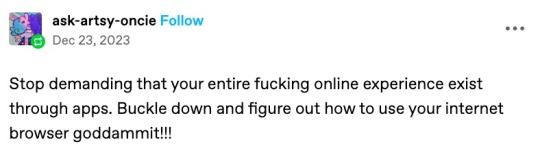
****
Which is about people wanting an AO3 app, but then it became large and way off topic, so here you go.
Nobody under the age of 20 knows how to use a computer or the internet. At all. They only know how to use apps. Their whole lives are in their phones or *maybe* a tablet/iPad if they're an artist. This is becoming a huge concern.
I'm a private tutor for middle- and high-school students, and since 2020 my business has been 100% virtual. Either the student's on a tablet, which comes with its own series of problems for screen-sharing and file access, or they're on mom's or dad's computer, and they have zero understanding of it.
They also don't know what the internet is, or even the absolute basics of how it works. You might not think that's an important thing to know, but stick with me.
Last week I accepted a new student. The first session is always about the tech -- I tell them this in advance, that they'll have to set up a few things, but once we're set up, we'll be good to go. They all say the same thing -- it won't be a problem because they're so "online" that they get technology easily.
I never laugh in their faces, but it's always a close thing. Because they are expecting an app. They are not expecting to be shown how little they actually know about tech.
I must say up front: this story is not an outlier. This is *every* student during their first session with me. Every single one. I go through this with each of them because most of them learn more, and more solidly, via discussion and discovery rather than direct instruction.
Once she logged in, I asked her to click on the icon for screen-sharing. I described the icon, then started with "Okay, move your mouse to the bottom right corner of the screen." She did the thing that those of us who are old enough to remember the beginnings of widespread home computers remember - picked up the mouse and moved it and then put it down. I explained she had to pull the mouse along the surface, and then click on the icon. She found this cumbersome. I asked if she was on a laptop or desktop computer. She didn't know what I meant. I asked if the computer screen was connected to the keyboard as one piece of machinery that you can open and close, or if there was a monitor - like a TV - and the keyboard was connected to another machine either by cord or by Bluetooth. Once we figured it out was a laptop, I asked her if she could use the touchpad, because it's similar (though not equivalent) to a phone screen in terms of touching clicking and dragging.
Once we got her using the touchpad, we tried screen-sharing again. We got it working, to an extent, but she was having trouble with... lots of things. I asked if she could email me a download or a photo of her homework instead, and we could both have a copy, and talk through it rather than put it on the screen, and we'd worry about learning more tech another day. She said she tried, but her email blocked her from sending anything to me.
This is because the only email address she has is for school, and she never uses email for any other purpose. I asked if her mom or dad could email it to me. They weren't home.
(Re: school email that blocks any emails not whitelisted by the school: that's great for kids as are all parental controls for young ones, but 16-year-olds really should be getting used to using an email that belongs to them, not an institution.)
I asked if the homework was on a paper handout, or in a book, or on the computer. She said it was on the computer. Great! I asked her where it was saved. She didn't know. I asked her to search for the name of the file. She said she already did that and now it was on her screen. Then, she said to me: "You can just search for it yourself - it's Chapter 5, page 11."
This is because homework is on the school's website, in her math class's homework section, which is where she searched. For her, that was "searching the internet."
Her concepts of "on my computer" "on the internet" or "on my school's website" are all the same thing. If something is displayed on the monitor, it's "on the internet" and "on my phone/tablet/computer" and "on the school's website."
She doesn't understand "upload" or "download," because she does her homework on the school's website and hits a "submit" button when she's done. I asked her how she shares photos and stuff with friends; she said she posts to Snapchat or TikTok, or she AirDrops. (She said she sometimes uses Insta, though she said Insta is more "for old people"). So in her world, there's a button for "post" or "share," and that's how you put things on "the internet".
She doesn't know how it works. None of it. And she doesn't know how to use it, either.
Also, none of them can type. Not a one. They don't want to learn how, because "everything is on my phone."
And you know, maybe that's where we're headed. Maybe one day, everything will be on "my phone" and computers as we know them will be a thing of the past. But for the time being, they're not. Students need to learn how to use computers. They need to learn how to type. No one is telling them this, because people think teenagers are "digital natives." And to an extent, they are, but the definition of that has changed radically in the last 20-30 years. Today it means "everything is on my phone."
50K notes
·
View notes
Text

The Secret Lab Diaries: How 400G Transceivers Survive Their Worst Nightmares
Or: Why Your Data Center Isn’t a Horror Movie (Thanks to Test Engineers)
PAM4: The High-Wire Act of Data Imagine trying to read a book while riding a rollercoaster—that’s PAM4 modulation for you. Unlike old-school NRZ (which just needed to distinguish "on/off"), PAM4 crams 4 signal levels into the same space, each symbol packing 2 bits (0,1,2,3). Twice the data? Yes. But also significantly worse signal-to-noise tolerance, where tiny timing jitter can collapse the whole signal like a house of cards.
💡 Nerd translation: PAM4 is like whispering secrets in a hurricane. Testing ensures the message survives.
🧪 The Torture Chamber: Stress Testing 101
Step 1: The Transmitter Gauntlet (TDECQ) TDECQ isn’t just acronym soup—it’s a brutal obstacle course. It forces transmitters to send signals through a "worst-case" optical channel (simulating distortion, reflections, and dispersion), then measures how much power they lose fighting through it. Fail this, and your 400G link becomes a 400G paperweight.
Tools of the trade:
Specialized software simulates TDECQ pre-silicon, tweaking laser drivers and DSP equalizers like video game cheat codes.
Real-world gear: High-speed oscilloscopes capture eye diagrams—the "Rorschach tests" of signal health.
Step 2: Receiver Hell (Stress Eye Testing) Here’s where test engineers play villain. They intentionally sabotage signals to mimic real-world chaos:
VECP: Crushes the signal vertically (like turning down volume on a weak radio).
Jitter injection: Adds timing chaos at "annoying" to "apocalyptic" levels.
OOMA: Starves the receiver of power, testing its survival instincts.
⚠️ Passing grade: Near-zero errors after hours of abuse.

🤖 Automation Saves Souls (and Time)
Manual testing? Impossible. Enter robotic test rigs:
Dual-port testers: Validate two 400G links simultaneously, slashing test time.
Modular magic: Swap optics via adaptable systems—no new gear for every tech shift.
Diagnostic apps: Scan dodgy modules in seconds. No more guessing if it’s dirty or dead.
Lab techs celebrating tests that finish before coffee breaks.
🌐 Coherent Optics: The Dark Art
Long-haul modules are rockstars, but their testing? Next-level:
OSNR: The "how much static can you endure?" metric. Fail here, and your signal drowns.
FEC Sorcery: Error-correction patches errors like digital duct tape.
Thermal hazing: Operate from freezing to scorching temps while streaming data.

💎 The Takeaway
Testing 400G isn’t just "checking a box." It’s a battle against physics—fought with PAM4 stress tests, robotic validators, and coherence voodoo. Next time your Netflix streams flawlessly? Thank the engineers who tortured your transceivers first.
🔌 Plug and pray? Nah. Plug and pre-validate. — Lab mantra
0 notes
Text
The QA Starter Kit: A Comprehensive Manual Testing Guide

Quality assurance (QA) plays a critical role in the software development lifecycle. For any digital product to succeed in today's competitive landscape, rigorous testing is a must. While automation is gaining momentum, manual testing remains a foundational pillar of QA. This Manual Testing Guide offers a comprehensive understanding of manual testing—its processes, benefits, tools, and relevance in modern development environments.
What is Manual Testing?
Manual testing is the process of manually checking software for defects without using automated tools. Testers simulate end-user behavior to validate the application’s functionality, UI, and overall experience. Unlike automation testing, which requires scripts and frameworks, manual testing is based on human observation and logical reasoning.
This Manual Testing Guide is crucial for beginners and professionals looking to solidify their QA skills. It helps testers detect issues that automation might miss—like design inconsistencies, user experience flaws, and unexpected system behavior.
Importance of Manual Testing in the SDLC
Manual testing plays a pivotal role in each phase of the Software Development Life Cycle (SDLC). During the requirement phase, test scenarios are designed to align with user expectations. In the development phase, testers verify the UI and functionality. Before deployment, the QA team ensures the application meets quality benchmarks.
Understanding What is SDLC? Process, Phases, and Importance helps testers integrate manual testing efficiently within each development phase. This ensures that the end product is not only functional but also user-friendly and reliable.
Whether it’s a mobile app, desktop software, or enterprise platform, every product benefits from a thorough Manual Testing Guide that ensures high-quality output.
Types of Manual Testing
There are several types of manual testing, each with its own objective:
Smoke Testing – Verifies basic functionality.
Sanity Testing – Confirms that bugs have been fixed.
Regression Testing – Ensures recent changes haven't disrupted existing features.
Usability Testing – Evaluates user-friendliness.
Exploratory Testing – Involves creative test execution without pre-defined scripts.
A detailed Manual Testing Guide often includes sample checklists and scenario templates for each type, enabling testers to ensure full coverage of possible issues.
Manual Testing vs. Automated Testing
While automation accelerates the testing process and is ideal for repetitive tasks, manual testing remains critical for scenarios that require human insight. Usability, accessibility, and visual consistency are difficult to test using scripts alone.
If your product is in its early stages, and requirements keep evolving, manual testing offers the flexibility needed to adapt quickly. A strategic balance between manual and automation testing is ideal, and this Manual Testing Guide helps you identify which tests to automate and which to do manually.
Offshore Development and Manual Testing
When working with offshore teams, integrating manual testing into Agile workflows can be challenging but rewarding. The Manual Testing Guide becomes even more essential when scaling across global teams with varying QA standards.
A key resource in this scenario is How to Scale Agile in Offshore Software Development?, which outlines how to align QA goals, ensure continuous communication, and maintain consistent testing quality across borders. Manual testing ensures real-time validation and facilitates instant feedback loops in distributed Agile teams.
Tools Used in Manual Testing
Although manual testing doesn’t rely on automation scripts, several tools assist in the process:
Jira – For bug tracking and project management.
TestLink – Test case management.
Bugzilla – For defect tracking.
Trello – For organizing test workflows.
Including these tools in your Manual Testing Guide helps standardize your testing processes, improve collaboration, and enhance documentation across your QA team.
Book an appointment with our QA specialists today to evaluate your current testing setup and learn how manual testing can elevate your software’s quality and performance.
Role of Manual Testing in Software Application Development
In the realm of Software Application Development Services, manual testing validates each function against client requirements. It plays a crucial role in ensuring that software is user-friendly, bug-free, and aligned with business goals.
This Manual Testing Guide helps development teams identify potential bottlenecks, plan better release cycles, and reduce the cost of fixing post-deployment bugs. Manual testing allows teams to conduct real-time validations, especially for niche or client-specific scenarios where automation falls short.
Manual Testing for Web Applications
A web application development company thrives on delivering products that are both functional and seamless in performance. Manual testing enables QA teams to evaluate the behavior of web apps across different browsers, devices, and network conditions.
With this Manual Testing Guide, testers can perform accessibility checks, cross-browser testing, and responsive design validation—ensuring that users get the same experience across platforms. Manual testing also helps verify integrations with third-party services, ensuring the reliability of all interconnected features.
Final Thoughts
Manual testing remains an indispensable aspect of modern QA practices. While automation brings speed, manual testing brings depth and a human perspective. From identifying subtle UI issues to ensuring an intuitive user experience, manual testing fills the gaps that automated testing often overlooks.
This Manual Testing Guide is your go-to resource for mastering the core principles, processes, and tools essential for quality assurance. Whether you're part of a startup or an enterprise-level web application development company, implementing manual testing effectively ensures a robust, user-centric product.
By combining this guide with knowledge from related fields such as What is SDLC? Process, Phases, and Importance and Software Application Development Services, you can create a testing strategy that is both comprehensive and future-ready.
0 notes
Text
Is Full Stack Development Still Relevant in the Age of Microservices?
In today’s fast-paced digital landscape, technology evolves at breakneck speed. The once-dominant full stack development model is now being scrutinized in light of the rise of microservices architecture. But does this mean full stack development is obsolete? Or is it evolving alongside these modern methodologies?
Let’s dive deep into this topic and understand where full stack development stands today—especially for those embarking on a tech career through a Web Development Course in Pune or a Job-ready Java Programming Course.
Understanding Full Stack Development
Full stack developers are skilled in both front-end and back-end technologies. They can build entire web applications independently, making them incredibly valuable to startups, small businesses, and even large tech firms that require agility.
A typical full stack developer has knowledge of:
HTML, CSS, JavaScript (Frontend)
Node.js, Python, PHP, Java (Backend)
SQL, NoSQL databases
DevOps tools like Docker and Jenkins
APIs and version control (Git)
This holistic skillset is why full stack development became a popular career choice—often integrated into comprehensive programs such as a Job-ready Java programming course.
Rise of Microservices: A Game Changer?
Microservices is a modern software design pattern where applications are built as a suite of small, independently deployable services. Each service is focused on a specific function, communicates over APIs, and can be deployed independently. This approach brings several benefits:
Scalability: Each microservice can be scaled individually.
Agility: Faster updates and deployments without affecting the entire application.
Reliability: Failure in one service doesn't crash the whole system.
Technology Flexibility: Each service can use a different programming language or framework.
Naturally, this architecture demands specialized backend and frontend developers, DevOps engineers, and QA testers. So, where does that leave the full stack developer?
The Modern Full Stack Developer: Versatile & Valuable
Rather than becoming irrelevant, full stack development is evolving to meet the demands of microservices-based projects. Companies still need developers who understand the entire architecture, can bridge communication between teams, and even prototype features across the stack.
Here’s how full stack developers stay relevant in the microservices age:
Systems Thinking: Full stack developers can visualize and understand how services interact.
Prototyping: They can rapidly build end-to-end prototypes to validate ideas.
Communication: Act as a bridge between frontend, backend, and DevOps teams.
Cost-Effectiveness: Especially for startups, hiring one full stack developer is more feasible than hiring five specialists.
Should You Still Learn Full Stack Development in 2025?
Absolutely—especially if you're pursuing a Web Development Course in Pune, which often includes hands-on training in building complete applications. While microservices are powerful, not every company uses them. Small to mid-sized businesses still rely on monolithic architectures where full stack skills are invaluable.
Moreover, even companies using microservices need full stack developers for internal tools, admin dashboards, and rapid MVP development. Enrolling in a Job-ready Java programming course can prepare you not only for backend services but also for integrating with REST APIs and frontend interfaces.
Benefits of Being a Full Stack Developer in a Microservices World
Here are some solid reasons why you should consider full stack development in today's tech environment:
1. Versatility
Ability to switch between frontend and backend.
Solve integration issues between services.
2. Higher Employability
Startups love full stack developers for their wide skillset.
Large companies appreciate their adaptability.
3. Better Collaboration
Acts as a communication hub between specialized teams.
4. Competitive Salary
Employers value developers who can wear multiple hats.
5. Rapid MVP Creation
Perfect for launching new features quickly without waiting for different teams.
How Courses Are Adapting to the Change
Reputed institutes offering a Web Development Course in Pune are already aligning their syllabi to include:
Microservices fundamentals
RESTful API integration
Docker and containerization
Continuous integration and deployment (CI/CD)
Similarly, a Job-ready Java Programming Course today is likely to include Spring Boot, a popular framework for building microservices in Java, ensuring students remain industry-relevant.
Conclusion: It’s Not Either-Or—It’s About Adaptation
The debate isn’t about choosing between full stack development and microservices—it’s about adapting to the current trends while retaining versatile skills. Full stack developers are still very much in demand. They are now evolving into "polyglot developers" who can contribute meaningfully to microservices-based environments while retaining their broad skill base.
So, if you're planning to enroll in a Web Development Course in Pune or are considering a Job-ready Java Programming Course, rest assured: you're preparing for a future-proof career. What matters most is your ability to adapt, learn continuously, and stay aligned with industry shifts.
0 notes
Text
AI-Powered Load Testing: The Foundation for Intelligent Performance Planning

In today’s digital-first business landscape, where users expect seamless performance across every touchpoint, ensuring application reliability is no longer an afterthought—it’s a strategic imperative. Modern applications must be scalable, resilient, and responsive under varying traffic conditions. However, traditional performance testing approaches are proving insufficient in the face of complex, distributed, cloud-native systems.
This is where AI-powered load testing steps in—offering a smarter, faster, and more adaptive approach to performance assurance. It’s not just about simulating users anymore; it’s about creating a foundation for intelligent performance planning. At Robotico Digital, we bring the future of performance engineering to the present through advanced load testing services that leverage artificial intelligence to eliminate guesswork and deliver data-driven decisions.
Understanding Load Testing in Software Testing
To appreciate the role of AI in this space, we must first understand the core of Load Testing in Software Testing. Load testing is a type of non-functional testing that measures a system’s behavior under a specific expected load. The goal is to determine how the application performs under normal and peak conditions, focusing on response time, throughput, and resource usage.
Traditional Load Testing Involves:
lSimulating virtual users to interact with the system.
lMonitoring server performance metrics such as CPU, memory, and I/O.
lIdentifying bottlenecks that cause slowdowns or crashes.
lValidating the system's ability to meet predefined performance criteria.
While essential, conventional load testing has several limitations:
lStatic test scenarios that don’t reflect real-world user behavior.
lHigh maintenance costs due to fragile scripting.
lDelayed insights that hinder continuous integration (CI) and delivery (CD).
lManual analysis that’s prone to human error.
The AI Revolution in Load Testing
AI-powered load testing changes the game by adding intelligence, adaptability, and prediction to the performance testing process. Instead of simply running scripts, AI-enabled systems learn from user behavior, predict traffic surges, and autonomously optimize test execution. They transform load testing from a reactive task into a proactive performance planning strategy.
At Robotico Digital, our AI-enhanced load testing services do more than simulate traffic—they help organizations design resilient systems that are production-ready by default.
Core Benefits of AI-Powered Load Testing
1. Smart User Behavior Simulation
AI analyzes logs, telemetry data, and historical patterns to create dynamic user scenarios. This goes beyond hard-coded scripts to simulate more realistic and unpredictable usage, covering edge cases that manual testers often miss.
2. Predictive Bottleneck Detection
Machine learning models analyze test results and system metrics to identify performance degradation before it becomes a critical issue. AI can flag early signs of instability, memory leaks, or throughput decay with far greater accuracy than manual testers.
3. Adaptive Load Testing in CI/CD Pipelines
AI can autonomously decide which test cases to execute based on recent code changes, environment variables, and past results. This enables continuous performance testing during each code commit, seamlessly integrating with modern DevOps workflows.
4. Self-Healing Test Suites
AI detects and corrects broken scripts or outdated test paths by recognizing updated elements or APIs—dramatically reducing test maintenance efforts.
5. Intelligent Reporting and Root Cause Analysis
AI augments log analysis with NLP (Natural Language Processing) to generate human-readable summaries and automatically identify potential root causes of performance drops.
How AI-Powered Load Testing Enables Intelligent Performance Planning
Performance planning isn’t just about running tests—it's about making informed architectural and operational decisions to meet business goals. AI-powered load testing enables that in the following ways:
1. Data-Driven Capacity Planning
Using AI to model traffic trends and resource usage, teams can forecast future capacity requirements with high precision. This reduces both under-provisioning (leading to outages) and over-provisioning (wasting resources).
2. Risk-Based Testing Prioritization
Not all services or user journeys are equally critical. AI can help prioritize testing based on risk factors such as traffic volume, recent changes, or past failure history—ensuring that the most business-critical paths are always tested.
3. SLA Validation and Enforcement
AI tracks SLA adherence automatically and flags potential violations based on usage patterns, helping businesses proactively maintain compliance and customer trust.
4. Auto-Scaling Strategy Optimization
For cloud-native systems, AI-powered load testing can simulate varying loads to test auto-scaling triggers, cooldown policies, and provisioning latency, helping DevOps teams fine-tune configurations.
Robotico Digital’s Approach to AI-Enhanced Load Testing Services
At Robotico Digital, our load testing services are built from the ground up with intelligence, automation, and scalability in mind. Here’s how we implement AI to deliver superior performance insights:
Behavior-Driven Simulation Engine
Our platform uses AI to mimic real-world user behaviors, such as browsing depth, click patterns, think times, and conditional flows. This ensures tests reflect actual user activity, not synthetic sequences.
AI-Driven Traffic Modeling
We build traffic models based on seasonal data, time-of-day trends, regional user density, and campaign projections—helping clients anticipate performance issues during high-demand scenarios.
Performance Anomaly Detection
Our AI models are trained to detect outliers in response times, transaction throughput, and system resource metrics. This allows us to flag anomalies the moment they arise during a test.
Automated Root Cause Diagnostics
Our platform doesn’t just detect a bottleneck—it explains it. AI analyzes system logs, correlates events, and generates detailed diagnostics, so developers can resolve issues faster.
Feedback Loop Integration
Insights from AI-powered tests are pushed back into the development cycle, enabling developers to refactor high-risk modules and improve application robustness over time.
Key Use Cases for AI-Powered Load Testing
E-commerce
High-traffic shopping events like Black Friday demand intelligent traffic simulations and predictive capacity planning to avoid downtime.
Mobile Applications
Mobile networks and user behavior are unpredictable. AI-powered load testing helps simulate real-world usage conditions across devices and networks.
Banking & Finance
Regulatory pressure and transaction sensitivity require robust, repeatable, and real-time performance checks. AI provides both speed and accuracy.
SaaS Platforms
Multi-tenancy, dynamic user provisioning, and frequent deployments make SaaS platforms a perfect fit for AI-enhanced load testing.
Healthcare Systems
High stakes, high concurrency, and strict SLAs make AI-powered load testing indispensable for electronic health records, telemedicine, and diagnostics apps.
Challenges in Adopting AI for Load Testing—and Overcoming Them
While the benefits are significant, integrating AI into performance testing isn’t without challenges:
lLearning Curve: Teams may need upskilling to work effectively with AI-powered tools.
lData Dependency: Poor-quality logs or incomplete metrics can reduce AI effectiveness.
lTool Integration: Legacy test tools may not be compatible with AI-driven platforms.
lCost Considerations: Initial setup and cloud resource usage can be higher.
Robotico Digital addresses these barriers by offering:
lExpert training and enablement support.
lSeamless integration with leading DevOps tools.
lIntelligent test orchestration to optimize resource use and reduce costs.
The Future of AI in Load Testing
As AI continues to evolve, we expect several emerging trends to redefine the performance testing space:
lAutonomous Performance Optimization: AI engines that not only detect but fix performance issues automatically.
lMulti-Model Intelligence: Combining rule-based engines with large language models for more contextual performance recommendations.
lHyper-Personalized Testing: AI-driven segmentation of user behavior based on demographics, region, and device to drive deeper insights.
lReal-Time Load Feedback: In-production load testing that reacts in real-time without impacting end-users.
At Robotico Digital, we’re constantly innovating to bring these future-ready capabilities into today’s software lifecycle.
Conclusion
AI-powered load testing is not just an upgrade to traditional testing—it’s a paradigm shift in how businesses approach performance planning. It empowers organizations to simulate complex usage, detect issues early, and plan for scalability intelligently.
With Robotico Digital’s load testing services, teams gain access to cutting-edge AI capabilities that turn performance testing into a strategic advantage. Whether you're launching a new platform, scaling your infrastructure, or optimizing an existing product, AI-powered load testing lays the foundation for intelligent, data-driven performance engineering.
0 notes
Text
The Path to Selenium Proficiency: How Long Does It Take to Master?
Learning Selenium, a widely-used automation testing tool for web applications, is a goal many aspiring software testers and developers share. However, the journey to Selenium mastery varies from person to person and depends on several factors. These factors include prior experience in programming and testing, the complexity of the web applications to be automated, and the depth of knowledge one wishes to acquire. In this comprehensive guide, we will explore the typical timeframes required to learn Selenium at various levels of proficiency. We will also discuss the importance of structured training and how institutions like ACTE Technologies play a vital role in expediting the learning process.

The Roadmap to Selenium Proficiency:
1. Basic Understanding (1-2 Weeks):
Prior Experience: If you have a foundational understanding of software testing concepts and some programming experience, you're off to a good start. With this background, you can expect to grasp the basics of Selenium in approximately 1-2 weeks.
What to Learn: During this phase, you'll learn how to set up Selenium, write simple scripts, and perform basic web automation tasks. You'll become acquainted with Selenium WebDriver, a core component for automation, and its functions. This is where your Selenium journey begins.
2. Intermediate Level (2-3 Months):
Prior Experience: If you are relatively new to programming or testing, or if you need to work on more complex web applications, you might need more time to reach an intermediate level.
What to Learn: The intermediate phase involves a deeper dive into Selenium. You'll master various locators like XPath, CSS selectors, and more, which help you identify and interact with web elements on a page. You'll also learn how to handle different types of web elements, such as buttons, text fields, and dropdowns. Additionally, this is the stage where you can explore test frameworks like TestNG or JUnit, which work well with Selenium and help you manage and organize your test cases more effectively.
3. Advanced Topics (3-6 Months):
Prior Experience: If your goal is to become proficient in Selenium and handle complex web scenarios, such as handling frames, alerts, dynamic content, and complex web elements, this phase may take 3-6 months of consistent learning and practice.
What to Learn: In the advanced phase, you'll delve into the intricacies of Selenium automation. You'll learn how to handle web elements within frames and deal with browser alerts and pop-ups. You'll gain expertise in automating complex web elements like tables and dynamic content. This is the stage where you can work on more challenging real-world projects and gain hands-on experience.
4. Best Practices and Advanced Techniques (6 Months+):
Prior Experience: To truly excel and apply best practices for test automation, code organization, maintainability, and reporting, your Selenium journey becomes a continuous learning process that extends beyond 6 months.
What to Learn: In this phase, you'll go beyond basic automation tasks and focus on optimizing your Selenium scripts. You'll learn how to create a robust automation framework that can be applied to various projects. This phase involves exploring advanced techniques, tools, and methodologies for test automation. Continuous learning and improvement are essential as the field of test automation is continually evolving.

In your pursuit of Selenium proficiency, the timeline for learning varies based on your prior experience and the level of mastery you aim to achieve. Whether you're aiming to grasp the basics or delve into advanced automation techniques, your journey to Selenium mastery can span from a few weeks to several months. Throughout this learning process, ACTE Technologies stands as a valuable partner, offering structured training programs that cater to learners at all levels. These programs provide hands-on experience and real-world examples, ensuring you gain practical skills in Selenium automation. ACTE Technologies is your catalyst for efficiently achieving your Selenium learning goals.
4 notes
·
View notes