#How to Change PSN Password
Explore tagged Tumblr posts
Text
Maybe I should just ask this on a reddit sub or smth but I figured I'd try here first since I'm hoping the tags are more active now that the new game is coming and people might be replaying the series. Dragon Age question:
Okay so, I have all 3 base games (Origins, 2, Inquisition) on disc for my ps3. I've played through Origins, exported that worldstate to 2, and am now on the last act of 2. But there lies my problem. Apparently you can't export from 2 to Inquisition, you have to enter all your choices into the DragonAge Keep website, then export THAT into Inquisition via an EA account and it'll link up with the console.
Unfortunately to do that I think I need PSN access to go online. But uh... I've had this ps3 since I was like 13, and my profile seems to be bound to my dad's old email address (I was pretty much the only one who played the console, so the few times he got on, I think he just used my profile instead of the others we made for him and another family member. He pretty much only played Arkham City which has multiple save slots, and I was always ahead on progress/trophies, so this wasn't an issue at the time). I never played online and neither had he (idk why/how he set up the email part), so I've never actually had to sign into PSN before.
From what I'm reading, once a profile is bound to an email for PSN, it cannot be unlinked. So I HAVE to log into my profile with his info if I want to keep over a decade of game saves and trophies, including my Dragon Age saves, and still be able to go online.
I do know the email, because it is automatically filled in when I hit the PSN icon. But I think we've tried many passwords and his birthday and it never works. I'm wondering if maybe he didn't finish setting the account up way back then??? But it won't let me link the profile to a new PSN account I made with my own email, so his is clearly bound to it in some way.
I guess I could try customer support on their website and pray they'd be willing/able to recover the info and help me change it, but I'm not sure they'd even bother since it's a ps3 with no actual online play history/friends list and we've never bought anything digitally.
I'm just wondering if anyone has advice on what I can do if I can't get into this damn PSN. If I made another user profile on the ps3 and attached my own new PSN to that one, could I log into Dragon Keep's site, set all my choices for the first two games, & successfully link EA/export to Inquisition? It'd suck not being able to have all 3 games/trophy lists on my main profile, but at the end of the day I just want to be able to finish the trilogy with my worldstates instead of a default one 😭🙏 Or would it somehow not work since I wouldn't have any save data from the first two games on that ps3 profile?
Idk this whole system is fucking stupid, we should be allowed to unlink shit ☠️
#dragon age#dragon age origins#dragon age 2#dragon age inquisition#ps3#i have been driving myself insane trying to figure this out ajdkfkgl please if anyone has advice 😭🙏#everything i look up about psn stuff or the games is from like 8 years ago or ppl who already have accounts they can go online with#not some idiot like me who never bothered a decade ago lmao ☠️#not omo#bear txt
10 notes
·
View notes
Link
Follow the complete guide on how to change or reset PSN passwords including PS3, PS4, and PS5.
0 notes
Link
Follow the complete guide on how to change or reset PSN passwords including PS3, PS4, and PS5.
0 notes
Link
Follow the complete guide on how to change or reset PSN passwords including PS3, PS4, and PS5.
#change psn password#how to change psn password#how to change your psn password#change my psn password#how to change my psn password
0 notes
Link
Want to change your PSN password for security reasons? Follow this step-by-step guide to change your PSN account password. Make sure you set your password strong and unique that would not be easy to guess by anyone whether you’re creating, changing, or resetting your password. Here’s how to change the PSN password.
#how to change psn password#how to change your psn password#how to change my psn password#how to change psn email without password#how to change psn password on ps3
0 notes
Text
Hey,Recovering PSN Account is Becoming Difficult. Is There any Easy Way to Get it Back?
HOW TO RECOVER THE PLAYSTATION NETWORK (PSN) ACCOUNT WITHOUT EMAIL OR PASSWORD?
For security reasons, you may need to reset your PlayStation Network password from time to time. You’ll need to take a different strategy if you no longer have access to the email account you used to configure.
A. Reset your PlayStation Network (PSN) password
1. Select ‘Trouble Signing in?’ from the Account Management sign-in page. Enter your sign-in ID and reset your password (email address).
2. An email with a secure link will be issued to you. You have to take few minutes to verify through verification email that arrive. Go to click here for more information if you have not received it within 24 hours.
3. Use a combination of uppercase and lowercase letters, numbers, and special characters to generate a new password by clicking the secure link, filling in the needed information, and saving it.
B. Change your account password
If you know your current password and sign-in ID (email address), follow the steps below to change the password.
Sign in to Account Management.
Select Security from the sidebar.
Click Edit next to Password to change your password.
Click Save to confirm your changes. Now sign up to your account using your new PSN password easily.
C. If your PlayStation Network account is a child account
your family manager can reset the password for you even if you don’t have an email address or a password.
D. PSN Password Reset Without Email
There are now two methods for resetting your PSN password. One is through your PS4 and the other is through the official PlayStation website’s web browser. Both, however, necessitate your original email address and password.
If you only need to change your password, simply click reset and choose a new one. If you don’t know your email address or no longer have access to it, you’ll need to contact Sony.
The only other way to reset your PlayStation Network password is to contact customer support. That’s how they verify an identity, and ask security questions.
E. Third Party Application
You can use third party tool to recover your PSN account.
PSN Account Recovery Tool is available that can help you recover your PSN account either it is hacked, or lost, or any other problems. But you have to provide your Online ID in order to recover your PSN account.
Conclusion
Do share this article with your friends and write us their views in the comments section.
For more information you can go and check this link…
https://support.playstation.com/s/reset-password
https://findics.xyz/is-it-possible-to-recover-a-lost-playstation-network-account-without-the-email-or-password/
#PSN recovery#recover psn account#recover psn account without email#psn password reset#how to recover psn account#playstation change password
0 notes
Text
Gta 5 unlimited money online ps4

#GTA 5 UNLIMITED MONEY ONLINE PS4 HOW TO#
#GTA 5 UNLIMITED MONEY ONLINE PS4 PROFESSIONAL#
You receive a lifetime ban warranty that serves a 100% guarantee of your GTA 5 safety.You can change initial settings, including an email address, password, PSN online id, and secret question at any point of the game.In order to solve this problem, you can buy GTA 5 money PS5.What kind of benefits can it give you? Let’s try to figure it out! As you can guess, you will need the whole fortune to buy everything you need. Alternatively, you buy supplies in special shops. You can also collect some ammo in a side mission. You can increase your life balance by using the special tabs in the game. In order to achieve success in the game and get to the next level, you may need some extra supplies, including a life span and ammo. If you are not new to the world of GTA 5, you are familiar with its major and minor missions. What Benefits Can You Expect from GTA 5 PS5 Money Drop? Just be careful before and during the purchase not to get into trouble.
#GTA 5 UNLIMITED MONEY ONLINE PS4 PROFESSIONAL#
Nevertheless, it’s worth buying a GTA 5 modded account PS5 from professional sellers. In the worst case scenario, they will disappear after taking your money. Cooperating with such sellers will take you nowhere. Today, the marketplace is filled with professional sellers who will sell you loaded online accounts. No need to mention how many things you can afford afterward. With the extensive spectrum of features, you can accumulate sufficient financial resources on your account.
#GTA 5 UNLIMITED MONEY ONLINE PS4 HOW TO#
In other words, once you buy a modded account, it is yours once and for all.ĭo you know how to get a modded account on GTA 5? Well, you need to find the best website to rely on. You will also get a lifetime ban warranty, which gives you a certain guarantee for a delightful gaming experience. If you decide to change some of these details throughout the gaming process, you will be able to do it. Once you are done with the purchase, all the account details (login, password) and guidelines for using the account will be sent to your email box. GTA 5 modders can help you open a modded account as a premade PSN account with multiple features, including cash, rank, and unlocks. GTA 5 money drop PS5 happens to be a great solution for GTA players to take their gaming experience to the next level. Do you still have some doubts? Let’s go deeper into details. It won’t affect the fair flow of the game, but it will surely make your gaming routine more enjoyable. If you add $200,000 to your GTA 5 account, no one will punish you for that. But it hasn’t been forbidden by Rockstar Games either. Someone may say that dropped money is not legal. This is something PS5 GTA 5 modders can help you with. So, if you want to buy the best cars, stay in the most luxury villas, and buy the most expensive weapon, you need money. Are they sufficient for the accumulation of significant sums of money on your account? This is a question to be answered. They also provide a lot of options to find money throughout the gaming process. Rockstar Games’ developers have decided to equip it with a wide range of technical innovations, graphical upgrades, and performance improvements. GTA 5 Online is now offering exclusive content for next-generation consoles, including the PS5.

2 notes
·
View notes
Text
Things MIGHT be a bit slow...
No idea what the fuck happened with Facebook but I cannot get it to connect to my PS Network anymore and despite MULTIPLE attempts to try and do so it continues to be the fucking biggest piece of shit in the world.
I have literally changed my password 3 times now due to it saying that some ‘strange login’ was trying to connect to it (Oh hey it’s FUCKING ME FB), I have deleted all traces of PSN on there in an attempt to reconnect to it (Oh hey same thing, you’re a weirdo/stranger), I renewed the app on the FB Apps and still nothing works.
Thankfully I have access to my twitter where I can upload shots but god DAMN is this frustrating as it takes me longer to get my screenshots saved.
If anyone has any suggestions for how to make FB stop being a fucking butt nugget please by all means let me know...
#OOC#The Dragon Knight Speaks#Facebook is a sack of shit at times#But it's the main way I've been able to upload screenshots#Now it's being a REAL piece of shit#And I hate it.#Thank god for twitter...
5 notes
·
View notes
Text
oh my god i’m gonna
okay so my EA account is apparently linked to an email i never use anymore
but my password for my EA account is expired and i must change it before contuining to the archives
i can’t change how my PSN ID is linked to my EA account until i de-register this email address first
and after 10 minutes i still have not received the email to change my password
#chelsea.txt#chelsea plays me:a#all of this nonsense to play this stupid game holy shit#i haven’t even PLAYED YET and EA is fucking me over#you assholes
1 note
·
View note
Text
How to change ps3 mac address

#HOW TO CHANGE PS3 MAC ADDRESS HOW TO#
#HOW TO CHANGE PS3 MAC ADDRESS VERIFICATION#
#HOW TO CHANGE PS3 MAC ADDRESS PS3#
#HOW TO CHANGE PS3 MAC ADDRESS TV#
You can’t change PSN email without signing in. Every Ethernet card had a factory assigned MAC address burned into it when it was made. Īlso, as you can figure out from the above guides, you have to sign in to your account to do the PlayStation Network change email. Your new email address will receive an email notifying you that you have bound this email with your PSN account, while your old email address will receive an email reminding you that you have unbound the email from your PSN account. Verify your new Sign-in ID relying on the link sent to you. Alter your email address on the Account Information page and select Confirm. Similarly, from the system home screen, switch to Settings > PlayStation Network and input your password.
#HOW TO CHANGE PS3 MAC ADDRESS TV#
PlayStation Change Email on PS Vita / PS TV
#HOW TO CHANGE PS3 MAC ADDRESS VERIFICATION#
A verification link will be sent to your new email address. MAC address is a unique identifier assigned to a network adapter or a network interface card by the manufacturer. Enter the email address you want to change to and select Confirm. From the Home screen, go to PlayStation Network > Account Management > Account Information > Sign-in ID (email address) and enter your password.
#HOW TO CHANGE PS3 MAC ADDRESS HOW TO#
You can’t change PSN email without signing in.Read More How to Change PSN Email on PS3? now we are gonna go back into the modems settings which should be 192.168.1.100 the go to Gateway.
#HOW TO CHANGE PS3 MAC ADDRESS PS3#
Your new email address will receive an email notifying you that you have bound this email with your PSN account, while your old email address will receive an email reminding you that you have unbound the email from your PSN account. We still need the MAC of the ps3 so when the ps3 request an IP it will always get the same IP. Go to the Next Set of settings, by selecting the arrow on the right. Click the Wii button at the bottom of the start screen. Verify your new Sign-in ID relying on the link sent to you. Getting Your Gaming Consoles MAC Address: Wii To get your Wii connected for Internet gaming you must get the MAC address. The new setting is used the next time your Apple Watch joins the network. If you havent joined the network yet, swipe left on its name and tap more. Because i entered the ps3's mac address and i couldn't connect to the internet on the ps3 (i could on laptop) A friend of mine successfully spoofed the mac address using dd-wrt but he can't help me cus he left to war ( and i can't contact his nerd friend that did all the 'spoofing' for him. Among the information will be one or more listings. Apple watchOS 7 and later - Turn off private address. This article will help in setting up the PS3 to wirelessly connect to the Internet. NOTE: This article assumes that you are using a North American PS3. Click on the Windows Start button and click Run.In the Run box, type in cmd and click OK.At the blinking cursor, type ipconfig /all and hit Enter. Connecting your PlayStation 3 (PS3) to the wireless network allows you to gain access to online services such as PlayStation Network and PlayStation Store, as well as access shared media files and devices in your network. Similarly, from the system home screen, switch to Settings > PlayStation Network and input your password. Connecting your PlayStation® 3 (PS3) to the wireless network allows you to gain access to online services such as PlayStation® Network and PlayStation® Store, as well as access shared media files and devices in your network. A verification link will be sent to your new email address. Read More How to Change PSN Email on PS3?

0 notes
Link
Want to change your PSN password for security reasons? Follow this step-by-step guide to change your PSN account password. Make sure you set your password strong and unique that would not be easy to guess by anyone whether you’re creating, changing, or resetting your password. Here’s how to change the PSN password.
#how to change ps4 password#how to change psn password#playstation change password#how to change playstation password#is my password secure#playstation network change password
0 notes
Text
How To Change Your PlayStation 4 Password Or Reset It
Lost your #PlayStation Network (PSN) password? Or maybe you would like to change your password? In this guide, we'll teach you how to do just that
Wanna learn how to change or reset your PlayStation Network (PSN) password? In this guide, we’ll teach you how to do just that. Sony’s PlayStation 4 console is a must-buy for any gaming enthusiast. It is home to some of the most well-designed and well-written video games in history and also packs enough power to function as your only gaming machine. If you’re trying to get into your PlayStation…

View On WordPress
0 notes
Link
Want to change your PSN password for security reasons? Follow this step-by-step guide to change your PSN account password. Make sure you set your password strong and unique that would not be easy to guess by anyone whether you’re creating, changing, or resetting your password. Here’s how to change the PSN password.
How to Change PS4 Password
To change your PS4 password, you need to have your PS4 controller. Using your PS4 controller, select “Settings”
Under Settings, select “Account Management>Account Information.”

Now, you need to select the “Security” tab and then you’ll be asked to enter your current password.

Select “Password,” and enter your new desired password twice to confirm the entered password is correct.

Once you’ve added your password, select Continue and you’ve successfully changed your password.
You can also change your password in a web browser on your computer. To do so, go to Sony's account management web page and log in using your username and password. Once you’re in, follow the instructions to change your password.
How to Reset PS4 Password, if you’ve forgotten Your Current Password
If you’ve forgotten your current password, then you need to reset your password, as this is only option to recover your account.
To reset your PS4 password, you need to have your PS4 controller. Using your PS4 controller, select “Settings”
Under Settings, select “Account Management.” Here, remember if you’re already signed in, then you need to Sign-Out first.

When you sign out from your account, click “Sign In” option, and when the sign in screen appears, press the Triangle button on the controller.
You may need to enter your sign-In ID and select next. Then, you will get an email at the address you just entered. Click the link in the email.
Now, follow the on-screen instructions on the password reset web page to verify your identity and enter the new password.
How to Reset PSN Password on Web
You can also reset your PSN password on web. Here’s how to reset PSN password on web:
Visit Account Management sign-in page on your web browser. It may ask you to sign into your account if you’re not already logged into your account.
On the “Account Management” sign-in page, and select Trouble Signing in?> Reset your password and enter your sign-in ID (email address).

You will get an email containing a reset link. The verification email can take a few minutes to arrive. If you don’t receive email within 24 hours, check the Junk/Spam folder on your email.
If still you don’t get your email, please click here for more help.
Now, you need to follow the secure link in the email and fill in the requested information and create a new password using a combination of uppercase and lowercase letters, numbers and special characters.
How to PSN Password Reset on PS3
On PS3, the process is slightly different of password resetting.
First of all, you’ll need to find and select the “PlayStation Network” icon, next to “Friends,” on the main screen.
You’d select “Forgot Your Password, and then enter you email and data or birth of the primary user.
Finally, select Confirm. You’ll receive the verification email shortly.
How to Change Password on PS5
If you’re using PS5 and want to change password of your PS5, then here’s how to change password on PS5.
Make sure your PS5 is powered on and connect up to your TV. Using the DualSense Controller head to the upper right corner and select Settings.
Now, point out the “User and Accounts” and choose that option.
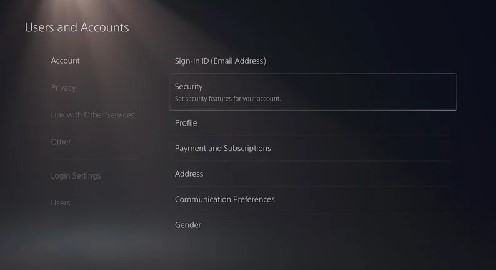
On the next screen, scroll down to the list and select “Login Settings.” Now, this is where you will find the “Password.”
Click on “Password,” in order to change the password. Enter your current password to change your password.
Now, enter your new desired password and select Confirm to save it. Make sure you enter a strong password to keep your account information safe.

How to Reset Password on PS5
There is a slight difference between changing or resetting your password PS5, otherwise, the whole process is quite the same. Here’s how to get started resetting your password on PS5.
Make sure your PS5 is powered on and connect up to your TV. Using the DualSense Controller head to the upper right corner and select Settings.
Now, point out the “User and Accounts” and choose that option.
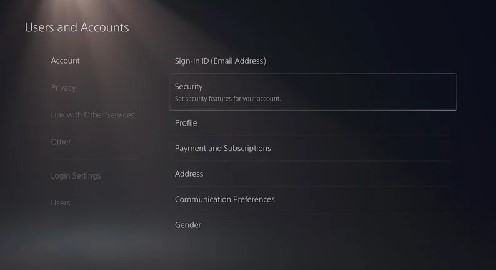
Select Sign-in. From the Sign-In screen, you will need to “press the triangle” button on your controller.
In the next screen, you need to choose next to begin the reset process.
You'll want to keep an eye out for an email with a secure connection from this point forward. This message will be delivered to the email address associated with your PlayStation 5. Once you've received the email, all you have to do now is follow the instructions to complete the password reset.
Bonus Tip:
PSN Password Reset on PlayStation Vita
Here’s how to change reset password on PlayStation Vita.
Visit PlayStation Vita home screen and click on Settings.
Click on the “PlayStation Network.”
Click “Forgot Your Password,” and provide your email and date of birth.
You will receive email notification. Check your email and go ahead with the instructions.
How to Set a Login Passcode on PS5
Want to set up a passcode for your PS5? Fortunately, you can set a login passcode with just a few steps.
On the PS5 home screen, select the “Settings” gear icon in the upper-right corner.
Scroll down and select “User and Accounts.”

Now, scroll down to the “Login Settings>Set a PS5 Login Passcode.”
You need to enter the four-digit code. You’re done now.
Now, you need to enter that four digit code passcode every time you try to logging into your PS5. Doing this probably isn’t necessary if you live by yourself, but if you share your home with others and want to make sure all your personal games and setting remains private, this is good feature to use.
Is My Password Secure?
Most probably people reset or change their accounts password due to security reasons. And it’s true we can’t end this hacking and online threat and even can’t avoid it. It’s important to notice each activity we’re doing on our web browser or on the system. But it’s not that so easy to identify all the spam or hacking tricks through human eyes. To do so, use Waredot Antivirus that notice each and every activity of your system by you or anyone else. Its HIPS feature perform the behavior analysis that strict other person or malicious program to harm your computer or data.
Download Link: https://www.waredot.com/antivirus
Summary
Hey guys! This was the guide about “how to change PSN Password.” Here we’ve discussed the few ways to change PSN passwords on PS4 and PS5 and web as well. Hope you find this article helpful and informative. If you’ve any queries regarding this article; please let us know in the comment section. We would glad to answer you!
#How to Change PS4 Password#forgotten Your Current Password#How to Reset PSN Password on Web#How to PSN Password Reset on PS3#How to Change Password on PS5#How to Reset Password on PS5#PSN Password Reset on PlayStation Vita#How to Set a Login Passcode on PS5#change PSN passwords
0 notes
Text
Recover Deleted Files in Windows 10
In windows 10 the short cut of shift and delete for deleting files can be recovered from the recycle bin easily. But fortunately the users can recover deleted files windows 10 that is removed permanently by the ways below.
Recovery from recycle bin:
At times our files get deleted by mistake. This lead our file to move to the recycle bin that allows us to recover the files when we change our minds. This recovery is usually done manually.
Follow the steps below to recover deleted files from recycle bin:
Right click on recycle bin & click on open to display the deleted files.
To restore the files of your choice, click on the boxes located on the left of the filenames.
Now, right–click on the files that is selected & choose restore options.
This will restore all your files back to its original folders.
Recovery of permanent deleted files from older back-ups:
Backup & recovery is a data recovery tool by Windows vista that aids in restoration of data/ files from older backups.
Follow the step below:
Click the start menu then search for backup & press enter.
Choose go to backup & restore (windows 7) under the heading ‘looking for an older backup.
Click on next & do as according to the instructions for the recovery process.
Recovery from file history backup:
Follow the steps below for free recovering of deleted files.
Click the start menu then search for restore files & press enter.
Check for the files that you wish to restore. Tap on the restore symbol located on the middle of the lower screen.
Read More Articles Click here:
how to change facebook password
psn password reset
instagram forgot password
how to change instagram password
#how to recover deleted files in windows 10#recover deleted files#recover deleted files windows 10#how to recover deleted files
0 notes
Text
Recover Your PSN Account.

PlayStation is a video game company that produces five home video game consoles, media center, an
internet service, a controller line, two handhelds, and a phone, as well as various publications. In 2013,
The PlayStation Network had over 103 million monthly active users, and in December 2019, it had
around 110 million registered members.
Sony Interactive Entertainment, a division of Sony,produces the PlayStation brand; the original
PlayStation console was released in Japan in December 1994, and worldwide the following year.
It consists of the PlayStation Store, an online virtual market that allows the purchase and
download games and other forms of multimedia, PlayStation Plus, a subscription based online service, and PlayStation Home, a social gaming networking service with
over 41 million users worldwide as of March 2015.
PlayStation Mobile (formerly known as PlayStation Suite) is a software framework that allows PlayStation content to be accessed on mobile devices. Version 1.xx is compatible with both the PlayStation Vita and PlayStation TV, as well as some Android-based devices, whereas version 2.00, published in 2014, was exclusive for the PlayStation Vita and PlayStation TV. Currently, only original PlayStation titles are scheduled to be released within the system.

HOW TO RECOVER THE PLAYSTATION NETWORK (PSN) ACCOUNT WITHOUT EMAIL OR PASSWORD?
For security reasons, you may need to reset your PlayStation Network password from time to time. You’ll need to take a different strategy if you no longer have access to the email account you used to configure.
A. Reset your PlayStation Network (PSN) password
1. Select ‘Trouble Signing in?’ from the Account Management sign-in page. Enter your sign-in ID and reset your password (email address).
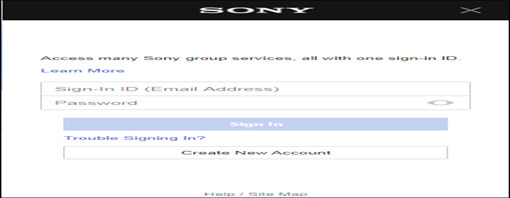

2. An email with a secure link will be issued to you. You have to take few minutes to verify through verification email that arrive. Go to click here for more information if you have not received it within 24 hours.
3. Use a combination of uppercase and lowercase letters, numbers, and special characters to generate a new password by clicking the secure link, filling in the needed information, and saving it.
B. Change your account password
If you know your current password and sign-in ID (email address), follow the steps below to change the password.
Sign in to Account Management.
Select Security from the sidebar.
Click Edit next to Password to change your password.
Click Save to confirm your changes. Now sign up to your account using your new PSN password easily.
C. If your PlayStation Network account is a child account
your family manager can reset the password for you even if you don’t have an email address or a password.
D. PSN Password Reset Without Email
There are now two methods for resetting your PSN password. One is through your PS4 and the other is through the official PlayStation website’s web browser. Both, however, necessitate your original email address and password.
If you only need to change your password, simply click reset and choose a new one. If you don’t know your email address or no longer have access to it, you’ll need to contact Sony.
The only other way to reset your PlayStation Network password is to contact customer support. That’s how they verify an identity, and ask security questions.
E. Third Party Application
You can use third party tool to recover your PSN account.
PSN Account Recovery Tool is available that can help you recover your PSN account either it is hacked, or lost, or any other problems. But you have to provide your Online ID in order to recover your PSN account.
Conclusion
Do share this article with your friends and write us their views in the comments section.
For more information you can go and check this link…
https://support.playstation.com/s/reset-password
To know more detail information on the topic (How To Recover PSN Account) click on the link: https://findics.xyz/is-it-possible-to-recover-a-lost-playstation-network-account-without-the-email-or-password/
Also check our Website for more related contents where we have answers to all the questions related to Social Media and many more: https://findics.xyz/
#PSN_account_acess#PSN_account_recovery#get_back_PSN_account#recover_PSN_account#get_acess_to_PSN_account#how_to_get_acess_to_PSN_account#PSN#PSN_account#PSN_account_without_email#PSN_account_without_password#PSN_account_without_email_or_password
0 notes