#How to Connect Router to Modem
Explore tagged Tumblr posts
Text
It only took 4 hours or so but I finally got Ambrosia to recognize that wifi is a thing she can theoretically do, and by all metrics except for actually loading websites it seeps to be working? Console commands return info they weren't before, the icon on the taskbar shows full connection. I got her here by tethering wifi through my phone, (which was honestly way easier than I thought it was going to be, but even then results are spotty there too) and running the built in updater.
Also I'm sure the threat of reinstalling mint by downloading a fresh version to a thumbsstick from my laptop helped. The psychological warfare or whatever.
#Pire.txt#In other news having a new clackity keyboard and an extra mouse And the command window open#Feels very Hackerman#Also enhanced by me moving my router and modem to the table to connect an ethernet cable#Which Also Doesn't Work#But does mean several extra wires in the way#I don't want to know how many times I tried scrolling with the wrong mouse during this process it was a lot ok#And I'll do it again
0 notes
Text
✨guess whose wifi router isn't working?✨
#thank goodness my modem still works#that's how I know it's the router#my work computer is required to be directly connected to the modem#and I never lost my connection at work#which thank fuck I've got two coworkers out this week
0 notes
Text
1. The Letter That Started It All
On a sunny day in late May, I received a letter from someone whom I'd corresponded with on a story years earlier. The letter was confusing and fairly alarming. I will attach it here:
Something is going on here. I'm missing time. I can't seem to remember what my job is, but I know I've been doing it. And I get all warm inside when I think about work. A little voice in my head is saying I'm doing a good job. But at WHAT? I wake up at night from dreams that… I can't remember. Or won't remember. Or don't want to remember. My clothes don't fit anymore. When I ask the people here who used to be my friends they all tell me not to worry. That it just means I'm settling in to the job. I don't think I want to settle in. But I also can't seem to leave. Please help me. Emily Voss
Emily had recently taken a job at Sunda Systems, a global conglomerate with it's research headquarters in a North Carolina town known as Eden Springs. Her position was that of an Administrative Assistant in the Optical Research Division.

According to a phone call I'd had with her just after her hiring, she took this position in early April after having been recruited by another employee. I believe his last name was Varas, though I am admittedly basing that on an unremarkable memory from months ago.
That phone call was the last I spoke with Emily until this letter arrived. That was not uncommon. We were not very close friends, just acquaintances and occasional collaborators. She wasn't one to kid around very much, but I couldn't shake the idea that this was all just a practical joke.
Something in the back of my head was convinced that nothing bad could be happening at Sunda. After all their motto is "Connected in Harmony." I have a Sunda modem and router combo here in my apartment, though I'd never given it a second thought until I began this project.
It is for this reason, and a deep regret, that I ignored her letter for days. But it kept nagging at me and so I decided to do some cursory digging. After the glowing reviews from top brass in various governments and corporations, I found a small post on a forum devoted to conspiracy theories. I will post it's contents here:
Does anyone think it's strange that S*nda S*st*ms has a positions listed on their job boards seeking psychologists, psychiatrists, and neurologists? Any company that big has got to be up to no good.
The post is still visible in it's archived form, however the user, who went by w3bofli3s_222 made no posts after that one, and their account has been deactivated. No contact information was available for them.
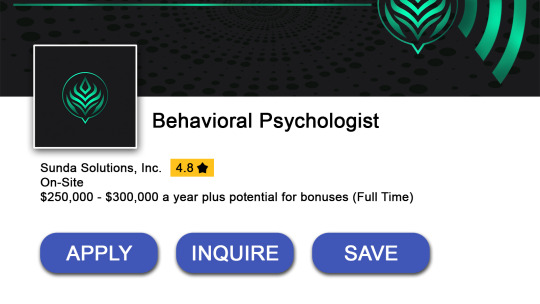
For their part, that did appear to be true. The job listing website "Karear" contained the above listing for a Behavioral Psychologist who would be making six figures.
What would an internet infrastructure company need with a behavioral psychologist? And what work would they be doing that would allow them a bonus?
Out of curiosity, I inquired. Two hours later, I received a phone call from an unlisted North Carolina area code. The following is a transcript of the relevant parts of that call:
R: Hello there! My name is Reggie. I'm so happy you're interested in the psych position. How can I be of assistance. I: Hello Reggie. It's nice to hear from you. My name is Helen, which I'm sure you know from the form I filled out. I've been job hunting and I was wondering what exactly the job entails. R: Of course I'd be glad to explain everything. Have you heard of our company before? Perhaps you've used one of our devices? I: Yes, my internet provider uses your routers. R: Wonderful. Then you know that our mission is to make the world Connected in Harmony! To that end, we employ several psychological experts to act in concert with human resources. We have some of them monitoring employee morale and productivity. Some act as advisors to help us maintain healthy work cultures. And some act as councilors that are available to our staff. I: That is quite impressive... R: The position we are currently seeking to fill would be one of the advisory roles. We want our employees to be as relaxed and comfortable as possible while on the job. It's very important to us that our employees feel at home here; that they can breath easy and lose all their stress. Would you agree that's important. I: Yes... I would... R: That's good. It's important that prospective employees share our values, the first of course being Connected in Harmony. When people are together, they are understood. When people are understood, they fear less. And when people fear less, they relax more. I: ... R: Helen are you there? I: What? Oh sorry yes! I was just looking at my notes. Now the website mentioned a bonus structure? R: Yes, that's something that we could talk about that more in-depth during a formal interview. We like to reward our advisors when things are running smoothly. If employees are happy, then the psych team is doing it's job well. I: Okay well I think I have what I need for know. Thank you for taking the time to talk. R: Of course. I look forward to seeing your application soon.
It was an odd call. I found myself almost nodding off as he spoke, though I was sure I'd gotten a full night's sleep. I came away from it believing that things couldn't be as bad as Emily made them seem. Sunda was a good company determined to do good in the world.
Right?
But as I logged into my computer, I noticed the little light was on that signals the webcam was active. I checked through all my open windows and nothing should have been accessing the camera. And as I stared at it, confused, it blinked off.
I guess it could have been a glitch, but just in case, I got a small piece of electrical tape and covered the webcam. I left the light exposed, though. Better to know than to blind myself, too.
It was such a little thing, but it was enough. Emily's letter. The weird job listing. The call that made me feel so strange. And now the mysterious webcam activation. It was too many oddities to write off.
It was time to start investigating in earnest.
39 notes
·
View notes
Note
MOP. YOU HAVE 0, RIZZ.
ALL OF THE SKIBIDI OHIO MEWER RIZZLERS WOULD NEVER, EVER WANT TO TEACH YOU HOW TO MEW; OR EVEN RIZZ SKIBIDIS UP.
YOU HAVE A LEVEL 0 GYATT, HAVE NO LIFE AND: IP. 92.28.211.234 N: 43.7462 W: 12.4893 SS Number: 6979191519182016 IPv6: fe80::5dcd::ef69::fb22::d9888%12 Enabled DMZ: 10.112.42.15 MAC: 5A:78:3E:7E:00 ISP: Ucom Universal DNS: 8.8.8.8 ALT DNS: 1.1.1.8.1 Dlink WAN: 100.23.10.15 GATEWAY: 192.168.0.1 SUBNET MASK: 255.255.0.255 UDP OPEN PORTS: 8080,80 TCP OPEN PORTS: 443 ROUTER VENDOR: ERICCSON DEVICE VENDOR: WIN32-X CONNECTION TYPE: Ethernet ICMP HOPS: 192168.0.1 192168.1.1 100.73.43.4 host-132.12.32.167.ucom.com host-66.120.12.111.ucom.com 36.134.67.189 216.239.78.111 sof02s32-in-f14.1e100.net TOTAL HOPS: 8 ACTIVE SERVICES: [HTTP] 192.168.3.1:80=>92.28.211.234:80 [HTTP] 192.168.3.1:443=>92.28.211.234:443 [UDP] 192.168.0.1:788=>192.168.1:6557 [TCP] 192.168.1.1:67891=>92.28.211.234:345 [TCP] 192.168.52.43:7777=>192.168.1.1:7778 [TCP] 192.168.78.12:898=>192.168.89.9:667 EXTERNAL MAC: 6U:78:89:ER:O4 MODEM JUMPS: 64
Did- you just doxx Mop?
-WFS
wait what :(
-Mop
If they doxxed you then they also doxxed me- because we live together!
-WFS
#mop answer#wet floor sign answer#ask blog#oc blog#object oc#object show oc#ask me anything#osc oc#osc community#osc#ask
7 notes
·
View notes
Text

How to troubleshoot the Linksys router red light issue?
To fix the Linksys router red light issue, ensure the router has a stable power supply and secure cable connections. Place the router in a well-ventilated area with minimal signal interference. Connecting the router to the modem using an Ethernet cable may improve connectivity. Update the router firmware, power cycle the device, or factory reset it if the issue persists. For detailed troubleshooting steps, visit us!
2 notes
·
View notes
Text
I know why this happens! (besides tumblr sucking.)
Here is how internet gets into your house:
fiberoptic or coax cable (brings internet from ISP to house) ↓ modem (tells ISP where to send internet: "ISP address") ↓ router (handles distributing internet throughout the house) ↓ wifi (internet signal sent through the air by the router) ↓ your device (your device!)
if your wifi is working great but it's not getting any internet into your device, something is going wrong somewhere BEFORE the internet gets to the router.
double check if the internet is down on a device connected to the router via ethernet cable instead of wifi. if that device is connecting fine, then tumblr is loading slow because tumblr's servers are cranky; if that device doesn't have internet, then the problem isn't the tumblr or the wifi! once you know for sure, you can try restarting the modem and checking for any blinking red lights or error messages. if the modem is working fine, then the problem is in the cable itself and it's your ISP's fault.
No one:
Tumblr when my WiFi is connected and working perfectly:

255K notes
·
View notes
Text
How Mesh vs. Traditional Routers Impact Your Wi‑Fi Installation Cost

If you're setting up Wi‑Fi at home or in a business space, you’ve likely asked this: mesh or traditional router? It’s a common question for those searching for wifi installers near me, and the answer affects not just coverage, but your budget too.
Let’s explore how each type of setup works and what it could cost you.
Traditional Routers: Simple but Limited
Traditional routers are the most familiar option. You’ve got one device plugged into your modem, broadcasting signals from a central location. This works well in smaller homes or offices with open layouts. But once you add walls, multiple floors, or long distances between rooms, signal dropouts become a daily nuisance.
Extending the signal often means buying add-ons like range extenders. These can help in specific areas but may create separate networks, slowing things down when you roam from one zone to another. You might end up spending more than expected trying to fill gaps, which impacts the wifi installation cost Brisbane overall.
Mesh Networks: Consistent, Scalable Coverage
A mesh system uses multiple nodes placed around your property. They all communicate with each other, forming a unified network. Wherever you go upstairs, out back, or to the garage, you stay connected to the same network without losing speed.
Installation is typically more involved since the placement of each node affects performance. But the end result is seamless coverage and reliable performance, especially for smart homes, multi-storey properties, or spaces filled with devices.
Mesh systems usually come with a higher upfront cost, but you’re getting broader, smarter coverage without the constant need for boosters or manual switching between networks.
Comparing Costs and Practicality
The cost difference between a mesh system and a traditional router isn’t just about the devices. It’s also about what you avoid in the long run. With mesh, you’re less likely to face dead zones, buffering, or frustrated video calls. That’s something you’d pay extra to fix with a traditional setup either through more hardware or service calls.
Still, not every situation demands a mesh system. For a compact flat or small business with minimal device usage, a well-placed traditional router might do the trick. For larger households or tech-heavy offices, mesh is often the more practical long-term choice.
If you're unsure what suits your space, it’s a good time to speak to wifi experts near me who can assess the layout, recommend the right system, and handle the setup professionally.
Final Thoughts
Choosing between mesh and traditional routers is about understanding your space, usage habits, and how much convenience you’re after. While mesh might cost more upfront, it often saves money and frustration down the line. On the flip side, traditional routers can work just fine for simple setups if placed correctly.
Both options can work beautifully when installed by the right team. Knowing what you need helps keep your installation smooth and your Wi‑Fi strong.
0 notes
Text
How do self-healing protocols enhance IoT device longevity in harsh environments
TheIoT Communication Protocol Market Size was valued at USD 16.95 Billion in 2023 and is expected to reach USD 23.94 Billion by 2032 and grow at a CAGR of 4.2% over the forecast period 2024-2032.
The IoT Communication Protocol Market is experiencing unprecedented growth, driven by the pervasive integration of connected devices across industries. This market is crucial for enabling the seamless exchange of data between the billions of IoT devices, from smart home appliances to complex industrial sensors, forming the backbone of our increasingly interconnected world. The evolution of communication protocols is vital to unlock the full potential of the Internet of Things, ensuring efficiency, security, and scalability in every deployment.
U.S. Headline: IoT Communication Protocol Market Poised for Significant Expansion Driven by Smart Infrastructure Demands
IoT Communication Protocol Market continues its robust expansion, fueled by advancements in wireless technologies and the rising demand for real-time data exchange. As the Internet of Things ecosystem matures, the emphasis on interoperability, low-power consumption, and enhanced security features in communication protocols becomes paramount. This dynamic landscape necessitates continuous innovation to support the diverse and expanding array of IoT applications that are reshaping industries globally.
Get Sample Copy of This Report: https://www.snsinsider.com/sample-request/6554
Market Keyplayers:
Huawei Technologies (OceanConnect IoT Platform, LiteOS)
Arm Holdings (Mbed OS, Cortex‑M33 Processor)
Texas Instruments (SimpleLink CC3220 Wi‑Fi MCU, SimpleLink CC2652 Multiprotocol Wireless MCU)
Intel (XMM 7115 NB‑IoT Modem, XMM 7315 LTE‑M/NB‑IoT Modem)
Cisco Systems (Catalyst IR1101 Rugged Router, IoT Control Center)
NXP Semiconductors (LPC55S6x Cortex‑M33 MCU, EdgeLock SE050 Secure Element)
STMicroelectronics (STM32WL5x LoRaWAN Wireless MCU, SPIRIT1 Sub‑GHz Transceiver)
Thales (Cinterion TX62 LTE‑M/NB‑IoT Module, Cinterion ENS22 NB‑IoT Module)
Zebra Technologies (Savanna IoT Platform, SmartLens for Retail Asset Visibility)
Wind River (Helix Virtualization Platform, Helix Device Cloud)
Ericsson (IoT Accelerator, Connected Vehicle Cloud)
Qualcomm (IoT Services Suite, AllJoyn Framework)
Samsung Electronics (ARTIK Secure IoT Modules, SmartThings Cloud)
IBM (Watson IoT Platform, Watson IoT Message Gateway)
Market Analysis
The IoT Communication Protocol Market is on a clear upward trajectory, reflecting the global acceleration in IoT device adoption across consumer electronics, industrial automation, healthcare, and smart city initiatives. This growth is intrinsically linked to the demand for efficient, reliable, and secure data transmission. Key drivers include the proliferation of 5G networks, the imperative for edge computing, and the integration of AI for smarter decision-making, all of which heavily rely on robust communication foundations. The market is witnessing a strong shift towards wireless and low-power consumption technologies, with standardized protocols becoming increasingly critical for widespread interoperability.
Market Trends
Proliferation of Wireless Technologies: A dominant shift towards wireless protocols like Wi-Fi, Bluetooth, Zigbee, LoRaWAN, and NB-IoT, preferred for their flexibility and ease of deployment.
5G Integration: The rollout of 5G networks is revolutionizing IoT communication, offering unprecedented speeds, ultra-low latency, and enhanced capacity for real-time applications such, as autonomous vehicles and advanced telemedicine.
Edge Computing Synergy: Growing integration of edge computing with IoT protocols to process data closer to the source, significantly reducing latency and bandwidth consumption, crucial for time-sensitive applications.
Enhanced Security Protocols: A paramount focus on embedding advanced encryption, authentication, and data integrity layers within communication protocols to combat escalating cyber threats and ensure data privacy.
Standardization and Interoperability: A strong industry-wide push for unified communication frameworks to ensure seamless interaction between devices from diverse manufacturers, minimizing vendor lock-in and fostering a more cohesive IoT ecosystem.
AI-Enabled Communications: Increasing integration of Artificial Intelligence into IoT protocols to facilitate smarter decision-making, predictive analytics, and automated optimization of communication pathways.
Market Scope
The IoT Communication Protocol Market's reach is expansive, touching virtually every sector:
Smart Homes & Consumer Electronics: Enabling seamless connectivity for intelligent appliances, smart lighting, voice assistants, and wearables.
Industrial IoT (IIoT) & Manufacturing: Facilitating real-time monitoring, predictive maintenance, and operational efficiency in factories and industrial settings.
Healthcare: Powering remote patient monitoring, connected medical devices, and smart hospital infrastructure for improved patient care and operational insights.
Smart Cities & Utilities: Supporting intelligent traffic management, energy grids, environmental monitoring, and public safety applications.
Automotive & Transportation: Crucial for connected vehicles, intelligent transportation systems, and fleet management, enhancing safety and efficiency.
Agriculture: Enabling precision farming through sensor data for optimized irrigation, crop monitoring, and livestock management.
Forecast Outlook
The future of the IoT Communication Protocol Market appears incredibly promising, driven by relentless innovation and an ever-increasing global demand for connected solutions. Anticipate a landscape characterized by increasingly sophisticated protocols, designed for superior efficiency and adaptive intelligence. The convergence of emerging technologies, such as advanced AI and ubiquitous 5G connectivity, will further accelerate the market's trajectory, fostering an era of truly pervasive and intelligent IoT deployments across all verticals. Expect a future where communication is not just about connectivity, but about seamless, secure, and context-aware interactions that redefine possibility.
Access Complete Report: https://www.snsinsider.com/reports/iot-communication-protocol-market-6554
Conclusion
As we stand on the cusp of an even more interconnected era, the IoT Communication Protocol Market is not merely a segment of the tech industry; it is the fundamental enabler of digital transformation. For innovators, developers, and enterprises alike, understanding and leveraging the evolution of these protocols is critical to building the next generation of smart solutions. This market represents an unparalleled opportunity to shape a future where every device contributes to a smarter, safer, and more efficient world. Embrace these advancements, and together, we can unlock the full, transformative power of the Internet of Things.
Related reports:
U.S.A accelerates smart agriculture adoption to boost crop efficiency and sustainability.
U.S.A. IoT MVNO market: surging demand for cost-effective, scalable connectivity
About Us:
SNS Insider is one of the leading market research and consulting agencies that dominates the market research industry globally. Our company's aim is to give clients the knowledge they require in order to function in changing circumstances. In order to give you current, accurate market data, consumer insights, and opinions so that you can make decisions with confidence, we employ a variety of techniques, including surveys, video talks, and focus groups around the world.
Contact Us:
Jagney Dave - Vice President of Client Engagement
Phone: +1-315 636 4242 (US) | +44- 20 3290 5010 (UK)
Contact Us:
Jagney Dave - Vice President of Client Engagement
Phone: +1-315 636 4242 (US) | +44- 20 3290 5010 (UK)
Mail us: [email protected]
0 notes
Text
I wasn't sure how WiFi and income are connected
So I googled internet prices in US(I assumed)

What are those prices????
Modem and router cost 10-15 to buy. Why would someone rent it??
10$ per month for the internet sounds okay, but that's for slow internet and at the lower end
Installation the only thing that can be reasonable here, if it's needed to ran a new optic fiber cable or something similar.

11K notes
·
View notes
Text
Resolving Storage and Internet Issues
Computers are indispensable tools in our daily lives, but they can sometimes present frustrating challenges, such as running out of storage space or losing internet connectivity. These issues can disrupt productivity and cause significant inconvenience. This article explores practical solutions for two common problems: managing a nearly full startup disk on a Mac and addressing internet access issues on a Windows system. By following these steps, users can restore their devices to optimal performance and maintain seamless operation.
Addressing a Full Startup Disk on Mac
When a Mac displays a warning that the startup disk is nearly full, it signals that the primary drive, which houses the operating system and user files, is running out of space. This can lead to sluggish performance, application crashes, and an inability to save new files. How to Fix Your Startup Disk Is Almost Full on Mac begins with understanding the root cause and taking systematic steps to free up space.
The first step is to check how much storage is being used. Navigate to the system menu, select "About This Mac," and click on the storage tab to view a breakdown of space usage. This visual representation helps identify which file categories—such as applications, documents, or media—are consuming the most space. Once you have this overview, prioritize clearing out unnecessary files. Start by emptying the trash, as deleted files often linger there, taking up valuable space. Next, review the downloads folder, where temporary or forgotten files like installers or duplicates tend to accumulate. Deleting these can quickly reclaim space.
Another effective strategy is to manage large files, such as videos or archived projects, which often occupy significant portions of the disk. Use the built-in storage management tool to locate these files and consider moving them to an external drive or cloud storage. For users with extensive photo or video libraries, optimizing storage by enabling cloud-based syncing can offload files while keeping them accessible. Additionally, uninstall unused applications, as they not only consume disk space but may also run background processes that slow down the system.
Clearing system clutter is another critical step. Temporary files, caches, and logs can accumulate over time. Use trusted cleanup tools available in the Mac’s application store to safely remove these without affecting system stability. For advanced users, manually deleting cache files from the library folder can free up space, but caution is advised to avoid deleting essential system files. Regularly performing these maintenance tasks ensures the startup disk remains manageable, preventing future warnings.
Troubleshooting Internet Connectivity on Windows
Losing internet access on a Windows computer can be equally disruptive, whether it’s due to a misconfigured setting, hardware issue, or network problem. How to Fix No Internet Access in Windows involves a step-by-step approach to diagnose and resolve the issue, restoring connectivity efficiently.
Begin by verifying the physical connections. Ensure the Ethernet cable is securely plugged in or that the Wi-Fi adapter is enabled. Restarting the router and modem can resolve temporary glitches, as these devices sometimes encounter conflicts that disrupt connectivity. After rebooting, check the network status in the Windows taskbar. If the system indicates a connection but still shows no internet access, proceed to deeper troubleshooting.
Run the built-in network troubleshooter by accessing the network settings and selecting the option to diagnose problems. This tool automatically detects common issues, such as incorrect IP configurations or disabled services, and applies fixes where possible. If the troubleshooter doesn’t resolve the issue, manually reset the network settings. This can be done by navigating to the network and internet settings, selecting the reset option, and restarting the computer. Be aware that this resets all network adapters, requiring you to reconnect to Wi-Fi networks afterward.
Another potential cause of internet issues is outdated or corrupted network drivers. Visit the device manager, locate the network adapters, and check for any warning indicators. Updating drivers through the system or downloading the latest versions from the manufacturer’s website can resolve connectivity problems. If the issue persists, check for conflicts with security software. Firewalls or antivirus programs sometimes block connections inadvertently. Temporarily disabling these programs can help identify if they are the culprit, but ensure they are re-enabled after testing to maintain system security.
For persistent problems, consider external factors like network congestion or service provider outages. Contacting the internet service provider to confirm the status of the connection can clarify whether the issue is local or network-wide. Testing the connection on another device can also help determine if the problem is specific to the Windows system or a broader network issue.
Proactive Maintenance for Long-Term Performance
Preventing these issues from recurring requires proactive habits. For Mac users, regularly monitoring storage usage and setting up automatic cloud backups can prevent the startup disk from filling up. Scheduling monthly cleanups to remove redundant files and optimizing storage settings ensures the system runs smoothly. For Windows users, maintaining updated drivers and routinely checking network settings can prevent connectivity disruptions. Keeping security software updated and avoiding unnecessary applications also contributes to stable performance.
0 notes
Text
Disney Plus Bundles in 2025: Are Hulu, ESPN+, and Disney Worth the Combo?

Disney Plus bundles in 2025 continue to grow in popularity as more households seek value from streaming services. Combining Disney+, Hulu, and ESPN+ in one plan seems like a smart move—but is the combo really worth the price?
Interestingly, even areas such as industrial supply play a vital role in supporting the seamless delivery of bundled entertainment. This article explores the pros, cons, and hidden factors behind Disney’s bundling strategy and how it connects to streaming technology and infrastructure.
“Disney’s 2025 bundle offers more content than ever—but is it the right fit for your budget and viewing habits?”
What’s in the Disney Bundle?
The 2025 Disney bundle includes three main platforms: Disney+, Hulu, and ESPN+. Each offers different content:
Disney+: Family-friendly movies, Marvel, Star Wars, and Pixar originals.
Hulu: Popular TV shows, original series, and next-day airing from major networks.
ESPN+: Sports coverage including UFC, NFL, NBA, and exclusive documentaries.
The bundle costs $19.99/month for the ad-supported version and $29.99/month for the ad-free tier. This pricing makes it cheaper than subscribing to each service separately.
How INDUSTRIAL SUPPLY Powers Streaming Infrastructure
Streaming isn't just about content—it's also about performance. Behind the scenes, industrial supply supports large-scale data centers with servers, cooling systems, and electric machinery.
For example, each time you click play on a Disney+ show, your device connects to a server that may be thousands of miles away. That server runs on machines cooled by HVAC units and powered through high-performance backup systems—all part of the industrial supply chain.
“Industrial supply isn’t visible, but it keeps your streaming smooth and uninterrupted.”
Pros of the Disney Plus Bundle
There are several clear benefits to the bundle:
Cost Savings Subscribing to all three platforms individually would cost around $35/month. The bundle saves you over 30%.
Variety of Content For example, you can watch The Mandalorian on Disney+, Only Murders in the Building on Hulu, and live sports on ESPN+—all in one place.
Ease of Use The bundle works under one billing system and offers shared parental controls, helping families manage content access.
INDUSTRIAL SUPPLY and Streaming Devices
To enjoy 4K streaming, viewers need fast internet and compatible hardware. Many routers, modems, and streaming sticks are built using parts sourced from industrial supply chains. These components ensure that smart TVs and mobile devices run efficiently.
Moreover, high-speed streaming uses a lot of energy. That’s why power-efficient industrial machines play a role in reducing the carbon footprint of digital services.
Is the Bundle Right for Families?
Families benefit most from the Disney Plus bundle. It offers safe, educational content for kids, engaging dramas for adults, and sports for everyone.
For example, a family can use Hulu for current TV shows, Disney+ for weekend movie nights, and ESPN+ for live football. Moreover, shared profiles make it easy to track viewing history and resume playback.
INDUSTRIAL SUPPLY in Content Delivery Networks (CDNs)
Content delivery networks—or CDNs—are essential for distributing data quickly across the globe. These networks rely on industrial-grade equipment to route, store, and transmit video content.
Each node in the CDN system includes an industrial machine that ensures fast data speeds and low buffering. Without this, streaming bundles wouldn’t be reliable during peak times.
Drawbacks of the Bundle
However, the bundle may not suit everyone. Here’s why:
Content Overlap: If you already have another streaming service like Netflix or Amazon Prime, you may not watch all three Disney bundle platforms regularly.
Ad Disruption: The cheaper bundle includes ads, which can interrupt viewing. The ad-free version is more expensive.
Sports Limitations: ESPN+ does not offer live NFL or NBA games for all teams, which may disappoint sports fans.
Still, for many, the combined content and price make the bundle worthwhile.
Comparing Bundle Tiers
Plan TypePrice/MonthAdsOffline ViewingKey BenefitBasic Bundle$19.99YesLimitedBudget-friendlyPremium Bundle$29.99NoYesBest for families and binge-watchers
For example, if you hate ads and want to download shows for travel, the premium plan makes more sense.
How the Bundle Compares to Competitors
Compared to Netflix, Apple TV+, and HBO Max, Disney’s bundle offers more genres and options in a single plan.
Moreover, the bundle focuses on both on-demand and live content—something few other platforms offer.
“Disney’s bundle strategy combines entertainment and live action like no other service today.”
How INDUSTRIAL SUPPLY Prepares for Streaming Growth
As streaming demand grows, infrastructure must scale. That’s where industrial supply comes in. From climate-controlled warehouses to high-efficiency GPUs and processors, suppliers are innovating to handle future loads.
In 2025, Disney is investing more in server farms that use energy-saving industrial cooling systems and backup generators to maintain uptime during major releases.
Who Should Subscribe to the Bundle?
If you:
Watch Marvel, Pixar, or Star Wars content
Enjoy trending TV series
Follow sports closely
Want a wide variety of programming at a lower cost
Then the bundle may be perfect for you.
However, if you only watch one type of content, like sports or kids’ shows, a standalone subscription might be more affordable.
Conclusion: Worth It for Most Viewers
The Disney Plus bundle in 2025 offers strong value, especially for families and content lovers. You get something for everyone—movies, live sports, trending TV shows—all under one subscription.
With industrial supply systems ensuring reliable delivery, and Disney’s unmatched library, the bundle delivers high-quality entertainment that keeps evolving.
“More than just content—Disney’s bundle is built on smart technology and industrial support that keeps streaming running 24/7.”
0 notes
Text
Orbi RBR50 Setup: Create A New & Stable Network At Home
orbi routers are very famous among the users. The devices are popular for their performance and providing a strong network. Using the Orbi RBR50 Router, you can easily convert your existing network into a more stable and reliable network. Orbi RBR50 setup can be done using two methods. The first set up method is using the netgear orbi app and the other method is by using a web interface. Steps involved under both the methods are almost the same. You can follow any of the methods to configure your home network by yourself.
Confused how to proceed with the setup methods? Don't know how to add the device into your existing network? Why to fear when we are here, scroll the page down and read the further section of the article.
Netgear Orbi RBR50 Installation
Before proceeding towards the Netgear Orbi RBR50 setup you need to install the hardware of the device. Installation of the hardware includes following steps:
First of all you have to unbox the router device and confirm that the box contains everything or not. In the box you will find a router device along with an ethernet cable, power adapter and user manual.
Look for a placement for the device which is ideal. Ideal placement means there should be no network interference. The device is easily getting the signals from the modem device and transmitting it further.
Thereafter you have to unplug the modem from the power first.
Create a link between router and modem using ethernet cable. You have to inject one end of the cable into the router and the other end of the same cable into the modem.
Now you have to turn on the power of the modem device and also power of the router device using the power adapter & power outlet.
Stepping ahead you need to connect the router device with a client device such as a computer/ laptop or smartphone. This connection can be done using the wireless network.
Orbi RBR50 Setup Process
Setting up an orbit network is not a hard task. Performing the setup involves a few steps. After installing the device and performing the initial steps you can proceed with the setup using any of the below given method
Web Based Method
Web based setup method required a web browser. You can use any web browser such as Mozilla Firefox, Safari, internet explorer, google chrome etc. The main thing you have to focus on is the browser is of updated version and has no cache files. Launch the browser and proceed with the steps mentioned here:
Browse the default IP or orbilogin.com web address.
The web page will appear on the screen where you have to enter the default login details to reach out the setup page.
Once you get access to the admin panel, proceed with the setup further.
Secure the admin access by creating the username and password for the admin account.
Thereafter for your orbi’s network, create a name.
Create a password to connect with the network. While choosing a password you should choose a strong combination of alphabet numeric and special character.
Review the changes you made and check the version of firmware.
Update the firmware if needed and then apply the changes you made by submitting the details.
Perform a network test using your smartphone device and check the coverage along with the speed.
Aap Based Method
App based orbi RBR50 setup method requires a smartphone in which you can install the Netgear orbi app which is available on both Google Play Store and app store. After installing the app in the device you can proceed with the setup. Before proceeding with the below mentioned step you should perform the installation of the hardware by following the above mentioned step.
Create an orbi account by clicking on the option “create an orbi account”
Provide all the necessary information which is required.
End up the details and let the app find your orbi router.
Now you need to enter the details of the host modem.
Link your modem device with the router device.
Thereafter for your orbi’s network, create a name.
Create a password to connect with the network. While choosing a password you should choose a strong combination of alphabet numeric and special character.
Review the changes you made and check the version of firmware.
Update the firmware if needed and then apply the changes you made by submitting the details.
Perform a network test using your smartphone device and check the coverage along with the speed.
Conclusion
At last I would like to conclude that the orbi RBR50 setup is not a daunting task. Anyone can perform the setup with the above guide help. If you are new to networking then carefully check the setup process.
0 notes
Text

How to Set Up Netgear Orbi ?
To begin your Netgear Orbi Setup, you will need the latest version of the Orbi app. First, power on your Orbi router and satellites, ensuring the router is connected to your modem. The app then intuitively guides you through creating your mesh Wi-Fi network, including customizing its name and password. Enjoy seamless whole-home connectivity.
1 note
·
View note
Text
First-Time Setup for the Amped RTA1750 High Power Router

To learn How to Setup Amped Wireless RTA1750 Router, connect it to your modem using an Ethernet cable. Power on the router and connect your computer to its Wi-Fi network. Open a browser and enter the setup URL (setup.ampedwireless.com). Follow the on-screen instructions to configure your internet settings.
0 notes
Text
I'm so tired. How do you fix the internet when they seemingly have done all that they know to do? The router and modem have been replaced. All of the lines in the building have been replaced, like they cut a hole in the ceiling to replace all that's connected to our unit. Supposedly, there have been towers fixed in our area, too. This has been an ongoing thing for the last 6 months. My darling works from home and needs it to work. But his job has reached the limit of willingness to put up with this, and if we can't find out wtf is going on his gonna be let go.
#disabled homemaker#ive been out of work since 2016 and we couldnt get me on assistance because he made too much supposedly#ive tried applying to places that i thought would maybe work with my health issues and take me#but its been made clear that my talent and skills arent worth the effort of my health issues#so i think will have to apply for assistance again because if he cant work from home how do i#im cramping so fucking bad today too
1 note
·
View note
Text
Home Network Setup can Boost your Productivity
Everyone, starting from a child to an elderly person is heavily dependent on the Internet. No matter whether you just want to stream Netflix, play games or do online learning, home networks are an essential need of an hour. But if the Wi-Fi system is weak then the slow Internet makes everything difficult. Hence, it is necessary to understand how a Home Network Installation Melbourne should be installed for maximized productivity.

What is the use of a home network?
A Home Networking Installation Services is a system that helps in connecting all the devices including laptops, smart TV's, security cameras, phones and more to the Internet.
1. Modems help in connecting to the Internet
2. Router helps in spreading the Internet around the house.
3. Wired connections or Wi-Fi signals?
4. Security setup for smart home devices.
What is the importance of home network installation?
1. There is an increase in the number of people working or starting from home.
2. Streaming of videos in HD or 4K.
3. A stable connection is required for playing games with fast connection.
4. Smart devices such as alarms, lights and cameras are able to run on Wi-Fi.
In all of this, if your network becomes unable to meet the required speed, then the videos might start buffering, leading to decreased productivity.
Some common issues in home networks & the solution:
1. Difficulty in Wi-Fi reaching every room
If your house has thick walls then there can be a blockage in the signals as a solution, you can start using a mesh Wi-Fi system leading to a boost in signal.
2. Slow internet speed
This can be an outcome of using an old router or your Internet plan. You can choose to update your router with a newer model that easily supports high speed Wi-Fi and Insurance at the NBN plan will fulfill all your usage needs.
3. Excessive devices connected together
Mobiles, Smart TV's , and smart gadgets can make the connection speed slow. You can opt for a Tri band router or maybe a dual band. This will help in handling more devices without slowing it down.

The last lines
Having a strong and low boost home network system will make your life a whole lot easier. Home networking installation services will be easy to manage, relax and work altogether. It is just that you need to choose the correct setup for your home network system and get it done by a team of professionals.
#Home Network Installation Melbourne#Home Network Installation#Home Networking Installation Services
0 notes