#How to Moderate comments on a WordPress blog?
Explore tagged Tumblr posts
Text
Hypothetical Decentralised Social Media Protocol Stack
if we were to dream up the Next Social Media from first principles we face three problems. one is scaling hosting, the second is discovery/aggregation, the third is moderation.
hosting
hosting for millions of users is very very expensive. you have to have a network of datacentres around the world and mechanisms to sync the data between them. you probably use something like AWS, and they will charge you an eye-watering amount of money for it. since it's so expensive, there's no way to break even except by either charging users to access your service (which people generally hate to do) or selling ads, the ability to intrude on their attention to the highest bidder (which people also hate, and go out of their way to filter out). unless you have a lot of money to burn, this is a major barrier.
the traditional internet hosts everything on different servers, and you use addresses that point you to that server. the problem with this is that it responds poorly to sudden spikes in attention. if you self-host your blog, you can get DDOSed entirely by accident. you can use a service like cloudflare to protect you but that's $$$. you can host a blog on a service like wordpress, or a static site on a service like Github Pages or Neocities, often for free, but that broadly limits interaction to people leaving comments on your blog and doesn't have the off-the-cuff passing-thought sort of interaction that social media does.
the middle ground is forums, which used to be the primary form of social interaction before social media eclipsed them, typically running on one or a few servers with a database + frontend. these are viable enough, often they can be run with fairly minimal ads or by user subscriptions (the SomethingAwful model), but they can't scale indefinitely, and each one is a separate bubble. mastodon is a semi-return to this model, with the addition of a means to use your account on one bubble to interact with another ('federation').
the issue with everything so far is that it's an all-eggs-in-one-basket approach. you depend on the forum, instance, or service paying its bills to stay up. if it goes down, it's just gone. and database-backend models often interact poorly with the internet archive's scraping, so huge chunks won't be preserved.
scaling hosting could theoretically be solved by a model like torrents or IPFS, in which every user becomes a 'server' for all the posts they download, and you look up files using hashes of the content. if a post gets popular, it also gets better seeded! an issue with that design is archival: there is no guarantee that stuff will stay on the network, so if nobody is downloading a post, it is likely to get flushed out by newer stuff. it's like link rot, but it happens automatically.
IPFS solves this by 'pinning': you order an IPFS node (e.g. your server) not to flush a certain file so it will always be available from at least one source. they've sadly mixed this up in cryptocurrency, with 'pinning services' which will take payment in crypto to pin your data. my distaste for a technology designed around red queen races aside, I don't know how pinning costs compare to regular hosting costs.
theoretically you could build a social network on a backbone of content-based addressing. it would come with some drawbacks (posts would be immutable, unless you use some indirection to a traditional address-based hosting) but i think you could make it work (a mix of location-based addressing for low-bandwidth stuff like text, and content-based addressing for inline media). in fact, IPFS has the ability to mix in a bit of address-based lookup into its content-based approach, used for hosting blogs and the like.
as for videos - well, BitTorrent is great for distributing video files. though I don't know how well that scales to something like Youtube. you'd need a lot of hard drive space to handle the amount of Youtube that people typically watch and continue seeding it.
aggregation/discovery
the next problem is aggregation/discovery. social media sites approach this problem in various ways. early social media sites like LiveJournal had a somewhat newsgroup-like approach, you'd join a 'community' and people would post stuff to that community. this got replaced by the subscription model of sites like Twitter and Tumblr, where every user is simultaneously an author and a curator, and you subscribe to someone to see what posts they want to share.
this in turn got replaced by neural network-driven algorithms which attempt to guess what you'll want to see and show you stuff that's popular with whatever it thinks your demographic is. that's gotta go, or at least not be an intrinsic part of the social network anymore.
it would be easy enough to replicate the 'subscribe to see someone's recommended stuff' model, you just need a protocol for pointing people at stuff. (getting analytics such as like/reblog counts would be more difficult!) it would probably look similar to RSS feeds: you upload a list of suitably formatted data, and programs which speak that protocol can download it.
the problem of discovery - ways to find strangers who are interested in the same stuff you are - is more tricky. if we're trying to design this as a fully decentralised, censorship-resistant network, we face the spam problem. any means you use to broadcast 'hi, i exist and i like to talk about this thing, come interact with me' can be subverted by spammers. either you restrict yourself entirely to spreading across a network of curated recommendations, or you have to have moderation.
moderation
moderation is one of the hardest problems of social networks as they currently exist. it's both a problem of spam (the posts that users want to see getting swamped by porn bots or whatever) and legality (they're obliged to remove child porn, beheading videos and the like). the usual solution is a combination of AI shit - does the robot think this looks like a naked person - and outsourcing it to poorly paid workers in (typically) African countries, whose job is to look at reports of the most traumatic shit humans can come up with all day and confirm whether it's bad or not.
for our purposes, the hypothetical decentralised network is a protocol to help computers find stuff, not a platform. we can't control how people use it, and if we're not hosting any of the bad shit, it's not on us. but spam moderation is a problem any time that people can insert content you did not request into your feed.
possibly this is where you could have something like Mastodon instances, with their own moderation rules, but crucially, which don't host the content they aggregate. so instead of having 'an account on an instance', you have a stable address on the network, and you submit it to various directories so people can find you. by keeping each one limited in scale, it makes moderation more feasible. this is basically Reddit's model: you have topic-based hubs which people can subscribe to, and submit stuff to.
the other moderation issue is that there is no mechanism in this design to protect from mass harassment. if someone put you on the K*w*f*rms List of Degenerate Trannies To Suicidebait, there'd be fuck all you can do except refuse to receive contact from strangers. though... that's kind of already true of the internet as it stands. nobody has solved this problem.
to sum up
primarily static sites 'hosted' partly or fully on IPFS and BitTorrent
a protocol for sharing content you want to promote, similar to RSS, that you can aggregate into a 'feed'
directories you can submit posts to which handle their own moderation
no ads, nobody makes money off this
honestly, the biggest problem with all this is mostly just... getting it going in the first place. because let's be real, who but tech nerds is going to use a system that requires you to understand fuckin IPFS? until it's already up and running, this idea's got about as much hope as getting people to sign each others' GPG keys. it would have to have the sharp edges sanded down, so it's as easy to get on the Hypothetical Decentralised Social Network Protocol Stack as it is to register an account on tumblr.
but running over it like this... I don't think it's actually impossible in principle. a lot of the technical hurdles have already been solved. and that's what I want the Next Place to look like.
245 notes
·
View notes
Text
inspired by @datura-tea [this post], here's the social media behaviors of my idiot squad :D
mika: heavy instagram user - posts a lot, just random pictures of her life, selfies, friends, whatever. heavy tumblr user - memes, random rambly rants about whatever, songs she likes, a bunch of pictures of her tits, way too horny on main. probably got suspended a bunch of times because too much tiddy lmao. gets into random fights with people with bad opinions. loves getting anon hate to make fun of.
gabriel: occasional reddit user. not hugely into social media in general, but likes being smarter than anyone else, especially on r/legaladvice. r/amitheasshole is his version of trash tv as a random distraction.
kat: does not care for social media but somehow got accidentally tiktok famous with some random medical misinformation rant because she just couldn't take all the bullshit anymore, and now occasionally throws out a new video. still undecided on how she feels about being called mommy by a bunch of 20yo lesbians. occasional instagram user to stay in touch with old friends and family and such, but doesn't really post much.
july: moderate instagram user, just really likes photography. mostly pretty shit she sees, actually well-shot. barely any selfies. heavy tumblr user - mainly rbs a bunch of random shit, not much oc except some of her photography crossposted from insta. lots of movie gifs. random rb sprees of whatever her favorite movie is right that day. fandom stuff. the occasional autism meme with her having a crisis in the tags like "wait doesn't everybody do this?? that's an autism thing?? are you sure?? this probably means nothing 😬". daria: has had the same anonymous wordpress blog for like 10 years, exclusively for book reviews, with like 3 regular loyal readers she has long discussions with in the comments. absolutely no social media, but checks out july's instagram regularly.
aaron: tumblr - lots of music, cute animals, funny shit. pops up every other week to rb a hundred posts in a row and then vanishes again. had a few funny popular text posts. follows tons of people. youtube & tiktok - posts music stuff, like the random weird instruments he acquired, and tutorials. bandcamp & last.fm - not exactly social media, but highly active commenting on random shit all the time
quinn: moderate instagram user - carefully curated edgy aesthetics with lots of black white photography, dead animals, cemetery shit. she's such a cliche goth lmao has a secret hard kinks tumblr, and so many people blocked.
eleonor: tumblr - posts the most incomprehensible surrealistic meta memes that nobody else gets. bugs, tech stuff. long text posts with a bunch of cited sources about their current rabbit hole. follows a lot of tags, but only a handful of people. rarely tags their own posts tho. is in some weird niche discords and subreddits where anyone else would be like "what is this FOR"
ruby: heavy instagram & facebook user, tons of family pictures, selfies, and inspirational quotes. puts way too much energy into educating her older relatives about the random bullshit they keep posting.
fia: usually randomly deletes her twitter account, comes back after a while, ramps up her activity, until it annoys her and gets too much and she deletes again, cycle repeats. gets into arguments with random idiots and afterwards is like "why didn't i just block them". maybe one day she'll learn. doomscrolls.
helena: found her niche on history/philosophy twitter and writes loooong long threads and then vanishes again for weeks. does not care for social media otherwise. used to be an active wikipedia editor but fell out of that eventually.
#found this half-finished in my drafts lol#so i am procrastinating work with it#mika tag#gabriel tag#kat tag#aaron tag#july tag#daria tag#quinn tag#eleonor tag#ruby tag#fia tag#helena tag
4 notes
·
View notes
Text
AI Comment Auto Review – Automated Comments Create on Your Website
Welcome to my AI Comment Auto Review, This is a genuine user-based AI Comment Auto review, in which I will discuss the features, upgrades, price, demo, and bonuses, how AI Comment Auto can benefit you, and my own personal opinion. Unlock the Power of AI Comment Auto: Revolutionize Engagement on Your Website. Increase Engagement Instantly with Ai Auto Comment — Generate More Comments Easily.
Are you looking to skyrocket engagement on your website without lifting a finger? Look no further! We present to you AI Comment Auto, the ultimate solution for effortless mass comment generation. With AI Comment Auto, you can instantly drive interaction and create a lively, engaging community on your WordPress site. With AI Comment Auto, you can transform your website into an interactive hub. Experience the benefits of automated comment generation and see immediate improvements in your site’s engagement. Don’t wait any longer to enhance your website’s engagement and activity. Install AI Comment Auto and see the difference it makes!

What Is AI Comment Auto?
AI Comment Auto is a plugin designed for website administrators, bloggers, and content marketers. It is a solution that automatically produces and handles comments on your WordPress blog, increasing engagement and activity. You may begin using AI Comment Auto now to observe instant benefits in your website’s engagement. You may use this plugin on all of your WordPress articles and pages. It saves you time and effort while handling comments and makes your site look more lively. Install the plugin from the WordPress repository, specify the relevant options, and let AI Comment Auto manage comment generating automatically.
AI Comment Auto Review: Overview
Product Creator: Owen Edwards
Product Name: AI Comment Auto
Launch Date: 2024-Aug-16
Launch Time: 9:00 EDT
Front-End Price: $16.5 (One-time payment)
Official Website: Click Here Product’s Salespage
Niche: Tools And Software
Support: Effective Response
Discount: Get The Best Discount Right Here!
Recommended: Highly Recommended
Bonuses: YES, Huge Bonuses
Skill Level Required: All Levels
Refund: YES, 365 Days Money-Back Guarantee
<<>> Get Access Now Get AI Comment Auto Discount Price Here <<>>
AI Comment Auto Review: Key Features
Boost Engagement Metrics: Automatically generated comments can increase the perceived activity and engagement on your posts, encouraging real users to participate in the conversation.
Social Proof: A lively comment section can create a sense of community and credibility, making your content appear more popular and trustworthy.
SEO Benefits: More comments can add valuable content to your pages, potentially improving SEO by increasing keyword density and relevance.
Time-Saving: Automating the comment generation process saves time that would otherwise be spent manually adding comments
Customizable Content: The plugin can generate comments based on predefined templates or AI-generated content, ensuring comments are relevant and varied.
Increased Page Views: Engaging comment sections can keep visitors on your site longer, increasing page views and reducing bounce rates.
Prompting Real Interactions: Initial comments can prompt genuine visitors to respond and engage, fostering organic discussions.
Content Freshness: Regularly generated comments can make your content appear fresh and updated, attracting more visitors.
Moderation Control: You can set parameters to ensure that generated comments are appropriate and relevant, maintaining the quality of discussions.
Scalability: The plugin can handle generating comments for multiple posts across your site, providing consistent engagement across your entire platform.
AI Comment Auto Review: How Does It Work?
Quick and Easy Setup in Just 3 Clicks
Step #1: Download the Plugin and Import the File into WordPress
Click the link we provide to download the full-featured file. Make sure you receive the complete plugin file.
Step #2: Enter Your Email Address and Website Name in the Form
We will send an email containing a key code to activate the plugin. After submitting the form, please check your email!
Step #3: Activate the Ai Comment Auto Plugin and Experience It
Enter your target comment prompts and enjoy the results!
<<>> Get Access Now Get AI Comment Auto Discount Price Here <<>>
AI Comment Auto Review: Can Do For You
Significant increase in comment volume, creating a more active and engaging environment.
A higher number of automated comments can make the website seem more popular and trustworthy to new visitors.
“Ai Comment Auto” automates comment generation, saving time and effort in managing comments.
Automated comments can be customized to match the content and themes of the website, improving overall comment quality.
“Ai Comment Auto” generates comments quickly, maintaining continuous activity and interaction.
Increased comments can enhance content relevance and boost SEO performance.
Automated comments can prompt real users to participate, fostering richer discussions.
Increased comments can improve performance metrics such as user engagement and retention.
The plugin can help automate the process of identifying and managing spam, reducing manual effort.
Regularly generated comments keep the comment section active and dynamic, enhancing the overall content freshness.
AI Comment Auto Review: Who Should Use It?
Offline Marketers
Affiliate Marketers
Business Owners
Email Marketers
Freelancers
EcoStone Owners
High Ticket Closers
Video Marketers
AI Comment Auto Review: OTO’s And Pricing
Front End Price: AI Comment Auto ($17)
OTO 1: AI Comment Auto Essential ($97)
OTO 2: AI Comment Auto Pro ($185)
<<>> Get Access Now Get AI Comment Auto Discount Price Here <<>>
My Own Customized Incredible Bonus Bundle
How To Claim These Bonuses*
Step #1:
Complete your purchase of the AI Comment Auto: My Special Unique Bonus Bundle will be visible on your access page as an Affiliate Bonus Button on WarriorPlus immediately after purchase. And before ending my honest AI Comment Auto Review, I told you that I would give you my very own unique PFTSES formula for Free.
Step #2:
Send the proof of purchase to my e-mail “[email protected]” (Then I’ll manually Deliver it for you in 24 HOURS).
AI Comment Auto Review: Money Back Guarantee
We’ve Removed All Risks with Our 30-Day Money-Back Guarantee
This is easy: you can do one of two things. If Covert doesn’t work for you, you’ll get your money back. We don’t mess around or have secret rules. We’re not going to keep your money unless you can see real effects. If for some reason you don’t see results, just email our customer service team at any time, and we’ll gladly give you your money back.
<<>> Get Access Now Get AI Comment Auto Discount Price Here <<>>
AI Comment Auto Review: Pros and Cons
Pros:
Complete control
Lower startup costs,
Potential for high ROI,
Learning opportunity, scalability
Scalability, and flexibility
Cons:
Requires technical knowledge
No issues reported, it works perfectly!
Frequently Asked Questions (FAQ’s)
Q. What is AI Comment Auto?
AI Comment Auto is a WordPress plugin designed to automatically generate a large number of comments for your website. It helps enhance user engagement, simulate activity, and improve the perceived popularity of your content.
Q. How does AI Comment Auto work?
The plugin uses AI algorithms to create comments based on predefined templates or generated content. It can automatically post comments across various posts and pages, tailored to fit the context and keywords of your site.
Q. Is AI Comment Auto easy to set up?
Yes, AI Comment Auto is designed to be user-friendly. After installing the plugin, you can easily configure settings such as comment templates, frequency, and target posts through an intuitive dashboard.
Q. Can AI Comment Auto help improve my SEO?
Yes, by increasing the number of comments and interaction on your posts, Ai Comment Auto can contribute to better SEO. More comments can lead to higher engagement metrics, which may positively influence search engine rankings.
Q. Will AI Comment Auto create spammy or irrelevant comments?
AI Comment Auto is designed to generate comments that are relevant and contextually appropriate. You can customize the comment templates to ensure they align with your content and avoid spammy or irrelevant posts.
Q. Can I control the frequency and volume of generated comments?
Yes, you can set parameters for how often and how many comments are generated. The plugin allows you to control the frequency and volume to match your needs and avoid overwhelming your website.
Q. Does AI Comment Auto integrate with other WordPress plugins?
AI Comment Auto is designed to be compatible with most WordPress themes and plugins. It works seamlessly with your existing setup, but it’s always a good idea to test compatibility with other plugins you use.
Q. How can I ensure that generated comments are appropriate?
The plugin allows you to set filters and moderation rules to ensure that generated comments are appropriate and relevant. You can review and approve comments before they appear live on your site.
Q. Will AI Comment Auto impact my website’s performance?
AI Comment Auto is optimized to minimize any impact on website performance. It generates comments efficiently and integrates smoothly with your site to maintain good performance levels.
Q. Can I use AI Comment Auto for multiple posts or pages?
Yes, AI Comment Auto can be configured to generate comments across multiple posts and pages. You can set specific rules and targets to distribute comments as needed across your website.
AI Comment Auto Review: My Recommendation
AI Comment Auto has the potential to be a powerful plugin for enhancing website engagement and streamlining comment management. By understanding its core features, benefits, and limitations, you can make an informed decision about whether it’s the right fit for your website. Remember that AI should be used as a complement to human interaction, not a replacement. By striking the right balance between automation and human involvement, you can create a thriving online community and achieve your website’s goals.
<<>> Get Access Now Get AI Comment Auto Discount Price Here <<>>
Check Out My Previous Reviews: WP Raptor Host Review, Insta Book AI Review, MAIL4CASH Review, DIY Niche Sites Review, WP Profiler Review, Send Valid Review, & Olive App Review.
Thank for reading my AI Comment Auto Review till the end. Hope it will help you to make purchase decision perfectly.
Disclaimer
Please note: This AI Comment Auto review is based on publicly available information and user reviews. We cannot guarantee the accuracy of the platform’s claims, and individual experiences may vary. It’s important to conduct thorough research before making any purchase decisions.
Note: This is paid software, and the one-time price is $17.
#AI Comment Auto#AI Comment Auto App#AI Comment Auto Upgrades#AI Comment Auto Overview#AI Comment Auto Features#AI Comment Auto Review#AI Comment Auto Works#What Is AI Comment Auto#Buy AI Comment Auto#AI Comment Auto Price#AI Comment Auto Demo#AI Comment Auto Discount#AI Comment Auto Honest Review#AI Comment Auto Pricing#AI Comment Auto Exemple#AI Comment Auto FE#AI Comment Auto Pros#AI Comment Auto OTO#AI Comment Auto Preview#AI Comment Auto Scam#Get AI Comment Auto#AI Comment Auto Reviews#Purchase AI Comment Auto#AI Comment Auto Legal#Artificial Intelligence#AI#AI Comment Auto Benefits#AI Comment Auto Bonus#AI Comment Auto Bonuses#AI Comment Auto Software
0 notes
Text
The Future is Now: AI-Powered Tools for Wordpress Development

In the evolving digital landscape, staying ahead of the trends is essential for businesses and developers alike. One of the most exciting advancements in recent years is the integration of artificial intelligence (AI) into web development, particularly within the WordPress platform. AI-powered tools are how we build, manage, and optimize WordPress websites, making development more efficient, user-friendly, and innovative.
In this blog post, we'll explore the transformative impact of AI on WordPress development and highlight some of the most powerful tools available today.
The Rise of AI in Web Development
Artificial intelligence is no longer a reality; it's a reality that's changing industries across the globe. In web development, AI is being implemented to automate repetitive tasks, enhance user experiences, and provide deep insights into website performance. For WordPress, the world's most popular content management system, AI integration is proving to be a game-changer.
Key Benefits of AI-Powered Tools for WordPress
Enhanced Efficiency: AI tools can automate mundane and time-expensive tasks, such as content creation, SEO optimization, and performance tracking, allowing developers to focus on more strategic and creative aspects of website development.
Improved User Experience: AI can analyze user behavior and preferences, enabling the creation of personalized content and experiences that engage visitors more effectively.
Advanced Analytics and Insights: AI-powered analytics tools provide deeper insights into website performance, user engagement, and conversion rates, helping developers and site owners make data-driven decisions.
Enhanced Security: AI can detect and respond to security threats in real-time, protecting WordPress sites from malicious attacks and vulnerabilities.
Must-Have AI-Powered Tools for WordPress Development
WordLift:
WordLift is an AI-powered SEO tool that helps you optimize your content for search engines by adding understood data and planned notes.
Key Features: automated content tagging, semantic analysis, and personalized recommendations.
Benefits: Improves SEO performance, enhances content finding, and provides insights into audience behavior.
Akismet:
Akismet uses AI to filter out spam comments from your WordPress site.
Key Features: real-time spam detection, automatic comment moderation, and detailed spam statistics.
Benefits: saves time by automating comment moderation and enhances site security.
Quttera Web Malware Scanner:
This AI-powered security plugin scans your WordPress site for harmful software and issues.
Key Features: real-time threat detection, comprehensive security reports, and automatic malware removal.
Benefits: protects your site from cyber threats and ensures a safe browsing experience for your visitors.
LiveChat:
LiveChat uses AI to provide intelligent customer support and engagement on your WordPress site.
Key Features: AI-driven chatbots, automated responses, and real-time visitor tracking.
Benefits: Enhances customer support, improves response times, and increases user satisfaction.
Zegsu AI Writer:
Zegsu AI Writer is a content generation tool that uses AI to create high-quality, SEO-optimized content for your WordPress site.
Key Features: automated content generation, keyword optimization, and readability analysis.
Benefits: saves time on content creation and ensures consistent, high-quality content output.
How to Get Started with AI-Powered WordPress Tools
Integrating AI-powered tools into your WordPress development process is easier than you might think. Here are some steps to get started:
Identify Your Needs: Find out which areas of your WordPress site could benefit most from AI integration, such as SEO, security, content creation, or user engagement.
Research and Select Tools: Explore the AI-powered tools mentioned above and choose the ones that align with your specific needs and goals.
Install and Configure: Follow the installation instructions for each tool and configure the settings to suit your requirements. Most AI-powered tools offer user-friendly interfaces and comprehensive documentation to help you get started.
Monitor and Optimize: To ensure that the AI tools are operating as efficiently as possible, keep a close eye on their performance and make necessary adjustments. Utilize these tools' insights to make ongoing improvements to your WordPress website.
In summary
The developments in artificial intelligence will have an impact on the future of WordPress development. AI-driven technologies are opening the door for more creative and customized user experiences, in addition to improving the efficacy and efficiency of web development.
XcelTec is here to help you navigate this exciting new world. Our team of experts specializes in integrating AI-powered tools with WordPress to create state-of-the-art websites. With top WordPress development services, we provide advanced SEO optimization, enhanced security, and personalized user experiences. XcelTec has the solutions you need to thrive in the digital age.
Contact us today to transform your WordPress site with AI-powered innovations!
0 notes
Text
https://rigvedaadds.com/blogs/
About WordPress
Rigveda Ads Agency | Astrologers Marketi…
Customize
44 updates available
00 Comments in moderation
New
Edit Page
Edit with Elementor
Smart Slider
Site Kit
PA Assets
WPCode
WPForms 2
Search
Howdy, rigvedaadds
Skip to content
+91-7840000618
Digital Marketing Agency For Astrologers
Services
Astrology Digital Marketing
Blogs
All Blogs
Samajwadi Party: Analyzing Recent Election Results and Advertising Strategies (Election Result 2024)
How does keyword advertising work? ( Updated 2024 )
How to Use Google Search Console to Boost Your Website’s Ranking ( Updated 2024 )
Understanding Google Search Console: An Essential Tool for SEO Success ( Updated 2024 )
Best Social Media Marketing Agencies in India 2024 ( Updated 2024 )
How does keyword advertising work? ( Updated 2024 )
Top Seo Company for Buisness Growth ( Updated 2024 )
How does Google Advertising Work ? ( Updated 2024 )
How Astrologers Benefit from Marketing ? ( Updated 2024 )
Boost Your Chartered Accountant Business with Rigveda Digital Marketing Agency | PPC & Seo for CA ( Updated 2024 )
Is Rigveda Adds Agency Genuine ? ( Updated 2024 )
How the Top Digital Marketing Agency in Delhi, India Can Boost Your Business ( Updated 2024 )
Why Rigvedaadds is the Top Choice for Advertising Your Astrology Services ( Updated 2024 )
Maximizing Your Astrology Business : How to Get the Most Out of Google Ads ( Updated 2024 )
Maximize Your Reach: How Google Ads Can Help Grow Your Astrology Business ( Updated 2024 )
Rigvedaadds
Mail- [email protected]
Contact - +91-7840000618
Main Pages
Digital Marketing Agency For Astrologers
Services
Website Development For Astrology
SEO(Search Engine Optimization) For Astrology
Pay Per Click (PPC) Management For Astrology
Social Media Marketing For Astrology
Astrology Digital Marketing
Blogs
Terms
Digital Marketing Agency For Astrologers
Services
Website Development For Astrology
SEO(Search Engine Optimization) For Astrology
Pay Per Click (PPC) Management For Astrology
Social Media Marketing For Astrology
Astrology Digital Marketing
Blogs
Services
Social Media Marketing
Pay Per Click (PPC) Management
SEO(Search Engine Optimization
Website Development
Support
Digital Marketing Agency For Astrologers
Services
Website Development For Astrology
SEO(Search Engine Optimization) For Astrology
Pay Per Click (PPC) Management For Astrology
Social Media Marketing For Astrology
Astrology Digital Marketing
Blogs
© 2024 Rigvedaads. Developed by Proshala.
Powered by
Hello How can we help you?
#About WordPress#Rigveda Ads Agency | Astrologers Marketi…#Customize#44 updates available#00 Comments in moderation#New#Edit Page#Edit with Elementor#Smart Slider#Site Kit#PA Assets#WPCode#WPForms 2#Search#Howdy#rigvedaadds#Skip to content#+91-7840000618#rigveda ads agency astrologer#Digital Marketing Agency For Astrologers#Services#Astrology Digital Marketing#Blogs#All Blogs#Samajwadi Party: Analyzing Recent Election Results and Advertising Strategies#Introduction The Samajwadi Party (SP)#a key player in Indian politics#has made significant strides in the recent elections. This blog provides an overview of the election results and explores the advertising s#Election Results Overview The recent election results have marked a notable achievement for the Samajwadi Party. Here are some key points:#securing numerous seats and reinforcing its influence in key regions. - **Vote Share**: The party has seen a rise in its vote share
0 notes
Text
Throwback Thursday: The Unedited Voice of Independence
I'm taking you back where it all began. A single voice on an old mac keyboard, loud, honest, independent. This #ThrowbackThursday, join me in revisiting the roots of my writing journey. 📖✨ Check it out on the blog #WritingJourney #TBT
Johanny December 22, 2013 Your comment is awaiting moderation. How do you respond to “And why are you still single?” After many question/answer situations with my male friends, I have come to the realization that I am still single because I am too independent. I am still single because I am too honest. I am still single because I am very loud. I am still single because I won’t settle. I’ve been…
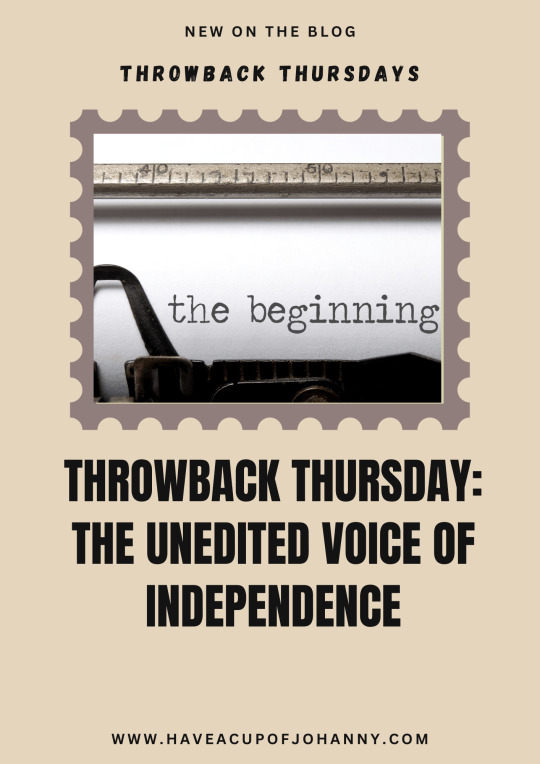
View On WordPress
0 notes
Text
What The Heck is All This? - The Bladekindeyewear Dream (Width) Bubbles
"It is a dream, and a memory. It is the past, brought back to life by a witch! It's all those things!" "oh, dreamselves, those fuckers are all kinds of mad expendable" "I think the true purpose of this game is to see how many qualifiers we can get to precede the word "self" and still understand what we're talking about."
~
Ok, so there's Fanlore for fandom history, and Archive.org, and for fanfiction there's AO3 of course, and we love AO3! And people are scouring over tumblr backing fic up to it every day! And OFC, meta is allowed on AO3 (a PSA if you didn't know that) but it seems people aren't focused on meta as much.
And so - as we've learned from Homestuck, it always helps to have another body around. And Tumblr seems to be a place where blogs die and come back multiple times, just as much as characters in Homestuck.
So - no one seems to be focusing on Bladekindeyewear @ tumblr in any systematic way. A lot of the conversations on his blog have already had their other halves deleted by the vagaries of tumblr. Backing it up to Archive.org could be possible, but Archive.org is not good with tag searching, and it takes scripts, which i don't know. xD
.
The Project:
This project is to create a Mirror for Bladekindeyewear's tumblr posts. But not perfectly, at least not at first, Dreamwidth and Wordpress are great at handling tagged posts, but they're not great at everything, so we're going for grabbing what we can first.
First i'll be the only ones doing this - IDK if i'll get more interest,but more interest is welcome! That said....
The big positive of this is that it's supposed to be a SYSTEMATIC copying of The Bladekindeyewear tumblr, so not everybody is going to be posting here totally freely. It's moderated - but that's mosttly so you'll have to have a little check in before being let loose on it. As will get explained below - timing is an important part of this, so i think we'll be letting people "claim" a specific month or week to copy over and tell everyone else to stop editing until they're done. To keep things, as the cool kids say, "Linear". But I am open for suggestions. Seriously.
So feel free to comment on the admin post on dreamwidth or contact me with an ask on tumblr - i'm at Landofspaceandrainbows at tumblr!
1 note
·
View note
Text
what are WordPress blog parts?
what are WordPress blog parts? Comment Moderation is a function enabling website owners and authors to monitor and manage comments on various topics and to assist in commenting spam. we'll show what are WordPress blog parts in some details
How to Moderate comments on a WordPress blog? Comment Moderation is a function enabling website owners and authors to monitor and manage comments on various topics and to assist in commenting spam. It allows you to make moderate comments, delete unpleasant remarks, approve cool observations and decide otherwise. What is Comment Spam on WordPress blog? Comment Spam refers to unnecessary…

View On WordPress
#Blog by email on WordPress#Excerpt on WordPress#How to Moderate comments on a WordPress blog?#nice permalinks in a WordPress#nice permalinks in a WordPress blog#what are WordPress blog parts?#WordPress#WordPress blog parts#WordPress for beginners#WordPress Plugins#WordPress tutorials
0 notes
Text
i’ve liked kpop/actively listened to it since 2011, in fact when i started my original tumblr it was a kpop blog LMFAO. that said it’s been so wild seeing how kpop fandom has changed over the past ten years... i want to say that yes kpop fans were deranged back then too but it felt way less insane than it is now since platforms like twitter and instagram are their primary platforms (instead of wordpress, forums, livejournal, tumblr), so everything is instantaneous/real-time/artists do streaming now?? kpop artists are now super accessible to everyone which is nice because yay! spreading of good music and culture, plus higher chances for fans to actually communicate/be acknowledged by their idols. back in my day we only had cyworld/yfrog and sporadic twitter updates, we had to rip audio from youtube or shady looking album download sites, the western world would label all kpop as gay and girly because the men had “guyliner” and long hair/acted cute....
but also 🙃 i think kpop fans now truly do not have brains... an artist can tweet their condolences about another singer dying and fans just kneejerk reply OMG??!??!?!?!@?!@? HUUUUUUUH WHAT WHAT and spam fancams in response bc they literally do not have brains. they’re basically brainwashed cult members lol and it’s only exacerbated by the total commercialization of kpop (STREAM <insert shitty song by subpar group> WE NEED MORE ALBUM SALES) + social media becoming so ingrained in daily life. i will say that people with public kpop twitters/instagrams as their main social media accounts seriously have problems lol. the dedication is admirable and it’s nice that their artists have benefited their lives but seriously... it’s ok to like things a normal amount. or at least restrict it to a private account like the rest of us kpop fans who have shame......
there’s a reason i made a completely new kpop sideblog/twitter and don’t talk about it on my main social media, being a kpop fan is cringe and there’s good reason to not want to associate with any kpop likers because of how infuriatingly annoying they are. spamming/stalking/being brainwashed/being willfully ignorant of everything EXCEPT what their idol ate for breakfast that day, obviously no one with a right mind wants to get near that with a ten foot pole. it’s on a different level from admitting you like anime publicly because at least that deals with fictional characters. i hate anime fans too but they don’t comment on every single unrelated youtube video saying STAN MIKU HATSUNE/ARMY HERE 👇👇👇 LIKE MY COMMENT
(i have a personal grudge against bts likers because i moderate comments on my company’s social media and i swear to god. i want to delete every single bts comment i see)
on a side note/a totally different conversation from this, i really feel bad for kids since they grow up with social media as it is today... it’s really harmful and i could not imagine being a teenager in this day and age. there are so many teens and kids into kpop obsessed with streaming videos/putting things out there online... it’s... just... MAN...
i’ve had these thoughts swirling in my head for the last couple months ever since i re-entered public kpop fandom on twitter and tumblr. that insane™ kpop twitter post just reminded me. stans on twitter are literally INSANE and it’s terrifying/hilarious to observe but only from a safe distance imo. i followed a couple of stans for the chinese kpop idol i like but their tweets are just... SO.... WEIRD. like everyday, like clockwork, they tweet some variation of “minghao is just so special... <insert stuff like the way he looks at animals is so gentle and loving you can tell how good and wonderful he is>” every single day and it’s JUST... IT’S SO WEIRD AND UNCOMFORTABLE LOL. this is coming from someone who’s covered her wall with minghao and has his photo framed on her desk!!! if he has a scandal or something it’s fine, i can just resell all the stuff i’ve bought and move on. but these people 100% worship/are brainwashed and are not well.... stan culture is not healthy unless you’re able to acknowledge how weird it is/the parasocial nature of it all. which of course young kids/teenagers aren’t gonna be able to discern healthily ok anyways i have too many thoughts about this stuff lol
49 notes
·
View notes
Text
The Best WordPress Blog Themes For Your Website.
The Best WordPress Blog Themes for Your Website
WordPress is an amazing platform that can be used for a variety of websites. Unfortunately, not all websites need the same look and feel. That's where themes come in. A theme is a template that gives your website a specific look and feel. There are a lot of great WordPress themes out there, so it can be hard to decide which one to use. In this article, we'll review the best WordPress themes for your website.
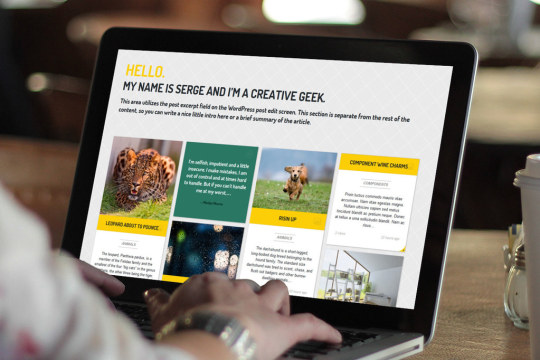
What is WordPress?
WordPress is a content management system (CMS) that enables you to create a blog or website from scratch, or to improve an existing website. WordPress is free and open source software released under the GPL.
One of the most popular uses for WordPress is as a platform for creating blogs. WordPress offers a wide range of features to make blogging easy and fun. You can create a blog with just a few clicks, and WordPress provides built-in features such as automatic background updates, comment moderation, and backup/restore functionality.
If you want to improve an existing website, WordPress is an excellent choice because it’s free and easy to use. With WordPress, you can add new content, redesign your website, and add custom functionality without any programming experience required.
What is a WordPress blog?
WordPress is a very popular blogging platform used by millions of people all over the world. WordPress blogs can be created using a variety of different themes, and it's important to select one that will fit your blog's personality and content.
Here are some of the best WordPress themes for bloggers:
Divi: Divi is a premium WordPress theme designed by Elegant Themes, and it’s perfect for blogs that focus on style and luxury. It has a modern look and feel with plenty of features to help you create a polished blog site.
Twenty Fifteen: Twenty Fifteen is another great choice for stylish, modern blogs. It’s free to use and comes with tons of features, including custom backgrounds, Custom Widgets, unlimited colors, drag & drop layout builder, powerful custom settings panel and more.
What makes a great WordPress blog theme?
Finding the perfect WordPress blog theme can be a daunting task. There are so many options and it can be hard to decide which one is right for your blog. However, there are a few things that make a great WordPress theme.
First and foremost, the theme should be easy to use. It shouldn’t require any advanced coding knowledge or complicated installations. Instead, it should simply work out of the box.
Another important factor is the design. A good WordPress theme should be visually appealing and stylish. It should look good on both personal websites and larger blogs with dozens of posts. Finally, the theme should be recent and updated regularly. This means that it has all the latest features and bug fixes available.
How do I create a WordPress blog?
Choosing the right WordPress blog theme can make your blog look great and help you get started quickly. Here are of our favorite themes for WordPress blogs.
Twenty Fifteen – This modern, minimalistic theme is perfect for any blog looking to keep things simple and sleek. With a dark color scheme and default layout, Twenty Fifteen is perfect for any blog looking to stand out from the crowd.
Divi – Divi is one of the most popular WordPress themes on the market, and for good reason. With a range of features available including custom menus, widget areas, sections, and more, Divi makes creating a professional website with WordPress a breeze.
Theok outsourcing – If you’re looking for something unique and different, Theok outsourcing might be the perfect fit for you.
What is included in the theme and how easy is it to use?
WordPress is one of the most popular content management systems (CMS) in the world. It is free and open source, making it an excellent platform for bloggers and small businesses. There are many WordPress themes available to choose from, and each offers a unique set of features that can help you create a successful blog.
Some of the best WordPress themes include: WP Beginner, Divi, and Thesis. Each of these themes has been designed specifically for beginners and offers a step-by-step guide that will help you get started quickly. Additionally, all three themes come with easy-to-use templates and plenty of guidance to help you customize them to your own needs.
Overall, WordPress is an extremely versatile platform that can be used to create a wide range of blogs.
What are the benefits of using WordPress?
WordPress is a popular content management system that helps bloggers and website owners manage their content and create a cohesive look for their site. WordPress offers many benefits to users, such as:
User-friendly: WordPress is simple to use, even for first time users. It’s also highly customizable, so you can tailor it to your own needs and style.
Flexible: WordPress is versatile, meaning you can use it for a wide variety of sites – from personal blogs to business websites. It also has built-in features that make creating dynamic pages easy, such as comments and social sharing options.
Scalable: WordPress is easily scalable, which means you can add more users or traffic without having to worry about the site breaking down. Plus, there are loads of plugins available that make adding extra features easy and hassle free.
What are the best WordPress blog themes for beginners?
WordPress is one of the most popular content management systems (CMS) in use today. It’s free to download and use, and it can be used on a wide range of websites, from personal blogs to large corporate websites. If you want to start a WordPress blog, there are a few things to keep in mind. First, you need to choose a theme. There are hundreds of them available on the WordPress themes directory, and each one has its own unique features and style. Some of the best WordPress blog themes for beginners include Twenty Fifteen, Divi, and Themis. Once you’ve chosen a theme, all you need is some basic WordPress knowledge and you’ll be ready to start blogging!
How to install a WordPress blog themes?
A WordPress blog is a great way to share your thoughts, experiences and opinions with the world. However, creating a blog can be daunting if you don't know how to install a WordPress blog themes. In this article, we'll show you how to install a WordPress blog theme.
There are many different themes available on the WordPress theme repository, so it can be hard to choose one. Themes come in all shapes and sizes, from simple one-column blogs to multipurpose themes that offer tons of features.
Once you've chosen a theme, installing it on your WordPress blog is easy.
2 notes
·
View notes
Text
So uh... the Pornhub thing....
First, AFAICT, Pornhub wasn’t doing the minimal moderation that’s surprisingly hard to pull off but actually possible. When the popo show up and say “Take down the CP”, you take down the CP. When people show up and say “Take down the CP,” you double-check that it is in fact CP because bot spammers are a thing, and then take down the CP.
Second... since there’s going to be a reaction, you now get to pick between 3 choices.
(0) Status Quo)
1) Running your Wordpress blog got a little bit harder
2) Every website worth less than a trillion dollars just ceased to exist
3) The internet ceases to exist. You think I’m joking and I’m not.
The fundamental problem of the internet is this:
A) The amount of generated content is quite large B) *per-user*, the amount of profit is measured in cents/user/site with occasional bursts into dollars. C) https://xkcd.com/1425/ - “I’ll need a research team and 5 years”
0:
Within certain limits, you are not responsible for what other people post on your website and also yes, spam moderation in all forms, yes including CP, exists in various forms at levels that website owners are willing to put up with. Which may or may not be manual.
0->1:
But uh... you ever visit an old blog post and the last 12 comments are “Great post <Obvious Spam Link>”? Yeah....
So best case, nothing... official... happens, but payment processors tighten up a bit, someone builds out an ML *library* or ML *service* that is spam-filtering at 99.5% accuracy instead of 95% for pennies/month for your wordpress blog, it gets rolled into hosting costs or self-hosted, it’s fine. Little more configuration setting the website, the update question is real, but... honestly you should already be doing this today if you have *any* form of user-created content just for QOL purposes, your favorite forums already have mods...
If anything, this as service might make their job easier.
1->2:
Where things get interesting.
Our best bet is that Facebook spent and still spends $5 Billion/year removing Alex Jones from Facebook.
And admittedly, you do not have as much manual content as Facebook, but also given that Facebook was making $10/user in revenue and $3/user (then $2) in profit at the time, you don’t have the ability to spend literally a hundred billion dollars doing ML work trying to derive content moderation algorithms before throwing things at an army of Filipinos making $2/hour doing content moderation with the cultural insensitivity of being 12 timezones away.
(That should be read as “Black people actually have N-word privileges, yes I know”)
And Facebook with $15 Billion in profit at the time *does*.
Remember “female-presenting nipple?” It turns out that if you define it as nudity period and throw $100 Billion at the problem, you have a reasonable shot at getting nipples off Facebook! Especially if you’re throwing machine algos at content, then manually validating reports, then using those reports to continue training more algos.
And this applies generally. Ever notice how links in GMail aren’t to the site directly, they’re to a Google redirect service? And then when someone hacks the underlying website, Google can X out the link in the email you got sent 10 years ago?
And if these services are expensive enough at the demanded accuracy... Twitter loses money, Reddit doesn’t *make* money, Tumblr... well, is Tumblr.
Your Wordpress blog is dead. That’s #2.
High-margin, high-touch or *extremely* high absolute-profit-with-ML-backup. Or both, Amazon reviews generally don’t link you places.
And as we’re seeing, these _organizations_ are cutting their most problematic customers loose. Because Visa doesn’t make enough money off Pornhub commissions to want to get anywhere _near_ Pornhub legal problems right now. Or anything in the blast radius.
2->3:
And the subtle issue is that if you’re counting on user reports to limit the accuracy, and government regulators demand 100% compliance on the first pass all the time forever... not even those large companies can pull this off.
Remember that Google redirect service? That depended on user flags. That’s the *best-case* scenario for links. BEST CASE. And if you demand that the second a server gets hacked, all links across the entire internet go down _right now_... links are dead.
And that’s just links. Apply that to every single place that uses _other people’s content_. I like reviews! I like my camera forums! I like being able to tell people about interesting places! I like it when Google Maps drops a link to the restaurant’s website!
And that is the death of the internet.
23 notes
·
View notes
Text
Flow Just Like Water
youtube
Story and writing-related transparency update and my many shames...
The Question on Everyone’s Mind
“Hey you haven’t updated No Stars over Uptown in almost a year...”
Hmm, I hate it when you’re right. (This section has been rewritten ad-nauseam to curb back the bitchiness by the way)
So back in early/mid 2018, the idea was to divorce Uptown from a person who influenced it (and myself) heavily. She was my most important audience member, the closest friend I ever had, and unfortunately someone who used her power to bully, ostracize, and hurt others with my help. I cut contact when the hurt + some self-awareness finally reached me. Apologies were made and I feel like my work will never be done with it, but there was still Uptown.
Between censored comments, entirely recasting Axel’s save, different plot threads, and a load of disclaimers, there was nothing that would scrub her influence from the story. There was no way to cleanly drop everything because of how deep her influence went. It disgusted me to look back at it, and I had to private the blog because I feared what it endorsed, even if just in the past.
I pulled back from that sims writing community. I had its main thread on the Official Forums removed too (I guess if that was a mystery to anyone). It was a surrender that I never wanted to do, but I had it in my mind that if I was gone, then she wouldn’t be there either. Uptown became this cursed item, and as I quietly retired it, I noticed that she went quieter too. Not gone, but enough to make me sleep easier at night and even occasionally say hello to old friends.
And I hope deep in my heart that no one else is getting hurt in my place, but now this is gonna haunt me all day huh!
The two paths forward...
1) Complete Uptown rewrite that I’ve been threatening everyone with all year. While it won’t ever be clean because I can’t undo time, I do have a sound outline for a story that is much more true to my actual vision and how I’ve evolved, with a few necessary boundaries in place that are going to be there for all stories moving forward: no more casting calls and no more collaborative efforts. I am not going to open myself up to this happening again, even if the people have changed.
2) Same as above, but I continue the original Uptown as a favor to loyal readers alongside the rewrite. I would try to put the effort into it that I initially did, but with no promises on an update schedule and no advertising. I did ask myself “is there Patreon but without pledging money, just the private posts function” but it could operate as part of a private forum, a members-only part of a website, etc.
Also readers of the original would be beholden to a rule of “don’t spoil the rewrite for new readers, c’mon guys”. I mean, not really, but it is a good courtesy to extend to people.
Priority on this isn’t high but you at least will see what is!
I will probably make the blog public again either way due to the many broken links on my Tumblr but we’ll see. There are other things to deal with as I shall list!
Where Life’s Been Regardless
Been spending more time with my grandpa every weekend. Life’s pretty good and he’s warming up to my dogs.
Shiny New Webbed Site
Cucumber Fields Forever is a site I own now. We have a full domain, cucumberfieldsforever.com, a blog with one post, and the framework needed to host stories the way I want to and still through WordPress. The functionality of likes, comments, and following should still be the same but you know...I’ll take feedback too...
The main blog still has an undefined purpose though I do have drafts sitting around about:
The maybe/maybe not hoax band that was on the Metal Archives and the history of Funeral Doom Metal.
The curious case of when Sims 4 babies get their genetics and my only collaboration (read: was talking about it with a friend and might quote her if needed, it’s actually a bit of a doozy)
Amazon.com’s fake dried udon noodles, an actual issue by the way.
Things I’m reading! (This’d be a monthly feature if so)
For the sake of unity, I am thinking of solutions for hosting old and shameful content there including Uptown and for the real fans in my followers feed, Eight Cicadas...a world I totally have plans for too (not really). I don’t want them to be front-and-center, and that’s why I mentioned forums/members-only content. I finally have that power! Maybe.
Ooooh but what are the costs? Not too much to handle, that’s what. 😉 (Like really, I don’t need any hand-wringing about this, I can manage my finances)
Project Queue (In Order of Confirmedness)
Outrun the Scythe: have you seen me post out-of-context Sims 3 pictures? Did you want more? Did you hope it was Linda in Custody? If the answers are yes, yes, and “meh, whatever you want”, then you’re in luck.
Outrun the Scythe is a Sims 3-based tale of a young gay man and his zombie grandma, as they are both offered separate roles of being the undying intermediaries between the world of humans and the influence of a race of space daemons. It’s pretty familiar if you’ve been following me pre-Uptown, taking some cues from stories I’ve kept under lock and key like Eight Cicadas, The Chains of Lyra, and the not-so-locked-up Ironstar Immortals (of which Outrun is just the direct sequel to sans any retconning...ah the smell of early 2013 and performative heterosexuality)
Ah, back to my roots.
It’s a hybrid of gameplay, story, and lore about my little race of daemons with a lot of my own idiosyncrasies that I’m not really ashamed of: basing it off a super-polarizing Sims 3 challenge from a site I moderate, using a lot of EA’s pre-made townies and their genes, lots of unnecessary posemaking, stupid references. It’s a comfort to have in my roster.
While the first few chapters are in the middle of revision, I have around six in the queue and will be making this public when I have ten. I’m guessing December then?
Undocumented Black Widow Challenge: I just did this for fun/forum kudos (yes, in fact I have joined many forums), there was going to be a short story but it was quickly becoming something against my code of ethics. I mean, sims die and all. (read: I had to choose between “heterosexual widow” and “widow with some same-sex marriages that still end in tragedy, reinforcing negative stereotypes to the public for the sake of me not getting bored and detached during gameplay” so there were no good choices. Except for her affair with the mailwoman, 10/10) I hope to finish this before October ends and get my medal on Boolprop, I’m pretty far through it all. I might upload the sims involved anyways. This is for TS4.
I mentioned it because it’s keeping me busy. But not for long!
NaNoWriMo 2020: Dipping my toes into that again! It’s not sims-related, just a tale of lesbians, nosy neighbors, a haunted beach house, and some light murder and kidnapping. And I actually got my brother to scout out locations for me this weekend. If there’s any demand, I can share chapters as the rough drafts are finished, especially for the sake of proofreading.
Not saying I’m publishable, but wouldn’t it be nice? Will keep me occupied for much of November.
Untitled “Dear Diary” Challenge: Tired of feeling left out of the fun on the Boolprop forums, their “Dear Diary” challenge was the one that appealed to me the most on first glance. Why? Probably once I found an idea that let it be set in the early/mid-2000′s to begin with and explore some interesting characters through diary entries (which I have mixed feelings on as a literary device but I think that’s just me saying “well I didn’t like Dracula”, yes you get bonus points for writing it like a diary)
Also writing is the one skill I’m good at across multiple games. Wanna hear me bitch about the cooking skill tree in TS4 or riding in TS3? I’ll spare you.
I guess I could have included “spending time on Boolprop with old and new friends” in where my life has been. It’s a nice lil community if also a place with its own idiosyncrasies as well. So it doesn’t feel like I’m promoting another community if/when I make a thread there for Outrun the Scythe, I want to have a couple chapters of this ready to go by Outrun’s release, though it’s not gonna be the highest priority compared to it nor as long because I think I can blast through the gameplay quickly.
This one will be played in TS4 due to it having the easiest writing skill/I dunno variety is the spice of life. And hopefully another December release.
Defunded or Forgotten?: Oh shit I actually released stuff in 2020 and told no one? I do have a “mortifying ordeal of being known” sinking feeling whenever I get a site hit because it’s not my best work (but good enough) and veered sharply into issues I may be over my head in, though I try to be a good noodle with research and listening. Maybe hiding is bad after all.
Being based off a very flawed and incomplete Sims 3 challenge I found in the annals of the Official Forums, there’s a lot of behind-the-scenes work just making sense of things. And I’m scared of working on reconstructing the house but I haven’t abandoned the project yet. The story has eight chapters so far and is pretty game-based with some additions here and there. Scared of how long it could be though!
Date for this unknown.
Untitled Sunlit Tides Decadynasty: another year-long abandoned TS3 project with a much stupider reason why. Last update was about Hua getting ready for her wedding, and I wanted to do some poses for a bait-and-switch wedding chapter because to put it mildly, her real one was an absolute disaster.
Blender decided to fuck up its interface again, I got discouraged (this probably does account for some of the Uptown delays too), and when I decided to plow forward, it was for other projects instead.
Meanwhile I played all the way to Gen 5′s teenhood and the only thing stopping me is time (it takes almost 30 minutes to load the file right now, though they’ll be looking at moving towns in a couple gens) and maybe fear of the Logic skill.
Date for this also unknown but it’s easy to pump out updates once I’m in the groove for it. My third heir had a difficult life so maybe I’m just trying to bury it.
Also I just noticed the view count there was really good and probably because I linked it here on Tumblr last year. Thank you so much guys. I can’t really fret over views on Carl’s forum these days thanks to the years-long death spiral pretty much every forum anywhere has been riding on. But it’s a nice surprise. And it’s an alright little challenge recap to read during your lunch break or whatever.
The Wawas
I figured I’d end on the real news everyone wants! Both the chihuahuas are a year and a half now and reached their adult size around a year ago. For the most part, they are happy and healthy dogs.

15 notes
·
View notes
Text
How to use blogs to bridge to your website and increase traffic
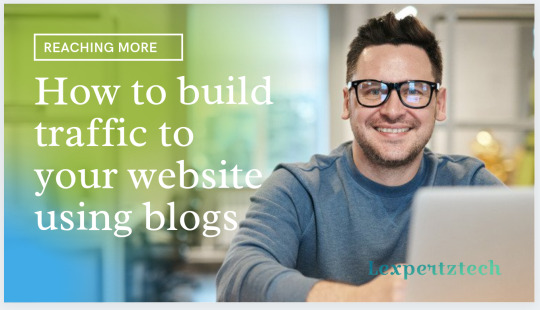
The Importance Of A Bridge Site
If you are like most Internet entrepreneurs, you start to collect different websites or web presences that are useful for generating traffic back to your site. Some of these places, like Digg, Facebook, or article archives can be a great resource in advertising your sales website on the Internet to specific demographics. However, many third-party sites have specific rules about the types of pages that people can use in their comments, their articles, and/or biographical information. Ezinearticles, for instance, won't allow you to link back to a sales page, and yet, this is at the heart of Internet marketing. You wouldn't be out there, if you weren't trying to get someone to buy something from you. So, what do you do? That's where you start to realize that there are ways to get around the rules that others put in place to limit your Internet marketing activities, and bridge sites are an important strategy to exploit. Even when a third-party doesn't ban you for linking to a sales page, there are also other times when it's just jarring to go from a link, say like in Facebook, to a sales page. In some ways, social networkers will judge such a move as “too commercial” and you can lose credibility in your authenticity that way. So, again, you want to implement a bridge site to smooth the way.
Why Blogs Are Ideal Bridge Sites

Web logs, a.k.a. “blogs,” are an excellent way to bridge from a site like a user-interactive social networking site to a commercial sales page. That's because they tend to be a mix of both. You have your daily blogs that you post, that are typically informal, casual in tone, and friendly, and you have links that are put on a blog that are expected to link to more commercial endeavors. The casual style is much in keeping with the style of social networking, and so it is less jarring to people who can be harvested from these sites and do not realize that they have begun to be marketed. This gives you an edge because there is less buyer's resistance on this format. Also, as long as you own the blog, you can link to anything that you want to link to, so that makes it ideal as a bridge site. And, the major search engines love to crawl blogs frequently because of the way content is updated more regularly, so you get a wider audience. In addition, you can put links in your blog posts that send people to different sales pages. You can set up a blog anonymously or with a pseudonym, and thus, no one has to know that the links you promote are from your own website. Once someone visits your blog, they should have an easy to remember URL that is all yours. Blogs can be addictive because the information should be updated once daily, if not more. As long as the information is informative and entertaining, you can get people to subscribe to your blog. This converts them from an anonymous viewer to someone who is now basically entering your sales funnel. You can then begin to offer them some deals or introduce them to the product lineups on other websites you own, that can convert them from subscriber to customer.
WordPress Is The Gold Standard
So, now you see the value in having a blog as an intermediary from third- party sites with massive traffic streams, to get potential customers into your sales pipeline. But, where do you start? WordPress is the gold standard of easy to implement blogs, and there are even some hosts that will put a site for you, which you end up customizing. However, there is a bit of confusion with WordPress that is important to clarify. The WordPress.org is a shareware software package that anyone can use for free. Some commercial people took that software and built WordPress.com, the .com extension signifying it is a commercial endeavor. That's a community of bloggers with WordPress blogs with limited features and heavy-handed guidelines. Some of the guidelines on WordPress.com don't allow you advertise the way you would want to do on a Internet marketing blog. In particular, you can't make any money off Google ads from your blog using WordPress.com. So, you want to make sure that you are using WordPress.org hosted on a site where the rights to add Google ads to the blog is not banned. That way you can make money through advertising too and you get all the features that are important to develop your Internet marketing blog.
Some Plug-Ins You Want To Use
WordPress features can be added through the installation of third-party software called “plug-ins.” There are many different plug-ins that are beneficial to the Internet marketer as there are numerous developers who are interested in pushing this market forward. The following list is far from comprehensive, but it gives you a good idea of some plug-ins you definitely want to get and install: - Akismet This plug-in is a spam filter and can save you loads of time moderating comments. It follows a database that is regularly updated of known spammers, so you don't have to read every single comment that comes to your blog. It will automatically filter the spam out and put it in a spam folder where you can look at it at your leisure. - Adsense Deluxe This plug-in lets you even add Adsense code directly into your blog posts, not just the sidebar. - DoFollow If you have a “do follow” blog you are more likely to attract visitors and blog commentators. That's because no follow blogs do not give credit for a backlink, which is why many people post in the first place. - Email Users If you are going to use your subscription list as an email contact list for your Internet marketing activities, you will need to add this plug-in. It lets you send email to your registered users. - Gregarious This helps you to connect to other site by giving the option for social bookmarking posts to places like Digg, Reddit, Facebook, and more. - WordPress e-commerce You can add a shopping cart to your blog with this particular plug- in. - All In One SEO Pack A “must have” plug-in for Internet marketers as it optimizes your pages to get great search engine page results. It's a great way to attract a lot of attention from search engines with minimal time investment. - Subscribe To Comments This plug-in helps people to track a comment stream on a particular post and keeps them coming back to your blog.
Grabbing Traffic From Third Party Sites
Once you've set up the blog and understand how you will take people from there to your website pages, either via links in your blog posts or sidebar, you still need to get people to visit your blog from other third-party sites. And, which third-party sites should you try to get a web presence on? Let's go over a few of the different places you can begin to cultivate a web presence for the purpose of grabbing traffic, and how to use each one with your blog to lead people from that area to your own. Other Blogs Once you've set up a blog, the natural place to start looking for traffic is other more high profile blogs in your market niche. If you don't know who these people are, you need to visit Technorati.com and put in a few keywords that are in your market niche to determine who the big players are. You should make it a point to build a list of blogs that you can add to your blog roll and see if by doing so, they add you to their blog roll. The blog roll is a list of blogs that other bloggers recommend and by getting added to a blog roll on a popular blog, you'll automatically get more traffic from the target niche that you've selected. Another way to get more traffic from blogs is to comment on the top profile blogs and leave a link to a blog post that addresses some aspect of the post. This way you play off on an already popular topic and you contribute to the conversation too. It's not considered spam to put your URL in a comment if it points to something that contributes to the conversation, not just a sales page. Again, you are using the bridge of your website to grab eyeballs and then once they get to your blog, you can market them there. Finally, you can also go to blog communities like WordPress.com and look on their featured stories and categories. Find one or two blog postings that you can reply to and contribute to the conversation. Once these blog posts are put on their featured page, you will get a lot of traffic if you post something interesting with a link back to your own blog. Since you're dealing with people who already to subscribe to blogs, it's a natural for increasing your blog subscribers too. Digg.com Digg is a social news site where people submit stories and other people vote on them. The more popular the news story becomes, the more it is highly ranked by Digg. It can even land on the front page of Digg, which will provide a megaboost of traffic for anyone who happens to land there. You can submit your story to Digg and get your friends and associates to vote for it. It can be a story you put on your blog on a popular subject. It doesn't matter than you're not an expert, as long as you can talk about the subject intelligently and make the story entertaining. If you know what subjects are generating controversy on the web, those are always a good subject to try to get into Digg, just be careful not to draw negative attention to your blog instead of positive attention. Social Bookmarking Sites Delicious.com is social bookmarking site that allows you to add different pages of your blog to a site where others can view it. Just be sure to use a permalink to a particular story, and not the entire blog URL. That way, you can tag each story with different tags and people will be able to zoom to them when they search the social bookmarking sites. There are many different social bookmarking sites, like Reddit too. They tend to have a large number of people and can be searched very easily. Social Networking Sites Facebook and MySpace are two examples of social networking sites. These sites tend to have strict rules about what you can post online on your profiles. Facebook, in particular, does not want people using their profiles to spam or soliciting other people on their business offerings and this activity can get you banned. However, there are ways to mine the rich vein of users that come to social networking sites to mingle online. First, you will have to set up a profile with your own name, not your business name. You can put up a Facebook page for your business, as a newer feature for those people who are trying to use Facebook to market. However, the Facebook profile should be all about you, not your business. There is an area in your profile where you can list your URLs of interest, and that's where you can add some of your business sites. The key to Facebook is to join in the casual atmosphere and network your way to more contacts. You can do this through groups, pages, friends, and networks. You should try to meet people who are in your market niche, but not to solicit them directly on Facebook. Instead, you can email and network through different commenting areas to get people interested in your blog. There are different applications that can help you insert your blog into your profile too. There is a Blog Network application, now formally called NetworkedBlogs, that allows you to post your blog, claim it, and get people to become a fan of it. You can network with other bloggers on Facebook too, by visiting their blogs and becoming a fan of them too, since it lists them too. It allows you to see blogs in your category fairly easily and to promote your blog to readers through the network. Send them a friend request to anyone that becomes a reader, to any other bloggers in your market niche, and now you have access to some of the audience that is in your market niche. When you comment on the wall of people you have friended, all of their friend's will see your comment and it can lead them to your blog. Just be careful not to spam their wall and make any comments relevant and not a solicitation. The blog network will take them directly outside Facebook to your blog and provide a steady stream of new people looking at your blog who are involved in your market niche. It's actually pretty simple when you know what applications to use. Another great feature on Facebook is the ability to create a page for your business, a brand or product, or if you are a performer, you can create one as an artist, band, or public figure. The difference between a Facebook page and your profile page is that you are allowed to actively promote your business on the page, but not the profile. And, your profile is limited to 5,000 friends, whereas the Facebook page is not. Some people even create a page for themselves when they hit the 5,000 friend limit, so they can continue to network on Facebook and add fans, if not friends. Another feature is groups, where you can add a group on any topic and get people to sign up. Like the Facebook page, people will become a fan and then you have a captive audience there. You may not have their email address, but it's the perfect place (both on the page and in the group) to promote your blog and get many people to go from Facebook back to your bridge, so that you can start to collect their email addresses. The funny thing about Facebook is that they are super paranoid about having marketers harvest emails. So, they don't add the email contact information in as text, it's an image. You can write the email down for each friend that you have, if it is showing in their information tab, but even sometimes it's not there either. So, it takes a bit of work to collect an email list from Facebook and if they catch you spamming or soliciting people with it, you risk losing your account. The smart way to do this is to simply entice them off Facebook back to your web log, where you have an offer that gives them something for free for providing their email. And, since Facebook has a culture of non-commercialism, the blog is a perfect intermediary step from Facebook to your sales page eventually. If you were to link in to the sales page directly, you might end up being banned by Facebook or at least dropped by a few friends. No one really wants to be marketed harshly on Facebook, and it takes some finesse to get people to trust you enough to buy from you. So, don't spoil it by being overenthusiastic with your business on Facebook. Master the art of the soft sell, and use an intermediary space to set the stage for your marketing offer. Article Directories People all across the web are in search of quality content. Sometimes they go to article directories where anyone is allowed to post free content, as long as it meets the criteria of the article directory. EzineArticles is one such directory that you can sign up for and start creating content for other people to grab and post on their websites. While it may seem counterproductive to create free articles that people can add to their own sites, as long as they reference back to you or the original article, it is just because of this feature that it makes it a great way to get traffic from many different places, not just the article archive. If your article becomes very popular, you may have several different places on the web linking to it, excerpting it, and all pointing back to you or the original article. This is in addition to the tons of traffic article directories naturally get from their own readers and the high placement in search engine result pages. Now, every article directory gives you, the author, a resource box where you can link to your own enterprises. You probably won't be able to actively promote your links within the article, as there are strict rules forbidding linking from an article in an article directory to a sales page. However, you can post a link in your resource box pointing to your enterprises there and you are typically allowed at least two links. As your articles grow in popularity, they can generate third-party traffic to your sites for an extended period of time. At first, you will get an instant boost because the article will automatically go on the front page for a period of time. After that, it will depend on how well you optimized it for Google keywords and popularly searched topics, as to how often it is read or accessed. So, you do have to do a little extra work to get your articles to be highly searchable for a period of time. But, after that, once they're up, you can forget about them and let the article directories, the search engines, and the topic do the work for you. What's nice about submitting to article directories is that you can post multiple articles on different topics, related but not exact. So, if you have many different websites, you can post on different topics without creating a new account. Readers who like one story, will see other stories you have written and might be tempted to go further to look you up. Always give them a reason in your resource box to click on the link you provide to your blog where they can find even more material that is relevant to that article. Social Search Engines A great way to grab traffic is to go to a social search engine like StumbleUpon. This search engine doesn't use keywords to assign relevancy. All the pages are submitted by users of the search engine who categorize them and they can even give them a “thumbs up.” Even if you don't get that many thumbs up, just submitting different posts from your blog can help to drive traffic there because the pages are randomly “stumbled” when people search for different topics. So, you stand a pretty good chance of showing up on anyone's pc if they use StumbleUpon as their search engine. As with many other types of services that are social in nature, the less commercial you appear, the better it is for you. And, you want to keep submitting content to the search engine repeatedly to get more hits. That means your blog is ideal for submitting permalinks that go to different stories on your blog to attract attention there. Once people visit your blog, they can be lead to other areas of your web empire via links in the blog post, links in the sidebars, or promotional offers to subscribers of the blog. In order to use StumbleUpon, all you have to do is install the toolbar into your web browser. From there, it's a simple matter to use the thumbs up button to quickly add your submissions to the search engine. Just make sure you add the permalink and not the entire blog URL, or you will have multiple copies of the front page instead of multiple stories showing up. And, of course, the story on the front page of your blog changes when new content comes up, so the categories and tags change too. Read the full article
1 note
·
View note
Text
Review and feedback on CMS WordPress
WordPress is a free open source CMS that suits both novice users and professional developers. Here are just the first in order to understand the capabilities of the engine, at least at a basic level, you need to be ready to study instructions, guides and forums with tips.

WordPress can be used to create blogs, company websites, landing pages, online stores, portals with the ability to register users. The functionality of the engine largely depends on what plugins are installed on it - and also on the skills of the webmaster: open source allows experienced developers to customize the system for themselves.
Many users start out with WordPress on their way to web development. This is not the easiest solution because there really is a lot to learn to create and customize a website. However, the engine updates clearly demonstrate that it is moving towards simplification, although deep customization still requires programming skills.
Although we are focusing on wordpress here, there are better alternatives to wordpress too.
What's new in WordPress 5.5.1?
Major updates in recent versions concern the Gutenberg block editor. For example, in version 5.3, a new Group block was added, which allows you to divide the page into several parts, and in the Columns block, support for fixed column widths appeared. In addition, text and background controls are now available in title blocks. The possibilities for deep customization have also expanded - now, the preferred style can be set to any block that supports this function.
Version 5.4 has two new blocks - social icons and buttons. With their help, you can quickly add interactive elements to the interface for going to pages in social networks, reposting, opening other sections of the site. In addition, there are new ways to work with colour: you can use gradients in the button block and skin.
There are also less noticeable improvements. For instance:
Images are automatically rotated when loaded according to built-in landmarks.
The extended health check screen recommendations indicate potential site issues.
When you log in, you are periodically prompted to confirm your email address to reduce the likelihood of the site being blocked due to a change in the administrator's email address.
The last major WordPress update is version 5.5. It has updated three key areas - engine speed, search capabilities, and security.
Lazy loading of images. Images placed on the page are not loaded until the user scrolls to them. On mobile devices, this technology also prevents browsers from loading images intended for other devices - for example, widescreen photos for the desktop. This saves traffic and reduces the load on the battery.
New XML sitemap that helps search engines find important pages right away.
Ability to enable automatic updates for plugins and themes, as well as support for manual updates via downloading ZIP files.
Much attention has been paid to the visual editor as well. It has new templates with combinations of text and media files, from which you can assemble beautiful layouts. All available blocks are now collected in a catalogue available in the editor. In addition, there was a built-in image editing - you can crop, rotate and scale photos directly from the image block.
Functionality
WordPress is the most popular system in the world. This fact is usually enough to immediately draw close attention to it. But it's much more interesting to understand why developers love WordPress so much. We have identified several reasons:
Flexibility due to the open-source engine.
Unique extensibility provided by a huge plugin base.
Multifunctionality and ease of use.
If you have never created a website before, then you will be surprised how easy it is to do it in WordPress. Even to get additional features, no special knowledge is required - in most cases, it is enough to install the required plugin. Experienced developers, on the other hand, value WordPress for its common PHP language and detailed documentation.
Before you start creating a WordPress site, you need to choose a suitable hosting and purchase a domain. Some hosters offer special rates optimized for working with the engine, but you do not need to buy them - for the first site, ordinary shared hosting is fine.
Even a novice webmaster shouldn't have any problems with installing WordPress - on most hosting sites; the system is deployed in a few minutes in one click. This also applies to the latest version. However, you need to be careful with updates. The main danger is the incompatibility of the engine and plugins after the update.
If you already had a site with an old version of WordPress, but now you decide to upgrade to 5.5.1, then it is recommended to disable all extensions before updating and then enable them one by one and check the functionality.
Once installed, WordPress is a fairly crude system that requires additional configuration. At a minimum, you will have to:
Go through all the settings sections to specify the name and address of the site, the type of permalinks, the format of the main page and other parameters.
Select and install a template.
Add and configure plugins for spam protection, SEO optimization, sitemap creation, name transliteration, etc.
All these actions you will perform through the administrative panel. It has been completely translated into Russian and made very logically. The control panel is an excellent example of a balance between functionality and simplicity. It is convenient to use it in all browsers and even on mobile devices without installing any add-ons or applications - although they are also available for iOS, Android and Windows.
The main menu of the control panel consists of the following functional sections:
"Console" - the main page, which collects general information about updates, news, comments.
"Records" - all materials posted on the site with the ability to edit them, add new ones and delete unnecessary ones.
"Media files" is a manager of images, videos, tables and other types of files uploaded to the hosting.
"Pages" is a section for managing static information - for example, the "About" page, terms of use or advertising. It offers the same functionality as Posts, except that published content does not appear in the blog feed.
"Comments" - all discussions on the site and moderation tools.
"Appearance" - tools for adding and customizing themes, including a built-in editor for template files.
"Plugins" - section for adding, removing and configuring extensions.
"Users" - managing all registered visitors, adjusting access rights.
"Tools" - WordPress service features such as import and export.
"Settings" - the main parameters of the site: name, language, mail, file format, rules for generating addresses, etc.
Within each section, there are thematic subsections containing their own sets of settings. All this makes the system highly customizable.
For advanced users who know how to work with CSS and PHP, WordPress offers a built-in code editor. With its help, the site can be deeply customized by adding widgets and blocks or, for example, replacing standard comments with an application from a third-party service. True, when making serious changes, it is recommended to unload the template files from the hosting and edit them on the computer, first creating a backup copy - this allows you to quickly return the theme to its original state if necessary.
The main tool for adding pages and posts is the Gutenberg visual editor. The classic editor offered limited content management functionality. To add additional features, users had to install plugins, which is not always convenient, including due to the increased load on the server. The Gutenberg editor addresses this issue by offering content function blocks:
heading, paragraph, quote, list;
image, gallery, audio, video and file;
code and markup elements;
widgets and inserts from popular services.
Each block can be configured individually. To add a widget to a page or a post from Twitter to a post, you do not need to work with the code: just select the appropriate block and provide a link to the content of interest, after which it will appear in the editor field. Permanent block combinations can be saved as templates, increasing the speed of publication creation.
Basically, Gutenberg allows WordPress users to do what website builders have long been suggesting - focus on how the content will look without being distracted by complex configuration settings. In visual editing mode, you can immediately evaluate how the page or post will be displayed, and you can make changes to the interface without resorting to editing the code.
Many WordPress users didn't like replacing the classic editor with Gutenberg. For those who prefer a traditional text / HTML editor, the Classic Editor extension has appeared in the plugin list. After adding it, you can choose with which editor you will add content - classic or visual.
Designs and work with templates (themes)

Websites are built on the basis of templates, of which a huge number have been developed for WordPress. The standard theme catalogue is available from the engine control panel in the "Appearance" section. Here you can select and install a template from the library, as well as download files downloaded from other sources.
Finding free templates for WordPress is not a problem - even if the theme is not Russified, you can fix it manually or using special programs. Version compatibility is much more difficult. However, the official plugins are updated fast enough so that there are no problems. If you have a paid template with support from developers, then there should be no errors either. Only old free themes that are no longer supported by the creators cause problems.
To avoid unnecessary problems, before installing the template, make sure that it is optimized for the latest version of WordPress. If there are no suitable options, then it does not matter. The same Gutenberg editor can be used to customize the template that would have required code changes in the past.
In the functionality of WordPress, we have already explored what the new editor is capable of. In fact, you can use it to customize the site's interface by creating new pages and adding widgets and blocks to them. If you have had experience with website builders, then you will instantly understand how it works. But even if the WordPress site is the first one, there will be no difficulties. With the help of widgets, plugins and shortcodes, you can quickly build the look of the page you want.
In addition, each WordPress theme has its own settings that allow you to upload a site logo, change the colour scheme, create the main menu, and enable/disable the display of individual widgets. The number of configurable parameters varies depending on the template, but the basic set is present in any theme. If you know how to work with CSS and PHP, then there will be even more possibilities for customization thanks to the open-source code of the engine and the built-in code editor, in which all template files are available.
Optimization (SEO) and promotion
When analyzing the pages at the top of the search results, it becomes clear that most of them are made in WordPress. This is due not only to the popularity of the engine itself but also to its promotion capabilities. When used correctly, the content is well-indexed by robots and ranks high.
Basic WordPress is not the best example of SEO optimization. But if you work a little with the engine, then you can achieve good results in search results without any problems - of course, taking into account the publication of useful and interesting content.
The first step to optimizing your website is choosing an SEO friendly theme. For a template to be considered as such, it must meet a number of requirements, including layout according to CSS3 and HTML5 standards, as well as fast page loading. If you buy or download a free theme from a third-party site, pay attention to its description - it should contain an indication of SEO friendly or SEO Optimized.
After choosing a suitable theme, you need to change the default configuration for WordPress.
In the general settings, specify the site address in the same style - with WWW or without WWW. In order for search engines to accurately identify the site at the specified address, add it to Yandex. Webmaster and Google Search Console.
Set the format of links like "site/category/post name". Go to the "Permalinks" section in the settings, select the "Custom" option and insert the value /%category%/%postname%.html into the field.
Further optimization of the engine is possible only with plugins. The first extension to install is Cyr to Lat. This plugin will automatically transliterate the names of pages and posts in Cyrillic to Latin. This will avoid the difficulties with an encoding that search engines face due to addresses with Cyrillic characters.
To optimize, you will also need to install one of their powerful plugins - All in One Seo Pack or Yoast SEO. After adding them, a new section will appear in the editor, where you can specify the title, description and keywords of the post. But the impact of SEO plugins on WordPress is not limited to this: there are a lot of options in their settings, for which there are separate guides for working. All in One Seo Pack covers all optimization needs, from meta tags for search engine spiders to creating an XML sitemap. Yoast SEO offers no less functionality, so it will be difficult to make a choice, but in any case, you will get very powerful website promotion tools on WordPress.
To improve behavioural factors, it does not hurt to connect an online consultant widget and install an online calculator to calculate something right on the site. You can use a CRM system to work with clients and process orders/requests. Of course, we recommend adding buttons for social networks. Such tools have a positive effect on website promotion in the search engines Yandex and Google, add weight to the perception of the site and are able to bring customers.
Price policy
The engine itself is distributed free of charge. You can download it from the official website or install it directly from the hosting admin panel - most hosters provide this option. You can also not pay for plugins and templates: even if some extension is distributed for money, you can almost always find a free alternative that will do the job just as well.
If you still want to install a premium theme, then prepare between $ 50 and $ 100. In this price range, there are a huge number of options on different theme sites, such as TemplateMonster. The cost depends on the functionality of the theme, its prevalence and the degree of the seller's popularity. Popular template stores average $ 75, but you can find options for both $ 45 and $ 600.
VIEW PREMIUM TEMPLATES
The situation is similar to plugins. The price is usually tied to what opportunities they offer. Often a free light version of the plugin is available in the WordPress directory. If you use it but at some point understand that there are not enough tools, then you can easily upgrade to the Pro version. Expanded functionality isn't the only benefit of the paid plugins. You also give money for support from the developers, which ensures compatibility with new versions of WordPress.
Advantages and disadvantages
The main plus of the latest versions of WordPress is the development of the Gutenberg editor, which adds a visual content management mode. Its appearance demonstrates the movement of the system towards simplification, lowering the entry threshold for novice webmasters. Gutenberg makes installing a number of extensions pointless by offering similar functionality in the base CMS.
Version 5.5.1 finally has support for lazy loading images. This will noticeably affect the speed of page loading, especially on mobile devices, where high-resolution images added for the desktop will no longer be loaded.
Other advantages of the system after major updates remained unchanged:
simple admin panel;
built-in file manager, which has become even more convenient to use thanks to the introduction of the Gutenberg editor.
an extensive library of plugins that extend the basic functionality of the engine;
a competent community and a large number of training materials.
With a change in the updated policy, a problem may appear - the frequent occurrence of problems with the compatibility of templates and plugins. If earlier large updates arrived twice a year, now the developers will send them more often. But there is a way out - you can not update immediately but accumulate versions with changes. In addition, in WordPress 5.5.1, update management has become even more convenient - now you can install plugin and theme updates automatically or download them manually via ZIP files.
Best WordPress Hosting
Even if you don't pay for themes and plugins, you will still need money for a WordPress site - at least in order to purchase hosting space and register a domain name.
The best site for WP projects is Bluehost hosting. It has an official recommendation from WordPress.org - the developers of the engine. They recommend Bluehost as one of the best CMS optimizations. Independent experts agree with the WordPress developers, who, on an ongoing basis, include Bluehost in the rating of the best ratings in the world.
TRY BLUEHOST HOSTING
To understand why Bluehost.com has so many positive reviews, just look at the list of its advantages:
Automatic installation of CMS WordPress on hosting in one click!
Server uptime rates are steadily approaching 100%.
High download speed.
Using a CDN to quickly deliver content to users.
Hosting web projects on servers in different countries of the world.
Free domain and SSL when paying for the plan.
Support for one-click installation of a large number of web applications.
Prompt technical support that answers questions through tickets, online chat or by phone.
Bluehost has special rates for WordPress sites. They are based on shared hosting and come in two lines: WordPress Hosting and WP Pro. The first one is suitable for small projects and consists of three tariffs. In the minimum configuration for $ 3.95 per month, you get 50 GB of SSD, on which you can create one site. At higher tariffs, the restriction on the number of sites and the available disk space is removed. All service packages include a free domain and SSL as a gift.
The WP Proline provides more powerful solutions that allow you to create professional WordPress sites.
Build ($ 19.95 / month) - The foundation for launching a professional website with a built-in analytics centre, 100+ free themes, daily backups, and malware protection.
Grow ($ 29.95 / month) - All Build features plus additional SEO tools, video compression up to 10GB / month, premium support.
Scale ($ 49.95 per month) - All Grow features plus unlimited backups, PayPal integration, unlimited video compression, advanced search, live chat support.
The latest service pack is suitable for e-commerce. But if you want to create a store on WordPress, then it is better to immediately go into another category of tariffs called eCommerce. Here are service packages optimized for WordPress and WooCommerce, the most popular e-commerce plugin. The cost of the tariffs is from 6.95 to 12.95 dollars per month. All packages have a built-in theme tailored for sales, free SSL and a free callback widget.
For large projects, Bluehost also offers VPS and Dedicated rentals. Virtual servers start at $ 18.99, and physical servers start at $ 79.99. All the features of shared hosting are available for them, but some tools need to be installed manually - for example, a backup system.
The domain name of the site is also registered with Bluehost. The rental price for a year depends on the domain zone. For example, an address like mysite.com can be purchased for $ 11.99 and mysite.blog for $ 16.99. The cheapest solution for Bluehost is a.SPACE domain. National zones are not represented in the catalogue, so if you want a site in.RU / RF, then buy a domain on another site and then link it to a project on Bluehost in a few clicks.
WordPress counterparts and competitors
With its open-source code and many extensions, WordPress offers functionality that only a few web development tools can provide. But when creating a website, it is not the power of the tool that is more important, but its effectiveness for the implementation of the project. If you look at WordPress from this position, you can find many services that are much easier to learn and do the job just as well.
Best WordPress Alternatives
uKit is a website builder for business, where you can assemble a one-page page, a business card, a company website or a small online store in a few hours. Intuitively simple and straightforward. Its tools are selected so that the service is convenient for novice webmasters. uKit offers several hundred thematic templates, made at a very good level, and the sites created on it are no different from the projects of professional developers.
uCoz is the only website builder competitor that can easily compare to WordPress in terms of functionality. The service uses a modular system that makes it versatile. What is added to WordPress as plugins are presented on uCoz in the basic package or available for installation as a module. The builder can be used to create any type of site, from a one-page site to an information portal with a forum, blog, and user registration.
Wix - Can be an alternative to WP when it comes to customizing the look and feel of your site. The constructor offers a huge number of colourful design themes made by professional designers. Basic functionality is higher compared to WordPress. In the built-in Wix App Market, the user can find dozens of useful applications and integrations with third-party services that extend the functionality of the service. So when creating, for example, an online store, choosing between WordPress and Wix is a very real situation.
Drupal is a free content management framework. More flexible, versatile, but also much more difficult to work with when compared to the WordPress CMS. Contraindicated for beginners, strong programming skills are required. Suitable for creating stores, news portals, social networks, corporate and other large-scale types of sites. It is impractical to use it for business cards, landing pages and other things in this spirit. There are many templates and modules, but their number is several times less than those on WP. Suitable for professionals only.
Joomla is a slightly more complex free CMS compared to WP. Usually, newbies choose between these two engines. The number of templates and plugins is very large but still noticeably inferior to that on WP. Best used for creating business cards, corporate websites, shops and social networks. Not so good for creating blogs, landing pages and forums. Basic coding skills are required - knowledge of HTML / CSS, the page code is easier to edit here than on WP with its PHP base. Good SEO opportunities, but the level of security in the stock suffers—balanced and popular engine for beginners.
Despite the fact that WordPress, in the latest versions, is moving towards simplifying content management tools, it is still far from top builders in this regard. In fact, Gutenberg is the same extension that adds visual editor capabilities to the CMS, only provided in the basic package.
The logic of working with Drupal is complex and inaccessible to beginners. This engine is usually used by webmasters who have been developing sites on the same WP for a long time, wanting to get more scalability for large projects. Joomla is comparable to WP in complexity and many features, but still not so easy to use, has a slightly different specialization.
On constructors, the ease of learning is not limited only to the design of pages and content. When creating a site on uKit, uCoz or Wix, the user does not need to worry about anything at all, except for the design and content, which are fully customizable in visual editing mode. To fully manage WordPress, however, coding skills are still required. On the other hand, it provides more customization options, which not all designers can boast of.
Conclusions and recommendations
WordPress is one of the best website building tools out there, which has gotten a bit easier with the release of version 5 thanks to the introduction of a visual editor. However, in terms of creation and reconfiguration, there are no major changes. Users still have to choose to host, take care of security on their own and follow the updates.
Create a website with WordPress + Bluehost1-click CMS installation on hosting ↵
Fast, easy and secure hosting with automatic installation of CMS WordPress in 2 minutes. It included FREE domain registration for one year + a free SSL certificate!
Price: from $ 2.95
WordPress 5.5 offers almost unlimited functionality, which is based on open source code and a wide range of extensions. However, not every project requires such versatility and power.
uKit and Wix are much more efficient to use if you need to create a company business card website, landing page or a small online store - these builders offer all the necessary tools.
uCoz - it is wiser to choose when it comes to a complex project - at least it will eliminate the need to select hosting and monitor updates.
However, WordPress is one of the top website building tools used by both beginners and seasoned developers alike. It can be used to solve various problems, but only you yourself know whether it is suitable for the implementation of your idea.
4 notes
·
View notes
Text
Wordpress Elementor
youtube
Wordpress Elementor Who Should Host Your Site?
w would certainly you feel if you could find a good web hosting service that really did not break the bank, as well as supplied you adaptability? If you intend to have your own online business, you are mosting likely to have to select an excellent host solution to make your site available to your target market. This article will help you select a web host which will give you what you require and a lot more.
ginning investigating alternative organizing companies at the initial indicator of problem with your own; don't wait till a change is absolutely essential. If your first choice ends up being problematic, you'll have the ability to move swiftly without having to start your search from the ground up.
u need to Wordpress Elementorbe familiar with band-width, or the amount of data that has the ability to transfer in as well as out of your web hosting account. Various webhosting companies supply different costs on various band-widths, so you require to ensure you utilize this to aid you choose regarding that you must choose for host.
oose a holding service that permits you to immediately and also easily watch your web data. You will certainly would like to know things such as how many individuals are visiting your site as well as what web pages they are checking out. You can even discover how much time they remained on your site, and what search words they used to find you. These can be important in the future, so use a server that has these tools.
u must never pay ahead of time for hosting solutions. Numerous companies will offer you a price cut to enroll in a longer term. Suppose the holding company goes bust? Worse yet, suppose you do not such as something concerning the holding firm and also wish to switch over? It is better to pay as you choose host.
ke sure that you factor in the cost of a host when choosing one. If you've ever heard that something is simply as well excellent to be true, after that it likely is. This most definitely relates to host. You shouldn't purchase a web-hosting plan that is actually economical. When a plan is very reduced in price, then it most likely will not give top quality hosting. Consequently, purchase a service that gives an affordable price for the quality that you expect.
en establishing a brand-new web hosting account, be sure that you ascertain how much space you will require for appropriate functioning of your website. If you will be posting and blogging daily, it is possible that you might consume all the designated space on the much more cost-effective plans. Realize that any type of plugins you make use of for blogging when take up an excellent little bit of allocated area.
your website requires e-mail capabilities, ask webhosting companies regarding the e-mail formats they allow. POP 3 is one of the most common one that would possibly fulfill your needs. These kinds of e-mail are generally linked to the domain, and you can access them from anywhere online.
en comparing web-hosting services, you must choose the ones that influences you the most self-confidence as well as differs from the competition. Choose a plan that consists of all the features you are planning on utilizing and enables your site to expand. The cost must additionally correspond to your spending plan.
en you are confronted with the brand-new to transfer your existing solution to a brand-new web host supplier, take into consideration making use of a data transfer service to make the change much easier. It can be extremely taxing to do it one documents at a time, as well as stuffed with dangers of inadvertently shedding valuable web content. The software application you will need is called FTP (data transfer method) customer software. There are numerous suppliers on the Internet and also many are moderately priced.
u need to try to find authentic reviews of a host prior to subscribing. You will certainly find this kind of reviews on forums as well as by speaking with various other web designers. Any kind of post or featured testimonials might be created by individuals benefiting the affiliate program of the host you read around.
you've discovered, there are a number of variables and also choices that need to be evaluated when choosing a host business. It takes research study and also time, however there are numerous good companies available. Make your web site all it can be by using the above guidance to pick the very best feasible web hosting strategy. https://www.youtube.com/watch?v=dNTWgsPfGyI https://www.reddit.com/r/bookmark/comments/n3z6cz/why_you_need_a_new_website/
1 note
·
View note
Text
Wordpress Php Version
youtube
Wordpress Php Version Who Should Host Your Internet site?
st how would you feel if you could discover a great web hosting solution that really did not break the bank, and provided you flexibility? If you intend to have your own online business, you are mosting likely to need to select a good host service to make your website readily available to your audience. This article will aid you pick a webhosting which will provide you what you require and extra.
art investigating alternative hosting business at the very first indication of difficulty with your own; do not wait till an adjustment is definitely necessary. If your front runner ends up being troublesome, you'll be able to move quickly without having to begin your search from scratch.
u should recognize with band-width, or the quantity of information that is able to transfer in as well as out of your web hosting account. Various webhosting companies use various costs on various band-widths, so you need to see to it you use this to aid you decide as to that you must pick for webhosting.
lect a hosting solution that permits you to quickly and also conveniently view your internet data. You will wish to know points such as the amount of individuals are seeing your website and also what web pages they are watching. You can also learn how long they remained on your website, and what search words they used to discover you. These can be essential in the future, so use a server who has these devices.
u must never pay ahead of time for organizing solutions. Several business will offer you a price cut to register for a longer term. What if the hosting company folds? Even worse yet, what happens if you do not like something about the hosting firm and wish to change? It is better to pay as you choose webhosting.
ke certain that you factor in the rate of a host when choosing one. If you have actually ever before listened to that something is just as well excellent to be real, after that it most likely is. This certainly applies to webhosting. You shouldn't purchase a web-hosting plan that is truly cheap. When a plan is exceptionally reduced in cost, after that it likely will not offer top quality hosting. Consequently, acquire a solution that supplies a reasonable price for the top quality that you anticipate.
en establishing a brand-new web hosting account, be sure that you determine just how much room you will require for correct performance of your site. If you will be publishing as well as blogging daily, it is feasible that you can consume all the designated space on the more inexpensive plans. Realize that any kind of plugins you make use of for blogging when use up an excellent little allocated space.
your site requires email abilities, ask host companies concerning the email styles they permit. POP 3 is one of the most usual one that would probably meet your requirements. These sort of email are typically connected to the domain, and also you can access them from just about anywhere online.
en comparing web-hosting solutions, you should choose the ones that motivates you one of the most self-confidence as well as stands apart from the competitors. Choose a strategy that includes all the features you are intending on utilizing and also permits your website to grow. The rate ought to additionally correspond to your spending plan.
en you are faced with the new to move your existing solution to a new webhosting service provider, think about using a documents transfer service to make the change a lot easier. It can be extremely taxing to do it one documents at once, as well as fraught with threats of accidentally shedding valuable material. The software application you will certainly require is called FTP (documents transfer method) client software. There are numerous providers on the web and also the majority of are moderately valued.
u ought to look for real reviews of a host before subscribing. You will locate this kind of testimonials on forums as well as by talking with various other web designers. Any blog post or included testimonials could be written by individuals working for the affiliate program of the host you are reading about.
you've learned, there are a variety of aspects and options that need to be evaluated when choosing a webhosting firm. It takes study as well as time, yet there are numerous great companies out there. Make your internet site all it can be by utilizing the above recommendations to pick the very best feasible web hosting strategy. https://www.youtube.com/watch?v=dNTWgsPfGyI https://www.reddit.com/r/bookmark/comments/n3y0du/wordpress_pricing/
1 note
·
View note