#How to Scan a File Virus How to Scan Google Drives for Viruses
Explore tagged Tumblr posts
Link
Scanning a file for viruses is as important as removing the viruses. Most devices offer a built-in scanner on the system. However, you can also scan a file for viruses using a third-party service. A virus scan can perform lot of activities on your system. Explore a scanning program below and learn how to scan a file for viruses.
Tip:
If you are unsure using for using antivirus software, we recommend you to download easy to use Waredot Antivirus software for perfectly scanning process on your system.
How to scan a file for viruses windows 10
Microsoft Defender called “Windows Defender” on Windows 10 always scans files before you open them unless you’ve installed a third-party antivirus. You can also perform a quick scan for any file or folder, too. Let’s see how.
1. First of all, locate the file or folder you want to scan. Go to File Explorer and find it in the file menu location where you stored it. Once you find the file, right-click on the file or folder.
2. Once you right-click on the file or folder, it will open the options menu. From the menu, select “Scan with Microsoft Defender.”
Note: On earlier versions of Windows 10 to the May 2020 update, this option will stay “Scan with Windows Defender.”
3. A Windows Security window will pop up now, and the results of the scan will be shown near the top-right below the “Scan Options” heading. Now, you may see “No current threats.”
4. On the other hand, if malware is detected, Microsoft Defender will alert you with a message that says, “Threats Found,” and doing so will list the file or files that are infected.
5. Now, click on the “Start Action” button to remove the threat. Once you click on it, Microsoft Defender will start removing all the threats automatically, and once it will be done, everything will back to normal.
Note: If you want details about the result that came out, you need to click on “Protection History” just below the scan results.
How to Scan a File for Viruses using Command Prompt
You can find multiple ways to use Microsoft Defender or to scan a file for viruses with Microsoft Defender using the command prompt.
To scan a specific file or folder manually using a command prompt, follow the below steps:
Go to the search bar option at right on the Start button and search for Command Prompt. Now, right on the top result, and select the Run as administrator option.
Now, type the following command to access the platform folder and press Enter.
cd c:\ProgramData\Microsoft\Windows Defender\Platform
Enter the following command to identify the latest version of the antivirus command tool and press Enter.
dir
Enter the following command to access the folder with the latest version and press Enter.
cd 4.18.2009.7-0
In the command prompt, replace “4.18.2009.7-0" with the latest version of the folder available on your device.
Now, you need to type the following command to scan a specific folder and press Enter
mpcmdrun -Scan -ScanType 3 -File "C:\PATH\TO\FOLDER"
Now, in the command, replace "C:\PATH\TO\FOLDER with the path to the folder you’d like to scan.
For instance: notice that this command scans all the contents in the “Files” folder.
mpcmdrun -Scan -ScanType 3 -File "C:\Users\username\Downloads\files"
Now, type the following command to scan a specific file and press Enter.
mpcmdrun -Scan -ScanType 3 -File "C:\PATH\TO\FILE.TXT"
Now, while staying in the command, replace "C:\PATH\TO\FILE.TXT" with the path to the folder you’d like to scan. For instance: this command scans the file names “image-1.jpg” inside the “files” folder:
mpcmdrun -Scan -ScanType 3 -File "C:\Users\username\Downloads\files\image-1.jpg"
Now, Microsoft Defender will scan the files. It may that once the file cleans, make sure you check the files for viruses because Windows may not notify once the file cleans.
How to Scan a File Virus Before Using Them
To avoid getting your computer infected by malware, make sure you scan files before executing them. Yes, you can do so. Here we will discuss a couple of options that will help you scan files easily from the computer.
Antivirus Software
You can see that antivirus software will out an option in the context menu so you can scan individual files. Once you download a file or email attachment, simply right-click on the file and choose the option to scan with your Antivirus software.
Now, if you want to scan more than one file at a time, then hold down the Ctrl key while you clicking each file you want to scan. Then right-click and select Scan with your Antivirus software.
If you’re already downloaded the antivirus software, that may also appear in the option. You can select them also, otherwise, we recommend you to choose the Microsoft Defender as the best option or Microsoft Security Essentials scanning a couple of files.
When or if the virus is found, the Antivirus software will neutralize the virus.
Virus Total Uploader
You might want to check out VirusTotal Uploader for the best virus scanning. This is one of the best handy software that will scan your files with 41 different antivirus software online. After installing VirusTotal Uploader, right-click on the file, and go to Send To, then VirusTotal.
Alternatively, you can launch the VirusTotal Uploader and click “Get and Upload File.
Now, it will send the file to VirusTotal.com and scan with 41 different Antivirus apps and show you the results.
If you don’t want to install the Uploader, you can go to the VirusTotal site and upload a file from there to scan.
Note that sometimes you will be shown the false-positive detected on files we know are clean. The definitions database of the Anti-malware app isn’t current, or an obscure Antivirus App will find something questionable. If that is the case, use your best judgment when viewing the results.
How to Scan Google Drives for Viruses
Users can use Google Drive cloud to scan suspect files. It protects you from harmful viruses and malware and allows you to protect your data. The use of a Virus Scanner with Google Drive is one solution for scanning Google Drive for viruses.
This will detect viruses or spyware on your documents without the installations of antivirus software. It protects you against damaging viruses, malware, and spyware to enable you to maintain secure private information.
Here’s
how to scan Google Drive for viruses
:
1.Open Google and type Virus Scanner with Google Drive in the search bar, and it will show you the various options; make sure you click on the first option. Take the image help, how the website will appear.
2. Note that a virus scanner with Google drive is opened. You need to click on Visit Website button. Once you click on the button, the following screen will appear:
3. Now, select the Button that says Select Files from Google Drive. As you will click on the button, the options menu will appear.
4. Click on the button that says Login & Authorize. It will prompt you to log in with Google Drive. Enter the login details now.
5. Notice that all the files of Google Drive will appear on the screen. Select any one file which you’d like to scan and click the Select button. Once you select the files, they will appear in the text area. Now, click on Start Virus Scan button to scan selected files as follows:
6. Now, once you click the Start Virus Scan button, the progress log will appear. Once it will be done, the scanning process ends here.
How to run a Virus Scan on Google Chrome
Google Chrome can also help you to scan for the viruses:
1. First of all, open Google Chrome and click on the three dots in the top-right corner and choose Settings.
2. Now, scroll to the bottom and click Advanced. Scroll down again and select Clean up computer.
3. Now, click Find. You should uncheck the Report Details filed below to avoid giving additional info to Google.
4. Wait for Google to Report whether any threats were found. If Chrome finds any malicious software, it will prompt you to remove it.
5. Now, click on Remove to remove the malicious items. You might need to restart your computer afterward.
6. Make sure that this tool for threats that do not comply with Google’s unwanted software policy. It’s for Windows only, too.
Summary
Hey guys! This was the guide about “how to scan a file for viruses.” Here, you can the various ways for virus scanning on Windows. You can notice that we did not include any third-party scanner in this article. Windows offers the best built-in scanner program to scan a file for viruses.
Please let us know in the comment section if you’ve any queries regarding this article. We would glad to answer you!
#How to run a Virus Scan on Google Chrome#How to scan a file for viruses windows 10#Scan a File for Viruses#How to Scan a File Virus How to Scan Google Drives for Viruses#how to scan Google Drive for viruses#how to scan a file for viruses
0 notes
Link
Scanning a file for viruses is as important as removing the viruses. Most devices offer a built-in scanner on the system. However, you can also scan a file for viruses using a third-party service.
#How to scan a file for viruses windows 10#How to Scan a File for Viruses using Command Prompt#How to Scan a File Virus Before Using Them#How to Scan Google Drives for Viruses#how to scan Google Drive for viruses
0 notes
Note
Hey, your computer buying post was really informative. You mentioned doing routine maintenance stuff to keep your laptop/computer running in the meantime while supplies suck ass. Can you tell us what we should be doing to help the longevity of our computers? Ie spybot/windows defender seem obvious to remove viruses, and i clean and defragment my hard drive on a semi-regular basis, delete temp files, etc. Any other things we should be doing?
So if you're using a modern OS you can go ahead and stop defragging your hard drive, and if you are using an SSD you REALLY NEED TO STOP defragging your hard drive, that can actually damage it.
I've got a big post about how to keep from killing your computer but it basically boils down to:
1 - Avoid heat stress. This means making sure that the fans are spinning, this means making sure the case isn't clogged with dust, this means making sure the poor thing isn't constantly churning away at max CPU and max RAM use. Make sure you aren't running a ton of background programs, uninstall things that you don't use, make sure the vents on your laptop aren't blocked (don't use it on soft surfaces like blankets). If your computer is hot, it is unhappy.
2 - Be nice to the fragile bits. Don't slam your screen shut on a pen, don't spill soda on your keyboard, don't jam your power cord into place or yank out your USB-C charger by the cable. All the stuff like power ports and USB ports and power buttons are generally soldered onto the motherboard and if you are too rough with them you will rip them loose and getting those fixed is MUCH MORE of a hassle than people think. They think it's going to be a twenty dollar fix and it's usually more like a $100-200 fix.
3 - Prepare for the worst. Make backups regularly. Keep a system restore disc handy. PLUG YOUR COMPUTER INTO A SURGE PROTECTOR OR POWER SUPPLY TO KEEP FROM GETTING YOUR POWER SYSTEM FRIED. We had a sudden thunderstorm here the other day and the only reason my computer and Large Bastard's computer didn't get fried by the power surge after a lightning strike on a transformer was that he has a UPS and I have a surge protector. It totally killed my MiL's laptop.
4 - Regularly install updates and do system optimization. Delete temp files, check for OS updates regularly, update your browser regularly. Uninstall unused programs, do a virus scan every once in a while. Honestly Windows Security or whatever the free windows antivirus is is totally good enough for Windows. Use the free version of Sophos if you have a mac (macs DO need antivirus)
5 - Shut down/restart your computer every once in a while. Some people shut down their computers every night, some people never do. Just, like, at least once a month turn the thing off and let it chill out for a second before you reopen a thousand tabs.
6 - Everyone should start using firefox; that isn't a thing to make the computer better, that is a thing to make the world better. Use firefox, set duck duck go as your main search engine, and use that setup as much as you can. You can still use chromium browsers like Opera or Brave if you need to access pages that don't work in Firefox, but please folks use firefox and try to get google out of your life a little bit.
620 notes
·
View notes
Text
Clip Studio Paint 1.9.4 Download
A tutorial written by @evilkaito / @iamnottechsupport
Hi everyone! I made this tutorial for absolute beginners who are new to pirating things, and using this program as an example. It’s a really simple crack, so it’s good for people getting started.
This is a WINDOWS ONLY tutorial. Please do not ask for a Mac tutorial, you will not get a response. I do not use Apple products and have little to no familiarity with them. Also I believe this is 32-bit compatible, but I’m not sure.
This tutorial will be written in as plain English as I can manage. I am a cyber defense major, and I know not all these terms are “technical”. This is for those starting out with pirating.
DO THIS AT YOUR OWN RISK! I take NO responsibility for you messing up your own computer. If you follow the instructions exactly how I say, you should be fine. Lastly, I am not tech support, I’m doing this for free. If you want me to do more than this, pay me. I will answer basic questions though, @iamnottechsupport, my sideblog that accepts messages and asks. Google first. Troubleshoot second. Ask me third. Please.
https://1drv.ms/u/s!AiS9D6TfY0bgayGm_c0bFbiFmbI?e=1o8j9E
^ Here is the download for the thing.
1. Disable your antivirus, and I mean all of them. This includes your installed antivirus, and the antivirus that came with your computer. This download might come up as a “virus”. It is not. I have ran this program in Sandbox and scanned it. No viruses. It might display as a virus to your system, simply because it goes into your drive’s deeper files and edits them. Your computer/browser might detect this as a trojan horse and try to keep you from running it. If you run into those issues, use google.
Here’s what to do if chrome gives you an error.
https://superuser.com/questions/678601/disable-chromes-built-in-automatic-virus-scanning-of-downloaded-files
2. Download the zip file provided called “Crack Files + Program”. Cracks, aka “medicines”, is what makes a program run at full capacity without you having to pay for it. It changes the Clip Studio files in your program files. It is not the same as the program itself, which is a separate download.
3. Download something to unzip the files. Think of the .zip file as a container, and the “unzipping” program as a pair of scissors to help you cut it open.
4. UNHOOK YOUR INTERNET. Do not skip this step. You must unhook your ethernet or turn off your wifi card or whatever you use. You don’t have to turn off your router, just make sure your computer cannot access the internet. If you don’t do this, there’s a big change of this failing.
5. Unzip the files to one folder on your desktop (google search how to unzip if you don’t know how to). Open the file. The very first thing you should see is a folder named “Crack” and a “Setup.exe”.
6. Run the Setup.exe to completion. Do NOT start the program when it asks you to, uncheck that box. The setup wizard will close.
7. Double click “Crack”. Here you will see “CLIP STUDIO PAINT” in all caps. You want to copy this entire folder. Ctrl+C or right click and hit “copy”. Then, you need to go into the drive you installed it in. This is usually “Local Disk (C:)”. When you get to your local drive, double click “Program Files”.
8. Then, double click “CELSYS”. Then, double click “CLIP STUDIO 1.5”. Then, you are going to paste the files into this drive. It will ask you if you are okay with overwriting the files. Click YES.
9. You have now placed the cracked files exactly where they need to be! Good job! We’re not done though. Make sure that internet is STILL off during this next step.
10. Launch “Clip Studio” from your desktop. There might be a loading screen. Let it load. If there’s an error from no internet, ignore it. On the left panel, there is “Clip Studio Paint”. Click it.
11. Now, it will lead you to a setup wizard to activate the program. It will initially fail, because it is trying to access the internet. Here’s the loophole, click offline activation.
12. Go back to the “Crack Files + Program” file I gave you, and run “offline activation – kg.exe” as administrator.
13. Generate a serial number by clicking “generate”. Copy and paste that into Clip Studio Paint’s license verification. It will give you a “License authentication key”.
14. It’s annoying, but you have to copy each box and paste them into the “License Auth Key” box in the “Clip Studio Paint EX v1.6.2 Keygen” one by one. Do not add spaces. Click generate when you are done, and the keygen will give you an “Authentication Key”.
15. Copy and paste this authentication key into Clip Studio Paint. Hit next.
Bam you’re done. If you’re using Windows 10 like me, you might get an error when you first try to startup the keygen, because window’s defender considers it a threat (like a dumbass). Just go to your settings and type in “windows defender settings”. Click on that. Then click Virus and Threat protection. Then, click “threat history”. It will show you the “HackTool:Win32/Keygen” file its quarantined. Just click the arrow and click “Restore”. It will be returned to your folder.
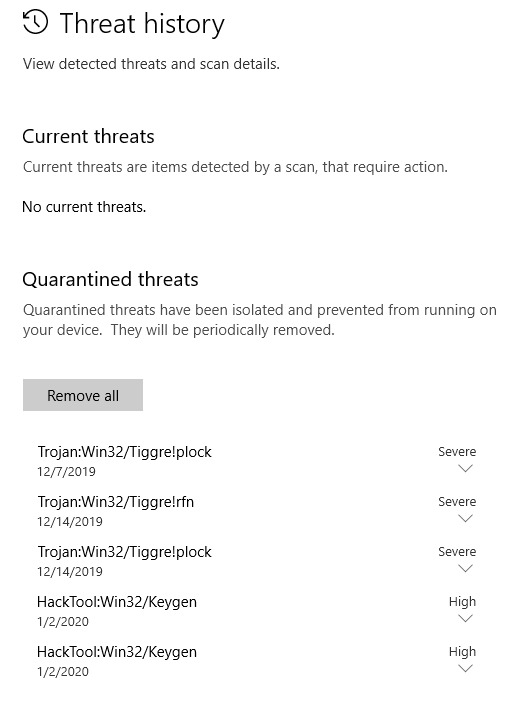
Everything should be activated when you’re done. Here’s what it looks like for me.
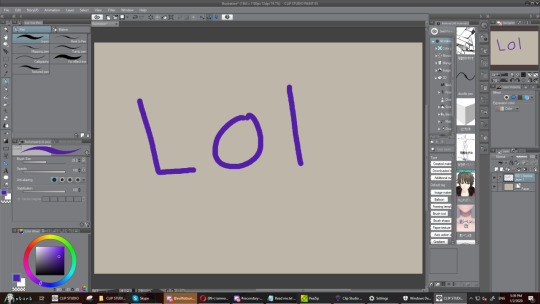
Have fun. Steal shit.
#nyaos#collab between me and kaito! yahoo!#clip studio paint#clip studio paint ex#under a read more cause its long#spread this! please!#and if you want kaito to help you out specifically please pay him! its only fair!#here it is for people who've been waiting for so long! thank you for your patience
695 notes
·
View notes
Text
McAfee stinger for windows 10
Welcome to Antivirus Support
McAfee stinger for windows 10- Security Premium Our best protection, plus PC backup and family safety features, for you and the people you care about.
How to Activate McAfee Antivirus with Retail Card?
If you have Already Bought the McAfee antivirus than You can Activate in just a few simple and quick steps –
You must have a Retail Card with a 25 Digit Card Activation Card.
Let’s Go And activate McAfee anti-virus Protection –
Open Your Browser and Type
www.mcafee.com/activate
Or use This Link mcafee.com/activate.
Enter Your 25 Digit Activation Code And Submit. Please Create a McAfee Account In the next Step. Sign Up with Your emailMcAfee Account will Help You to Install And Manage Your McAfee Antivirus Services.
Now You Can Install Your McAfee antivirus protection for Best Installation make sure You Remove any other Antivirus Program From Computer. After Installing Your McAfee anti-virus Please Restart Your Computer. Please Run A full McAfee Antivirus Scan And Check For Viruses. For More Details, We Do Have One More Post with More comprehensive Information.
How to define McAfee activate 25 digit code?
The 25 digits activation code is necessary to install and activate any software be it McAfee or any other antivirus solution. The activation code is something for which you actually pay for. Without this code, you will not be able to show the authority and authenticity of the product. To start using the product it is necessary to download and activate it which you cannot without having an unused product key.
This code makes sure that a user will not face any difficulty while using the product and gives him the idea that the product he is using is not a pirated one. The software with the product key implied on it is officially registered with the company who owns it and this tells us that the product is authentic. With a registered product, you get an opportunity to get the latest updates for the software.
1. Steps to Redeem McAfee retail card:
This section contains the necessary steps to redeem your McAfee retail card:
Using your web browser navigate to mcafee.com/activate.When the sign-in page opens, enter your McAfee login details. If you do not have an account, click on “Create a new account”.Further, select an option for “Country” and “Language” from the list. When prompted, enter the McAfee activate code. Type the email address and click on the “Submit” button. Finally, click on “Verify” and wait for the activation to complete.This process should be followed by downloading the product.
2. A few steps to download McAfee security on your device:
To download McAfee total protection or any other McAfee product follow the steps given below: McAfee stinger for windows 10-
Go to the home page of McAfee by using the URL mcafee.com/activate. Log in to your McAfee account or click “create a new one” if you do not have one. Upon creating a new account, you should complete the sign-in process. When a new page opens, select “My Account”.From here, select your desired product. After this, choose the payment method to pay for the product. Read the McAfee’s license agreement and click on the “Agree” button. Wait for a few minutes and then begin with the installation process.
McAfee antivirus software is beneficial in many ways:
It protects your important documents and secures your files and folder on the device. The McAfee antivirus prevents malware. Secures the important information. Enable your search history to remain private. Prevents ads. It is the most famous antivirus for privacy and security purpose. To get McAfee antivirus security by downloading, installing and activating McAfee setup, visit mcafee.com/activate.
Minimum System Requirements :
Operating system:
Microsoft Windows 10, 8.1, 8, and 7 SP1 (32- and 64-bit)
Mac OS X 10.12 or later
Google Android smartphones and tablets 4.1 or higher
Apple iOS 10 or later
Internet Connection Required
High-speed connection recommended
Supported Browsers:
Internet Explorer 10.0 or later
Firefox
Google Chrome
Safari (Mac and iOS OS Only)
Microsoft Edge
Hardware:
2 GB RAM for Windows 7 and above
500 MB free drive space
1 GHz Processor
Some installation problems of McAfee antivirus software: McAfee stinger for windows 10-
Download it and activate McAfee antivirus from McAfee 25 digit activation code it will provide all kind of safety required and protect you in every manner. We are here to support the users of McAfee to get rid of all kinds of viruses and other harmful activities. Activate McAfee security and protect your device and other devices from Malware, spyware, rootkit, and viruses. McAfee Software is available for Mobile Phones, Tablets, PC, laptops or any other devices. Range of McAfee products is very wide and we provide support for all the McAfee Software.
We have experienced and skilled experts for McAfee Support and our McAfee technical support team helps the user to resolve all the technical issues within a very little amount of time. If you have security software and you are not satisfied with that then we will recommend you to try McAfee antivirus Software. To Redeem, install, Re-install, or Activate of McAfee you can visit McAfee activate with activation code. These processes are very simple so that You can do these all by yourself only but if you need any support you may contact us. We believe in 100% customer satisfaction. We will support you in all issues and provide the right solution required.
McAfee Antivirus Installation Problems: McAfee stinger for windows 10-
Upgrading McAfee Antivirus to the latest version.Resolve activation key problems from mcafee.com/activateOffering Help in McAfee Antivirus Setup and Configuration.Provide the solution to you if McAfee Antivirus is not working or a guide to solving other software issues.Un-installation of other conflicting Applications and repair of any software problems.Provide better System protection.Troubleshoot any McAfee Antivirus problem.Customize the setting of McAfee product as per your system requirements.Scan your device to prevent any type of risk that may occur through viruses Malware or any other threat.Resolve issues related to the firewall.
Overview of McAfee Security Features: McAfee stinger for windows 10-
There are certain features that make McAfee best from other antivirus solutions, and these are:
It safeguards your device from viruses, malware, spyware, and Trojans.Your identity is safe and secured with McAfee’s firewall. It restricts you from visiting suspicious, unsafe websites.You can transfer your subscription from one device to another.It allows you to safeguard several devices using single protection.Your kids can securely surf the Internet with McAfee Safe Family.The antivirus provides you the option to track the misplaced devices.The software has the best-in-class features to help in removing all the possible threats.McAfee automatically scans and removes malicious files.It displays the overall health record of your PC after scanning it thoroughly.
2 notes
·
View notes
Text
wondershare filmora 6.0.3 crack file
Does wondershare filmora 7.5 0 serial key take forever to stock up your software packages? Like Microsoft Word? Or Excel? Or any applications you may also use on every day basis? If you had your computer for sometime chances are that it's slowing down and does not perform may damage used to positively. And trying to find out why can leave you with on the headache. Perhaps even a new computer can act strange and just slow down for no reason at all at each and every. There are a few explanations why your computer is aiding. Let me summarize: every time we begin our devices, the machine registry records each every single track we do. Like setting up new application, working new or old program, altering the background picture, all of it! Check out the new Taskbar. It's no doubt one of the most instantly recognizable changes from Windows Vista and Vista. The new Windows 7 Taskbar looks cleaner, shinier, as well as it easier to manipulate than older versions. Likely to allow in which navigate between programs pretty effortlessly. Foods high in protein also right click when you strike it to change settings, and enable smaller icons you don't considerably huge quantity screen industry that the Taskbar wastes. You'll need to get familiar with the Taskbar to navigate easily around Windows basic steps. Auto Defrag: This is the default feature of iobit smart defrag. It will check your system and defrag when tend to be using personal computer. If you wish to change anything, click "Settings". Scan your computer system weekly for spyware and viruses. When it comes to a sluggish computer, viruses are at fault most of your time, prescription medicine most good anti-virus software can take them off automatically, having a good anti-virus program is a no-brainer. You will discover free anti-virus programs available on the market that will catch most viruses and keep your computer safe. Scheduled Defrag: Allow a person set up a groundwork. Mark the hard drive you desire to defrag, pick "Enable Schedule" and click "OK". wondershare filmora crack windows 7 will be at ten o' clock, on every Saturday. Google Accessible Is designed to search pages in order of how clean they are of trash. wondershare filmora universal crack will bring up pages that typically not only easy to read, but quick to load. 3)Clean your registry:this the best quality way to speed up your computer, by cleaning pc will set you back its maximum power! To do this you have to have a Registry Cleaner software, those software will seek and fix all involving registry struggles. The best ones will are using options to do everything mentioned in this article and whole lot!
1 note
·
View note
Text

These days to get the work done efficiently, almost all students need to use a laptop. From Googling for information, making PowerPoint presentations, and attending classes online to writing essays in a word processor, students need to learn how to use a laptop.
Tips, tricks, and hacks For Your Laptops
Here are some tips that can make your work fast and productive.
Always Backup your Work We understand how much time and effort students put into preparing their presentations, essays, thesis, and other materials. Whether it is an educational video that you plan to watch later or a sample test paper, always back up your work. Doing so will let you access them in case of uncertainty arises. You can create a backup in Google Drive or use an external device.
Protect your Laptop from Viruses A good antivirus works as a sanitizer for your study laptop. It runs, scans, and eliminates unwanted and harmful files and viruses. You can download free versions of virus-protection apps from their official websites. However, the best way to avoid computer viruses is by following certain internet etiquette, such as not clicking on links or downloading files that look suspicious.
Use Binder Clips Using binder clips to keep the cords of any peripheral devices attached to your laptop table is an effective and creative hack. Use medium-sized or jumbo-sized binder clips depending on how many cords or cables you want to fix. Fix the binders to the corner of your table and run the wires through the metal loop of the clips. Doing so keeps all the wires and cables organised in one place and does not let them fall or jumble up.
Save the Battery Hack If you want your laptop’s charge to run longer, turn on the battery-saver mode. You can find the battery-saver option in the settings of your laptop. You can also customise it according to your needs. You can dim your display to the optimum level to save battery.
Read More (Original Source) - articleswing.com
0 notes
Link
Scanning a file for viruses is as important as removing the viruses. Most devices offer a built-in scanner on the system. However, you can also scan a file for viruses using a third-party service. A virus scan can perform lot of activities on your system. Explore a scanning program below and learn how to scan a file for viruses.
Tip:
If you are unsure using for using antivirus software, we recommend you to download easy to use Waredot Antivirus software for perfectly scanning process on your system.
How to scan a file for viruses windows 10
Microsoft Defender called “Windows Defender” on Windows 10 always scans files before you open them unless you’ve installed a third-party antivirus. You can also perform a quick scan for any file or folder, too. Let’s see how.
1. First of all, locate the file or folder you want to scan. Go to File Explorer and find it in the file menu location where you stored it. Once you find the file, right-click on the file or folder.
2. Once you right-click on the file or folder, it will open the options menu. From the menu, select “Scan with Microsoft Defender.”
Note: On earlier versions of Windows 10 to the May 2020 update, this option will stay “Scan with Windows Defender.”
3. A Windows Security window will pop up now, and the results of the scan will be shown near the top-right below the “Scan Options” heading. Now, you may see “No current threats.”
4. On the other hand, if malware is detected, Microsoft Defender will alert you with a message that says, “Threats Found,” and doing so will list the file or files that are infected.
5. Now, click on the “Start Action” button to remove the threat. Once you click on it, Microsoft Defender will start removing all the threats automatically, and once it will be done, everything will back to normal.
Note: If you want details about the result that came out, you need to click on “Protection History” just below the scan results.
How to Scan a File for Viruses using Command Prompt
You can find multiple ways to use Microsoft Defender or to scan a file for viruses with Microsoft Defender using the command prompt.
To scan a specific file or folder manually using a command prompt, follow the below steps:
Go to the search bar option at right on the Start button and search for Command Prompt. Now, right on the top result, and select the Run as administrator option.
Now, type the following command to access the platform folder and press Enter.
cd c:\ProgramData\Microsoft\Windows Defender\Platform
Enter the following command to identify the latest version of the antivirus command tool and press Enter.
dir
Enter the following command to access the folder with the latest version and press Enter.
cd 4.18.2009.7-0
In the command prompt, replace “4.18.2009.7-0" with the latest version of the folder available on your device.
Now, you need to type the following command to scan a specific folder and press Enter
mpcmdrun -Scan -ScanType 3 -File "C:\PATH\TO\FOLDER"
Now, in the command, replace "C:\PATH\TO\FOLDER with the path to the folder you’d like to scan.
For instance: notice that this command scans all the contents in the “Files” folder.
mpcmdrun -Scan -ScanType 3 -File "C:\Users\username\Downloads\files"
Now, type the following command to scan a specific file and press Enter.
mpcmdrun -Scan -ScanType 3 -File "C:\PATH\TO\FILE.TXT"
Now, while staying in the command, replace "C:\PATH\TO\FILE.TXT" with the path to the folder you’d like to scan. For instance: this command scans the file names “image-1.jpg” inside the “files” folder:
mpcmdrun -Scan -ScanType 3 -File "C:\Users\username\Downloads\files\image-1.jpg"
Now, Microsoft Defender will scan the files. It may that once the file cleans, make sure you check the files for viruses because Windows may not notify once the file cleans.
How to Scan a File Virus Before Using Them
To avoid getting your computer infected by malware, make sure you scan files before executing them. Yes, you can do so. Here we will discuss a couple of options that will help you scan files easily from the computer.
Antivirus Software
You can see that antivirus software will out an option in the context menu so you can scan individual files. Once you download a file or email attachment, simply right-click on the file and choose the option to scan with your Antivirus software.
Now, if you want to scan more than one file at a time, then hold down the Ctrl key while you clicking each file you want to scan. Then right-click and select Scan with your Antivirus software.
If you’re already downloaded the antivirus software, that may also appear in the option. You can select them also, otherwise, we recommend you to choose the Microsoft Defender as the best option or Microsoft Security Essentials scanning a couple of files.
When or if the virus is found, the Antivirus software will neutralize the virus.
Virus Total Uploader
You might want to check out VirusTotal Uploader for the best virus scanning. This is one of the best handy software that will scan your files with 41 different antivirus software online. After installing VirusTotal Uploader, right-click on the file, and go to Send To, then VirusTotal.
Alternatively, you can launch the VirusTotal Uploader and click “Get and Upload File.
Now, it will send the file to VirusTotal.com and scan with 41 different Antivirus apps and show you the results.
If you don’t want to install the Uploader, you can go to the VirusTotal site and upload a file from there to scan.
Note that sometimes you will be shown the false-positive detected on files we know are clean. The definitions database of the Anti-malware app isn’t current, or an obscure Antivirus App will find something questionable. If that is the case, use your best judgment when viewing the results.
How to Scan Google Drives for Viruses
Users can use Google Drive cloud to scan suspect files. It protects you from harmful viruses and malware and allows you to protect your data. The use of a Virus Scanner with Google Drive is one solution for scanning Google Drive for viruses.
This will detect viruses or spyware on your documents without the installations of antivirus software. It protects you against damaging viruses, malware, and spyware to enable you to maintain secure private information.
Here’s how to
scan Google Drive for viruses
:
1.Open Google and type Virus Scanner with Google Drive in the search bar, and it will show you the various options; make sure you click on the first option. Take the image help, how the website will appear.
2. Note that a virus scanner with Google drive is opened. You need to click on Visit Website button. Once you click on the button, the following screen will appear:
3. Now, select the Button that says Select Files from Google Drive. As you will click on the button, the options menu will appear.
4. Click on the button that says Login & Authorize. It will prompt you to log in with Google Drive. Enter the login details now.
5. Notice that all the files of Google Drive will appear on the screen. Select any one file which you’d like to scan and click the Select button. Once you select the files, they will appear in the text area. Now, click on Start Virus Scan button to scan selected files as follows:
6. Now, once you click the Start Virus Scan button, the progress log will appear. Once it will be done, the scanning process ends here.
How to run a Virus Scan on Google Chrome
Google Chrome can also help you to scan for the viruses:
1. First of all, open Google Chrome and click on the three dots in the top-right corner and choose Settings.
2. Now, scroll to the bottom and click Advanced. Scroll down again and select Clean up computer.
3. Now, click Find. You should uncheck the Report Details filed below to avoid giving additional info to Google.
4. Wait for Google to Report whether any threats were found. If Chrome finds any malicious software, it will prompt you to remove it.
5. Now, click on Remove to remove the malicious items. You might need to restart your computer afterward.
6. Make sure that this tool for threats that do not comply with Google’s unwanted software policy. It’s for Windows only, too.
Summary
Hey guys! This was the guide about “how to scan a file for viruses.” Here, you can the various ways for virus scanning on Windows. You can notice that we did not include any third-party scanner in this article. Windows offers the best built-in scanner program to scan a file for viruses.
Please let us know in the comment section if you’ve any queries regarding this article. We would glad to answer you!
#How to Scan a File for Viruses#How to scan a file for viruses windows 10#How to Scan a File for Viruses using Command Prompt#Scan a File Virus#How to Scan Google Drives for Viruses#how to scan Google Drive for viruses#How to run a Virus Scan on Google Chrome
0 notes
Text
Flick Kick Football Kickoff Mod Apk unlimited money and version 1.13.2 Kick it old school! See for yourself why Flick Kick Football is the soccer game that people simply can't put down! Flick Kick Football Kickoff mod apk unlimited money With intuitive swipe-to-shoot control, is easy to play, but challenging to master! Flick your finger to curve, lob, drive and shoot the ball from all over the pitch. Test your skills in multiple modes, including Bullseye Mode and Time Attack! Update your team kit, ball, and fans to show your true colors! Flick Kick Football Kickoff Mod Apk Can you score the match-winning goal? Features: - Intuitive Flick Kicking – Sweep your finger across the ball to drive, curve and power the ball past the walls of defenders - Unique ‘Golden Era’ of Football Presentation – Immerse yourself in graphics that will bring the nostalgia of the era back Flick Kick Football Kickoff Mod apk premium free Also features multiple modes including: - Local Multiplayer, classic pass and play! - Practice Mode, to get your game up to par - Bullseye Mode, can you smash the targets? - Arcade Mode, to show what you can do when it really counts - Time Attack for those that like to race the clock, or with limited time for greatness Flick Kick Football Kickoff new mod Before explaining the word mod apk let me tell you one thing with the modded version of the app you can quickly get a paid version free of cost. Modded apps are also known as modified apps which are the original apps. Actually, the developers who develop the apps always give you free features to you and then put some premium things in the apps/games which you must have to buy them first. The file that contains the app is known to be an APK file. A qualified team of developers makes edits to the apk file, enables free premium features, and reuploads it on the internet. How to Flick Kick Football Kickoff Install Install the steps: After completing the download, you must find the apk file and install it. You must enable "Unknown sources" to install applications outside the Play Store. Then you can open and enjoy Is Flick Kick Football Kickoff Mod Safe? Flick Kick Football Kickoff Mod is 100% safe because the application was scanned by our Anti-Malware platform and no viruses were detected. The antivirus platform includes AOL Active Virus Shield, avast!, AVG, Clam AntiVirus, etc. Our anti-malware engine filters applications and classifies them according to our parameters. Therefore, it is 100% safe to install Flick Kick Football Kickoff Mod APK on our site Flick Kick Football Kickoff Mod Apk god mod This app has access to: Identity find accounts on the device Contacts find accounts on the device Other receive data from the Internet view network connections full network access run at startup prevent the device from sleeping You May Also Like:TerraGenesis Landfall Mod APK More Info: Google Play What’s New Adjustments to Techs and Facilities – The effects of the techs “Break the Limit”, “Beyond the Limit” and “Reach the Limit” respectively. – The highest quality of a Hero will be Legendary 3-Star. – Raised the CP of some techs. – Adjusted the CP of some facilities and the resources and time required in their upgrading Here you can download the latest version of Mod APK for free Now: Use our safe and secure direct download link to download your Flick Kick Football Kickoff Mod Apk unlimited money and version 1.13.2 game Unlocked Version and enjoy the latest free version.
0 notes
Text
Is speccy safe


You can easily download speccy piriform from their site and it takes little time to complete setup. Where can I download Speccy Piriform for PC? Then click Yes to confirm the Speccy Portable uninstallation process. Select the Speccy Portable and then right-click, select Uninstall/Change. Locate and select the Control Panel menu, then double-click the Add/Remove Programs icon. How to uninstall Speccy portable from Windows 10?Ĭlick the Windows Start menu. See a quick summary, or dive deeper into every aspect of your PCs hardware so you can make informed upgrade and purchasing decisions. Speccy has all the information you need! freeload Version Get Speccy Pro! Speccy is the place to start if you need to know what’s inside your PC. Which is the best free computer specs software? Although there are many popular Benchmarking software, most people download and install the Freeware version. It has a simple and basic user interface, and most importantly, it is free to download. Speccy Portable is an efficient software that is recommended by many Windows PC users. Is there a free version of Speccy portable? We’ve written a free program called Defraggler that will do just that – check it out. CCleaner can’t defragment your hard drive. Can CCleaner remove malware?ĬCleaner can’t detect or remove viruses, spyware, or malware. Hackers took the legitimate program and inserted malicious code that was designed to steal data from users. However, in September 2017, CCleaner malware was discovered. In January 2017, CNET gave the program a “Very Good” rating. Does CCleaner still have malware?ĬCleaner is a utility program designed to delete unwanted files from a computer. Knowing your PC’s power supply can help you upgrade other parts of the computer, like your graphics card.
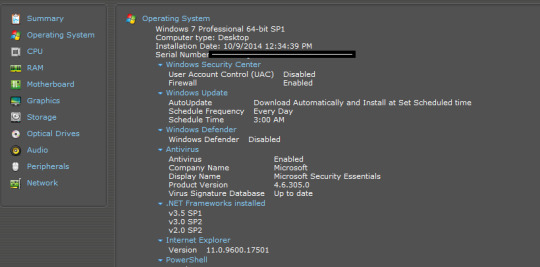
If you bought a prebuilt PC, you can also likely check the power supply in the computer’s manual or by contacting the manufacturer. You can check the power supply on your PC by removing the side panel of its case. It’s usually caused by the Google bundle that is inside the setup file. Meaning that there is actually not a virus inside the program. There is a chance when downloading the latest version of Speccy that your anti-virus program will flag the installer for Speccy to contain a Trojan, and/or a Virus. After scanning it with VirusTotal, you will receive a perfect clean score, so Speecy has no malware. It’s a legitimate software product created by the same team behind CCleaner. Is Speccy safe? Piriform Speccy is 100% safe. Speccy, developed by Piriform, is a freeware utility software and runs under Microsoft Windows 10, Windows 8, Windows 7, Vista and XP for both IA-32 and 圆4 versions of these operating systems, which shows the user information about hardware and software of the computer. You will see a confirmation the file is downloading along the bottom of the browser window. Where can I download Speccy?Ĭlick on and the file should start to download automatically. It covers not only the basics, like processor and RAM memory, but also hard drive, graphics card, motherboard, optical drives, operating system and more. Easy portable system information tool for your PC Speccy Portable lets you obtain highly detailed statistics about your computer.

0 notes
Text
Free online virus scan mac

#Free online virus scan mac how to#
#Free online virus scan mac software#
#Free online virus scan mac password#
#Free online virus scan mac download#
#Free online virus scan mac free#
It’s available for Windows, Mac, Android, and iOS, so none of your devices will be left out in the cold-and it won’t cost you a penny! Here’s why hackers hate it:
#Free online virus scan mac free#
The backbone of any online security strategy is a trusted, independently verified antivirus, like Avira Free Antivirus. Technology may compromise our security, but it also provides the tools we need to help keep our digital lives safer and our data secure. Yes, anti-malware can be both effective and free
#Free online virus scan mac how to#
Know what to look for and how to shield yourself from COVID-19 vaccine scams with this handy blog. Cybercriminals often exploit real-life tragedies like the pandemic to scam people. Do you click on it to book that long-awaited jab?You may end up getting only a dose of malware. Other apps may mine your data and send it to a remote server.Ī COVID-19 vaccine reminder from your local health service arrives via text message.
#Free online virus scan mac download#
Always keep your operating system updated and only download official apps.
#Free online virus scan mac password#
Did they mean to send that message? Just because your mobile is password protected, doesn’t mean it’s inaccessible to others. Do you click on it?Ĭheck that your friend has not been hacked first. You’ve just received a WhatsApp from a friend, with a link. Ads and posts may be a potential malware delivery vehicle. Is it worth the risk? Social media is teeming with click bait. Look, it’s Kim Kardashian doing…what? Do you click on the Facebook video? Also, be careful of copycat websites and fake (phishing) emails that pretend to be from your bank.
#Free online virus scan mac software#
Banks may be careful with their security, but what about the loopholes in your system? Is all your software up to date? Connecting to unprotected Wi-Fi can expose your personal information to cybercriminals. Would you use online banking because your bank has state-of-the-art security? Bogus sales can trick you into paying for something you’ll never receive, or your credit card and bank information may be stolen. Yes? You could infect your device with malware by clicking on malicious links or surfing on an infected website. You do a Google search for a bargain and a great deal appears in the search results. Put your digital habits to the test with our quiz and explore the consequences of a single careless click. Prevention is better than a cure: Don’t be a hacker helper It spreads via emails, websites, downloads, direct ‘vectors’ like USBs and…you! Do you look before your finger leaps to that link, email, or attachment? Read on to explore whether your online behavior makes you a hacker’s best friend. Ransomware encrypts a hard disk and won’t release the data until a ransom is paid. 2020 saw a 40% surge in global ransomware, which is a particularly lucrative e-weapon. It helps these security pros grow their endless database of nasties.ĭid you know that the AV-TEST Institute registers over 450,000 new malicious programs every day? Also consider these stats from the Norton cybersecurity threat review: From 2015 to 2018, there was a 680% increase in fraud transactions originating from mobile apps. Submit suspicious files to the Avira Virus Lab here. Worms are stand-alone applications that wriggle between systems by themselves, and don’t need an unsuspecting human helper to connect their device to an infected one. They then collect data or delete important information. They look like real programs, tricking users into opening them. When a device meets an infected device (e.g.: through open Wi-Fi networks or a USB flash drive), it too becomes infected. Meet the three usual malware suspects: Viruses spread by replicating themselves. They can then use your identity to access online stores and go on a shopping spree! Some malware can even log your keystrokes to give cybercriminals your login details. It aims to disrupt your system or to give cybercriminals access to your data and bank accounts. Malware refers to ‘malicious software’ that secretly installs itself on a computer to harm the user in some way. Is your online security and privacy the real-world equivalent of standing at an open window, at night, with the curtains open? Are you an unwittingly helping hackers, and what steps must we all take every day to shut those virtual curtains? On the Dark Web, cybercriminals peddle illicit programs and stolen data. Yet beneath the glittering façade of e-shopping malls and Instagram filters, lies a shadow world, where malware and online scams lurk. The digital devices on our desk and in our hands offer endless usefulness, fun…and a possible doorway to our data and private lives. Thank heavens for Amazon Prime! And, oh look, is that a video of a dancing goat? We’re always online and always distracted. You scroll through your emails, before remembering that you need a last-minute birthday gift. Are you a typical digital “citizen X”? From gaming to box sets and groceries, our every need and whim is catered for online.

1 note
·
View note
Photo

How to Extend the Life of Your Laptop
Keep An Eye On Your System
Almost always, you have one application running that is eating all of your RAM and slowing down your computer. Open Finder and look for Activity Monitor if you're using a Mac. This will show you which apps are utilizing the most CPU or memory on your computer. To solve the problem, you can either close the software or delete it totally.
You're seeking for Resource Monitor on a Windows system, which you may locate by heading to Task Manager. Only uninstall a program if you know exactly what it does, otherwise you risk mistakenly deleting a critical component of your system.
Things Should Be Cooled Down
My previous MacBook struggled the most during the hot summer months. To keep my computer from freezing or giving me the dreaded spinning pinwheel, I had to elevate it on a cooling pad. A cooling pad is useful, but you should also clean or replace the built-in fan on your laptop.
Scan Your Computer For Viruses
Malware, often known as spyware, is a common cause of laptop slowdown. Running a virus scan can assist you in determining the source of your computer's slowness. If you need help deciding which anti-virus program to use,
Even if you aren't particularly tech-savvy, you can usually locate a YouTube instruction that will guide you through the process of installing an SSD.
Upload Your Files To The Cloud
Using more than 80% of your available hard drive space, according to Mashable, can make your laptop sluggish. If your local storage is running low, consider transferring some of your information to the cloud. Dropbox provides 2GB of free storage and 1 TB of paid storage.
Free Replacements Are Available
When a product is deemed a lemon, manufacturers frequently give free repairs or replacement parts to customers. Any active manufacturer offers should pop up with a fast Google search for your laptop model and "replacement." You can also contact the manufacturer directly for further information on replacement programs or to see if your problem is caused by a defective item that is still covered by the manufacturer's warranty.
Battery Should Be Replaced
Is the battery life on your laptop a tenth of what it once was? Replace the battery if necessary. A laptop's battery can degrade over time to the point that it only stores 80% of its initial charge, or even less in some situations. Although a new laptop battery is not inexpensive, it is still less expensive than purchasing a new laptop. Before purchasing a laptop battery online, be wary of choosing inexpensive batteries.
Try Reinstalling Your Operating System From Scratch
There's certainly a lot of collected rubbish on your laptop if it's quite old or if you stocked it with files and settings that were imported from a prior laptop. If you really want a fresh start, back up your hard drive and install Windows from scratch. Before continue with the installation, make sure you've backed up all of your data and product keys.
It's satisfying to assist an older laptop in regaining its previous splendour.
This is a particularly effective strategy for dealing with computer slowdowns that occur after installing the most recent operating system update. You might also want to try a fresh install of an older operating system than the one you're currently using, which will be less taxing on your laptop's resources.
Conclusion
These were some of the tactics you should use to increase your laptop life's. Moreover if you need an expert for your laptop's hardware or software issues consider Atdoorstep in Dubai as your companion in your list Atdoorstep can help you out for such cases. We provide laptop maintenance and repair in Dubai where our experts take care of the laptop and fix issues. Our experts have the technical knowledge and field experience to deal with any kind of problem.
Why Choose us?
On-Site Laptop repairs
Free pick-up & drop PAN Dubai
Expert & certified Technicians
Lowest Repair costs
24x7 Customer support
100% Genuine spares with Warranty
0 notes
Text
How to Get Rid of Malware from Your WordPress Site

Security is essential while operating and administering a website.
Hackers frequently target people's websites from all over the internet, and some use malware to do it.
This is the blog for you if you've been seeking a tutorial to remove spyware from your website.
We'll go through six measures you can take to maintain your WordPress site clean and malware-free.
Step 1: Back up your WordPress site and database.
To begin, you should always back up your WordPress site before cleaning it up.
This is done to guarantee that if something goes wrong while resetting settings, themes, or plugins during the cleanup process, you will have a backup to assist you to restore your website quickly.
Having a robust backup procedure in place is essential since it will help you remember to take frequent site backups regularly.
This ensures that if malware or another security assault occurs, you can always roll back to the backup copy, saving you time and money.
Backup plugins for WordPress include JetPack Backups, BackupBuddy, and UpdraftPlus.
Here are a few recommended readings to help you with the WordPress backup process:
Creating a backup of your WordPress site
How to Use Jetpack to Manage WordPress Backups
How to Use cPanel to Manage Backups
Installing and configuring the UpdraftPlus plugin
How to Upload a Softaculous-Installed Application to Google Drive
Step 2: Scan your WordPress site and database.
Following that, you should perform a comprehensive scan of all the files on your site.
This will assist you in determining which of your files are contaminated, as in certain circumstances, this process may not necessitate a complete site eradication.
Use WordPress Plugins to check your site for malware if you are the administrator or have backend access to it.
To discover how to run virus or malware detection on your WordPress site, read the following articles:
How to Scan Websites for Malware Using Immunity
How to Use cPanel's Virus Scanner
How to Use Patchman to Get Free Vulnerability and Malware Scanners
Sucuri Site check may also be used to search your WordPress site for malware.
Step 3: Remove or fix the infected WordPress files and database.
Once you've identified the infected files, delete them via Filezilla, FTP, or a cPanel file management or editor.
To remove the viruses from the WordPress database, use PHPMyAdmin.
Read on for step-by-step instruction on how to delete dangerous files following a site hack: How to Repair and Secure a Hacked Site.
Step 4: Close the vulnerability.
Next, examine all pertinent PHP files for backdoor entry points.
Some of the PHP functions typically utilized by hackers can be found in theme files, plugin folders, or other directories:
base64
eval
preg_replace (with /e/)
exec
str_rot13
stripslashes
gzuncompress
system
move_uploaded_file
assert
Conclusion
So those are the procedures for removing malware from your WordPress site.
Although there are just a few steps to removing malware, it can be a daunting undertaking if you are also attempting to run your business and deal with spyware. You may contact us for the finest digital marketing service since we are the best digital marketing agency in Bangalore.
#How to Get Rid of Malware from Your WordPress Site#Digital Marketing Tips#Digital Marketing Strategy
0 notes
Text
Mcafee Antivirus Plus Serial Key Free

McAfee Antivirus Plus and LiveSafe are the kinds of protection software that makes sure your Smartphone, computer or tablet doesn’t occurrence security issues. McAfee LiveSafe 2018 Key Features: While LiveSafe 2018 is a complete security suite, the McAfee Antivirus Plus comes with some of its features. McAfee AntiVirus Plus 2019 License Key 4 Single Personal Computer Kaspersky Antivirus 2019 Free (365 Days) Product Key Kaspersky Internet Security (2019) New Working Activation Code. Mcafee Antivirus Plus 2018 Activation Code Serial Key Free Download. Best top popular top ten security software free giveaway via officially and it is promotional offer for 6 Months. You can easily activate Mcafee Antivirus Plus Activation Code License Key without spending any money. Mcafee Antivirus Plus Activation Key 2018 is available for free full version. You have no need to complete any offer, task or survey, just need to complete some official steps. You have no need to complete any offer, task or survey, just need to complete some official steps.
McAfee Antivirus 2018 License Key With Crack Download Free By workingkeys On February 22, 2018 In 2018 Keys, Antivirus, Internet Security McAfee Antivirus 2018 License Key safeguards your PC data and relevant files harmful by the virus or some other files which are detrimental.
McAfee Antivirus Plus 2017 Crack Plus Activation Key full. free download
Software Title: McAfee Antivirus Plus 2017 Crack
Category: Antivirus
Supported OS: All Windows OS
Developer: McAfee (Official WEB)
Installation Process: Given below
McAfee Antivirus Plus 2017 Crack with Activation Key is the trusted, fully secure reliable antivirus software. This software offers protection to your pc from malicious threats like virus, Trojan, malware, adware, spyware as well as rootkits. It’s most famous and commonly used antivirus software. All over the world many pc users are using this software. As compared to other antivirus this software comes packed with fully advanced scanning tools and features that keeps your pc fully secure from malicious content.
McAfee Antivirus Plus 2017 Crack with Keys is an Award-Winning powerful Antivirus software Blocks viruses, malware, ransomware, spyware, unwanted programs, and more on your PC. It’s totally easy to use and works fester on your pc. It offers deep protection to your computer from malicious threats. Now a day’s various types of harmful threats are present on internet when you connect your pc to internet they attack on your pc and cause many issues. Harmful threats can reduce your pc speed or harm your hard drives.
McAfee Antivirus Plus 2017 Activation Key works on all types of windows operating system like windows 10, windows 8, windows 8.1, windows 7, windows XP and widow’s vista. When you install it on your pc it automatically start to scan your pc detect the malicious content from your computer further remove them. It works 100% efficiently on your pc and keeps your pc fully secure from harmful content. It have many scanning modes like manual scan, custom scan etc.
McAfee Antivirus Plus 2017 Serial Key used for activation of McAfee Antivirus Plus 2017 Crack version. First you register your software it works lifetime for you. Another amazing feature of this software it also protect your pc from internet threats. It also have ability to remove the unnecessary files from your pc and keep your speed fastest.
Your search for Uniform Invoice Software Enterprise 4.15 found no results, have a look at the search help below for better results. Search Help To get better search results for Uniform Invoice Software Enterprise 4.15 do not include words such as serial number key etc. In your search term, excluding those words will result in alot better results. Your search for Uniform Invoice Software 5.23 Isense Key will return better results if you avoid including words like: crack, serial, keygen etc in your search. Make sure you are spelling Uniform Invoice Software 5.23 Isense Key correct, its easy to get a letter or word wrong. Once you get the license key, enter it into the program to unlock the limitations of the trial programs. You can choose to pay via PayPal or ShareIT (MyCommerce). Uniform Invoice Software Standard: 59.00 46.00 for 2-9 licenses 42.00 for 10 or more licenses: ShareIT (MyCommerce). Uniform Invoice Software Serial Numbers. Convert Uniform Invoice Software trail version to full software. Uniform invoice software 5.12 serial key replacement. With Uniform Invoice Software a simple Excel invoice template could become a complete invoicing system, with features like tracking invoices and account payables. Excel Date Picker. Pick date from a calendar in MS Excel, instead of typing in manually. The calendar pops up whenever you click a date-formatted cell or a cell underneath.
McAfee Antivirus Plus (2017) Patch blocks the malicious websites that can damage your pc. It offers secure browsing to your pc. McAfee Antivirus Plus contains very wonderful tools through which it protects your PC very well. You must like this software when you will use this.
McAfee Antivirus 2017 Activation Key:
03GK-S3KR-7FUUH-6J26-0G0N Serial key for office 2010 professional.
1CHD-23CR-K493R-UGM6-0G1F
Mcafee Antivirus Plus Serial Number
McAfee Antivirus 2017 Serial Key:
Coolmuster android assistant 4.1 12 serial key. HGFEU-RQUT14-7841GQE-GVLKO
ZEESHA-NBILAL-749GHY-TTXWB
McAfee Antivirus 2017 License Key:
CMJDR-FYAUE-Y743UF-KEHFSCM
GFEUYA-U7ZXFST-ALMOP1-246VSF
McAfee Antivirus 2017 Full Screenshots:
Highlighted McAfee Antivirus Plus 2017 Key Features:
Built-in powerful scanning tools scan your complete pc in one click.
Supported to all windows operating system.
Block malicious websites and offers you secure browsing.
Speedily run on your pc detect malicious content.
Offers protection from internet threats.
Blocks viruses, malware, ransomware, spyware, unwanted programs.
Helps you to manage your protection for all your devices from an easy-to-use web page.
Warns you about risky websites and helps prevents dangerous downloads and phishing attacks.
After scanning give a detailed info about threats.
It is real-time COMPUTER SYSTEM security.
It may increase your PC or overall laptop performance.
Offers you 3 scanning modes like manual scan, quick scan and full scan.
How to Install?
Installation process of McAfee Antivirus Plus 2017 Crack is very easy just follow the given steps further install it on your pc.
Download Setup McAfee Antivirus Plus (2017) Free From Below Links.
After Download the Setup Install as Normal.
After Install the Complete Software Run it.
Now Run the Keygen & Get Activation keys & registered the Software.
You Done It.
Now start using the Program & enjoy it to use McAfee Antivirus Plus 2017 full version free.
Supported Browsers
Internet Explorer 10.0 or later
Firefox
Google Chrome
Safari (Mac and iOS OS Only)
Downlaod windows 7 dan serial key. Supported system requirements:
All windows version supported.
2 GB RAM for Windows 7 and above
500 MB free drive space
1 GHz Processor
McAfee Antivirus Plus 2017 Crack Plus Activation Key Full Version Free Download from links given below…
Download Free from Given Links:
Activate Mcafee Antivirus Plus Free
OR
Mcafee Antivirus Plus Activation Download
Get From Official WEB:

0 notes
Text
Easeus Data Recovery Crack Mac Os

Easeus Data Recovery Crack Keygen
Easeus Data Recovery Crack Mac Os 2020
Download Easeus Recovery Crack
Easeus Data Recovery Crack Mac Os 10.10
Summary:
Have you ever found the Easeus data recovery crack for 12.8 right now? Moreover, seeing that Easeus Data Recovery Wizard 12.8 has limits on recovering lost data? Or, need 2019 best free data recovery software? Then, you are coming to the right place, here is the best free and full version alternative file recovery software for you to retrieve deleted or lost files.
Nov 15, 2020 EaseUS Data Recovery Wizard 13.3 For Mac. EaseUS Data Recovery Wizard For Mac is the best data recovery software to solve all problems – recover files from a hard drive, an external hard drive, a USB flash drive, a memory card, a digital camera, mobile phone, audio player and other devices due to deletion, formatting, software crash, hard disk damage, virus attack, partition loss or other. EaseUS Data Recovery Wizard Full Keygen is a software that functions to recover lost data on hard disks and various portable media in a safe and comprehensive way. You who have problems with data lost due to formatted hard disks, data lost due to viruses, and various other problems can try using the program EaseUS Data Recovery Wizard Full is. EaseUS Data Recovery Crack Download Don’t try to download EaseUS Data Recovery cracked version to avoid the authentication system and save a couple of bucks. Ensure your data is safe and you can always restore your files by buying the official version from the company’s website. Easeus Data Recovery Serial Number 2020 is professional data recovery software. It is used and trusted by numerous users in the world. This Easeus Data Recovery Wizard for Mac free version comes into the market which required no keygen, license code or serial number. It is a completely free data recovery software without auto registration.
How to Get Easeus data recovery crack?
Easeus is one of the leading data recovery companies that developed the data recovery wizard since 2004, with decades of development, the latest version of Easeus data recovery wizard 12.8 becomes the hot pick in the computing world. However, the license of Easeus isn't cheap that should take you over $69.95 to purchase. There are many people now searching the Easeus data recovery crack with the serial number, kickass, keygen, license key, license code, activation code from Google to help them restore the loss of data. However, I am not forcing you to waste of your precious time on finding the Ease Data Recovery Crack! The reason is Easeus data recovery wizard is a data recovery tool as other data recovery software will achieve the same goal. Most importantly, there's no need again for you to worry about the viruses, dangerous backdoors bundled with the cracked version.
Stop Wasting Your Time on Easeus Data Recovery Crack
If you are keeping search in Google and click every website that claimed with Easeus data recovery software free. download full version with the key, serial number, kickass, license code, keygen generator, activation code, etc., I have to say you are losing your precious data forever. Both of us have known that the data couldn't be overwritten by new data; therefore, the best choice is to recover lost files soon as we can. Download, copy or write new data into the partition where have your lost files will cause permanent data loss, and you will lose your precious data forever. Moreover, you have to prepare yourself to take the risk on the dangerous infection by virus, Trojan, malware, adware, backdoor that packaged with Easeus Data Recovery crack. Even worse that there will have a system crash, file corruption, personal data leak, and permanent data loss if you insist on using Easeus Data Recovery Crack. Indeed, you deserve the 100% virus-free, 100% CLEAN and free data recovery software for windows 10, 8, 7, which can quickly help you restore the data you want.
Free data recovery software alternative to Easeus Data Recovery Crack
Here I strongly recommend you to use Bitwar Data Recovery, its step-by-step interface has clear enough guidance for any newbie users, first of all, you will feel no hassles on using the software, while the software is providing the animated feature instructions for the first run, which means, it can change your impression that the data recovery software isn't only for experienced users to use.
Moreover, if you still feel puzzles on using the software, you are encouraged to contact our real-time chatting support where you can find the Contact Us chatting button at the bottom of the software, or you can send to [email protected] while the operator isn't online after working time, and we will reply to you as soon as we received the emails.
Easeus Data Recovery Crack Keygen
What's more, Bitwar Data Recovery helps you recover photos, documents, audio, video, and archive files after emptying the Recycle Bin, formatted the partition & memory card, even you can get back data from the damaged & inaccessible SD card, hard drive or external USB drive, etc. with free Bitwar Data Recovery. Data Loss is like a disaster, to save our vital data as soon as we can, the best way is to stop using the computer right away, and the only idea you should bring in your mind is to run the data recovery software immediately, for different data loss scenarios, we should use different scan mode to find deleted or lost data, anyway, the step-by-step interface and the short descriptions under each mode will guide you on how to do next. Bitwar is always insisted on developing the easiest but powerful software as we can and keep the features updated gradually to conquer more and more complicate data loss situations. Moreover, we will guide you on how to use the Bitwar Data Recovery to get back deleted or lost files, let's take a look.
How to recover lost files with free Bitwar Data Recovery?
Step 1. Download Bitwar Data Recovery and install, and then launch the software. You can install the software for Windows or Mac system.
Step 2. Select your partition or device where have your deleted or lost files and then click Next.
Step 3. Choose the Quick Scan and then hit Next.
Step 4. Choose the exact types of files you have lost, select all of the types relatively if you have no ideas what kind of types need to choose.
Step 5. Double-click the data to preview. You can check the file in a magnifying window, and even you can play video, audio or GIF image after clicked related file. It's a powerful preview function helps you to shorten the recovering time.
Tips for you:
1. Don't save the recovered files back directly to the affected partition or device, however, we also will note you with 'Don't do it' message if you are insisting on doing this. 2. Quick Scan is always the prior scan mode to find the needed data from no matter how you lost the data. However, try with the Deep Scan alternatively if Quick Scan can't be a help. 3. Don't hesitate to contact us with live chat if you are having problems using the software, you are always welcomed!
Conclusions:
Using Easeus Data Recovery Wizard crack, serial number, license key, kickass, license code, keygen, activation code, etc. for 12.8 isn't the best choice; even it's risky to download the cracked version may contain ransomware, virus or Trojan that must ruin your computer system. Except that, the pirate websites are always cheating someone to share their websites to Facebook or Twitter or asking you to click many Ads but later it redirects to the Ad pages again and again and won't give you the download link. At times, you may feel lucky to download a 'REAL' full version of Easeus Data Recovery Crack, but after installing the program, nothing can work to restore your lost data or even worse situation is it brings only the system crash, file corruption or permanent deletion. This brings with deep regret and the real thing is you are only wasting your time to help people who earn money from clicking Ads. Compare with permanent loss of data, the best choice I propose for you is using Bitwar Data Recovery; then you don't need to take the risk to harm your operating system or your computer by insisting on using Easeus Data Recovery Crack 12.8. Download Now and enjoy yourself to retrieve data!
This article is original, reproduce the article should indicate the source URL: http://adminweb.bitwar.nethttps://www.bitwar.net/895.html

Easeus Data Recovery Crack Mac Os 2020
Keywords:Easeus Data Recovery Crack
Download Easeus Recovery Crack
Related Articles - ALSO ON Bitwar SOFTWARE
Easeus Data Recovery Crack Mac Os 10.10
'Window was unable to complete the format' indicate that windows can’t format USB drive, and the USB drive is unavaila
This tutorial article mainly tells detailed guiding steps to assist you in fixing 'the selected disk has an MBR partition
Have you ever meet 'USB Drive not showing full size' issue but you don't know why? This article will discuss such problem
Have you met the problem of cannot open the hard drive due to the“The Device Is Not Ready” error? You can fix such is
This article offers you the best partition recovery software to restore your data from lost partition under Windows 10/8/
Bitwar Data Recovery is the best tool that can get back lost data easily on all SanDisk devices, including SanDisk USB, S
Here, we offer you a quick fix to 'The Disk Structure is Corrupted and Unreadable' error with Bitwar Data Recovery.
Hard disk data loss occurs in daily life, how to restore? This article offers you the best Hard Disk recovery software fo

0 notes
Text
Bike Stunt 2 Bike Racing Game Mod APK Latest Version For Android Latest App Download. Gamers across the globe already know about this marvel as The Knights Pvt Ltd launched‘ BIKE STUNT 2’ after the success of ‘BIKE STUNT 1’.Bike Stunt 2 Bike Mod APK Racing Game Finance & Investing Bike Stunt 2 Bike Racing Game free mod download the latest version Bike Stunt 2 Bike Racing Game Mod APK Become the best bike racer, accelerate your racing bike to perform extreme stunts on offline & online tracks. Choose the best bike & start bike racing in our new motorcycle game Best motorcycle accident lawyer. bike game apk mod Play one of the best bike games for free. The sensational thrill is incorporated in online & offline bike races with our online college racing games Bike games download for free A motorcycle game with an impressive story. A bike game to show off your bike race skills and challenge your opponent. Join the league of elite bike racing players in our offline games in 2021. Our bike game is one of the best bike stunt games with an amazing story Lifestyle. Old bike stunt games The bike Stunt game has the best bike controls along with the realistic motocross physics of racing games online social work degree. A free game with the feeling of driving a real stunt bike in a bike race game. Bike Stunt premium free Download our free game now and play anywhere as this bike race game does not need the internet. Our free games will give you the best offline game experience. Our new game 2020 is a free game for everyone to enjoy. The bike stunt game is a free motorcycle game with Bike Racing Free Action Real Estate. Bike Stunt master mod The Bike Stunt 2 - Xtreme racing Game mechanics are very similar to any other 2D driving you control the speed of your bike by pressing the pedals on the right of the screen and adjusting the angle of your jump with the direction arrows on the left of the interface auto insurance. Bike Stunt pro apk Scattered throughout each level are special tokens that, if you manage to collect them, reward you with point bonuses as well as coins, which mean you can unlock new and more powerful vehicles later on in Online Banking. How to Bike Stunt 2 Bike Racing Game Install Install the steps: After completing the download, you must find the apk file and install it. You must enable "Unknown sources" to install applications outside the Play Store. Then you can open and enjoy the Bike Stunt 2 Bike Racing Game Mod APK Is Bike Stunt 2 Bike Racing Game Mod Safe? Bike Stunt 2 Bike Racing Game Mod is 100% safe because the application was scanned by our Anti-Malware platform and no viruses were detected. The antivirus platform includes AOL Active Virus Shield, avast!, AVG, Clam AntiVirus, etc. Our anti-malware engine filters applications and classifies them according to our parameters. Therefore, it is 100% safe to install Bike Stunt 2 Bike Racing Game Mod APK on our site. Permission Showing permissions for all versions of this app This app has access to: Other full network access prevent the device from sleeping view network connections run at startup Updates to Bike Stunt Game: Bike Racing may automatically add additional capabilities within each group. Bike Stunt god mod You May Also Like: Euro Truck Car Transport Game mod apk More Info: Google Play Bike racing games bike game What’s New Adjustments to Techs and Facilities – The effects of the techs “Break the Limit”, “Beyond the Limit” and “Reach the Limit” respectively. – The highest quality of a Hero will be Legendary 3-Star. – Raised the CP of some techs. – Adjusted the CP of some facilities and the resources and time required in their upgrading Here you can download the latest version of Mod APK for free Now: Use our safe and secure direct download link to download your Bike Stunt 2 Bike Racing Game Mod APK Free Download Version 1.64.1 and enjoy the latest free version.
0 notes