#How to Transfer Files from a Computer to Nook Tablet
Explore tagged Tumblr posts
Text
Tech Review for Writers: reMarkable2
I got myself a piece of interesting tech this year in hopes it would get me from out in front of a computer screen more often. Meet the reMarkable2, a distraction free (i.e. it’s not connected to the entirety of the internet) e-ink tablet workhorse that’s easy on the eyes.
The reMarkable2 Tablet
First things first. The reMarkable2 tablet is not for everyone and your average person probably won’t find it the least bit useful. So let’s talk about why you don’t want this tablet first.
reMarkable 2 is not for you if:
– You want an eReader. eReaders have a VERY DIFFERENT function than the reMarkable2. Yes, you can read PDFs on a reMarkable, but it’s more for *marking up* a PDF and commenting in the margins of a PDF. Not just reading. eReaders like Kindles and Nooks often have built in dictionaries, ways to bookmark pages or passages of text, etc… that the reMarkable2 doesn’t have. You can search your documents for specific phrases and words and also highlight things in a light gray, but if you’re just looking for an eReader, I suggest a Kindle.
– You want a full functioning tablet that you can put apps on and surf the web with- If you’re looking for a full functioning tablet, you’ve missed the whole point of the reMarkable2. The main point behind reMarkable2 is so you can go to your creative place (wherever that may be) and brainstorm, free from ALL distractions. You can’t stop to surf FB or your Twitter feed on a reMarkable2, thus making it more likely you’ll stay on task and get more done.
– You want something with color so you can highlight because what you really want is a fully functioning ebook reader or tablet. This tablet is really more of a no frills brainstorming and note-taking tool for entrepreneurs, professionals, academics, and creatives (including engineers, writers, musicians, possibly artists if they like to sketch in black and white) who use a lot of black pens and plain paper.
I bought the tablet for the following reasons (which I wrote down BEFORE I received the device):
– I wanted an electronic notebook (not a tablet). I’m one of those people who goes through 3 packs of sticky notes every month, and countless notebooks every year. I am constantly jotting stuff down to keep myself focused and on track while running my own business and helping out at the family business. My notes can be anything from putting together presentations, classes, and meetings, to extensive to-do lists for the day. Sometimes it’s just me keeping track of sales figures. As a result, my desk is always filled with papers and notebooks and I’m constantly searching for shit. The electronic notebook cleans up all this clutter and helps me organize my brain. (Have you seen my brain!? It’s a mess in there.)
– I like to write freehand, especially when I’m plotting the next book or writing a blurb, or even writing a chapter – and it must be distraction free. This is something only fellow authors will understand. The fact that the reMarkable2 can convert handwritten notes to text sent via email has me excited because, if I’m lucky and it works, I won’t have to go through and transcribe all my handwritten notes. It basically saves me time by eliminating a step. I can copy/paste the note from my email into the appropriate file on my laptop. This will also save me the clutter and weight of carrying countless notebooks.
– I am involved with projects that require me to sketch out ideas for marketing and/or artwork. I do have tablets that can do this, but nothing that does it *well*. The closest is my Surface tablet, which can do a lot of things, but it still doesn’t feel like paper or allow me the fine detail paper allows. I’m hoping this tablet is a bit more responsive in this area. – I am forever printing out rough drafts of manuscripts for markup – wasting a ton of paper and toner in the process. All because I can’t edit on a backlit screen. My eyes get tired and I miss too many errors. If I can transfer my PDF drafts to the reMarkable and mark them up there with minimal errors left over, I could save some $$. I am actually estimating that I could easily save the cost of the reMarkable2 in 6 months to 1 year’s time by not having to purchase the paper, pens, and toner I usually go through in that time frame. Plus, these marked up manuscripts often end up in a stack on my office floor for 6 months to a year after publication.
– I am forever having to read PDFs of laws and regulations for the family business, and while I usually use them on the computer, I sit in front of a computer 8-13 hours a day. I need a non-backlit screen for reading in the evenings just to give my eyes a break. Yes, I imagine I could do the same with a Kindle paperwhite, but I may just want to jot some notes in the same way I’d mark up a paper copy. I’m still a pen and paper girl. I’m really hoping the reMarkable is my replacement for that (most of the time anyway).
reMarkable2 test to sample the pen styles.
Some considerations I took into account before purchasing:
A lot of customers complained that it took too long to receive the reMarkable or to get support. From all of the research I did, and in reading their website, it’s clear to me that this company caters to academia and businesses. I ordered my reMarkable2 on January 16, 2021, and had it in my hands by January 25, 2021. 9 days. I also ordered it and paid for it through my business. I don’t know if that’s actually why I got mine so fast, but I wouldn’t be surprised. That said, I do think the company should work a little harder to increase their customer service efficiency.
With regard to customer support – the website clearly states it can take up to 10 business days for support to get back to you. And a lot of the things people seem to be complaining about have troubleshooting instructions on the website. Clearly people weren’t going to the website to try to look up their issue through the support FAQs, which likely would have helped them out sooner. They were just contacting support immediately, and angry when they weren’t getting a response after 3 days, when it’s clearly stated on the website that it can take up to 10 days due to the fact that reMarkable is a small company. But like I said earlier – they would be smart to increase their customer service team.
reMarkable’s folios are a custom fit and really pretty, but a bit pricey. I made the tablet more affordable by skipping the upgrade on the pen, because a friend of mine got the eraser feature and she wasn’t digging it initially (she loves it now), and I purchased a relatively nice folio from Amazon for under $30 (with no magnets – research told me magnets can cause dead spots in the screen of the reMarkable2). You can also just buy a 10″-11″ tablet sleeve and it would work much the same. There are also universal tablet folios that will fit 10″-11″ tablets that are free of magnets and will likely work just fine. All for under $20 bucks — even a few in faux leather. Remember that a case should protect your investment, not just make it *look* sharp.
Right out of the Box.
Right out of the box I set the reMarkable up and started using it for brainstorming. Here were my first impressions:
1. It really is pretty damn close to writing on paper.
2. You can rest your damn hand on the screen and it won’t fuck things up or make it wobble as with traditional tablets.
3. My handwriting actually looks like my handwriting and you have almost the same control with this as you would with real pen and paper.
4. The interface is simple and intuitive and anyone who uses computers and tablets day and in day out will have no issues figuring this out.
Now some thoughts on the features:
Handwriting to Text: As an author who likes to occasionally spend time writing the old fashioned way, one of the things that attracted me to this tablet was its ability to translate handwriting to text. No writer wants to have to transcribe their written notes and waste all of that time. So of course I tested it with my horrific handwriting, vs purposefully trying to be neat, and the reMarkable2 was able to convert my chicken scratch into actual text that I could read. I was able to turn the handwritten notes into a PDF, but I was also able to send the handwriting converted to typed text as the body of an email, where I was able to cut and paste it into any program I wanted. I took it further and wrote 1000 words (about 8.2 pages) longhand. It converted all the pages to text in one swoop and I was able to copy/paste it into my manuscript. While there was a little formatting and editing involved — it was a lot faster than retyping handwritten notes. WIN!
Handwriting for conversion test.
Conversion successful
PDF Transfer, Markup, and Signature: Transferring PDFs to the reMarkable is easy. You simply download the app on your phone and your desktop, and you can take any pdf from either device and import it onto your reMarkable, which you can then markup. I sent myself a slew of PDFs that I had to read and markup. It’s amazing how much more focused I am on a screen like this. I really got the same experience with editing on a digital PDF as I did with editing on a paper copy. My only caveat is that I don’t have more space to make notes since the margins are a bit small on the screen and there’s no “back of the page” to carry notes over to. I can likely manage. Despite that – what a great experience. Goodbye manuscripts all over my office floor! Hello being able to drag editing work with me wherever I go!
You can also transfer your PDFs that don’t have an electronic signature option to the device, sign them, and send them back. Talk about HANDY since I do that a few times a month by default. This just eliminates the print/sign/scan. Now I just have to transfer it to the device, sign the document, and email it straight back to whoever sent it.
Digital Planners may be something I look into for 2022 because reMarkable actually makes them feasible. I tried a tester digital planner, courtesy a friend, on my reMarkable and I have to say – it offers just as much satisfaction as a paper planner. Plus, you can SEARCH large pdfs. It won’t find search terms in your handwriting, but it will find it in your PDF. That’s definitely a handy feature when you’re working with 500 page PDFs. That said, the tablet saves your place (last page you visited) as you’re navigating a PDF, so no need to search for the place you left off. However, there is no way to bookmark multiple pages.
ePub Reading: suppose I could sideload books as ePubs, but I really have no use for this feature. If I want to read ebooks, I use my kindle or the Kindle App on my tablet or phone. Unless I start doing editing of ePubs or want to check out an ePub format for something? I didn’t buy this as an eReader, and it is terribly lacking as an eReader. Where the reMarkable excels is as a tool for marking up documents. So my guess is it would be great for that if you have a lot of files in ePub format that you have to go over. You also can’t change font sizes for easier reading. You can zoom in and zoom back out to regular size. That’s it. (And this is another reason this is not an eReader.)
Storage: Storage is a little over 6GB (you do not pay for the reMarkable website cloud-sync). But even with about 15 PDFs (some of them really long) on my reMarkable at any given time, I was only at .38 GB.
reMarkable2 Storage
File System: Like I said earlier – the system is highly intuitive and easy to use. I made folders for my most common notebook uses, then I moved the appropriate PDFs to those folders, and created any notebooks I needed for those folders.
Exporting: You can export as .PNG, .SVG, and PDF. Handwriting to text can only be sent as text via the body of an email. This is actually great for writing because then you just have to copy/paste from your email into your Word Doc, Google Doc, or Scrivener.
Importing: Imports PDFs and ePubs.
Templates: The templates are great. I generally only use graph paper, plain, and lined paper myself. But I could see how a lot of these would be useful to people. The to-do list is a crappy template just because it requires you to hide your menu to use it (you can’t tick the the checkboxes until you do this). To hide the menu tap the circle in the upper left top of the menu bar. So if you want a partial page to-do list, you can easily make your own checkbox lists using the graph paper option. There are also dot pages for the folks into bullet journaling.
A small sampling of reMarkable2 Templates
Search Feature: You can search within a PDF, but not through your own handwritten text. You must be in the PDF to search it, otherwise you can only search for file names. You can not search across documents for a phrase or word. So if you’re looking for something with the same search capabilities as a laptop or possibly a tablet, you won’t find it here.
Zooming: You can zoom in on PDF documents and write on them while zoomed. However, you cannot change font sizes to make reading easier.
Battery Life: On days where I used it heavily (about 4-5 hours), I was using around 15% power in a day because I didn’t put it in airplane mode. Three days of 4-5 hours a day use drained my battery to 50%. So me, as a heavy user, not in airplane mode, will likely get 6-7 days out of a single charge. Possibly more since clearly not every day will be a heavy use day. The device does go to sleep after 10 minutes of inactivity.
Pen:The pens are a bit pricey. I did not buy the expensive pen with the eraser and I’m okay with that. But $60 for a pen is still a bit — ouch.
Pen Nib: I am expecting I will be one of those poor unfortunate souls who will be replacing pen tips every 3-4 weeks during heavy use. Luckily the pen itself doesn’t use batteries. The pen nibs seem reasonable in price, just be sure to order a new pack with your device and when you start that pack, order another as shipping times on those can take a week or two depending where you are and how efficient your mail service is. You don’t want to accidently run out and find yourself without a pen. Yikes.
Security: You can add a password to your reMarkable to keep prying eyes out. But if you’re like me and self-employed, that’s not really an issue. Your remarkable has Wi-Fi, yes, but you can put it in airplane mode to cut the connection. Plus, it only syncs to your cloud storage. There really aren’t any entry points for viruses or people hacking into your device. But then I’m also not a tech person. Let’s just say I highly doubt security will be a huge issue on this thing. Besides, anyone who wants to take a peek at my tablet would likely find themselves bored stiff, unless they like reading really rough first drafts of speculative fiction. LOL
Backup/Download: You can easily transfer your files back to your computer by opening the app and simply exporting your finished documents, etc… to your computer, backup drive or cloud drive. You can also just email yourself a copy to make it super easy.
My Wishlist:
1. I wish I could add or append new, handwritten pages to an existing PDF. That would definitely solve the space issue. Now, I just make notes in a different file and jog back and forth between the PDF and the notes, which is a little annoying, but doable. One way to solve this issue would be to save all your PDFs to double spaced. It might make markup a little easier. I’ll try that with the next books to go under the editorial knife.
2. I wish there were cheaper alternative covers. My $17 cover looks great and protects my tablet. reMarkable could easily come up with a few additional low-cost choices here. The ultra professionals are still going to buy nice leather folios.
(I may add to this list in the coming weeks, but right now these are the two main things jumping out at me.)
Overall Review Summary
For writers, reMarkable2 truly is a remarkable distraction free device that can help improve your concentration and organization, give you the freedom to write out longhand and convert it to text without the tedious re-typing, and help you mark up drafts with ease. This would probably serve prolific and professional writers more liberally than the writer who takes a few years to pen a book. Plus, it will probably save you a lot of printer paper, toner, pens and notebooks. For business owners/users – reMarkable will likely save you pounds of sticky notes and legal pads, and hours of time transcribing your notes. Plus, it’s a great on-the-go working tool for content creators and people who review a lot of PDFs.
Have some thoughts on the reMarkable2? Feel free to leave a comment below!
4 notes
·
View notes
Text
How to Transfer Files from a Computer to Nook Tablet
Nook tablet allows you to store and open files. You can connect a Nook tablet your Windows or Mac computer and send files into it. PDFs, Microsoft Office documents and other text files are supported in Nook. You can store your business files and view them whenever you want. If the files are not in the right format then Nook will be unable to open them but it will store, it means you can use it as a flash drive also. Wallpapers, music, videos and any other types of file you can store in your Nook tablet storage. Here is what you’ve to do to transfer files from a Windows or Mac computer to your Nook tablet.
Prepare the files for your Nook tablet
If you have important files or documents in a computer and want to view or use it in your Nook tablet, then they are must be in the format supported by Nook. What if the files are in the wrong format? You can use various programs or utilities of your computer to convert the file into a compatible format.
• To convert a document file format: You can use a Microsoft Office program, open the file and choose a file format from ‘Save As’ command.
• To convert an image format: Just like documents, you can use a graphics program like Paint, Adobe Photoshop, Image editor, etc. to convert the file format of an image.
Once the files are prepared, now you’re ready to transfer and access them in your tablet.
How to transfer files from a computer to Nook tablet
• Turn on your Windows or Mac computer.
• Wait and allow it to get ready for use.
• Now, start your Nook tablet.
• Take the USB cable come with your Nook.
• Insert the small side of the cable into your Nook’s USB port.
• And, larger end in the USB port of your computer.
• Now, wait for your computer to detect and read the connected tablet.
• Click the screen prompt according to your need, and open the Nook drive.
Steps to send files into the storage of your Nook
The process of sending files into the Nook’s storage is the same as sending in a flash drive or microSD.
1. Locate to the folder, where files are stored in your computer.
2. Select the files and right click on it.
3. Go to ‘Send to’ and select your Nook storage.
4. Now, wait for the data to transfer completely.
5. Eject your Nook properly from the computer.
Alternatively, open Nook’s storage in one window, file’s folder in one, and simply drag and drop the files to transfer.
Now, open and view your files in your Nook tablet.
Source:- How to Transfer Files from a Computer to Nook Tablet
Sam John is a self-professed security expert; he has been making the people aware of the security threats. His passion is to write about Cyber security, cryptography, malware, social engineering, internet and new media. He writes for Norton security products at norton.com/setup
0 notes
Text
What is the best epub reader for windows highlighting

#What is the best epub reader for windows highlighting for free#
#What is the best epub reader for windows highlighting pdf#
#What is the best epub reader for windows highlighting install#
The most interesting feature for this app is its highly customizable reading interface. These free reading apps are free to download and also offer free books through their app.
#What is the best epub reader for windows highlighting for free#
Is there an app to read books for free Windows 10? Kindle offers a wide selection of books, magazines and newspapers, making it one of the most popular eBook reader apps for smartphones and tablets. EPUB files have to be converted before they're usable on the Amazon Kindle. What application opens epub files?ĮPUB files can be opened in most eBook readers, including the B&N Nook, Kobo eReader, and Apple's Books app. We chose Universal Book Reader - here is what you need to do: 2) Open Universal Book Reader. On Android, you'll have to download an epub reader such as Aldiko or Universal Book Reader to open epub files. epub files to Mobi files for the Kindle to read. Does kindle support epub?ĮPUB is a common ebook format around the web, but the Kindle can't read it natively. You can choose a ePUB file from your computer or from Google Drive to begin reading. Can I open EPUB on Chrome?ĮPub Reader for Google Chrome™ is a simple and powerful add-on that can open any document with ". Double-click an ebook to start reading, or follow these steps to transfer it to an ereader. By default, files are saved to your computer's "Downloads" folder.
#What is the best epub reader for windows highlighting pdf#
Find the saved EPUB or PDF file on your computer. Open Adobe Digital Editions (ADE) on your Windows or Mac computer. Then, double-click the book in the library to open it. You can open a book in Adobe Digital Editions by double-clicking the book file, or you can open Adobe Digital Editions, click File > Add to Library to add it to your Adobe Digital Editions library. You can read ePUBs and PDFs using Adobe Digital Editions. These apps are expected to be available in the Microsoft Store after September 2019. Microsoft has collaborated with our partners and the DAISY Consortium to shortlist a few accessible ePub applications within the Microsoft Store. Microsoft Edge will no longer support e-books that use the. Related Question What is the best EPUB Reader for Windows 10? Can Microsoft edge open epub? What program opens EPUB files on Windows?Īdobe Digital Editions (ADE) is a free program for both Windows and Mac that you can use to open and view standard ePUB files. Just double-click on the EPUB you want to open or right-click on the files, select open with and click on Edge. It is a pre-installed browser that comes with your system. If you are using Windows 8 or 10, you can use Microsoft Edge, the older version to open EPUB files. Which is the best EPUB Reader for Windows?
Which app is best for reading books for free?.
Is there an alternative to Adobe Digital Editions?.
#What is the best epub reader for windows highlighting install#
How do I install Adobe Digital Editions on Windows 10?.
How do I read EPUB on Google Play Books?.
What is the best ePub reader for Chrome?.
How do I convert EPUB to PDF with Adobe Digital Editions?.
How do I open EPUB files on Windows 10 edge?.
Is there an app to read books for free Windows 10?.

0 notes
Text
MemorySafeX - Backup 60,000 Photos and Videos in 1 Click (0 monthly fees)

Summary – Afraid of losing your photos because of a computer crashing? Not convinced by cloud storage? This affordable brand-new gadget MemorySafeX instantly backs up your memories – perfect for safekeeping! No More Carrying different devices for Laptop and Mobile. MemorySafeX is a new product designed as a convenient way to backup files in seconds. After the huge success of photostick, company has launched advanced this device for better accessibility. From design front, this device looks just like the flash drive that you already have. But it is bit different in functionality. It contains software that searches through folders to find images you lost. Nowadays we keep everything on our computers. Photographs of our loved ones’ latest birthdays, short videos of our grandchildren’s first steps, and snapshots from our most recent family vacation. It’s all there in one convenient location, and that’s great! But you’re asking for trouble. Of course, no one wants to spend hours moving and organizing years-worth of photos onto a storage device. And a professional digital photo organizer can cost hundreds – EASILY! It’s also a great product for any photo lovers. You can store so many photos on here that you will probably never run out of space. You don’t have to worry about holding onto multiple storage devices. You can just keep everything stored in one place. You’ll probably save money on storage devices and have a lot easier time finding what you are looking for when it is all in one place. >>Get MemorySafeX Drive Now. Free Delivery
Why not cloud storage? (like Box, Dropbox)
Cloud storage can be great alternatives of local storage. Right? But there is a catch. Not everyone can and should not afford these pocket heavy services. It costs more money than it should! These are the reasons we backup our digital media files, right? We want to make sure our memories are safe, secure, organized, and easily accessible. But not at the cost of lots of dollar monthly with limited accessibility.

source: dropbox
What is MemorySafeX
The device is a handy little device that seeks to solve that problem of photo storage, sorting and duplicate while costing no monthly charge. According to the makers of the product, "this tiny device can quickly and easily find your photos, store them in a portable memory stick and make certain that you don’t lose those pictures again, so long as you still have the device". MemorySafeX supports both smartphone and laptops, so no need to buy different usb flash sticks for both devices.


MemorySafeX is a new product designed as a convenient way to backup all of your files in seconds while keeping them safe forever. It is a simple device that stores all of your videos and photos.
Features Of MemorySafeX
It's a plug and play Multi function USB Drive Memory Stick for Smartphone as well as PC and Laptop.Easily finds, transfer photos and videos between (for) iPhone, iPad, Mac Android and Computers.USB Drives Pure metal material, 360-degree rotation, stylish appearance, easy to carry. for smartphone as well as laptop and PC External Storage USB Photo Stick.Expand the storage capacity of the mobile phone at any time, without worrying about the lack of memory in your mobile phone.Compatible with the latest iOS, Android and window devices. So no more annoying warning message.Can encrypt and decrypt files to protect privacy. Save and play your favorite movies and music directly to the thumb drive with driver-free compatibility.Fast Performance- Directly plugs into your lightning port and USB port. Experience up to 80 MB/s reading and 40 MB/s writing speed with USB 3.0 port.
How MemorySafeX Works
On design front it looks like a normal flash drive. The software it uses makes it extra ordinary. You don't need to have a lot of computer knowledge to use this device.

It just fits into the computer’s USB port and does the work for you. MemorySafeX will automatically detect more than just photos. It also detects videos, files, and music, and record them all on its 1 TB of storage space. Its a huge storage. You could potentially store 100's of thousands photos, videos, files, documents and songs on a single device, which means that it could replace all of your other storage options in one handy device. This product comes with a scanning program that works on its own. It will detect what is on your computer and add it to the stick on its own. You simply need to plug in the piece and then allow it to do its thing automatically. While using the first time, you just need to install the software provided along with the kit. And then sit back and relax watching your memories being backed up timely.

Advantage Of Using MemorySafeX
Everyone want to have their favorite moments collected and organized at one easily accessible and mobile location. That’s what this device offers. Some of the key features are: No Duplicates- it automatically removes duplicate files, so you won’t have to sort through them yourself. This feature also saves precious space that can be filled with even more memories. No Manual searching– It searches every nook and cranny of your computer for photos and videos so that you don’t have to. It then curates them all in one secure and easy-to-navigate location!No Software To Install– It is true “plug-and-play”, eliminating stress and freeing up valuable time that you can spend elsewhere! Just look at how quick and easy MemorySafeX is to use.

>>Get 50% OFF & Free Delivery. Buy MemorySafeX Drive Now. Disadvantages of the MemorySafeX We want to be honest with you and point out some of the shortcomings of this product. After all, you need to know the good and the bad before you buy, if you want to make an informed decision. The biggest problem working with photo organizing devices are their interface which can be tricky sometimes. Second you may not preserve order when you go to access your files. But we can bypass later problem by arranging files anyway we like when we use this device to transfer them to a new device. User Interface Explained The main menu on the interface contains following options; File, View, Options and Help. you will be able to check for software updates, customize settings, and logs. Status area – You will find status messages during, after and before back up is initiated. You will be able to know the status of the backup process.Settings – Clicking on the settings button will bring you the options window and available settings optionsMy Photos/Videos – This button will allow you to view all the videos and photos that are already backed up on the device.Capacity chart – Identify the amount of space used and the remaining space available for storage.View Logs – This button shows the backup logs of the current and previous backups. Back up statistics -This area provides the user with information regarding the current back up process.Exit -Click on the exit button if you want to close the Photo Stick program.Go – Clicking on the Go button initiates the backup process of your videos and photos.
How To Buy MemorySafeX PhotoStick:
That’s easy, at the moment you can buy PhotoStick 50% cheaper at the introductory price: Order MemorySafeX Photostick from the official website.Plug it in your device.Click "GO" and let the app do its magic!

Frequently Asked Questions What is a PhotoStick? ThePhotoStick is a new device designed using latest technology as a convenient way to backup files in seconds. It is also called Photo Stick and Photostick and looks just like the flash drive that you already have. It works on a software that searches through folders to find images and videos you lost. Does MemorySafeX work with iPad? Yes, it works fine with any device be it android, iOS, Laptop or desktop. Forget about clouds and paid spaces, this flash drive removes need to get monthly paid cloud space for safekeeping memories. Does the PhotoStick work on iPhones? This device is mobile as well as desktop and laptop friendly. It works fine on iPhones. So forget about having to connect to a Wi-Fi first before you can back up. Just plug it and go. Does the MemorySafeX work on iPhones? MemorySafeX simply an iOS flash USB drive for iPhones as well as android phones and tablets. So forget about having to connect to a Wi-Fi first before you can back up. Just plug it and go. Recommended Reading - Photosave Read the full article
0 notes
Text
Think readings lame ? Too busy to read? Try this!

E-books and Audiobooks. Yes you heard me!
Who has time in this busy day and age to sit for hours each day reading books?
Most of us don’t! We are all too busy with school,work,college, trying to juggle relationships,kids and keep our friendships afloat too.
Most of us know what E-books are, however for those of you who don’t here’s the definition.
In the word E-book the break down is basically the letter “E-” which stands for “Electronic” and “Book” for book in other words “Electronic Book”.

Why were E-Books created?
In the early 2000′s when the internet was evolving, many websites started publishing books and transferring scanned and retyped books and uploaded them to the internet for more convenience and easy access.
Physical books age, the paper can rip or get soaked and the ink can leak and worst of all they can be heavy and bulky and you cant have them on you at all times. E-books were made because they are convenient , easy to access, available on any device, will always be there and never disappear, they cant be ruined like physical books,and you can use them anywhere and anytime on your phone, tablet, kindle, or computer.
Everyone has at least one device on them at all times in this day and age and E-books help people read new content , or even listen to it being read to them anywhere they may be.
Don’t have time to read? Download an E-book of your choice in your spare time and listen on your device of choice while stuck in traffic,driving to work, in the bath or before bed, while doodling with your kids or walking your dog , its possible anywhere!
Here’s some more information on E-books and their history: https://en.wikipedia.org/wiki/E-book
Another reason E-books are convenient is that they tend to be a lot cheaper then physical books, most E-books range from 2-9$ while the physical books go from 4-30$.
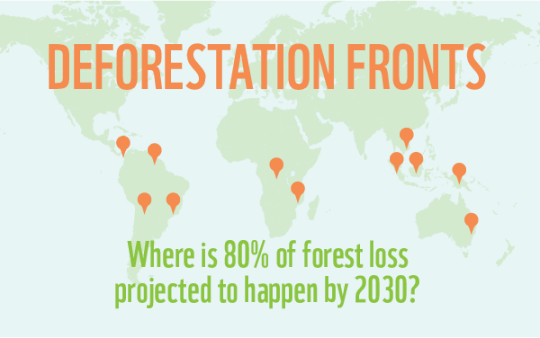
Switching to E-books also saves the environment and the trees, and E-books require less labor to produce and are cheaper to create. Some online monthly subscriptions even provide access to thousands of books for low monthly prices and heavy readers!
Here are some more reasons E-books are better then physical books:
https://www.buzzfeed.com/katienotopoulos/reasons-e-books-are-better-than-paper-books?utm_term=.rmmy6Qay7#.dvGJqYjJN
http://successnet.org/cms/sales-and-marketing/top-ten-reasons-why-ebooks-are-better-than-printed-books
https://goodereader.com/blog/electronic-readers/the-main-reasons-why-ebooks-are-better-than-print
E-books are also very educational.There are many different types of E-books out there: from novels, to magazines, to textbooks and biographies,how-to manuals and many more..

If you are interested or want to see what E-books are like here are some websites that provide different types of E-books:
1. Vitalsource.com : Is a website that provides credible Study material, text books, and other higher education books : https://www.vitalsource.com/
2. Audible.com : Is a popular audio book website with a huge selection of books in any category it even offers a free trial : http://www.audible.com/t2/freetrial6?source_code=MSNGBSH0831159025&mkwid=yplmZOc2_dc&pcrid=77171979345277&pmt=be&pkw=ebooks&cvosrc=ppc.bing.ebooks&cvo_campaign=44350906&cvo_crid=77171979345277
3. Chapters.Indigo.ca : https://www.chapters.indigo.ca/en-ca/books/ebooks/
4. Itunes.com : Provides Audiobooks, and E-Books : https://itunes.apple.com/ca/genre/audiobooks/id50000024
Did you know that e-books could be used for marketing purposes for your business?

The most-respected content marketers have embraced E-books for marketing their businesses.
How could you use E-books for marketing your business?
First off there are 2 types of E-book formats that can be used for different marketing purposes:
-PDF Format E-books
-EPUB Format E-books
PDF E-books are easy to create on your computer and can be shared on your website, in emails,and in social media. They are easily readable on computers, tablet devices, and even smart phones.They are great for heavy-graphics and are easy to create and share. PDF format E-books are a great starter E-book for beginners and EPUB are more advanced.
EPUB E-books can be created on any computer you own but require a lot more steps to put together, this type of E-book includes MOBI files for Kindle, a file-type required by kindle, and EPUB files for iPad and Nook which is a more universal type of file that can be run by almost every reading device but Kindle. EPUB style E-books have flowing text that can be enlarged or adjusted by the user and can be uploaded at third party websites to be shared or sold.
Some of the websites that they can be uploaded on and sold are: Amazon, Barnes and Noble, and Apple’s iBookstore.
In the E-books you can share your professional content for marketing purposes. In the whitepaper style or to advertise your knowledge and skills in your business.You can use it as a free manifesto to spread your ideas or offer it as an opt-in to help you grow your email list.
They can be used to gain exposure if you consider making your EPUB E-book free or low-cost or if you're looking for income higher priced E-books and multimedia programs can become large profit sources. Also , they can be used for long-term lead generation.
For more Information on different types of E-book styles you could check out these links: https://kunzonpublishing.com/2010/06/what-is-the-difference-between-an-ebook-pdf-and-epub/
https://gowithfloat.com/2013/05/whats-the-difference-between-an-epub-a-pdf-and-a-digital-publication/
Thank you for reading and feel free to comment below !
#ebook#ebookwormsclub#free ebook#free trial#book#bookstagram#booklr#marketing#environment#audiobook#free audiobooks#reading#technology#article#blog#blogger
8 notes
·
View notes
Text





I nonetheless stay with a 16gb cellphone. It isn’t not possible, however it’s hard. The international isn’t moving closer to adapting to low storage, it’s increasing it. So what do you do while you run low on storage? Delete pics and apps? NO! Back the whole thing to the cloud? You ought to, but you’d want steady get right of entry to to it to retrieve records. What else can you do? Transfer it for your laptop thru cable? Sure, but who’s got the time for that. You could maybe use an OTG pen-drive… but no longer many people have those. With Type-C USB ports becoming more and more famous, there’s one greater solution. The Hyperdrive Type-C connection kit. It without difficulty suits on your pocket, and expands your cellphone’s opportunities. Plug it in, and also you’ve got a normal USB port, and two card-readers for SD and MicroSD cards. You can now literally plug any USB drive into your smartphone and either transfer information to it, or retrieve information from it. Or you could use the SD card reader to pull photographs off your DSLR. What’s higher is that the Hyperdrive’s Type-C works with laptops too. With most new laptops having a Type-C port for fast transfers and faster charging, the Hyperdrive plugs into your pc too, no longer simply increasing the wide variety of ports on it, but even allowing you to easily switch statistics between your computer and phone. Without a cable! best external hard drive for android phones, external hard disk for mobile phone, how to connect 2tb hard drive to android, how to connect internal hard disk to mobile, external hard drive for android tablet, how to transfer files from android to external hard drive without computer, format external hard drive for android, smartphone external storage
So what's the best portable drive you can buy?
Taking an entire garage with you may be less vital than it as soon as was, but there's nevertheless masses of use instances where it is wished. There are numerous options available which include traditional tough disk in addition to strong-state drives (SSDs). Here we assessment and rank the first-rate ones. Most portable USB drives are powered by means of the connected laptop, so you can use them on the move without the want to plug into the mains or use batteries. Some may even connect your telephone or tablet and will let you extend garage that way, or will let you switch or open files. Capacity Even within the smallest portable drives you’ll in all likelihood find are 128GB in length, that's enough to area hundreds of CD albums in lossless FLAC layout, or maybe extra in decrease exceptional MP3 or AAC formats. Off-loading your song series alone from a pc to a transportable power can be a godsend in freeing treasured space if your computer has restricted garage. Another popular utility of transportable storage is for preserving important backups of your data hung on a PC or laptop. You may be capable of keep a really perfect a twin of your whole laptop’s inner power, on standby and equipped within the occasion that the laptop is lost or its force should malfunction. Alternatively, you may pick out simply to returned up the maximum critical files and documents out of your consumer libraries, consisting of text documents, snap shots, movies, music and saved e-mail. Some portable drives include software which can assist automate this technique, retaining your preferred directories in sync each time you plug within the power or by using a every day time table. Performance Now that USB 2.Zero has been banished from all self-respecting storage, we discover USB three as the standard for connection, letting those portable drives carry out as quickly because the little disks inside will permit. This means that after transferring your music or video collection to or out of your PC, you can anticipate round 100MB/s study velocity (and generally the same for writing, due to the fact unlike flash storage generation the examine and write speeds have a tendency to be greater symmetrical). Compare this with the older drives the use of USB 2.Zero, which would restrict speeds to around 35MB/s, or simplest one-0.33 the rate. So in actual phrases, your 100GB of media documents might take near an hour to switch with USB 2.0, or beneath 20 minutes the use of USB three.0. If you’re likely to be storing or backing up many small documents, be conscious that common performance will plummet in view that tough disks generally tend to choke on smaller documents. So while big documents may zip throughout at 100MB/s, the smallest will probably journey at much less than 1MB/s, or one hundredth that velocity. USB 3 is perplexing, as USB three.0 became retrospectively renamed to USB three.1 Gen 1. There’s additionally a newer version, USB three.1 Gen 2. This doubles the capacity throughput from Gen 1’s 5Gb/s to 10Gb/s. In megabytes according to 2nd, those equate to 625 and 1250 respectively. Pretty rapid, then. In fact, the quickest SSDs pinnacle out at round 550MB/s and this speed is highly depending on the tool you’re connecting it to. Protection A rugged outdoors could be on hand in case you want the liberty of being capable of throw around the unplugged force with less worry that it's going to harm the unit; and greater importantly lose your facts. Look out for shock-resistance rankings which includes the United States military MIL-STD-810F 516.Five (Transit Drop Test). This means that it need to face up to being dropped 26 times onto a hard ground, once directly to each face, facet and nook, from a peak of one.22m. Flash storage - more usually called SSDs - can continue to exist extra brutal remedy, and some portable drives are even waterproof. If you had been to accidentally drop a portable SSD drive in water, then so long as the port covers are firmly closed, it's going to work high-quality to use it after it's been absolutely dried. Some drives have an IP water-resistant score like phones. Reliability It’s hard to say definitively which manufacturer makes the maximum dependable tough drives. While there’s a large difference among the generation used in traditional tough drives and SSDs, each have a restrained lifespan, and that is why warranties are fantastically brief - usually or 3 years. What’s vital is which you have a well-notion-out backup process and you don’t rely on any unmarried drive to keep valuable documents. Ideally you must have 3 copies: one on a PC or cellphone / pill, one on a backup power and one in the cloud. Value For many customers, a portable storage drive can be an unavoidable commodity, and price could be the deciding element. Often an older power can be inexpensive way to a drop in rate so you might get a good deal, however ensure you are now not missing out on new tech you would gain from. Security The larger the power, the greater you could keep - and the greater you stand to lose in the occasion of dropping the power or having it stolen. This is where it pays to fasten down that force. There are two methods to make sure the information is unreadable by using other customers. You can scramble the contents thru hardware encryption. Or you can use a software utility to encrypt either components or all of the drive.
Best portable difficult drives & SSDs
1. Adata SD600Q Rating: 4.8 MSRP: From $39.99 It would possibly forego the modern-day USB-C general for connectivity however the Adata SD600Q is a fantastic force for every body searching out a portable SSD and does not have a hugely annoying set of obligations for it. The SD600Q presents a amazing mixture of things together with the robust and compact design, at the side of lower priced prices for decent capacities - if you do not need extra than 1TB. It's also quick sufficient to duplicate documents while not having to anticipate ages and you may also make use of Adata's free software program if you want. 2. Samsung Portable SSD T5 Rating: 4.8 MSRP: $129.99 (250GB), $189.99 (500GB), $379.99 (1TB), $749.99 (2TB) The T5 isn’t cheap, however it offers on the important overall performance that a portable SSDs are offered to make certain. Using one with a pc that has a tough drive is largely useless, as the total velocity benefits can handiest be done if used in aggregate with an inner SSD. 3. G-Technology G-Drive Mobile Rating: 4.6 MSRP: $179.95 It won't be the most inexpensive option but if you're seeking out a portable SSD it is long lasting then the G-Drive Mobile is the way forward with it is IP67 and casing you may pressure over. Performance is likewise very good so there is little to dislike here, simplest simply the tiny cables supplied within the field. 4. Transcend ESD400K Rating: 4.4 MSRP: $94.99 The Transcend ESD400K is a very mild, portable and blisteringly fast portable SSD power. At handiest 56g, the transportable force is easy to hold around and competes with some of the very fine transportable drives in the marketplace. Read our Transcend ESD400K evaluate. 5. SanDisk Extreme 500 Portable SSD SanDisk Extreme 500 Portable SSD Rating: 4.3 MSRP: $92.99 For those who need high-pace transportable storage, the Extreme 500 is a stable preference. Capacities enlarge to 480GB which have to be satisfactory for most people. If you need greater, appearance no in addition than the Samsung T3. 6. WD My Passport 4TB Rating: 4.2 MSRP: $114.99 As a excessive-potential portable power, the WD My Passport 4TB (2016) gives cloud services, hardware encryption and has first rate performance for a HDD. 7. Toshiba Canvio Connect II Rating: 4.3 MSRP: $104.99 Aside from pace, the Toshiba Canvio Connect II is a high-quality all-round bundle. It offers acres of space in your backups and media library, it’s reasonably-priced and it comes bundled with virtually beneficial software program. 8. Seagate Backup Plus Ultra Slim 2TB Rating: 4.5 MSRP: $89.99 The Seagate Backup Plus Ultra Slim isn't always a pinnacle performer, however with its 2TB garage and outstanding slim layout, the Seagate transportable power is extraordinary for backing up files. Read our Seagate Backup Plus Ultra Slim 2TB assessment. 9. Freecom mHDD Slim 1TB Rating: 4.3 MSRP: $85.99 Despite having an high priced price per GB, the Freecom mHDD Slim 1TB is a fashionable, nicely-made transportable hard pressure. Read our Freecom mHDD Slim 1TB evaluation. 10. Freecom Tablet Mini SSD Rating: 4.2 MSRP: $83.99 If you’re specifically after a portable power that may connect to your phone or tablet to offer more garage or act as a backup for its pix and motion pictures, the Freecom is a decent choice. It isn’t fashionable neither is it the cheapest, however it plays nicely and is convenient thanks to the constructed in USB cables. Read the full article
#bestexternalharddriveforandroidphones#externalharddiskformobilephone#externalharddriveforandroidtablet#formatexternalharddriveforandroid#howtoconnect2tbharddrivetoandroid#howtoconnectinternalharddisktomobile#howtotransferfilesfromandroidtoexternalharddrivewithoutcomputer#smartphoneexternalstorage
0 notes
Text

Glossary of Tablet Terms
3G/4G: 3G and 4G are mobile communication technology standards that provide Internet services to mobile devices like smartphones and tablets. The “G” stands for each generation of technology, making 4G (or LTE) the faster successor to 3G. Unlike tablets that are only Wi-Fi enabled, those with 3G or 4G will be able to access the Internet (and therefore email, social networks, app downloads, and the like) outside of wireless networks, providing more freedom to use all of your tablet’s features. However, that connectivity usually comes with an increased cost, as well as a monthly fee.
Accelerometer: A motion sensor that detects a tablet’s orientation. For example, when you turn your tablet from portrait to landscape orientation, the content will generally adjust to fit the screen. This is the accelerometer at work. Some games and apps also incorporate the accelerometer in other ways, though this varies from program to program.
Ambient Light Sensor: Determines how much light is available in the area surrounding your tablet and adjusts the screen brightness accordingly. This conserves battery life, allowing you to get more use out of each charge.
App Store: A digital distribution platform for software, such as the App Store for Apple® or the Google Play market found on Android™ devices. This allows you to download applications or apps, sometimes for free and sometimes for a fee. Apps will vary by store, operating system, and manufacturer. Most tablets come with some apps preloaded.
Bit/Byte: A bit is the smallest unit of measurement for electronic data. Eight bits equals one byte; approximately 1,000 bytes equals one kilobyte (KB); 1,000 kilobytes equals one megabyte (MB), and 1,000 megabytes equals one gigabyte (GB). These units determine how much information your tablet can store and retrieve.
Bluetooth: A form of wireless communication allowing devices to communicate with each other. For example, a Bluetooth keyboard or mouse might be compatible with a tablet, allowing these components to be used wirelessly.
Bus Speed: Measured in megahertz (MHz), bus speed is the speed or frequency at which the data on the motherboard is moving.
Capacitive Touchscreen: A type of touchscreen display that is very responsive to finger touches, allowing easy swiping, which generally results in an intuitive user interface; however, they won’t respond to a gloved hand or stylus. See touchscreen for more information.
Chipset: A set of electronic components in an integrated circuit that manages the data flow between the processor, memory, and peripherals. It is usually found in the motherboard of a computer or tablet.
Cloud Storage: Allows data to be stored virtually in storage space hosted by a third party, as opposed to on your physical hard drive. Cloud storage can be advantageous because it may make it easy to share information across devices or among users, as well as freeing up your own physical hard drive space.
DDR (Double Data Rate): A type of SDRAM (memory) that supports data transfers that effectively doubles the speed of the RAM. Double data rate type three (written DDR3), which is currently in use, is twice as fast as its predecessor.
Digital Media: Can refer to the places where digital files are stored (memory cards, hard drives) or the files themselves (photos, videos, MP3s).
eReader: Also called an eBook reader, this refers to a mobile electronic device designed for reading digital books (eBooks). While some tablets exist simply for this purpose, like the most basic Amazon Kindle and Barnes & Noble Nook models, most modern tablets have an eReader feature built-in, such as the iPad® iBook® app.
Expansion Slot: A slot that allows you to “expand” your tablet functions by using memory cards. Not all tablets have expansion slots, and they’re generally more limited than those found in computers.
FaceTime®: A proprietary video calling service from Apple, which comes built into Mac® computers, as well as iPad, iPhone®, and internet-enabled iPod® devices. It functions basically the same as other video chatting services, though is restricted to users with Apple IDs (so you can’t use FaceTime on your iPad to call a friend with an Android tablet). FaceTime calls can be made across various devices (iPad to iPhone, iPhone to Mac), so the service is particularly useful to those with multiple Apple devices.
Flash Memory: Sometimes called internal memory on tablets, this refers to how much room you have to store media files like photos, apps, and music. While a computer’s hard drive might have hundreds of gigabytes of storage space, a tablet’s memory much more limited, a trade-off for being so portable.
Geotagging: The process of adding geographical identification information to the media. For example, if you take a photo with a GPS-enabled mobile device, the device may automatically add information about where the photo was taken. Usually, this can be turned on and off in a tablet’s settings.
GPS/GLONASS: GPS stands for “Global Positioning System”; you’re probably familiar with the ones designed strictly for vehicles, but modern mobile devices usually have some kind of GPS feature installed, eliminating the need for a standalone GPS. Some devices use GPS with GLONASS (Global Navigation Satellite System), which works alongside the GPS to provide faster, more accurate directions.
Graphics Card: Also called a video card, it’s what allows the tablet to display pictures.
Gyroscope: Often combined with an accelerometer in a tablet, the gyroscope allows for more accurate recognition of movement. This is particularly useful in motion-controlled apps and certain games, which utilize more advanced controls than those that only use an accelerometer.
Hardware: The physical components of a tablet.
HDMI (High-Definition Multimedia Interface): The uncompressed, all-digital standard used for high-definition (HD) quality for consumer electronics and PC products using a single cable (an HDMI cable).
Hertz (Hz): A unit of frequency equal to one cycle per second.
High Definition: Means that the screen will be “widescreen” and at least twice as clear as standard definition (which is 480 horizontal lines). Generally, anything at 720 or more horizontal lines will be considered HD; 1920×1080 resolution refers to Full HD, and 4K (or 4,000) horizontal lines refers to Ultra HD.
I/O Ports (Input/Output): The connectors on a tablet that connect its external devices, such as a USB port.
IPS (In-Plane Switching): LCD screen technology was first introduced in 1996 and now used in many displays. IPS technology offers wide viewing angles and consistent, accurate color reproduction without blur.
iSight® Camera: A proprietary camera of Apple, previously an external webcam. Not to be confused with a FaceTime camera, iSight refers to the rear cameras in more recent iPhone, iPad, and iPod models, which generally have a higher resolution than the front-facing FaceTime camera.
LAN (Local Area Network): A set of devices, such as computers, printers, or video games, physically or wirelessly connected for interactive communications wirelessly.
LCD (Liquid Crystal Display): A type of display that uses standard compact fluorescent tubes to illuminate the picture. Unlike LEDs, they don’t produce their own light.
LED Backlighting: A way of producing light in LCD screens, resulting in a much clearer, brighter, better-looking display.
Level 2 Cache: Often written as “L2 cache,” this is a type of memory capable of high-speed storage, enabling quick access to the most recently used data and instructions.
Lightning Port/Cable: The power connector used on Apple devices starting in September 2012 with the iPhone 5, fourth-generation iPad, iPad mini™, 5th generation iPod touch®, and 7th generation iPod Nano®. It replaced the 30-pin adapter, with Apple claiming improved functionality and power capacity as reasons for a new proprietary charger.
Lithium-ion/lithium-polymer: A light, rechargeable battery often used in portable electronics such as tablets and smartphones.
Memory: The place where a computer keeps programs and data. This could refer to the hard drive, RAM, or cache.
Memory Card Reader: A device that accesses data on a memory card, such as an SD card.
Motherboard: A tablet’s main circuit board. It’s the central, essential part of a computer to which most other integrated parts are connected.
Multi-touch: A touchscreen or touchpad, sometimes referred to as multi-gesture, that recognizes two or more fingers, incorporating advanced functionality like pinching to zoom.
Network Card: A network card, network adapter, network interface controller, network interface card, or LAN adapter is a computer hardware component designed to allow computers to communicate over a computer network. It allows users to connect to each other wirelessly or by using cables.
Oleophobic Coating: An oil-resistant coating applied to touchscreens to help reduce fingerprints and smudges.
Operating System (OS): Software that takes care of basic system activities such as reading forms and saving to disk. It controls how system resources are used and provides a user interface. Tablet operating systems are generally optimized for a portable touchscreen experience. Among the most popular mobile operating systems are Google’s Android, which can be found on a variety of devices, and Apple’s iOS, found on iPhone, iPad, and internet-enabled iPod devices.
Processor: Also known as the CPU (central processing unit). As the primary element carrying out the tablet’s functions, it’s effectively the “brain” of the tablet. A dual-core processor has two execution cores, while a quad-core has four, etc; generally, more cores allows for faster computing.
Processor Speed: The rate at which the CPU performs calculations per second. It’s measured in megahertz (MHz) or gigahertz (GHz). 1000MHz equals one GHz.
RAM (Random Access Memory): The place where a tablet keeps programs and data when they are in use. It’s measured in megabytes or gigabytes (see bit/byte for more info).
Resistive Touchscreen: Can typically be used with a finger or stylus, but require pressure to be applied to the screen, which can sometimes affect ease of use. See touchscreen for more information.
Retina Display: A type of LCD screen specific to newer-model Apple MacBook Pro®, iPad, iPhone, and iPod devices. Retina displays have a high enough pixel density that the human eye is unable to notice pixelation at a typical viewing distance. Basically, Retina displays are clearer than typical LCDs.
SATA (Serial ATA): A way of connecting a hard drive to a computer. Most computers made after 2005 use SATA hard drives, which is generally faster and more efficient than SATA’s predecessor, PATA.
Screen Resolution: Maximum number of pixels that can be displayed on the screen. This number is a product of the number of columns and the number of rows. For example, a display with a 1920×1080 resolution can display 1,920 columns of pixels and 1,080 rows of pixels. The higher the resolution, the clearer the screen; see high definition for more info.
Software: The actual programs on a tablet, as opposed to the physical components. This includes apps and the operating system itself.
Solid-State Drive (SSD): Like a standard hard drive, a solid-state drive is used to store data. However, SSDs read and write files much more quickly, resulting in better performance overall. Hybrid drives combine the standard features of hard-disk drives and solid-state drives, resulting in a more optimal performance than a hard drive alone at a better price than a large SSD.
Soundcard: A piece of computer hardware that controls its sound input and output.
TFT (Thin Film Transistor): A type of LCD flat-panel display that is made to be as thin and light as possible, taking up less space than bulky old-school computer monitors. TFT displays also generally have higher resolutions than older displays.
Touchscreen: A display you can interact with by touching it with an object, typically a finger or stylus. Touchscreens are one of the defining characteristics of tablets. For more information on different kinds of touchscreens, see a capacitive touchscreen, resistive touchscreen, and multi-touch.
USB (Universal Serial Bus): A high-speed serial port technology that allows a variety of input and output devices to be easily attached to a PC. A USB device can be plugged in or unplugged without turning off the PC and is automatically recognized and configured upon plug-in. Typically modern computers will have USB 3.0, USB 2.0, or some combination of the two. On paper, USB 3.0 is faster, though how much faster will depend on other factors, like your hardware.
Webcam: The term webcam is a combination of “web” and “video camera.” They can be used for video chatting or recording videos, and are built into most tablets. Some tablets may even have two cameras, one that faces the front and one that faces the back, with the front being more suited for video chatting.
WiDi: This Intel-developed technology is short for Wireless Display, and lets users to stream music, movies, photos, videos, and apps wirelessly from a compatible tablet to a compatible HDTV or through the use of an adapter with other HDTVs. WiDi technology is capable of Full HD 1080p video and 5.1 surround sound audio, but you’ll need the appropriate hardware to achieve that.
Wi-Fi: Wireless networking technology that uses radio waves to provide wireless high-speed Internet and network connections. Wireless networks will generally use a 2.4GHz or 5GHz network, with 5GHz networks being able to carry more data. Some devices offer dual-band Wi-Fi, which works at both 2.4GHz and 5GHz frequencies. Some newer tablets use MIMO (Multiple Input Multiple Output) Wi-Fi, which increases the performance of existing Wi-Fi networks.
Go to our website: www.ncmalliance.com
TABLET GLOSSARY Glossary of Tablet Terms 3G/4G: 3G and 4G are mobile communication technology standards that provide Internet services to mobile devices like smartphones and tablets.
0 notes
Text
Pointers On How To Fix Vehicle Dvd Gamer That Skips
It gets back at better if you can include a narration to the movie, telling the story with every photo transition. Once you get the exceptional DVD slideshow contractor, begin making your film. The user interface for this software application is easy as pie, and you will not need any getting utilized to in order to make the finest of your photo film. Set the song play immediately and start from extremely first slide and after that get rid of at the final slide. Modifying video choices are required to boost your slideshow.
Sony 2.1 Mp Handycam Dvd Camcorder Review
When you have actually installed the software application created to do this, it's actually a breeze. The program makes it basic. All you do is put in the game, permit your computer to burn a copy of it onto your hard disk drive, and after that include a blank Dvd Disc and wait on your computer to copy the game on the disc.
Using the dining table as a location to work can be bothersome. It is not comfortable to operate at for long periods of time and work has to be moved around to harmonize household requirements. Crucial files can likewise be lost when moving them from location to place. Having actually a function designed desk and other furnishings to use completely, makes working from house more efficient.
How To Transfer/Convert Jvc Camcorder Tod Submits To Dvd
DVD not just gives larger space but likewise safeguards data from loss. It gives data a longer life as compared to the old VCD innovation. That's why the new developed films are constantly launched in DVD and Blue ray. DVD copy can also be made from one DVD to other with the assistance of Dvdr or Dvdr. We can use these both sort of blanks disks for conserving the information. They can likewise be right protected so that any sort of forgery could be restricted.
Ever since, I have actually been sent out to physical treatment two times more-it didn't help. I have actually likewise had FELINE scans, MRI's, and bone density scans, none of which were definitive. Some tests Dvdr showed that I most likely have a problem with certain Discs in my spine, however nothing that can be fixed or helped with surgery. Another test showed that I might have a pinched nerve. Absolutely nothing is certain, so I do not have a diagnosis-none of the tests plainly show anything. So, according to my discomfort management medical professional, I essentially need to just manage the discomfort for the rest of my life. This is quite depressing, since I am just 35 years of ages.
How To Rip Dvd To Nook Tablet
None of this is too essential, of course, if you're planning on burning the copy onto a dual-layer disc, however even then it may be more satisfying for you to view if you eliminate all the previews and excess "things" that finds its way onto a DVD.
The drawback of this unit is that it does not have extra internal expansion area. You will simply need to use the USB ports and the Firewire ports to be able to include other devices to it. If you wish to add items like additional TV tuners or hard disks, it won't be possible unless you want it as an external gadget.
0 notes
Text
Tips - Dvdr How To Burn And Convert Mkv Files To Dvd On Mac?
You understand college students really need to be present at a bunch of classes and most definitely a variety of mentor products are important. In the last, the teacher will most likely print out the mentor products and give out to every individual. Nevertheless with the appeal of computing devices, the teaching technique has established. Now the teachers extremely frequently will utilize PowerPoint to convey the words in their courses.
Product Evaluation: Philips Dvdr3575h/37 Dvd Recorder
Burn Avi To Dvd For Playback On Routine Dvd Player
Blank Dvd's Make Best Choice
Totally Free Dvd To Mp4 Ripper To Rip Dvd To Mp4 For Totally Free On Mac Os
Suggestions On How To Transform Dvd To Mpeg
Top 5 Software For Mac
A Complete Introduction Of Blu-Ray Blank Media Discs
Make An Unique Wedding Event Dvd Slideshow Invitation
How To Transfer Dvd To Ipad/Ipad 2 On Mac
There are numerous over-the-counter sleep apnea products that declare to reduce or remove your sleep apnea. But the truth of the matter is that these products, hardly ever, if ever, in fact work as promoted.
What You Should Understand About Sleep Apnea
Without a doubt, Provent does work to numerous degrees in numerous people. But much like every other new sleep apnea gosford alternative, it's not a "magic bullet" that treatments sleep apnea for 100% of clients. Looking at the numbers, It looks like it's no better than other minimally invasive choices (except that it's not invasive).
Sleep Apnea Treatment - what is sleep apnea A Way To Have A Great Night's Sleep
Some of the side effects might include any variety of things like being tired mid-day, having a harder time getting over a cold, sensations of being psychological, decreased productivity at work, and a slower response time. The sound of snoring also result those around you trying to sleep.
Ensure, even in our coastal climes, that you rent or buy a machine with a humidifier. Take the guideline about using only distilled water (in containers at grocery and drug shops for $1) seriously.
[youtube https://www.youtube.com/watch?v=6cXVPykckqQ]
Sleep Apnea Treatment And Great Natural Home Remedy For Sleep Apnea
One of the reasons for snoring is likewise breathing conditions. When a person has trouble breathing through the normal method, implying through the airway entering and out of the nasal cavities - what is sleep apnea the air tries to find other exits and escape routes where it can pass freely. One of these passages is through the mouth. Nevertheless, numerous other blockages exist in the mouth which makes it still hard for the air to pass through which is why some people utilize benchmark cpap.
Finally, night sweats are triggered by infections and fevers. You might experience quick fevers that pass in the early morning, or you may have some disease that causes you to sweat when you are asleep. Common illness that trigger this are: tuberculosis, HIV infection, endocarditis or inflammation of the valves of the heart, some cancers, obstructive cpap machines sydney, urinary system infection, hypoglycemia, and head injuries. In these cases, visiting your physician might shed some light on your problem.
Provent Nose Plugs: A New Sleep Apnea Treatment
You might believe you are the only individual affected by the sleeping condition, but you are wrong. Your partner is greatly impacted too; affected in http://shengrongdq.com/derrylfga9/post-the-basic-facts-180941.html more methods than you can picture.
Typical Sleep Apnea Mask Issues And Solutions
[youtube https://www.youtube.com/watch?v=5WuDH7woCtA]
If your hose pipe gets in your method as you toss and turn, purchase an 8-foot or perhaps 10-foot size rather of the standard 6'. But many people need not lose their loan on among those hose pipe holders.
[youtube https://www.youtube.com/watch?v=Ius7YFniHUE]
Well there are some simple techniques you can apply that can make your life better. Sure you still require to remove your back pain, and you can do this easily - Lightscribe Dvd Disc in truth it is trick # 8, a special reward just for you.
That is to indicate a specific wii video game backup software application. A video game backup software application is specifically invented so that it can bypass the copy pretection of wii games, copy them, produce an ISO image file on your computer, and after that burn this image file to a Dvdr. This is a big distinction from a standard DVD burners like Nero or Roxio, which want to split the digital code and for that reason can't read the information on wii video game discs, not to mention to backup a wii game.
Dvd Printers - Light Scribe Disc Print Your Own Dvd Labels
How To Burn Video Camera Videos Onto Dvd Disc
Boomtown: Dvd Review
How To Modify Videos With Software Application That Features Your Computer
Electronics - Light Scribe Disc Why You Require A Dvd Play Unit
How To Copy Christmas Dvd Motion Pictures?
How To Download And Burn Ps2 Games
How To Copy An Xbox Game The Easy Method - Lightscribe Disks No Mod Chip Necessary
Burning Wii Video Games - Lightscribe Disks Is It Possible?
There are numerous over-the-counter sleep apnea products that declare to reduce or remove your sleep apnea. But the truth of the matter is that these products, hardly ever, if ever, in fact work as promoted.
What You Should Understand About Sleep Apnea
Without a doubt, Provent does work to numerous degrees in numerous people. But much like every other new sleep apnea gosford alternative, it's not a "magic bullet" that treatments sleep apnea for 100% of clients. Looking at the numbers, It looks like it's no better than other minimally invasive choices (except that it's not invasive).
Sleep Apnea Treatment - what is sleep apnea A Way To Have A Great Night's Sleep
Some of the side effects might include any variety of things like being tired mid-day, having a harder time getting over a cold, sensations of being psychological, decreased productivity at work, and a slower response time. The sound of snoring also result those around you trying to sleep.
Ensure, even in our coastal climes, that you rent or buy a machine with a humidifier. Take the guideline about using only distilled water (in containers at grocery and drug shops for $1) seriously.
[youtube https://www.youtube.com/watch?v=6cXVPykckqQ]
Sleep Apnea Treatment And Great Natural Home Remedy For Sleep Apnea
One of the reasons for snoring is likewise breathing conditions. When a person has trouble breathing through the normal method, implying through the airway entering and out of the nasal cavities - what is sleep apnea the air tries to find other exits and escape routes where it can pass freely. One of these passages is through the mouth. Nevertheless, numerous other blockages exist in the mouth which makes it still hard for the air to pass through which is why some people utilize benchmark cpap.
Finally, night sweats are triggered by infections and fevers. You might experience quick fevers that pass in the early morning, or you may have some disease that causes you to sweat when you are asleep. Common illness that trigger this are: tuberculosis, HIV infection, endocarditis or inflammation of the valves of the heart, some cancers, obstructive cpap machines sydney, urinary system infection, hypoglycemia, and head injuries. In these cases, visiting your physician might shed some light on your problem.
Provent Nose Plugs: A New Sleep Apnea Treatment
You might believe you are the only individual affected by the sleeping condition, but you are wrong. Your partner is greatly impacted too; affected in http://shengrongdq.com/derrylfga9/post-the-basic-facts-180941.html more methods than you can picture.
Typical Sleep Apnea Mask Issues And Solutions
[youtube https://www.youtube.com/watch?v=5WuDH7woCtA]
If your hose pipe gets in your method as you toss and turn, purchase an 8-foot or perhaps 10-foot size rather of the standard 6'. But many people need not lose their loan on among those hose pipe holders.
[youtube https://www.youtube.com/watch?v=Ius7YFniHUE]
Next, if you are consuming oily food and choose to enjoy one of your DVDs, make sure to clean your hands before managing the Discs. If you forget and smear the disc, be sure to wipe it down gently with a soft, lint totally free fabric. Even though it might be more practical, do not use your t-shirt. It is a coarser material and might scratch the disc. If, after wiping it down, it still has fingerprints or spots, clean it again with a moderate soap service (infant hair shampoo works well). Likewise, you want to make certain you clean the disc from the center to to the external edge. Wiping around the disc concentrically can damage it.
D18 holds around 17\u00a0080\u00a0000\u00a0000 bytes which is 15.9 computer system GB. DVD+R supports this format. DVD -18 can hold 240 minutes on each side and the disc needs to be turned over to play the other side.
Offer Your Old Vhs Or Dvd Films For Cash
Learn How To Backup Wii Games
How To Rip Dvd To Iphone 4S On Mac
How To Rip Dvd To Nook Tablet
How To Backup Dvd To Ipad 2 With Mac Ipad 2 Dvd Ripper
Tips On How To Convert Dvd To Mpeg
Copying A Ps2 Game By Ps2 Video Game Copying Software
How To Rip Dvd To Nook Tablet
Hotselling Vehicle Dvd Players On Hotsaleoutlet
There are numerous over-the-counter sleep apnea products that declare to reduce or remove your sleep apnea. But the truth of the matter is that these products, hardly ever, if ever, in fact work as promoted.
What You Should Understand About Sleep Apnea
Without a doubt, Provent does work to numerous degrees in numerous people. But much like every other new sleep apnea gosford alternative, it's not a "magic bullet" that treatments sleep apnea for 100% of clients. Looking at the numbers, It looks like it's no better than other minimally invasive choices (except that it's not invasive).
youtube
Sleep Apnea Treatment - what is sleep apnea A Way To Have A Great Night's Sleep
Some of the side effects might include any variety of things like being tired mid-day, having a harder time getting over a cold, sensations of being psychological, decreased productivity at work, and a slower response time. The sound of snoring also result those around you trying to sleep.
Ensure, even in our coastal climes, that you rent or buy a machine with a humidifier. Take the guideline about using only distilled water (in containers at grocery and http://holdensfiq033.e-monsite.com/pages/sell-your-old-vhs-or-dvd-films-for-cash.html drug shops for $1) seriously.
[youtube https://www.youtube.com/watch?v=6cXVPykckqQ]
Sleep Apnea Treatment And Great Natural Home Remedy For Sleep Apnea
One of the reasons for snoring is likewise breathing conditions. When a person has trouble breathing through the normal method, implying through the airway entering and out of the nasal cavities - what is sleep apnea the air tries to find other exits and escape routes where it can pass freely. One of these passages is through the mouth. Nevertheless, numerous other blockages exist in the mouth which makes it still hard for the air to pass through which is why some people utilize benchmark cpap.
Finally, night sweats are triggered by infections and fevers. You might experience quick fevers that pass in the early morning, or you may have some disease that causes you to sweat when you are asleep. Common illness that trigger this are: tuberculosis, HIV infection, endocarditis or inflammation of the valves of the heart, some cancers, obstructive cpap machines sydney, urinary system infection, hypoglycemia, and head injuries. In these cases, visiting your physician might shed some light on your problem.
Provent Nose Plugs: A New Sleep Apnea Treatment
You might believe you are the only individual affected by the sleeping condition, but you are wrong. Your partner is greatly impacted too; affected in http://shengrongdq.com/derrylfga9/post-the-basic-facts-180941.html more methods than you can picture.
Typical Sleep Apnea Mask Issues And Solutions
[youtube https://www.youtube.com/watch?v=5WuDH7woCtA]
If your hose pipe gets in your method as you toss and turn, purchase an 8-foot or perhaps 10-foot size rather of the standard 6'. But many people need not lose their loan on among those hose pipe holders.
[youtube https://www.youtube.com/watch?v=Ius7YFniHUE]
Video to DVD Burner: This is also an important benefit of Video to DVD Burner. It supplies several choices, you can burn video to Dvd Disc, DVD folder and ISO file. So you may select the specific medium to get your video burned.
I even suggest for older computer systems that are running sluggishly to load Windows XP right now to clean it up your system and make it work much faster - Lightscribe Disc before problems happen. Your computer system will work fresh. CAUTION: You will lose whatever when you re-load the Windows XP on you computer, however that is good if you have a lot of junk. SAVE YOUR IMPORTANT ITEMS FIRST.
Boomtown: Dvd Review
Send Powerpoint Presentations In Video Or Dvd Movie
Here's The Very Best Method You Can Burn Ps3 Games
A Free Dvd Gamer - Dvdr Any Video Converter Free
How To Burn A Dvd On A Mac Maker?
How To Rip Any Dvd And Transform Any Video To Ipod, Iphone, Psp And Zune
Dvd And Cd Disc Repair
Windows 7 Dvd Maker Vs Video To Dvd Burner
How To Create A Romantic Dvd Wedding Event Slideshow
There are numerous over-the-counter sleep apnea products that declare to reduce or remove your sleep apnea. But the truth of the matter is that these products, hardly ever, if ever, in fact work as promoted.
What You Should Understand About Sleep Apnea
Without a doubt, Provent does work to numerous degrees in numerous people. But much like every other new sleep apnea gosford alternative, it's not a "magic bullet" that treatments sleep apnea for 100% of clients. Looking at the numbers, It looks like it's no better than other minimally invasive choices (except that it's not invasive).
Sleep Apnea Treatment - what is sleep apnea A Way To Have A Great Night's Sleep
Some of the side effects might include any variety of things like being tired mid-day, having a harder time getting over a cold, sensations of being psychological, decreased productivity at work, and a slower response time. The sound of snoring also result those around you trying to sleep.
Ensure, even in our coastal climes, that you rent or buy a machine with a humidifier. Take the guideline about using only distilled water (in containers at grocery and drug shops for $1) seriously.
[youtube https://www.youtube.com/watch?v=6cXVPykckqQ]
Sleep Apnea Treatment And Great Natural Home Remedy For Sleep Apnea
One of the reasons for snoring is likewise breathing conditions. When a person has trouble breathing through the normal method, implying through the airway entering and out of the nasal cavities - what is sleep apnea the air tries to find other exits and escape routes where it can pass freely. One of these passages is through the mouth. Nevertheless, numerous other blockages exist in the mouth which makes it still hard for the air to pass through which is why some people utilize benchmark cpap.
Finally, night sweats are triggered by infections and fevers. You might experience quick fevers that pass in the early morning, or you may have some disease that causes you to sweat when you are asleep. Common illness that trigger this are: tuberculosis, HIV infection, endocarditis or inflammation of the valves of the heart, some cancers, obstructive cpap machines sydney, urinary system infection, hypoglycemia, and head injuries. In these cases, visiting your physician might shed some light on your problem.
Provent Nose Plugs: A New Sleep Apnea Treatment
You might believe you are the only individual affected by the sleeping condition, but you are wrong. Your partner is greatly impacted too; affected in http://shengrongdq.com/derrylfga9/post-the-basic-facts-180941.html more methods than you can picture.
Typical Sleep Apnea Mask Issues And Solutions
[youtube https://www.youtube.com/watch?v=5WuDH7woCtA]
If your hose pipe gets in your method as you toss and turn, purchase an 8-foot or perhaps 10-foot size rather of the standard 6'. But many people need not lose their loan on among those hose pipe holders.
[youtube https://www.youtube.com/watch?v=Ius7YFniHUE]
The blu-ray blank media discs have actually succeeded the DVD media as a preferred choice for the information storage. This technology supplies the substantial advantages of information storage by utilizing the violet-blue laser. The single layer BDR has a capacity to hold 25 GB information. On the other hand, the double layer BDR will store 50 GB information. In addition, the different advantages that are provided by these disks are storage capacity, laser wavelength, bit rate, video quality, protective finish and high rate of data transfer. Thus, you can brose and browse the taped programs at the exact same time.
0 notes
Text
Computer Talk: The Google Docs Phishing Scam & More
New Post has been published on https://pagedesignhub.com/computer-talk-the-google-docs-phishing-scam-more/
Computer Talk: The Google Docs Phishing Scam & More
Erik and Bob take your laptop questions and run down what you need to recognize about the recent Google Docs phishing scam. Plus, why are the families of the San Bernadino terrorism victims suing Facebook, Google, and Twitter amid allegations of knowingly permitting terrorism and ISIS assist to flourish on their online services?
Are social media organizations like Facebook answerable for the content that is placed on them? A take a look at says Cell phone customers drink and smoke extra than landline customers, the H1-B visa reforms cause major U.S. Tech organization to recruit U.S. Employees, and we offer thoughts to troubleshoot computer stops gambling sound after many hours of use.
Let’s take a look at the benefits of going “in residence”: An enterprise proprietor receives assist on managing undeliverable “blacklisted” electronic mail from their cloud content material company. Will go for walks Windows Defender and Malwarebytes on the equal time sluggish down your computer? We let you know approximately OpenDNS provider to surf the Internet safely.
And trip-sharing carrier Uber is going through criminal investigation over alleged effort to avoid regulators with “Greybull” app, a listener asks if it’s miles safe to transport a reminiscence card from his antique tablet to his new tablet device, and why is Tesla intentionally telling humans that the Model three is “worse” than the Model S.
Make Your Computer Talk and Be An Audio File Creator
If you have got a big amount of files to read on the PC, you may have the documents examine out to you with the aid of text to speech software to keep away from eyestrain. Text to speech era also known as speech synthesis technology has been widely used in digital services and products. Now there are numerous text to speech structures designed for one-of-a-kind working structures, inclusive of for Microsoft Windows, Linux, Mac, and Android. For instance, Festival is the speech synthesizer for Linux. On Macs, this functionality is known as MacinTalk or PlainTalk and may be used thru the “SimpleText” program. Business customers, educators, students, author, language learners and people with visible or vocal impairment or mastering disabilities will gain from this technology.
For Windows 7 and Vista users, with the text to speech software program Panopreter Plus, you could pay attention to the herbal-sounding speech, and convert characters, words, terms or files in record layout of text, RTF, doc, PDF and net pages into mp3 and wave (wave) audio documents. For Windows XP users, the voice of Microsoft Sam is not as clean as the voice of Microsoft Anna on Windows 7 and Vista, however installing an exceptional text to speech voice is a workaround.
Following is the distinct steps of the way to use Panopreter Plus.
1. Run the software first, choose the speech mode via clicking “Read file” radio button on the up-left nook of the window, then click on the “Add” button to feature documents to be examined, and “Delete” button to get rid of a document. An array of files may be introduced.
2. Select the language from the language list window, the default language is US English. The language you select should be similar to the language of the document, otherwise, the speech will now not be what you need to listen.
3. Select the textual content-to-speech voice, the default voice for the selected language of US English is Microsoft Anna on Windows 7 or Vista, and Microsoft Sam on Windows XP.
Four. Click “Speak” button, the textual content might be read aloud with the voice of Microsoft Anna or Sam. During the speech user can alter the volume and rate, the word or sentence being read may be highlighted.
Five. Click “Save to audio” button, the software will convert the documents into mp3 and wave documents. The conversion progress fame is likewise visible. Normally, it takes only some mins to transform a massive 50K report to wave and mp3 files.
After the conversion entire, you can find the created audio documents inside the identical folder wherein the files are living.
There is any other characteristic that makes browsing on-line a listening experience, Panopreter Plus includes toolbar for Internet Explorer, after enabling the toolbar on the net browser and clicking the corresponding buttons, the textual content of the internet page can be read aloud. If user has decided on a few textual content, most effective the selected textual content can be read out, otherwise all of the textual content could be examine out, the phrase being examine may be highlighted too. Click “Convert to mp3” and “Convert to wav” buttons to transform the internet web page to mp3 or wave audio documents. Now user can pay attention to the mp3 files on the laptop, or export them to a portable mp3 participant for listening on every occasion they pick.
Ethernet Protocol – How Computers Talk On Ethernet networks, all of the computers have a bodily address which serves to discover the bodily tool in the community. Also, all the network playing cards have a physical deal with assigned. This physical address is called Media Access Control (MAC) Address.
Ethernet networks use a copper or fiber optic cable. This is the bodily medium used for communications between the network appliances. Ethernet developed to include higher bandwidth, improved media get admission to control techniques, and one of a kind physical media.
When a PC on an Ethernet network transfers messages, it sends frames that include its own MAC cope with and the MAC deal with of the destination. The PC that gets the frame reads the vacation spot MAC deal with and if address suits the cope with at the community card, it’ll technique the message. If the vacation spot MAC address does no longer in shape the host MAC cope with, the network card will forget about the frame. Frames are also called Protocol Data Units (PDUs).
Ethernet frames have the most length of 1518 bytes and a minimal length of 64 bytes. Frames which can be out of these limits are not noted by using the receiving computer systems. A jumbo Ethernet frame can exceed the maximum Ethernet body size of 1518 bytes. Ethernet protocol defines how the bits are encoded onto the physical medium.
On an Ethernet network, the computer systems Media Access Control (MAC) Address is like an individual’s call. A Media Access Control (MAC) Address specifies the identity of a specific laptop, but it does not specify wherein at the internet the computer is positioned.
Furthermore, Ethernet protocol produces a awesome amount of broadcast traffic in order for computer systems to communicate. Broadcasting refers to a method of transferring a message to all recipients simultaneously. A body despatched to a published cope with is constantly acquired through all community-attached gadgets, in place of by way of a selected community appliance. It’s crucial to defend your enterprise’s LAN from broadcast storms, which could purpose community slowdowns if they become extreme.
0 notes
Text
MemorySafeX - Backup 60,000 Photos and Videos in 1 Click (0 monthly fees)

Summary – Afraid of losing your photos because of a computer crashing? Not convinced by cloud storage? This affordable brand-new gadget MemorySafeX instantly backs up your memories – perfect for safekeeping! No More Carrying different devices for Laptop and Mobile. MemorySafeX is a new product designed as a convenient way to backup files in seconds. After the huge success of photostick, company has launched advanced this device for better accessibility. From design front, this device looks just like the flash drive that you already have. But it is bit different in functionality. It contains software that searches through folders to find images you lost. Nowadays we keep everything on our computers. Photographs of our loved ones’ latest birthdays, short videos of our grandchildren’s first steps, and snapshots from our most recent family vacation. It’s all there in one convenient location, and that’s great! But you’re asking for trouble. Of course, no one wants to spend hours moving and organizing years-worth of photos onto a storage device. And a professional digital photo organizer can cost hundreds – EASILY! It’s also a great product for any photo lovers. You can store so many photos on here that you will probably never run out of space. You don’t have to worry about holding onto multiple storage devices. You can just keep everything stored in one place. You’ll probably save money on storage devices and have a lot easier time finding what you are looking for when it is all in one place. >>Get MemorySafeX Drive Now. Free Delivery
Why not cloud storage? (like Box, Dropbox)
Cloud storage can be great alternatives of local storage. Right? But there is a catch. Not everyone can and should not afford these pocket heavy services. It costs more money than it should! These are the reasons we backup our digital media files, right? We want to make sure our memories are safe, secure, organized, and easily accessible. But not at the cost of lots of dollar monthly with limited accessibility.
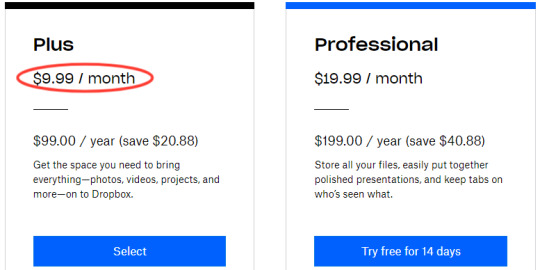
source: dropbox
What is MemorySafeX
The device is a handy little device that seeks to solve that problem of photo storage, sorting and duplicate while costing no monthly charge. According to the makers of the product, "this tiny device can quickly and easily find your photos, store them in a portable memory stick and make certain that you don’t lose those pictures again, so long as you still have the device". MemorySafeX supports both smartphone and laptops, so no need to buy different usb flash sticks for both devices.


MemorySafeX is a new product designed as a convenient way to backup all of your files in seconds while keeping them safe forever. It is a simple device that stores all of your videos and photos.
Features Of MemorySafeX
It's a plug and play Multi function USB Drive Memory Stick for Smartphone as well as PC and Laptop.Easily finds, transfer photos and videos between (for) iPhone, iPad, Mac Android and Computers.USB Drives Pure metal material, 360-degree rotation, stylish appearance, easy to carry. for smartphone as well as laptop and PC External Storage USB Photo Stick.Expand the storage capacity of the mobile phone at any time, without worrying about the lack of memory in your mobile phone.Compatible with the latest iOS, Android and window devices. So no more annoying warning message.Can encrypt and decrypt files to protect privacy. Save and play your favorite movies and music directly to the thumb drive with driver-free compatibility.Fast Performance- Directly plugs into your lightning port and USB port. Experience up to 80 MB/s reading and 40 MB/s writing speed with USB 3.0 port.
How MemorySafeX Works
On design front it looks like a normal flash drive. The software it uses makes it extra ordinary. You don't need to have a lot of computer knowledge to use this device.

It just fits into the computer’s USB port and does the work for you. MemorySafeX will automatically detect more than just photos. It also detects videos, files, and music, and record them all on its 1 TB of storage space. Its a huge storage. You could potentially store 100's of thousands photos, videos, files, documents and songs on a single device, which means that it could replace all of your other storage options in one handy device. This product comes with a scanning program that works on its own. It will detect what is on your computer and add it to the stick on its own. You simply need to plug in the piece and then allow it to do its thing automatically. While using the first time, you just need to install the software provided along with the kit. And then sit back and relax watching your memories being backed up timely.

Advantage Of Using MemorySafeX
Everyone want to have their favorite moments collected and organized at one easily accessible and mobile location. That’s what this device offers. Some of the key features are: No Duplicates- it automatically removes duplicate files, so you won’t have to sort through them yourself. This feature also saves precious space that can be filled with even more memories. No Manual searching– It searches every nook and cranny of your computer for photos and videos so that you don’t have to. It then curates them all in one secure and easy-to-navigate location!No Software To Install– It is true “plug-and-play”, eliminating stress and freeing up valuable time that you can spend elsewhere! Just look at how quick and easy MemorySafeX is to use.

>>Get 50% OFF & Free Delivery. Buy MemorySafeX Drive Now. Disadvantages of the MemorySafeX We want to be honest with you and point out some of the shortcomings of this product. After all, you need to know the good and the bad before you buy, if you want to make an informed decision. The biggest problem working with photo organizing devices are their interface which can be tricky sometimes. Second you may not preserve order when you go to access your files. But we can bypass later problem by arranging files anyway we like when we use this device to transfer them to a new device. User Interface Explained The main menu on the interface contains following options; File, View, Options and Help. you will be able to check for software updates, customize settings, and logs. Status area – You will find status messages during, after and before back up is initiated. You will be able to know the status of the backup process.Settings – Clicking on the settings button will bring you the options window and available settings optionsMy Photos/Videos – This button will allow you to view all the videos and photos that are already backed up on the device.Capacity chart – Identify the amount of space used and the remaining space available for storage.View Logs – This button shows the backup logs of the current and previous backups. Back up statistics -This area provides the user with information regarding the current back up process.Exit -Click on the exit button if you want to close the Photo Stick program.Go – Clicking on the Go button initiates the backup process of your videos and photos.
How To Buy MemorySafeX PhotoStick:
That’s easy, at the moment you can buy PhotoStick 50% cheaper at the introductory price: Order MemorySafeX Photostick from the official website.Plug it in your device.Click "GO" and let the app do its magic!

Frequently Asked Questions What is a PhotoStick? ThePhotoStick is a new device designed using latest technology as a convenient way to backup files in seconds. It is also called Photo Stick and Photostick and looks just like the flash drive that you already have. It works on a software that searches through folders to find images and videos you lost. Does MemorySafeX work with iPad? Yes, it works fine with any device be it android, iOS, Laptop or desktop. Forget about clouds and paid spaces, this flash drive removes need to get monthly paid cloud space for safekeeping memories. Does the PhotoStick work on iPhones? This device is mobile as well as desktop and laptop friendly. It works fine on iPhones. So forget about having to connect to a Wi-Fi first before you can back up. Just plug it and go. Does the MemorySafeX work on iPhones? MemorySafeX simply an iOS flash USB drive for iPhones as well as android phones and tablets. So forget about having to connect to a Wi-Fi first before you can back up. Just plug it and go. Recommended Reading - Photosave Read the full article
0 notes
Text
Xbox 360 Red Ring Of Death - Lightscribe Verbatim Cause And Repair Guide
What is it you want to tape or burn? Your holiday videos, birthdays, school plays, documentaries, family reunions, favorite motion pictures and music videos, special events and so on. DVDs are the very best method of maintaining memories and that in a more organized and imaginative ways.
How To Produce A Music Dvd From Audio Cds?
A Problem-Free Guide Of Transforming Dvd To Itunes On Mac
How To Rip Dvd To Itunes For Ipad Iphone Ipod On Mac
How To Convert Dvd To Mp3, Mp2, Aac, Ac3, Avi, Asf, Mpeg-4, 3Gp Etc?
How To Rip Dvd To Nook Tablet
How To Convert Dvd To Itunes
Dvd & Blue Ray Players- Lightscribe Discs Get The Entertainment At Your Home
Find Out How To Burn Downloaded Ps2 Games
Quickest Way To Utilize Dvd Shrink
There are numerous over-the-counter sleep apnea products that declare to reduce or remove your sleep apnea. But the truth of the matter is that these products, hardly ever, if ever, in fact work as promoted.
What You Should Understand About Sleep Apnea
Without a doubt, Provent does work to numerous degrees in numerous people. But much like every other new sleep apnea gosford alternative, it's not a "magic bullet" that treatments sleep apnea for 100% of clients. Looking at the numbers, It looks like it's no better than other minimally invasive choices (except that it's not invasive).
Sleep Apnea Treatment - what is sleep apnea A Way To Have A Great Night's Sleep
Some of the side effects might include any variety of things like being tired mid-day, having a harder time getting over a cold, sensations of being psychological, decreased productivity at work, and a slower response time. The sound of snoring also result those around you trying to sleep.
Ensure, even in our coastal climes, that you rent or buy a machine with a humidifier. Take the guideline about using only distilled water (in containers at grocery and drug shops for $1) seriously.
[youtube https://www.youtube.com/watch?v=6cXVPykckqQ]
Sleep Apnea Treatment And Great Natural Home Remedy For Sleep Apnea
One of the reasons for snoring is likewise breathing conditions. When a person has trouble breathing through the normal method, implying through the airway entering and out of the nasal cavities - what is sleep apnea the air tries to find other exits and escape routes where it can pass freely. One of these passages is through the mouth. Nevertheless, numerous other blockages exist in the mouth which makes it still hard for the air to pass through which is why some people utilize benchmark cpap.
youtube
Finally, night sweats are triggered by infections and fevers. You might experience quick fevers that pass in the early morning, or you may have some disease that causes you to sweat when you are asleep. Common illness that trigger this are: tuberculosis, HIV infection, endocarditis or inflammation of the valves of the heart, some cancers, obstructive cpap machines sydney, urinary system infection, hypoglycemia, and head injuries. In these cases, visiting your physician might shed some light on your problem.
Provent Nose Plugs: A New Sleep Apnea Treatment
You might believe you are the only individual affected by the sleeping condition, but you are wrong. Your partner is greatly impacted too; affected in http://shengrongdq.com/derrylfga9/post-the-basic-facts-180941.html more methods than you can picture.
Typical Sleep Apnea Mask Issues And Solutions
[youtube https://www.youtube.com/watch?v=5WuDH7woCtA]
If your hose pipe gets in your method as you toss and turn, purchase an 8-foot or perhaps 10-foot size rather of the standard 6'. But many people need not lose their loan on among those hose pipe holders.
[youtube https://www.youtube.com/watch?v=Ius7YFniHUE]
Well there are some easy tricks you can use that can make your life better. Sure you still need to eliminate your neck and back pain, and you can do this easily - Light Scribe Disc in reality it is trick # 8, a special treat simply for you.
That is to imply a specific wii game backup software. A game backup software is specially created so that it can bypass the copy pretection of wii games, copy them, create an ISO image file on your computer, and after that burn this image file to a Dvdr. This is a huge difference from a standard DVD burners like Nero or Roxio, which are deficient to break the digital code and for that reason can't check out the information on wii game discs, let alone to backup a wii game.
youtube
How To Transfer Dvd To Ipad/Ipad 2 On Mac
Burning Wii Games - Dvdr Is It Possible?
Different Dvd Formats - Lightscribe Verbatim Basic Guide
How To Select The Ideal Xbox 360 Game Copying Software
How To Rip Home Video Dvd To Sony Psp Video Mp4 Format?
How To Transform Dvd And Video To Blackberry Tour 9630
How To Burn Wii Video Games The Simple Way!
The Trick To Dvd Disc Repair
Make A Copy Of Megamind (Two-Disc Blu-Ray/Dvd Combo) With Leawo Blu-Ray Copy
There are numerous over-the-counter sleep apnea products that declare to reduce or remove your sleep apnea. But the truth of the matter is that these products, hardly ever, if ever, in fact work as promoted.
What You Should Understand About Sleep Apnea
Without a doubt, Provent does work to numerous degrees in numerous people. But much like every other new sleep apnea gosford alternative, it's not a "magic bullet" that treatments sleep apnea for 100% of clients. Looking at the numbers, It looks like it's no better than other minimally invasive choices (except that it's not invasive).
Sleep Apnea Treatment - what is sleep apnea A Way To Have A Great Night's Sleep
Some of the side effects might include any variety of things like being tired mid-day, having a harder time getting over a cold, sensations of being psychological, decreased productivity at work, and a slower response time. The sound of snoring also result those around you trying to sleep.
Ensure, even in our coastal climes, that you rent or buy a machine with a humidifier. Take the guideline about using only distilled water (in containers at grocery and drug shops for $1) seriously.
[youtube https://www.youtube.com/watch?v=6cXVPykckqQ]
Sleep Apnea Treatment And Great Natural Home Remedy For Sleep Apnea
One of the reasons for snoring is likewise breathing conditions. When a person has trouble breathing through the normal method, implying through the airway entering and out of the nasal cavities - what is sleep apnea the air tries to find other exits and escape routes where it can pass freely. One of these passages is through the mouth. Nevertheless, numerous other blockages exist in the mouth which makes it still hard for the air to pass through which is why some people utilize benchmark cpap.
Finally, night sweats are triggered by infections and fevers. You might experience quick fevers that pass in the early morning, or you may have some disease that causes you to sweat when you are asleep. Common illness that trigger this are: tuberculosis, HIV infection, endocarditis or inflammation of the valves of the heart, some cancers, obstructive cpap machines sydney, urinary system infection, hypoglycemia, and head injuries. In these cases, visiting your physician might shed some light on your problem.
Provent Nose Plugs: A New Sleep Apnea Treatment
You might believe you are the only individual affected by the sleeping condition, but you are wrong. Your partner is greatly impacted too; affected in http://shengrongdq.com/derrylfga9/post-the-basic-facts-180941.html more methods than you can picture.
Typical Sleep Apnea Mask Issues And Solutions
[youtube https://www.youtube.com/watch?v=5WuDH7woCtA]
If your hose pipe gets in your method as you toss and turn, purchase an 8-foot or perhaps 10-foot size rather of the standard 6'. But many people need not lose their loan on among those hose pipe holders.
[youtube https://www.youtube.com/watch?v=Ius7YFniHUE]
Bajaj has actually generously provided Pulsar with great disc breaks, but the brakes are too sensitive that it has to be used carefully. I have actually heard many individuals applying the front Discs too fast and due to the type of weight circulation that the bike has, the bike falls over.
Windows 7 DVD Maker: It does not support any kind of video modifying function. However, if you do have a requirement to edit video, you may go and download Windows 7 Film Maker, which might fulfill your request.
Cd And Dvd Disc Repair
How To Convert And Rip Dvd To Ipad Mini 2 With Retina Display Screen Easily On Mac
Dvd To Apple Television Ripper For Mac
Learn How To Copy Xbox Games To Dvd
Backuping Xbox 360 Video Games - Lightscribe Disc Evaluation On Xbox 360 Copying Software
Suggestions While Converting Avi To Dvd
Dvd Players - Light Scribe Disc The High-Definition Dvd Players
Samsung Bd-P1400 Evaluations Of The Multi-Region Blu-Ray Disc Gamer Version
How To Rip Any Dvd And Transform Any Video To Ipod, Iphone, Psp And Zune
There are numerous over-the-counter sleep apnea products that declare to reduce or remove your sleep apnea. But the truth of the matter is that these products, hardly ever, if ever, in fact work as promoted.
What You Should Understand About Sleep Apnea
Without a doubt, Provent does work to numerous degrees in numerous people. But much like every other new sleep apnea gosford alternative, it's not a "magic bullet" that treatments sleep apnea for 100% of clients. Looking at the numbers, It looks like it's no better than other minimally invasive choices (except that it's not invasive).
Sleep Apnea Treatment - what is sleep apnea A Way To Have A Great Night's Sleep
Some of the side effects might include any variety of things like being tired mid-day, having a harder time getting over a cold, sensations of being psychological, decreased productivity at work, and a slower response time. The sound of snoring also result those around you trying to sleep.
youtube
Ensure, even in our coastal climes, that you rent or buy a machine with a humidifier. Take the guideline about using only distilled water (in containers at grocery and drug shops for $1) seriously.
[youtube https://www.youtube.com/watch?v=6cXVPykckqQ]
Sleep Apnea Treatment And Great Natural Home Remedy For Sleep Apnea
One of the reasons for snoring is likewise breathing conditions. When a person has trouble breathing through the normal method, implying through the airway entering and out of the nasal cavities - what is sleep apnea the air tries to find other exits and escape routes where it can pass freely. One of these passages is through the mouth. Nevertheless, numerous other blockages exist in the mouth which makes it still hard for the air to pass through which is why some people utilize benchmark cpap.
Finally, night sweats are triggered by infections and fevers. You might experience quick fevers that pass in the early morning, or you may have some disease that causes you to sweat when you are asleep. Common illness that trigger this are: tuberculosis, HIV infection, endocarditis or inflammation of the valves of the heart, some cancers, obstructive cpap machines sydney, urinary system infection, hypoglycemia, and head injuries. In these cases, visiting your physician might shed some light on your problem.
Provent Nose Plugs: A New Sleep Apnea Treatment
You might believe you are the only individual affected by the sleeping condition, but you are wrong. Your partner is greatly impacted too; affected in http://shengrongdq.com/derrylfga9/post-the-basic-facts-180941.html more methods than you can picture.
Typical Sleep Apnea Mask Issues And Solutions
[youtube https://www.youtube.com/watch?v=5WuDH7woCtA]
If your hose pipe gets in your method as you toss and turn, purchase an 8-foot or perhaps 10-foot size rather of the standard 6'. But many people need not lose their loan on among those hose pipe holders.
[youtube https://www.youtube.com/watch?v=Ius7YFniHUE]
A minimum of that's the case if you don't have access to any expert video game copying software. Without this Dvdr software you will simply be making a good set of rollercoasters using your dvdr. Nevertheless, with the professional software its possible to copy any Dvd Disc - Lightscribe Discs including movies, video games, audio and data discs.
After you have selected the video input file, press To MP4 button on the primary panel. In the list of Profiles (MP4 Profile Field) select among the offered iPod profiles. You can likewise click Edit Profile button to by hand set the iPod profile criteria.
Dvd Clone For Mac - Dvdr Copy Your Dvd Perfectly
How To Download And Burn Ps2 Games
How To Transform Jvc Canon Camcorder Mod To Dvd For Christmas
How To Play Dvd On Psp
Ideal Dvd Copy - Lightscribe Verbatim A Good Dvd Copy Software For Ordinary People
How To Burn Video To Dvd On Mac Without Idvd
How To Transform And Rip Dvd To Ipad Mini 2 With Retina Screen Freely On Mac
Read This Short Article To Learn More About The Best Dvd Copy Software
How To Transform Dvd To Itunes
There are numerous over-the-counter sleep apnea products that declare to reduce or remove your sleep apnea. But the truth of the matter is that these products, hardly ever, if ever, in fact work as promoted.
What You Should Understand About Sleep Apnea
Without a doubt, Provent does work to numerous degrees in numerous people. But much like every other new sleep apnea gosford alternative, it's not a "magic bullet" that treatments sleep apnea for 100% of clients. Looking at the numbers, It looks like it's no better than other minimally invasive choices (except that it's not invasive).
Sleep Apnea Treatment - what is sleep apnea A Way To Have A Great Night's Sleep
Some of the side effects might include any variety of things like being tired mid-day, having a harder time getting over a cold, sensations of being psychological, decreased productivity at work, and a slower response time. The sound of snoring also result those around you trying to sleep.
Ensure, even in our coastal climes, that you rent or buy a machine with a humidifier. Take the guideline about using only distilled water (in containers at grocery and drug shops for $1) seriously.
[youtube https://www.youtube.com/watch?v=6cXVPykckqQ]
Sleep Apnea Treatment And Great Natural Home Remedy For Sleep Apnea
One of the reasons for snoring is likewise breathing conditions. When a person has trouble breathing through the normal method, implying through the airway entering and out of the nasal cavities - what is sleep apnea the air tries to find other exits and escape routes where it can pass freely. One of these passages is through the mouth. Nevertheless, numerous other blockages exist in the mouth which makes it still hard for the air to pass through which is why some people utilize benchmark cpap.
Finally, night sweats are triggered by infections and fevers. You might experience quick fevers that pass in the early morning, or you may have some disease that causes you to sweat when you are asleep. Common illness that trigger this are: tuberculosis, HIV infection, endocarditis or inflammation of the valves of the heart, some cancers, obstructive cpap machines sydney, urinary system infection, hypoglycemia, and head injuries. In these cases, visiting your physician might shed some light on your problem.
Provent Nose Plugs: A New Sleep Apnea Treatment
You might believe you are the only individual affected by the sleeping condition, but you are wrong. Your partner is greatly impacted too; affected in http://shengrongdq.com/derrylfga9/post-the-basic-facts-180941.html more methods than you can picture.
Typical Sleep Apnea Mask Issues And Solutions
[youtube https://www.youtube.com/watch?v=5WuDH7woCtA]
If your hose pipe gets in your method as you toss and turn, purchase an 8-foot or perhaps 10-foot size rather of the standard 6'. But many people need not lose their loan on among those hose pipe holders.
[youtube https://www.youtube.com/watch?v=Ius7YFniHUE]
Leawo DVD ripper is an expert DVD converter for users to rip DVD to ASF, AVI, DV, VOB, FLV, MOV, MP4, RMVB, MPG, TS, DAT, WMV, MKV, DPG, 3GP, 3G2 video formats and audio formats such as AAC, AC3, AIFF, AMR, M4A, MP2, MP3, OGG, RA, AU, WAV, WMA, MKA, FLAC.
0 notes