#How to Transfer Photos and Videos from IPhone to Desktop
Explore tagged Tumblr posts
Text
youtube
In this video, we'll show you how to easily transfer photos and videos from your iPhone to your desktop. Say goodbye to storage issues and learn how to quickly move your media files for safekeeping! 1. Turn your phone on and unlock it. Your PC can’t find the device if the device is locked. 2. On your PC, select the Start button and then select Photos to open the Photos app. 3. Select Import - From a USB device, then follow the instructions. You can pick the items you want to import and select where to save them. Allow a few moments for detection and transfer.
#How to Transfer Photos and Videos from IPhone to Desktop#how to transfer photos from iphone to computer#how to transfer videos from pc to iphone#transfer photos from iphone to mac computer#how to transfer photos from iphone to laptop#transfer files from iphone to pc#transfer photos from iphone to computer#how to transfer photos from iphone to pc#Youtube
0 notes
Text
Link Your Phone to Windows with www.aka.ms/linkphoneqr: A Complete Guide to Seamlessly Syncing Your Devices
In today’s digital world, staying connected across various devices is more important than ever. With the rise of mobile technology, integrating your phone with your computer has become a necessity for increased productivity and convenience. One such powerful feature that bridges the gap between your smartphone and Windows PC is the ability to link your phone to your computer using www.aka.ms/linkphoneqr. This feature allows you to synchronize your mobile device with Windows, making it easier to access notifications, messages, photos, and even control your phone from your PC.

What is www.aka.ms/linkphoneqr?
www.aka.ms/linkphoneqr is a Microsoft feature designed to help users link their smartphones, both Android and iOS, to their Windows PCs. Through this service, users can seamlessly sync their devices, enabling them to access and control important mobile features directly from their desktop or laptop. The integration allows you to read and respond to text messages, check notifications, view and transfer photos, and even mirror your phone’s screen on your PC.
For those looking to streamline their workflow or simply make their day-to-day tasks more efficient, www.aka.ms/linkphoneqr is an invaluable tool. This feature eliminates the need to constantly switch between devices, providing a unified and smooth experience across platforms. Whether you’re in a meeting, working on a project, or just trying to multitask effectively, syncing your phone to Windows can make your life a lot easier.
The Importance of Syncing Your Phone with Windows
With the advent of mobile technology, our phones have become essential for communication, entertainment, and work. But working with multiple devices simultaneously can often create friction, especially when tasks like responding to messages or managing notifications become scattered between your phone and PC. By linking your phone to your Windows computer using www.aka.ms/linkphoneqr, you consolidate your work and communication tools in one place.
Here are some of the main advantages of linking your phone to Windows:
Unified Experience: Syncing your devices provides a seamless experience where you can receive notifications and respond to messages directly from your PC without needing to pick up your phone.
Efficiency: Manage calls, messages, and app notifications from your PC, reducing the need to switch between devices.
File Sharing and Photo Transfer: Quickly move files, photos, and videos between your phone and PC without the hassle of wires or complicated procedures.
Screen Mirroring: View and interact with your mobile apps directly on your Windows PC, enabling you to use them as if they were native apps.
Time-Saving: The integration saves you time by keeping everything within one unified interface.
How to Link Your Phone Using www.aka.ms/linkphoneqr
The process of linking your phone to Windows using the www.aka.ms/linkphoneqr link is straightforward and can be completed in just a few simple steps. Below is a detailed guide on how to do it:
Step 1: Ensure Compatibility
Before you start, make sure your device meets the following requirements:
Windows PC: Running Windows 10 (or later versions).
Smartphone: The app works best with Android phones, but iOS users can also benefit from limited functionality.
Microsoft Account: You must have a Microsoft account to use the link phone feature.
Step 2: Download the "Link to Windows" App
For Android users, you need to download and install the “Link to Windows” app from the Google Play Store. This app enables your phone to connect with your PC.
For iPhone users, you can use the Your Phone Companion app, available on the App Store. The app will allow iPhone users to connect to Windows in a limited way, with access to features like notifications and text messages.
Step 3: Open www.aka.ms/linkphoneqr
Once you have downloaded the appropriate app, go to the www.aka.ms/linkphoneqr website on your Windows PC. This link will redirect you to the setup page where you'll be asked to scan a QR code with your phone.
Step 4: Scan the QR Code
Open the Link to Windows app on your smartphone and look for the option to scan a QR code. Use your phone’s camera to scan the QR code displayed on your computer screen.
Step 5: Sign In with Your Microsoft Account
Next, you’ll be prompted to sign in using your Microsoft account. This ensures that both your phone and PC are linked to the same account, allowing for seamless syncing across devices.
Step 6: Grant Permissions
Once signed in, the app will request various permissions on your phone to allow full access to notifications, messages, contacts, and photos. Ensure you grant all the necessary permissions to make the most out of the integration.
Step 7: Syncing Complete
After completing the above steps, your phone should now be linked to your PC. You can access your phone’s features directly from the Windows interface.
Features of www.aka.ms/linkphoneqr
Once the setup is complete, you can start using several features that will enhance your productivity:
Text Messages: You can send and receive text messages from your PC, even when your phone is not nearby.
Notifications: Receive app notifications from your phone directly on your PC screen, ensuring you never miss important alerts.
Photos and Files: Easily transfer photos, videos, and files from your phone to your computer and vice versa.
Phone Screen Mirroring: You can mirror your phone's screen onto your PC, enabling you to interact with apps and content as if they were running on your desktop.
Calls: Some users may also be able to make and receive calls through their Windows PC if their Android phone is connected properly.
Troubleshooting Tips for www.aka.ms/linkphoneqr
While syncing your phone to Windows is generally a smooth process, you may occasionally encounter issues. Here are a few troubleshooting tips to help resolve common problems:
Ensure Both Devices are Connected to the Same Wi-Fi Network: Both your phone and Windows PC should be on the same network for the connection to work correctly.
Check for Updates: Ensure that both your Windows and mobile apps are updated to the latest version. This can resolve any compatibility issues.
Restart Both Devices: Sometimes, a simple restart of both your phone and computer can fix connectivity issues.
Reinstall the App: If syncing fails, try uninstalling and reinstalling the Link to Windows app on your mobile device.
Disable Firewall or VPN: Occasionally, firewalls or VPNs can interfere with the connection. Temporarily disable them to see if the syncing issue is resolved.
Security Considerations for www.aka.ms/linkphoneqr
When linking your phone to your Windows computer, it’s important to consider the security of your devices and data. Always ensure the following:
Use a Strong Password: Secure your Microsoft account with a strong, unique password to prevent unauthorized access.
Enable Two-Factor Authentication: Add an extra layer of security by enabling two-factor authentication for your Microsoft account.
Use Trusted Networks: Only link your phone to your PC when both devices are connected to trusted and secure Wi-Fi networks.
Conclusion
Syncing your phone to your Windows PC using www.aka.ms/linkphoneqr provides a range of benefits that can streamline your digital life. By consolidating your communication and file management tools in one place, you’ll be able to work more efficiently and stay connected on the go. Whether you're trying to send messages from your desktop, transfer files, or mirror your phone’s screen, the www.aka.ms/linkphoneqr feature provides a smooth and intuitive experience. Follow the steps outlined above to link your devices today and take full advantage of this powerful integration.
0 notes
Text
Price: [price_with_discount] (as of [price_update_date] - Details) [ad_1] An ideal solution for copying photos or videos from the camera to your Apple Devices in a short period. With this USB to iPhone adapter, you can transfer photos and videos from your camera to your iPhone or iPad, share the wonderful moments with your family or friend. 1.Plug and Play: No need to set a specific folder and filename; No App needed and no need to take out the camera's memory card. 2 Convenient: you can view photos or play video before importing the iPhone/iPad; 3. Upgraded Chips: Adopt the latest Apple MFi Certified original chip, fast to read data, deliver the highest quality; 4. Two-way transmission: For iOS/iPadOS 13 and above version, supports Data transfer from USB Flash Drive to iPhone/iPad and from iPhone/iPad to USB Flash Drive; For iOS 9.2 to iOS 12 and iPadOS 8.0 to iOS 12, only supports Data transfer from USB Flash Drive to iPhone/iPad Compatible Peripherals Devices: - Compatible with USB headset, USB sound card, USB amplifier, MIDI keyboard, SONY PHA amp, USB microphone, digital cameras, electric piano, electric torch, electric drums, PC keyboard, wireless keyboards, wireless mouse, wired mouse Korg strike pads, mixer Audio DAC, Mojo DAC, music keyboard PAD ect. Incompatible Devices: Hard disk, SSD Hard Drive, printer, recorder, game handle, portable WiFi Compatible With: USB Camera Adapter works for iPhone 14 Pro Max/14 Pro/14 Plus/13/13 Pro/13 Pro Max/12/12 Pro /iPhone 12 Pro Max/iPhone 11 /iPhone 11 Pro Max/iPhone Xs/Xs Max/X/iPhone 8/8 Plus/iPhone 7/7Plus/iPhone 6/6 Plus/iPhone 5/5S/SE and iPad Air/Mini/Pro,Support iOS 9.2- iOS 15 and before. An ideal solution for copying photos or videos from the camera to your Devices in a short period. With this USB to iPhone adapter, you can transfer photos and videos from your camera to your iPhone or iPad, share the wonderful moments with your family or friend. Easy To Use: Plug and play, No App needed and no need to take out the camera's memory card. With the USB Camera Adapter, connect the camera to transfer speed from 20MB/S~30MB/S, Supports the memory card with a maximum capacity of 512GB. Feature: USB Female OTG Data Sync Cable also can be widely use for more USB Device, such as Digital camera, USB flash drive, card reader, MIDI keyboard, Mouse, U Disk, Hubs, electronic piano, USB Microphone, Drum, Audio Interface, Mixer etc. How to connect: Connect the Lightning USB Camera Dongle to iPhone/iPad, open the Photos app, which let you choose photos and videos to import, then organizes them into albums. Tips: If there is no any dispaly when your plug USB Flash Drive. Just find "Files" on the desktop and click "Browse" then you can see the USB Flash Drive on your iPhone. [ad_2]
0 notes
Text
Let's learn about xender's new features in a simple way!!
It has become easier to connect all your devices to each other as you know Xender supports file transfers between iOS, Android, Windows, and Mac operating systems, making it a flexible option for users with multiple devices , High-Speed transfers ,Utilizing Wi-Fi direct technology,No Internet Required, User-Friendly Interface, Multiple File Formats Supported, so, Let's learn about xender's new features in a simple wayas I told you in the above title.
1 How to Connect iPhone to iPhone Devices Using Xender
If you want to share photos, videos, music, or documents with another iPhone user, follow this step-by-step guide.
Step 1: Install Xender on Both iPhones
Step 2: Open Xender
Open the Xender app on both iPhones.
Step 3: Create a Connection
Select "Connect to iPhone"
The app will prompt you to enable a hotspot. Accept the request to create the hotspot.
Step 4: Connect the Second iPhone
On the second iPhone (the receiver), go to Settings > Wi-Fi.
Step 5: Start Sharing Files
On the first iPhone, tap the "+" button to choose the files you want to send.
tap the Send button.
Choose the second iPhone from the list to initiate the transfer.
Step 6: Accept the Transfer
The second iPhone will receive a prompt to accept the incoming files.
Tap Accept to start the transfer.
Access Transferred Files
2 How to Connect Your iPhone to MacBook/PC Using Xender
Step 1: Install Xender
Download the desktop version from xender’s website compatible with your operating system.
Step 2: Open Xender on Both Devices
On your iPhone, tap on "Connect to PC" or "Connect to Mac."
A QR code will be displayed on the screen.Scan the QR Code
Step 3: Transfer Files
Select Files to Share On your iPhone and Tap the "Send" button, and the files will be transferred to your MacBook/PC instantly.
Step 4: Select Files on MacBook/PC and Send via Xender
3 How to Connect iPhone to Android Devices Using Xender
Step 1: Install Xender on Both Devices
Step 2: Open Xender on Both Devices
On the Android device, tap on "Connect to iPhone".
On the iPhone, select "Connect to Android".
Step 3: switch Hotspot on Android
On your iPhone, go to Settings > Wi-Fi.
Step 4: On the iPhone, tap the "+" button to select the files you want to send.
Next tap the Send button.
Step 5: Receive Files on Android
Tap Accept to start the transfer.
Access Transferred Files
Exploring Xender's New File Storage Feature:
A Unique advantage for file management among users for its quick and productive document sharing capacities. As of late, the application presented an imaginative document stockpiling highlight, upgrading its usefulness past sharing. This article will dive into Xender's new record stockpiling highlight, its advantages, and the way in which it can change the manner in which you oversee documents on your gadget.
Whether you're sending a simple document or a bunch of pictures, the sharing system is smoothed out, making it helpful for the two users and recipients.
Last but Not Least..
Xender is a useful tool for interfacing your iPhone with your MacBook or PC, making document sharing easy and productive. Interfacing your iPhone to Android devices utilizing Xender is a clear interaction that works with simple document sharing. With its quick exchange paces and easy to use interface, Interfacing iPhone to iPhone utilizing Xender is a speedy and effective method for sharing records. With its easy to use point of interaction and quick exchange speeds, Xender makes it simple to send photographs, recordings, and different documents without problem. Download Xender today and appreciate consistent record dividing among your iPhones!.
www.xender.com
google play link: https://play.google.com/store/apps/details?id=cn.xender&hl=en_US
App store:https://apps.apple.com/us/app/xender-file-share-share-music/id898129576
0 notes
Text
How to Pick the Best Chroma Keying Software in 2023

In today's fast-paced, digital world, it is all too common to detach "Chroma" from a picture, image, video, etc. Unfortunately, we found that some expensive and poor-quality solutions deter users from looking for creative, effective, and knowledgeable wizard-like software. Let's look at the specifics of the best Chroma Key Software for 2023 and talk about how to get the most of it.
The removal of the green screen from a photo or video is a challenging process without an easy-to-use solution. The following factors are particularly important to us as we search for the best Chroma Key Software in 2023:
Usability: The majority of commercially viable software depends on the end-users' ability to operate its simple, intuitive user interfaces. In this case, PC, Mac, iPhone or green screen software for desktop ought to be usable by both professional and novice photographers.
Features and versions: To create software that is uniquely tailored for each stakeholder, the software industry has subdivided and profiled its user base. In order to achieve good results, you could look for green screen software with features that specifically define the requirements at various professional and super-professional levels.
Platforms: In order to accommodate overlays and special effects, photographers should find it simple to access over Desktop, PC, or iPhone and make outstanding artworks on time. The most adaptable green screen apps give customers access to additional features.
Demonstration: Get acquainted with the numerous features, special effects, overlays, enhanced effects, etc. that a green screen software has to offer the user by using the Free Demo versions.
Cost: One configures settings to take into account all the variables when buying green screen software for a PC, desktop, or Mac, and it's important for the right reasons. Compare the costs before making the transfer.
The most popular green screen backdrop removal tool, Green Screen Wizard, fits the aforementioned requirements and has wizard-level capabilities. We believe 2023 will likely show to be a great year for improving photo and video editing.
0 notes
Text
Top 3 Apps For scanning Business Cards
Are you looking for the best business card scanner apps available on the market? This is an important question as people often tend to purchase these business card scanners without knowing their requirements well. In most of the cases, it has been seen that people get these business card scanners confused when trying to choose the best one. In this article, you will get to know all about different kinds of scanners and their features. At the end of this article, you will be able to buy the best business card scanner for your iPhone or Android smartphone.
L-Card Pro: This is one of the best business card scanner apps on the market that is suitable for both the amateur and professional photographer. L-Card Pro allows you to import and edit the images from digital cameras or digital photo frames. This app uses OCR technology and can recognize most of the card types including plastic, paper, and microfiber. With the help of this tool, you can make the most of the captured data and share them with your friends effortlessly. You can also insert the photos and videos with text.
Shot Glass: Another of the best business card scanner apps available for the android platform is Shot glass. It offers various scanning options. It can detect most of the common picture formats such as JPEG, PNG, TIFF, BMP, and others. You can save the scanned file to your SD card, PC, or laptop. You can also view the photos in your mobile phone browser.
iLite Scanner: One of the best business card scanner apps for the iphone or any other mobile phone is iLite Scanner. It can perform the task of scanning, editing, and storing image files. This is a free app which comes in version 10 and has unlimited scanning option. You can also use its online scanner feature to locate places or websites easily.
Kaleidoscope: This is one of the best key features of iLite Scanner. It scans business cards, gift cards, and many other popular items. Its advanced scanning engine allows you to preview the scanned items immediately after it has been captured. In addition, you can set a limit for the number of images that can be stored and how often they will be updated. iLite Scanners are compatible with almost all the major cell phone brands including the iPhone, HTC, Blackberry, and Android devices.
Advanced Photo Editor: This scanner offers the following advanced tools for editing your business card data. You can change the color scheme of your scanned data. You can also remove borders, crop images, and change the size and format of your scanned items. In addition, you can insert text, logos, and clipart. It has an intuitive interface which allows you to select, edit, and save your business cards quickly. The scanner also includes a large variety of professionally-created themes and borders.
Business Cards Favorite: This is one of the best business card scanner apps available on the market. It enables you to import your contact information from your desktop computer or online and then it converts it into PDF format. This can be easily transferred to numerous devices such as iPhone, iPad, and Android devices. You can then print out the converted file. This app works with both email and FTP programs so you can easily transfer your contact data and have it printed right at the doorstep.
Address Book Plus: This is one of the best address book applications of the various business card scanner apps available. This allows you to import your address book from your computer or online and then it merges all your addresses and transactions into one convenient report. The report can be sorted, customized, and even exported to Excel. The scanning functions allow you to search for business contacts, business trips, and sales transactions with this efficient app.
4 notes
·
View notes
Text
Free Software To Transfer Music From Ipod To Mac
Totally Free Ipod Transfer Software
Transfer Music From Ipod Touch
Free Software To Transfer Music From Ipod To Macbook
Free Software To Transfer Music From Ipod To Mac Computer
How Do I Transfer Music From Ipod To Mac Without Software
Free Software To Transfer Music From Ipod To Mac Desktop
Part 1: Transfer music from iPod to Mac using iTunes. Most of the users take the assistance of iTunes to transfer music from iPod to Mac. Since it is a native solution developed by Apple, you can use it to copy music from iPod to Mac and vice versa. Oct 10, 2020 Appandora Free iPod Music Transfer is specially designed for iPod users to backup music, movies, photos, books, playlists and more from all iPod models to Windows PC. IPod to Mac Transfer is perfect and powerful Mac iPod transfer software which makes it much easier to manage your iPod freely.
Part 1. How to Transfer Music from Mac to iPod Without iTunes


You have to admit iTunes is the tiring tool to sync data for iPod for its arcane settings.
To get rid of iTunes and seek for an iPod music transfer software can be easy. Aiseesoft FoneTrans is the exact one.
It is a professional but easy-to-use iPod data sync tool. Not only getting music from Mac to iPod, but it can also backup videos, photos, and other data from iPod to Mac computer. Without any device limitations, it can work for almost all iPod models, like iPod touch 7/6/5, iPod shuffle, iPod nano, iPod mini, and iPod classic.

Transfer selected and all songs and playlists from Mac to iPod.
Sync photos, videos, music, notes, and other data on iPod.
Transfer data among iOS device, Mac/PC, and iTunes without hassle.
Manage iPod music on Mac, like delete, add album cover, and more.
We’re here to walk you through how to transfer the songs and playlists from Mac to iPod with FoneTrans.
Step 1. Connect iPod to Mac
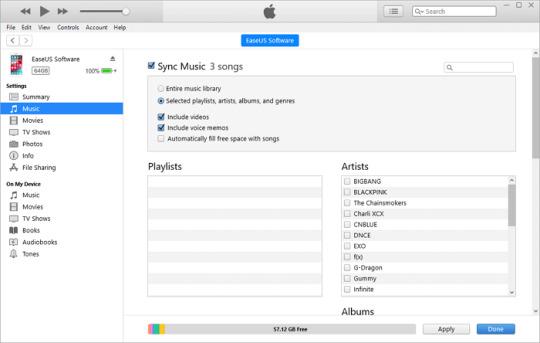
Free download FoneTrans on your Mac. It is compatible with MacBook Pro, MacBook Air, Mac Mini, iMac, iMac Pro, and Mac Pro running in macOS Monterey and before. You can use it freely.
Launch this software after the installation. Get the USB cable to plug your iPod into Mac.
Step 2. Add Music from Mac to iPod
After connecting iPod to Mac successfully, all the data from iPod will be categorized on the left pane. Click Music and all the audio types on iPod will appear in the middle pane, Music, iTunes U, Podcasts, Ringtone, Audiobooks, Voice Memos, and Playlists.
Click the Music or Playlist tab, then click the Add button at the top menu to browse and select the songs on your Mac.
Then this program will import the selected items into iPod from Mac automatically.
If the music format you added is not compatible with your iPod, this software will convert the format to work on iPod automatically.
The other tools you can try in the toolbar let you transfer music from iPod to Mac, share songs between iPod and iPhone, delete songs from iPod, create playlists on iPod, add album art to music, and more.
The added bonus of using this iTunes alternative is both the existing music and the synced songs coexist safely on your iPod without data loss.
Part 1. 5 of the Best iPod Transfer to Transfer Files from iPod to Computer
Top 1. Aiseesoft FoneTrans – Intelligent iPod Data Transfer
Aiseesoft FoneTrans is an easy-to-use iPod transfer that is able to transfer and back up music, songs, videos, photos and other more contents from iPod to computer. Besides, you can move iPod contents to iTunes and manage iPod files on Windows PC or Mac.
Copy and move files between iPod and computer.
Transfer files between any two iPod devices.
Manage iPod music, videos, photos, and more.
Copy iPod files to iTunes with one click.
Convert video to iPod for watching.
Totally Free Ipod Transfer Software
Pros
A wide array of data support for iPod transfer, including music, photos, videos, contacts, etc.
Offers convenient arrangement of files in iPod.
Available for both Windows PC and Mac operating systems.
Top 2. iTunes
iTunes is one of the most popular iPod transfer software across the world. You can use it to transfer any type of file such as music, movies, documents, pictures, and more. The software can be used for cross-platform data transfer between iPod and a Mac or PC.
Transfer Music From Ipod Touch
Pros
Able to transfer a wide variety of file types.
Cross-platform file transfer.
Top 3. PodTrans
PodTrans is one of the best iTunes replacement software. It can easily sync your music, videos, documents, contacts, and more between your computer and iPod. PodTrans makes it easy to manage, find, and transfer iPod songs on your computer.
Pros
Simple to use.
Support transferring multiple files.
Free Software To Transfer Music From Ipod To Macbook
Cons
Limited features as compared to other iPod transfer tools.
Top 4. CopyTrans
CopyTrans application allows iOS users to backup.
If you’re looking for an all-in-one too that lets you easily manage music and media, transfer files between your computer and iPod, or between your iPod devices.
Pros
Easy to transfer music between iPods.
Feature-rich data management.
Free Software To Transfer Music From Ipod To Mac Computer
Top 5. iRip 2
iRip 2 (iPodRip) is a decent iPod music transfer for Windows PC and Mac. It supports any kind of content, including music, photos, movies, books, TV shows, podcasts, and more.
How Do I Transfer Music From Ipod To Mac Without Software
Cons
Free Software To Transfer Music From Ipod To Mac Desktop
No option to move music from iPod to iPhone.
1 note
·
View note
Text
Free Sharepod Alternative For Mac
Free trial: You may check this by your end, please review the website of software, which we mentioned above. The price of the software SharePod is free, or Freemium means you can actually enjoy the software SharePod. The software SharePod gives you easy and efficient management, and SharePod allows you to concentrate on the most important things. SharePod is the easiest way to transfer music and playlists from any iPod, iPhone or iPad to your computer. With one click you can reverse-sync, backup or restore all the songs and playlists from. Running on both Windows PC and Mac, SharePod was another iTunes Alternative freeware for quite a while until redesigned and marketed by MacroPlant, the developer of iExplorer. It can efficiently transfer your music collection from an iPhone, iPod or iPad to your computer hard drive, make it easy to back up or restore your music, videos,. ITunes can do a lot of things, such as Backing up Your iOS Device Contents Recovering Backed-up Data media streaming platform But some of these features cost much. So you may want to find some tools to replace iTunes. So What is the Best Tool for.
Free Sharepod Alternative For Mac Laptop
Free Sharepod Alternative For Mac Computers

As it is known to all that iTunes is the default applications for iOS users to transfer or manage iOS data on Windows or Mac computer, but more and more users wish to find an alternative to iTunes because iTunes have too many restrictions from Apple. For example, you can't use iTunes to transfer files from iPhone, iPad or iPod touch to desktop computer for sharing in other devices; you can't use iTunes to backup iPhone contacts or messages on the computer as individual file; iTunes only allows users to transfer purchased item from device to iTunes, so if you have lots of files from other sources, you can't backup them on your desktop computer well...All in all, people wish to have a tool that allows them to transfer all kinds of data from iPhone, iPad and iPod to PC or Mac with few clicks, and the demand become more and more urgent in recent days. Therefore, we write this article to introduce few iTunes alternatives software to meet all users' needs. Please believe us, these recommended tools in this page have been compared and tested for hundreds of times by our technical team. So you can freely download them to your computer to help you manage iDevice data.
Top 1 - MobiKin Assistant for iOS Free (Windows or Mac)

Best Free iTunes Alternative Software
MobiKin Assistant for iOS (Windows/Mac) is a great alternative to iTunes on the market that allows users to transfer data like music, movies, photos, TV shows, contacts, text messages, notes, etc. from iPhone, iPad or iPod to computer or Mac with one simple click. To use the program, you do not need to worry about the files' format and your personal information will be leaked out. All data will be protected by the best security technology, and no quality losing during the whole transmission.
In addition to the free version of iTunes alternative, MobiKin also released pro version to satisfy your more needs. Now, just click the below icon to enjoy the free iTunes alternative and follow the below instructions to see how easy to perform it.
Step 1 Connect iDevice to PC and Run the Program
Be sure iTunes is installed on the computer, and connect your iPhone, iPad or iPod devices to the computer via its USB cable. Then launch the program on your PC, and it will detect the connected device automatically, and show you an interface like the interface.
Step 2 Preview and Begin to Transfer
Free Sharepod Alternative For Mac Laptop
In the left panel of the program, you can find that data on your iDevice have been divided into categories. So click them and preview files in the program as you like. After that, you can mark all files you wish to transfer to computer, and click 'Export' button to save them on the desktop computer.
Top 2 - SharePod
Free Sharepod Alternative For Mac Computers
SharePod is a digital music management application which does much of the work of iTunes. It allows users to transfer music or playlists from iPad, iPhone or iPod to iTunes on Mac or PC easily. What's more, in the latest version, SharePod enables users to recover lost or deleted music from iDevices directly, and this update have gained a great welcomed in the digital market. All in all, SharePod is a nice alternative tool to iTunes, but one thing you should pay attention is that the program is not a freeware. So if you don't have enough budget at present, you'd better to try the free iTunes alternative that we recommend above.
Top 3 - Appandora
Appandora is a famous free iOS manager program that allows users to transfer files like music, video, photos, ebooks between iOS devices and desktop computer freely. And the program comes with built-in online resources, which allows users to download your favorite games, apps, ringtones and wallpapers to your iPhone, iPad or iPod touch.
Related Articles
How to Transfer Photos from iPhone 6 Plus/6/5S/5/4S to Computer How to Transfer Movies from iPad to Computer or Mac How to Transfer Music from iPod to iTunes
1 note
·
View note
Text
5m Mathmrs. Mac's Messages

TLDR: With a bit of research and support we were able to demonstrate a proof of concept for introducing a fraudulent payment message to move £0.5M from one account to another, by manually forging a raw SWIFT MT103 message, and leveraging specific system trust relationships to do the hard work for us!
5m Mathmrs. Mac's Messages App
5m Mathmrs. Mac's Messages Message
5m Mathmrs. Mac's Messages To My
5m Mathmrs. Mac's Messages For Her
Before we begin: This research is based on work we performed in close-collaboration with one of our clients; however, the systems, architecture, and payment-related details have been generalized / redacted / modified as to not disclose information specific to their environment.
A desktop application for Instagram direct messages. Download for Windows, Mac and Linux.
Have a question, comment, or need assistance? Send us a message or call (630) 833-0300. Will call available at our Chicago location Mon-Fri 7:00am–6:00pm and Sat 7:00am–2:00pm.
5m Mathmrs. Mac's Messages App
With that said.. *clears throat*
The typical Tactics, Techniques and Procedures (TTPs) against SWIFT systems we see in reports and the media are - for the most part - the following:
Compromise the institution's network;
Move laterally towards critical payment systems;
Compromise multiple SWIFT Payment Operator (PO) credentials;
Access the institution's SWIFT Messaging Interface (MI);
Keys in - and then authorize - payment messages using the compromised PO accounts on the MI.
This attack-path requires the compromise of multiple users, multiple systems, an understanding of how to use the target application, bypass of 2FA, attempts to hide access logs, avoid alerting the legitimate operators, attempts to disrupt physical evidence, bespoke malware, etc. – so, quite involved and difficult. Now that’s all good and fine, but having reviewed a few different payment system architectures over the years, I can’t help but wonder:
“Can't an attacker just target the system at a lower level? Why not target the Message Queues directly? Can it be done?”
A hash-based MAC might simply be too big. On the other hand, hash-based MACs, because they are larger, are less likely to have clashes for a given size of message. A MAC that is too small might turn out to be useless, as a variety of easy-to-generate messages might compute to the same MAC value, resulting in a collision. WhatsApp Messenger is a FREE messaging app available for iPhone and other smartphones. WhatsApp uses your phone's Internet connection (4G/3G/2G/EDGE or Wi-Fi, as available) to let you message and call friends and family. Switch from SMS to WhatsApp to send and receive messages, calls, photos, videos, documents, and Voice Messages. WHY USE WHATSAPP. Garrick Hello, I'm Garrick Chow, and welcome to this course on computer literacy for the Mac. This course is aimed at the complete computer novice, so if you're the sort of person who feels some mild anxiety, nervousness, or even dread every time you sit down in front of your computer, this course is for you.
Well, let's find out! My mission begins!
So, first things first! I needed to fully understand the specific “section” of the target institution's payment landscape I was going to focus on for this research. In this narrative, there will be a system called “Payment System” (SYS). This system is part of the institution's back-office payment landscape, receiving data in a custom format and output's an initial payment instructions in ISO 15022 / RJE / SWIFT MT format. The reason I sought this scenario was specifically because I wanted to focus on attempting to forge an MT103 payment message - that is:
In this video I will show you where to locate the serial number on a Western golf cart. Ebay Store: Please SUBSCRIBE. Western golf cart serial number lookuplastevil.
MT – “Message Type” Literal;
1 – Category 1 (Customer Payments and Cheques);
0 – Group 0 (Financial Institution Transfer);
3 – Type 3 (Notification);
All together this is classified as the MT103 “Single Customer Credit Transfer”.
Message type aside, what does this payment flow look like at a high level? Well I’ve only gone and made a fancy diagram for this!
Overall this is a very typical and generic architecture design. However, let me roughly break down what this does:
The Payment System (SYS) ingests data in a custom - or alternative - message format from it's respective upstream systems. SYS then outputs an initial payment instruction in SWIFT MT format;
SYS sends this initial message downstream to a shared middelware (MID) component, which converts (if necessary) the received message into the modern MT format understood by SWIFT - Essentially a message broker used by a range of upstream payment systems within the institution;
MID forwards the message in it's new format on to the institution's Messaging Interface (let's say its SAA in this instance) for processing;
Once received by SAA, the message content is read by the institution's sanction screening / Anti-money laundering systems (SANCT).
Given no issues are found, the message is sent on to the institution's Communication Interface (SWIFT Alliance Gateway), where it's then signed and routed to the recipient institution over SWIFTNet.
OK, so now I have a general understanding of what I'm up against. But if I wanted to exploit the relationships between these systems to introduce a fraudulent payment without targeting any payment operators, I was going to need to dig deeper and understand the fundamental technologies in use!
So how are these messages actually 'passed' between each system? I need to know exactly what this looks like and how its done!
More often than not, Message Queues (MQ) are heavily used to pass messages between components in a large payment system. However, there are also various “Adapter” that may be used between systems communicating directly with the SAG (Such as SAA or other bespoke/3rd party systems). These are typically the:
Remote API Host Adapter (RAHA);
MQ Host Adapter (MQHA);
Web Services Host Adapter (WSHA).
Having identified that MQ was in use, my initial assumption was that there was most likely a dedicated Queue Manager (QM) server somewhere hosting various queues that systems push and pull messages from? However, due to SWIFT CSP requirements, this would most likely - at a minimum - take the form of two Queue Managers. One which manages the queues within the SWIFT Secure Zone, and another that manages queues for the general corporate network and back office systems.
Let's update that diagram to track / represent this understanding: Now I could research how this 'messaging' worked!
There are multiple ways to configure Message Queues architectures, in this case there were various dedicated input and output queues for each system, and the message flow looks something like this: Full disclosure, turns out it’s hard to draw an accurate - yet simple - MQ flow diagram (that one was basically my 4th attempt). So it’s.. accurate 'enough' for what we needed to remember!
5m Mathmrs. Mac's Messages Message
Now I had a good understanding of how it all worked, it is time to define my goal: 'Place a payment message directly on to a queue, and have it successfully processed by all downstream systems'.
This sounds simple, just write a message to a queue, right? But there are a few complications!
Why are there few indications of this attack vector in the wild?
How do I even gain “write” access to the right queue?
What protects the message on the queues?
What protects the messages in transit?
What format are the messages in?
What is the correct syntax for that message format at any particular queue (0 margin for error)?
Where does PKI come in? How / where / when are the messages signed?
Can I somehow get around the message signing?
What values in the messages are dependent / controlled / defined by the system processing them (out of my control)?
What is the maximum amount I can transfer using Straight Through Processing, without alerting the institution / requiring manual validation?
But OK, there's no point dwelling on all of that right now, I'll just clearly define what I want to do! The goal:
Successfully write a payment instruction for 500,000 GBP;
Inject that message directly onto a specific queue;
Have the message pass environment-specific validation rules;
Have the message pass sanctions and AML checks.
Have the message successfully signed;
Have the message pass SWIFTNet-specific validation rules;
What I was not interested in doing for this research - yet needed to understand nevertheless for a full attack chain was:
How to compromise the institution's network;
How to gain access to the MQ admin's workstation;
How to obtain the pre-requisite credentials.
What I wanted to 100% avoid at all costs:
The attack involving SWIFT payment operators in any way;
The attack involving SWIFT application access in any way;
A need to compromise signing keys / HSMs;
A need to compromise SWIFTNet operator accounts or certificates or any type of PKI;.
Now I had an idea of what to do, I needed to make sure I could write a raw MT103 payment instruction! Typically, even when operators write payment messages using a messaging interface application like Alliance Access, they only really write the message “body” via a nice GUI. As raw data this could look something like:
I'll break this down in the following table:
NameFieldValueTransaction Reference20TRANSACTIONRF103Bank Operation Code23BCRED (Message is to 'credit' some beneficiary)Value Date / Currency / Amount32A200102 (02/01/2020) GBP 500,000.00Currency / Original Credit Amount33BGBP 500000,00 (£500,000.00)Ordering Customer50KGB22EBNK88227712345678 (IBAN) JOHN DOE (Name) JOHN'S BUSINESS LTD (Line 1) 21 JOHN STREET, LONDON, GB (Line 2)Beneficiary59KFR20FBNK88332287654321 (IBAN) ALICE SMITH (Name) ALICE'S COMPANY (Line 1) 10 ALICE STREET, PARIS, FR (Line 2)Remittance Information7012345-67890 (essentially a payment reference)Details of Charge71ASHA (Shared charge between sender and receiver)
Now as this is a valid message body, if I were targeting a payment operator on SWIFT Alliance Access, I could - for the 'most' part - simply paste the message into SAA's raw message creation interface and I'd be pretty much done. With the exception of adding the sender / recipient BIC codes and most likely selecting a business unit. However, these values are not stored in the message body. Not stored in the message body you say? Well that complicates things! Where are they stored exactly?
The message “body” is referred to as “block 4” (aka the “Text Block”) within the SWIFT MT standard. As suggested by the name, there is probably also a block 1-3. This is correct; and these blocks are typically generated by the payment processing applications - such as SWIFT Alliance Access - and not necessarily input by the operators. A 'complete' MT103 message consists of 6 blocks:

Block 1 – Basic Header
Block 2 – Application Header
Block 3 – User Header
Block 4 – Text Block
Block 5 – Trailer
Block 6 – System block
So it looked like I was going to need to learn how to craft these various “blocks” from scratch.
Block 1 (Basic header)
Reading through some documentation, I crafted the following “Basic header” block:
A breakdown of what this translates too is as follows:
NameValueContextBasic Header Flag1Block 1 (Not 2, 3, 4, or 5)Application TypeFFIN ApplicationMessage Type0101 = FIN (I.e not ACK/NACK)Sender BICEBNKGB20EBNK (Bank Code) GB (Country Code) 20 (Location Code)Sender Logical TerminalATypically A, unless they are a significantly large institution and require multiple terminalsSender BranchXXXAll X if no branch neededSession Number0000The session number for the messageSequence Number 999999The sequence number of the message
Taking a step back, I already identified two potential problems: the “session” and “sequence” numbers! These are described as follows:
Session Number – Must also equal the current application session number of the application entity that receives the input message.
Sequence number – The sequence number must be equal to the next expected number.
Hmmm, at this point I was not sure how I could predetermine a valid session and/or sequence number - considering they seemed to be application and 'traffic' specific? But there was nothing I could do at the time, so I noted it down in a list of 'issues/blockers' to come back to later.
Block 2 (Application Header)
A bit more dry reading later, I managed to also throw together an application header:
Again, I’ve broken this down so it makes sense (if it didn’t already; I’m not one to assume):
NameValueContextApplication Header Flag2Block 2I/O IdentifierIInput Message (a message being sent)Message Type103103 = Single Customer Credit TransactionRecipient BICFBNKFR20FBNK (Bank Code) FR (Country Code) 20 (Location Code)Recipient Logical TerminalXAll General Purpose Application Messages must use 'X'Recipient BranchXXXAll General Purpose Application Messages must use 'XXX'Message PriorityNNormal (Not Urgent)
Awesome! No issues crafting this header!
Note: At this point I should probably mention that these BIC codes are not 'real', however are accurate in terms of in format and length.
Block 3 (User Header)
The third block is called the “User Header” block, which can be used to define some “special” processing rules. By leverage this header, I could specify that the message should be processed using “Straight Through Processing” (STP) rules which essentially attempts to ensure that the message is processed end-to-end without human intervention. This could be specified as follows:
However, this was not yet a valid header! As of November 2018 the user header requires a mandatory “Unique end-to-end transaction reference” (UETR) value, which was introduced as part of SWIFT's Global Payments Innovation initiative (gpi)! This is a Globally Unique Identifier (GUID) compliant with the 4th version of the generation algorithm used by the IETF standard 'RFC4122'. This consists of 32 hexadecimal characters, divided into 5 parts by hyphens as follows:
where:
x – any lowercase hexadecimal character;
4 – fixed value;
y – either: 8, 9, a, b.
This value can be generated using Python as seen below:
With an acceptable UETR generated, this is how the third block looked:
And as before, a breakdown can be found below:
NameValueContextUser Header Flag3Block 3Validation Flag119Indicates whether FIN must perform any type of special validationValidation FieldSTPRequests the FIN system to validate the message according to the straight through processing principlesUETR Field121Indicates the Unique end-to-end transaction reference valueUETR Value8b1b42b5-669f-46ff-b2f2-c21f99788834Unique end-to-end transaction reference used to track payment instruction
Block 5 and 6 (Trailer and System Blocks)
I’ve already discussed “block 4” (the message body), so to wrap this section up, I'll be looking at the final 2 blocks: Block 5, aka the “Trailer”; and block S, aka the “System” block.
Before going forward, let me take a moment to explain the pointlessly complicated concept of input and output messages:
An “input” message (I) is a message which is traveling “outbound” from the institution. So this is a message being “input” by an operator and sent by the institution to another institution.
An “output” message (O) is a message which is traveling “inbound” to the institution. So this is a message being “output” by SWIFTNet and being received by the institution.
OK, moving swiftly (aaaahhhhh!) on.
For Input messages, these blocks were not too much of a problem. The headers only really seemed to be used to flag whether the message was for training / testing or to flag if it was a possible duplicate, which syntactically took the following form:
Where “TNG” indicated “training” and “SPD” indicated “possible duplicate”.
However, with Output messages, it got considerably more complicated. An example of what the trailer and system block could look like on an Output message is the following:
A breakdown of these various values is:
Trailer ((5:) MAC – Message Authentication Code calculated based on the entire contents of the message using a key that has been exchanged with the destination bank and a secret algorithm; CHK – This is a PKI checksum of the message body, used to ensure the message has not been corrupted in transit; TNG – A flag to indicate that the message is a Testing and Training Message.
System ((S:) SPD – Possible Duplicate Flag SAC – Successfully Authenticated and Authorized Flag. This is only present if:
Signature verification was successful.
RMA (Relationship Management Application) authorization and verification was successful.
COP – Flag indicating that this is the primary message copy; MDG – The HMAC256 of the message using LAU keys.
However, these seemed to only be values I would need to consider if I was to try and forge an “incoming” message from SWIFTNet or an 'outbound' message on the output of the SAG.
So.. I'll stick with crafting an “input' message trailer:
Now, having said all that, it turned out the trailer block did seem to sometimes hold a MAC code and a message checksum (sigh), meaning I actually needed to construct something like:
So that was +2 to my 'issues/blockers' list. However, issues aside, I now understood the complete message format, and could put it all together and save the following as a draft / template MT103 message:
Highlighted in bold above are the areas of the message I was - at this point - unable to pre-determine. Nevertheless, a summary of what that the message describes is:
Using the transaction reference “TRANSACTIONRF103”;
please transfer 500,000.00 GBP;
from John Doe, (IBAN: GB22EBNK88227712345678) at “English Bank” (BIC: EBNKGB20);
to Alice Smith (IBAN: FR20FBNK88332287654321) at “French Bank” (BIC: FBNKFR20);
Furthermore, please ensure the transaction charge is shared between the two institutions;
and mark the payment with a reference of “12345-67890”.
To wrap up this section, i wanted to take a moment to explain some logic behind the target of 500,000 GBP, as it is also important.
Aside from the many reasons it would be better to transfer (even) smaller amounts (which is an increasingly common tactic deployed by modern threat actors), why not go higher? This is where it’s important to understand the system and environment you are targeting.
In this instance, let's assume that by doing recon for a while I gathered the understanding that:
If a message comes from SYS which is over £500k;
even if it has been subject to a 4 eye check;
and even if it is flagged for STP processing;
route it to a verification queue and hold it for manual verification.
This was because a transaction over £500k was determined to be “abnormal” for SYS. As such, if my transaction was greater, the message would not propagate through all systems automatically.
OK, so now that I understood:
how the system worked;
how it communicated;
the fundamental structure of a raw MT103 payment messages;
and how much I could reliably (attempt) to transfer.
And with that, it was time to take a break from MT standards and establish an understanding of how I would even get into a position to put this into practice!
To place a message on a queue, I was going to need two things:
Access to the correct queue manager;
Write access to the correct queues.
Depending on the environment and organisation, access to queue managers could be quite different and complex. However a bare-bones setup may take the following form:
An MQ Administrator accesses their dedicated workstation using AD credentials;
They then remotely access a dedicated jump server via RDP which only their host is whitelisted to access;
This may be required as the queues may make use of Channel Authentication Records, authorizing specific systems and user accounts access to specific queues;
The channels may further be protected by MQ Message Encryption (MQME) which encrypts messages at rest based on specific channels. As such, even if someone was a “super duper master admin” they would only be able to read / write to queues specifically allocated to them within the MQME configuration file (potential target for another time?);
The MQ Admin can then use tools such via the Jump Server to read/write to their desired message queues.
So, in this scenario, to gain access to the message queues I - as an attacker - would need to compromise the MQ admin’s AD account and workstations, then use this to gain access to the jump host, from where I could then access the message queues given I knew the correct channel name and was configured with authorization to access it.. and maybe throw some MFA in there..
That is understandably a significant requirement! However, when discussion sophisticated attacks against Financial Market Infrastructure (FMI), it is more than reasonable to accept that an Advanced Persistent Threat (APT) would see this as a feasible objective - We don't need to dig into the history of how sophisticated attacks targeting SWIFT systems can be.
Next, it was time to finally identify a feasible attack vector for message forgery.
Now with an idea of how to gain the right access, as well as an understanding of the various technologies and security controls in place; I update my diagram:
You may have noticed I've added something called “LAU” around the SAA-to-SAG adapter, and another “LAU” to the MID-to-SAA MQ channels, which I have yet to explain. “Local Authentication” (LAU) is a security control implemented by SWIFT to authenticate messages using a pair of shared keys between two systems. These keys are combined and used to generate a SHA256 HMAC of the message and append it to the S block. This can then be validated by the recipient system. Effectively, this validates the origin and authenticity of a message. As such, even if an attacker was in position to introduce a fraudulent payment, they'd first need to compromise both the left and the right LAU signing keys, generate the correct HMAC, and append it to the message in order to have it accepted / processed successfully.
But LAU aside, I now just needed to figure out which queue to target! There were a lot of queues to work with as each system essentially has multiple “input” and “output” queues. With that in mind, it was important to note that: an incoming message would require being in the format expected by the target system (from a specific upstream system) and an outgoing message would need to be in the format “produced” by one target system and “expected / ingested / processed” by its respective downstream system. So to figure this out, I worked backwards from the Gateway.
Targeting SAG
This was the least feasible attack vector!
I hadn't really looked into how the SWIFT adapters worked - If only I could research literally everything);
SAA and SAG implemented LAU on messages sent between them - An excellent security control!;
The output of SAG was directly on to SWIFTNet which would entail all sorts of other complications - this is an understatement)!
Next!
Targeting SAA
So what if I wanted to drop a message on the “outbound” channel of SAA?
LAU and the SWIFT adapter aside, remember those session and sequence numbers? Well, messages which leave SAA are in the near-final stages of their outbound life-cycle, and as far as I understood would need to have valid session and sequence values. Given I didn't know how to generate these values without gaining access to SAA or how they worked in general (and lets not forget the LAU signing) this didn't currently seem feasible.
Next!
Targeting SANCT
This solution didn't actually transport messages back and forth; it just reads messages off the queues and performed checks on their details. Not much I could wanted to leverage here.
Targeting MID
To target MID, I could try and inject a message onto SAA’s “input” queue, or the “output” queue of MID. This would only need to match the format of messages produced by the Middleware solution (MID). Following this, in theory, the (mistial) message session and sequence number would be added by SAA, along with the UETR. This was promising!
However, MID was a SWIFT “message partner”, which are typically solutions developed using the Alliance Access Development Kit that allows vendors to develop SWIFTNet compatible software, and consequentially, implement LAU. So again, in-order to forge a message here, I’d need to compromise the left and right LAU signing keys used between SAA and MID, manually HMAC the message (correctly!), and then place it on the correct queue.. This also no longer looked promising..
Targeting SYS
OK, how about the input of the next system down - the 'Payment System'?
5m Mathmrs. Mac's Messages To My
As described previously, the inbound data was a custom “application specific” payment instruction from the institutions back office systems, and not a SWIFT MT message. This would be an entirely new core concept I'd need to reverse - not ideal for this project.
But how about the output queue?
Although SYS received custom format data, I found that it output what seemed to be an initial SWIFT MT messages. This was perfect! Additionally, SYS did not have LAU between itself and MID because (unlike MID) SYS was not a SWIFT message partner, and was just one of many-many systems within the institution that formed their overall payment landscape.
Additionally, because SYS was esentially just one small piece of a much larger back office architecture, it was not part of the SWIFT Secure Zone (after all you cant have your entire estate in the Secure Zone - that defeats the purpose) and as such, made use of the Queue Manager within a more accessible section of the general corporate environment (QM1). Konica minolta bizhub c352 driver mac os xcompubrown recovery tool.
With this in mind, and having - in theory - compromised the MQ admin, I could leverage their access to access on the corporate network to authenticate to QM1. I could - in theory - then write a fraudulent payment message to the SYS “output” queue, which we will call “SYS_PAY_OUT_Q” from here on.
OK! It seems like I finally had an idea of what to do! But before I could put it into practice, I of course needed to create a diagram of the attack:
I think it’s important to take a minute to refer back to the concept of “trust” which is what lead to this attack diagram. My theory behind why this may work is because the MID application, implicitly trusts whatever it receives from its respective upstream systems. This is intentional, as by design the security model of the payment landscape ensures that: at any point a message can be created, a 4 (or 6) eye check is performed. If there was a system whose purpose it was to ensure the validity of a payment message at any point upstream, the downstream systems should have no real issue processing that message (with some exceptions). After all, It would be next to-impossible to maintain a high-throughput payment system without this design.
And with that said, the plan was now clear:
Leverage the access of a Message Queue administrator;
to abuse the “trust relationship” between SYS, MID, and SAA;
to introduce a fraudulent payment message directly on to the output queue of SYS;
by leaning on my new found understanding of complete MT103 payment messages.
It was finally time to try to demonstrate a Proof-of-Concept attack!
So at this point I believe I had everything I needed in order to execute the attack:
The target system!
The message format!
The queue manager!
The queue!
The access requirements!
The generously granted access to a fully functional SWIFT messaging architecture! (that’s a good one to have!)
The extra-generously granted support of various SMEs from the target institution! (This was even better to have!)
Message Forgery
I needed to begin by creating a valid payment message using valid details from the target institution. So before moving on I was provided with the following (Note: as with many things in this post, these details have been faked):
Debtor Account Details – John Doe, GB12EBNK88227712345678 at EBNKGB20
Creditor Account Details – Alice Smith, GB15EBNK88332287654321 at EBNKGB20
Some of you may have notice that the sending and receiving BIC’s are the same. This was because, for the sake of the research, I wanted to send the message back to the target institution via SWIFTNet so that I could analyse its full end-to-end message history. Furthermore, you may have noticed we are using 'test & training' BIC code (where the 8th character is a 0) - this was to make sure, you know, that I kept my job.
But yes, with access to these 'valid' account details and the knowledge gained during the research so far, I could now forge a complete Input MT103 messages:
Note: Field 33B is actually an optional field, however, the MT standard stated that “If the country codes of both the Sender’s and the Receiver’s BIC belong to the country code list, then field 33B is mandatory”. As such, if 33B was not present in the message, it would fail network validation rules and SWIFTNet would return a NAK with the error code: D49.
Optional / Mandatory fields aside, it was not quite that simple! There were a few minor changes I needed to make based on the specific point in the message's its life-cycle I was planning to introduce it!
As I list these changes, remember that the objective is to introduce the message to the output queue of SYS (Which exists before MID, SAA and SAG)
The first 3 blocks needed to be placed on a single line;
Remove field 121 (UETR) from the User Header, as this would be generated by SAA during processing;
Remove 1 character from the transaction reference as it needed to be exactly 16 characters (classic user error);
Add decimal point to transaction amount using a comma - otherwise it would fail syntax validation rules;
Ensure the IBAN's were real and accurate, otherwise it seemed the message would fail some type of signature validation on the SWIFT network. The IBANs are fake here, but during the real PoC we used accurate account details in collaboration with the target institution;
Remove the trailer block (5) - as this would be appended by SAA during processing;
Remove the System Block (S) - as this would be completed by the SAG.
And the final message was as follows:
Note that the location in which I introduce the message has resolved all of the 'issues / blockers' I'd tracked whilst researching the message structure! It would seem the further upstream you go, the easier the attack becomes - given MQ is still used as a transport medium.
Message Injection
Now I had my raw MT103 message, I just need to save it to a file (“Message.txt” - sure why not) and place onto the “SYS_PAY_OUT_Q” queue using one of the admin's tools:
With access to a sole MQ Administrator's AD account;
We connect to the MQ admins machine;
Log into the Jump Server;
Open our MQ tools of choice and authenticate to queue manager (QM1) where the output queue for SYS was managed;
Connected to the 'SYS_PAY_OUT_Q' queue;
Selected my forged “Message.txt” file;
Invoked the “write to queue” function;
And it was off!
Loggin in to Alliance Access and opening the message history tab, we sat awaiting for an update. Waiting, waiting, waiting… waiting… and..
ACK! It worked!
That's a joke; did we hell receive an ACK!
See, this last section is written slightly more 'linear' than what actually happened. Remember those 'tweaks' used to fix the message in the previous section? I hadn't quite figured that out yet..
So roughly seven NACKs later - each time troubleshooting and then fixing a different issues - we did indeed, see an ACK! The message was successfully processed by all systems, passed target system validation rules, passed sanctions and AML screening, passed SWIFTNet validation rules, and SWIFT’s regional processor had received the message and sent an 'Acknowledgement of receipt' response to the sending institution!
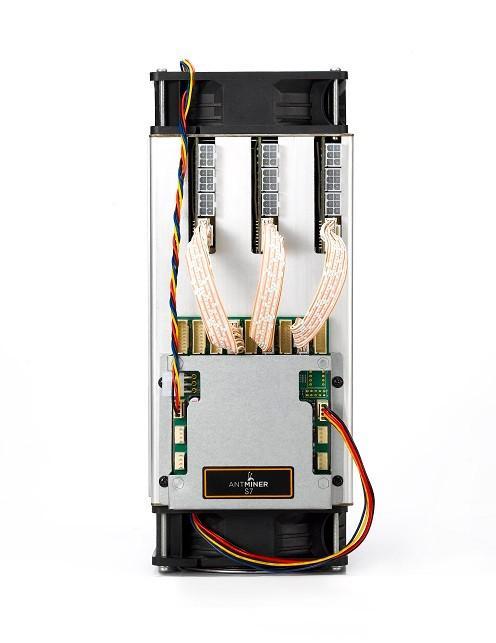
For the sake of completeness, I’ve included the ACK below:
And of course a breakdown of what it all means:
NameValueContextBasic Header Flag1Block 1Application TypeFF = FIN ApplicationMessage Type2121 = ACKInstitution CodeEBNKGB20AXXXEBNKGB20 (BIC) A (Logical Terminal) XXX (Branch)Sequence and Session No.19473923441947 (Sequence No.) 392344 (Session No.)Date Tag177200103 (Date) 1102 (Time)Accept / Reject Tag4510 = Accepted by SWIFTNet
Excellent! WooHoo! It worked! .. That took a lot of time and effort!
Closer Inspection
But the ACK wasn't enough, I wanted to make sure I understood what had happened to the message throughout its life-cycle. From the message I placed on the initial queue, to being processed by SWIFTNet.
Thankfully, as we sent the message back to the target institution we could see its entire message history. I already knew what the raw message placed on the queue looked like, so I wanted to focus on what became of the message once it had been processed by SAA:
The end-to-end tracking UUID had been generated and added (b42857ce-3931-49bf-ba34-16dd7a0c929f) in block 3;
The message trailer had been added ((5:(TNG:))) where I could see that - due to the BIC code used - SAA had flagged the message as 'test and training'.
Additionally, an initial System Block segment had been added ((S:(SPD:))), tagging the message as a possible duplicate. I wonder why - *cough* 7th attempt *cough*?
OK, so that was SAA. Now let’s see how it looked it once it passed through the Gateway and regional processor:
OK, we can see a few changes now.
The session and sequence numbers have been populated (1947392344);
The I/O identifier in block 2 has been updated to track that it is now an 'Output' message;
The additional data within Block 2 is a combination of the input time, date, BIC, session and sequence numbers, output date/time, and priority;
The trailer has been updated with a message authentication code (MAC) calculated based on the entire contents of the message using a pre-shared key and a secret algorithm;
Additionally, a checksum of the message body has been stored within the trailer’s “CHK” tag. This is used by the network to ensure message integrity.
I also took a look at the entire outbound message history, just to see all the “Success” and “No violation” statements to make it feel even more awesome!
So that's that really..
With a bit of research and support I was able to demonstrate a PoC for introducing a fraudulent payment message to move funds from one account to another, by manually forging a raw SWIFT MT103 single customer credit transfer message, and leveraging various system trust relationships to do a lot of the hard work for me! https://arfox158.tumblr.com/post/655263262721638400/wireless-external-hard-drive-for-mac.
As mentioned briefly in the introduction, this is not something I have really seen or heard of happening in practice or in the 'wild'. Perhaps because it clearly takes a lot of work.. and there is a huge margin for error. However, if an adversary has spent enough time inside your network and has had access to the right documentation and resources, this may be a viable attack vector. It definitely has its benefits:
No need to compromise multiple payment operators;
No requirement to compromise - or establish a foothold within - the SWIFT Secure Zone;
No requirement to bypass MFA and gain credentials for a messaging interface;
No generation of application user activity logs;
No payment application login alerts;
No bespoke app-specific and tailored malware;
And all the other things associated with the complex task of gaining and leveraging payment operator access.
All an attacker may need to do is compromise one specific user on the corporate network: a Message Queue administrator.
The industry is spending a lot of time and effort focused on securing their payment systems, applications, processes, and users to keep - among other things - payment operators safe, Messaging Interfaces locked down, and SWIFT systems isolated. But the reality is,; the most valuable and most powerful individual in the entire model, might just be a single administrator!
As always, a security model is only as strong as its weakest link. If you're not applying the same level of security to your wider institution, there may very well be many weak links within the wider network which chain together and lead to the comrpomise of systems which feed into your various payment environment.
I think the main thing to remember when reflecting on this research is that it did not abuse any vulnerabilities within the target institution's systems, or even vulnerabilities or weaknesses within the design of their architecture. It simply leverages the legitimate user access of the Message Queue administrators and the trust relationships that exist by design within these types of large-scale payment processing systems.
So the harsh reality is, there is no particular list of recommendations for preventing this type of attack in itself. However, the main point to drive home is that you must ensure the security of your users - and overall organisation - is of a high enough standard to protect your highest privileged users from being compromised. Things such as:
Strong monitoring and alerting controls for anomalous behaviour;
Requirements for Multi-Factor authentication for access to critical infrastructure;
Segregation of critical infrastructure from the wider general IT network;
Strong password policies;
Well rehearsed incident detection and incident response policies and procedures;
Frequent high-quality security awareness training of staff;
Secure Software Development training for your developers;
Routine technical security assessments of all critical systems and components;
The use of 3rd party software from reputable and trusted vendors;
However, in the context of Message Queues, there is one particular control which I think is extremely valuable: The implementation of channel specific message signing! This, as demonstrated by SWIFT's LAU control, is a good way in which to ensure the authenticity of a message.
As discussed, LAU is - as far as I know at the time of writing - a SWIFT product / message partner specific control. However it's concept is universal and could be implemented in many forms, two of which are:
Update your in-house application's to support message signing, natively;
Develop a middleware component which performs message signing on each system, locally.
This is a complex requirement as it requires considerable effort on the client’s behalf to implement either approach. However, SWIFT provides guidance within their Alliance Access Developers guide on how to implement LAU in Java, Objective C, Scala and Swift;
Strip any S block from the FIN message input. Keep only blocks 1: through 5;
Use the FIN message input as a binary value (unsigned char in C language, byte in Java). The FIN message input must be coded in the ASCII character set;
Combine the left LAU key and the right LAU key as one string. The merged LAU key must be used as a binary value (unsigned char in C language, byte in Java). The merged LAU key must be coded in the ASCII character set;
Call a HMAC256 routine to compute the hash value. The hash value must also be treated as a binary value (unsigned char in C language, byte in Java). The HMAC size is 32 bytes;
Convert the HMAC binary values to uppercase hexadecimal printable characters.
An example of how this may work in the more flexible middleware solution proposed is where the original service is no longer exposed to the network, and is altered to only communicate directly with the custom 'LAU-eqsue' service on its local host. This service would then sign and route the message to its respective queue.
When received, the core of the recipient payment service would seek to retrieve its messages from the queues via the 'LAU-esque' signing middleware, which would retrieve the message and subsequently verify its origin and authenticity by re-calculating the signature using their shared (secret) keys. Key-pairs could further be unique per message flow. This design could allow for the signing to be used as a way to validate the origin of a message even if it had passed through multiple (local) intermediary systems.
As a final bit of creative effort, I made yet another diagram to represent what this could perhaps look like - if life was as easy as a diagram:
If you made it this far thanks for reading all.. ~6k words!? I hope you found some of them interesting and maybe learned a thing or two!
I'd like express our gratitude to the institution who facilitated this research, as well as specifically to the various SMEs within that institution who gave their valuable time to support it throughout.
Fineksus - SWIFT Standard Changes 2019
https://fineksus.com/swift-mt-standard-changes-2019/
Paiementor - SWIFT MT Message Structure Blocks 1 to 5
https://www.paiementor.com/swift-mt-message-structure-blocks-1-to-5/
SEPA for corporates - The Difference between a SWIFT ACK and SWIFT NACK
https://www.sepaforcorporates.com/swift-for-corporates/quick-guide-swift-mt101-format/
SEPA for corporates - Explained: SWIFT gpi UETR – Unique End-to-End Transaction Reference
https://www.sepaforcorporates.com/swift-for-corporates/explained-swift-gpi-uetr-unique-end-to-end-transaction-reference/
M DIBA - LAU for SWIFT Message Partners
https://www.linkedin.com/pulse/lau-swift-message-partners-mohammad-diba-1/
Prowide - About SWIFT
https://www.prowidesoftware.com/about-SWIFT.jsp
5m Mathmrs. Mac's Messages For Her
Microsoft - SWIFT Schemas
https://docs.microsoft.com/en-us/biztalk/adapters-and-accelerators/accelerator-swift/swift-schemas
SWIFT FIN Guru - SWIFT message block structure
http://www.swiftfinguru.com/2017/02/swift-message-block-structure.html

2 notes
·
View notes
Text
Price: [price_with_discount] (as of [price_update_date] - Details) [ad_1] Product Description Plug and Play & easy to use, no need to download APP, share your photos and videos from your camera to your social network freely, No need to use PC anymore, Fast and easy ! 1 X OTG Adapter Available With This pack. A Store having Choices In Connectors And Mobile Chargers Except suit for iPhone for iPad device, CROSSVOLT USB OTG Adapter also can be widely use for more USB 3.0 Device, like for Digital camera, card reader, USB flash drive, MIDI keyboard, mouse, U Disk, Hubs, mini portable fan, electronic piano, microphone etc. Having Data Transfer problem from a pen drive to your Iphone ? CROSSVOLT has got the solution to your problem, with this lightning to usb OTG Adapter Lightning Male to USB3.0 Female Adapter OTG Cable for iPhone 12/ iPhone 11 /iPhone Xr/ iPhone X /iPhone XS/iPhone 8 7 Plus Max.Compatible with iPad Air Pro Mini, Support Camera Card Reader Mouse Keyboard Hubs Piano Converter Connect U Disk.Please don't worry if the no any display when your plug your U disk or camera. just find “ Files” on the desktop & click “Browse” then you can see the U disk on your phone. Wide Compatibility The OTG USB adapter supports standard photo formats like JPEG and RAW, along with SD and HD video formats including H.264 and MPEG-4; Compatible with iPhone 12/12Pro/12Pro Max/11/11Pro/11Pro Max/Xs /Xs Max/X/8/8 Plus/7/7Plus/6/6 Plus/5/5S/SE and iPad Air /Mini /Pro .etc. Product features Direct Plug and play Easy access to other Accessories A Gaming Partner A Glimps Of How This OTG Adapter Works COMPATIBILITY:The Lightning OTG adapter support iOS 13 and later,compatible with iPhone 12/12ProMax/12Mini/11/11 Pro / 11 Pro Max / Xs / Xs Max / X / 8/8 Plus / 7 / 7Plus / 6/6 Plus / 5 / 5S / SE and Air / Mini / Pro etc. No App needed and no need to take out the camera's memory card. Connect the USB 3.0 camera adapter, you can read the picture or video of the camera directly on your iOS device.
WORKS FOR USB DEVICES:Upgraded USB camera adapter extend more function for your iPhone.This Lightning OTG USB adapter support digital camera,USB flash drive, keyboard, mouse and gamepad, microphones, mixers, sound cards, electronic drums etc MORE EFFICIENTLY AND SAVE MORE TIME: Upgraded USB 3.0 Female adapter. The theoretical speed of USB 3.0 can reach 5Gbps/s, which is about 625MB/s. Use your iPhone to connect a keyboard or mouse to make your home office more efficient MINI SIZE AND DURABLE: This USB adapter has no cable, it can be carried like a key. The metal aluminum case makes it more durable and not as easily damaged as the plastic case adapter. [ad_2]
0 notes
Text
How to Pick the Best Chroma Keying Software
In today's fast-paced, digital world, it is all too common to detach "Chroma" from a picture, image, video, etc.
Unfortunately, we found that some expensive and poor-quality solutions deter users from looking for creative, effective, and knowledgeable wizard-like software. Let's look at the specifics of the best Chroma Key Software for 2023 and talk about how to get the most of it.
The removal of the green screen from a photo or video is a challenging process without an easy-to-use solution. The following factors are particularly important to us as we search for the best Chroma Key Software in 2023:
Usability: The majority of commercially viable software depends on the end-users' ability to operate its simple, intuitive user interfaces. In this case, PC, Mac, iPhone or green screen software for desktop ought to be usable by both professional and novice photographers.
Features and versions: To create software that is uniquely tailored for each stakeholder, the software industry has subdivided and profiled its user base. In order to achieve good results, you could look for green screen software with features that specifically define the requirements at various professional and super-professional levels.
Platforms: In order to accommodate overlays and special effects, photographers should find it simple to access over Desktop, PC, or iPhone and make outstanding artworks on time. The most adaptable green screen apps give customers access to additional features.
Demonstration: Get acquainted with the numerous features, special effects, overlays, enhanced effects, etc. that a green screen software has to offer the user by using the Free Demo versions.
Cost: One configures settings to take into account all the variables when buying green screen software for a PC, desktop, or Mac, and it's important for the right reasons. Compare the costs before making the transfer.
The most popular green screen backdrop removal tool, Green Screen Wizard, fits the aforementioned requirements and has wizard-level capabilities. We believe 2023 will likely show to be a great year for improving photo and video editing.
0 notes
Text
Photo Stick Mobile
The PhotoStick Mobile gadget may be a small contraption that protects all of your photos and recordings. it's very sort of a USB thumb drive, however for your telephone. it's an ingenious gadget that's propelled consistent with the prerequisites of clients. The device might be utilized to copy the versatile with none problem. The gadget capacities really quick and because it may be a modest gadget, make sure you don’t break down . This gadget are often utilized for android even as iOS. It helps those individuals who have an excellent deal of photos because it offers them a quick copy . It additionally has an application which will be downloaded from either the apple play store or google play store contingent upon the gadget utilized for the contraption. you ought to simply connect the gadget and you'll stress less over your photos.
The PhotoStick Mobile can without much of a stretch hold around 15,000 recordings and pictures in it. It shows that the gadget features a ton of additional room. The gadget is most appropriate for picture takers or maybe the individuals who continually continue taking photos of every and each second. By moving all of your recordings and photos into this tiny gadget, you'll free plenty of room on your telephone . this tiny gadget not simply backs up the photos and recordings, it likewise sorts out the recollections....https://www.holgadirect.com/photostick-mobile-review/
Benefits Of PhotoStick Mobile Let us discuss the advantages of PhotoStick Mobile and therefore the reasons that compel you to shop for this amazing piece of technology:-
Durability: You surely wouldn't want to take a position during a gadget that's low in quality and doesnt last you for years. Your this concern is extremely much valid and truly taken care of by the manufacturers of PhotoStick Mobile. This device is formed to last you for years keeping all of your data safe and secure. Capacity: Are you one among those that keeps on transferring your files from one device to another? Like from your desktop to phone or camera to laptop to phone? If you're nodding your head in yes, thenPhotoStick Mobile comes as your savior. It does your add just one click and comes with varied memory options starting from 8 to 128 GB, then select the one consistent with your requirements and release space in your phones.
Speed: i'm sure storage isn't your only issue here, you furthermore may waste plenty of some time while transferring your pictures and videos, isn’t? i do know the frustration when transferring 2 GB data takes over an hour. Let me deduct from you of these concerns as PhotoStick Mobile transfers your data at optimum speed without you having to waste your hours. PhotoStick Mobile scans, discovers, transfers then backs up your photos and videos really quickly.
Ensures Security: Nobody wants to compromise on data security lately and therefore the makers of PhotoStick Mobile ensure this. That’s why this small device is formed with optimum technology to stay your data 100% safe and secure.
PhotoStick Mobile- How Does it Work? It is very simple to work and anyone can begin using it soon after receiving it. allow us to read the procedure intimately here:-
You should download the portable application for The PhotoStick and introduce it. When this is often done, click “Run”. Module the gadget into the telephone and snap “Reinforcement Now.” The gadget totally assumes control over your telephone, examines the phonephone for photos and recordings and does a reinforcement without including copies. When the records get sponsored up into this minor gadget “ThePhotoStick Mobile” at that time you'll erase all the images and recordings on your telephone during this way opening up space. Download and install ThePhotoStick Mobile App and run it. Once you connect ThePhotoStick Mobile into your smartphone, click on “Backup Now.” ThePhotoStick will then take over and scan through every corner of your folders, backing up all the photos and videos while skipping duplicate copies. When your files are all protected into ThePhotoStick Mobile, you'll plow ahead and delete those on your phone to release more room .
The Photostick Mobile Review 2020 – You Won’t Lose Your Pictures Again From Your Smartphone! May 5, 20201937 The Photostick Mobile Review Nowadays, everyone who is outfitted with a telephone may be a picture taker! Furthermore, truly, we as an entire have confronted the difficulty of our telephones showing ” low on capacity”! within the event that you simply love photography, you'll have plenty of photos saved money on your PC, work area, internet based life, cell phones and cameras. you'll likewise have a huge assortment of photos in physical organization. Likewise, the individuals who have an excellent deal of physical even as advanced prints with them would have encountered even loss of those photos. In some cases they might get harmed by water or essentially stray or your work area would get influenced by an infection prompting loss of each one among your information or the pen drives might be defiled.
People find yourself losing photographs and therefore the memories joined to those photographs continually. there's another dispatch that passes by the name The PhotoStick and therefore the PhotoStick Mobile which may be a little contraption that maintains to know this issue. the manufacturers of this contraption express that this tiny device can find your photographs adequately and rapidly, store the images within the flexible memory stick, promising you don’t lose or lose them again for whatever time allotment that you simply own this device. This overview on The PhotoStick and therefore the PhotoStick Mobile will assist you with perception just in case it justifies the expense and sensible for you.
The PhotoStick Mobile Order Now! PhotoStick Mobile – what's it? The PhotoStick Mobile gadget may be a small contraption that protects all of your photos and recordings. it's very sort of a USB thumb drive, however for your telephone. it's an ingenious gadget that's propelled consistent with the prerequisites of clients. The device might be utilized to copy the versatile with none problem. The gadget capacities really quick and because it may be a modest gadget, make sure you don’t break down . This gadget are often utilized for android even as iOS. It helps those individuals who have an excellent deal of photos because it offers them a quick copy . It additionally has an application which will be downloaded from either the apple play store or google play store contingent upon the gadget utilized for the contraption. you ought to simply connect the gadget and you'll stress less over your photos.
The PhotoStick Mobile can without much of a stretch hold around 15,000 recordings and pictures in it. It shows that the gadget features a ton of additional room. The gadget is most appropriate for picture takers or maybe the individuals who continually continue taking photos of every and each second. By moving all of your recordings and photos into this tiny gadget, you'll free plenty of room on your telephone . this tiny gadget not simply backs up the photos and recordings, it likewise sorts out the recollections.
The PhotoStick Review The PhotoStick Mobile Order Now! Benefits Of PhotoStick Mobile Let us discuss the advantages of PhotoStick Mobile and therefore the reasons that compel you to shop for this amazing piece of technology:-
Durability: You surely wouldn't want to take a position during a gadget that's low in quality and doesnt last you for years. Your this concern is extremely much valid and truly taken care of by the manufacturers of PhotoStick Mobile. This device is formed to last you for years keeping all of your data safe and secure. Capacity: Are you one among those that keeps on transferring your files from one device to another? Like from your desktop to phone or camera to laptop to phone? If you're nodding your head in yes, thenPhotoStick Mobile comes as your savior. It does your add just one click and comes with varied memory options starting from 8 to 128 GB, then select the one consistent with your requirements and release space in your phones.
Speed: i'm sure storage isn't your only issue here, you furthermore may waste plenty of some time while transferring your pictures and videos, isn’t? i do know the frustration when transferring 2 GB data takes over an hour. Let me deduct from you of these concerns as PhotoStick Mobile transfers your data at optimum speed without you having to waste your hours. PhotoStick Mobile scans, discovers, transfers then backs up your photos and videos really quickly. Ensures Security: Nobody wants to compromise on data security lately and therefore the makers of PhotoStick Mobile ensure this. That’s why this small device is formed with optimum technology to stay your data 100% safe and secure. PhotoStick Mobile- How Does it Work? It is very simple to work and anyone can begin using it soon after receiving it. allow us to read the procedure intimately here:-
You should download the portable application for The PhotoStick and introduce it. When this is often done, click “Run”. Module the gadget into the telephone and snap “Reinforcement Now.” The gadget totally assumes control over your telephone, examines the phonephone for photos and recordings and does a reinforcement without including copies. When the records get sponsored up into this minor gadget “ThePhotoStick Mobile” at that time you'll erase all the images and recordings on your telephone during this way opening up space.
The Photostick For iPhone The PhotoStick Mobile Order Now! Download and install ThePhotoStick Mobile App and run it. Once you connect ThePhotoStick Mobile into your smartphone, click on “Backup Now.” ThePhotoStick will then take over and scan through every corner of your folders, backing up all the photos and videos while skipping duplicate copies.
When your files are all protected into ThePhotoStick Mobile, you'll plow ahead and delete those on your phone to release more room . An important point to notice here is that:- There are individual devices for Android and iOS. So confirm you buy the right device, keeping in mind the smartphone you employ .
PhotoStick Mobile Unique features This device conducts the look for photos and also organizes all the files It conducts an auto scan, then identifies also as avoids duplicate copies It can backup thousands on videos and pictures in only minutes The data on this device are often checked on a computer also You can copy the files as per your convenience and store them as often as needed It doesn't require passwords and you would like not choose online cloud storage. You need not have knowledge associated with the precise files also as folders This is just a one-time investment and may prevent money also as time The device operates on its own It helps you release tons of space on your smartphones This gadget searches also as organizes the files by itself The data saved on the device are often accessed on any PC or Mac The photos and videos are often protected conveniently There are not any extra costs aside from the initial purchase cost All the duplicates are removed by the device The user needn't sort the files or locate folders There is no monthly fees or subscription required for this device
1 note
·
View note
Text
Photostick mobile
PhotoStick Mobile – what's it? The PhotoStick Mobile gadget may be a small contraption that protects all of your photos and recordings. it's very sort of a USB thumb drive, however for your telephone. it's an ingenious gadget that's propelled consistent with the prerequisites of clients. The device might be utilized to copy the versatile with none problem. The gadget capacities really quick and because it may be a modest gadget, make sure you don’t break down . This gadget are often utilized for android even as iOS. It helps those individuals who have an excellent deal of photos because it offers them a quick copy . It additionally has an application which will be downloaded from either the apple play store or google play store contingent upon the gadget utilized for the contraption. you ought to simply connect the gadget and you'll stress less over your photos......https://apnews.com/6be7bbb8dac36585799316d878c17fd8
The PhotoStick Mobile can without much of a stretch hold around 15,000 recordings and pictures in it. It shows that the gadget features a ton of additional room. The gadget is most appropriate for picture takers or maybe the individuals who continually continue taking photos of every and each second. By moving all of your recordings and photos into this tiny gadget, you'll free plenty of room on your telephone . this tiny gadget not simply backs up the photos and recordings, it likewise sorts out the recollections.
Benefits Of PhotoStick Mobile Let us discuss the advantages of PhotoStick Mobile and therefore the reasons that compel you to shop for this amazing piece of technology:-
Durability: You surely wouldn't want to take a position during a gadget that's low in quality and doesnt last you for years. Your this concern is extremely much valid and truly taken care of by the manufacturers of PhotoStick Mobile. This device is formed to last you for years keeping all of your data safe and secure. Capacity: Are you one among those that keeps on transferring your files from one device to another? Like from your desktop to phone or camera to laptop to phone? If you're nodding your head in yes, thenPhotoStick Mobile comes as your savior. It does your add just one click and comes with varied memory options starting from 8 to 128 GB, then select the one consistent with your requirements and release space in your phones.
Speed: i'm sure storage isn't your only issue here, you furthermore may waste plenty of some time while transferring your pictures and videos, isn’t? i do know the frustration when transferring 2 GB data takes over an hour. Let me deduct from you of these concerns as PhotoStick Mobile transfers your data at optimum speed without you having to waste your hours. PhotoStick Mobile scans, discovers, transfers then backs up your photos and videos really quickly.
Ensures Security: Nobody wants to compromise on data security lately and therefore the makers of PhotoStick Mobile ensure this. That’s why this small device is formed with optimum technology to stay your data 100% safe and secure.
PhotoStick Mobile- How Does it Work? It is very simple to work and anyone can begin using it soon after receiving it. allow us to read the procedure intimately here:-
You should download the portable application for The PhotoStick and introduce it. When this is often done, click “Run”. Module the gadget into the telephone and snap “Reinforcement Now.” The gadget totally assumes control over your telephone, examines the phonephone for photos and recordings and does a reinforcement without including copies. When the records get sponsored up into this minor gadget “ThePhotoStick Mobile” at that time you'll erase all the images and recordings on your telephone during this way opening up space. Download and install ThePhotoStick Mobile App and run it. Once you connect ThePhotoStick Mobile into your smartphone, click on “Backup Now.” ThePhotoStick will then take over and scan through every corner of your folders, backing up all the photos and videos while skipping duplicate copies. When your files are all protected into ThePhotoStick Mobile, you'll plow ahead and delete those on your phone to release more room .
The Photostick Mobile Review 2020 – You Won’t Lose Your Pictures Again From Your Smartphone! May 5, 20201937 The Photostick Mobile Review Nowadays, everyone who is outfitted with a telephone may be a picture taker! Furthermore, truly, we as an entire have confronted the difficulty of our telephones showing ” low on capacity”! within the event that you simply love photography, you'll have plenty of photos saved money on your PC, work area, internet based life, cell phones and cameras. you'll likewise have a huge assortment of photos in physical organization. Likewise, the individuals who have an excellent deal of physical even as advanced prints with them would have encountered even loss of those photos. In some cases they might get harmed by water or essentially stray or your work area would get influenced by an infection prompting loss of each one among your information or the pen drives might be defiled.
People find yourself losing photographs and therefore the memories joined to those photographs continually. there's another dispatch that passes by the name The PhotoStick and therefore the PhotoStick Mobile which may be a little contraption that maintains to know this issue. the manufacturers of this contraption express that this tiny device can find your photographs adequately and rapidly, store the images within the flexible memory stick, promising you don’t lose or lose them again for whatever time allotment that you simply own this device. This overview on The PhotoStick and therefore the PhotoStick Mobile will assist you with perception just in case it justifies the expense and sensible for you.
The PhotoStick Mobile Order Now! PhotoStick Mobile – what's it? The PhotoStick Mobile gadget may be a small contraption that protects all of your photos and recordings. it's very sort of a USB thumb drive, however for your telephone. it's an ingenious gadget that's propelled consistent with the prerequisites of clients. The device might be utilized to copy the versatile with none problem. The gadget capacities really quick and because it may be a modest gadget, make sure you don’t break down . This gadget are often utilized for android even as iOS. It helps those individuals who have an excellent deal of photos because it offers them a quick copy . It additionally has an application which will be downloaded from either the apple play store or google play store contingent upon the gadget utilized for the contraption. you ought to simply connect the gadget and you'll stress less over your photos.
The PhotoStick Mobile can without much of a stretch hold around 15,000 recordings and pictures in it. It shows that the gadget features a ton of additional room. The gadget is most appropriate for picture takers or maybe the individuals who continually continue taking photos of every and each second. By moving all of your recordings and photos into this tiny gadget, you'll free plenty of room on your telephone . this tiny gadget not simply backs up the photos and recordings, it likewise sorts out the recollections.
The PhotoStick Review The PhotoStick Mobile Order Now! Benefits Of PhotoStick Mobile Let us discuss the advantages of PhotoStick Mobile and therefore the reasons that compel you to shop for this amazing piece of technology:-
Durability: You surely wouldn't want to take a position during a gadget that's low in quality and doesnt last you for years. Your this concern is extremely much valid and truly taken care of by the manufacturers of PhotoStick Mobile. This device is formed to last you for years keeping all of your data safe and secure. Capacity: Are you one among those that keeps on transferring your files from one device to another? Like from your desktop to phone or camera to laptop to phone? If you're nodding your head in yes, thenPhotoStick Mobile comes as your savior. It does your add just one click and comes with varied memory options starting from 8 to 128 GB, then select the one consistent with your requirements and release space in your phones.
Speed: i'm sure storage isn't your only issue here, you furthermore may waste plenty of some time while transferring your pictures and videos, isn’t? i do know the frustration when transferring 2 GB data takes over an hour. Let me deduct from you of these concerns as PhotoStick Mobile transfers your data at optimum speed without you having to waste your hours. PhotoStick Mobile scans, discovers, transfers then backs up your photos and videos really quickly. Ensures Security: Nobody wants to compromise on data security lately and therefore the makers of PhotoStick Mobile ensure this. That’s why this small device is formed with optimum technology to stay your data 100% safe and secure. PhotoStick Mobile- How Does it Work? It is very simple to work and anyone can begin using it soon after receiving it. allow us to read the procedure intimately here:-
You should download the portable application for The PhotoStick and introduce it. When this is often done, click “Run”. Module the gadget into the telephone and snap “Reinforcement Now.” The gadget totally assumes control over your telephone, examines the phonephone for photos and recordings and does a reinforcement without including copies. When the records get sponsored up into this minor gadget “ThePhotoStick Mobile” at that time you'll erase all the images and recordings on your telephone during this way opening up space.
The Photostick For iPhone The PhotoStick Mobile Order Now! Download and install ThePhotoStick Mobile App and run it. Once you connect ThePhotoStick Mobile into your smartphone, click on “Backup Now.” ThePhotoStick will then take over and scan through every corner of your folders, backing up all the photos and videos while skipping duplicate copies.
When your files are all protected into ThePhotoStick Mobile, you'll plow ahead and delete those on your phone to release more room . An important point to notice here is that:- There are individual devices for Android and iOS. So confirm you buy the right device, keeping in mind the smartphone you employ .
PhotoStick Mobile Unique features This device conducts the look for photos and also organizes all the files It conducts an auto scan, then identifies also as avoids duplicate copies It can backup thousands on videos and pictures in only minutes The data on this device are often checked on a computer also You can copy the files as per your convenience and store them as often as needed It doesn't require passwords and you would like not choose online cloud storage. You need not have knowledge associated with the precise files also as folders This is just a one-time investment and may prevent money also as time The device operates on its own It helps you release tons of space on your smartphones This gadget searches also as organizes the files by itself The data saved on the device are often accessed on any PC or Mac The photos and videos are often protected conveniently There are not any extra costs aside from the initial purchase cost All the duplicates are removed by the device The user needn't sort the files or locate folders There is no monthly fees or subscription required for this device
1 note
·
View note
Text
How to Connect Any Phone or Tablet to Your TV Using USB

Connecting a phone to your TV isn’t as simple as you would possibly think. Whether you would like to enjoy Netflix, share photos, or use it for home working, hooking up a cable between your phone and television are often tricky.
But it’s not impossible—it’s all a matter of choosing the proper cable.
Here’s what you would like to understand the way to connect an Android or iOS phone or tablet to a TV employing a USB cable.
Why Use USB to attach Phones, Tablets, and TVs?
With the convenience and prevalence of casting to mirror a phone screen wirelessly, you would possibly be curious why you ought to use a USB to TV connection for your phone.
If you hook phone to your TV with a hardwired connection, you enjoy a low-latency signal. as an example, if you propose to mirror your phone to television for gaming, you’ll need a USB connection instead of a wireless configuration. This vastly reduces lag.
Plus, for situations where you lack Wi-Fi or have a weak wireless signal, you’ll need a wired connection instead.
To connect your phone or tablet to a TV, you'll use one among the subsequent methods: Android: USB-C cable with DisplayPort USB cable with MHL (Mobile High-Definition Link) USB cable with SlimPort iPhone/iPad
Lightning cable (iPhone and iPad)
Which option you employ depends on your specific device and OS. Although all methods are similar, the method differs for connecting an iPhone versus an Android device.
Similarly, your connection method varies counting on your needs. Simply viewing photos on a compatible television requires your charging cable and mobile device. except for screen mirroring, you’ll need a USB adapter. How to Connect Android Phones and Tablets to TVs With USB
You have two options for connecting Android phones and tablets to your TV: USB-C cable with DisplayPort support USB cable with MHL USB cable with Slimport
We’ll check out each below.
1. Connect Your Phone to an HDMI TV Using USB Type-C
The most recent Android smartphones feature a USB Type-C port. Also referred to as USB-C, this is often a cylinder-shaped input that replaces micro-USB and is employed for charging and data transfer.
Including support for the DisplayPort standard, USB-C is often wont to mirror your phone or tablet’s display to a TV.
Simply connect the USB-C cable to Android, then connect this to an appropriate docking station or USB-C to HDMI adaptor.
2. Connecting Phone to TV Using USB With MHL
MHL is one among the foremost common solutions for connecting a phone to an HDMI TV with a micro-USB cable. This technology allows MHL-compatible devices like smartphones and tablets to attach to televisions and projectors.
You can browse an inventory of MHL-enabled devices on the official MHL website.
To use Mobile High-Definition Link, you'll need MHL-enabled phone USB to HDMI MHL adapter or cable HDMI cable Power cable
Although this is often the overall setup, the precise cable you’ll need varies. Google MHL cable [your device name] to seek out an inventory of compatible cables.
For a USB to TV connection using MHL, first, attach your phone via an MHL adapter. The adapter would require power either from a USB port on the cable or an external source.
Although MHL initially required an influence connection, MHL 2.0 makes this non-essential. Still, since MHL does draw power from the mobile device, it’s knowing to connect an influence cable.
Next, connect your phone to your television with the MHL cable. then, you ought to see your phone screen on your TV; it’s plug-and-play.
Overall, Mobile High-Definition Link is one of the simplest solutions for connecting an Android phone to a TV employing a USB cable.
3. Connecting Phone to TV Using USB SlimPort
If you've got an older phone, you would possibly connect your phone to a TV with a SlimPort cable. While almost like MHL, SlimPort offers different outputs but uses the micro-USB connection.
Whereas MHL is restricted to HDMI, SlimPort outputs to HDMI, DVI, DisplayPort, and VGA. This makes it better suited to a spread of displays, including older monitors and TVs with no digital inputs.
Unlike MHL, SlimPort doesn't draw power from mobile devices.
You’ll need the after attaching a phone to your TV employing a SlimPort adapter: SlimPort-compatible phone (SlimPort’s list of supported devices) A micro-USB SlimPort cable or adapter Appropriate video cable for your display (HDMI, DVI, DisplayPort, or VGA)
Begin by plugging the SlimPort adapter into your phone. Then, attach the SlimPort adapter to your display using the right cable. you ought to then be ready to view your phone’s screen on a TV. Like MHL, it’s plug-and-play.
iPhone or iPad to TV With USB?
As iPhones and iPads don’t have USB, you can’t use this as a connection method. But you'll connect them to a TV employing a cable.
If you own an iPhone 5 or newer, it'll have a Lightning connector. to attach your iPhone to a TV you’ll need the Lightning digital AV adapter for HDMI outputs, or the Lightning to VGA adapter if you've got a VGA display. Buy the cable that matches your TV.
Older iOS devices with the old 30-pin port instead use the 30-pin VGA adapter.
You can connect an iPad to your TV through an equivalent means. Again, you’ll presumably need a Lightning cable for this. Only the iPad 3 and earlier use a 30-pin cable. All other iPads, including every iPad Mini and iPad Pro, use a Lightning cable.
Once you’ve plugged in your adapter, simply attach the video output to your display. Then, your phone screen will mirror to the TV. Apple’s official Lightning adapters contain a further Lightning port for charging while viewing content on a second screen. USB to TV: Connecting as a memory device
While the foremost common use case for connecting a phone to a TV using USB is for screen mirroring, there’s a choice. rather than screen mirroring, you'll also simply view files like pictures on a TV.
However, this may require a compatible monitor, TV, or projector. The latest displays should accept USB storage.
Of the varied USB to TV connection options, this is often the simplest. Since it only requires a phone, USB cable, and television with a USB input, it’s simple to line up. Which specific cable you would like depends on your phone.
On an iPhone or iPad, use a Lightning cable (or 30-pin for older devices). Alternatively, Android users need a micro-USB or USB-C cable. The USB cable that came together with your phone or tablet should work fine. USB to TV: Connecting to look at Photos
Modern Android devices don’t support USB Mass Storage, so your TV won’t view your device as a real drive.
This assumes that your TV or monitor features a USB input capable of displaying files from a connected memory device.
Simply connect your cable to your phone, then to the TV. With the quality USB end of the cable connected to your display, change the input on your TV to USB.
On Android, you’ll likely get to change your USB settings to Transfer files or Transfer photos (PTP). to try to do this, bear down your notifications from the highest of the screen when connected. within the menu, tap the USB is charging this device notification to vary it.
Note that this doesn’t work with all TVs. In some cases, the USB ports are purely for firmware updates. Use Samsung DeX to attach Your Samsung Phone to a TV
Among the foremost popular Android devices available, you’ll find Samsung flagship handsets. These feature connectivity with televisions and monitors. For pure screen mirroring, you’ll need a USB-C to HDMI cable.
To connect a Samsung Galaxy S8/S8+/Note 8 and later to your TV, merely attach a USB-C to HDMI adapter. Plug the USB-C male into the USB-C charging port on your Samsung Galaxy device. Then run the HDMI cable into your TV.
However, Samsung Galaxy S8, S9, and Note 8/9 devices also include DeX. Bridging the gap between mobile and desktop, DeX offers a desktop experience run from your handset. you'll run all an equivalent Android apps, however, access your phone’s gallery, and get everything on the large screen
Since this is often proprietary technology, the tactic for connecting a DeX-enabled Samsung phone to a TV differs from standard hookups.
For the whole Galaxy S8 and Note 8 line up, also as S9 and S9+, you’ll need a dock to use DeX.
However, Note 9 doesn’t require a dock. Instead, the Note 9 enters DeX mode with merely a USB-C to HDMI cable. That’s much more useful than a fanatical dock.
If employing a dock, you'll also need an influence cable for powering the dock and charging your device. to seek out out more, see our guide to using DeX to show your phone or tablet into a computer. Connect Phones, Tablets, and TVs With USB: Success!
While a USB to TV connection varies by device, connection type, and display inputs, it’s thankfully simple to line up. However, don’t forget that wireless casting is typically more convenient.
Regardless of whether you’re using an Android, iPhone, or a Samsung device running DeX, there’s how to attach your phone or tablet to a TV for viewing on a bigger screen.
1 note
·
View note
Text
SHAREIT FOR PC WINDOWS 7
Download SHAREit For Windows 7,8,10|Download SHAREit For Windows PC, Desktops, IPhone, Mac & Laptops|10 Free Download SHAREit For IOS APK
Sending data shareit for pc windows 7 between 2 or more devices will need some smart expertise. To be honest, there are some better photo sharing apps out there, and this software could benefit from some polishing up. However, it does get a lot right, and if you want fast transfers across multiplatforms, then Shareit can perform exceptionally well to compete with the best.|Let me inform you that due the high demand from individuals this version is released by the official developers of this app because formerly SHAREit App was only available for Android, apple iphone & Windows Phone. Since file explorers of different android phones are different based on the manufacturer, the version of operating system etcetera, i would advice to download ES file explorer” from playstore as it is one of the most used and reliable file explorers out there.|SHAREit for Windows is a free application that lets you send your content at lightning speed between devices including: photos, videos, music, documents, and folders. Shareit 2019 Free Download For Windows 10 64 BitDownload Shareit 2020 App.Sharit App Download For Windows 10.Shareit App Offline Download.Shareit App 2020 Shareit Download.Lenovo Share It 2020 Download.Shareit 2020 Download.shareit for pc windows 7 free download,shareit for pc 2019,shareit for windows,shareit for windows xp,SHAREit app download for android.
However, shareit provides a much more convenient option to all the users by enabling cross-platform transfers, SHAREit iOS , BlackBerry, Android, or any other operating system easily supported by the fantastic application that has endless capacity and work-ability.|Today I will show you how to download ShareIt For Windows 7, install and use it, but before moving to the download section of this file, I will describe some of its features that many users like and thus they use this app on their Android Devices, PCs and Mac Operating Systems.|This cross-platform application is also available for devices like SHAREit For Windows PC , SHAREit APK For Android , SHAREit For Mac PC and SHAREit For iOS SHAREit also partnered with various content providers to show its users digital content like films, music and videos.
Yes, now we will at the detailed download process of SHAREit for Windows, shareit for pc windows 10, shareit for pc windows 7, shareit for pc windows 8 and you have been strongly suggested to follow each instruction very carefully to share it download for pc.|Shareit For Windows 7 Free Download 2019 - shareit app downloading for Windows Install 2019,download shareit for Windows 2019,shareit for Windows download free 2019,shareit for Windows 2019 free,shareit for Windows latest version 2019,SHAREit app download for android.|Manton gaulin homogenizer manual Search and download manuals for dairy machines We have sourced and catalogued a comprehensive collection of dairy processing machine manuals for all the the major manufacturers to enable customers and other dairy machinery users to to easily search and download the appropriate manual for your equipment.
1 note
·
View note
Text
How To Convert WMA To MP4 With Efficient Solutions
Should you've ever tried to search for software that can convert audio and video information on Windows, you might know the way hard it can be to search out devoted options which might be really free and performance as advertised. Have you ever troubled on this query that methods to play WMA file on iPod, iPad, and iPhone? If the reply is YES, maintain studying to search out the way to play WMA to MP3 on iPod, iPad, and iPhone. Click on the orange Choose File button on the left facet. a dialog box will appear, select yourwmv video from laptop and open it. Complete Audio Converter converts lots of rare audio file varieties like NIST, AU, TTA, MOD, MIDI, XM, PAF, SPX audios. When the conversion is full, a green Obtain button seems on the page. ClipChamp can convert videos between MP4, WebM, WMV and FLV formats, with a alternative of quality settings (always a welcome addition). There are also some basic modifying instruments for cropping and trimming your video earlier than it is converted, which might give ClipChamp the sting in case you do not need to use a separate video editor. The first thing we do then is choose our source. Click on the Supply" button and select Open File" from the dropdown choices. DivX Media Server (a part of DivX Player) helps you to solid videos, music and photos from your computer to the TV. Forged to your favorite devices such as Chromecast, Apple TV, Xbox, Playstation, Roku, Sensible TVs and more. Skip the cables and get on the spot access to all your media on all your units. Mp3tag is a strong and easy-to-use tool to edit metadata of audio recordsdata. Step three: click on the beginning button and the conversion begins, when it's over, you can find the WMA file(s) in the folder same as input. please click the following page on the drop-down menu on the backside. This can will let you select the output format for the conversion. Although I are likely to stream music from the cloud when at my desktop LAPTOP, I choose to download and play local audio recordsdata when listening to podcasts and audio books on the transfer. Now you may merely run the command wma2mp3 to recursively covert all wma files to mp3. If it's essential substitute the unique MP4 audio with a new audio just uncheck the original MP4 audio and at the similar time add the brand new audio. See the Burning music recordsdata to a CD Tutorial for recommendations on CD burning with Home windows Media Participant or iTunes® and on burning "gapless" CDs or longer "information" CDs. MP4 and WMA are two extensively used codecs when it comes to Internet streaming. MP4, or MPEG part-14, is usually used to retailer video or audio streams. It allows streaming online and can deal with prime quality audio and video recordsdata well. WMA , ebony01066778.uiwap.com short for Home windows Media Audio, is an audio information compression know-how developed by Microsoft. This format gains its reputation for high compression rate and good sound quality with a small file size. Editing instruments, as you might count on, are each far-ranging and competent. You'll be able to add no matter metadata you want, crop video, trim edges, merge movies, rotate pictures, and extra. For those who don't just like the look, you can also change brightness, distinction, and saturation. If you're engaged on a very spectacular manufacturing, you may as well change the volume, add results, and put in subtitles — all with powerful acceleration and lossless strategies designed to speed up conversions with out losing any knowledge. On the professional facet — and for a value — this is likely one of the finest converters for prime-quality production accessible.
Here is the right way to batch convert media files in VLC. You've got three "Export As" options. Choose the option with the file kind you wish to convert to. Profile: Select your desired target file kind. Since we're changing a video, choose a video format like H.264 with MP3 audio and MP4 container. You'll be able to select advanced video and audio codec combos from the Edit chosen profile or Create new profile button however this is not often required.VLC media player plays virtually any kind of media file, but you can too use it to easily convert videos to different codecs like MP4, useful if you want to see the movies you've got made on cellular gadgets. A conversion software for this example Format Factory is used. Ffmpeg also makes it very simple to transform an MP4 video right into a MOV video. Following is a command which permits ffmpeg convert MP4 to MOV format.The kind and number of codecs that on-line instruments provide are limited while in comparison with desktop Mac WMA to MP3 converters. Zamzar is a free online conversion, devoting itself to convert audio information with fast pace and excessive conversion rate. Sorts of audio formats are supported; due to this fact, you are free to choose the input and the output codecs. Strategy of changing WMA to MP3 via Zamzar is shown under. Comply with and begin converting.
1 note
·
View note