#How to Upgrade Microsoft SQL
Explore tagged Tumblr posts
Text
How to upgrade Microsoft SQL Server 2019 to 2022
In this article, we will discuss the steps on how to upgrade Microsoft SQL Server 2019 to 2022. Microsoft SQL Server is a proprietary relational database management system developed by Microsoft. This upgrade process is the same as when upgrading from Microsoft SQL server 2017 to 2019 and so on. Please see how does DELL Free Fall Data Protection work, and how to use the Program Compatibility…

View On WordPress
#How to Upgrade Microsoft SQL#Microsoft Windows#MsSQL Editions#upgrade Microsoft SQL Server#Upgrade Microsoft SQL to version 2022#Windows#Windows Server#Windows Server 2012#Windows Server 2016#Windows Server 2019#Windows Server 2022
0 notes
Text
The Story of KLogs: What happens when an Mechanical Engineer codes
Since i no longer work at Wearhouse Automation Startup (WAS for short) and havnt for many years i feel as though i should recount the tale of the most bonkers program i ever wrote, but we need to establish some background
WAS has its HQ very far away from the big customer site and i worked as a Field Service Engineer (FSE) on site. so i learned early on that if a problem needed to be solved fast, WE had to do it. we never got many updates on what was coming down the pipeline for us or what issues were being worked on. this made us very independent
As such, we got good at reading the robot logs ourselves. it took too much time to send the logs off to HQ for analysis and get back what the problem was. we can read. now GETTING the logs is another thing.
the early robots we cut our teeth on used 2.4 gHz wifi to communicate with FSE's so dumping the logs was as simple as pushing a button in a little application and it would spit out a txt file
later on our robots were upgraded to use a 2.4 mHz xbee radio to communicate with us. which was FUCKING SLOW. and log dumping became a much more tedious process. you had to connect, go to logging mode, and then the robot would vomit all the logs in the past 2 min OR the entirety of its memory bank (only 2 options) into a terminal window. you would then save the terminal window and open it in a text editor to read them. it could take up to 5 min to dump the entire log file and if you didnt dump fast enough, the ACK messages from the control server would fill up the logs and erase the error as the memory overwrote itself.
this missing logs problem was a Big Deal for software who now weren't getting every log from every error so a NEW method of saving logs was devised: the robot would just vomit the log data in real time over a DIFFERENT radio and we would save it to a KQL server. Thanks Daddy Microsoft.
now whats KQL you may be asking. why, its Microsofts very own SQL clone! its Kusto Query Language. never mind that the system uses a SQL database for daily operations. lets use this proprietary Microsoft thing because they are paying us
so yay, problem solved. we now never miss the logs. so how do we read them if they are split up line by line in a database? why with a query of course!
select * from tbLogs where RobotUID = [64CharLongString] and timestamp > [UnixTimeCode]
if this makes no sense to you, CONGRATULATIONS! you found the problem with this setup. Most FSE's were BAD at SQL which meant they didnt read logs anymore. If you do understand what the query is, CONGRATULATIONS! you see why this is Very Stupid.
You could not search by robot name. each robot had some arbitrarily assigned 64 character long string as an identifier and the timestamps were not set to local time. so you had run a lookup query to find the right name and do some time zone math to figure out what part of the logs to read. oh yeah and you had to download KQL to view them. so now we had both SQL and KQL on our computers
NOBODY in the field like this.
But Daddy Microsoft comes to the rescue
see we didnt JUST get KQL with part of that deal. we got the entire Microsoft cloud suite. and some people (like me) had been automating emails and stuff with Power Automate

This is Microsoft Power Automate. its Microsoft's version of Scratch but it has hooks into everything Microsoft. SharePoint, Teams, Outlook, Excel, it can integrate with all of it. i had been using it to send an email once a day with a list of all the robots in maintenance.
this gave me an idea
and i checked
and Power Automate had hooks for KQL
KLogs is actually short for Kusto Logs
I did not know how to program in Power Automate but damn it anything is better then writing KQL queries. so i got to work. and about 2 months later i had a BEHEMOTH of a Power Automate program. it lagged the webpage and many times when i tried to edit something my changes wouldn't take and i would have to click in very specific ways to ensure none of my variables were getting nuked. i dont think this was the intended purpose of Power Automate but this is what it did
the KLogger would watch a list of Teams chats and when someone typed "klogs" or pasted a copy of an ERROR mesage, it would spring into action.
it extracted the robot name from the message and timestamp from teams
it would lookup the name in the database to find the 64 long string UID and the location that robot was assigned too
it would reply to the message in teams saying it found a robot name and was getting logs
it would run a KQL query for the database and get the control system logs then export then into a CSV
it would save the CSV with the a .xls extension into a folder in ShairPoint (it would make a new folder for each day and location if it didnt have one already)
it would send ANOTHER message in teams with a LINK to the file in SharePoint
it would then enter a loop and scour the robot logs looking for the keyword ESTOP to find the error. (it did this because Kusto was SLOWER then the xbee radio and had up to a 10 min delay on syncing)
if it found the error, it would adjust its start and end timestamps to capture it and export the robot logs book-ended from the event by ~ 1 min. if it didnt, it would use the timestamp from when it was triggered +/- 5 min
it saved THOSE logs to SharePoint the same way as before
it would send ANOTHER message in teams with a link to the files
it would then check if the error was 1 of 3 very specific type of error with the camera. if it was it extracted the base64 jpg image saved in KQL as a byte array, do the math to convert it, and save that as a jpg in SharePoint (and link it of course)
and then it would terminate. and if it encountered an error anywhere in all of this, i had logic where it would spit back an error message in Teams as plaintext explaining what step failed and the program would close gracefully
I deployed it without asking anyone at one of the sites that was struggling. i just pointed it at their chat and turned it on. it had a bit of a rocky start (spammed chat) but man did the FSE's LOVE IT.
about 6 months later software deployed their answer to reading the logs: a webpage that acted as a nice GUI to the KQL database. much better then an CSV file
it still needed you to scroll though a big drop-down of robot names and enter a timestamp, but i noticed something. all that did was just change part of the URL and refresh the webpage
SO I MADE KLOGS 2 AND HAD IT GENERATE THE URL FOR YOU AND REPLY TO YOUR MESSAGE WITH IT. (it also still did the control server and jpg stuff). Theres a non-zero chance that klogs was still in use long after i left that job
now i dont recommend anyone use power automate like this. its clunky and weird. i had to make a variable called "Carrage Return" which was a blank text box that i pressed enter one time in because it was incapable of understanding /n or generating a new line in any capacity OTHER then this (thanks support forum).
im also sure this probably is giving the actual programmer people anxiety. imagine working at a company and then some rando you've never seen but only heard about as "the FSE whos really good at root causing stuff", in a department that does not do any coding, managed to, in their spare time, build and release and entire workflow piggybacking on your work without any oversight, code review, or permission.....and everyone liked it
#comet tales#lazee works#power automate#coding#software engineering#it was so funny whenever i visited HQ because i would go “hi my name is LazeeComet” and they would go “OH i've heard SO much about you”
64 notes
·
View notes
Text
VPS Windows Hosting in India: The Ultimate Guide for 2024
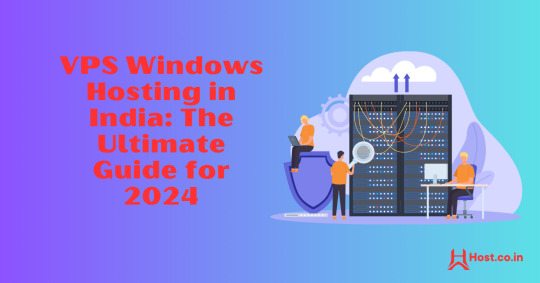
In the ever-evolving landscape of web hosting, Virtual Private Servers (VPS) have become a preferred choice for both businesses and individuals. Striking a balance between performance, cost-effectiveness, and scalability, VPS hosting serves those seeking more than what shared hosting provides without the significant expense of a dedicated server. Within the myriad of VPS options, VPS Windows Hosting stands out as a popular choice for users who have a preference for the Microsoft ecosystem.
This comprehensive guide will explore VPS Windows Hosting in India, shedding light on its functionality, key advantages, its relevance for Indian businesses, and how to select the right hosting provider in 2024.
What is VPS Windows Hosting?
VPS Windows Hosting refers to a hosting type where a physical server is partitioned into various virtual servers, each operating with its own independent Windows OS. Unlike shared hosting, where resources are shared among multiple users, VPS provides dedicated resources, including CPU, RAM, and storage, which leads to enhanced performance, security, and control.
Why Choose VPS Windows Hosting in India?
The rapid growth of India’s digital landscape and the rise in online businesses make VPS hosting an attractive option. Here are several reasons why Windows VPS Hosting can be an optimal choice for your website or application in India:
Seamless Compatibility: Windows VPS is entirely compatible with Microsoft applications such as ASP.NET, SQL Server, and Microsoft Exchange. For websites or applications that depend on these technologies, Windows VPS becomes a natural option.
Scalability for Expanding Businesses: A notable advantage of VPS hosting is its scalability. As your website or enterprise grows, upgrading server resources can be done effortlessly without downtime or cumbersome migration. This aspect is vital for startups and SMEs in India aiming to scale economically.
Localized Hosting for Improved Speed: Numerous Indian hosting providers have data centers within the country, minimizing latency and enabling quicker access for local users, which is particularly advantageous for targeting audiences within India.
Enhanced Security: VPS hosting delivers superior security compared to shared hosting, which is essential in an era where cyber threats are increasingly prevalent. Dedicated resources ensure your data remains isolated from others on the same physical server, diminishing the risk of vulnerabilities.
Key Benefits of VPS Windows Hosting
Dedicated Resources: VPS Windows hosting ensures dedicated CPU, RAM, and storage, providing seamless performance, even during traffic surges.
Full Administrative Control: With Windows VPS, you gain root access, allowing you to customize server settings, install applications, and make necessary adjustments.
Cost Efficiency: VPS hosting provides the advantages of dedicated hosting at a more economical price point. This is incredibly beneficial for businesses looking to maintain a competitive edge in India’s market.
Configurability: Whether you require specific Windows applications or custom software, VPS Windows hosting allows you to tailor the server to meet your unique needs.
Managed vs. Unmanaged Options: Depending on your technical ability, you can opt for managed VPS hosting, where the provider manages server maintenance, updates, and security, or unmanaged VPS hosting, where you retain full control of the server and its management.
How to Select the Right VPS Windows Hosting Provider in India
With a plethora of hosting providers in India offering VPS Windows hosting, selecting one that meets your requirements is crucial. Here are several factors to consider:
Performance & Uptime: Choose a hosting provider that guarantees a minimum uptime of 99.9%. Reliable uptime ensures your website remains accessible at all times, which is crucial for any online venture.
Data Center Location: Confirm that the hosting provider has data centers located within India or in proximity to your target users. This will enhance loading speeds and overall user satisfaction.
Pricing & Plans: Evaluate pricing plans from various providers to ensure you’re receiving optimal value. Consider both initial costs and renewal rates, as some providers may offer discounts for longer commitments.
Customer Support: Opt for a provider that offers 24/7 customer support, especially if you lack an in-house IT team. Look for companies that offer support through various channels like chat, phone, and email.
Security Features: Prioritize providers offering robust security features such as firewall protection, DDoS mitigation, automatic backups, and SSL certificates.
Backup and Recovery: Regular backups are vital for data protection. Verify if the provider includes automated backups and quick recovery options for potential issues.
Top VPS Windows Hosting Providers in India (2024)
To streamline your research, here's a brief overview of some of the top VPS Windows hosting providers in India for 2024:
Host.co.in
Recognized for its competitive pricing and exceptional customer support, Host.co.in offers a range of Windows VPS plans catering to businesses of various sizes.
BigRock
Among the most well-known hosting providers in India, BigRock guarantees reliable uptime, superb customer service, and diverse hosting packages, including Windows VPS.
MilesWeb
MilesWeb offers fully managed VPS hosting solutions at attractive prices, making it a great option for businesses intent on prioritizing growth over server management.
GoDaddy
As a leading name in hosting, GoDaddy provides flexible Windows VPS plans designed for Indian businesses, coupled with round-the-clock customer support.
Bluehost India
Bluehost delivers powerful VPS solutions for users requiring high performance, along with an intuitive control panel and impressive uptime.
Conclusion
VPS Windows Hosting in India is an outstanding option for individuals and businesses in search of a scalable, cost-effective, and performance-oriented hosting solution. With dedicated resources and seamless integration with Microsoft technologies, it suits websites that experience growing traffic or require ample resources.
As we advance into 2024, the necessity for VPS Windows hosting is expected to persist, making it imperative to choose a hosting provider that can accommodate your developing requirements. Whether launching a new website or upgrading your existing hosting package, VPS Windows hosting is a strategic investment for the future of your online endeavors.
FAQs
Is VPS Windows Hosting costly in India?
While VPS Windows hosting is pricier than shared hosting, it is much more affordable than dedicated servers and many providers in India offer competitive rates, making it accessible for small and medium-sized enterprises.
Can I upgrade my VPS Windows Hosting plan easily?
Absolutely, VPS hosting plans provide significant scalability. You can effortlessly enhance your resources like CPU, RAM, and storage without experiencing downtime.
What type of businesses benefit from VPS Windows Hosting in India?
Businesses that demand high performance, improved security, and scalability find the most advantage in VPS hosting. It’s particularly ideal for sites that utilize Windows-based technologies like ASP.NET and SQL Server.
2 notes
·
View notes
Text
How to Choose a Database Management System: The Best Tools and Software for 2025
Data is at the core of every modern business. Whether it’s customer information, financial records, or product inventories, managing data efficiently is crucial for smooth operations and decision-making. A database management system (DBMS) helps businesses store, organize, and retrieve data securely and efficiently.
However, with so many database management tools and software available, choosing the right one can be challenging. Businesses need to consider factors like scalability, security, performance, and cost before making a decision.
This article explores how to choose the best database management system (DBMS) for your needs and highlights some of the top tools available in 2025.
1. What is a Database Management System (DBMS)?
A database management system (DBMS) is software that enables users to create, retrieve, update, and manage data efficiently. It acts as an interface between the database and users, ensuring data is stored securely and can be accessed when needed.
Key Functions of a DBMS
Data Storage — Organizes large volumes of structured and unstructured data.
Data Retrieval — Allows users and applications to access specific information quickly.
Data Security — Protects sensitive information from unauthorized access.
Data Integrity — Ensures accuracy and consistency in stored data.
Multi-User Access — Supports multiple users accessing and modifying data simultaneously.
Businesses of all sizes — from startups to enterprises — need a well-structured database to manage operations efficiently.
2. How to Choose a Database Management System?
Selecting the right database management tools and software requires careful consideration. The ideal DBMS should align with your business needs, performance expectations, and budget.
Factors to Consider When Choosing a DBMS
Scalability
Can the database handle growing amounts of data as your business expands? Cloud-based and distributed database solutions offer better scalability than traditional on-premise databases.
Performance
Look for a DBMS that ensures fast query processing and efficient indexing. Performance is crucial for applications handling real-time data processing, such as e-commerce or financial platforms.
Security Features
Data security is critical, especially for businesses handling sensitive information. The DBMS should offer encryption, access control, and regular backups to prevent data breaches.
Compatibility and Integration
Your DBMS should integrate seamlessly with existing software, including ERP systems, business intelligence tools, and cloud applications.
Cost and Licensing
Some database management systems are open-source and free, while others require licensing fees or subscription models. Factor in hosting, maintenance, and upgrade costs before making a choice.
Ease of Use and Administration
If your team lacks database expertise, choose a DBMS with a user-friendly interface and automated management features.
3. Best Database Management Tools and Software in 2025
The database landscape is diverse, with options ranging from relational databases (SQL) to NoSQL and cloud-based solutions. Below are some of the best database management tools and software in 2025.
A) Relational Database Management Systems (RDBMS) (SQL-Based)
Relational databases store data in structured tables, making them ideal for applications that require consistency and complex queries.
1. MySQL
One of the most popular open-source relational databases.
Best for web applications, e-commerce, and content management systems.
Supports high availability and replication.
2. PostgreSQL
Advanced open-source RDBMS with powerful performance and security features.
Great for handling complex queries and large-scale data applications.
Supports JSON and NoSQL-like functionality.
3. Microsoft SQL Server
A high-performance RDBMS designed for enterprises.
Integrates with Microsoft Azure and business intelligence tools.
Strong security features like Transparent Data Encryption (TDE).
4. Oracle Database
Best for large enterprises that need high availability and reliability.
Features AI-powered automation and in-memory data processing.
High licensing costs but offers advanced analytics and security.
B) NoSQL Database Management Systems
NoSQL databases are designed for handling unstructured and semi-structured data, making them ideal for real-time applications, big data, and cloud-based services.
5. MongoDB
A document-based NoSQL database used for flexible data storage.
Ideal for content management systems, mobile applications, and IoT.
Supports horizontal scaling and distributed storage.
6. Cassandra
Best for handling large-scale distributed data across multiple servers.
Used by major tech companies like Netflix and Facebook.
Offers fault tolerance and high availability.
7. Firebase
A cloud-based NoSQL database by Google, built for mobile and web apps.
Offers real-time data synchronization and offline access.
Best suited for startups and small businesses.
C) Cloud-Based Database Management Systems
Cloud databases provide scalability, flexibility, and cost efficiency, making them an excellent choice for businesses that want managed database solutions.
8. Amazon RDS (Relational Database Service)
A fully managed cloud database service by AWS.
Supports MySQL, PostgreSQL, SQL Server, and more.
Automated backups, scaling, and security management.
9. Google Cloud Firestore
A NoSQL document-based database optimized for real-time applications.
Integrates well with Google Cloud services.
Serverless, making it easy to scale applications.
10. Microsoft Azure SQL Database
A cloud-based RDBMS designed for high availability and disaster recovery.
AI-powered performance tuning and security monitoring.
Supports automatic scaling based on workload.
4. Key Trends in Database Management for 2025
As businesses generate more data than ever, database technologies are evolving. Here are some trends shaping the future of database management tools and software in 2025.
AI and Automation in Database Management
AI-powered databases like Oracle Autonomous Database are improving performance, security, and self-healing capabilities without human intervention.
Multi-Cloud and Hybrid Databases
Businesses are increasingly using multi-cloud and hybrid database solutions to avoid vendor lock-in and improve redundancy.
Edge Computing and Distributed Databases
With the rise of IoT and edge computing, distributed databases like Apache Cassandra are becoming more popular for handling real-time data processing at scale.
Graph Databases for Advanced Analytics
Graph databases like Neo4j are being used for applications requiring deep data relationships, such as fraud detection and recommendation engines.
Choosing the right database system depends on your business needs, application type, and data management requirements. If your business requires structured data storage and complex queries, a relational database like MySQL or PostgreSQL is ideal.
For real-time applications, big data, and scalability, a NoSQL solution like MongoDB or Firebase may be the best choice. For businesses looking for fully managed, scalable solutions, cloud databases like Amazon RDS or Microsoft Azure SQL Database provide automated security and maintenance.
0 notes
Text
Driving Business Growth and Automation with Power Apps and Expert CRM Software Consulting
In an age where digital transformation is no longer optional, businesses are under increasing pressure to streamline operations, reduce manual effort, and deliver personalized customer experiences. The key to thriving in this environment lies in leveraging intelligent, customizable platforms that foster automation, agility, and data-driven decision-making.
Among the most effective tools available today are Microsoft Dynamics 365 Power Apps and the strategic expertise of CRM software consulting companies. Together, they empower organizations to build tailored applications, automate business processes, and improve customer engagement—without the complexity or cost of traditional software development.
This article explores how Power Apps and CRM software consulting services can fuel business growth, improve operational efficiency, and enable seamless digital transformation.
What Are Dynamics 365 Power Apps?
Microsoft Power Apps, part of the Dynamics 365 ecosystem, is a low-code application development platform that enables users to create custom apps tailored to their unique business needs. It allows for the rapid design, development, and deployment of mobile and web apps with minimal coding—making it accessible to both developers and non-technical users.
When integrated with Dynamics 365, Power Apps becomes even more powerful, providing seamless access to CRM and ERP data, enhanced workflow automation, and deep integration with Microsoft services like SharePoint, Teams, Excel, and Power BI.
Key capabilities of Dynamics 365 Power Apps include:
Custom App Development: Build apps for sales, marketing, field service, and internal operations.
Process Automation: Use Power Automate to streamline repetitive tasks and approvals.
Data Integration: Connect with over 500 data sources including Microsoft Dataverse, SQL Server, and external APIs.
Role-Based Access: Ensure the right people have the right access to data, boosting both security and collaboration.
AI and Analytics: Add intelligence to your apps with AI Builder and Power BI visualizations.
In short, Power Apps democratizes app development—giving businesses the flexibility to innovate faster and respond to changing needs more efficiently.
The Strategic Role of CRM Software Consulting
While Power Apps provides the technical foundation, effective deployment and long-term value depend on strategic alignment with business objectives. This is where CRM software consulting companies bring immense value.
CRM software consulting services help organizations assess their needs, define goals, and build customized CRM solutions that integrate seamlessly with existing systems. These consultants not only ensure technical accuracy but also focus on aligning technology with people and processes.
Benefits of working with CRM software consulting companies include:
Strategic Planning: Identify business pain points and define a roadmap for CRM and Power Apps adoption.
Customization Expertise: Design tailored apps and workflows using Power Apps and Dynamics 365 based on real-world use cases.
Data Management: Ensure data accuracy, integrity, and seamless integration across platforms.
Training & Change Management: Equip users with the knowledge to effectively utilize the new systems.
Ongoing Support: Monitor system performance, provide upgrades, and evolve the CRM environment as the business grows.
A trusted CRM consulting partner helps businesses avoid common pitfalls such as scope creep, underutilization, and user resistance—maximizing both ROI and user satisfaction.
Power Apps and CRM: A Perfect Partnership for Growth
When Dynamics 365 Power Apps and expert CRM software consulting services are combined, businesses gain a scalable, future-ready platform for innovation and efficiency. This partnership is especially valuable in scenarios where off-the-shelf CRM solutions fall short of meeting unique organizational requirements.
Here’s how this synergy supports business growth and automation:
1. Accelerated Digital Transformation
Traditional CRM systems often require lengthy development cycles for customization. With Power Apps, businesses can build and modify applications quickly—without needing to write extensive code. CRM consultants streamline this process further by applying industry best practices and reusable templates to reduce development time.
2. Tailored Business Workflows
Every organization has distinct workflows and business rules. Power Apps enables companies to design these workflows exactly as needed, while CRM consultants ensure that the underlying logic aligns with broader operational goals and compliance standards.
3. Seamless Data Flow Across Departments
Power Apps can be integrated with various data sources and platforms, including third-party systems. With guidance from CRM software consulting companies, businesses can unify customer data from marketing, sales, service, and finance into a single, actionable interface—improving decision-making and collaboration.
4. Improved Customer Experience
With Power Apps, businesses can create customer-facing portals, feedback systems, and self-service apps tailored to specific demographics or regions. CRM consulting ensures these apps are designed with user experience in mind, leading to higher customer satisfaction and retention.
5. Enhanced Scalability and Agility
As markets evolve, businesses need to adapt quickly. The low-code nature of Power Apps, supported by ongoing CRM consulting, allows for rapid iteration and deployment of new features—keeping organizations responsive and competitive.
Real-World Example: A Growing Manufacturing Firm
Let’s consider a mid-sized manufacturing company aiming to modernize its sales and service operations. Previously, the firm relied on manual processes, siloed systems, and email-based customer communication—resulting in missed opportunities and inefficiencies.
By partnering with a CRM software consulting company, the firm adopted Dynamics 365 Power Apps to create the following:
A sales management app integrated with Dynamics 365 CRM to track leads, quotes, and opportunities.
A field service app allowing technicians to access customer history, submit service reports, and order spare parts via mobile devices.
An automated approval workflow for discounts and contract renewals using Power Automate.
As a result:
Sales cycles were reduced by 30%.
Field service response times improved by 40%.
Customer satisfaction scores increased significantly.
This transformation was made possible not just by the Power Apps platform, but also by the strategic guidance of CRM consultants who understood the company’s goals and helped configure solutions accordingly.
Choosing the Right CRM Software Consulting Partner
The success of your Power Apps and CRM strategy depends largely on the quality of your consulting partner. Here are some tips for selecting the right CRM software consulting company:
Industry Experience: Look for firms that have worked with businesses similar to yours.
Microsoft Certification: Ensure they are a certified Microsoft partner with expertise in Dynamics 365 and Power Platform.
Customization Portfolio: Review past projects to assess their ability to design custom apps using Power Apps.
Change Management Capabilities: Strong communication and training programs are essential for user adoption.
Post-Implementation Support: Choose a partner that offers continuous improvement, updates, and troubleshooting services.
A reliable consulting partner is not just a vendor—but a strategic ally in your digital journey.
Conclusion
In the era of digital disruption, companies must be agile, data-driven, and customer-centric to remain competitive. Microsoft Dynamics 365 Power Apps, in combination with expert CRM software consulting, offers a powerful toolkit to achieve these goals. From automating internal workflows to creating customer-facing solutions, businesses can build exactly what they need—quickly and cost-effectively.
Moreover, CRM software consulting companies bring the experience and strategic insight required to turn vision into reality. They help organizations navigate the complexities of implementation, user adoption, and continuous innovation.
For businesses looking to drive growth, streamline operations, and embrace automation, the integration of Power Apps with CRM strategy is not just an advantage—it’s a necessity.
0 notes
Text
How AI is Revolutionizing Data Analyst Tools like Excel, SQL, Power BI & Python

In today’s data-driven world, artificial intelligence (AI) has become a game-changer in the field of data analytics. From automating routine tasks to uncovering deep insights, AI is now being integrated with the most common tools used by data analysts—Excel, SQL, Power BI, and Python. Whether you're a beginner or a working professional, understanding AI integration in these tools can significantly boost your career. That’s why the Best Data Analyst Course with AI in Noida is now more relevant than ever.
Let’s explore how AI is reshaping the way we use these essential data analytics tools and how the GVT Academy Data Analyst Course prepares you for this future.
AI + Excel: Smarter Spreadsheets for Analysts
Microsoft Excel is broadly used for data analysis, and it is known for many of its features used for various analyses. With AI integration, Excel has become much more powerful.
Key AI Features in Excel:
Ideas in Excel: This AI-powered feature automatically analyzes your data and suggests trends, patterns, and summaries.
Data Types Powered by AI: Excel can now recognize and organize complex data types like geography or stock information.
Forecasting Models: With just a few clicks, AI enables accurate future predictions using historical data.
By mastering these features, students in the Best Data Analyst Course with AI in Noida can save hours of manual work and focus on critical decision-making tasks.
AI Integration in SQL: Beyond Simple Queries
SQL is very important in the management and querying of data within databases. With AI integration, SQL is becoming more intelligent and accessible.
How AI Enhances SQL:
Natural Language Processing (NLP): Tools like Microsoft Copilot allow users to write SQL queries using simple English.
Query Optimization: AI enhances the performance of complex queries by optimizing them for quicker and more efficient results.
Anomaly Detection: AI models can scan large datasets in SQL databases to detect outliers or suspicious data points.
The GVT Academy Data Analyst Course teaches real-world applications of AI-enhanced SQL, helping learners not just query data, but truly understand it.
Power BI and AI: Insights Made Easier
Power BI, a leading business intelligence tool, has seen significant AI upgrades that allow analysts to deliver smarter dashboards and visualizations.
AI Capabilities in Power BI:
Cognitive Services Integration: With Azure AI, Power BI can extract insights from images, texts, and even audio.
Q&A Visual: Users can type questions in natural language and get answers as visual reports.
AI Visuals: Features like Decomposition Tree and Key Influencers help identify patterns and key factors affecting performance.
Students enrolled in the Best Data Analyst Course with AI in Noida gain hands-on experience with these AI-powered tools, enabling them to deliver deeper and faster insights in any industry.
Python and AI: The Ultimate Duo
Python is the backbone of modern data science. When combined with AI libraries like TensorFlow, Scikit-learn, and PyTorch, it becomes a powerhouse for data analysts.
Python + AI Capabilities:
Machine Learning Models: Build classification, regression, and clustering models for predictive analytics.
Automation: Automate routine tasks such as data cleaning and transformation by writing Python scripts.
Data Visualization: AI-driven libraries like Seaborn and Plotly allow for interactive and intelligent charting.
The GVT Academy Data Analyst Course covers Python from basics to advanced, with a strong focus on AI use cases. This ensures that learners can not only write code but also create smart solutions for complex data problems.
Why Choose the GVT Academy Data Analyst Course?
If you’re serious about a career in data analytics, enrolling in the Best Data Analyst Course with AI in Noida offered by GVT Academy can be a life-changing decision.
Key Benefits of GVT Academy’s Course:
✅ Hands-on Training with Real Datasets
✅ Expert Faculty with Industry Experience
✅A comprehensive curriculum enriched by AI, offering practical training in essential tools like Excel, SQL, Power BI, and Python.
✅ Job-Oriented Projects and Placement Support
✅ Flexible Batches: Online and Offline Options Available
Unlike other courses that teach outdated methods, the GVT Academy Data Analyst Course keeps you updated with the latest AI technologies, ensuring you're ready for the future of data analytics.
Career Opportunities After Learning AI-Integrated Data Analysis
After completing an AI-focused course in data analysis, you become eligible for many high-paying roles:
Data Analyst
Business Intelligence Analyst
Machine Learning Analyst
Data Engineer
AI/ML Consultant
Analytics Manager
With the demand for AI-powered analytics growing rapidly, the job market is wide open for skilled professionals trained through the Best Data Analyst Course with AI in Noida.
Final Thoughts
The integration of AI into tools like Excel, SQL, Power BI, and Python is no longer a luxury—it’s a necessity. Companies want analysts who can do more than just read data; they want professionals who can generate intelligent insights and make data-driven decisions with speed and precision.
Advance your career in the ever-changing tech industry by enrolling in the Data Analyst Course at GVT Academy. Master the use of AI and top industry tools to upgrade your skills with the best Data Analyst Course with AI in Noida.
Visit our website to enroll. Limited seats available!
1. Google My Business: http://g.co/kgs/v3LrzxE
2. Website: https://gvtacademy.com
3. LinkedIn: www.linkedin.com/in/gvt-academy-48b916164
4. Facebook: https://www.facebook.com/gvtacademy
5. Instagram: https://www.instagram.com/gvtacademy
6. X: https://x.com/GVTAcademy
7. Pinterest: https://in.pinterest.com/gvtacademy
8. Medium: https://medium.com/@gvtacademy
#gvt academy#data analytics#advanced excel training#data science#python#sql course#advanced excel training institute in noida#best powerbi course#power bi#advanced excel
0 notes
Text
Top Skills Every Software Developer Must Have in 2025

In today’s fast-paced tech world, the demand for expert software development service providers is growing rapidly. With emerging technologies like AI, blockchain, and cloud computing becoming mainstream, developers must continuously upgrade their skill set to stay relevant and competitive. As we step into 2025, it’s not just about writing clean code — it’s about building scalable, secure, and user-friendly solutions that drive digital transformation.
🚀 1. Proficiency in Modern Programming Languages
While classics like Java and C++ are still relevant, developers in 2025 are expected to be proficient in languages that support modern app architecture. These include:
JavaScript (with frameworks like React, Angular, Vue)
Python (widely used in AI/ML and backend development)
TypeScript, Rust, and Go are gaining popularity due to performance and scalability.
Understanding multiple languages helps in adapting to various tech stacks and projects.
☁️ 2. Cloud-Native Development
Cloud is the backbone of modern applications. Skills in AWS, Microsoft Azure, and Google Cloud Platform (GCP) are essential. Developers must know:
How to deploy scalable applications on the cloud
Use containerization tools like Docker and Kubernetes
Serverless architecture and microservices design
This knowledge helps in building cost-efficient and flexible applications.
🧠 3. AI and Machine Learning Fundamentals
With AI integrating into almost every industry, developers with basic knowledge of machine learning models, data preprocessing, and AI tools like TensorFlow or PyTorch will have an edge. Even if not a data scientist, understanding how to implement ML APIs can enhance product functionality.
🔐 4. Cybersecurity Awareness
In 2025, security is not optional. Every developer should understand:
How to write secure code
Prevent common threats (e.g., XSS, SQL Injection)
Apply security best practices (OAuth, SSL/TLS, encryption)
Security-first development is now a standard expectation.
📱 5. Mobile and Cross-Platform App Development
As mobile usage continues to rise, developers must learn frameworks like:
Flutter
React Native
Swift (for iOS) and Kotlin (for Android)
Cross-platform development is cost-effective and popular among startups.
📊 6. Version Control & Collaboration
Tools like Git, GitHub, and GitLab are essential for team collaboration and code management. In addition, knowledge of CI/CD pipelines helps in automating testing and deployments — a must for DevOps environments.
💬 7. Soft Skills & Communication
It’s not all about coding! Developers must:
Communicate effectively with teams and stakeholders
Understand client requirements clearly
Be proactive in problem-solving
These skills are crucial for working in agile teams and delivering client-focused solutions.
📈 Wrapping Up
2025 is not just about being a good coder; it’s about being a versatile problem-solver who can build intelligent, secure, and scalable digital products. Whether you're a budding developer or a seasoned professional, mastering these skills will future-proof your career in the software world. If you're looking to build modern, high-performing apps, partnering with a trusted software development company can make all the difference.
0 notes
Text
Title: From Data to Dashboards: Unleash Your Potential with Advanced Power BI Training Courses
In today’s fast-paced digital world, data is more than just numbers—it's a story waiting to be told. Whether you’re working in finance, marketing, HR, or IT, the ability to transform raw data into clear, interactive visualizations can be a game-changer. Enter Power BI, Microsoft’s powerful business intelligence tool that has revolutionized how organizations handle data.
But basic knowledge only scratches the surface. To truly leverage Power BI’s potential, professionals are turning to advanced Power BI training courses. These courses go beyond bar charts and pie graphs—they unlock dynamic dashboards, real-time analytics, and deep data modeling techniques that drive decision-making.
Why “Advanced” Matters More Than Ever
Sure, you can get by with a few drag-and-drop reports. But to stand out in today’s data-driven economy, you need mastery. Advanced Power BI skills aren’t just for analysts—they’re for anyone who wants to lead with insights.
Through advanced Power BI training courses, you’ll gain skills that empower you to design smarter dashboards, apply complex DAX formulas, and automate data refresh cycles. More importantly, you’ll understand how to think like a data architect—cleaning, connecting, and shaping data to tell stories that influence real outcomes.
What You’ll Learn Beyond the Basics
The curriculum in most advanced Power BI training courses covers a wide range of powerful tools and techniques. You’ll explore advanced data modeling, optimization, and DAX (Data Analysis Expressions)—the magic behind Power BI's powerful calculations. You’ll also dive into topics like row-level security, which is crucial when building reports for varied stakeholders.
Additionally, many courses teach integration with services like Azure, Power Automate, and SQL Server, elevating your capabilities from just visual reporting to full-scale business intelligence architecture. And let’s not forget—real-world case studies and hands-on projects are often a big part of the learning, ensuring you’re not just memorizing, but applying.
Who Should Take These Courses (And Why Now)?
If you're a data analyst, business intelligence developer, project manager, or even a curious entrepreneur, advanced Power BI training courses are your next step to becoming a true data leader. The demand for Power BI experts continues to rise as companies look to data for strategic decisions, trend forecasting, and operational efficiency.
Now is the perfect time to upgrade your skillset. These courses are often flexible, available online, and tailored to suit different levels of experience. So whether you're looking to impress in your current role or aiming for a promotion, this kind of training is a wise investment in your career future.
Choosing the Right Training Course
Not all courses are created equal. When searching for the best advanced Power BI training courses, look for those offering instructor-led sessions, real project work, peer discussion forums, and certification. It’s also important to ensure the syllabus aligns with your career goals—whether that’s dashboard development, data modeling, or enterprise-level deployment.
Reading reviews, exploring course previews, and checking instructor credentials can also help narrow down the best fit. The right course won’t just teach you Power BI—it will help you become a confident storyteller in the language of data.
0 notes
Text
How to Automate Tableau to Power BI Migration for Faster Results
As businesses continue to evolve, so do their analytics needs. Many organizations are moving from Tableau to Power BI to leverage Microsoft’s broader ecosystem, tighter integration with Office 365, and cost efficiency. But migrating from one powerful BI platform to another isn’t a plug-and-play operation—it requires strategy, tools, and automation to ensure speed and accuracy.
At OfficeSolution, we specialize in streamlining your analytics journey. Here’s how you can automate your Tableau to Power BI migration and accelerate results without losing data integrity or performance.
Why Consider Migration to Power BI?
While Tableau offers rich data visualization capabilities, Power BI brings a robust suite of benefits, especially for organizations already embedded in Microsoft’s ecosystem. These include:
Seamless integration with Azure, Excel, and SharePoint
Scalable data models using DAX
Lower licensing costs
Embedded AI and natural language querying
Migrating doesn’t mean starting from scratch. With the right automation approach, your dashboards, data models, and business logic can be transitioned efficiently.
Step 1: Inventory and Assessment
Before automating anything, conduct a full inventory of your Tableau assets:
Dashboards and worksheets
Data sources and connectors
Calculated fields and filters
User roles and access permissions
This phase helps prioritize which dashboards to migrate first and which ones need redesigning due to functional differences between Tableau and Power BI.
Step 2: Use Automation Tools for Conversion
There are now tools and scripts that can partially automate the migration process. While full one-to-one conversion isn’t always possible due to the structural differences, automation can significantly cut manual effort:
Tableau to Power BI Converter Tools: Emerging tools can read Tableau workbook (TWB/TWBX) files and extract metadata, data sources, and layout designs.
Custom Python Scripts: Developers can use Tableau’s REST API and Power BI’s PowerShell modules or REST API to programmatically extract data and push it into Power BI.
ETL Automation Platforms: If your Tableau dashboards use SQL-based data sources, tools like Azure Data Factory or Talend can automate data migration and transformation to match Power BI requirements.
At OfficeSolution, we’ve developed proprietary scripts that map Tableau calculations to DAX and automate the bulk of the report structure transformation.
Step 3: Validate and Optimize
After automation, a manual review is crucial. Even the best tools require human oversight to:
Rebuild advanced visualizations
Validate data integrity and filters
Optimize performance using Power BI best practices
Align with governance and compliance standards
Our team uses a rigorous QA checklist to ensure everything in Power BI mirrors the original Tableau experience—or improves upon it.
Step 4: Train and Transition Users
The success of any migration depends on end-user adoption. Power BI offers a different interface and experience. Conduct hands-on training sessions, create Power BI templates for common use cases, and provide support as users transition.
Conclusion
Automating Tableau to Power BI migration isn’t just about saving time—it’s about ensuring accuracy, scalability, and business continuity. With the right combination of tools, scripting, and expertise, you can accelerate your analytics modernization with confidence.
At OfficeSolution, we help enterprises unlock the full value of Power BI through intelligent migration and ongoing support. Ready to upgrade your analytics stack? Let’s talk.
0 notes
Text
How to Become an AI Consultant in 2025
Artificial Intelligence (AI) has become an integral part of businesses worldwide. Companies of all sizes are leveraging AI to optimize operations, enhance customer experiences, and gain a competitive edge. As a result, the demand for AI consultants is skyrocketing. If you're interested in becoming an AI consultant in 2025, this guide will walk you through the essential steps to establish yourself in this lucrative field.
Understanding the Role of an AI Consultant
An AI consultant helps organizations integrate AI technologies into their business processes. Responsibilities may include:
Assessing business needs and identifying AI-driven solutions.
Implementing machine learning models and AI tools.
Educating teams on AI adoption and ethical considerations.
Ensuring AI-driven projects align with business objectives.
Managing AI implementation strategies and measuring impact.
With AI rapidly evolving, AI consultants must continuously upgrade their knowledge and skills to stay relevant.
Step 1: Gain a Strong Educational Foundation
To become an AI consultant, you need a solid understanding of AI, data science, and business principles. Here’s how to build your knowledge:
Formal Education
Bachelor’s Degree: A degree in Computer Science, Data Science, Artificial Intelligence, or a related field is ideal.
Master’s Degree (Optional): A master's in AI, Business Analytics, or an MBA with a focus on technology can enhance your credibility.
Online Courses & Certifications
If formal education is not an option, there are numerous online platforms offering AI courses:
Coursera (AI for Everyone by Andrew Ng)
Udacity (AI and Machine Learning Nanodegree)
edX (Harvard’s CS50 for AI)
Google AI and Deep Learning Specializations
Certifications from recognized institutions can boost your credibility, such as:
TensorFlow Developer Certificate
IBM AI Engineering Professional Certificate
Microsoft Azure AI Engineer Associate
Step 2: Develop Technical Skills
AI consulting requires hands-on technical expertise. The key skills include:
Programming Languages
Python: The most widely used language for AI development.
R: Useful for statistical analysis and data visualization.
SQL: Essential for working with databases.
Java & C++: Occasionally used for AI applications.
Machine Learning & Deep Learning
Scikit-learn, TensorFlow, PyTorch: Master frameworks used for building AI models.
Natural Language Processing (NLP): Understand how AI interacts with human language.
Computer Vision: Knowledge of image and video processing using AI.
Data Science & Analytics
Data Wrangling & Cleaning: Ability to prepare raw data for AI models.
Big Data Tools: Familiarity with Hadoop, Spark, and Apache Kafka.
Data Visualization: Mastery of tools like Tableau, Power BI, and Matplotlib.
Cloud Computing & AI Platforms
AI solutions are often deployed in cloud environments. Learn about:
AWS AI & ML Services
Google Cloud AI
Microsoft Azure AI
Step 3: Gain Hands-On Experience
While theoretical knowledge is important, real-world experience is invaluable. Here’s how you can build your expertise:
Work on AI Projects
Start with small AI projects such as:
Building a chatbot using Python.
Developing a recommendation system.
Implementing a fraud detection model.
Automating data analytics with AI.
Open-Source Contributions
Contribute to AI-related open-source projects on platforms like GitHub. This will help build your portfolio and credibility in the AI community.
Internships & Freelancing
Look for AI internships at tech firms or consult as a freelancer on platforms like:
Upwork
Freelancer
Toptal
Step 4: Develop Business & Consulting Skills
AI consulting is not just about technology; you need to understand business strategies and communicate AI’s value effectively. Here’s how:
Business Knowledge
Learn about AI’s impact on different industries (finance, healthcare, retail, etc.).
Understand digital transformation and business intelligence.
Stay updated on AI regulations and ethics.
Consulting & Communication Skills
Learn how to conduct AI assessments for businesses.
Improve presentation and public speaking skills.
Develop negotiation and stakeholder management skills.
Write AI strategy reports that are easy for non-technical executives to understand.
Step 5: Build a Strong Portfolio & Personal Brand
Create an AI Portfolio
Showcase your expertise by building a portfolio with:
AI projects and case studies.
Research papers or blog posts on AI trends.
Open-source contributions and GitHub repositories.
Establish an Online Presence
Start a blog or YouTube channel to share AI insights.
Write articles on LinkedIn or Medium.
Engage in AI communities like Kaggle, AI Stack Exchange, and GitHub discussions.
Step 6: Network & Find Clients
Building a network can help you land AI consulting opportunities. Here’s how:
Attend AI conferences like NeurIPS, AI Summit, and Google AI events.
Join AI-focused LinkedIn groups and Reddit communities.
Connect with industry professionals via networking events and webinars.
Collaborate with startups and enterprises needing AI expertise.
Step 7: Offer AI Consulting Services
Once you’ve built a strong foundation, start offering your consulting services. Consider:
Freelancing: Work as an independent AI consultant.
Join a Consulting Firm: Firms like Deloitte, Accenture, and McKinsey hire AI consultants.
Start Your Own AI Consultancy: If you have an entrepreneurial mindset, establish your own AI consulting business.
Step 8: Stay Updated & Keep Learning
AI evolves rapidly, so continuous learning is crucial. Follow:
AI research papers on Arxiv and Google Scholar.
AI newsletters (e.g., Towards Data Science, OpenAI updates).
Podcasts like "AI Alignment" and "The TWIML AI Podcast."
AI influencers like Andrew Ng, Yann LeCun, and Fei-Fei Li.
Conclusion
Becoming an AI consultant in 2025 requires a blend of technical expertise, business acumen, and strategic communication skills. By gaining relevant education, honing technical and business skills, building a strong portfolio, and networking strategically, you can position yourself as a successful AI consultant.
The key to success is continuous learning and adapting to the evolving AI landscape. If you’re passionate about AI and committed to staying ahead of trends, the opportunities in AI consulting are limitless!
Website: https://www.icertglobal.com/

0 notes
Text
Best Computer Coaching in Laxmi Nagar for Career Growth
In today's fast-paced digital world, computer literacy is no longer optional. Whether you are a student seeking a career in technology or a professional seeking to enhance your skills, enrolling in a computer course in Laxmi Nagar can provide you with the foundation you need to succeed. Laxmi Nagar, a bustling area in East Delhi, is home to some of the best computer training institutes that offer a wide variety of courses designed to meet the demands of the modern workforce.
This article will take a deep dive into why Laxmi Nagar is a hotspot for computer classes, the benefits of choosing the right computer institute in Laxmi Nagar, and how you can start your journey toward career growth by enrolling in the best computer courses available.

Table of Contents
Why Choose Laxmi Nagar for Computer Courses
Types of Computer Courses Available in Laxmi Nagar
Basic Computer Courses
Advanced Computer Courses
Specialized IT Courses
Key Features of the Best Computer Institutes in Laxmi Nagar
Top Benefits of Computer Coaching in Laxmi Nagar
How to Choose the Right Computer Institute in Laxmi Nagar
FAQs About Computer Courses in Laxmi Nagar
Conclusion: Kickstart Your Career with BIIT Technology
Why Choose Laxmi Nagar for Computer Courses
Laxmi Nagar has long been considered one of the most well-connected and dynamic educational hubs in East Delhi. With an increasing demand for skilled professionals in the IT and tech sectors, Laxmi Nagar is home to numerous computer coaching centers and computer institutes offering world-class education. These institutes cater to students from all backgrounds, whether you’re a beginner learning basic computer skills or an advanced user looking to upgrade your technical knowledge.
What makes Laxmi Nagar stand out is its accessibility, affordable prices, and the wide range of computer courses available. Furthermore, many institutes in Laxmi Nagar offer flexible timings, making it easy for working professionals to pursue their courses without disrupting their work schedules.
Types of Computer Courses Available in Laxmi Nagar
Laxmi Nagar is home to a variety of computer courses tailored to different levels of expertise. Whether you're just starting or looking to specialize, there's something for everyone. Here are some of the most popular types of computer courses in Laxmi Nagar:
Basic Computer Courses
For beginners who want to get familiar with the basics of computers, Basic Computer Courses in Laxmi Nagar are ideal. These courses usually cover topics such as:
Operating Systems (Windows, Linux)
Word Processing (Microsoft Word)
Spreadsheets (Microsoft Excel)
Presentation Software (Microsoft PowerPoint)
Internet Browsing and Email
Basic Computer Hardware and Software
Basic computer courses are perfect for individuals who need to improve their digital literacy or enhance their productivity in a job.
Advanced Computer Courses
For those who have mastered the basics, Advanced Computer Courses are the next step. These courses are designed for individuals looking to specialize in various areas of computer science, including:
Programming Languages (Java, Python, C++)
Web Development (HTML, CSS, JavaScript)
Networking (Cisco, TCP/IP)
Software Engineering
Database Management (SQL, Oracle)
These courses are particularly beneficial for students and professionals who aim to work in IT companies, software development, or any field requiring advanced technical skills.

Specialized IT Courses
Laxmi Nagar also offers specialized courses that are in high demand in the digital age. Some popular options include:
Digital Marketing Courses: Learn SEO, SEM, Google Ads, Social Media Marketing, and more.
Graphics Designing: Adobe Photoshop, Illustrator, and other creative tools.
Web Designing and Development: Build and manage websites using various web technologies.
Cybersecurity: Learn how to protect systems and networks from cyber threats.
These courses can set you apart in the job market and help you gain expertise in trending fields of IT.
Key Features of the Best Computer Institutes in Laxmi Nagar
When choosing a computer institute in Laxmi Nagar, it's essential to consider various factors that contribute to the quality of education and overall experience. Here are the key features to look for:
1. Experienced Trainers
The best institutes employ experienced and qualified trainers who have real-world experience in the industry. They bring practical knowledge to the table, ensuring students get more than just theoretical concepts.
2. Updated Curriculum
Technology is constantly evolving. The best computer institutes in Laxmi Nagar regularly update their curriculum to ensure students learn the most up-to-date software, tools, and techniques. Whether you're taking a basic computer course or an advanced programming class, ensure that the institute offers a syllabus that reflects current industry trends.
3. Hands-On Training
Practical knowledge is essential in the tech world. Institutes that offer hands-on training in addition to theoretical lessons provide students with an opportunity to apply what they've learned in real-world scenarios. This practical experience gives students a competitive edge when entering the job market.
4. Placement Assistance
Top institutes often provide placement assistance to help students find jobs after completing their courses. Institutes with strong industry connections and a good track record of student placements can help boost your chances of securing a job after graduation.
5. Affordable and Flexible Learning Options
Many of the top institutes in Laxmi Nagar offer affordable courses with flexible schedules. This makes it possible for students to pursue their education without breaking the bank or disrupting their work-life balance.
Top Benefits of Computer Coaching in Laxmi Nagar
Enrolling in a computer coaching center in Laxmi Nagar offers numerous benefits for those looking to improve their skills or start a new career in technology.
1. Career Advancement
Completing a computer course opens doors to a variety of career opportunities in fields like software development, IT support, digital marketing, and more. The demand for skilled professionals is continuously growing, and computer courses give you the knowledge and skills to stay ahead.
2. Increased Job Opportunities
Having technical skills gives you an edge in the job market. By completing courses such as digital marketing, programming, or networking, you’ll qualify for positions that require these skills, increasing your chances of landing your dream job.
3. Personal Growth
Learning computer skills not only enhances your professional life but also promotes personal growth. With the right knowledge, you can become more efficient and productive in daily tasks, whether it’s managing finances, communicating online, or staying connected with others.
4. Cost-Effective Learning
The cost of enrolling in computer courses in Laxmi Nagar is often more affordable compared to other cities, making it a cost-effective way to improve your skills without breaking the bank.
How to Choose the Right Computer Institute in Laxmi Nagar
Choosing the right computer institute is crucial to ensuring that you get the best education. Here are some tips to help you select the perfect computer institute in Laxmi Nagar:
1. Research and Reviews
Start by researching different institutes in the area. Look for reviews and testimonials from past students to gauge the quality of teaching, facilities, and placement services.
2. Course Offerings
Check the courses offered by the institute to ensure they align with your career goals. Look for institutes that offer a variety of courses that suit your needs, whether you’re interested in basic computer skills or advanced IT training.
3. Trainers and Certifications
Ensure that the trainers are experienced professionals with industry certifications. Accredited institutes provide certification upon course completion, which can boost your resume.
4. Infrastructure and Facilities
Visit the institute to check its infrastructure. A good institute should have well-equipped classrooms, computer labs, and modern tools to aid your learning.
FAQs About Computer Courses in Laxmi Nagar
1. What is the duration of a basic computer course in Laxmi Nagar?Basic computer courses typically last anywhere from 1 to 3 months, depending on the curriculum and schedule.
2. Do computer institutes in Laxmi Nagar offer online courses?Yes, many institutes in Laxmi Nagar offer online courses, providing flexibility for working professionals or those who prefer to learn from home.
3. Are there job placements after completing computer courses in Laxmi Nagar?Many institutes offer placement assistance and have strong industry connections to help students secure jobs after course completion.
4. How much do computer courses in Laxmi Nagar cost?The cost varies depending on the course and institute. Basic computer courses may cost between ₹5,000 to ₹10,000, while advanced IT courses can range from ₹15,000 to ₹30,000.
5. What are the prerequisites for enrolling in a computer course in Laxmi Nagar?Most basic computer courses require no prior knowledge. Advanced courses may have prerequisites such as a basic understanding of computers or prior experience in related fields.
Conclusion: Kickstart Your Career with BIIT Technology
In conclusion, Laxmi Nagar is a prime location for anyone seeking high-quality computer training to enhance their career prospects. With numerous institutes offering courses ranging from basic computer training to advanced IT specialization, students can choose an institute that suits their needs and career goals.
At BIIT Technology, we offer the best computer courses in Laxmi Nagar for individuals looking to start or advance their careers in the tech industry. With expert trainers, hands-on training, and a commitment to student success, we provide a learning environment that prepares students for the challenges of the digital age.
Start your journey towards a rewarding career today—enroll at BIIT Technology and unlock your future!
#computer courses in Laxmi Nagar#computer training#basic computer skills#computer institute in Laxmi Nagar#Advanced Computer Courses
0 notes
Text
"The Hidden Costs of Terminal Services & How RHosting Saves You Money"
When businesses think of remote desktop solutions, they often consider Microsoft’s Remote Desktop Services (RDS), also known as Terminal Services. While RDS is a popular choice, many companies overlook its hidden costs — which can add up quickly in terms of licensing, infrastructure, IT maintenance, and security risks.
RHosting offers a cost-effective alternative, eliminating unnecessary expenses while providing a faster, more secure, and scalable remote desktop solution. Let’s break down the hidden costs of RDS and see how RHosting helps businesses cut costs and boost efficiency.
🔹 The Hidden Costs of Microsoft Terminal Services (RDS)
At first glance, RDS might seem like an affordable solution, but the true cost goes far beyond the initial setup. Here’s where businesses lose money with Terminal Services:
1️⃣ Expensive Licensing Fees
Using RDS isn’t just about setting up a server — you must purchase multiple Microsoft licenses to make it work. These include:
🔹 Windows Server License — Required for the host machine. 🔹 Remote Desktop Services CALs (Client Access Licenses) — Needed for every user or device connecting to the server. 🔹 SQL Server & Other Software Licenses — Additional costs if using applications like SQL databases, Microsoft Office, or ERP software.
💸 Cost Impact: RDS licensing costs can range from hundreds to thousands of dollars per year, depending on the number of users.
🚀 How RHosting Saves You Money: ✔ No CALs Required — RHosting eliminates the need for separate RDS CALs. ✔ Predictable Pricing — Pay only for the resources you use, with no surprise licensing fees.
2️⃣ Expensive IT Infrastructure & Hardware
To run RDS efficiently, businesses need high-performance servers, storage, and networking equipment. These hardware requirements often lead to:
🔹 High Upfront Costs — Investing in dedicated Windows servers is costly. 🔹 Ongoing Maintenance — Regular hardware upgrades, security patches, and server monitoring add to IT expenses. 🔹 Scalability Issues — Scaling an RDS infrastructure requires additional hardware, further increasing costs.
💸 Cost Impact: A high-performance Windows server can cost thousands of dollars, plus ongoing maintenance expenses.
🚀 How RHosting Saves You Money: ✔ Cloud-Based Hosting — No need to invest in on-premise hardware. ✔ Instant Scalability — Easily add or remove users without purchasing new servers. ✔ 24/7 Managed Infrastructure — RHosting handles maintenance, reducing in-house IT costs.
3️⃣ IT Management & Support Costs
Managing RDS infrastructure requires a dedicated IT team for:
🔹 User & Access Management — Setting up user roles and permissions. 🔹 Security Patches & Updates — RDS requires frequent updates to prevent cyber threats. 🔹 Troubleshooting & Downtime Management — Server crashes, software conflicts, and slow performance issues are common.
💸 Cost Impact: Hiring IT staff or outsourcing support can cost thousands of dollars per month.
🚀 How RHosting Saves You Money: ✔ Fully Managed Solution — No need for an in-house IT team. ✔ Automated Security & Updates — RHosting keeps your system secure and up to date. ✔ 99.99% Uptime Guarantee — Prevents downtime-related financial losses.
4️⃣ Security & Compliance Risks
RDS is a prime target for cyberattacks due to open RDP ports, weak passwords, and outdated security protocols. Cybersecurity threats can result in:
🔹 Ransomware Attacks — Hackers exploit RDS vulnerabilities to lock data and demand ransom. 🔹 Data Breaches — Poorly secured RDS setups can expose sensitive business data. 🔹 Regulatory Compliance Issues — Non-compliance with GDPR, HIPAA, or financial regulations can lead to hefty fines.
💸 Cost Impact: The average cost of a data breach is over $4 million (IBM Security Report).
🚀 How RHosting Saves You Money: ✔ No Open RDP Ports — Eliminates the most common attack vector. ✔ End-to-End Encryption & Multi-Factor Authentication (MFA) — Ensures only authorized users gain access. ✔ Compliance-Ready Security — Built to meet industry standards, reducing regulatory risks.
🔹 Why RHosting is the Smarter, Cost-Effective Choice
👉 With RHosting, businesses save thousands of dollars in licensing, infrastructure, IT support, and security costs — all while improving performance and reliability.
🌟 Make the Smart Switch to RHosting Today!
If your business still relies on expensive, outdated RDS infrastructure, it’s time to upgrade to RHosting and start saving.
✅ No hidden costs or licensing fees ✅ No need for expensive IT infrastructure ✅ No cybersecurity vulnerabilities ✅ No complex setups or maintenance headache
0 notes
Text
Best IT Courses to Boost Your Career in 2025
Best IT Courses
Technology is growing fast, and the demand for IT professionals is higher than ever. Whether you are a beginner or want to upgrade your skills, choosing the Best IT Courses can help you succeed in this field. Kodestree provides high-quality training in IT courses that can help you get a great job. In this blog, we will discuss the top IT courses that can help you build a bright career.

Why Choose IT Courses?
IT courses help you gain essential technical knowledge, improve problem-solving skills, and expand job opportunities. With businesses increasingly relying on technology, certified IT professionals are highly valued. Here’s why enrolling in IT courses can be a game-changer:
Better Job Opportunities: Many industries need IT experts, from healthcare to finance.
Higher Salary Potential: IT professionals generally earn more than those in other fields.
Flexibility: Many IT jobs offer remote working options and flexible schedules.
Continuous Learning: The IT industry evolves rapidly, so learning new skills keeps you relevant.
Now, let’s explore the Best IT Courses that can take your career to the next level.
Top IT Courses to Consider
1. Software Development Courses
Software development is one of the most in-demand fields today. It involves designing, building, and maintaining software applications. If you love coding and problem-solving, this could be the perfect field for you. Here are some of the best software development courses:
Best Coding Courses Online: Learn programming languages like Python, Java, C++, and JavaScript to build web and mobile applications.
Software Development Courses: Focus on front-end and back-end development, frameworks like React and Angular, and databases like MySQL and MongoDB.
Best Software Development Courses: Gain hands-on experience by working on real-world projects and mastering full-stack development.
These courses help students understand the core principles of programming, software architecture, and best coding practices. Completing these courses can help you land roles such as software developer, application developer, or full-stack engineer.
2. Cloud Computing Courses
Cloud computing has revolutionized how businesses store and manage data. With more companies shifting to cloud-based infrastructures, professionals with cloud skills are in high demand. Here are some of the best cloud computing courses:
Azure Online Courses: Learn how to manage Microsoft Azure cloud services and become proficient in cloud security, storage, and networking.
Azure DevOps Certification: Get hands-on experience with DevOps practices and tools on the Microsoft Azure platform.
AWS DevOps Course: Master Amazon Web Services (AWS) and understand cloud deployment, automation, and monitoring.
Azure Cloud DevOps: Learn to implement DevOps practices on cloud platforms and manage CI/CD pipelines effectively.
These courses will prepare you for high-paying jobs such as cloud engineer, cloud architect, or DevOps engineer.
3. Data Science Courses
Data science is a booming field that involves analyzing large datasets to extract meaningful insights. Data scientists are in high demand across industries such as finance, healthcare, and e-commerce. Some of the best courses in this field include:
Data Science Course In Bangalore: Gain expertise in data handling, machine learning, and AI from industry professionals.
Advance Data Science Course: Dive deeper into deep learning, neural networks, and big data analytics.
Data Science Certificate Programs: Earn certifications that validate your skills and enhance your resume.
Data Analyst Course In Bangalore: Learn how to use tools like Python, R, and SQL to analyze and visualize data.
Data Science For Beginners: Start from scratch and gradually build your expertise in data science techniques.
These courses cover everything from statistics and data visualization to machine learning and artificial intelligence. Completing them can lead to careers as a data scientist, data analyst, or AI engineer.
4. DevOps Courses
DevOps is an essential practice in modern software development, focusing on automating processes between development and operations teams. If you’re interested in improving software development efficiency, consider these courses:
Azure DevOps Course: Learn how to use Azure DevOps tools to streamline development and deployment.
DevOps Certification: Get recognized for your expertise in continuous integration, continuous deployment, and automation.
DevOps Training Institute In Bangalore: Gain practical training from industry experts.
DevOps Coaching In Bangalore: Get personalized mentorship and hands-on experience with DevOps tools.
With DevOps skills, you can work as a DevOps engineer, site reliability engineer, or automation architect.
5. IT and Software Courses
If you’re looking for general IT courses, there are plenty of options that cover fundamental IT skills. These courses can be a great entry point for beginners:
IT Courses In Bangalore: Get classroom training and interact with industry professionals.
Best IT Courses For Beginners: Start with basic concepts in networking, programming, and cybersecurity.
IT Software Courses: Learn the most in-demand IT software tools and technologies.
Course In IT: Explore different fields within IT and choose the best career path for you.
These courses can prepare you for various roles in IT support, network administration, or software testing.
6. Linux and System Administration
Linux is widely used in enterprise IT environments due to its reliability and security. If you’re interested in managing IT systems, this course is a great choice:
Linux System Administration Course: Learn how to install, configure, and manage Linux servers efficiently.
System administrators play a crucial role in ensuring IT infrastructure runs smoothly. Learning Linux can help you secure jobs as a system administrator or network engineer.
Benefits of Learning IT Courses
Higher Salary Potential: IT professionals are among the highest-paid employees in many industries.
Job Security: The demand for IT experts continues to grow, providing stable employment opportunities.
Career Growth: Learning IT skills can open doors to promotions and leadership roles.
Flexibility: Many IT jobs offer the option to work remotely, providing work-life balance.
Global Opportunities: IT skills are needed worldwide, increasing your chances of working abroad.
Why Choose Kodestree for IT Courses?
Kodestree offers top-quality training in IT courses with expert instructors, hands-on projects, and certification programs. Whether you are looking for Best IT Courses, Data Science Certificate Programs, or Azure DevOps Training Online, Kodestree has the right course for you. With industry-relevant course material and experienced mentors, you will gain the knowledge and skills to succeed in the tech industry.
Start your IT journey today with Kodestree and build a successful career in technology!
#Best IT Courses#Best IT Courses For Beginners#IT Courses#IT Courses In Bangalore#IT Software Courses#Course In IT
0 notes
Text
Making the Leap: Power BI to Microsoft Fabric Migration – What You Need to Know
If you’re a Power BI enthusiast or an organization relying heavily on Power BI services, you’ve likely heard the buzz about Microsoft Fabric services—the next evolution of Microsoft’s data ecosystem. Fabric isn’t just a new tool; it’s a game-changing platform designed to unify data integration, analytics, and governance in a single, seamless environment.

So, why should you consider migrating from Power BI to Microsoft Fabric? And how can a Power BI implementation partner or a Microsoft Fabric consulting company help ensure a smooth transition? Let’s dive in.
Why Migrate to Microsoft Fabric?
Power BI has been a trusted tool for business intelligence and reporting, but as data ecosystems grow increasingly complex, organizations need more than just dashboards. Enter Microsoft Fabric—a unified data platform that brings together tools for data integration, data governance, and analytics.
1. Unified Data Ecosystem
Fabric combines the power of Power BI, Azure Synapse, and Data Factory into one cohesive platform. This integration eliminates data silos and creates a streamlined, collaborative environment.
2. Scalability for Modern Data Needs
Fabric’s scalable architecture supports massive data volumes while ensuring top-notch performance. Whether you're dealing with IoT data streams or complex machine learning pipelines, Fabric handles it all.
3. Enhanced Data Governance and Compliance
With built-in tools like Azure Purview, Fabric simplifies compliance with regulations such as GDPR and HIPAA. As data governance consultants, we’ve seen businesses struggle with fragmented compliance tools—Fabric offers a unified solution.
4. AI and Automation at Scale
Fabric is built with AI at its core. From automating data pipelines to enabling advanced analytics, Fabric empowers businesses to derive insights faster and smarter.
What Does Migration Involve?

Transitioning from Power BI to Microsoft Fabric isn’t a simple "lift and shift." It’s about reimagining how you manage, process, and analyze data. Here’s what you need to know:
1. Assessment of Current Workloads
Evaluate your current Power BI environment.
Identify dependencies on Azure integration services, SQL Server migration, or data engineering services.
2. Modernizing Data Pipelines
Fabric’s data integration service allows you to modernize and centralize pipelines, ensuring seamless connectivity across multiple data sources.
Partner with a data modernization consulting company like PreludeSys to realign your pipelines with Fabric’s medallion architecture.
3. Upgrading Reporting and Dashboards
Fabric enhances Power BI’s capabilities with real-time dashboards and AI-powered insights.
Our business intelligence consulting services ensure your dashboards leverage Fabric’s advanced features for maximum impact.
4. Ensuring Governance and Security
Fabric’s deep integration with data compliance services like Purview ensures robust governance frameworks.
We provide data governance consulting services to help you implement policies that protect data while enabling agility.
How PreludeSys Can Help
Migrating to Microsoft Fabric may feel like a daunting task, but it doesn’t have to be. With a trusted partner like PreludeSys, a Microsoft Fabric consulting company and Power BI implementation partner, you’ll have access to a team of experts who specialize in:
Data Modernization Services: Modernize your data architecture with Fabric’s medallion framework, ensuring scalability and flexibility.
Cloud Migration Services: Move workloads to Azure seamlessly, reducing downtime and ensuring performance.
Data Integration Consulting Services: Consolidate fragmented data into Fabric for a single source of truth.
Power BI Consulting Services: Transform your existing Power BI reports into Fabric-ready, AI-driven dashboards.
Data Governance Services: Implement governance frameworks that align with industry standards and regulations.
Benefits of Power BI to Fabric Migration
The benefits of migrating to Microsoft Fabric extend far beyond enhanced analytics:
1. Faster Decision-Making
Real-time data processing and analytics empower businesses to act on insights instantly.
2. Reduced Costs
By centralizing your data ecosystem, Fabric eliminates the need for multiple tools, driving cost efficiencies.
3. Future-Proofing Your Business
Fabric’s integration of AI and low-code tools ensures your data platform evolves with emerging technologies.
A Seamless Migration Journey Awaits
Migrating from Power BI to Microsoft Fabric is not just a technical upgrade—it’s a strategic move to future-proof your data ecosystem. By partnering with PreludeSys, you gain access to the expertise of a data engineering consulting services provider, ensuring a smooth and successful transition.
Are you ready to make the leap to Microsoft Fabric? Let us guide you every step of the way. Contact us today to learn more.
#microsoft fabric services#power bi premium to fabric transition#transition power bi to fabric#convert power bi premium p1 to fabric#microsoft fabric consulting#microsoft fabric consulting company#fabric for power bi users#powre bi premium p1 transition to fabric#power bi consulting services
0 notes
Text
Power BI Developer Course: Unlocking the Power of Data Visualization
In today's data-driven world, businesses need insightful and interactive data visualizations to make informed decisions. This is where Power BI, a powerful business analytics tool by Microsoft, comes into play. Whether you're a beginner or an experienced professional, enrolling in a Power BI Developer Course can help you harness the full potential of this tool to build comprehensive reports, dashboards, and data models.
What is Power BI?
Power BI is a business analytics solution that allows organizations to visualize their data, share insights across teams, or embed them in an app or website. With its user-friendly interface, Power BI enables users to connect to various data sources, transform and model data, and create dynamic visual reports that provide valuable insights. By combining data from multiple sources, Power BI helps businesses make data-driven decisions with ease.
Why Take a Power BI Developer Course?
A Power BI Developer Course is designed for individuals who want to master Power BI’s features, from basic functionalities to advanced capabilities like DAX (Data Analysis Expressions) and Power Query. Whether you're an aspiring data analyst, a business intelligence professional, or a developer looking to add Power BI skills to your resume, this course is perfect for you. Some key skills you will acquire include:
Data Transformation – Learn to clean, reshape, and model data to create reports.
Advanced Visualizations – Master the creation of custom visuals and interactive dashboards.
Power BI Desktop & Service – Understand how to build and publish reports using Power BI Desktop, and use the Power BI Service to share and collaborate.
DAX & Power Query – Gain expertise in writing DAX formulas and utilizing Power Query to extract, transform, and load (ETL) data.
Benefits of a Power BI Certification Course
Enrolling in a Power BI Certification Course can be a game-changer for your career. Certification helps you stand out in the competitive job market and demonstrates your proficiency in using Power BI to its full potential. Completing this course will allow you to:
Enhance Career Prospects – As more organizations adopt Power BI for their data analysis needs, professionals with Power BI certification are in high demand.
Increase Earning Potential – Certified professionals tend to earn higher salaries than non-certified individuals.
Gain Industry Recognition – A Power BI certification proves your expertise and dedication to mastering a valuable tool in the business analytics space.
What Does a Power BI Course Entail?
A comprehensive Power BI Course covers all aspects of Power BI development, including:
Introduction to Power BI: Learn the basics of the tool and its core components, including the Power BI Desktop, Power BI Service, and Power BI Mobile.
Connecting to Data Sources: Discover how to import and integrate data from multiple sources like Excel, SQL, and web-based data.
Building Interactive Reports: Create dynamic reports with various types of visualizations such as bar charts, line charts, and pie charts.
Publishing and Sharing Reports: Learn how to publish reports to the Power BI Service and share them with stakeholders.
Advanced Analytics with DAX: Dive deep into DAX to perform powerful calculations and build sophisticated data models.
Data Security: Understand how to secure your reports and ensure that only authorized users have access to the data.
Is a Power BI Developer Course Right for You?
If you are a data enthusiast or someone who works with data regularly, a Power BI Developer Course is a great way to upgrade your skills. It can be beneficial for:
Data Analysts looking to enhance their analytical capabilities.
Business Intelligence Developers wanting to specialize in Power BI.
Software Developers aiming to integrate Power BI into applications or websites.
Business Professionals who need to understand data visualization to make informed decisions.
Conclusion
In conclusion, a Power BI Certification Course is a valuable investment for anyone serious about advancing their career in data analytics or business intelligence. The Power BI toolset provides unparalleled opportunities for building powerful, interactive data visualizations, and mastering it through a course can significantly improve your job prospects and earning potential.
So, if you're ready to take your data skills to the next level, enrolling in a Power BI Developer Course could be your first step toward becoming a data-driven decision-maker.
0 notes
Text
IT Skills Course at Anees IT Firm

Our IT Skills Course is designed to help individuals enhance their technical expertise and build a solid foundation in the essential IT skills required in today's digital world. Whether you're looking to start a career in IT or upgrade your skills for professional growth, this course covers a wide range of topics, from basic computer skills to advanced IT solutions.

Why Choose Anees IT Firm for IT Skills Training?
Expert Trainers: Learn from experienced professionals in the IT field.
Comprehensive Curriculum: Covers basic to advanced IT skills with practical applications.
Hands-On Training: Apply your knowledge with real-world assignments and projects.
What You Will Learn
1. Basic Computer Skills
Understanding computer hardware and software components.
Operating systems (Windows, macOS, Linux) basics.
File management, folder organization, and troubleshooting common issues.
2. Networking Basics
Introduction to computer networks, protocols, and hardware.
Setting up local area networks (LAN) and wireless networks (Wi-Fi).
Troubleshooting network connectivity issues.
3. Programming Fundamentals
Introduction to programming languages like Python, Java, and C++.
Understanding variables, loops, functions, and data structures.
Writing simple programs and solving real-world problems.
4. Database Management
Introduction to databases and SQL (Structured Query Language).
Creating, managing, and querying databases.
Understanding data normalization, relationships, and integrity constraints.
5. Web Development Basics
Introduction to HTML, CSS, and JavaScript.
Building static and interactive web pages.
Understanding responsive design and basic web development frameworks.
6. Cybersecurity Essentials
Introduction to cybersecurity principles and threats.
Protecting data and privacy through encryption, firewalls, and antivirus tools.
Understanding security protocols and risk management.
7. Cloud Computing
Basics of cloud platforms like AWS, Microsoft Azure, and Google Cloud.
Understanding cloud storage, virtual machines, and services.
Introduction to cloud computing for business applications and personal use.
8. IT Support and Troubleshooting
Diagnosing and resolving common IT issues in hardware, software, and networks.
Customer service skills for IT support roles.
Tools and techniques for remote IT support and troubleshooting.
Who Should Enroll?
Beginners: Those new to IT and looking to develop a strong foundational skillset.
Professionals: Individuals looking to enhance or upgrade their IT skills for career growth.
Small Business Owners: Learn basic IT skills to manage your business's digital infrastructure.
Course Highlights
Practical exercises and assignments to develop real-world skills.
Learn at your own pace with lifetime access to course materials.
Expert support throughout the course to help you succeed.
How to Get Started?
Visit https://aneesitfirm.com.
Select the IT Skills Course from our course catalog.
Register and start your journey toward mastering essential IT skills!
Enhance your technical abilities and open new career opportunities with our IT Skills Course at Anees IT Firm!
0 notes