#upgrade Microsoft SQL Server
Explore tagged Tumblr posts
Text
How to upgrade Microsoft SQL Server 2019 to 2022
In this article, we will discuss the steps on how to upgrade Microsoft SQL Server 2019 to 2022. Microsoft SQL Server is a proprietary relational database management system developed by Microsoft. This upgrade process is the same as when upgrading from Microsoft SQL server 2017 to 2019 and so on. Please see how does DELL Free Fall Data Protection work, and how to use the Program Compatibility…

View On WordPress
#How to Upgrade Microsoft SQL#Microsoft Windows#MsSQL Editions#upgrade Microsoft SQL Server#Upgrade Microsoft SQL to version 2022#Windows#Windows Server#Windows Server 2012#Windows Server 2016#Windows Server 2019#Windows Server 2022
0 notes
Text
The Story of KLogs: What happens when an Mechanical Engineer codes
Since i no longer work at Wearhouse Automation Startup (WAS for short) and havnt for many years i feel as though i should recount the tale of the most bonkers program i ever wrote, but we need to establish some background
WAS has its HQ very far away from the big customer site and i worked as a Field Service Engineer (FSE) on site. so i learned early on that if a problem needed to be solved fast, WE had to do it. we never got many updates on what was coming down the pipeline for us or what issues were being worked on. this made us very independent
As such, we got good at reading the robot logs ourselves. it took too much time to send the logs off to HQ for analysis and get back what the problem was. we can read. now GETTING the logs is another thing.
the early robots we cut our teeth on used 2.4 gHz wifi to communicate with FSE's so dumping the logs was as simple as pushing a button in a little application and it would spit out a txt file
later on our robots were upgraded to use a 2.4 mHz xbee radio to communicate with us. which was FUCKING SLOW. and log dumping became a much more tedious process. you had to connect, go to logging mode, and then the robot would vomit all the logs in the past 2 min OR the entirety of its memory bank (only 2 options) into a terminal window. you would then save the terminal window and open it in a text editor to read them. it could take up to 5 min to dump the entire log file and if you didnt dump fast enough, the ACK messages from the control server would fill up the logs and erase the error as the memory overwrote itself.
this missing logs problem was a Big Deal for software who now weren't getting every log from every error so a NEW method of saving logs was devised: the robot would just vomit the log data in real time over a DIFFERENT radio and we would save it to a KQL server. Thanks Daddy Microsoft.
now whats KQL you may be asking. why, its Microsofts very own SQL clone! its Kusto Query Language. never mind that the system uses a SQL database for daily operations. lets use this proprietary Microsoft thing because they are paying us
so yay, problem solved. we now never miss the logs. so how do we read them if they are split up line by line in a database? why with a query of course!
select * from tbLogs where RobotUID = [64CharLongString] and timestamp > [UnixTimeCode]
if this makes no sense to you, CONGRATULATIONS! you found the problem with this setup. Most FSE's were BAD at SQL which meant they didnt read logs anymore. If you do understand what the query is, CONGRATULATIONS! you see why this is Very Stupid.
You could not search by robot name. each robot had some arbitrarily assigned 64 character long string as an identifier and the timestamps were not set to local time. so you had run a lookup query to find the right name and do some time zone math to figure out what part of the logs to read. oh yeah and you had to download KQL to view them. so now we had both SQL and KQL on our computers
NOBODY in the field like this.
But Daddy Microsoft comes to the rescue
see we didnt JUST get KQL with part of that deal. we got the entire Microsoft cloud suite. and some people (like me) had been automating emails and stuff with Power Automate

This is Microsoft Power Automate. its Microsoft's version of Scratch but it has hooks into everything Microsoft. SharePoint, Teams, Outlook, Excel, it can integrate with all of it. i had been using it to send an email once a day with a list of all the robots in maintenance.
this gave me an idea
and i checked
and Power Automate had hooks for KQL
KLogs is actually short for Kusto Logs
I did not know how to program in Power Automate but damn it anything is better then writing KQL queries. so i got to work. and about 2 months later i had a BEHEMOTH of a Power Automate program. it lagged the webpage and many times when i tried to edit something my changes wouldn't take and i would have to click in very specific ways to ensure none of my variables were getting nuked. i dont think this was the intended purpose of Power Automate but this is what it did
the KLogger would watch a list of Teams chats and when someone typed "klogs" or pasted a copy of an ERROR mesage, it would spring into action.
it extracted the robot name from the message and timestamp from teams
it would lookup the name in the database to find the 64 long string UID and the location that robot was assigned too
it would reply to the message in teams saying it found a robot name and was getting logs
it would run a KQL query for the database and get the control system logs then export then into a CSV
it would save the CSV with the a .xls extension into a folder in ShairPoint (it would make a new folder for each day and location if it didnt have one already)
it would send ANOTHER message in teams with a LINK to the file in SharePoint
it would then enter a loop and scour the robot logs looking for the keyword ESTOP to find the error. (it did this because Kusto was SLOWER then the xbee radio and had up to a 10 min delay on syncing)
if it found the error, it would adjust its start and end timestamps to capture it and export the robot logs book-ended from the event by ~ 1 min. if it didnt, it would use the timestamp from when it was triggered +/- 5 min
it saved THOSE logs to SharePoint the same way as before
it would send ANOTHER message in teams with a link to the files
it would then check if the error was 1 of 3 very specific type of error with the camera. if it was it extracted the base64 jpg image saved in KQL as a byte array, do the math to convert it, and save that as a jpg in SharePoint (and link it of course)
and then it would terminate. and if it encountered an error anywhere in all of this, i had logic where it would spit back an error message in Teams as plaintext explaining what step failed and the program would close gracefully
I deployed it without asking anyone at one of the sites that was struggling. i just pointed it at their chat and turned it on. it had a bit of a rocky start (spammed chat) but man did the FSE's LOVE IT.
about 6 months later software deployed their answer to reading the logs: a webpage that acted as a nice GUI to the KQL database. much better then an CSV file
it still needed you to scroll though a big drop-down of robot names and enter a timestamp, but i noticed something. all that did was just change part of the URL and refresh the webpage
SO I MADE KLOGS 2 AND HAD IT GENERATE THE URL FOR YOU AND REPLY TO YOUR MESSAGE WITH IT. (it also still did the control server and jpg stuff). Theres a non-zero chance that klogs was still in use long after i left that job
now i dont recommend anyone use power automate like this. its clunky and weird. i had to make a variable called "Carrage Return" which was a blank text box that i pressed enter one time in because it was incapable of understanding /n or generating a new line in any capacity OTHER then this (thanks support forum).
im also sure this probably is giving the actual programmer people anxiety. imagine working at a company and then some rando you've never seen but only heard about as "the FSE whos really good at root causing stuff", in a department that does not do any coding, managed to, in their spare time, build and release and entire workflow piggybacking on your work without any oversight, code review, or permission.....and everyone liked it
#comet tales#lazee works#power automate#coding#software engineering#it was so funny whenever i visited HQ because i would go “hi my name is LazeeComet” and they would go “OH i've heard SO much about you”
64 notes
·
View notes
Text
VPS Windows Hosting in India: The Ultimate Guide for 2024
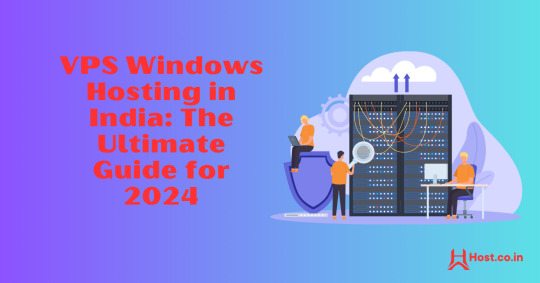
In the ever-evolving landscape of web hosting, Virtual Private Servers (VPS) have become a preferred choice for both businesses and individuals. Striking a balance between performance, cost-effectiveness, and scalability, VPS hosting serves those seeking more than what shared hosting provides without the significant expense of a dedicated server. Within the myriad of VPS options, VPS Windows Hosting stands out as a popular choice for users who have a preference for the Microsoft ecosystem.
This comprehensive guide will explore VPS Windows Hosting in India, shedding light on its functionality, key advantages, its relevance for Indian businesses, and how to select the right hosting provider in 2024.
What is VPS Windows Hosting?
VPS Windows Hosting refers to a hosting type where a physical server is partitioned into various virtual servers, each operating with its own independent Windows OS. Unlike shared hosting, where resources are shared among multiple users, VPS provides dedicated resources, including CPU, RAM, and storage, which leads to enhanced performance, security, and control.
Why Choose VPS Windows Hosting in India?
The rapid growth of India’s digital landscape and the rise in online businesses make VPS hosting an attractive option. Here are several reasons why Windows VPS Hosting can be an optimal choice for your website or application in India:
Seamless Compatibility: Windows VPS is entirely compatible with Microsoft applications such as ASP.NET, SQL Server, and Microsoft Exchange. For websites or applications that depend on these technologies, Windows VPS becomes a natural option.
Scalability for Expanding Businesses: A notable advantage of VPS hosting is its scalability. As your website or enterprise grows, upgrading server resources can be done effortlessly without downtime or cumbersome migration. This aspect is vital for startups and SMEs in India aiming to scale economically.
Localized Hosting for Improved Speed: Numerous Indian hosting providers have data centers within the country, minimizing latency and enabling quicker access for local users, which is particularly advantageous for targeting audiences within India.
Enhanced Security: VPS hosting delivers superior security compared to shared hosting, which is essential in an era where cyber threats are increasingly prevalent. Dedicated resources ensure your data remains isolated from others on the same physical server, diminishing the risk of vulnerabilities.
Key Benefits of VPS Windows Hosting
Dedicated Resources: VPS Windows hosting ensures dedicated CPU, RAM, and storage, providing seamless performance, even during traffic surges.
Full Administrative Control: With Windows VPS, you gain root access, allowing you to customize server settings, install applications, and make necessary adjustments.
Cost Efficiency: VPS hosting provides the advantages of dedicated hosting at a more economical price point. This is incredibly beneficial for businesses looking to maintain a competitive edge in India’s market.
Configurability: Whether you require specific Windows applications or custom software, VPS Windows hosting allows you to tailor the server to meet your unique needs.
Managed vs. Unmanaged Options: Depending on your technical ability, you can opt for managed VPS hosting, where the provider manages server maintenance, updates, and security, or unmanaged VPS hosting, where you retain full control of the server and its management.
How to Select the Right VPS Windows Hosting Provider in India
With a plethora of hosting providers in India offering VPS Windows hosting, selecting one that meets your requirements is crucial. Here are several factors to consider:
Performance & Uptime: Choose a hosting provider that guarantees a minimum uptime of 99.9%. Reliable uptime ensures your website remains accessible at all times, which is crucial for any online venture.
Data Center Location: Confirm that the hosting provider has data centers located within India or in proximity to your target users. This will enhance loading speeds and overall user satisfaction.
Pricing & Plans: Evaluate pricing plans from various providers to ensure you’re receiving optimal value. Consider both initial costs and renewal rates, as some providers may offer discounts for longer commitments.
Customer Support: Opt for a provider that offers 24/7 customer support, especially if you lack an in-house IT team. Look for companies that offer support through various channels like chat, phone, and email.
Security Features: Prioritize providers offering robust security features such as firewall protection, DDoS mitigation, automatic backups, and SSL certificates.
Backup and Recovery: Regular backups are vital for data protection. Verify if the provider includes automated backups and quick recovery options for potential issues.
Top VPS Windows Hosting Providers in India (2024)
To streamline your research, here's a brief overview of some of the top VPS Windows hosting providers in India for 2024:
Host.co.in
Recognized for its competitive pricing and exceptional customer support, Host.co.in offers a range of Windows VPS plans catering to businesses of various sizes.
BigRock
Among the most well-known hosting providers in India, BigRock guarantees reliable uptime, superb customer service, and diverse hosting packages, including Windows VPS.
MilesWeb
MilesWeb offers fully managed VPS hosting solutions at attractive prices, making it a great option for businesses intent on prioritizing growth over server management.
GoDaddy
As a leading name in hosting, GoDaddy provides flexible Windows VPS plans designed for Indian businesses, coupled with round-the-clock customer support.
Bluehost India
Bluehost delivers powerful VPS solutions for users requiring high performance, along with an intuitive control panel and impressive uptime.
Conclusion
VPS Windows Hosting in India is an outstanding option for individuals and businesses in search of a scalable, cost-effective, and performance-oriented hosting solution. With dedicated resources and seamless integration with Microsoft technologies, it suits websites that experience growing traffic or require ample resources.
As we advance into 2024, the necessity for VPS Windows hosting is expected to persist, making it imperative to choose a hosting provider that can accommodate your developing requirements. Whether launching a new website or upgrading your existing hosting package, VPS Windows hosting is a strategic investment for the future of your online endeavors.
FAQs
Is VPS Windows Hosting costly in India?
While VPS Windows hosting is pricier than shared hosting, it is much more affordable than dedicated servers and many providers in India offer competitive rates, making it accessible for small and medium-sized enterprises.
Can I upgrade my VPS Windows Hosting plan easily?
Absolutely, VPS hosting plans provide significant scalability. You can effortlessly enhance your resources like CPU, RAM, and storage without experiencing downtime.
What type of businesses benefit from VPS Windows Hosting in India?
Businesses that demand high performance, improved security, and scalability find the most advantage in VPS hosting. It’s particularly ideal for sites that utilize Windows-based technologies like ASP.NET and SQL Server.
2 notes
·
View notes
Text
The Vital Role of Windows VPS Hosting Services in Today’s Digital World
In the fast-paced, ever-evolving digital landscape, businesses and individuals alike are in constant pursuit of reliability, speed, and efficiency. One technological marvel that has been increasingly pivotal in achieving these goals is Windows VPS (Virtual Private Server) hosting services. These services offer a robust and versatile solution that caters to a wide range of needs, from small business operations to large-scale enterprises. But what makes Windows VPS hosting services so indispensable? Let's dive in.
1. Unmatched Performance and Reliability
When it comes to performance, Windows VPS hosting stands out. Unlike shared hosting, where resources are distributed among multiple users, VPS hosting allocates dedicated resources to each user. This means faster load times, reduced downtime, and a smoother user experience. For businesses, this translates to enhanced customer satisfaction and improved SEO rankings.
2. Scalability at Its Best
One of the standout features of Windows VPS hosting is its scalability. Whether you're a startup experiencing rapid growth or an established business expanding its digital footprint, VPS hosting allows you to easily upgrade your resources as needed. This flexibility ensures that your hosting service grows with your business, eliminating the need for frequent and costly migrations.
3. Enhanced Security Measures
In an age where cyber threats are a constant concern, security is paramount. Windows VPS hosting provides a higher level of security compared to shared hosting. With isolated environments for each user, the risk of security breaches is significantly minimized. Additionally, many Windows VPS services come with advanced security features such as firewalls, regular backups, and DDoS protection, ensuring your data remains safe and secure.
4. Full Administrative Control
For those who require more control over their hosting environment, Windows VPS hosting offers full administrative access. This means you can customize your server settings, install preferred software, and manage your resources as you see fit. This level of control is particularly beneficial for developers and IT professionals who need a tailored hosting environment to meet specific project requirements.
5. Cost-Effective Solution
Despite its numerous advantages, Windows VPS hosting remains a cost-effective solution. It offers a middle ground between the affordability of shared hosting and the high performance of dedicated hosting. By only paying for the resources you need, you can optimize your budget without compromising on quality or performance.
6. Seamless Integration with Microsoft Products
For businesses heavily invested in the Microsoft ecosystem, Windows VPS hosting provides seamless integration with Microsoft products. Whether it's running applications like SQL Server, SharePoint, or other enterprise solutions, the compatibility and performance of Windows VPS hosting are unparalleled.
In conclusion, Windows VPS hosting services are a critical asset in the modern digital world. They offer unmatched performance, scalability, security, control, and cost-effectiveness, making them an ideal choice for businesses and individuals striving for success online. As the digital landscape continues to evolve, embracing Windows VPS hosting can provide the stability and reliability needed to stay ahead of the curve.
3 notes
·
View notes
Text
How to Choose a Database Management System: The Best Tools and Software for 2025
Data is at the core of every modern business. Whether it’s customer information, financial records, or product inventories, managing data efficiently is crucial for smooth operations and decision-making. A database management system (DBMS) helps businesses store, organize, and retrieve data securely and efficiently.
However, with so many database management tools and software available, choosing the right one can be challenging. Businesses need to consider factors like scalability, security, performance, and cost before making a decision.
This article explores how to choose the best database management system (DBMS) for your needs and highlights some of the top tools available in 2025.
1. What is a Database Management System (DBMS)?
A database management system (DBMS) is software that enables users to create, retrieve, update, and manage data efficiently. It acts as an interface between the database and users, ensuring data is stored securely and can be accessed when needed.
Key Functions of a DBMS
Data Storage — Organizes large volumes of structured and unstructured data.
Data Retrieval — Allows users and applications to access specific information quickly.
Data Security — Protects sensitive information from unauthorized access.
Data Integrity — Ensures accuracy and consistency in stored data.
Multi-User Access — Supports multiple users accessing and modifying data simultaneously.
Businesses of all sizes — from startups to enterprises — need a well-structured database to manage operations efficiently.
2. How to Choose a Database Management System?
Selecting the right database management tools and software requires careful consideration. The ideal DBMS should align with your business needs, performance expectations, and budget.
Factors to Consider When Choosing a DBMS
Scalability
Can the database handle growing amounts of data as your business expands? Cloud-based and distributed database solutions offer better scalability than traditional on-premise databases.
Performance
Look for a DBMS that ensures fast query processing and efficient indexing. Performance is crucial for applications handling real-time data processing, such as e-commerce or financial platforms.
Security Features
Data security is critical, especially for businesses handling sensitive information. The DBMS should offer encryption, access control, and regular backups to prevent data breaches.
Compatibility and Integration
Your DBMS should integrate seamlessly with existing software, including ERP systems, business intelligence tools, and cloud applications.
Cost and Licensing
Some database management systems are open-source and free, while others require licensing fees or subscription models. Factor in hosting, maintenance, and upgrade costs before making a choice.
Ease of Use and Administration
If your team lacks database expertise, choose a DBMS with a user-friendly interface and automated management features.
3. Best Database Management Tools and Software in 2025
The database landscape is diverse, with options ranging from relational databases (SQL) to NoSQL and cloud-based solutions. Below are some of the best database management tools and software in 2025.
A) Relational Database Management Systems (RDBMS) (SQL-Based)
Relational databases store data in structured tables, making them ideal for applications that require consistency and complex queries.
1. MySQL
One of the most popular open-source relational databases.
Best for web applications, e-commerce, and content management systems.
Supports high availability and replication.
2. PostgreSQL
Advanced open-source RDBMS with powerful performance and security features.
Great for handling complex queries and large-scale data applications.
Supports JSON and NoSQL-like functionality.
3. Microsoft SQL Server
A high-performance RDBMS designed for enterprises.
Integrates with Microsoft Azure and business intelligence tools.
Strong security features like Transparent Data Encryption (TDE).
4. Oracle Database
Best for large enterprises that need high availability and reliability.
Features AI-powered automation and in-memory data processing.
High licensing costs but offers advanced analytics and security.
B) NoSQL Database Management Systems
NoSQL databases are designed for handling unstructured and semi-structured data, making them ideal for real-time applications, big data, and cloud-based services.
5. MongoDB
A document-based NoSQL database used for flexible data storage.
Ideal for content management systems, mobile applications, and IoT.
Supports horizontal scaling and distributed storage.
6. Cassandra
Best for handling large-scale distributed data across multiple servers.
Used by major tech companies like Netflix and Facebook.
Offers fault tolerance and high availability.
7. Firebase
A cloud-based NoSQL database by Google, built for mobile and web apps.
Offers real-time data synchronization and offline access.
Best suited for startups and small businesses.
C) Cloud-Based Database Management Systems
Cloud databases provide scalability, flexibility, and cost efficiency, making them an excellent choice for businesses that want managed database solutions.
8. Amazon RDS (Relational Database Service)
A fully managed cloud database service by AWS.
Supports MySQL, PostgreSQL, SQL Server, and more.
Automated backups, scaling, and security management.
9. Google Cloud Firestore
A NoSQL document-based database optimized for real-time applications.
Integrates well with Google Cloud services.
Serverless, making it easy to scale applications.
10. Microsoft Azure SQL Database
A cloud-based RDBMS designed for high availability and disaster recovery.
AI-powered performance tuning and security monitoring.
Supports automatic scaling based on workload.
4. Key Trends in Database Management for 2025
As businesses generate more data than ever, database technologies are evolving. Here are some trends shaping the future of database management tools and software in 2025.
AI and Automation in Database Management
AI-powered databases like Oracle Autonomous Database are improving performance, security, and self-healing capabilities without human intervention.
Multi-Cloud and Hybrid Databases
Businesses are increasingly using multi-cloud and hybrid database solutions to avoid vendor lock-in and improve redundancy.
Edge Computing and Distributed Databases
With the rise of IoT and edge computing, distributed databases like Apache Cassandra are becoming more popular for handling real-time data processing at scale.
Graph Databases for Advanced Analytics
Graph databases like Neo4j are being used for applications requiring deep data relationships, such as fraud detection and recommendation engines.
Choosing the right database system depends on your business needs, application type, and data management requirements. If your business requires structured data storage and complex queries, a relational database like MySQL or PostgreSQL is ideal.
For real-time applications, big data, and scalability, a NoSQL solution like MongoDB or Firebase may be the best choice. For businesses looking for fully managed, scalable solutions, cloud databases like Amazon RDS or Microsoft Azure SQL Database provide automated security and maintenance.
0 notes
Text
Driving Business Growth and Automation with Power Apps and Expert CRM Software Consulting
In an age where digital transformation is no longer optional, businesses are under increasing pressure to streamline operations, reduce manual effort, and deliver personalized customer experiences. The key to thriving in this environment lies in leveraging intelligent, customizable platforms that foster automation, agility, and data-driven decision-making.
Among the most effective tools available today are Microsoft Dynamics 365 Power Apps and the strategic expertise of CRM software consulting companies. Together, they empower organizations to build tailored applications, automate business processes, and improve customer engagement—without the complexity or cost of traditional software development.
This article explores how Power Apps and CRM software consulting services can fuel business growth, improve operational efficiency, and enable seamless digital transformation.
What Are Dynamics 365 Power Apps?
Microsoft Power Apps, part of the Dynamics 365 ecosystem, is a low-code application development platform that enables users to create custom apps tailored to their unique business needs. It allows for the rapid design, development, and deployment of mobile and web apps with minimal coding—making it accessible to both developers and non-technical users.
When integrated with Dynamics 365, Power Apps becomes even more powerful, providing seamless access to CRM and ERP data, enhanced workflow automation, and deep integration with Microsoft services like SharePoint, Teams, Excel, and Power BI.
Key capabilities of Dynamics 365 Power Apps include:
Custom App Development: Build apps for sales, marketing, field service, and internal operations.
Process Automation: Use Power Automate to streamline repetitive tasks and approvals.
Data Integration: Connect with over 500 data sources including Microsoft Dataverse, SQL Server, and external APIs.
Role-Based Access: Ensure the right people have the right access to data, boosting both security and collaboration.
AI and Analytics: Add intelligence to your apps with AI Builder and Power BI visualizations.
In short, Power Apps democratizes app development—giving businesses the flexibility to innovate faster and respond to changing needs more efficiently.
The Strategic Role of CRM Software Consulting
While Power Apps provides the technical foundation, effective deployment and long-term value depend on strategic alignment with business objectives. This is where CRM software consulting companies bring immense value.
CRM software consulting services help organizations assess their needs, define goals, and build customized CRM solutions that integrate seamlessly with existing systems. These consultants not only ensure technical accuracy but also focus on aligning technology with people and processes.
Benefits of working with CRM software consulting companies include:
Strategic Planning: Identify business pain points and define a roadmap for CRM and Power Apps adoption.
Customization Expertise: Design tailored apps and workflows using Power Apps and Dynamics 365 based on real-world use cases.
Data Management: Ensure data accuracy, integrity, and seamless integration across platforms.
Training & Change Management: Equip users with the knowledge to effectively utilize the new systems.
Ongoing Support: Monitor system performance, provide upgrades, and evolve the CRM environment as the business grows.
A trusted CRM consulting partner helps businesses avoid common pitfalls such as scope creep, underutilization, and user resistance—maximizing both ROI and user satisfaction.
Power Apps and CRM: A Perfect Partnership for Growth
When Dynamics 365 Power Apps and expert CRM software consulting services are combined, businesses gain a scalable, future-ready platform for innovation and efficiency. This partnership is especially valuable in scenarios where off-the-shelf CRM solutions fall short of meeting unique organizational requirements.
Here’s how this synergy supports business growth and automation:
1. Accelerated Digital Transformation
Traditional CRM systems often require lengthy development cycles for customization. With Power Apps, businesses can build and modify applications quickly—without needing to write extensive code. CRM consultants streamline this process further by applying industry best practices and reusable templates to reduce development time.
2. Tailored Business Workflows
Every organization has distinct workflows and business rules. Power Apps enables companies to design these workflows exactly as needed, while CRM consultants ensure that the underlying logic aligns with broader operational goals and compliance standards.
3. Seamless Data Flow Across Departments
Power Apps can be integrated with various data sources and platforms, including third-party systems. With guidance from CRM software consulting companies, businesses can unify customer data from marketing, sales, service, and finance into a single, actionable interface—improving decision-making and collaboration.
4. Improved Customer Experience
With Power Apps, businesses can create customer-facing portals, feedback systems, and self-service apps tailored to specific demographics or regions. CRM consulting ensures these apps are designed with user experience in mind, leading to higher customer satisfaction and retention.
5. Enhanced Scalability and Agility
As markets evolve, businesses need to adapt quickly. The low-code nature of Power Apps, supported by ongoing CRM consulting, allows for rapid iteration and deployment of new features—keeping organizations responsive and competitive.
Real-World Example: A Growing Manufacturing Firm
Let’s consider a mid-sized manufacturing company aiming to modernize its sales and service operations. Previously, the firm relied on manual processes, siloed systems, and email-based customer communication—resulting in missed opportunities and inefficiencies.
By partnering with a CRM software consulting company, the firm adopted Dynamics 365 Power Apps to create the following:
A sales management app integrated with Dynamics 365 CRM to track leads, quotes, and opportunities.
A field service app allowing technicians to access customer history, submit service reports, and order spare parts via mobile devices.
An automated approval workflow for discounts and contract renewals using Power Automate.
As a result:
Sales cycles were reduced by 30%.
Field service response times improved by 40%.
Customer satisfaction scores increased significantly.
This transformation was made possible not just by the Power Apps platform, but also by the strategic guidance of CRM consultants who understood the company’s goals and helped configure solutions accordingly.
Choosing the Right CRM Software Consulting Partner
The success of your Power Apps and CRM strategy depends largely on the quality of your consulting partner. Here are some tips for selecting the right CRM software consulting company:
Industry Experience: Look for firms that have worked with businesses similar to yours.
Microsoft Certification: Ensure they are a certified Microsoft partner with expertise in Dynamics 365 and Power Platform.
Customization Portfolio: Review past projects to assess their ability to design custom apps using Power Apps.
Change Management Capabilities: Strong communication and training programs are essential for user adoption.
Post-Implementation Support: Choose a partner that offers continuous improvement, updates, and troubleshooting services.
A reliable consulting partner is not just a vendor—but a strategic ally in your digital journey.
Conclusion
In the era of digital disruption, companies must be agile, data-driven, and customer-centric to remain competitive. Microsoft Dynamics 365 Power Apps, in combination with expert CRM software consulting, offers a powerful toolkit to achieve these goals. From automating internal workflows to creating customer-facing solutions, businesses can build exactly what they need—quickly and cost-effectively.
Moreover, CRM software consulting companies bring the experience and strategic insight required to turn vision into reality. They help organizations navigate the complexities of implementation, user adoption, and continuous innovation.
For businesses looking to drive growth, streamline operations, and embrace automation, the integration of Power Apps with CRM strategy is not just an advantage—it’s a necessity.
0 notes
Text
Master Business Intelligence with Our Online Power BI Course in UAE
In today's data-driven world, business intelligence has become a crucial asset for every industry. Simfotix, a trusted name in professional training and development, offers a comprehensive Online Power BI Course in the UAE designed to empower professionals, analysts, and business users with in-demand skills to turn raw data into meaningful insights.
Whether you are in Dubai, Abu Dhabi, Sharjah, or anywhere across the Emirates, our online Power BI training enables you to learn from the comfort of your home or office with live instructor-led sessions and practical hands-on experience.
Why Choose Power BI?
Microsoft Power BI is one of the most powerful and widely used business intelligence tools in the world. With the ability to connect to hundreds of data sources, create interactive dashboards, and share reports seamlessly, Power BI is an essential skill for business analysts, data professionals, and decision-makers.
By enrolling in our online Power BI course in UAE, you’ll gain the ability to:
Visualize data with stunning dashboards and reports
Transform raw data into actionable insights
Automate data processes using Power Query
Leverage advanced DAX formulas for calculations
Share real-time reports across departments and teams
Why Simfotix for Online Power BI Course UAE?
Simfotix is known for delivering high-quality professional development courses across the GCC. Our Online Power BI Course in UAE stands out due to:
Live Online Sessions: Conducted by certified trainers with real industry experience
Practical Learning: Work on real datasets and case studies for hands-on understanding
Flexible Timing: Suitable for working professionals with weekend and evening batches
Certification: Get a certificate upon successful completion of the course
Post-training Support: Continued guidance and resources to help you master Power BI tools
Whether you’re a complete beginner or looking to upgrade your skills, our structured curriculum ensures you progress from basic to advanced levels effectively.
What You’ll Learn
Our Online Power BI Course UAE covers a wide array of topics to build your skills comprehensively:
Introduction to Business Intelligence and Power BI
Connecting Power BI to various data sources (Excel, SQL Server, Web APIs, etc.)
Data transformation and modeling using Power Query
Creating dashboards and visuals (charts, maps, KPI indicators)
Understanding and using DAX (Data Analysis Expressions)
Publishing and sharing reports through Power BI Service
Real-world business scenarios and dashboard development
Who Should Enroll?
This Power BI training in UAE is ideal for:
Business Analysts
Data Analysts
Finance Professionals
IT Professionals
Sales & Marketing Executives
Project Managers
Anyone interested in business data visualization and reporting
No prior coding experience is required. A basic understanding of Excel is helpful but not mandatory.
Learn at Your Own Pace – From Anywhere in the UAE
Simfotix understands the importance of flexible learning in today’s fast-paced environment. Our online Power BI course allows you to access sessions remotely, interact with instructors, participate in group exercises, and review session recordings at your convenience. Whether you're in Dubai, Ajman, Ras Al Khaimah, or Fujairah – all you need is an internet connection to start your journey with us.
Enroll Today and Elevate Your Career
The demand for Power BI professionals is on the rise in the UAE job market. Equip yourself with one of the most sought-after skills in business analytics and take the next step in your career.
Visit Simfotix.com to explore our upcoming batches for the Online Power BI Course in UAE and register today. Let our expert trainers help you unlock the true potential of data and empower your business decision-making capabilities.
0 notes
Text
Expert Data Migration Services in London: Ensuring a Seamless Transition for Your Business
Data drives businesses today. Whether you’re moving to the cloud or updating old systems data migration services London. where businesses compete fiercely, a smooth transition can set you apart. But data migration isn’t simple; it carries risks like data loss, downtime, and security issues. Turning to professional data migration services can keep your project on track and prevent costly mistakes.
Why Choose Professional Data Migration Services in London
Importance of Specialized Data Migration Expertise
Handling data migration isn’t just about copying files. It’s about understanding complex systems and ensuring everything works smoothly afterward. Experienced providers know the ins and outs of various data environments. Their skills help prevent errors, reduce delays, and keep your data compliant with laws like GDPR. This expertise makes sure your migration runs efficiently and securely.
Benefits of Local Data Migration Providers in London
Choosing a local specialist means faster response times and easier communication. When issues pop up, you can connect quickly and solve problems faster. Local providers also understand UK regulations, especially GDPR, better than outsiders. For example, many London-based businesses trust local teams for large database moves or cloud migrations, knowing they’re compliant and reliable.
Cost and Time Savings
Partnering with experts saves you money in the end. They plan carefully to cut down on unexpected delays and data mishaps. A professional team can move data faster, reducing system downtime. This means your business continues to operate smoothly, avoiding costly interruptions. Less time and fewer mistakes mean better ROI for your migration project.
Key Components of Data Migration Services
Data Assessment and Planning
The first step is understanding your data. Experts audit what you have, noting data type, volume, and quality. Then, they create a custom plan to move your data step by step. This roadmap ensures all stakeholders understand timelines, roles, and responsibilities. Proper planning avoids surprises and keeps everything on schedule.
Data Extraction, Transformation, and Loading (ETL)
Migration involves extracting data from its source, transforming it into compatible formats, then loading it into the new system. Optimization at each step reduces errors and ensures data sensitivity is maintained. The goal: transfer everything accurately, quickly, and without causing major disruptions.
Data Validation and Testing
Once data is moved, it’s checked. Validation confirms the data is complete and correct. Testing helps find issues early—like missing records or formatting errors—so they can be fixed before going live. This step guarantees your new system will work just as well as your old one.
Security and Compliance Measures
Sensitive data needs extra protection during migration. Encryption, secure channels, and access controls keep data safe in transit. Providers also follow GDPR rules, making sure your business stays compliant. Proper documentation and audit trails help prove your data was handled responsibly.
Types of Data Migration Services Offered in London
Cloud Data Migration
Moving data from local servers to cloud platforms like AWS, Microsoft Azure, or Google Cloud is common. Cloud migration boosts flexibility, scalability, and remote access. London businesses are increasingly cloud-focused to stay competitive, and experts ensure this switch happens without losing important data.
Database Migration
Switching from one database platform to another—like SQL Server to Oracle—requires precision. The right tools and expertise prevent data corruption and downtime. Many London firms trust specialists for such transitions to avoid costly errors.
Application and System Migration
Upgrading legacy software or replacing old systems is part of modern business growth. Careful planning minimizes disruptions. Skilled teams handle complex steps, such as moving enterprise applications, without stopping daily operations.
Hybrid Migration Solutions
Some companies need a mix of old and new systems. Hybrid migration combines on-site data with cloud storage. Custom strategies are crafted to fit each environment, avoiding gaps or overlaps.
Best Practices for Successful Data Migration in London
Comprehensive Planning and Stakeholder Engagement
Early involvement of key teams like IT, finance, and operations ensures everyone understands the plan. Clear communication helps manage expectations and reduces confusion. A well-prepared team can address issues quickly.
Data Quality and Cleansing
Cleaning data before migration speeds things up. Removing duplicates and outdated records improves accuracy. Clean data reduces errors and makes your new system more reliable.
Risk Management Strategies
Plans should include backup copies of all data. Regular backups allow quick recovery if something goes wrong. Developing rollback procedures minimizes potential damage, giving you peace of mind.
Post-Migration Support and Monitoring
After migration, continuous monitoring helps catch performance issues early. Offering training and documentation helps your team adapt to new systems faster. Ongoing support ensures your migration pays off long-term.
Challenges in London Data Migration Projects and How to Overcome Them
Regulatory and Security Challenges
Strict GDPR rules mean your data must stay protected. Using encrypted transfer methods and secure storage makes compliance easier. Expert guidance on legal requirements prevents hefty fines.
Data Complexity and Volume
Big datasets can slow things down. Automation tools like scripts or specialized software simplify large-scale moves. Breaking projects into phases helps manage risks.
Downtime Minimization
Schedule migrations during weekends or quiet hours. Phased approaches mean only parts of your system are down at a time, keeping your business running.
Skilled Workforce Shortage
Finding the right talent can be tough. Partnering with experienced London providers guarantees you have the skills needed. Training your staff on new systems also prepares them for future upgrades.
Choosing the Right Data Migration Service Provider in London
Factors to Consider
Look for proven experience in your industry. Read reviews and see case studies of successful projects. Check if they offer a range of services and have modern tools.
Questions to Ask Potential Vendors
Ask about their methodology—how do they plan and execute migrations? What support do they provide afterward? How do they ensure data security and stay compliant?
Evaluating Cost vs. Quality
While some providers may be cheaper, quality matters more in data migration. Understand their pricing structure and watch out for hidden fees. A good provider offers a fair balance of cost and reliability.
Conclusion
Choosing expert data migration services in London can save your business time, money, and headaches. Proper planning, experienced partners, and best practices lead to a smooth switch. Your data’s safety and your business’s growth depend on it. Investing in professional help isn’t just smart—it's essential for staying competitive in today’s fast-changing world. Visit more information for your website
#data migration services in London#Bespoke CRM Development London#Application Development & Maintenance London#software development for startups London
0 notes
Text
Microsoft License: Revolutionizing Access to Genuine Microsoft Software for Global Businesses

Barcelona, April 22, 2025 — In an era where digital transformation is no longer optional but essential, the integrity and reliability of software solutions have never been more critical. Microsoft License, a trusted subsidiary of Talee Limited and an official Microsoft Partner, has emerged as a leading provider of 100% genuine Microsoft software licenses, serving businesses, institutions, and IT professionals around the globe. Founded on the principles of transparency, authenticity, and customer empowerment, Microsoft License provides direct access to the full suite of Microsoft products — including Windows operating systems, Microsoft Office, Windows Server, SQL Server, and Microsoft Azure. Each product sold through https://microsoftlicense.com is backed by verifiable license keys and lifetime support, ensuring complete compliance and peace of mind for clients. “With over 12 years in the industry, our goal has always been to simplify software procurement while maintaining the highest standards of legitimacy,” said a Microsoft License spokesperson. “We want to ensure that businesses, regardless of their size or location, can operate with the tools they need — legally, securely, and efficiently.” **Unmatched Value and Immediate Delivery** Unlike traditional resellers, Microsoft License distinguishes itself by offering instant digital delivery of license keys upon purchase. This allows clients to start using their software within minutes of ordering, eliminating unnecessary delays and ensuring productivity is never compromised. Moreover, the company’s unique pricing model enables clients to save up to 70% compared to retail pricing without sacrificing authenticity or quality. Their portfolio caters to individual users, small businesses, educational institutions, and large enterprises alike — all of whom benefit from Microsoft License’s strong vendor relationships and bulk purchasing power. **Lifetime Support and Customer-Centric Approach** What truly sets Microsoft License apart is its commitment to post-purchase service. Customers receive lifetime technical support from a dedicated team of certified professionals, available to assist with installation, activation, and ongoing maintenance. This white-glove support has earned Microsoft License a loyal customer base and exceptional trust scores across international review platforms. With thousands of satisfied clients across Europe, North America, Asia, and the Middle East, the company has positioned itself as a beacon of excellence in the software licensing industry. **A Global Vision for a Secure Digital Future** As part of its long-term vision, Microsoft License continues to invest in cybersecurity education, compliance training, and digital access programs aimed at bridging the digital divide in underserved regions. These initiatives reflect the company's belief in technology as a force for global empowerment. “We see ourselves not just as a reseller but as a partner in our clients' digital journeys,” the spokesperson added. “Whether you're building an enterprise IT infrastructure or simply upgrading your home PC, Microsoft License is here to provide the tools and confidence to move forward.” **Visit and Explore** To learn more about the full range of products and services offered, or to purchase genuine Microsoft software licenses with instant delivery, visit: https://microsoftlicense.com/ Stay connected and follow the latest updates via our website: https://microsoftlicense.com/ About Microsoft License: Microsoft License is an authorized Microsoft Partner and subsidiary of Talee Limited, registered in the United Kingdom. The company specializes in the distribution of authentic Microsoft software licenses with a strong focus on customer service, compliance, and value delivery.
0 notes
Text
Maximize Business Performance with a Dedicated Server with Windows – Delivered by CloudMinister Technologies
In the era of digital transformation, having full control over your hosting environment is no longer optional—it’s essential. Businesses that prioritize security, speed, and customization are turning to Dedicated servers with Windows as their go-to infrastructure solution. When you choose CloudMinister Technologies, you get more than just a server—you get a strategic partner dedicated to your growth and uptime.
What is a Dedicated Server with Windows?
A Dedicated server with Windows is a physical server exclusively assigned to your organization, running on the Windows Server operating system. Unlike shared hosting or VPS, all the resources—CPU, RAM, disk space, and bandwidth—are reserved solely for your use. This ensures maximum performance, enhanced security, and total administrative control.
Key Benefits of a Dedicated Server with Windows
1. Total Resource Control
All server resources are 100% yours. No sharing, no interference—just consistent, high-speed performance tailored to your workload.
2. Full Administrative Access
You get full root/administrator access, giving you the freedom to install applications, manage databases, configure settings, and automate processes.
3. Better Compatibility with Microsoft Ecosystem
Run all Microsoft applications—SQL Server, Exchange, SharePoint, IIS, and ASP.NET—without compatibility issues.
4. Advanced Security Options
Use built-in Windows security features like BitLocker encryption, Windows Defender, and group policy enforcement to keep your data safe.
5. Remote Desktop Capability
Access your server from anywhere using Remote Desktop Protocol (RDP)—ideal for managing operations on the go.
6. Seamless Software Licensing
With CloudMinister Technologies, Windows licensing is bundled with your plan, ensuring legal compliance and cost savings.
7. Scalability Without Downtime
Need to upgrade? Add more RAM, switch to SSDs, or increase bandwidth—without migrating to another server or experiencing downtime.
Why Choose CloudMinister Technologies for Windows Dedicated Servers?
At CloudMinister Technologies, we combine performance with personalized service. Our infrastructure is engineered to support the demands of startups, growing businesses, and large enterprises a like.
Our Competitive Edge:
100% Custom Configurations Choose your ideal specs or consult with our engineers to build a server optimized for your application or business model.
Free Server Management We manage your OS, patches, updates, firewalls, backups, and security—so you can focus on your business, not your backend.
High Uptime Guarantee With our 99.99% uptime commitment and redundant systems, your server stays online—always.
Modern Data Centers All servers are housed in Tier III or higher data centers with 24/7 surveillance, redundant power, cooling, and robust firewalls.
Rapid Deployment Get your Dedicated server with Windows up and running quickly with pre-configured setups or same-day custom deployment.
Dedicated 24/7 Support Our expert team is available any time, day or night, to troubleshoot, consult, or provide emergency support.
Additional Features to Boost Your Operations
Automated Daily Backups Protect your data and ensure business continuity with secure, regular backups.
DDoS Protection Stay secure with advanced protection from distributed denial-of-service attacks.
Multiple OS Choices Prefer Windows 2016, 2019, or 2022? Choose what suits your stack best.
Control Panel Options Get support for cPanel, Plesk, or a custom dashboard for simplified server management.
Private VLAN and IPMI Access Enjoy better isolation and direct console access for advanced troubleshooting.
Call to Action: Start with CloudMinister Technologies Today
Your business deserves more than just a server—it deserves a partner who understands performance, uptime, and scalability. With a Dedicated server with Windows from CloudMinister Technologies, you're guaranteed a seamless hosting experience backed by unmatched support and reliability.
Don’t wait for slow speeds or security issues to hold you back.
Upgrade to a Dedicated Windows Server today.
Visit www.cloudminister.com to view plans Or contact our solutions team at [email protected] to discuss your custom setup.
0 notes
Text
Title: From Data to Dashboards: Unleash Your Potential with Advanced Power BI Training Courses
In today’s fast-paced digital world, data is more than just numbers—it's a story waiting to be told. Whether you’re working in finance, marketing, HR, or IT, the ability to transform raw data into clear, interactive visualizations can be a game-changer. Enter Power BI, Microsoft’s powerful business intelligence tool that has revolutionized how organizations handle data.
But basic knowledge only scratches the surface. To truly leverage Power BI’s potential, professionals are turning to advanced Power BI training courses. These courses go beyond bar charts and pie graphs—they unlock dynamic dashboards, real-time analytics, and deep data modeling techniques that drive decision-making.
Why “Advanced” Matters More Than Ever
Sure, you can get by with a few drag-and-drop reports. But to stand out in today’s data-driven economy, you need mastery. Advanced Power BI skills aren’t just for analysts—they’re for anyone who wants to lead with insights.
Through advanced Power BI training courses, you’ll gain skills that empower you to design smarter dashboards, apply complex DAX formulas, and automate data refresh cycles. More importantly, you’ll understand how to think like a data architect—cleaning, connecting, and shaping data to tell stories that influence real outcomes.
What You’ll Learn Beyond the Basics
The curriculum in most advanced Power BI training courses covers a wide range of powerful tools and techniques. You’ll explore advanced data modeling, optimization, and DAX (Data Analysis Expressions)—the magic behind Power BI's powerful calculations. You’ll also dive into topics like row-level security, which is crucial when building reports for varied stakeholders.
Additionally, many courses teach integration with services like Azure, Power Automate, and SQL Server, elevating your capabilities from just visual reporting to full-scale business intelligence architecture. And let’s not forget—real-world case studies and hands-on projects are often a big part of the learning, ensuring you’re not just memorizing, but applying.
Who Should Take These Courses (And Why Now)?
If you're a data analyst, business intelligence developer, project manager, or even a curious entrepreneur, advanced Power BI training courses are your next step to becoming a true data leader. The demand for Power BI experts continues to rise as companies look to data for strategic decisions, trend forecasting, and operational efficiency.
Now is the perfect time to upgrade your skillset. These courses are often flexible, available online, and tailored to suit different levels of experience. So whether you're looking to impress in your current role or aiming for a promotion, this kind of training is a wise investment in your career future.
Choosing the Right Training Course
Not all courses are created equal. When searching for the best advanced Power BI training courses, look for those offering instructor-led sessions, real project work, peer discussion forums, and certification. It’s also important to ensure the syllabus aligns with your career goals—whether that’s dashboard development, data modeling, or enterprise-level deployment.
Reading reviews, exploring course previews, and checking instructor credentials can also help narrow down the best fit. The right course won’t just teach you Power BI—it will help you become a confident storyteller in the language of data.
0 notes
Text

Our Visual FoxPro Online Training Top & Best Rank of Banglore 2025 is geared for newcomers and professionals aiming to develop skills in database application and programming. Visual FoxPro (VFP) is a robust data-oriented programming language and relational database management system (RDBMS) with an added support for rapid development of Windows-based applications. As a programmer, database administrator, or IT professional, this course will guide you through the vast possibilities of Visual FoxPro.
Why Learn Visual FoxPro?
Visual FoxPro is widely used in legacy database applications and remains a valuable skill for maintaining and upgrading existing business solutions. It offers:
Fast and flexible database management with its high-performance data handling.
Powerful query capabilities using SQL-like commands.
Robust application development tools to create desktop applications.
Seamless integration with Microsoft Office, SQL Server, and other databases.
Object-oriented programming (OOP) support for advanced application design.
What You Will Learn
Our Visual FoxPro Online Training covers everything from the basics to advanced concepts, ensuring that learners can efficiently develop, manage, and deploy applications. Key topics include:
1. Introduction to Visual FoxPro
Overview of Visual FoxPro and its history
Understanding the development environment
Database concepts and structures
2. Working with Data and Tables
Creating and managing tables
Data types and field properties
Data indexing and optimization
3. Querying and Reporting
SQL commands in Visual FoxPro
Filtering, sorting, and grouping data
Creating custom reports and views
4. Programming in Visual FoxPro
Variables, data types, and expressions
Writing functions and procedures
Error handling and debugging
5. Forms, Menus, and User Interface Development
Designing interactive forms
Creating menus and toolbars
Implementing user navigation and controls
6. Application Development and Deployment
Developing multi-user applications
Security and data protection strategies
Packaging and distributing Visual FoxPro applications
Who Should Enroll?
IT professionals managing legacy FoxPro applications
Developers looking to enhance their database skills
Business analysts working with data-driven applications
Students and freshers interested in database programming
Enroll Today!
Join our Visual FoxPro Online Training and become proficient in one of the most reliable database development tools. Learn from expert instructors and gain hands-on experience through real-world projects. Sign up now to boost your career in database application development!
0 notes
Text
One of the oldest forms of internet communication, message boards and forums are just as popular today as they have ever been. As of 2016, there were an estimated 110,000 separate forum and message board providers across the world, ranging from social media style sites like Reddit to free bulletin software built on phpBB. Market Share Of Various Popular Forum Platforms Studies show that premium (paid-for) forum software still takes the lead when it comes to setting up a discussion website. In fact, leading premium provider vBulletin takes an estimated 50% of the total market. This service is essentially a template site with fully customizable bulletin board platforms, available for developers to manipulate and innovate as desired. [Credit: BuiltWith.com via Quora] However, there has been a marked growth in the amount of open source software which enables discussion board creation, and many developers are creating their own message boards for commercial, social and personal use. We take a look at the top free platforms on the market today, tried and tested by industry experts. Five Of The Best Free Forum Platforms phpBB Experts agree that you will struggle to beat phpBB for functionality and ease of use. This simple PHP bulletin board application is perfect for fan discussions, photo threads, advice pages and general messaging between users. It has millions of global users and is fully compatible with PostgreSQL, SQLite, MySQL, Microsoft SQL Server, as well as being open to editing through the General Public Licence There are lots of opportunities to play with it and customize it, with no need for seeking permission first. Threads can be split and messages can be archived for posterity, and the site maintains a template database with modifications and styles that are open for users to play around with. bbPress Forums WordPress has been the leading platform for blogging for many years. There are millions of sites across the Web which use the publishing software for their business sites, blogs and even e-commerce - and now the team is adding forum sites to its range of products. bbPress Forums is a WordPress-style bulletin board creation tool, which has the smooth and seamless transitions and roomy capacity that keeps the site fast and user-friendly. Just like with the blogs, bbPress begins as a free service and has the option of a Premium or Business upgrade, with additional custom features and templates for subscribers. It is also one of the most secure free programs, with additional safety features to prevent hacking. YetAnotherForum Don’t let the name fool you - YetAnotherForum is anything but, with its quirky and innovative approach to forum development. The managed open source platform is designed specifically with ASP.NET in mind and is compatible with the fourth C# generation and above. It is licensed free to developers and open for reworkings of the system’s code, and it builds bright, bold message boards that are simple and easy for users and admins alike. One of the big selling points is YetAnotherForum’s reliability: the service has operated for nine years without problems and still undergoes regular testing. Over those nine years, progress has been slow but the last twelve months have seen promising developments and the program is seeing a surge in downloads and orders. Phorum Sometimes the old ones really are the best. Phorum has been around since the 1990s and it played a big role in the rise of forum sites. The free-to-use platform is based around PHP and MySQL development, and it is still one of the best pieces of software for forum creation that you can use free today. One of the key selling points is how flexible it is - you can host one huge message thread with thousands of users, or adopt it across hundreds of different forums for a help site, social network or discussion group. Phorum has also upped its game lately with the introduction of a new template - the XHTML 1.0 Transitional Emerald design.
This is available instead of the basic template and has far more features and options, but it still offers a blank slate for the developer in terms of design and function. Discourse If you need a platform that scales up as your service grows and is easy to develop and change as you do, Discourse is a great choice. There are three tiers of membership available - free, paid and premium - and all options are pretty budget-friendly. Discourse is designed for creating discussion boards, and it is fully compatible with mobiles and tablets as well as PCs and laptops. It can handle busy conversations and it makes them easy to read back, with options to split threads and move conversations as needed. The open source code is readily available for programmers to play with, and the system is easy to hand over to your designer or tech team if you have something specific in mind. User-created templates and styles are available, and there is a built-in filter system with can save on moderator costs and keep your forum a safe space for visitors to chat. Ten More Top Free Forum And Bulletin Board Programs Haven’t found what you need among our top picks above? Not all programs suit everyone - but there are hundreds of options on the market, so keep searching for your perfect platform. Find the right match for your forum vision, and get creating thanks to these amazing open source programs. Here are some more of the best forum development programs for 2017: Vanilla Forums Simple Machines MiniBB Forums MyBB DeluxeBB PunBB FluxBB UseBB Zetaboards Plush Forums The Best Of Premium Forum Software - At A Discount! If the free tools do not meet your needs or you want the added support and security of a premium service, there are plenty of platforms to choose from - including vBulletin, Burning Board, XenForo and IP.Board. Paid-for tools often require a subscription, so take advantage of the deals available online at OZCodes.com.au. Voucher codes can give big savings on the cost of software subscriptions through leading providers.
0 notes
Text
Maximize Your Control with Dedicated Windows Servers
When it comes to web hosting and managing digital resources, the need for control, reliability, and high performance is non-negotiable. This is where Dedicated Windows Servers step in, offering a premium solution for businesses, developers, and enterprises looking to elevate their web presence. Unlike shared hosting or virtual private servers (VPS), dedicated servers provide an exclusive environment, giving you full control over your resources and software configurations.
In this blog, we'll explore the benefits and reasons why dedicated Windows servers are the ideal choice for those seeking maximum control over their hosting environment.
What is a Dedicated Windows Server?
A Dedicated Windows Server refers to a physical server that is entirely dedicated to a single user or organization. This means that you don’t share resources like CPU, RAM, or bandwidth with other clients. Powered by the Windows operating system, these servers support a variety of enterprise-level applications, including SQL Server, Active Directory, and custom web hosting environments.
The Windows environment is known for its user-friendly interface and wide support for software, making it an excellent choice for businesses that rely on Microsoft-based applications and require a stable, familiar platform.
1. Full Control Over Your Server
One of the most significant advantages of using a dedicated Windows server is complete control. As the sole user of the server, you have administrative access to the entire machine. This means you can install and configure any software, change system settings, and implement custom solutions according to your needs.
With root access to the operating system, you can:
Install and update software without restrictions.
Set up complex configurations to meet business requirements.
Ensure maximum security by controlling firewall settings and access permissions.
Install custom scripts and tools that may not be available in shared hosting environments.
This level of flexibility is essential for businesses with specific software needs or those operating resource-intensive applications.
2. Enhanced Performance and Reliability
With a dedicated Windows server, performance is vastly improved compared to shared hosting or VPS. Since you're the only user, the server's resources are allocated entirely to your applications and websites, ensuring faster load times and better overall performance.
Key performance benefits include:
No Resource Sharing: Unlike shared hosting, where multiple users share the same server, a dedicated server's resources are all yours.
Better Uptime: Since the server is dedicated to your use, there's less likelihood of experiencing downtime caused by the actions of other users.
Scalability: Dedicated servers can be easily upgraded to accommodate growing needs, whether that involves adding more RAM, storage, or processing power.
This reliability is crucial for businesses that require constant uptime, such as e-commerce stores, large websites, and enterprise applications.
3. Improved Security and Customization
Security is one of the most critical factors for any business operating online. With a dedicated Windows server, you can take control of your security measures and implement custom security protocols. Unlike shared hosting, where security depends on the actions of other users, a dedicated server offers isolated resources, reducing the risk of cyber-attacks and data breaches.
You can customize security settings by:
Installing and configuring your own firewalls.
Using Windows Security features such as BitLocker and Windows Defender.
Creating isolated environments with virtual machines (VMs).
Enabling regular backups and disaster recovery plans.
Implementing SSL certificates for secure transactions.
These customizable options allow you to create a robust security framework suited to your business’s specific needs.
4. Dedicated Support and Expert Assistance
When you opt for a dedicated Windows server, you're not just paying for the hardware and software – you're also getting access to expert technical support. Most hosting providers offer 24/7 support with dedicated teams that understand the intricacies of Windows servers.
This means:
Quick Resolution of Issues: Any technical difficulties or issues are resolved faster with a team that understands your specific setup.
Proactive Monitoring: Many providers offer proactive server monitoring services to identify potential issues before they impact your operations.
Consultation and Optimization: Dedicated support staff can guide you through system optimization and help you get the most out of your server.
This hands-on support ensures you can maintain your server's performance, security, and stability with ease.
5. Cost-Effective for Large Operations
Although dedicated Windows servers are generally more expensive than shared hosting or VPS options, they can be incredibly cost-effective for larger operations or businesses with high resource demands. By consolidating multiple applications, websites, and services onto a single dedicated server, you can save money on multiple hosting solutions.
Additionally, with full control over your server, you can optimize costs by adjusting the configuration to your precise needs, avoiding unnecessary expenses for resources you don’t use.
Conclusion
A Dedicated Windows Server offers unmatched control, performance, and security, making it the ideal choice for businesses that require a customized, scalable, and reliable hosting environment. Whether you’re running mission-critical applications, handling sensitive data, or operating large-scale websites, the flexibility and power provided by a dedicated server can take your business to the next level.
If you’re ready to maximize your control and optimize your online presence, consider upgrading to a dedicated Windows server today. With the right configuration and support, you’ll experience an enhanced digital experience that positions your business for long-term success.
0 notes
Text
"The Hidden Costs of Terminal Services & How RHosting Saves You Money"
When businesses think of remote desktop solutions, they often consider Microsoft’s Remote Desktop Services (RDS), also known as Terminal Services. While RDS is a popular choice, many companies overlook its hidden costs — which can add up quickly in terms of licensing, infrastructure, IT maintenance, and security risks.
RHosting offers a cost-effective alternative, eliminating unnecessary expenses while providing a faster, more secure, and scalable remote desktop solution. Let’s break down the hidden costs of RDS and see how RHosting helps businesses cut costs and boost efficiency.
🔹 The Hidden Costs of Microsoft Terminal Services (RDS)
At first glance, RDS might seem like an affordable solution, but the true cost goes far beyond the initial setup. Here’s where businesses lose money with Terminal Services:
1️⃣ Expensive Licensing Fees
Using RDS isn’t just about setting up a server — you must purchase multiple Microsoft licenses to make it work. These include:
🔹 Windows Server License — Required for the host machine. 🔹 Remote Desktop Services CALs (Client Access Licenses) — Needed for every user or device connecting to the server. 🔹 SQL Server & Other Software Licenses — Additional costs if using applications like SQL databases, Microsoft Office, or ERP software.
💸 Cost Impact: RDS licensing costs can range from hundreds to thousands of dollars per year, depending on the number of users.
🚀 How RHosting Saves You Money: ✔ No CALs Required — RHosting eliminates the need for separate RDS CALs. ✔ Predictable Pricing — Pay only for the resources you use, with no surprise licensing fees.
2️⃣ Expensive IT Infrastructure & Hardware
To run RDS efficiently, businesses need high-performance servers, storage, and networking equipment. These hardware requirements often lead to:
🔹 High Upfront Costs — Investing in dedicated Windows servers is costly. 🔹 Ongoing Maintenance — Regular hardware upgrades, security patches, and server monitoring add to IT expenses. 🔹 Scalability Issues — Scaling an RDS infrastructure requires additional hardware, further increasing costs.
💸 Cost Impact: A high-performance Windows server can cost thousands of dollars, plus ongoing maintenance expenses.
🚀 How RHosting Saves You Money: ✔ Cloud-Based Hosting — No need to invest in on-premise hardware. ✔ Instant Scalability — Easily add or remove users without purchasing new servers. ✔ 24/7 Managed Infrastructure — RHosting handles maintenance, reducing in-house IT costs.
3️⃣ IT Management & Support Costs
Managing RDS infrastructure requires a dedicated IT team for:
🔹 User & Access Management — Setting up user roles and permissions. 🔹 Security Patches & Updates — RDS requires frequent updates to prevent cyber threats. 🔹 Troubleshooting & Downtime Management — Server crashes, software conflicts, and slow performance issues are common.
💸 Cost Impact: Hiring IT staff or outsourcing support can cost thousands of dollars per month.
🚀 How RHosting Saves You Money: ✔ Fully Managed Solution — No need for an in-house IT team. ✔ Automated Security & Updates — RHosting keeps your system secure and up to date. ✔ 99.99% Uptime Guarantee — Prevents downtime-related financial losses.
4️⃣ Security & Compliance Risks
RDS is a prime target for cyberattacks due to open RDP ports, weak passwords, and outdated security protocols. Cybersecurity threats can result in:
🔹 Ransomware Attacks — Hackers exploit RDS vulnerabilities to lock data and demand ransom. 🔹 Data Breaches — Poorly secured RDS setups can expose sensitive business data. 🔹 Regulatory Compliance Issues — Non-compliance with GDPR, HIPAA, or financial regulations can lead to hefty fines.
💸 Cost Impact: The average cost of a data breach is over $4 million (IBM Security Report).
🚀 How RHosting Saves You Money: ✔ No Open RDP Ports — Eliminates the most common attack vector. ✔ End-to-End Encryption & Multi-Factor Authentication (MFA) — Ensures only authorized users gain access. ✔ Compliance-Ready Security — Built to meet industry standards, reducing regulatory risks.
🔹 Why RHosting is the Smarter, Cost-Effective Choice
👉 With RHosting, businesses save thousands of dollars in licensing, infrastructure, IT support, and security costs — all while improving performance and reliability.
🌟 Make the Smart Switch to RHosting Today!
If your business still relies on expensive, outdated RDS infrastructure, it’s time to upgrade to RHosting and start saving.
✅ No hidden costs or licensing fees ✅ No need for expensive IT infrastructure ✅ No cybersecurity vulnerabilities ✅ No complex setups or maintenance headache
0 notes
Text
Making the Leap: Power BI to Microsoft Fabric Migration – What You Need to Know
If you’re a Power BI enthusiast or an organization relying heavily on Power BI services, you’ve likely heard the buzz about Microsoft Fabric services—the next evolution of Microsoft’s data ecosystem. Fabric isn’t just a new tool; it’s a game-changing platform designed to unify data integration, analytics, and governance in a single, seamless environment.

So, why should you consider migrating from Power BI to Microsoft Fabric? And how can a Power BI implementation partner or a Microsoft Fabric consulting company help ensure a smooth transition? Let’s dive in.
Why Migrate to Microsoft Fabric?
Power BI has been a trusted tool for business intelligence and reporting, but as data ecosystems grow increasingly complex, organizations need more than just dashboards. Enter Microsoft Fabric—a unified data platform that brings together tools for data integration, data governance, and analytics.
1. Unified Data Ecosystem
Fabric combines the power of Power BI, Azure Synapse, and Data Factory into one cohesive platform. This integration eliminates data silos and creates a streamlined, collaborative environment.
2. Scalability for Modern Data Needs
Fabric’s scalable architecture supports massive data volumes while ensuring top-notch performance. Whether you're dealing with IoT data streams or complex machine learning pipelines, Fabric handles it all.
3. Enhanced Data Governance and Compliance
With built-in tools like Azure Purview, Fabric simplifies compliance with regulations such as GDPR and HIPAA. As data governance consultants, we’ve seen businesses struggle with fragmented compliance tools—Fabric offers a unified solution.
4. AI and Automation at Scale
Fabric is built with AI at its core. From automating data pipelines to enabling advanced analytics, Fabric empowers businesses to derive insights faster and smarter.
What Does Migration Involve?

Transitioning from Power BI to Microsoft Fabric isn’t a simple "lift and shift." It’s about reimagining how you manage, process, and analyze data. Here’s what you need to know:
1. Assessment of Current Workloads
Evaluate your current Power BI environment.
Identify dependencies on Azure integration services, SQL Server migration, or data engineering services.
2. Modernizing Data Pipelines
Fabric’s data integration service allows you to modernize and centralize pipelines, ensuring seamless connectivity across multiple data sources.
Partner with a data modernization consulting company like PreludeSys to realign your pipelines with Fabric’s medallion architecture.
3. Upgrading Reporting and Dashboards
Fabric enhances Power BI’s capabilities with real-time dashboards and AI-powered insights.
Our business intelligence consulting services ensure your dashboards leverage Fabric’s advanced features for maximum impact.
4. Ensuring Governance and Security
Fabric’s deep integration with data compliance services like Purview ensures robust governance frameworks.
We provide data governance consulting services to help you implement policies that protect data while enabling agility.
How PreludeSys Can Help
Migrating to Microsoft Fabric may feel like a daunting task, but it doesn’t have to be. With a trusted partner like PreludeSys, a Microsoft Fabric consulting company and Power BI implementation partner, you’ll have access to a team of experts who specialize in:
Data Modernization Services: Modernize your data architecture with Fabric’s medallion framework, ensuring scalability and flexibility.
Cloud Migration Services: Move workloads to Azure seamlessly, reducing downtime and ensuring performance.
Data Integration Consulting Services: Consolidate fragmented data into Fabric for a single source of truth.
Power BI Consulting Services: Transform your existing Power BI reports into Fabric-ready, AI-driven dashboards.
Data Governance Services: Implement governance frameworks that align with industry standards and regulations.
Benefits of Power BI to Fabric Migration
The benefits of migrating to Microsoft Fabric extend far beyond enhanced analytics:
1. Faster Decision-Making
Real-time data processing and analytics empower businesses to act on insights instantly.
2. Reduced Costs
By centralizing your data ecosystem, Fabric eliminates the need for multiple tools, driving cost efficiencies.
3. Future-Proofing Your Business
Fabric’s integration of AI and low-code tools ensures your data platform evolves with emerging technologies.
A Seamless Migration Journey Awaits
Migrating from Power BI to Microsoft Fabric is not just a technical upgrade—it’s a strategic move to future-proof your data ecosystem. By partnering with PreludeSys, you gain access to the expertise of a data engineering consulting services provider, ensuring a smooth and successful transition.
Are you ready to make the leap to Microsoft Fabric? Let us guide you every step of the way. Contact us today to learn more.
#microsoft fabric services#power bi premium to fabric transition#transition power bi to fabric#convert power bi premium p1 to fabric#microsoft fabric consulting#microsoft fabric consulting company#fabric for power bi users#powre bi premium p1 transition to fabric#power bi consulting services
0 notes