#Hreflang plugin
Explore tagged Tumblr posts
Text

Creating a multilingual WordPress website in 2025 isn’t just a luxury - it’s a smart strategy for global reach. With more audiences browsing the web in their native language, offering content in multiple languages helps your site connect with international users, boosts engagement, and improves search engine visibility across different regions.
Let’s explore how to build a multilingual WordPress site optimized for global SEO, the tools you need, and the best practices for implementation.
1. Why Go Multilingual?
A multilingual website allows you to cater to audiences in various regions by presenting content in their native languages. It breaks down language barriers and opens the door to more traffic, better conversions, and improved user trust.
From a global SEO perspective, search engines prioritize content that resonates with local search intent. Localized pages with region-specific keywords have a higher chance of ranking in country-specific search results.
2. Benefits of WordPress for Your Business Website
WordPress remains the most popular CMS in 2025, not only for its user-friendly interface but also for its flexibility and scalability. Whether you're managing a personal blog or an international eCommerce brand, WordPress gives you full control over how your content is created and delivered.
The benefits of WordPress for your business website include its plugin ecosystem, SEO-friendly structure, and support for multilingual capabilities. With the right setup, you can turn a single-language site into a global powerhouse with minimal hassle.
3. Choosing the Right Approach: Subdomains vs. Subdirectories vs. TLDs
Before diving into plugin selection, decide how you want to structure your multilingual site:
Subdomains (fr.example.com)
Subdirectories (example.com/fr/)
Top-level domains (example.fr)
Each option has pros and cons. Subdirectories are easier to manage and are often preferred for SEO due to centralized domain authority. TLDs are best for region-specific branding but require more resources to maintain.
4. Take WordPress Multi Lingual Plugin Support
When you're ready to start building a multilingual site, the best way is to take WordPress Multi Lingual Plugin Support Services. Plugins like WPML, Polylang, and TranslatePress offer robust solutions for adding multiple languages without compromising performance or design.
These plugins allow you to translate posts, pages, custom post types, taxonomies, and even WooCommerce products. Some also offer auto-translation services through services like DeepL and Google Translate, with manual override for quality control.
5. Recommended Multilingual Plugins for WordPress
Let’s take a closer look at the most trusted plugins in 2025:
WPML (WordPress Multilingual Plugin)
Paid plugin with powerful translation management.
Compatible with most themes and plugins.
SEO-friendly URL customization and hreflang tag integration.
Polylang
Freemium model.
Great for manually translating content.
Supports language switchers and custom slugs.
TranslatePress
Visual interface for front-end translations.
Integrates with Google Translate for automatic translation.
Useful for developers and content creators alike.
Each of these tools helps maintain language consistency while also addressing SEO elements like meta titles, descriptions, and canonical URLs.
6. Multilingual SEO Best Practices
Creating a multilingual site is only the first step. Optimizing it for search engines in every language is what sets successful global websites apart. Here are some best practices:
Use hreflang Tags: Tell search engines which version of a page to show users based on language or location.
Translate SEO Metadata: Titles, meta descriptions, and image alt texts should be localized.
Avoid Auto-Translation: Machine translations can be inaccurate. Always review and refine translations.
Language-Specific Sitemaps: Submit separate sitemaps to Google Search Console for each language version.
This ensures your content gets indexed properly and reduces the risk of duplicate content penalties.
7. Design and UX Considerations
A well-designed multilingual site keeps navigation simple and intuitive. Use clear language selectors (preferably in the header), allow users to easily switch between languages, and ensure your design accommodates text expansion for languages like German or Arabic.
Multilingual UX goes beyond translation. It involves understanding cultural nuances and adjusting visuals, calls to action, and even color schemes to match local expectations.
8. Multilingual WooCommerce Stores
If you run an eCommerce website with WooCommerce, going multilingual opens the door to international sales. Plugins like WPML and TranslatePress offer seamless WooCommerce integration for translating product titles, descriptions, variations, and checkout fields.
For more advanced setups or when you need help customizing your multilingual WooCommerce store, it’s a smart move to hire WooCommerce development services. They can help integrate payment gateways, local tax rules, and region-specific shipping options while ensuring SEO best practices are followed.
9. Multilingual Content Strategy
You can’t just translate your homepage and call it a day. A global content strategy means:
Creating dedicated landing pages for different markets.
Localizing blog posts, case studies, and testimonials.
Aligning keywords with regional search trends.
Adapting tone, formality, and cultural references.
This localized content resonates better with users and drives engagement, time on site, and conversion rates.
10. Performance Optimization for Multilingual Sites
Having multiple languages can impact your website speed if not managed correctly. Optimize your multilingual site by:
Using a CDN to deliver content globally.
Lazy loading media and compressing images.
Caching translated pages.
Minimizing the use of unnecessary plugins.
These steps ensure a fast experience across all language versions.
11. Testing and QA for Multilingual Websites
Before going live, thoroughly test each language version:
Check for broken links or untranslated elements.
Test forms, search, and navigation in all languages.
Verify that hreflang tags and metadata are implemented correctly.
Also, get feedback from native speakers if possible. They can spot nuances and readability issues that machine tools might miss.
12. Monitoring and Analytics
Use Google Analytics 4 to track how users interact with each language version. Monitor bounce rates, conversion paths, and popular content per region.
You can also segment traffic based on geolocation or language preference to fine-tune your content and SEO strategy.
Final Thoughts
Creating a multilingual WordPress site is more than just translation - it’s about localization, SEO alignment, and user-centric design. With the right plugins, a well-planned content strategy, and careful testing, you can unlock new audiences, expand your reach, and build a truly global web presence.
From understanding user intent to delivering tailored content across different markets, multilingual WordPress sites are a cornerstone of international SEO in 2025.
Whether you're a solo entrepreneur or an enterprise brand, a multilingual website can be a game-changer in building long-lasting relationships with a global audience.Let’s connect! If you found this guide helpful or have questions about multilingual WordPress strategies, feel free to connect with me on LinkedIn. I’d love to hear your thoughts and insights!
0 notes
Text

WordPress’te Çoklu Dil Desteği: WPML ve Alternatifleri
Düşünsene… harika bir WordPress siten var, ama içerik sadece Türkçe. Oysa ziyaretçilerin Fransa’dan, Almanya’dan, hatta Japonya’dan geliyor olabilir. Onlara kendi dillerinde hitap etmek büyük fark yaratır, değil mi? İşte tam bu noktada çoklu dil desteği devreye giriyor. Bu yazıda sana WordPress siteni çok dilli yapmanın yollarını, WPML eklentisinin ne işe yaradığını ve WPML alternatiflerini tüm detaylarıyla anlatacağım.
Çoklu Dil Desteği Nedir ve Neden Önemlidir?
Küresel kitleye ulaşmak için çoklu dilin gücü
Bir web sitesi için çoklu dil desteği, sitedeki içeriklerin birden fazla dile çevrilebilmesini ve kullanıcıya uygun dilde sunulmasını sağlar. Eğer ürününü veya hizmetini global pazara açmak istiyorsan, bu destek bir lüks değil, zorunluluk.
SEO açısından çoklu dil desteğinin önemi
Google, kullanıcı deneyimini merkeze alır. Ziyaretçi kendi dilinde içerik bulduğunda sitede daha uzun kalır, bu da SEO açısından olumlu sinyaller üretir. Üstelik hreflang etiketleriyle Google’a hangi içeriğin hangi dilde olduğunu bildirerek uluslararası SEO stratejini güçlendirebilirsin.
WordPress’te Çoklu Dil Desteği Sağlamanın Yolları
Manuel yöntemler
Birden fazla WordPress kurulumu yapmak, yani her dil için ayrı bir site açmak mümkün. Ama bu yöntem teknik bilgi ister, karmaşıktır ve yönetimi zordur. Bu yüzden genellikle eklenti kullanmak çok daha mantıklıdır.
Eklenti kullanarak çoklu dil yönetimi
Bir eklenti ile içeriklerini tek bir panelden yönetebilir, diller arası geçişi kullanıcı dostu hale getirebilirsin. Bu alanda en popüler çözümlerden biri de WPML.
WPML Eklentisi Nedir?
WPML’in sunduğu temel özellikler
WPML (WordPress Multilingual Plugin), siteni birkaç tıklamayla çok dilli hale getirmeni sağlar. Yazılar, sayfalar, menüler, ürünler, hatta tema ve eklenti metinleri bile çevrilebilir.
WPML’in avantajları
Kullanıcı dostu arayüz
WooCommerce ile uyumlu
SEO dostu yapı (hreflang desteği)
Profesyonel çeviri hizmetlerine entegrasyon
WPML’in dezavantajları
Ücretsiz değil (yıllık ücretli lisans gerekiyor)
Bazı sitelerde yavaşlamaya neden olabilir
Bazı temalarla tam uyumlu olmayabilir
WPML Nasıl Kurulur ve Yapılandırılır?
Kurulum adımları
WPML eklentisini resmi sitesinden indir.
WordPress admin panelinden yükle ve etkinleştir.
Lisans anahtarını girerek etkinleştir.
Dil seçimi ve yapılandırma
Ana dili belirle.
Ek dilleri seç.
Dil geçişi için dil seçici (dropdown veya bayraklı menü) ayarlarını yap.
Çeviri yönetimi ve içerik senkronizasyonu
Her içerik için manuel çeviri veya otomatik çeviri seçebilirsin.
Aynı içeriği farklı dillerde senkronize edebilirsin.
WPML Kullanırken Dikkat Edilmesi Gerekenler
Performans ve hız sorunları
Eğer siten zaten ağır çalışıyorsa WPML ekstra yük getirebilir. Bu yüzden cache eklentileri ve CDN kullanman önerilir.
Uyumluluk problemleri ve çözümleri
Her tema veya eklenti WPML ile %100 uyumlu olmayabilir. Uyumluluk listesine göz atmanda fayda var.
SEO ayarları ve hreflang etiketleri
Yoast SEO veya Rank Math gibi SEO eklentileriyle birlikte hreflang etiketlerini doğru kullanarak Google’a içeriğin dilini bildir.
WPML’e Alternatif Olarak Kullanılabilecek Eklentiler
Polylang
Ücretsiz sürümü mevcut. Basit, hafif ve kullanımı kolay. Fakat bazı gelişmiş özellikler için Pro sürüm gerekiyor.
TranslatePress
Görsel olarak çeviri yapmanı sağlar. Her şeyi sayfa üzerinde, canlı olarak düzenleyebilirsin.
Weglot
Otomatik çeviri odaklı bir çözüm. API temelli, bulut tabanlıdır. Kurulumu çok kolaydır.
GTranslate
Google Translate altyapısını kullanır. Genellikle ücretsiz çeviri isteyenler için hızlı bir çözümdür ama SEO açısından sınırlı olabilir.
MultilingualPress
Çok dilli siteyi WordPress çoklu site yapısı (Multisite) üzerinden kurar. Profesyoneller için idealdir.
Alternatif Eklentilerin Karşılaştırması
Hangi Eklenti Kimler İçin Uygun?
Küçük bloglar için öneriler
Polylang veya TranslatePress’in ücretsiz sürümleri yeterli olabilir. Hem sade hem ekonomik.
E-ticaret siteleri için öneriler
WPML ya da Weglot, WooCommerce ile güçlü entegrasyon sağladığı için tercih edilebilir.
Kurumsal web siteleri için en uygun seçenek
MultilingualPress veya WPML. Geniş çeviri ihtiyaçları ve SEO kontrolü için idealdir.
Çoklu Dil Desteğinde SEO’yu Güçlendirecek Taktikler
Hreflang etiketlerini doğru kullanmak
Google’a hangi içeriğin hangi dile ait olduğunu bildirerek kopya içerik cezalarından kaçınabilirsin.
URL yapılarında dikkat edilmesi gerekenler
SEO dostu URL yapıları kullan: siteadi.com/en, siteadi.com/fr gibi. Alt alan adlar yerine dizin kullanımı önerilir.
Dil başına ayrı site haritaları oluşturmak
Google Search Console’da her dil için ayrı site haritası tanımlayarak dizinleme kalitesini artır.
Sık Yapılan Hatalar ve Kaçınma Yolları
Otomatik çevirilere fazla güvenmek
Her zaman makine çevirisi yeterli olmaz. Özellikle satışa yönelik içerikler için manuel kontrol şart.
SEO yapılandırmasını atlamak
hreflang, meta açıklamalar ve başlık etiketleri gibi alanlar da çevrilmelidir. Bunları atlama!
Dil geçişlerini kullanıcı dostu yapmamak
Kullanıcı hangi dili arıyorsa onu kolayca seçebilmeli. Menüye bayrak simgeleri eklemeyi unutma.
Gelecekte Çok Dilli Web Siteleri İçin Neler Bekleniyor?
Yapay zekâ destekli çeviri teknolojileri
AI sayesinde otomatik çeviriler daha da insansı hâle geliyor. ChatGPT gibi modeller entegrasyona hazır.
Otomatik kişiselleştirilmiş dil sunumu
Kullanıcının tarayıcı dili veya konumuna göre otomatik dil seçimi standart hale gelecek.
Özetle: Çoklu Dil Desteği Seçerken Nelere Dikkat Etmeli?
Hedef kitlenin dilleri
Bütçen
Teknik yeterlilik seviyen
SEO ihtiyaçların
Tek bir doğru yok; senin için en doğru eklentiyi bu kriterlere göre belirlemelisin.
Sonuç: Web Sitenizi Çok Dillendirin, Dünyaya Açılın!
Çoklu dil desteği, WordPress siteni küresel arenada öne çıkarmanın en etkili yollarından biri. İster küçük bir blog, ister büyük bir e-ticaret sitesi olsun; doğru eklenti ve doğru yapılandırma ile her dilde başarıya ulaşabilirsin.
Sıkça Sorulan Sorular (SSS)
1. WPML ücretsiz mi? Hayır, WPML ücretli bir eklentidir. Ancak sunduğu özelliklere göre fiyat/performans oranı yüksektir.
2. En iyi ücretsiz çoklu dil eklentisi hangisi? Polylang ve TranslatePress’in ücretsiz sürümleri başlangıç için oldukça iyidir.
3. WPML SEO için yeterli mi? Evet, hreflang, URL yapılandırması ve meta alanlarını desteklediği için güçlü bir SEO dostudur.
4. Otomatik çeviri yapmak doğru mu? Kısa metinler için olabilir ama önemli içeriklerde her zaman manuel çeviri önerilir.
5. Weglot mı WPML mi? Kullanım kolaylığı açısından Weglot, kontrol ve özelleştirme açısından WPML öne çıkar.
6. Çok dilli sitede hreflang etiketi şart mı? Evet, SEO açısından her dilin doğru etiketlenmesi çok önemlidir.
7. TranslatePress canlı çeviri nedir? Sayfa üzerinde doğrudan görsel olarak metinleri çevirebildiğin bir özelliktir. Çok pratiktir.
8. WooCommerce ile uyumlu eklentiler hangileri? WPML, Weglot ve TranslatePress, WooCommerce desteği sunar.
9. Bayraklı dil menüsü nasıl eklenir? Çoğu eklenti, dil geçiş menüsünü bayraklarla sunar. Ayarlar panelinden kolayca entegre edebilirsin.
10. Çoklu dil desteği sitenin hızını etkiler mi? Bazı eklentiler ek yük getirebilir. Optimize edilmiş tema ve cache sistemleriyle bu sorunu aşabilirsin.
0 notes
Text
These days it is sometimes easier to attract international customers to your website regardless of what you promote or write about. Whether you have a landing page or an online store you would love to optimize your conversions and gain new visitors.But how to deal with all those things that are so important for a successful international campaign? Multilingual content is a difficult thing to create, effective international SEO is an even more difficult thing to correctly implement and follow all the rules. There are many plugins out there that involve your deep-deep participation in the entire localization process, moreover involves other experts like SEO agencies, web developers, etc. ConveyThis translate is a relatively new plugin that has a bit of another approach as a whole. This plugin is the ultimate translation solution that gives you the ability to translate your entire website and have all the benefits of a multilingual site using only one plugin.Here Are Just Some Benefits You Will Get Using ConveyThis100+ of the most popular languages Unlimited trial with all features enabledFast, easy integration and instant resultsPowerful automatic machine translatorCompatibility with all themes and plugins Smart analytics to track international visitors Google multilingual SEO best practices Access to professional translatorsSimple translation interface Support to every customer If you decided to go international with your website, SEO optimization is the most important point here. Besides the content, of course, which the plugin provides you with in the first place.Once some of your pages are translated into another language it's still not guaranteed that foreign speaking visitor will see them. It does help you to make them more loyal due to language selection, but yet it's not enough for the whole international journey you will go on to. The most important part is to help search engines identify the translated content on your site and start ranking them higher in the appropriate search results. That's exactly what the plugin does, it creates separate URLs, adds "hreflang" tag, set up user language redirection and much more. When you have your website translated it will get so much exposure due to all these aspects.Before You StartNow let's have a look at the integration process and find out if it's really so simple.First of all, you need to install the plugin on your website.To do that go to your plugins directory in your WP admin and install ConveyThis.Once the plugin is installed it pops up on the top bar of your control panel.On the plugin's set up page, you will see that configuration is still required. To complete it you need to get an API key. Go to conveythis.com and sign up. After you confirm your account one of the first pages you will see is your main dashboard. It's pretty simple and at the same time very informative.Here you have all the most important indicators to follow your translation stage and international success. Grab your API key from this page and go back to the WP admin.Paste the key to the API section field, also select the source language and target language. Now the language switcher will appear on your website, you can go there and check. No other action’s needed to start translating your website, it's so simple.But before you actually start doing this we want you to pay your attention to the customization options.To open the list of settings click "show more options". As you can see this is where almost everything is subject to change. The handy preview button allows you do not have to switch to the website's tab to check out the result. Change whatever you want and see the result in real time. Actually, there is one more thing that could be extremely useful in some cases. Click "Change language flag" and you will be shown a spreadsheet where you can personalize up to five language-flag pairs. On the screenshot above you can see what it will eventually look like. All individualization changes that you might potentially need are covered here.
Translation InterfaceFinish translating some of your site's pages and go to "My Translations" to see how you can improve them. You can go there either from your account or from the plugin's page in your WP admin. There is an entire list of your translated pages here. By seeing the current number of page views you can understand what exact pages are the most effective ones. You can also delete those pages that have very few international visits and increase your word limit using it later for other pages. So here you have not only analytics but general testing capabilities.In the drop-down list, you can select a language you want to edit right now and also sorting options are also available to help you find the needed page. To start editing a specific page click on its link. On the right-hand side, you can replace the initial machine translation with yours. You will also be able to edit meta text and attributes.To help you improve all your content this interface provides you with an access to professional translators who you can contact right from your account. Whether you would like to have general proofreading or more in-depth editing it's up to you. Several translation agencies offer their services and due to their partnership with the plugin, you will have very low tariffs for this service.PricingConveyThis has three paid plans to cover various needs besides a totally free plan.And this is the last outstanding feature of this plugin - a free plan which has no expiration date, moreover you won't be asked to give your credit card information at registration. While testing the plugin on the trial all the features are enabled as on any advance plan and you can literally start your worldwide journey and gaining new customers completely for free.All paid plans have a money back guarantee and they cover various needs. So you have to pay only for your current volumes and can build bit by bit your powerful fully optimized multilingual website.Take advantage of this right now, sign up on their website and once you confirm your account use the coupon code MULTILINGUAL50 to get 50% off any paid plans.
0 notes
Text
Let's enhance that SEO technical guide!
Excellent start! You've covered a lot of essential ground in your guide on technical SEO. To make it even more comprehensive and valuable, here are some suggestions:
Expand on Specific Topics:
Core Web Vitals: Delve deeper into Google's Core Web Vitals (LCP, FID, CLS) and how they directly impact search rankings and user experience. Structured Data: Explain how implementing structured data (schema markup) can help search engines better understand your content and provide rich snippets in search results. Mobile-First Indexing: Discuss Google's mobile-first indexing and why it's crucial to have a mobile-friendly website. AMP: Explore Accelerated Mobile Pages (AMP) and its benefits for mobile users and search engine rankings.
Address Advanced Topics:
Server-Side Rendering (SSR): Explain SSR and its benefits for SEO, especially for JavaScript-heavy websites. Image Optimization: Provide more specific tips on image optimization, such as using next-gen image formats (WebP, AVIF) and lazy loading. Video SEO: Discuss best practices for optimizing videos for search engines, including video sitemaps and transcripts. Technical SEO for E-commerce: Cover specific challenges and solutions for e-commerce websites, such as product schema, faceted navigation, and category pages.
Include Practical Examples:
Code Snippets: Provide code examples for common technical SEO tasks, such as implementing canonical tags, hreflang attributes, and robots.txt directives. Tool Recommendations: Suggest specific tools and plugins that can help with technical SEO, such as Google Search Console, Screaming Frog, and Ahrefs.
Address Common Mistakes:
Duplicate Content: Explain how to identify and resolve duplicate content issues, such as canonical tags and URL parameters. Broken Links: Discuss the importance of finding and fixing broken links to improve user experience and search engine crawling. 404 Errors: Explain how to handle 404 errors effectively, such as creating custom 404 pages and implementing 301 redirects.
Provide a Checklist:
Create a comprehensive technical SEO checklist that users can follow to audit their websites and identify areas for improvement.
Revised Outline:
Introduction to Technical SEO What is technical SEO? Why is it important?
Core Web Vitals LCP, FID, CLS Impact on search rankings and user experience
Structured Data Schema markup Benefits for search results
Mobile-First Indexing Google's approach to mobile indexing Importance of mobile-friendliness
AMP Accelerated Mobile Pages Benefits and considerations
Advanced Topics Server-Side Rendering Image Optimization Video SEO Technical SEO for E-commerce
Common Mistakes and Solutions Duplicate content Broken links 404 errors
Tools and Resources Google Search Console Screaming Frog Ahrefs
0 notes
Text
Google Translation English to Greek - A Powerful Marketing Tool

Complement Your Online Marketing Efforts with Google Translation. Leverage Google Translate as a Powerful Marketing Tool to Reach Greek Audiences In today's interconnected world, businesses have an immense opportunity to connect with diverse global audiences. But language remains a persistent barrier. Your brilliant English content doesn't resonate if your potential Greek customers can't understand it. This is where Google Translate steps in. As an invaluable yet underutilized marketing tool, Google Translate enables you to easily convert your content into Greek and other languages. In this guide, we'll explore ways to harness Google Translate for multilingual marketing including: - Reaching wider audiences in their native language - Translating your entire website - Improving SEO through localized content - Leveraging the Translation API - Measuring the impact of translations Follow along as we unlock Google Translate's marketing potential. Let's break down language barriers to grow your brand worldwide. Share Your Content with Greek Audiences in Their Native Language The most straightforward application of Google Translate for marketing is translating your existing English content into Greek. This instantly expands your potential reach. Rather than expecting Greek visitors to read English content, you meet them where they are. Using Google Translate, share articles, product pages, category listings and more in localized Greek. This allows Greek website visitors to seamlessly view translated versions of your pages. No more navigating away due to language barriers. Convert casual visitors into engaged readers. Opening your brand to Greek audiences in their native language demonstrates your commitment to accessibility. Build loyalty and trust by making content translation easy and available. Translate Your Entire Website for a Multilingual Experience Manually translating site pages one by one is impractical. Instead, leverage Google Translate to automatically convert your entire website into Greek with just a few clicks. First, add the Google Translate widget or plugin to your website. Many content management systems like WordPress have plugins to handle integration seamlessly. Next, enable auto-translation based on your visitors' detected language. Greek users will now browse pages effortlessly translated into Greek on the fly. Finally, customize the translation experience by editing widget position, styling, and language targeting. Now your website offers a localized experience for Greek and international visitors alike. No more limiting your content's scope to English-only readers. Google Translate allows delivering your site in languages spanning the globe. Improve SEO Through Localized Greek Content Translating your content benefits more than just the reader experience - it also unlocks SEO opportunities. To fully optimize translated content for SEO in Greece: - Use hreflang tags to target the appropriate Greek locale - Customize titles and meta descriptions for Greek readers - Include region-specific examples and references - Optimize translated articles for Greek search queries This localization signals search engines to serve your translated pages to Greek users searching in Greek. You can rank for a whole new set of keywords and traffic. Catering to regional audiences looking for content in their own language is an impactful yet frequently overlooked SEO tactic. Leverage Google Translate API for Scalable Translations Image by Google Manually translating articles doesn't scale as you grow. For large, dynamic sites the Google Translate API automates translation: - Translation API offers advanced text, document and website translation capabilities. - It integrates seamlessly via REST API or SDKs. - Customize translations with terminology and language detection models. - Pricing scales based on usage needs, from free tier to enterprise volume. Automated Translation API translates new and updated content in real-time. No more playing catch up with manual translation. Unlock agile, scalable multilingual content capabilities. Steps for integrating Google Translate API into a website 3 Simple steps to add a Google Translate γοογλε τρανσλατε button to your website: - Step 1: First, test this feature on a simple web page by adding a "div" element. See the code below, create the "div" element and give it the id "google_translate_element". - Step 2: Then you need the reference to the Google Translate API. function googleTranslateElementInit() { new google.translate.TranslateElement( {pageLanguage: 'en'}, 'google_translate_element' ); } - Step 3: Finally, you need to add the javascript function. You do not need to be an expert to integrate Google Translator into your website; the instructions are easy to follow. You can find all the information in the AutoML translator guide for beginners. Pricing of the Google Translator API service (γοογλε τρανσλατε) This is the amazing thing about this application: you can try it for free. It's not "free" for ten days or a month, nothing like that. You get $300 in free credits for using the Google Translator API. With this amount, you can test the service and decide if you need it. If you need further help setting up or using the service, we are happy to help. Contact us at +357 99762835 or in the comment section below. Measure Translation Impact Through Analytics After integrating Google Translate, use analytics to assess performance: - Track website traffic from translated pages. Is it increasing? - Compare visitor behavior across languages. Do they convert equally? - Monitor search rankings for localized keywords. Are you gaining visibility? Use these insights to refine your translation strategy and maximize relevance across regions. Let Google Translate Broaden Your Marketing Horizons As your business looks to new international horizons, let Google Translate remove the language barrier holding your content back. Using the tips in this guide, you can easily translate your site into Greek and other tongues. Meet audiences where they are and watch your brand take flight across borders. Want help getting translation set up quickly? Reach out today and let's open new multilingual opportunities together. Read the full article
0 notes
Text
[solved] Confirmation (return) links missing on hreflang pages WPML Wordpress
[solved] Confirmation (return) links missing on hreflang pages WPML Wordpress
Hreflang is one of the most important tools for multilingual SEO. WPML is a popular WordPress plugin that allows users to create and manage hreflang tags easily, which ensures that search engines serve the content that matches the user’s preferred language and location. However, one common issue that can arise with WPML’s hreflang implementation is the absence of confirmation (return) links. This…
View On WordPress
0 notes
Text
Using Google Chrome DevTools To Improve Site Performance

Chrome DevTools is a set of web developer tools built directly into the Google Chrome browser. DevTools can help you edit pages on-the-fly and diagnose problems quickly, which ultimately helps you build better websites, faster. As a digital marketing agency, it’s essential to understand the backend of technology to be able to provide better solutions, faster.
And improved site performance is essential for any brand to have better visibility, and to prepare better inbound marketing strategies.
TWO IMPORTANT GOOGLE CHROME DEVTOOLS TO IMPROVE YOUR SITE PERFORMANCE ARE –
Performance Tool
Audit tool or Lighthouse
How can you access these tools?
Load your website in a Chrome browser
Right click on you webpage
Click on ‘inspect Element’
You will see different tabs – Elements, Console , Sources , Network, Performance, Memory, Application, Audits (recently named as Lighthouse) , Security
Here, we are going to discuss two tools which are on 5th and 8th tab from the left when we access the “inspect element” section of the webpage
Performance Tool:
To record Ctrl + E
To reload Ctrl+Shift+E (to record page load)
Performance tool helps you to check load time of each element on your webpage. It helps to check runtime performance and load performance. Runtime performance is the performance of page when it is running and load performance refers to the performance of the page when it is loading. Both help to identify performance issues that affect speed and overall user experience.

This performance report shows frame by frame load time.
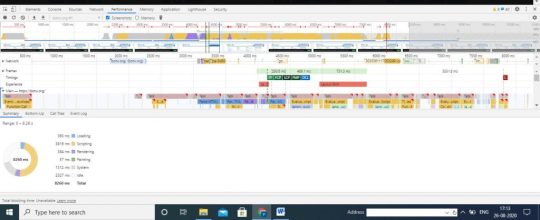
While running a performance tool, you will see load time taken by each element. You will encounter different terminologies on horizontal frames such as FP, FCP, LCP, FMP, DCL etc. Let’s have a look at each of these terms.
FP – First Paint
It is the time taken by first pixel when painted onto the webpage.
FCP – First Contentful Paint
It is a first content render on the webpage when user browses the website.
LCP – Largest Contentful Paint
It measures the loading performance of a website. LCP means time taken by largest element on the website to load. Ideal LCP score should not be more than 2.5 seconds.
FMP – First Meaningful Paint
As the name suggests, First Meaningful Paint means the time taken to provide the first meaningful information to users.
DCL – DOM Content Loaded
It measures when the HTML document on a webpage is loaded and parsed.
Audit or Lighthouse Tool:
An Audit tab gives you an overview of the metrics that improves performance, accessibility, SEO and other best practices areas. It is also known as Google lighthouse report.
This is what the Lighthouse pane looks like (see below). You can check scores of the above-mentioned metrics for your website. They give scores for both the devices i.e. mobile as well as desktop. You can also check the performance score for the Progressive Web App if you have it.

To run this tool, you have to right click on the webpage you want to test. Then, click on “Inspect Element”. It opens up a pane where you will see this Lighthouse tab. After clicking on a “Generate Report”, it will provide a score as shown below –

With Lighthouse reports, you may get these recommendations that can help you to improve site speed –
A. Performance
Information regarding render-blocking resources
Server response time
Information about impact of third party codes on the website
Header information and server push
JavaScript execution time
Website cache policy
Number of requests to resources required to load the webpage i.e. request count
LCP (Large Contentful Paint elements) & CLS (Cumulative Layout Shifts on elements) issues. Read more about LCP & CLS issues here – https://support.google.com/webmasters/answer/9205520?hl=en
Information about minifying CSS & JavaScripts as well as HTML
Image Sizes and formats
DOM size
Network payloads
Unused codes like CSS and JS
Recommendations on animate content
B. Accessibility
Colours and contrast
Navigations
Names and labels for images, links and form elements
Meta viewport tag for mobile
Language attributes
C. Best Practices
Security aspects of JavaScript libraries used
Security in terms of HTTPS signals
Security aspects of cross-origin destinations
Copy-paste values into form fields
D. SEO
Image alt attributes
Tap sizes on mobile devices
Structured data
Meta viewport tags for mobile
Meta title and descriptions
HTTP response code
Status for robots.txt
Indexing status
Hreflang tags and canonical tags
Font sizes
Information about plugins
E. Progressive Web App
Page load information on mobile networks
Information about installability such as service worker and web app manifest
Redirections
Use of HTTPS
Cross-browser functionality
And other PWA optimisation aspects
Bonus: Alternative to Google Chrome Lighthouse tool is web.dev
Hope running these easy tests will help improve your site speed and performance. If you need any assistance to audit your website, contact Liqvd Asia tech and SEO support here!
WANT FREE SITE PERFORMANCE REPORT?
Visit our website homepage to add your business information with a ‘get in touch’ form in a footer and get site performance tips straight to your inbox.
1 note
·
View note
Text
Best “Magento 2 SEO Extension” that you need to compete
Magento 2 SEO Extension from FME Extensions various outstanding features, it help to improve your site ranking by 40% Increase the traffic of the site over 200% resolve the duplicate content issues. When you install M2 SEO Extension you don’t need to do any code modifications. Extremely SEO friendly and helps do SEO better.
Search Engine Optimization (SEO) is an essential element of any organic marketing strategy. SEO suite provides optimization options to Magento users that were not previously available. With this plugin, you can easily alter the Meta tags, create a simple URL structure, and even generate automatic XML sitemaps. This extension helps websites crawl easily in search engines. Many Magento extensions are available in the market for SEO but is one of the finest ones. It is an all-in-one SEO toolkit that offers a wide array of on-page SEO features.

Challenge
The key to webstore promotion is the constantly growing target audience. But how can a store admin get traffic, if paid ads are too expensive for the store? The answer is - organic results. The higher is your position on the Google results page, the more visitors you have. Still, since Google takes into consideration each store detail, SEO optimization is a rather challenging task.
Solution
The advanced all-in-one SEO toolkit Magento 2 can solve multiple optimization problems at once. Implement cross-linking, rich snippets, Meta tags, XML and HTML sitemaps to place your store at the top of Google ranking. Thus, you will reduce costs on paid advertising and drive more qualitative traffic with a just few-steps configuration.
Magento 2 SEO Extension
Magento 2 SEO Plugin is an all-in-one SEO toolbox for your store that helps significantly reduce search engine optimization workload and cost for your online marketing campaigns. This Magento 2 SEO extension gives you the perfect combination of 7 powerful tools that automate your SEO and dramatically improve results on search engines.
· Auto-create SEO Meta Title, Description & Keywords
· Generate SEO Optimized Alt Tags for Product Images
· Build XML & HTML Sitemaps for Store
· Add Extended Google Rich Snippet Tags
· Handle Content Language Duplicates with Hreflang Tags
· Add No Index No Follow Tags to Any Page
· Add Canonical Tags to Prevent Duplication
SEO Toolkit for Magento 2 is the all-in-one “Magento 2 Extension” designed to make your store stand out in Google Search. Maximize your Magento SEO effectiveness: make your store more visible in search results, get more organic traffic, and increase your customer flow.

Features
· Robots meta header and canonical URL compliance
· Images alt tag, in-page links and schema.org tags
· Meta title, description, keywords and H1 tags
· Page content state and applied meta tags template
· Advanced pagination + redirects
· Rich snippets in search results
· Automated meta tags templates
· Unique product URLs against duplicate content
· Automated internal and external cross links
· Advanced HTML and XML sitemaps
Powerful extension for SEO compliance of your online store, Search engine want you to tune your website perfectly for users and that may cost a lot you. Improve your online business by using or installed SEO Extension
Magento 2 SEO Extension
Magento 2 SEO Plugin
SEO Toolkit Magento 2
SEO ToolKit For Magento 2
2 notes
·
View notes
Text
October 23, 2019 at 05:30AMThe Best WordPress SEO Plugins in 2019 (It’s Not Yoast) -Ahrefs
The Best WordPress SEO Plugins in 2019 (It’s Not Yoast)
Don't forget to share rhis post titled The Best WordPress SEO Plugins in 2019 (It’s Not Yoast) if you have liked it. Find out how to build the perfect SEO setup on Wordpress with our list of 5 must-have plugins. Subscribe ► https://www.youtube.com/AhrefsCom?sub_confirmation=1 *************************************** Additional Wordpress SEO Resources Wordpress SEO Tutorial for Beginners (Search Engine Optimization Basics) ► https://www.youtube.com/watch?v=jN_xx9jGDVc&list=PLvJ_dXFSpd2sVgHHmbCMaoJPhepJeJjNl&index=2 Wordpress SEO: Advanced Technical SEO Made Easy ► https://www.youtube.com/watch?v=du-NB9FqVis&list=PLvJ_dXFSpd2sVgHHmbCMaoJPhepJeJjNl&index=3 Link Building Tutorials (Step-By-Step) ► https://www.youtube.com/watch?v=bwYZGWDlQd8&list=PLvJ_dXFSpd2tjUTuAHpHidz5e2hAedP_m&index=1 Keyword Research Tutorials For SEO ► https://www.youtube.com/watch?v=b7PzHO40bOU&list=PLvJ_dXFSpd2u5JCtiYWfvnSvAkoPwg5VY&index=1 *************************************** WordPress SEO plugins can help you to master on-page SEO tasks like titles, meta tags, and other content optimization-related things. These plugins are also useful for technical SEO tasks like page speed optimization, redirects, canonicals, and hreflang. However, run a search for “SEO” in the WordPress plugins directory, and you will get nearly a thousand SEO plugins to choose from. You don’t need that many to make your website “SEO-friendly.” In this video, you’ll learn which WordPress plugins you should choose for your website. The first plugin Sam recommends is not what you’ll expect. Plenty of people are familiar with Yoast. But in Sam’s opinion, this plugin is better than Yoast. With this plugin, you can: 1. Preview the SERPS and edit rich snippets 2. Add structured data 3. Quickly add nofollow tags to links 4. Generate sitemaps After you’re done with the basic setup for this plugin, you can take a look at plugins for improving page speed. Now, page speed is important because: a) it is a ranking factor b) It affects the user experience We’ll show you which plugins you can use to help reduce page speed. Finally, user experience. You’ll find out which plugin helps improve and optimize the UX of your content. WordPress plugins are pretty awesome because it allows you to do complex things without any coding. In fact, we’re creating our own free WordPress SEO plugin. So if you want to be updated when it’s released, sign up for updates at https://ift.tt/2N3ADvK Time stamps 1:06 - Rank Math | All in one SEO plugin 3:45 - A3 Lazy Load | Lazy loading plugin 4:21 - ShortPixel | Image optimization plugin 5:12 - W3 Total Cache | Caching plugin 6:26 - Easy Table of Contents plugin 7:29 - Ahrefs SEO plugin #wordpress #seo #wordpressplugins Be sure to subscribe for more actionable marketing and SEO tutorials. https://www.youtube.com/AhrefsCom?sub_confirmation=1 STAY TUNED: Ahrefs ► https://ahrefs.com/ YouTube ► https://www.youtube.com/AhrefsCom?sub_confirmation=1 Facebook ►https://ift.tt/1ghgAkr Twitter ►https://twitter.com/ahrefs Related Posts Search Engine Optimization Techniques Video Tutorial 2018 Seo Tutorial For Beginners Step By Step Video 2018 Seo Tutorial Video In Hindi 2018 View on YouTube via Blogger https://ift.tt/33Uut7Z #blogger #bloggingtips #bloggerlife #bloggersgetsocial #ontheblog #writersofinstagram #writingprompt #instapoetry #writerscommunity #writersofig #writersblock #writerlife #writtenword #instawriters #spilledink #wordgasm #creativewriting #poetsofinstagram #blackoutpoetry #poetsofig
3 notes
·
View notes
Photo

If your mobile rankings have suffered recently, simply telling you to improve the mobile experience isn’t going to help you diagnose the specific problems you’re having. So, in this article, we look at nine reasons your website might not work on mobile and how to fix each issue. These are: Your site isn’t mobile responsiveYou haven’t optimised for mobile-first indexingSlow mobile pagesUnfriendly navigationPage content isn’t immediately obviousYou’re using popups / interstitialsYou haven’t optimised your CTAs for mobileClickable elements aren’t optimised for touchYour mobile forms are killing conversions With more than half of all web traffic coming from smartphones in 2018, mobile optimisation should be a priority for every brand. This is where the majority of consumer journeys now start and Google has introduced a number of algorithm updates over the years to favour websites that provide a strong mobile experience. Mobile optimisation FAQs Before we get into the specific reasons your website is struggling on mobile, let’s answer some of the most common FAQs surrounding mobile optimisation. How do I make my website mobile friendly? There are various approaches to creating a mobile friendly website but the two most common are: Responsive design: Create a single website that adapts layouts, content and element sizes to suit different display sizes.Mobile sites: Build a separate mobile website in addition to your desktop site. Responsive design is generally the recommended approach for most types of website, especially since Google has moved over to mobile-first indexing (more on this later). How do I optimise for mobile devices? This is a tricky question to answer in a short space but you’ll be getting a more in-depth answer throughout the rest of this article. For now, here’s a list of the key areas you need to optimise for the best mobile performance: Loading timesNavigationPage layoutContentElement sizes (text, images, buttons, etc.)Touch elementsWeb formsFile sizes (images, code files, etc.) Your priority is to create the best possible experience on mobile devices and it helps to focus on the limitations of these devices. You’ve got limited screen space to work with, potentially weak data connections and all users really have to navigate and interact with your site is their fingers. It pretty much comes down to visibility, navigation and speed. Why are mobile friendly websites important? With the majority of traffic now coming from mobile devices, this is where the majority of your marketing strategies are going to generate leads. The majority of consumer journeys now begin on mobile devices and poor experiences are going to kill your chances before they’ve even begun. That’s not all either. 53% of all traffic came from mobile in 2018Google rewards mobile friendly sites (and punishes the not-so-friendly)Various studies show users don’t return to a website after a bad experienceThat means poor mobile experience could cost you 53% of visitorsToday’s consumers move between multiple devices, making a consistent experience increasingly important Ask yourself how much time, money and other resources you pile into lead generation, increasing traffic and your other marketing strategies. Now, tell yourself 53% of that is wasted because you don’t have a mobile friendly website. That’s why it’s important. How much does it cost to make your website mobile friendly? Probably a lot less than not having a mobile friendly site will. Now, that we’ve covered those, here are the top nine reasons your website isn’t working on mobile. Your site isn’t mobile responsive Let’s state the obvious to begin with. The number one reason why your website might be failing to work on a mobile device is that it is simply not mobile responsive. This means the website doesn’t proportionally resize to different size screens. Responsive design isn’t the only approach to mobile optimisation but it is the one Google recommends and it makes a lot of sense from an SEO perspective (see reason There are challenges with taking the responsive route, though – especially when it comes to optimising page content for multiple screen sizes. The biggest mistake brands make is designing layouts and content for desktop and then trying to scale them down for smaller screen sizes. This isn’t going to create an intuitive experience on mobile. Instead, you need to create content with all devices in mind and consider the needs/limitations of these devices from the very beginning. This will enable you to make design choices that create a consistent, highly-optimised experience across each device. Quick tip Aim for a consistent experience across all devices so users can move from mobile to desktop and understand where everything is. Use JavaScript to only show the first sentence of large chunks of text on mobile and place a “see more” button users can click to read the full text. By using the display: none CSS property, this text remains visible to search engines but doesn’t show in the browser, allowing you to create page layouts that are perfectly scrollable on mobile. You haven’t optimised for mobile-first indexing As I say, responsive design isn’t the only approach to mobile optimisation and many brands have opted to develop separate mobile websites. The thing is, Google is changing the way it indexes web pages to reflect the fact that most searches now take place on mobile devices. Mobile-first indexing essentially means Google will now show the mobile version of a page by default, only showing desktop pages when no mobile version is present. For responsive websites, nothing really changes because the mobile and desktop versions of each page are the same. However, websites running any separate mobile pages need to optimise for the change. Here’s a quick list of what you need for mobile-first indexing: Your mobile and desktop pages contain the same contentBoth versions of your page have the necessary structured dataBoth versions of your page have the necessary metadataBoth versions of your page are verified in Search ConsoleAny rel=hreflang tags for internationalisation include separate links for mobile and desktop URLsYour servers can handle any increase in crawl rate for the mobile version of your siteYour robot.txt directives are the same (and optimised) for both desktop and mobile versionsCorrect use of rel=canonical and rel=alternate link elements between mobile and desktop versions Mobile-first indexing is still rolling out and you should have received a notification from Google in Search Console if your site has already been moved over. Don’t wait until your site is moved over to take action, though, because this will affect pages that are poorly optimised for mobile. Quick tip Although mobile-first indexing will apply to your entire website, any ranking changes will happen on a page-by-page basis. So start by optimising the most important pages on your site and work from there. For more information on mobile-first indexing, take a look at our previous posts: Mobile-first indexing: What does it mean for SEO?Google wants to clear up some mobile-first indexing confusionThe latest on mobile-first indexing Slow mobile pages Despite all of the research showing how slow loading times kill conversion rates, the vast majority of website fail to deliver this performance essential. In fact, Google’s own research suggests the average web page takes 15 seconds to load on mobile. The recommended best practice is no more than 3 seconds. Source As of July 2018, mobile loading times are now a ranking factor which means slow loading times can hurt your position in the mobile SERPs. However, slow loading times also negatively impact multiple other signals that Google uses to determine where your pages should rank: bounce rates, time spent on page, pages visited, etc. More importantly, slow loading times kill your conversion rates and just about every other KPI in your marketing strategy. Quick tip Work with agencies/developers that make page speed a priority because this is one of the most important performance factors for the end user. If you’re using a WordPress website, take it easy on the plugins, optimise your images and files (CSS, JS, etc.) and use speed optimisation tools like Google’s free PageSpeed Insights. Unfriendly navigation The menu is one of the most important, if not the most important thing on a website. Small websites have quite a simple job, with the desktop menu being easily duplicated on the mobile version of the website. Large sites however can have difficulties. Some menus display many pages going up to third tier navigation levels. If this is transferred across to the mobile site there is the potential that the user will spend a long time scrolling through the vertical menu trying to find the right page. If you amend the mobile menu to only include top level pages you may be able to keep users on your pages, but they might be missing out on valuable information from the lower level pages. Quick tip Create a menu that works on a desktop and then try other ways of integrating the lower level pages on the main page to let users navigate to find out more if they choose to do so. Page content isn’t immediately obvious Scaling is always an issue with a responsive website and getting it to scale correctly whilst showing the correct information can be the difference between engaging the user and the user leaving your website. Having a logo, menu, slider and breadcrumbs before the content can look great on a desktop. When this is scaled down, the user may need to scroll a lot before they actually get to the page content. This has other issues as well if your pages all have the same header, with the user thinking that the page didn’t even change. Quick tip Test, test and test again. Mobile sites should be simple for the user to use and do not require all the flashy gimmicks of the desktop site to succeed. You’re using popups / interstitials Many websites use overlays or interstitials to promote the brands app, get a user to sign up to their newsletters or give special offers. When these are displayed on a mobile device they tend to have a negative effect on the user experience, causing frustration. Quick tip Use a banner instead to promote your content on a mobile device. You haven’t optimised your CTAs for mobile Optimising your website’s layouts for mobile devices is great but your success is going to be short-lived if your CTAs aren’t getting results on mobile. The effectiveness of your calls to action will depend on how you optimise the content surrounding them, their visibility on mobile, where you place them on the page and all kinds of other factors. Don’t assume your CTAs are going to perform on mobile just because they’ve been getting results on desktop. Quick tip Effective mobile CTAs need to be incredibly concise and so does the rest of your page content. Remember that text is going to bunch up on mobile displays, pushing your CTAs further down the page and forcing users to scroll further to reach them. Make sure you hammer home the key benefits of your offer using the appropriate headings and don’t be afraid to add extra CTAs for mobile displays. Clickable elements aren’t optimised for touch This is something else a lot of brands overlook while optimising for mobile. If you want people to actually interact with your website, you need to optimise for touch. Navigation menus, CTA buttons, web forms, media players and just about everything that turns casual browsers into potential customers revolves around touch gestures. Above all, make sure touch elements are large enough to interact with (padding is your best friend). Don’t try squeezing too many touch elements into a small space because people are only going to end up hitting the wrong thing. Also, make sure users can still see all the content they need to when touch elements pop up on the screen. For example, don’t leave people typing blind because their device’s native keyword has covered up the text field they’re trying to interact with. Quick tip Find the largest set of thumbs you possibly can to thoroughly test your website on mobile; they’ll soon find any potential issues. Your mobile forms are killing conversions Frustrating web forms can be the bane of users searching on a desktop. When this experience is switched to a mobile device it can be the difference between missing out on a lead to a competitor, or making the sale yourself. First of all, make sure you’re building your web forms with the correct HTML5 code so the relevant keyboard pops up for messages, email addresses, numbers, etc. Stick to single column layouts and, once again, use plenty of padding on every element so they’re nicely optimised for touch. Always remember how much of a pain typing on mobile is. Enable auto-complete and stick to the minimum number of fields necessary to reduce users’ workload. Quick tip Don’t make your form validation too strict; the aim is to help users complete your forms, not prevent them from submitting information. Useful tools There are a few things you can do/tools you can use to test the mobile-friendliness of your website: Check in Google Search Console for messages which would have arrived in March 2015, alerting you to ‘fix mobile usability issues’Google’s Mobile Friendly Tester – https://www.google.co.uk/webmasters/tools/mobile-friendly/Google Page Speed Insights – https://developers.google.com/speed/pagespeed/insights/ Finally your own mobile phone is always a good indicator. Perform a site search (type site:www.yourdomain.com) into your mobile browser. Next to your listing you should see a tag which states ‘mobile-friendly’. Still struggling? If you’d like one of our SEO or design experts to take a look at your site, call us today on 0845 123 2753. In the meantime, you might find these other mobile-related articles helpful: Content in the mobile age: Long form or short form?How to use context to improve your mobile search resultsWhy you should optimise your email campaigns for mobile The post 9 reasons your website doesn’t work on mobile appeared first on Vertical Leap.
1 note
·
View note
Text
Best Translation Plugin For Elementor

Best Translation Plugin For Elementor Best Translation Plugin For Elementor The elementor website builder is a complete solution for building and maintaining websites in various languages. It supports RTL typography and more than 59 languages and has advanced options to fit any need. The Elementor Translator plugin makes switching languages and maintaining multilingual and bilingual posts easy. WPML Once you've set up WPML, you can translate your site pages. - This plugin offers two different translation methods to use, either one based on your needs. - This plugin offers easy-to-use, user-friendly translations for your site. - You can choose which languages you want to target. - With WPML, you can easily add and edit translations from your back end. Good Translation - Choosing a good translation plugin is essential for your site's SEO. - This plugin offers a range of translation options, is easy to use, and can do a large volume of conversions at once. - It's not hard to use and can even work with Elementor. Weglot Translate If you're looking for a powerful translation plugin for your website, Weglot Translate is an excellent choice. - Weglot provides support for more than 100 languages. - This plugin can help you improve the visibility of your website by ensuring that new content is visible in the right countries. - Weglot's translation service inserts hreflang-tags in the source text and includes the ability to correct errors. - To install Weglot Translate, register for a free Weglot account. Easy to Install and Use - One of the main benefits of Weglot is that it's easy to install and use. - The interface is very similar to the one found in Elementor, so it's familiar to users. - It allows you to make changes to translated content, and you can even add rules to govern your translations. - If you're unsure about a particular language, Weglot Translate has professional translators to help you with any translation needs. Google Website Translator Google Website Translator is the best choice for translating your content if you're a web developer or a designer. - The free version of Google Website Translator can translate content into one language, while the premium version supports translation into unlimited languages. - You can customize its settings, which include a front-end language switcher. - The plugin also offers manual translation and Live Chat support. - The free version supports Google Translate and DeepL but does not support the latter. Premium Version - Another popular translation plugin for elementor is Google Website Translator. - This plugin allows you to translate a web page into more than 100 languages. - It also features an easy-to-use interface. - All settings are stored in a single database record, ensuring minimal impact on the speed of your page. - While Google Website Translator is free to use, it's important to remember that its premium version includes lifetime support and features. ConveyThis If you're looking for a translation plugin for your Elementor site, ConveyThis is the right choice. - ConveyThis allows you to change any language on your website and offers in-context editing and management features. - You can edit a translation on the live preview on the ConveyThis dashboard. - You can use the same editing and management tools for non-translation segments. Paid Version - ConveyThis free version supports up to 5,000 words and two languages if you're looking for an affordable solution. - The paid version also provides a language switcher button. - The plugin works with WPML and has a free plan. - You can choose one language and one translation per ten thousand words. - The paid plan has more features and includes AI to translate websites automatically. GTranslate GTranslate is one of the most popular options, as it supports many languages and will translate your site automatically. - This translation plugin also supports media translations. - It also allows you to translate images with Elementor, similar to translating text. - You access your image through the visual editor, change the URL, and translate it from one language to another. Free Version - The free version of GTranslate works with Elementor, while the paid version allows you to translate your content into many languages. - It supports all Elementor content, including widgets and images. - This is particularly useful if you offer your website in multiple languages. - You can start with automatic translations using Google Translate and refine them manually if necessary. Essential Component - A translation plugin is an essential component of any website, and it's vital if your content is multilingual. - The right plugin can help make your website and its content more accessible. - Whether your target market is Spanish or Japanese, there's a translation plugin to meet your needs. - The best translation plugins will also integrate with your favorite WordPress themes, making them ideal for multilingual websites. Polylang If you'd like to translate your WordPress website into a different language, Polylang can help. - This easy-to-use plugin will create language-specific homepages for your site and even offer translations of your media content. - It's free and offers several advanced features. - You can choose to translate the entire page or just the content. - You can also select the default language for your site and add translations to any existing pages. - You can create a new page for each language if you don't have any translated pages. - This plugin allows you to translate not only the content but the design as well. - It's important to note that Polylang doesn't copy existing content. Transposh Transposh is a WordPress plugin that combines manual and automatic translation services. - Its user-friendly interface allows for easy translations. - This plugin supports 92 languages and is available for free. - It is simple to use, with drag and drop functionality. - Transposh is compatible with major SEO plugins. - It automatically takes care of multilingual SEO and lets you define content for different languages. - It also has a multi-dashboard interface that allows you to work with content in context. - It supports Google, Yandex, and Bing translate. Prisna Prisna Translation Plugin for WordPress works right out of the box with Elementor, providing a simple and visually-based interface for managing translations. - It supports translating all Elementor content, including widgets, text, images, and URLs. - When translated, the content will appear in a new language for the visitor, who will then be able to access your site in the appropriate language. - The plugin also offers a front-end language switcher, which creates a floating language switcher button on your site that follows the visitor's mouse. - Prisna Translation makes developing multilingual websites easier. - It allows you to display content in any language on any page and integrate information from regional websites into your site. - The plugin also lets you add multilingual widgets and posts to your site. Best Translation Plugin For Elementor Business Website Builder Read the full article
0 notes
Link
Hreflang Manager WordPress Plugin Free Download; Today we have shared Hreflang Manager WordPress Plugin for free download to everyone. The shared file is not Hreflang Manager WordPress Plugin nulled or cracked; it’s a 100% genuine GPL file, and you can use this GPL file on unlimited websites. Hreflang Manager WordPress Plugin Free Download HTML attribute, which goes inside link elements included in the HEAD section of the page, helps search engines understand that certain pages are targeted for a specified language or country. By implementing this attribute you can send your users to the targeted pages and greatly increase the SEO performance of your website. Whats New On Hreflang Manager WordPress Plugin v1.24 (Changelog) The data of the connections are now saved in serialized formatMinor back-end improvementsRefactoringImproved back-end menusLanguage script variations (ISO 15924) are now supportedThe “Wizard” and “Maintenance” menus have been addedThe Marshallese language is now properly associated with the “mh” ISO 639-1 codeA .pot file has been added to simplify the translation of the pluginMinor back-end improvements Hreflang Manager WordPress Plugin Live Demo Please remember that if you want technical support for these files, you can purchase it separately from original developer of these scripts. This will help them financially for further development as well Hreflang Manager WordPress Plugin Live Demo –https://codecanyon.net/item/hreflang-manager/6543147 Hreflang Manager WordPress Plugin Free Download We have shared here 100% GPL licensed file so you can use this file on your website or your client’s website without any worry. The shared file is not Hreflang Manager WordPress Plugin nulled or cracked file. We downloaded these files from the original GPL file provider and shared them here for free to download for everyone. Copy below Mega or Mediafire link and open in a new tab and download Hreflang Manager WordPress Plugin GPL file for free. Mirror:
0 notes
Link
Hreflang: la Guía Fácil para Principiantes
https://ahrefs.com/blog/es/etiquetas-hreflang/
0 notes
Text
What is a valid #Hreflang ?
What is a valid Hreflang?
Sometimes users of our Hreflang testing tool see an error like this and get baffled:
Invalid hreflang (en_US) found in HTML.
Why is en_US incorrect? Because the correct way to write a language code is with dashes, not underscores. The correct value is en-US.
What are valid values for Hreflang?
A valid hreflang can be specified as:
A 2-character language code (e.g. “en“), or
a combination of language and region code (e.g. “en-US“), or
a combination of language and script code (e.g. “sr-Cyrl” or “sr-Latn“), or
a combination of language, script and region codes (e.g. “sr-hu-Latn“)
A special value of “x-default”, used for country/language selectors and redirector pages. These pages are not specific to any language/locale. Users either choose their language/country (e.g. from a map or dropdown box), or the website uses the IP address of the visitor to this page and automatically redirects them to the page that is appropriate for them.
Examples of invalid Hreflang
Here are some examples of invalid language codes found recently by the online testing tool. See if you can figure out why these codes are incorrect:
en_US: Underscore used instead of hyphen
en-en: The second “en” is incorrect because “en” is not a valid region code.
en-UK: “uk” is not a valid region code. Use “en-GB”.
us-en: The order is inverted. It should be “en-US”.
ua: ua is not a language code. It is a region code. So it is incorrect to use it by itself, i.e. without a language code.
cmn-CN: The country code for China is correct (this page was in Chinese and the URL was a .cn URL. The language code is incorrect.
Valid Codes for Reference
Valid Language Codes (2-character ISO-639-1 Codes)
A list of valid 2-character language codes is as follows (the format is ISO 639-1): aa, ab, ae, af, ak, am, an, ar, as, av, ay, az, ba, be, bg, bh, bi, bm, bn, bo, br, bs, ca, ce, ch, co, cr, cs, cu, cv, cy, da, de, dv, dz, ee, el, en, eo, es, et, eu, fa, ff, fi, fj, fo, fr, fy, ga, gd, gl, gn, gu, gv, ha, he, hi, ho, hr, ht, hu, hy, hz, ia, id, ie, ig, ii, ik, io, is, it, iu, ja, jv, ka, kg, ki, kj, kk, kl, km, kn, ko, kr, ks, ku, kv, kw, ky, la, lb, lg, li, ln, lo, lt, lu, lv, mg, mh, mi, mk, ml, mn, mr, ms, mt, my, na, nb, nd, ne, ng, nl, nn, no, nr, nv, ny, oc, oj, om, or, os, pa, pi, pl, ps, pt, qu, rm, rn, ro, ru, rw, sa, sc, sd, se, sg, si, sk, sl, sm, sn, so, sq, sr, ss, st, su, sv, sw, ta, te, tg, th, ti, tk, tl, tn, to, tr, ts, tt, tw, ty, ug, uk, ur, uz, ve, vi, vo, wa, wo, xh, yi, yo, za, zh, zu
Valid Region Codes (2-character ISO-3166-1 Codes)
And here are all the valid region codes (ISO 3166-1 Alpha 2 format; note that the code for the United Kingdom is “GB”, not “UK”): AD, AE, AF, AG, AI, AL, AM, AO, AQ, AR, AS, AT, AU, AW, AX, AZ, BA, BB, BD, BE, BF, BG, BH, BI, BJ, BL, BM, BN, BO, BQ, BR, BS, BT, BV, BW, BY, BZ, CA, CC, CD, CF, CG, CH, CI, CK, CL, CM, CN, CO, CR, CU, CV, CW, CX, CY, CZ, DE, DJ, DK, DM, DO, DZ, EC, EE, EG, EH, ER, ES, ET, FI, FJ, FK, FM, FO, FR, GA, GB, GD, GE, GF, GG, GH, GI, GL, GM, GN, GP, GQ, GR, GS, GT, GU, GW, GY, HK, HM, HN, HR, HT, HU, ID, IE, IL, IM, IN, IO, IQ, IR, IS, IT, JE, JM, JO, JP, KE, KG, KH, KI, KM, KN, KP, KR, KW, KY, KZ, LA, LB, LC, LI, LK, LR, LS, LT, LU, LV, LY, MA, MC, MD, ME, MF, MG, MH, MK, ML, MM, MN, MO, MP, MQ, MR, MS, MT, MU, MV, MW, MX, MY, MZ, NA, NC, NE, NF, NG, NI, NL, NO, NP, NR, NU, NZ, OM, PA, PE, PF, PG, PH, PK, PL, PM, PN, PR, PS, PT, PW, PY, QA, RE, RO, RS, RU, RW, SA, SB, SC, SD, SE, SG, SH, SI, SJ, SK, SL, SM, SN, SO, SR, SS, ST, SV, SX, SY, SZ, TC, TD, TF, TG, TH, TJ, TK, TL, TM, TN, TO, TR, TT, TV, TW, TZ, UA, UG, UM, US, UY, UZ, VA, VC, VE, VG, VI, VN, VU, WF, WS, YE, YT, ZA, ZM, ZW
Valid Script Codes (4-character ISO 15924 Codes)
All valid script codes are as follows (the format is ISO 15924): Adlm, Afak, Aghb, Ahom, Arab, Aran, Armi, Armn, Avst, Bali, Bamu, Bass, Batk, Beng, Bhks, Blis, Bopo, Brah, Brai, Bugi, Buhd, Cakm, Cans, Cari, Cham, Cher, Cirt, Copt, Cprt, Cyrl, Cyrs, Deva, Dsrt, Dupl, Egyd, Egyh, Egyp, Elba, Ethi, Geok, Geor, Glag, Goth, Gran, Grek, Gujr, Guru, Hang, Hani, Hano, Hans, Hant, Hatr, Hebr, Hira, Hluw, Hmng, Hrkt, Hung, Inds, Ital, Java, Jpan, Jurc, Kali, Kana, Khar, Khmr, Khoj, Kitl, Kits, Knda, Kore, Kpel, Kthi, Lana, Laoo, Latf, Latg, Latn, Leke, Lepc, Limb, Lina, Linb, Lisu, Loma, Lyci, Lydi, Mahj, Mand, Mani, Marc, Maya, Mend, Merc, Mero, Mlym, Modi, Mong, Moon, Mroo, Mtei, Mult, Mymr, Narb, Nbat, Nkgb, Nkoo, Nshu, Ogam, Olck, Orkh, Orya, Osge, Osma, Palm, Pauc, Perm, Phag, Phli, Phlp, Phlv, Phnx, Plrd, Prti, Rjng, Roro, Runr, Samr, Sara, Sarb, Saur, Sgnw, Shaw, Shrd, Sidd, Sind, Sinh, Sora, Sund, Sylo, Syrc, Syre, Syrj, Syrn, Tagb, Takr, Tale, Talu, Taml, Tang, Tavt, Telu, Teng, Tfng, Tglg, Thaa, Thai, Tibt, Tirh, Ugar, Vaii, Visp, Wara, Wole, Xpeo, Xsux, Yiii
#Hreflang google#HrefLang seo#Hreflang plugin#plugin Hreflang#hreflang#seo#seo tools#seo web#seo 2018#seo google#seo hack#SEO Plugin#Plugin#WordPress#Tag Archives#WordPress SEO#Analytics#How to#Seo Online#Updates#Google#Adds#More#Tabs#to#Search#Cards#on#Mobile#Website Designer
9 notes
·
View notes
Text
Why Adding More Languages to Your Website Can Boost Traffic
A lot of the web’s best content and websites are in English. However, there’s a lot more to the internet than those sites. In fact, some of the biggest social media platforms and e-commerce sites in the world barely use English at all.
The more languages you add to your website, the more people you can reach. Including Spanish gives you access to an audience of about 437 million people, and that’s just one example. Italian will let you connect with about 63 million users, Korean enables you to communicate with over 75 million, and so on.
It’s important to understand, though, that merely translating your website isn’t enough to increase traffic. If you want to get access to those audiences, you need to take Search Engine Optimization (SEO) into account as well. That means translating your pages’ metadata, targeting keywords that you might not have considered for your site’s original language, making it easy to switch between different versions of your website, and much more.
Translating your website into even a single additional language is a big leap. With the right plugin, the process becomes much simpler, but it still takes time to localize every aspect of your site. The more complex your site is, the more work this entails. So you’ll want to make sure you get to reap the rewards of your efforts, and that can come down to proper SEO.
Take advantage of Multiple Languages SEO today!
The more languages you add to your website, the bigger your potential audience becomes. Even translating your site into one other language is a fantastic step. It’s important to remember, however, that translating your content is only the start – you also have to think about multilingual SEO.
If you want to tackle SEO for multiple languages, here are five tips to keep in mind:
Translate your URLs.
Use hreflang tags.
Translate your metadata.
Review your keyword usage.
Research popular keywords in other languages.
One element a lot of people overlook when translating their websites is URLs. For example, if you translate your ‘shop’ page, and its URL is currently yourwebsite.com/shop, it should appear as yourwebsite.com/tienda when someone browses the Spanish version of your site.
The easiest way to do this is to modify the ‘slug’ for each page you translate. By slug, we mean the identifier for the page that comes after the domain name. In the two examples we mentioned above, the slugs would be “shop” and “tienda” respectively.
hreflang tags are snippets of code that tell search engines what language you’re using on each page. They’re a must for websites that have multiple languages, since they help Google and other search engines differentiate between each version of your content.
Adding these tags to your pages is simple, and there are several ways you can go about it. However, it can be rather time-consuming to edit the code for each page on your website individually, particularly if you’re going to translate it into multiple languages.
For every page on your website, there are a lot of elements that visitors can’t see because they’re meant for search engines only. That collection of elements is called ‘metadata,’ and it encompasses everything from meta descriptions to tags and image alt text.
Translating your website’s metadata is perhaps the most important thing you can do to bring in more traffic from users in other languages. Without that metadata, it’s unlikely that your pages will rank highly in languages other than English.
For more details on our products and services, please feel free to visit us at: Online Marketing India, Social Media Marketing India, Internet Marketing India, Search engine marketing India, Internet Marketing Company India.
0 notes
Text
Translating Your WordPress Site With Ease
New Post has been published on https://www.justwebdevelopment.com/blog/translating-your-wordpress-site-with-ease/
Translating Your WordPress Site With Ease
So you’re looking to translate your WordPress website. Translating your website could generate traffic, lead to a wider reach and give you a huge return on investment or ROI. Here are the statistics to support it:
Since its launch in May 2003, 22 billion WordPress pages are viewed by over 410 million people each month. WordPress blogs are written in over 120 languages, according to WordPress themselves.
Meanwhile, according to CSA Research, 65% of non-native English speakers prefer content in their native tongue, even though they are highly proficient in English, and around 40% of internet users said they will never buy from websites that are not in their native language. And, translating your website to other languages enables you to reach 80% of the online purchasing power globally.
But how? Today we’ll delve into four methods of translating your website, or your WordPress site, specifically. We’ll see how to use plugins, website translation services, localization platforms, or a do-it-yourself freelance translator. Then, we’ll see what the right website translator can do for you.
If you’ve ever wanted to transform your website to a multilingual one, let’s dive in.
Four Ways to Translate Your WordPress Website
In order to access the purchasing power that translation of your WordPress site can bring, here are four ways to translate your WordPress site:
Plugins
Plugins are software add-ons that enhance the functionality of the website. When it comes to WordPress translations, WordPress translation plugins seamlessly integrate with the platform. Some popular plugins include Translate Press, WordPress Multilingual (WPML), and Weglot.
There are two types of plugins, a multilingual plugin like WPML, or an automated translation plugin like Weglot.
Multilingual plugins allow you to manually add multilingual content to your website. These multilingual plugins generate better websites than automatic translations, because you can customize your whole multilingual content. You can manually translate all aspects of your website, using such services as Tomedes’ website translation services, which works wonders and integrates seamlessly with WPML.
Meanwhile, automated website translation plugins use online translation services to translate your content. However, the quality of translation may not be the same, since it’s generated by a machine and not by professional human translators.
The best method is to compare and contrast the translation and multilingual plugins, to find out which is best suited for your content.
Website Translation Services
If you want to leave your website translation to the experts, make sure to look for the right website translation services. The key to transforming your website into a multilingual one is website translation services, by use of multilingual SEO, hreflang, and multiple landing pages.
Website translation services do more than just automatic translation of your website. Professional translators and project managers go through a rigorous process of translation, quality assurance, and proofreading in order to provide the best accuracy from the source language to another, thus providing as well the best quality of translation.
Website translation services like Tomedes have dedicated WordPress translators, who are equipped with the knowledge of WordPress sites, with the knowledge of two or more languages at their disposal. With website translation, you don’t have to worry about translation at all. Simply send the files to Tomedes, and their team will get to work. The company also integrates with WPML, as stated earlier.
Website translation services are great for both beginners and advanced WordPress users. For beginners who don’t know WordPress too well, they could opt for these services because they’ll be matched with experts who know the ins and outs of WordPress. Meanwhile, for the advanced who want to build their website with more and more languages, these services can help them transform their site into a multilingual one.
DIY with a freelance translator
In this day and age, freelance translators are easy to find. Simply search online, and you’ll find the right freelance translators for translating your website yourself. When you’re looking for a freelance translator, make a comprehensive checklist of the qualities you need from the translator, such as the content you need, the style, the focus, the design elements, and more.
You can look for freelance translators at websites like Upwork and Fiverr. Simply browse their profiles, and you can find one that’s to your liking. Make sure to ask for work samples, portfolios, and resumes so you can see exactly what you’ll get.
Your personal translation can be customized as much as you want, but freelance translators work on their own time, so make sure to coordinate with them as to the turnaround time you’d like to ensure.
Comparing and Contrasting the Different Platforms
In order to find a true comparison between the three platforms, we’ll compare via these metrics:
Time and Availability – Plugins are available anywhere there’s an internet connection, but are a one-time installation. If there are any problems with plugins, you have to talk to their customer service, so you should also look at their customer support line when comparing plugins. Website translation services like Tomedes are available 24/7 and have a high satisfaction rating of 97%, which means the client is at the heart of their philosophy. Meanwhile, freelance translators work completely on their own time, so they may not always be available, and may cause delays in their service.
Accuracy and Quality – Translation quality will greatly improve with the more times it’s proofread and edited. Not all plugins are alike, so they will vary in quality, especially if they’re solely using automatic translation for translating. Freelance translators will also vary by portfolio, and will usually translate directly, then add an additional fee for editing. Meanwhile, website translation services have the manpower to proofread, edit and assure the quality of your translation projects.
Translation technology – Freelance translators are usually not prone to using translation technology. Meanwhile, you’ll find technology such as automatic translation in plugins. In between the two are website translation services, which ensure professional human translation with integrated translation software such as Computer Assisted Translation tools or CAT tools. Website translation services combine state-of-the-art translation technology with smart human solutions.
What the Right Website Translator Could Do For You
A website translator could take the content of your website and translate it into different languages. But, the right website translator could make sure your website attracts organic traffic and help its landing pages rank in Google, by transforming the whole website into a multilingual one, and thus increasing your revenue. What’s the difference?
From creating subdomains and subdirectories to localizing the content of your website to applying multilingual SEO, a website translator can take your WordPress website or WooCommerce store into new heights. A website translator from website translation services make your website more palatable to an international audience, giving your audiences content they can relate to in their own native languages.
Justwebdevelopment can also help you in... WordPress Development | WordPress Theme Development | PSD To WordPress
#best website translation services#translate wordpress site#Translating Your WordPress Site#Translating Your WordPress Site Ease#Website Translation Services#Website Translation Services with Ease#wordpress translation#wordpress translation platform#wordpress translation plugin
0 notes