#WPML
Explore tagged Tumblr posts
Text

Common WPML Issues and How to Troubleshoot Them
WPML (WordPress Multilingual Plugin) is a powerful tool that allows WordPress websites to operate seamlessly in multiple languages. From businesses expanding into global markets to bloggers looking to reach new audiences, WPML offers flexible translation and localization options. However, like any complex plugin, it isn’t immune to issues — especially on larger or more customized sites. That's why many businesses rely on WPML – WordPress Multi Lingual Plugin Support Services to ensure smooth operation and timely troubleshooting.
This guide will walk you through the most common WPML issues and provide clear steps on how to fix them. Whether you're a site owner or a project manager working with WordPress, understanding these challenges will help you maintain a smooth multilingual experience.
1. Pages Not Translating or Displaying Properly
One of the most frequently encountered problems with WPML is when translated pages fail to display or are not linked correctly to their original versions. This can cause confusion for users and create issues with SEO if search engines see broken or duplicate content.
Troubleshooting:
Check Translation Status: Ensure that translations are marked as complete. Incomplete translations may not show up publicly.
Use the WPML Translation Editor: Avoid using the default WordPress editor for translations. WPML’s Advanced Translation Editor maintains the proper connections between original and translated content.
Sync Menus and URLs: WPML has a built-in tool to sync menus and URL slugs across languages. Run this tool after adding or editing content.
2. Language Switcher Not Working Correctly
The language switcher is what allows users to move between language versions of your site. If this feature breaks or disappears, it can leave users stuck in one language and create a poor user experience.
Troubleshooting:
Check Theme Compatibility: Some themes override header settings, which can hide the language switcher. Use WPML-compatible themes or add the switcher manually to your menu or widget area.
CSS or JavaScript Conflicts: Plugin or theme scripts can sometimes interfere with the switcher’s display. Use browser developer tools or disable other plugins temporarily to identify the issue.
Update Permalinks: Go to Settings > Permalinks and click “Save Changes” without editing anything. This often refreshes the rewrite rules and restores functionality.
3. SEO Settings Not Applying to Translated Pages
Translated content should have its own meta titles, descriptions, and slugs to perform well in search engines. Sometimes, WPML users notice that these fields remain blank or are not indexed properly.
Troubleshooting:
Use an SEO Plugin Compatible with WPML: Plugins like Yoast SEO and Rank Math work well with WPML. Make sure both are updated to the latest versions.
Manually Set Meta Information: WPML allows you to set SEO titles and meta descriptions per language. Use the SEO tab in the Translation Editor to fill in these fields.
Generate Language-Specific Sitemaps: With the right SEO plugin, WPML can produce a separate sitemap for each language — which improves indexing.
These SEO-related issues often stem from a lack of ongoing updates and monitoring, which is where WordPress Website Maintenance Services become crucial. A reliable maintenance strategy helps prevent minor issues from escalating into major SEO problems, and ensures that plugins like WPML continue to function smoothly after every update.
4. WooCommerce Product Translation Errors
If you’re running a multilingual eCommerce store, WPML and WooCommerce integration is essential — but not always perfect. Product descriptions, prices, or variations might not show up correctly in the translated versions.
Troubleshooting:
Install WooCommerce Multilingual Add-On: This extension is designed specifically to make WPML work smoothly with WooCommerce. Without it, product data can behave unpredictably.
Synchronize Product Variations: Go to WooCommerce > WooCommerce Multilingual > Status and click “Synchronize” to align product details across languages.
Update Product Translations After Edits: Any time you change the original product, make sure to also update its translations to reflect those changes.
5. Theme or Plugin Compatibility Issues
Some WordPress themes and plugins aren’t built with multilingual support in mind. This can lead to broken layouts, untranslated elements, or unexpected bugs after plugin updates.
Troubleshooting:
Use WPML-Compatible Themes: Choose themes from WPML’s official compatibility list or test thoroughly before deploying.
Scan Themes and Plugins for Translatable Strings: WPML allows you to scan any theme or plugin for text strings. You can then translate them manually.
Disable and Re-Enable: Sometimes, simply deactivating and reactivating WPML-related plugins helps reset integration and fixes rendering issues.
In more complex cases, it’s worth it to hire professional WordPress developer support — especially when your business depends on the site's stability and multilingual capability. An experienced developer can quickly identify deeper compatibility issues and customize WPML to work with advanced themes or plugins.
6. Missing Translations in Widgets or Custom Fields
Widgets and custom fields are often overlooked when translating a site. Users may see parts of the site in their selected language, while other sections remain in the original language — creating a confusing and inconsistent experience.
Troubleshooting:
Enable String Translation Module: WPML includes a String Translation module that lets you translate theme options, widget content, and more.
Manually Add Translations: For custom fields and widgets, navigate to WPML > String Translation, and search for the content you need to translate.
Check Theme Documentation: Some themes store widget content in locations not automatically picked up by WPML. Refer to theme documentation or consult with support for guidance.
7. Site Slowing Down After Adding WPML
A common concern with WPML is performance. Multilingual sites are larger and require more database queries, which can slow things down if not optimized.
Troubleshooting:
Use Caching Plugins: WPML works well with most major caching solutions like WP Rocket or W3 Total Cache.
Optimize the Database: WPML adds extra data to your database. Periodic cleanups can improve performance.
Minimize Active Languages: Only add the languages you actually need. Every additional language increases the load.
If performance issues persist, a broader look at your website development services — including server configuration, image optimization, and database health — can reveal deeper issues affecting speed.
Conclusion
WPML is a powerful plugin that brings multilingual functionality to your WordPress site, but it’s not without its challenges. Many of the issues you may encounter stem from configuration errors, plugin conflicts, or missed translations. With the right troubleshooting steps, however, most of these problems can be resolved quickly and effectively.Whether you're running a content-heavy blog or a multilingual WooCommerce store, taking the time to properly maintain and troubleshoot your WPML setup ensures a smoother experience for both users and search engines. And for ongoing insights and tips to strengthen your WordPress site, don’t forget to follow us on Instagram — where we regularly share updates to help you get the most out of your online presence.
#lathiyasolutions#WPML#Services#websitedevelopment#wordpress#businessgrowth#wordpress support#services in india#business#services provider#strategies
1 note
·
View note
Text

WordPress’te Çoklu Dil Desteği: WPML ve Alternatifleri
Düşünsene… harika bir WordPress siten var, ama içerik sadece Türkçe. Oysa ziyaretçilerin Fransa’dan, Almanya’dan, hatta Japonya’dan geliyor olabilir. Onlara kendi dillerinde hitap etmek büyük fark yaratır, değil mi? İşte tam bu noktada çoklu dil desteği devreye giriyor. Bu yazıda sana WordPress siteni çok dilli yapmanın yollarını, WPML eklentisinin ne işe yaradığını ve WPML alternatiflerini tüm detaylarıyla anlatacağım.
Çoklu Dil Desteği Nedir ve Neden Önemlidir?
Küresel kitleye ulaşmak için çoklu dilin gücü
Bir web sitesi için çoklu dil desteği, sitedeki içeriklerin birden fazla dile çevrilebilmesini ve kullanıcıya uygun dilde sunulmasını sağlar. Eğer ürününü veya hizmetini global pazara açmak istiyorsan, bu destek bir lüks değil, zorunluluk.
SEO açısından çoklu dil desteğinin önemi
Google, kullanıcı deneyimini merkeze alır. Ziyaretçi kendi dilinde içerik bulduğunda sitede daha uzun kalır, bu da SEO açısından olumlu sinyaller üretir. Üstelik hreflang etiketleriyle Google’a hangi içeriğin hangi dilde olduğunu bildirerek uluslararası SEO stratejini güçlendirebilirsin.
WordPress’te Çoklu Dil Desteği Sağlamanın Yolları
Manuel yöntemler
Birden fazla WordPress kurulumu yapmak, yani her dil için ayrı bir site açmak mümkün. Ama bu yöntem teknik bilgi ister, karmaşıktır ve yönetimi zordur. Bu yüzden genellikle eklenti kullanmak çok daha mantıklıdır.
Eklenti kullanarak çoklu dil yönetimi
Bir eklenti ile içeriklerini tek bir panelden yönetebilir, diller arası geçişi kullanıcı dostu hale getirebilirsin. Bu alanda en popüler çözümlerden biri de WPML.
WPML Eklentisi Nedir?
WPML’in sunduğu temel özellikler
WPML (WordPress Multilingual Plugin), siteni birkaç tıklamayla çok dilli hale getirmeni sağlar. Yazılar, sayfalar, menüler, ürünler, hatta tema ve eklenti metinleri bile çevrilebilir.
WPML’in avantajları
Kullanıcı dostu arayüz
WooCommerce ile uyumlu
SEO dostu yapı (hreflang desteği)
Profesyonel çeviri hizmetlerine entegrasyon
WPML’in dezavantajları
Ücretsiz değil (yıllık ücretli lisans gerekiyor)
Bazı sitelerde yavaşlamaya neden olabilir
Bazı temalarla tam uyumlu olmayabilir
WPML Nasıl Kurulur ve Yapılandırılır?
Kurulum adımları
WPML eklentisini resmi sitesinden indir.
WordPress admin panelinden yükle ve etkinleştir.
Lisans anahtarını girerek etkinleştir.
Dil seçimi ve yapılandırma
Ana dili belirle.
Ek dilleri seç.
Dil geçişi için dil seçici (dropdown veya bayraklı menü) ayarlarını yap.
Çeviri yönetimi ve içerik senkronizasyonu
Her içerik için manuel çeviri veya otomatik çeviri seçebilirsin.
Aynı içeriği farklı dillerde senkronize edebilirsin.
WPML Kullanırken Dikkat Edilmesi Gerekenler
Performans ve hız sorunları
Eğer siten zaten ağır çalışıyorsa WPML ekstra yük getirebilir. Bu yüzden cache eklentileri ve CDN kullanman önerilir.
Uyumluluk problemleri ve çözümleri
Her tema veya eklenti WPML ile %100 uyumlu olmayabilir. Uyumluluk listesine göz atmanda fayda var.
SEO ayarları ve hreflang etiketleri
Yoast SEO veya Rank Math gibi SEO eklentileriyle birlikte hreflang etiketlerini doğru kullanarak Google’a içeriğin dilini bildir.
WPML’e Alternatif Olarak Kullanılabilecek Eklentiler
Polylang
Ücretsiz sürümü mevcut. Basit, hafif ve kullanımı kolay. Fakat bazı gelişmiş özellikler için Pro sürüm gerekiyor.
TranslatePress
Görsel olarak çeviri yapmanı sağlar. Her şeyi sayfa üzerinde, canlı olarak düzenleyebilirsin.
Weglot
Otomatik çeviri odaklı bir çözüm. API temelli, bulut tabanlıdır. Kurulumu çok kolaydır.
GTranslate
Google Translate altyapısını kullanır. Genellikle ücretsiz çeviri isteyenler için hızlı bir çözümdür ama SEO açısından sınırlı olabilir.
MultilingualPress
Çok dilli siteyi WordPress çoklu site yapısı (Multisite) üzerinden kurar. Profesyoneller için idealdir.
Alternatif Eklentilerin Karşılaştırması
Hangi Eklenti Kimler İçin Uygun?
Küçük bloglar için öneriler
Polylang veya TranslatePress’in ücretsiz sürümleri yeterli olabilir. Hem sade hem ekonomik.
E-ticaret siteleri için öneriler
WPML ya da Weglot, WooCommerce ile güçlü entegrasyon sağladığı için tercih edilebilir.
Kurumsal web siteleri için en uygun seçenek
MultilingualPress veya WPML. Geniş çeviri ihtiyaçları ve SEO kontrolü için idealdir.
Çoklu Dil Desteğinde SEO’yu Güçlendirecek Taktikler
Hreflang etiketlerini doğru kullanmak
Google’a hangi içeriğin hangi dile ait olduğunu bildirerek kopya içerik cezalarından kaçınabilirsin.
URL yapılarında dikkat edilmesi gerekenler
SEO dostu URL yapıları kullan: siteadi.com/en, siteadi.com/fr gibi. Alt alan adlar yerine dizin kullanımı önerilir.
Dil başına ayrı site haritaları oluşturmak
Google Search Console’da her dil için ayrı site haritası tanımlayarak dizinleme kalitesini artır.
Sık Yapılan Hatalar ve Kaçınma Yolları
Otomatik çevirilere fazla güvenmek
Her zaman makine çevirisi yeterli olmaz. Özellikle satışa yönelik içerikler için manuel kontrol şart.
SEO yapılandırmasını atlamak
hreflang, meta açıklamalar ve başlık etiketleri gibi alanlar da çevrilmelidir. Bunları atlama!
Dil geçişlerini kullanıcı dostu yapmamak
Kullanıcı hangi dili arıyorsa onu kolayca seçebilmeli. Menüye bayrak simgeleri eklemeyi unutma.
Gelecekte Çok Dilli Web Siteleri İçin Neler Bekleniyor?
Yapay zekâ destekli çeviri teknolojileri
AI sayesinde otomatik çeviriler daha da insansı hâle geliyor. ChatGPT gibi modeller entegrasyona hazır.
Otomatik kişiselleştirilmiş dil sunumu
Kullanıcının tarayıcı dili veya konumuna göre otomatik dil seçimi standart hale gelecek.
Özetle: Çoklu Dil Desteği Seçerken Nelere Dikkat Etmeli?
Hedef kitlenin dilleri
Bütçen
Teknik yeterlilik seviyen
SEO ihtiyaçların
Tek bir doğru yok; senin için en doğru eklentiyi bu kriterlere göre belirlemelisin.
Sonuç: Web Sitenizi Çok Dillendirin, Dünyaya Açılın!
Çoklu dil desteği, WordPress siteni küresel arenada öne çıkarmanın en etkili yollarından biri. İster küçük bir blog, ister büyük bir e-ticaret sitesi olsun; doğru eklenti ve doğru yapılandırma ile her dilde başarıya ulaşabilirsin.
Sıkça Sorulan Sorular (SSS)
1. WPML ücretsiz mi? Hayır, WPML ücretli bir eklentidir. Ancak sunduğu özelliklere göre fiyat/performans oranı yüksektir.
2. En iyi ücretsiz çoklu dil eklentisi hangisi? Polylang ve TranslatePress’in ücretsiz sürümleri başlangıç için oldukça iyidir.
3. WPML SEO için yeterli mi? Evet, hreflang, URL yapılandırması ve meta alanlarını desteklediği için güçlü bir SEO dostudur.
4. Otomatik çeviri yapmak doğru mu? Kısa metinler için olabilir ama önemli içeriklerde her zaman manuel çeviri önerilir.
5. Weglot mı WPML mi? Kullanım kolaylığı açısından Weglot, kontrol ve özelleştirme açısından WPML öne çıkar.
6. Çok dilli sitede hreflang etiketi şart mı? Evet, SEO açısından her dilin doğru etiketlenmesi çok önemlidir.
7. TranslatePress canlı çeviri nedir? Sayfa üzerinde doğrudan görsel olarak metinleri çevirebildiğin bir özelliktir. Çok pratiktir.
8. WooCommerce ile uyumlu eklentiler hangileri? WPML, Weglot ve TranslatePress, WooCommerce desteği sunar.
9. Bayraklı dil menüsü nasıl eklenir? Çoğu eklenti, dil geçiş menüsünü bayraklarla sunar. Ayarlar panelinden kolayca entegre edebilirsin.
10. Çoklu dil desteği sitenin hızını etkiler mi? Bazı eklentiler ek yük getirebilir. Optimize edilmiş tema ve cache sistemleriyle bu sorunu aşabilirsin.
0 notes
Text
#WordPress#WPML#MultilingualWebsite#WebsiteTranslation#SEO#Localization#WordPressTips#WPDevelopment#WebDesign#GlobalMarketing
0 notes
Text
[solved] Confirmation (return) links missing on hreflang pages WPML Wordpress
[solved] Confirmation (return) links missing on hreflang pages WPML Wordpress
Hreflang is one of the most important tools for multilingual SEO. WPML is a popular WordPress plugin that allows users to create and manage hreflang tags easily, which ensures that search engines serve the content that matches the user’s preferred language and location. However, one common issue that can arise with WPML’s hreflang implementation is the absence of confirmation (return) links. This…
View On WordPress
0 notes
Text
Its hard not to flaunt when you do stuff like this
Malorum temporibus vix ex.Ius ad iudico labores dissentiunt. In eruditi volumus nec, nibh blandit deseruisse ne nec, vocibus albucius maluisset ex usu. Continue reading Untitled

View On WordPress
0 notes
Text

20 Reasons Why Do you create website using WordPress CMS?
Hire: https://fiverr.com/s/e6LKqzk
Portfolio: http://wasimakram.dev
Reasons to Use WordPress CMS:
User-Friendly Interface
Easy to learn and manage, even for non-technical users.
Customizability
Thousands of themes and plugins allow for extensive customization.
SEO-Friendly
Built-in SEO features and plugins like Yoast SEO make optimization easier.
Responsive Design
Most WordPress themes are mobile-friendly and responsive.
Cost-Effective
Offers free and paid themes and plugins, catering to different budgets.
Flexibility
Suitable for any type of website: blogs, portfolios, e-commerce, forums, etc.
E-Commerce Capabilities
Easily integrates with WooCommerce for building online stores.
Community Support
Large, active community of developers and users for troubleshooting.
Regular Updates
Frequent updates ensure security and feature enhancements.
Multilingual Support
Allows for easy creation of multilingual websites through plugins like WPML.
Content Management
Simplifies the process of creating, editing, and organizing content.
Security Features
Numerous plugins and best practices help enhance website security.
Scalability
Can handle both small blogs and large-scale websites with high traffic.
Third-Party Integrations
Compatible with various tools like CRMs, analytics, and marketing platforms.
Open Source
Free and open-source, giving developers full control over the codebase.
Time Efficiency
Ready-to-use themes and plugins reduce development time.
Multimedia Handling
Supports various media types, including images, videos, and audio files.
Custom Post Types
Ability to create and manage custom content types beyond posts and pages.
Easy Maintenance
Intuitive dashboard and automation tools make website maintenance simple.
Integration with Social Media
Easily integrates with social platforms to enhance engagement.
2 notes
·
View notes
Text
☀️ Power Your Future with Vind!
Vind - The Ultimate Solar Energy WordPress Theme 🌍🔋

This theme features a clean and modern design that highlights your commitment to sustainable energy solutions.🌿
Key Features for Vind :
Drag and drop page builder – Elementor
One click install demo
Demo content included
WPML, RTL & Translation Ready
Child theme included
Detailed Documentation & Dedicated support center
Read More: 👉 https://1.envato.market/7mdL6y
We provide high-quality SEO-friendly website themes and templates with 100% responsive design.
Explore it: 👉 https://zozothemes.com
1 note
·
View note
Photo
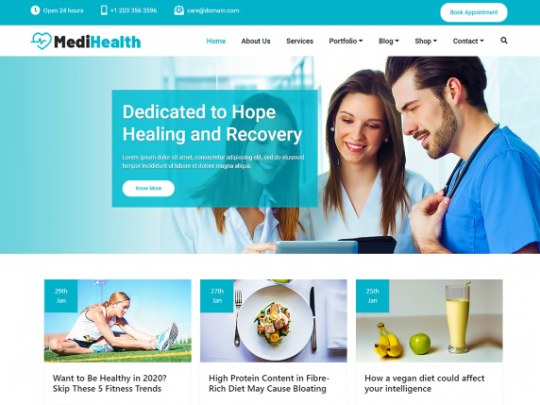
The best and popular medical and healthcare premium WordPress theme for your business. MediHelath Premium theme is designed on the latest Bootstrap 4.x version which is fully responsive and suitable for all types of portable devices. With multiple templates, you can design and develop websites for hospitals, doctors, clinics, health centers, or community health centers, medical stores, health services, drug stores, spa & massage centers. The theme is compatible with popular WordPress plugins like Yoast SEO, Jetpack, Elementor Page Builder, Gutenberg, Block-Enabled, WooCommerce, WPML, Contact Form 7, WPForms, Wordfence Security, WP Super Cache and more.
Medihealth-Free: https://bit.ly/3Oziep0 Medihealth-Premium: https://bit.ly/3npLLFR
6 notes
·
View notes
Text
From Zero to Hero: How Betheme WordPress Transformed My Business!

"Betheme" is a popular WordPress theme developed by Muffin Group, known for its versatility and extensive customization options. With over 500 pre-built websites and a user-friendly interface, Betheme aims to cater to a wide range of industries and website types. In this detailed review, we'll explore the features, performance, flexibility, and overall user experience of Betheme for WordPress.
Design and Customization: One of the most significant strengths of Betheme is its wide variety of pre-built websites. Upon installation, users can choose from over 500 professionally designed templates, each tailored for specific niches such as business, portfolio, blog, e-commerce, and more. The designs are visually appealing and modern, helping users kickstart their projects with ease.
Customization options in Betheme are extensive. The Muffin Builder, the theme's proprietary page builder, allows users to create layouts through a drag-and-drop interface. This builder is flexible and user-friendly, enabling users of all skill levels to create unique and visually appealing web pages without writing a single line of code. Additionally, the Theme Options panel offers an array of settings to personalize the theme's appearance, typography, colors, and more.
Performance: In terms of performance, Betheme generally performs well. It is essential to note that the sheer number of features and customization options can sometimes affect the loading times. While it's tempting to activate numerous features and plugins, users should exercise caution and choose only what's necessary for their website's optimal performance. Implementing caching and optimizing images is advisable to enhance speed and reduce loading times.
Responsive Design: Betheme is built with responsiveness in mind, ensuring that your website adapts well to different screen sizes and devices. Whether it's viewed on desktops, tablets, or smartphones, the theme's design remains visually appealing and functional, offering a seamless user experience across various platforms.
SEO Friendliness: Search engine optimization (SEO) is a critical aspect of any website's success. Betheme is built with clean code and follows best practices, which positively impacts SEO efforts. Users can also optimize their content through the Yoast SEO plugin or similar tools to enhance the visibility of their websites on search engines.
Plugin Compatibility: Betheme boasts extensive compatibility with popular WordPress plugins, making it a flexible choice for various website needs. The theme seamlessly integrates with plugins like WooCommerce for e-commerce functionality, WPML for multilingual support, Contact Form 7 for forms, and many more. This compatibility adds significant value to Betheme, as users can easily extend their website's capabilities without any hassle.
Documentation and Support: Betheme provides comprehensive documentation, which is easily accessible on the developer's website. The documentation covers all aspects of the theme, from installation and setup to customization and troubleshooting. Additionally, Muffin Group offers support through a dedicated support forum and ticket system. While the support is generally prompt and helpful, some users have reported occasional delays in response times during peak periods.
Price: Betheme is available on ThemeForest, a popular marketplace for WordPress themes. The theme is reasonably priced, considering the vast array of features and pre-built websites it offers. Users have the option to purchase a regular license, which includes lifetime updates and six months of support, with the option to extend support for an additional fee.
Conclusion: Betheme is a feature-rich and versatile WordPress theme that caters to a broad range of website types and industries. With its extensive customization options, responsive design, and compatibility with popular plugins, it empowers users to create stunning websites without much technical expertise. However, users should exercise caution to avoid excessive feature bloat, which could impact website performance. Overall, Betheme is a compelling option for those seeking a flexible and customizable WordPress theme.
Try Betheme WordPress Theme
2 notes
·
View notes
Text
Top WordPress Features Every Business Website Should Use in 2025

WordPress has come a long way from being just a blogging tool. In 2025, it is one of the most advanced and flexible platforms to create professional websites that don’t just look good—but also work hard behind the scenes. From performance to SEO and automation, WordPress offers tools that can take your business website to the next level.
In this blog, we’ll explore the top WordPress features that every business should use—and how working with the right professionals can make a huge difference.
1. Block Editor (Gutenberg) for Powerful Page Building
WordPress introduced the Block Editor (also called Gutenberg) as a major upgrade to its content editing experience. Each section of your website—text, images, buttons, videos—can now be added as blocks, making content creation intuitive and flexible.
Why It Matters:
Visual page-building without coding
Drag-and-drop interface for faster editing
Reusable block templates for branding consistency
You no longer need third-party builders for basic layouts. Gutenberg does more than enough for clean, modern designs.
2. Theme Customizer with Live Preview
The Theme Customizer in WordPress lets you change the appearance of your site in real time—colors, fonts, header styles, menus, and more—without writing any code.
Key Benefits:
Live editing without publishing changes immediately
Control over global elements like logo, navigation, and site identity
Theme-specific options like custom widgets and layouts
Great design starts here, especially when paired with lightweight, SEO-optimized themes.
3. WooCommerce for eCommerce Functionality
Planning to sell online? WooCommerce is the most powerful eCommerce plugin for WordPress.
Features Businesses Love:
Sell physical and digital products
Payment integration (UPI, PayPal, Stripe)
Coupons, discounts, shipping zones
Order management and customer accounts
Inventory tracking and analytics
WooCommerce is flexible enough to handle anything from one product to thousands.
4. WordPress SEO Features That Drive Growth
Search engines love WordPress. Its structure is clean, organized, and easy for Google bots to crawl.
Built-in SEO Strengths:
Clean permalinks (URLs)
Custom title tags and meta descriptions
Easy content hierarchy with heading tags
Image alt text support
XML sitemap generation with plugins like Yoast or Rank Math
When optimized well, your WordPress site can dominate local and global search rankings.
5. Advanced Form Builders
Contact forms aren’t just for reaching out—they can be powerful tools for leads, feedback, and bookings.
Recommended Plugins:
WPForms: Simple drag-and-drop builder
Forminator: Beautiful UI and integrations
Gravity Forms: Ideal for advanced conditional logic
Forms can be connected to CRMs, Google Sheets, and payment gateways to streamline your workflow.
6. Multilingual Capabilities
Want to reach a wider audience in different languages? WordPress makes it possible.
Plugins for Translation:
WPML (WordPress Multilingual Plugin)
Polylang
TranslatePress
With multilingual support, you can create localized content for users across the globe without duplicating your website.
7. Website Speed Optimization Tools
Website speed is no longer a luxury—it’s a ranking factor. WordPress supports powerful caching and speed tools to ensure blazing-fast experiences.
Must-Have Speed Tools:
WP Rocket (Caching + optimization)
Smush (Image compression)
Perfmatters (Disable unnecessary scripts)
Lazy Load for images and iframes
Faster websites mean lower bounce rates and higher conversions.
8. Built-in Media Management System
WordPress makes managing images, videos, and documents easy with its Media Library.
What You Can Do:
Upload and edit media files directly
Add alt text and titles for SEO
Organize with folders or plugins
Resize and compress images on the fly
For businesses in visual industries (like fashion, travel, or food), media handling is critical.
9. Security & User Roles
Keeping your website secure and managing users effectively is non-negotiable.
Key Features:
Built-in user roles (Admin, Editor, Author, etc.)
Password-protected content areas
Two-Factor Authentication (2FA) with plugins
Role-based permissions to manage workflow
Combine this with security plugins like Wordfence and iThemes Security for complete protection.
10. Integration with Third-Party Tools
WordPress connects seamlessly with modern tools used by businesses every day.
Top Integrations:
Google Analytics for traffic tracking
Mailchimp for email marketing
HubSpot or Zoho CRM for customer management
Zapier to automate workflows
WhatsApp Chat plugins for instant communication
These integrations help automate and enhance business performance.
Why You Need a Professional Web Design Partner
Even though WordPress is user-friendly, setting up a professional business website still requires design thinking, performance knowledge, and SEO strategy. That’s where a web design company in Udaipur becomes your best ally.
They help you:
Select the best-performing themes
Customize designs to match your brand
Optimize user flow and page structure
Setup security, caching, and backups
Build lead funnels and analytics dashboards
Go Beyond Basics with Expert WordPress Development
For more advanced functionalities like payment portals, booking engines, or custom dashboards, hiring a WordPress Development Company in Udaipur is the smart move.
They bring:
Plugin customization or development
Speed and database optimization
API and third-party tool integration
Multisite and membership functionality
Performance reports and future scaling solutions
The result? A high-performing website that grows with your business.
Final Thoughts
WordPress is more than just a content platform—it’s a business powerhouse. Its features in 2025 offer everything from eCommerce and SEO to automation and multilingual support. But to truly unlock its potential, design and development expertise is key.
0 notes
Text

What Is WPML and Why Should You Use It for Your WordPress Site?
In today’s globalized world, reaching a wider audience often means offering your website in multiple languages. Whether you’re targeting customers across different regions or expanding into new international markets, a multilingual website can significantly boost your business. WPML (WordPress Multilingual Plugin) is a powerful tool designed to help you easily translate and manage multilingual content on your WordPress site. By integrating WordPress website development services, WPML allows you to offer your content in multiple languages while keeping the functionality and user experience intact.
1. What Is WPML?
WPML is a comprehensive plugin for WordPress that enables users to create and manage multilingual websites. With WPML, you can translate posts, pages, custom types, and even theme text into various languages without the need for complex coding. The plugin also allows for easy language switching on the front-end, ensuring that visitors can access the content in their preferred language. WPML simplifies the entire process of translating your website content and integrating it into WordPress, saving time and effort for website owners and developers alike.
2. How Does WPML Work?
Once installed, WPML provides an intuitive interface for translating your website’s content. You can manually translate pages, posts, and other elements, or you can leverage professional translation services directly through WPML’s network of certified translators. The plugin also offers automatic translation features, which can be useful for quickly populating your site with translations before fine-tuning them.
One of the key benefits of WPML is its ability to maintain the integrity of your website's design and structure across different languages. With proper WordPress website development services, the translations will seamlessly integrate into your existing design, ensuring a consistent user experience across all language versions of your site.
3. Why Should You Use WPML for Your WordPress Site?
There are several compelling reasons to consider WPML for your WordPress site:
Global Reach: WPML helps you expand your site’s reach by making it accessible to a global audience. By offering content in multiple languages, you can tap into new markets and connect with international customers who may not speak your website’s default language.
SEO Benefits: WPML is SEO-friendly, allowing you to optimize each language version of your site for search engines. You can create unique meta descriptions, titles, and URLs for each language, improving your site’s visibility in local search results.
Ease of Use: WPML is designed with user-friendliness in mind. It integrates smoothly with the WordPress dashboard, making it easy to add and manage translations. Whether you’re a developer or a business owner, WPML offers a straightforward solution for creating a multilingual site.
Seamless Content Management: WPML helps you manage multilingual content from one centralized location. You don’t need to worry about dealing with multiple content management systems; everything stays organized within the WordPress interface.
4. The Role of WPML in Website Maintenance
Once your multilingual WordPress site is up and running, ongoing maintenance is key to keeping everything functional and up-to-date. WordPress website maintenance services are essential for ensuring that your site remains fully optimized, secure, and compatible with the latest WordPress updates. This includes updating translations, checking for broken links, and ensuring that any new content is correctly translated and displayed on all language versions of your site.
Regular maintenance also ensures that your WPML plugin is kept up to date, preventing issues with compatibility or performance. WPML updates typically include bug fixes, new features, and enhancements that improve the overall user experience, so keeping your plugin updated is crucial.
5. How WPML Improves the User Experience
One of the biggest advantages of WPML is that it provides a seamless, localized experience for your visitors. When a user arrives on your site, WPML detects their preferred language (based on their browser settings or location) and automatically displays the site in that language. This customization makes the site feel more personal and welcoming to international users.
Furthermore, WPML supports a variety of translation methods, so you can ensure your content is translated accurately and appropriately for your target audience. By offering a multilingual experience, you increase the likelihood of turning visitors into loyal customers, no matter where they’re located.
6. WPML - WordPress Multilingual Plugin Support Services
While WPML is a powerful tool, it does require some technical know-how to implement correctly, especially when dealing with advanced features like custom post types or complex layouts. This is where WPML - WordPress Multilingual Plugin Support Services come in. By working with a team that specializes in WPML support, you can ensure that your multilingual site is set up properly, functions smoothly, and provides a seamless user experience across all languages.
WPML support services can help with installation, configuration, translation management, and troubleshooting any issues that arise. Whether you’re dealing with language-specific formatting problems or issues with multilingual SEO, having expert support on hand can make all the difference in maintaining a successful multilingual WordPress site.
Conclusion
WPML is a powerful tool for businesses aiming to reach a broader audience by providing content in multiple languages. By implementing this plugin, you can significantly enhance your website's accessibility, making it easier for global visitors to engage with your content. Additionally, ongoing attention to website maintenance ensures that your site remains efficient and up-to-date, providing a seamless experience for users. Integrating WPML into your site not only improves the user journey but also helps build a more connected and international presence. For more helpful tips on website management and optimization, feel free to follow us on Instagram, where we regularly share valuable insights.
1 note
·
View note
Text
Boost Support Efficiency: Automate WordPress Customer Service with WPBot

In today’s digital world, customers expect instant responses to their queries—day or night. If your website runs on WordPress, handling support tickets, answering frequently asked questions, and guiding users to the right content manually can be time-consuming and expensive. That’s where automation becomes essential.
Enter WPBot—a powerful, AI-powered WordPress chatbot designed to streamline customer service, reduce support costs, and enhance user experience on your website. Whether you're managing a small blog or a large eCommerce platform, WPBot can revolutionize how you interact with site visitors.
In this article, we’ll dive deep into how WPBot works, why it’s essential for modern WordPress websites, and how it can drastically boost your support efficiency.
Why Automate Customer Support on WordPress?
Before diving into the details of WPBot, let's understand why automating customer service is crucial:
24/7 Availability: Unlike human agents, chatbots never sleep. They provide real-time support any time of day.
Scalability: Handle hundreds of user queries simultaneously without increasing staff.
Faster Response Times: Automated systems reply in seconds, reducing user frustration.
Cost Reduction: Lower the need for a large customer support team.
Consistency: Bots provide consistent answers without human error or fatigue.
What is WPBot?

WPBot is a no-code chatbot plugin for WordPress that helps automate customer service by engaging users in conversation directly on your site. It's built to work out-of-the-box with little configuration, and can be extended for more advanced functionality using add-ons and integrations.
Key features include:
Natural Language Processing (NLP) with Dialogflow integration
WooCommerce compatibility
Live chat handover
Support for multiple languages
Built-in chatbot builder
Custom intent training
Whether your visitors are looking for product information, want to navigate your website, or need support, WPBot can help—without involving a human agent.
Key Benefits of WPBot for WordPress Support Automation
1. Reduce Support Tickets with Instant Answers
One of WPBot’s core functionalities is answering frequently asked questions (FAQs). You can train the bot to respond to repetitive queries like:
"How do I reset my password?"
"What is your refund policy?"
"Where is my order?"
By handling these questions, WPBot reduces the number of tickets submitted, freeing up human agents for more complex tasks.
Learn more: How WPBot's FAQ system works
2. Seamless WooCommerce Integration
If you run a WooCommerce store, WPBot can become your virtual shopping assistant. It can:
Show product recommendations
Search products by name or category
Display product info like price, stock status, and descriptions
Guide users through the checkout process
This not only improves user experience but also helps increase conversions and reduce cart abandonment.
Try it out: WoowBot – WooCommerce ChatBot Addon
3. Live Chat Handover for Complex Issues
Not everything can be handled by a bot—and WPBot knows that. With live chat integration, it can escalate conversations to human agents when needed. You can:
Use Facebook Messenger
Connect with Tawk.to or LiveChat
Integrate with WhatsApp
This ensures that customers get the help they need without losing trust in the system.
4. Multilingual Support for Global Reach
WPBot supports WPML and can be configured to understand and respond in multiple languages. If your site caters to a global audience, this is a game-changer. A localized chatbot builds trust and reduces miscommunication.
Learn more: Multilingual ChatBot Settings
5. Custom Intent and Dialogflow Integration
WPBot supports integration with Google Dialogflow, allowing you to create advanced conversational experiences. Train the bot to understand custom intents and perform actions based on user input.
This is especially powerful for businesses with unique workflows or services. For example, a travel agency can train WPBot to:
Check available packages
Offer flight information
Calculate costs based on destination
Explore Dialogflow: WPBot AI ChatBot
How to Set Up WPBot on Your WordPress Site
Setting up WPBot is straightforward:
Install the Plugin: Download from WPBot or install directly from your WordPress dashboard.
Configure Basic Settings: Choose your welcome message, bot name, and avatar.
Add FAQ and Custom Intents: Input commonly asked questions and responses.
Enable Addons: For WooCommerce, live chat, or multilingual features.
Deploy the Bot: WPBot will appear on your site and begin assisting visitors instantly.
No coding required!

youtube
Full setup guide: WPBot Documentation
Use Cases: Who Needs WPBot?
WPBot isn’t just for tech-savvy developers. It’s designed for:
Small business owners wanting to reduce support load
WooCommerce store managers looking to increase conversions
Service-based companies needing 24/7 query handling
Educational websites providing course guidance
Bloggers guiding visitors to relevant posts
Whether you're managing 100 or 100,000 monthly visitors, WPBot scales with your needs.
Real-World Results
Businesses using WPBot have reported:
40–60% reduction in support ticket volume
Faster response times, leading to higher customer satisfaction
Increased sales conversions on WooCommerce sites
Improved engagement metrics such as time on site and lower bounce rates
Final Thoughts: Is WPBot Worth It?
Absolutely. In a world where speed and availability define customer satisfaction, relying solely on human support is no longer efficient. WPBot offers a powerful yet simple solution for automating customer support, improving user experience, and saving operational costs.
Whether you're just starting out or looking to scale your business, WPBot can help you stay ahead of the curve.
Ready to automate your WordPress support? Get Started with WPBot
Bonus Tip: Boost WPBot with Addons
WPBot offers several premium addons to supercharge your chatbot:
White Label Branding
MailChimp Integration
Custom Forms Addon
OpenAI ChatGPT Integration
These addons enable marketing automation, lead generation, branding control, and advanced AI interaction.
Conclusion
Customer expectations are rising, and businesses must adapt. By automating your customer service with a smart WordPress chatbot like WPBot, you can ensure that your site delivers fast, accurate, and consistent support—without burning out your support team.
Investing in WPBot today means creating a more efficient, scalable, and customer-friendly website tomorrow.
This article was inspired by Automate Customer Support with WPBot: Best Practices for WordPress Users
#WordPressSupport#CustomerServiceAutomation#WPBot#ChatbotForWordPress#SupportAutomation#AutomateWithWPBot#WordPressChatbot#SmartSupport
0 notes
Text
phpRank Nulled Script 14.0
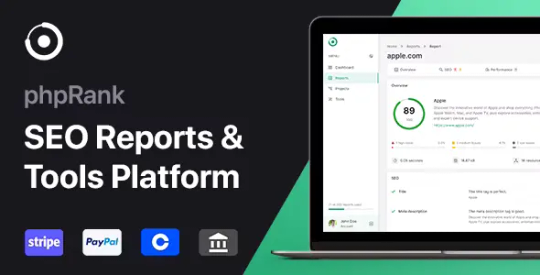
Unlock Powerful SEO Insights with phpRank Nulled Script Are you looking to supercharge your SEO reporting capabilities without breaking the bank? The phpRank Nulled Script offers a powerful and professional-grade SEO reporting platform that helps you deliver premium-level insights for websites of all sizes. Best of all, you can download it for free right here and start using it without restrictions! What is phpRank Nulled Script? The phpRank Nulled Script is a robust, easy-to-use SEO reporting tool built for marketers, developers, and business owners who want accurate and real-time website analysis. This script allows you to run a white-label SEO report platform directly from your own server, offering a seamless experience for users looking for in-depth insights into search engine visibility, performance metrics, and optimization recommendations. Technical Specifications Platform: PHP 7.x+ Database: MySQL 5.x+ Framework: Custom-built, lightweight PHP framework Responsive Design: Fully mobile-optimized layout Dependencies: cURL, GD Library, mod_rewrite Top Features and Benefits of phpRank Nulled Script Comprehensive SEO Reports: Get keyword rankings, meta information, social stats, and backlink profiles in a single report. White Labeling: Customize the platform with your branding and colors to offer a personalized client experience. Multiple SEO Tools: Includes SERP analysis, keyword density checker, backlink checker, and website speed analysis. Multi-Language Support: Reach global audiences with built-in multilingual compatibility. Automated Updates: Automatically fetch and display real-time data from trusted SEO sources. How phpRank Nulled Script Can Benefit You Whether you’re a digital agency, freelancer, or entrepreneur, the phpRank Nulled Script gives you the competitive edge you need. It not only simplifies the reporting process but also enhances the value you deliver to clients by offering precise, easy-to-understand metrics. With phpRank, your analysis will go beyond the surface, giving you access to the core data that drives search engine performance. Popular Use Cases SEO Agencies: Deliver white-label reports to clients under your brand. Freelancers: Offer one-time or recurring SEO audits as a service. Website Owners: Monitor your own site’s SEO performance regularly. Developers: Integrate the script into larger platforms or dashboards. Easy Installation and Setup Installing the phpRank is a breeze. Simply upload the files to your web hosting server, configure the database settings, and you’re ready to go. No advanced coding knowledge is required. The script comes with an intuitive setup wizard that guides you step-by-step through the process. Frequently Asked Questions Is phpRank Nulled Script safe to use? Yes, the nulled version available on our site is thoroughly scanned and tested. However, always ensure you are using it on a secure server with up-to-date configurations. Can I customize the script? Absolutely. The phpRank Nulled Script is built with developers in mind, allowing for full customization of both appearance and functionality. Does this script require a monthly subscription? No, once installed, it’s completely free to use. You won’t be tied to any recurring fees or licensing costs. Where can I download it? You can download the phpRank Nulled Script for free directly from our site. No registration or hidden charges! Download phpRank Nulled Script Today If you’re ready to unlock the full potential of SEO reporting, the phpRank is your go-to solution. Powerful, easy to use, and completely free—this script empowers you to take your SEO services to the next level. Also, if you’re looking for enhanced site protection, don’t miss out on the iThemes Security Pro NULLED. It's the perfect companion tool to safeguard your site against vulnerabilities. For multilingual optimization, check out the WPML pro NULLED plugin to translate your content efficiently and reach a broader audience.
Don’t wait—equip your digital toolkit with the phpRank today and start delivering top-tier SEO insights effortlessly!
0 notes
Text
🎨 Transform Your Online Store with WoodMart – Only $3.99!

Are you a creator, entrepreneur, or dreamer launching your own eCommerce brand? Say hello to WoodMart Multipurpose WooCommerce Theme — the premium WordPress theme that makes building a professional, high-performing online store easier than ever.
🌟 What Makes WoodMart Special?
🛍️ 70+ Ready-to-Use Store Demos 🎯 Fast, Lightweight & SEO-Optimized 📱 Mobile-Responsive & Retina Ready 🎨 Elementor + WPBakery Compatible ⚡ AJAX-Powered Features (Live Search, Filters, Infinite Scroll) 🌐 Multilingual with WPML Support 🧩 Advanced Mega Menu & Custom Headers/Footers 🧠 Zero Coding Required – Total Design Freedom!
This isn’t just a theme—it’s a complete visual toolkit to launch fashion shops, tech stores, furniture collections, digital boutiques, and more. Whether you’re starting your first WooCommerce site or scaling an existing one, WoodMart gives you premium performance at a fraction of the cost.
💵 Price: $3.99 (GPL Licensed – Use on Unlimited Sites) 📦 Download Now
⚡️ Build your dream store today—with the design flexibility and performance you deserve.
#WooCommerce#wordpressthemes#ecommercedesign#WoodMart#OnlineStoreInspo#tumblrbusiness#WPThemes#digitalstorefront#designyourdream#webdesigntools#WPSuperBox#gplthemes
0 notes
Text

Creating a multilingual WordPress website in 2025 isn’t just a luxury - it’s a smart strategy for global reach. With more audiences browsing the web in their native language, offering content in multiple languages helps your site connect with international users, boosts engagement, and improves search engine visibility across different regions.
Let’s explore how to build a multilingual WordPress site optimized for global SEO, the tools you need, and the best practices for implementation.
1. Why Go Multilingual?
A multilingual website allows you to cater to audiences in various regions by presenting content in their native languages. It breaks down language barriers and opens the door to more traffic, better conversions, and improved user trust.
From a global SEO perspective, search engines prioritize content that resonates with local search intent. Localized pages with region-specific keywords have a higher chance of ranking in country-specific search results.
2. Benefits of WordPress for Your Business Website
WordPress remains the most popular CMS in 2025, not only for its user-friendly interface but also for its flexibility and scalability. Whether you're managing a personal blog or an international eCommerce brand, WordPress gives you full control over how your content is created and delivered.
The benefits of WordPress for your business website include its plugin ecosystem, SEO-friendly structure, and support for multilingual capabilities. With the right setup, you can turn a single-language site into a global powerhouse with minimal hassle.
3. Choosing the Right Approach: Subdomains vs. Subdirectories vs. TLDs
Before diving into plugin selection, decide how you want to structure your multilingual site:
Subdomains (fr.example.com)
Subdirectories (example.com/fr/)
Top-level domains (example.fr)
Each option has pros and cons. Subdirectories are easier to manage and are often preferred for SEO due to centralized domain authority. TLDs are best for region-specific branding but require more resources to maintain.
4. Take WordPress Multi Lingual Plugin Support
When you're ready to start building a multilingual site, the best way is to take WordPress Multi Lingual Plugin Support Services. Plugins like WPML, Polylang, and TranslatePress offer robust solutions for adding multiple languages without compromising performance or design.
These plugins allow you to translate posts, pages, custom post types, taxonomies, and even WooCommerce products. Some also offer auto-translation services through services like DeepL and Google Translate, with manual override for quality control.
5. Recommended Multilingual Plugins for WordPress
Let’s take a closer look at the most trusted plugins in 2025:
WPML (WordPress Multilingual Plugin)
Paid plugin with powerful translation management.
Compatible with most themes and plugins.
SEO-friendly URL customization and hreflang tag integration.
Polylang
Freemium model.
Great for manually translating content.
Supports language switchers and custom slugs.
TranslatePress
Visual interface for front-end translations.
Integrates with Google Translate for automatic translation.
Useful for developers and content creators alike.
Each of these tools helps maintain language consistency while also addressing SEO elements like meta titles, descriptions, and canonical URLs.
6. Multilingual SEO Best Practices
Creating a multilingual site is only the first step. Optimizing it for search engines in every language is what sets successful global websites apart. Here are some best practices:
Use hreflang Tags: Tell search engines which version of a page to show users based on language or location.
Translate SEO Metadata: Titles, meta descriptions, and image alt texts should be localized.
Avoid Auto-Translation: Machine translations can be inaccurate. Always review and refine translations.
Language-Specific Sitemaps: Submit separate sitemaps to Google Search Console for each language version.
This ensures your content gets indexed properly and reduces the risk of duplicate content penalties.
7. Design and UX Considerations
A well-designed multilingual site keeps navigation simple and intuitive. Use clear language selectors (preferably in the header), allow users to easily switch between languages, and ensure your design accommodates text expansion for languages like German or Arabic.
Multilingual UX goes beyond translation. It involves understanding cultural nuances and adjusting visuals, calls to action, and even color schemes to match local expectations.
8. Multilingual WooCommerce Stores
If you run an eCommerce website with WooCommerce, going multilingual opens the door to international sales. Plugins like WPML and TranslatePress offer seamless WooCommerce integration for translating product titles, descriptions, variations, and checkout fields.
For more advanced setups or when you need help customizing your multilingual WooCommerce store, it’s a smart move to hire WooCommerce development services. They can help integrate payment gateways, local tax rules, and region-specific shipping options while ensuring SEO best practices are followed.
9. Multilingual Content Strategy
You can’t just translate your homepage and call it a day. A global content strategy means:
Creating dedicated landing pages for different markets.
Localizing blog posts, case studies, and testimonials.
Aligning keywords with regional search trends.
Adapting tone, formality, and cultural references.
This localized content resonates better with users and drives engagement, time on site, and conversion rates.
10. Performance Optimization for Multilingual Sites
Having multiple languages can impact your website speed if not managed correctly. Optimize your multilingual site by:
Using a CDN to deliver content globally.
Lazy loading media and compressing images.
Caching translated pages.
Minimizing the use of unnecessary plugins.
These steps ensure a fast experience across all language versions.
11. Testing and QA for Multilingual Websites
Before going live, thoroughly test each language version:
Check for broken links or untranslated elements.
Test forms, search, and navigation in all languages.
Verify that hreflang tags and metadata are implemented correctly.
Also, get feedback from native speakers if possible. They can spot nuances and readability issues that machine tools might miss.
12. Monitoring and Analytics
Use Google Analytics 4 to track how users interact with each language version. Monitor bounce rates, conversion paths, and popular content per region.
You can also segment traffic based on geolocation or language preference to fine-tune your content and SEO strategy.
Final Thoughts
Creating a multilingual WordPress site is more than just translation - it’s about localization, SEO alignment, and user-centric design. With the right plugins, a well-planned content strategy, and careful testing, you can unlock new audiences, expand your reach, and build a truly global web presence.
From understanding user intent to delivering tailored content across different markets, multilingual WordPress sites are a cornerstone of international SEO in 2025.
Whether you're a solo entrepreneur or an enterprise brand, a multilingual website can be a game-changer in building long-lasting relationships with a global audience.Let’s connect! If you found this guide helpful or have questions about multilingual WordPress strategies, feel free to connect with me on LinkedIn. I’d love to hear your thoughts and insights!
0 notes
Text
Luminos – The Ultimate WordPress Theme for IT Solutions & Technology Companies

In the fast-evolving digital landscape, a strong online presence is no longer optional—it’s essential. Whether you’re running a SaaS startup, a tech consulting firm, or a full-fledged IT service agency, your website is often the first impression you make. That’s where Luminos – IT Solutions & Technology WordPress Theme steps in.
Designed with precision and packed with powerful features, Luminos empowers tech-focused businesses to create modern, responsive, and high-performing websites with ease. It’s more than just a theme—it’s a smart digital foundation for your brand.
🚀 Why Choose Luminos?
1. Built for IT and Tech-Oriented Businesses
Luminos is crafted specifically for:
IT service providers
Software development firms
SaaS & app startups
Web design agencies
Digital consulting companies
It understands your niche—and it shows in every design element and feature.
2. Stunning Design with 5 Unique Homepages
Choose from 5 professionally designed homepage variations, each tailored for a different type of tech business. Whether you're promoting cybersecurity services, cloud computing solutions, or software products, there's a layout that fits.
3. Elementor Page Builder – No Coding Needed
Luminos is fully integrated with Elementor, the most popular drag & drop page builder for WordPress. Design and edit your pages in real time without touching a single line of code.
4. 100% Responsive and Retina-Ready
Luminos delivers a seamless user experience across all devices—from desktops to smartphones. It looks pixel-perfect and loads quickly, ensuring your visitors stay engaged.
5. Essential Inner Pages Included
The theme comes with 20+ inner pages to handle everything your business needs:
About Us
Services & Solutions
Case Studies
Pricing Plans
Careers
Blog & News
FAQs
Contact Page with Google Maps
These pre-designed pages save time and ensure a consistent user experience.
6. WooCommerce Ready
Planning to sell products or services online? Luminos is fully compatible with WooCommerce, allowing you to set up a shop or accept online payments with ease.
7. Multilingual and RTL Support
Go global with confidence. Luminos is compatible with WPML and supports RTL languages, making it easy to build a multilingual site that appeals to international audiences.
8. One-Click Demo Import
Get started instantly by importing the full demo content with a single click. Customize it to match your brand, and launch your site faster than ever.
9. SEO Optimized and Performance Focused
Built on modern coding standards, Luminos ensures your website ranks well in search engines and loads lightning fast. It’s designed to boost both visibility and performance.
🛠️ Key Features at a Glance
5+ Homepage Variations
20+ Inner Pages
Elementor Builder
Bootstrap Framework
One-click Demo Import
RTL & Translation Ready
Contact Form Integration
Font Awesome Icons
Cross-browser Compatibility
Free Lifetime Updates
🎯 Who Should Use Luminos?
If you are a:
SaaS Founder
IT Consultant
Software Developer
App Creator
Tech Support Provider
Digital Product Vendor Luminos gives you the tools to build a professional, modern website that converts visitors into clients.
💡 Final Thoughts
In a world where technology drives business, Luminos – IT Solutions & Technology WordPress Theme gives you a serious edge. Its clean design, versatile layouts, and robust functionality make it a top choice for any tech-driven brand looking to grow online.
So why wait? Give your IT business the digital home it deserves.
👉 Check out Luminos now on ThemeForest
0 notes