#I always went and searched the emoji and then copy pasted it
Note
for the emojis ocs!! And all of the ocs please <3
💐🕷️🙈🙊🙉🍀🌏🌌🪤✂️
SKJDDHDDHHEHEHE IS THIS TOO MUCH SORRY IM STOPONG THERE
Looking at all the asks you've sent me like What The Fuck Is Wrong With You /pos
I'm doing this for my four main babies only because those are the only ones I have coherent thoughts about so <3
Ask Game
💐 BOUQUET - create a bouqet for them! what do those flowers mean? are any of the flowers their particular favourite?
Ira - hollyhocks
Melika - tulips and violets, dandelions when they're still little white balls
Crevan - pink camellias and a single daffodil
Luke - carnations they mean love and boy does he need some of that and a hug and chrysanthemums which I can't for the life of me pronounce
🕷️ SPIDER - what is their biggest fear? do they have any irrational / mundane fears?
Ira - heights, also every single time he enters a room he has to check behind the door to make sure no one's hiding there
Melika - american suburbs, actually anything/place that looks like someone went overboard with the copy paste too on them, can you blame her
Crevan - somniphobia, this bitch's sleep schedule is FUCKED
Luke - intimacy and attachment to family members having to talk to his mom face to face
🙈 SEE-NO-EVIL - whats a side of your oc that they don't want to show other people?
Ira - actually like she'd rather kneel over and die instead of talk about any of her feelings and problems about anything ever
Melika - oh she can be SUCH a gossipy bitch if you piss her off just enough she can dig up dirt she can ruin your life
Crevan - FAIRYTALE NERD FAIRYTALE NERD FAIRYTALE NERD FAIRYTALE NERD
Luke - don't make him angy
🙊 SPEAK-NO-EVIL - what is something your oc will refuse to stay quiet about?
Ira - the dangers of following random cryptic beings into a dark forest HE'S LOOKING AT YOU MELIKA PLEASE STOP DOING THAT
Melika - hello there would you like to hear about my little pony--
Crevan - same as Ira except while Ira's is coming from a place of concern and common sense, Crevan's is coming from a place of Personal Experience
Luke - he probably has a whole powerpoint presentation on how to set your boundaries with friends and family and how to express your discomfort about something to them without making them angry (he has personal experience on this one)
🙉 HEAR-NO-EVIL - what is the worse thing your oc could hear from someone?
Ira - anything referring to them as the replacement child
Melika - respect your elders
Crevan - grandma's coming over
Luke - your ass is flatter than yesterday btw you're too hopeful
🍀 CLOVER - do they believe in luck? are they lucky?
Ira - nope, and I'd say she has an average amount of luck
Melika - yes, average to slightly bad luck
Crevan - yes, horrible fucking luck
Luke - yes, pretty lucky at least in his own opinion
🌏 EARTH - will they give up the world for someone they love? is this decision easy for them?
Ira - yes, he'd agonize over it for a long time but eventually he'd rather not let go of people
Melika - no, she's not good at letting go at all but if it comes down to that she absolutely would
Crevan - no, he doesn't have that much attachment to people anymore
Luke - yes, he wouldn't think twice
🌌 MILKY WAY - what was the inspiration behind your oc? what was the first thing you decided about them?
Ira & Luke - appearance wise (in my head at least, they look pretty different when I draw them) they're admittedly based a lot off lee and serpent from detentionaire because originally when I was thinking about them I was also watching that show so
Melika - needed more muslim persian weirdgirl characters and decided to take matters into my own hands
Crevan - ........so like c!fundy yeah. At least at the very start he was.
🪤 MOUSE TRAP - what will always lure them into certain danger? a loved one in danger? a promise of something they are always searching for?
Ira - promise of a stable family life please
Melika - glittery pens and unicorn plushiesband her little cousin
Crevan - pretty flames, mysterious creatures staring back at him from the dark
Luke - Ira, actually literally just put her in danger, that's not exactly because he's super attached to her, it's just that he's now responsible for this kid and he'd rather die than fail at his responsibilities 👍
✂️ SCISSORS - what is the "last straw" for them to cut someone out of their life? how easily do they let go of people?
Ira - it depends from person to person, if it's someone they've known for a long time they'd have a really really hard time letting go but if it's someone they've only been friends with for a little bit they'd just dump the person if they're being a dick
Melika - she is so so so so so so so patient with people you can't really get her to let go of people they poured super glue all over her attachment tendencies
Crevan - he let goes of people so extra easily, he'd still cry about it and go on his self loathing arc when he's by himself every time tho
Luke - 18-19 year old Luke took the first chance he had to pick a fight with his parents and run away take from that what you will
0 notes
Text
The bunch of keys in Remus’ hands jingled as he unlocked the glass door, opening the doors to the big space of bookshelves filled to the brim with leather bound books. Turning around, he smiled serenely as he looked around. Sunlight filtered through the gaps of the curtains.
He opened them, light now illuminating the entire bookstore. He sighed as he turned on the air conditioning, letting a cool breeze sweep over the entire shop.
He loved his job. He was surrounded by things he loved and it was all so calm and peaceful. Everything was what it was supposed to be.
Remus went behind the counter, clearing up any dust that had been left behind the day before. He looked at the clock.
“Eight,” he murmured, smiling softly to himself. “Gives me an hour, then.”
He shrugged on his coat, fixed his hair a bit and headed out with his wallet and phone, locking the doors again.
He headed down the street to which he’d just moved into, admiring the cute houses and occasional shop. He smiled brightly when he walked up to the place he’d been coming to ever since he opened his store.
He pushed open the glass doors, the smell of baked goods and coffee making his stomach rumble.
He stepped up behind two people who were queuing, silently pulling out his phone to scroll through Instagram. He smiled at Lily’s selfie with Marlene and Mary in the background. He commented sarcastic eye roll emojis and hearts and put his phone in his pocket when it was his turn to order.
“The usual, Mr. Lupin?”
Remus smiled shyly and he nodded, looking up only to find his breath taken away, as always.
Because in front of him was the cafe cashier, Sirius Black, wearing a white apron and a black turtleneck underneath, hair tied up in a messy bun.
“Yeah,” Remus replied a little breathlessly. “The normal.”
“Iced latte and chocolate muffin!” Sirius yelled to the people manning the food and drinks a few meters behind him. He faced Remus again, shaking his head amusedly. “Don’t know why you still drink an iced latte in this cold ass weather.”
Remus let out a small laugh. “Don’t know either.”
Sirius perked up. “Almost forgot. Now, don’t tell anyone, but...”
Sirius slid a paper bag with two warn double chocolate chip cookies in it. Remus blinked and shook his head, trying to refuse but Sirius pushed him away as another customer entered the store. Remus sighed as he took the cookies and waited at the side of the store for his order. In less than ten minutes, his name got called and he collected his order, sending a fleeting smile towards Sirius and then rushing out of the cafe.
Every day it was like this. Head over to the cafe, buy breakfast, maybe flirt a little with Sirius, run out to tend to his bookshop and be busy for the rest of the day. Only talking to Sirius once every day, and then going to sleep thinking about his smile.
It could be better, but Remus wasn’t going to start complaining.
He sighed as he bit into the muffin, deciding to save the cookies for later.
𓅰𓅰𓅰
Remus woke up late on a Friday, because he’d been up late arranging and sorting out the new delivery of books that he’d ordered. He only collapsed on his bed at two in the morning, not even bothering to change his clothes.
He woke in a panic at fifty minutes past seven and hurriedly got ready and went down his bookstore. His apartment was situated a level above the bookshop, so it was much more convenient instead of having to wake up much earlier and then having to walk. Which meant that even if he woke up late, he wouldn’t be too late.
He managed to run down the stairs, nearly twisting his foot and unlocking the doors only eight minutes late. Thankfully, there weren’t any customers yet. People usually came in in the late afternoons or just before dinner, which gave Remus plenty of time to sort out orders and deliveries for books.
But only after a half an hour, people started coming in, streaming through the doors and browsing the shelves. Remus was surprised; usually only a few people came in once a day. Why so many now, and in such a short amount of time?
“Hey!”
Remus jerked, head looking up and eyes widening.
“Sirius?”
Sirius grinned, now wearing a leather jacket instead of his usual white apron. “Hey, stranger. Noticed how you didn’t come into the cafe today. Here.” He placed Remus’ order of iced latte and chocolate muffin — plus an extra two cookies — and leaned against the wooden counter.
“Nice thing you’ve got going on here,” Sirius commented lightly, smiling at the books. “It feels like it would be calm. Well, calm if there weren’t a crowd of people here right now.”
Remus laughed. “Yeah, sorry, don’t know why either. Usually it’s really quiet until later. And I didn’t head to the cafe because I woke up late. Been up all night sorting everything out.”
Sirius pursed his lips. “I... may know the reason why you’ve gotten a bunch of customers all of a sudden.”
Remus narrowed his eyes suspiciously. “Why?”
“I may have... promoted your bookstore a bit? Yesterday?”
Remus blinked. “What?”
Sirius scratched the back of his neck. “Yeah, I, uh, went onto my cafe’s social media platforms and uh, promoted your bookshop.”
Remus whipped out his phone and went to Twitter, searching the cafe Sirius worked at, and sure enough, a picture of his bookshop, taken while Remus wasn’t in. The light from the sun illuminated the inside through the windows, making the entire shop nearly glow. The caption above stated:
Mr. Lupin’s bookshop is a must to visit once you’ve bought from us! Books and cafe delights are something to bring peace to heart and mind. Check out Mr. Lupin’s bookshop and you won’t be disappointed, with your favorite titles about romance, adventure or fantasy at your fingertips with a cup of coffee right beside.
Remus’ eyes widened and he looked up at Sirius, who smiled sheepishly. Before he could say anything, though, a few customers started to line up. Sirius had to move to the side so Remus could help them.
Once that was tended to, Remus faced Sirius, who had sidled up next to him behind the counter. “You— you really did that.”
Sirius grinned. “I did.”
Remus smiled softly, blushing just a tiny bit. “Thanks. This... really means a lot to me.”
Sirius’ grin turned softer, quieter, more of an adoring look than a smile at that point. “You’re welcome. I’m glad it made you happy.”
An elderly woman came up to the desk, holding a copy of Anne Frank. “Hello dears, how much is this?”
Remus helped her with her payment, and when she had the paper bag in her arms securely, she asked sweetly, “You boys look very sweet together. Reminds me if my own grandson and his husband.”
Remus blushed and became flustered, trying to explain how he and Sirius weren’t together, but he was silenced when Sirius replied, “Thank you, ma’am. I like to think we look good together too.”
She smiled serenely and walked out of the store, leaving behind a stuttering Remus.
“You...”
“Go out on a date with me, Remus Lupin?” Sirius asked quietly, fiddling with his fingers. “I know— we don’t talk a lot, but I’m really smitten with you and I’m hoping—"
Remus cut him off with a chaste kiss, only pressing in a couple of seconds before parting.
“Yeah, I’ll go on a date with you,” Remus breathed. He jumped when a wolf whistle sounded through the shop, and everyone started applauding. Remus blushed furiously and shrunk back, glaring at Sirius who grinned at him and bowed as if he was part of a show that dramatically changed everyone’s lives.
𓅰𓅰𓅰
“So we’re having a coffee date right?”
“Would be wrong not to, to be honest.”
#oml#this#this i just#oh dear#yes ik james and peter arent mentioned#and marlene mary and lily could be considered invisible#but i love this fic#remus john lupin#remus lupin#sirius black#sirius orion black#wolfstar#wolfstar fluff#lily evans#mary mcdonald#marlene mckinnon#wolfstar fanfic#wolfstar fanfiction#wolfstar fic
54 notes
·
View notes
Text
Safi, No (A Witchlands Fanfiction) - Chapter Five
Written with @un-empressed, who wrote Merik’s POV!
Read previous chapters here: Chapter One | Chapter Two | Chapter Three | Chapter Four
Chapter Summary:
Merik annoys Stix by giving her pen to Safi in an attempt to be kind.
Also on Ao3!
It wasn't often that Kullen was right but he had never been so outrageously wrong before. Merik didn't know what was going through his best friend's head to even suggest being nice to the girl from geography class. Especially since Merik wasn't ever rude to her to begin with. She, on the other hand, seemed to hate his guts based on their every little interaction they had that day.
"I'm done playing nice!"
"You barely even started," Cam said. It was perhaps the truth, but Merik wasn't going to say that out loud. The lack of support wasn't unexpected. For all of Kullen's convincing, nobody else thought it was a good idea. Or maybe they just didn't think he'd be capable of going through with it. He certainly wasn't.
"Well I'm not going to continue. She's a nightmare, and the last thing I want to do is draw her attention." Merik saw Ryber rolling her eyes, but he couldn't care less. He knew he was right and that was all that mattered.
"Don't you think you're overreacting?'' Kullen asked.
"I am absolutely not."
"You kind of are."
"She stepped on my fucking hand, Kullen, I don't think I'm overreacting." Merik started waving his hand around, despite it not being as red as it was before. He could hear Cam trying (and failing) to suppress his laughter. Needless to say, Merik didn't feel very appreciated in that moment.
"She probably didn't even do it on purpose. Did she apologise?"
"Well, yes but-" Merik started, only to be very rudely cut off.
"But what? If she apologised, she didn't mean it," Kullen said. When Merik tried to continue his sentence, he added, "that's, like, what an apology means." Merik was now offended for two reasons. One, Kullen didn't even want to hear what he had to say. Two, he knew what an apology was supposed to mean, when it was genuine. He also knew that the apology he heard wasn't genuine.
"But she didn't mean it! She said she was sorry, but she said it in this obnoxious, sarcastic voice," Merik said.
Kullen rolled his eyes. "Maybe that's just how she talks. Who knows?" Cam suggested.
Not Merik, he answered that question instead of her," Stix added. It was at times like this that Merik tried to remember if he ever did anything to offend any of his so called friends.
"We get it, you think I don't deserve the air I breathe."
Stix looked genuinely mortified that he would think that. "I am never that poetic when I think about you. Just saying I think you're an idiot is so much more accurate than that pretentious bullshit you just said." Well, he basically set himself up for that one.
Ryber sighed. "That's literally the same thing."
"Don't make me take away your Stix privileges."
"Oh, no, anything but that," Ryber said in a monotone voice. Stix stuck her tongue out.
"But that's not all! Later, in geography, I heard her asking for a pen and so I gave her the only one I had and she didn't return it! And later I reminded her, I was still being nice and everything, but she just said 'oops' and walked away! Without giving me the pen! Who does that?"
At this point Cam was laughing loudly, making people from other tables look their way. Kullen had a smile on his face as well, as if Merik said something funny. Traitors, the two of them. Despicable traitors.
"Can't you just say you had a shit day and get it over with? I'd like to enjoy my lunch in silence. Or, any sound that isn't your voice."
Merik knew that, since no one was taking him seriously anyway, he should've dropped the subject. But after that comment, he decided to keep talking about it, if only to spoil his supposed friends.
"No! She even got her friend to yell at me for distracting her during class! The only time I said anything in class was when I gave her that pen. It's all a conspiracy against me, though I can't imagine why-"
"I can. You've been complaining about the damn pen like I didn't give you one last week never to be seen again, and you don't see me complaining about it until all of your ears fall off," then Merik could swear he saw the dots connect in Stix's mind. She groaned, "You gave her my pen, didn't you? That is- very Merik of you."
Merik didn't know what that meant. He also didn't care. Pens didn't cost that much, she could always get a new one. Still, he knew Stix. She wasn't going to let it go that easily.
Stix got up, and Merik really thought she was going to punch him. Instead, she merely asked: "Well? Where is she sitting? I want to get my pen back."
Merik pointed at the table, even though he didn't even realise he knew where she was sitting. He found her already staring at them, and turning to whisper something to her friend when she saw Merik pointing at their table.
"And ask her to stop terrorising Merik while you're there," Kullen said, but Stix was already on her way. And, even if she did hear him, Merik knew she'd never actually do it.
Ryber was the one to finally break the silence that passed over them. "She doesn't even know which one of the girls sitting over there took the pen, right?"
"Nope."
[x]
"God I hate Merik," Stix mumbled to herself as she went in search of her damn pen, the one Merik had given to Safi. Truth be told, Stix didn't actually know who Safi was, but she would recognise her pen and that was enough.
Trust Merik to give somebody her pen. Only Merik would ever think to do that. Scratch that, he probably didn't think - that's how he got into the whole mess in the first place, because he was just that stupid. Who actually thinks to speak over someone?
Then again, Merik was stupid enough to purposefully speak over someone, too.
Stix headed over to the table Merik had spent the whole of lunchtime glaring at both today and yesterday. She recognised some people sitting there - Vaness, with her bronze skin and dark hair, was the most recognisable. Everybody knew Vaness, because that's just who she was. She was very surprised that she bothered to associate with Safi and her friends, because she had only ever seen Vaness talk to someone in a way that wasn't rude only once. She recognised Leopold, too - the guy was slightly annoying, but funny. Well, sometimes. Sometimes he was just exhausting.
Stix didn't recognise anyone else, and she didn't make a thing out of seeming foolish, so she just hung behind the table, trying to overhear anything that would point her to the right person.
Really, she should've been thanking Merik for giving away her favourite pen because she wouldn't have ever overheard what she did otherwise.
One of the girls at the table, one with wheat blonde hair and mischief in her eyes, grinned at the others. "Okay. What else can we do for the revenge plan? Stepping on his hand was fun, yes, but he deserves more."
This was Safi, Stix realised. Then she realised what she had heard. 'Revenge plan'? She couldn't deny that she was slightly interested by this. A revenge plan against Merik? Perfect.
Vaness rolled her eyes and Leopold grinned back. "Maybe you can turn some of his friends against him? Start a rumour saying he said something about them. Then he wouldn't have any friends."
Stix couldn't help it, she started laughing, and didn't really care that she had just given her location away. She had only heard this little bit of the plan, and it was already the best think she had heard. God, what she would give to be part of a plot against Merik...He really deserved it after giving her damn pen away. That was a good pen, damn it.
Safi spotted her against the wall and panic set in. "Shit," she shouted, loud enough to draw attention of people walking past. The others in her group turned to Stix, varying degrees of panic setting in. Safi pointed at her. "That's one of his friends."
Vaness laughed. "Oh my god. You're so screwed."
"Oh, no," Stix grinned. "You're definitely not screwed. I came for the pen Merik let you borrow - it was actually mine - but then I overheard your plan and I want in."
Safi blinked slightly in surprise before grinning widely. "Oh, really? Well, you're in luck. We're always looking for more people to spite Merik and make his life hell."
Stix grinned, and another person at the table groaned. "Not another one."
"Yes, another one." Safi laughed. "See, Iseult? The power of Bribery and Corruption works like a charm."
"Except you didn't bribe or corrupt her," Iseult pointed out.
"Irrelevant." Safi waved a hand, dismissing the statement.
"Not really."
Stix slid into the seat next to Leopold. "So, what now?"
Safi got her phone out. "What's your number?" Stix recited it and Safi copied it into her phone.
A minute later, Stix's own phone vibrated and she checked it out. She had two notifications - a message from an unknown number saying It's Safi and a notification saying she had been added to a group chat named 'REVENGE PLAN', with both words framed by devil emojis. Everybody at the table was apparently in the chat, including someone named Aeduan. Stix didn't know who that was, though.
She grinned at Safi. "Thanks," she said. Oh god, this would be so much fun.
*
Read Chapter Six here: Chapter Six
#The Witchlands#The Witchlands Fanfiction#Truthwitch#Windwitch#Sightwitch#Bloodwitch#Safi No#Bribery and Corruption#Safi's Revenge Plan#Stacia Sotar#Stix#Merik Nihar#Ryber Fortiza#Safiya fon Hasstrel#Vaness#Aeduan#Leopold fon Cartorra#Leopold fon Airport#Kullen Ikray#Did I get them all?#Idk if I did#But oh well#Safi likes to bribe and corrupt people#And Merik Is Incapable Of Being Nice#Stix just wants her pen
7 notes
·
View notes
Photo

Daily Doodle 255 – December 27, 2018
I’m not gonna say this was my plan all along but Pix is super happy with the game~ <3 I actually wish I could play it at home too though aaaahhh
Also, I realized this day was full of gifting all over, wow
Today I woke up to a call from Pix. I then got ready and stayed at my PC until mom arrived. I then promptly left to Pixie’s
There, I picked him up and we headed to the usual Burger King, then I CAREFULLY parked in reverse, taking a lot more caution than usual cuz I’m already paranoid from that accident a few days ago. We then ate in the car
After this, we left to an AutoZone nearby to get a couple of gifts for a friend. I then admitted to Pixie I wanted to gift him something for his car but it wasn’t worth it right now, so that altered my whole plan and I didn’t know what to gift Pixie anymore..
We then left home where Pixie wrapped our friend’s gift and then left again to Alex’s house. He wasn’t there when we arrived after the long drive, but he left a gift for Pixie. A whole physical copy of a The Office season!
We quickly then drove to Pixie’s dad’s restaurant for a bit, Pix having a talk with his dad who asked him to check some tool prices nearby for him. So, we left to a nearby Home Depot to check these prices and then browse around. Pix was a bit ecstatic as there was a chance he’d get a whole set and box of tools! The high-quality kind with lifetime warranty!!
Anyways, we then left to a mall nearby where we browsed around a Best Buy they had opened, then browsed some clothes. Pixie got a really rad bird shirt, so this was the second in his collection of this kind. He also got a big Stitch keychain for Alex and after a bit of convincing, I got Pixie Spyro Reignited
We then left to Pixie’s dad’s restaurant to eat. Pix got part of his food as a gift and it was all really yummy! I’m happy to know my parents are interested in coming here to eat
Anyways, after eating all this food and taking some leftovers, we left for Alex’s house again to gift him the Stitch keychain. Pix also noticed the shirt he got was a tad bit too small, so we said our goodbyes and left to the mall again
On the way there, we saw a stray dog we had seen earlier searching for food. So, we stopped, and Pixie gave it some of the leftover food we had, Pix felt really good doing this and he had always wanted to do it
We then left to the mall to quickly get a different size shirt, then refuel before heading home.. The traffic was awful..
Anyways, at home Pixie left Spyro downloading since discs aren’t what they used to be anymore. We then left to the AutoZone again to get an alternator belt for Wilson as it was probably the cause for all the noise
Once back at home, we cuddled and relaxed while the game still downloaded. It eventually reached a point where at least the first game was playable. Pixie got to it and we got to relive the past again <3 he quickly switched back to the old music, so we got to enjoy that while I watched him play a bit
He left the rest for later as we went outside to work on the Miata with putting the alternator belt. It would be much easier than previous times cuz Pixie’s dad gave him a wrench he needed for it. We got to it until our friend arrived. Pix then gifted him his gift which was metallic red valve caps as well as a crying laughing emoji keychain. We’re all heavy meme peeps, so this was hilarious
Anyways, Pix and I installed the belt and after reinstalling everything else again, Pix turning on the car and there was no more noise!! <3 We were happy with this and then left inside to hang out
We all shared memes and had our laughs until late at night when our friend left. Pix and I then left to a Burger King nearby to get Pixie some food, then drop him at home as we then kissed goodbye
I left home, making it safely but seeing something sketchy with police at the gas station near my house.. Hope it’s nothing.. bad..
Once at home, I washed up and sat down to write the doodle. I got half scolded for showering and being up so late at night last night, so I’ll just leave the doodle for the morning.. Got nothing planned tomorrow anyway, only a few more days left.. I’ll miss these doodles
1 note
·
View note
Text
Dei’s Treasured Trophy
Author’s Note: This is my entry to the English Division and Short Story Category of the 68th Don Carlos Palanca Memorial Awards for Literature. This is a draft story years ago but I cannot proceed with it yet because I am looking for a strong character profile. Until this early 2018, I decided Maine is the fitting inspiration for that character. She knew I will join Palanca as I told her the first time we met. Afterwards in our second meeting, I showed her the receiving copy of my submitted entry. I now wholeheartedly share this story to you after the committee announce the winners. Enjoy reading! - RJ T. Vargas
Synopsis
To describe Dei, she is a hardworking freelance worker, responsible student, and loving daughter and sister. She balances her time between her all responsibilities no matter how busy she is. Out of all her priorities, taking care of Rionne, her younger sister, is the most important one for her,
A memory from last year still haunts Dei for the fear it may happen again. She does everything she can to prevent it. She shall do whatever it takes to protect everyone she cares for, most especially her sister.
Fear is a deceptive emotion Dei has to deal with. Either it may immobilize her from carrying out the things she must accomplish, or it can turn into a driving force for her to gain the strength she needs to overcome the challenges.
This short story is an attempt to raise more awareness and fight against the stigma about an issue. Dei’s Treasured Trophy shares values about resilience, self-love, friendship, family ties, and faith in God.
Dei’s Treasured Trophy
“CONGRATS for your great performance in Olympics Ann! Ibang level ka na talaga!!!!THAT’S MY BESTFRIEND!!!!Share your stories about your games and experiences sa bonding natin ha. I miiiiiss youuuu! Let’s catch up soon please!”
Dei types her message and presses the enter button. Last time she saw her was a week before her month-long training in South Korea then Ann flew to Hong Kong for the competition. Her best friend replies, “As soon as we get back home, promise! See you soon Dei! (^_^)”. It’s amusing how Ann still adds emoticon even when most online users choose emoji nowadays.
She switches the tab from Facebook to a WordPress login page. She finishes her deadline for one of her regular freelance projects. Her blog posts about the top 10 most romantic Coldplay songs is due tonight. Dei transfers her revised draft and saves it there for pending review of her editor. It was hard for her choosing her top 10, as she loves all their songs. Also, she is a huge fangirl of Chris Martin. ”Iba talaga feels ng mga kanta nila!Oh I hope Coldplay comes back here…” she mutters to herself.
She then opens Audacity and polishes an audio file by reducing the noise background and adding more echo. No matter how confusing the uploaded files are in the track control panel, she handles everything like a pro. She saves and sends the audio file to a client who hired her as a voice-over talent.
Her spare time for this month is more than what she scheduled first. Dei wonders if she can do an additional freelance project. She opens her Facebook and scrolls down to see posts in a group of local freelance talents searching for auditions and casting. She finds a workshop offered by an entertainment agency. A director Dei will never forget in her life will conduct it. She has been a talent appearing in commercials and TV shows. Several months has passed but she still remembers his response after she told that director she is just an extra in those projects.
He asked her experiences because he mentioned her familiarity despite her lack of self-confidence. The director likes her wit and spontaneity in an impromptu comedic act she did for her audition.
“Anak, support ang tawag sayo, hindi extra.Those scenes need your role as a support to be complete. I see a future phenomenal star in you. We can further improve your talents once you believe more in yourself.”
He was willing to train her under his talent pool. Dei wanted to say yes and commit that time because it is one of her dreams to enter the showbiz industry. However, she is still an incoming fourth year student in college that time around. She cannot afford to fill her schedule more than what she can do and what her time allows.
“Well, I cannot get sad over a missed opportunity. Priorities first!”She browses her own YouTube channel. It is one of her so-called happy distraction when she feels down or is about to feel that way.It has been a long time since her last posted video.
“I miss sharing more videos to my ten supporters.” She laughs loudly.
Dei positions her camera with the tripod. She acts like a model in front of the mirror. Her full bangs almost covers her expressive dark brown eyes. Her black hair is an inch past her shoulders. She thinks of dropping by a salon to trim her hair next week. Her brown and fair complexion epitomizes a morena Filipina beauty. Her sunshine smile shows her excitement for her next video.
She tries to mimic first different artists’ voices and body languages. Then, she impersonates Jessa Zaragosa, Shakira, and Jaya as she sings their songs. Next, she records herself dubsmashing to Kris Aquino’s lines. She gets distracted whenever she laughs hard so she pauses first the recording. Dei decides to record everything in one go for each personality. It takes a longer time for her editing the raw videos because she finds herself funny for her all out on-cam performances. Indeed, she loves making people happy and this is one of her unique ways to do so.
In the middle of uploading her newest video in YouTube, Skype notifies an incoming call.Their parents calling her. Dei expects this call as their parents do it every day.
She answers the call and she’s thrilled to tell them a good news. Her parents are smiling as she sees them on her laptop screen despite of their tired and drowsy eyes. She kisses and touches them through the screen. “Hello po Ma! Pa! I love you so much! I miss you po!” She wishes to take away their tiredness with her simple gestures.
“Dei, how is our ever responsible daughter? Do you even have enough hours of sleep? Do you rest between your busy schedule? Sobrang dami mo kasing ginagawa.” Her mother cannot hide her concerns.
“Of course po Ma! I need my beauty rest so I should not be stressed with school and my freelance projects.Di po ako pwede magmukhang haggard!”
Her father laughs as if he did not laugh for a long time. “We feel like we are with you whenever we video call. By the way Dei, what is the good news you want share? You chat about it last time.”
She tells them to wait for a minute. Returning with a small trophy, she exclaims “Here it is Pa, Ma! This is from our college department. I can’t believe I am one of the three President’s Lister! They gave a trophy to each of us. Umaasenso di ba? Di na lang po sila pa-certificate.They said not every semester they have President’s Lister so this is how they celebrate it with us. This is my treasured trophy!”
“We are so proud of you sweetie! Keep up the good work! This is why we support your freelance projects. You know your priorities well, Dei. You told us before about how difficult are your school works. Here you are now! Your sacrifices are rewarded! Ang galing at sipag mo talaga!” her father beams with much pride.
“Thank you po, Ma!Pa!Uhmmm…May I…May I ask something?”
“What is it?”
“I know I asked this last time but…when will you come back home? If only Dubai is just a tricycle away, I and Rionne will visit you there every day.”
“Dei…” her mother tries to smile as she holds back her tears. If only they have a choice, the couple will stay with their two daughters. “Dei, we love to be there with you and Rionne but we still need to save more. We used almost all our savings for the medical bill of your sister last year. We want to go home too, believe us…but I hope you will understand.”
“How is your little sister doing recently? Do not forget her medicines. Ask her if she feels anything wrong and tell us if you need more help. We will do everything to prevent what happened last year, whatever it takes.” Her father gives her assurance.
“I always take care of Rionne, Ma, Pa. Don’t worry about her. She knows when she must take her medicines. I don’t even need to remind her about it. She is doing well in school. Her grades are within line of nine. Her weekends are filled with either her extra-curricular activities or bonding with her friends or with me. She enjoys doing everything! I’m happy hearing stories of how her day went. If she feels bad about something, she opens up to me. She fulfills her promise of not keeping any secret from me. If only she knows you will call this time, she will not attend her meeting in Student Supreme Council. She misses you too so much! ”She tells them honestly about her sister’s current situation.
“Thank you for taking care of her Dei no matter how busy you are. You always make time for people you love. We are so blessed to have you and Rionne as our daughters.”
They talk for hours until she did not notice her video is uploaded in YouTube.
***
“Every time you look at that trophy, Ate, you’re very proud of that achievement and clean the dusts off every week. Ang cute mo! Hahahaha!” She teases her Ate Dei when she sees her cleaning in their living room. She offers to help her but her older sister just requested her to wash the dishes, into which she follows. Rionne enters her room after her sister cleaned their entire house. She wants to finish her school works and other tasks in her extra-curricular activities.
After Dei cleaned, she knocks at her sister’s room. Rionne says she can come in. She sees her sister with her books, handouts, and other paperwork while she keeps away the seven book-series about themagical journey of the chosen boy to defeat a dark lord. Her Ate Dei gave that book set.
Rionne sits down and focuses on her laptop. Maybe she is finishing a schoolwork, as Dei thought. She bought the book set last week and her sister already told her the summary of every book this morning. Her sister even delivered lines, word by word, from her favorite scenes and characters.
“How did she finish it all? Didn’t she just prepared and competed for her inter-school general knowledge quiz bee last week?” Dei cannot imagine how her sister, a junior highschool student, balances her time as if she is a working adult. Then, she recalls Rionne’s doctor told her before it is normal for her to excel in multitasking, a common ground of those with her medical condition. Dr. Mejia even emphasized they are natural achievers and majority of them have high IQ but they need to improve more their EQ.
Suddenly, A loud hit distracts Dei.
Rionne hits her table hard with her first that it surprises them both. She is used seeing her sister blaming herself with her mistakes but the pains never lessen every time it happens. When things do not go well according to what she expects, she do things impulsively which she regrets later on. Dei wishes her words and hugs are more than enough to remind her sister that her worth is more than all her achievements combined and every setbacks she encountered. Deiloves Rionne so much for who her sister is.
Dei puts away her other books. Her sister’s collection includes fictions from contemporary Filipino writers like Grace Chong, Merlinda Bobis, Miguel Syjuco, Cristina Pantoja-Hidalgo, Dean Francis Alfar and from Filipino classic writers such as Jose Garcia Villa, Nick Joaquin, Liwayway Arceo, and Lualhati Bautista. She also has non-fiction books about self-help and financial literacy from Bro. Bo Sanchez and Chinkee Tan, respectively.
Dei scans her sister’s laptop and notices she just posted a question in a Facebook group about photography and another opened tab is Venus Raj’s testimonial about her Christian faith. Her sister is very open to her after what happened last year. It was her doctor’s advice to read her online posts. It was their parents’ request to see her browsing history given if her sister shows unusual behavior. She opens a recently closed tab, sees an email, asks permission if she can read it. Her sister nods. The email is a short notice of thanking Rionne for her participation but they regret to say her sister did not make it in the cut-off for their school’s final selection of their debate team. Now she understands what made her hit her fist so hard on the table.
Dei looks over the room trying to find anything, which can help her, to make her sister feel better. She stops at the books she bought for Rionne. It is her sister’s first set of books from a foreign author. Her sister placed them at the center space of the cabinet turned to a mini-library. She can’t forget how much her sister loves to have it but the complete set is too expensive for her. It was just like yesterday when her sister jumped out of joy when she gave it on her birthday.
For Rionne, she saw again how generous and thoughtful her Ate Dei is. For Dei, she bought the books not only because her sister wants it but because she always sees the magic in her as she excels in things she does because of her passion. She sees the magic in her heart because she never loses her sincerity, goodness, and faith in God…despite of everything that happened last year.
“Last year? Why am I still thinking about it Wala na yun! Rionne is okay now. We are happy now...”she tries to pacify her own fears.
She approaches her sister slowly. She needs to make sure first her sister wants to be hugged. At times, Rionne pushes her away not because her sister likes to do it but because it is one of the impulsive reactions of her extreme mood swings brought by her medical condition.
Dei shakes her head and reminds herself,“I must pull myself together! This is not the time to be scared! Rionne needs me more now!”
She needs to be strong for her because they do not have anyone with them. She needs to be strong because the situation will get worse if she gives up. She needs to be strong because she loves her so much, she cannot bear to see her sister getting more hurt and angry.
She pats her sister’s head gently. Her sister looks at her and hugs her so tight. Rionne cries on her older sister’s shoulder. That is her haven and refuge. It is and always her Ate Dei who comforts her immediately in times she crashes down in her own thoughts and feelings. She keeps on reminding her sister she is doing her best. She is very gentle to Rionne. Slowly, her sister calms down and stops overthinking.
Unexpectedly, her sister breaks the silence and changes her tone. “You are so sweet and kind Ate! Whoever you choose among those guys who tries to win your heart, he’s such a lucky one!”
Dei laughs and pinches her sister’s cheek. “Dear, your Ate Dei has a lot of priorities and lovelife is not included in it! Hahahaha! Pinapamigay mo na ba ako? I am happy with my life now and I do not need a guy to complete me. Bonus na lang pag may ibigay si Lord.I am happy chasing my dreams. I am happy with our family. I am happy you are here with me, Rionne.”
“The way you call my name is my favorite unlike how everyone else calls me, Ate. It rhymes with lion and your pronunciation feels like I am a royalty.” her sister chuckles.
“Out of everything I said, that’s the only thing you heard? Hahaha!” Dei giggles and hugs her sister. She loves her so much. She realizes she loves her more after she wasn’t home last year for two months. Her giggles and smiles turned to a neutral expression. Fear crawls in her heart. If only it was that easy to forget why Rionne was away from them for two months... She will make sure it will not happen again. She will cross all the oceans just for her sister.
“Lord, please make that the last time…Do not ever let it happen again…”Dei prays as she pleads in her deepest thoughts.
****
“That is the end of my report. Do you have questions? Any clarification?” Dei tries to stand confidently in front of their class. Her blockmates do not have a single clue about her cold and uneasy hands. She prepared enough for this report but she is not sure if she did well. She believes she gave her best but this report is different because their professor has a higher standard compared to what she was used to with her other subjects.
Dei feels awkward with the deafening silence in their room that she can hear the AC unit and ticking of the room’s clock. Her blockmates are active participants but she feels they are too timid now to share their ideas. She clears her throat and asks instead about their personal goal in relation to self-actualization according to Abraham Maslow’s theory, which was about her report. One of them raises his hand and shares his ultimate dream to serve his hometown by becoming a successful businessman. She nods and smiles as he answers because she admires his generosity.
”Parang autistic talaga yang nagmamarunong na yan. Ang bipolar ng mood.”Dei hears someone from the front row whispers to his seatmate. It gets into her nerve but she maintains her composure. She says thank you to her classmate who shared his personal goal.
“Guys, I want to share you one of my personal goals. I want to be a vocal and active mental health advocate with my own foundation to raise awareness about this issue and fight the stigma in our country. I dream that one day, no one will be scared to consult experts as people might say they are going crazy. I want to see that day we will validate everyone’s feelings to prevent triggering them. We may start doing this by avoid using words like autistic and bipolar to mock and insult those we don’t like.Please, let’s be more sensible in our words.” She says it all firmly without mentioning about her blockmates whom she heard those words from.
“Ms. Dei Archangel, I like how you delivered your report even if you did not discuss further the other details. Nevertheless, what I like most from what I heard today is your mental health advocacy. Make that dream of having your own foundation into a reality.”their professor commends Dei.
****
Rionne storms in their living room as soon as she comes home from school. Dei hears her ranting about the periodical exam she failed in the subject she struggles most after her adviser talks to her privately. Her sister expects a low score but not below the passing mark. In her entire student life, that is her first time to fail an exam. It shocks Rionne because she did not see it coming.
She sees her sister’s eyes turn berserk, as if this is another person and not her sister at all.She recalls all the painful words she heard long before. Her sister curses her classmates and yells angrily how insensitive they are for smart-shaming her and calling her names.
Rionne becomes hysterical and impulsive. Dei sees how she grabs that trophy and flower vase. She tries to stop her but her sister throws both on the wall. Its sharp pieces scratches and wounds her. She runs toward her sister to prevent hurting herself more. Her sister shouts the words she is scared to hear the most.
“I AM A FAILURE!!!! I AM USELESS!!!!! I WANT TO DIE!!!!!”
Rionne becomes uncontrollable. Dei did not feel her tears flowing when she sees her sister gets hurt, scared, confused, and mad at herself.She wipes her tears and tries to calm down her sister in her arms. She hugs her tightly even if her sister pushes her away. She remains strong even if she is hurting, physically, emotionally, and mentally. She endures it all rather than not to see her sister again in their home for two months.This is the non-negotiable promise she plants in her heart and she will never compromise it no matter what happens.
In the middle of pacifying Rionne, painful memories last year floods back in Dei’s mind. It was as if everything happened yesterday. She remembers clearly how her sister broke down because a friend she trusts backstabbed her. They cannot calm her down easily.
She started to hurt herself. Minutes later, she punches her parents and Dei. For the next hours, she tried to rush out of their front door. She keeps on shouting she wants to die. She wanted to end it all by running towards a fast moving car. Their father hugged her tight despite all the struggles she is doing to fight against him.
For Dei, it felt like an eternal torture to see her family that way until her sister tires herself. Their mother caresses her hair and hugs her until she calms down. Dei kisses her on the forehead and says, “Everything will be alright dear Rionne. Sleep and rest first.”
Their parents contacted her psychiatrist. Dei saw how her parents cried and hugged each other as if the world turned its back on them. She asked why and what did he said, but they did not answer her.
“Dei, we will go to Dr. Mejia. He wants to see Rionne as soon as possible.” Endless questions and thoughts run across Dei’s mind but she cannot do anything except to oblige to her parents’ instruction.They waited for her to wake up and give her the first aid medication the psychiatrist recommended to help stabilize her mood in a breakdown episode.
Inside the clinic of Dr. Mejia, he talked first to her sister. It went for more than 30 minutes perhaps, as Dei estimated. She was outside and became more impatient while waiting. She stood up and walked back and forth in the hallway. She got more anxious because the regular check-ups with Rionne’s psychiatrist do not usually take this long.He then asked for their parents in the clinic. Dei wanted to barge in that door separating her and her sister whom she feels is terrified silently. She wanted to know everything. What treatment will the psychiatrist give her this time around?
At last, after more than an hour of waiting, Dr. Mejia asked Dei to be inside the clinic and sit beside Rionne. Her sister hugged her, turned to her doctor, and said, “Can my Ate be with me there? If she is not allowed to stay with me, then please let her visit me at least every week…” Tears formed in her sister’s eyes.
Confusion, shock, fear, and betrayal---Dei does not know what exactly she feels at that moment or if she feels everything at once.She loses her temper and firmly said, “Where will you bring her??!! What is going here??!! CAN YOU JUST PLEASE TELL ME EVERYTHING RIGHT NOW??!!” Her emotions took its toll on Dei. If there is something worst to happen, then she needs to know it right at that moment.
Dr. Mejia waited for her to calm down. When she came back to her senses, he explained in details. “Dei, we need to treat Rionne in a psychiatric facility. Her bipolar disorder becomes full blown with the recent event that triggered her. I cannot guarantee how long she must stay there because it will depend if she responds better to the treatments we will give. We need to do this to observe her round the clock to provide her immediate attention. Do not worry, the facility has trained and kind staffs. They have different worthwhile activities on a daily, weekly, and monthly routine. Your family can visit her regularly within the hours they allow. If you have questions and concerns, you may ask now or contact me in the mobile number I gave your parents.”
Dei’s heart sank. The thought of not seeing Rionne for a day already worried and scared her to death. Who will take care of her? Can they handle her if she has her episodes of breaking down and impulsiveness? Will they know if she is depressed like how she feels her sister just by looking at her in one glance? Do they have the patience to comfort her in her worst and darkest days? She wanted to refuse. She wanted to shout and say they will just bring her home.
However, the harsh reality slapped her in that moment---their family cannot take care of Rionne’s worsening mental health condition. That was why her psychiatrist recommended admitting her there as the best or probably the only option left for them.
Dr. Mejia continued, “People with bipolar disorder are a gift for everyone but they see themselves as a curse for themselves. Their extreme mood swings can affect their normal lives which is why we need to balance it. They love sharing their time and efforts doing things they love and for the people they love.” He looked at her sister and smiled, “In most cases, those diagnosed like Rionne are achievers. They want to aim high every time and make people happy. Failing on that exam hurts her so much and triggers her condition, so she feels it is the end for her. The bright side though is even if there is no known and proven cure yet for bipolar disorder, treatments are available for them to live a normal and productive life. Stories of successful personalities with bipolar disorder such as Demi Lovato inspires her.
“Dei, Rionne aims to have a balance life. She believes she will overcome her mental health challenges. Let us give your sister a fighting chance.” Dr. Mejia said those words as if it was so easy for her to just let go of her sister and allow other people to take care of her. It did not sit well with her. She wants to refuse but she cannot think of a better way to treat her sister.
Rionne hits her chest lighty with her fist. “Ako pa! I can do that Ate Dei! Don’t worry about me. I will behave there so I can go home soon and we can bond again!”
Dei did not hold back her tears anymore. She cried while smiling and hugged her sister. She feels ashamed of herself for not trusting Rionne enough. If her sister is this strong, then she needs to be stronger too for her. She agreed to the option after seeing the courage in her sister’s eyes.
For the following days, it has been a regular routine for their family to visit her every day. On weekdays, they went there together in the psychiatric facility. Their parents wanted to see her every single day but their free time is only after their office hours. The visiting hours in the psychiatric facility only allow from morning to afternoon.
On weekdays, Dei went there after her classes. On other days, she was too busy with her school works but she still found ways to visit even if she needs to leave earlier from the psychiatric facility.
Rionne shared different stories based on what happened that day. She told Dei excitedly how it was easy to be friends with most of the patients in the psychiatric facility. She hated how she must drink her medicines every morning, lunch, and night. She enjoyed the activities too like outdoor and board games, arts and crafts sessions, acting workshop, dancing lessons. On some days, she ran towards Dei crying because she said other patients inside shouted at her and they want to pick a fight against her. There are times too when she apologized to her Ate Dei for not behaving well that is why the staff need to isolate her from the other patients until she calms down.
“When will I come home Ate? I miss papa, mama, and of course, I miss you so much!” Not a single day that passed whenever Dei visits, Rionne asked this question with much longing and impatience.
“Soon…just promise me you are behaving every day here so Dr. Mejia can see you are ready to come home soon.” Dei smiled at her with much love and assurance.
In all her visits to Rionne, she was all smiles in listening to her story. She was thrilled too sharing her own experiences, as if catching up with a friend she did not see for years even if she visits her sister every day. Whenever the staff reminded them visiting hours is over, her sister always asked for just few seconds to hug her and tell her she loves her Ate Dei so much. She hugs her back and sees her going inside. A thick metal door closed wherein she feels the patients are like are prisoners. One of the staff explained to her psychiatric facilities need that design for the doors in case anyone breaks down and tries to escape. The staff lets visitors watch the patients through the CCTV monitor. Dei refused to look at it because she does not want to have a memory of her sister inside the psychiatric facility.
As soon as she left the main gate of the psychiatric facility, she cried silently. She failed containing those overwhelming emotions even if she was already used to that exhausting set-up. She did not know anymore at that moment if those tears are out of longing, pain, regret, or hatred at herself for not protecting her sister enough. What she was sure of is she will never give up because Rionne herself is fighting with all she got. Indeed, Dei is the greatest pretender whenever she visits her sister.
This routine went on for days, weeks, and two months.
Finally, Dr. Mejia called them. He called them every week to give update about their youngest daughter’s progress and lapses. That time though, was a different phone call. “Mr. and Mrs. Archangel, Rionne responded positively to the treatments we gave her. In fact, I earlier estimated she might stay for at least six months. Her determination to be well and desire to come back home sped up her treatment. You may settle her bill in the psychiatric facility so she will be discharged within this day.”
Their family went hurriedly to the psychiatric facility to tell the good news to Rionne. Their parents went to the billing department. Few minutes later, they came out with worried look on their faces. The bill cost nearly half a million pesos. They can pay for the amount but that means they have to sell their hard-earned property in the province of their parents and use their savings. Without any hesitation, they started calling their friends who said before they wanted to buy that property.
“Dei, please stay here first. We will find means to get Rionne out and bring her home within this day.” Their parents gave her assurance.
Dei went to her sister first while waiting for their parents. “Uuwi na tayo mamaya! You are brave and strong Rionne! Dr. Mejia said many good things about you. Ate is so proud of you, dear!”
“What did I tell you Ate! Ako pa! At last, I can come home!! Yaaaay!! We will watch movies, cook meals, bike around the village, or just sleep all day long! Hahaha!” Her sister hugged her so tight she felt she was about to be squeezed.
“I promise you Ate Dei, I won’t come back here again as patient. If I will return here, I want to help others enduring bipolar disorder too like me.” Rionne beamed with much confidence.
“Yes, you will not come back in a psychiatric facility again…”
The medical bill almost left their family with nothing in their finances. This pushed her parents to accept the offer to work in Dubai so they won’t struggle in their everyday needs. This is also the same reason Dei works as a freelancer in her spare time from school. Despite all the challenges they experienced last year, it made their family ties closer. She loves the improvements from her sister after the treatments inside the psychiatric facility.
Never did Dei anticipate her sister might have another breakdown.
She continues to pacify her sister after she shakes off those memories she do not want to happen again.“Sssshhhh, everything will be alright dear Rionne. You promised me something last year…You will not come back there again. You can cry. You can tell me everything. Just ple--- just please don’t hurt yourself. I love you…Ate Dei loves you so much and I will do everything to take care and protect you…even from yourself.” She whispered lovingly to her while her voice cracks.
Dei starts humming Rionne’s favorite song. It was from a popular animated movie about a Greek demigod’s journey as he believes he can go far in reaching his dreams.Few minutes later, her sister stops struggling. She gives her the medicine into which she takes in. She sings the lyrics and she looks at her.Her sister hugs her and cries in her shoulder. She is too tired so they sat on the couch as she continues to singing. After the song, Rionne sleeps comfortably in her Ate Dei’s caring hug. She wraps her sister’s right arm on her shoulder and supports her upper body. She brings her sister to her room in that position and tucks her to bed.
“I love you talaga Ate Dei...”Rionne murmurs in her sleep.
Dei brushes her hair and sings her a lullaby. “Thank God she calms down.”She thought. She treats her sister’s scratches and tiny wounds from breaking the vase and trophy with their first aid kit. Her mother reminds her to prepare that in case something happens. She wishes before she will only use it on herself, and not on her sister.She is too tired as well so she tucks herself beside her sister in bed, hugs Rionne gently, and closes her eyes to rest.
It has been a long day for Dei.
*****
“I always need to be strong enough for them but I feel like I am about to give up soon…” Dei types these words and clicks the tweet button.
21 people follows her private account. All of them are her close friends. She trust them with her life. Although, most of them are inactive in Twitter so Dei finds it more comfortable releasing her thoughts in that social media platform.
What Dei doesn’t know is Ann sees that tweet after 5 hours. Her bestfriend replies to her tweet and sends her a direct message in Twitter. Ann feels anxious just waiting for her to reply to she calls her through mobile phone. Dei stares blankly at her phone. Her athletic best friend has fast reflexes in sports and sharp intuition in connecting to friends. She knows at that point Ann would want to ask if she is okay and what is happening. She wants to pick up her phone and talk to her but she does not know what to say at all. She just turns off her phone and stares blankly at the ceiling of her room, contemplating about her thoughts and emotions.
Suddenly, she feels her tears flowing but she is not sobbing. Her neutral expression seems to show her mind and heart made her numb.
Did she become too strong that she did not notice her tears anymore? She doesn’t know but she is certain she wants to fight more.
She needs this time all alone for herself, even just for while. She does not track of the time because at this moment, she wants to clear her mind to gather her strength and focus again.
When her emotions subside a bit, Dei comes out of her room to prepare their dinner. She likes cooking more than Rionne does. Even though her sister does not cook much, she always help her in kitchen. She checks the ingredients. Some are not enough so she sends her sister to an errand to buy some ingredients for their meal.
Not long after her sister went out, she hears repeated doorbells. She thinks may be Rionne gets confuse with the list she gave and will ask about it.
She opens the gate and sees Ann. “We are supposed to meet next week with our catch-up lunch but you made me so worried today! You aren’t replying to my texts and chats. You didn’t answer my calls until your phone becomes attended. I called your landline and it was Rionne who answered. She said you were in your room this whole afternoon. I told her not to mention to you I will visit tonight.” Ann catches her breath after talking too fast.“We’re best friends! Why did you not tell it to me? Since when did you start feeling that way…I mean like what you tweeted?” Ann motions they enter their home to talk about it. Her best friend lets her sit on the couch first.
Ann softens her voice and with a more gentle tone, she says, “Ano bang nangyari? How can I help you? I know there is something wrong the moment I saw your tweet…If you are not yet ready to share it now, we can watch movies here with these DVD copies I bought.”
Dei sighs and turns to her. Her best friend sees her gloomy eyes. “I need to fight back. I must be stronger but it feels like I am running out of strength to fight anymore. Nakakapagod pala.It feels like I am about to lose myself even if I still want to fight.” She admits.
She badly wants to cry but she feels her heart toughened from everything she went through especially in taking care of Rionne. It is nearly a year now since she looks after her sister all by herself. Their parents hesitated to go to Dubai but she assured them she could protect her sister.
Ann lets her best friend vent out all her thoughts to her. They are childhood friends and they went to the same school until they graduated from high school. Dei’s university gave her a 50% scholarship. Ann chose her current university because the table tennis and other sports programs impressed her. Even if they are not from the same university now in college, their friendship remains strong as ever. They even consider themselves twin sisters by heart. Ann knows something is bothering her best friend even before she posted that tweet. She listens intently to her. Her best friend looks at her as if Dei is waiting to hear an advice or words of encouragement.
“Before I reached my dream of playing in Olympics, I experienced failures, rejections, disappointments, and setbacks.” Ann clears her throat as she feels her voice becomes shaky.“I even questioned myself that even I love playing table tennis, can I still continue? I realize Dei you cannot really stop from doing what you love. You just need to rest first, gather strength, and pray every day to focus on your goals.”
Ann sees the photo of their family beside their landline phone. She takes it and shows to her best friend. “I know how much you love you love your family. Let that love become the driving force for you to continue whatever happens. All of us, your friends, are always here to remind you how strong you are but sometimes you need to take a break and rest first. I cannot imagine how difficult your responsibilities are but I know you can do them all.
“I believe in you. God trusts you so much and He never gives more than what you can bear.” Ann smiles and gives her the photo. Dei hugs her and smiles. No need for her to cry more after she feels lighter in her heart.
“Thank you Ann for always telling me the words I need to hear at the most crucial times. Para kang si Doc Gia na level kung makapag-advice.” Dei laughs heartily. Thank God, she has Ann as her best friend.
****
Dei is uncomfortable with Rionne’s silence. Her sister seems to be thinking too much again. She calls her attention.
“Dear, what’s wrong? I know when you are overthinking. I know when you are uncomfortable with anything. What is our promise? No secrets, right?”
“I can’t really hide anything from you Ate…I am sorry for breaking your favorite trophy when I---“
Dei is relieved. At least, Rionne worries over a less important thing. She stops what her sister is saying as she pulls her closer and looks into her eyes.
“That trophy is nothing compared to the treasured trophy I have. Do you know what it is?” Rionne shakes her head gesturing no as a response. Dei smiles widely, pats her head, and hugs her tightly.
“Seeing you live your life in the best way you can. You accept your flaws and turn it into your strength. That is Ate Dei’s treasured trophy, Rionne. That is my true trophy. I couldn’t be more proud of you!”
“I will fulfill all my dreams and I will always say thank you for everything Ate Dei. Watch me shine and fly!”
****
2 notes
·
View notes
Text
Download Mac Os X Mail

4.8/5(52 votes )
Set up Exchange account access using Mac OS X 10.10 or later. If you're running Mac OS X version 10.10 or later, follow these steps to set up an Exchange email account: Open Mail, and then do one of the following: If you've never used Mail to set up an email account, the Welcome to Mail page opens. Set up Exchange account access using Mac OS X 10.10 or later. If you're running Mac OS X version 10.10 or later, follow these steps to set up an Exchange email account: Open Mail, and then do one of the following: If you've never used Mail to set up an email account, the Welcome to Mail. If it’s OS X 10.8 Mountain Lion that you need you can buy it for £19.99 here US or here UK As with Lion, Apple will send you a download code to use on the Mac App Store, so you will need to be.
Skype free download for windows 10. Get Skype, free messaging and video chat app. Conference calls for up to 25 people. Download Skype for Windows, Mac or Linux today.
If you looking on the internet a Mac OS X El Capitan 10.11.1 DMG Without app store So, you come to the right place now a day hares with you an El Capitan download dmg file OS upgrade is highly recommended is the latest release from OS X. it has been designed to improve the performance and usability of OS X Apple Inc. Today am very excited to share how to free download a full version without an app store all detail and features to describe below step by step follow the instruction.
Earlier this week I was very excited to release OS X El Capitan. The OS upgrade is highly recommended as it significantly increases Macs ‘ performance (which can run Yosemite). However, I did not have a pleasant experience in the upgrade process. I have been able to upgrade my Mac only a few hours ago. This was six times in a row after the MAS download and I wasted 15 GB data on a one-time 6.08 GB download.
Mac OS X El Capitan 10.11.6 Overview
There are many reasons for this radical decision. You decided to download an older version of Mac OS X. Initially, some applications might not (or just crash) work properly on newer operating systems. You might also have realized that the performance of your Mac fell immediately after the last update. Last but not least, if you want to run a parallel version of Mac OS X on a virtual machine, it will take you to install the file of an older Mac OS X in a functional manner.
The 2015 release Mac OS X El Capitan 10.11.6 aims primarily at providing greater safety, efficiency, and reliability. This Mac OS X release is a full package for stability, privacy, performance and file search simultaneously. Many technological improvements along with improved tweaks are made and the desktop is more smartly organized. This is a very well equipped release with many attractive characteristics such as the split view for the screens to be divided as needed. Mac OS X El Captian 10.11.6 is designed to make many bugs fixes possible in addition to dependency and security.
There are a lot of improvements to OS X El Capitan 10.11.1, such as improved installer reliability when upgrading to OS X El Capitan. Microsoft Office 2016 compatibility was also significantly improved. The update also solved an issue that prevented messages and mailboxes from being displayed in the mail. The reliability of VoiceOver has also been greatly improved. With full Unicode 7.0 and 8.0 support, over 150 emoji characters were added. The problem has also been resolved that prevented the proper operation of Audio Unit plugins. Was there a problem with JPEG images in the previous version that appears in the preview in grey and green? And in this update, this problem was fixed. you can also check out the Logic Pro X Free.
Features Of Mac OS X El Capitan 10.11.6 DMG
Great emphasis on security and reliability.
Designed to improve the performance and usability of OS X.
Enhanced installer reliability when upgraded to OS X El Capitan.
Improved compatibility with MS Office 2016.
Enhanced VoiceOver reliability.
More than 150 emoji characters added.
Issue related to JPEG preview resolved.
More improved performance and usability
Enhanced security features
Split screen features
Cursor locator
Improved search with Spotlight
Gesture improvements
Office 2016 with improved features with more than 150 emojis
Advanced preview features
Improved safari features
VoiceOver features
Improved installer
Better mailing features
Faster app switching
Much More………………/
Mac OS X El Capitan 10.11.1 InstallESD DMG Technical Setup Details
Software Full Name: Mac OS X El Capitan 10.11.1 InstallESD DMG
Setup File Name: Install_OS_X_El_Capitan.app.dmg
Full Setup Size: 5.7 GB
Setup Type: Offline Installer / Full Standalone Setup
Compatibility Architecture: 32 Bit (x86) / 64 Bit (x64)
Latest Version Release Added On: 30th Oct 2015
Developers: Mac OS X El Capitan Homepage
System Requirements For Mac OS X El Capitan 10.11.1 InstallESD DMG
Before you start Mac OS X El Capitan 10.11.1 InstallESD DMG free download, make sure your PC meets minimum system requirements.
Memory (RAM): 2GB of RAM required.
Hard Disk Space: 9GB of free space required.
Processor: Intel Pentium 4 or later.
Mac OS El Capitan 10.11.1 DMG Free Download
So, you’ve decided to download an older version of Mac OS X. There are many reasons that could point you to this radical decision. To begin with, some of your apps may not be working properly (or simply crash) on newer operating systems. Also, you may have noticed your Mac’s performance went down right after the last update. Finally, if you want to run a parallel copy of Mac OS X on a virtual machine, you too will need a working installation file of an older Mac OS X. Further down we’ll explain where to get one and what problems you may face down the road.
A list of all Mac OS X versions
We’ll be repeatedly referring to these Apple OS versions below, so it’s good to know the basic macOS timeline.
Cheetah 10.0Puma 10.1Jaguar 10.2Panther 10.3Tiger 10.4Leopard 10.5Snow Leopard 10.6Lion 10.7Mountain Lion 10.8Mavericks 10.9Yosemite 10.10El Capitan 10.11Sierra 10.12High Sierra 10.13Mojave 10.14Catalina 10.15

STEP 1. Prepare your Mac for installation
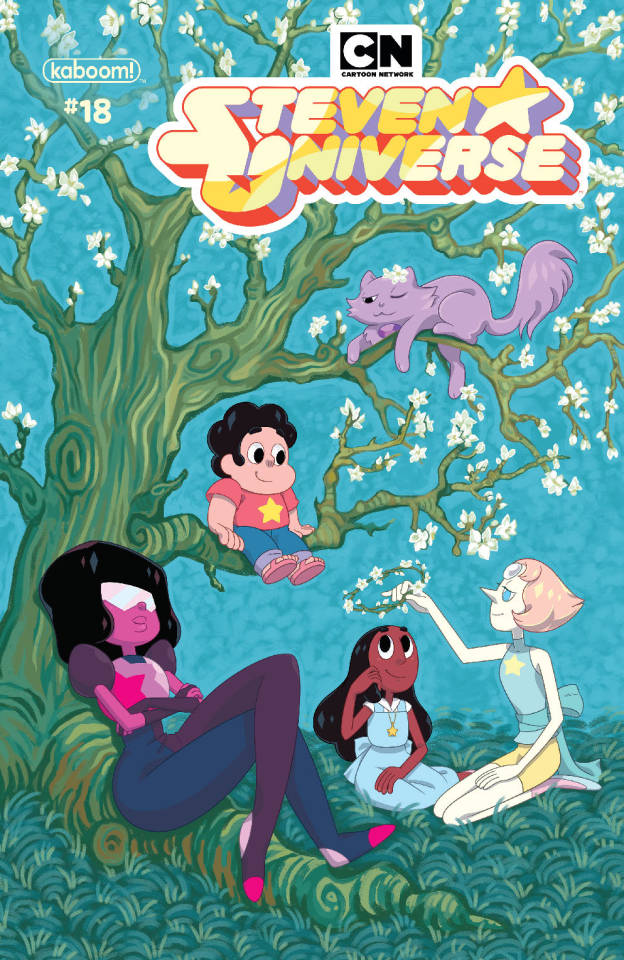
Given your Mac isn’t new and is filled with data, you will probably need enough free space on your Mac. This includes not just space for the OS itself but also space for other applications and your user data. One more argument is that the free space on your disk translates into virtual memory so your apps have “fuel” to operate on. The chart below tells you how much free space is needed.
Note, that it is recommended that you install OS on a clean drive. Next, you will need enough disk space available, for example, to create Recovery Partition. Here are some ideas to free up space on your drive:
Uninstall large unused apps
Empty Trash Bin and Downloads
Locate the biggest files on your computer:
Go to Finder > All My Files > Arrange by size
Then you can move your space hoggers onto an external drive or a cloud storage.
If you aren’t comfortable with cleaning the Mac manually, there are some nice automatic “room cleaners”. Our favorite is CleanMyMac as it’s most simple to use of all. It deletes system junk, old broken apps, and the rest of hidden junk on your drive.
Download CleanMyMac for OS 10.4 - 10.8 (free version)
Download CleanMyMac for OS 10.9 (free version)
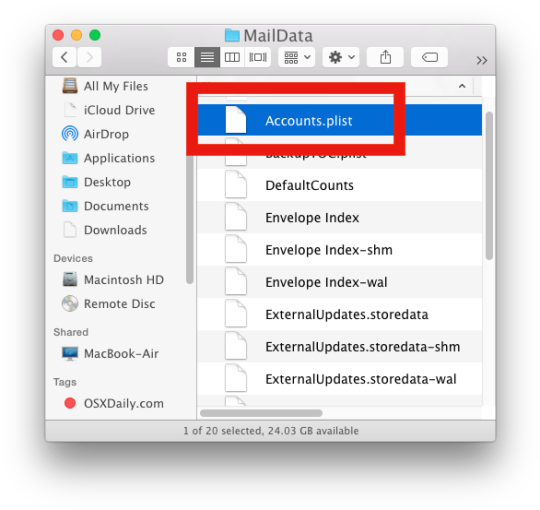
Download CleanMyMac for OS 10.10 - 10.14 (free version)
STEP 2. Get a copy of Mac OS X download
Normally, it is assumed that updating OS is a one-way road. That’s why going back to a past Apple OS version is problematic. The main challenge is to download the OS installation file itself, because your Mac may already be running a newer version. If you succeed in downloading the OS installation, your next step is to create a bootable USB or DVD and then reinstall the OS on your computer.
How to download older Mac OS X versions via the App Store
If you once had purchased an old version of Mac OS X from the App Store, open it and go to the Purchased tab. There you’ll find all the installers you can download. However, it doesn’t always work that way. The purchased section lists only those operating systems that you had downloaded in the past. But here is the path to check it:
Click the App Store icon.
Click Purchases in the top menu.
Scroll down to find the preferred OS X version.
Click Download.
Free Download Mac Os X 10.4
This method allows you to download Mavericks and Yosemite by logging with your Apple ID — only if you previously downloaded them from the Mac App Store.
Without App Store: Download Mac OS version as Apple Developer
If you are signed with an Apple Developer account, you can get access to products that are no longer listed on the App Store. If you desperately need a lower OS X version build, consider creating a new Developer account among other options. The membership cost is $99/year and provides a bunch of perks unavailable to ordinary users.
Nevertheless, keep in mind that if you visit developer.apple.com/downloads, you can only find 10.3-10.6 OS X operating systems there. Newer versions are not available because starting Mac OS X Snow Leopard 10.7, the App Store has become the only source of updating Apple OS versions.
Purchase an older version of Mac operating system
You can purchase a boxed or email version of past Mac OS X directly from Apple. Both will cost you around $20. For the reason of being rather antiquated, Snow Leopard and earlier Apple versions can only be installed from DVD.
Buy a boxed edition of Snow Leopard 10.6
Get an email copy of Lion 10.7
Get an email copy of Mountain Lion 10.8
The email edition comes with a special download code you can use for the Mac App Store. Note, that to install the Lion or Mountain Lion, your Mac needs to be running Snow Leopard so you can install the newer OS on top of it.
How to get macOS El Capitan download
If you are wondering if you can run El Capitan on an older Mac, rejoice as it’s possible too. But before your Mac can run El Capitan it has to be updated to OS X 10.6.8. So, here are main steps you should take:
1. Install Snow Leopard from install DVD.
2. Update to 10.6.8 using Software Update.
3. Download El Capitan here.
“I can’t download an old version of Mac OS X”
If you have a newer Mac, there is no physical option to install Mac OS versions older than your current Mac model. For instance, if your MacBook was released in 2014, don’t expect it to run any OS released prior of that time, because older Apple OS versions simply do not include hardware drivers for your Mac.
But as it often happens, workarounds are possible. There is still a chance to download the installation file if you have an access to a Mac (or virtual machine) running that operating system. For example, to get an installer for Lion, you may ask a friend who has Lion-operated Mac or, once again, set up a virtual machine running Lion. Then you will need to prepare an external drive to download the installation file using OS X Utilities.
After you’ve completed the download, the installer should launch automatically, but you can click Cancel and copy the file you need. Below is the detailed instruction how to do it.
STEP 3. Install older OS X onto an external drive
The following method allows you to download Mac OS X Lion, Mountain Lion, and Mavericks.
Download Mac Os X Mavericks Iso
Start your Mac holding down Command + R.
Prepare a clean external drive (at least 10 GB of storage).
Within OS X Utilities, choose Reinstall OS X.
Select external drive as a source.
Enter your Apple ID.
Now the OS should start downloading automatically onto the external drive. After the download is complete, your Mac will prompt you to do a restart, but at this point, you should completely shut it down. Now that the installation file is “captured” onto your external drive, you can reinstall the OS, this time running the file on your Mac.
Boot your Mac from your standard drive.
Connect the external drive.
Go to external drive > OS X Install Data.
https://foxde503.tumblr.com/post/657205584848945152/dj-software-mac-free-download-full-version. Locate InstallESD.dmg disk image file — this is the file you need to reinstall Lion OS X. The same steps are valid for Mountain Lion and Mavericks.

How to downgrade a Mac running later macOS versions
If your Mac runs macOS Sierra 10.12 or macOS High Sierra 10.13, it is possible to revert it to the previous system if you are not satisfied with the experience. You can do it either with Time Machine or by creating a bootable USB or external drive.
Instruction to downgrade from macOS Sierra
Instruction to downgrade from macOS High Sierra
Instruction to downgrade from macOS Mojave

Instruction to downgrade from macOS Catalina
Before you do it, the best advice is to back your Mac up so your most important files stay intact. In addition to that, it makes sense to clean up your Mac from old system junk files and application leftovers. The easiest way to do it is to run CleanMyMac X on your machine (download it for free here).
Visit your local Apple Store to download older OS X version
If none of the options to get older OS X worked, pay a visit to nearest local Apple Store. They should have image installations going back to OS Leopard and earlier. You can also ask their assistance to create a bootable USB drive with the installation file. So here you are. We hope this article has helped you to download an old version of Mac OS X. Below are a few more links you may find interesting.
Mac Os X Installer Download
These might also interest you:

0 notes
Text
Google Posts: Conversion Factor — Not Ranking Factor
Posted by Greg_Gifford
While Google Posts aren’t a ranking factor, they can still be an incredibly effective resource for increasing local business conversions — when used correctly. This week’s Whiteboard Friday host, Greg Gifford, shows you how to put your best post forward.
Click on the whiteboard image above to open a high resolution version in a new tab!
Video Transcription
Howdy, Moz fans. Welcome to another edition of Whiteboard Fridays. I'm Greg Gifford, the Vice President of Search at SearchLab, a boutique digital marketing agency specializing in local SEO and paid search. I'm here today to talk about— you guessed it — Google Posts, the feature on Google My Business that lets you post interesting and attractive things to attract potential customers.
The importance of Google My Business
Mike Blumenthal said it first. Your Google My Business listing is your new homepage. Then we all kind of stole it, and everybody says it now. But it's totally true. It's the first impression that you make with potential customers. If someone wants your phone number, they don't have to go to your site to get it anymore. Or if they need your address to get directions or if they want to check out photos of your business or they want to see hours or reviews, they can do it all right there on the search engine results page.
If you're a local business, one that serves customers face-to-face at a physical storefront location or that serves customers at their location, like a plumber or an electrician, then you're eligible to have a Google My Business listing, and that listing is a major element of your local SEO strategy. You need to stand out from competitors and show potential customers why they should check you out. Google Posts are one of the best ways to do just that thing.
How to use Google Posts effectively
For those of you who don't know about Google Posts, they were released back in 2016, and they used to show up, up at the top of your Google My Business panel, and most businesses went crazy over them. In October of 2018, they moved them down to the very bottom of the GMB panel on desktop and out of the overview panel on mobile results, and most people kind of lost interest because they thought there would be a huge loss of visibility.
But honestly, it doesn't matter. They're still incredibly effective when they're used correctly.
Posts are basically free advertising on Google. You heard that right. They're free advertising. They show up in Google search results. Seriously, especially effective on mobile when they're mixed in with other organic results.
But even on desktop, they help your business attract potential customers and stand out from other local competitors. More importantly, they can drive pre-site conversions. You've heard about zero-click search. Now people can convert without getting to your site. They appear as a thumbnail, an image with a little bit of text underneath. Then when the user clicks on the thumbnail, the whole post pops up in a pop-up window that basically fills the window on either mobile or desktop.
Now they have no influence on ranking. They're a conversion factor, not a ranking factor. Think of it this way though. If it takes you 10 minutes to create a post and you do only one a week, that's just 40 minutes a month. If you get a conversion, isn't it worth doing? If you do them correctly, you can get a lot more than just one conversion.
In the past, I would have told you that posts stay live in your profile for seven days, unless you use one of the post templates that includes a date range, in which case they stay live for the entire date range. But it looks like Google has changed the way that posts work, and now Google displays your 10 most recent posts in a carousel with a little arrow to scroll through. Then when you get to the end of those 10 posts, it has a link to view all of your older posts.
Now you shouldn't pay attention to most of what you see online about Posts because there's a ridiculous amount of misinformation or simply outdated information out there.
Avoid words on the "no-no" list
Quick tip: Be careful about the text that you use. Anything with sexual connotation will get your post denied. This is really frustrating for some industries. If you put up a post about weather stripping, you get vetoed because of the word "stripping." Or if you're a plumber and you post about "toilet repairs" or "unclogging a toilet", you get denied for using the word "toilet."
So be careful if you have anything that might be on that no-no, naughty list.
Use an enticing thumbnail
The full post contains an image. A full post has the image and then text with up to 1,500 characters, and that's all most people pay attention to. But the post thumbnail is the key to success. No one is going to see the full post if the thumbnail isn't enticing enough to click on.
Think of it like you're creating a paid search campaign. You need really compelling copy if you want more clicks on your ad or a really awesome image to attract attention if it's a banner image. The same principle applies to posts.
Make them promotional
It's also important to be sure that your posts are promotional. People are seeing these posts in the search results before they go to your site. So in most cases they have no idea who you are yet.
The typical social fluff that you share on other social platforms doesn't work. Don't share links to blog posts or a simple "Hey, we sell this" message because those don't work. Remember, your users are shopping around and trying to figure out where they want to buy, so you want to grab their attention with something promotional.
Pick the right template
Most of the stuff out there will tell you that the post thumbnail displays 100 characters of text or about 16 words broken into 4 distinct lines. But in reality, it's different depending on which post template you use and whether or not you include a call to action link, which then replaces that last line of text.
But, hey, we're all marketers. So why wouldn't we include a CTA link, right?
There are three main post types. In the vast majority of cases, you want to use the What's New post template. That's the one that allows for the most text in the thumbnail view, so it's easier to write something compelling. Now with the What's New post, once you include that call to action, it replaces that last line so you end up with three full lines of available text space.
Both the Event and Offer post templates include a title and then a date range. Some people dig the date range because the post stays visible for that whole date range. But now that posts stay live and visible forever, there's no advantage there. Both of those post types have that separate title line, then a separate date range line, and then the call to action link is going to be on the fourth line, which leaves you only a single line of text or just a few words to write something compelling.
Sure, the Offer post has a cool little price tag emoji there next to the title and some limited coupon functionality, but that's not a reason. You should have full coupon functionality on your site. So it's better to write something compelling with a "What's New" post template and then have the user click through on the call to action link to get to your site to get more information and convert there.
There's also a new COVID update post type, but you don't want to use it. It shows up a lot higher on your Google My Business profile, actually just below your top line information, but it's text only. Only text, no image. If you've got an active COVID post, Google hides all of your other active posts. So if you want to share a COVID info post or updates about COVID, it's better to use the What's New post template instead.
Pay attention to image cropping
The image is the frustrating part of things. Cropping is super wonky and really inconsistent. In fact, you could post the same image multiple times and it will crop slightly differently each time. The fact that the crop is slightly higher than vertical center and also a different size between mobile and desktop makes it really frustrating.
The important areas of your image can get cropped out, so half of your product ends up being gone, or your text gets cropped out, or things get really hard to read. Now there's a rudimentary cropping tool built into the image upload function with posts, but it's not locked to an aspect ratio. So then you're going to end up with black bars either on the top or on the side if you don't crop it to the correct aspect ratio, which is, by the way, 1200 pixels width by 900 pixels high.
You need to have a handle on what the safe area is within the image. So to make things easier, we created this Google Posts Cropping Guide. It's a Photoshop document with built-in guides to show you what the safe area is. You can download it at bit.ly/posts-image-guide. Make sure you put that in lowercase because it's case sensitive.
But it looks like this. Anything within that white grid is safe and that's what's going to show up in that post thumbnail. But then when you see the full post, the rest of the image shows up. So you can get really creative and have things like here's the image, but then when it pops up, there's additional text at the bottom.
Include UTM tracking
Now, for the call to action link, you need to be sure that you include UTM tracking, because Google Analytics doesn't always attribute that traffic correctly, especially on mobile.
Now if you include UTM tagging, you can ensure that the clicks are attributed to Google organic, and then you can use the campaign variable to differentiate between the posts that you published so you'll be able to see which post generated more click-throughs or more conversions and then you can adjust your strategy moving forward to use the more effective post types.
So for those of you that aren't super familiar with UTM tagging, it's basically adding a query string like this to the end of the URL that you're tagging so it forces Google Analytics to attribute the session a certain way that you're specifying.
So here's the structure that I recommend using when you do Google posts. It's your domain on the left. Then ?UTM_Source is GMB.Post, so it's separated. Then UTM_Medium is Organic, and UTM_Campaign is some sort of post identifier. Some people like to use Google as the source.
But at a high level, when you look at your source medium report, that traffic all gets lumped together with everything from Google. So sometimes it's confusing for clients who don't really understand that they can look at secondary dimensions to break apart that traffic. So more importantly, it's easier for you to see your post traffic separately when you look at the default source medium report.
You want to leave organic as your medium so that it's lumped and grouped correctly on the default channel report with all organic traffic. Then you enter some sort of identifier, some sort of text string or date that can let you know which post you're talking about with that campaign variable. So make sure it's something unique so that you know which post you're talking about, whether it's car post, oil post, or a date range or the title of the post so you know when you're looking in Google Analytics.
It's also important to mention that Google My Business Insights will show you the number of views and clicks, but it's a bit convoluted because multiple impressions and/or multiple clicks from the same users are counted independently. That's why adding the UTM tagging is so important for tracking accurately your performance.
Upload videos
Final note, you can also upload videos so a video shows in the thumbnail and in the post.
So when users see that thumbnail that has a little play button on it and they click it, when the post pops up, the video will play there. Now the file size limit is 30 seconds or 75 MB, which if you got commercials, that's basically the perfect size. So even though they've been around for a few years, most businesses still ignore Posts. Now you know how to rock Posts so you'll stand out from competitors and generate more click-throughs.
Hopefully you enjoyed the video. If you've got any additional tips to share, please throw them in the comments down below. Thanks for watching, and I'll see you again next time.
Video transcription by Speechpad.com
Sign up for The Moz Top 10, a semimonthly mailer updating you on the top ten hottest pieces of SEO news, tips, and rad links uncovered by the Moz team. Think of it as your exclusive digest of stuff you don't have time to hunt down but want to read!
0 notes
Text
Google Posts: Conversion Factor — Not Ranking Factor
Posted by Greg_Gifford
While Google Posts aren’t a ranking factor, they can still be an incredibly effective resource for increasing local business conversions — when used correctly. This week’s Whiteboard Friday host, Greg Gifford, shows you how to put your best post forward.
Click on the whiteboard image above to open a high resolution version in a new tab!
Video Transcription
Howdy, Moz fans. Welcome to another edition of Whiteboard Fridays. I'm Greg Gifford, the Vice President of Search at SearchLab, a boutique digital marketing agency specializing in local SEO and paid search. I'm here today to talk about— you guessed it — Google Posts, the feature on Google My Business that lets you post interesting and attractive things to attract potential customers.
The importance of Google My Business
Mike Blumenthal said it first. Your Google My Business listing is your new homepage. Then we all kind of stole it, and everybody says it now. But it's totally true. It's the first impression that you make with potential customers. If someone wants your phone number, they don't have to go to your site to get it anymore. Or if they need your address to get directions or if they want to check out photos of your business or they want to see hours or reviews, they can do it all right there on the search engine results page.
If you're a local business, one that serves customers face-to-face at a physical storefront location or that serves customers at their location, like a plumber or an electrician, then you're eligible to have a Google My Business listing, and that listing is a major element of your local SEO strategy. You need to stand out from competitors and show potential customers why they should check you out. Google Posts are one of the best ways to do just that thing.
How to use Google Posts effectively
For those of you who don't know about Google Posts, they were released back in 2016, and they used to show up, up at the top of your Google My Business panel, and most businesses went crazy over them. In October of 2018, they moved them down to the very bottom of the GMB panel on desktop and out of the overview panel on mobile results, and most people kind of lost interest because they thought there would be a huge loss of visibility.
But honestly, it doesn't matter. They're still incredibly effective when they're used correctly.
Posts are basically free advertising on Google. You heard that right. They're free advertising. They show up in Google search results. Seriously, especially effective on mobile when they're mixed in with other organic results.
But even on desktop, they help your business attract potential customers and stand out from other local competitors. More importantly, they can drive pre-site conversions. You've heard about zero-click search. Now people can convert without getting to your site. They appear as a thumbnail, an image with a little bit of text underneath. Then when the user clicks on the thumbnail, the whole post pops up in a pop-up window that basically fills the window on either mobile or desktop.
Now they have no influence on ranking. They're a conversion factor, not a ranking factor. Think of it this way though. If it takes you 10 minutes to create a post and you do only one a week, that's just 40 minutes a month. If you get a conversion, isn't it worth doing? If you do them correctly, you can get a lot more than just one conversion.
In the past, I would have told you that posts stay live in your profile for seven days, unless you use one of the post templates that includes a date range, in which case they stay live for the entire date range. But it looks like Google has changed the way that posts work, and now Google displays your 10 most recent posts in a carousel with a little arrow to scroll through. Then when you get to the end of those 10 posts, it has a link to view all of your older posts.
Now you shouldn't pay attention to most of what you see online about Posts because there's a ridiculous amount of misinformation or simply outdated information out there.
Avoid words on the "no-no" list
Quick tip: Be careful about the text that you use. Anything with sexual connotation will get your post denied. This is really frustrating for some industries. If you put up a post about weather stripping, you get vetoed because of the word "stripping." Or if you're a plumber and you post about "toilet repairs" or "unclogging a toilet", you get denied for using the word "toilet."
So be careful if you have anything that might be on that no-no, naughty list.
Use an enticing thumbnail
The full post contains an image. A full post has the image and then text with up to 1,500 characters, and that's all most people pay attention to. But the post thumbnail is the key to success. No one is going to see the full post if the thumbnail isn't enticing enough to click on.
Think of it like you're creating a paid search campaign. You need really compelling copy if you want more clicks on your ad or a really awesome image to attract attention if it's a banner image. The same principle applies to posts.
Make them promotional
It's also important to be sure that your posts are promotional. People are seeing these posts in the search results before they go to your site. So in most cases they have no idea who you are yet.
The typical social fluff that you share on other social platforms doesn't work. Don't share links to blog posts or a simple "Hey, we sell this" message because those don't work. Remember, your users are shopping around and trying to figure out where they want to buy, so you want to grab their attention with something promotional.
Pick the right template
Most of the stuff out there will tell you that the post thumbnail displays 100 characters of text or about 16 words broken into 4 distinct lines. But in reality, it's different depending on which post template you use and whether or not you include a call to action link, which then replaces that last line of text.
But, hey, we're all marketers. So why wouldn't we include a CTA link, right?
There are three main post types. In the vast majority of cases, you want to use the What's New post template. That's the one that allows for the most text in the thumbnail view, so it's easier to write something compelling. Now with the What's New post, once you include that call to action, it replaces that last line so you end up with three full lines of available text space.
Both the Event and Offer post templates include a title and then a date range. Some people dig the date range because the post stays visible for that whole date range. But now that posts stay live and visible forever, there's no advantage there. Both of those post types have that separate title line, then a separate date range line, and then the call to action link is going to be on the fourth line, which leaves you only a single line of text or just a few words to write something compelling.
Sure, the Offer post has a cool little price tag emoji there next to the title and some limited coupon functionality, but that's not a reason. You should have full coupon functionality on your site. So it's better to write something compelling with a "What's New" post template and then have the user click through on the call to action link to get to your site to get more information and convert there.
There's also a new COVID update post type, but you don't want to use it. It shows up a lot higher on your Google My Business profile, actually just below your top line information, but it's text only. Only text, no image. If you've got an active COVID post, Google hides all of your other active posts. So if you want to share a COVID info post or updates about COVID, it's better to use the What's New post template instead.
Pay attention to image cropping
The image is the frustrating part of things. Cropping is super wonky and really inconsistent. In fact, you could post the same image multiple times and it will crop slightly differently each time. The fact that the crop is slightly higher than vertical center and also a different size between mobile and desktop makes it really frustrating.
The important areas of your image can get cropped out, so half of your product ends up being gone, or your text gets cropped out, or things get really hard to read. Now there's a rudimentary cropping tool built into the image upload function with posts, but it's not locked to an aspect ratio. So then you're going to end up with black bars either on the top or on the side if you don't crop it to the correct aspect ratio, which is, by the way, 1200 pixels width by 900 pixels high.
You need to have a handle on what the safe area is within the image. So to make things easier, we created this Google Posts Cropping Guide. It's a Photoshop document with built-in guides to show you what the safe area is. You can download it at bit.ly/posts-image-guide. Make sure you put that in lowercase because it's case sensitive.
But it looks like this. Anything within that white grid is safe and that's what's going to show up in that post thumbnail. But then when you see the full post, the rest of the image shows up. So you can get really creative and have things like here's the image, but then when it pops up, there's additional text at the bottom.
Include UTM tracking
Now, for the call to action link, you need to be sure that you include UTM tracking, because Google Analytics doesn't always attribute that traffic correctly, especially on mobile.
Now if you include UTM tagging, you can ensure that the clicks are attributed to Google organic, and then you can use the campaign variable to differentiate between the posts that you published so you'll be able to see which post generated more click-throughs or more conversions and then you can adjust your strategy moving forward to use the more effective post types.
So for those of you that aren't super familiar with UTM tagging, it's basically adding a query string like this to the end of the URL that you're tagging so it forces Google Analytics to attribute the session a certain way that you're specifying.
So here's the structure that I recommend using when you do Google posts. It's your domain on the left. Then ?UTM_Source is GMB.Post, so it's separated. Then UTM_Medium is Organic, and UTM_Campaign is some sort of post identifier. Some people like to use Google as the source.
But at a high level, when you look at your source medium report, that traffic all gets lumped together with everything from Google. So sometimes it's confusing for clients who don't really understand that they can look at secondary dimensions to break apart that traffic. So more importantly, it's easier for you to see your post traffic separately when you look at the default source medium report.
You want to leave organic as your medium so that it's lumped and grouped correctly on the default channel report with all organic traffic. Then you enter some sort of identifier, some sort of text string or date that can let you know which post you're talking about with that campaign variable. So make sure it's something unique so that you know which post you're talking about, whether it's car post, oil post, or a date range or the title of the post so you know when you're looking in Google Analytics.
It's also important to mention that Google My Business Insights will show you the number of views and clicks, but it's a bit convoluted because multiple impressions and/or multiple clicks from the same users are counted independently. That's why adding the UTM tagging is so important for tracking accurately your performance.
Upload videos
Final note, you can also upload videos so a video shows in the thumbnail and in the post.
So when users see that thumbnail that has a little play button on it and they click it, when the post pops up, the video will play there. Now the file size limit is 30 seconds or 75 MB, which if you got commercials, that's basically the perfect size. So even though they've been around for a few years, most businesses still ignore Posts. Now you know how to rock Posts so you'll stand out from competitors and generate more click-throughs.
Hopefully you enjoyed the video. If you've got any additional tips to share, please throw them in the comments down below. Thanks for watching, and I'll see you again next time.
Video transcription by Speechpad.com
Sign up for The Moz Top 10, a semimonthly mailer updating you on the top ten hottest pieces of SEO news, tips, and rad links uncovered by the Moz team. Think of it as your exclusive digest of stuff you don't have time to hunt down but want to read!
#túi_giấy_epacking_việt_nam #túi_giấy_epacking #in_túi_giấy_giá_rẻ #in_túi_giấy #epackingvietnam #tuigiayepacking
0 notes
Text
Google Posts: Conversion Factor — Not Ranking Factor
Posted by Greg_Gifford
While Google Posts aren’t a ranking factor, they can still be an incredibly effective resource for increasing local business conversions — when used correctly. This week’s Whiteboard Friday host, Greg Gifford, shows you how to put your best post forward.
Click on the whiteboard image above to open a high resolution version in a new tab!
Video Transcription
Howdy, Moz fans. Welcome to another edition of Whiteboard Fridays. I'm Greg Gifford, the Vice President of Search at SearchLab, a boutique digital marketing agency specializing in local SEO and paid search. I'm here today to talk about— you guessed it — Google Posts, the feature on Google My Business that lets you post interesting and attractive things to attract potential customers.
The importance of Google My Business
Mike Blumenthal said it first. Your Google My Business listing is your new homepage. Then we all kind of stole it, and everybody says it now. But it's totally true. It's the first impression that you make with potential customers. If someone wants your phone number, they don't have to go to your site to get it anymore. Or if they need your address to get directions or if they want to check out photos of your business or they want to see hours or reviews, they can do it all right there on the search engine results page.
If you're a local business, one that serves customers face-to-face at a physical storefront location or that serves customers at their location, like a plumber or an electrician, then you're eligible to have a Google My Business listing, and that listing is a major element of your local SEO strategy. You need to stand out from competitors and show potential customers why they should check you out. Google Posts are one of the best ways to do just that thing.
How to use Google Posts effectively
For those of you who don't know about Google Posts, they were released back in 2016, and they used to show up, up at the top of your Google My Business panel, and most businesses went crazy over them. In October of 2018, they moved them down to the very bottom of the GMB panel on desktop and out of the overview panel on mobile results, and most people kind of lost interest because they thought there would be a huge loss of visibility.
But honestly, it doesn't matter. They're still incredibly effective when they're used correctly.
Posts are basically free advertising on Google. You heard that right. They're free advertising. They show up in Google search results. Seriously, especially effective on mobile when they're mixed in with other organic results.
But even on desktop, they help your business attract potential customers and stand out from other local competitors. More importantly, they can drive pre-site conversions. You've heard about zero-click search. Now people can convert without getting to your site. They appear as a thumbnail, an image with a little bit of text underneath. Then when the user clicks on the thumbnail, the whole post pops up in a pop-up window that basically fills the window on either mobile or desktop.
Now they have no influence on ranking. They're a conversion factor, not a ranking factor. Think of it this way though. If it takes you 10 minutes to create a post and you do only one a week, that's just 40 minutes a month. If you get a conversion, isn't it worth doing? If you do them correctly, you can get a lot more than just one conversion.
In the past, I would have told you that posts stay live in your profile for seven days, unless you use one of the post templates that includes a date range, in which case they stay live for the entire date range. But it looks like Google has changed the way that posts work, and now Google displays your 10 most recent posts in a carousel with a little arrow to scroll through. Then when you get to the end of those 10 posts, it has a link to view all of your older posts.
Now you shouldn't pay attention to most of what you see online about Posts because there's a ridiculous amount of misinformation or simply outdated information out there.
Avoid words on the "no-no" list
Quick tip: Be careful about the text that you use. Anything with sexual connotation will get your post denied. This is really frustrating for some industries. If you put up a post about weather stripping, you get vetoed because of the word "stripping." Or if you're a plumber and you post about "toilet repairs" or "unclogging a toilet", you get denied for using the word "toilet."
So be careful if you have anything that might be on that no-no, naughty list.
Use an enticing thumbnail
The full post contains an image. A full post has the image and then text with up to 1,500 characters, and that's all most people pay attention to. But the post thumbnail is the key to success. No one is going to see the full post if the thumbnail isn't enticing enough to click on.
Think of it like you're creating a paid search campaign. You need really compelling copy if you want more clicks on your ad or a really awesome image to attract attention if it's a banner image. The same principle applies to posts.
Make them promotional
It's also important to be sure that your posts are promotional. People are seeing these posts in the search results before they go to your site. So in most cases they have no idea who you are yet.
The typical social fluff that you share on other social platforms doesn't work. Don't share links to blog posts or a simple "Hey, we sell this" message because those don't work. Remember, your users are shopping around and trying to figure out where they want to buy, so you want to grab their attention with something promotional.
Pick the right template
Most of the stuff out there will tell you that the post thumbnail displays 100 characters of text or about 16 words broken into 4 distinct lines. But in reality, it's different depending on which post template you use and whether or not you include a call to action link, which then replaces that last line of text.
But, hey, we're all marketers. So why wouldn't we include a CTA link, right?
There are three main post types. In the vast majority of cases, you want to use the What's New post template. That's the one that allows for the most text in the thumbnail view, so it's easier to write something compelling. Now with the What's New post, once you include that call to action, it replaces that last line so you end up with three full lines of available text space.
Both the Event and Offer post templates include a title and then a date range. Some people dig the date range because the post stays visible for that whole date range. But now that posts stay live and visible forever, there's no advantage there. Both of those post types have that separate title line, then a separate date range line, and then the call to action link is going to be on the fourth line, which leaves you only a single line of text or just a few words to write something compelling.
Sure, the Offer post has a cool little price tag emoji there next to the title and some limited coupon functionality, but that's not a reason. You should have full coupon functionality on your site. So it's better to write something compelling with a "What's New" post template and then have the user click through on the call to action link to get to your site to get more information and convert there.
There's also a new COVID update post type, but you don't want to use it. It shows up a lot higher on your Google My Business profile, actually just below your top line information, but it's text only. Only text, no image. If you've got an active COVID post, Google hides all of your other active posts. So if you want to share a COVID info post or updates about COVID, it's better to use the What's New post template instead.
Pay attention to image cropping
The image is the frustrating part of things. Cropping is super wonky and really inconsistent. In fact, you could post the same image multiple times and it will crop slightly differently each time. The fact that the crop is slightly higher than vertical center and also a different size between mobile and desktop makes it really frustrating.
The important areas of your image can get cropped out, so half of your product ends up being gone, or your text gets cropped out, or things get really hard to read. Now there's a rudimentary cropping tool built into the image upload function with posts, but it's not locked to an aspect ratio. So then you're going to end up with black bars either on the top or on the side if you don't crop it to the correct aspect ratio, which is, by the way, 1200 pixels width by 900 pixels high.
You need to have a handle on what the safe area is within the image. So to make things easier, we created this Google Posts Cropping Guide. It's a Photoshop document with built-in guides to show you what the safe area is. You can download it at bit.ly/posts-image-guide. Make sure you put that in lowercase because it's case sensitive.
But it looks like this. Anything within that white grid is safe and that's what's going to show up in that post thumbnail. But then when you see the full post, the rest of the image shows up. So you can get really creative and have things like here's the image, but then when it pops up, there's additional text at the bottom.
Include UTM tracking
Now, for the call to action link, you need to be sure that you include UTM tracking, because Google Analytics doesn't always attribute that traffic correctly, especially on mobile.
Now if you include UTM tagging, you can ensure that the clicks are attributed to Google organic, and then you can use the campaign variable to differentiate between the posts that you published so you'll be able to see which post generated more click-throughs or more conversions and then you can adjust your strategy moving forward to use the more effective post types.
So for those of you that aren't super familiar with UTM tagging, it's basically adding a query string like this to the end of the URL that you're tagging so it forces Google Analytics to attribute the session a certain way that you're specifying.
So here's the structure that I recommend using when you do Google posts. It's your domain on the left. Then ?UTM_Source is GMB.Post, so it's separated. Then UTM_Medium is Organic, and UTM_Campaign is some sort of post identifier. Some people like to use Google as the source.
But at a high level, when you look at your source medium report, that traffic all gets lumped together with everything from Google. So sometimes it's confusing for clients who don't really understand that they can look at secondary dimensions to break apart that traffic. So more importantly, it's easier for you to see your post traffic separately when you look at the default source medium report.
You want to leave organic as your medium so that it's lumped and grouped correctly on the default channel report with all organic traffic. Then you enter some sort of identifier, some sort of text string or date that can let you know which post you're talking about with that campaign variable. So make sure it's something unique so that you know which post you're talking about, whether it's car post, oil post, or a date range or the title of the post so you know when you're looking in Google Analytics.
It's also important to mention that Google My Business Insights will show you the number of views and clicks, but it's a bit convoluted because multiple impressions and/or multiple clicks from the same users are counted independently. That's why adding the UTM tagging is so important for tracking accurately your performance.
Upload videos
Final note, you can also upload videos so a video shows in the thumbnail and in the post.
So when users see that thumbnail that has a little play button on it and they click it, when the post pops up, the video will play there. Now the file size limit is 30 seconds or 75 MB, which if you got commercials, that's basically the perfect size. So even though they've been around for a few years, most businesses still ignore Posts. Now you know how to rock Posts so you'll stand out from competitors and generate more click-throughs.
Hopefully you enjoyed the video. If you've got any additional tips to share, please throw them in the comments down below. Thanks for watching, and I'll see you again next time.
Video transcription by Speechpad.com
Sign up for The Moz Top 10, a semimonthly mailer updating you on the top ten hottest pieces of SEO news, tips, and rad links uncovered by the Moz team. Think of it as your exclusive digest of stuff you don't have time to hunt down but want to read!
0 notes
Text
Google Posts: Conversion Factor — Not Ranking Factor
Posted by Greg_Gifford
While Google Posts aren’t a ranking factor, they can still be an incredibly effective resource for increasing local business conversions — when used correctly. This week’s Whiteboard Friday host, Greg Gifford, shows you how to put your best post forward.
Click on the whiteboard image above to open a high resolution version in a new tab!
Video Transcription
Howdy, Moz fans. Welcome to another edition of Whiteboard Fridays. I'm Greg Gifford, the Vice President of Search at SearchLab, a boutique digital marketing agency specializing in local SEO and paid search. I'm here today to talk about— you guessed it — Google Posts, the feature on Google My Business that lets you post interesting and attractive things to attract potential customers.
The importance of Google My Business
Mike Blumenthal said it first. Your Google My Business listing is your new homepage. Then we all kind of stole it, and everybody says it now. But it's totally true. It's the first impression that you make with potential customers. If someone wants your phone number, they don't have to go to your site to get it anymore. Or if they need your address to get directions or if they want to check out photos of your business or they want to see hours or reviews, they can do it all right there on the search engine results page.
If you're a local business, one that serves customers face-to-face at a physical storefront location or that serves customers at their location, like a plumber or an electrician, then you're eligible to have a Google My Business listing, and that listing is a major element of your local SEO strategy. You need to stand out from competitors and show potential customers why they should check you out. Google Posts are one of the best ways to do just that thing.
How to use Google Posts effectively
For those of you who don't know about Google Posts, they were released back in 2016, and they used to show up, up at the top of your Google My Business panel, and most businesses went crazy over them. In October of 2018, they moved them down to the very bottom of the GMB panel on desktop and out of the overview panel on mobile results, and most people kind of lost interest because they thought there would be a huge loss of visibility.
But honestly, it doesn't matter. They're still incredibly effective when they're used correctly.
Posts are basically free advertising on Google. You heard that right. They're free advertising. They show up in Google search results. Seriously, especially effective on mobile when they're mixed in with other organic results.
But even on desktop, they help your business attract potential customers and stand out from other local competitors. More importantly, they can drive pre-site conversions. You've heard about zero-click search. Now people can convert without getting to your site. They appear as a thumbnail, an image with a little bit of text underneath. Then when the user clicks on the thumbnail, the whole post pops up in a pop-up window that basically fills the window on either mobile or desktop.
Now they have no influence on ranking. They're a conversion factor, not a ranking factor. Think of it this way though. If it takes you 10 minutes to create a post and you do only one a week, that's just 40 minutes a month. If you get a conversion, isn't it worth doing? If you do them correctly, you can get a lot more than just one conversion.
In the past, I would have told you that posts stay live in your profile for seven days, unless you use one of the post templates that includes a date range, in which case they stay live for the entire date range. But it looks like Google has changed the way that posts work, and now Google displays your 10 most recent posts in a carousel with a little arrow to scroll through. Then when you get to the end of those 10 posts, it has a link to view all of your older posts.
Now you shouldn't pay attention to most of what you see online about Posts because there's a ridiculous amount of misinformation or simply outdated information out there.
Avoid words on the "no-no" list
Quick tip: Be careful about the text that you use. Anything with sexual connotation will get your post denied. This is really frustrating for some industries. If you put up a post about weather stripping, you get vetoed because of the word "stripping." Or if you're a plumber and you post about "toilet repairs" or "unclogging a toilet", you get denied for using the word "toilet."
So be careful if you have anything that might be on that no-no, naughty list.
Use an enticing thumbnail
The full post contains an image. A full post has the image and then text with up to 1,500 characters, and that's all most people pay attention to. But the post thumbnail is the key to success. No one is going to see the full post if the thumbnail isn't enticing enough to click on.
Think of it like you're creating a paid search campaign. You need really compelling copy if you want more clicks on your ad or a really awesome image to attract attention if it's a banner image. The same principle applies to posts.
Make them promotional
It's also important to be sure that your posts are promotional. People are seeing these posts in the search results before they go to your site. So in most cases they have no idea who you are yet.
The typical social fluff that you share on other social platforms doesn't work. Don't share links to blog posts or a simple "Hey, we sell this" message because those don't work. Remember, your users are shopping around and trying to figure out where they want to buy, so you want to grab their attention with something promotional.
Pick the right template
Most of the stuff out there will tell you that the post thumbnail displays 100 characters of text or about 16 words broken into 4 distinct lines. But in reality, it's different depending on which post template you use and whether or not you include a call to action link, which then replaces that last line of text.
But, hey, we're all marketers. So why wouldn't we include a CTA link, right?
There are three main post types. In the vast majority of cases, you want to use the What's New post template. That's the one that allows for the most text in the thumbnail view, so it's easier to write something compelling. Now with the What's New post, once you include that call to action, it replaces that last line so you end up with three full lines of available text space.
Both the Event and Offer post templates include a title and then a date range. Some people dig the date range because the post stays visible for that whole date range. But now that posts stay live and visible forever, there's no advantage there. Both of those post types have that separate title line, then a separate date range line, and then the call to action link is going to be on the fourth line, which leaves you only a single line of text or just a few words to write something compelling.
Sure, the Offer post has a cool little price tag emoji there next to the title and some limited coupon functionality, but that's not a reason. You should have full coupon functionality on your site. So it's better to write something compelling with a "What's New" post template and then have the user click through on the call to action link to get to your site to get more information and convert there.
There's also a new COVID update post type, but you don't want to use it. It shows up a lot higher on your Google My Business profile, actually just below your top line information, but it's text only. Only text, no image. If you've got an active COVID post, Google hides all of your other active posts. So if you want to share a COVID info post or updates about COVID, it's better to use the What's New post template instead.
Pay attention to image cropping
The image is the frustrating part of things. Cropping is super wonky and really inconsistent. In fact, you could post the same image multiple times and it will crop slightly differently each time. The fact that the crop is slightly higher than vertical center and also a different size between mobile and desktop makes it really frustrating.
The important areas of your image can get cropped out, so half of your product ends up being gone, or your text gets cropped out, or things get really hard to read. Now there's a rudimentary cropping tool built into the image upload function with posts, but it's not locked to an aspect ratio. So then you're going to end up with black bars either on the top or on the side if you don't crop it to the correct aspect ratio, which is, by the way, 1200 pixels width by 900 pixels high.
You need to have a handle on what the safe area is within the image. So to make things easier, we created this Google Posts Cropping Guide. It's a Photoshop document with built-in guides to show you what the safe area is. You can download it at bit.ly/posts-image-guide. Make sure you put that in lowercase because it's case sensitive.
But it looks like this. Anything within that white grid is safe and that's what's going to show up in that post thumbnail. But then when you see the full post, the rest of the image shows up. So you can get really creative and have things like here's the image, but then when it pops up, there's additional text at the bottom.
Include UTM tracking
Now, for the call to action link, you need to be sure that you include UTM tracking, because Google Analytics doesn't always attribute that traffic correctly, especially on mobile.
Now if you include UTM tagging, you can ensure that the clicks are attributed to Google organic, and then you can use the campaign variable to differentiate between the posts that you published so you'll be able to see which post generated more click-throughs or more conversions and then you can adjust your strategy moving forward to use the more effective post types.
So for those of you that aren't super familiar with UTM tagging, it's basically adding a query string like this to the end of the URL that you're tagging so it forces Google Analytics to attribute the session a certain way that you're specifying.
So here's the structure that I recommend using when you do Google posts. It's your domain on the left. Then ?UTM_Source is GMB.Post, so it's separated. Then UTM_Medium is Organic, and UTM_Campaign is some sort of post identifier. Some people like to use Google as the source.
But at a high level, when you look at your source medium report, that traffic all gets lumped together with everything from Google. So sometimes it's confusing for clients who don't really understand that they can look at secondary dimensions to break apart that traffic. So more importantly, it's easier for you to see your post traffic separately when you look at the default source medium report.
You want to leave organic as your medium so that it's lumped and grouped correctly on the default channel report with all organic traffic. Then you enter some sort of identifier, some sort of text string or date that can let you know which post you're talking about with that campaign variable. So make sure it's something unique so that you know which post you're talking about, whether it's car post, oil post, or a date range or the title of the post so you know when you're looking in Google Analytics.
It's also important to mention that Google My Business Insights will show you the number of views and clicks, but it's a bit convoluted because multiple impressions and/or multiple clicks from the same users are counted independently. That's why adding the UTM tagging is so important for tracking accurately your performance.
Upload videos
Final note, you can also upload videos so a video shows in the thumbnail and in the post.
So when users see that thumbnail that has a little play button on it and they click it, when the post pops up, the video will play there. Now the file size limit is 30 seconds or 75 MB, which if you got commercials, that's basically the perfect size. So even though they've been around for a few years, most businesses still ignore Posts. Now you know how to rock Posts so you'll stand out from competitors and generate more click-throughs.
Hopefully you enjoyed the video. If you've got any additional tips to share, please throw them in the comments down below. Thanks for watching, and I'll see you again next time.
Video transcription by Speechpad.com
Sign up for The Moz Top 10, a semimonthly mailer updating you on the top ten hottest pieces of SEO news, tips, and rad links uncovered by the Moz team. Think of it as your exclusive digest of stuff you don't have time to hunt down but want to read!
0 notes
Text
Google Posts: Conversion Factor — Not Ranking Factor
Posted by Greg_Gifford
While Google Posts aren’t a ranking factor, they can still be an incredibly effective resource for increasing local business conversions — when used correctly. This week’s Whiteboard Friday host, Greg Gifford, shows you how to put your best post forward.
Click on the whiteboard image above to open a high resolution version in a new tab!
Video Transcription
Howdy, Moz fans. Welcome to another edition of Whiteboard Fridays. I'm Greg Gifford, the Vice President of Search at SearchLab, a boutique digital marketing agency specializing in local SEO and paid search. I'm here today to talk about— you guessed it — Google Posts, the feature on Google My Business that lets you post interesting and attractive things to attract potential customers.
The importance of Google My Business
Mike Blumenthal said it first. Your Google My Business listing is your new homepage. Then we all kind of stole it, and everybody says it now. But it's totally true. It's the first impression that you make with potential customers. If someone wants your phone number, they don't have to go to your site to get it anymore. Or if they need your address to get directions or if they want to check out photos of your business or they want to see hours or reviews, they can do it all right there on the search engine results page.
If you're a local business, one that serves customers face-to-face at a physical storefront location or that serves customers at their location, like a plumber or an electrician, then you're eligible to have a Google My Business listing, and that listing is a major element of your local SEO strategy. You need to stand out from competitors and show potential customers why they should check you out. Google Posts are one of the best ways to do just that thing.
How to use Google Posts effectively
For those of you who don't know about Google Posts, they were released back in 2016, and they used to show up, up at the top of your Google My Business panel, and most businesses went crazy over them. In October of 2018, they moved them down to the very bottom of the GMB panel on desktop and out of the overview panel on mobile results, and most people kind of lost interest because they thought there would be a huge loss of visibility.
But honestly, it doesn't matter. They're still incredibly effective when they're used correctly.
Posts are basically free advertising on Google. You heard that right. They're free advertising. They show up in Google search results. Seriously, especially effective on mobile when they're mixed in with other organic results.
But even on desktop, they help your business attract potential customers and stand out from other local competitors. More importantly, they can drive pre-site conversions. You've heard about zero-click search. Now people can convert without getting to your site. They appear as a thumbnail, an image with a little bit of text underneath. Then when the user clicks on the thumbnail, the whole post pops up in a pop-up window that basically fills the window on either mobile or desktop.
Now they have no influence on ranking. They're a conversion factor, not a ranking factor. Think of it this way though. If it takes you 10 minutes to create a post and you do only one a week, that's just 40 minutes a month. If you get a conversion, isn't it worth doing? If you do them correctly, you can get a lot more than just one conversion.
In the past, I would have told you that posts stay live in your profile for seven days, unless you use one of the post templates that includes a date range, in which case they stay live for the entire date range. But it looks like Google has changed the way that posts work, and now Google displays your 10 most recent posts in a carousel with a little arrow to scroll through. Then when you get to the end of those 10 posts, it has a link to view all of your older posts.
Now you shouldn't pay attention to most of what you see online about Posts because there's a ridiculous amount of misinformation or simply outdated information out there.
Avoid words on the "no-no" list
Quick tip: Be careful about the text that you use. Anything with sexual connotation will get your post denied. This is really frustrating for some industries. If you put up a post about weather stripping, you get vetoed because of the word "stripping." Or if you're a plumber and you post about "toilet repairs" or "unclogging a toilet", you get denied for using the word "toilet."
So be careful if you have anything that might be on that no-no, naughty list.
Use an enticing thumbnail
The full post contains an image. A full post has the image and then text with up to 1,500 characters, and that's all most people pay attention to. But the post thumbnail is the key to success. No one is going to see the full post if the thumbnail isn't enticing enough to click on.
Think of it like you're creating a paid search campaign. You need really compelling copy if you want more clicks on your ad or a really awesome image to attract attention if it's a banner image. The same principle applies to posts.
Make them promotional
It's also important to be sure that your posts are promotional. People are seeing these posts in the search results before they go to your site. So in most cases they have no idea who you are yet.
The typical social fluff that you share on other social platforms doesn't work. Don't share links to blog posts or a simple "Hey, we sell this" message because those don't work. Remember, your users are shopping around and trying to figure out where they want to buy, so you want to grab their attention with something promotional.
Pick the right template
Most of the stuff out there will tell you that the post thumbnail displays 100 characters of text or about 16 words broken into 4 distinct lines. But in reality, it's different depending on which post template you use and whether or not you include a call to action link, which then replaces that last line of text.
But, hey, we're all marketers. So why wouldn't we include a CTA link, right?
There are three main post types. In the vast majority of cases, you want to use the What's New post template. That's the one that allows for the most text in the thumbnail view, so it's easier to write something compelling. Now with the What's New post, once you include that call to action, it replaces that last line so you end up with three full lines of available text space.
Both the Event and Offer post templates include a title and then a date range. Some people dig the date range because the post stays visible for that whole date range. But now that posts stay live and visible forever, there's no advantage there. Both of those post types have that separate title line, then a separate date range line, and then the call to action link is going to be on the fourth line, which leaves you only a single line of text or just a few words to write something compelling.
Sure, the Offer post has a cool little price tag emoji there next to the title and some limited coupon functionality, but that's not a reason. You should have full coupon functionality on your site. So it's better to write something compelling with a "What's New" post template and then have the user click through on the call to action link to get to your site to get more information and convert there.
There's also a new COVID update post type, but you don't want to use it. It shows up a lot higher on your Google My Business profile, actually just below your top line information, but it's text only. Only text, no image. If you've got an active COVID post, Google hides all of your other active posts. So if you want to share a COVID info post or updates about COVID, it's better to use the What's New post template instead.
Pay attention to image cropping
The image is the frustrating part of things. Cropping is super wonky and really inconsistent. In fact, you could post the same image multiple times and it will crop slightly differently each time. The fact that the crop is slightly higher than vertical center and also a different size between mobile and desktop makes it really frustrating.
The important areas of your image can get cropped out, so half of your product ends up being gone, or your text gets cropped out, or things get really hard to read. Now there's a rudimentary cropping tool built into the image upload function with posts, but it's not locked to an aspect ratio. So then you're going to end up with black bars either on the top or on the side if you don't crop it to the correct aspect ratio, which is, by the way, 1200 pixels width by 900 pixels high.
You need to have a handle on what the safe area is within the image. So to make things easier, we created this Google Posts Cropping Guide. It's a Photoshop document with built-in guides to show you what the safe area is. You can download it at bit.ly/posts-image-guide. Make sure you put that in lowercase because it's case sensitive.
But it looks like this. Anything within that white grid is safe and that's what's going to show up in that post thumbnail. But then when you see the full post, the rest of the image shows up. So you can get really creative and have things like here's the image, but then when it pops up, there's additional text at the bottom.
Include UTM tracking
Now, for the call to action link, you need to be sure that you include UTM tracking, because Google Analytics doesn't always attribute that traffic correctly, especially on mobile.
Now if you include UTM tagging, you can ensure that the clicks are attributed to Google organic, and then you can use the campaign variable to differentiate between the posts that you published so you'll be able to see which post generated more click-throughs or more conversions and then you can adjust your strategy moving forward to use the more effective post types.
So for those of you that aren't super familiar with UTM tagging, it's basically adding a query string like this to the end of the URL that you're tagging so it forces Google Analytics to attribute the session a certain way that you're specifying.
So here's the structure that I recommend using when you do Google posts. It's your domain on the left. Then ?UTM_Source is GMB.Post, so it's separated. Then UTM_Medium is Organic, and UTM_Campaign is some sort of post identifier. Some people like to use Google as the source.
But at a high level, when you look at your source medium report, that traffic all gets lumped together with everything from Google. So sometimes it's confusing for clients who don't really understand that they can look at secondary dimensions to break apart that traffic. So more importantly, it's easier for you to see your post traffic separately when you look at the default source medium report.
You want to leave organic as your medium so that it's lumped and grouped correctly on the default channel report with all organic traffic. Then you enter some sort of identifier, some sort of text string or date that can let you know which post you're talking about with that campaign variable. So make sure it's something unique so that you know which post you're talking about, whether it's car post, oil post, or a date range or the title of the post so you know when you're looking in Google Analytics.
It's also important to mention that Google My Business Insights will show you the number of views and clicks, but it's a bit convoluted because multiple impressions and/or multiple clicks from the same users are counted independently. That's why adding the UTM tagging is so important for tracking accurately your performance.
Upload videos
Final note, you can also upload videos so a video shows in the thumbnail and in the post.
So when users see that thumbnail that has a little play button on it and they click it, when the post pops up, the video will play there. Now the file size limit is 30 seconds or 75 MB, which if you got commercials, that's basically the perfect size. So even though they've been around for a few years, most businesses still ignore Posts. Now you know how to rock Posts so you'll stand out from competitors and generate more click-throughs.
Hopefully you enjoyed the video. If you've got any additional tips to share, please throw them in the comments down below. Thanks for watching, and I'll see you again next time.
Video transcription by Speechpad.com
Sign up for The Moz Top 10, a semimonthly mailer updating you on the top ten hottest pieces of SEO news, tips, and rad links uncovered by the Moz team. Think of it as your exclusive digest of stuff you don't have time to hunt down but want to read!
0 notes
Text
Google Posts: Conversion Factor — Not Ranking Factor
Posted by Greg_Gifford
While Google Posts aren’t a ranking factor, they can still be an incredibly effective resource for increasing local business conversions — when used correctly. This week’s Whiteboard Friday host, Greg Gifford, shows you how to put your best post forward.
Click on the whiteboard image above to open a high resolution version in a new tab!
Video Transcription
Howdy, Moz fans. Welcome to another edition of Whiteboard Fridays. I'm Greg Gifford, the Vice President of Search at SearchLab, a boutique digital marketing agency specializing in local SEO and paid search. I'm here today to talk about— you guessed it — Google Posts, the feature on Google My Business that lets you post interesting and attractive things to attract potential customers.
The importance of Google My Business
Mike Blumenthal said it first. Your Google My Business listing is your new homepage. Then we all kind of stole it, and everybody says it now. But it's totally true. It's the first impression that you make with potential customers. If someone wants your phone number, they don't have to go to your site to get it anymore. Or if they need your address to get directions or if they want to check out photos of your business or they want to see hours or reviews, they can do it all right there on the search engine results page.
If you're a local business, one that serves customers face-to-face at a physical storefront location or that serves customers at their location, like a plumber or an electrician, then you're eligible to have a Google My Business listing, and that listing is a major element of your local SEO strategy. You need to stand out from competitors and show potential customers why they should check you out. Google Posts are one of the best ways to do just that thing.
How to use Google Posts effectively
For those of you who don't know about Google Posts, they were released back in 2016, and they used to show up, up at the top of your Google My Business panel, and most businesses went crazy over them. In October of 2018, they moved them down to the very bottom of the GMB panel on desktop and out of the overview panel on mobile results, and most people kind of lost interest because they thought there would be a huge loss of visibility.
But honestly, it doesn't matter. They're still incredibly effective when they're used correctly.
Posts are basically free advertising on Google. You heard that right. They're free advertising. They show up in Google search results. Seriously, especially effective on mobile when they're mixed in with other organic results.
But even on desktop, they help your business attract potential customers and stand out from other local competitors. More importantly, they can drive pre-site conversions. You've heard about zero-click search. Now people can convert without getting to your site. They appear as a thumbnail, an image with a little bit of text underneath. Then when the user clicks on the thumbnail, the whole post pops up in a pop-up window that basically fills the window on either mobile or desktop.
Now they have no influence on ranking. They're a conversion factor, not a ranking factor. Think of it this way though. If it takes you 10 minutes to create a post and you do only one a week, that's just 40 minutes a month. If you get a conversion, isn't it worth doing? If you do them correctly, you can get a lot more than just one conversion.
In the past, I would have told you that posts stay live in your profile for seven days, unless you use one of the post templates that includes a date range, in which case they stay live for the entire date range. But it looks like Google has changed the way that posts work, and now Google displays your 10 most recent posts in a carousel with a little arrow to scroll through. Then when you get to the end of those 10 posts, it has a link to view all of your older posts.
Now you shouldn't pay attention to most of what you see online about Posts because there's a ridiculous amount of misinformation or simply outdated information out there.
Avoid words on the "no-no" list
Quick tip: Be careful about the text that you use. Anything with sexual connotation will get your post denied. This is really frustrating for some industries. If you put up a post about weather stripping, you get vetoed because of the word "stripping." Or if you're a plumber and you post about "toilet repairs" or "unclogging a toilet", you get denied for using the word "toilet."
So be careful if you have anything that might be on that no-no, naughty list.
Use an enticing thumbnail
The full post contains an image. A full post has the image and then text with up to 1,500 characters, and that's all most people pay attention to. But the post thumbnail is the key to success. No one is going to see the full post if the thumbnail isn't enticing enough to click on.
Think of it like you're creating a paid search campaign. You need really compelling copy if you want more clicks on your ad or a really awesome image to attract attention if it's a banner image. The same principle applies to posts.
Make them promotional
It's also important to be sure that your posts are promotional. People are seeing these posts in the search results before they go to your site. So in most cases they have no idea who you are yet.
The typical social fluff that you share on other social platforms doesn't work. Don't share links to blog posts or a simple "Hey, we sell this" message because those don't work. Remember, your users are shopping around and trying to figure out where they want to buy, so you want to grab their attention with something promotional.
Pick the right template
Most of the stuff out there will tell you that the post thumbnail displays 100 characters of text or about 16 words broken into 4 distinct lines. But in reality, it's different depending on which post template you use and whether or not you include a call to action link, which then replaces that last line of text.
But, hey, we're all marketers. So why wouldn't we include a CTA link, right?
There are three main post types. In the vast majority of cases, you want to use the What's New post template. That's the one that allows for the most text in the thumbnail view, so it's easier to write something compelling. Now with the What's New post, once you include that call to action, it replaces that last line so you end up with three full lines of available text space.
Both the Event and Offer post templates include a title and then a date range. Some people dig the date range because the post stays visible for that whole date range. But now that posts stay live and visible forever, there's no advantage there. Both of those post types have that separate title line, then a separate date range line, and then the call to action link is going to be on the fourth line, which leaves you only a single line of text or just a few words to write something compelling.
Sure, the Offer post has a cool little price tag emoji there next to the title and some limited coupon functionality, but that's not a reason. You should have full coupon functionality on your site. So it's better to write something compelling with a "What's New" post template and then have the user click through on the call to action link to get to your site to get more information and convert there.
There's also a new COVID update post type, but you don't want to use it. It shows up a lot higher on your Google My Business profile, actually just below your top line information, but it's text only. Only text, no image. If you've got an active COVID post, Google hides all of your other active posts. So if you want to share a COVID info post or updates about COVID, it's better to use the What's New post template instead.
Pay attention to image cropping
The image is the frustrating part of things. Cropping is super wonky and really inconsistent. In fact, you could post the same image multiple times and it will crop slightly differently each time. The fact that the crop is slightly higher than vertical center and also a different size between mobile and desktop makes it really frustrating.
The important areas of your image can get cropped out, so half of your product ends up being gone, or your text gets cropped out, or things get really hard to read. Now there's a rudimentary cropping tool built into the image upload function with posts, but it's not locked to an aspect ratio. So then you're going to end up with black bars either on the top or on the side if you don't crop it to the correct aspect ratio, which is, by the way, 1200 pixels width by 900 pixels high.
You need to have a handle on what the safe area is within the image. So to make things easier, we created this Google Posts Cropping Guide. It's a Photoshop document with built-in guides to show you what the safe area is. You can download it at bit.ly/posts-image-guide. Make sure you put that in lowercase because it's case sensitive.
But it looks like this. Anything within that white grid is safe and that's what's going to show up in that post thumbnail. But then when you see the full post, the rest of the image shows up. So you can get really creative and have things like here's the image, but then when it pops up, there's additional text at the bottom.
Include UTM tracking
Now, for the call to action link, you need to be sure that you include UTM tracking, because Google Analytics doesn't always attribute that traffic correctly, especially on mobile.
Now if you include UTM tagging, you can ensure that the clicks are attributed to Google organic, and then you can use the campaign variable to differentiate between the posts that you published so you'll be able to see which post generated more click-throughs or more conversions and then you can adjust your strategy moving forward to use the more effective post types.
So for those of you that aren't super familiar with UTM tagging, it's basically adding a query string like this to the end of the URL that you're tagging so it forces Google Analytics to attribute the session a certain way that you're specifying.
So here's the structure that I recommend using when you do Google posts. It's your domain on the left. Then ?UTM_Source is GMB.Post, so it's separated. Then UTM_Medium is Organic, and UTM_Campaign is some sort of post identifier. Some people like to use Google as the source.
But at a high level, when you look at your source medium report, that traffic all gets lumped together with everything from Google. So sometimes it's confusing for clients who don't really understand that they can look at secondary dimensions to break apart that traffic. So more importantly, it's easier for you to see your post traffic separately when you look at the default source medium report.
You want to leave organic as your medium so that it's lumped and grouped correctly on the default channel report with all organic traffic. Then you enter some sort of identifier, some sort of text string or date that can let you know which post you're talking about with that campaign variable. So make sure it's something unique so that you know which post you're talking about, whether it's car post, oil post, or a date range or the title of the post so you know when you're looking in Google Analytics.
It's also important to mention that Google My Business Insights will show you the number of views and clicks, but it's a bit convoluted because multiple impressions and/or multiple clicks from the same users are counted independently. That's why adding the UTM tagging is so important for tracking accurately your performance.
Upload videos
Final note, you can also upload videos so a video shows in the thumbnail and in the post.
So when users see that thumbnail that has a little play button on it and they click it, when the post pops up, the video will play there. Now the file size limit is 30 seconds or 75 MB, which if you got commercials, that's basically the perfect size. So even though they've been around for a few years, most businesses still ignore Posts. Now you know how to rock Posts so you'll stand out from competitors and generate more click-throughs.
Hopefully you enjoyed the video. If you've got any additional tips to share, please throw them in the comments down below. Thanks for watching, and I'll see you again next time.
Video transcription by Speechpad.com
Sign up for The Moz Top 10, a semimonthly mailer updating you on the top ten hottest pieces of SEO news, tips, and rad links uncovered by the Moz team. Think of it as your exclusive digest of stuff you don't have time to hunt down but want to read!
0 notes
Text
Google Posts: Conversion Factor — Not Ranking Factor
Posted by Greg_Gifford
While Google Posts aren’t a ranking factor, they can still be an incredibly effective resource for increasing local business conversions — when used correctly. This week’s Whiteboard Friday host, Greg Gifford, shows you how to put your best post forward.
Click on the whiteboard image above to open a high resolution version in a new tab!
Video Transcription
Howdy, Moz fans. Welcome to another edition of Whiteboard Fridays. I'm Greg Gifford, the Vice President of Search at SearchLab, a boutique digital marketing agency specializing in local SEO and paid search. I'm here today to talk about— you guessed it — Google Posts, the feature on Google My Business that lets you post interesting and attractive things to attract potential customers.
The importance of Google My Business
Mike Blumenthal said it first. Your Google My Business listing is your new homepage. Then we all kind of stole it, and everybody says it now. But it's totally true. It's the first impression that you make with potential customers. If someone wants your phone number, they don't have to go to your site to get it anymore. Or if they need your address to get directions or if they want to check out photos of your business or they want to see hours or reviews, they can do it all right there on the search engine results page.
If you're a local business, one that serves customers face-to-face at a physical storefront location or that serves customers at their location, like a plumber or an electrician, then you're eligible to have a Google My Business listing, and that listing is a major element of your local SEO strategy. You need to stand out from competitors and show potential customers why they should check you out. Google Posts are one of the best ways to do just that thing.
How to use Google Posts effectively
For those of you who don't know about Google Posts, they were released back in 2016, and they used to show up, up at the top of your Google My Business panel, and most businesses went crazy over them. In October of 2018, they moved them down to the very bottom of the GMB panel on desktop and out of the overview panel on mobile results, and most people kind of lost interest because they thought there would be a huge loss of visibility.
But honestly, it doesn't matter. They're still incredibly effective when they're used correctly.
Posts are basically free advertising on Google. You heard that right. They're free advertising. They show up in Google search results. Seriously, especially effective on mobile when they're mixed in with other organic results.
But even on desktop, they help your business attract potential customers and stand out from other local competitors. More importantly, they can drive pre-site conversions. You've heard about zero-click search. Now people can convert without getting to your site. They appear as a thumbnail, an image with a little bit of text underneath. Then when the user clicks on the thumbnail, the whole post pops up in a pop-up window that basically fills the window on either mobile or desktop.
Now they have no influence on ranking. They're a conversion factor, not a ranking factor. Think of it this way though. If it takes you 10 minutes to create a post and you do only one a week, that's just 40 minutes a month. If you get a conversion, isn't it worth doing? If you do them correctly, you can get a lot more than just one conversion.
In the past, I would have told you that posts stay live in your profile for seven days, unless you use one of the post templates that includes a date range, in which case they stay live for the entire date range. But it looks like Google has changed the way that posts work, and now Google displays your 10 most recent posts in a carousel with a little arrow to scroll through. Then when you get to the end of those 10 posts, it has a link to view all of your older posts.
Now you shouldn't pay attention to most of what you see online about Posts because there's a ridiculous amount of misinformation or simply outdated information out there.
Avoid words on the "no-no" list
Quick tip: Be careful about the text that you use. Anything with sexual connotation will get your post denied. This is really frustrating for some industries. If you put up a post about weather stripping, you get vetoed because of the word "stripping." Or if you're a plumber and you post about "toilet repairs" or "unclogging a toilet", you get denied for using the word "toilet."
So be careful if you have anything that might be on that no-no, naughty list.
Use an enticing thumbnail
The full post contains an image. A full post has the image and then text with up to 1,500 characters, and that's all most people pay attention to. But the post thumbnail is the key to success. No one is going to see the full post if the thumbnail isn't enticing enough to click on.
Think of it like you're creating a paid search campaign. You need really compelling copy if you want more clicks on your ad or a really awesome image to attract attention if it's a banner image. The same principle applies to posts.
Make them promotional
It's also important to be sure that your posts are promotional. People are seeing these posts in the search results before they go to your site. So in most cases they have no idea who you are yet.
The typical social fluff that you share on other social platforms doesn't work. Don't share links to blog posts or a simple "Hey, we sell this" message because those don't work. Remember, your users are shopping around and trying to figure out where they want to buy, so you want to grab their attention with something promotional.
Pick the right template
Most of the stuff out there will tell you that the post thumbnail displays 100 characters of text or about 16 words broken into 4 distinct lines. But in reality, it's different depending on which post template you use and whether or not you include a call to action link, which then replaces that last line of text.
But, hey, we're all marketers. So why wouldn't we include a CTA link, right?
There are three main post types. In the vast majority of cases, you want to use the What's New post template. That's the one that allows for the most text in the thumbnail view, so it's easier to write something compelling. Now with the What's New post, once you include that call to action, it replaces that last line so you end up with three full lines of available text space.
Both the Event and Offer post templates include a title and then a date range. Some people dig the date range because the post stays visible for that whole date range. But now that posts stay live and visible forever, there's no advantage there. Both of those post types have that separate title line, then a separate date range line, and then the call to action link is going to be on the fourth line, which leaves you only a single line of text or just a few words to write something compelling.
Sure, the Offer post has a cool little price tag emoji there next to the title and some limited coupon functionality, but that's not a reason. You should have full coupon functionality on your site. So it's better to write something compelling with a "What's New" post template and then have the user click through on the call to action link to get to your site to get more information and convert there.
There's also a new COVID update post type, but you don't want to use it. It shows up a lot higher on your Google My Business profile, actually just below your top line information, but it's text only. Only text, no image. If you've got an active COVID post, Google hides all of your other active posts. So if you want to share a COVID info post or updates about COVID, it's better to use the What's New post template instead.
Pay attention to image cropping
The image is the frustrating part of things. Cropping is super wonky and really inconsistent. In fact, you could post the same image multiple times and it will crop slightly differently each time. The fact that the crop is slightly higher than vertical center and also a different size between mobile and desktop makes it really frustrating.
The important areas of your image can get cropped out, so half of your product ends up being gone, or your text gets cropped out, or things get really hard to read. Now there's a rudimentary cropping tool built into the image upload function with posts, but it's not locked to an aspect ratio. So then you're going to end up with black bars either on the top or on the side if you don't crop it to the correct aspect ratio, which is, by the way, 1200 pixels width by 900 pixels high.
You need to have a handle on what the safe area is within the image. So to make things easier, we created this Google Posts Cropping Guide. It's a Photoshop document with built-in guides to show you what the safe area is. You can download it at bit.ly/posts-image-guide. Make sure you put that in lowercase because it's case sensitive.
But it looks like this. Anything within that white grid is safe and that's what's going to show up in that post thumbnail. But then when you see the full post, the rest of the image shows up. So you can get really creative and have things like here's the image, but then when it pops up, there's additional text at the bottom.
Include UTM tracking
Now, for the call to action link, you need to be sure that you include UTM tracking, because Google Analytics doesn't always attribute that traffic correctly, especially on mobile.
Now if you include UTM tagging, you can ensure that the clicks are attributed to Google organic, and then you can use the campaign variable to differentiate between the posts that you published so you'll be able to see which post generated more click-throughs or more conversions and then you can adjust your strategy moving forward to use the more effective post types.
So for those of you that aren't super familiar with UTM tagging, it's basically adding a query string like this to the end of the URL that you're tagging so it forces Google Analytics to attribute the session a certain way that you're specifying.
So here's the structure that I recommend using when you do Google posts. It's your domain on the left. Then ?UTM_Source is GMB.Post, so it's separated. Then UTM_Medium is Organic, and UTM_Campaign is some sort of post identifier. Some people like to use Google as the source.
But at a high level, when you look at your source medium report, that traffic all gets lumped together with everything from Google. So sometimes it's confusing for clients who don't really understand that they can look at secondary dimensions to break apart that traffic. So more importantly, it's easier for you to see your post traffic separately when you look at the default source medium report.
You want to leave organic as your medium so that it's lumped and grouped correctly on the default channel report with all organic traffic. Then you enter some sort of identifier, some sort of text string or date that can let you know which post you're talking about with that campaign variable. So make sure it's something unique so that you know which post you're talking about, whether it's car post, oil post, or a date range or the title of the post so you know when you're looking in Google Analytics.
It's also important to mention that Google My Business Insights will show you the number of views and clicks, but it's a bit convoluted because multiple impressions and/or multiple clicks from the same users are counted independently. That's why adding the UTM tagging is so important for tracking accurately your performance.
Upload videos
Final note, you can also upload videos so a video shows in the thumbnail and in the post.
So when users see that thumbnail that has a little play button on it and they click it, when the post pops up, the video will play there. Now the file size limit is 30 seconds or 75 MB, which if you got commercials, that's basically the perfect size. So even though they've been around for a few years, most businesses still ignore Posts. Now you know how to rock Posts so you'll stand out from competitors and generate more click-throughs.
Hopefully you enjoyed the video. If you've got any additional tips to share, please throw them in the comments down below. Thanks for watching, and I'll see you again next time.
Video transcription by Speechpad.com
Sign up for The Moz Top 10, a semimonthly mailer updating you on the top ten hottest pieces of SEO news, tips, and rad links uncovered by the Moz team. Think of it as your exclusive digest of stuff you don't have time to hunt down but want to read!
0 notes
Text
Google Posts: Conversion Factor — Not Ranking Factor
Posted by Greg_Gifford
While Google Posts aren’t a ranking factor, they can still be an incredibly effective resource for increasing local business conversions — when used correctly. This week’s Whiteboard Friday host, Greg Gifford, shows you how to put your best post forward.
Click on the whiteboard image above to open a high resolution version in a new tab!
Video Transcription
Howdy, Moz fans. Welcome to another edition of Whiteboard Fridays. I'm Greg Gifford, the Vice President of Search at SearchLab, a boutique digital marketing agency specializing in local SEO and paid search. I'm here today to talk about— you guessed it — Google Posts, the feature on Google My Business that lets you post interesting and attractive things to attract potential customers.
The importance of Google My Business
Mike Blumenthal said it first. Your Google My Business listing is your new homepage. Then we all kind of stole it, and everybody says it now. But it's totally true. It's the first impression that you make with potential customers. If someone wants your phone number, they don't have to go to your site to get it anymore. Or if they need your address to get directions or if they want to check out photos of your business or they want to see hours or reviews, they can do it all right there on the search engine results page.
If you're a local business, one that serves customers face-to-face at a physical storefront location or that serves customers at their location, like a plumber or an electrician, then you're eligible to have a Google My Business listing, and that listing is a major element of your local SEO strategy. You need to stand out from competitors and show potential customers why they should check you out. Google Posts are one of the best ways to do just that thing.
How to use Google Posts effectively
For those of you who don't know about Google Posts, they were released back in 2016, and they used to show up, up at the top of your Google My Business panel, and most businesses went crazy over them. In October of 2018, they moved them down to the very bottom of the GMB panel on desktop and out of the overview panel on mobile results, and most people kind of lost interest because they thought there would be a huge loss of visibility.
But honestly, it doesn't matter. They're still incredibly effective when they're used correctly.
Posts are basically free advertising on Google. You heard that right. They're free advertising. They show up in Google search results. Seriously, especially effective on mobile when they're mixed in with other organic results.
But even on desktop, they help your business attract potential customers and stand out from other local competitors. More importantly, they can drive pre-site conversions. You've heard about zero-click search. Now people can convert without getting to your site. They appear as a thumbnail, an image with a little bit of text underneath. Then when the user clicks on the thumbnail, the whole post pops up in a pop-up window that basically fills the window on either mobile or desktop.
Now they have no influence on ranking. They're a conversion factor, not a ranking factor. Think of it this way though. If it takes you 10 minutes to create a post and you do only one a week, that's just 40 minutes a month. If you get a conversion, isn't it worth doing? If you do them correctly, you can get a lot more than just one conversion.
In the past, I would have told you that posts stay live in your profile for seven days, unless you use one of the post templates that includes a date range, in which case they stay live for the entire date range. But it looks like Google has changed the way that posts work, and now Google displays your 10 most recent posts in a carousel with a little arrow to scroll through. Then when you get to the end of those 10 posts, it has a link to view all of your older posts.
Now you shouldn't pay attention to most of what you see online about Posts because there's a ridiculous amount of misinformation or simply outdated information out there.
Avoid words on the "no-no" list
Quick tip: Be careful about the text that you use. Anything with sexual connotation will get your post denied. This is really frustrating for some industries. If you put up a post about weather stripping, you get vetoed because of the word "stripping." Or if you're a plumber and you post about "toilet repairs" or "unclogging a toilet", you get denied for using the word "toilet."
So be careful if you have anything that might be on that no-no, naughty list.
Use an enticing thumbnail
The full post contains an image. A full post has the image and then text with up to 1,500 characters, and that's all most people pay attention to. But the post thumbnail is the key to success. No one is going to see the full post if the thumbnail isn't enticing enough to click on.
Think of it like you're creating a paid search campaign. You need really compelling copy if you want more clicks on your ad or a really awesome image to attract attention if it's a banner image. The same principle applies to posts.
Make them promotional
It's also important to be sure that your posts are promotional. People are seeing these posts in the search results before they go to your site. So in most cases they have no idea who you are yet.
The typical social fluff that you share on other social platforms doesn't work. Don't share links to blog posts or a simple "Hey, we sell this" message because those don't work. Remember, your users are shopping around and trying to figure out where they want to buy, so you want to grab their attention with something promotional.
Pick the right template
Most of the stuff out there will tell you that the post thumbnail displays 100 characters of text or about 16 words broken into 4 distinct lines. But in reality, it's different depending on which post template you use and whether or not you include a call to action link, which then replaces that last line of text.
But, hey, we're all marketers. So why wouldn't we include a CTA link, right?
There are three main post types. In the vast majority of cases, you want to use the What's New post template. That's the one that allows for the most text in the thumbnail view, so it's easier to write something compelling. Now with the What's New post, once you include that call to action, it replaces that last line so you end up with three full lines of available text space.
Both the Event and Offer post templates include a title and then a date range. Some people dig the date range because the post stays visible for that whole date range. But now that posts stay live and visible forever, there's no advantage there. Both of those post types have that separate title line, then a separate date range line, and then the call to action link is going to be on the fourth line, which leaves you only a single line of text or just a few words to write something compelling.
Sure, the Offer post has a cool little price tag emoji there next to the title and some limited coupon functionality, but that's not a reason. You should have full coupon functionality on your site. So it's better to write something compelling with a "What's New" post template and then have the user click through on the call to action link to get to your site to get more information and convert there.
There's also a new COVID update post type, but you don't want to use it. It shows up a lot higher on your Google My Business profile, actually just below your top line information, but it's text only. Only text, no image. If you've got an active COVID post, Google hides all of your other active posts. So if you want to share a COVID info post or updates about COVID, it's better to use the What's New post template instead.
Pay attention to image cropping
The image is the frustrating part of things. Cropping is super wonky and really inconsistent. In fact, you could post the same image multiple times and it will crop slightly differently each time. The fact that the crop is slightly higher than vertical center and also a different size between mobile and desktop makes it really frustrating.
The important areas of your image can get cropped out, so half of your product ends up being gone, or your text gets cropped out, or things get really hard to read. Now there's a rudimentary cropping tool built into the image upload function with posts, but it's not locked to an aspect ratio. So then you're going to end up with black bars either on the top or on the side if you don't crop it to the correct aspect ratio, which is, by the way, 1200 pixels width by 900 pixels high.
You need to have a handle on what the safe area is within the image. So to make things easier, we created this Google Posts Cropping Guide. It's a Photoshop document with built-in guides to show you what the safe area is. You can download it at bit.ly/posts-image-guide. Make sure you put that in lowercase because it's case sensitive.
But it looks like this. Anything within that white grid is safe and that's what's going to show up in that post thumbnail. But then when you see the full post, the rest of the image shows up. So you can get really creative and have things like here's the image, but then when it pops up, there's additional text at the bottom.
Include UTM tracking
Now, for the call to action link, you need to be sure that you include UTM tracking, because Google Analytics doesn't always attribute that traffic correctly, especially on mobile.
Now if you include UTM tagging, you can ensure that the clicks are attributed to Google organic, and then you can use the campaign variable to differentiate between the posts that you published so you'll be able to see which post generated more click-throughs or more conversions and then you can adjust your strategy moving forward to use the more effective post types.
So for those of you that aren't super familiar with UTM tagging, it's basically adding a query string like this to the end of the URL that you're tagging so it forces Google Analytics to attribute the session a certain way that you're specifying.
So here's the structure that I recommend using when you do Google posts. It's your domain on the left. Then ?UTM_Source is GMB.Post, so it's separated. Then UTM_Medium is Organic, and UTM_Campaign is some sort of post identifier. Some people like to use Google as the source.
But at a high level, when you look at your source medium report, that traffic all gets lumped together with everything from Google. So sometimes it's confusing for clients who don't really understand that they can look at secondary dimensions to break apart that traffic. So more importantly, it's easier for you to see your post traffic separately when you look at the default source medium report.
You want to leave organic as your medium so that it's lumped and grouped correctly on the default channel report with all organic traffic. Then you enter some sort of identifier, some sort of text string or date that can let you know which post you're talking about with that campaign variable. So make sure it's something unique so that you know which post you're talking about, whether it's car post, oil post, or a date range or the title of the post so you know when you're looking in Google Analytics.
It's also important to mention that Google My Business Insights will show you the number of views and clicks, but it's a bit convoluted because multiple impressions and/or multiple clicks from the same users are counted independently. That's why adding the UTM tagging is so important for tracking accurately your performance.
Upload videos
Final note, you can also upload videos so a video shows in the thumbnail and in the post.
So when users see that thumbnail that has a little play button on it and they click it, when the post pops up, the video will play there. Now the file size limit is 30 seconds or 75 MB, which if you got commercials, that's basically the perfect size. So even though they've been around for a few years, most businesses still ignore Posts. Now you know how to rock Posts so you'll stand out from competitors and generate more click-throughs.
Hopefully you enjoyed the video. If you've got any additional tips to share, please throw them in the comments down below. Thanks for watching, and I'll see you again next time.
Video transcription by Speechpad.com
Sign up for The Moz Top 10, a semimonthly mailer updating you on the top ten hottest pieces of SEO news, tips, and rad links uncovered by the Moz team. Think of it as your exclusive digest of stuff you don't have time to hunt down but want to read!
https://ift.tt/3bz5iNC
0 notes
Text
Google Posts: Conversion Factor — Not Ranking Factor
Posted by Greg_Gifford
While Google Posts aren’t a ranking factor, they can still be an incredibly effective resource for increasing local business conversions — when used correctly. This week’s Whiteboard Friday host, Greg Gifford, shows you how to put your best post forward.
Click on the whiteboard image above to open a high resolution version in a new tab!
Video Transcription
Howdy, Moz fans. Welcome to another edition of Whiteboard Fridays. I'm Greg Gifford, the Vice President of Search at SearchLab, a boutique digital marketing agency specializing in local SEO and paid search. I'm here today to talk about— you guessed it — Google Posts, the feature on Google My Business that lets you post interesting and attractive things to attract potential customers.
The importance of Google My Business
Mike Blumenthal said it first. Your Google My Business listing is your new homepage. Then we all kind of stole it, and everybody says it now. But it's totally true. It's the first impression that you make with potential customers. If someone wants your phone number, they don't have to go to your site to get it anymore. Or if they need your address to get directions or if they want to check out photos of your business or they want to see hours or reviews, they can do it all right there on the search engine results page.
If you're a local business, one that serves customers face-to-face at a physical storefront location or that serves customers at their location, like a plumber or an electrician, then you're eligible to have a Google My Business listing, and that listing is a major element of your local SEO strategy. You need to stand out from competitors and show potential customers why they should check you out. Google Posts are one of the best ways to do just that thing.
How to use Google Posts effectively
For those of you who don't know about Google Posts, they were released back in 2016, and they used to show up, up at the top of your Google My Business panel, and most businesses went crazy over them. In October of 2018, they moved them down to the very bottom of the GMB panel on desktop and out of the overview panel on mobile results, and most people kind of lost interest because they thought there would be a huge loss of visibility.
But honestly, it doesn't matter. They're still incredibly effective when they're used correctly.
Posts are basically free advertising on Google. You heard that right. They're free advertising. They show up in Google search results. Seriously, especially effective on mobile when they're mixed in with other organic results.
But even on desktop, they help your business attract potential customers and stand out from other local competitors. More importantly, they can drive pre-site conversions. You've heard about zero-click search. Now people can convert without getting to your site. They appear as a thumbnail, an image with a little bit of text underneath. Then when the user clicks on the thumbnail, the whole post pops up in a pop-up window that basically fills the window on either mobile or desktop.
Now they have no influence on ranking. They're a conversion factor, not a ranking factor. Think of it this way though. If it takes you 10 minutes to create a post and you do only one a week, that's just 40 minutes a month. If you get a conversion, isn't it worth doing? If you do them correctly, you can get a lot more than just one conversion.
In the past, I would have told you that posts stay live in your profile for seven days, unless you use one of the post templates that includes a date range, in which case they stay live for the entire date range. But it looks like Google has changed the way that posts work, and now Google displays your 10 most recent posts in a carousel with a little arrow to scroll through. Then when you get to the end of those 10 posts, it has a link to view all of your older posts.
Now you shouldn't pay attention to most of what you see online about Posts because there's a ridiculous amount of misinformation or simply outdated information out there.
Avoid words on the "no-no" list
Quick tip: Be careful about the text that you use. Anything with sexual connotation will get your post denied. This is really frustrating for some industries. If you put up a post about weather stripping, you get vetoed because of the word "stripping." Or if you're a plumber and you post about "toilet repairs" or "unclogging a toilet", you get denied for using the word "toilet."
So be careful if you have anything that might be on that no-no, naughty list.
Use an enticing thumbnail
The full post contains an image. A full post has the image and then text with up to 1,500 characters, and that's all most people pay attention to. But the post thumbnail is the key to success. No one is going to see the full post if the thumbnail isn't enticing enough to click on.
Think of it like you're creating a paid search campaign. You need really compelling copy if you want more clicks on your ad or a really awesome image to attract attention if it's a banner image. The same principle applies to posts.
Make them promotional
It's also important to be sure that your posts are promotional. People are seeing these posts in the search results before they go to your site. So in most cases they have no idea who you are yet.
The typical social fluff that you share on other social platforms doesn't work. Don't share links to blog posts or a simple "Hey, we sell this" message because those don't work. Remember, your users are shopping around and trying to figure out where they want to buy, so you want to grab their attention with something promotional.
Pick the right template
Most of the stuff out there will tell you that the post thumbnail displays 100 characters of text or about 16 words broken into 4 distinct lines. But in reality, it's different depending on which post template you use and whether or not you include a call to action link, which then replaces that last line of text.
But, hey, we're all marketers. So why wouldn't we include a CTA link, right?
There are three main post types. In the vast majority of cases, you want to use the What's New post template. That's the one that allows for the most text in the thumbnail view, so it's easier to write something compelling. Now with the What's New post, once you include that call to action, it replaces that last line so you end up with three full lines of available text space.
Both the Event and Offer post templates include a title and then a date range. Some people dig the date range because the post stays visible for that whole date range. But now that posts stay live and visible forever, there's no advantage there. Both of those post types have that separate title line, then a separate date range line, and then the call to action link is going to be on the fourth line, which leaves you only a single line of text or just a few words to write something compelling.
Sure, the Offer post has a cool little price tag emoji there next to the title and some limited coupon functionality, but that's not a reason. You should have full coupon functionality on your site. So it's better to write something compelling with a "What's New" post template and then have the user click through on the call to action link to get to your site to get more information and convert there.
There's also a new COVID update post type, but you don't want to use it. It shows up a lot higher on your Google My Business profile, actually just below your top line information, but it's text only. Only text, no image. If you've got an active COVID post, Google hides all of your other active posts. So if you want to share a COVID info post or updates about COVID, it's better to use the What's New post template instead.
Pay attention to image cropping
The image is the frustrating part of things. Cropping is super wonky and really inconsistent. In fact, you could post the same image multiple times and it will crop slightly differently each time. The fact that the crop is slightly higher than vertical center and also a different size between mobile and desktop makes it really frustrating.
The important areas of your image can get cropped out, so half of your product ends up being gone, or your text gets cropped out, or things get really hard to read. Now there's a rudimentary cropping tool built into the image upload function with posts, but it's not locked to an aspect ratio. So then you're going to end up with black bars either on the top or on the side if you don't crop it to the correct aspect ratio, which is, by the way, 1200 pixels width by 900 pixels high.
You need to have a handle on what the safe area is within the image. So to make things easier, we created this Google Posts Cropping Guide. It's a Photoshop document with built-in guides to show you what the safe area is. You can download it at bit.ly/posts-image-guide. Make sure you put that in lowercase because it's case sensitive.
But it looks like this. Anything within that white grid is safe and that's what's going to show up in that post thumbnail. But then when you see the full post, the rest of the image shows up. So you can get really creative and have things like here's the image, but then when it pops up, there's additional text at the bottom.
Include UTM tracking
Now, for the call to action link, you need to be sure that you include UTM tracking, because Google Analytics doesn't always attribute that traffic correctly, especially on mobile.
Now if you include UTM tagging, you can ensure that the clicks are attributed to Google organic, and then you can use the campaign variable to differentiate between the posts that you published so you'll be able to see which post generated more click-throughs or more conversions and then you can adjust your strategy moving forward to use the more effective post types.
So for those of you that aren't super familiar with UTM tagging, it's basically adding a query string like this to the end of the URL that you're tagging so it forces Google Analytics to attribute the session a certain way that you're specifying.
So here's the structure that I recommend using when you do Google posts. It's your domain on the left. Then ?UTM_Source is GMB.Post, so it's separated. Then UTM_Medium is Organic, and UTM_Campaign is some sort of post identifier. Some people like to use Google as the source.
But at a high level, when you look at your source medium report, that traffic all gets lumped together with everything from Google. So sometimes it's confusing for clients who don't really understand that they can look at secondary dimensions to break apart that traffic. So more importantly, it's easier for you to see your post traffic separately when you look at the default source medium report.
You want to leave organic as your medium so that it's lumped and grouped correctly on the default channel report with all organic traffic. Then you enter some sort of identifier, some sort of text string or date that can let you know which post you're talking about with that campaign variable. So make sure it's something unique so that you know which post you're talking about, whether it's car post, oil post, or a date range or the title of the post so you know when you're looking in Google Analytics.
It's also important to mention that Google My Business Insights will show you the number of views and clicks, but it's a bit convoluted because multiple impressions and/or multiple clicks from the same users are counted independently. That's why adding the UTM tagging is so important for tracking accurately your performance.
Upload videos
Final note, you can also upload videos so a video shows in the thumbnail and in the post.
So when users see that thumbnail that has a little play button on it and they click it, when the post pops up, the video will play there. Now the file size limit is 30 seconds or 75 MB, which if you got commercials, that's basically the perfect size. So even though they've been around for a few years, most businesses still ignore Posts. Now you know how to rock Posts so you'll stand out from competitors and generate more click-throughs.
Hopefully you enjoyed the video. If you've got any additional tips to share, please throw them in the comments down below. Thanks for watching, and I'll see you again next time.
Video transcription by Speechpad.com
Sign up for The Moz Top 10, a semimonthly mailer updating you on the top ten hottest pieces of SEO news, tips, and rad links uncovered by the Moz team. Think of it as your exclusive digest of stuff you don't have time to hunt down but want to read!
0 notes