#I shouldn't need browser extensions
Explore tagged Tumblr posts
Text
I don't care about incogni or squarespace. I don't need a betterhelp. I don't want to read any of your ground(hog) news. NordVPN, hide thyself. Miss me with your skillshare. AND FUCK YOUR TEMU.
#the internet has become a fucking billboard#i hate it hear#a little more and I'll drop everything and walk into the forest#never to be seen again#there's really only so much you can do with browser extensions#I shouldn't need browser extensions#I just want to be the internet to be less shitty#let me have 10min of browsing without seeing an ad with fake gameplay#or at least some variety? please?#I can't take the same ad 15 times in a row anymore#I just can't take it anymore#pull the plug#lay fire to the server rooms#nuke it#idk#just make it stop
2 notes
·
View notes
Note
How does one get into making podfics? Are there like, rules or anything?
So glad you asked!
The only "rule" I can think of really is to make sure you have permission for the stories you record. Some authors have a transformative works policy (often found in their AO3 profile or tagged on their story) that may grant automatic permission (meaning you don't need to ask first) to podfic their stories and others may have a "please ask first, I'll most likely say yes" policy. For people who don't have a visible policy, the norm is to ask the author for permission to podfic their story. This is really the only step you shouldn't skip, otherwise you might invite trouble.
If you're curious about where to find blanket permission to podfic, we have a volunteer-run site called the FPSlist that is a database of authors who have blanket permission for podfic. Another incredibly convenient tool is the Blanket Permission Highlighter, which is an extension that will highlight the name of any ao3 author that's on the FPSlist in green in your browser.
So to get into podfic, first find a story you'd love to record that either has blanket permission or you've received permission to podfic! Anything after that is almost entirely individual. You can record using a gaming headset, or using your phone, or a USB mic! You can edit as much or as little as you want. You can have as much or as little metadata in your podfic intro as you'd like. You can host on a variety of websites! There's a lot steps involved in podficcing that we could discuss for many more paragraphs, but I'll link you to some more comprehensive resources to keep this brief.
Here's a good beginner's guide that'll take you through the whole process.
If that feels too overwhelming, there's also this bare-minimum guide you might find helpful!
This is also a really good resource that links to all different kinds of tutorials for various processes!
And if you have more questions, there's a discord server where you can ask questions and advice. You will be swarmed by excited podficcers who are thrilled to walk you through your first podfic! You can also join the Podfic Community on tumblr!
74 notes
·
View notes
Text
quick masterlist of typing quirk related stuff
general:
pluralpedia article
typing quirk pride flag and template
website that lists symbols and explains the origin/meaning of them
masterlist of symbols that are actually from languages and shouldn't be used as an aesthetic
knowyourmeme article on l33t speak
notes on puns
huge list of fish puns, cat/cow/horse pun list
emojipedia - index of emojis with some information on any slang meanings
tool to create and save quirks and generate text
random typing quirk generator - it's titled "for special snowflakes" so it's either written by an asshole or someone making a joke at themself, but i don't think using the link benefits them at all, so i'll include it
textfast - firefox extension which allows you to set a list of word replacements, i have not tested it
fluenttyper - extension with the same features and also autocomplete and spell checker
keystroke saver - alternate
neatemoji - extension allowing you to type emojis anywhere with colons instead of copying and pasting them
special characters - extension that gives you a quick list of special characters for copypasting
lingojam - website for user-made text-to-thing translators
quirkifier - desktop app to replace your text with quirks
homestuck-specific:*
homestuck wiki's page on quirks (contains flashing images)
homestuck typing quirk generator (type in anything and it will post it with the quirks)
alternate homestuck typing quirk generator
character hex codes
roxy lalonde typo guide
vriska serket quirk guide
kankri vantas quirk translator
cronus ampora quirk translator
*some things in the first list were made in a homestuck context, but whatever can be used in a non-homestuck way i decided not to put in the "homestuck specific" list
deltarune:
spamton g. spamton dialog/text guide
the obvious:
translate your typing quirks when asked. i will not debate that this needs to be done
accessibility tips/tools:
xkit rewritten has options to remove user-set colors and fonts in posts
typing quirk to regular text translator ("makes those numbers look like actual words ✌️ • all numbers into their vowel equivalent • $ to S • makes words ending with z end with an s • turns accents into plain letters • and too many other things to mention👍 of course not every typing quirk works but it should help you get a rough idea, apologies for the giant text wall"
greasyfork script for tampermonkey that removes the quirk on homestuck.com (i'm not sure what license this is under, but maybe someone could fork it to work elsewhere too?)
unquirk - chrome extension to translate certain quirks on mspa.com, cannot verify how well it works or if it can be used elsewhere because i hate chrome
a discord tool to translate wingdings and other quirks
other:
@free-willowmates (asked to be tagged) will suggest typing quirks that are minimal and intended to be easier to read
word replacer "is a simple browser extension that automatically replaces specified words on webpages and in form fields." (have not tested this myself but it at least seems to be updated recently. it doesn't affect your typing, but how your browser shows you the words.)
word replacer max - same function as above but seems to have more features
ponify - replaces words with my little pony related ones, has the option to set up specific new replacements too
please note that i haven't personally tested all of these extensions, but i did check their reviews and only added ones which have positive reviews within the past couple of years.
i don't tag things on this archive due to laziness/depression but if you send me an ask looking for help finding something specific related to typing quirks i can probably help
7 notes
·
View notes
Text
How to Steal Youtube like your Dad Stole Cable: A non-comprehensive guide.
Piracy is cool and you should do it.
I mean it, I fully condone the theft of copyrighted material online for the masses. You should consider the relative prices of a sturdy VPN to the cost of all your monthly streaming subscriptions and see what I mean: The mere fact that so many of these services trade the same movies back and forth on a bi-monthly basis only proves one thing, They don't respect you or your hard earned money. The prices go up, the services offered get more narrow and ill-defined, and worse to boot, but the torrent sites still exist and they still have everything I could ever want.
There are other guides on how to get any movie or album you want online, and maybe I'll write another, but today I want to talk you through something different. Piracy for the modern age, stealing something that would make the eyes of any tin-foil antenna wielding cable pirate misty with pride.
Let's get around youtube's bullshit under the jump:
We're going for the big dog. We're going… for youtube premium. I'm writing this guide with Firefox and Android in mind, but as far as I'm aware this will work more or less on chromium based browsers as well.
The two web extensions you'll need for your desktop:
https://addons.mozilla.org/en-US/firefox/addon/ublock-origin/https://addons.mozilla.org/en-US/firefox/addon/sponsorblock/
If you're like me and find yourself in a youtube death spiral more often than you wish, you might want this one too:
https://addons.mozilla.org/en-US/firefox/addon/hide-youtube-shorts/
Now, we address the app on your phone. Real heads have known about this trick for years, but it recently came to my attention.
ReVanced is a revival of the original Vanced app modding tool, and what it lets us do is very simple: bypass restrictions in many of our favorite apps like youtube, duolingo and others, so that we can get back essential features that have been paywalled. Specifically for youtube, we can now access off-screen playback, windowed playback, ad-free viewing, and we even GAIN a feature for our trouble, sponsor block, which uses crowdsourced data to find and skip embedded sponsor spots in videos. Think Squarespace and raid:shadow legends.
When you're installing revanced, you need to be careful not to install a pre-made hacked .apk, you really need to apply them yourself because nefarious users are everywhere and WILL send you malware. The ReVanced Manager app makes it very easy anyway, so you shouldn't need to rely on pre-hacked apks anyway.
You can get revanced from their page. Make sure it's the real deal, because there ARE fakes around.
You can find a current or slightly out-of-date youtube app around online very easily if you search. A slightly out of date apk is preferable here, as it means more of the hacks will work out of the box. If you've already downloaded the ReVanced app, then it will suggest a version for you to download.
"What about my TV?!" I haven't done this one personally, though I do intend to soon. My understanding is that you can use the command line on your fireTV stick to download a hacked app there as well! It's not an Enter The Matrix-tier operation, you just have to type a couple lines into a console. Super simple!
"Why aren't there more links in this post?" The companies have the internet too, and you probably know how to use it a bit more than they do. Posting links is like handing info to the enemy.
41 notes
·
View notes
Text
Today's adventures in google annoyance:
I wanted a wordcount goal timer thing like on 4thewords (urgh subscriptions) for google docs (where all my fics are)
The adventure starts in the get addons menu, the Google Workplace Marketplace, to see if an addon for this already exists.
Let me tell you. If you thought regular google search results were bad. These results are a whole new level of bad. Check out results for the search "timer"

I expected a bunch of productivity timers but nope, these are the results. All of the results. There was no scroll. That's it. Don't bother trying to rationalise relevence, they turned up on basically anything i searched. Just nonsense AI results.
I eventually found one add-on that might've been close enough, but all the latest reviews were variations upon the developers broke it to make people use their app / website instead.
So I'm like fine, I'll make my own. There's a whole pile of reference docs here, I'm supposed to be a web developer, it shouldn't be too hard.
So I pressed the apps script button.
It didn't fuckin work.
It gets itself into an infinite redirect loop bc it cannot handle that I am trying to do this on an account that is not my "default" google account.
So I'm like. fine. I'll go to script.google.com manually and switch accounts in the corner. (this was apparently also a mistake, but we shall get to that Later)
So I can finally access the app script editor. start making some small test functions to see how things work. Okay, so I just need to find the function to get the document's word count. because google docs will display the word count for you, there has to be a function in here that returns the wordcount, right? Right?
Wrong.
So a bunch of searching and i have found this rwally neat custom function for the job from a user on stackexchange, but it wants a DocumentApp object which you get with .getActiveDocument(). yeah i would like it to work on whatever document i wanna use it with and not have to edit in a document ID. So I just gotta connect this script to a doc, right?
There is no way to connect an existing script file to a new document. If you wanna attach your script in a new document, you just gotta copy the script... go to the apps script button in the menu... and paste it in there...
The apps script button. That didn't work.
So I'm like okay I'll just go change which of my google accounts is the default google account so it won't get stuck in the infinite redirect loop anymore.
There isn't a way to change which of your logged in accounts is the default. It just assigns whichever one you logged into First and you cannot change that without logging out and logging back in in the Specific Order you want them to appear.
So i think, well I don't really use this one that's default on this device anymore, I'll just log out of that one (assuming the next on the list would be bumped up to default).
There is no logout button. Not for a single account. There's only a sign out of All google accounts button. So my only option to sign out of this one account I don't rly use anymore. Is to sign out of All of my google accounts.
I did not expect the challenge in this idea to be not the learning to use apps script docs api things. but just getting these google products to Function well enough to let me.
I am considering trying to make a browser extension instead. For Firefox.
6 notes
·
View notes
Text
I get the "use firefox + adblockers!!!!" are well-intentioned responses to posts complaining about ads, but we shouldn't have the need to use them to be able to safely use the internet. I shouldn't have to search for fifty other extensions so I don't get a malware on a website that should be safe. it's not gonna solve the problem of harmful ads infesting every website and making the site unusable, adblockers are only a workaround, not a solution. ads ARE a problem that should be addressed, it's fucking ridiculous that certain official news websites have so many ads that they can crash your browser
9 notes
·
View notes
Note
downloaded the pearlo, for some reason my java isnt actually putting her on the screen. do you know why this is and how to get her to work
can't promise you a 100% fix without looking at ur files, but some fixes you could try:
reinstalling java. this version of shimeji needs specifically java 8 to run so it's possible your java needs an update
(^extra note about this: you have to install java directly from the java website. the version that you get with minecraft, for example, won't work.)
checking if the shimeji program is actually running in your tray, it should look something like the image attached below. if it's there, you could try clicking the "call shimeji" option if it doesn't spawn one when you first open the program for whatever reason (it's also possible that she is spawning and just spawning somewhere really weird like the edge of the screen where you can't see her)
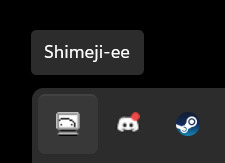
checking if your computer has enough power to run it - if you can open up an internet browser and type this ask I highly doubt your computer will have trouble with a shimeji, but it's possible you're low on RAM or have a bunch of stuff running in the background that are getting in the way.
it's possible your zip file isn't extracted correctly -- inside should look like this:
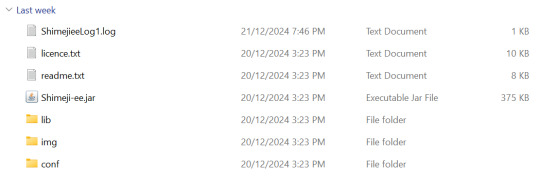
if it doesn't, try extracting the ZIP file again. try to avoid win-rar if possible, that seemed to muddy things up when I was testing the dl with a friend.
in the event that there's something horribly wrong with the pearlo download specifically, you can download another shimeji e.g. the default one from the dev's website and replace the 'img' folder with pearl's 'img' folder. the only code i messed with was letting her interact with more windows, so you shouldn't be losing out on anything especially if you just want to see her wander around your screen.
alternatively, you could use something like the shimeji browser extension's editor and have your pearl shimeji that way, although that's a bit different features-wise compared to having one on your desktop as a whole.
and finally, try turning your pc on and off again. it works sometimes. god knows why
hope at least one of these helped!!
4 notes
·
View notes
Note
How do you make a weibo acc? Ive always wanted too but it seems hard without a chinese phone number OTL
This is gonna be a long reply but I hope it helps and I appreciate you asking me a question too ♥️
Oh so I do know some Chinese enough to buy food, talk to old folks if I need help in said grocery store( they can tell I'm trying very hard lol) and not talk too informally to them like I do with family my age ( aka slang), and also read some CN on my personal time. So it helped me set up an account ;w;/ to translate some with both reading and context clues. Weibo allows everyone to sign up even US folks and non CN folks who are not from the US. There is a US option to plug in a US number. Try signing up via the PC! Gtranslate may be able to help some. I signed up with the phone app cause of all the extensions I have on my browser it just wouldn't allow me to on the PC. However the phone option you are definitely gonna have to know some CN to make an account. Now I know so many will say don't use google translate but I do feel for those who do not have even the bare minimum of CN I have. I would suggest using it to sign up. It's a free tool. And free tools are meant to be used :D hell I have friends who use it to talk to me and I don't get huffy about it personally I can tell they are trying. but with people you don't know, you shouldn't google translate to reply to folks. Cause tone is very important too. But to read for yourself and get a better understanding of weibo as a site. I will say I just tried it on my end now that I have an account and I personally can tell some of the translation is mildly off but not horribly so. I feel with context clues you will be able to put 2 and 2 together and figure stuff out. You can also look at the text and look up word by word and put the sentences together to learn on your own to. However, I would look into learning some CN to talk to folks on there to at least show appreciation both to other's art and to accept compliments in replies. here are some apps I use to keep my brain up to date with my culture's language: Hello chinese app Memrise all found on the google play and apple store ♥️ I also have a setting on my keyboard for both english and pinyin! this will push you learn more as well. I hope it helps and if you have any questions feel free to ask me I'm more than happy to help. Gon head and explore weibo the news on there is interesting and insightful and the art community is lovely. P.S the site is Hashtag heavy thats how you get seen on there. P.S.S if you speak both english and chinese on weibo many will talk to you in both trying to practice english its truley a Win Win.
5 notes
·
View notes
Text
In terms of the hummelverse.com website, it's online again by the way! Been online for a couple months again already actually after the catastrophic failure and year-long downtime caused by moving it over from my previous hoster. But I didn't have any time to do much needed post-move maintenance so far, which I am slowly catching up with now.
Notes:
The website is now SSL-enabled (using https instead of http), but this doesn't really change anything except that some browsers/extensions should now be less likely to act like it's a malicious page trying to steal your credit card data... (This was genuinely the main reason why I had to change hosters, since the previous one would have charged me 10€ per month extra for it when most others out there have it as a free default for your contract???)
I thought the newsletter signup form was broken, but it only doesn't show up when I use Firefox on my desktop PC so maybe my adblocker is overly zealous. I haven't been writing any newsletters lately partly because of that, but now that I know the signup form isn't actually broken, I'll try to get back into the habit. That means if you cannot see it either on the homepage, please try a different browser or check if one of your browser extensions might be blocking it!
The art gallery works again, but uploading the images is very tedious and time-consuming. I forgot to move over the folder that contained all the images on the server, so I had to wipe the database and have to re-upload them all. It shouldn't interfere with the functionality of the website otherwise, though.
The tumblr post feed on the website is broken and I don't really know how to fix it since the API seems to have changed and I am not fully able to wrap my head around the new code. There's a chance that I'll figure it out eventually but it's very low priority for me right now, especially since I set up a webhook for the HV discord server that does the same job but in a more convenient manner.
The pages for the LEGENDS card game are there on the server, but I have to rework and update them with more current content/info. I'll do that as soon as I'm able and will add a link to the homepage once that's done. But it leads me to the next and last point:
As I've mentioned before I want to look into alternative solutions for selling/distributing both my books and my trading card game and the merchandise (bet most people didn't even know there IS merchandise....look, I'm very bad at this whole marketing think, ok?). There's also other Hummelverse things floating around like the free short horror video game I made ages ago and the pen&paper ruleset, for example. I am thinking of adding a sort of "hub" to the homepage that either provides a proper and complete list of links to all these miscellaneous things, or maybe even find a way to consolidate them onto my own website as completely as possible. This is still in the early musings phase, so don't expect to see much of this until a couple months down the line...
7 notes
·
View notes
Note
Hi again, I sent an ask (probably about a month ago lol) asking you how to start role playing/who to role play as :D
Well, I finally started my rp blog a few days ago (not Bleach related 😅) and I just wanted to say:
I have so much more awe for your blog! I can't imagine writing that much or having such a complex but organized tag system.
It's so much more difficult than I thought and I'm not very good yet, but you're an inspiration to me
Cheers,
Alice

out of character. Hey! I appreciate the update, I was wondering how things turned out for ya so thanks for swinging by. First and foremost, you shouldn't be hard on yourself -- remember, this is all about having fun! Everyone operates differently and comparing where your blog is to where others are is a slippery slope, so please be kind to yourself as you begin this wonderful journey of Tumblr roleplaying. Ultimately; thank you so much, I'm so flattered that you see me as an inspiration!
I wish you the best of luck! Here are some resources that I find are super easy to use and great to help you get your blog off the ground:
A free in-browser photo editor that mimics photoshop to some extent (no downloading necessary). * I still use this even though I have access to photoshop, tbqh, it's quicker to open LOL
Free grammar/spelling/punctuation checker (a browser extension; needs downloading) *** This's a lifesaver!
A reverse dictionary for when you forget a word but remember its definition/can use phrases to find the right word (free, website) ** Amazing, 10/10!
Check if your sentences are too long/unclear/etc. with this website! (free)
Roleplay format generator helps you spruce up posts to look ~fancy~ (free, website)
There are a TON of roleplay resource blogs on Tumblr, simply searching 'roleplay resources' in the search bar brings up too many to count. They're usually hubs of mostly memes you can reblog with prompts and such, but they also help roleplayers navigate any problems they may be having with the website and they give excellent advice! I don't really use a specific resource blog and I rarely reblog memes so I'm not sure I can recommend one off the top of my head, but they're out there.
That all said, feel free to shoot me asks if you ever have a question about something! Good luck, and thanks again for the kind words and update!
#[ out of character ] masquerade; hide your face#;w; i appreciate the update and i wish you the best!
5 notes
·
View notes
Text
When will tumblr recognise it's a blogging platform with social elements, NOT a social media platform and THAT THAT IS A GOOD THING?!
I'm sick of 'influencers' instead of people being their genuine selves. I'm sick of 'content creation' rather than sharing passions and creativity.
Have you ever watched some of the vids of youtubers after they've burned themselves out? Where they were so desperate to meet their daily schedules that they often broke down because they felt they couldn't even take a fucking break without losing followers?! It's depressing as hell, and I feel for them, because while my work was different, I burned out so bad it destroyed my health and left me permanently and irreversibly disabled.
So no, I don't want my blogging platform to be a fucking twitter clone. I left twitter after they switched to the very UI tumblr's now copying because it's severely overstimulating to even just attempt to read the timeline, much less navigate to see any of the replies and everything else that twitter was actively hostile towards in making things actually social.
As it is, I'm now having to run multiple stylesheets, two userscripts, and a browser extension to even make tumblr remotely usable. I rarely need any of that on other sites! Hell, on most sites, I don't need any of that at all, and I shouldn't have to!
4 notes
·
View notes
Text
Hot tip
You can use archive websites like https://archive.is/ to access pretty much any news article.
The thing is, they want to paywall their content, but they also want to show up at the top of search results. In order to show up in search results at all, they need to be indexable by search bots. Archive websites count as search bots.
So, all you gotta do is request the website be archived or find an existing archive and you'll get the full news article. In this case: https://archive.is/sItRh.
How it works
Generally, you can pretend to be a bot yourself. It's pretty much exclusively detected using something called the "User-Agent header". For example, Firefox on Windows identifies itself as "Mozilla/5.0 (Windows NT 10.0; Win64; x64; rv:135.0) Gecko/20100101 Firefox/135.0".
Google identifies itself as "Mozilla/5.0 AppleWebKit/537.36 (KHTML, like Gecko; compatible; Googlebot/2.1; +http://www.google.com/bot.html) Chrome/W.X.Y.Z Safari/537.36".
You can emulate this using some web browser extensions, but I usually avoid this since it's better to use an archive website that'll save a copy for everyone to use even if the news website takes down the article or adjusts their user agent detection.
Will it always work?
Be advised that this is something that websites can lock down. In general, companies like Google also offer IP ranges that cannot be forged nearly as easily and a web developer can restrict access based on that, sacrificing lesser-used search engines in favor of preventing this circumvention method. (Another reason to use archive websites for long term storage.)
But at this point in time, news websites tend to be really lazy about this. I mean, a lot of those paywalls can be removed by just using the Inspect Element tool in your web browser, since the content has actually already been loaded. In this case, I don't think they're even using user agents, just detecting a mouse moving or something and popping that up.
Is this moral?
I think it's important to support reporters so that they can afford to keep doing what they're doing. I also think that people who can't afford these incredibly high prices ($900 per year for Financial Times) shouldn't be restricted from vital sources of information (not that I think Financial Times is a particularly good news website, I just mean in general).
As a matter of opinion, I prioritize financially supporting small and local news outlets that aren't already owned and operated by private equity firms and billionaires.
Something else I want you to consider is the morality of manipulating your website to ensure your content shows up at the top of search results but is paywalled, instead of letting free sources of information naturally reach the top of search engines.
In the end, I think morality is about building the sort of world you want to live in. That's up to you to figure out.
Sarcasm is dead
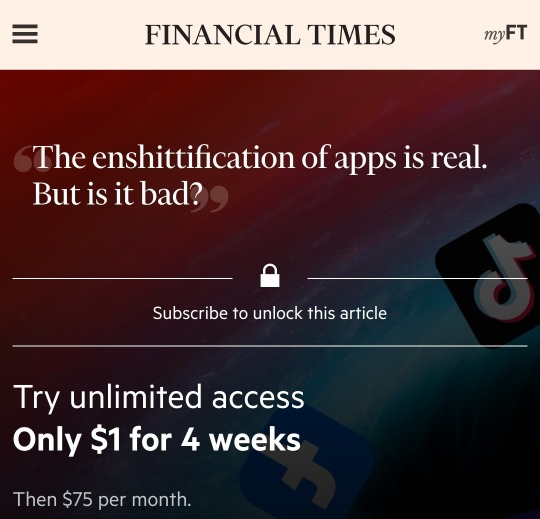
#archival#news#paywalls#circumvention#FYI if you try to argue to morality of this I won't engage because I am not a moral philosopher and do not know how to debate that
34K notes
·
View notes
Text
Hey does anyone know of any good text to speech browser extensions? I have online classes I'm taking which I've never done before, and it turns out that I'm really struggling to focus on reading the online material but I thought maybe text to speech would help. I'd be able to clean or something while listening, or if that doesn't work maybe having both the audio and written words will help, like I'd read and listen at the same time. But I don't want to just download any random text to speech without looking into it first. But I figured that given this site seems to have an abundance of nd folk that maybe there's already one that's really popular here? I'm on Chrome but only because for some reason the process of transferring to Firefox seems daunting (I know it shouldn't be but it is) but if you recommend something that's only on Firefox that might be the motivation I need to switch browser.
0 notes
Text
ADHD Things - Day 2 of Vyvanse
I didn't get to crack this one open since I was out the door by 7:35 AM so this one is a bit retroactive.
Adding a new tag for this so I can find it in case the psych wants it. (No idea why he would want it! but better safe than sorry.)
7:00 AM - Wake up. I hate Tues/Thurs. Hurriedly ate some toast and drank some coffee and threw on some gym clothes. Found my missing foot lotion, so that was nice.
7:35 AM - Get ready to get out the door. The "phone/wallet/keys" mini checklist passed without incident. I did have to run back for a headband, though. One of my sensory issues has always been hair getting in my face. I need to stop letting them cut "face framing locks." Screw that.
7:55 AM - Remembered to schedule out my March sessions with coach. Had to move my Thurs 20th session to the 21st due to a follow up with the psych.
8:00 - Personal training session with Coach Joe. I warned him I started a new medication and probably shouldn't go too high intensity, but I can already tell that the tachycardia problem with Vyvanse isn't as intense with the phentermine. So that's nice. Did my workout without much drama. Guh. Resistance training sucks. Deadlift of 105 using the machine for 15 reps was the heaviest thing he had me do, although I did do 1 rep of 135 by accident. (it had 45 plates on and I missed my coaching saying 'do a warm up set without them.')
8:45 AM - took a Vyvanse
905: AM - Left gym after stretches, returned home
9:20 AM - Home. Finally remembered to get the gardening crap out of my trunk
9:30 AM - Checked into work. Immediately got smacked in the face with Chrome killing off my favorite extensions. Discovered that my organization blocks Chrome web store???? Started researching alternative testing software suites besides Selenium.
10 AM - Put in a ticket with my organization to unlock my Chrome profile :(
10:45 - Hunger kicked in. Ate cottage cheese and grapes.
11 AM - Started rooting around other software updates. Discovered that my screenshot software went subscription model; that ain't gonna get updated.
11:15 AM - Gave myself a short Tumblr break and here I am.
11:30 AM - Realized I am procrastinating working on the payment integration project for our client in Montreal. Better get on that. But also hungry. The room mate came out and fired up the air fryer, which I still find incredibly irritating. I should have never taught him how to use it. EARPHONE TIME! Oh no, a new Tasting History..... At least I opened up a spreadsheet for the Montreal client thing and prepped that while I watched it.
11:45 AM - Escaped the noise and started some laundry.
12:00 PM - Ate lunch - shrimp and pasta and broccoli. The reason I am so fat is because I am a good cook. Had a cookie. Corrected someone who was WRONG on the INTERNET in the comments of today's Tasting History episode. This is why YouTube is dangerous.
12:30 PM - Flipped laundry. Lunch break over. Next break I'll have to start the muffins to replace the cookies (I make one dessert a week.) I also still need to take a shower at some point..... Room mate discovered his scooter won't start AGAIN. Dude just needs to get a new battery.
12:45 PM. Found duct tape for room mate. Put a pomodoro timer on this browser to force me over to the work browser for the stupid Montreal client.
12:46 PM - Immediately had to end the session because I had to let my husband know that our football season tickets are due for renewal. School spirit is expensive.
1:15 PM Trying not to have a panic attack over the threats to dismantling Social Security. I can't afford to take care of my disabled sister on my own. My parents have been dead for 21 years but I'm the representative payee for my sister, and if she doesn't get her monthly check, we're fucked.
1:55 PM - Managed a solid chunk of actual work related stuff for the Montreal project. Had a bit of a breakthrough. The client is trying to get a new eCommerce payment system in place, but use our software to launch it. We need our API to pass in a JSON string to their API with all the correct information; all the documentation that the client sent me was for a fully integrated custom solution, which we would have to build as a special interface. That's 10K that we'd have to charge them for custom development. eCommerce platforms are all supposed to be standardized to avoid that. I'm trying to figure out if they can use our existing stuff to just pass in the value of the transaction and the necessary client account info. I think I finally found the right documentation.... right as my FitBit yells at me for not getting 250 steps in. This is why modern workplace life is not healthy.
2:15 PM - Folded laundry to appease the step count gods. Had my first analysis paralysis of the day where I briefly wavered between showering, doing another load of laundry (but then the clothes I am wearing would not be in the load), and making tea (so that the tea could cool while I was showering. Then I could be clean AND have drinkable tea when I was done, and THEN put the load of laundry in.) Order of operations was halted by remembering I was supposed to have baked the muffins during that last break instead. Fuck.
3:00 - Lost 45 minutes panic attacking about Social Security again.
3:15 - Muffins in the oven. "Panic" has led to "manic" and I realize I'm in the throes of amphetamine high. Definitely didn't experience this yesterday. I get myself back to work researching this stupid Payment vendor.
4:50 - The husband has returned and drops the bombshell that his anime club meeting is at 6PM tonight. I hurriedly start dinner prep. At least he put the muffins up for me.
5:20: Dinner is done for him, but I still have 10 minutes of kitchen cleanup. I set my food aside. I still have not showered. He started the dishwasher early, which means dirty dishes have to sit on the counter. Alas.
5:50 PM - I continued working while I slowly munched on my salad. I actually got to the point of getting an error message on their website in a JSON string which.... is exactly what I think I needed? I think I've done enough homework on this project and it's time to bring in an actual developer. I'm just a business analyst; my job is to do the homework so the more valuable people don't have to.
7:10 - Decompression time over. I'm full of food and calmed down from the afternoon panic attacks. NOW I CAN SHOWER! Well, first I have to swap the cats, and open the dishwasher, and oh yeah I needed to see if we still have a cobbler in town because my favorite boots are disintegrating... we do!
7:18 - Sister called. Had to make plans with her for Saturday.
7:55 - Clean! Realized I'd never started the second load of laundry so I did that before I showered. The analysis paralysis from earlier was no longer a threat, as showering NOW was more important than making sure the laundry had the previously dirty clothes in them. It's okay to not always be efficient. Time for vidya games.
8:00 PM - Jeuno night in FFXIV.
8:01 PM - Forgot about last night's patch.... had to restart the forbidden tools AND Discord.....
10:00 - Remembered to take out the trash for pickup tomorrow. At least it's only cool, not cold. Knocked out DuoLingo. Played with the cat. made some tea. existed.
12:30 AM - Stayed up too late reading fanfiction.
1 note
·
View note
Note
idk if you were here for the change, but a while ago (i think its been nearly a year now?), the tumblr devs decided to change the desktop site's layout to look basically identical to twitter's layout. nearly everyone hated this new layout, so there was one user who decided to code and create the dashboard unfucker, which was a browser extension that reverted the page back to the old tumblr layout.
that extension was being consistently updated up until a few months ago when the tumblr ceo began harassing a trans woman both on and off-site, and banned any other user who had made popular posts criticizing him for it. so, due to that whole transphobic situation, the creator of the dashboard unfucker extension stopped updating the extension completely and left tumblr.
Oh, thank you. (This ask is in response to a question I'd posed about the "dashboard unfucker" which was mentioned in a post about how Tumblr has apparently been banning transfems who are open and out of the closet. It was mentioned as part of that conversation to demonstrate how much the persecution of trans women harms the overall community of users on this platform. Although I personally believe that you shouldn't need to believe something personally affects you in order for you to want to fight for a cause, demonstrating the far-reaching effects is helpful for convincing those who do not share this sentiment.)
0 notes
Note
hey sam! i don't want to dump a research question on you, but just in case this is your remit - do you have any apps or browser extensions or similar for adhd and studying? i know about screen tinting and white noise, but if there's anything out there (paid or not) that you recommend, please wax lyrical! i'm collecting a doc of links for study tools beyond pomodoro style apps!
Man, screen tinting and white noise is already well out ahead of me, Anon :D I never did either of those while studying. I can't deal with screen tinting, but I did eventually start using ASMR videos as white noise when I was in my thirties, when I was working. Lo-fi beat music (often designated FOR studying on youtube!) often helps. Other than that I'm afraid I don't have any tools to link to -- no apps, no programs, no sites. I simply don't use any for learning/studying. I have a lot of tools but they're for managing personal life and very finely-tuned to me, so it's stuff like using google sheets to keep my calendar, and using Tasks to manage my chores. It's not to say you can't or shouldn't use apps and extensions, it's just not something that existed when I was in college and not something I make use of now.
My work, while very focus-intensive and intellectual, and involving synthesizing a lot of data, is also very temporary -- the data arrives in my brain, is put to use, and then goes immediately back out again. I've actually trained myself to have no long-term memory for some things, which is probably a bad thing, but every job I've had since 2008 has involved remembering very specific data for somewhere between five minutes (answering phones, remembering names) and two days (building a profile of a donor).
My study techniques when I was in school were less about environment and more about structure -- how I built my lecture notes and how I transferred them to a method for study.
In class, I found it helpful to take notes on blank paper, unlined, so that I could draw pictures and diagrams and structure my notes in a less linear fashion than lined paper would have encouraged. I should dig some out and take some photos sometime. So I had this artist's 8x11 pad of paper with diagrams and outlines and paragraphs all over the place. (I also tried graph paper but didn't like that, too much visual interference.)
I would start reviewing my notes for the eventual exam pretty soon after taking them -- about a month after any given lecture I'd go back to my notes and start review, which sounds a little insane, but was for me super helpful. I would get a deck of 3x5 cards and start moving what I thought were the vital points from those month-old notes over to the 3x5 cards. I didn't use them as flashcards (except for Latin class), I just put notes on various cards when they seemed to go together, and I'd carry the cards around with me and take them out and read them over. It made them very portable! And it meant that I could study in small chunks across a long stretch of time, which probably was very ADHD-compatible because it meant I saw everything a lot and it became "background noise" in the sense that I retained it.
I did kind of have the classic "gifted child" habit of not studying much because I rarely needed to, and for me that fortunately did carry over into college and grad school. With a few exceptions, I didn't have to study much for my exams, and the index cards covered what I needed. The struggle that I had was writing papers -- the classic ADHD "can't get started, hyperfocus once I do". I did eventually figure out the pattern, and so what I'd do was just block out the weekend before the paper was due (often I set the due dates ahead of the real ones in my calendar) and sit down and do the whole-ass paper across about 18 hours. If I knew the time was blocked out for it ahead of time, then that would propel me into actually getting started, and I'd bang the thing out.
So yeah, a lot of my study techniques for living with ADHD, not that I knew I was, came down to stretching studying way out over several weeks to months, and compressing paper-writing into weekends.
But also like...IDK man, cut yourself a lot of slack, I was studying and writing papers before smartphones existed, before my undergrad campus had wifi. If I wanted to check my email, because I didn't have a computer freshman year, I had to go to the computer lab across campus. It made research harder, of course, but it stripped me of a lot of opportunities to goof off. And because my brain was never trained to expect instant digital gratification, I never had the urge to put my notes down and check my smartphone.
So, maybe there's that, too -- if you find that while studying you get distracted a whole bunch, it may be useful to do some digital "hygiene" -- train yourself to go stretches without checking your phone or your browser, starting small and moving up to five, ten, fifteen, sixty minutes. I can't say that will help everyone or even be possible for everyone, but I think it's something to try.
Readers with ADHD (including self-diagnosis), feel free to chime in with the ADHD-centric study tools you use! I'd like to ask that neurotypical people not share their techniques here, only because people with ADHD tend to get a lot of well-meaning advice that is unfortunately not super applicable to the neurodiverse, which can be really frustrating and depressing. And remember to comment or reblog, as I don't repost asks sent in response to other asks. Thanks everyone!
68 notes
·
View notes