#IGB101
Text
Weekly Readings - Game Design Workshop - Chapter 10
Here are some key points I've summed up after reading Chapter 10 of Game Design Workshop.
Functionality, Completeness, and Balance
In game design, making a game that sucks players in and keeps them having fun relies on three important things: making sure it works well (functionality), finishing it completely(completeness), and balancing everything just right(balance). These factors are super important for making sure players have a good time and feel like the game is fair. In this blog post, we'll talk about what each of these things means and how they make a game awesome.
Game testing:
Before getting into all the details about how well the game works, if it's finished, and if everything's balanced, you need to know what you're testing. The first version of your game is like the starting point for these tests. It helps you see what needs to get better and what areas you need to work on.
What makes a game functional?
A functional game is one where everything works smoothly. From simple controls to more complicated stuff, without any big problems or glitches. It means players can use menus, interact with things, and keep playing without the game crashing or messing up.
Internal completeness of the game:
Internal completeness means making sure everything in the game fits together well. This includes how the game plays, the story, and how it looks and sounds. Testing for internal completeness means finding and fixing any problems or things that don't make sense, so players stay immersed in the game world.
Game balancing:
Game balance is super important for making sure players have fun and the game feels fair. This means making sure challenges match up with how skilled the player is, and that the rewards are worth the effort. It also means not letting one strategy or character be way better than everything else. Balancing involves things like making enemies the right level of toughness, making sure there's enough stuff to collect, and giving different characters different abilities to keep the game interesting.
Techniques for balancing the game:
Making sure a game is balanced needs a mix of testing, looking at data, and making changes bit by bit. Stuff like A/B testing, asking players for feedback, and checking how people play the game can help find what needs fixing. Also, breaking the game down into smaller parts can make it easier to adjust things and get the balance just right.
Conclusions:
In conclusion, getting the hang of functionality, completeness, and balance is key to making awesome games. By carefully testing and polishing every part of the game, developers can make sure players have a smooth, fun, and fair time playing. Whether it's trying out the game lots, making changes as they go, or listening to what players say, making great games is all about keeping the creativity flowing and giving players something they'll never forget.
References:
Fullerton, T. (2018). Game design workshop : A playcentric approach to creating innovative games, fourth edition. CRC Press LLC.
1 note
·
View note
Text

I avoided making my main mechanic for the game, however, I did make a somewhat random walk cycle for enemies. I learnt about the timer system in week 4, which I used in tandem with a variable, allowing me to randomly change which state the enemy is in.
I also learnt about how to check for collision, which I'm pairing with what I learnt in IGB101 about hitboxes to create an attack. The little red box thats created when the skeleton swings is the check.
I've still gotta make some tweaks, as skeletons kinda just float and I've still gotta make an effort to implement a combat system (health, damage, death/lives, etc.)
2 notes
·
View notes
Text
Weekly Readings - Game Design Workshop - Chapter 6
These are some key points I've summed up after reading Chapter 6 of Game Design Workshop.
Conceptualization in Game Design
Game design begins with conceptualization, a process where ideas are born and eventually transformed into interactive experiences. Understanding this process is vital for game developers aiming to craft engaging and memorable games. In this blog post, we'll explore the significance of conceptualization in game design, offering practical insights into various stages, from generating ideas to refining them into playable games.
Where do Ideas come from?
Game ideas can come from many places, like personal stories, books, movies, nature, tech, and culture. Game makers can get inspired by what's around them and use it to create cool and interesting games.
Brainstorming: Why and How Should We Brainstorm?
Brainstorming is super important for coming up with lots of ideas fast. It works best when everyone's working together in a supportive and open-minded way. During brainstorming, people can think of new and different ideas, and help each other build on them. Techniques like mind maps, word games, and acting out scenarios can make brainstorming even more effective and help come up with awesome ideas.
Editing and Refining: After the Brainstorming
After brainstorming, it's time to narrow down the ideas and pick the best ones. This means carefully looking at each idea and deciding if it fits the game's vision, if it's possible to do with the time and money available, and if players will like it. By refining ideas over and over, game designers can make sure they're only working on the best ones.
Turning Ideas into Games:
After finalizing a good game idea, the next step is to make it into a game people can play. This means figuring out how the game works, what the story is, how it looks, and what sounds are in it to make it all fit together. Prototyping lets developers try out their ideas, tweak how the game plays, and find ways to make it better before making the final version.
Ideas vs Design:
Ideas spark the start of game concepts, but it's game design that makes them real. Game design covers lots of different things like how the game plays, what the levels are like, the story, how it looks, sounds, and how players interact with it. When game developers get how ideas and design work together, they can make awesome games that players love.
Conclusions:
Conceptualization is like the foundation of game design, leading developers from having ideas to making complete games. When game developers are good at conceptualizing, they can come up with all sorts of cool and fun ideas for games. Whether they get inspired by everyday stuff or let their imagination run wild, turning an idea into a game is super exciting and full of possibilities.
References:
Fullerton, T. (2018). Game design workshop : A playcentric approach to creating innovative games, fourth edition. CRC Press LLC.
0 notes
Text
Introduction to Adobe Photoshop and Audacity
In this week's IGB101 workshop, we were introduced to editing images using Adobe Photoshop and editing audio files using Audacity. The usage of Audacity software was rather new to me but yet fascinating to learn. Here are some of the points that I've concluded from this week's workshop lessons.
Objective 1: Learning Image Editing with Adobe Photoshop
My first task was to open and edit an image file in Adobe Photoshop. Using the tool of the magic wand and clone stamp tool, I transform a non-transparent image into one with transparency. It was quite the learning curve, but after experimenting with different tools and techniques like the Quick Selection Tool, I managed to achieve the desired effect. There's something oddly satisfying about seeing layers come together to create transparency where there was none before.
Here are some of the results that I've experimented with during my free time and implementing them into Unity 3D:
Coat of Arms



Twitter (Old)



Source: https://www.dreamstime.com/illustration/twitter-logo.html
Chanel


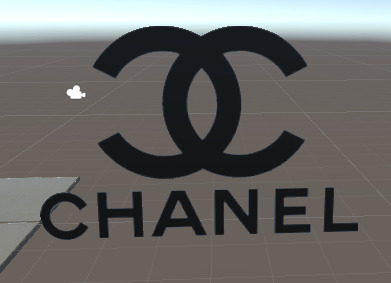
Source: https://www.brandvm.com/post/famous-logos-marketing
Wood Texture (Seamless, 2x2 tiling)


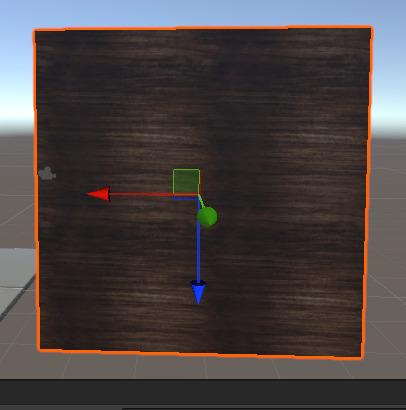
Objective 2: Exploring Audio Editing with Audacity
Then, I tried out audio editing with Audacity. As a beginner, the interface seemed a bit overwhelming at first. But I kept going, opening an audio file and playing around with volume and effects. It was really cool to see how small changes could make a big difference in the sound.
Objective 3: Saving and Optimizing Files for Unity 3D
After fine-tuning my images and audio files, I needed to save and get them ready for Unity 3D. Making sure they had the right formats and were optimized was important for making them work smoothly in my game. It's all about laying a strong foundation to make sure everything runs well in Unity.
Conclusions:
Looking back on what I've done today, I feel really good about improving my file editing skills for making games. Every little thing I did helped me get better, and I know I'll use what I've learned in my next projects. I'm excited to see how these edited files make my game in Unity 3D even better!
0 notes
Text
Getting Started with Unity: Importing and Utilizing Basic File Types
As I started learning Unity for Assignment 1, I understood how crucial it is to get the hang of importing and using different types of files in Unity. Today, I'm jotting down what I've learned and how I'm getting on with adding images, audio, and models to my project.
Objective 1: Getting Comfortable with Importing Image and Audio Files
I started by gathering the image and audio files provided for us in Canvas, for this project. With Unity open, I navigated to the "Assets" folder, created folders which I named respectively, and simply dragged and dropped these files into it. Unity worked its magic, importing the files seamlessly. It's fascinating how easily Unity handles different file types, making them readily available for my project.
Objective 2: Experimenting with Materials and Audio Sources
Next, I experimented with creating materials and audio sources. Creating a material was straightforward – I right-clicked in the "Assets" folder, selected "Create" > "Material," and dragged the imported image onto the material's Albedo, Metallic, Normal Map, and Occlusion slot respectively, and just like that, I had a textured material ready to use in my scenes.
Setting up audio sources was equally intuitive. I created an empty GameObject in my scene and attached an Audio Source component to it. Then, I dragged my audio file into the Audio Clip slot of the Audio Source component. It was incredible to hear my audio clip playing in the scene, adding an immersive element to my project.
Objective 3: Exploring Model Packages for Level Environment
To construct my level environment, I ventured into the Unity Asset Store to find a suitable package of models. After browsing through various options, I found a package that aligned perfectly with my vision for the level design. With just a few clicks, I downloaded and imported the package into my project. I was amazed at how quickly I could access high-quality models to enhance my project.
Conclusion:
As I reflect on today's learnings, I'm excited about the progress I've made in understanding the fundamentals of importing and utilizing basic file types in Unity. These skills will undoubtedly serve as a solid foundation for my future endeavors in game development. I can't wait to see how my project evolves as I continue to explore Unity's capabilities.
0 notes
Text
Elevator Pitch - Platformer Game Prototype
To help grasp the essence of my platformer games more effectively, I've put together a few questions. These questions are meant to give a clearer picture of how the games work, their mechanics, and inspiration.
What is the core concept or storyline of the game?
My platformer games are centered around parkour and advancing through various levels. As you proceed, the difficulty increases, offering both challenges and the gratification of mastering quick button presses and combinations to ascend to new heights.
How do the gameplay mechanics work?
The game mechanics are straightforward and standard. You control the character by using the arrow keys to move and the space key to jump. To execute a wall jump or ledge jump, you must press the direction key and space key simultaneously with precise timing to reach higher points.
What are the primary objectives or goals for players?
The primary goal for players is to navigate through each level, reaching designated checkpoints while preserving their lives. Additionally, players can enhance their score by collecting scattered coins throughout the levels. Ultimately, the game's objective is to successfully navigate through obstacles across each level, reaching the final level without exhausting all allocated lives.
Who is the intended target audience for the game?
Players of any age and type of gamers. From casual players who enjoy gaming as a form of entertainment to competitive players who thrive on collecting all the items, achieving high scores, and fully exploring every aspect of a platformer game, aiming for 100% completion to even speedrunners who enjoy mastering the mechanics of a platformer game to complete levels as quickly as possible.
What makes this game unique or stand out from others in the genre?
Smooth Movement Controls: Introducing polished and reactive controls that enable players to perform parkour actions effortlessly can significantly elevate the gaming experience.
Level Design: Designing imaginative and dynamic levels featuring varied environments, interactive components, and numerous routes to navigate can maintain player interest and inspire them to seek out fresh obstacles.
Elevator Pitch:
Imagine fluid controls that empower you to execute seamless parkour techniques, vaulting, and leaping with precision and grace. Inspired by the Vector and Plasma Burst franchises, this game combines the thrill of parkour with innovative-level design. Explore dynamic environments with multiple paths to uncover, offering endless challenges and excitement.
Vector:
Vector is a parkour-inspired platform game where players control a silhouette character escaping from a totalitarian society. The game features fluid animations and challenging levels where players must perform parkour moves to evade capture.

Source: https://makeagif.com/i/SNAEDS
Plasma Burst:
Plasma Burst is a side-scrolling shooter game where players control a futuristic marine fighting against alien enemies. The game is known for its fast-paced action, diverse weapons, and intense combat scenarios set across various alien landscapes.

Source: https://tenor.com/en-GB/view/plazma-burst2-plazma-burst-plasma-burst2-plasmaburst-kinetic-module-gif-26305733
0 notes
Text
Weekly Readings - Game Design Workshop - Chapter 8
These are some key points I've summed up after reading Chapter 8 of Game Design Workshop.
Digital Prototyping vs Physical Prototyping
Digital prototyping is making a test version of a game on a computer or other digital device. Unlike physical prototyping, which uses physical materials, digital prototyping lets you try out ideas quickly and easily on a screen. While both methods have their advantages, digital prototyping can be faster and more flexible.
Types of Digital Prototyping
There are different types of digital prototyping, each with its own benefits. For example, wireframing helps designers plan out the layout and structure of a game, while interactive prototypes let them test how the game will work in real time. Digital prototyping allows for more experimentation and iteration, helping designers refine their ideas efficiently.
Camera Viewpoints
Choosing the right camera viewpoint is crucial for creating an immersive gaming experience. Common types of views include first-person, third-person, and top-down perspectives. Each viewpoint offers a unique way for players to interact with the game world, and selecting the appropriate one depends on the type of game and desired player experience.
Effective Interface Design
Effective interface design makes it easy for players to move around the game and find what they need. Designers do this by making menus easy to use, using clear symbols, and having controls that respond well. Interface design should focus on making the game easy to use for everyone, so players can concentrate on playing instead of figuring out how to use it.
Prototyping Tools
Different tools exist for digital prototyping, from specialized software to general design programs. Some popular choices include Unity, Unreal Engine, Adobe XD, and Sketch. These tools come with features like easy-to-use interfaces, libraries of assets, and tools for working together, which help designers turn their ideas into reality more easily.
Conclusion
To sum up, digital game prototyping is a handy and effective way to try out and improve game ideas. Whether it's testing different views, making interfaces better, or trying fresh ideas, digital prototyping lets designers be creative. With the right tools and skills, game makers can make the development process smoother and create games that players everywhere will love.
References:
Fullerton, T. (2018). Game design workshop : A playcentric approach to creating innovative games, fourth edition. CRC Press LLC.
0 notes
Text
Weekly Readings - Game Design Workshop - Chapter 7
After reading Chapter 7 of Game Design Workshop, these are some key points I've summed up.
Prototyping:
Prototyping is the process of creating a basic version of a game to test its mechanics, features, and overall concept. It helps game developers identify strengths, weaknesses, and areas for improvement early in the development process.
Methods of Prototyping:
There are different methods of prototyping, including physical prototypes and Battleship Prototypes. Physical prototypes involve creating tangible models or mock-ups of game components, while Battleship Prototypes focus on simulating gameplay through simple rules and materials.
Prototyping an Original Game Idea:
When prototyping an original game idea, we can start by identifying what's the core mechanics, objectives, and rules. Then, create a basic version of the game using simple materials like paper, cards, or tokens. Once completed, test the prototype with friends or colleagues to gather feedback and refine the concept.
Making the Physical Prototype Better:
To improve the physical prototype, iterate on the design based on feedback and playtesting results. Make adjustments to the rules, components, or layout as needed to enhance gameplay and address any issues identified during testing.
What's Beyond the Physical Prototype:
After refining the physical prototype and getting positive feedback, game makers can go further by making digital prototypes or small parts of the game. These more detailed versions show how the game will look and work on screen, helping to plan out the full game development process.
Conclusions:
To sum up, making prototypes is really important when making games. It helps game creators improve their ideas, try out gameplay, and make sure the final game is what players want. Whether it's a simple model or a fancy computer version, prototyping is the start of making a great game.
References:
Fullerton, T. (2018). Game design workshop : A playcentric approach to creating innovative games, fourth edition. CRC Press LLC.
0 notes
Text
Weekly Readings - Game Design Workshop - Chapter 4
Below are some points I've summed up after reading Chapter 4 of Game Design Workshop.
Working with Dramatic Elements:
Dramatic elements like tension, conflict, and resolution make games more exciting. They keep players interested in the story and characters, making the game more immersive and unforgettable.
Types of Players:
Players come in different types, from casual players to hardcore gamers. Knowing these types helps designers make games that more people will like, making them more fun and popular.
Concept of Premise:
The premise is like the starting point for the game's story and how it's played. It lays out the main idea or theme and guides how the game is made. A good premise grabs players' attention right away, pulling them into the game world and giving them an idea of what to expect.
Characters in Games:
Characters are really important in games because they help tell the story. They can be guides, friends, or enemies to the player. Characters are different from avatars, which are like the player's representatives in the game world. Good characters make the game feel more real and help players get emotionally involved in the story.
Story of the Game:
A good story gives players a reason to keep playing. It makes them feel like they're part of the game world and helps them understand why they're on their adventure. When a story is done well, it keeps players interested in the game until they finish it.
World Building:
World building is about making game worlds that feel real and interesting. It includes everything from the way places look to the people who live there and their history. When the world is well made, it makes the game more fun to explore and feels like a real place.
Examples of the Dramatic Arc:
The dramatic arc is like a roadmap for telling a good story, with different parts like the beginning, middle, and end. Games like "The Legend of Zelda: Ocarina of Time" and "The Last of Us" show how this roadmap can make players feel really connected to the story. (Kate, H. 2023)
Conclusion:
In summary, getting good at dramatic elements, knowing different player types, making a strong premise, creating interesting characters, and building cool worlds are super important for making fun games. When game developers use these things, they can make games that players will remember and love even after they stop playing.
References:
Kate, H. (2023). https://www.gamingbible.com/news/last-of-us-voted-greatest-game-all-time-201861-20230620
Fullerton, T. (2018). Game design workshop : A playcentric approach to creating innovative games, fourth edition. CRC Press LLC.
0 notes
Text
Weekly Readings - Game Design Workshop - Chapter 3
Below are some of the points that I've summed up after reading Chapter 3 of Game Design Workshop.
Working with Formal Elements:
Formal elements are the building blocks of games, including rules, mechanics, and aesthetics. These elements shape the overall structure and feel of the game, influencing how players interact with and experience it.
Roles of Players and Interaction Patterns:
In games, players have different roles with their own abilities and goals. When they interact, whether by working together or competing, it makes the game exciting and moves the story along.
Objectives for Players:
Every game sets objectives for players to achieve, whether it's reaching the end of a level, defeating opponents, or completing quests. These objectives provide purpose and direction, motivating players to engage with the game world.
Procedures of Games:
Procedures are like a game's instruction manual, showing the order of actions and events. They guide players on how to move characters and fight enemies, helping them overcome challenges and move forward in the game.
Resources in Games:
Resources in games, like lives, units, health, and power-ups, serve specific purposes for players. Lives provide additional chances to continue playing after making mistakes. Units represent characters or troops that players control to accomplish objectives. Health indicates the well-being of characters, with depleted health leading to failure or defeat. Power-ups offer temporary boosts or advantages to aid players in overcoming challenges. Etc.
Conflict Due to Rules Boundaries:
Conflict happens when players run into rules that limit what they can do. These rules create challenges that push players to think of new ways to solve problems.
Boundaries in-game and Their Importance:
Boundaries set up the rules for how everything works. They give the game structure, show what players can do, and give chances for smart decisions and strategy.
Outcome:
The outcome of a game depends on what players do and how they interact with the game. Whether they win or lose, it shows how well they understand the game and handle its challenges.
Conclusions:
In summary, grasping and using the basic parts of game design is crucial for making fun and captivating games. When designers create clear goals, interesting interactions, and clear limits, players can enjoy exciting adventures in the game world.
References:
Fullerton, T. (2018). Game design workshop : A playcentric approach to creating innovative games, fourth edition. CRC Press LLC.
0 notes
Text
Weekly Readings - Game Design Workshop - Chapter 5
These are some points I've summed up after reading Chapter 3 of Game Design Workshop.
Working with Systems Dynamics:
Systems dynamics is about how parts of a system work together and how changes in one part can impact the whole system. In game design, it's about thinking about how things like game rules, what players do, and the environment, which it all affect the fun of playing the game.
Games as Systems:
Games are like puzzles made up of many pieces that fit together. Everything in a game, like the rules and what players choose to do, adds to how fun it is to play. When designers see games as puzzles, they can figure out how to make each piece work best for players to have the most fun.
The Three Elements of Systems Dynamics:
In systems dynamics, there are three main parts: stocks, flows, and feedback loops. Stocks are like things that change over time, flows are how fast they change, and feedback loops are what either make changes stronger or weaker in the system.
Interacting with Systems:
In games, players do things that affect how the game works. Whether is moving through levels, figuring out puzzles, or fighting enemies, what players do changes how the game goes and what happens in the end.
Tuning Game Systems:
Tuning the game systems means making sure everything in the game works just right for players to have fun. This means changing how hard the game is, giving out resources differently, or making enemies act in better ways to give players a good challenge.
Conclusions:
Understanding how game systems function is vital for making great games. When designers analyze how different parts of a game interact and adjust them accordingly, they can create captivating experiences that keep players engaged.
References:
Fullerton, T. (2018). Game design workshop : A playcentric approach to creating innovative games, fourth edition. CRC Press LLC.
0 notes
Text
Unity - Introduction to Unity
Attended my first IGB101 workshop, where we covered Unity basics. We explored what Unity can do and practiced making basic game elements. This is what I've learned in this week's workshop.
Importance of Hierarchy:
Hierarchy is like a list that organizes all the objects in your game. Keeping your hierarchy organized is important, especially for team projects. It helps everyone understand the purpose of each object and where they belong, making teamwork easier.

2. Project tab in Unity:
The Project tab is where I can keep all my game's assets, like images, scripts, and sounds. I can even create prefabs from Scene or import them into Unity from other sources and use them for my creation.

3. Inspector tab in Unity:
The Inspector tab shows details about the selected object in your game. It lets you tweak things like scale, position, rotation, color, and behavior, allowing you to customize each element precisely how you want it.

4. Exercise:
Towards the end of the workshop, we were tasked with creating a miniature forest as an exercise to further explore Unity. Here's what I achieved. I'm quite pleased with the outcome, especially considering that I'm new to Unity.

5. Summary:
In the workshop, I learned the basics of Unity, like creating game objects and organizing them properly. I also explored Unity's Project and Inspector tabs and understand how they work as I have experience using Maya.
Now, I aim to advance my skills in Unity by learning and practicing more complex techniques in future workshops. My objective is to design an environment suited for my future game.
0 notes
Text
Weekly Readings - Game Design Workshop - Chapter 2
These are some points that I've summed up after reading Chapter 2 of Game Design Workshop.
Understanding Game Structure:
Every game has a structure, like the framework of a building. It includes the rules, goals, and mechanics that shape the gameplay experience.
Comparing Go Fish and Quake:
Go Fish and Quake are two very different games, but they both aim to entertain players. In Go Fish, you try to collect matching cards by asking others for what you need. It's a relaxed game where strategy and luck play a role. Quake, on the other hand, is all about fast-paced action. You navigate through virtual worlds, fight opponents, and try to outsmart them. Even though they're different, both games are built to keep players interested and coming back for more.
The way each game is set up decides how players interact with the rules and goals. In Go Fish, you need to think about how to get the cards you want while tricking opponents. In Quake, it's all about quick reflexes and aiming to defeat enemies and complete missions. Despite these differences, both games are made to give players fun experiences that they'll enjoy.
Keeping Players Engaged:
The key to a successful game is keeping players engaged. This means providing challenges, rewards, and surprises to keep them interested and motivated to continue playing.
Defining Games:
It's more than just entertainment; it's an interactive experience with rules, goals, and outcomes. Whether it's a board game, video game, or outdoor activity, games bring people together and provide enjoyment.
Conclusion:
From learning about game structure to comparing games like Go Fish and Quake, I've gained valuable insights. Keeping players engaged and understanding game fundamentals is crucial. Now, I'll use this knowledge to improve as a game designer by creating more captivating games that players love.
Reference:
- Fullerton, T. (2018). Game design workshop: A playcentric approach to creating innovative games, fourth edition. CRC Press LLC.
0 notes
Text
Weekly Readings - Game Design Workshop - Chapter 1
After going through Chapter 1 of Game Design Workshop, I've summed up a few main points for some topics.
The Role of the Game Designer:
Game designers create virtual worlds, making gameplay, stories, and how players experience them. They're both creative thinkers and tech experts, crafting games that truly captivate players.
The Importance of Playtesting Games:
Playtesting, especially in groups, is crucial for making games better. It helps designers see how the player plays the game, if it's balanced, and how much the players enjoy it. Watching players playtesting together lets designers gather different opinions and reactions, making the game more appealing to a wider audience. Plus, it creates a sense of teamwork and fun among testers, making the game even better.
Passion and Skills for Becoming a Game Designer:
Passion drives all new game designers. When mixed with skills like creativity, problem-solving, and tech know-how, it sets the stage for success. Learning and practicing these skills are key to becoming a great game designer.
A Playcentric Design Process:
Taking a playcentric design approach means focusing on the player's experience from start to finish. By making the player the main focus of the design process, game creators can make games that really connect with their audience, keeping them engaged and having fun throughout.
Designing for Innovation:
Innovation is key to creating awesome games. By thinking outside the box and trying new things, designers can completely change how games are made. They bring in creative ideas, mechanics, and stories that grab players' attention and impress the gaming world.
Conclusion:
Thinking about all these topics, it's clear that game design is a mix of creativity, tech know-how, and understanding what players want. To succeed, aspiring designers should focus on testing games, nurturing their passion and skills, making players the center of their design process, and trying out new ideas. As I start my journey as a game designer, I'll keep learning and improving to make games that players everywhere love and enjoy.
Reference:
- Fullerton, T. (2018). Game design workshop: A playcentric approach to creating innovative games, fourth edition. CRC Press LLC.
0 notes