#IT Asset Management
Explore tagged Tumblr posts
Text
What is Syslog? A Simple Guide to Understanding System Logging
If you’ve ever wondered, “What is Syslog?” you’re in the right place! Imagine your computer, router, or even a network printer keeping a diary of everything they do: every error, task, or important event. Syslog is the system that collects all those diary entries from different devices into one central place, making it easy for people to check what’s going on, fix problems, or keep things running smoothly.

In this article, I’ll explain what is syslog, break down its main parts, show how it works, and share three use cases with sample log messages to make it crystal clear.
What is Syslog, Anyway?
So, what is syslog? In simple terms, syslog is a way for devices like computers, servers, routers, or even printers to send short notes (called log messages) about what they’re doing to a central “diary” called a syslog server. These notes might say things like “I got an error,” “Someone tried to log in,” or “I just printed a document.” By collecting all these messages in one place, syslog helps IT teams, office managers, or security teams keep track of what’s happening across a network, spot issues, and fix them fast.

Say, syslog is a school where every teacher writes notes about what happens in their classroom (errors), activities (or warnings), and sends them to the principal’s office to be stored and reviewed. That’s syslog: it’s the system that gathers and organizes all those tech “notes” so they’re easy to find and use. Whether you’re running a website, securing a network, or managing office equipment, syslog is the ultimate tool for keeping tabs on everything.
The Main Parts of Syslog
There are five main parts to form syslog, and those parts work well together.
Devices Sending Logs: These are the gadgets creating the logs, like computers, servers, routers, or printers. They’re the ones writing the “diary entries” about what’s happening, like an error or a completed task.
Related article: What is Hardware Asset Management? The Key to Streamlining IT Infrastructure
Syslog Messages: These are the actual notes written by the devices. Each message includes details like when something happened, what it was, and how serious it is (like “error” or “just normal”).
Network Connection: This is how the messages travel from the devices to the central diary. It’s like the mail system delivering notes over a network (like the internet or a company’s private network).
Syslog Server: This is the central “diary” where all the messages are collected and stored. It’s like the principal’s office holding all the notes in one place.
Syslog Software: This is the program that organizes and saves the messages on the server, like a librarian filing the notes so they’re easy to find. Common examples are software like rsyslog or syslog-ng.
These parts work with each other to make sure all the activity logs are created, sent, and stored properly.
How Syslog Works: The Workflow
So, how does syslog actually do its job? The workflow is simple. Here’s how it goes:
Something Happens on a Device: A device (like a server or printer) notices an event, like an error, a login attempt, or a completed task. It writes a short note called a syslog message to describe it.
The Message is Created: The syslog message includes key details: when it happened (timestamp), which device it came from, what type of event it was (like a printer or security issue), how serious it is (like “error” or “info”), and what happened.
The Message is Sent: The device sends the message over a network connection (like the internet or a company network) to the syslog server.
The Syslog Server Collects It: The syslog server receives the message and hands it to the syslog software.
The Software Organizes and Stores It: The syslog software sorts the message, saves it, and makes it easy for someone to check later. For example, an IT person can look at the logs to fix a problem or see what’s been going on.
This workflow is why syslog is so powerful. It takes all those scattered “diary entries” from different devices and puts them in one place for easy monitoring.
Related article: What is Device Management?
3 Common Use Cases for Syslog with Sample Messages
Syslog is used in tons of situations to keep track of what devices are doing. Here are three examples, each with a sample syslog message to show what the “diary entries” look like. These messages follow a typical format: timestamp, device name, type of event (facility), severity level (how serious), and the message (what happened).
1. Monitoring a Website Server for Errors
A company runs a website, and they want to know if the website crashes or has problems so they can fix it quickly. Syslog collects logs from the web server to track errors, like when the site goes down or a user can’t log in.
➡️ Syslog gathers all the error messages in one place, so the IT team can spot issues fast and keep the website running smoothly.
Sample Syslog Message:
Jun 12 2025 17:38:01 webserver1 httpd[error]: Website failed to load page due to database connection timeout
Now let’s break this message down a bit:
Timestamp: Jun 12 2025 17:38:01 (when it happened).
Device Name: webserver1 (the server hosting the website).
Facility: httpd (the web server software, like Apache).
Severity: error (it’s a serious problem).
Message: Describes the issue (database connection failed, so the page didn’t load).
What It Means: This message says that on June 12, 2025, at 5:38 PM, the web server (webserver1) had an error because it couldn’t connect to its database, so a page didn’t load. The IT team can use this to check the database and fix the issue.
2. Tracking Security Issues on a Company Network
A company uses syslog to monitor its firewall (a device that protects the network) to catch suspicious activity, like someone trying to hack in. Syslog collects logs about login attempts or blocked connections.
➡️ These logs help the security team spot potential attacks or unauthorized access, so they can block hackers or tighten security.
Sample Syslog Message:
Jun 12 2025 17:40:15 firewall1 auth[warning]: Failed login attempt from IP 192.168.1.100
What It Means: This message shows that on June 12, 2025, at 5:40 PM, the firewall (firewall1) noticed someone from IP address 192.168.1.100 tried to log in and failed. It’s a warning, so the security team might check if this IP is repeatedly trying to break in, which could be a hacking attempt.
3. Keeping Track of Printer Activity in an Office
In an office, a network printer sends logs to syslog to record its activities, like when it prints a document or runs out of paper. This helps the office manager know if the printer is working or needs maintenance.
➡️ Syslog collects all printer logs in one place, so the manager doesn’t have to check the printer itself to see what’s going on.
You might also like this: The 5 Stages of the Hardware Asset Management Lifecycle You Need to Know
Sample Syslog Message:
Jun 12 2025 17:42:30 printer1 lpd[info]: Printed document 'report.pdf' for user jane
What It Means: This message says that on June 12, 2025, at 5:42 PM, the printer (printer1) successfully printed a document called “report.pdf” for a user named Jane. The office manager can use this to confirm the printer is working and track who’s using it.
What is Syslog Message Format?
You might have noticed that each sample message follows a similar format. Here’s a quick breakdown of what’s in a typical syslog message:
Timestamp: When the event happened (e.g., Jun 12 2025 17:38:01).
Device Name: Which device sent the message (e.g., webserver1, firewall1, printer1).
Facility: What type of program or device the log came from (e.g., httpd for web server, auth for security, lpd for printer).
Severity Level: How serious the event is (e.g., error for serious problems, warning for something to watch, info for normal stuff).
Message: The details of what happened (e.g., “Website failed to load” or “Printed document”).

This format makes it easy to read and sort logs, so people can quickly find what they need, whether they’re fixing a website crash, checking for security threats, or managing office equipment.
Why Syslog Matters: Conclusion
So, what is syslog in a nutshell? It’s a system that acts like a central diary for all your tech devices, collecting their “notes” about what’s happening so you can monitor, troubleshoot, or keep things secure. By bringing together devices, messages, network connections, servers, and software, syslog makes it easy to stay on top of everything in a network. Whether it’s catching website errors, spotting hackers, or tracking printer use, syslog is the ultimate organizer for tech activities.
0 notes
Text
Reliable IT Asset Management Services
Computer Waste London offers reliable IT asset management services in London, helping businesses track, manage, and optimise their IT equipment efficiently. Our secure and compliant solutions ensure maximum value recovery while supporting data security and sustainability goals.

0 notes
Text
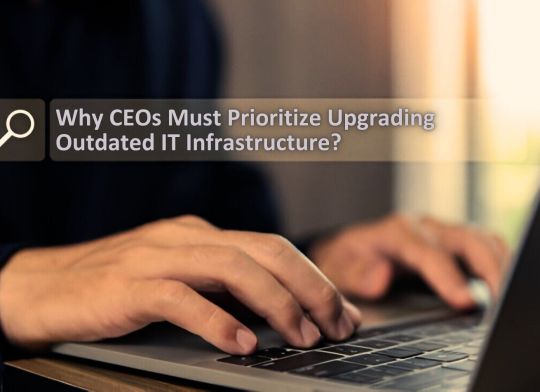
Why CEOs Must Prioritize Upgrading Outdated IT Infrastructure Before It Slows Growth?
In the ever-evolving digital landscape, businesses that fail to upgrade their IT infrastructure risk being left behind. For CEOs, the decision to modernise IT systems isn’t just about technology—it’s a strategic move to fuel growth, ensure security, and maintain a competitive edge. Outdated IT infrastructure can impede innovation, hinder operational efficiency, and expose companies to significant risks. However, many CEOs still underestimate the urgency of upgrading their IT systems, believing that their current infrastructure may suffice for now.
This blog aims to explore the reasons why CEOs must prioritise upgrading outdated IT infrastructure before it slows down growth and ultimately harms business prospects. We will dive into the long-term risks, the role of IT consulting, and how 8 Tech Labs can assist in seamlessly integrating modern IT solutions to support business goals.
Understanding the Importance of Modern IT Infrastructure
IT infrastructure forms the foundation for every modern business. It includes the network, hardware, software, and services that allow employees, customers, and stakeholders to connect and perform tasks.
Why is modern IT infrastructure critical for success?
Business Agility: With the increasing pace of digital transformation, businesses need to adapt quickly to market changes. Modern IT systems enable businesses to be flexible, responsive, and efficient.
Operational Efficiency: Streamlining operations with the latest technology can drastically improve business productivity, automating repetitive tasks, reducing downtime, and optimizing workflows.
Scalability: As businesses grow, their infrastructure needs to scale without interruptions. Modern IT solutions, such as cloud services, offer businesses the flexibility to grow without worrying about capacity constraints.
Improved Customer Experience: The digital journey is increasingly customer-centric. By leveraging the right technologies, businesses can offer faster services, personalized experiences, and reliable solutions, which ultimately drive customer loyalty and satisfaction.
The Hidden Costs of Outdated IT Infrastructure
Many CEOs view upgrading IT infrastructure as a significant expense, but the hidden costs of maintaining outdated systems are far higher in the long run:
Increased Operational Costs: Legacy systems often require frequent repairs, require more IT resources to manage, and tend to fail unexpectedly. As a result, businesses end up spending more money on maintenance, patching security gaps, and dealing with downtime.
Missed Opportunities for Growth: Outdated IT infrastructure often limits access to new technologies like artificial intelligence, big data analytics, and cloud computing, all of which drive innovation and business growth.
Lost Competitive Advantage: Competitors leveraging modern technology can provide better products and services faster, creating a gap between your business and theirs. Without the right infrastructure, your company may struggle to compete.
Compliance Risks: Regulations around data privacy and cybersecurity are continuously evolving. Older systems are often not equipped to meet these new standards, putting your company at risk of fines and legal challenges.
By delaying upgrades, businesses may find themselves in a position where they’re not just inefficient—they’re actively holding themselves back.
Risks of Outdated IT Infrastructure
The risks of maintaining outdated IT infrastructure go beyond operational inefficiencies. Below are the most critical risks every CEO should be aware of:
Security Vulnerabilities: Older systems may lack the necessary security protocols to protect against the latest threats, making businesses highly susceptible to data breaches and cyberattacks. A single breach can cause irreparable damage to both the business’s reputation and finances.
Lack of Integration: Outdated systems often fail to integrate with newer technologies, limiting the ability to implement innovative solutions and hindering productivity. For instance, an old CRM system may not be able to connect with modern data analytics tools, preventing your business from leveraging the full potential of its data.
Downtime and Disruptions: Legacy systems are more prone to technical failures and outages, which can lead to costly downtime, disruption of services, and loss of customer trust.
Inability to Scale: As businesses grow, so do their technological demands. Outdated IT systems are often ill-equipped to handle increased traffic, data storage needs, and additional applications, which can stunt business scalability.
The Role of IT Consulting in Infrastructure Upgrades
For CEOs seeking to upgrade their IT infrastructure, partnering with an experienced IT consulting firm is crucial. IT consultants not only offer strategic insights but also manage the complex process of implementing modern IT systems, ensuring minimal disruption to daily operations.
Here’s how IT consulting can help:
Comprehensive IT Audits: IT consultants will assess your current IT infrastructure, identifying any gaps, inefficiencies, and areas that need immediate attention. This audit is essential for understanding the exact nature of your infrastructure issues.
Tailored IT Strategies: Based on the audit findings, IT consultants will help develop a customized roadmap for upgrading your IT infrastructure. They’ll prioritize technology solutions that align with your business’s growth objectives.
Vendor Management: IT consultants often have relationships with technology vendors and can help negotiate the best deals on software, hardware, and services.
Seamless Implementation: Consultants handle the logistics of infrastructure upgrades, ensuring smooth transitions with minimal disruptions to ongoing operations.
Ongoing Support and Optimization: After the upgrade, IT consultants provide continuous support to optimize your infrastructure and adapt it as your business evolves.
How 8 Tech Labs Can Help
At 8 Tech Labs, we specialize in providing comprehensive IT solutions that help businesses upgrade their outdated infrastructure, implement modern technologies, and drive growth. With our vast experience in IT consulting, we empower businesses to navigate the complex world of IT modernization with ease.
Our services include:
IT Strategy Development: We work closely with CEOs to define an IT strategy that supports the overall vision and goals of the business. Our experts align technology solutions with long-term business objectives.
Technology Solutions: We offer tailored solutions including cloud-based services, big data analytics, cybersecurity measures, and automation tools that enhance operational efficiency and drive innovation.
Digital Transformation Consulting: We help businesses transition to the digital era, integrating advanced technologies like AI, machine learning, and IoT to provide a competitive advantage.
IT Advisory Services: Our advisory services offer ongoing support and guidance, ensuring businesses stay ahead of emerging technology trends and maintain a resilient IT infrastructure.
IT Project Management: From planning to implementation, we manage IT infrastructure projects seamlessly, ensuring timely upgrades without business disruption.
By partnering with 8 Tech Labs, you can rest assured that your IT infrastructure will be optimized for growth, security, and scalability.
Steps to Prioritize IT Infrastructure Upgrades
To ensure your business is on the right track, follow these steps to prioritize IT infrastructure upgrades:
Conduct a Full IT Audit: Identify outdated systems, bottlenecks, and areas that need improvement.
Develop a Clear IT Strategy: Work with an IT consulting firm to create a roadmap that aligns with your business goals and ensures a smooth upgrade process.
Invest in Scalable Solutions: Focus on modern technologies that allow your infrastructure to grow with your business, such as cloud solutions and automated systems.
Focus on Cybersecurity: Modernize your security systems to mitigate risks and ensure data protection.
Implement Technology in Phases: Prioritize the most critical upgrades first, such as data storage or network optimization, and gradually roll out further improvements.
Monitor Performance: Continuously monitor your infrastructure to ensure it meets business needs and optimize it regularly.
Read More
#it infrastructure#it consulting#it consulting services#it service#it solution#it support#it asset management#it service management#it services near me#it services for small business#managed it services for small businesses#it outsourcing#it support near me#it support for small business#it outsourcing company#small business it support near me#it project management#outsource it services#it consultancy near me
0 notes
Text
Lansweeper for Windows
Managing IT infrastructure can be challenging, especially when it comes to keeping track of all IT assets across a network. Without a centralized IT asset management solution, businesses struggle with visibility, security, and compliance. Enter Lansweeper, an advanced network discovery tool that eliminates the need for software installation on individual machines. It scans and retrieves detailed…
#asset tracking#Cybersecurity#hardware tracking#IT asset management#IT automation#IT monitoring#IT visibility#Lansweeper#network discovery#software inventory
0 notes
Text
The Power of Automation in ITAM
In today’s dynamic business environment, automation has become a crucial tool for enhancing efficiency and streamlining operations. IT Asset Management (ITAM) is no different. If you aim to maximise IT investments and minimise manual tasks, automation tools are essential.
0 notes
Text
Secure IT Asset Disposal Services
#it asset management#it asset disposition market#e waste recycling#ewaste#e waste management#e waste
0 notes
Text
Tracet Asset Management: A Game Changer for the Manufacturing Sector

In the competitive world of manufacturing, where efficiency and precision are paramount, asset management can significantly impact your bottom line. Enter Tracet Asset management software — a transformative solution designed to redefine how manufacturing companies handle their assets. With Tracet, businesses can now experience a level of control and insight that was previously unattainable.
One of Tracet’s standout features is its comprehensive lifecycle management capabilities. Manufacturing firms often grapple with the complexities of tracking assets through various stages — procurement, usage, maintenance, and eventual retirement. Tracet simplifies this by providing a unified platform that offers real-time visibility into asset performance and status. This ensures that assets are optimally utilized, reducing downtime and enhancing overall efficiency.
Capital Work in Progress (CWIP) is essential for effective asset management in manufacturing. Tracet Asset management software excels in this area by offering robust tools for managing CWIP projects, allowing companies to efficiently allocate materials, labor, and expenses. With Tracet, users can effortlessly create and oversee multiple CWIP projects, accurately apportion costs, and capitalize assets. This streamlined process reduces errors and enhances financial reporting accuracy, which is vital for maintaining budgetary control and accurate forecasting.
Consumables play a vital role in manufacturing processes, and their effective management is essential for smooth operations. Tracet Asset management software offers robust features for consumables management, including the creation and oversight of stores, issuing requests, and setting minimum stock levels. This functionality helps prevent shortages, optimize inventory, and track consumption patterns — ultimately contributing to more efficient asset maintenance and operational continuity.
Security and control are crucial in asset management, and Tracet excels in this area with its customizable user roles and permissions. This feature enables manufacturers to define user roles with precise access rights, tailored to specific departments, asset categories, and other relevant factors. By aligning permissions with individual responsibilities, Tracet Asset management software not only protects sensitive information but also ensures that users can perform their tasks efficiently and effectively.
Tracet’s advanced analytics and reporting capabilities empower manufacturing companies to make informed decisions based on real-time data. By leveraging these insights, companies can identify trends, predict maintenance needs, and optimize asset utilization. This data-driven approach not only enhances operational efficiency but also supports strategic planning and long-term growth.
One of Tracet’s major advantages is its seamless integration with existing ERP and IT systems. This compatibility allows manufacturers to utilize their current infrastructure while taking full advantage of Tracet Asset management software advanced asset management features. As a result, asset data flows smoothly between systems, enhancing accuracy and minimizing manual input.
As technology continues to advance, manufacturing companies must stay ahead of the curve to remain competitive. Tracet Asset management software is designed with future-proofing in mind, incorporating scalable solutions that adapt to evolving industry needs. Its commitment to innovation ensures that manufacturers can continuously refine their asset management practices and stay agile in a dynamic market.
Don’t let outdated asset management practices hold your manufacturing operations back. Embrace the future with Tracet Asset Management and experience the benefits of advanced, integrated solutions. Contact us today to learn how Tracet can transform your asset management strategy and position your business for long-term success. Take the first step toward a more efficient and effective manufacturing operation — discover Tracet now!
#assettracking#inventorymanagement#assetmanagement#fixed asset management#asset management#fixed asset#assettrackingsoftware#it asset management#it assets#assetoptimization
0 notes
Text
Revolutionize Your Asset Management with SunSmart Global

Data Inaccuracy: Paper-based or outdated digital systems are prone to human error, resulting in inaccurate asset data and misinformed decision-making.
High Maintenance Costs: The lack of a centralized system leads to redundant processes and increased maintenance costs due to poor asset utilization.
Limited Asset Visibility: Without real-time tracking, it is hard to maintain visibility over asset locations and conditions, leading to operational inefficiencies.
Time-Consuming Processes: Manual asset management processes are time-consuming, leading to reduced productivity and delays in critical operations
Security Risks: Traditional methods lack robust security measures, making it easier for unauthorized personnel to access sensitive asset information.
Contact Us: · Whatsapp: https://wa.link/g2d5fw · Mail: [email protected] · Website: https://www.sunsmart.co.in/ Follow us: · Twitter - https://x.com/SunsmartT · Instagram -https://www.instagram.com/sunsmartglobal/ · Linkedin - https://www.linkedin.com/feed/ · Facebook - https://www.facebook.com/
#it asset management#asset management system#enterprise software#asset tracking software#software engineering#software sales
0 notes
Text
IT Asset Disposition Market Size, In-Depth Assessment, CAGR, Demand, and Opportunity Analysis 2032
The IT Asset Disposition Market market size study shifts its attention to in-depth business challenges, defined investment opportunities, market share coupled with product type and applications, key companies responsible for the production, and upcoming market opportunities.
According to our latest research, the global IT Asset Disposition Market size is estimated to be 46.53 Billion by 2032 from USD 17.69 Billion in 2022, with a change of 10.10% between 2023 and 2032.
The report aims to offer a comprehensive analysis on the global IT Asset Disposition market. It concentrates on the market dynamics, technological inclinations, and understandings on different end-user industries and product types. Additionally, it examines the key players and the competitive landscape in the global IT Asset Disposition market.
Get Free Exclusive Sample of this Premium Report at: https://isayresearch.com/sample/2294
The Global IT Asset Disposition Market analysis report is the outcome of incessant efforts guided by knowledgeable forecasters, innovative analysts and brilliant researchers. With the specific and state-of-the-art information provided in this report, businesses can get idea about the types of consumers, consumer’s demands and preferences, their perspectives about the product, their buying intentions, their response to particular product, and their varying tastes about the specific product which is already present in the market. By providing an absolute overview of the market, IT Asset Disposition Market report covers various aspects of market analysis, product definition, market segmentation, key developments, and the existing vendor landscape.
List of Prominent Players:
Apto Solutions Inc.
CompuCom Systems, Inc.
Dell Inc.
Hewlett Packard Enterprise Development LP
IBM Corporation
Ingram Micro Services
Iron Mountain
ITRenew
LifeSpan International Inc.
Sims Lifecycle Services, Inc.
Others
Segmentation of Global IT Asset Disposition Market:
By Service:
De-manufacturing and Recycling
Remarketing and Value Recovery
Data Destruction/Data Sanitation
Logistics Management and Reverse Logistics
Other
By Asset Type:
Computer/ Laptops
Servers
Mobile Devices
Storage Devices
Others
By Organization Site:
Small and Medium-sized Enterprises
Large Enterprises
Market segment by Region, regional analysis covers
North America (U.S., Canada, Mexico)
Europe (Germany, France, UK, Italy, Spain, Rest of Europe)
Asia Pacific (China, Japan, India, Southeast Asia, Rest of APAC)
Latin America (Brazil, Argentina, Rest of Latin America)
Middle East & Africa (GCC Countries, UAE, Rest of MEA)
Report Target Clients:
Investors and Private Equity Firms
IT Asset Disposition Providers
Suppliers as well as Distributors
Government and Regulatory Agencies
Read Summary Of the report @ https://isayresearch.com/report/2294/it-asset-disposition-market
Read Insights For Your Business
Company Profile
iSay Research is the leading research company offering both tactical and strategic support to all our customers. Customer satisfaction is our goal and that is why, we have a team of skilled and experienced specialist with the ability to do data mining, information management, and revenue enhancement solutions to ensure that our clients make informed decisions when coming to investing in the market.
Contact
iSay Solutions LLC
166 Geary St. 15th Floor Suite #212,
San Francisco, California 94108,
United States
Tel: +14156709191
Email: [email protected]
0 notes
Text
Unveiling the Impact of ServiceNow ITAM on Businesses
ServiceNow ITAM lays the groundwork to administer software, devices, and other information technology resources. It provides a collection of tools and functions designed to improve visibility, assure compliance, and save costs across the asset lifespan. ServiceNow ITAM serves as a lighthouse, enabling enterprises to navigate the intricacies of IT asset management and pave the road for long-term development and innovation.
What is ServiceNow ITAM (IT Asset Management)?
ServiceNow ITAM is an abbreviation for ServiceNow IT Asset Management. It is a ServiceNow platform module that assists enterprises in managing their IT assets throughout their lives. IT asset management (ITAM) includes tracking, monitoring, and optimizing the use and value of IT assets such as hardware, software, and associated components.
Overview of ServiceNow SAM & HAM
ServiceNow SAM (Software Asset Management) automates software asset management, assists enterprises in ensuring licensing agreement regulation, eliminates risks associated with violations, and maximizes software expenditure throughout the company. Integrations with other ServiceNow modules enable a business to take a comprehensive approach to IT asset management.
ServiceNow HAM (Hardware Asset Management) promises to give enterprises a unified platform for successfully managing their hardware assets, reducing costs, ensuring compliance, and maintaining security throughout their IT infrastructure. Integration with other ServiceNow modules enables a business to take a broader approach to IT asset management.
The Influence of ServiceNow ITAM on Organizations
Elevated Visibility and Control: ServiceNow ITAM delivers a consolidated picture of IT assets, enabling transparency and control. This visibility enables firms to make intelligent resource allocation decisions, hence improving operational efficiency.
Cost Optimization: Understanding asset usage enables firms to efficiently optimize expenses. Identifying underused resources or redundant software reduces wasteful expense, boosting the bottom line.
Enhanced Compliance and Risk Mitigation: ServiceNow ITAM assures compliance with license agreements and regulatory norms. This reduces the risks connected with noncompliance, minimizing penalties and protecting the organization's reputation.
Streamlined Operations: Asset management process automation lowers manual work and mistakes. Standardized procedures and practices improve operations, increasing efficiency across the board.
Informed Decision Making: Real-time data and analytics enable firms to make strategic decisions that are aligned with corporate objectives. Growth and innovation are fueled by strategic alignment.
Efficient Incident Management: By linking occurrences with relevant assets, integration with incident management modules speeds up issue response.
Summary
ServiceNow ITAM goes beyond standard asset monitoring to serve as an advantageous tool for enterprises aiming to maximize the usage of IT resources. Organizations may connect their IT assets with business goals by leveraging their abilities and sticking to best practices. This drives efficiency, compliance, and fosters innovation.
In a competitive world dominated by technical capabilities, ServiceNow ITAM serves as a catalyst, enabling enterprises to negotiate complexity, drive efficiency, and pave the way for long-term development and success. For More Details And Blogs : Aelum Consulting Blogs
For ServiceNow Implementations and ServiceNow Consulting Visit our website: https://aelumconsulting.com/servicenow/
0 notes
Text
What is the best it asset management software in 2025?

Here are some of the leading IT asset management software solutions in 2025 that offer excellent features and performance:
1. GreenITCo Technologies
GreenITCo Technologies is a standout example of an effective ITAM solution provider in 2025. Their IT Asset Management Software is designed to offer real-time asset tracking, enterprise asset management (EAM), and compliance management, making it a great choice for businesses of all sizes.
Key Features of GreenITCo Technologies’ ITAM Solution:
Enterprise Asset Management (EAM): Offers comprehensive solutions for managing assets across the enterprise with a focus on optimizing asset lifecycle and improving productivity.
Integrated Ticketing System: GreenITCo’s software integrates seamlessly with their ticketing system, ensuring efficient issue resolution and smooth communication between IT teams.
Inventory and Procurement Management: The tool provides inventory tracking and procurement features, allowing businesses to streamline purchasing processes and monitor asset acquisition.
Mobile App Solutions: Real-time mobile access to asset data, enabling remote management and updates.
GreenITCo’s ITAM software is designed to meet the needs of businesses that require robust, scalable, and customizable solutions, making it one of the best asset management software providers in 2025.
2. ManageEngine AssetExplorer
ManageEngine AssetExplorer is a popular IT asset management software that offers both cloud and on-premise deployment options. It provides complete visibility into your IT assets, including hardware and software, to ensure better control over asset usage.
Key Features:
Automatic asset discovery and tracking
Software license management
Detailed reporting and analytics
Integration with IT helpdesk tools
With a user-friendly interface and powerful reporting tools, ManageEngine AssetExplorer continues to be a leading choice for asset management in 2025.
3. ServiceNow IT Asset Management
ServiceNow IT Asset Management is a comprehensive ITAM solution designed for large enterprises. It offers a cloud-based platform that integrates IT service management (ITSM) with asset management, providing a single platform for managing the entire IT environment.
Key Features:
Automated asset tracking and compliance monitoring
Software asset management (SAM) for license optimization
Integration with other ServiceNow modules like ITSM and CMDB
Lifecycle management for both hardware and software assets
ServiceNow ITAM helps organizations gain visibility into their IT assets, improve asset utilization, and reduce costs, making it one of the top choices for enterprises in 2025.
4. Ivanti IT Asset Management Suite
Ivanti IT Asset Management Suite offers an all-in-one platform for managing both hardware and software assets. It helps businesses streamline asset tracking, ensure license compliance, and manage contracts more efficiently.
Key Features:
Automated asset discovery and inventory management
License compliance and software usage tracking
Integration with ITSM and endpoint management tools
Detailed asset reports and insights
Ivanti’s powerful ITAM suite is ideal for businesses looking for an integrated solution that covers asset management, compliance, and reporting.
5. Freshservice IT Asset Management
Freshservice offers a lightweight and intuitive ITAM platform that combines asset management with service management. It’s particularly well-suited for small to medium-sized businesses that need an affordable and easy-to-use solution.
Key Features:
Automated discovery of hardware and software assets
Contract and license management
IT asset lifecycle tracking
Integration with Freshservice’s IT service management tools
Freshservice’s ITAM solution helps businesses manage their IT assets efficiently while also offering robust service desk integration, making it a solid choice in 2025.
0 notes
Text




Keanu Reeves as Pilot Armored Core: Asset Management dir. Dave Wilson Secret Level (2024 – ) created by Tim Miller
#Armored Core: Asset Management#Armored Core#Secret Level#Keanu Reeves#animated guys#gaming#tv#smoking#cyberpunk#*#**#tvedit#scifiedit#gamingedit#keanureevesedit#animationedit#mikaeled#userksusha#userkarlo#useranimusvox
2K notes
·
View notes
Text
Efficient IT Liquidation Services for Businesses
Introduction
In today's fast-paced business world, technology is constantly evolving, making it imperative for companies to stay up to date with the latest IT equipment. However, this constant upgrade cycle often leaves businesses with surplus or outdated IT assets. To effectively manage these assets and recover value from them, businesses turn to IT asset liquidation services. In this comprehensive guide, we will explore the world of IT asset liquidation, from its benefits and the process involved to the role of IT liquidation companies.

Understanding IT Asset Liquidation
What is IT Asset Liquidation?
IT asset liquidation is the process of strategically selling or disposing of surplus, obsolete, or outdated IT equipment and assets. This can include computers, servers, laptops, networking hardware, and more.
Why is IT Asset Liquidation Necessary?
IT asset liquidation is crucial for several reasons:
Cost Savings: Upgrading and maintaining old IT equipment can be costly. Liquidating surplus assets can offset these expenses.
Data Security: Proper IT asset disposal ensures that sensitive data is securely wiped or destroyed to prevent data breaches.
Environmental Responsibility: Responsible disposal and recycling of IT equipment contribute to sustainability efforts.
Benefits of IT Asset Liquidation
Cost Recovery
Efficient IT asset liquidation allows businesses to recover a portion of their original investment. This recovered capital can be reinvested in new technology or used to offset expenses.
Data Security
Data breaches can have severe consequences. IT asset liquidation ensures that all data is securely wiped or destroyed, protecting your company and clients.
Compliance with Regulations
Many industries are subject to strict data disposal regulations. IT asset liquidation services ensure compliance with these regulations, reducing legal risks.
Environmental Responsibility
Recycling and proper disposal of IT equipment reduce electronic waste and minimize your company's environmental footprint.

The IT Asset Liquidation Process
Asset Identification
The first step in IT asset liquidation is identifying the equipment that needs to be liquidated. This involves creating an inventory of all IT assets, including their age, condition, and specifications.
Data Sanitization
Before disposing of any IT equipment, all data must be securely wiped or destroyed to prevent data breaches. This is a critical step in the process.
Asset Valuation
An appraisal of the IT assets is conducted to determine their current market value. This valuation helps in setting realistic expectations for the proceeds of the liquidation.
Resale, Recycling, or Disposal
Depending on the condition of the assets, they can be resold, recycled, or disposed of responsibly. Resale brings the highest returns while recycling and disposal adhere to environmental standards.
Documentation and Reporting
Detailed records of the IT asset liquidation process are essential. This includes certificates of data destruction, asset disposal records, and financial reports.
Choosing the Right IT Liquidation Company
Expertise and Experience
Look for IT liquidation companies with a proven track record and experience in managing IT asset disposal.
Data Security Measures
Ensure the company has robust data security protocols in place to protect sensitive information during the disposal process.
Environmental Responsibility
Choose a company committed to environmentally responsible IT equipment recycling and disposal.
Transparent Reporting
The company should provide transparent reporting throughout the liquidation process, including asset valuation and proceeds distribution.
Conclusion
Efficient IT asset liquidation is an essential practice for businesses looking to stay competitive while managing their IT assets responsibly. By partnering with the right IT liquidation company, you can maximize cost recovery, ensure data security, and contribute to environmental sustainability. Embrace IT asset management as a strategic component of your business strategy, and reap the benefits of efficient IT asset liquidation.
Read More:-
#IT Liquidation#IT asset liquidation#IT equipment disposal#IT asset management#IT asset recovery#IT disposal services#IT liquidation companies#IT recycling and disposal#IT asset disposition#Benefits of IT liquidation#IT liquidation process
0 notes
Text
Why is IT Asset Management Important for Your Organisation?
Using systems like IT asset and operations management can help create an ecosystem that is safe and organised, ensuring streamlined workflow in the organisation. By implementing a robust ITAM system, businesses can improve security, optimise costs, enhance efficiency, and make data-driven decisions to achieve long-term success.
0 notes
Text

Are you struggling to efficiently manage your IT assets in today's fast-paced technological landscape? Look no further! With IT Asset Management (ITAM) software at your disposal, you can revolutionize the way you track, manage, and optimize your assets,
In this comprehensive blog, we delve into the world of ITAM software, exploring its benefits, the types of assets it manages, and the key features that make it indispensable for organizations striving for cost efficiency and operational excellence. Whether you're managing hardware assets, software assets, physical devices, or digital assets, Infraon's ITAM software caters to your diverse needs. Say goodbye to misplaced assets and optimize your resource allocation as well as improve operational efficiency like never before.
Join the digital transformation and unlock the power of ITAM software! Read the blog now to discover how it can streamline your asset management processes, drive cost savings, and enhance your organization's performance. https://bit.ly/3OmJtEx
0 notes