#Image viewer mac
Explore tagged Tumblr posts
Text
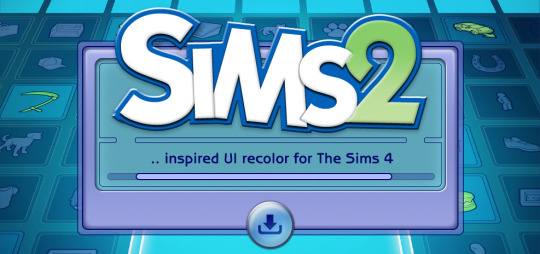
The Sims 2 Inspired UI for The Sims 4
After making my own UI override, I've been itching to look back in time and try to recreate The Sims 2 UI in TS4, and here it is!
I tried to capture the look & feel as best as possible, so I hope you can enjoy this mod and reminisce a bit c:
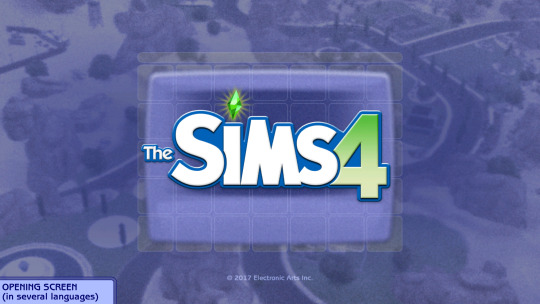
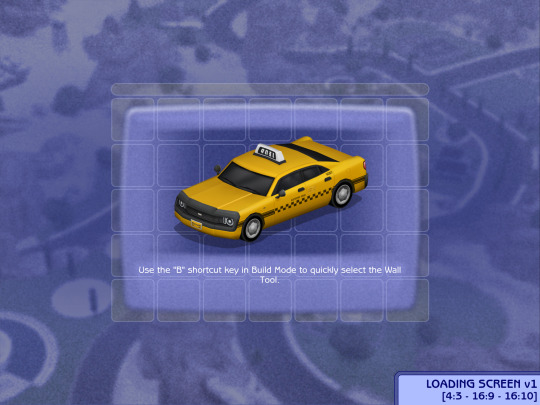








General Info
Changelogs Current version: updated for Businesses & Hobbies patch ✅ Latest mod update: 2 March 2025 PC/Mac: 1.113.277.xxxx Older game versions than the ones listed will not work with this mod.
UI overhaul in the style of The Sims 2's UI.
Over 500+ additional icons recolored for CAS & BuildBuy!
Sims 2 style cursor recolors.
Most text are kept in their original color, though they might get changed/updated down the line.

To install:
// Main mod
Before installing/updating, remove any old versions of Sims 2 UI whenever there's a new mod update and clear your caches.
Download & extract the zip file within your Mods folder.
Install the latest UI Cheats Extension mod and make sure it loads after the Sims 2 UI mod. Current version needed: v1.47
// Extras
Main Menu Override - now separated from the main mod.
Loading screen: download only one loading screen file. Available in: 4:3 - 16:9 - 16:10 aspect ratio.
Opening screen: file to replace the intro TS4 screen. Choose the file that pertains to your game language.
Phone icon addons: pick & choose depending on which mod you use.
TS2 Cursor: recolored TS4 cursor to match with TS2's cursor. Unfortunately, some cursors are missing their recolors (rotate cam & grab+arrows in CAS).
EA Notif: optional file if you prefer to keep the notification in its original color scheme.

Mod-related Info
// Recommended mods for more immersion:
CAS overrides: bodyshop room & icon + CAS organizers, TS2 room by simsi45
buildbuy gizmo override (outline mesh + ts2 swatch)
TS2 buildbuy boundary box texture override
TS2 font & want sound replacement by thepancake1
TS2 music for TS4 by buurz
Map replacement by 20thcenturyplumbob
Taxi mod & sound override (same object as the loading screen taxi)
// Compatible Mods ✅
UI Cheats Extension by weerbesu - original mod required
Fully compatible w/ UI Cheats Extension v1.47. To avoid any issues, keep the original mod in your mods folder (both .package and .ts4script) and have it load after the Sims 2 UI mod.
Other major mods are also compatible (BetterBuildBuy, TOOL, More Traits in CAS, etc.)
// Known Conflicts ❌
UI overhaul mods (Chalk'd UI, Dskecht's UI mods)
Main menu mods (Minimalist Main Menu, Skip Main Menu, TMEX's Clean UI, and other similar mods)
Custom wrench icons
Searchable menu mods by TMEX (Better Inventory, Searchable Pose Player, Searchable Restaurant Menu, and Smarter Save Menu)
Smarter Pie Menu by TMEX (choose between standalone or compatible version)
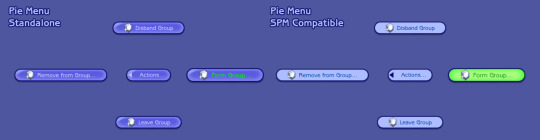
Phone icon override

Credits/Resources
S4Studio, UI Texture Squasher (CmarNYC), Image Viewer (luniversims), JPEXS Flash Decompiler
Loading screen tut, splash/opening screen, UI/world map override tut, UI setup, phone icon resources by xosdr
Base files from the UI Cheats Extension mod (weerbesu)
📂 DOWNLOAD .zip
SimFileshare / Patreon
#ts4 mods#ts4 ui override#ts4#the sims 4#my dl#sims 2 ui#aahhh enjoy!#gonna sleep it off#let me know if there are any issues!
4K notes
·
View notes
Text
helpful (free) utility programs for artists
Allusion
reference image organizer. shows all the images in any folders you assign it to look in, and provides an easy interface for tagging and searching them. you can nest tags within each other, and when you apply a tag to an image it also applies all the parent tags. so if you tag 'tank top', and tank top is in the 'shirt' tag, it'll include that image when you search 'shirt'. also open source!
compatible with windows, mac, and linux

Pureref
reference image viewer. can create reference image collages, add notes, lock the window to stay on top, set the window to be partially transparent, and save 'scenes' so you can quickly pull up whatever character ref you need without searching for all your references images and re-adding them every time. supports loading images from file and copy-pasting from web.
compatible with windows, mac, and linux

WhatColor
color describer. shows you details about the color your mouse is over. it's designed for colorblind folks, and I mostly use it because I have strong color filters on my screen 90% of the time for health reasons. however it's also helpful when you're learning to dissect color palettes and are trying to see how the perception of a certain color is affected by the colors surrounding it. use it to see how often ur brain gets duped into seeing purple when it's actually blue
compatible with windows 7/8/10
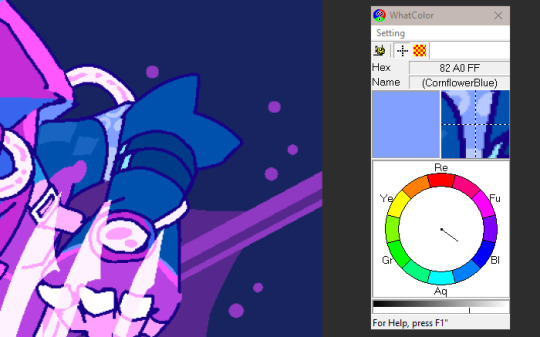
#talking#ngl made this mostly bc i found allusion a couple days ago and i'm still living off the hype of finding it#also cause not enough ppl know abt pureref#whatcolor isn't specifically an art tool but i think it's useful as one
625 notes
·
View notes
Text
1 Year Comic Collab - PART 1






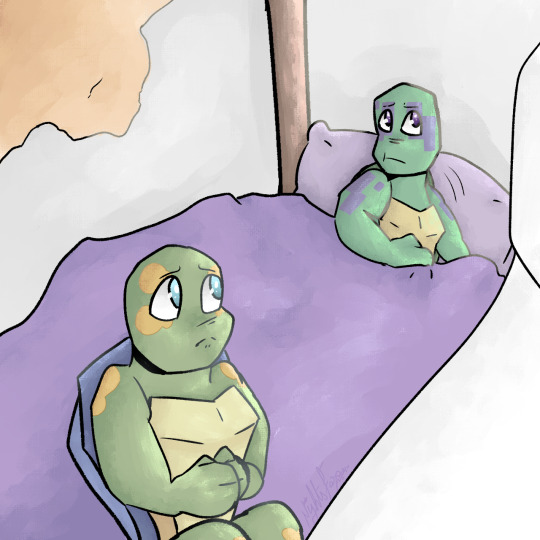


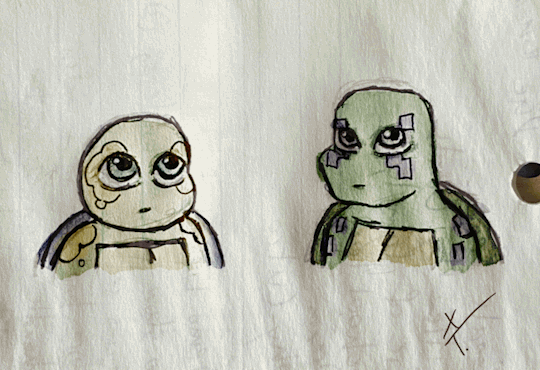






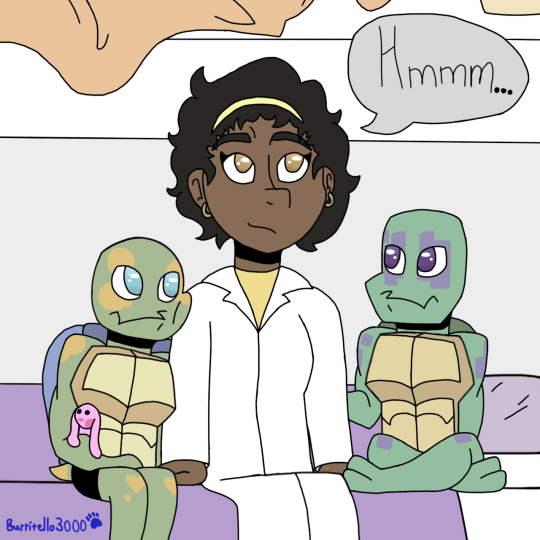



Part two ->
Credits from top to bottom: @friskebits, @shellrazor, @katzstar5, @dluebirb , @donatellokinnersinner, @appleyesssss , @nights-flying-fox , @orangepawn39 , @intotheelliwoods , @theartofeverything , @theredponcho , @drowning-soda , @peoplepersonoaktree , @banana-pancake5 , @jadetheblueartist , @glitter-alienz , @burritello3000 , @exhaustedwriterartist , @troubleshade , and finally @purple-the-turtle
[ID: Panel 1- Carol, Mikey and Donnie relaxing and sitting on Donnies bed, Carol reading an unlabeled book with Mikey and Donnie on either side of her, laying on her. Image watermarked by Friskyeee.
Panel 2- Carol closes the book with her eyes closed and says “...The end.” The image is watermarked by shellrazor.
Panel 3- Carol sets the book down on the bed next to her and says "Alright, boys-" Watermarked by Katzstars.
Panel 4- Mikey interrupts her, clutching the blanket in his hands and looking upset. He says "Wait! No! But- But-" Watermarked by dluebirb.
Panel 5- Carol takes a grey blanket and pulls it up to her hips, smiling. She says "It's time for bed." Image is marked in the bottom corner by Donatellokinnersinner.
Panel 6- Donnie lies in his bed while Carol covers him with a blanket. He looks at her with pleading eyes, not wanting her to leave. The image is marked by appleyesssss.
Panel 7- Carol turns to leave, and the boys sadly watch her from the bed.
Panel 8- GIF. Mikey tugs on Carol's labcoat. He says "Wait, don't go!" in a black dialogue bar above his head.
Panel 9- GIF of Donnie sitting on the edge of his bed kicking his feet back and forth. With a serious look on his face he is saying "Just one more story! Then we will go to bed, promise!" Image is watermarked by intotheelliwoods.
Panel 10- Animated gif. Mikey and Donnie glance to each other with a neutral expression, then smile and nod as they look back towards the viewer. Watermarked with x/1. in the bottom right.
Panel 11- Carol stands with her back to the door of the room, holding a book under her left arm, a nervous expression on her face. Carol is glancing off to the left, saying "I shouldn't..." Watermarked by theredponcho in the bottom right.
Panel 12- Mikey and Donnie sit on the bed, each with round, watery puppy eyes. Mikey has his hands clasped, begging. Donnie has a pillow pulled up to his chin. Watermarked by Soda in the bottom right.
Panel 13- Animated gif. Carol holds her empty hand and the book out in protest, eyebrows raised, saying "...I don't even have another book-" She deflates, slightly lowering her hands and looking to the right as her eyebrows lower. Watermarked by Peoplepersonoaktree in the bottom left.
Panel 14- Mikey and Donnie looking up, begging with large puppy dog eyes. Mikey has tears in his eyes and Donnie is clutching a blanket. Water marked with M3b in the top left.
Panel 15- Carol stands, looking deflated with one hand on her hip as she says, “Alright. Fine… I’ll just have to come up with something.
Panel 16- Mikey sitting on the bed clapping his hands, wagging his tail, and looking overjoyed. Carol sitting next to him looks tired and sighs. Donnie sitting with his legs curled under him, his hands stiming, and his tail wagging. Water marked with GLITTER ALIENZ on the top right.
Panel 17- Carol sits on Donnie's bed, looking contemplative. Mikey leans against her on the left, holding George, his pink stuffed rabbit, while Donnie sits cross-legged on the right. Coral is saying "Hmmm..." Watermarked Burritello3000 with a little paw print.
Panel 18- Carol sitting on the bunk bed, looking excited with one hand waving around and the other placed on her chest says, "Oh! I could tell you about this story my daughter has been obsessed with lately!" Image is marked at the bottom left with ExhaustedWriterArtist's signature EWA/MAC.
Panel 19- Mikey and Donnie sitting on the bed, looking both at Carol excitedly. Mikey exclaims: “Oh mi gosh! Tell us! Tell us!” The image is marked on the bottom right by TroubleShade.
Panel 20- Carol sitting on the bunk beds. Laughing looking happy saying, "Alright, alright." Water marked with Purple-the-turtle on the bottom left.
Panel 21- Carol sitting in the middle of a bunk bed, Mikey cuddled up close arms and legs wrapped around Carol. Donnie sitting to the side getting head pats from Carol. She is saying, "once upon a time...". Both boys' tails are wagging.
Panel 22- Huginn hovering in the air saying, "there was a great warrior." Leo tucked in looking so excited he's sparkling. Muninn floats nearby also looking exited.
Panel 23- Heishi lying in his bed. He is so excited that his eyes are shining stars and his mouth is agape. Hugin off screen says "He could beat anyone or anything with just his hands!!"
Panel 24- A digital drawing of Huginn with his arms and wings spread, though part of his body isn't in the frame. He has a happy expression on his face and his mouth is widely opened. His text bubble says "And every time he won, he would give the crowd a big smile and shout-". The drawing is watermarked by flour-consumer.
Panel 25- Hugin and Munin fly behind Heishi, the three are throwing their fists to the air cheering "Hot Soup!" image watermarked by dianagj-art.
Panel 26- Transitions to Raph bedroom which is decorated with glow in the dark stars and movie posters. On a red bed sits Raph who is excitedly listening to his father tell him the story off screen "But more importantly, he was very good looking."
Panel 27- Raph, sitting on his bed, looks disappointed. Splinter is off screen but a speach bubble with his face in it shows that he is laughing at his sons reaction.
Panel 28- Splinter’s ears drop and his face falls into a frown, sitting on the rug beside Raphael’s bed. Raphael, laying on the bed, looks confused and concerned. The room is colorful, with childish toys and posters, and the blanket and rug are red, his color. It is watermarked with “irequirealobotomy” in purple text.
Panel 29- Splinter looking away with a sad expression saying "Then one day... they dissapearred without a trace". The background is a gradient from orange to purple.
Panel 30- Mikey, Carol and Donnie sit on Donnie’s bed. Mikey holds his stuffed bunny George and Carol’s arm as his tail wags. Donnie throws his arms in the air. “What? But… where did he go?! You can���t just disappear…” He squints in deep thought his hand now at his face. “Can you? Maybe…” He points his finger as his eyes light up with ideas. “Maybe he is being hidden, like us! Or-” Watermarked risebabyx2 in the bottom corner.
Panel 31- Mikey and Donnie, sitting on Donnie’s bed. Donnie with a worried expression, mumbling until interrupted by Mikey who excitedly asks; “Do you think we will ever meet him!?” The image is watermarked by clown-froggi.
Panel 32- Carol looking away from Mikey and Donnie somberly, fiddling with her hands. Image is marked on the top left with RiseLeon.
Panel 33- Mikey sitting hugging his legs on the bed. His pink rabbit, George, hugged close. Carol sitting next to him, putting his head, saying "one day, I hope you can do anything you put your mind to." Donnie sitting on her other side looking slightly sullen. Water marked with purpleviolet at the top middle.
Panel 34- Carol tucking in Donnie while Mikey sits beside her. All are smiling. Image is watermarked by Karonkar.
Panel 35- Carol tucking in Mikey on the top bunk bed. Mikey is smiling as he snuggles his stuffed bunny. Carol smiles and pulls the cover over him. Image is watermarked by brightonstudios.
Panel 36- Carol stands in the doorway, facing the dark hall outside. Her hand rests against the edge of the frame. She is looking back over her shoulder, smiling fondly. She is saying "Goodnight, boys." Image is marked at the bottom right by CupKatWarrior9
Panel 37- Mikey sleeps on his stomach, George next to his hand. His blanket mostly covers his legs and the bottom of his shell, with one foot sticking out. Watermarked Bambiraptorx.
Panel 38- Donnie sleeping peacefully in his bed, mouth slightly open.
Panel 39- Heishi asleep in his bed, blankets tightly wrapped around him with a smile on his face. Signed MD in the bottom right.
Panel 20- Carol sitting on the bunk beds. Laughing looking happy saying, "Alright, alright." Water marked with Purple-the-turtle on the bottom left. End ID.]
#little subjects au#rottmnt#rise of the tmnt#tmnt#moots!#moot art#comic collab#little subjects 1 year anniversary#LS anniversary#LS
187 notes
·
View notes
Note
Hello! Sorry for the bother but do you know how the live 2D files of Tokyo debunker is accessed? I'm like so hyped about this help- Let me know if you could answer for me! THANK YOUUUU
I'm on the way to work so I'll just copypaste what i sent to someone else over DMs. Lmk if you run into any trouble, but it'll be like 8+ hours before I get to it
Hiya! No need to apologize for the sudden message. I just woke up so sorry for the wait!
I can explain the process for you and get screenshots to hopefully help out, and if you have any problems with it you can let me know!
You'll need:
An android phone and a way to transfer files between your phone and computer(a wire is preferable in my experience)
I think you need a windows or linux computer? I'm not sure if the necessary programs will work on mac.
AssetStudioGUI https://github.com/Perfare/AssetStudio
UnityLive2DExtractor https://github.com/Perfare/UnityLive2DExtractor/releases/tag/v1.0.7
First you'll need to transfer the game files to your computer. I assume you already have that part done so I won't walk you through it.
Next go into AssetStudioGUI and go into 'Debug' and turn off 'Show error message' to save yourself some headache
Now you need to open the folder with the files in AssetStudio. This will probably take a long time. Get yourself something to eat or play a game or read or something!
Once everything is loaded you'll need to find one of the live2d files. For tokyo debunker the easiest way to do this is just to go to "Filter Type" and filter to "Texture2D". I don't know the file structure or naming convention for Twst, but the image you're looking for should look kind of like this
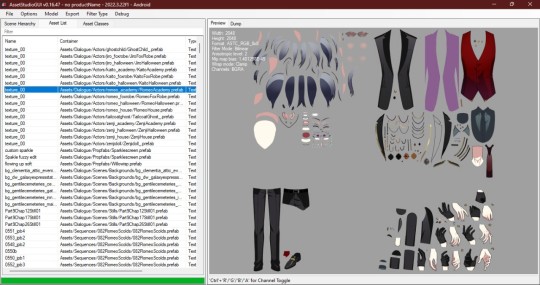
Right click and choose "Show original file".
Copy the FOLDER that this file is in to another folder.
If you haven't already extracted L2DExtractor, do that now. You should have these files.
Open the L2DExtractor FOLDER in another tab or window. Then drag the folder that you copied before to "UnityLive2DExtractor.exe" in the UnitLive2DExtractor folder that you have in a separate window. (You can also copy it and right click→paste it INTO THE EXE FILE if dragging is difficult.)
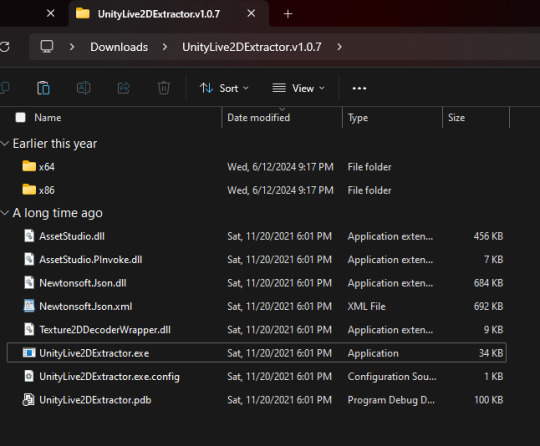
You should get a command prompt(the black box with text in it) with the name of the asset in it. Wait until it says "Done!" Close the command prompt.
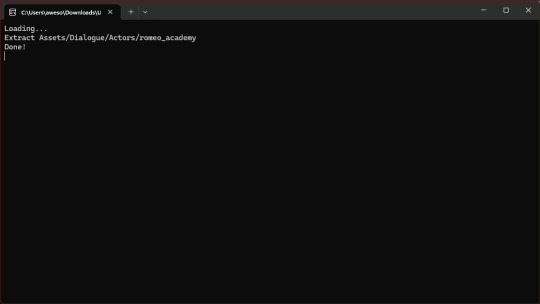
Go to the folder that you put the asset folder in. You should now have a new folder named "Live2DOutput". That will have a folder in it. Go into the folder until you find the asset you just extracted.
You should now have the .moc3 file, textures, and motions! You can open the moc3 file with Live2D's Cubism Viewer which you get off of their website. It's free.
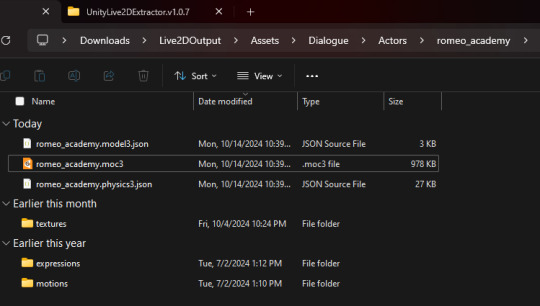
If you don't have the expressions in there you'll have to extract them separately! I always have to extract them separately and I'm not sure why, but it's easy enough once you know where they are.
Open AssetStuido back up and change your filter to "MonoBehavior"
Search "exp3"
Order by Container and find the character character and outfit you just extracted(in this case I just need to find "romeo_academy". The name of the asset you extracted should be in the container path.
Highlight only the .exp3 files that go to this asset.
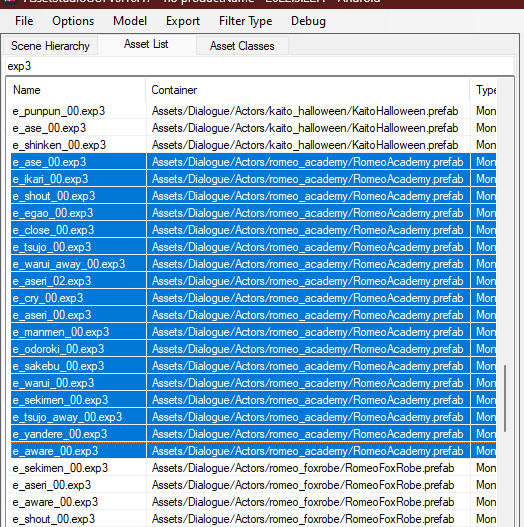
Go to "Options→Export options"
Change "Group exported assets by" to "Do not group". If you want to do any datamining in the future you're probably going to want to change this back to "container path" or else you'll just get a ton of files in one folder, so don't forget you did this! If you're only using assetstudio to get the l2d files however you can leave it as is.
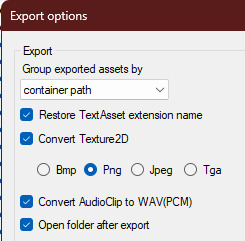
Press "OK"
Right click on one of your highlighted exp3 files
Choose "Export selected assets"
Navigate to the folder with the moc3 file in it. Make a new folder. The name doesn't matter because you'll have to manually move the expressions into l2d every time, but I just use "expressions" for simplicity
Extract the exp3 files into here.
Once they're extracted you can select them all at once and drag them into the Cubism Viewer window OF THE CORRECT CHARACTER. This will instantly import all of the expressions.
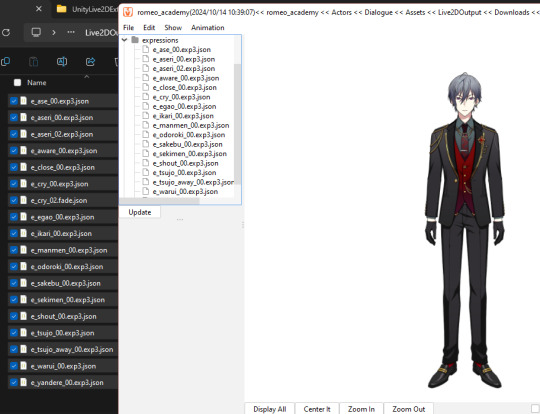
You're done! You can view and play with them all you want. But you'll have to do every character individually and then export their expressions separately.
Hope that helps. If you need anymore help let me know.
#ridiculous-reina#danie yells answers#do i have a tag for explaining this stuff? idr.#datamining cw#just so it'll come up if i search datamining or something ugh
20 notes
·
View notes
Text



⋆.˚ ─────────୨ৎ───────── ⋆.˚
welcome to my enchanted garden !
୨୧ hii! i'm aryn— you can call me ary if you'd like. i love sunrises, silver, online shopping, ranting, and listening to fleetwood mac !
୨୧ what will this blog include?
lots of reblogging!
rants
cute things !
talks ! (so don't be afraid to dm or send me a question, i promise i don't bite! well unless you're into that.. then maybe.)
୨୧ what are some things about me?
for starters, i'm 19. i'm from north america, & my favorite subjects in school would have to be English, Psych, (and sometimes world history!)
I love music! some of my favorite artists are Fleetwood Mac, Lana Del Rey, Sabrina Carpenter, The Cranberries, Mac Demarco, Beabadoobee and many more.
To be honest — i'm not really into films that much! A few that I like would be Mid90's, The Breakfast Club, Waves, Priscilla, Thirteen and The Sandlot.
୨୧ ! a few disclaimers !
first, DNI if you are racist, homophobic, transphobic, ableist, or spread hate of any kind. This blog is a safe space.
i'm not responsible for what you see on my page, YOU pick the content you see, some of this stuff might not be something you like, and that's okay! but like i said, you choose what you see, so viewer discretion is advised. you've been warned!
All content posted here is for entertainment/inspiration purposes only. I do not claim ownership over any images or media unless stated otherwise. All rights belong to their respective owners.
thank you for reading! i hope you join me on this journey.
with all love,
ary !

#loveyourlogic#introduction#angelcore#girlblogging#this is what makes us girls#girl interupted#lana del slay#rants#fleetwood mac#mac demarco#ultraviolence#hell is a teenage girl#a24#lana del rey#i'm just a girl#cozycore#safe space#welcome!!
3 notes
·
View notes
Text
Demystifying Digital Images and Video: Formats, Tools, Copyright, and More.
Introduction
In today's digital age, images and videos have become an integral part of our daily lives. From personal photographs shared on social media to professional content uploaded on platforms like YouTube and Twitch, understanding the intricacies of image and video file formats, codecs, and manipulation tools is essential. This blog post aims to provide a comprehensive overview of these digital elements, focusing on the definitions of common file types, export settings for popular broadcasting platforms, image manipulation tools, and the critical aspects of image copyright.
Definitions of Commonly Used Image and Web Video Formats, Wrappers, and Codecs
Image Formats:
JPEG (Joint Photographic Experts Group): JPEG is the most widely used image format for photographs and digital images. It uses lossy compression, which reduces file size while maintaining reasonable image quality.
PNG (Portable Network Graphics): PNG is preferred for images with transparent backgrounds or crisp, high-quality graphics. Unlike JPEG, it uses lossless compression.
GIF (Graphics Interchange Format): GIFs are a popular choice for short, looping animations and simple graphics. They use lossless compression and support transparency.
TIFF (Tagged Image File Format): TIFF is a versatile format commonly used in professional photography and graphic design. It supports lossless compression and maintains high image quality.
BMP (Bitmap): BMP is a Windows-native format known for its lack of compression. It results in large file sizes but retains image quality.
Video Formats and Codecs:
MP4 (MPEG-4): MP4 is a widely supported video format that uses the H.264 codec. It offers a balance between quality and file size, making it ideal for streaming and sharing on the web.
AVI (Audio Video Interleave): AVI is an older format that supports various codecs. It is not as efficient as MP4 in terms of compression and is used less frequently nowadays.
MOV (QuickTime Movie): MOV is a format developed by Apple and is popular among Mac users. It can use various codecs, such as H.264 and ProRes, for high-quality video.
MKV (Matroska): MKV is an open-source container format that can contain videos with a variety of codecs, making it highly customizable.
Export Settings for Popular Broadcast Platforms
When it comes to sharing images and videos on popular broadcasting platforms like YouTube, Twitch, and Facebook, selecting the right export settings is crucial for optimal quality and compatibility.
YouTube: For video content on YouTube, the recommended format is MP4 with H.264 video codec and AAC audio codec. The ideal resolution is 1080p (1920x1080) or 4K (3840x2160) for higher quality. These settings balance quality and compatibility across devices.
Twitch: Twitch also prefers the MP4 format with H.264 video and AAC audio codecs. A resolution of 720p (1280x720) or 1080p is recommended, depending on the viewer's internet speed and quality preferences.
Facebook: Facebook accepts a wide range of video formats, including MP4 and MOV. However, MP4 with H.264 video and AAC audio codecs is a reliable choice. The resolution should be adapted to the target audience and device capabilities.
Commonly Used Image Manipulation Tools and Techniques
Image manipulation tools are essential for enhancing and editing images. Here are some commonly used tools and techniques, along with their purposes:
Adobe Photoshop: Photoshop is a versatile image editing software that can be used for tasks like retouching, color correction, and compositing.
Adobe Lightroom: Lightroom is perfect for photo organization and enhancement, with features like exposure adjustment, color grading, and batch processing.
GIMP (GNU Image Manipulation Program): GIMP is a free alternative to Photoshop, offering similar features for image editing and manipulation.
Canva: Canva is a user-friendly online tool for creating graphics and social media content. It simplifies design tasks for non-designers.
Cropping and Resizing: These techniques are fundamental for adjusting image dimensions and removing unwanted parts of an image.
Image Copyright Essentials
Artists and content creators must be aware of copyright laws to protect their intellectual property. Key copyright essentials include:
Ownership: Creators automatically own the copyright to their work upon creation, but registration provides additional legal protection.
Fair Use: Fair use allows limited use of copyrighted material without permission for purposes like criticism, commentary, news reporting, and education.
Licensing: Creators can license their work under specific terms, such as Creative Commons licenses, allowing others to use their work while respecting their rights.
Public Domain: Works in the public domain are not protected by copyright and can be used freely.
DMCA Takedowns: The Digital Millennium Copyright Act (DMCA) enables copyright owners to request the removal of infringing content from online platforms.
Attribution: When using copyrighted material, proper attribution is often required to credit the creator.
Conclusion
Understanding digital image and video formats, codecs, export settings, image manipulation tools, and copyright essentials is essential for content creators, whether amateur or professional. By adhering to best practices and legal guidelines, creators can ensure their work is of high quality, reaches the right audience, and is protected from unauthorized use. Whether you're a budding photographer, a vlogger, or a graphic designer, the knowledge presented in this blog post can serve as a valuable resource to navigate the digital content landscape successfully.
References
Reference list
Arts Law Centre of Australia 2010, Copyright - Arts Law Centre of Australia, Arts Law Centre of Australia.
Attorney-General's Department 2022, Copyright basics, Attorney-General’s Department.
Image Manipulation: The What, How, and Why 2021, Clipping Path Campus.
Image Processing: Techniques, Types, & Applications [2022] n.d., www.v7labs.com.
Video File Formats, Codecs, and Containers Explained | TechSmith 2018, Welcome to the TechSmith Blog.
By: Juan Gutierrez.
4 notes
·
View notes
Text

How to Print a Digital Download from Etsy
The whole downloaded-file-to-framed-print-on-your-wall process breaks down like this:
- Save the file you purchased to your computer or thumbdrive.
- Take the file to a job printer and get it printed to the size you want.
- Take the printed file to a framer, and have it framed so it fits your décor.
Digital files are often much, much cheaper on Etsy than buying their physical item counterparts. Plus, when you buy a digital file, you can finetune it to the exact size you want for your own wall. And once it’s printed, you can also choose the exact framing and matting combination you want.
Now, the details:
You were on Etsy or an artist’s website, and you fell in love with an image. Perfect for your wall, but you’re not sure how the whole printing thing works.
Not to worry! Lots of people use printable downloads every day for party decorations, invites, or coloring pages for kids (using their own home printer, if they have one), or for higher quality prestige printing for smashing wall art. The following is a list of steps for accessing your digital downloads, and how to turn them into art you’ll be proud to see on your wall.
So, what’s a digital download, or ‘printable’? It’s not a physical object; it’s an image file, in the form of 1s and 0s, saved on your computer or a thumbdrive. You bought it, you keep it, and you can always print it, as many times as you like. You can copy the file to two or three locations, so you don’t lose it.
Digital downloads come in various formats, including PDF, JPG, PNG, SVG, EPS, and more. Each type of file depends on what you need to use it for and how you are going to print it. Printing services will specify which formats they need.
Etsy places the file to your account in the orders section and you can download it on a desktop. They’ll also send you an email with a link to it.
Or, log into your account and click on “Purchases and Reviews.” Find the button that says “Download Files”. If you run into troubles, there’s a Help page. (Remember, you can’t access your digital download file through the mobile Etsy app.)
Now that it’s downloaded, you can open your file, just to check whether you have the right image at the right size. You’ll need to use the right software.
.bmp (Microsoft Windows Photos, Apple Preview or Apple Photos, Adobe Photoshop, Adobe Illustrator, CorelDRAW)
.doc (Microsoft Word)
.gif (Microsoft Windows Photos, Apple Preview or Apple Photos, Adobe Photoshop, Adobe Illustrator, CorelDRAW)
.jpeg (Microsoft Windows Photos, Apple Preview or Apple Photos, Adobe Photoshop, Adobe Illustrator, CorelDRAW)
.jpg (Microsoft Windows Photos, Apple Preview or Apple Photos, Adobe Photoshop, Adobe Illustrator, CorelDRAW)
.mobi (Calibre, Stanza, Sumatra PDF, Mobi File Reader, popular eReaders)
.mov (QuickTime, iTunes)
.mp3 (Windows Media Player or iTunes)
.mpeg (Windows Media Player, QuickTime)
.pdf (Adobe Acrobat Reader, Most Internet Browsers)
.png (Microsoft Windows Photos, Apple Preview or Apple Photos, Adobe Photoshop, Adobe Illustrator, CorelDRAW)
.psp (Corel PaintShop Pro, Adobe Photoshop, ACD Systems Canvas)
.rtf (Microsoft Word, WordPad)
.stl (AutoDesk Viewer, Microsoft 3D Viewer, Microsoft Print 3D, ShareCAD)
.txt (Windows NotePad, TextEdit on Mac)
.zip (Usually, you can unzip a .zip file with any computer.)
.ePUB (Various eReaders)
.iBook (Internet browser or Apple iBooks)
You can print image files on home printers. This is great for low-resolution art up to 8.5” x 11”, like recipes, or sewing instructions. The downside here is that the print will only be as good as the printer itself. For larger wall art, the best move is to take your file to a professional printshop.
This can be done online, or it can be done in person. Local Walgreens and Costcos are often quite good. You can upload your saved image file to them using their official website, and just pick up your image, printed the size you specify, on the paper you choose, the next time you’re in the neighborhood. There are also online choices like Shutterfly or Vistaprint, who will ship you your prints in the mail.
You’ve got your print, and you love it. But it’s just a big piece of paper right now; what about framing? One easy option is to select a standard sized frame, mat and glass available at the local stores or mall shops, and insert your new print yourself. Or maybe your print deserves first-cabin treatment, and you’ll want to check out the local frame shop for the right frame, matting and glass. Either way, totally legit. Then just hang it on the wall, and enjoy.
And that’s the whole process. Before you buy a digital download, you should check a couple of things:
- Be sure you have the software you’ll need to open the download at home, or be sure you know where online to find a site that will open the image (such as Photopea.com, for opening a layered .psd file, if you don’t happen to have Photoshop on your own machine).
- Be sure you understand the optimum print size of the download and its aspect ratio. Artists generally will inform you that their image will look best at a certain size, say, 24” x 18”. Printing it larger will seem overblown, with visible pixellation; printing it smaller will cause it to lose detail.
In other words, make sure the digital download fits your needs before you buy.
+++++++++++++
#collage#abstract#art#modernart#digital download#etsy#midcentury#kolaj#homedecor#interiordesign#design
4 notes
·
View notes
Text

Meet the team! For this first week, we'll be putting up a mod introduction every day to introduce you to the people behind Commander of Your Heart!
This time we're meeting Mac [@coffee-seikatsu], one of our two support mods!
[ID below the cut]
[A recreation of the GW2 mailbox interface. The right column is filled with text]
Mac, She/They/Any. Support Mod.
Favourite race: Sylvari, Charr Favourite class: Elementalist (all), Scourge Fun fact: I have my main guild's emblem tattooed on my arm!
Hater of writing self introductions, librarian, translator, fashion wars aficionado. First time as a mod on a zine but I produce a physical newsletter irl!
--Mac
[The bottom of the column has 5 item slots containing the following items: Pitcher of Desert-Spiced Coffee, Nevermore, Mistlock Sanctuary Passkey, Infinite Slubling Tonic, Mini Slubling.]
[The left column is titled "Inbox" followed by a "7 of 8". Underneath is a profile image of a pale sylvari with their head titled down at the viewer, face partially obscured by wireframe glasses and dark, punctured leaves. Further down, there are two links.]
https://coffee-seikatsu.tumblr.com/ https://www.instagram.com/hotcharrsummer/
[Beneath the links, there are two letters in the inbox. Only the subjects are visible.] RE: Trahearne's Surprise Party Annual Slubling Convention
[The bottom left corner of the page lists 225 gold, 52 silver, and 96 copper.]
[End ID.]
5 notes
·
View notes
Text
4D
artist statement: A
My work ‘PLACES WE INHABIT’ focuses on the nostalgia of memories and how a ‘sense of place’ is derived from several interconnected aspects of life. I specifically work in 3’s throughout this project to convey these ideas, with the 3 videos respectively representing themes of time, space, and self. The 3 videos (that play simultaneously) present collage style videos of images of my friends and family, videos of my kitchen, and videos of myself over the past few years. Our emotions and understanding of what ‘belonging’ feels like is intrinsically linked to memory and its various aspects. Nostalgia, although often accompanied with a bitter feeling, is a reflective experience where we understand that we have been many different people and have changed overtime, allowing us to feel a sense of belonging in past, present and future versions of ourselves. I also used many personal videos I have collected over the years, allowing the audience to have insight into my sense of belonging, and into my life. All of my footage is of ‘everyday life’. Birthdays, beach trips, dinners. I aim to connect everyday life with ‘A sense of place’ and highlight how people can be a major factor in how you ‘belong’ in a certain location.
artist statement: B
Humans in the modern world, particularly those of newer generations feel an ever-calling urge to record and preserve memories as recordings and photographs, to keep the moment forever so it might live on. Despite the fact that we can never return to these moments in time, we look back on them with fond emotions and deep nostalgia, often wishing time travel was possible. ‘PLACES WE INHABIT’ seeks to explore the concept of nostalgia and a sense of place within old memories, locations and within the self. Like the flashbacks of old memories within movies, the 3 screen configuration (laptops/macs) allows the viewer to sit in the centre and immerse themselves in my memories. Like plugging in a dusty SD card you found in your house and opening it on your computer, my work allows you to effectively become me as I look back on my memories and the aspects of my life that make me feel like I ‘belong’. One of the central messages within this work is that individuals can feel a sense of belonging in entirely different and jumbled ways, whether it is through memories stuck in time, a central location within a home, or within themselves.
0 notes
Text
Everything You Need to Know About Adobe Acrobat and Adobe Acrobat Price
Adobe Acrobat is a powerhouse in the world of PDF solutions. Whether you're a student, professional, or business owner, Adobe Acrobat provides versatile tools to create, edit, sign, and share PDF documents effortlessly. However, before making a purchase decision, understanding adobe acrobat price options, features, and benefits is essential to choose the plan that fits your needs and budget.
In this guide, we'll explore Adobe Acrobat’s features, editions, pricing plans, and why purchasing through QuickSoftSell.com can be your best option.
What is Adobe Acrobat?
Adobe Acrobat is a software suite developed by Adobe Systems designed to create, view, manipulate, and manage PDF (Portable Document Format) files. Unlike simple PDF viewers, Acrobat offers comprehensive features such as:
Creating PDFs from virtually any file format
Editing text and images in PDFs
Converting PDFs to Word, Excel, or PowerPoint
Adding electronic signatures
Protecting PDFs with passwords and permissions
Collaborating on documents with review and commenting tools
This versatility makes Adobe Acrobat an indispensable tool across industries — from education and legal to marketing and engineering.
Different Editions of Adobe Acrobat
Adobe Acrobat comes in several editions tailored for different user needs:
1. Adobe Acrobat Standard DC
Best suited for individuals and small businesses who need to create, edit, and sign PDFs on Windows. It offers essential PDF tools with a simple interface.
2. Adobe Acrobat Pro DC
The professional edition, available for both Windows and Mac, offers all Standard features plus advanced capabilities like OCR (Optical Character Recognition), redaction, PDF comparison, and enhanced scanning.
3. Adobe Acrobat Reader DC
This free version allows you to view, print, and annotate PDFs but does not include editing or creation features.
Understanding Adobe Acrobat Price Plans
Pricing is often a decisive factor for many users. Here’s a breakdown of the typical Adobe Acrobat price structures:
Subscription Plans (Most Common)
Acrobat Standard DC: Usually around $12.99/month, ideal for users who need reliable PDF creation and editing tools on Windows.
Acrobat Pro DC: Around $14.99/month, including all advanced features for power users.
Annual or Monthly Billing: Adobe offers both, with savings if you opt for annual plans.
Perpetual License (One-Time Purchase)
In some regions, Adobe offers perpetual licenses for Acrobat Standard or Pro versions with one-time payments, but this is becoming rare as Adobe shifts towards subscription models.
Why Check Adobe Acrobat Price on QuickSoftSell.com?
When considering purchasing Adobe Acrobat, price and authenticity are paramount. At QuickSoftSell.com, you’ll find competitive and transparent pricing for all Acrobat editions. Here’s why buying through us is advantageous:
Genuine Software: We guarantee official Adobe licenses, ensuring your software is legitimate and secure.
Affordable Pricing: Our prices are competitive, often better than buying directly from Adobe, especially with bundle deals and discounts.
Instant Delivery: After purchase, you get your license keys immediately via email, so you can start using Adobe Acrobat without delay.
Excellent Support: QuickSoftSell.com offers dedicated customer service for installation, activation, and troubleshooting — going beyond just selling software.
Explore the detailed adobe acrobat price options on our website to find the best deal for your needs.
Key Features to Consider When Choosing Adobe Acrobat Edition
Understanding your workflow will help you choose the right Adobe Acrobat version and plan, considering the price and feature balance.
PDF Editing and Creation
Most users require the ability to create PDFs from any file and edit text or images within PDFs. Acrobat Standard and Pro support this.
OCR and Scanning
If you work with scanned documents, OCR (Optical Character Recognition) converts scanned images into editable text. This is available in Acrobat Pro.
Advanced Security
For sensitive documents, features like redaction, password protection, and certificate signing matter. Acrobat Pro provides these advanced security options.
Collaboration Tools
Team projects benefit from commenting, annotations, and sharing features. Acrobat DC plans integrate well with cloud services for smooth collaboration.
How Does Adobe Acrobat Pricing Compare to Competitors?
While there are free PDF tools available, none match the comprehensive feature set and reliability of Adobe Acrobat. Some alternatives include:
Foxit PDF Editor: Cheaper, but lacks some advanced Acrobat features.
Nitro Pro: Strong in editing but no mobile app integration like Acrobat.
PDF-XChange Editor: Great for annotation but limited cloud collaboration.
Considering the investment, Adobe Acrobat’s price reflects its industry-standard status and continuous innovation.
Tips for Getting the Best Adobe Acrobat Price
1. Look for Authorized Sellers
Purchase from trusted vendors like QuickSoftSell.com to avoid counterfeit software and get authentic licenses.
2. Check for Student or Volume Discounts
If you’re a student or buying for an organization, check for special pricing plans.
3. Compare Subscription vs. Perpetual Licenses
Subscriptions offer updates and cloud features but consider your budget and long-term needs.
4. Use Bundles When Available
Sometimes, Acrobat licenses come bundled with other Adobe Creative Cloud apps, offering more value.
How to Purchase Adobe Acrobat at QuickSoftSell.com
Buying Adobe Acrobat from QuickSoftSell.com is simple and secure:
Visit our adobe acrobat price page.
Browse editions and select the plan fitting your needs.
Add to cart and proceed with easy checkout.
Receive your official license key via email instantly.
Follow our step-by-step activation guide or contact support for help.
Our goal is to make your software purchase smooth and reliable.
Frequently Asked Questions About Adobe Acrobat Pricing
What is the difference between Adobe Acrobat Standard and Pro in price?
Pro is typically $2–3 more expensive per month but offers advanced features like OCR, redaction, and PDF comparison.
Is there a free trial available?
Yes, Adobe offers a free 7-day trial for Acrobat Pro DC, which you can try before buying.
Can I switch plans later?
Absolutely. Adobe subscriptions are flexible — you can upgrade or downgrade plans as your needs change.
Are there discounts for students or educators?
Yes, Adobe and trusted resellers like QuickSoftSell.com provide educational discounts — check our site for current offers.
Conclusion
Choosing the right Adobe Acrobat edition at the right adobe acrobat price is critical for maximizing productivity while managing costs. Whether you’re a student, professional, or business, QuickSoftSell.com offers authentic licenses, excellent prices, and dependable support.
Visit our adobe acrobat price page now to explore your options and get started with the best PDF software on the market!
0 notes
Text
May 15, 2025
00:00:00 - Kicking Off with Tech, Consciousness, and Alex Jones
Show opens with jokes about fake quantum computers, AI, and Mike flying solo without Joe.
Teases future topics: consciousness, North Korea, and Alex Jones.
First round of Alex Jones clips—bizarre, nonsensical quotes featuring drugs, math, and Masonic conspiracies.
00:10:00 - Cocaine Allegations & Competing Consciousness Theories
Viral “coke on the table” clip at Ukrainian meeting examined and debunked.
Continued Alex Jones clip chaos.
Introduction of study testing two major consciousness theories: Integrated Information Theory vs. Global Neuronal Workspace.
00:20:00 - Conscious Cells and AI Consciousness Speculation
Popular Mechanics article suggests every cell may have its own consciousness.
Robert Bigelow’s interest in life after death studies.
Discussion of AI and whether interacting with environments could make them conscious.
00:30:00 - Photonic Glow After Death & Ghostbusters Comparisons
University of Calgary discovers living beings emit a glow that fades after death.
Aura photography and spiritual claims linked to new research.
Movie tie-ins to “Ghostbusters 2” and “The Last Dragon” to illustrate glowing souls.
00:40:00 - Soul Codes, Remote Viewing, and Cemetery MAC Addresses
Theoretical experiment discussed: using codes and remote viewing to track souls after death.
Revisits vaccine nano-paranoia about MAC addresses detected near graves.
Touches on AI interacting with souls using remote viewers.
00:50:00 - North Korean IT Scams and Superman Fatigue
North Korean developers infiltrating Western companies under false IDs.
DC’s new Superman movie trailer discussed—hosts are unimpressed.
Marvel's problem with too many low-quality releases.
01:00:00 - Simulation Theory: Gravity as Data Compression
Gravity might result from the universe’s attempt to compress information—support for simulation theory.
The theory read aloud in Jeff Goldblum’s AI voice for comic relief.
Trump “fat drug” anecdote and a QAnon reference to the phrase “tippy top.”
01:10:00 - Qatar 747 for Trump and the Star Wars Quiz Lawsuit
Debunks viral claim that Trump got a spy-laced jet from Qatar.
Woman wins lawsuit after being compared to Darth Vader on a personality test.
01:20:00 - Darth Vader Lawsuit Fallout & Listener Banter
Continued riff on the “Vader personality test” case.
Listener calls spark debate on drugs at summits and AI image analysis.
Banter around AI-generated photos and expanding Star Wars references.
01:30:00 - Ancient Penis Graffiti & Waffle House Tekken Characters
Vandal paints giant penis on a UNESCO site in Peru.
Fans demand a Waffle House fight stage in Tekken.
Hilarious talk of average Americans becoming fighting game characters.
01:40:00 - AI Job Interviews and the Waffle House Fight Franchise
Joke continues on Waffle House brawlers as a video game franchise.
AI being used in job interviews sparks conversation on ethics and absurdities.
News stories about applicants being tricked or frustrated by AI hiring bots.
01:50:00 - Job Interview Disasters & the Rise of the Poop Copter
Personal job interview horror story—flying cross-country to be interviewed by people on Zoom.
Discussion about AI-powered drones picking up dog poop—“Poop Copter.”
Concerns about AI replacing human jobs, even for dog waste entrepreneurs.
02:00:00 - San Francisco Poop Drones & Episode Wrap-Up
Mike��imagines “poop drones” cleaning up city streets, possibly chasing homeless people.
Satirical visions of combining drone delivery with waste removal.
Show ends with banter about AI Steven Seagal, Saturday’s upcoming show, and “poop copter” jokes.
1 note
·
View note
Text
PhotoScape X - Free Photo Editor for Mac and Windows 10
Everything you need to edit photos
PhotoScape X is an all-in-one photo editing software which provides photo-related features
such as Photo Viewer, Editor, Cut Out, Batch, Collage, Combine, Create GIF, Color Picker, Screen Capture, RAW images and More
#photo #editor
0 notes
Text
Video Editing for Social Media: Best Practices and Tools | Shabd Production House
Social media platforms have become an essential means of marketing, brand development, and communication in today’s digital environment. Among the many engaging media, video material stands out as particularly effective. Creating engaging videos is essential for drawing viewers in and increasing interaction. We’ll look at some of the greatest tools out there and discuss social media video editing best practices in this blog article.
Best Practices for Video Editing for Social Media
Know Your Platform: Every social media network has unique requirements and target users. For example, Instagram Stories tends to favor short, visually arresting videos with an aspect ratio of either 1:1 or 9:16. Conversely, longer content can be viewed at 16:9 on YouTube. By being aware of these specifications, you can make sure your movies are impact-maximizing and optimized for every platform.
Keep It Short and Sweet: People on social media have extremely short attention spans. It’s critical for capturing the interest of your audience in the opening moments. Make sure your films are brief and direct. This does not mean ignoring important information; rather, it means concentrating on getting your point across as concisely and clearly as you can.
Engaging Thumbnails and Titles: An captivating title and thumbnail will greatly increase the click-through rate of your video. Make sure the thumbnails you use are both attractive and related to the content. Videos should have catchy titles that are easy to scan and contain keywords that will increase its visibility.
Subtitles and Captions: A lot of people who use social media view videos silently. When you include captions and subtitles, you make sure that your material is clear and accessible even when it is muted. This increases participation and broadens the audience for your films.
Strong Visual and Audio Quality: Clear audio and high-quality images are necessary for videos to have a professional appearance. Make sure your audio is clear and sharp, and use steady camera angles and appropriate lighting. Low quality can turn off viewers and make your content seem less valuable.
Brand Consistency: When it comes to branding, consistency fosters trust and awareness. Maintain a consistent use of typefaces, colors, and logos in all of your videos. Your brand identity is strengthened by this consistency, which also helps readers recognize your material right away.
Effective Use of Music and Sound Effects: Your video’s emotional impact can be increased by adding music and sound effects. Select songs that will appeal to your audience and support your message. Remember copyright rules and think about using music that isn’t protected or getting the correct licenses.
Call to Action (CTA): There should be an obvious call to action in every video. A powerful call to action (CTA) directs visitors on what to do next, boosting engagement and promoting desired outcomes, whether it’s encouraging them to visit, like, share, or comment on your website.
Essential Tools for Video Editing for Social Media
Adobe Premiere Pro: With a wealth of features and integrations, Adobe Premiere Pro is a powerful tool in the video editing industry. It’s ideal for producing high-end videos with advanced color correction, effects, and transitions. It requires more work up front, but the rewards are well worth it.
Final Cut Pro: Final Cut Pro, available only for Mac users, is renowned for its strong editing features and easy-to-use interface. With capabilities like multi-camera editing, advanced color grading, and magnetic timelines, it offers a fluid editing experience.
DaVinci Resolve: Professional editing, color correction, visual effects, and audio post-production are all combined into one program with DaVinci Resolve. For producers who want advanced capabilities to improve the quality of their videos, it’s a great tool. Because of its great capabilities, even beginners can use the free version.
iMovie: iMovie is a fantastic place to start for people who are new to video editing. It provides basic editing features with an easy-to-use drag-and-drop interface and is available for both Mac and iOS users. It’s perfect for producing high-quality videos without the hassle of using complicated professional tools.
Filmora: Filmora is an easy-to-use video editing program that can be used by both novices and experts. It makes it simple to produce interesting social media material by offering a variety of templates, filters, and transitions. Its user-friendly design makes learning and editing quickly and effectively possible.
InShot: With its specific design for mobile editing, InShot is ideal for creating content while on the road. It provides all the necessary editing functions, such as combining, cutting, and adding audio. Influencers and content producers on social media love it because of how simple it is to use.
Canva: Canva, which is well-known for its graphic design skills, now has facilities for video editing. With pre-designed themes and simple-to-use tools, it’s ideal for quickly producing visually appealing videos. For anyone who wants to create social media material without spending money on advanced programs, this is a fantastic alternative.
Conclusion
Using the appropriate tools, paying attention to quality and engagement, and understanding the particular requirements of each site are all part of mastering video editing for social media. With the help of strong editing software and attention to best practices, you can produce engaging films that increase audience engagement and boost your social media presence. Regardless of your level of experience as an editor, there is a tool available to assist you in realizing your creative vision.
For more information visit our site:
Email us: [email protected]
Phone no. +91 8840231884
Website: https://shabdproduction.com/video-editing-service/

#videoeditingcompanyinlucknow#videoediting#videoeditingcompany#lucknow#shabdproductionhouse#videoeditingcompanyinindia#videoeditingservices#shabdproduction#videoeditingagency#socialmediavideoediting#socialmediavideoeditinginlucknow
0 notes
Text
Video Editing for Social Media: Best Practices and Tools
Social media platforms have become an essential means of marketing, brand development, and communication in today’s digital environment. Among the many engaging media, video material stands out as particularly effective. Creating engaging videos is essential for drawing viewers in and increasing interaction. We’ll look at some of the greatest tools out there and discuss social media video editing best practices in this blog article.
Best Practices for Video Editing for Social Media
Know Your Platform: Every social media network has unique requirements and target users. For example, Instagram Stories tends to favor short, visually arresting videos with an aspect ratio of either 1:1 or 9:16. Conversely, longer content can be viewed at 16:9 on YouTube. By being aware of these specifications, you can make sure your movies are impact-maximizing and optimized for every platform.
Keep It Short and Sweet: People on social media have extremely short attention spans. It’s critical for capturing the interest of your audience in the opening moments. Make sure your films are brief and direct. This does not mean ignoring important information; rather, it means concentrating on getting your point across as concisely and clearly as you can.
Engaging Thumbnails and Titles: An captivating title and thumbnail will greatly increase the click-through rate of your video. Make sure the thumbnails you use are both attractive and related to the content. Videos should have catchy titles that are easy to scan and contain keywords that will increase its visibility.
Subtitles and Captions: A lot of people who use social media view videos silently. When you include captions and subtitles, you make sure that your material is clear and accessible even when it is muted. This increases participation and broadens the audience for your films.
Strong Visual and Audio Quality: Clear audio and high-quality images are necessary for videos to have a professional appearance. Make sure your audio is clear and sharp, and use steady camera angles and appropriate lighting. Low quality can turn off viewers and make your content seem less valuable.
Brand Consistency: When it comes to branding, consistency fosters trust and awareness. Maintain a consistent use of typefaces, colors, and logos in all of your videos. Your brand identity is strengthened by this consistency, which also helps readers recognize your material right away.
Effective Use of Music and Sound Effects: Your video’s emotional impact can be increased by adding music and sound effects. Select songs that will appeal to your audience and support your message. Remember copyright rules and think about using music that isn’t protected or getting the correct licenses.
Call to Action (CTA): There should be an obvious call to action in every video. A powerful call to action (CTA) directs visitors on what to do next, boosting engagement and promoting desired outcomes, whether it’s encouraging them to visit, like, share, or comment on your website.
Essential Tools for Video Editing for Social Media
Adobe Premiere Pro: With a wealth of features and integrations, Adobe Premiere Pro is a powerful tool in the video editing industry. It’s ideal for producing high-end videos with advanced color correction, effects, and transitions. It requires more work up front, but the rewards are well worth it.
Final Cut Pro: Final Cut Pro, available only for Mac users, is renowned for its strong editing features and easy-to-use interface. With capabilities like multi-camera editing, advanced color grading, and magnetic timelines, it offers a fluid editing experience.
DaVinci Resolve: Professional editing, color correction, visual effects, and audio post-production are all combined into one program with DaVinci Resolve. For producers who want advanced capabilities to improve the quality of their videos, it’s a great tool. Because of its great capabilities, even beginners can use the free version.
iMovie: iMovie is a fantastic place to start for people who are new to video editing. It provides basic editing features with an easy-to-use drag-and-drop interface and is available for both Mac and iOS users. It’s perfect for producing high-quality videos without the hassle of using complicated professional tools.
Filmora: Filmora is an easy-to-use video editing program that can be used by both novices and experts. It makes it simple to produce interesting social media material by offering a variety of templates, filters, and transitions. Its user-friendly design makes learning and editing quickly and effectively possible.
InShot: With its specific design for mobile editing, InShot is ideal for creating content while on the road. It provides all the necessary editing functions, such as combining, cutting, and adding audio. Influencers and content producers on social media love it because of how simple it is to use.
Canva: Canva, which is well-known for its graphic design skills, now has facilities for video editing. With pre-designed themes and simple-to-use tools, it’s ideal for quickly producing visually appealing videos. For anyone who wants to create social media material without spending money on advanced programs, this is a fantastic alternative.
Conclusion
Using the appropriate tools, paying attention to quality and engagement, and understanding the particular requirements of each site are all part of mastering video editing for social media. With the help of strong editing software and attention to best practices, you can produce engaging films that increase audience engagement and boost your social media presence. Regardless of your level of experience as an editor, there is a tool available to assist you in realizing your creative vision.
For more information visit our site:
Email us: [email protected]
Phone no. +91 8840231884
Website: https://shabdproduction.com/video-editing-service/

#videoeditingagency#videoediting#videoeditingcompany#lucknow#videoeditingservices#shabdproduction#videoeditingcompanyinlucknow#videoeditingservice#video editing agency#videoeditor#freelancevideoediting#videoeditingagencyinlucknow#videoeditinginlucknow
0 notes
Text
"Every locked door has a key."
[REVIEW] Teen Science Fiction Novel - Warcross by Marie Lu

Image credit: @creamdesign
Awards and Accolades
2018 Westchester Fiction Award
2018 Redbridge Children's Teenage Book Award
2020 High School Sakura Medal
Related Media
In 2018, Marie Lu sat down for a Q&A about her Warcross series. BookTubers sent in video questions about her novels, and she provided juicy, in-depth answers about the lore behind the books.
⚠️ This video contains mild spoilers for the future books in the Warcross series.
youtube
Confused about the game itself? Penguin Books provides a guide to understanding Warcross.
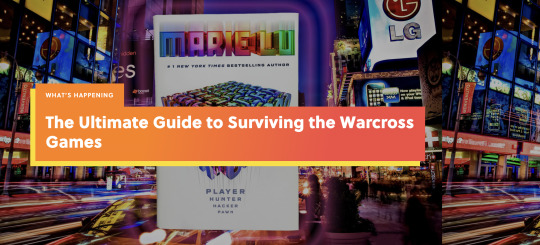
Image credit: Penguin Books
Plot Synopsis
Marie Lu's 2017 novel Warcross focuses on the fictional titular video game of Warcross, developed by 21-year-old technological genius Hideo Tanaka, founder of Henka Games. Warcross is played using his NeuroLink technology, allowing the brain to create hyper-realistic virtual realities. NeuroLink has taken over everyday life, and so has Warcross, which comes free with NeuroLink glasses or contact lenses. In Warcross, a team of players, including a Captain, a Fighter, a Thief, a Shield, and an Architect play against one another, the goal being to capture the other team's Artifact. This Capture-the-Flag-style game is so popular that international tournaments are held every year, with hundreds of millions of viewers logging in to view it live. But, this year, a hacker named Zero is out to sabotage the games, and Hideo Tanaka wants to figure out who they are and how to stop them.
For that, he recruits Emika Chen, an 18-year-old college dropout from New York City. She spends her days bounty hunting criminals for the police using her heightened hacking and technology skills, trying to scrape together enough money just to pay her rent. Living off boxed mac and cheese and ramen noodles, Emi idolizes Hideo Tanaka for his technological prowess and bold ideas. The only thing she loves more than Warcross is stealing Warcross powerups and selling them on the black market. During the opening game of the Warcross championships, Emi spots a highly valuable powerup. She hacks in the game and manages to steal it—accidentally revealing her true identity in the process. She thinks she's in big trouble for hacking into the one of the most encrypted and high-profile networks in the world. But, to her surprise, Hideo Tanaka admires her skills and hires her as his bounty hunter to track down Zero.
Emi hides in plain sight by being selected as a Wildcard to participate in this year's games. She gets drafted to play as an Architect for the Phoenix Riders team. She trains with the Riders while hiding her meetings with Hideo from them. Before long, those meetings become more for pleasure than business as the two begin to fall for each other. But, even as Hideo opens up to Emi, she can tell that he has more to hide. And, when Emi finds out the truth, the novel ends on a cliffhanger as she remains unsure as to who she can really trust.
Review
Warcross is an action-packed sci-fi novel akin to Ready Player One. Video games make for an incredibly exciting plot device—anything can happy in a virtual world, and Warcross makes great use of that plot device. Marie Lu creates fantastical worlds for her readers as the Warcross players battle it out, both in the game and in real life. Lu also navigates complex issues like poverty, friendships, romance, and fighting for what's right, all through the lens of the main character. Emi is young, she makes mistakes, and she has her own skeletons in her closet that make her want to fix everything on her own. Warcross teaches a valuable lesson about how complex doing the right thing can really be, along with some of the moral quandaries associated with Big Tech and its influences on our everyday lives.
Credit
Lu, M. (2017). Warcross. G.P. Putnam's Sons.
#sci-fi#book-reviews#diverse-perspectives#warcross#marie lu#warcross by marie lu#teen book#ya book#teen novel#ya novel#teen sci fi novel#ya sci fi novel#ya sci fi#teen sci fi#sci fi#scifi#book review#librarian#librarian review#youtube#fiction#video games#Youtube
0 notes