#ImgPlay
Explore tagged Tumblr posts
Text
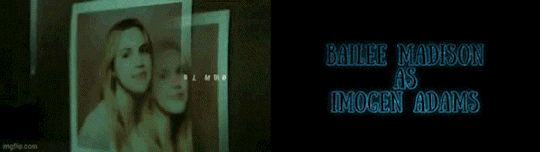


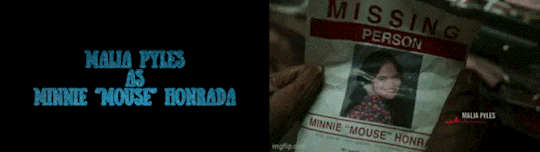
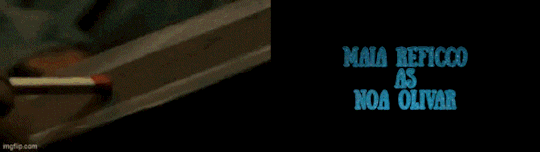

#pretty little liars: original sin#pretty little liars: summer school#pllos#pllss#bailee madison#imogen adams#chandler kinney#tabitha “tabby��� haworthe#tabitha haworthe#tabby haworthe#zaria#zaria simone#faran bryant#malia pyles#minnie “mouse” honrada#mouse honrada#minnie honrada#maia reficco#noa olivar#mallory bechtel#kelly beasley#karen beasley#pllosdaily#pllssdaily#pllosedit#pllssedit#pllosgifs#pllssgifs#imgplay
46 notes
·
View notes
Text


Shapeshift/Race change (GIF Set)
Pics: Midjourney Video/Morph: Pixverse GIFs: ImgPlay
191 notes
·
View notes
Note
You said you use sketchbook to draw,put of curiosity,which app do you use to animate then
Anon… *holds you gently by the shoulders*
I use sketchbook to animate, I draw frame by frame, then combine these frames in editing apps (I use both ImgPlay and VDIT for editing)
Here are the layers in sketch book for the frames, and the arrangements of said frames in VDIT to this lil gif I made


121 notes
·
View notes
Text
Guys I found one of my first digital art pieces—!

It was a teensy animation of my comfort character
I made it using this horrible (but free) drawing app called YouDoodle that only gives you two layers to draw on along with a small collection of drawing tools, and a gif maker called ImgPlay.
I look at this and think “God strike me down now this is awful” but then I remember that I drew so many frames without having the use of onion skin or any REAL animation tools, I did this FREEHAND ON AN iPHONE8 WITH MY FINGERS. I WAS MAYBE 16. NO TRAINING IN ANIMATION OR DIGITAL ART, JUST A FEW YEARS OF PERSONAL DRAWING EXPERIENCE.
She did amazing with what she had.
#you’re doing great#you’ll get there someday#look at how far you’ve come already!#you’ll find the person you want to be soon#just keep working#old art#wander over yonder#woy#woy fanart#woy wander#save woy#disney#animation
86 notes
·
View notes
Text
I spent well above 24 hours on this 😰 Here's my attempt at animated pixel art!
SOUNDS USED:
-Parent Issues • Abacows
-Empathy • Crystal Castles (I slowed it down)
-Pokémon "A Button" Sound Effect
-8-Bit Retro Video Game Sound Effects
I was going through a bit of an artblock and pixel art is different enough to get me going again 💪 It's a fun challenge to figure out where to put each square lol
Here's each character animated: ↓
RYKER, 6 frames, ".15" speed



PEW, 12 frames, ".15" speed



"???", 6 frames, ".25" speed



I kept meaning to make this new character for lore purposes and decided it'd be best to recycle a design that wasn't going to be getting use.. I might actually reveal more eventually lol but I promise this character is semi relevant to Ryker and Pew (Mostly relevant to Ryker).
-Frames drawn in IbisPaint X
-Animated in ImgPlay
-Edited in CapCut
Might post a second part to this since I've reached the image limit on mobile 💀
28 notes
·
View notes
Note
How did you fix your theme that way? I would like to customize mine a little and was wondering
Good morning 💕💕💕💕
I usually change my theme when something big comes out and we get a lot of content. Usually if it’s a photo shoot we get a bts video too. If so, most of the time the magazine will put it on YouTube. I don’t like YouTube downloaders so if you have an iPhone you can slide your finger down and screen record.

Sometime I use TikTok edits for my banner and in that case I use snaptik. Just give credit to the editor in your pinned post. In all cases you have to change it from a video to a gif. I edit in CapCut (cut out anything I don’t want & size it to aspect ratio 16:9) and make a gif in imgplay
The I choose a pic for my pfp and a few for my pinned post. IMO highest quality pics are on X put you can also screenshot pics from instagram. If I want to find any aesthetic pictures I go on pintrest and search “pink aesthetic” or whatever the vibe is.
My middle divider on my pinned post is from @/cafekitsune I like their animated banners.
I make my other banners in pics art. Sometimes I use their stickers but most of the time I get mine on Pinterest and search for png by color (that’s just images without a background or at least that’s what it means to me 😂)
Different text for my pinned post
Symbols for my pinned post
Then I match my background, accent, text to my images using this



Let me know if you have any questions or if you need help ☺️
2 notes
·
View notes
Note
How do u make gifs????
depends tbh if i want to do the best job and don't care if it's done quickly, i use photoshop on my computer. there are tutorials for that by better gif artists around if you search. if i want it done fast and don't care if it's perfect, i airdrop the video file to my phone and use my favorite gif-making app (ImgPlay), which makes it super easy to sharpen and enhance the video, select the correct file size output, and do multiple gifs in a series. i like it a lot but it does take some practice to get right :)
4 notes
·
View notes
Note
imgplay is a good app for gifs
Thank u I’ll try it!!!
2 notes
·
View notes
Note
Hi again! If you don’t mind, can I ask what you use to make gifs? I’d like to try learning this myself but there’s so much out there I don’t know where to start. Yours are always so lovely!
Thanks for any info you’re willing to pass along!
Hi!
I first use CapCut to enhance the video file, sharpness brightness etc… or when I want to put to scene in one gif. It allows to work on big files and then I use ImgPlay to create the gif.
Hope it helps!
13 notes
·
View notes
Note
what editing software do you use? (for example ibis paint, paint, krita etc)
I’m assuming you mean art program? But to be safe imma list both art and editing programs hchchchcvh
Kay so to give a bit of context, i use my phone to do all things related to art and editing
I use Sketchbook for art, so all sketches/comics/artworks you see are all made by it (this app will forever be my beloved)

I also have Procreate, but I ain’t gonna lie i barely use it at all fucuhcch
When it comes to Animatics/animations, I just draw frame by frame using Sketchbook and then use either Imgplay if i want to make repetitive frames move, or simply compile all frames in VDIT and do all audio and clip motion and all other editing there


That’s about it :D
15 notes
·
View notes
Note
Wdymn making gifs on your phone is fun actually? Are you a wizard? How do you do that? What kind of powerful phone do you have girl
😭❤️ ok so for me making gifs in photoshop is like cooking in a real kitchen, making gifs on my phone is like cooking with one of these

it's fun in a different way!! and bc phone made gifs won't be as smooth and sharp, you kinda have to make them pretty with other things like brighter colors and artsy grains etc etc. like these. just unserious light hearted fun all around. (I used prequel and ImgPlay and they were both amazing!!)
3 notes
·
View notes
Note
Hey! I really admire your work. I was just curious as to how you create or find these gifs, since I've started a blog based on the tv show criminal minds . I've looked everywhere for specific gifs, but I can't seem to find them.
omg hi honey!!! thanks so much for these sweet words!
I’m probably not the best person to ask about how I create gifs bc I am an amateur for sure 🤣 BUT, I screen record from hulu using quicktime. then I cut down the clips and make my gifs using the ImgPlay app. I dabbled with gif making in photoshop but honestly really struggled so I gave up 💀
in terms of finding gifs (like for use at the top of my fics) I use the gif search bar! I used my own specific tag so I would be able to find my own personal gifs easily (mygifs.lol) but you can search with any terms

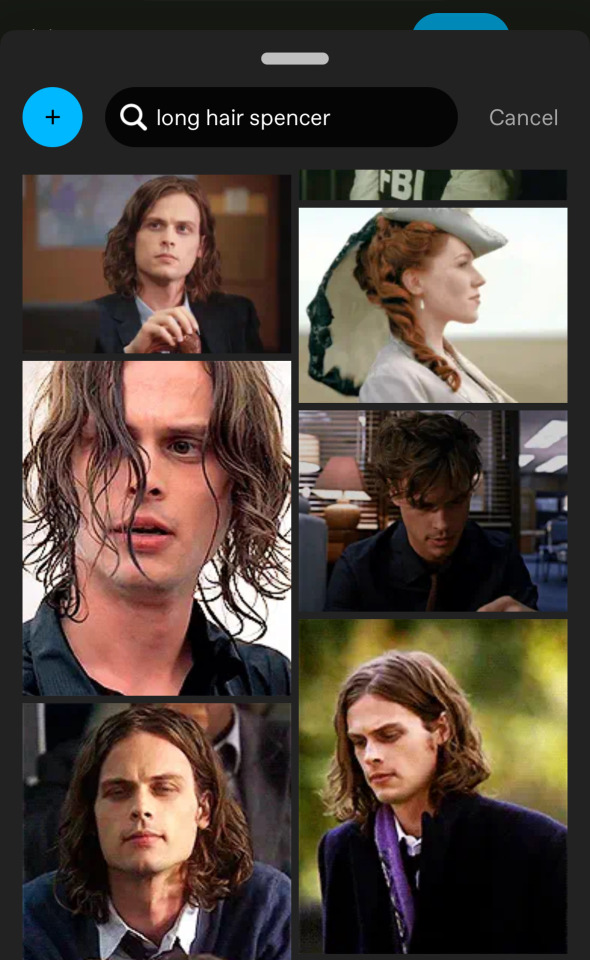
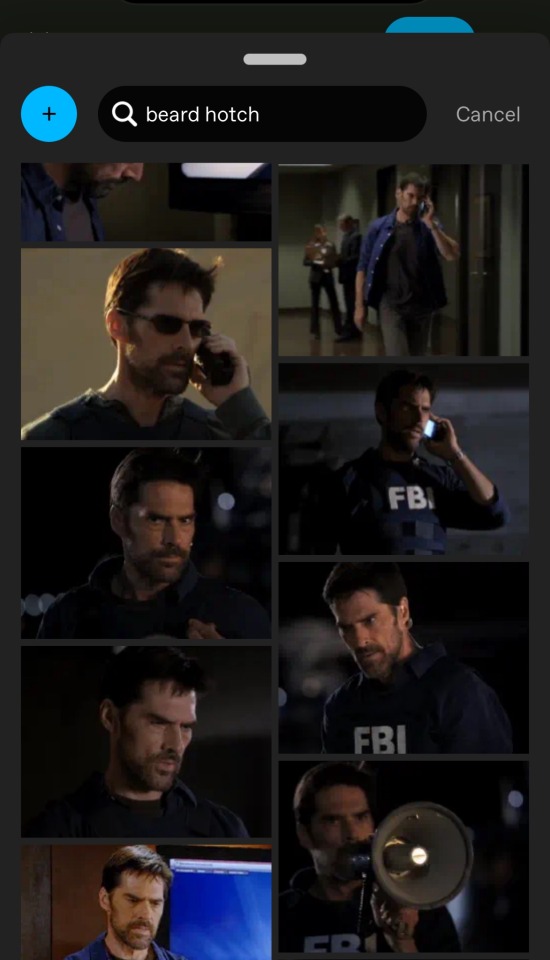
I hope this was helpful!!!!
5 notes
·
View notes
Note
Hi, your joker out gifs look really great!! If you don't mind me asking, what kind of programm do you use to create/edit them? 👀
helloo, thank you so muchhh 🥹🫶
i actually use the imgplay app! unfortunately the free version is a bit limited and it gives you a watermark so to crop that out i go on ezgifs.com
6 notes
·
View notes
Note
how do you make all those gifs 🤩
Hello! I use an app called Splice to edit the footage into the 'just Javi' scenes and then I use an app called ImgPlay to create gifs from the footage.
2 notes
·
View notes
Note
Thank you so much for the work you do! How are you getting such high quality gifs?
Also this has been super useful to look through in chronological order without needing to rewatch episodes!
thank you so much!! first i would like to say i’m sorry i’ve been MIA on making gifs on this page, i don’t have access to season 2 yet and have giffed just about everything from season 1 already :((
but i use IMGPlay on the App Store to make my gifs and if anything needs enhancing, i’ll use an app called remini! i hope this helps!! 💕
6 notes
·
View notes
