#Import from XLSX
Explore tagged Tumblr posts
Text
Seamlessly Import From XLSX Data with Jspreadsheet’s XLSX Plugin
Jspreadsheet's Import from XLSX feature enables simple importing of Excel files into your web applications. Easily upload and display your XLSX data with its original formatting and structure in a Jspreadsheet as an interactive and editable table. This feature completeley simplifies workflows, provides more flexibility when accessing data and makes editing dynamic.
0 notes
Text
Useful free tools for writing.
More of the incidental tools that I find useful, regardless of how one usually writes that are often known in the writing community, but you might not know?
One Look dictionary
Reverse word look up. You know when you're getting stumped on a word you kinda know, but only can get the definition of, or you want to make sure your 3-word phrase can't be said more succinctly? Yeah, this resource should help. (The underline is a link)
Google Docs
I should note that after about 100K words, it starts to struggle. But it's good for editing, collab work, spreadsheets, and also keeping track of your previous drafts so if someone says, "But, but you plagiarized from me," you have a log saying you didn't, so you can say, "you likely took from me."
And so on.
Libre Office–because not everyone wants to deal with Google Docs or can afford Microsoft office. It also has a recovery function, so if it crashes, you can get your words back. (Microsoft Office often doesn't?)
Use it for formatting your manuscripts. For the editors out there, accept ODT format. This is absolutely free and sometimes it doesn't port well.
Rhyming dictionaries–yes, they exist. The slant rhyming is also useful. There are slant rhyming dictionaries too.
The almighty square bracket. []
To all of you discovery writers out there that can't afford Scrivener. This is the tool for you. You've written and dumped all this information into the text that shouldn't belong there, but you want to keep it. What do you do? You square bracket it.
If not that, there is also the curly bracket if you need a sub category. {
It's great for:
Editing notes.
Please expand this note to yourself.
Examine this phrase later because you moved on, but it doesn't sound right.
Cataloging important information you might need at a later date.
Info dumping that you want to break up.
Storing long descriptions you want to use elsewhere.
You're too lazy to catalog in your world building notes great information.
You have ADHD and some other idea has occurred to you, but it's totally off topic. Square bracket.
To avoid plagiarism 'cause you forgot you pulled a source.
If you're one of those super detailed people, you can also color code it. The reason is that both curly and square brackets almost never show up in manuscripts. <> sometimes does, but also often doesn't.
The best part is no matter your program, format, or keyboard, you have it.
Note that this doesn't work for Japanese as well, but Japanese also have access to {} which is why I noted it here.
Spreadsheets
You need to make a calendar for your planet and need the quick calculations.
You need to make a morpheme list for your mythical language.
You want to delineate gender quickly.
This usually comes with Google Spreadsheets, Microsoft Office and Libre Office. But writers often (me included) forget they exist.
But they are useful for more than number crunching. And some writers use them for plotting too.
For Fantasy/SF writers: Donjon:
The whole website, but particularly the Fantasy Calendar maker is useful.
Google Search: Quotes.
You want to fact check a quote. Or you got distracted and forgot to put in the citation information.
To be or not to be
is horrible search for. So what you do is this: "To be or not to be."
And you might get Will Shakespeare.
BTW, Goodreads is a horrible horrible source for finding out where quotes came from. Make sure you have the actual page number/place it was said with the surrounding quotes.
Equally, the -[item] is also often useful when you're searching.
You're looking up say... Kimchi, and you want search results that don't have napa in it You would type "kimchi -napa"
You are researching... I hope, I hope.
Public domain books: Project Gutenberg
You need a back issues of Gustav Freytag's Dies Techniks des dramas.
You need the quote from Anne of Green Gables.
You want to check if this Winnie the Pooh quote is in the earlier or later works because of public domain issues.
You need to read The Art of War for the tenth time.
You need to read Machiavelli's The Prince, because you are writing politics and war.
This is the place to find it. Sometimes, sometimes it is public domain, but it's not in there.
Library
Libby (app), for example. Sign up for it. Get a library card and you'll save yourself money. Some countries don't have one, but for the ones that do, you can read print books and consume audiobooks at home.
Often self-pubbed books are on there too. If you have an amazon account then you can use the kindle app with it.
Sometimes you can also go to university libraries and though you can't check anything out, you can use their catalogs to look up things. You sometimes have to be there, but often they give links to free resources in their catalogs and might be easier to use than JSTOR. You don't have to be a student. Just be respectful of the people there, and try to put the books back where you found them. (usual library stuff).
This will save you going to Hawaii for the University of Hawaii, for example, because you know they have some awesome East Asian resources.
20 notes
·
View notes
Text
Excel to PDF Converter Online Free: Effortless Way to Convert Your Spreadsheets
Converting Excel files to PDF format is a common need, especially when you want to share data in a secure and universally accessible format. Using an excel to pdf converter online free lets you do this quickly without installing any software or paying fees.
In this article, we’ll explore how to use free online converters and why they are a great option for Excel users.
Benefits of Using an Excel to PDF Converter Online Free
There are many reasons why choosing a free online converter makes sense:
No installation required — just upload and convert.
Accessible from any device with an internet connection.
Free of cost, perfect for occasional users.
Quick conversion process with minimal steps.
Supports various Excel formats including .xls and .xlsx.
How to Convert Excel to PDF Using a Free Online Converter
The process is straightforward and user-friendly:
Visit an excel to pdf converter online free website.
Upload your Excel file by browsing or dragging it into the upload area.
Click the convert button to start.
Download your PDF once conversion is complete.
Most tools also let you convert multiple files at once or customize settings like page orientation.
Important Tips When Using Free Online Converters
To get the best results:
Check if there is a file size limit to avoid upload issues.
Ensure the site has good privacy policies to keep your data safe.
Review the converted PDF to confirm formatting is preserved.
Use converters that support both simple and complex spreadsheets.
When to Choose an Online Excel to PDF Converter
Free online converters are ideal for:
Quick, one-off conversions.
Users who don’t want to install software.
Situations where you don’t work with highly sensitive data.
Devices without Excel installed.
Conclusion
An excel to pdf converter online free is a convenient, fast, and cost-free way to transform your spreadsheets into professional PDF documents. Whether for work, school, or personal use, online tools make converting Excel files hassle-free and accessible anywhere.
1 note
·
View note
Text
How to Prepare for an FTA Tax Audit in the UAE

How to Prepare for an FTA Tax Audit in the UAE
(A down-to-earth guide for growing businesses, curious startups, and caffeine-powered finance teams)
1. The audit-alarm moment — what really happens?
You’re minding your own spreadsheets when a Federal Tax Authority (FTA) email pops up. Five business days. That’s the usual grace period between the notice and the day inspectors show up or log on to your accounting system. Five days to gather every VAT return, sales invoice, and that shoebox of petty-cash slips you meant to scan.
Those five days feel short, but the real countdown started years ago. The FTA can review up to five years’ worth of records — nine if they issued a notice before the first window closed. That’s why “last-minute prep” is a myth. Good prep is the habit you adopt long before the auditors knock.
2. Why does the FTA single out your company?
Sometimes it’s random. More often, it’s a red flag in your VAT return: chronic late filings, eye-popping refund claims, or mismatched Emirates reporting. The Authority also looks harder at sectors with complex supply chains — hello, e-commerce platforms and digital agencies. If you’re a startup scaling fast, sudden revenue spikes can trigger interest too.
But here’s the twist: the UAE’s new 9 % Corporate Tax regime, effective for financial years starting 1 June 2023, stacks an extra layer of scrutiny on top of VAT. Audits are getting broader, not just deeper. Think of them as health checks for all tax touchpoints, not a single fever scan.
3. Paperwork is your parachute
The FTA wants verifiable numbers, not heroic explanations. Keep these on standby (digitally and in hard copy):
VAT returns and payment receipts
Tax invoices, credit notes, export proofs
Bank statements matching every VAT line item
Customs declarations for imports
Contracts and purchase orders backing input VAT
Chart of accounts and trial balances
Failure to maintain proper books can cost between AED 10,000 and 50,000 per offence, before late-payment penalties kick in.
Quick tip: store PDFs with searchable text. Auditors skim faster than you, and searchable files shorten questions.
4. People, processes, platforms — the “Triple-P shield”
People. Train staff to recognise audit requests. A junior accountant who misfiles an FTA email as spam can derail your timeline.
Processes. Map every tax touchpoint. From the moment sales issues an invoice, there should be a breadcrumb trail through ERP, bank, and VAT return. No mystery gaps.
Platforms. Cloud accounting isn’t a luxury anymore. Tools like Zoho Books or Xero let you tag Emirates, attach source documents, and export the exact audit file the FTA requests. Pair them with e-signature apps so contracts remain tamper-proof.
(And yes, spreadsheets survive — but only when version-controlled and backed up. Trusting “Final-Final-v6.xlsx” is gambling with penalties.)
5. Rehearsal saves the show: mock audits
Imagine inviting a friend to critique your dress rehearsal so opening night feels routine. A mock audit does the same. Independent firms simulate FTA data demands, interview your staff, and grade your readiness.
We’ve seen companies cut real audit queries by 60 % after a single dry-run. Mock audits also reveal quiet process leaks — for instance, marketing teams expensing Facebook ads that never flow into the VAT ledger.
Need a sparring partner? Rapid Business Services (Rapid Business Solution) runs “audit-lite” engagements that mimic the Authority’s questionnaires without extra drama. Their team blends bookkeeping fixes with compliance coaching, so you strengthen weak spots before the official countdown.
6. When the inspectors arrive — keep the gahwa hot
Auditors, like guests, appreciate courtesy. Set aside a clean meeting area, working Wi-Fi, and read-only access to your accounting apps. Assign a single liaison — usually the finance manager — to avoid the “too many cooks” syndrome.
If they ask for a document you can’t locate, admit it and propose a realistic retrieval time. Guessing or supplying an almost matching file risks harsher follow-up. Remember, you generally have a further five days to provide any extra material they specify after the fieldwork begins.
Oh, and offer coffee. Hospitality won’t erase non-compliance, but it keeps the mood human.
7. The classic trip-ups (and smart sidesteps)
Trip-up
Why It Hurts
Smart Sidestep
Wrong Emirate coding
VAT split by Emirate doesn’t tally with invoices
Lock Emirate tags in your POS/ERP
Missing export proofs
Zero-rated sales get challenged
Automate airway bill uploads to the transaction
Lump-sum staff benefits
They’re often non-recoverable input VAT
Break benefits into VAT-eligible vs. VAT-blocked categories
Chronic late returns
Signals sloppy controls
Schedule recurring reminders; Rapid Business Solution
can file on your behalf
Inconsistent FX rates
Mismatch between invoice and CB UAE rate
Build API pull of Central Bank rate into your invoicing tool
A recurring theme? Data hygiene. Tight books take the sting out of an inspector’s “why”.
8. Penalty prevention — it’s cheaper than cure
Administrative penalties compound fast: late filings (AED 1,000–2,000), incorrect returns (AED 3,000–5,000), and the headline 50 % of under-declared tax if the FTA decides you should have known better.
Preventive spend is lower. Cloud subscriptions, staff training, and an annual mock audit rarely breach five figures for SMEs. Peace of mind, as the slogan goes, is priceless — but accountants still like seeing the savings in black and white.
9. Rapid Business Services — your local pit crew
Why highlight Rapid Business Solution? Because they’re in the trenches with mainland, free-zone, and e-commerce clients from Dubai to Abu Dhabi. Beyond statutory audits, they wrap VAT filing, bookkeeping, and corporate-tax impact analysis under one roof. That integrated lens matters when the FTA now cross-references VAT data against new 9 % Corporate Tax returns.
Rapid Business Solution’s consultants bring the calm of people who’ve sat across the table from inspectors — not once, but hundreds of times. They’ll tweak your chart of accounts, plug process gaps, and, if needed, show up during the actual audit so you’re never “the only tax nerd in the room”. (Rapid Business Solution)
10. After the dust settles — lessons, letters, and that relief sigh
You’ll receive an audit result letter. Celebrate if it says “no variance”. If it lists assessments or penalties, review them line-by-line and decide whether to object (you have 40 business days). Keep a lessons-learned log:
What triggered each finding?
Where did data break?
How will you patch it before next quarter?
Rapid Business Solution often bundles a post-audit roadmap, turning pain points into process upgrades rather than leaving them as scars.
Parting thought
Preparing for an FTA tax audit isn’t a sprint crammed into five nervous days. It’s continuous housekeeping: tidy records, clear processes, and a support team that speaks both spreadsheet and Arabic legislation. Do that, and the next audit notice feels less like a thunderclap and more like an ordinary calendar reminder — one you’ll handle with a steady pulse and a fresh pot of gahwa.
0 notes
Text
Precisely Reach Active Users — Say Goodbye to Ineffective Marketing
In marketing, targeting inactive users is unlikely to succeed. This is especially true for WhatsApp marketing. Conducting marketing operations aimed at users who do not frequently use WhatsApp not only wastes your marketing budget but also consumes the time and energy of marketing personnel.

If we can filter WhatsApp active accounts during marketing campaigns, we can minimize ineffective marketing, improve efficiency, and increase success rates. Among all WhatsApp marketing software available in the market, we recommend CrownSoft WhatsApp Active Number Filtering Software to address this issue.
What Is WhatsApp Active Number Filtering Software, and How Does It Work?
This is a tool designed to help WhatsApp marketers filter active numbers. It uses a specialized approach to quickly determine whether a user is active. Based on market research and feedback from marketing professionals, it has been found that if a person’s profile picture or status hasn’t changed for a long time, or if their account becomes invisible, it’s highly likely that the account is inactive. The CrownSoft WhatsApp Active Number Filtering Software leverages this principle to filter active users.
Key Features of This Software:
1.Fast and Efficient Filtering
The software can quickly retrieve user information such as profile pictures and statuses, helping marketers determine whether users are active.
2.Quick Import for Number Filtering
It allows marketers to rapidly import phone numbers for filtering. This feature helps marketers review their number lists and remove deactivated users, preventing unnecessary marketing waste.
3.Generate Marketing Number Lists
When no numbers are available for marketing, the software can generate phone numbers for filtering, creating an effective list of marketing-ready phone numbers.
Software Functionality Screenshots:

The CrownSoft WhatsApp Active Number Filtering Software provides multiple ways to generate phone numbers for different regions. It validates WhatsApp account registration through login verification and displays results. Moreover, it utilizes CrownSoft’s proprietary program for advanced account information filtering, including profile pictures, age (auto-detection), gender (auto-detection), and signature language. Filtered data can be exported in various formats, such as .txt, .xls, .xlsx, and .vcf.
FAQs
Q: Does the WhatsApp Filtering Software have any restrictions on filtering?
A: The CrownSoft WhatsApp Filtering Software has no filtering restrictions. As long as you have a working WhatsApp account, you can perform filtering tasks.
Q: How efficient is the WhatsApp Filtering Software?
A: The filtering efficiency of CrownSoft WhatsApp Filtering Software largely depends on the number of accounts you log in with and the quality of your network. The more accounts you log in with and the better your network, the higher the filtering efficiency.
Q: How accurate is the WhatsApp Filtering Software?
A: The CrownSoft WhatsApp Filtering Software uses an official filtering interface, ensuring high accuracy in identifying accounts linked to phone numbers. The accuracy rate exceeds 99%, so there’s no need to worry about reliability.
Q: Does the WhatsApp Filtering Software support exporting filtering results?
A: Yes, the CrownSoft WhatsApp Filtering Software supports exporting filtering results in multiple categories and formats, including .txt, .xls, .xlsx, and .vcf.
0 notes
Text
Price: [price_with_discount] (as of [price_update_date] - Details) [ad_1] Compatible file formatMusic: M4A / AIFF / CAF / MP3 / WAV(Due to DRM (Digital Rights Management), we cannot download Music or Video files by the 3rd APP to the iPhone USB flash drive)Image: GIF / JPG / PNG / JPEGImage: GIF / JPG / PNG / JPEGDocument: DOC / PPT / XLS / XLSX / PDF / HTML / TXComputer systems supported: Windows xp/vista/win7/win 10,mac os 9.x and above,linux 2.4.x,ios 8/9/10,Android 5.1.Due to the inner system and procedure data will occupy some space and the real capacity will reduce lightly.Warning tips:1.For iPhone or iPad,you need to install a free App "Y-disk" after connecting the iPhone flash drive to your device,but Android Phone not.2.If there is no response after connecting the photostick, please remove the iPhone protective cases before using (because the phone case will affect the connection between the phone and the usb flash drive)3.Before ordering,please check if your Android phone has OTG function,because the flash drive only support OTG function for Android ;Most Android device with OTG function, can use flash drive directly when inserting, can find the iPhone storage drive on your device in : File Manager. (The flash drive is equipped with a type-c adapter for the latest Android phones) If your phone doesn't work, please enable OTG function in the other setting of your phone.4.Due to RM (Digital Rights Management), we can’t download Music or Video files in iTunes or by the 3rd APP directly to the iphone photostick.When using usb flash drive for iphone,please do not remove it,otherwise data may be lost.5.If the product cannot keep the original date of the photo, please connect the iphone external storage to the computer and format it as "EXFAT". (Please download the highest version of the App 1.4.7) 【Instantly Expand Mobile Phone Capacity,Just Use iPhone Flash Drive 256GB External Storage 】Are you still worried about your phone was full of storage? And don’t know what to do with all the precious pictures of your family or friends?The photo stick has multiple ports:iPhone port,Micro USB,Type-C and USB ,so you can share and transfer data between various devices(iPhone/iPad/Android phone and Computer) to keep your device more memory. 【Unique Design of Photo Stick & Support Passward-protected File】The iphone usb flash drive adopts 360°rotation and 90°stuck point design which is very easy to use and carry around with you.Besides,as we all know,everyone has their own secret,the iphone external storage drive is very reliable to protect your privacy.You can protect the entire storage file on the iphone’s ios flash drive by touch id and passward via Y-disk APP. 【Share your Data to iPhone Photo Stick Anytime and Anywhere ,Even If no WiFi or Internet】Feel free to store your favorite music,movies,pictures ,videos or important files to the photo stick ,so that you can not only play music or watch movies directly from the photo stick mobile for iphone to relax your mind when feel tired ,but also one-click backup important office files anytime and anywhere.Even if there is no WiFi or internet,you can also share pictures or videos with your friends. 【High Speed Data Transmission,USB 3.0 Flash Drive For iPhone】LANSLSY usb memory stick adapts usb 3.0 port,which saves your time by avoiding repeated loading while transferring large files.You can move your photos or videos from mobile phone or computer to the iphone flash drive rapidly .Transfer Speed of USB 3.0 Flash Drive 256GB can reach up to 40-80MB/s(Read ),20-40MB/s(Write) 【24 Months Warranty of The Photo Stick for iPhone】We have been pursuing good quality and provide the best service for our customers,so the USB stick will provide you with 100%satisfactory service and 24 months warranty .If you have any problem with our products,welcome to contact us anytime. [ad_2]
0 notes
Link
#BotMasterPROv12.5.1.0Cracked#BotMasterv10.0.1.0Cracked#BotMasterv10.5.1.0Cracked#BotMasterv12.5.1.0Cracked
0 notes
Text
Reading and Importing Data in SAS: CSV, Excel, and More
In the world of data analytics, efficient data importation is a fundamental skill. SAS (Statistical Analysis System), a powerful platform for data analysis and statistical computing, offers robust tools to read and import data from various formats, including CSV, Excel, and more. Regardless of whether you are a beginner or overseeing analytics at an enterprise level, understanding how to import data into SAS is the initial step towards obtaining valuable insights.
This article breaks down the most common methods of importing data in SAS, along with best practices and real-world applications—offering value to everyone from learners in a Data Analyst Course to experienced professionals refining their workflows.
Why Importing Data Matters in SAS
Before any analysis begins, the data must be accessible. Importing data correctly ensures integrity, compatibility, and efficiency in processing. SAS supports a range of formats, allowing analysts to work with data from different sources seamlessly. The most common among these are CSV and Excel files due to their ubiquity in business and research environments.
Understanding how SAS handles these files can drastically improve productivity, particularly when working with large datasets or performing repetitive tasks in reporting and modelling.
Importing CSV Files into SAS
Comma-Separated Values (CSV) files are lightweight, easy to generate, and commonly used to exchange data. In SAS, importing CSVs is straightforward.
When importing a CSV file, SAS treats each line as an observation and each comma as a delimiter between variables. This format is ideal for users who deal with exported data from databases or web applications.
Best Practices:
Clean your CSV files before importing—ensure no missing headers, extra commas, or encoding issues.
Use descriptive variable names in the first row of the CSV to streamline your SAS workflow.
Always review the imported data to verify that variable types and formats are interpreted correctly.
Professionals undertaking a Data Analyst Course often begin with CSV files due to their simplicity, making this an essential foundational skill.
Importing Excel Files into SAS
Excel files are the go-to format for business users and analysts. They often contain multiple sheets, merged cells, and various data types, which adds complexity to the import process.
SAS provides built-in tools for reading Excel files, including engines like XLSX and the Import Wizard, which are available in SAS Studio or Enterprise Guide. These tools allow users to preview sheets, specify ranges, and even convert date formats during import.
Key Considerations:
Ensure the Excel file is not open during import to avoid access errors.
Use consistent formatting in Excel—SAS may misinterpret mixed data types within a single column.
If your Excel workbook contains multiple sheets, decide whether you need to import one or all of them.
Advanced users and those enrolled in a Data Analytics Course in Mumbai often work with Excel as part of larger data integration pipelines, making mastery of these techniques critical.
Importing Data from Other Sources
Beyond CSV and Excel, SAS supports numerous other data formats, including:
Text files (.txt): Often used for raw data exports or logs.
Database connections: Through SAS/ACCESS, users can connect to databases like Oracle, SQL Server, or MySQL.
JSON and XML: Increasingly used in web-based and API data integrations.
SAS Datasets (.sas7bdat): Native format with optimised performance for large datasets.
Each format comes with its own import nuances, such as specifying delimiters, encoding schemes, or schema mappings. Familiarity with these enhances flexibility in working with diverse data environments.
Tips for Efficient Data Importing
Here are a few practical tips to improve your SAS data importing skills:
Automate repetitive imports using macros or scheduled jobs.
Validate imported data against source files to catch discrepancies early.
Log and document your import steps—especially when working in team environments or preparing data for audits.
Stay updated: SAS frequently updates its procedures and import capabilities to accommodate new formats and security standards.
Learning and Upskilling with SAS
Importing data is just one piece of the SAS puzzle. For aspiring data professionals, structured training offers the advantage of guided learning, hands-on practice, and industry context. A Data Analyst training will typically begin with data handling techniques, setting the stage for more advanced topics like modelling, visualisation, and predictive analytics.
For learners in metro regions, a Data Analytics Course in Mumbai can provide local networking opportunities, expert mentorship, and exposure to real-world projects involving SAS. These programs often include training in data import techniques as part of their curriculum, preparing students for the demands of modern data-driven roles.
Final Thoughts
Reading and importing data into SAS is a vital skill that underpins all subsequent analysis. Whether you're working with CSV files exported from a CRM, Excel spreadsheets from finance teams, or direct connections to enterprise databases, mastering these tasks can significantly enhance your efficiency and accuracy.
By understanding the nuances of each data format and leveraging SAS's powerful import tools, you’ll be better equipped to manage data workflows, ensure data quality, and drive valuable insights. And for those committed to building a career in analytics, a course could be the stepping stone to mastering not just SAS but the entire data science pipeline.
Business name: ExcelR- Data Science, Data Analytics, Business Analytics Course Training Mumbai
Address: 304, 3rd Floor, Pratibha Building. Three Petrol pump, Lal Bahadur Shastri Rd, opposite Manas Tower, Pakhdi, Thane West, Thane, Maharashtra 400602
Phone: 09108238354,
Email: [email protected]
0 notes
Text
How to Ensure Data Accuracy When Converting PDF Files to Excel: Tips and Best Practices

Have you ever found yourself completely stuck and confused while looking at numbers and texts after converting PDF files to Excel? If yes, then no worries you are not alone. Because data conversion does feel like solving a Rubik’s cube blindfolded. It’s completely frustrating and challenging.
But we are not here to cringe about it, we have a solution to make the file conversion process smooth and errorless.
Every business runs on data and accuracy is not a choice but the foundation of success. So let’s look at some amazing yet simple practices that can be followed to convert PDF Files to Excel while preventing errors.
1. Choose the Right Conversion Tool
Not all PDF conversion tools are meant for you. Think of it like choosing the right partner. Choosing the right tool can create a difference or it will just be a mess.
Compare different conversion software: Explore the tools available in the market. Look for tools like PDFelement, PDFzilla, Adobe Acrobat DC, and other PDF converters
Read User Reviews: Don’t just trust Google reviews; look for real scenarios and a detailed user experience.
Check File Size Limitations: This is a very important factor. Not all tools convert big-size PDF documents. Know your requirements and then select the tool accordingly.
Evaluate Security Features: Your business data is sensitive. You must ensure that the tool you use must comply with data protection regulations.
Look into Customer Support Options: In any case, if things go wrong you will need reliable support. Ensure that the tool has multiple support channels like call assistance, live chat and email support.
2. Master Your Tool's Settings
Settings are the secret weapons needed to fine-tune conversion settings to get the most accurate data possible.
Choose the Right Output Format: XLS is suitable for older Excel versions, CSV is suitable for normal data exchange, and XLSX is suitable for newer ones.
Configure Table Detection Settings: Table can be a little challenging. You need to experiment between automatic, manual and grid-based to find accurate methods for your document type.
Activate OCR for Scanned Documents: OCR (Optimal Character Recognition) is known for scanning image-based PDFs. It transforms images into editable texts.
Experiment with Different Data Extraction Modes: You can experiment withing extraction modes like text-based, hybrid extraction or layout-based to choose the most accurate mode for your document.
3. Data Validation is a Must
Data validation is not just about catching errors, it is about ensuring data is reliable and rock solid.
Use Data Validation Tools: You need to set up some rules in Excel right from the beginning to prevent mistakes.
Define Specific Data Types: The right format must be followed for numerical data and phone numbers so that they stay within logical ranges.
Double-Check Logical Consistency: For instance, ensure that end dates aren’t before start dates or percentages stay between the range of 0 to 100.
Highlight the Errors: Use colour-coding to highlight the errors so that they stand out visually.
Run Error Checks: Excel error-checking tools are available to catch any formula inconsistencies.
4. Organize and Format Like a Pro
To make sure that your spreadsheet is visually appealing and easy to understand follow the below points:
Sort Systematically: You can arrange it in alphabetical order or chronological order or by any order that you think can make it easy to flow.
Apply Filters: If you don’t want to dig the whole sheet every time, apply a filter to allow users to explore specific subsets.
Add Subtotals: It is necessary to provide instant insights.
Create Clean Formatting: Consistent font, colour and style just not only ensure that the sheet is visually appealing but also easy to understand.
Highlight Key Insights: Use colours and bold fonts to highlight the important details
5. Secure and Share Smartly
Your data is like treasure so you can’t afford to lose it to someone. Protect it and share it responsibly.
Export Thoughtfully: Use the export options of Excel to create files that are compatible with other platforms and software.
Add Password Protection: To keep unauthorised users away from your files, secure it with passwords.
Add Encryption: Sensitive data must be protected with encryption to add some extra security.
Apply Digital Signature: A digital signature can validate the authenticity of your document.
6. Keep Learning and Adapting
The data-driven world is evolving. Staying up to date with the regulations and tricks is necessary.
Explore New Techniques: You can attend webinars, and courses or check blogs to stay updated on latest methods.
Stay on Top of Trends: Follow tech updates and industry leaders to learn about the best conversion tools.
Experiment with New Tools: You never know what you are missing out. Explore new tools, it might make your process easier.
Let's be Honest
Data conversion never offers a smooth road to the destination. Sometimes it’s messy and challenging. What matters most is your patience and dedication. The strategies that we have discussed are practical tools that will help you with data management.
Though they don’t work like miracles.
You'll encounter obstacles:
Some PDFs will resist conversion
Formatting won't always align perfectly
Complex documents will test your patience
With the right approach, these problems can be overcome. The right tools and techniques can turn your messy documents into useful and valuable spreadsheets.
Time to unlock the full potential of your documents to transform your challenges into opportunities. Start your journey to hassle-free PDF conversion services today!
Source Link: https://latestbpoblog.blogspot.com/2025/02/how-to-ensure-data-accuracy-when-converting-pdf-files-to-excel.html
#PDF Conversion Services#PDF To Word Conversion#PDF To Excel Conversion Services#PDF To Word Conversion Services#Adobe PDF Conversion Services#Outsource PDF Conversion#Outsource PDF Conversion Services
0 notes
Text
Best PDF Converter: The Ultimate Tool for File Conversion
In today’s digital age, file conversion is a necessity for anyone who works with different types of documents. PDFs have become the go-to format for everything from contracts and reports to eBooks and presentations. But how do you convert files to and from PDF easily and efficiently? The answer lies in finding the Best PDF Converter, which can handle your file conversion needs smoothly. If you're in search of a powerful and reliable solution, Iconic Tools Hub offers an excellent option.
Why You Need the Best PDF Converter
Using a top-notch PDF converter can make life much easier when dealing with digital files. Here are some key reasons why finding the Best PDF Converter is important:
Maintain Document Integrity One of the biggest advantages of PDFs is that they preserve your document’s layout, fonts, and images. No matter what device or software the recipient is using, the PDF will appear exactly as intended. The best PDF converters ensure that your file's integrity is maintained, whether you're converting from Word, Excel, PowerPoint, or images.
Convert Across Multiple Formats A high-quality PDF converter like the one offered by Iconic Tools Hub can convert from and to a wide range of file types. This means you can transform your Word documents, Excel sheets, and even JPG or PNG images into PDFs with ease—and vice versa.
Fast and Efficient Time is a valuable resource. The Best PDF Converter should work quickly, enabling you to convert documents in just a few clicks. For those with large workloads or tight deadlines, speed matters, and this tool offers the fastest conversions without sacrificing quality.
User-Friendly Interface Whether you're tech-savvy or a beginner, the best converters make the process seamless. The user interface should be intuitive and easy to navigate, allowing you to upload your file, click convert, and get your results in moments. This ease of use is a hallmark of the tool provided by Iconic Tools Hub.
Secure File Handling Security is another crucial factor. When working with sensitive files, you want to ensure that they are handled safely. The Best PDF Converter guarantees secure encryption during the conversion process, ensuring that your data is protected from unauthorized access.
Features of the Best PDF Converter
If you’re searching for a reliable tool, the Best PDF Converter at Iconic Tools Hub offers outstanding features that set it apart from the competition. Let's explore some of its most important qualities.
Versatile File Support The best PDF converters, such as the one offered by Iconic Tools Hub, allow you to convert files from various formats, including DOC, DOCX, XLS, XLSX, PPT, PNG, and JPG. No matter what file type you’re working with, the tool has got you covered.
No Watermarks A common issue with many free or lower-tier converters is the addition of watermarks to your converted files. With the Best PDF Converter, you won’t have to worry about unsightly logos or watermarks appearing on your document. You get clean, professional-quality PDFs every time.
High-Quality Conversion Quality should never be compromised, even if speed and simplicity are prioritized. The best converters ensure that your document formatting, images, and text remain intact during the conversion process. The tool from Iconic Tools Hub guarantees high-quality conversions with each use.
Batch Conversion For users dealing with multiple files, batch conversion is a lifesaver. Instead of converting each document one at a time, the best tools allow you to upload and convert multiple files simultaneously, saving you time and effort.
Cross-Platform Compatibility Another key feature of the Best PDF Converter is that it’s available online, meaning it works across various devices and operating systems. Whether you’re on Windows, macOS, or a mobile device, you can access the converter easily through any web browser without the need to install additional software.
How to Use the Best PDF Converter
One of the best things about using Iconic Tools Hub’s PDF converter is the simplicity of the process. Here’s a step-by-step guide to using the tool:
Go to the Website Visit Iconic Tools Hub to access the PDF converter tool. The website's layout makes it easy to locate the PDF converter feature.
Upload Your File Choose the file you wish to convert by clicking the upload button or dragging the file into the tool. You can upload files in various formats, such as Word, Excel, PowerPoint, or image files.
Click ‘Convert’ Once the file is uploaded, select the format you want to convert it into and click the “Convert” button. The tool will quickly process your file and prepare it for download.
Download the Converted PDF After conversion, a download link will appear. Simply click the link to download your newly converted PDF file. It’s ready for use, whether you need to send it, print it, or store it securely.
Why Choose Iconic Tools Hub’s PDF Converter?
There are many PDF conversion tools available online, but not all of them deliver the same quality or ease of use. Iconic Tools Hub stands out as the Best PDF Converter for several reasons:
Free of Cost You don’t have to worry about subscription fees or hidden costs. The PDF converter from Iconic Tools Hub is completely free to use.
No Registration Required Unlike many online converters that require you to sign up, Iconic Tools Hub allows you to convert files without the need for an account. This saves time and eliminates unnecessary steps.
Fast and Reliable With quick processing times and reliable performance, you can convert files on the go without worrying about glitches or delays.
Secure Encryption Your files are safe during the conversion process, as Iconic Tools Hub ensures that all documents are encrypted. After the conversion is complete, the files are deleted from the server, ensuring your privacy.
Conclusion
Finding the Best PDF Converter can significantly improve how you manage your digital documents. With the free and easy-to-use tool offered by Iconic Tools Hub, you can quickly convert files across multiple formats, ensuring that your PDFs maintain their quality and integrity. Whether you’re working on a personal project or handling important business documents, Iconic Tools Hub provides a fast, secure, and user-friendly solution for all your PDF conversion needs.
0 notes
Text
Unlocking Data Precision: A Deep Dive into Power Automate Substring

Introduction
In the realm of mechanization, accuracy in information taking care of is fundamental for proficiency and precision. One amazing asset in Microsoft Power Mechanize that accomplishes this accuracy is the powerautomate substring capacity. This element permits clients to control text strings by removing explicit segments, making it priceless for different applications — from information cleaning to upgraded announcing. In this article, we will investigate the importance, applications, and best practices related with utilizing powerautomate substring.
Understanding Power Mechanize Substring
The powerautomate substring capacity empowers clients to remove a fragment of text from a bigger string. This capacity is vital while managing complex datasets where just a specific piece of the data is important. For example, in the event that you get a string containing client info or information from a Programming interface, segregating explicit subtleties permits you to make designated work processes and mechanize dreary undertakings effectively.
Why Use Power Mechanize Substring?
Using the powerautomate substring highlight brings various benefits:
Information Clearness: By extricating just the vital bits of text, clients can take out commotion from informational indexes. This lucidity guarantees that ensuing cycles work with precise data.
Upgraded Computerization: Mechanization frequently requires exact triggers and conditions. By utilizing substring abilities, you can arrange streams to answer precisely to explicit pieces of information, further developing generally work process effectiveness.
Dynamic Information Taking care of: Information frequently comes in different arrangements. The substring highlight permits you to deal with these varieties powerfully, adjusting your computerization processes on a case by case basis.
Further developed Revealing: While creating reports, you could require explicit snippets of data from longer strings. The substring capacity permits you to pull those significant subtleties without jumbling your reports with superfluous information.
Reasonable Utilizations of Force Robotize Substring
The powerautomate substring component can be utilized in different certifiable situations. Here are a few reasonable applications:
Extricating Applicable Data from Messages
While mechanizing processes in light of approaching messages, you frequently need to remove explicit data from the headline or body. For instance, on the off chance that you get messages with titles arranged as "Request #12345 - Affirmation," you can utilize substring usefulness to extricate only the request number. This can set off follow-up activities, for example, telling the satisfaction group or refreshing the request status in your data set.
Taking care of Record Names
Much of the time, filenames contain organized data like dates or identifiers. For example, a document named "SalesReport_20230926.xlsx" may require the date separated for chronicling or handling. Utilizing powerautomate substring, you can disengage the date part from the filename to robotize information capacity or announcing processes.
Parsing Client Information sources
While gathering information through structures, clients might enter data in different arrangements. For example, in the event that a client inputs "Call me at 9876543210," you can utilize substring capacities to remove the telephone number for follow-up correspondences or CRM refreshes. This guarantees that your information base remaining parts coordinated and simple to explore.
Information Cleanup and Arranging
Frequently, information imported from outside sources can contain superfluous prefixes or postfixes. For instance, you could get a string like "ID: 45678." By utilizing substring procedures, you can clean the information to hold simply the pertinent ID, guaranteeing your datasets are uniform and prepared for investigation.
Best Practices for Utilizing Power Computerize Substring
To expand the advantages of the powerautomate substring highlight, think about these accepted procedures:
Know Your Information
Understanding the design and configuration of your information is critical prior to carrying out substring abilities. Examine how the information is designed and recognize designs that can be taken advantage of to precisely separate important data.
Test Various Situations
Continuously test your substring rationale on different information guides to guarantee consistency and exactness. Information can come in startling organizations, so it's fundamental to approve that your mechanization acts accurately across every conceivable information.
Consolidate with Other Computerization Highlights
Power Computerize gives a scope of instruments and highlights past substring capacities. Consolidate substring capabilities with conditions, circles, and different articulations to successfully make far reaching work processes that handle complex situations.
Screen and Refine Your Streams
Subsequent to executing substring activities in your work processes, routinely screen their exhibition. In the event that you notice irregularities or mistakes, refine your substring rationale and change your work processes as important to keep up with ideal execution.
End
The powerautomate substring highlight is an essential part for anybody hoping to upgrade their computerization processes. By empowering exact information extraction, it takes into account more clear experiences, further developed detailing, and more productive work processes. Whether you're dealing with messages, record names, or client inputs, dominating the utilization of substrings can fundamentally raise the nature of your computerized arrangements.
0 notes
Text
Are your customer lists cluttered with duplicates? Product catalogs inconsistent across systems? Real estate records fragmented and unreliable? It's time to take control of your data with QDeFuZZiner, our cutting-edge fuzzy matching and entity resolution software!
## Introducing QDeFuZZiner
QDeFuZZiner is a powerful, yet intuitive software designed to handle fuzzy data matching, record linkage, and data deduplication. It is ideal for businesses and organizations that rely on large amounts of data, offering a comprehensive suite of data management tools and services:
### Key Features
- **Fuzzy Data Matching**: Identify similar records even with typos, abbreviations, or formatting differences.
- **Data Merging**: Consolidate information from multiple sources into a single, accurate dataset.
- **Entity Resolution**: Link and deduplicate records to create a unified view of each unique entity.
- **Data Deduplication**: Eliminate redundant entries while preserving critical information.
### Main Benefits
- **Advanced Algorithms**: QDeFuZZiner uses sophisticated algorithms to accurately match data despite variations in spelling, format, or other inconsistencies.
- **High Accuracy**: Delivers high-accuracy results, ensuring reliable data analysis and decision-making.
- **Intuitive Interface**: User-friendly interface suitable for both technical and non-technical users.
- **Customizability**: Allows customization of data matching processes to meet specific needs.
- **Scalability**: Capable of handling large datasets, making it suitable for organizations of all sizes.
### Perfect For
- **Customer Contact Lists**: Improve the accuracy of customer information and reduce duplicated efforts.
- **Real Estate Databases**: Create unified views of properties and assets.
- **Product Catalogs**: Consolidate product data from multiple sources.
- **And More**: Applicable across various industries, including finance, healthcare, retail, and supply chain management.
### Why Choose QDeFuZZiner?
- **Robust Back-End**: Utilizes a PostgreSQL database for storing, indexing, and processing large datasets.
- **Interactive Front-End**: Desktop GUI application for easy project management and data analysis.
- **Flexible Data Import**: Supports importing datasets from spreadsheets and flat files.
- **Comprehensive Data Analysis Tools**: Includes integrated spreadsheet software for analyzing input datasets and result sets.
- **Export Capabilities**: Export results into various file formats such as .xlsx, .xls, .ods, .csv, .txt, and .tab.
Don't let messy data hold your business back. Streamline your operations, enhance decision-making, and unlock new insights with QDeFuZZiner.
Ready to transform your data management? Contact us today for a free consultation!
#QDeFuZZiner #FuzzyMatching #RecordLinkage #DataDeduplication #DataManagement #DataMatching #Merge #Consolidate #DataCleansing #ETL #MDM #BigData #EntityResolution
Visit [QDeFuZZiner](https://matasoft.hr/QTrendControl/index.php/qdefuzziner-fuzzy-data-matching-software) to learn more and get started!
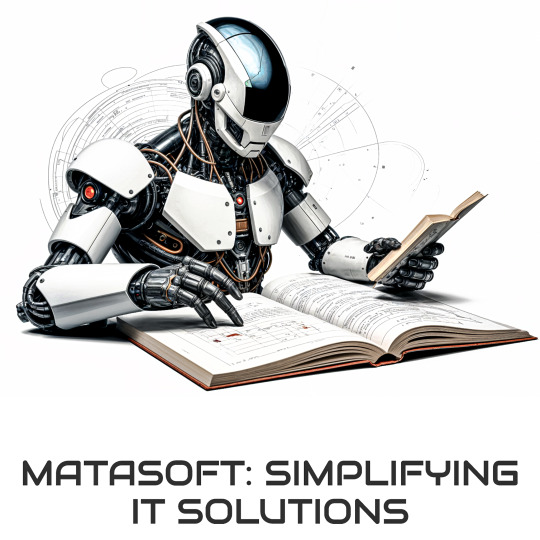
0 notes
Text
VeryUtils Excel Converter Command Line
VeryUtils Excel Converter Command Line can batch convert Excel spreadsheets to a raw format such as CSV, DSV or other text file, without the need for Microsoft Office.
In the fast-paced world of data management, efficiency and flexibility are paramount. Introducing VeryUtils Excel Converter Command Line, a robust and highly customizable tool designed to streamline the process of converting Microsoft Excel spreadsheets into various raw formats such as CSV, DSV, and other text files, all without the need for Microsoft Office. This versatile application is perfect for both simple and advanced conversion schemes, ensuring your data is exactly how you need it, when you need it.
https://veryutils.com/excel-converter-command-line
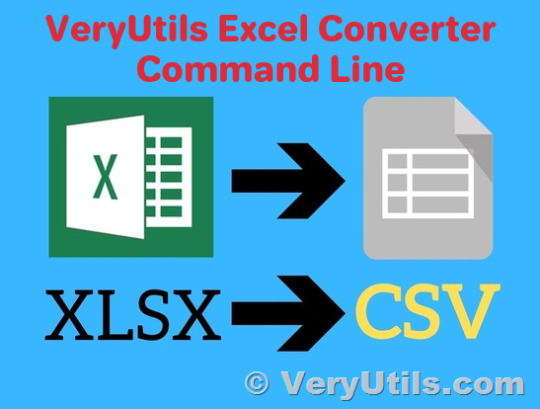
Key Features of VeryUtils Excel Converter:
VeryUtils Excel Converter stands out with a comprehensive set of features designed to meet the diverse needs of its users. Here are the key features that make this tool indispensable:
EXTENSIVE FORMAT SUPPORT
Supports Multiple Excel Formats: Convert spreadsheets from a wide range of Excel formats including XLS, XLSX, XLSM, and XLSB.
FLEXIBLE SHEET SELECTION
Selective Sheet Conversion: Include or exclude specific sheets based on their names, with support for wildcards to simplify the selection process.
CUSTOMIZABLE DATA RANGE
Define Conversion Range: Set the range for conversion using fixed parameters or dynamic keyword searches, allowing precise control over the data extracted.
ADVANCED CUSTOMIZATION OPTIONS
Delimiter and Character Customization: Customize delimiters, quote characters, newline characters, and modes to fit your specific requirements.
Output File Formatting: Adjust the formatting of date, numeric, decimal, currency, accounting, and boolean cells to ensure the output matches your needs.
Encoding Options: Choose the output file encoding to maintain compatibility with various systems.
COMPLIANCE AND NORMALIZATION
Official Rules Compliance: Built-in support ensures compliance with official CSV, DSV, and Excel-import rules.
Newline Normalization: Normalize newline characters for cross-platform compatibility, ensuring your files work seamlessly on different operating systems.
DIRECTORY STRUCTURE CUSTOMIZATION
Organized Output: Customize the directory structure of the output files and create advanced structures based on source folders and workbook names for better organization.
INTEGRATION AND AUTOMATION
Command-Line Interface (CLI): Integrate the powerful conversion engine into your own applications using the command-line interface, enabling automation and integration into existing workflows.
USER-FRIENDLY PROFILE MANAGEMENT
Profile Manager: The profile manager assists users in configuring the appropriate profiles for any conversion task, simplifying the setup process.
COMPREHENSIVE SUPPORT AND UPDATES
Context-Sensitive Help: Access extensive, context-sensitive, and up-to-date online help to resolve any issues quickly.
Update Checker: Stay updated with the latest and most stable version of the software through the built-in update checker.
PERFORMANCE AND RELIABILITY
Logging Options: Enable logging to capture errors and ensure no issues go unnoticed.
Fast and Ad-Free: Enjoy a fast, efficient conversion process with no ads to interrupt your workflow.
Experience the Convenience of VeryUtils Excel Converter
Whether you're a data analyst, a developer, or a business professional, VeryUtils Excel Converter Command Line is tailored to make your data conversion tasks easier and more efficient. Its powerful features, combined with a high level of customization, ensure that you can handle any conversion scenario with confidence.
Don't just take our word for it. Explore all the features yourself or download the latest version today to see how VeryUtils Excel Converter can transform the way you manage your data.
For more information and to download the latest version, visit our web page at https://veryutils.com/excel-converter-command-line
0 notes
Text
How to Market to Customers on WhatsApp?
In this ever-evolving digital marketing era, marketers are continuously seeking innovative ways to interact with their audience. Among the numerous social media platforms, WhatsApp has become an indispensable marketing channel for many businesses and individuals due to its high popularity and strong user coverage.

Against this backdrop, a highly effective WhatsApp-related auxiliary software has gradually come into the marketers' view: the WhatsApp Automatic Number Sifting Software.
As a tool used for WhatsApp marketing, the WhatsApp Automatic Number Sifting Software primarily serves to provide marketers with more precise audience targeting. This allows marketers to achieve more accurate and personalized marketing efforts.
From the name of the software, it is evident that it focuses on filtering user phone numbers. So, what information can this software help us filter out about users? Compared to other filtering software, this one requires only the selection to import or generate phone numbers and logging into an account. The software quickly retrieves information from the corresponding WhatsApp accounts, such as profile pictures, status messages, language, gender, and age, helping marketers filter out users who are not suitable for their marketing, thus saving time for inquiries with potential customers.
Moreover, the software also includes classification and export features, allowing us to quickly categorize and export users suitable for marketing. This is extremely useful for enhancing both our marketing efficiency and success rates.
CrownSoft's WhatsApp Automatic Number Sifting Software allows you to log in to your WhatsApp account via a QR code. It uses the software's integrated filtering permissions to check whether the target phone number is registered on WhatsApp, while retrieving corresponding information such as profile pictures, status messages, age (automatically identified), gender (automatically identified), and language (automatically identified). After displaying the filtered results, it can export this data in formats such as .txt, .xls, .xlsx, or .vcf for future marketing use.
#CrownSoft's WhatsApp Automatic Number Sifting Software#WhatsApp Automatic Number Sifting Software#whatsapp marketing#whatsapp
0 notes
Text
Choosing a Local NDIS Provider | yhsupport.com.au
NDIS Local Area Coordinators can help you understand the NDIS, think about your goals, create a plan and put it into action. They cannot create or approve your plan but they can help you implement it.
Like Family is a proud NDIS registered provider that can connect you to a range of supports in your community through our Community Connections service.
Getting Started
There are a number of ways to get started with the NDIS. You can self-manage your plan, or you can work with a Local NDIS Provider Area Coordinator or Support Coordinator. You may also choose to start your plan by creating a Community Connections plan.
Getting started as an NDIS service provider requires careful consideration. From defining your target audience to building relationships with referrers, there are many elements that need attention early on.
Choosing the right NDIS providers can make a difference to your quality of life and the success of your plan. Location plays a key role, and providers that are close to your home can offer the best possible service while minimising barriers to access. Other factors to consider include the type of support you need and how flexible the provider is. Some NDIS providers offer flexible payment options, while others allow you to tailor services to suit your budget. You should also check whether the NDIS provider is registered to provide disability supports.
Choosing the Right NDIS Provider
One quick online search for ndis support services providers can fill your browser with hundreds of options. Choosing the right provider for you is a crucial step in maximizing the benefits of the NDIS. Evaluate the quality of services and cost structures offered by each provider to make an informed decision.
Start by assessing your specific support needs and what you hope to achieve through the NDIS. Consult with your supports coordinator and other relevant people in your life to obtain different perspectives. It is also a good idea to discuss your goals with your friends and family, as they may be able to provide insights you have not thought of.
Look for NDIS providers with a strong reputation and track record within the disability support industry. Check out testimonials or reviews on their websites to gain insight into the experiences of past or current clients. Inquire about the NDIS provider qualifications and whether they specialise in your area of need.
Choosing the Right Support Category
The first step is understanding the different support categories to ensure you are getting the right services and equipment to meet your needs. It’s also important to consider the costs associated with each support, which you can do using a basic calculator or support organiser (XLSX 30KB).
NDIS participants who self-manage their funding can choose their own providers for core, capacity building and capital supports. These may be registered providers or unregistered providers.
NDIS local area coordinators help people understand the NDIS and assist them to develop their personalised plans. They also provide information about other supports available in your community. These could include informal and community services, community activities and other NDIS funded supports. These coordinators work closely with participants to grasp their unique requirements, objectives and wishes to create tailored NDIS plans. They can also assist with finding relevant support workers and implementing the plan.
Choosing the Right Support Provider
NDIS participants can choose from a wide range of healthcare and support services, including personal care and home support, community engagement and life skills, therapy, and specialised disability accommodation. When choosing an ndis provider sydney, it’s important to consider their credentials, experience, and reputation. Look for a provider who values open communication and client empowerment.
NDIS providers should also be reliable and dependable. They should be transparent and disclose their pricing structure, as well as any fees that may be associated with particular services. They should also be able to provide regular reports on how your funding is being used.
NDIS participants should also pay attention to the quality, diversity, and availability of their support workers. It’s best to choose a provider who can offer a diverse pool of support workers with different levels of training and expertise. Moreover, they should be available to meet your needs promptly and efficiently. NDIS participants should also consider whether they want their supports to be managed by a third party, known as a Plan Manager, or self-managed.
#Local NDIS Provider#ndis support services#ndis provider sydney#registered ndis provider#ndis provider
0 notes
Link
0 notes