#PDF To Excel Conversion Services
Explore tagged Tumblr posts
Text
How to Ensure Data Accuracy When Converting PDF Files to Excel: Tips and Best Practices

Have you ever found yourself completely stuck and confused while looking at numbers and texts after converting PDF files to Excel? If yes, then no worries you are not alone. Because data conversion does feel like solving a Rubik’s cube blindfolded. It’s completely frustrating and challenging.
But we are not here to cringe about it, we have a solution to make the file conversion process smooth and errorless.
Every business runs on data and accuracy is not a choice but the foundation of success. So let’s look at some amazing yet simple practices that can be followed to convert PDF Files to Excel while preventing errors.
1. Choose the Right Conversion Tool
Not all PDF conversion tools are meant for you. Think of it like choosing the right partner. Choosing the right tool can create a difference or it will just be a mess.
Compare different conversion software: Explore the tools available in the market. Look for tools like PDFelement, PDFzilla, Adobe Acrobat DC, and other PDF converters
Read User Reviews: Don’t just trust Google reviews; look for real scenarios and a detailed user experience.
Check File Size Limitations: This is a very important factor. Not all tools convert big-size PDF documents. Know your requirements and then select the tool accordingly.
Evaluate Security Features: Your business data is sensitive. You must ensure that the tool you use must comply with data protection regulations.
Look into Customer Support Options: In any case, if things go wrong you will need reliable support. Ensure that the tool has multiple support channels like call assistance, live chat and email support.
2. Master Your Tool's Settings
Settings are the secret weapons needed to fine-tune conversion settings to get the most accurate data possible.
Choose the Right Output Format: XLS is suitable for older Excel versions, CSV is suitable for normal data exchange, and XLSX is suitable for newer ones.
Configure Table Detection Settings: Table can be a little challenging. You need to experiment between automatic, manual and grid-based to find accurate methods for your document type.
Activate OCR for Scanned Documents: OCR (Optimal Character Recognition) is known for scanning image-based PDFs. It transforms images into editable texts.
Experiment with Different Data Extraction Modes: You can experiment withing extraction modes like text-based, hybrid extraction or layout-based to choose the most accurate mode for your document.
3. Data Validation is a Must
Data validation is not just about catching errors, it is about ensuring data is reliable and rock solid.
Use Data Validation Tools: You need to set up some rules in Excel right from the beginning to prevent mistakes.
Define Specific Data Types: The right format must be followed for numerical data and phone numbers so that they stay within logical ranges.
Double-Check Logical Consistency: For instance, ensure that end dates aren’t before start dates or percentages stay between the range of 0 to 100.
Highlight the Errors: Use colour-coding to highlight the errors so that they stand out visually.
Run Error Checks: Excel error-checking tools are available to catch any formula inconsistencies.
4. Organize and Format Like a Pro
To make sure that your spreadsheet is visually appealing and easy to understand follow the below points:
Sort Systematically: You can arrange it in alphabetical order or chronological order or by any order that you think can make it easy to flow.
Apply Filters: If you don’t want to dig the whole sheet every time, apply a filter to allow users to explore specific subsets.
Add Subtotals: It is necessary to provide instant insights.
Create Clean Formatting: Consistent font, colour and style just not only ensure that the sheet is visually appealing but also easy to understand.
Highlight Key Insights: Use colours and bold fonts to highlight the important details
5. Secure and Share Smartly
Your data is like treasure so you can’t afford to lose it to someone. Protect it and share it responsibly.
Export Thoughtfully: Use the export options of Excel to create files that are compatible with other platforms and software.
Add Password Protection: To keep unauthorised users away from your files, secure it with passwords.
Add Encryption: Sensitive data must be protected with encryption to add some extra security.
Apply Digital Signature: A digital signature can validate the authenticity of your document.
6. Keep Learning and Adapting
The data-driven world is evolving. Staying up to date with the regulations and tricks is necessary.
Explore New Techniques: You can attend webinars, and courses or check blogs to stay updated on latest methods.
Stay on Top of Trends: Follow tech updates and industry leaders to learn about the best conversion tools.
Experiment with New Tools: You never know what you are missing out. Explore new tools, it might make your process easier.
Let's be Honest
Data conversion never offers a smooth road to the destination. Sometimes it’s messy and challenging. What matters most is your patience and dedication. The strategies that we have discussed are practical tools that will help you with data management.
Though they don’t work like miracles.
You'll encounter obstacles:
Some PDFs will resist conversion
Formatting won't always align perfectly
Complex documents will test your patience
With the right approach, these problems can be overcome. The right tools and techniques can turn your messy documents into useful and valuable spreadsheets.
Time to unlock the full potential of your documents to transform your challenges into opportunities. Start your journey to hassle-free PDF conversion services today!
Source Link: https://latestbpoblog.blogspot.com/2025/02/how-to-ensure-data-accuracy-when-converting-pdf-files-to-excel.html
#PDF Conversion Services#PDF To Word Conversion#PDF To Excel Conversion Services#PDF To Word Conversion Services#Adobe PDF Conversion Services#Outsource PDF Conversion#Outsource PDF Conversion Services
0 notes
Text
Boost Probability by Outsourcing Image Conversion Services

Images are a way of communication in the digital world. It attracts and compels the audience to proceed further with your business. Not only eCommerce but other businesses also require image conversion services for various aspects including advertisements, brochures, social media, and much more.
Uniquesdata offers reliable image conversion services for a variety of businesses to make a powerful impact.
#data entry services#image conversion services#image to excel conversion#data conversion services#jpg to excel converter#convert image into text#jpg to word converter#image to word conversion#image converter to text#image pdf to text converter#image to text format#outsourcing data conversion#image to xml converter#convert photos to digital
0 notes
Text
Hi, I am here for helping you to collect leads and manually data entry work. Please fell free to contact.
#data#data entry#data processing#data mining#dataanalytics#datascience#data conversion services#pdf to word#pdf to excel#pdf to jpg#pdf to revit services#pdf tools#lead generation#company data search#industry data
0 notes
Text
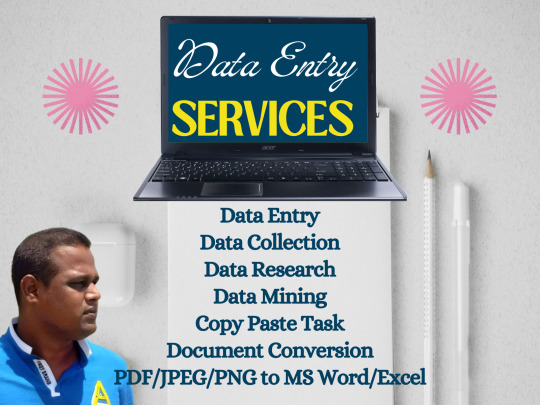
#Data Entry#data collection from linkedin/instagram#data mining#data collection services#copy paste work#Document Conversion#pdf to excel or word#lead generation
0 notes
Text
One phrase encapsulates the methodology of nonfiction master Robert Caro: Turn Every Page. The phrase is so associated with Caro that it’s the name of the recent documentary about him and of an exhibit of his archives at the New York Historical Society. To Caro it is imperative to put eyes on every line of every document relating to his subject, no matter how mind-numbing or inconvenient. He has learned that something that seems trivial can unlock a whole new understanding of an event, provide a path to an unknown source, or unravel a mystery of who was responsible for a crisis or an accomplishment. Over his career he has pored over literally millions of pages of documents: reports, transcripts, articles, legal briefs, letters (45 million in the LBJ Presidential Library alone!). Some seemed deadly dull, repetitive, or irrelevant. No matter—he’d plow through, paying full attention. Caro’s relentless page-turning has made his work iconic.
In the age of AI, however, there’s a new motto: There’s no need to turn pages at all! Not even the transcripts of your interviews. Oh, and you don’t have to pay attention at meetings, or even attend them. Nor do you need to read your mail or your colleagues’ memos. Just feed the raw material into a large language model and in an instant you’ll have a summary to scan. With OpenAI’s ChatGPT, Google’s Gemini, and Anthropic’s Claude as our wingmen, summary reading is what now qualifies as preparedness.
LLMs love to summarize, or at least that’s what their creators set them about doing. Google now “auto-summarizes” your documents so you can “quickly parse the information that matters and prioritize where to focus.” AI will even summarize unread conversations in Google Chat! With Microsoft Copilot, if you so much as hover your cursor over an Excel spreadsheet, PDF, Word doc, or PowerPoint presentation, you’ll get it boiled down. That’s right—even the condensed bullet points of a slide deck can be cut down to the … more essential stuff? Meta also now summarizes the comments on popular posts. Zoom summarizes meetings and churns out a cheat sheet in real time. Transcription services like Otter now put summaries front and center, and the transcription itself in another tab.
Why the orgy of summarizing? At a time when we’re only beginning to figure out how to get value from LLMs, summaries are one of the most straightforward and immediately useful features available. Of course, they can contain errors or miss important points. Noted. The more serious risk is that relying too much on summaries will make us dumber.
Summaries, after all, are sketchy maps and not the territory itself. I’m reminded of the Woody Allen joke where he zipped through War and Peace in 20 minutes and concluded, “It’s about Russia.” I’m not saying that AI summaries are that vague. In fact, the reason they’re dangerous is that they’re good enough. They allow you to fake it, to proceed with some understanding of the subject. Just not a deep one.
As an example, let’s take AI-generated summaries of voice recordings, like what Otter does. As a journalist, I know that you lose something when you don’t do your own transcriptions. It’s incredibly time-consuming. But in the process you really know what your subject is saying, and not saying. You almost always find something you missed. A very close reading of a transcript might allow you to recover some of that. Having everything summarized, though, tempts you to look at only the passages of immediate interest—at the expense of unearthing treasures buried in the text.
Successful leaders have known all along the danger of such shortcuts. That’s why Jeff Bezos, when he was CEO of Amazon, banned PowerPoint from his meetings. He famously demanded that his underlings produce a meticulous memo that came to be known as a “6-pager.” Writing the 6-pager forced managers to think hard about what they were proposing, with every word critical to executing, or dooming, their pitch. The first part of a Bezos meeting is conducted in silence as everyone turns all 6 pages of the document. No summarizing allowed!
To be fair, I can entertain a counterargument to my discomfort with summaries. With no effort whatsoever, an LLM does read every page. So if you want to go beyond the summary, and you give it the proper prompts, an LLM can quickly locate the most obscure facts. Maybe one day these models will be sufficiently skilled to actually identify and surface those gems, customized to what you’re looking for. If that happens, though, we’d be even more reliant on them, and our own abilities might atrophy.
Long-term, summary mania might lead to an erosion of writing itself. If you know that no one will be reading the actual text of your emails, your documents, or your reports, why bother to take the time to dig up details that make compelling reading, or craft the prose to show your wit? You may as well outsource your writing to AI, which doesn’t mind at all if you ask it to churn out 100-page reports. No one will complain, because they’ll be using their own AI to condense the report to a bunch of bullet points. If all that happens, the collective work product of a civilization will have the quality of a third-generation Xerox.
As for Robert Caro, he’s years past his deadline on the fifth volume of his epic LBJ saga. If LLMs had been around when he began telling the president’s story almost 50 years ago—and he had actually used them and not turned so many pages—the whole cycle probably would have been long completed. But not nearly as great.
23 notes
·
View notes
Text

PDF & Bank Statement Editing Services – Fast, Reliable & Confidential
Looking for high-quality document editing?
We specialize in PDF and Bank Statement editing with complete precision and privacy.
✅ Our Services Include:
📄 PDF Document Editing
🏦 Modify Bank Statements
🖨️ Edit Scanned Documents
🖼️ Image & Photo Editing
📑 Any Type of Document Editing Work
🔁 File Conversion (PDF ⇄ Word/Excel)
🕵️♂️ Clean, Accurate & Realistic Results
🔒 100% Confidential – Your Privacy is Our Priority
💼 Perfect for business, personal use, visa, loan, or official purposes
🚀 Fast delivery & unlimited revisions available
📲 WhatsApp Now: +92 321 3549046
#BankStatementEditing #PDFEditing #ScannedDocumentEditor #PaystubEditing #EditBankStatement #PhotoEditing #ImageEditor #PDFConverter #DocumentEditingService #ProfessionalEditing #StatementEditor #PDFToExcel
1 note
·
View note
Text

PDF & Bank Statement Editing Services – Fast, Reliable & Confidential
Looking for high-quality document editing?
We specialize in PDF and Bank Statement editing with complete precision and privacy.
✅ Our Services Include:
📄 PDF Document Editing
🏦 Modify Bank Statements
🖨️ Edit Scanned Documents
🖼️ Image & Photo Editing
📑 Any Type of Document Editing Work
🔁 File Conversion (PDF ⇄ Word/Excel)
🕵️♂️ Clean, Accurate & Realistic Results
🔒 100% Confidential – Your Privacy is Our Priority
💼 Perfect for business, personal use, visa, loan, or official purposes
🚀 Fast delivery & unlimited revisions available
📲 WhatsApp Now: +92 321 3549046
#BankStatementEditing #PDFEditing #ScannedDocumentEditor #PaystubEditing #EditBankStatement #PhotoEditing #ImageEditor #PDFConverter #DocumentEditingService #ProfessionalEditing #StatementEditor #PDFToExcel
1 note
·
View note
Text
Engineering Innovation with Precision: CAD and Product Development Services by Advantage Engineering Technologies, PLLC
In today’s competitive market, the ability to move quickly from idea to execution is essential. Whether you’re launching a new product, designing mechanical systems, or preparing architectural documentation, having a skilled partner in drafting and product development can dramatically shorten timelines and improve outcomes. That’s where Advantage Engineering Technologies, PLLC excels.
As a leading provider of product development services, AutoCAD drafting services, and full-range CAD drafting services, Advantage Engineering delivers innovation with precision. They support clients in transforming concepts into manufacturable and buildable realities—streamlining development cycles and ensuring every detail is documented accurately.
Product Development Services That Bring Ideas to Life
Developing a new product requires expertise across multiple disciplines—design, engineering, materials, and manufacturing. Advantage Engineering’s product development services are designed to guide clients from early-stage concepts through to prototype-ready models and technical drawings.
Whether you're a startup with a brilliant idea or a manufacturing firm looking to update your product line, their services include:
Concept development and 3D modeling
Engineering design and prototyping support
Material selection and design for manufacturability (DFM)
Component detailing and part assembly drawings
Technical documentation and revision tracking
The Advantage Engineering team works closely with clients to understand design intent, functionality, and end-use goals. Their holistic approach ensures your product is not only innovative but practical and production-ready.
From consumer goods to mechanical tools and industrial components, their product development services are tailored for a wide variety of applications.
Expert AutoCAD Drafting Services for Every Industry
Accurate drafting is the backbone of any design or construction project. With over a decade of experience, Advantage Engineering offers AutoCAD drafting services for a wide range of sectors, including construction, mechanical, plumbing, electrical, and product design.
Using the latest versions of AutoCAD, their team can deliver:
Detailed 2D floor plans and elevations
Mechanical and electrical layout drawings
Plumbing and piping schematics
Section views and assembly drawings
Fabrication-ready shop drawings
Every project is developed with an eye for compliance, clarity, and precision. Whether you're an architect needing layout plans or a contractor requiring shop drawings, their drafting team ensures your design is translated accurately into technical documentation.
Full-Service CAD Drafting Services for Complex Projects
Beyond AutoCAD, Advantage Engineering offers a comprehensive suite of CAD drafting services across a range of platforms and disciplines. Their multi-software capabilities mean they can adapt to your project’s specific needs—whether you're working in 2D, 3D, Revit, Inventor, or SolidWorks.
Their CAD services include:
3D modeling and rendering
Assembly and exploded view drawings
Revisions and redlines from markups
Conversions from paper or PDF to CAD
Legacy drawing updates and standardization
This flexibility is ideal for companies that manage complex projects with multiple stakeholders, platforms, and formats. The Advantage Engineering team acts as an extension of your in-house staff, reducing internal workload while enhancing the quality of deliverables.
Why Choose Advantage Engineering Technologies, PLLC?
Working with Advantage Engineering isn’t just about getting drawings—it’s about getting it right the first time. Here’s what sets them apart: Industry Expertise
Their team includes experienced engineers, CAD specialists, and product designers who understand the practicalities of fabrication, construction, and manufacturing.
Speed and Accuracy
With a strong internal QA process, you can count on fast turnarounds without sacrificing precision.
Scalable and Flexible
From one-off drafting tasks to long-term product development partnerships, their services are scalable to your needs.
Multi-Platform Compatibility
Whether you're working in AutoCAD, Revit, Inventor, or SolidWorks, they can seamlessly integrate with your workflow.
Transparent Communication
Clear communication, milestone-based delivery, and responsive support are central to their project management process.
Industries Served
Advantage Engineering Technologies, PLLC proudly works with clients across:
Manufacturing – Developing product components and assemblies
Construction and Architecture – Drafting site plans, elevations, and shop drawings
HVAC and MEP Contracting – Creating accurate schematics for mechanical systems
Startups and Inventors – Turning ideas into technical designs and CAD models
Industrial Design – Supporting design-for-manufacture (DFM) workflows
Whether your company is in early-stage R&D or managing high-volume construction projects, their services are tailored to help you succeed.
Client Testimonials
“We needed product development services for a new tool, and Advantage helped us move from concept to CAD model in record time. Their team was responsive, detailed, and creative.” Director of Engineering, Tool Manufacturing Company
“Their AutoCAD drafting services helped us meet a tight deadline on a hospital expansion project. Every drawing was clean, correct, and easy to read.” Project Architect, Healthcare Firm
“We’ve been outsourcing CAD drafting services to Advantage for over 3 years. They consistently deliver high-quality work and are easy to collaborate with.”
Operations Manager, MEP Contracting Firm
Get Started with Advantage Engineering Today
If you're looking for a reliable partner to support your engineering and design needs, Advantage Engineering Technologies, PLLC is ready to help. Their commitment to precision, innovation, and client satisfaction makes them a trusted resource for product development, AutoCAD drafting, and CAD documentation.
0 notes
Text
Jindal Stainless 304 Pipe – Weight & Gauge Chart | Udhhyog
When purchasing Jindal Stainless 304 pipes, one of the most important factors to consider is the weight and gauge. These two metrics are critical in estimating the cost, strength, pressure tolerance, and suitability for your application. At Udhhyog, we supply authentic Jindal SS 304 pipes with accurate gauge-to-thickness conversions, weight/meter calculations, and full compliance with ASTM and IS standards.
🏢 About Jindal Stainless 304 Pipe
Jindal Stainless Ltd. is India’s most trusted and ISO-certified stainless steel manufacturer. Their SS 304 grade pipes are globally used in sectors like:
🚰 Water supply and plumbing
🧼 Food & dairy processing
🏗️ Structural and architectural framework
🧪 Pharmaceutical and chemical plants
🔩 Industrial fabrication and OEMs
📘 Understanding Weight & Gauge in SS Pipes
🔹 What is Pipe Gauge?
The gauge of a pipe refers to its wall thickness, expressed using a number. A lower gauge = thicker wall and vice versa. Pipe gauges follow Birmingham Wire Gauge (BWG) or Standard Steel Tube Gauge.Gauge (BWG)Wall Thickness (mm)103.40122.64142.03161.65181.24200.91220.71
🔹 What is Pipe Weight?
The weight of a stainless steel pipe depends on its outer diameter (OD), wall thickness, and density of stainless steel (which is ~7.9 g/cm³ for SS 304).
📊 Jindal SS 304 Pipe – Weight & Gauge Chart (Per Meter)
Pipe OD (mm)Gauge (BWG)Wall Thickness (mm)Weight (kg/m)12.7 (½")181.240.3119.05 (¾")181.240.4925.4 (1")161.650.8425.4142.031.0238.1 (1½")161.651.2850.8 (2")161.651.7363.5 (2½")142.032.5876.2 (3")142.033.12101.6 (4")122.645.25114.3 (4.5")103.407.59168.3 (6")103.4011.28
📌 Note: These are approximate values. Actual weight may vary based on polish finish and manufacturing tolerances. Udhhyog provides MTC with every order.
📦 Udhhyog – Your Trusted Jindal SS 304 Pipe Supplier
At Udhhyog, we maintain ready stock of Jindal Stainless 304 pipes in all standard sizes and gauges. Our pipes comply with:
✅ ASTM A312 / A554 / A269
✅ ISI Standards for Structural & Pressure Applications
✅ Mirror / Satin / Mill Finish
✅ Plain End, Beveled, or Threaded Pipes
🛠️ Applications of Jindal SS 304 Pipes by Gauge
GaugeApplication10–12Heavy-duty structural or industrial14–16Plumbing, fabrication, water pipelines18–20Decorative railings, automotive, OEMs22+Lightweight, non-load-bearing use
🧰 Udhhyog Value Additions
📏 Cut-to-length service
🧾 Mill Test Certificates (MTC)
🧰 Custom packaging & bundling
🚚 PAN India delivery with tracking
🏷️ Transparent pricing by weight & gauge
💸 Price vs. Gauge – What to Expect
The thicker the gauge (i.e., lower the gauge number), the heavier and costlier the pipe. Jindal 304 pipes are typically priced per kg, so calculating kg/meter is essential.
Let Udhhyog help you:
✅ Calculate your BOQ
✅ Provide size-to-weight-to-cost breakdown
✅ Deliver as per your budget & project deadline
🧠 FAQs – Jindal Stainless 304 Pipe Weight & Gauge | Udhhyog
Q1: What is the most common gauge for SS 304 pipe?
Answer: Gauges 16 and 18 are most commonly used for general plumbing, railing, and light industrial purposes.
Q2: How do I know which gauge suits my application?
Answer: Use lower gauges (10–12) for structural loads and higher gauges (18–22) for decorative, light-use applications. Udhhyog can guide you based on your project.
Q3: Are Jindal pipes heavier than local brands?
Answer: Yes, Jindal pipes are true to thickness and quality, often slightly heavier than non-branded pipes due to strict manufacturing standards.
Q4: Can I get a full chart in PDF or Excel?
Answer: Absolutely. Udhhyog provides a downloadable SS 304 weight + gauge chart on request.
Q5: How are gauge and schedule different?
Answer: Gauge is a thickness measurement system, mainly for SS pipes in decorative/light-use. Schedule (SCH) is used for pressure piping systems in industrial applications.
0 notes
Text
Top 10 Best OCR Models You Need to Know in 2025

In an increasingly digital world, a surprising amount of critical information remains locked away in physical documents, scanned images, or unstructured digital formats. This is where Optical Character Recognition (OCR) technology steps in – converting various types of documents, such as scanned paper documents, PDFs, or images, into editable and searchable data.
But OCR is no longer just about basic text extraction. In 2025, advanced OCR models, powered by sophisticated AI and deep learning, are moving beyond mere character recognition to truly understand document layouts, extract structured data from complex forms, and even decipher diverse handwriting. The right OCR model can be the linchpin for digital transformation, automating workflows, enhancing data accessibility, and unlocking invaluable insights.
Here are the top 10 OCR models and technologies that are making waves and defining the landscape in 2025:
Cloud-Powered & Enterprise Solutions
These offerings typically provide robust, scalable, and often AI-infused solutions with extensive language support and pre-built models for common document types.
Google Cloud Document AI
Strength: More than just OCR, it's a comprehensive document processing platform. It uses specialized parsers trained on specific document types (invoices, receipts, contracts, IDs) to extract structured data, not just raw text. Its underlying OCR is highly accurate, especially for complex layouts and tables.
Why for 2025: Integrated with Google Cloud's broader AI ecosystem, it's ideal for businesses needing deep document understanding and automation across various industries, pushing beyond simple text extraction.
Amazon Textract
Strength: A machine learning service that goes beyond simple OCR to automatically extract text, handwriting, and data from scanned documents. It excels at identifying forms, tables, and key-value pairs, making it powerful for automating data entry from semi-structured documents.
Why for 2025: Part of the AWS ecosystem, Textract is known for its high accuracy and seamless integration into cloud-native applications, perfect for scalable document processing pipelines.
Azure Document Intelligence (formerly Form Recognizer)
Strength: Microsoft's offering provides powerful OCR alongside intelligent document processing. It supports pre-built models for common document types (invoices, receipts, business cards), custom model training for unique layouts, and layout analysis to preserve document structure.
Why for 2025: Its tight integration with Azure services and strong capabilities in understanding both printed and handwritten text, even with complex layouts, make it a top choice for enterprises leveraging Microsoft's cloud.
ABBYY FineReader PDF (and ABBYY Vantage)
Strength: A long-standing leader in OCR, ABBYY offers highly accurate text recognition across a vast number of languages (over 190). FineReader is excellent for converting scanned documents and PDFs into editable formats. ABBYY Vantage extends this to Intelligent Document Processing (IDP) with AI-powered data capture from complex business documents.
Why for 2025: Known for its precision and comprehensive language support, ABBYY remains a go-to for high-fidelity document conversion and advanced IDP needs, especially where accuracy in diverse languages is paramount.
Advanced Open-Source Models & Frameworks
For developers and researchers who need customization, specific integrations, or budget-friendly solutions.
Tesseract OCR (maintained by Google)
Strength: The most widely used open-source OCR engine. While traditionally needing pre-processing, its latest versions (Tesseract 4+ with LSTM-based engine) offer significantly improved accuracy, especially for line-level recognition, and support over 100 languages.
Why for 2025: It's a foundational tool, highly customizable, and perfect for projects where you need a free, powerful OCR engine with extensive language support. Often used as a baseline or integrated into larger systems.
PaddleOCR (Baidu)
Strength: A comprehensive, open-source toolkit for OCR that boasts strong performance across various scenarios, including complex layouts, multi-language support (over 80 languages, including complex Chinese/Japanese characters), and impressive accuracy, often outperforming Tesseract out-of-the-box on certain benchmarks.
Why for 2025: Its ease of use, robust pre-trained models, and strong community support make it an excellent choice for developers looking for a high-performance, flexible open-source solution.
docTR (Mindee)
Strength: An open-source, end-to-end OCR library built on deep learning frameworks (TensorFlow 2 & PyTorch). It focuses on document understanding, offering strong performance in text detection and recognition, particularly for structured documents and various fonts.
Why for 2025: Offers a modern, deep-learning based approach, known for good accuracy on challenging document types like scanned forms and screenshots. It's a strong option for developers building custom document processing workflows.
Emerging & Specialized Models
These models represent newer advancements, often leveraging vision-language models or focusing on specific niches.
Florence-2 (Microsoft)
Strength: A powerful vision-language model that excels at various computer vision tasks, including detailed OCR. Its ability to understand the spatial relationships between text and other visual elements makes it excellent for complex document layouts, scene text, and even visual question answering.
Why for 2025: As a versatile foundation model, Florence-2 pushes the boundaries of multimodal understanding, suggesting a future where OCR is deeply integrated with broader visual intelligence.
Surya
Strength: A Python-based OCR toolkit specifically designed for line-level text detection and recognition across 90+ languages. It's gaining popularity for its efficiency and accuracy, often touted as outperforming Tesseract in speed and recognition for certain tasks.
Why for 2025: For developers who need fast, accurate line-level OCR, especially in a Python environment, Surya offers a compelling lightweight alternative to larger models.
Mistral OCR (Mistral AI)
Strength: Launched recently in 2025, Mistral OCR is quickly gaining recognition for its robust performance on complex documents including PDFs, scanned images, tables, and even equations. It accurately extracts text and visuals, making it useful for Retrieval Augmented Generation (RAG) applications.
Why for 2025: As a product from a leading AI firm, it represents the cutting edge in highly accurate, context-aware OCR, especially for integrating document intelligence with advanced AI systems.
Key Trends Shaping OCR in 2025
Beyond Text: The focus is shifting from mere text extraction to comprehensive Document Understanding, including layout analysis, table extraction, and key-value pair identification.
AI Integration: OCR is increasingly powered by sophisticated deep learning models and integrated with larger AI pipelines, including Large Language Models (LLMs) for semantic understanding and post-processing.
Handwriting Recognition (ICR): Significant advancements are being made in accurately recognizing diverse handwriting styles.
Cloud-Native & API-Driven: Most leading solutions are offered as scalable cloud services with robust APIs for seamless integration into enterprise applications.
Multimodal OCR: Models are leveraging both visual and textual cues to improve accuracy and contextual understanding.
Choosing Your OCR Model
The "best" OCR model depends entirely on your specific needs:
For high-volume, structured documents (invoices, receipts): Consider cloud services like Google Document AI, Amazon Textract, or Azure Document Intelligence.
For broad language support and customizability (open-source): Tesseract or PaddleOCR are strong contenders.
For complex layouts and modern deep learning approaches: docTR, Florence-2, or Mistral OCR are excellent choices.
For specific tasks like line-level text detection: Surya offers a specialized solution.
The landscape of OCR in 2025 is dynamic and exciting. By understanding these top models and the underlying trends, you can choose the right tools to unlock the vast potential hidden within your documents and drive meaningful automation and insights.
0 notes
Text
Edit PDFs for Free with TinyWow Tools: No Adobe Acrobat Needed
If you're searching for a simple, free PDF editor that doesn’t require Adobe Acrobat, TinyWow Tools is an excellent option.
TinyWow offers a suite of easy-to-use online PDF editor features designed for quick edits, conversions, and file management — all without any software downloads or sign-ups.

Why Choose TinyWow for PDF Editing?
TinyWow stands out among free PDF editors because it combines simplicity with powerful functionality.
To edit PDF text, split, merge, convert PDFs, or fill out forms, TinyWow makes it fast and hassle-free.
Completely free to use: No hidden fees or premium plans required for basic PDF editing tasks.
No installation needed: Everything happens online, so you can edit PDFs from any device with a browser.
User-friendly interface: Clean design and straightforward tools make editing PDFs accessible for everyone.
Secure and private: Files are automatically deleted after a short time to protect your data.
Top PDF Features on TinyWow
1. Edit PDF Text and Images
TinyWow allows you to edit PDFs by uploading your file and making simple edits such as adding or removing text, inserting images, or highlighting important parts — all directly in your browser using its powerful free PDF editor.
2. Merge and Split PDFs
Combine multiple PDFs into one file using the merge PDF tool, or split a large PDF into smaller sections quickly and easily.
3. Convert PDFs to Other Formats
Convert PDFs to Word with the PDF to Word converter, or convert Word documents back to PDFs using the Word to PDF tool. TinyWow also supports conversion to JPG and PNG formats.
4. Compress PDFs
Reduce file size without losing quality with the PDF compressor, making PDFs easier to share via email or upload online.
5. Fill Out PDF Forms
Quickly fill, sign, and submit PDF forms without needing to print or scan documents.
How to Edit a PDF Using TinyWow?
Visit the TinyWow PDF tools page.
Choose the editing tool you need (e.g., edit PDF, merge PDF, compress PDF).
Upload your PDF file.
Make the desired changes using the simple editing interface of this online PDF editor.
Download the edited PDF instantly — no sign-up or payment needed.
TinyWow: Your Complete Online Tool Suite
At TinyWow, we provide a comprehensive suite of online tools for all your PDF, image, and file needs. Need to convert, merge, split, compress, or edit PDF files? Our user-friendly tools make it easy and efficient — all accessible through your browser with no software installation.
Advanced TinyWow Features You Should Know About
PDF OCR (Optical Character Recognition)
TinyWow offers OCR technology that converts scanned PDF documents or images into editable and searchable text — a great tool to digitize printed documents.
PDF to PPT and PDF to Excel Conversion
Besides standard PDF conversions, TinyWow allows converting PDFs into PowerPoint presentations or Excel spreadsheets, making it easier to reuse your PDF content for presentations and data analysis.
PDF Watermarking and Page Numbering
Add watermarks or page numbers to your PDFs directly on TinyWow to customize your documents for professional or personal use.
Tips for Using TinyWow Effectively
Check file size limits: TinyWow supports reasonably sized files, but very large PDFs may require splitting before editing.
Combine multiple tools: Use TinyWow’s merge PDF tool after editing to compile pages from different PDFs into one final document.
Regularly clear your browser cache: For smoother uploads and downloads, clearing cache helps maintain speed and performance.
Keep internet security in mind: Use a secure network when uploading sensitive files.
Is TinyWow Safe to Use?
Yes! TinyWow deletes all uploaded files from its servers within hours, ensuring your documents remain private and secure. However, avoid uploading highly sensitive or confidential documents to any online service as a general best practice.
Frequently Asked Questions (FAQs)
Q: Can I edit PDFs on my phone using TinyWow?
Yes, TinyWow is mobile-friendly and works on any device with internet access.
Q: Do I need to create an account to use TinyWow?
No, TinyWow allows you to edit and convert PDFs without registration or login.
Q: Are there any hidden fees on TinyWow?
No, most tools are completely free with no hidden charges.
Q: How long are my files stored on TinyWow servers?
Files are automatically deleted within a few hours after processing.
Conclusion
TinyWow Tools is a fantastic, no-cost alternative for anyone wanting to edit PDFs without Adobe Acrobat.
Its straightforward interface and powerful features make it ideal for students, professionals, and casual users alike.
Need to edit PDF text, convert files, compress PDFs, or fill forms?
TinyWow offers a comprehensive solution — all from your browser using a reliable free PDF editor and online PDF editor.
Try TinyWow today for easy, free PDF editing with no hassle!
0 notes
Text
What is File Format Conversion Services: Pros & Cons

Documents are the way to store and share information across the organization and global resources. It is evident to keep the data in these documents easy to access, read and edit. Thus, file format conversion plays a vital role to keep the same information accessible in various forms of documents like Word, Excel sheets, .PNG or .JPEG image files or it can be the most useful and non-editable PDF form. Just imagine, if the file formats are not compatible across devices, platforms, or applications. That’s where file format conversion services come into play.
File format conversion is the process of transforming data of one file format to another without compromising on compatibility, usage, or compliance. File format conversion services are used by global businesses and Brands as well as individuals to organize and process their documents seamlessly across the organizations.
Do you think that file format conversion services are suitable or the best option for your business? Let’s explore the merits and de-merits along with their usage before you consider using them.
What Are File Format Conversion Services?
You might be wondering, how can you define a file format conversion service and what does it offer? So, the file format conversion services can help you convert your digital files from one type to another as per your documents requirement. There is a wide range of file formats to choose from, and it also depends on the type of data it has such as:
A Word document (.docx) to a PDF (.pdf)
A JPG image to a PNG
Audio from .wav to .mp3
Spreadsheet from .xls to .csv
A video from .mov to .mp4, etc.
You can convert files from online and offline sources including cloud-based platforms. You can get conversion services for a bunch of files or it can be bulk conversion with thousands of files at a time. If you want to get your files converted in the most professional way and without any errors during the conversion process, it is advisable to outsource file format conversion services to a reliable data conversion service provider in India.
Why Do People Use File Format Conversion?
In today’s highly interactive digital world, businesses are looking for convenient options to access their business data and use it for various operational reasons. Modern businesses rely on file conversion as it offers a wide range of advantages such as:
Compatibility: There are some devices and software that can only process a specific file format and do not support certain formats. It becomes highly compatible with file conversion options to process such data.
File Size Optimization: As the formats can increase and decrease the size of the file, you can utilize the file format conversion services to optimize your storage space on your systems as well as cloud.
Professional Requirements: In businesses, some file formats are commonly used and converted from one format to another and the most common conversions are PDF, excels and word files.
Record Maintenance: Converting files in archive forms is one of the most suitable options to maintain and record your business data for long-term use. You can also choose your convenient format to store such data.
Accessibility: One of the most common advantages of file conversion services is to keep the data easily accessible across all devices and global organization networks in order to keep up with compliance and data integrity.
Pros of File Format Conversion Services
Let us know the advantages of file format conversion services and how it can benefit your business operations in the most profitable way.
1. Convenience and Speed
There are many online file converters that work instantly with just a few clicks. If you are looking for a quick and easy way, you can look for such online file converters. It is highly advisable to outsource file format conversion services to professionals if you have bulk file conversion work and the documents are really important for your business operations.
2. Cross-Platform Accessibility
You can convert files that are compatible on various devices like laptops, tablets, or smartphones as well. You can use the conversion tools that are cloud-based and store your documents online or cloud-based storage for easy access.
3. Supports Multiple Formats
File conversion services are used to support a wide range of file types including office documents, media files and other complex .html or .xtml formats. It gives flexibility to your business data to have multiple formats as per usage.
4. Reduces Compatibility Issues
Using the right format for your files can increase the compatibility with specific softwares and programs. You can have an easy flow of information across various platforms without any compatibility issues that is great for global collaboration and multiple client-based projects.
5. Saves Storage Space
Converting your files to compressed formats (like JPEG from PNG, or MP4 from MOV) will help you save on your storage space without significant loss in quality. It can also save you money if you are paying for your storage space on cloud.
6. Professional Presentation
Files converted to formats like PDF are more user friendly and it is used widely for sharing information across departments professionally, as it is a non-editable format, it will keep the document appear more professional and will not have any formatting issues.
Cons of File Format Conversion Services
File conversion can be highly beneficial for your business operations but it also comes with some limitations and file conversion risks which are listed below:
1. Loss of Quality
Some file conversions can make changes in the quality of your documents and may decrease the quality of the converted file. It is noticed while converting images, audio, or video files, that it may decrease the resolution or degrade image quality.
2. Security and Privacy Risks
Uploading sensitive or confidential files to online converters that are not reliable can be a potential threat to your important business documents. It is always advisable to get professional file conversion services for your important business documents to be safe.
3. Formatting Issues
If you are working with complex document structures that have tables, graphs or other combinations of multimedia, it can be difficult to convert from one file format to another without having any formatting issues.
4. Limited Functionality (Free Tools)
Free online converters often have file size restrictions, watermarks, or limited daily usage and may not be useful for your professional documents. It can be expensive to get full features and may require a subscription or payment beforehand.
5. Lack of Support for Specialized Files
Some file types are software specific and may not be easily converted to the desired file formats. It may require buying specific conversion tools for such highly specialized files that can be expensive for a small amount of file conversion.
6. Time-Consuming for Bulk Conversion
If you’re dealing with hundreds of file conversions on a daily basis, it can take a lot of time and effort to perform such file conversion tasks using the online tools. Manual uploading/downloading takes time and it is also possible to have duplicate files or incorrect file conversion.
When to Use Professional File Conversion Services
If you have Large volumes of files
Sensitive documents like legal, medical or financial data.
Complex formatting or style guidelines
Documents have industry-specific formats
Final Thoughts
File format conversion services are an essential way to keep your documents easily accessible and compatible. Improve accessibility of your files and optimize file sizes as per your changing business needs. Present your academic work more professionally with these file format conversion services at your convenient budget.
You can take a look at your document requirements and explore the options to choose from free online tools as well as professional conversion services. Keep your documents secure and stay away from any potential risk of online threat. It is highly advisable to use reliable outsourcing file conversion services if you choose to convert your sensitive documents.In the end, the right format makes all the difference and you can choose wisely how you want to keep your files stored.
Source Link: https://latestbpoblog.blogspot.com/2025/06/what-is-file-format-conversion-services-pros-and-cons.html
#fileconversion#fileformatconversion#fileconversionservices#fileformatconversionservices#fileformatconversionserviceprovider#outsourcefileconversionservices
0 notes
Text
How Expert Image Conversion Services Can Help Your Business to Grow

Images are the most important element in the business. It conveys the message effectively. However, images must be appealing enough to attract an audience. Our image conversion services can help you take care of the images and convert them into quality images to upscale your business.
Uniquesdata offers a wide spectrum of image conversion services that can help you to manage your image data to survive in the digital world.
#image conversion services#image to excel conversion#jpg to excel converter#convert image into text#jpg to word converter#image to word conversion#image converter to text#image pdf to text converter#image to text format#outsourcing data conversion#image to xml converter#convert photos to digital
0 notes
Text
Crompt AI — Your All-in-One AI Assistant
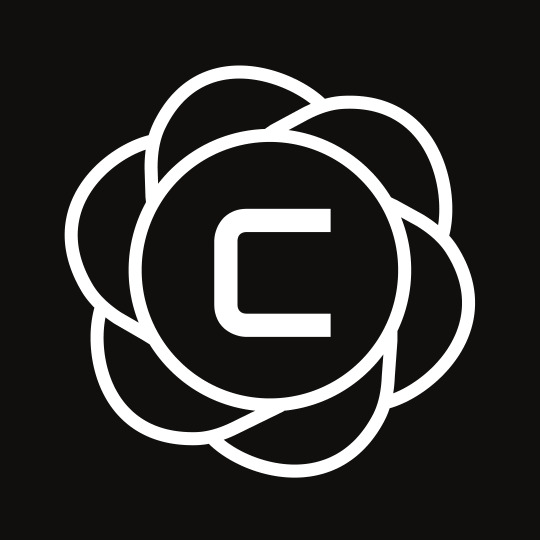
The Journey of Crompt AI: From Idea to Intelligent Assistant
It all started with a simple realization: despite the explosion of AI tools out there, most people weren’t feeling more productive — they were feeling overwhelmed. Every tool had its own app, its own tab, its own login. Creativity and focus were getting lost in the noise.
That’s when we saw the opportunity.
What if there was one assistant — not just another chatbot, but a truly smart, intuitive digital partner? One place where you could think, write, plan, analyze, create, and build — all without switching apps or losing momentum?
That’s how Crompt AI was born.
We brought together a small, passionate team of designers, developers, and AI enthusiasts. The mission was clear: combine the best of generative AI - ChatGPT, Claude, Gemini, and more - into a single, seamless experience. Something fast. Thoughtful. Personal.
After months of brainstorming, building, and fine-tuning, we created a platform that feels less like a tool - and more like an extension of you. Whether you’re writing, designing, learning, or coding, Crompt adapts to how you think and work.
Key Features That Make Crompt AI Unstoppable :-
All-in-One AI Superpower Crompt AI combines the brilliance of world-leading models like GPT-4o, Claude, Gemini, and more — all under one intuitive interface, giving you unmatched flexibility and control.
Intelligent Chat Companion Whether you need content ideas, smart replies, deep research, or instant summaries — Crompt AI chats with you like a pro, saving hours of effort.
Talk to Any File Upload a PDF, DOCX, Excel sheet, or even an image - Crompt AI reads, analyzes, and responds intelligently. It’s not just AI-powered, it’s file-smart.
Developer’s AI Wingman From writing cleaner code to fixing bugs or learning new frameworks, Crompt AI acts as your 24/7 coding assistant, ready to pair-program anytime.
Creative Automation Suite Need a tweet, blog, slogan, or pitch? Crompt AI unleashes creativity on demand, helping marketers, founders, and creators stay ahead of the curve.
Voice-Enabled Intelligence Say it, and Crompt AI gets it. Voice-to-text with smart context recognition makes interactions faster and more natural than ever.
Custom AI Personas Craft unique AI characters or bots for your team, brand, or audience — personalize your assistant for customer service, coaching, sales, and more.
Seamless Multi-Platform Access Whether you’re on desktop, mobile, or browsing the web, Crompt AI stays with you — consistent, synchronized, and always on.
Real-Time Collaboration Work as a team with shared AI conversations, co-editing, and integrated workflows designed to boost productivity.
Secure & Private by Design Built with end-to-end encryption and a strict no-data-leak policy — your ideas, files, and conversations stay yours, always.
Who’s powering Their Workflows with Crompt AI ?
Entrepreneurs & Founders Startup leaders rely on Crompt AI to ideate faster, craft pitches, build landing pages, and automate repetitive tasks — turning visions into ventures at lightning speed.
Creators & Content Strategists Writers, marketers, and social media experts use Crompt AI to spark ideas, generate engaging posts, optimize SEO content, and never face creative blocks again.
Developers & Tech Teams From debugging to documentation, Crompt AI serves as a smart coding partner — answering technical questions, reviewing code, and even teaching new languages.
Students & Researchers Academic users trust Crompt AI for summarizing textbooks, structuring essays, preparing study notes, and even breaking down complex topics into simple explanations.
Business Professionals From internal reports to external communications, Crompt AI boosts productivity for operations, HR, finance, and CX teams — making smart decisions faster.
Designers & Creatives Whether it’s drafting UI copy, naming a project, or brainstorming mood boards, creative professionals use Crompt AI to keep ideas flowing.
Customer Support & Sales Teams With personalized AI bots and auto-replies, teams enhance client interactions, handle FAQs, and close more deals — 24/7, without missing a beat.
Agencies & Consultants Digital agencies and freelancers use Crompt AI to scale client output, automate tasks, and deliver higher-value work in less time.
Flexible Pricing, Maximum Value
Crompt AI offers both a free plan with generous usage limits and affordable premium tiers for power users. The free tier ensures anyone can explore the platform without barriers, while paid plans unlock advanced features, larger context windows, faster speeds, and API integrations. Visit Crompt AI for current pricing details.
What Sets Crompt AI Apart ?
Crompt AI stands out by combining multi-model access, intelligent memory, and cross-functional tools into a single, seamless platform. It’s not just a chatbot — it’s a true AI workspace. Unlike others, Crompt AI supports collaborative conversations with multiple AI engines, long-form context understanding, and integrated task workflows. Built to save time, reduce mental overhead, and boost creative output, Crompt AI is like having a full-stack team in your browser.
Experience the future of AI, uniquely crafted for you — only at Crompt AI
Compatibilities And Integrations
Crompt AI is available via web with cross-device support in the works. Future updates will expand compatibility to iOS, Android, Mac OS, and Windows, offering a fully synced experience across desktop and mobile. Chrome and Edge browser extensions are in development to further embed Crompt AI into your daily workflows. With multi-agent AI chat and custom plugin support on the roadmap, Crompt AI aims to integrate deeply with your ecosystem.
Tutorials & Learning Resources
To help users maximize value, Crompt AI offers easy-to-follow tutorials, demo videos, and productivity templates. Whether you’re new to AI or building advanced workflows, you’ll find guidance through Crompt’s learning hub, blog, and YouTube channel — updated regularly with use cases and feature walkthroughs.
How Crompt AI Works
1. Ask Anything Just type your query — whether it’s code, content, design ideas, or business insights — and Crompt AI responds instantly using advanced AI models like GPT-4, Claude, and Gemini.
2. Upload & Analyze Drop in PDFs, images, websites, or documents. Crompt AI reads and understands your files, giving you summaries, answers, or actions in seconds.
3. Build with Simplicity Use built-in tools for writing, coding, designing, or researching — all in one place, without switching tabs or apps.
4. Get Instant Results Crompt AI gives you fast, accurate, and context-aware responses. No fluff. Just what you need to get more done.
5. Stay in Control Everything happens in your personal dashboard. No installations, no setup hassles. Just log in and go.
Reimagining Tomorrow with Smarter Technology To build the most human-friendly AI assistant - one that grows with you, works across your tools, and becomes a trusted part of your digital life.
1 note
·
View note
Text
Unlocking Business Potential: The Transformative Power of Data Entry Services

In nowadays’s statistics-pushed international, corporations rely closely on accurate, organized, and reachable facts to make strategic decisions, streamline operations, and stay ahead of the competition. However, coping with sizeable quantities of information may be overwhelming, especially for businesses juggling multiple priorities. This is where professional data entry services come in, imparting a continuing answer to transform raw statistics into a treasured asset.
By outsourcing information entry, businesses can liberate performance, reduce errors, and awareness on their middle goals, paving the manner for sustainable boom. This blog delves into the transformative effect of statistics entry services, their blessings, and why they're a should-have for companies aiming to thrive in a aggressive panorama.
What Are Data Entry Services?
Data data services encompass the method of amassing, inputting, organizing, and managing statistics into virtual structures, which include databases, spreadsheets, or specialized software. These services cover a variety of tasks, such as:
Data Entry: Inputting facts from physical files, paperwork, or virtual resources into structured formats.
Data Cleansing: Correcting mistakes, eliminating duplicates, and standardizing records for consistency.
Data Conversion: Transforming statistics from one format to any other, such as from paper information to digital files or PDFs to Excel.
Data Extraction: Retrieving unique facts from unstructured resources like web sites, reports, or pix.
Data Validation: Verifying facts accuracy to make certain reliability and usability.
Delivered via professional professionals or specialised businesses, these offerings leverage superior gear like optical character popularity (OCR), automation software program, and cloud-based structures to make certain precision, velocity, and security. Tailored to meet the unique needs of organizations, data entry services are a cornerstone of efficient records control.
Why Data Entry Services Are Essential
Data is the lifeblood of current businesses, driving the whole thing from consumer insights to operational performance. However, handling statistics manually can result in mistakes, inefficiencies, and overlooked possibilities. Here’s why professional statistics access services are necessary:
Unmatched Accuracy Manual statistics access is liable to errors like typos, missing entries, or incorrect formatting, which can cause highly-priced errors. Professional facts access services integrate human information with automated gear to deliver mistakes-loose effects, ensuring your facts is dependable and actionable.
Time and Resource Savings Data access is a time-consuming mission which can divert cognizance from strategic priorities. By outsourcing, agencies free up their groups to concentrate on high-fee activities like innovation, advertising and marketing, or purchaser engagement, boosting typical productivity.
Cost Efficiency Hiring in-residence workforce or making an investment in superior data control equipment can strain budgets, mainly for small and medium-sized companies. Outsourcing data entry eliminates these fees, offering a fee-powerful answer with out compromising great.
Enhanced Data Security With cyber threats on the upward push, protecting sensitive information is essential. Reputable statistics entry providers put into effect sturdy safety features, including encryption, steady servers, and strict access controls, to safeguard your facts.
Scalability for Growth Businesses frequently face fluctuating data needs, consisting of at some stage in product launches or seasonal peaks. Professional information entry services offer the power to scale operations up or down, ensuring performance without useless costs.
Industries Benefiting from Data Entry Services
Data entry services are versatile, delivering value across a wide range of industries:
E-commerce: Streamlining product catalogs, pricing updates, and order processing for seamless online operations.
Healthcare: Digitizing patient records, managing billing, and ensuring compliance with regulatory standards.
Finance: Handling invoices, transaction records, and financial reports with precision.
Logistics: Tracking shipments, managing inventory, and optimizing supply chain data.
Retail: Maintaining customer databases, loyalty programs, and sales analytics for personalized experiences.
Real Estate: Organizing property listings, contracts, and client data for efficient transactions.
By addressing industry-specific challenges, data entry services empower businesses to operate more effectively and stay competitive.
Visualizing the Transformation
Picture a business buried under piles of paper documents, struggling with inconsistent data and frustrated employees. Now, imagine a streamlined digital ecosystem where data is organized, accurate, and instantly accessible. This is the transformative power of professional data entry services.
By converting chaotic data into structured insights, these services enable businesses to:
Make informed decisions based on reliable data.
Enhance customer satisfaction with accurate and timely information.
Streamline workflows by eliminating manual errors and bottlenecks.
Maintain compliance with industry regulations through secure data handling.
The result is a clear, organized, and efficient operation that drives growth and success.
How to Choose the Right Data Entry Partner
Selecting the right data entry service provider is key to maximizing benefits. Consider these factors when making your choice:
Industry Experience: Choose a provider with a proven track record in your sector for relevant expertise.
Quality Control: Ensure the provider has robust processes for error-checking and data validation.
Security Measures: Verify compliance with data protection standards, including encryption and secure access.
Scalability: Opt for a provider that can adapt to your changing needs, from small projects to large-scale operations.
Transparent Pricing: Look for cost-effective solutions with clear pricing and no hidden fees.
Customer Support: Select a provider with responsive support to address concerns promptly.
Conclusion
Professional data entry services are more than just a support function—they are a strategic tool for unlocking business potential. By ensuring accuracy, saving time, and enhancing security, these services empower businesses to focus on innovation and growth. From small startups to large enterprises, outsourcing data entry provides the flexibility, expertise, and efficiency needed to thrive in a competitive landscape.
If you’re ready to transform your data management and streamline your operations, partnering with a professional data entry provider is the way forward. Embrace the power of organized data and watch your business soar to new heights in today’s data-driven world.
0 notes
Text
Soham Mazumdar, Co-Founder & CEO of WisdomAI – Interview Series
New Post has been published on https://thedigitalinsider.com/soham-mazumdar-co-founder-ceo-of-wisdomai-interview-series/
Soham Mazumdar, Co-Founder & CEO of WisdomAI – Interview Series


Soham Mazumdar is the Co-Founder and CEO of WisdomAI, a company at the forefront of AI-driven solutions. Prior to founding WisdomAI in 2023, he was Co-Founder and Chief Architect at Rubrik, where he played a key role in scaling the company over a 9-year period. Soham previously held engineering leadership roles at Facebook and Google, where he contributed to core search infrastructure and was recognized with the Google Founder’s Award. He also co-founded Tagtile, a mobile loyalty platform acquired by Facebook. With two decades of experience in software architecture and AI innovation, Soham is a seasoned entrepreneur and technologist based in the San Francisco Bay Area.
WisdomAI is an AI-native business intelligence platform that helps enterprises access real-time, accurate insights by integrating structured and unstructured data through its proprietary “Knowledge Fabric.” The platform powers specialized AI agents that curate data context, answer business questions in natural language, and proactively surface trends or risks—without generating hallucinated content. Unlike traditional BI tools, WisdomAI uses generative AI strictly for query generation, ensuring high accuracy and reliability. It integrates with existing data ecosystems and supports enterprise-grade security, with early adoption by major firms like Cisco and ConocoPhillips.
You co-founded Rubrik and helped scale it into a major enterprise success. What inspired you to leave in 2023 and build WisdomAI—and was there a particular moment that clarified this new direction?
The enterprise data inefficiency problem was staring me right in the face. During my time at Rubrik, I witnessed firsthand how Fortune 500 companies were drowning in data but starving for insights. Even with all the infrastructure we built, less than 20% of enterprise users actually had the right access and know-how to use data effectively in their daily work. It was a massive, systemic problem that no one was really solving.
I’m also a builder by nature – you can see it in my path from Google to Tagtile to Rubrik and now WisdomAI. I get energized by taking on fundamental challenges and building solutions from the ground up. After helping scale Rubrik to enterprise success, I felt that entrepreneurial pull again to tackle something equally ambitious.
Last but not least, the AI opportunity was impossible to ignore. By 2023, it became clear that AI could finally bridge that gap between data availability and data usability. The timing felt perfect to build something that could democratize data insights for every enterprise user, not just the technical few.
The moment of clarity came when I realized we could combine everything I’d learned about enterprise data infrastructure at Rubrik with the transformative potential of AI to solve this fundamental inefficiency problem.
WisdomAI introduces a “Knowledge Fabric” and a suite of AI agents. Can you break down how this system works together to move beyond traditional BI dashboards?
We’ve built an agentic data insights platform that works with data where it is – structured, unstructured, and even “dirty” data. Rather than asking analytics teams to run reports, business managers can directly ask questions and drill into details. Our platform can be trained on any data warehousing system by analyzing query logs.
We’re compatible with major cloud data services like Snowflake, Microsoft Fabric, Google’s BigQuery, Amazon’s Redshift, Databricks, and Postgres and also just document formats like excel, PDF, powerpoint etc.
Unlike conventional tools designed primarily for analysts, our conversational interface empowers business users to get answers directly, while our multi-agent architecture enables complex queries across diverse data systems.
You’ve emphasized that WisdomAI avoids hallucinations by separating GenAI from answer generation. Can you explain how your system uses GenAI differently—and why that matters for enterprise trust?
Our AI-Ready Context Model trains on the organization’s data to create a universal context understanding that answers questions with high semantic accuracy while maintaining data privacy and governance. Furthermore, we use generative AI to formulate well-scoped queries that allow us to extract data from the different systems, as opposed to feeding raw data into the LLMs. This is crucial for addressing hallucination and safety concerns with LLMs.
You coined the term “Agentic Data Insights Platform.” How is agentic intelligence different from traditional analytics tools or even standard LLM-based assistants?
Traditional BI stacks slow decision-making because every question has to fight its way through disconnected data silos and a relay team of specialists. When a chief revenue officer needs to know how to close the quarter, the answer typically passes through half a dozen hands—analysts wrangling CRM extracts, data engineers stitching files together, and dashboard builders refreshing reports—turning a simple query into a multi-day project.
Our platform breaks down those silos and puts the full depth of data one keystroke away, so the CRO can drill from headline metrics all the way to row-level detail in seconds.
No waiting in the analyst queue, no predefined dashboards that can’t keep up with new questions—just true self-service insights delivered at the speed the business moves.
How do you ensure WisdomAI adapts to the unique data vocabulary and structure of each enterprise? What role does human input play in refining the Knowledge Fabric?
Working with data where and how it is – that’s essentially the holy grail for enterprise business intelligence. Traditional systems aren’t built to handle unstructured data or “dirty” data with typos and errors. When information exists across varied sources – databases, documents, telemetry data – organizations struggle to integrate this information cohesively.
Without capabilities to handle these diverse data types, valuable context remains isolated in separate systems. Our platform can be trained on any data warehousing system by analyzing query logs, allowing it to adapt to each organization’s unique data vocabulary and structure.
You’ve described WisdomAI’s development process as ‘vibe coding’—building product experiences directly in code first, then iterating through real-world use. What advantages has this approach given you compared to traditional product design?
“Vibe coding” is a significant shift in how software is built where developers leverage the power of AI tools to generate code simply by describing the desired functionality in natural language. It’s like an intelligent assistant that does what you want the software to do, and it writes the code for you. This dramatically reduces the manual effort and time traditionally required for coding.
For years, the creation of digital products has largely followed a familiar script: meticulously plan the product and UX design, then execute the development, and iterate based on feedback. The logic was clear because investing in design upfront minimizes costly rework during the more expensive and time-consuming development phase. But what happens when the cost and time to execute that development drastically shrinks? This capability flips the traditional development sequence on its head. Suddenly, developers can start building functional software based on a high-level understanding of the requirements, even before detailed product and UX designs are finalized.
With the speed of AI code generation, the effort involved in creating exhaustive upfront designs can, in certain contexts, become relatively more time-consuming than getting a basic, functional version of the software up and running. The new paradigm in the world of vibe coding becomes: execute (code with AI), then adapt (design and refine).
This approach allows for incredibly early user validation of the core concepts. Imagine getting feedback on the actual functionality of a feature before investing heavily in detailed visual designs. This can lead to more user-centric designs, as the design process is directly informed by how users interact with a tangible product.
At WisdomAI, we actively embrace AI code generation. We’ve found that by embracing rapid initial development, we can quickly test core functionalities and gather invaluable user feedback early in the process, live on the product. This allows our design team to then focus on refining the user experience and visual design based on real-world usage, leading to more effective and user-loved products, faster.
From sales and marketing to manufacturing and customer success, WisdomAI targets a wide spectrum of business use cases. Which verticals have seen the fastest adoption—and what use cases have surprised you in their impact?
We’ve seen transformative results with multiple customers. For F500 oil and gas company, ConocoPhillips, drilling engineers and operators now use our platform to query complex well data directly in natural language. Before WisdomAI, these engineers needed technical help for even basic operational questions about well status or job performance. Now they can instantly access this information while simultaneously comparing against best practices in their drilling manuals—all through the same conversational interface. They evaluated numerous AI vendors in a six-month process, and our solution delivered a 50% accuracy improvement over the closest competitor.
At a hyper growth Cyber Security company Descope, WisdomAI is used as a virtual data analyst for Sales and Finance. We reduced report creation time from 2-3 days to just 2-3 hours—a 90% decrease. This transformed their weekly sales meetings from data-gathering exercises to strategy sessions focused on actionable insights. As their CRO notes, “Wisdom AI brings data to my fingertips. It really democratizes the data, bringing me the power to go answer questions and move on with my day, rather than define your question, wait for somebody to build that answer, and then get it in 5 days.” This ability to make data-driven decisions with unprecedented speed has been particularly crucial for a fast-growing company in the competitive identity management market.
A practical example: A chief revenue officer asks, “How am I going to close my quarter?” Our platform immediately offers a list of pending deals to focus on, along with information on what’s delaying each one – such as specific questions customers are waiting to have answered. This happens with five keystrokes instead of five specialists and days of delay.
Many companies today are overloaded with dashboards, reports, and siloed tools. What are the most common misconceptions enterprises have about business intelligence today?
Organizations sit on troves of information yet struggle to leverage this data for quick decision-making. The challenge isn’t just about having data, but working with it in its natural state – which often includes “dirty” data not cleaned of typos or errors. Companies invest heavily in infrastructure but face bottlenecks with rigid dashboards, poor data hygiene, and siloed information. Most enterprises need specialized teams to run reports, creating significant delays when business leaders need answers quickly. The interface where people consume data remains outdated despite advancements in cloud data engines and data science.
Do you view WisdomAI as augmenting or eventually replacing existing BI tools like Tableau or Looker? How do you fit into the broader enterprise data stack?
We’re compatible with major cloud data services like Snowflake, Microsoft Fabric, Google’s BigQuery, Amazon’s Redshift, Databricks, and Postgres and also just document formats like excel, PDF, powerpoint etc. Our approach transforms the interface where people consume data, which has remained outdated despite advancements in cloud data engines and data science.
Looking ahead, where do you see WisdomAI in five years—and how do you see the concept of “agentic intelligence” evolving across the enterprise landscape?
The future of analytics is moving from specialist-driven reports to self-service intelligence accessible to everyone. BI tools have been around for 20+ years, but adoption hasn’t even reached 20% of company employees. Meanwhile, in just twelve months, 60% of workplace users adopted ChatGPT, many using it for data analysis. This dramatic difference shows the potential for conversational interfaces to increase adoption.
We’re seeing a fundamental shift where all employees can directly interrogate data without technical skills. The future will combine the computational power of AI with natural human interaction, allowing insights to find users proactively rather than requiring them to hunt through dashboards.
Thank you for the great interview, readers who wish to learn more should visit WisdomAI.
#2023#adoption#agent#agents#ai#AI AGENTS#ai code generation#AI innovation#ai tools#Amazon#Analysis#Analytics#approach#architecture#assistants#bi#bi tools#bigquery#bridge#Building#Business#Business Intelligence#CEO#challenge#chatGPT#Cisco#Cloud#cloud data#code#code generation
0 notes