#PDF To Word Conversion Services
Explore tagged Tumblr posts
Text
How to Ensure Data Accuracy When Converting PDF Files to Excel: Tips and Best Practices

Have you ever found yourself completely stuck and confused while looking at numbers and texts after converting PDF files to Excel? If yes, then no worries you are not alone. Because data conversion does feel like solving a Rubik’s cube blindfolded. It’s completely frustrating and challenging.
But we are not here to cringe about it, we have a solution to make the file conversion process smooth and errorless.
Every business runs on data and accuracy is not a choice but the foundation of success. So let’s look at some amazing yet simple practices that can be followed to convert PDF Files to Excel while preventing errors.
1. Choose the Right Conversion Tool
Not all PDF conversion tools are meant for you. Think of it like choosing the right partner. Choosing the right tool can create a difference or it will just be a mess.
Compare different conversion software: Explore the tools available in the market. Look for tools like PDFelement, PDFzilla, Adobe Acrobat DC, and other PDF converters
Read User Reviews: Don’t just trust Google reviews; look for real scenarios and a detailed user experience.
Check File Size Limitations: This is a very important factor. Not all tools convert big-size PDF documents. Know your requirements and then select the tool accordingly.
Evaluate Security Features: Your business data is sensitive. You must ensure that the tool you use must comply with data protection regulations.
Look into Customer Support Options: In any case, if things go wrong you will need reliable support. Ensure that the tool has multiple support channels like call assistance, live chat and email support.
2. Master Your Tool's Settings
Settings are the secret weapons needed to fine-tune conversion settings to get the most accurate data possible.
Choose the Right Output Format: XLS is suitable for older Excel versions, CSV is suitable for normal data exchange, and XLSX is suitable for newer ones.
Configure Table Detection Settings: Table can be a little challenging. You need to experiment between automatic, manual and grid-based to find accurate methods for your document type.
Activate OCR for Scanned Documents: OCR (Optimal Character Recognition) is known for scanning image-based PDFs. It transforms images into editable texts.
Experiment with Different Data Extraction Modes: You can experiment withing extraction modes like text-based, hybrid extraction or layout-based to choose the most accurate mode for your document.
3. Data Validation is a Must
Data validation is not just about catching errors, it is about ensuring data is reliable and rock solid.
Use Data Validation Tools: You need to set up some rules in Excel right from the beginning to prevent mistakes.
Define Specific Data Types: The right format must be followed for numerical data and phone numbers so that they stay within logical ranges.
Double-Check Logical Consistency: For instance, ensure that end dates aren’t before start dates or percentages stay between the range of 0 to 100.
Highlight the Errors: Use colour-coding to highlight the errors so that they stand out visually.
Run Error Checks: Excel error-checking tools are available to catch any formula inconsistencies.
4. Organize and Format Like a Pro
To make sure that your spreadsheet is visually appealing and easy to understand follow the below points:
Sort Systematically: You can arrange it in alphabetical order or chronological order or by any order that you think can make it easy to flow.
Apply Filters: If you don’t want to dig the whole sheet every time, apply a filter to allow users to explore specific subsets.
Add Subtotals: It is necessary to provide instant insights.
Create Clean Formatting: Consistent font, colour and style just not only ensure that the sheet is visually appealing but also easy to understand.
Highlight Key Insights: Use colours and bold fonts to highlight the important details
5. Secure and Share Smartly
Your data is like treasure so you can’t afford to lose it to someone. Protect it and share it responsibly.
Export Thoughtfully: Use the export options of Excel to create files that are compatible with other platforms and software.
Add Password Protection: To keep unauthorised users away from your files, secure it with passwords.
Add Encryption: Sensitive data must be protected with encryption to add some extra security.
Apply Digital Signature: A digital signature can validate the authenticity of your document.
6. Keep Learning and Adapting
The data-driven world is evolving. Staying up to date with the regulations and tricks is necessary.
Explore New Techniques: You can attend webinars, and courses or check blogs to stay updated on latest methods.
Stay on Top of Trends: Follow tech updates and industry leaders to learn about the best conversion tools.
Experiment with New Tools: You never know what you are missing out. Explore new tools, it might make your process easier.
Let's be Honest
Data conversion never offers a smooth road to the destination. Sometimes it’s messy and challenging. What matters most is your patience and dedication. The strategies that we have discussed are practical tools that will help you with data management.
Though they don’t work like miracles.
You'll encounter obstacles:
Some PDFs will resist conversion
Formatting won't always align perfectly
Complex documents will test your patience
With the right approach, these problems can be overcome. The right tools and techniques can turn your messy documents into useful and valuable spreadsheets.
Time to unlock the full potential of your documents to transform your challenges into opportunities. Start your journey to hassle-free PDF conversion services today!
Source Link: https://latestbpoblog.blogspot.com/2025/02/how-to-ensure-data-accuracy-when-converting-pdf-files-to-excel.html
#PDF Conversion Services#PDF To Word Conversion#PDF To Excel Conversion Services#PDF To Word Conversion Services#Adobe PDF Conversion Services#Outsource PDF Conversion#Outsource PDF Conversion Services
0 notes
Text
Boost Probability by Outsourcing Image Conversion Services

Images are a way of communication in the digital world. It attracts and compels the audience to proceed further with your business. Not only eCommerce but other businesses also require image conversion services for various aspects including advertisements, brochures, social media, and much more.
Uniquesdata offers reliable image conversion services for a variety of businesses to make a powerful impact.
#data entry services#image conversion services#image to excel conversion#data conversion services#jpg to excel converter#convert image into text#jpg to word converter#image to word conversion#image converter to text#image pdf to text converter#image to text format#outsourcing data conversion#image to xml converter#convert photos to digital
0 notes
Text
Hi, I am here for helping you to collect leads and manually data entry work. Please fell free to contact.
#data#data entry#data processing#data mining#dataanalytics#datascience#data conversion services#pdf to word#pdf to excel#pdf to jpg#pdf to revit services#pdf tools#lead generation#company data search#industry data
0 notes
Text
0 notes
Text
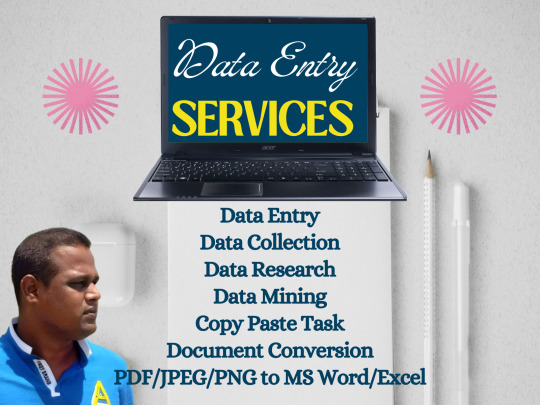
#Data Entry#data collection from linkedin/instagram#data mining#data collection services#copy paste work#Document Conversion#pdf to excel or word#lead generation
0 notes
Text
words for users !
ideias de palavras aleatórias para ajudar você a criar seu próprio user;
random ideas of words to help you to create your own user.

core -> aesthetic core
vlog -> daily videos
logs -> daily facts
mp3 -> audio file format
m4p -> apple audio file format
mp4 -> video file format
txt -> text format
jpeg -> image file format
jpg -> image file format
png -> image file format
gif -> animated file format
raw -> uncompressed file format
zip -> compressed archive file format
rar -> compressed archive file format
web -> internet file format
doc -> document file
pdf -> document file
vinyl -> phonograph record
film -> motion picture; photography
user -> person who utilizes a computer or network service
i2 -> "keeping it real"
self -> a person's essential being
itself -> a person's essential being
priv -> private
luv -> love's short form
tale -> a fictitious or true narrative or story
archive -> to place or store (something) in an archive
list -> connected items
tier -> a type of hierarchy
talk -> speak in order to express something
chat -> to have a conversation
post -> to announce or publish something
zone -> a subject to particular restrictions
vie -> life in french
tie -> to form a knot or bow in
on/online -> connected to a network
byte -> a group of binary digits
bits -> a small piece, part, or quantity of something
ram -> hardware in a computing device
8bit -> computer term used to designate either color depth
pixel -> a minute area of illumination on a display screen
data -> things known or assumed as facts
series -> a number of things, events, or people of a similar kind
village -> a self-contained community within a town or city
lab -> a laboratory
lady -> a woman
miss -> a form of address to a woman
mister -> a form of address to a man
error -> something not found
art -> the various branches of creative activity
petit -> small in french
poet -> a person possessing special powers of imagination or expression
thing -> an object without a specific name
stuff -> a vague reference to additional things
vogue -> the prevailing fashion or style at a particular time
tv -> taylor's version and/or television as a system or form of media
media -> the main means of mass communication
topia -> an imagined place or state of things in which everything is perfect
saur -> forming names of extinct reptiles such as dinosaurs
tune -> a melody, one that characterizes a particular piece of music
deun -> melody in deutsch
off/offline -> disconnected from the Internet
gloss -> shine or luster on a smooth surface
fae -> a fairy, in modern fantasy fiction
#random users#cute usernames#tumblr users#twitter users#usernames#user ideas#aesthetic usernames#soft users#users#aesthetic url#messycore#messy aesthetic#alt aesthetic#messy packs#aesthetic core#user#user name#random#random user ideas#random user#random ideas#text post#masterpost#masterlist#long post#long list
4K notes
·
View notes
Note
I do not consider John Laurens to be an abolitionist. I think he was anti-slavery, I think he was an emancipationist, but freedom in exchange for service does not an abolitionist make. The term has been muddied and made less powerful through its use in pop culture, but words do mean something. Someone calling John an abolitionist to make themselves feel better about his actions (or lack of action) does not make it true. To be considered an abolitionist, one has to make personal sacrifices. John did not. He may not have owned slaves, and it is touted that he never purchased other human beings, but could he have purchased people to then immediately free them? Yes, he could. And he did not.
I am very tired of white people propping up white men as heroes to enslaved people. If that's what you want to do, please look at people who actually did something as sacrifice to themselves: Robert Carter, the idealogical shift of Quakers, the Grimke Sisters, John Brown, etc.
Abolitionist is a big title and should not be tossed around lightly. Calling everyone who WANTED to end slavery an abolitionist dilutes the power of the word and the actions of others. Because let's be honest, it is easy to say something is wrong, it is much harder to follow through.
To be considered anti-slavery or emancipationist is not a bad thing! In fact, it represents the majority of white Americans during this time period and I think still rings true to people worldwide today: "Yes, I recognize that thing is wrong, but I am unwilling to make myself uncomfortable."
I think John is reflective of an uncomfortable truth that continues to permeate society today.
Okay, anon, for the sake of having a conversation about this I am going to disregard your tone and your vague ad hominems and address the substance of your points. I think you are wrong about some substantive aspects of the history here.
I’m just going to start this by saying I have no special interest in championing John Laurens as some exemplary or unique or heroic paragon against slavery (I plainly called him a hypocrite in the post you’re responding to). Can we list a hundred people who did more for the anti-slavery cause? Sure. Could John himself have done more? Perhaps. But you seem to be under the impression that John Laurens was one of those Americans who talked about antislavery but didn’t take action, and that’s simply incorrect.
“words do mean something” As a scholar, I agree! But we seem to be operating under different definitions here, and you haven’t provided yours, so it’s hard for me to comment on it. In fact, in a strict sense, you’re absolutely right – while “abolition” was used throughout the 18th century, “abolitionist” as a specific term was first recorded in 1791, and usually applied to an organised movement in the 19th century, so John could not formally have been a capital-A Abolitionist. But since we are clearly discussing the spirit of the concept and not its formal origins, and since most scholarship about this topic freely uses lowercase-A abolitionism, my definition (as previously stated) is someone who advocates the abolition of the slave trade and the emancipation of enslaved people.
The formal distinction between abolitionism and emancipationism is very murky to me, and the latter is an even later word, so less applicable to John. Eighteenth-century abolitionism was typically the “gradual” variety (let’s end slavery by degrees), while in the nineteenth century, the shift turned towards a more immediate and total end to the institution. I highly recommend the following chapter on the topic (DM me if you’d like a PDF):
Stauffer, John, ' Abolition and Antislavery', in Mark M. Smith, and Robert L. Paquette (eds), The Oxford Handbook of Slavery in the Americas (2010; online edn, Oxford Academic, 18 Sept. 2012).
The distinction you seem to be using is “anti-slavery/emancipationist” = “talk” and “abolitionist” = “action”, so let’s go with that. (Or correct me with the definitions you are using.)
Laurens’ own words make it clear that he was looking for a total end to slavery, even if that meant sacrificing personal interests:
I think we Americans at least in the Southern Colonies, cannot contend with a good Grace, for Liberty, until we shall have enfranchised our Slaves_ how can we whose Jealousy has been alarm’d more at the Name of Oppression sometimes than at the Reality, reconcile to our Spirited Assertions of the Rights of Mankind, the galling abject of Slavery of our Negroes_ I could talk much with you my Dear Friend upon this Subject, and I know your generous Soul would despise and sacrifice Interest to establish the Happiness of so large a Part of the Inhabitants of our Soil_ if as some pretend, but I am persuaded more thro’ interest, than from Conviction, the Culture of the Ground with us cannot be carried on without African slaves, Let us fly it as a hateful Country_ and say ubi Libertas ibi Patria_
John Laurens to Francis Kinloch, 12 April 1776
“To be considered an abolitionist, one has to make personal sacrifices.” Why? Of course, many abolitionists did face ostracisation, attacks, financial losses and even death for their beliefs. But equally, quite a few abolitionists were not slave-owners themselves, and were not making a financial or social sacrifice in advocating for the institution to be abolished. Enlightenment writers on the immorality of slavery were often even praised for their stances. In either case, I don’t see one as a precondition for the other.
“John did not. [etc.]” Even though I dispute the need to make personal sacrifices as a criterion of being an abolitionist, there is a case to make that John did make, and tried to make, sacrifices. For one, he asked Henry to advance him his inheritance by letting him take custody of his enslaved people for the basis of his black regiment, thus intending to deprive himself of the financial asset those enslaved people represented. He also publicly, vocally championed his black regiment plan to Congress and to the South Carolina legislature (and possibly Georgia too), at great potential risk to his reputation and social standing. That might not sound like a big deal to us today (though just think about the things you might stop yourself saying because you don’t want to offend or alienate your friends or family), but personal reputation was critical at the time, and was one of Henry’s significant reservations about John talking so loudly about his plan. “Fame” was also important to John personally, but he was willing to sacrifice it and to “make himself uncomfortable” (in your words) in the name of his cause.
Was John’s proposal of gradual freedom through military service the most ideal, most enlightened, most fair and humane way to achieve his goal? No. Was he trying to come up with a solution that had at least some minuscule chance of succeeding in the context he was operating in – mid-war, in the most slavery-invested state in America, trying to take advantage of the military crisis to do some good for both his revolutionary and antislavery causes? I think so. Even for this, he was considered naive and idealistic, but he made the attempt at least twice anyway – and seemed to have actually swayed some more people to his side the second time around.
I’m not sure what else you would have expected him to do. Sure, he could have stood up there and told the assemblymen to free all their slaves, but that would have achieved precisely nothing.
“could he have purchased people to then immediately free them? Yes, he could.” No, he couldn’t, and I’m not sure why you think so. First off, John didn’t have any of his own money. He didn’t take a salary for his service to the army, and relied on Henry to fund all of his expenses. Henry’s own finances were drastically limited (he had poor access to his credit and much of his wealth was locked up in property and – yes – enslaved people), and would certainly have not advanced his son thousands of dollars for this purpose.
John himself did not own any enslaved people, and it was not in his power (by law or force of arms) to make other people free theirs.
What he could and did do was use his influence and reputation to advocate in the personal and political arenas he had access to. Lafayette got his anti-slavery views from somewhere, and it’s not farfetched to credit some of that to Laurens; Lafayette went on to be an outspoken anti-slavery advocate. Hamilton was initially quite involved in Laurens’ anti-slavery efforts, though any conviction he felt about it seems to have vanished in later years. If John had lived, he may have been able to make Hamilton into a powerful advocate for that cause.
“Calling everyone who WANTED to end slavery an abolitionist dilutes the power of the word and the actions of others.” Sure. That’s why I’d never consider Henry Laurens, George Washington, Thomas Jefferson, the Rutledges, the Pinckneys, or any of the hundreds of others who wrote about wanting to end slavery abolitionists.
I think the obvious final point to make here is that John died aged 27, having spent the entirety of his adult life either in Europe or in the middle of fighting a war. These are not the conditions that enable the sustained political, financial, personal and social effort that is required for effective abolitionism. Even so, John took it upon himself to advocate for enslaved people to those around him (his father, Washington, Lafayette, his slave-owning social circles in London, Hamilton, and certainly countless others), and to risk his reputation through direct political action.
One 27-year-old could only do so much to effect continent-wide systemic change. But he certainly did a lot more than many people of greater wealth, power and influence, and it’s hard to doubt the sincerity of his beliefs. Societal changes, especially ones with such far-reaching consequences, need passionate advocates and time to build momentum. Abolitionism was a new movement, and Laurens was on the forefront of it, as imperfect as his efforts may have been.
#anon i don't particularly care how you feel about laurens#i just care about the facts and the historical context#i DO agree that people whose activism ended with saying “woe is me! slavery sucks!” were not abolitionists#but laurens actually Did Things About It#(which it sounds like you're not aware of...?)#and the fact that he often failed doesn't obliviate the effort or the conviction#i also don't believe you have to be the guy who did The Most to be considered part of a social movement#anyway now i need to go do some real work#john laurens#henry laurens#marquis de lafayette#18th century history
102 notes
·
View notes
Text
One phrase encapsulates the methodology of nonfiction master Robert Caro: Turn Every Page. The phrase is so associated with Caro that it’s the name of the recent documentary about him and of an exhibit of his archives at the New York Historical Society. To Caro it is imperative to put eyes on every line of every document relating to his subject, no matter how mind-numbing or inconvenient. He has learned that something that seems trivial can unlock a whole new understanding of an event, provide a path to an unknown source, or unravel a mystery of who was responsible for a crisis or an accomplishment. Over his career he has pored over literally millions of pages of documents: reports, transcripts, articles, legal briefs, letters (45 million in the LBJ Presidential Library alone!). Some seemed deadly dull, repetitive, or irrelevant. No matter—he’d plow through, paying full attention. Caro’s relentless page-turning has made his work iconic.
In the age of AI, however, there’s a new motto: There’s no need to turn pages at all! Not even the transcripts of your interviews. Oh, and you don’t have to pay attention at meetings, or even attend them. Nor do you need to read your mail or your colleagues’ memos. Just feed the raw material into a large language model and in an instant you’ll have a summary to scan. With OpenAI’s ChatGPT, Google’s Gemini, and Anthropic’s Claude as our wingmen, summary reading is what now qualifies as preparedness.
LLMs love to summarize, or at least that’s what their creators set them about doing. Google now “auto-summarizes” your documents so you can “quickly parse the information that matters and prioritize where to focus.” AI will even summarize unread conversations in Google Chat! With Microsoft Copilot, if you so much as hover your cursor over an Excel spreadsheet, PDF, Word doc, or PowerPoint presentation, you’ll get it boiled down. That’s right—even the condensed bullet points of a slide deck can be cut down to the … more essential stuff? Meta also now summarizes the comments on popular posts. Zoom summarizes meetings and churns out a cheat sheet in real time. Transcription services like Otter now put summaries front and center, and the transcription itself in another tab.
Why the orgy of summarizing? At a time when we’re only beginning to figure out how to get value from LLMs, summaries are one of the most straightforward and immediately useful features available. Of course, they can contain errors or miss important points. Noted. The more serious risk is that relying too much on summaries will make us dumber.
Summaries, after all, are sketchy maps and not the territory itself. I’m reminded of the Woody Allen joke where he zipped through War and Peace in 20 minutes and concluded, “It’s about Russia.” I’m not saying that AI summaries are that vague. In fact, the reason they’re dangerous is that they’re good enough. They allow you to fake it, to proceed with some understanding of the subject. Just not a deep one.
As an example, let’s take AI-generated summaries of voice recordings, like what Otter does. As a journalist, I know that you lose something when you don’t do your own transcriptions. It’s incredibly time-consuming. But in the process you really know what your subject is saying, and not saying. You almost always find something you missed. A very close reading of a transcript might allow you to recover some of that. Having everything summarized, though, tempts you to look at only the passages of immediate interest—at the expense of unearthing treasures buried in the text.
Successful leaders have known all along the danger of such shortcuts. That’s why Jeff Bezos, when he was CEO of Amazon, banned PowerPoint from his meetings. He famously demanded that his underlings produce a meticulous memo that came to be known as a “6-pager.” Writing the 6-pager forced managers to think hard about what they were proposing, with every word critical to executing, or dooming, their pitch. The first part of a Bezos meeting is conducted in silence as everyone turns all 6 pages of the document. No summarizing allowed!
To be fair, I can entertain a counterargument to my discomfort with summaries. With no effort whatsoever, an LLM does read every page. So if you want to go beyond the summary, and you give it the proper prompts, an LLM can quickly locate the most obscure facts. Maybe one day these models will be sufficiently skilled to actually identify and surface those gems, customized to what you’re looking for. If that happens, though, we’d be even more reliant on them, and our own abilities might atrophy.
Long-term, summary mania might lead to an erosion of writing itself. If you know that no one will be reading the actual text of your emails, your documents, or your reports, why bother to take the time to dig up details that make compelling reading, or craft the prose to show your wit? You may as well outsource your writing to AI, which doesn’t mind at all if you ask it to churn out 100-page reports. No one will complain, because they’ll be using their own AI to condense the report to a bunch of bullet points. If all that happens, the collective work product of a civilization will have the quality of a third-generation Xerox.
As for Robert Caro, he’s years past his deadline on the fifth volume of his epic LBJ saga. If LLMs had been around when he began telling the president’s story almost 50 years ago—and he had actually used them and not turned so many pages—the whole cycle probably would have been long completed. But not nearly as great.
23 notes
·
View notes
Text
ㅤㅤㅤㅤㅤㅤ⊹ ༺ COMMISSION ♱ ANNOUNCEMENT ༻ ⊹


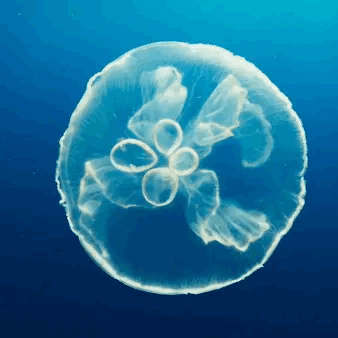



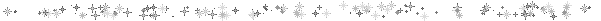
thank you for the past year and a half. i can't say it enough. turning this blog into what it is today has changed my life in a myriad of ways that i am forever grateful for. its made me realise that maybe my silly ramblings are worth writing and that there are folks out there that actually like the string of words my brain puts together.
as a gift from me to you, in honour of my (late) year anniversary and 700 followers, i've decided to open my commissions. at the moment, i can only guarantee a total of 10 slots before my brain starts to turn on itself. if this goes well, i'll consider opening comms again in the future and increase the slot amount :)
once again, thank you so so much for continuing to support me throughout this past year, it's been a joy to share my work with you lovely people. the love i get on every one of my writings is one thing that keeps me going and motivates me to continue.
ᓚᘏᗢ . . more info under the cut !




status - open !
‧₊˚ ✩ SLOTS AVAILABLE : [10/10]
— PRICES
500 words : $3 / IDR 44K / AUD 4.50
1500 words : $5 / IDR 73K / AUD 7.40
2000 words : $8 / IDR 117.5K / AUD 12
2500 words : $10 / IDR 147K / AUD 15
anything longer is negotiable though i don't go over 4k
if i exceed the word limit, i won't charge extra (think of it as extra love from me ^_^)
if you cancel while i'm halfway done, there will be no refunds.
i do not offer revisions after i'm done writing a piece and if you would like to make changes, please message me at most up to a week after our initial conversation.
i can only accept payment through ko-fi unless you prefer directly sending the money through paypal.
i will only start working on your commission after i've recieved the payment.
please check out the carrd before filling out the google form.
— FANDOMS
you can see the main characters i'm open to writing for on my rulez page ⎯ it also includes the things i am not okay with writing.
★ ₊˚ additional medias i'm comfortable writing for include;
omniscient reader's viewpoint
trash of the count’s family (platonic & familial)
honkai: star rail
good omens
★ ₊˚ under no circumstance do i write about minors unless it is for a familial commission of; obey me, omniscient reader’s viewpoint, trash of the count’s family, or honkai: star rail, nor will i age up any characters for nsfw content. if that is what you are looking for, my service is not for you.
— RULES
i only write x readers and character x character(s). poly ships are okay as long as they aren't incest or pedofilic.
hard nos are listed out in my rulez page but i would like to emphasise that i do not write pregnancy, this includes creampies and breeding.
either no or specific descriptions of appearance (up to you). i will need details on your appearance and your personality, everything that you feel is necessary for your piece.
your commission doesn’t have to be canon compliant and can be an au or canon divergence. continuations of works that i've posted are also okay.
if there are works that you would like me to reference or base my piece on, don’t feel shy to send them to me.
works will be shared as a pdf through email or discord. if you would like it shared as a different medium through different means, do inform me in our initial conversation.
while i am open to accepting sfw commissions for those 17 and under (hopefully no one is younger than 16 ㅠㅠ), i won't take any nsfw commissions. this is not negotiable. i don’t feel comfortable with doing so and it is illegal for me to sell sexually explicit content to minors.
for nsfw commissions : please specify what anatomy (either afab or amab) or simply put 'gender neutral / gn' if you'd like me to keep it vague, as well as the dynamics between the characters. you must provide a picture of id along with your url / name written on a piece of paper beside it. as long as i can see your date of birth, everything else can be blurred out.
₊˚✧ if you are interested or have any questions, my dms here, and discord are open at all times. however due to timezones, i can't guarantee i'll answer immediately but i will get back to you as soon as i can.


feel free to check out the carrd & kofi i've created, it's highly appreciated <3
please please please don't feel like you have to buy me a coffee or ask for a comm to show your support!!! a reblog (on this post or any of my works really) and likes already make me feel luvedddd <33333
i would also like to reiterate that it is illegal for me to sell and distribute explicit content to minors and if you are underage you may not commission a nsfw piece ^^
that's all for now, if i get commissions i'll def prioritise those but i'll do my best to occasionally pump out a thirst or a drabble here and there ^^; (might even finish off the joongdok fic i have hidden in my docs on ao3..)
thank you for the amazing support over the past year,
一 juno /ᐠ - ˕ -マ
#help is this how it works#i tried my best to make it engaging ..#taking commisions#commisions open#writing commissions#commissions#x reader#x male reader#x gn reader#obey me x reader#jjk x reader#gojo x reader#obey me smut#jjk smut#lucifer smut#leviathan smut#gojo smut#toji smut#mammon smut
21 notes
·
View notes
Text
Hello writers,
Besides Audible and Audiobooks, have you had your books converted to speech/voice? If so, what company did you use?
If not, have you thought about using AI text-to-speech software over using a live narrator? How does one turn the audio file into an audiobook and release it to the wild?
-- So, with that in mind, I asked Co-Pilot this same questions - here's what it said: "Converting Books to Audiobooks Using AI Text-to-Speech Software" There are several tools and platforms that allow you to convert your books or other written content into audiobooks using AI-driven text-to-speech technology. Here are some options:
1) Narakeet: Narakeet offers an online service that can transform your Word documents, EPUB files, or PDFs into audio recordings using lifelike text-to-speech voice generators. You can choose from a variety of voices in over 100 languages. Simply upload your book chapters, select a voice, and let Narakeet generate the audio for you. You’ll receive an MP3, WAV, or M4A file. This is a great option if you want a quick and efficient way to create audiobooks without hiring voice artists.
2. TTSReader: TTSReader allows you to upload EPUB files and converts them into spoken audio. It’s particularly useful for turning ebooks into audiobooks. You can find thousands of free EPUB books on sites like Project Gutenberg. After conversion, you’ll have an MP3 or WAV file ready for distribution.
3) Speechki: Speechki is an AI audiobook generator with a wide range of voices available in over 80 languages. It provides realistic text-to-speech voiceovers and can transform any text into high-quality audio content. You can use it to create audiobooks, podcasts, and more.
4) http://VEED.IO: http://VEED.IO offers an audiobook maker that uses AI text-to-speech technology. Select a suitable voice, paste your text, and let the AI read it aloud. It’s perfect for self-published authors.
"How to Release Your Audiobook" Once you’ve created your audiobook, the next step is to release it to the world. Here’s a brief guide:
1) Editing and Quality Assurance: Make sure your audio is error-free. Listen carefully for glitches, background noise, or any issues. Correct any mistakes and ensure the overall quality meets professional standards.
2) Choose a Distribution Platform: Platforms like Audible, ACX (Amazon’s audiobook platform), and Findaway Voices allow you to distribute your audiobook. Research their requirements, terms, and royalty rates. Choose the one that aligns with your goals.
3) Format Your Files: Most platforms accept specific audio formats (usually MP3 or WAV). Make sure your audiobook files meet their technical specifications.
4) Upload and Publish: Follow the platform’s instructions to upload your audiobook. Provide metadata (title, author, description, cover art) and set your pricing.
5) Promote Your Audiobook: Leverage your existing fan base, social media, and email newsletters to spread the word. Consider running promotions or offering free review copies to gain initial traction.
6) Monitor Sales and Reviews: Keep an eye on sales and reviews. Engage with listeners and gather feedback. -- https://ttsreader.com/ https://speechki.org/ https://www.veed.io/ https://www.narakeet.com/ https://murf.ai/ https://elevenlabs.io/ https://speechify.com/
-- And I also checked out with Reddit here: https://www.reddit.com/r/audiobooks/comments/168y02a/best_programwebsite_for_texttospeech_audiobook/
Feedbacks are appreciated
2 notes
·
View notes
Text
How Expert Image Conversion Services Can Help Your Business to Grow

Images are the most important element in the business. It conveys the message effectively. However, images must be appealing enough to attract an audience. Our image conversion services can help you take care of the images and convert them into quality images to upscale your business.
Uniquesdata offers a wide spectrum of image conversion services that can help you to manage your image data to survive in the digital world.
#image conversion services#image to excel conversion#jpg to excel converter#convert image into text#jpg to word converter#image to word conversion#image converter to text#image pdf to text converter#image to text format#outsourcing data conversion#image to xml converter#convert photos to digital
0 notes
Text
#OcculTea - Conclusions
What are some topics of conversation I’d like to see more of in our community?
I do think that there’s a lack of intermediate to advanced content in the public eye. And I understand why, of course. Beginners find posts they don’t understand and ask a million basic questions: “How do I raise energy?” “Should I cast a circle first?” “If I don’t have this ingredient, what can I substitute? But I don’t have that either, what about this?”
And if they don’t get answers, or if the wrong person finds a post that speaks just a little too authoritatively, they get pissed. Tumblr’s hatemail game is, indeed, unreal. It’s hard sometimes to want to publish something personal or talk about something that the General Audience might disagree with or that’s more advanced than what can usually be found out there.
It would require beginners to recognize when something isn’t really for them (yet). It would also require people to give the benefit of the doubt and actually read a whole post before jumping to the replies or into the poster’s ask box to complain about their wording or tone or “how could you leave out such and such specific detail” or other annoying, disrespectful nonsense like that. Alas, this is the piss on the poor website.
What are my community needs?
My top priorities in a community are somewhere to ask questions, somewhere to have casual, low-stakes conversations, and somewhere to share and vet resources (books, PDFs, shops, materials, websites, blogs, etc.). I sometimes fall off the face of the earth and go hermit-mode for mental health reasons, so communities that require constant participation and look down on declining invitations are no-gos for me.
For the most part, I do think my community needs are being met! I wish I had an in-person place to go, hang out, buy or make things, and just exist as a witch without worrying about conforming to love-and-light ideals and/or cultural appropriation. I’ve been thinking about starting meet-ups at our local library, but the idea of no one showing is… well, it sucks and is scary. So. We’ll see how that goes.
Where would I like to be held and supported?
It really depends.
In this space (Tumblr), the greatest supports are reblogs. Liking a post does little for me in terms of exposure and connection. A reblog spreads my work to new eyes while also showing me that yes, the thing I’ve written is useful in some way. Replies are also good, but reblogs are really where it’s at.
Direct interaction with my work encourages me to write and publish more. I stopped putting up my research into digital divination (which has continued, by the way) because it wasn’t getting any notes. To me, that says that no one’s reading it. If no one’s reading it, I shouldn’t spend so much time cleaning up my notes for presentation, because that’s time I could use better elsewhere on work that will get attention and perhaps pay the bills.
Which kinda sucks! Research into theory and the history of these niche topics are very much passion projects of mine. I’ve got all sorts of notes dissecting Pick-A-Card tarot culture and clickbait tarot YouTube/TikTok videos that may never see the light of day, because it just… doesn’t get noticed. No one cares. I care, obviously, and that’s why I’m still doing it for myself. I’d love to share it, but… again, who cares, aside from me?
Basically, just… interact with stuff, lmao. Tip if you can, still interact if you can't. If you enjoy someone’s work, reblog it. Likes do nothing for creators on this platform. And as someone who relies on this platform to spread my business, reblogs really do make all the difference. (PS: Everyone who has ever recommended my services to someone else, either here or elsewhere, is literally an angel. Word of mouth does more for small businesses than any amount of advertising I could possibly do. You’ve got no idea. Ily.)
Where do I feel like I’m not truly being seen by my community?
I get a lot of attention for my free tarot stuff that I do every Friday. And that’s fair. People love a freebie. There’s a whole subculture of tarot readers here on Tumblr who just do different kinds of free readings for people, often for fun.
But again, the stuff I’m actually proud of tends to get less notes than the throwaway shitposts. It’s rough. I have a feeling that all the hours I’m sinking into writing out these questions and editing the posts will go to waste.
How can we help each other in removing the external peer pressure and grow in community?
Be the change you want to see. Here on Tumblr, there’s a sort of fear surrounding judgment. In the interest of never being judged, receiving hate, or otherwise being “called out,” we avoid publishing work that’s anything close to controversial. Even if it isn’t controversy, if something isn’t being talked about, it’s scary to be the first one to break into the topic. Because what if it’s terrible to talk about?
When you see something you don’t understand or disagree with, don’t instantly jump into OP’s replies or ask box with vitriol or basic questions. Try to find resources first. Check their tags; maybe they’ve talked about that topic before and have a more basic or detailed explanation on the topic somewhere.
Unless it’s actively harmful (bigotry, appropriation, etc.), if you can’t respectfully interact with someone’s post, leave it alone. The important thing to remember is that we don’t need to (and perhaps shouldn’t) form opinions on absolutely everything we see. Some things aren’t for us, and that’s okay. I see things I disagree with and dislike all the time as I peruse the witchcraft tags. Just scroll.
The other part of this is acknowledging that some people just aren’t going to learn how to act right. They just aren’t. We, as a community, need to learn how to ignore those people. There’s an age-old adage that I think we need to bring back into the public eye: Don’t feed the trolls.
How can we, as a community, come together more with constructive criticism without it seeming shady/passive aggressive?
The absolute first step is to learn the difference between hatemail, constructive criticism, and being fucking rude. Tone can be hard for some folks, especially when written out, but it’s critical that you either learn how to decipher it or find people who can help you do so if you’re not able to do it yourself before making assumptions about someone’s meaning.
Hatemail is direct nastiness written and designed to make someone feel bad about themselves, their work, their circle, their practice, or something else. The idea is to make the receiver uncomfortable. This would include attacks on someone’s character. This category includes sending people slurs, telling people they’re stupid for believing something, demanding that someone prove their worth, and unsolicited and harsh criticisms of the work being put out.
Constructive criticism is intended to improve the content you’re seeing. That’s what makes it constructive. It’s respectful to ask the OP if they’re open to receiving constructive criticism before sending it. This category includes helpful notes on content, correcting misinformation, pointing out problems in the language used, and structure of the post in question. For example, I’ve received constructive criticism that my posts tend to be very long-winded. And, I mean, yeah — that’s a fair criticism. But I like writing long posts, so that’s unlikely to change. However, I can include shorter posts in the mix to diversify and appeal to different audiences.
The prime example of someone being plain fucking rude is adding inane, off-topic, judgy comments in a reblog of an innocuous post or send unsolicited, long-winded trauma dumps to someone’s inbox. This could also apply to giving unsolicited advice or speaking in a condescending manner. For example, assuming someone knows less than you and handing out “advice” as though it’s gospel without checking to see whether they would or wouldn’t know that information/practice differently than you. This category refers to the people who aren’t (purposely) sending hate, but their words absolutely come off that way. I find rudeness comes from a lack of self-awareness and consideration for other people. These are the folks that when you tell them to fuck off, they get very offended and don’t understand why you’re reacting badly.
The key is reading comprehension, critical thinking, and compassion. Before you send an ask, reply/reblog, or DM them, try to see where the OP is coming from. What’s their culture, what’s their background, how new are they to their path, why are they posting about the thing they’re posting, etc.? Have you read their post correctly? Are you projecting any kind of expectations or assumptions onto the OP or their post that aren’t actually being stated there?
Will what you say hurt their feelings? Has the OP stated that they’re open to feedback? If not, should you ask them first? Will the OP suffer in some way or cause harm if you don’t reach out to them about the thing you want to tell them? Are you reaching out simply to have something to say, or are you actually adding to the conversation?
If more folks come into conversations with kindness and genuine curiosity, leaving their egos, assumptions, and impulses to be “on the same level” or “better than” other practitioners aside, better interactions happen. Just… don’t be an asshole. Think before you speak. Consider the consequences of what you say before hitting send. So on and so forth.
Consider a class or guide on providing constructive criticism. Creative writing or other literary courses and guides go over this kind of thing extensively.
How can we, as a community, do better when we do receive criticism/feedback?
Remember that, in general, even unsolicited criticism is rarely about you as a person. It is sometimes, but even that can be useful. The only times I would say you ought to throw out criticism entirely is when it veers into hatemail territory. You don’t owe hateful bitches anything, least of all your time.
But in the case of actual feedback, even if it’s not worded the best or if it arrives out of the blue, it’s important to at least read it and take it into consideration.
Take a step back. Take a breath. The knee-jerk reaction to defend yourself is a powerful one. Let the sting of criticism sink in, and do whatever you need to do to soothe it.
Then, read it again. Parse what the person is actually saying. No matter how they’re saying it, what is their actual problem? Is it something you can change? Is it something you’re willing to change? Even if not, is it something you can take into account for the future?
Constructive criticism, when given and received in a positive way, can create some really beautiful moments of understanding and growth. Consider, again, a class or guide on constructive criticism. When they talk about giving it, they also talk about receiving and using it. It really is a life-changing sort of lesson.
As for dealing with hatemail, fuck ‘em. Delete that shit, block the asshole, and don’t look back.
Who are some community members I look up to that are reliable resources and aspirations?
Ohohohohoho, spotlight time!
It isn’t something I can really direct people toward, since it’s a private Discord server, but I’m part of a group of practitioners who are constantly supporting each other. We ask questions, give advice, chat about projects, and just generally lift each other up all the time. That server is, by far, the greatest resource I’ve got right now. It’s a very small community of friends whose passions are diverse and incredibly interesting. The amount of learning and collaboration that goes on… man. I really do love it. (If you’re in that server, and you read this: Hi, I appreciate you! (: )
Now, let’s tag some people (going down my following list):
@elminx — Minx is amazing. The recipe experiments, the astrology insights, the clever techniques… She’s got something for everybody.
@fernthewhimsical — Two words: rainbowmancy and hopepunk. Seriously, go to Fern’s blog and go through the witchcraft tag. So much good stuff.
@jasper-pagan-witch — Our very own TBR and Blogs Georg. I very much recommend checking out their sideblog @jasper-book-stash for brief book reviews.
@coinandcandle — Click through Coin’s pinned post for all sorts of goodies, including deep dives on deities.
@breelandwalker — Tumblr’s resident witchstorian! Check out her podcast, Hex Positive, for beginner-friendly, funny, informative content that ranges from spell techniques to the history of witchcraft.
@windvexer — Chicken answers questions of all sorts! We share the gift (curse?) of verbosity. Their answers are detailed and informative, and I aspire to that level of coherency in my rambling.
@stagkingswife — Silly! Hat! Theory! Stag’s views on spirit work literally changed my whole mind about godspousing and what makes a deity a deity. Legitimately.
@asksecularwitch — Spells Georg. THE secular witch. An icon whose gumption I respect above all others.
And… I’m so sure there are others I’m forgetting about. [gestures] All of my mutuals are lovely, follow them and throw money at their respective Ko-Fi and Patreon pages. (:
Off of Tumblr, I tend toward YouTube’s witch ecosystem. A few people I follow there are The Green Witch, the Witch of Wonderlust, Mint Faery, and Hearth Witch. Again, there are more, but these are the channels I follow most closely for their content!
Final thoughts?
This was fun to put together! I won’t directly tag anyone to respond with their own answers, because… well, this has been a beast of a project that’s taken several days to type out and more to edit. But if you’re a witchy content creator here on Tumblr, please feel free to check out the list of questions and post your own answers!
Replies, reblogs, and asks on any or all of the topics covered in this post series are very much welcome.
This is the final part of a series! Click here to view the masterpost to see all #OcculTea posts in this series. Replies, reblogs, and asks on any or all of the topics covered in this post series are very much welcome.
4 notes
·
View notes
Text
E-Book Conversion Services by
In an age where screens dominate nearly every aspect of our lives, the way we access and consume content has fundamentally changed. The physical limitations of paper books and printed documents are gradually being replaced by the boundless potential of digital media. E-books, or electronic books, are now a cornerstone of modern publishing, education, corporate training, and global information sharing. Whether you're an author looking to self-publish, an educational institution digitizing textbooks, or a business distributing employee manuals, the need for high-quality eBook conversion has never been greater. ELOIACS, a leading digital solutions provider, offers comprehensive and professional eBook conversion services that ensure your content is not only readable but also accessible, engaging, and ready for digital distribution on all major platforms.
E-book conversion is far more than simply changing a Word or PDF document into an ePub file. It is a detailed, multi-step process that ensures your content is perfectly formatted for various e-readers like Amazon Kindle, Apple Books, Kobo, and Google Play Books. Proper eBook conversion takes into account layout consistency, embedded images, interactive features, and device compatibility, all while ensuring accessibility standards are met. A high-quality e-Book conversion guarantees that readers have a seamless, enjoyable experience no matter what device they use. At ELOIACS, our process goes beyond the basics—we offer professional-grade conversion that retains your content’s integrity while enhancing its usability across digital platforms.
The importance of eBooks in today’s digital-first world cannot be overstated. They are environmentally friendly, reducing the need for paper and physical storage. They are also cost-effective, cutting down on printing and distribution expenses. Most importantly, eBooks provide instant access and global reach. Unlike traditional publishing methods, which can be time-consuming and geographically limited, eBooks allow authors, businesses, and educators to connect with a global audience in a matter of seconds. Whether it’s a novel, a training manual, or an educational module, having your content available as an eBook opens up tremendous opportunities for wider impact and commercial success.
However, many content creators make the mistake of using free or low-cost online tools for eBook conversion, only to discover that their final product suffers from poor formatting, missing elements, broken links, or complete incompatibility with major platforms. These issues can harm credibility and lead to rejection from digital marketplaces. Accessibility is another crucial factor often overlooked in DIY conversions. Millions of people around the world rely on screen readers or assistive technology, and if your eBook isn’t accessible, you could be excluding a significant portion of your potential audience. This is where the expertise of ELOIACS becomes essential. Our team of professionals ensures that your eBook meets global accessibility standards such as WCAG (Web Content Accessibility Guidelines), DAISY (Digital Accessible Information System), and ADA (Americans with Disabilities Act) compliance.
At ELOIACS, our eBook conversion service is tailored to suit the unique needs of each client. Whether you’re working with a manuscript in Microsoft Word, a complex PDF with images and footnotes, or even scanned printed documents, we have the tools and expertise to convert them into polished, fully functional digital books. We offer both reflowable and fixed-layout conversions. Reflowable eBooks adjust the layout based on screen size, ideal for novels and text-heavy content. Fixed-layout eBooks preserve the design exactly as intended, which is perfect for children’s books, cookbooks, and graphic novels.
Our services also extend to converting scanned documents using advanced Optical Character Recognition (OCR) technology. This enables us to transform old books, handwritten notes, or printed files into searchable, editable, and publish-ready eBooks. We also offer enhanced eBook production that includes multimedia integration such as audio, video, image slideshows, and clickable links. These features are especially useful for educational publishers and training content creators who want to make their materials more interactive and engaging.
ELOIACS serves a diverse range of industries and clientele. We work with authors and publishers who want to reach new audiences by publishing their books on Kindle or Apple Books. We assist educational institutions in digitizing their curriculum, making it more accessible and easier to distribute. We help businesses convert internal documents and employee manuals into secure, interactive eBooks that can be accessed on mobile devices. We also support government agencies and NGOs in producing compliant, accessible digital reports that are easy to share with stakeholders and the public.
What sets ELOIACS apart is our commitment to quality, speed, and customer satisfaction. Our team consists of experienced developers, content specialists, accessibility experts, and quality assurance professionals who work collaboratively on every project. We start by assessing your content and understanding your requirements. Whether you need basic formatting, full interactivity, or high-level accessibility, we tailor our process accordingly. Once the conversion is complete, we conduct thorough testing across multiple devices to ensure compatibility and a flawless reading experience. We also provide preview files for client review and incorporate feedback before final delivery.
One of the major strengths of working with ELOIACS is our focus on accessibility. In today’s digital world, inclusivity is not optional—it is essential. An accessible eBook is not only ethically responsible but also legally necessary for many institutions, especially those in education and government sectors. We ensure that your eBooks include proper tagging, navigational elements, image descriptions, and structure so that screen readers can interpret the content correctly. Our accessible eBooks meet the highest industry standards, opening your content to readers with visual, cognitive, or physical impairments.
Our process is transparent and straightforward. Clients begin by submitting their source files through our website or directly via email. After an initial review, we provide a quote along with an estimated timeline. Once the project begins, we keep the client informed at every stage of the conversion, from draft to final review. We also offer post-delivery support, ensuring that your eBook continues to meet your expectations and functions correctly on all platforms.
The success of our clients speaks volumes about the quality of our services. A Tamil author recently approached us with a manuscript for a self-help book. With our support, the book was converted into a professionally formatted ePub file and successfully published on Amazon Kindle within a week. The author reported increased visibility and positive reviews from readers across the globe. In another case, an educational startup used our services to digitize its learning modules into interactive eBooks, resulting in a 70% increase in student engagement. Such real-world results underline our effectiveness and dedication to delivering value.
Another area where ELOIACS excels is affordability. We understand that different clients have different budgets, and we offer flexible pricing plans without compromising on quality. Whether you’re converting a single book or an entire library, we provide scalable solutions to fit your needs. Our rates are competitive, and our turnaround times are some of the fastest in the industry.
In addition to conversion services, we also provide consultation on digital publishing strategies. If you’re planning to sell your eBook on platforms like Amazon, Kobo, or Google Play, we can guide you through the publishing process. From setting metadata and ISBN numbers to optimizing your book cover and uploading to different stores, our team is ready to support you end-to-end.
ELOIACS is more than just a service provider—we are your digital transformation partner. With a strong focus on client collaboration, cutting-edge technology, and industry best practices, we ensure that your journey from print to digital is smooth, successful, and rewarding. Our mission is to make digital publishing accessible to everyone, regardless of technical expertise or organization size.
In conclusion, eBook conversion is no longer a luxury it is a necessity for anyone looking to thrive in the digital age. From authors and educators to businesses and public institutions, having your content in an accessible, professional eBook format opens up a world of possibilities. With ELOIACS by your side, you can be confident that your digital publishing needs are in expert hands. We combine precision, creativity, and reliability to deliver eBooks that are ready to inform, engage, and inspire a global audience.
If you're ready to take your content to the next level, don’t hesitate to contact us. Visit https://eloiacs.com/ebook-conversion today and get started with a free consultation or quote. Let us help you convert your knowledge, ideas, and vision into powerful digital books that make an impact.
0 notes
Text

PDF & Bank Statement Editing Services – Fast, Reliable & Confidential
Looking for high-quality document editing?
We specialize in PDF and Bank Statement editing with complete precision and privacy.
✅ Our Services Include:
📄 PDF Document Editing
🏦 Modify Bank Statements
🖨️ Edit Scanned Documents
🖼️ Image & Photo Editing
📑 Any Type of Document Editing Work
🔁 File Conversion (PDF ⇄ Word/Excel)
🕵️♂️ Clean, Accurate & Realistic Results
🔒 100% Confidential – Your Privacy is Our Priority
💼 Perfect for business, personal use, visa, loan, or official purposes
🚀 Fast delivery & unlimited revisions available
📲 WhatsApp Now: +92 321 3549046
#BankStatementEditing #PDFEditing #ScannedDocumentEditor #PaystubEditing #EditBankStatement #PhotoEditing #ImageEditor #PDFConverter #DocumentEditingService #ProfessionalEditing #StatementEditor #PDFToExcel
1 note
·
View note
Text

PDF & Bank Statement Editing Services – Fast, Reliable & Confidential
Looking for high-quality document editing?
We specialize in PDF and Bank Statement editing with complete precision and privacy.
✅ Our Services Include:
📄 PDF Document Editing
🏦 Modify Bank Statements
🖨️ Edit Scanned Documents
🖼️ Image & Photo Editing
📑 Any Type of Document Editing Work
🔁 File Conversion (PDF ⇄ Word/Excel)
🕵️♂️ Clean, Accurate & Realistic Results
🔒 100% Confidential – Your Privacy is Our Priority
💼 Perfect for business, personal use, visa, loan, or official purposes
🚀 Fast delivery & unlimited revisions available
📲 WhatsApp Now: +92 321 3549046
#BankStatementEditing #PDFEditing #ScannedDocumentEditor #PaystubEditing #EditBankStatement #PhotoEditing #ImageEditor #PDFConverter #DocumentEditingService #ProfessionalEditing #StatementEditor #PDFToExcel
1 note
·
View note
Text
What is File Format Conversion Services: Pros & Cons

Documents are the way to store and share information across the organization and global resources. It is evident to keep the data in these documents easy to access, read and edit. Thus, file format conversion plays a vital role to keep the same information accessible in various forms of documents like Word, Excel sheets, .PNG or .JPEG image files or it can be the most useful and non-editable PDF form. Just imagine, if the file formats are not compatible across devices, platforms, or applications. That’s where file format conversion services come into play.
File format conversion is the process of transforming data of one file format to another without compromising on compatibility, usage, or compliance. File format conversion services are used by global businesses and Brands as well as individuals to organize and process their documents seamlessly across the organizations.
Do you think that file format conversion services are suitable or the best option for your business? Let’s explore the merits and de-merits along with their usage before you consider using them.
What Are File Format Conversion Services?
You might be wondering, how can you define a file format conversion service and what does it offer? So, the file format conversion services can help you convert your digital files from one type to another as per your documents requirement. There is a wide range of file formats to choose from, and it also depends on the type of data it has such as:
A Word document (.docx) to a PDF (.pdf)
A JPG image to a PNG
Audio from .wav to .mp3
Spreadsheet from .xls to .csv
A video from .mov to .mp4, etc.
You can convert files from online and offline sources including cloud-based platforms. You can get conversion services for a bunch of files or it can be bulk conversion with thousands of files at a time. If you want to get your files converted in the most professional way and without any errors during the conversion process, it is advisable to outsource file format conversion services to a reliable data conversion service provider in India.
Why Do People Use File Format Conversion?
In today’s highly interactive digital world, businesses are looking for convenient options to access their business data and use it for various operational reasons. Modern businesses rely on file conversion as it offers a wide range of advantages such as:
Compatibility: There are some devices and software that can only process a specific file format and do not support certain formats. It becomes highly compatible with file conversion options to process such data.
File Size Optimization: As the formats can increase and decrease the size of the file, you can utilize the file format conversion services to optimize your storage space on your systems as well as cloud.
Professional Requirements: In businesses, some file formats are commonly used and converted from one format to another and the most common conversions are PDF, excels and word files.
Record Maintenance: Converting files in archive forms is one of the most suitable options to maintain and record your business data for long-term use. You can also choose your convenient format to store such data.
Accessibility: One of the most common advantages of file conversion services is to keep the data easily accessible across all devices and global organization networks in order to keep up with compliance and data integrity.
Pros of File Format Conversion Services
Let us know the advantages of file format conversion services and how it can benefit your business operations in the most profitable way.
1. Convenience and Speed
There are many online file converters that work instantly with just a few clicks. If you are looking for a quick and easy way, you can look for such online file converters. It is highly advisable to outsource file format conversion services to professionals if you have bulk file conversion work and the documents are really important for your business operations.
2. Cross-Platform Accessibility
You can convert files that are compatible on various devices like laptops, tablets, or smartphones as well. You can use the conversion tools that are cloud-based and store your documents online or cloud-based storage for easy access.
3. Supports Multiple Formats
File conversion services are used to support a wide range of file types including office documents, media files and other complex .html or .xtml formats. It gives flexibility to your business data to have multiple formats as per usage.
4. Reduces Compatibility Issues
Using the right format for your files can increase the compatibility with specific softwares and programs. You can have an easy flow of information across various platforms without any compatibility issues that is great for global collaboration and multiple client-based projects.
5. Saves Storage Space
Converting your files to compressed formats (like JPEG from PNG, or MP4 from MOV) will help you save on your storage space without significant loss in quality. It can also save you money if you are paying for your storage space on cloud.
6. Professional Presentation
Files converted to formats like PDF are more user friendly and it is used widely for sharing information across departments professionally, as it is a non-editable format, it will keep the document appear more professional and will not have any formatting issues.
Cons of File Format Conversion Services
File conversion can be highly beneficial for your business operations but it also comes with some limitations and file conversion risks which are listed below:
1. Loss of Quality
Some file conversions can make changes in the quality of your documents and may decrease the quality of the converted file. It is noticed while converting images, audio, or video files, that it may decrease the resolution or degrade image quality.
2. Security and Privacy Risks
Uploading sensitive or confidential files to online converters that are not reliable can be a potential threat to your important business documents. It is always advisable to get professional file conversion services for your important business documents to be safe.
3. Formatting Issues
If you are working with complex document structures that have tables, graphs or other combinations of multimedia, it can be difficult to convert from one file format to another without having any formatting issues.
4. Limited Functionality (Free Tools)
Free online converters often have file size restrictions, watermarks, or limited daily usage and may not be useful for your professional documents. It can be expensive to get full features and may require a subscription or payment beforehand.
5. Lack of Support for Specialized Files
Some file types are software specific and may not be easily converted to the desired file formats. It may require buying specific conversion tools for such highly specialized files that can be expensive for a small amount of file conversion.
6. Time-Consuming for Bulk Conversion
If you’re dealing with hundreds of file conversions on a daily basis, it can take a lot of time and effort to perform such file conversion tasks using the online tools. Manual uploading/downloading takes time and it is also possible to have duplicate files or incorrect file conversion.
When to Use Professional File Conversion Services
If you have Large volumes of files
Sensitive documents like legal, medical or financial data.
Complex formatting or style guidelines
Documents have industry-specific formats
Final Thoughts
File format conversion services are an essential way to keep your documents easily accessible and compatible. Improve accessibility of your files and optimize file sizes as per your changing business needs. Present your academic work more professionally with these file format conversion services at your convenient budget.
You can take a look at your document requirements and explore the options to choose from free online tools as well as professional conversion services. Keep your documents secure and stay away from any potential risk of online threat. It is highly advisable to use reliable outsourcing file conversion services if you choose to convert your sensitive documents.In the end, the right format makes all the difference and you can choose wisely how you want to keep your files stored.
Source Link: https://latestbpoblog.blogspot.com/2025/06/what-is-file-format-conversion-services-pros-and-cons.html
#fileconversion#fileformatconversion#fileconversionservices#fileformatconversionservices#fileformatconversionserviceprovider#outsourcefileconversionservices
0 notes