#Adobe PDF Conversion Services
Explore tagged Tumblr posts
Text
How to Ensure Data Accuracy When Converting PDF Files to Excel: Tips and Best Practices

Have you ever found yourself completely stuck and confused while looking at numbers and texts after converting PDF files to Excel? If yes, then no worries you are not alone. Because data conversion does feel like solving a Rubik’s cube blindfolded. It’s completely frustrating and challenging.
But we are not here to cringe about it, we have a solution to make the file conversion process smooth and errorless.
Every business runs on data and accuracy is not a choice but the foundation of success. So let’s look at some amazing yet simple practices that can be followed to convert PDF Files to Excel while preventing errors.
1. Choose the Right Conversion Tool
Not all PDF conversion tools are meant for you. Think of it like choosing the right partner. Choosing the right tool can create a difference or it will just be a mess.
Compare different conversion software: Explore the tools available in the market. Look for tools like PDFelement, PDFzilla, Adobe Acrobat DC, and other PDF converters
Read User Reviews: Don’t just trust Google reviews; look for real scenarios and a detailed user experience.
Check File Size Limitations: This is a very important factor. Not all tools convert big-size PDF documents. Know your requirements and then select the tool accordingly.
Evaluate Security Features: Your business data is sensitive. You must ensure that the tool you use must comply with data protection regulations.
Look into Customer Support Options: In any case, if things go wrong you will need reliable support. Ensure that the tool has multiple support channels like call assistance, live chat and email support.
2. Master Your Tool's Settings
Settings are the secret weapons needed to fine-tune conversion settings to get the most accurate data possible.
Choose the Right Output Format: XLS is suitable for older Excel versions, CSV is suitable for normal data exchange, and XLSX is suitable for newer ones.
Configure Table Detection Settings: Table can be a little challenging. You need to experiment between automatic, manual and grid-based to find accurate methods for your document type.
Activate OCR for Scanned Documents: OCR (Optimal Character Recognition) is known for scanning image-based PDFs. It transforms images into editable texts.
Experiment with Different Data Extraction Modes: You can experiment withing extraction modes like text-based, hybrid extraction or layout-based to choose the most accurate mode for your document.
3. Data Validation is a Must
Data validation is not just about catching errors, it is about ensuring data is reliable and rock solid.
Use Data Validation Tools: You need to set up some rules in Excel right from the beginning to prevent mistakes.
Define Specific Data Types: The right format must be followed for numerical data and phone numbers so that they stay within logical ranges.
Double-Check Logical Consistency: For instance, ensure that end dates aren’t before start dates or percentages stay between the range of 0 to 100.
Highlight the Errors: Use colour-coding to highlight the errors so that they stand out visually.
Run Error Checks: Excel error-checking tools are available to catch any formula inconsistencies.
4. Organize and Format Like a Pro
To make sure that your spreadsheet is visually appealing and easy to understand follow the below points:
Sort Systematically: You can arrange it in alphabetical order or chronological order or by any order that you think can make it easy to flow.
Apply Filters: If you don’t want to dig the whole sheet every time, apply a filter to allow users to explore specific subsets.
Add Subtotals: It is necessary to provide instant insights.
Create Clean Formatting: Consistent font, colour and style just not only ensure that the sheet is visually appealing but also easy to understand.
Highlight Key Insights: Use colours and bold fonts to highlight the important details
5. Secure and Share Smartly
Your data is like treasure so you can’t afford to lose it to someone. Protect it and share it responsibly.
Export Thoughtfully: Use the export options of Excel to create files that are compatible with other platforms and software.
Add Password Protection: To keep unauthorised users away from your files, secure it with passwords.
Add Encryption: Sensitive data must be protected with encryption to add some extra security.
Apply Digital Signature: A digital signature can validate the authenticity of your document.
6. Keep Learning and Adapting
The data-driven world is evolving. Staying up to date with the regulations and tricks is necessary.
Explore New Techniques: You can attend webinars, and courses or check blogs to stay updated on latest methods.
Stay on Top of Trends: Follow tech updates and industry leaders to learn about the best conversion tools.
Experiment with New Tools: You never know what you are missing out. Explore new tools, it might make your process easier.
Let's be Honest
Data conversion never offers a smooth road to the destination. Sometimes it’s messy and challenging. What matters most is your patience and dedication. The strategies that we have discussed are practical tools that will help you with data management.
Though they don’t work like miracles.
You'll encounter obstacles:
Some PDFs will resist conversion
Formatting won't always align perfectly
Complex documents will test your patience
With the right approach, these problems can be overcome. The right tools and techniques can turn your messy documents into useful and valuable spreadsheets.
Time to unlock the full potential of your documents to transform your challenges into opportunities. Start your journey to hassle-free PDF conversion services today!
Source Link: https://latestbpoblog.blogspot.com/2025/02/how-to-ensure-data-accuracy-when-converting-pdf-files-to-excel.html
#PDF Conversion Services#PDF To Word Conversion#PDF To Excel Conversion Services#PDF To Word Conversion Services#Adobe PDF Conversion Services#Outsource PDF Conversion#Outsource PDF Conversion Services
0 notes
Text
BUSINESSES NEED INTEGRATED DIGITAL SOLUTIONS
INTRODUCTION
In today’s fast-paced digital world, businesses need more than just a website or a Facebook page to stand out. They need a complete, well-integrated digital strategy that connects with customers, drives growth, and builds trust. That’s where ELOIACS comes in.
ELOIACS is a full-service digital company that provides everything from Digital Marketing to Web Development, UI/UX Design, PDF Accessibility, E-Books Conversion, and Data Entry. This blog dives deep into each of our services and shows how we help businesses grow with effective digital solutions.
WHY NEED INTEGRATED DIGITAL SOLUTIONS
As the online marketplace becomes more competitive, businesses can't afford to manage multiple digital vendors. Integrated services allow for:
Seamless brand consistency
Faster project timelines
Better communication
Lower overall costs
When your marketing, design, and development teams work under one roof, your business runs more efficiently. Imagine launching a new product with a custom website, strategic ad campaign, beautiful UI design, and accessible content—all handled by one team.
ELOIACS: YOUR COMPLETE DIGITAL SERVICE PARTNER
At ELOIACS, we believe in transforming digital ideas into real-world impact. Our team is made up of specialists in every area of the digital ecosystem. We serve startups, established companies, and eCommerce brands across India and beyond. We work closely with clients to understand their goals and deliver custom solutions that bring measurable results.
SERVICE 1: DIGITAL MARKETING
In a digital-first world, marketing is more than just posting on social media. Our digital marketing services include:
SEO (Search Engine Optimization): Helping your website rank on Google for relevant keywords.
PPC (Pay-Per-Click) Advertising: Google Ads, Facebook Ads, and more to drive targeted traffic.
Social Media Management: Growing your brand presence on Instagram, Facebook, LinkedIn, and Twitter.
Email Campaigns: Connecting directly with your audience through personalized email.
We use tools like SEMrush, Meta Ads Manager, and Google Analytics to build strategies that are data-driven and goal-oriented. Our campaigns have helped clients gain visibility, boost leads, and increase ROI.
SERVICE 2: WEB DEVELOPMENT
Your website is the digital face of your brand. ELOIACS designs and develops modern, responsive, and SEO-friendly websites that drive engagement.
We specialize in:
Custom Website Development
WordPress and CMS-based Websites
eCommerce Stores (WooCommerce, Shopify, Custom PHP)
Our tech stack includes HTML, CSS, JavaScript, PHP, Laravel, and more. Whether you’re launching a new site or revamping an old one, we make sure it loads fast, looks great, and performs even better.
SERVICE 3: UI/UX DESIGN
User Interface (UI) and User Experience (UX) design are at the heart of every digital product. We design experiences that are not just visually appealing but also user-centric.
Our UI/UX services include:
Wireframes and user journey mapping
Interactive prototypes
Design systems and brand consistency
We use Figma, Adobe XD, and other design tools to create layouts that engage users and increase conversions.
SERVICE 4: PDF ACCESSIBILITY
PDF Accessibility ensures your digital documents are usable by people with disabilities. This is crucial for legal compliance (like ADA and WCAG) and inclusivity.
ELOIACS provides:
Proper tagging structure
Alt text for images
Logical reading order
Accessible navigation
Our services are trusted by educational institutions, healthcare organizations, and government bodies. We ensure your content reaches every user, regardless of ability.
SERVICE 5: E-BOOKS CONVERSION
With the rise of digital reading, converting documents into eBooks is essential. We convert PDFs, Word docs, and other formats into ePub, MOBI, and AZW3 formats.
Our process includes:
Formatting for multiple devices
Designing covers and layout
Optimizing for Kindle, iBooks, and Android readers
This service is perfect for authors, publishers, and educators looking to distribute content in a digital-friendly format.
SERVICE 6: DATA ENTRY SERVICES
Accurate data is critical for business operations. Our data entry team handles:
Manual and automated data entry
CRM data population
Inventory and catalog data
Spreadsheet cleanup and formatting
We ensure 100% accuracy, fast turnaround times, and data security. From large databases to small record entries, we manage it all with precision.
WHY CHOOSE ELOIACS FOR MULTI-DIGITAL SERVICES
Here’s what makes us stand out:
One-stop solution: No need to juggle different vendors
Expert team across all services
Affordable packages for startups and enterprises
Focus on quality, performance, and deadlines
We don’t just deliver projects—we build partnerships. Our long-term clients stay with us because we help them grow consistently.
HOW TO START WORKING WITH ELOIACS
Getting started is easy:
Book a free consultation via https://eloiacs.com
Share your goals and challenges
Receive a custom strategy and timeline
Work with a dedicated project manager and expert team
From day one, you get full transparency, clear communication, and professional service.
CONCLUSION
In a world where digital is everything, ELOIACS helps you stay ahead. Whether you need marketing, a new website, accessible documents, or data support, we have the tools and team to make it happen.
0 notes
Text
Edit PDFs for Free with TinyWow Tools: No Adobe Acrobat Needed
If you're searching for a simple, free PDF editor that doesn’t require Adobe Acrobat, TinyWow Tools is an excellent option.
TinyWow offers a suite of easy-to-use online PDF editor features designed for quick edits, conversions, and file management — all without any software downloads or sign-ups.

Why Choose TinyWow for PDF Editing?
TinyWow stands out among free PDF editors because it combines simplicity with powerful functionality.
To edit PDF text, split, merge, convert PDFs, or fill out forms, TinyWow makes it fast and hassle-free.
Completely free to use: No hidden fees or premium plans required for basic PDF editing tasks.
No installation needed: Everything happens online, so you can edit PDFs from any device with a browser.
User-friendly interface: Clean design and straightforward tools make editing PDFs accessible for everyone.
Secure and private: Files are automatically deleted after a short time to protect your data.
Top PDF Features on TinyWow
1. Edit PDF Text and Images
TinyWow allows you to edit PDFs by uploading your file and making simple edits such as adding or removing text, inserting images, or highlighting important parts — all directly in your browser using its powerful free PDF editor.
2. Merge and Split PDFs
Combine multiple PDFs into one file using the merge PDF tool, or split a large PDF into smaller sections quickly and easily.
3. Convert PDFs to Other Formats
Convert PDFs to Word with the PDF to Word converter, or convert Word documents back to PDFs using the Word to PDF tool. TinyWow also supports conversion to JPG and PNG formats.
4. Compress PDFs
Reduce file size without losing quality with the PDF compressor, making PDFs easier to share via email or upload online.
5. Fill Out PDF Forms
Quickly fill, sign, and submit PDF forms without needing to print or scan documents.
How to Edit a PDF Using TinyWow?
Visit the TinyWow PDF tools page.
Choose the editing tool you need (e.g., edit PDF, merge PDF, compress PDF).
Upload your PDF file.
Make the desired changes using the simple editing interface of this online PDF editor.
Download the edited PDF instantly — no sign-up or payment needed.
TinyWow: Your Complete Online Tool Suite
At TinyWow, we provide a comprehensive suite of online tools for all your PDF, image, and file needs. Need to convert, merge, split, compress, or edit PDF files? Our user-friendly tools make it easy and efficient — all accessible through your browser with no software installation.
Advanced TinyWow Features You Should Know About
PDF OCR (Optical Character Recognition)
TinyWow offers OCR technology that converts scanned PDF documents or images into editable and searchable text — a great tool to digitize printed documents.
PDF to PPT and PDF to Excel Conversion
Besides standard PDF conversions, TinyWow allows converting PDFs into PowerPoint presentations or Excel spreadsheets, making it easier to reuse your PDF content for presentations and data analysis.
PDF Watermarking and Page Numbering
Add watermarks or page numbers to your PDFs directly on TinyWow to customize your documents for professional or personal use.
Tips for Using TinyWow Effectively
Check file size limits: TinyWow supports reasonably sized files, but very large PDFs may require splitting before editing.
Combine multiple tools: Use TinyWow’s merge PDF tool after editing to compile pages from different PDFs into one final document.
Regularly clear your browser cache: For smoother uploads and downloads, clearing cache helps maintain speed and performance.
Keep internet security in mind: Use a secure network when uploading sensitive files.
Is TinyWow Safe to Use?
Yes! TinyWow deletes all uploaded files from its servers within hours, ensuring your documents remain private and secure. However, avoid uploading highly sensitive or confidential documents to any online service as a general best practice.
Frequently Asked Questions (FAQs)
Q: Can I edit PDFs on my phone using TinyWow?
Yes, TinyWow is mobile-friendly and works on any device with internet access.
Q: Do I need to create an account to use TinyWow?
No, TinyWow allows you to edit and convert PDFs without registration or login.
Q: Are there any hidden fees on TinyWow?
No, most tools are completely free with no hidden charges.
Q: How long are my files stored on TinyWow servers?
Files are automatically deleted within a few hours after processing.
Conclusion
TinyWow Tools is a fantastic, no-cost alternative for anyone wanting to edit PDFs without Adobe Acrobat.
Its straightforward interface and powerful features make it ideal for students, professionals, and casual users alike.
Need to edit PDF text, convert files, compress PDFs, or fill forms?
TinyWow offers a comprehensive solution — all from your browser using a reliable free PDF editor and online PDF editor.
Try TinyWow today for easy, free PDF editing with no hassle!
0 notes
Text
Marketing Attribution Software Market Size, Share, Trends, Demand, Growth and Competitive Analysis
Global Marketing Attribution Software Market - Size, Share, Demand, Industry Trends and Opportunities
Global Marketing Attribution Software Market, By Component (Solution and Services), Attribution Type (Single Source, Multi Source, and Probabilistic or Algorithmic), Organization Size (Small, Medium-Sized Enterprises, Large Enterprises), Deployment Type (On-Premise, Cloud) Country (U.S., Canada, Mexico, Brazil, Argentina, Rest of South America, Germany, Italy, U.K., France, Spain, Netherlands, Belgium, Switzerland, Turkey, Russia, Rest of Europe, Japan, China, India, South Korea, Australia, Singapore, Malaysia, Thailand, Indonesia, Philippines, Rest of Asia-Pacific, Saudi Arabia, U.A.E, South Africa, Egypt, Israel, Rest of Middle East and Africa) Industry Trends
Access Full 350 Pages PDF Report @
The marketing attribution software market is one of the key segments in the digital marketing industry that enables businesses to track and analyze the performance of their various marketing channels. The increasing focus on measuring ROI and effectiveness of marketing campaigns has driven the demand for marketing attribution software. Factors such as the growing adoption of digital marketing strategies, the rise of online and mobile channels, and the need for data-driven decision-making have significantly contributed to the expansion of this market.
**Segments**
- **Type of Attribution**: Includes single-touch attribution, multi-touch attribution, and algorithmic attribution. Single-touch attribution assigns all credit to one touchpoint, multi-touch attribution distributes credit across multiple touchpoints, and algorithmic attribution uses machine learning algorithms to determine credit distribution. - **Deployment Mode**: Encompasses cloud-based and on-premises deployment options. Cloud-based deployment is gaining traction due to its scalability, flexibility, and cost-effectiveness, while on-premises deployment offers greater control and security. - **End-User**: Segments include retail, e-commerce, BFSI, healthcare, IT and telecom, and others. Each sector has unique marketing attribution needs based on customer behavior, sales cycles, and competitive landscape.
**Market Players**
- **Adobe**: A prominent player offering marketing attribution solutions as part of its Adobe Analytics suite. The company leverages advanced analytics and AI capabilities to provide data-driven insights for optimizing marketing performance. - **Google**: Known for its Google Analytics platform, Google offers attribution modeling tools that enable businesses to track customer journeys across various touchpoints. The platform helps marketers understand the impact of different channels on conversions. - **Oracle**: Provides marketing attribution solutions through its Oracle Marketing Cloud platform. The company's offerings enable businesses to unify customer data, analyze campaign effectiveness, and optimize marketing spend for better ROI. - **SAP**: Offers marketing attribution software within its SAP Marketing Cloud suite. The software utilizes real-time analytics to track customer interactions and attribute revenue to specific marketing efforts, helping organizations fine-tune their marketingThe marketing attribution software market is witnessing substantial growth and innovation driven by the increasing emphasis on tracking ROI and the effectiveness of marketing campaigns. With the proliferation of digital marketing strategies and the dominance of online and mobile channels, businesses are increasingly turning to marketing attribution software to gain insights into the performance of their various marketing touchpoints. As companies strive for data-driven decision-making, the demand for advanced attribution models and analytics tools continues to rise.
In terms of segmentation, the market can be categorized based on the type of attribution, deployment mode, and end-user industry. Single-touch attribution, multi-touch attribution, and algorithmic attribution are the primary types of attribution models available to businesses. While single-touch attribution provides a straightforward credit assignment to one touchpoint, multi-touch attribution distributes credit across multiple touchpoints, offering a more holistic view of the customer journey. Algorithmic attribution takes this a step further by leveraging machine learning algorithms to optimize credit distribution based on historical data and customer behavior patterns.
Deployment mode is another crucial segment in the marketing attribution software market, with cloud-based and on-premises options available to businesses. Cloud-based deployment is gaining traction due to its scalability, cost-effectiveness, and ease of access. On the other hand, on-premises deployment offers greater control and security over data but may require more significant upfront investments and maintenance costs. The choice between cloud-based and on-premises deployment often depends on the specific needs and preferences of the organization.
Furthermore, end-user industries play a significant role in driving the adoption of marketing attribution software. Retail, e-commerce, BFSI (Banking, Financial Services, and Insurance), healthcare, IT and telecom, among others have unique marketing attribution requirements based on their customer behavior, sales cycles, and competitive landscape. For example, e-commerce companies may focus on tracking online customer journeys and optimizing digital marketing campaigns, while healthcare organizations may prioritize tracking patient interactions and measuring the impact of marketing efforts on patient engagement.
Looking at the key market players in the marketing attribution software**Global Marketing Attribution Software Market**
- **Component**: The market is segmented into solutions and services, catering to the diverse needs of businesses looking to enhance their marketing attribution capabilities. - **Attribution Type**: Includes single source, multi source, and probabilistic or algorithmic attribution models, allowing companies to choose the most suitable approach for tracking and analyzing marketing performance. - **Organization Size**: Targets small, medium-sized enterprises, and large enterprises, offering tailored marketing attribution solutions based on the size and scale of the organization. - **Deployment Type**: Encompasses on-premise and cloud deployment options, providing businesses with flexibility in choosing the deployment model that aligns with their IT infrastructure and security requirements.
The marketing attribution software market is witnessing a paradigm shift in terms of technological advancements and market trends. As businesses increasingly prioritize data-driven decision-making and focus on optimizing their marketing strategies, the demand for advanced marketing attribution solutions continues to surge. In addition to standard attribution models like single-touch and multi-touch, the adoption of algorithmic attribution is expected to rise as companies seek more sophisticated methods to attribute credit accurately across various touchpoints. This trend indicates a growing need for predictive analytics and machine learning algorithms within marketing attribution software to deliver sharper insights and drive better marketing outcomes.
Furthermore, the market players in the marketing attribution software industry are expected to leverage emerging technologies such as artificial intelligence and automation to enhance the performance and capabilities of their solutions. Integrating AI-driven features can enable real-time data analysis, predictive modeling, and personalized
Countries Studied:
North America (Argentina, Brazil, Canada, Chile, Colombia, Mexico, Peru, United States, Rest of Americas)
Europe (Austria, Belgium, Denmark, Finland, France, Germany, Italy, Netherlands, Norway, Poland, Russia, Spain, Sweden, Switzerland, United Kingdom, Rest of Europe)
Middle-East and Africa (Egypt, Israel, Qatar, Saudi Arabia, South Africa, United Arab Emirates, Rest of MEA)
Asia-Pacific (Australia, Bangladesh, China, India, Indonesia, Japan, Malaysia, Philippines, Singapore, South Korea, Sri Lanka, Thailand, Taiwan, Rest of Asia-Pacific)
Objectives of the Report
To carefully analyze and forecast the size of the Marketing Attribution Software market by value and volume.
To estimate the market shares of major segments of the Marketing Attribution Software
To showcase the development of the Marketing Attribution Software market in different parts of the world.
To analyze and study micro-markets in terms of their contributions to the Marketing Attribution Software market, their prospects, and individual growth trends.
To offer precise and useful details about factors affecting the growth of the Marketing Attribution Software
To provide a meticulous assessment of crucial business strategies used by leading companies operating in the Marketing Attribution Software market, which include research and development, collaborations, agreements, partnerships, acquisitions, mergers, new developments, and product launches.
Key questions answered
How feasible is Marketing Attribution Software Market for long-term investment?
What are influencing factors driving the demand for Marketing Attribution Software near future?
What is the impact analysis of various factors in the Global Marketing Attribution Software market growth?
What are the recent trends in the regional market and how successful they are?
Thanks for reading this article; you can also get individual chapter wise section or region wise report version like North America
Browse Trending Reports:
Medical Second Opinion Market Sleep Bruxism Market Minocycline Hydrochloride Market Meatless Flavor Additives Market Cleaner and Degreaser Market Digital Inverter Market Lactase Enzyme Market Fiber-Reinforced Composites Market Translation Service Market Minimal Residual Disease Market Agriculture Drone Market Vegetables and Fruits Market
About Data Bridge Market Research:
Data Bridge set forth itself as an unconventional and neoteric Market research and consulting firm with unparalleled level of resilience and integrated approaches. We are determined to unearth the best market opportunities and foster efficient information for your business to thrive in the market. Data Bridge endeavors to provide appropriate solutions to the complex business challenges and initiates an effortless decision-making process.
Contact Us:
Data Bridge Market Research
US: +1 614 591 3140
UK: +44 845 154 9652
APAC : +653 1251 975
Email: [email protected]
0 notes
Text
Why We Don’t Send Clients Raw Files (And Why That’s a Good Thing)
If you’ve ever worked with a design firm, you may have wondered why you only receive final PDF files for print and not the raw, editable working files. It’s a common question, the short answer is – professional design standards – intellectual property rights – maintaining brand integrity – maintaining the profession.
Who Owns the Working Files?
In the design industry, working files—such as Adobe Illustrator, Photoshop, or InDesign files—are typically considered the property of the designer or the design firm. According to AIGA (the American Institute of Graphic Arts), designers own the source files they create unless an agreement specifies otherwise. Clients pay for the final product, not the tools used to create them. (Source: AIGA). When you buy a car you don’t get all the schematics, drawings and raw materials, you get the car, the finished product.
Why We Keep the Raw Files
Protecting Design Integrity
Working files are layered, complex, and contain technical settings that ensure high-quality results. If a client or a someone else makes edits without understanding the design structure, or knowing the brand intent. it can lead to poor-quality graphics that no longer reflect the original vision.
Intellectual Property & Licensing
Design projects often incorporate licensed assets like stock images, fonts, and graphics that the designer has rights to use—but can’t legally transfer to another organization to use independently. Professional organizations like the Registered Graphic Designers (RGD) of Ontario emphasize the importance of sustainability and ethical best practices in design, which includes respecting intellectual property rights. (Source: RGD)
Software & Technical Barriers
Many clients don’t have the required software to open or edit raw design files. Programs like Adobe InDesign or Photoshop require expertise to navigate, and without the right fonts, linked images, or plugins, the file won’t display correctly.
Maintaining a Professional Relationship
Many design firms offer ongoing support for branding and marketing materials. Providing raw files could lead to inconsistent changes by different designers, damaging brand consistency. Instead, firms like ours prefer to make necessary updates to ensure quality and alignment with your brand.
What We Provide Instead
At BANG! creative, we ensure that our clients receive everything they need to use their designs effectively:
Print Ready, High-resolution final files (PDF, PNG, JPG, SVG, etc.)
Print-ready and web-ready versions of those final files
When/where applicable a style guide to maintain brand consistency
Templates in Canva, Word, PowerPoint
If you require working files, let’s talk. Sometimes studios provide working files for an additional fee, depending on the project and licensing agreements. The key is clear communication and setting expectations upfront.
Final Thoughts
Design is more than just files—it’s about strategy, execution, and maintaining a strong brand presence. By keeping working files in the hands of the experts, we ensure the best possible outcome for our clients. Too many times we have seen good designs bad, and that can be an unfortunate circumstance of the DIY mentality, but thats another story. If you have questions about your design project, reach out—we’re happy to help!
Sources:
AIGA: Does a Designer Have to Turn Over Source Files?
AIGA: Standard Form of Agreement for Design Services
RGD: Sustainability Guidelines for Creatives
Partner with BANG! creative
At BANG! creative, we are passionate about helping businesses build strong, strategic brands that stand out in the marketplace. By thinking first and designing second, we ensure that every marketing effort is not only creative but also grounded in a deep understanding of your unique needs.
Ready to take your brand to the next level? Let’s start with a conversation. Visit creativitygoesbang.com to learn more about our strategic approach and how we can help your business achieve its goals.
Remember, true innovation begins with thoughtful strategy. Let’s build something extraordinary together.
0 notes
Text
PDF Editor iPhone: The Best Ways to Edit and Manage PDFs on Your iPhone
In the mobile-first business world, productivity doesn’t stop when you leave your desk. Whether you're a consultant reviewing contracts on the go, a student annotating research articles, or a legal professional handling client documentation, your ability to work with PDF files directly on your smartphone is crucial. That’s where a PDF Editor iPhone solution comes in.
The iPhone is no longer just a communication device—it's a portable office. Thanks to powerful apps and cloud integration, you can now read, annotate, sign, convert, and even edit PDFs right from your iPhone. This guide will explore the best PDF iPhone tools, features to look for, and practical use cases for professionals who need to manage documents efficiently while mobile.
Why You Need a PDF Editor on iPhone
PDF (Portable Document Format) is the global standard for sharing business documents. From invoices and contracts to manuals and whitepapers, professionals interact with PDF files every day. But working with PDFs used to require a desktop application—until now.
With a PDF Editor iPhone app, you can:
Edit text and images within a PDF
Add or remove pages
Sign documents electronically
Convert other file formats (Word, Excel) to PDF and vice versa
Annotate with highlights, sticky notes, and drawings
Fill out forms directly on your phone
Whether you're working from a coffee shop, traveling for business, or commuting, managing PDF iPhone tasks ensures your workflow doesn’t skip a beat.
Key Features to Look for in a PDF Editor iPhone App
Not all PDF editors are created equal. For professionals, reliability, security, and advanced features are critical. Here are the top functionalities you should expect:
1. Text Editing
A good PDF editor allows you to modify existing text, change fonts, and even reflow content for mobile screens.
2. Annotation Tools
Highlighting, underlining, commenting, and drawing make it easier to review documents collaboratively.
3. Digital Signatures
Add legally binding e-signatures or initial fields quickly, without printing or scanning.
4. OCR (Optical Character Recognition)
This powerful feature scans and converts printed text into editable, searchable content—ideal for scanned PDFs or photos of documents.
5. Cloud Integration
Seamless syncing with services like iCloud, Google Drive, Dropbox, and OneDrive is a must for professionals working across devices.
6. File Conversion
Converting PDFs to Word, Excel, JPG, or vice versa expands what you can do with your documents.
7. Security Features
Password protection, redaction, and encryption are vital when handling sensitive information on mobile.
Best PDF Editor Apps for iPhone in 2025
Here are the top-rated and most powerful PDF editor apps you can use on your iPhone today:
1. Adobe Acrobat Reader
Best for: Enterprise-grade features and reliability
View, annotate, and sign PDFs
Premium version offers full editing and OCR
Deep integration with Adobe Creative Cloud
✅ Trusted by businesses worldwide ❌ Subscription required for full features
2. PDF Expert by Readdle
Best for: Power users and document professionals
Full text editing, page management, and form filling
Integrates with cloud storage
Offers a clean, professional interface
✅ Recognized for speed and usability ❌ Premium plan needed for editing features
3. Foxit PDF Editor Mobile
Best for: Secure document handling and collaboration
Supports real-time collaboration and comments
Includes advanced security features
Lightweight and fast
✅ Great for teams and enterprise environments ❌ Interface not as sleek as some competitors
4. Documents by Readdle
Best for: All-in-one file management and PDF editing
Combines file browser, media player, and PDF editor
Excellent for managing multiple file types
Free version includes basic tools
✅ Ideal for productivity power users ❌ May be too feature-heavy for casual users
5. Apple Files + Markup Tools
Best for: Quick annotations and casual users
Built-in on iOS, no downloads needed
Use Markup for signing, highlighting, and drawing
Integrates with iCloud and third-party services
✅ Free and easy to access ❌ Limited editing capability—no text or form editing
Professional Use Cases: Editing PDF iPhone Files on the Go
Let’s look at some real-world scenarios where a PDF Editor iPhone app becomes essential:
Legal Professionals
Review contracts
Redline clauses
Collect client signatures in the field
Consultants
Annotate client proposals during meetings
Fill out expense reports or work orders
Convert documents to PDF for archiving
Educators and Students
Highlight readings
Add notes for revision
Submit assignments in PDF format
Freelancers
Create and send invoices
Sign NDAs or client contracts
Edit proposals while traveling
These scenarios highlight how PDF iPhone capabilities are central to modern workflows—especially for professionals who value efficiency and agility.
Security and Compliance Considerations
Handling business documents from your mobile device comes with risk. Be sure the PDF Editor iPhone app you use complies with:
GDPR, HIPAA, or other relevant regulations
End-to-end encryption for stored and transferred documents
Face ID or Touch ID for app access
Also, make it a habit to:
Avoid editing confidential files over public Wi-Fi
Enable automatic app updates for the latest security patches
Use password-protected PDFs when sharing sensitive information
Tips for Maximizing Productivity with PDF iPhone Tools
To make the most of your PDF editing capabilities:
Use templates: Save reusable templates for contracts or invoices to save time.
Batch processing: Choose apps that allow merging or splitting multiple PDFs in one action.
Automate workflows: Use Shortcuts (iOS) to automate repetitive PDF tasks like renaming, saving, or emailing.
Cloud sync: Always keep your documents backed up and accessible from desktop and mobile.
Conclusion
Gone are the days when editing a PDF required a desktop and specialized software. With today’s robust and secure PDF Editor iPhone apps, you can handle even the most demanding document workflows from your smartphone. Whether you're closing deals, collaborating on projects, or reviewing important files while on the move, having a reliable PDF editor on your iPhone is a game-changer.
From full-service tools like Adobe Acrobat and PDF Expert to built-in options like Apple’s Markup, professionals now have more options than ever to stay productive—anytime, anywhere.
So if you're serious about working smarter and faster on the go, make sure you're equipped with a PDF iPhone solution that meets your needs.
0 notes
Text
VeryPDF Cloud REST API: Best Online PDF Processing & Conversion API
VeryPDF Cloud REST API: Best Online PDF Processing & Conversion API
In today's digital world, handling PDF documents efficiently is crucial for businesses, developers, and organizations. VeryPDF Cloud REST API is a powerful, reliable, and feature-rich service that enables seamless integration of PDF processing capabilities into your applications and workflows. Built using trusted Adobe® PDF Library™ technology, this API simplifies PDF management while maintaining high-quality output and security.
Visit the home page: [VeryPDF Cloud REST API] https://www.verypdf.com/online/cloud-api/

Why Choose VeryPDF Cloud REST API? VeryPDF Cloud REST API is one of the world's most advanced PDF processing services, developed by digital document experts with over 55 years of experience. With its extensive set of tools, it allows users to convert, optimize, modify, extract, and secure PDFs effortlessly.
Key Features of VeryPDF Cloud REST API
Powerful PDF Conversion Easily convert files between formats while maintaining high accuracy and compliance with PDF standards.
PDF to Word – Convert PDFs into fully editable Microsoft Word documents.
PDF to Excel – Extract tabular data and convert PDFs into Excel spreadsheets.
PDF to PowerPoint – Create editable PowerPoint presentations from PDF slides.
Convert to PDF – Transform Word, Excel, PowerPoint, BMP, TIF, PNG, JPG, HTML, and PostScript into standardized PDFs.
Convert to PDF/X – Ensure compliance with print-ready PDF/X formats.
Convert to PDF/A – Convert PDFs to PDF/A formats for long-term document preservation.
PDF to Images – Generate high-quality images (JPG, BMP, PNG, GIF, TIF) from PDFs while preserving color fidelity.
PDF Optimization Enhance PDFs for specific use cases with powerful optimization tools.
Rasterize PDF – Convert each page into a rasterized image for consistent printing and display.
Convert PDF Colors – Adjust color profiles for optimal display on different screens or printing.
Compress PDF – Reduce file size while maintaining document quality.
Linearize PDF – Enable fast web viewing by optimizing document structure.
Flatten Transparencies – Improve printing performance by flattening transparent objects.
Flatten Layers & Annotations – Merge layers and annotations into the document for better compatibility.
PDF Modification Tools Edit and customize your PDFs to fit your needs.
Add to PDF – Insert text, images, and attachments without altering the original content.
Merge PDFs – Combine multiple PDF documents into one.
Split PDF – Divide a single PDF into multiple files as needed.
Advanced PDF Forms Processing Manage static and dynamic PDF forms with ease.
XFA to AcroForms – Convert XFA forms to AcroForms for broader compatibility.
Flatten Forms – Lock form field values to create uneditable PDFs.
Import Form Data – Populate forms with external data.
Export Form Data – Extract form data for external processing.
Intelligent Data Extraction Extract valuable content from PDFs for data analysis and processing.
Extract Images – Retrieve high-quality embedded images from PDFs.
OCR PDF – Apply Optical Character Recognition (OCR) to make scanned PDFs searchable.
Extract Text – Extract structured text data with style and position details.
Query PDF – Retrieve document metadata and content insights.
Secure Your Documents Protect sensitive information and prevent unauthorized access.
Watermark PDF – Apply visible watermarks using text or images.
Encrypt PDF – Use strong encryption to protect documents with passwords.
Restrict PDF – Set access restrictions to control printing, editing, and content extraction.
Get Started with VeryPDF Cloud REST API VeryPDF Cloud REST API offers a free trial to help you explore its features and seamlessly integrate them into your applications. With an intuitive interface and detailed documentation, developers can quickly implement PDF processing capabilities into their projects.
Take your PDF handling to the next level with VeryPDF Cloud REST API**—the ultimate solution for converting, optimizing, modifying, extracting, and securing PDFs effortlessly.
[Start Using VeryPDF Cloud REST API Today!] https://www.verypdf.com/online/cloud-api/
0 notes
Text

Seamless PDF Conversion Services – Trust DataPlusValue
Simplify your file management with expert PDF conversion services from DataPlusValue! We specialize in converting files to and from PDF formats, including Word, Excel, images, HTML, and more. Whether you need accurate formatting, secure data handling, or quick turnaround times, we’ve got you covered. Our tailored solutions ensure your documents are optimized and accessible across platforms. With DataPlusValue, you get precision, confidentiality, and scalability for all your conversion needs. Save time and effort with our reliable services. Contact us today at https://www.dataplusvalue.com/adobe-pdf-conversion-services.html and let us handle your PDF conversions with ease!
0 notes
Text
Choosing the Right Adobe PDF: Which Version is Best for Your Needs?
Image editing with adobe: Frequently Asked Inquiries Explained
1.Can Adobe convert handwriting to text?
Yes, Adobe offers tools that can convert handwriting to text, primarily through Adobe Acrobat. Using the "Scan & OCR" feature, users can scan handwritten documents and convert them into editable text. However, the accuracy may vary depending on the clarity of the handwriting. For best results, clear and legible handwriting is recommended.
2. Which Adobe PDF is best?
The best Adobe PDF solution depends on your needs. Adobe Acrobat Pro DC offers comprehensive features for editing, converting, and collaborating on PDFs. For basic tasks, Adobe Acrobat Reader is sufficient. If you require cloud integration, Adobe Document Cloud is a great choice. Consider your specific requirements, such as editing, converting, or sharing, to determine the best option for you.
3. Can I copy text in Adobe?
Yes, you can copy text in Adobe applications like Adobe Acrobat, provided the document allows it. If the text is not locked or restricted by the document's security settings, you can select the text, right-click, and choose "Copy." However, in scanned documents or images, you may need to use OCR (Optical Character Recognition) to extract text.
4.Is Adobe OCR free?
Adobe offers OCR (Optical Character Recognition) as part of its paid services, primarily in Adobe Acrobat. While there may be free trials or limited features in Adobe Scan or other apps, full OCR functionality typically requires a subscription. Always check Adobe's official website for the most current information on pricing and features.
5. Can Adobe convert picture to text?
Yes, Adobe can convert pictures to text using its Adobe Acrobat software, which includes Optical Character Recognition (OCR) technology. This feature allows users to scan documents and convert images of text into editable and searchable text. Simply open a scanned image or PDF in Adobe Acrobat and select the OCR option to start the conversion process.
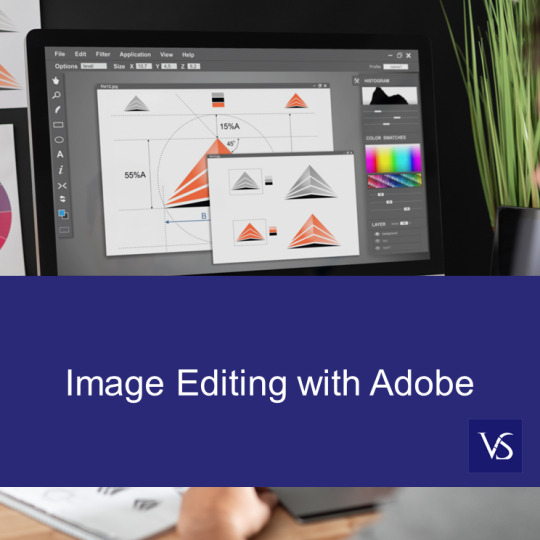
Visit: VS Website See: VS Portfolio
0 notes
Text
Download OST File to PDF by Free Converter
Saves OST to PDF format without any restrictions and challenging procedures by the free WebbyAcad OST converter tool. With this software user make the bulk batch conversion of their Outlook OST file. Those orphan OST files are also directly exportable with this tool which is totally separated from Microsoft Outlook. This means users don't need to first convert OST to PST and then convert the OST Email files into Adobe PDF.

Steps to use WebbyAcad OST Converter Tool :-
Obtain software from their product page and then open it on the desktop.
Open the OST File by " Add file " and preview the file email data and attachments.
Select the file format as PDF by dropdown.
Choose file saving location for PDF files otherwise it saves on Desktop.
As the Last press the export button.
Key features of the OST converter Software:-
Bulk File conversion.
Maintain the File Authenticity.
Repair Corrupted OST file.
Compatible with All kinds of Windows OS.
Free updates and 24/7 service support.
Free Demo Trial.
#outlook#outlook ost to pdf#ost to adobe pdf#conversion of ost to pdf format#technology#computing#software
0 notes
Text
I will convert PDF bank statement to excel sheet. Any bank statement editing USA Canada any country service available
Contact me Whatsapp+8801721997284
Are you tired of manually entering data from your PDF files into Excel? Let me save you time & effort by providing you with accurate and efficient PDF to Excel or CSV or google sheet conversion services.
With my expertise in data entry and my proficiency in using advanced tools such as Adobe Acrobat and Microsoft Excel, I will ensure that every piece of information is accurately extracted from your PDF files & organized into the appropriate Excel columns.
Here's what you can expect from my data entry gig:
Accurate conversion of PDF files to MS Excel or csv file or google spreadsheets
Organized & structured data in Excel columns & rows
Fast delivery of completed project
Data cleaning & formatting for easy analysis & manipulation
100% confidentiality & security of your data
I understand that every project is unique and may require different levels of complexity. Therefore, I offer customized solutions to fit your specific needs. Whether you have a small or large project, I am committed to delivering a high-quality service that meets your expectations.

#bank#bank statement#bank statements#documents#fake documents#graphics designer#outer banks#west bank#documentary#paystub generator#csv files#microsoft#microsoft word#tax returns#viralpost#viral trends#viralfyp#trending
0 notes
Text
AI in Fashion Market Size, Share, Trends, Growth and Competitive Outlook
"Global AI in Fashion Market – Industry Trends and Forecast to 2028
Global AI in Fashion Market, By Component (Solutions, Services), Deployment Mode (Cloud, On-Premises), Application (Product Recommendation, Product Search & Discovery, Creative Designing & Trend Forecasting, Supply Chain Management & Demand Planning, Customer Relationship Management, Virtual Assistant, Others), Category (Apparel, Footwear, Beauty & Cosmetics, Accessories, Watches, Jewellery, Others), End Users (Fashion Stores, Fashion Designers), Country (U.S., Canada, Mexico, Brazil, Argentina, Rest of South America, Germany, Italy, U.K., France, Spain, Netherlands, Belgium, Switzerland, Turkey, Russia, Rest of Europe, Japan, China, India, South Korea, Australia, Singapore, Malaysia, Thailand, Indonesia, Philippines, Rest of Asia-Pacific, Saudi Arabia, U.A.E, South Africa, Egypt, Israel, Rest of Middle East and Africa) Industry Trends and Forecast to 2028
Access Full 350 Pages PDF Report @
The AI in Fashion market is experiencing significant growth, driven by technological advancements and the increasing demand for personalized shopping experiences. This market analysis will focus on key trends, growth drivers, challenges, and opportunities in the AI in Fashion sector.
**Segments**
- **Product Recommendation**: AI algorithms analyze customer data to provide personalized product recommendations, enhancing the shopping experience and increasing sales conversion rates. - **Visual Search**: Visual search technology allows users to search for products using images instead of text, enabling more efficient and intuitive searching for fashion items. - **Virtual Try-On**: AI-powered virtual try-on solutions enable customers to visualize how clothing items will look on them before making a purchase, reducing returns and enhancing customer satisfaction. - **Supply Chain Optimization**: AI is used to streamline supply chain operations, including demand forecasting, inventory management, and production planning, leading to cost savings and improved efficiency in the fashion industry.
**Market Players**
- **IBM**: IBM offers AI solutions for the fashion industry, including AI-powered merchandising, supply chain optimization, and personalized marketing. - **Amazon**: Amazon utilizes AI for product recommendations, inventory management, and logistics optimization in its fashion retail operations. - **SAP**: SAP provides AI-powered software solutions for fashion companies to enhance customer engagement, optimize supply chain processes, and drive business growth. - **Adobe**: Adobe offers AI-driven creative tools for fashion designers and marketers to create personalized content and enhance brand visibility. - **Stylumia**: Stylumia provides AI-powered analytics tools for fashion retailers to forecast trends, optimize inventory, and enhance product assortment.
Overall, the AI in Fashion market is poised for substantial growth as companies increasingly adopt AI technologies to enhance customer experiences, optimize operations, and drive business success. However, challenges such as data privacy concerns, implementation costs, and the need for skilled AI talent may hinder the market growth to some extent. Despite these challenges, the potential benefits of AI in transforming the fashion industry are immense, and companies that effectively leverage AI technologies are likelyThe AI in Fashion market is witnessing a significant surge in growth propelled by technological innovations and the escalating appetite for customized shopping experiences. This trend underscores a paradigm shift in the fashion industry towards more data-driven and customer-centric approaches. One of the key drivers fueling this growth is the rising adoption of AI-powered solutions to unlock new levels of efficiency, personalization, and profitability across various segments of the industry.
Product recommendation stands out as a crucial segment within the AI in Fashion landscape. By harnessing AI algorithms to analyze customer data and preferences, fashion retailers can offer tailored product recommendations that resonate with individual shoppers, thereby enhancing the overall shopping experience and boosting sales conversion rates. This level of personalization not only fosters customer loyalty but also helps in driving revenue growth for fashion brands and retailers.
Visual search technology is another notable area where AI is making a profound impact within the fashion sector. By enabling users to search for products using images rather than text, visual search streamlines the product discovery process and enhances the overall shopping journey. This intuitive and efficient searching mechanism not only facilitates faster decision-making for consumers but also empowers fashion brands to showcase their products in a visually engaging manner, thereby increasing user engagement and driving sales.
Virtual try-on solutions powered by AI have also emerged as a game-changer in the fashion industry. By leveraging augmented reality (AR) technology, virtual try-on tools allow customers to virtually try out clothing items before making a purchase, thereby reducing the likelihood of returns and enhancing overall customer satisfaction. This innovative approach not only addresses one of the key pain points in online fashion retail but also bridges the gap between the digital and physical shopping experiences, providing a more immersive and interactive shopping environment for consumers.
Furthermore, AI's role in optimizing the fashion supply chain cannot be understated. From demand forecasting and inventory management to production planning and logistics optimization, AI-driven solutions are revolutionizing the way fashion companies manage their operations. By leveraging AI algorithms to predict consumer trends, optimize inventory levels, and streamline production processes,**Global AI in Fashion Market Analysis**: - **Market Growth Drivers**: - The increasing demand for personalized shopping experiences is driving the adoption of AI solutions in the fashion industry. - Technological advancements in AI algorithms are enhancing the efficiency of product recommendation systems and supply chain operations. - Virtual try-on solutions are reducing returns and improving customer satisfaction, contributing to the market growth.
- **Market Challenges**: - Data privacy concerns regarding the collection and use of customer data by AI systems pose challenges for market players. - Implementation costs associated with deploying AI solutions in fashion operations may act as a barrier for smaller businesses. - The need for skilled AI talent to develop and maintain AI systems in the fashion industry is a challenge that needs to be addressed.
- **Opportunities in the Market**: - The potential benefits of AI in transforming the fashion industry towards more efficient and data-driven processes are vast. - Companies that effectively leverage AI technologies stand to gain a competitive edge by enhancing customer experiences and optimizing operations. - Collaboration opportunities for AI solution providers and fashion brands to co-create innovative solutions for the market.
- **Key Players and Solutions**: - IBM, Amazon, SAP, Adobe, and Stylumia offer AI-powered solutions catering to different segments of the fashion industry. - These players provide products and services for product recommendation, visual search, virtual try-on, and supply chain optimization in the fashion sector.
- **Market Trends**: -
Table of Content:
Part 01: Executive Summary
Part 02: Scope of the Report
Part 03: Global AI in Fashion Market Landscape
Part 04: Global AI in Fashion Market Sizing
Part 05: Global AI in Fashion Market Segmentation By Product
Part 06: Five Forces Analysis
Part 07: Customer Landscape
Part 08: Geographic Landscape
Part 09: Decision Framework
Part 10: Drivers and Challenges
Part 11: Market Trends
Part 12: Vendor Landscape
Part 13: Vendor Analysis
Key takeaways from the AI in Fashion Market report:
Detailed considerate of AI in Fashion Market-particular drivers, Trends, constraints, Restraints, Opportunities and major micro markets.
Comprehensive valuation of all prospects and threat in the
In depth study of industry strategies for growth of the AI in Fashion Market-leading players.
AI in Fashion Market latest innovations and major procedures.
Favorable dip inside Vigorous high-tech and market latest trends remarkable the Market.
Conclusive study about the growth conspiracy of AI in Fashion Market for forthcoming years.
Browse Trending Reports:
Asia Pacific Mainframe Market
Asia Pacific Menstrual Cramps Treatment Market
Europe Commercial Cleaning Equipment Market
Europe Mainframe Market
Europe Quantum Computing Market
Europe Tomatoes Market
Europe Utility Locator Market
India Blood Gas Analyzer Market
Middle East And Africa Commercial Cleaning Equipment Market
Middle East And Africa Neurosurgery Market
Middle East And Africa Sports Medicine Market
Middle East And Africa Vaccines Market
Nigeria Cassava Starch Market
Nigeria Starch Processing Market
North America Menstrual Cramps Treatment Market
North America Neurosurgery Market
West Africa Baby Food Market
Antenna Market
Baby Apparel Market
Cassava Starch Market
Castor Oil Market
Cenospheres Market
Coconut Water Market
Collagen Casings Market
Facility Management Market
Functional Confectionery Market
Hemp Seed Market
Infrared Imaging Market
Instant Noodles Market
Laundry Detergents Market
Menstrual Cramps Treatment Market
Micro And Nano Plc Market
Motorcycle Market
Neurosurgery Market
Nickel Alloy Market
Over The Counter Probiotic Supplements Market
Polycystic Kidney Disease Adpkd Market
Private Label Food And Beverage Market
Recreational Cannabis Market
Tofu And Tempeh Market
Tomatoes Market
Vaccines Market
Varnish Makers Market
Wireless Medical Device Connectivity Market
About Data Bridge Market Research:
Data Bridge set forth itself as an unconventional and neoteric Market research and consulting firm with unparalleled level of resilience and integrated approaches. We are determined to unearth the best market opportunities and foster efficient information for your business to thrive in the market. Data Bridge endeavors to provide appropriate solutions to the complex business challenges and initiates an effortless decision-making process.
Contact Us:
Data Bridge Market Research
US: +1 614 591 3140
UK: +44 845 154 9652
APAC : +653 1251 975
Email: [email protected]"

0 notes
Text
Converse Kamala Harris 2024 SVG - For The People SVG PNG, Cricut File
Converse Kamala Harris 2024 SVG, For The People SVG PNG EPS DXF PDF, Cricut File, Instant Download File, Cricut File Silhouette Art, Logo Design, Designs For Shirts. ♥ Welcome to SVG OCEAN DESIGNS Store! ♥ ► PLEASE NOTE: – Since this item is digital, no physical product will be sent to you. – Your files will be ready to download immediately after your purchase. Once payment has been completed, SVG Ocean Designs will send you an email letting you know your File is ready for Download. You may also check your Order/Purchase History on SVG Ocean Designs website and it should be available for download there as well. – Please make sure you have the right software required and knowledge to use this graphic before making your purchase. – Due to monitor differences and your printer settings, the actual colors of your printed product may vary slightly. – Due to the digital nature of this listing, there are “no refunds or exchanges”. – If you have a specific Design you would like made, just message me! I will be more than glad to create a Custom Oder for you. ► YOU RECEIVE: This listing includes a zip file with the following formats: – SVG File (check your software to confirm it is compatible with your machine): Includes wording in both white and black (SVG only). Other files are black wording. – PNG File: PNG High Resolution 300 dpi Clipart (transparent background – resize smaller and slightly larger without loss of quality). – DXF: high resolution, perfect for print and many more. – EPS: high resolution, perfect for print, Design and many more. ► USAGE: – Can be used with Cricut Design Space, Silhouette Cameo, Silhouette Studio, Adobe Illustrator, ...and any other software or machines that work with SVG/PNG files. Please make sDisney Father's Dayure your machine and software are compatible before purchasing. – You can edit, resize and change colors in any vector or cutting software like Inkscape, Adobe illustrator, Cricut design space, etc. SVG cut files are perfect for all your DIY projects or handmade businDisney Father's Dayess Product. You can use them for T-shirts, scrapbooks, wall vinyls, stickers, invitations cards, web and more!!! Perfect for T-shirts, iron-ons, mugs, printables, card making, scrapbooking, etc. ►TERMS OF USE: – NO refunds on digital products. Please contact me if you experience any problems with the purchase. – Watermark and wood background won’t be shown in the downloaded files. – Please DO NOT resell, distribute, share, copy, or reproduce my designs. – Customer service and satisfaction is our top priority. If you have any questions before placing orders, please contact with us via email "[email protected]". – New products and latest trends =>> Click Here . Thank you so much for visiting our store! SVG OCEAN DESIGNS Read the full article
0 notes
Text
imPDF Free Online PDF to Word Converter – No Installation Required
imPDF Free Online PDF to Word Converter – No Installation Required.
Are you tired of struggling to convert PDF files into editable Word documents? Look no further! imPDF is your go-to solution for converting PDF to Word online, offering a fast, accurate, and free service. Whether you're working on a MacBook or any other device, imPDF makes the process seamless, saving you time and effort.

✅ Why Choose imPDF?
Completely Free, 24/7 Access With imPDF, you can convert your PDF files to Word documents at any time, day or night. There's no need to worry about hidden fees or limited access—this tool is available to you completely free of charge, 24 hours a day!
High-Quality Conversion Accuracy is key when converting documents, and imPDF delivers exceptional results. Powered by Solid Documents, the conversion process ensures that your PDF files are transformed into Word documents with incredible precision, preserving the original layout and formatting.
No Installation Required Say goodbye to the hassle of downloading and installing software. imPDF operates directly in your browser, meaning you can convert PDF to Word without any additional steps. Simply upload your file, and let the tool do the rest!
User-Friendly Interface imPDF is designed with simplicity in mind. Its easily-navigable interface ensures that even those with minimal technical skills can quickly upload, edit, and convert their documents. Plus, you can start editing and signing PDF forms in just seconds.
Quick and Easy Conversion Need to convert a document on the fly? imPDF offers a quick and easy solution. Just upload your PDF, and within moments, you'll have an editable Word document ready for download or printing. It's that simple!
No Registration Required Worried about giving away your personal information? With imPDF, there's no need to register or create an account. Your privacy is respected, allowing you to convert files without any strings attached.
✅ How Does it Work? Using imPDF is straightforward:
Upload Your PDF: Drag and drop your PDF file into the converter, or click to browse and select the file from your device.
Convert to Word: Click the "Convert" button, and watch as your file is transformed into an editable Word document in seconds.
Download & Edit: Once the conversion is complete, download your new Word document. You can now edit, print, or share it as needed!
✅ Start Converting Today! With imPDF, converting PDF to Word has never been easier or more accessible. Whether you need to convert a single file or multiple documents, this online tool offers a reliable, high-quality solution—all without the need for installation or registration. Give it a try and experience the convenience of converting PDFs to Word for free, anytime you need it!
0 notes
Text

DTP Labs provides high-quality Multilingual DTP Services, multimedia engineering, PDF accessibility services, Typesetting Services and E-learning localization Services for localization companies and translation agencies globally.
We now operate in all time zones. As we expand into a 24/7 model, we are eagerly seeking new opportunities to utilize our enhanced resources and better serve our global clientele.
We work with all DTP tools including MS Office, InDesign, Illustrator, Coreldraw, e-Learning software like Storyline, Rise, Captivate, and multimedia software like Adobe After Effects & Adobe Premiere Pro. In addition, we also have expertise in PDF to Word conversions, creating 100% CAT-tool compliant Word files.
Location: United Kingdom, Poland, Germany, Ireland, Spain
Website: https://www.dtplabs.com/multilingual-desktop-publishing/
0 notes
Text
Adobe Scan vs. Adobe Acrobat: Choosing the Right Tool for Your Document Needs
Image editing with adobe: Frequently Asked Questions Explained
1.What is the disadvantage of Adobe?
One disadvantage of Adobe products is their high cost, which can be prohibitive for individuals and small businesses. Additionally, the software can have a steep learning curve, making it challenging for new users. Performance issues and system resource demands can also arise, particularly with larger projects. Lastly, reliance on subscription models can lead to ongoing expenses.
2. What is the difference between Adobe Scan and Adobe Acrobat?
Adobe Scan is a mobile app that allows users to scan documents and convert them into PDFs using their smartphone camera. Adobe Acrobat, on the other hand, is a more comprehensive desktop application that offers tools for creating, editing, and managing PDF files, including features like annotations, form filling, and collaboration.
3. What is the difference between Adobe and Adobe Pro?
A Adobe typically refers to the company and its range of software products, like Photoshop or Illustrator. Adobe Acrobat Pro, on the other hand, is a specific application within Adobe's suite designed for creating, editing, and managing PDF documents. It offers advanced features like PDF conversion, form creation, and enhanced security options not found in the standard Adobe Acrobat Reader.
4. Is Adobe online or offline?
Adobe offers both online and offline services. Many of its products, like Adobe Creative Cloud apps (Photoshop, Illustrator), can be downloaded and used offline. However, Adobe also provides online services, such as Adobe Spark and Adobe Document Cloud, which require an internet connection. Users can choose based on their needs and preferences.
5. What version of Adobe allows editing?
Adobe Acrobat Pro DC allows users to edit PDF files. This version provides comprehensive editing features, enabling users to modify text, images, and other elements within PDFs. While Adobe Acrobat Reader DC is free, it does not offer editing capabilities. Always ensure you have the correct version for your editing needs.
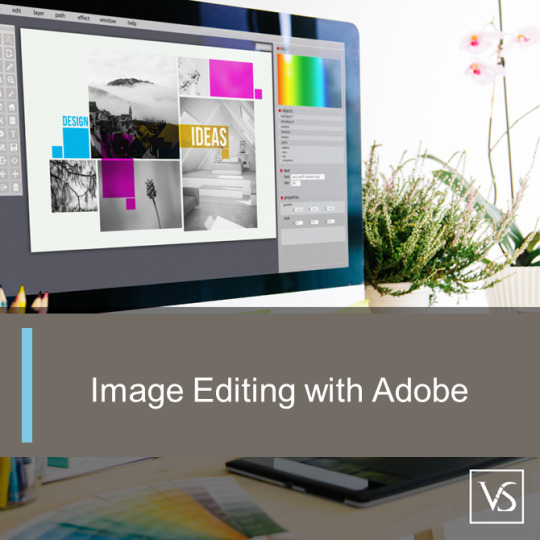
Visit: VS Website See: VS Portfolio
1 note
·
View note