#Install Kubernetes on Ubuntu
Explore tagged Tumblr posts
Text

Ubuntu is a popular open-source operating system based on the Linux kernel. It's known for its user-friendliness, stability, and security, making it a great choice for both beginners and experienced users. Ubuntu can be used for a variety of purposes, including:
Key Features and Uses of Ubuntu:
Desktop Environment: Ubuntu offers a modern, intuitive desktop environment that is easy to navigate. It comes with a set of pre-installed applications for everyday tasks like web browsing, email, and office productivity.
Development: Ubuntu is widely used by developers due to its robust development tools, package management system, and support for programming languages like Python, Java, and C++.
Servers: Ubuntu Server is a popular choice for hosting websites, databases, and other server applications. It's known for its performance, security, and ease of use.
Cloud Computing: Ubuntu is a preferred operating system for cloud environments, supporting platforms like OpenStack and Kubernetes for managing cloud infrastructure.
Education: Ubuntu is used in educational institutions for teaching computer science and IT courses. It's free and has a vast repository of educational software.
Customization: Users can customize their Ubuntu installation to fit their specific needs, with a variety of desktop environments, themes, and software available.
Installing Ubuntu on Windows:
The image you shared shows that you are installing Ubuntu using the Windows Subsystem for Linux (WSL). This allows you to run Ubuntu natively on your Windows machine, giving you the best of both worlds.
Benefits of Ubuntu:
Free and Open-Source: Ubuntu is free to use and open-source, meaning anyone can contribute to its development.
Regular Updates: Ubuntu receives regular updates to ensure security and performance.
Large Community: Ubuntu has a large, active community that provides support and contributes to its development.
4 notes
·
View notes
Text

Comparison of Ubuntu, Debian, and Yocto for IIoT and Edge Computing
In industrial IoT (IIoT) and edge computing scenarios, Ubuntu, Debian, and Yocto Project each have unique advantages. Below is a detailed comparison and recommendations for these three systems:
1. Ubuntu (ARM)
Advantages
Ready-to-use: Provides official ARM images (e.g., Ubuntu Server 22.04 LTS) supporting hardware like Raspberry Pi and NVIDIA Jetson, requiring no complex configuration.
Cloud-native support: Built-in tools like MicroK8s, Docker, and Kubernetes, ideal for edge-cloud collaboration.
Long-term support (LTS): 5 years of security updates, meeting industrial stability requirements.
Rich software ecosystem: Access to AI/ML tools (e.g., TensorFlow Lite) and databases (e.g., PostgreSQL ARM-optimized) via APT and Snap Store.
Use Cases
Rapid prototyping: Quick deployment of Python/Node.js applications on edge gateways.
AI edge inference: Running computer vision models (e.g., ROS 2 + Ubuntu) on Jetson devices.
Lightweight K8s clusters: Edge nodes managed by MicroK8s.
Limitations
Higher resource usage (minimum ~512MB RAM), unsuitable for ultra-low-power devices.
2. Debian (ARM)
Advantages
Exceptional stability: Packages undergo rigorous testing, ideal for 24/7 industrial operation.
Lightweight: Minimal installation requires only 128MB RAM; GUI-free versions available.
Long-term support: Up to 10+ years of security updates via Debian LTS (with commercial support).
Hardware compatibility: Supports older or niche ARM chips (e.g., TI Sitara series).
Use Cases
Industrial controllers: PLCs, HMIs, and other devices requiring deterministic responses.
Network edge devices: Firewalls, protocol gateways (e.g., Modbus-to-MQTT).
Critical systems (medical/transport): Compliance with IEC 62304/DO-178C certifications.
Limitations
Older software versions (e.g., default GCC version); newer features require backports.
3. Yocto Project
Advantages
Full customization: Tailor everything from kernel to user space, generating minimal images (<50MB possible).
Real-time extensions: Supports Xenomai/Preempt-RT patches for μs-level latency.
Cross-platform portability: Single recipe set adapts to multiple hardware platforms (e.g., NXP i.MX6 → i.MX8).
Security design: Built-in industrial-grade features like SELinux and dm-verity.
Use Cases
Custom industrial devices: Requires specific kernel configurations or proprietary drivers (e.g., CAN-FD bus support).
High real-time systems: Robotic motion control, CNC machines.
Resource-constrained terminals: Sensor nodes running lightweight stacks (e.g., Zephyr+FreeRTOS hybrid deployment).
Limitations
Steep learning curve (BitBake syntax required); longer development cycles.
4. Comparison Summary
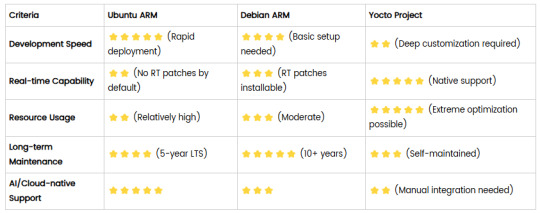
5. Selection Recommendations
Choose Ubuntu ARM: For rapid deployment of edge AI applications (e.g., vision detection on Jetson) or deep integration with public clouds (e.g., AWS IoT Greengrass).
Choose Debian ARM: For mission-critical industrial equipment (e.g., substation monitoring) where stability outweighs feature novelty.
Choose Yocto Project: For custom hardware development (e.g., proprietary industrial boards) or strict real-time/safety certification (e.g., ISO 13849) requirements.
6. Hybrid Architecture Example
Smart factory edge node:
Real-time control layer: RTOS built with Yocto (controlling robotic arms)
Data processing layer: Debian running OPC UA servers
Cloud connectivity layer: Ubuntu Server managing K8s edge clusters
Combining these systems based on specific needs can maximize the efficiency of IIoT edge computing.
0 notes
Text
How to create a single Node Kubernetes Cluster with dual stack IPv4/IPv6 Support with CRI-O and Calico
In this blog post, I have summarized how I have set up a single-node Kubernetes cluster version 1.32 on a fresh Ubuntu 24.04 with dual stack IPv4/IPv6 support. Tested with: Ubuntu 24.04 Kubeadm 1.32.3 CRI-O 1.32 Calico 3.29.3 Step 1: Update the system sudo apt-get update && sudo apt-get upgrade -y Step 2: Disable Swap sudo swapoff -a sudo sed -i '/swap/d' /etc/fstab Step 3: Install required…
0 notes
Text
0 notes
Text
The laptop I wish I had never bought, but I am glad I did.

Working in the tech space, I've had a myriad of Laptops which were just good enough. I wanted something a little better.
I've owned and used a plethora of Laptops over the years, all the brands, all the Types, from Windows 2 to Windows 11, Apple Macbooks, Chromebooks and even Android Devices baked into a Laptop form factor (Thanks, Asus)
Occasionally, like in 2020, I'd buy something like I did then, a Dell XPS with 16Gb of RAM when the standard was 8Gb, and push the boat out.
This LG Gram was one of those purchases. I wanted a top-end laptop. Something built well, something which would last the test of time, and I could run multiple virtual machines on different OS and not have to worry about RAM and CPU space.
This last one was of particular importance to me at the time as I was learning Kubernetes (and still am) and wanted a local cluster I could spin up and tear down to learn about projects.
The LG Gram I ended up buying was a laptop beast (in my eyes)
13th Gen Intel(R) Core(TM) i7-1360P
32Gb Ram
1Tb SSD Storage
17" Display
Light
And to be fair, it is a lovely laptop.
It came with Windows 11 Home, which I didn't even boot into and promptly installed a Linux Distro (Ubuntu 24.04) onto it. I've subsequently done this more than once, and I finally ended up on Arch-based Garuda Linux.
Linux runs like a dream on this laptop, mainly because it's Intel all the way under the hood, so there are drivers for everything baked into the distro.
I've been able to run up using Qemu and LVM a K8s test cluster with 4 devices of 4Gb of RAM and a 4 GB Rancher server and still have plenty of grunt under the hood to run the day-to-day
The problem (and it's a first-world problem) is that I don't need this amount of power.
I spent January working off my 4-year-old Google Pixel Go Chromebook. I could do 90% of what I needed to do on my Samsung tablet Desktop, and I have a Lenovo ThinkCentre sitting in the order of the room, running the services I need in the background (DNS, NAS, Media Server, etc.).
So, as a Laptop, the LG Gram has become my daily workhorse. It is the place where I tinker with Ollama, Spin up a Windows VM, or spin up a cluster of servers to try something out. It gets used for 8 hours a day and then put to sleep at night. I'd feel wrong turning it into some sort of server and not using it as a laptop, but I fear this is where I may end up.
Unless, of course, I find something which needs the power to run.
0 notes
Text
Ceph Dashboard Install and Configuration for Microceph
Ceph Dashboard Install and Configuration for Microceph @vexpert #vmwarecommunities #ceph #cephdashboard #microceph #ubuntu #opensource #hcistorage #kubernetes #docker #homelab #homeserver
If you are running Microceph, can you run the Ceph Dashboard as you can in full-blown Ceph? Yes you can! The process to spin this up is fairly straightforward with a few commands to run that will allow you to spin up the solution to monitor your Microceph storage. Let’s look at Microceph Ceph Dashboard install and configuration. Table of contentsWhat is Microceph?What is the Ceph dashboard?Ceph…
0 notes
Text
Red Hat Enterprise Linux
Red Hat Linux was one of the most popular Linux distributions (distros) for both servers and desktops before it was discontinued. It played a key role in the development of Linux as a mainstream operating system. Here's a breakdown of Red Hat Linux and its modern successor:
1. Red Hat Linux (1994–2004):
Initial Release: Red Hat Linux was first released in 1994 by Red Hat, Inc., founded by Marc Ewing and Bob Young. It became one of the most widely used distributions, known for its stability and reliability, which made it popular in enterprise environments.
Package Management: It used the Red Hat Package Manager (RPM) format for installing and managing software, which became one of the most common package management systems in the Linux world.
Discontinuation: Red Hat discontinued Red Hat Linux in 2004, transitioning to a more enterprise-focused distribution—Red Hat Enterprise Linux (RHEL).
2. Red Hat Enterprise Linux (RHEL):
Enterprise-Focused: RHEL was launched to focus on businesses and large organizations. It is a paid, subscription-based Linux distribution that offers long-term support, regular security updates, and extensive hardware certification.
Key Features:
Stability: RHEL is designed for mission-critical environments, ensuring a stable platform for servers, databases, and applications.
Security: Features like SELinux (Security-Enhanced Linux) provide an additional layer of security for enterprise environments.
Long-Term Support: Each major version of RHEL is supported for around 10 years (with 5 years of full support and 5 years of maintenance support).
Software Repositories: RHEL includes official repositories containing enterprise-grade software and has commercial support from Red Hat.
RHEL vs. Fedora vs. CentOS:
Fedora: This is the upstream, community-driven version that serves as a testing ground for RHEL features.
CentOS: CentOS was originally a free, community-supported clone of RHEL. However, Red Hat shifted its focus in late 2020 to CentOS Stream, which serves as a rolling-release version that is positioned between Fedora and RHEL.
3. Modern Usage:
RHEL is widely used in enterprise environments, especially for web servers, application servers, cloud computing, and more. Red Hat also offers a variety of tools and services around RHEL, including automation, containerization (via OpenShift), and Kubernetes support.
4. Red Hat's Role in the Linux Ecosystem:
Open Source Commitment: Red Hat has been a significant contributor to the open-source community, funding many projects and sponsoring key development initiatives.
Acquisition by IBM: In 2019, IBM acquired Red Hat for $34 billion, further strengthening Red Hat's position as a leader in enterprise Linux solutions.
5. Alternatives:
Other Linux Distros: While Red Hat (and its enterprise variants) is quite popular, there are many alternatives such as Ubuntu, Debian, SUSE, and Arch Linux, each with different goals, community support, and use cases.
for more details please visit
www.qcsdclabs.com,
www.hawkstack.com
0 notes
Text
Linux Zero to Hero: Mastering the Open-Source Operating System
Linux, an open-source operating system, is the backbone of countless systems, from personal computers to enterprise servers and supercomputers. It has earned its reputation as a robust, versatile, and secure platform for developers, administrators, and tech enthusiasts. In this comprehensive guide, we explore the journey from being a Linux beginner to mastering its vast ecosystem.
Why Learn Linux?
1. Open-Source Freedom
Linux provides unparalleled flexibility, allowing users to customize and modify the system according to their needs. With its open-source nature, you have access to thousands of applications and tools free of charge.
2. Industry Relevance
Major companies, including Google, Amazon, and Facebook, rely on Linux for their servers and infrastructure. Learning Linux opens doors to lucrative career opportunities in IT and software development.
3. Secure and Reliable
Linux boasts a strong security model and is known for its stability. Its resistance to malware and viruses makes it the operating system of choice for critical applications.
Getting Started with Linux
Step 1: Understanding Linux Distributions
Linux comes in various distributions, each catering to specific needs. Popular distributions include:
Ubuntu: User-friendly, ideal for beginners.
Fedora: Known for cutting-edge technology and innovation.
Debian: Stable and versatile, preferred for servers.
CentOS: Enterprise-grade, often used in businesses.
Choosing the right distribution depends on your goals, whether it’s desktop use, development, or server management.
Step 2: Setting Up Your Linux Environment
You can use Linux in several ways:
Dual Boot: Install Linux alongside Windows or macOS.
Virtual Machines: Run Linux within your current OS using tools like VirtualBox.
Live USB: Try Linux without installation by booting from a USB drive.
Mastering Linux Basics
1. The Linux File System
Linux organizes data using a hierarchical file system. Key directories include:
/root: Home directory for the root user.
/etc: Configuration files for the system.
/home: User-specific data.
/var: Variable files, such as logs and databases.
2. Essential Linux Commands
Understanding basic commands is crucial for navigating and managing the Linux system. Examples include:
ls: Lists files and directories.
cd: Changes directories.
mkdir: Creates new directories.
rm: Deletes files or directories.
chmod: Changes file permissions.
3. User and Permission Management
Linux enforces strict user permissions to enhance security. The system categorizes users into three groups:
Owner
Group
Others
Permissions are represented as read (r), write (w), and execute (x). Adjusting permissions ensures secure access to files and directories.
Advanced Linux Skills
1. Shell Scripting
Shell scripting automates repetitive tasks and enhances efficiency. Using bash scripts, users can create programs to execute commands in sequence.
Example: A Simple Bash Script
bash
Copy code
#!/bin/bash
echo "Hello, World!"
2. System Administration
System administrators use Linux for tasks like:
Managing users and groups.
Monitoring system performance.
Configuring firewalls using tools like iptables.
Scheduling tasks with cron jobs.
3. Package Management
Each Linux distribution uses a package manager to install, update, and remove software:
APT (Ubuntu/Debian): sudo apt install package_name
YUM (CentOS/Fedora): sudo yum install package_name
Zypper (openSUSE): sudo zypper install package_name
Linux for Developers
Linux provides a robust environment for coding and development. Key features include:
Integrated Development Environments (IDEs): Tools like Eclipse, IntelliJ IDEA, and Visual Studio Code are supported.
Version Control Systems: Git integration makes Linux ideal for collaborative software development.
Containerization and Virtualization: Tools like Docker and Kubernetes thrive in Linux environments.
Troubleshooting and Debugging
Learning to troubleshoot is vital for any Linux user. Common methods include:
Viewing Logs: Logs in /var/log offer insights into system errors.
Using Debugging Tools: Commands like strace and gdb help debug applications.
Network Diagnostics: Tools like ping, traceroute, and netstat diagnose connectivity issues.
Linux Certifications
Earning a Linux certification validates your skills and enhances your career prospects. Notable certifications include:
CompTIA Linux+
Red Hat Certified Engineer (RHCE)
Linux Professional Institute Certification (LPIC)
Certified Kubernetes Administrator (CKA)
These certifications demonstrate proficiency in Linux administration, security, and deployment.
Tips for Success in Linux Mastery
Practice Regularly: Familiarity with commands and tools comes through consistent practice.
Join Communities: Engage with Linux forums, such as Stack Overflow and Reddit, to learn from experienced users.
Contribute to Open-Source Projects: Hands-on involvement in projects deepens your understanding of Linux and enhances your resume.
Stay Updated: Follow Linux news and updates to stay informed about advancements and changes.
Conclusion
Mastering Linux is a transformative journey that equips individuals and organizations with the tools to thrive in a technology-driven world. By following the steps outlined in this guide, you can progress from a Linux novice to a seasoned expert, ready to tackle real-world challenges and opportunities.
0 notes
Text
X Exiting due to GUEST_MISSING_CONNTRACK: Sorry, Kubernetes 1.31.0 requires conntrack to be installed in root's path
root@kishan-VirtualBox:~# minikube start --driver=none * minikube v1.34.0 on Ubuntu 24.04 (vbox/amd64) * Using the none driver based on user configuration X Exiting due to GUEST_MISSING_CONNTRACK: Sorry, Kubernetes 1.31.0 requires conntrack to be installed in root's path root@kishan-VirtualBox:~# sudo apt install conntrack Reading package lists... Done Building dependency tree... Done Reading…
0 notes
Text
Linux for Developers: Essential Tools and Environments for Coding
For developers, Linux is not just an operating system—it's a versatile platform that offers a powerful array of tools and environments tailored to coding and development tasks. With its open-source nature and robust performance, Linux is a preferred choice for many developers. If you're looking to get the most out of your Linux development environment, leveraging resources like Linux Commands Practice Online, Linux Practice Labs, and Linux Online Practice can significantly enhance your skills and productivity.
The Linux Advantage for Developers
Linux provides a rich environment for development, featuring a wide range of tools that cater to various programming needs. From command-line utilities to integrated development environments (IDEs), Linux supports an extensive ecosystem that can streamline coding tasks, improve efficiency, and foster a deeper understanding of system operations.
Essential Linux Tools for Developers
Text Editors and IDEs: A good text editor is crucial for any developer. Linux offers a variety of text editors, from lightweight options like Vim and Nano to more feature-rich IDEs like Visual Studio Code and Eclipse. These tools enhance productivity by providing syntax highlighting, code completion, and debugging features.
Version Control Systems: Git is an indispensable tool for version control, and its integration with Linux is seamless. Using Git on Linux allows for efficient version management, collaboration, and code tracking. Tools like GitHub and GitLab further streamline the development process by offering platforms for code sharing and project management.
Package Managers: Linux distributions come with powerful package managers such as apt (Debian/Ubuntu), yum (CentOS/RHEL), and dnf (Fedora). These tools facilitate the installation and management of software packages, enabling developers to quickly set up their development environment and access a wide range of libraries and dependencies.
Command-Line Tools: Mastery of Linux commands is vital for efficient development. Commands like grep, awk, and sed can manipulate text and data effectively, while find and locate assist in file management. Practicing these commands through Linux Commands Practice Online resources helps sharpen your command-line skills.
Containers and Virtualization: Docker and Kubernetes are pivotal in modern development workflows. They allow developers to create, deploy, and manage applications in isolated environments, which simplifies testing and scaling. Linux supports these technologies natively, making it an ideal platform for container-based development.
Enhancing Skills with Practice Resources
To get the most out of Linux, practical experience is essential. Here’s how you can use Linux Practice Labs and Linux Online Practice to enhance your skills:
Linux Practice Labs: These labs offer hands-on experience with real Linux environments, providing a safe space to experiment with commands, configurations, and development tools. Engaging in Linux Practice Labs helps reinforce learning by applying concepts in a controlled setting.
Linux Commands Practice Online: Interactive platforms for practicing Linux commands online are invaluable. They offer scenarios and exercises that simulate real-world tasks, allowing you to practice commands and workflows without the need for a local Linux setup. These exercises are beneficial for mastering command-line utilities and scripting.
Linux Online Practice Platforms: Labex provide structured learning paths and practice environments tailored for developers. These platforms offer a variety of exercises and projects that cover different aspects of Linux, from basic commands to advanced system administration tasks.
Conclusion
Linux offers a powerful and flexible environment for developers, equipped with a wealth of tools and resources that cater to various programming needs. By leveraging Linux Commands Practice Online, engaging in Linux Practice Labs, and utilizing Linux Online Practice platforms, you can enhance your development skills, streamline your workflow, and gain a deeper understanding of the Linux operating system. Embrace these resources to make the most of your Linux development environment and stay ahead in the ever-evolving tech landscape.
0 notes
Text
Containerization with Docker and Kubernetes: An Essential Guide
Docker and Kubernetes have emerged as foundational tools for containerization and orchestration in the rapidly evolving landscape of cloud-native technologies. This blog post explores their roles, provides setup guides, and highlights key use cases demonstrating their power and flexibility.
Introduction to Containerization
Containerization is a lightweight alternative to traditional virtualization, enabling applications to run in isolated environments. This approach solves many problems related to environment consistency, application deployment, and scalability.
Docker: The Containerization Pioneer
What is Docker?
Docker is an open-source platform that automates the deployment of applications inside lightweight, portable containers. It encapsulates an application and its dependencies, ensuring it runs consistently across various environments.
Why Use Docker?
Consistency: Ensures the application behaves the same, regardless of where it is run.
Efficiency: Reduces overhead by sharing the host OS kernel.
Portability: Facilitates seamless movement of applications between development, testing, and production environments.
Setting Up Docker
1. Install Docker:
- Windows & macOS: Download the Docker Desktop installer from [Docker's official site](https://www.docker.com/products/docker-desktop).
- Linux: Use the package manager. For example, on Ubuntu:
sudo apt-get update
sudo apt-get install docker-ce docker-ce-cli containerd.io
2. Verify Installation:
docker --version
3. Run Your First Container:
docker run hello-world
Docker Use Cases
- Microservices: Simplifies the deployment and management of microservice architectures.
- DevOps: Streamlines CI/CD pipelines by providing consistent environments.
- Hybrid Cloud: Enables seamless movement of workloads between on-premises and cloud environments.
Kubernetes: Orchestrating Containers at Scale
What is Kubernetes?
Kubernetes, often abbreviated as K8s, is an open-source platform for automating the deployment, scaling, and operation of containerized applications. It manages clusters of containers, ensuring high availability and scalability.
Why Use Kubernetes?
- Scalability: Automatically scales applications based on demand.
- Self-Healing: Automatically restarts, replaces, and reschedules containers when they fail.
- Service Discovery & Load Balancing: Efficiently balances traffic and discovers services without manual intervention.
Setting Up Kubernetes
1. Install Kubernetes Tools:
- kubectl: Command-line tool for interacting with Kubernetes clusters.
- Minikube: Local Kubernetes cluster for development.
# Install kubectl
sudo apt-get update
sudo apt-get install -y kubectl
Install Minikube
curl -Lo minikube https://storage.googleapis.com/minikube/releases/latest/minikube-linux-amd64
chmod +x minikube
sudo mv minikube /usr/local/bin/
2. Start Minikube:
minikube start
3. Deploy an Application:
kubectl create deployment hello-node --image=k8s.gcr.io/echoserver:1.4
kubectl expose deployment hello-node --type=LoadBalancer --port=8080
minikube service hello-node
Kubernetes Use Cases
- Complex Applications: Manages applications with multiple, interdependent services.
- CI/CD Pipelines: Enhances automation and reduces the risk of deployment issues.
- Multi-Cloud Deployments: Orchestrates applications across various cloud providers.
Integrating Docker and Kubernetes
While Docker provides the containerization platform, Kubernetes offers robust orchestration capabilities. Together, they form a powerful combination for building, deploying, and managing cloud-native applications.
Example Workflow:
1. Build Docker Image:
docker build -t my-app .
2. Push to Container Registry:
docker tag my-app my-repo/my-app
docker push my-repo/my-app
3. Deploy with Kubernetes:
kubectl create deployment my-app --image=my-repo/my-app
kubectl expose deployment my-app --type=LoadBalancer --port=80
Conclusion
Containerization with Docker and Kubernetes revolutionizes how applications are developed, deployed, and managed. By leveraging Docker's simplicity and Kubernetes' powerful orchestration capabilities, organizations can achieve greater agility, scalability, and reliability in their cloud-native journey.
For more details click www.hawkstack.com
#redhatcourses#information technology#linux#container#docker#kubernetes#containerorchestration#containersecurity#dockerswarm#aws
0 notes
Text

Comparison of Ubuntu, Debian, and Yocto for IIoT and Edge Computing
In industrial IoT (IIoT) and edge computing scenarios, Ubuntu, Debian, and Yocto Project each have unique advantages. Below is a detailed comparison and recommendations for these three systems:
1. Ubuntu (ARM)
Advantages
Ready-to-use: Provides official ARM images (e.g., Ubuntu Server 22.04 LTS) supporting hardware like Raspberry Pi and NVIDIA Jetson, requiring no complex configuration.
Cloud-native support: Built-in tools like MicroK8s, Docker, and Kubernetes, ideal for edge-cloud collaboration.
Long-term support (LTS): 5 years of security updates, meeting industrial stability requirements.
Rich software ecosystem: Access to AI/ML tools (e.g., TensorFlow Lite) and databases (e.g., PostgreSQL ARM-optimized) via APT and Snap Store.
Use Cases
Rapid prototyping: Quick deployment of Python/Node.js applications on edge gateways.
AI edge inference: Running computer vision models (e.g., ROS 2 + Ubuntu) on Jetson devices.
Lightweight K8s clusters: Edge nodes managed by MicroK8s.
Limitations
Higher resource usage (minimum ~512MB RAM), unsuitable for ultra-low-power devices.
2. Debian (ARM)
Advantages
Exceptional stability: Packages undergo rigorous testing, ideal for 24/7 industrial operation.
Lightweight: Minimal installation requires only 128MB RAM; GUI-free versions available.
Long-term support: Up to 10+ years of security updates via Debian LTS (with commercial support).
Hardware compatibility: Supports older or niche ARM chips (e.g., TI Sitara series).
Use Cases
Industrial controllers: PLCs, HMIs, and other devices requiring deterministic responses.
Network edge devices: Firewalls, protocol gateways (e.g., Modbus-to-MQTT).
Critical systems (medical/transport): Compliance with IEC 62304/DO-178C certifications.
Limitations
Older software versions (e.g., default GCC version); newer features require backports.
3. Yocto Project
Advantages
Full customization: Tailor everything from kernel to user space, generating minimal images (<50MB possible).
Real-time extensions: Supports Xenomai/Preempt-RT patches for μs-level latency.
Cross-platform portability: Single recipe set adapts to multiple hardware platforms (e.g., NXP i.MX6 → i.MX8).
Security design: Built-in industrial-grade features like SELinux and dm-verity.
Use Cases
Custom industrial devices: Requires specific kernel configurations or proprietary drivers (e.g., CAN-FD bus support).
High real-time systems: Robotic motion control, CNC machines.
Resource-constrained terminals: Sensor nodes running lightweight stacks (e.g., Zephyr+FreeRTOS hybrid deployment).
Limitations
Steep learning curve (BitBake syntax required); longer development cycles.
4. Comparison Summary
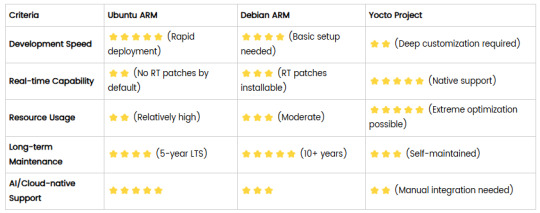
5. Selection Recommendations
Choose Ubuntu ARM: For rapid deployment of edge AI applications (e.g., vision detection on Jetson) or deep integration with public clouds (e.g., AWS IoT Greengrass).
Choose Debian ARM: For mission-critical industrial equipment (e.g., substation monitoring) where stability outweighs feature novelty.
Choose Yocto Project: For custom hardware development (e.g., proprietary industrial boards) or strict real-time/safety certification (e.g., ISO 13849) requirements.
6. Hybrid Architecture Example
Smart factory edge node:
Real-time control layer: RTOS built with Yocto (controlling robotic arms)
Data processing layer: Debian running OPC UA servers
Cloud connectivity layer: Ubuntu Server managing K8s edge clusters
Combining these systems based on specific needs can maximize the efficiency of IIoT edge computing.
0 notes
Text
Kubernetes Cheat Sheet: Switching from Containerd to CRI-O Made Easy
Why Replace Containerd with CRI-O in Kubernetes? Switching container runtimes again might seem unnecessary after the recent move from Docker to containerd. However, CRI-O offers unique features like enhanced Kubernetes compatibility and improved security. For example, I used CRI-O to test Kubernetes user namespaces on an existing Kubernetes 1.32 installation (Ubuntu 24.04). These namespaces help…
0 notes
Text
0 notes
Text
Trước khi install Kubernetes on Ubuntu, bạn cần chuẩn bị các công cụ và thiết bị như sau:
2 máy chủ Linux chạy Ubuntu 20.04
Quyền gốc
Ram dung lượng 3.75 trở lên, tốt nhất là nên sử dụng Ram 6Gb
2 CPU trở lên
Các cụm trong máy được kết nối mạng đầy đủ
Tên máy chủ, địa chỉ MAC và product_uuid cho mỗi node
Cổng trên máy tính
Tắt tính năng trao đổi đê kubelet hoạt động bình thường
Đọc chi tiết cách cài đặt tại: https://bizflycloud.vn/tin-tuc/huong-dan-install-kubernetes-on-ubuntu-phien-ban-2004-20240227141314154.htm
0 notes
Text
Securing Success: Why RDPExtra's Reliable Solutions are Essential for Business Growth

Regarding server management and remote access, the choice between Linux and Windows RDP is pivotal. Linux, known for its stability, security, and flexibility, is a popular choice for hosting servers. Ubuntu Server, a leading Linux distribution, offers a robust platform for running critical applications and services. RDPExtra recognizes the importance of Linux-based solutions and offers seamless integration with Ubuntu Server, ensuring unparalleled performance and reliability for businesses of all sizes.
Deploying the Ubuntu Server on RDPExtra’s platform is straightforward, thanks to the provider’s intuitive interface and comprehensive documentation. Whether you’re a seasoned IT professional or a novice user, RDPExtra’s user-friendly setup ensures a hassle-free experience. With just a few clicks, businesses can buy RDP instances pre-configured with Ubuntu Server, eliminating the need to manually install the Ubuntu server on RDP.
Security is paramount in today’s digital landscape, with cyber threats becoming increasingly sophisticated. With RDPExtra’s Linux-based solutions, businesses can rest assured knowing their data and infrastructure are fortified against potential security breaches. Ubuntu Server, renowned for its robust security features and proactive community support, provides a solid foundation for safeguarding sensitive information and mitigating cyber risks. By leveraging RDPExtra’s secure infrastructure, businesses can fortify their defenses and protect against evolving threats.

Furthermore, RDPExtra’s commitment to innovation extends beyond conventional remote access solutions. With the rising popularity of containerization and virtualization technologies, businesses are increasingly adopting Docker and Kubernetes for orchestrating scalable and resilient applications. RDPExtra’s Linux-based infrastructure seamlessly integrates with these technologies, empowering businesses to deploy and manage containerized workloads with ease. By harnessing the power of Ubuntu Server and RDPExtra’s robust platform, businesses can embrace the future of cloud-native computing and stay ahead of the curve.
Scalability is another crucial factor for businesses seeking long-term growth and expansion. With RDPExtra’s Linux-based solutions, businesses can scale their infrastructure effortlessly to meet evolving demands. Whether you’re a small startup or a multinational corporation, RDPExtra offers flexible pricing plans and customizable configurations to accommodate your specific requirements. By leveraging Ubuntu Server on RDPExtra’s platform, businesses can scale their operations seamlessly without the hassle of downtime or infrastructure overhaul.
In conclusion, RDPExtra’s reliable solutions, powered by Ubuntu Server and Linux, are indispensable for businesses seeking success in today’s competitive landscape. From robust security and unparalleled performance to scalability and innovation, RDPExtra delivers comprehensive solutions tailored to the unique needs of modern enterprises. By choosing RDPExtra as your trusted partner, you can unlock the full potential of remote access technology and propel your business towards sustained growth and prosperity. Experience the difference with RDPExtra and elevate your business to new heights.
0 notes