#Install SQL Server 2022 Express
Explore tagged Tumblr posts
Text
Install SQL Server 2022 Express and SQL Server Management Studio
This article will discuss how to install SQL Server 2022 Express and SSMS Tool (SQL Server Management Studio). The SQL Server Express edition is the entry-level, free database that is ideal for learning and building desktop and small server data-driven applications. It is the best choice for independent software vendors, developers, and hobbyists building client applications. Please see how to…

View On WordPress
#Install SQL Server 2022#Install SQL Server 2022 Express#Microsoft Windows#SQl Server 2022#SQL Server Express#SQL Server Management Studio#Windows#Windows Server#Windows Server 2022
0 notes
Text
SQL Server 2022 Edition and License instructions
SQL Server 2022 Editions:
• Enterprise Edition is ideal for applications requiring mission critical in-memory performance, security, and high availability
• Standard Edition delivers fully featured database capabilities for mid-tier applications and data marts
SQL Server 2022 is also available in free Developer and Express editions. Web Edition is offered in the Services Provider License Agreement (SPLA) program only.
And the Online Store Keyingo Provides the SQL Server 2017/2019/2022 Standard Edition.
SQL Server 2022 licensing models
SQL Server 2022 offers customers a variety of licensing options aligned with how customers typically purchase specific workloads. There are two main licensing models that apply to SQL Server: PER CORE: Gives customers a more precise measure of computing power and a more consistent licensing metric, regardless of whether solutions are deployed on physical servers on-premises, or in virtual or cloud environments.
• Core based licensing is appropriate when customers are unable to count users/devices, have Internet/Extranet workloads or systems that integrate with external facing workloads.
• Under the Per Core model, customers license either by physical server (based on the full physical core count) or by virtual machine (based on virtual cores allocated), as further explained below.
SERVER + CAL: Provides the option to license users and/or devices, with low-cost access to incremental SQL Server deployments.
• Each server running SQL Server software requires a server license.
• Each user and/or device accessing a licensed SQL Server requires a SQL Server CAL that is the same version or newer – for example, to access a SQL Server 2019 Standard Edition server, a user would need a SQL Server 2019 or 2022 CAL.
Each SQL Server CAL allows access to multiple licensed SQL Servers, including Standard Edition and legacy Business Intelligence and Enterprise Edition Servers.SQL Server 2022 Editions availability by licensing model:
Physical core licensing – Enterprise Edition
• Customers can deploy an unlimited number of VMs or containers on the server and utilize the full capacity of the licensed hardware, by fully licensing the server (or server farm) with Enterprise Edition core subscription licenses or licenses with SA coverage based on the total number of physical cores on the servers.
• Subscription licenses or SA provide(s) the option to run an unlimited number of virtual machines or containers to handle dynamic workloads and fully utilize the hardware’s computing power.
Virtual core licensing – Standard/Enterprise Edition
When licensing by virtual core on a virtual OSE with subscription licenses or SA coverage on all virtual cores (including hyperthreaded cores) on the virtual OSE, customers may run any number of containers in that virtual OSE. This benefit applies both to Standard and Enterprise Edition.
Licensing for non-production use
SQL Server 2022 Developer Edition provides a fully featured version of SQL Server software—including all the features and capabilities of Enterprise Edition—licensed for development, test and demonstration purposes only. Customers may install and run the SQL Server Developer Edition software on any number of devices. This is significant because it allows customers to run the software on multiple devices (for testing purposes, for example) without having to license each non-production server system for SQL Server.
A production environment is defined as an environment that is accessed by end-users of an application (such as an Internet website) and that is used for more than gathering feedback or acceptance testing of that application.
SQL Server 2022 Developer Edition is a free product !
#SQL Server 2022 Editions#SQL Server 2022 Standard license#SQL Server 2019 Standard License#SQL Server 2017 Standard Liense
7 notes
·
View notes
Text
Installation of SQL Server 2022 Developer edition
Steps to install SQL Server 2022 Developer Edition Go to the Microsoft site for download the latest developer edition 2022: https://www.microsoft.com/en-IN/sql-server/sql-server-downloads 2. Scroll down the page and you will find at end the developer and express edition free to download 3. Download the developer edition, it will download a download utility. 4. Double click on utility and you…
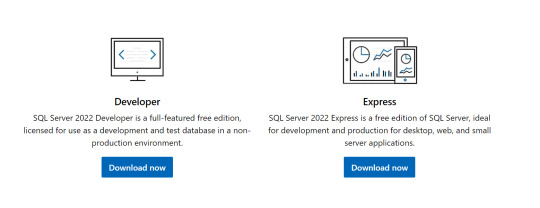
View On WordPress
0 notes
Text
Sql server 2016 express run as

Sql server 2016 express run as how to#
Sql server 2016 express run as install#
Sql server 2016 express run as software#
This grid has a great comparison of what changed with columnstore over the years. You want to use columnstore indexes – I’m going to call this the minimum version I’d start with because they were finally updatable and could have both columnstore and rowstore indexes on the same table.You have compliance needs for a new application – And I’m specifically calling out new apps here, but 2016 adds Always Encrypted, Dynamic Data Masking, Row Level Security, and temporal tables, features which make it easier for you to build things to protect and track your valuable data.
Sql server 2016 express run as install#
You want to stay here until 2025-2026 – this version has more years left in its support life than SQL Server 2012/2014, so you can install it once and stick around longer.
You use Standard Edition – because it supports 128GB RAM (and can even go beyond that for some internal stuff like query plans.).
Sql server 2016 express run as how to#
You want an extremely well-known, well-documented product – it’s pretty easy to find material off the shelf and hire people who know how to use the tools in this version.
This meant you could write one version of your application that worked at both your small clients on Standard, and your big clients on Enterprise.
Sql server 2016 express run as software#
You’re an independent software vendor (ISV) – because 2016 Service Pack 1 gave you a lot of Enterprise features in Standard Edition.You still have to put in time to find the queries that are gonna get slower, and figure out how to mitigate those.Ģ014 also introduced a few other features that don’t sound like assets today: In-Memory OLTP, which wasn’t production-quality at the time, Buffer Pool Extensions, data files in Azure blobs, backing up to a URL, and Delayed Durability. You need faster performance without changing the code, and you have lots of time to put into testing – 2014’s Cardinality Estimator (CE) changes made for different execution plans, but they’re not across-the-board better.You use log shipping as a reporting tool, and you have tricky permissions requirements (because they added new server-level roles that make this easier.).You need to encrypt your backups, and you’re not willing to buy a third party backup tool.I’d just consider this a minimum starting point for even considering AGs (forget 2012) because starting with 2014, the secondary is readable even when the primary is down. You want to use Always On Availability Groups – but I’m even hesitant to put that here, because they continue to get dramatically better in subsequent versions.You’re dealing with an application whose newest supported version is only SQL Server 2014, but not 2016 or newer.In all, I just can’t recommend 2012 new installs today. You either don’t need robust encryption for your backups, or you’re willing to buy a third party tool to get it.Ģ012 introduced a few other features – Availability Groups, columnstore indexes, contained databases, Data Quality Services – but they were so limited that it’s hard to consider this a good starting point for those features today.You’re comfortable being out of support (because support ends in July 2022.).You’re dealing with an application whose newest supported version is only SQL Server 2012, but not 2014 or newer.But I got a really good deal on this CD at a garage sale You should consider SQL Server 2012 if… I’m going to go from the dark ages forward, making a sales pitch for each newer version. I know, management wants you to stay on an older build, and the vendor says they’ll only support older versions, but now’s your chance to make your case for a newer version – and I’m gonna help you do it. Are you sure you’re using the right version? Wait! Before you install that next SQL Server, hold up.

0 notes
Text
Databases are considered one of the important services in a production environment. They are used to store and organize data. Depending on how data is stored and retrieved, databases can be categorized as: Relational databases (RDBMS or SQL databases): where data is stored in tables and rows, the tables are then linked using keys. They include MySQL, MariaDB, PostgreSQL, SQLite e.t.c Non-relational databases(NoSQL databases): here data is stored using a storage model optimized for specific requirements. They include Couchbase, Apache Cassandra, MongoDB, Redis, Apache HBase e.t.c MySQL is a popular open-source developed and distributed by the Oracle Corporation. It was founded in 1995 in Sweden and went open-source in 2000. In the year 2002, another MySQL headquarters was created in USA. In 2003, MyQSL entered a partnership with SAP and many features were added. In 2008, MySQL was acquired by Sun Microsystems. In 2009, Sun Microsystems was acquired by Oracle making MySQL an Oracle project. MariaDB is a free and open-source relational database fork of the MySQL database. It was developed by the original developers of the MySQL database after the Oracle Corporation intended to make MySQL and enterprise/paid version in 2010. MariaDB is known for its performance, stability, openness, and the MariaDB Foundation which accepts contributions on technical merit. The latest improvements are advanced clustering with Galera Cluster 4 and compatibility features with the Oracle Database. This guide will provide all the required steps on how to install and configure MariaDB / MySQL Database on Rocky Linux 9 / Alma Linux 9. #1. Install MariaDB / MySQL on Rocky Linux 9|AlmaLinux 9 Rocky Linux 9 and Alma Linux 9 released recently, provide MySQL 8 and MariaDB 10.5 in their default repositories. This makes it easy to install these latest release versions on your system. Install a preferred database on your system using the below steps: Option 1. Install MariaDB on Rocky Linux 9 / AlmaLinux 9 MariaDB 10.5 though not the latest release version of MariaDB can be installed easily by running the command: sudo dnf install mariadb-server mariadb Dependency Tree: Transaction Summary ================================================================================ Install 13 Packages Total download size: 18 M Installed size: 107 M Is this ok [y/N]: y Once installed, start and enable MariaDB the service: sudo systemctl enable --now mariadb Verify if the service is running: $ systemctl status mariadb ● mariadb.service - MariaDB 10.5 database server Loaded: loaded (/usr/lib/systemd/system/mariadb.service; enabled; vendor preset: disabled) Active: active (running) since Sat 2022-07-23 10:05:47 CEST; 2s ago Docs: man:mariadbd(8) https://mariadb.com/kb/en/library/systemd/ Process: 18153 ExecStartPre=/usr/libexec/mariadb-check-socket (code=exited, status=0/SUCCESS) Process: 18175 ExecStartPre=/usr/libexec/mariadb-prepare-db-dir mariadb.service (code=exited, status=0/SUCCESS) Process: 20589 ExecStartPost=/usr/libexec/mariadb-check-upgrade (code=exited, status=0/SUCCESS) Main PID: 20448 (mariadbd) Status: "Taking your SQL requests now..." Tasks: 12 (limit: 23441) Memory: 78.5M CPU: 268ms CGroup: /system.slice/mariadb.service └─20448 /usr/libexec/mariadbd --basedir=/usr Option 2. Install MySQL Database on Rocky Linux 9 / AlmaLinux 9 MySQL 8.0 released on May 11, 2021, offers a lot of amazing features that include: Transactional data dictionary. Common Table Expressions. Windows Functions. InnoDB & XML enhancements. Error log improvements such as error numbering & reduced verbosity. Improved support for Native JSON data and document store functionality. This version is provided in the default Rocky Linux 9 / AlmaLinux 9 repositories. It can be installed by issuing the command: sudo dnf install mysql-server
Dependency Tree: Transaction Summary ================================================================================ Install 8 Packages Total download size: 20 M Installed size: 176 M Is this ok [y/N]: y Once installed, start and enable the MySQL service: sudo systemctl start mysqld sudo systemctl enable mysqld Check if the service is running on your system. $ systemctl status mysqld ● mysqld.service - MySQL 8.0 database server Loaded: loaded (/usr/lib/systemd/system/mysqld.service; enabled; vendor preset: disabled) Active: active (running) since Sat 2022-07-23 10:08:59 CEST; 8s ago Main PID: 31834 (mysqld) Status: "Server is operational" Tasks: 38 (limit: 23441) Memory: 460.9M CPU: 2.865s CGroup: /system.slice/mysqld.service └─31834 /usr/libexec/mysqld --basedir=/usr #2. Using MariaDB / MySQL on Rocky Linux 9|AlmaLinux 9 Once installed MariaDB/MySQL databases can be used. First, secure the installation by setting a password for the root user. sudo mysql_secure_installation Proceed as shown: On MySQL ..... Securing the MySQL server deployment. Connecting to MySQL using a blank password. VALIDATE PASSWORD COMPONENT can be used to test passwords and improve security. It checks the strength of password and allows the users to set only those passwords which are secure enough. Would you like to setup VALIDATE PASSWORD component? Press y|Y for Yes, any other key for No: Y .... There are three levels of password validation policy: LOW Length >= 8 MEDIUM Length >= 8, numeric, mixed case, and special characters STRONG Length >= 8, numeric, mixed case, special characters and dictionary file Please enter 0 = LOW, 1 = MEDIUM and 2 = STRONG: 2 .... Please set the password for root here. New password: Re-enter new password: Do you wish to continue with the password provided?(Press y|Y for Yes, any other key for No) : y ...... On MariaDB: NOTE: RUNNING ALL PARTS OF THIS SCRIPT IS RECOMMENDED FOR ALL MariaDB SERVERS IN PRODUCTION USE! PLEASE READ EACH STEP CAREFULLY! In order to log into MariaDB to secure it, we'll need the current password for the root user. If you've just installed MariaDB, and haven't set the root password yet, you should just press enter here. Enter current password for root (enter for none): Press_Enter OK, successfully used password, moving on... Setting the root password or using the unix_socket ensures that nobody can log into the MariaDB root user without the proper authorisation. You already have your root account protected, so you can safely answer 'n'. Switch to unix_socket authentication [Y/n] y You already have your root account protected, so you can safely answer 'n'. Change the root password? [Y/n] y New password: Re-enter new password: Password updated successfully! ..... Remove anonymous users? [Y/n] y .... Disallow root login remotely? [Y/n] y ... Remove test database and access to it? [Y/n] y .... Reload privilege tables now? [Y/n] y All done! If you've completed all of the above steps, your MariaDB installation should now be secure. Thanks for using MariaDB! Now login using the created root password: $ mysql -u root -p Enter password: Welcome to the MySQL monitor. Commands end with ; or \g. Your MySQL connection id is 10 Server version: 8.0.28 Source distribution Copyright (c) 2000, 2022, Oracle and/or its affiliates. Oracle is a registered trademark of Oracle Corporation and/or its affiliates. Other names may be trademarks of their respective owners. Type 'help;' or '\h' for help. Type '\c' to clear the current input statement. mysql> Check the version using the command: mysql> SELECT VERSION(); Sample Output: Create a User and Database: To create a user and database in MariaDB/MySQL, use the commands below replacing where required: CREATE DATABASE sampledb; CREATE USER 'test_user'@'%' IDENTIFIED BY 'Passw0rd';
GRANT ALL ON sampledb.* TO 'test_user'@'%' WITH GRANT OPTION; FLUSH PRIVILEGES; After this, you will have a database named sampledb and a user test_user who can be accessed remotely created as swell. Check the available databases: mysql> SHOW databases; +--------------------+ | Database | +--------------------+ | information_schema | | mysql | | performance_schema | | sampledb | | sys | +--------------------+ 5 rows in set (0.00 sec) mysql> View users: mysql> SELECT User, Host FROM mysql.user; +------------------+-----------+ | User | Host | +------------------+-----------+ | test_user | % | | mysql.infoschema | localhost | | mysql.session | localhost | | mysql.sys | localhost | | root | localhost | +------------------+-----------+ 5 rows in set (0.00 sec) mysql> To delete a user, use the command with the below syntax: DROP USER 'username'@'host'; Create Tables We can then create and insert data into a table. For example in the created table above: USE sampledb; CREATE TABLE playground ( equip_id serial PRIMARY KEY, type varchar (50) NOT NULL, color varchar (25) NOT NULL, location varchar(25) check (location in ('north', 'south', 'west', 'east', 'northeast', 'southeast', 'southwest', 'northwest')), install_date date ); Insert the data into the preferred table: INSERT INTO playground (type, color, location, install_date) VALUES ('slide', 'blue', 'south', '2017-04-28'); INSERT INTO playground (type, color, location, install_date) VALUES ('swing', 'yellow', 'northwest', '2018-08-16'); View the added data: mysql> SELECT * FROM playground; +----------+-------+--------+-----------+--------------+ | equip_id | type | color | location | install_date | +----------+-------+--------+-----------+--------------+ | 1 | slide | blue | south | 2017-04-28 | | 2 | swing | yellow | northwest | 2018-08-16 | +----------+-------+--------+-----------+--------------+ 2 rows in set (0.00 sec) mysql> exit #3. Configure MariaDB / MySQL Database Once installed, you can customize your MariaDB / MySQL Database as preferred. There are several configurations you can make by editing the configuration file stored at /etc/my.cnf.d/*. First stop the service: ##MariaDB sudo systemctl stop mariadb ##MySQL sudo systemctl stop mysqld Now proceed and make the desired configurations by editing files below: ##For MySQL sudo vim /etc/my.cnf.d/mysql-server.cnf ##For MariaDB sudo vim /etc/my.cnf.d/mariadb-server.cnf Changing the MySQL/MariaDB Listening Address By default, both MySQL and MariaDB listen on localhost, but if you want to access the database remotely, you need to allow it to listen to all IP addresses by adding/uncommenting the line: [mysqld] bind-address=0.0.0.0 Change the MySQL/MariaDB data directory By default, MariaDB and MySQL store data at /var/lib/mysql/. You can configure the database to store its data in a custom path. For example at /mnt/datastore sudo mkdir /mnt/datastore sudo chmod -R 777 /mnt/datastore/ sudo chown -R mysql:mysql /mnt/datastore With the custom path created, you need to copy the files in the old directory to the new path using the command: sudo dnf install rsync -y sudo rsync -av /var/lib/mysql/* /mnt/datastore For the path to be accessible, configure SELinux as shown: sudo semanage fcontext -a -t mysqld_db_t '/mnt/datastore(/.*)?' sudo restorecon -Rv /mnt/datastore Now open the configuration file and add the data directory as shown: For MySQL [mysqld] datadir= /mnt/mysql socket= /mnt/mysql/mysql.sock mysqlx_socket= /mnt/mysql/mysqlx.sock [client] socket= /mnt/mysql/mysql.sock For MariaDB you need to edit two files to accommodate the data directory: sudo vim /etc/my.cnf.d/mariadb-server.cnf Make the below changes to the file: [mysqld] datadir= /mnt/mysql socket= /mnt/mysql/mysql.sock
mysqlx_socket= /mnt/mysql/mysqlx.sock Save the file and also edit the below file for the clients on MariaDB. sudo vim /etc/my.cnf.d/client.cnf Add the custom port and socket: [client] socket= /mnt/mysql/mysql.sock # This group is not read by mysql client library, # If you use the same .cnf file for MySQL and MariaDB, # use it for MariaDB-only client options [client-mariadb] socket= /mnt/mysql/mysql.sock Configure a Custom Port The default port used by MySQL/MariaDB is 3306. However, you can configure the database to use another port. For example 4545 Open the configuration file and make these settings for the server and client connections. For MySQL [mysqld] port=4545 [client] port=4545 For MariaDB, you need to edit two files: $ sudo vim /etc/my.cnf.d/mariadb-server.cnf [mysqld] port=4545 Edit the client port. $ sudo vim /etc/my.cnf.d/client.cnf [client] port=4545 [client-mariadb] port=4545 Configure SELinux for the custom port: sudo semanage port -a -t mysqld_port_t -p tcp 4545 Restart the Services After the changes have been made, start the MySQL/MariaDB service: ##MariaDB sudo systemctl start mariadb ##MySQL sudo systemctl start mysqld Verify the changes made: $ sudo ss -plunt|grep 4545 tcp LISTEN 0 151 0.0.0.0:4545 0.0.0.0:* users:(("mysqld",pid=33606,fd=24)) Allow the set port through the firewall: sudo firewall-cmd --add-port=/tcp --permanent sudo firewall-cmd --reload Remember to replace the port appropriately. Access MySQL/MariaDB Remotely Once the listen address and port have been configured, you can access the database remotely from a MySQL client. For example, we will try accessing the database using the created user from the remote host: mysql -h -u -p -P For example, using the default MySQL port to 3306, the command will be: mysql -h 192.168.205.13 -u test_user -p -P 3306 Sample Output: After configuring a custom port, we will have the command as shown. MariaDB/MySQL Performance Tuning and Optimization When dealing with a large environment, the MariaDB / MySQL Database can have performance problems. To improve database performances, you may be required to tune the options. SQL performance tuning can be defined as the process of maximizing query speeds on a relational database. Before that, you need to evaluate a few resources: Storage: if you are using a traditional hard disk, it is recommended that you upgrade to a solid-state drive (SSD) for improved performance. You can use tools like iotop or sar from the sysstatpackage to check the disk input/output rates Processor: The top command can be used to measure how fast your system is. You may be required to check the MySQL processes and the percentage processor use. Memory: it is possible to improve the memory cache of MySQL to improve performance. This however requires you to have enough memory on your system Network: The network can also play part in low performances. You need to ensure that the network is sufficient to manage the load. The SQL performance tuning might involve several techniques such as: Writing more efficient database queries Structuring the database to retrieve data more efficiently. Tweaking the MySQL configuration files. Tweaking MySQL configuration files involves editing the /etc/mysql/my.cnf.d/* files. There are several configs defined here: query_cache_size: this is the size of the cache of MySQL queries waiting to run. It is recommended that the values be small, around 100-200MB max_connection: the number of connections allowed into the database innodb_buffer_pool_size: this config is used to allocate system memory as a data cache for your database innodb_io_capacity: It is used to set the rate for input/output from your storage device. This directly relates to the type and speed of your storage drive. max_heap_table_size: is the limit on an ENGINE=MEMORY table you create
LEAST(max_heap_table_size, tmp_table_size): is the cap on how big to let certain implicit temp tables to get These values can be defined as desired. For example: [mysqld] tmp_table_size=64M max_heap_table_size=64M After making the changes, restart the service: ##MariaDB sudo systemctl restart mariadb ##MySQL sudo systemctl restart mysqld That is it! We have successfully installed and configured MariaDB / MySQL Database on Rocky Linux 9 / Alma Linux 9. I hope this was informative.
0 notes
Text
Ssms download for windows 10 64 bit

SQL Server Management Studio 18.4 and sqlpackage v18.4.
SSMS - 64 Bit.
What is the latest version of SSMS on 32 bits? (SQL... - Stack Overflow.
Download 2014 SSMS.
Download Microsoft SQL Server Management Studio.
How to install SQL Server Management Studio 2008.
Download SQL Server Management Studio (SSMS) 19.
Download/ Install SQL Server 2019 Free/ Community Edition for Windows.
Microsoft SQL Server (free version) download for PC.
Microsoft SQL Server Management Studio Express (64-bit) - Free download.
Sql Server Management Studio 64 bit download - X 64-bit Download.
SQL Server 2016 Management Studio: Installation - TechNet Articles.
X64 Sql Server Management Studio Add In... - X 64-bit Download.
SQL Server Management Studio 18.4 and sqlpackage v18.4.
Jun 09, 2017 · it looks like that is the express edition, which I have, and I get this message on it: In SQL Server Express, Web, or Workgroup, you can run the package that the Import and Export Wizard creates, but cannot save it. Now, once the SSMS is finished installing, you can click on the close button. Then, you must connect to your server. And then, begin opening the search bar. Now, exactly in the search bar, one can type in SSMS to bring up the SQL Server Management Studio application. Then, you must click the first entry you see to open the app.
SSMS - 64 Bit.
A quick way to find and download SQL Server Management Studio (SSMS) is to type "SSMS" in a browser search box and follow the link as shown below: Alternatively you use the SSMS download page and then click on. Download Microsoft SQL Server Management Studio - Manage multiple SQL Server instances, set up database engine and connection queries, specify advanced execution settings, and more SOFTPEDIA® Windows.
What is the latest version of SSMS on 32 bits? (SQL... - Stack Overflow.
The current release of SSMS supports the following 64-bit platforms when used with the latest available service pack: Supported Operating Systems: Windows 11 (64-bit) Windows 10 (64-bit) version 1607 (10.0.14393) or later; Windows Server 2022 (64-bit) Windows Server 2019 (64-bit) Windows Server 2016 (64-bit) Supported hardware.
Download 2014 SSMS.
Microsoft-sql-server-2012-express-64-bit Scanner Internet Archive HTML5 Uploader 1.6.4. plus-circle Add Review. comment.... Be the first one to write a review. 1,716 Views. DOWNLOAD OPTIONS download 1 file. RAR download. download 1 file. TORRENT download. download 5 Files download 5 Original. SHOW ALL. IN COLLECTIONS.
Download Microsoft SQL Server Management Studio.
Feb 20, 2009 · Download Microsoft SQL Server 2008 Management Studio Express (64-bit) for Windows to access, configure, manage, administer, and develop all components of SQL Server. Nov 21, 2018 · Download SSMS 17.9.1 today and for details please see the Release Notes. This is a minor update to 17.9 with the following important improvements: Occasionally, SSMS closes MFA query editor connections with no outstanding transactions. A simple way to repro this is as follows: Open a New Query window in SSMS. Connect to Azure SQL DB with MFA.
How to install SQL Server Management Studio 2008.
Free Download SQL Server 2017 for Windows. If you want to install SQL Server 2017 and run your database on a Windows Server or Windows PC, you can download free SQL Server 2017 edition from SQL Server Evaluations portal. Database administrators can freely use SQL Server 2017 RTM trial edition for a period of 180 days. Yes, SQL server managament is free to use and download. SQL Server Management Studio (SSMS) is an integrated environment for managing any SQL infrastructure. Use SSMS to access, configure, manage, administer, and develop all components of SQL Server, Azure SQL Database, and SQL Data Warehouse. Use SSMS to query, design, and manage your.
Download SQL Server Management Studio (SSMS) 19.
X64 trialware download; Adobe Flash Player 10 for 64-bit Windows Preview 2 x64 freeware download; CorelDRAW X7 (x64 bit) 17.4.0.887 x64 trialware download; Microsoft Office 2010 x64 14.0.6023.1000 x64 trialware download; SuperCopier x64 2.2.6.0 x64 freeware download; Windows 10 x64 21H2 (Nov 2021) x64 trialware download; SQLyog Community. If you want to download 64 bit version browse below link and click on download then scroll down and you would fins both 32 and 64 bit version of SSMS. This link is for SSMS 2014 Cheers, Shashank. See also: Aimersoft Dvd Ripper Endnote X9 Free Download Amt Flash Driver Download Movies Showing.
Download/ Install SQL Server 2019 Free/ Community Edition for Windows.
Installation. The downloaded file should be in format with size of approximately 650 MB. Double-click on it to run the installation: The window for choosing directory to which the extracted files will be saved is shown. After choosing the directory click the Ok button and extraction will begin. Follow these steps to download and install Microsoft SQL Server Management Studio (SSMS): Download the application from the SQL Server Management studio download page Click the and download the application. Find "SSMS-Setup-ENU; in your file manager/download directory and double click on it If you haven't restarted your computer in a while or if you have multiple applications. Tools. Download Azure Data Studio. Download SQL Server Management Studio (SSMS) Download SQL Server Data Tools (SSDT) Download Data Migration Assistant. Download SQL Server Migration Assistant for Oracle.
Microsoft SQL Server (free version) download for PC.
LGFN1. Replied on April 30, 2019. After many, many attempts, trials and errors, with Microsoft Support, we succeeded in installing it by adding a test account to Windows and installing it from there. Even after deleting the test account it still works in my main account. Report abuse. No, there is no 64 bit SSMS available. SSMS is a plugin for Visual Studio and VS comes only as 32 bit app. Same for SSDT = SQL Server Data Tools. Comment Comment Show 0 Comment 5 |1600characters neededcharacters leftcharacters exceeded Visible to all users Visible to the original poster & Microsoft Viewable by moderators.
Microsoft SQL Server Management Studio Express (64-bit) - Free download.
Jun 02, 2019 · Step 2. We can see that it looks like the below screenshot after entering the above link, click “Download SQL Server Management Studio 17.8.1”. Step 3. “SSMS-Setup-ENU” window will be open, click save button for saving SQL Server Management Studio 2017 exe and download will start. Step 4. Go to your downloaded path and you will see. We cannot confirm if there is a free download of this software available.... LandingP, SqlSAC, S or etc. Some of the tool aliases include "Microsoft SQL Server ". This PC program can be installed on Windows 2000/XP/Vista/7/8/10/11 environment, 32 and 64-bit versions. I have Windows 10 V1607, 64-bit. I've used SSMS for a long time, and keep up-to-date with the latest versions, especially now that it is shipped independently, and free, from SQL Server. When I switched from Windows 7 to Windows 10 on this machine, I installed SSMS V16, and noticed then that there were no 64-bit nodes in SSCM.
Sql Server Management Studio 64 bit download - X 64-bit Download.
Nov 05, 2019 · Toggle share menu for: SQL Server Management Studio 18.4 and sqlpackage v18.4 generally available Share Share SQL Server Management Studio 18.4 and sqlpackage v18.4 generally available on Twitter Twitter Share SQL Server Management Studio 18.4 and sqlpackage v18.4 generally available on LinkedIn LinkedIn.
SQL Server 2016 Management Studio: Installation - TechNet Articles.
18-04-2006. File Size: 38.5 MB. 39.0 MB. Microsoft SQL Server Management Studio Express (SSMSE) is a free, easy-to-use graphical management tool for managing SQL Server 2005 Express Edition and SQL Server 2005 Express Edition with Advanced Services. SSMSE can also manage instances of the SQL Server Database Engine created by any edition of SQL. Download SQL Server Management Studio offline installer for Windows 10 Waghmare on Sep 18, 2017 03:39 AM 15758 Views Answered. Hiii, I want to download sql server full one click offline install package for win 10 and framework 4.5 pack. Download FREE API for.
X64 Sql Server Management Studio Add In... - X 64-bit Download.
These functions make it simple to manipulate various functions with the tool and the main advantage is that it is free. According to Microsoft, SQL Server Management Studio is an integrated environment that allows you to access, configuration, manage, administer and develop all components of SQL Server.
Other content:
Free Hard Disk Partition Software For Windows 10
Usb 1.1 Driver For Windows 10
Update Nvidia Drivers Windows 10
Deleted File Recovery Software For Windows 10
Audio Driver Pack Solution For Windows 10

1 note
·
View note
Text
Essential .Net Development Tools You Must Know for 2022

Experience gained from managing multiple projects using different platforms and languages is enormous. Every language or app you create, but there's one thing that's not overwhelming. It's different with an. NET framework for developing applications. Numerous third-party tools for development are evolving reasonably popular. They do tasks such as assessing code quality, fixing issues in .NET code. Hire asp.net developer from hireasp.net to build a great website in 2022
And many other .NET task-related tasks are much more accessible. For gaining first-hand experience. It is essential to be aware of the most necessary and reliable tools. After much investigation, you can choose the right tool. After working on a range of complex and simple projects with different priorities. It was time to share the essential internet-based development software I often use daily.
Essential Dot Net Development Tools That Every Developer Should Know
When working in conjunction with .NET and .NET Core applications. .NET developers need to have a few tools to make you more efficient. This is a checklist of the essential .NET tools for developers to make .NET apps. Their comments, usefulness ratings, and the top five tools are included in the list.
1. Visual Studio
Visual Studio is a lightweight but powerful source code editor. And has the complete Integrated Development Environment that every .NET developer should use. To develop web-based applications, websites, as well as web-based services. The IDE provides .NET developers with the most efficient and productive method of achieving results. From the various tools on the market. Because of the well-designed features in Visual Studio Gallery, like code completion and code suggestions. It is easy to access object definitions and profiling and debugging tools. It also comes with an easy-to-use interface that connects with various source control platforms. Including Git and makes it simple to use and the most crucial tool for managing branches.
Utilizing Web Essentials in Visual Studio adds a variety of new elements. That Visual web developer hasn't seen in any other developer's tools over the many years. With the Visual Studio extension, write CSS, HTML, JavaScript, TypeScript, CoffeeScript. You will gain various useful tools that make it easy for .NET developers to create projects.
Visual Studio extensions are for all Web developer who uses Visual Studio and supports many other programming languages. Furthermore, it supports Microsoft Web Platform Installer and unpaid package management tool. That can be used to get all the latest features of the Microsoft Web Platform.
Its features provide extensive built-in support for JavaScript, TypeScript, and Node.js. In addition to a comprehensive set of extensions to other runtimes and languages.

2. NuGet
NuGet is an open-source program that has a user-friendly interface. It is extensively utilized by .NET developers to develop or explore NuGet packages. It was developed in conjunction with Microsoft specially designed for .NET platforms. And it is also the complete repository that contains .NET Third-party components. NuGet is the primary tool to integrate frameworks libraries, modules, and frameworks into your.NET applications. However, it should only be used alongside an additional Explorer tool. NuGet is a package manager that, along with its Gallery. NuGet packages manager and its Gallery are an essential repository of packages to use with .NET NuGet package. Allowing you to integrate your code to use in your application.

3. LINQPad
. NET is much more flexible in developing various kinds of business applications. Any .NET development company and .NET developer can't deny the power of LINQPad. Web developers can use it to test queries and code snippets by using LINQ and SQL server express. It's popular because of the extensive output formatting options. And built-in debugging features and optional auto-completion. And aids in creating prototypes with instant feedback. This utility allows it. Internet programmers can create and execute in any programming language. C#, F#, and Visual Basic are examples of .NET programming languages.
LINQPad is explicitly designed to work with it to work with the .NET framework. However, it provides support for any Frameworks, Objects, and XML.
4. ReSharper
JetBrains has developed an extension to Visual Studio called ReSharper to aid developers in .NET writing. It is among the tools available to .NET developers to evaluate code quality. And quickly identify and correct issues. It also comes with many shortcuts that allow for quick revision and navigation. Resharper gives users unmatched support for all technology languages such as C#, XAML, JavaScript, C++, TypeScript, JSON, ASP.NET MVC, XML, HTML, CSS, Protobuf, NAnt, and MSBuild scripts. That includes extensive cross-language capabilities.
Resharper is a productivity tool whose primary function is to optimize code performance through implementation. It assists developers in monitoring profiles to identify memory leaks. It's a unit runner and a decompiler that is free on its own. It is a Resharper Ultimate subscription.
5. Chocolatey
Chocolatey is a Windows program manager that is accessible for free. The benefit of this software is that it's compatible with the latest technology in programming. Chocolatey lets you create and deploy applications with tools you are familiar with. The software management tool can be used with many Windows operating systems. And a cloud platform, such as Azure and Amazon AWS.
The NuGet, as well as PowerShell technologies, have joined forces to create Chocolatey. The goal is to package programs to form "packages." Aside from NuGet, Chocolatey uses PowerShell to offer functionality that assists in installing and maintaining software. Every developer is likely to use MSI databases used in Microsoft Installer. It is highly recommended to install on Windows. Chocolatey uses advanced PowerShell to give an automated guideline for managing software.
6. .NET Reflector
.NET Reflector is widely known as a .NET decompiler and a static analyzer. It's also available as a Visual Studio extension and is one of the best tools available to .NET developers. The advantage of using .NET Reflector is analyzing your code and identifying problems. It is also able to step into third-party programming created within Visual Studio. It is worth noting that the.NET reflector could help simplify the process.
Red Gate, a software development company, offers .NET Reflector. Acquired to provide all kinds of software development and .NET development.
7. Postman
Postman is an Indian company with roots in India that provides developers to work together on testing APIs. It is essentially a test environment for HTTP requests to any local or remote API. Utilize Postman to perform the most basic tasks like making rest calls. And organizing requests into folders specific to every API or service. But, Postman has a lot more to offer, like numerous automated tests. Environment variables and even a command-line interface.
APIs are now necessary for modern software development, and developers seek tools. Such as Postman that makes API development more accessible. Many of our most loyal supporters often talk about how Postman has transformed their API procedures.
8. NDepend
NDepend is a Visual Studio extension that helps in static .NET managed code analysis utilized by the .NET developer. It allows for assessing code quality by using multiple metrics for code and the visualization of the design. NDepend offers a specific querying language that will enable you to examine the application's coupling and capability. To determine the effectiveness of code adhering.
The program can also analyze the snapshots of a codebase, graphics, and quality requirements. It is possible to use LINQ queries to make user-defined rules. CQLinq is the title of this feature. It also has an amount of pre-set CQLinq codes. In Visual Studio, the code rules can be tested in real-time or via continuous integration.
9. SQL Complete
Devart created a well-known and efficient tool named SQL Complete that contributes to improving the efficiency of developers. SQL Complete will help you create top-quality SQL Server Management Studio code. Appropriately formatting is among the most valuable and effective developer tools there. SQL Complete can be described as an add-on to SSMS that allows you to speed up writing queries and format your SQL query. Change columns, tables procedures, functions, and tables and retrieve data.
.NET developers and communities help companies use enhanced features. And help them become advanced SQL developers. Access to many elements and some of them are listed below.
SQL query formatting
Code restructuring
Maintaining code standards
Simple data retrieval
Easy modification of snippets and management
10. NCrunch
NCrunch is a complete, fully-automated concurrent test tool with Microsoft Visual Studio. It monitors the code coverage as tests progress and displays your code's performance. And runs various tests simultaneously and prioritizes most of the latest code changes. NCrunch examines your code coverage in real-time and shows the code tested as markers alongside your code. It makes it easy to determine the areas where your coverage is robust or not. Due to its intelligent test execution and details about the inline exemption. .NET core development teams use NCrunch.
NCrunch was designed to create complex, large-scale projects. The goal was to improve and expand it has allowed the NCrunch system. To meet the requirements of real-world systems, which include many thousands of lines of code. Many of the world's best skilled.NET developers depend on NCrunch to generate test results rapidly and reliably. At a glance, here is the list of NCrunch's features:
Concurrent Automated Testing Support
Analysis of Code Coverage
Metrics of Performance
Ability to carry out tests with intelligence
0 notes
Text
Microsoft visual studio express 2015 for windows desktop download 無料ダウンロード.Visual Studio Express
Microsoft visual studio express 2015 for windows desktop download 無料ダウンロード.Have you tried the latest Visual Studio?

Visual Studio 2022.Visual Studio Tools のダウンロード - Windows、Mac、Linux 用の無料インストール
ついに、Visual Studio Express for Windows Desktopがリリースされましたね。 まだ日本語版のExpressのページにはリンクが載っていませんが、画面最下部で表示を「English」に切り替えればダウンロード出来ます。 Visual Studio Express for Windows Desktop. Web Installer Microsoft Visual C++ 再頒布可能パッケージには、ランタイム DLL のバグ修正と最新バージョンの KB 無料ダウンロード. Visual Studio for Mac Visual Studio IDE または VS Code を無料でダウンロードします。 Windows、Mac で Visual Studio Professional または Enterprise エディションをお試しください。
Microsoft visual studio express 2015 for windows desktop download 無料ダウンロード.【Visual Studio Express】ダウンロードや活用方法を徹底解説! |パーソルテクノロジースタッフのエンジニア派遣
ついに、Visual Studio Express for Windows Desktopがリリースされましたね。 まだ日本語版のExpressのページにはリンクが載っていませんが、画面最下部で表示を「English」に切り替えればダウンロード出来ます。 Visual Studio IDE または VS Code を無料でダウンロードします。 Windows、Mac で Visual Studio Professional または Enterprise エディションをお試しください。 十分な機能を備えた IDE である Visual Studio Community をお試しいただけます。これは Visual Studio Express に代わる更新版です。 Visual Studio Community for Mac を今すぐ無料でダウンロードできます。
新規登録 ログイン. プログラマーや エンジニア が仕事を始める上で重要となるのが、 開発環境 を整えること です。. 開発環境 を整えるとは、簡単にいうと「 プログラム を書き始めることができる状態にする 」ということです。. 使用する プログラム言語 によっても多少の違いはありますが、ただパソコンがあるだけでは プログラ��ング は始められません。.
一般的な プログラム言語 には、 統合開発環境 (IDE) という プログラミング エディタのようなソフトウェアが提供されていて、 プログラム を作る時はこのソフトウェアを使用します。. その 統合開発環境 の一つに、Microsoftが提供している「 Visual Studio 」というソフトウェア 開発環境 の製品群があります。. この 記事 では、「Visual Studio」シリーズやExpressエディションについての紹介、Visual Studioの インストール方法 から、基本的な使い方までを詳しく解説します。. Contents [ hide ]. Windowsアプリ開発 はもちろん、次のような アプリケーション開発 を行うためのさまざまな機能が搭載されています。. また、SQL Server データベースと Azure SQL Databaseを使った 開発 や、Visual Studioの拡張 機能 を自分で 作成 することも可能です。.
全ての 機能 を使える製品や、使える 機能 の数によっていくつかのエディションが用意されています。. このうちの 機能 制限はありますが、 無償で使えるエディション が「 Visual Studio Express 」です。. スマートフォンが普及する以前は、 開発者 もユーザーもパソコンで アプリケーション を使うのが一般的でした。. そのため、 アプリケーションはパソコンユーザー向けに作られ、一つの言語でシステムやアプリケーションを開発 していました。.
しかし、 Webアプリケーション が普及したことにより、既存のシステムを Web対応 させる際に、 複数の言語で 開発 する必要性が出てきた のです。. この バージョン 以前は、「Visual Basic Express」や「Visual C Express」など、 開発言語 ごとに分かれた製品はありましたが、 「Visual Studio 」からターゲットプラットフォームごとの製品となり、複数 言語 での 開発 が可能となった のです。. Webアプリケーション の利点は、パソコンとスマートフォンなどの 異なるプラットフォームからアクセスできる ことです。.
開発 する プラットフォーム の種類によって、次のような製品があります。. ターゲットプラットフォームごとの製品は、この後の バージョン に受け���がれています。. この バージョン から、 Git を用いた バージョン管理に標準機能 で対応 しています。. NET Framework 4. また「Visual Studio 」では、次のような アプリケーション が 開発 できます。. NET Frameworkは バージョン 4. その他の主要な新 機能 は以下のとおりです。. ソフトウェアの ファイル サイズが大きく、 インストール に時間がかかることがVisual Studioのデメリットでしたが、 必要なコンポーネントを選んで、効率的に インストール できるようになりました。. 古い バージョン の「Visual Studio」を使っていても上書きされることがないため、共存させることが可能 です。. プログラマーがコードを書くバックグラウンドで、自動的にユニットテストを実行する「 ライブユニットテスティング 」などの新 機能 も搭載され、 開発 の効率がさらに向上しました。.
Visual Studio からは、「 ワークロード 」という概念が導入されています。. ワークロードの概念が導入された背景としては、 同じ アプリケーション を違うプラットフォーム間で共有する需要が増えた ことが関係しています。. この需要によって複数のプラットフォーム間でコードを共有できるようになり、効率的に 開発 できるようになりました。.
また、「Visual Studio 」では、Expressエディションの提供��最後となり、公式 サイト ではアーカイブと同等の扱いになりました。. 今後は「 Visual Studio Code 」または「 Visual Studio Community 」へ移行することが推奨されています。. Visual Studio Enterpriseエディションは、 全ての 機能 が使える最上位のエディション です。. アーキテクチャの設計やチーム 開発 時の ファイル 管理、高度なコード品質 チェック 、各種テスト ツール など、 開発 を効率的に進めるためのさまざまな 機能 を搭載しています。. Professionalで使える 機能 に加え、 テスト ツール の種類やクロスプラットフォーム 開発 用の 機能 が充実 しています。. 最大で90日間 のお試し利用が可能 です。.
こちらも Enterpriseには劣りますが、 チーム 開発 時の ファイル 管理や高度なコード品質 チェック など、 開発 を効率的に進めるためのさまざまな 機能 を搭載 しています。. また、Professionalには、「 コードレンズ 」という新 機能 が搭載されています。. これは クラスやプロパティ、メソッドなどの利用箇所と、変更履歴情報がエディターに直接表示される 機能 です。. こちらの バージョン も、最大で90日間のお試し利用が可能です。. Visual Studio Communityは、年より提供されているエディションで、 無償で利用可能なソフトウェア です。. Professionalとほぼ同等の機能 が使用できます が、大きな企業での商用利用についてはライセンスの制限があります。.
Visual Studio Communityにサインインすると、Visual Studio Dev Essentialsの 開発ツール やクラウドサービスなどの利用が可能です。. また、以降の バージョン では、Communityの利用がMicrosoft社から推奨されています。. Visual Studio の具体的な導入 方法 を説明します。. まず、公式 サイト の「Express for Windows Desktop」のリンクから、インストーラーを ダウンロード します。.
ダウンロード したWebインストーラーをダブルクリックし、 インストール ・ウィザードの手順に従って インストール してください。. 以前の バージョン を ダウンロード するには、サブスクリプション プログラム の「 Visual Studio Dev Essentials 」 に参加 する必要があります。. ダウンロード する ファイル のボリュームが大きいため、 平均的な回線速度でも ダウンロード が完了するまで 12時間程度 かかってしまいます 。. 公式で公開されているのはオンラインのストーラーのため、ネット接続が不安定な 環境 や回線速度が低い場合、 インストール がなかなか進まない状況になりがちです。.
解決策の一つとして、 オフラインのPCでも インストールできる方法 を紹介します。. 上記の例では、すべての 言語 、及び すべてのコンポーネントが ダウンロード されます。. ダウンロード する 言語 やコンポーネントを選択したい場合は、コマンドの入力時にオプションを追加することで選択が可能となります。.
ソフトウェアを インストール してから30日が経過すると、「 評価期間は終了しました。製品のロックを解除するにはサインインしてください 」というダイアログが表示され、Visual Studioが使用できなくなります。. しかし、30日間という試用期間を過ぎてしまっても、 Microsoftアカウント にサインインすれば、「Visual Studio Community 」の継続利用が可能 となります。. 試用期間を解除するにはインターネットへの接続が必要ですが、サインインして続行の手続きをした後は、サインアウトしてもVisual Studioを使用することが可能です。. Visual Studioを使った初歩的な プログラミング の例を紹介します。. 今回はC 用の プロジェクト を例に、 作成方法 を説明します。. これで「 Visual C クラス 」を持つ プロジェクト が 作成 できました。. C プロジェクト が 作成 できたら、 画面 の「Program.
以下のサンプルコードは、 画面 に文字を表示する プログラム です。. プログラム が書けたら、メニューの「ビルド」から「 ソリューションのビルド 」を選択します。. ビルドとは、コンパイル等の プログラム を実行するための準備工程です。. ビルドが成功したら、 プログラム を実行してみましょう。. プロンプト 画面 が表示されたら、実行完了です。. Windowsの生みの親でもあるMicrosoftが提供するVisual Studio Expressは、特に Windowsユーザーのプログラマーにとってメリットがたくさん あります。.
時代に合わせてさまざまなデバイスが 開発 され、 プログラミング の 方法 は日々進化しています。. Visual Studio Expressなどの 統合開発環境 も、時代に合わせて 機能 が バージョン アップされているため、 新しい アプリケーションを生み出すための強力なツール となる でしょう。. 開発者 として最前線で活躍していくためには、 常に最新の情報を チェック することが大切 です。.
会社概要 法人のお客様へ 採用情報. 新規登録 ログイン マイページについて. 求人検索 派遣就業をお考えの方へ 登録をご希望の方へ 福利厚生 よくあるご質問. プログラマーや エンジニア が仕事を始める上で重要となるのが、 開発環境 を整えること です。 開発環境 を整えるとは、簡単にいうと「 プログラム を書き始めることができる状態にする 」ということです。 使用する プログラム言語 によっても多少の違いはありますが、ただパソコンがあるだけでは プログラミング は始められません。 一般的な プログラム言語 には、 統合開発環境 (IDE) という プログラミング エディタのようなソフトウェアが提供されていて、 プログラム を作る時はこのソフトウェアを使用します。 その 統合開発環境 の一つに、Microsoftが提供している「 Visual Studio 」というソフトウェア 開発環境 の製品群があります。 この 記事 では、「Visual Studio」シリーズやExpressエディションについての紹介、Visual Studioの インストール方法 から、基本的な使い方までを詳しく解説します。 Contents [ hide ] 1 Visual Studio Expressとは 1.
Microsoft「Visual Studio 」 ダウンロードページ. Microsoft 「Visual Studio Dev Essentials」 参加ページ. プロジェクト プログラム とリソースを集めて管理したものの単位 リソース プロジェクト の管理対象となるソフトウェアの素材。 プログラム、画像、音声など ソリューション 複数の プロジェクト をまとめて管理したもの. この記事が気に入ったら いいね!しよう. 気に入ったらブックマーク! フォローしよう!.
一部 機能 を除いて Professionalとおおむね同等の 機能 を持つ. プログラム とリソースを集めて管理したものの単位. プロジェクト の管理対象となるソフトウェアの素材。 プログラム、画像、音声など. 複数の プロジェクト をまとめて管理したもの.
0 notes
Text
To reiterate on what we emphasized on how to install SQL Server 2019 Developer Edition on Windows Server 2019 Microsoft produces SQL Server Developer edition which is a full-featured free edition, licensed for use as a development and test database in a non-production environment. We are going to install the same version of SQL Server 2019 Developer Edition but on the new on Windows Server 2022. What you should know is that it is also provided for macOS, Ubuntu, SLES, RHEL and Windows operating systems. You can also install Windows Server 2022 using this guide: Install Windows Server 2022 Before we begin, head over to the Microsoft SQL Server Downloads page and download SQL Server 2019 Developer Edition. Step 1: Run SQL Server 2019 installer application Navigate to the directory/folder where you downloaded the application then double-click it to start the installation process. An interface similar to the one shown below will come up. Step 2: Select Custom Installation You have the “Basic“, “Custom” and “Download Medium” installation types. I recommend you choose “Custom” to tweak your installation of SQL Server 2019 Developer Edition on Windows Server 2022. Click on the “Custom” tab. In case you do not want files to be downloaded in the default location, you can specify a directory where SQL Server will store files downloaded for installation here. Remember that your disk should also have sufficient space. We recommend 25GB and above. After you have chosen the drive you would wish to receive the files to be downloaded, click on “Install“. Be patient as the download begins, it may take some time. Feel at ease to switch on some music here. Step 3: Choose Installation At the instance all of the packages have downloaded, a new page as illustrated below will follow. Click on “Installation“ Step 4: Choose New SQL Server standalone After Step 3, choose the first option in the list and proceed to the next step. This is illustrated below. Step 5: Specify Edition You want to install This step depends on whether you need “Developer“, “Evaluation” or “Express“. Their differences are described in the window. Since we are installing the “Developer” edition, let us proceed with that option from the drop down list then Click “Next“ Step 6: Agree License Terms Select the “I accept the license terms and Privacy Statement” Radio and click on “Next“. Step 7: Microsoft Update Option You can either select the “Microsoft update” radio to check on updates automatically or not in this step then click “Next“. In case an update is found during this stage, it will install it. Give it a few seconds then proceed to the next step. If not, you will be taken to the next step of “Install Rules“ Step 8: Install Rules Windows will check the system to find out any potential problems that can occur while the setup is running. If your firewall is running, you might see a warning sign for “Windows Firewall” which reminds you to open appropriate ports after installation is complete. Click “Next” after you are satisfied with the results of that page. Step 9: Feature Selection In this step, you are presented with many features that SQL Server comes with. In case you would wish a certain feature to be included in your SQL instance, then this is the part that you choose their check boxes buttons. Go ahead and choose what you prefer to have. Click “Next” after you are done. Step 10: Instance Configuration Give your instance a sleek name in this step and click on “Next“. Step 11: Server Configuration In this step, you have the liberty to specify the service accounts and collation configurations you prefer. Click “Next” after you are good with the configs. You can also set how the various services are started during a reboot (Automatic or Manual). Step 12: Configure Database Engine Parameters This step gives you the opportunity to choose authentication
mechanisms you will use, setting a password for the administrator account and choosing other admin accounts. I prefer mixed-mode authentication where a user can either be from a domain or added manually in the SQL instance. Choose the one that suits you best, enter the password and any other setting that you would wish to configure. If you are keen, you will notice that there are other Tabs on this page. They are “Data Directories” where you can specify where you would wish your logs to reside, where your root directory will be, where you would wish to place your backup directory and database directory. If you have different partitions in your server, you can place these directories in a smart way. Other tabs include “Memory“, “TempDB“, “MaxDOP“, and “FILESTREAM“. Look into them and set your customized settings therein. Click on “Next” when you are done. Do not forget to add an admin user. Step 13: Analysis Services Configuration Since I enabled analysis functionality, this is the step where I configure them. Choose an administrator and set the server mode that you prefer. Click on “Next“. Step 14: Accept Installation of Services In case you had chosen specific packages to suit your needs in Step 9, you will be presented with installation guide and settings tailored for that specific service. For example, I had chosen Rust and Python and now I am being asked to consent their installation. Consent, wait for their installation and after you are done with all of the prompts, click “Next” to proceed. Rust Python Step 15: Offline Machine Learning Installation In this step, copy all of the links provided to your browser and download of the files will begin immediately. Wait for the downloads to end (preferably a new folder) like below: Then click on “Browse“, Choose the folder where you have downloaded the files then click on “OK“, Then finish off with “Next“ Step 16: Ready to install This step gives a summary of what we have been doing so far. The packages we have chosen to install, the settings we have configured and many more. Look at the list carefully. After you are satisfied with the summary, then gladly click on “Install“ Wait as the server gets installed. Step 17: Finish up After everything has installed. Click on “Close” on the “Complete” window. Your SQL instance is installed and ready to be used. Conclusion Our SQL Server 2019 instance has been finally installed on Windows server 2022. What remains is to connect to it, create databases and take advantage of its resources. Next, we are going to look at how to connect to our SQL instance using SQL Server Management Studio. We shall install it and kick-off using our SQL resources. Thank you for hanging with us and for your continued support. Other Cool Guides How To Configure MS SQL Server to Listen on a given port
0 notes