#SQL Server Management Studio
Explore tagged Tumblr posts
Text
How to install Endpoint Configuration Manager on HyperV VM
Microsoft integrates Configuration Manager into the Intune family of products, offering an integrated solution for managing all devices. This integration simplifies licensing and eliminates the need for complex migrations. Users can continue leveraging their existing Configuration Manager investments while tapping into the capabilities of the Microsoft cloud at their own pace. This is a…

View On WordPress
#ConfigMgr#Configuration Manager#ECM Installation#Extend Active Directory AD Schema#Microsoft Endpoint Configuration Manager#Microsoft SQL Server Management Studio#Microsoft Windows#SQl Server 2022#SQL Server Management Studio#SQL Server Management Studio (SSMS)#Windows#Windows 10#Windows 11#Windows ADK#Windows Server#Windows Server 2012#Windows Server 2016#Windows Server 2019#Windows Server 2022#Windows Server 2025
0 notes
Text
How to Disable IntelliSense in SQL Server Management Studio
In the dynamic world of database management, SQL Server Management Studio (SSMS) stands as a pivotal tool for developers and administrators. However, there are instances when the IntelliSense feature, despite its helpful intentions, might become more of a hindrance than a help. Whether due to performance issues or personal preference, disabling IntelliSense can streamline your coding experience.…
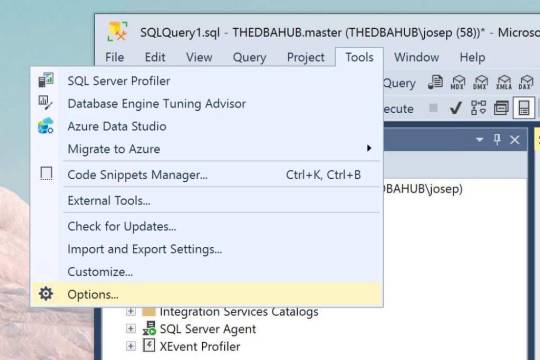
View On WordPress
0 notes
Text
Unraveling the Power of Managed Cloud Server Hosting: A Step-by-Step Guide?
In today's digital era, businesses are increasingly turning to "cloud server management solutions" to enhance efficiency, scalability, and security. One of the most sought-after options in this realm is fully managed cloud server hosting. This comprehensive guide will take you through the ins and outs of managed cloud server hosting, providing a step-by-step understanding of its benefits, implementation, and best practices.
Understanding Managed Cloud Server Hosting Managed cloud server hosting refers to the outsourcing of server management tasks to a third-party service provider. This includes server setup, configuration, maintenance, security, updates, and troubleshooting. By "opting for managed cloud hosting", businesses can focus on their core activities while leaving the technical aspects to experienced professionals.
Benefits of Managed Cloud Server Hosting Enhanced Security: Managed cloud server hosting offers robust security measures such as firewalls, intrusion detection systems, data encryption, and regular security audits to protect sensitive data and applications.
Scalability: With managed cloud hosting, businesses can easily scale their resources up or down based on demand, ensuring optimal performance and cost-efficiency.
Cost Savings: By outsourcing server management, businesses can save costs on hiring dedicated IT staff, infrastructure maintenance, and upgrades.
24/7 Monitoring and Support: Managed cloud hosting providers offer round-the-clock monitoring and support, ensuring quick resolution of issues and minimal downtime.
Step-by-Step Implementation of Managed Cloud Server Hosting
Step 1: Assess Your Hosting Needs Determine your storage, processing power, bandwidth, and security requirements. Identify the type of applications (e.g., web hosting, databases, e-commerce) you'll be hosting on the cloud server.
Step 2: Choose a Managed Cloud Hosting Provider Research and compare different managed cloud hosting providers based on their offerings, pricing, reputation, and customer reviews. Consider factors such as server uptime guarantees, security protocols, scalability options, and support services.
Step 3: Select the Right Cloud Server Configuration Choose the appropriate cloud server configuration (e.g., CPU cores, RAM, storage) based on your hosting needs and budget. Opt for features like automatic backups, disaster recovery, and SSL certificates for enhanced security and reliability.
Step 4: Server Setup and Configuration Work with your "managed cloud hosting provider" to set up and configure your cloud server according to your specifications. Ensure that all necessary software, applications, and security protocols are installed and activated.
Step 5: Data Migration and Deployment If migrating from an existing hosting environment, plan and execute a seamless data migration to the "managed cloud server". Test the deployment to ensure that all applications and services are functioning correctly on the new cloud server.
Step 6: Ongoing Management and Optimization Regularly monitor server performance, security, and resource utilization to identify potential issues and optimize performance. Work closely with your "managed cloud hosting provider" to implement updates, patches, and security enhancements as needed.
Step 7: Backup and Disaster Recovery Planning Set up automated backups and disaster recovery mechanisms to protect data against hardware failures, cyber threats, and data loss incidents. Regularly test backup and recovery processes to ensure their effectiveness in real-world scenarios.
Best Practices for Managed Cloud Server Hosting Regular Security Audits: Conduct regular security audits and vulnerability assessments to identify and mitigate potential security risks. Performance Monitoring: Continuously monitor server performance metrics such as CPU usage, memory utilization, disk I/O, and network traffic to optimize resource allocation.
Backup and Restore Testing: Test backup and restore procedures periodically to ensure data integrity and recovery readiness. Compliance and Regulations: Stay compliant with industry regulations and data protection laws relevant to your business operations. Disaster Recovery Planning: Develop and implement a comprehensive disaster recovery plan with predefined procedures for data restoration and business continuity.
In conclusion, "managed cloud server hosting" offers a myriad of benefits for businesses seeking reliable, scalable, and secure hosting solutions. By following the step-by-step guide outlined above and adhering to best practices, businesses can leverage the power of "managed cloud hosting" to streamline operations, reduce costs, and drive business growth in the digital landscape.
#Cloud Server Management in Delhi#Managed cloud server in Delhi#Cloud Server Manger in Delhi#Cloud server management in Delhi#Cloud based server manager in Delhi#Fully managed cloud server in Delhi#Cloud server management panel in Delhi#Cloud server management Services in Delhi#Cloud Server Management Software in Delhi#Managed Cloud server hosting in Delhi#Google Cloud Sql Server management studio in Delhi#Cloud server management on local machine#Managed Cloud dedicated server#Cloud server management tools#What is cloud management#What is cloud server#Managing the cloud infrastructure#Types of cloud management#Cloud server hosting#Cloud server for small business#Cloud server providers#Cloud server cost#Cloud server meaning#Cloud server pricing#Cloud server VS physical server#Cloud server backup
0 notes
Text
Best Cloud Server Management Services in Dwarka Delhi By NWSPL

Cloud Server Management refers to the process of overseeing and controlling the various aspects of servers hosted in a cloud computing environment. In a cloud setup, servers are virtualized instances that run on physical hardware maintained by a cloud service provider. Effective management of these cloud servers is essential to ensure optimal performance, reliability, security, and cost efficiency. Here are key components and activities associated with cloud server management:
Provisioning and Deployment:
Description: Cloud server management involves the creation, configuration, and deployment of virtual servers as needed. This includes selecting the appropriate server specifications, operating system, and other settings based on the requirements of the applications or workloads.
2. Resource Scaling:
Description: Cloud environments allow for dynamic scaling of resources. Cloud server management includes the ability to scale server resources up or down based on changing demand. This ensures that the infrastructure can adapt to varying workloads efficiently.
3. Monitoring and Performance Optimization:
Description: Continuous monitoring of server performance metrics is a crucial aspect of cloud server management. Administrators use monitoring tools to track factors such as CPU usage, memory utilization, and network performance. Optimization strategies are then employed to enhance overall efficiency.
4. Security and Access Control:
Description: Ensuring the security of cloud servers is paramount. Cloud server management involves implementing security measures such as firewalls, encryption, and access controls. Administrators define user roles and permissions to restrict access to sensitive data and configurations.
5. Backup and Disaster Recovery:
Description: Cloud service management panel includes the implementation of backup strategies to safeguard data. Administrators set up regular backup schedules and develop disaster recovery plans to mitigate the impact of unforeseen events or data loss.
6. Patch Management and Updates:
Description: Keeping servers up-to-date with the latest patches and updates is critical for security and performance. Cloud server management services in dwarka delhi involves the systematic application of software updates to address vulnerabilities and improve functionality.
7. Cost Management:
Description: Cloud resources come with associated costs. Effective cloud server management includes monitoring resource usage and implementing cost-saving measures. This may involve rightsizing servers, optimizing configurations, and leveraging reserved instances.
8. Automation:
Description: Automation is a key element of cloud server management. Tasks such as provisioning, scaling, and configuration changes can be automated to streamline operations, reduce manual errors, and enhance overall efficiency.
9. Compliance and Auditing:
Description: Cloud server management includes ensuring compliance with industry regulations and organizational policies. Regular audits are conducted to assess and verify that servers adhere to security and compliance standards.
10. Troubleshooting and Support:
Description: In the event of issues or failures, cloud server management involves troubleshooting and providing support to ensure quick resolution. This includes identifying root causes, implementing fixes, and communicating with stakeholders.
In summary, cloud server management is a comprehensive set of activities aimed at maintaining the health, security, and efficiency of servers hosted in a cloud environment. It requires a combination of technical expertise, automation, and strategic planning to effectively leverage the benefits of cloud computing while meeting the specific needs of the organization.
Why Choose NWSPL for Cloud Server Management in Dwarka:
Expertise: Our team comprises seasoned professionals well-versed in the intricacies of cloud server management, offering unparalleled expertise to meet the diverse needs of our clients.
Comprehensive Solutions: From provisioning and scaling to security and compliance, NWSPL provides end-to-end cloud server management solutions, tailored to your specific business requirements.
Innovation: We stay at the forefront of technological advancements, incorporating the latest tools and best practices to keep your cloud infrastructure at the pinnacle of efficiency.
Reliability: Count on NWSPL for reliable, 24/7 monitoring, ensuring that your cloud servers consistently deliver peak performance and are ready to adapt to changing demands.
Cost Optimization: Our strategic approach to cloud server management includes cost-saving measures, ensuring that you get the most value from your cloud investments without compromising on performance.
Client-Centric Approach: At NWSPL, client satisfaction is paramount. We work closely with our clients, understanding their unique needs and delivering solutions that align with their business objectives.

Cloud Server Management Services:
NWSPL excels in providing best cloud server management services. Whether you are a startup or an established enterprise, our team of experts ensures the seamless operation of your cloud infrastructure. From deployment to maintenance, we handle it all, allowing you to focus on your core business activities.
Managed Cloud Hosting:
Our managed cloud hosting services offer a secure and scalable hosting solution tailored to meet your specific business needs. With NWSPL as your hosting partner, you can enjoy the benefits of high-performance hosting, automatic backups, and 24/7 support, ensuring your website or application runs smoothly without any downtime.
Server Monitoring for Peak Performance:
At NWSPL, we understand the critical importance of server monitoring cloud. Our proactive monitoring services ensure that potential issues are identified and resolved before they impact your operations. This proactive approach to server management guarantees optimal performance and minimizes downtime.
Software as a Service (SaaS):
In the era of cloud computing, NWSPL provides innovative SaaS solutions to streamline your business processes. From collaboration tools to customer relationship management (CRM) systems, our SaaS offerings are designed to enhance efficiency and productivity.
In conclusion, NWSPL in Dwarka, Delhi, stands as a comprehensive solution provider for your digital needs. By combining social media amplification, SEO strategies, and top-tier cloud server management services, we empower your brand to thrive in the dynamic and competitive online landscape. Partner with NWSPL to unlock the full potential of your digital presence and propel your business to new heights.
#Cloud server application management#NWSPL Cloud Management Server#SQL server management Studio Cloud#Microsoft sql server management studio cloud#Cloud server monitoring tools#Managed cloud server#Managed cloud hosting provider
0 notes
Text
A melós laptopra ugye nincs admin jogom, szóval ilyen huncutsagok mint Logitech egérhez való szoftvert, meg SQL server management studio-t nem lehet csak úgy installalgatni....
Viszont ha kell, kapsz temp admin jogot - már bánom h nem raktam fel valamit a kurwa taskbar bal oldalra tolásához (természetesen a Logitech sw felment, azt majd én eldöntöm h szeretném konfigurálni az ergonomikus kis cuccaimat remote melókába)
Ja adtak monitort (valaki megrendelt egy random 24 collost amazonrol és hozzám szállították ki ..), de a laptopra alapból nem tudok 2 monitort kötni, mert van egy HDMI meg egy usbc/thunderbolt - de ugyanezen keresztül tölt is, és dokkolót persze nem adtak
#minek mentem oda#ahelyett h adtak volna admin jogot trust me im an engineer#mindegy van portable apps#justitthingz
13 notes
·
View notes
Text
Unveiling the Ultimate Handbook for Aspiring Full Stack Developers

In the ever-evolving realm of technology, the role of a full-stack developer has undeniably gained prominence. Full-stack developers epitomize versatility and are an indispensable asset to any enterprise or endeavor. They wield a comprehensive array of competencies that empower them to navigate the intricate landscape of both front-end and back-end web development. In this exhaustive compendium, we shall delve into the intricacies of transforming into a proficient full-stack developer, dissecting the requisite skills, indispensable tools, and strategies for excellence in this domain.
Deciphering the Full Stack Developer Persona
A full-stack developer stands as a connoisseur of both front-end and back-end web development. Their mastery extends across the entire spectrum of web development, rendering them highly coveted entities within the tech sector. The front end of a website is the facet accessible to users, while the back end operates stealthily behind the scenes, handling the intricacies of databases and server management. You can learn it from Uncodemy which is the Best Full stack Developer Institute in Delhi.
The Requisite Competencies
To embark on a successful journey as a full-stack developer, one must amass a diverse skill set. These proficiencies can be broadly categorized into front-end and back-end development, coupled with other quintessential talents:
Front-End Development
Markup Linguistics and Style Sheets: Cultivating an in-depth grasp of markup linguistics and style sheets like HTML and CSS is fundamental to crafting visually captivating and responsive user interfaces.
JavaScript Mastery: JavaScript constitutes the linchpin of front-end development. Proficiency in this language is the linchpin for crafting dynamic web applications.
Frameworks and Libraries: Familiarization with popular front-end frameworks and libraries such as React, Angular, and Vue.js is indispensable as they streamline the development process and elevate the user experience.
Back-End Development
Server-Side Linguistics: Proficiency in server-side languages like Node.js, Python, Ruby, or Java is imperative as these languages fuel the back-end functionalities of websites.
Database Dexterity: Acquiring proficiency in the manipulation of databases, including SQL and NoSQL variants like MySQL, PostgreSQL, and MongoDB, is paramount.
API Expertise: Comprehending the creation and consumption of APIs is essential, serving as the conduit for data interchange between the front-end and back-end facets.
Supplementary Competencies
Version Control Proficiency: Mastery in version control systems such as Git assumes monumental significance for collaborative code management.
Embracing DevOps: Familiarity with DevOps practices is instrumental in automating and streamlining the development and deployment processes.
Problem-Solving Prowess: Full-stack developers necessitate robust problem-solving acumen to diagnose issues and optimize code for enhanced efficiency.
The Instruments of the Craft
Full-stack developers wield an arsenal of tools and technologies to conceive, validate, and deploy web applications. The following are indispensable tools that merit assimilation:
Integrated Development Environments (IDEs)
Visual Studio Code: This open-source code editor, hailed for its customizability, enjoys widespread adoption within the development fraternity.
Sublime Text: A lightweight and efficient code editor replete with an extensive repository of extensions.
Version Control
Git: As the preeminent version control system, Git is indispensable for tracking code modifications and facilitating collaborative efforts.
GitHub: A web-based platform dedicated to hosting Git repositories and fostering collaboration among developers.
Front-End Frameworks
React A potent JavaScript library for crafting user interfaces with finesse.
Angular: A comprehensive front-end framework catering to the construction of dynamic web applications.
Back-End Technologies
Node.js: A favored server-side runtime that facilitates the development of scalable, high-performance applications.
Express.js: A web application framework tailor-made for Node.js, simplifying back-end development endeavors.
Databases
MongoDB: A NoSQL database perfectly suited for managing copious amounts of unstructured data.
PostgreSQL: A potent open-source relational database management system.
Elevating Your Proficiency as a Full-Stack Developer
True excellence as a full-stack developer transcends mere technical acumen. Here are some strategies to help you distinguish yourself in this competitive sphere:
Continual Learning: Given the rapid evolution of technology, it's imperative to remain abreast of the latest trends and tools.
Embark on Personal Projects: Forge your path by creating bespoke web applications to showcase your skills and amass a portfolio.
Collaboration and Networking: Participation in developer communities, attendance at conferences, and collaborative ventures with fellow professionals are key to growth.
A Problem-Solving Mindset: Cultivate a robust ability to navigate complex challenges and optimize code for enhanced efficiency.
Embracing Soft Skills: Effective communication, collaborative teamwork, and adaptability are indispensable in a professional milieu.
In Closing
Becoming a full-stack developer is a gratifying odyssey that demands unwavering dedication and a resolute commitment to perpetual learning. Armed with the right skill set, tools, and mindset, one can truly shine in this dynamic domain. Full-stack developers are in high demand, and as you embark on this voyage, you'll discover a plethora of opportunities beckoning you.
So, if you aspire to join the echelons of full-stack developers and etch your name in the annals of the tech world, commence your journey by honing your skills and laying a robust foundation in both front-end and back-end development. Your odyssey to becoming an adept full-stack developer commences now.
5 notes
·
View notes
Text
Linux Cheap Hosting or Windows Web Hosting — What to Opt and Why?
When it comes to launching a website on a tight budget, many people get confused between Linux cheap hosting and Windows web hosting. Both have their own strengths, but the right choice depends on your specific website needs, technology requirements, and budget. Let’s break down the differences to help you choose wisely.
What is Linux Cheap Web Hosting?
Linux cheap hosting is one of the most popular and budget-friendly web hosting options available. It uses the open-source Linux operating system, which allows hosting providers to offer affordable plans without licensing costs.
Key Features:
Supports PHP, MySQL, Python, Perl
Works well with WordPress, Joomla, Magento
Comes with cPanel for easy management
Known for high performance and security
Why Choose Linux $1 Hosting?
Affordable: No licensing fees mean lower prices.
Reliable: Strong stability and uptime.
Compatible: Supports most open-source platforms.
User-Friendly: Control panels like cPanel make management easy.
What is Windows Web Hosting?
Windows web hosting runs on Microsoft’s Windows Server operating system and is mainly used when your website requires Microsoft technologies like ASP.NET, .NET Core, or MSSQL.
Key Features:
Supports ASP.NET, .NET Core, MS SQL
Ideal for Microsoft-based applications
Uses Plesk for hosting management
Good for enterprise-level Microsoft solutions
Why Choose Windows Hosting?
Essential if your website or app is built using Microsoft tools.
Easy Integration with Microsoft Office, SharePoint, or Access.
Developer-Friendly for .NET or Visual Basic applications.
✅ What Should You Opt For?
Choose Linux $1 web Hosting If:
You are on a tight budget.
You plan to use WordPress, Joomla, Magento, or other open-source platforms.
Your site uses PHP and MySQL.
You want an easy-to-manage, low-cost, and reliable hosting environment.
Choose Windows Hosting If:
Your website is built with ASP.NET, .NET Core, or MSSQL.
You need integration with Microsoft products.
You are developing with Visual Studio or other Microsoft tools.
Final Thoughts
For most small to medium websites, blogs, and online stores, Linux 1 dollar hosting is the smarter and more affordable option. It is flexible, secure, and supports a wide range of applications.
Opt for Windows web hosting only if your project specifically requires Microsoft technologies. Otherwise, save money and enjoy greater flexibility with Linux hosting.
0 notes
Text
Tired of Paying for Tools? These 40 Open-Source Alternatives Have You Covered?
Let’s be real for a second.
We’ve all been there—mid-project, mid-semester, or mid-burnout—when a paid tool throws up a paywall and asks for $19.99/month just to export your file. It stings, especially when you’re trying to keep your budget lean.

But here’s the good news: the open-source community has your back. 💪 There are dozens of completely free, insanely powerful tools that can do (almost) everything their paid counterparts can—without locking your best features behind a subscription.
Whether you're a freelancer, student, startup founder, or just someone who loves great software, this list is your new toolbox.
🚀 Why Open-Source Is the Underdog That Wins Before we dive in, let’s clarify something: Open-source ≠ low quality. In fact, some of the world’s biggest companies (Google, NASA, Netflix) use open-source tools every day. These aren’t sketchy knockoffs—they’re community-powered, security-tested, and constantly evolving.
Now, let’s talk about the 40 free tools that could save you hundreds—or even thousands—of dollars a year.
🧠 Smart Swaps for Everyday Tools
LibreOffice → Ditch Microsoft Office Docs, Sheets, Presentations—all offline, all free.
OnlyOffice → Google Docs Vibes, but Yours Looks and feels like MS Office, works online or self-hosted.
Joplin → Evernote for Nerds Markdown-based, syncs securely, and doesn’t sell your notes.
Zettlr → Perfect for Writers & Academics Citation support + distraction-free writing.
🌐 For Browsing, Email & Team Chat
Firefox → More Privacy, Less Google Extensible and fast—and they don’t track you.
Brave → Built-in Ad Blocker? Yes Please Faster browsing + rewards system.
Thunderbird → Outlook Without the Overkill Email, calendar, and to-do list in one clean interface.
Mattermost → Slack Without the Bill Your team chat, your server, your rules.
Jitsi Meet → Free Video Calls—No Sign-Up Needed Start a call with a link. Done.
🎨 Designers & Creators, Rejoice
GIMP → Photoshop for the People Yes, it’s that powerful. Yes, it’s free.
Inkscape → Vector Design Like a Boss Great for logos, icons, and print design.
Krita → Digital Painting Heaven Designed by artists, for artists.
Blender → Hollywood-Grade 3D Modeling Used in actual movies. Free forever.
Darktable → Lightroom Without the Monthly Bill RAW editing + professional workflow.
🎧 Audio & Video Editing
Audacity → Podcasting, Remixing, Editing, Easy Intuitive multi-track editor.
OBS Studio → Streaming & Screencasting Gold What Twitch streamers use. Seriously.
Shotcut → Video Editing That Just Works Cross-platform and powerful.
Olive → Modern Video Editor in the Making Sleek, promising, and growing fast.
👨💻 Developers, You’re Going to Love These
VSCodium → VS Code Without Microsoft Tracking Same editor, privacy-respecting build.
Atom → Hackable to the Core Loved by web devs and hobbyists.
Eclipse → Java Devs’ Old-School Favorite Still rock-solid.
NetBeans → Full IDE for Polyglot Coders Good for Java, PHP, and C++.
Hoppscotch → Postman Without the Bloat Runs in your browser, free forever.
MariaDB / MySQL → Free SQL Workhorses The backbone of many web apps.
SQLite → Tiny, Powerful, Portable Database No server required. Zero config.
✅ Organize Your Life (and Work)
Wekan → Trello Clone, But Open Kanban boards made simple.
Focalboard → Self-Hosted ClickUp Alternative Task management that respects your data.
Redmine → Jira's Open Twin Great for bug tracking & agile workflows.
Taskcafe → Asana-Style, Cleaner Interface New kid on the block, with potential.
🔐 Privacy Tools That Feel Like Superpowers
Bitwarden → Best Password Manager, Hands Down Cloud, browser, and mobile support.
KeePassXC → Local, Bulletproof Password Vault For privacy purists.
Tutanota → Private Email That Just Works End-to-end encrypted email, minimal design.
Pi-hole → Block Ads on Your Entire Network Install it on a Raspberry Pi and say goodbye to web ads.
☁️ Sync, Store, and Share Files Securely
Nextcloud → Your Own Google Drive Private cloud, full control.
Syncthing → Dropbox, But Peer-to-Peer No servers. Just your devices talking securely.
rclone → Cloud Storage on the Command Line Sync anything, anywhere.
📊 Data, Dashboards & Decisions
Metabase → BI Dashboards Without the Headache Plug in your data, get answers fast.
Grafana → DevOps’ Favorite Dashboard Tool Real-time, customizable graphs.
Apache Superset → Data Exploration for Pros Used by Airbnb, Netflix, and more.
🤖 Bonus: Automate All the Things
AutoHotKey → Make Your Computer Work For You Automate anything on Windows. Seriously.
🌍 Your Wallet and Your Future Will Thank You Switching to open-source isn’t just about saving money (though that’s nice). It’s about:
💻 Owning your tools
🔐 Protecting your privacy
🌱 Supporting innovation and community
🧰 Having control over your workflow
These tools are built by people like you, for people like you. Try just a few of them, and you’ll wonder why you ever paid in the first place.
0 notes
Text
Why Enterprises Still Choose .NET for Mission-Critical Apps
In today's fast-paced digital world, enterprises demand application frameworks that are reliable, secure, and scalable. Among the many options available, Microsoft’s .NET framework continues to be a top choice for mission-critical applications. For those looking to master this powerful technology, finding the Best DotNet Training Institute in Hyderabad, Kukatpally, KPHB is essential to build a successful career in enterprise development.
Robust Security and Reliability
One of the core reasons enterprises stick with .NET is its robust security architecture. It supports role-based security, code access security, and cryptographic services, making it an ideal choice for industries that handle sensitive data, such as finance, healthcare, and government. .NET applications are also known for their high reliability, making them a trusted platform for managing large-scale operations with zero downtime.
Seamless Integration and Interoperability
Many enterprises already use Microsoft's Azure, SQL Server, and Office 365 products, which are integrated with .NET. Additionally, it supports interoperability with various programming languages and legacy systems. Businesses can modernize their applications without rewriting them all, saving time and resources.
Performance and Scalability
As a result of just-in-time compilation, caching services, and native optimization, .NET applications are highly performant. With the introduction of .NET Core and now .NET 6/7+, Microsoft has improved performance across platforms while making it more cloud-native. This makes .NET perfect for enterprises planning to scale and deploy applications across multiple environments.
Strong Developer Ecosystem
Developers in the .NET space are a large and active community that is constantly growing. Microsoft provides excellent documentation, tools like Visual Studio, and regular updates, ensuring that developers have everything they need to build cutting-edge applications. This support gives enterprises confidence that their development teams can efficiently maintain and enhance applications over time.
Conclusion
In an era where businesses can't afford to take chances with critical applications, .NET continues to deliver unmatched stability, performance, and flexibility. Whether building a financial dashboard, healthcare portal, or enterprise ERP, .NET remains a future-proof choice. If you are aspiring to become a .NET professional, consider enrolling at Monopoly IT Solutions, a trusted name for quality training and career development in Microsoft technologies.
#best dotnet training in hyderabad#best dotnet training in kukatpally#best dotnet training in kphb#best .net full stack training
0 notes
Text
How to Create a Table in SQL Server Management Studio.
Como Crear Una Tabla en SQL Server Management Studio.
👉 https://blog.nubecolectiva.com/como-crear-una-tabla-en-sql-server-management-studio/

0 notes
Text
Install SQL Server 2022 Express and SQL Server Management Studio
This article will discuss how to install SQL Server 2022 Express and SSMS Tool (SQL Server Management Studio). The SQL Server Express edition is the entry-level, free database that is ideal for learning and building desktop and small server data-driven applications. It is the best choice for independent software vendors, developers, and hobbyists building client applications. Please see how to…

View On WordPress
#Install SQL Server 2022#Install SQL Server 2022 Express#Microsoft Windows#SQl Server 2022#SQL Server Express#SQL Server Management Studio#Windows#Windows Server#Windows Server 2022
0 notes
Text
Market Context: Online Food Delivery at Scale
Urbanization, smartphone ubiquity, and shifting consumer behaviors are fueling the global online food delivery market, which was valued at USD 380.43 billion in 2024 and is expected to grow at a 9.0% CAGR through 2030 Grand View Research. In the U.S. alone, major platforms like DoorDash and Uber Eats command over 90 % of market share—67 % and 23 % respectively—highlighting consumer preference for mobile-first, app-driven experiences Deliverect.
Product Overview
Name: Online Restaurant Food Ordering Project in ASP.NET ProjectsforEveryone.com
Platform: ASP.NET MVC (C#), SQL Server Microsoft Learn
Delivery: Instant download with complete source code, database scripts, and remote installation help ProjectsforEveryone.com
Pricing: ₹1,998 (originally ₹3,996) with a 30-day money-back guarantee ProjectsforEveryone.com
Core Features
Fully Responsive Design: Mobile-first layouts ensuring seamless UX on smartphones (over 70 % of orders originate via mobile) Deliverect.
Admin Dashboard:
Menu Management: Add, update, delete categories and items dynamically ProjectsforEveryone.com
Order Processing: View orders by date, update statuses, and track order history in real time ProjectsforEveryone.com
Customer Messaging: In-dashboard chat to handle inquiries without third-party tools ProjectsforEveryone.com
User Module:
Secure Authentication: Signup/login with secret-question password recovery ProjectsforEveryone.com
Shopping Cart & Checkout: Multiple payment options, unique order numbers, and instant confirmations ProjectsforEveryone.com
Order History & Reordering: One-click repeat orders and status tracking ProjectsforEveryone.com
Technical Architecture
ASP.NET MVC Pattern: The Model-View-Controller architecture separates data (Model), UI (View), and application logic (Controller), enhancing maintainability and testability Microsoft Learn.
C# & Visual Studio: Built using C# in Visual Studio (2010–2022), offering powerful debugging, IntelliSense, and integration with Azure services Microsoft Learn.
SQL Server Backend: Relational database support with included SQL scripts; easy deployment via SQL Server Compact or full SQL Server editions Microsoft Learn.
Extensibility: Open source code allows customization of payment gateways, analytics dashboards, loyalty modules, and theming with minimal effort bluebeeweb.com.
Key Benefits
Brand Control & Profitability
Zero commissions on direct orders retain full revenue, improving margins by up to 15 % bluebeeweb.com.
Custom branding from homepage to checkout strengthens customer loyalty.
Operational Efficiency
Real-time order routing to kitchen displays reduces manual errors and speeds service Toast POS.
Automated sales analytics empower data-driven menu and pricing decisions.
Enhanced Customer Experience
24/7 access and repeat-order functionality boost average order values and return rates.
Secure, seamless checkout flow reduces cart abandonment.
Ideal Use Cases
Independent Cafés & Bistros: Launch a professional online portal without custom development overhead.
Cloud Kitchens: Unify orders from aggregators into a single branded interface.
Hotels & Catering Services: Manage event orders, guest preferences, and payments in one system.
Educational Institutes: Full source code serves as a teaching aid for ASP.NET MVC and SQL Server integration.
Getting Started & Call to Action
Empower your restaurant with an enterprise-grade online ordering platform today: 👉 Download the ASP.NET Food Ordering Project ProjectsforEveryone.com
For customization or installation assistance, contact ProjectsForEveryone’s support at +91-8283017879 (10 AM–5 PM IST).
0 notes
Text
What is Cloud Server management and How to set by set Managed Cloud server hosting?
Cloud server management refers to the process of overseeing and maintaining cloud servers, ensuring they run efficiently, securely, and in accordance with the needs of your business. "Best Managed cloud server hosting involves outsourcing" these management tasks to a third-party service provider, which can help you focus on your core business activities while experts take care of the technical aspects of server management. Here are "the steps to set up managed cloud server hosting":

Select a Cloud Service Provider: Choose a cloud service provider such as Amazon Web Services (AWS), Microsoft Azure, Google Cloud, or a different provider based on your specific needs and preferences. The selection of the cloud provider will depend on factors like the services they offer, geographic availability, and pricing.
Choose the Right Cloud Server: Determine the type of cloud server (e.g., virtual machine instances) you need based on your application requirements, such as computing power, memory, storage, and network resources. Your "managed cloud server provider in Delhi" can assist in selecting the appropriate server configurations.
Select a Managed Cloud Server Provider: Research and choose a managed cloud server hosting provider. Consider factors like their reputation, expertise, service offerings, and pricing.
Engage with the Managed Cloud Server Provider: Contact the chosen provider to discuss your server management requirements. They will gather information about your specific needs, expected traffic, and application workloads.
Provision the Cloud Server: The managed cloud server provider will set up the cloud server environment for you based on your requirements. This typically includes deploying virtual machines, configuring storage, and setting up network components.
Data Migration and Application Deployment: If you have existing data or applications to move to the cloud server, work with the provider to ensure a smooth migration process. You may need to install and configure your software and applications as well.
Security Configuration: Ensure that the server and applications are properly secured. This includes setting up firewalls, intrusion detection systems, encryption, and access controls.
Managed cloud service providers in Delhi | Types of cloud managed Services in Dwarka | Cloud managed services scope of work | Benefits of managed cloud services | Cloud management services | Cloud management services company | Unmanaged cloud storage with nwspl |
Cloud Server Management in Delhi | Managed cloud server in Delhi | Cloud Server Manger in Delhi | Cloud server management in Delhi | Cloud based server manager in Delhi | Fully managed cloud server in Delhi | Cloud server management panel in Delhi | Cloud server management Services in Delhi | Cloud Server Management Software in Delhi | Managed Cloud server hosting in Delhi | Google Cloud Sql Server management studio in Delhi |
#Cloud Server Management in Delhi#Managed cloud server in Delhi#Cloud Server Manger in Delhi#Cloud based server manager in Delhi#Fully managed cloud server in Delhi#Cloud server management panel in Delhi#Cloud server management Services in Delhi#Cloud Server Management Software in Delhi#Managed Cloud server hosting in Delhi#Google Cloud Sql Server management studio in Delhi#Cloud server management on local machine#Managed Cloud dedicated server#Cloud servewr management tools#What is cloud management#What is cloud server#Managing the cloud infrastructure#Types of cloud management#Cloud server hosting#Cloud server for small business#Cloud server poviders#Cloud server cost#Cloud server meaning#Cloud server pricing#Cloud server VS physical server#Cloud server backup
0 notes
Text

SQL Server Management Studio Cloud Effective database management is essential for businesses in today's data-driven world. Enter SQL Server Management Studio (SSMS), a powerful tool that becomes even more convenient and flexible when hosted in the cloud. This innovation is a game-changer, and NWSPL is at the forefront, offering you seamless access to SQL Server Management Studio in the cloud. Visit us to know more : https://nwspl.in/cloud-server-management/
#SQL server management Studio Cloud#check point cloud management server#cloud server application management#Server monitoring cloud#Cloud server monitoring tools#Managed cloud hosting#server monitoring saas#Managed cloud server#cloud server management#Managed cloud hosting provider
0 notes
Text
Full Stack Developer Roadmap: Skills, Tools, and Trends
In the fast-evolving world of web development, the role of a full stack web developer is one of the most dynamic and sought-after positions in the industry. A full stack web developer is someone who is proficient in both the front-end and back-end aspects of web development. These developers are capable of building and maintaining an entire web application, from the user interface (UI) to the server-side logic, database management, and everything in between. Whether you're just starting or looking to enhance your skills, understanding the full stack developer roadmap can guide you to becoming a versatile and in-demand professional.
Key Skills Every Full Stack Web Developer Should Master
Becoming a successful full stack web developer requires a diverse set of skills that span multiple layers of technology. Below are the essential skills you’ll need to excel in both front-end and back-end development:
Front-End Development Skills
HTML/CSS: The fundamental building blocks of any website. HTML defines the structure, while CSS is responsible for the layout and design.
JavaScript: The heart of interactive web pages, allowing developers to create dynamic and responsive user interfaces.
Frameworks and Libraries: Libraries like React, Vue.js, and Angular help streamline front-end development and enhance user experiences.
Responsive Design: Understanding how to make websites mobile-friendly using frameworks such as Bootstrap and media queries.
Back-End Development Skills
Server-Side Languages: Languages such as Node.js, Python, Ruby, Java, and PHP are essential for writing the logic that runs on the server.
Databases: Knowledge of relational databases like MySQL, PostgreSQL, and SQL Server, as well as NoSQL databases like MongoDB is crucial for storing and managing data.
API Development: Understanding RESTful APIs and GraphQL is key for communication between the front-end and back-end of an application.
Authentication and Authorization: Implementing security measures like OAuth, JWT, and basic user authentication.
Tools for Full Stack Development
A full stack web developer needs to be proficient in various tools that facilitate the development, testing, and deployment of web applications. These tools not only make the process more efficient but also ensure better collaboration and productivity.
Version Control (Git): Git is essential for tracking changes, collaborating with other developers, and managing code repositories. Platforms like GitHub or GitLab are widely used for hosting projects and collaborating with other developers.
Development Environment: Text editors like Visual Studio Code or Sublime Text are commonly used for writing code efficiently, while tools like Docker and Vagrant help with creating consistent development environments.
Task Runners and Module Bundlers: Tools such as Webpack, Gulp, and Grunt automate common tasks like minification, bundling, and testing, which boosts development productivity.
Testing Frameworks: Frameworks like Jest, Mocha, and Chai ensure that the application works as expected and help developers catch bugs early.
Deployment and DevOps Tools
Deployment is a critical part of the development process. A full stack web developer should also understand the tools that make the deployment process smooth:
Cloud Platforms: Services like AWS, Google Cloud, and Microsoft Azure provide scalable cloud solutions for hosting web applications.
CI/CD: Continuous integration and continuous deployment tools like Jenkins, Travis CI, and CircleCI automate testing and deployment to make code delivery faster and more reliable.
Containerization: Tools like Docker and Kubernetes simplify application deployment, making it easier to scale and manage applications across multiple environments.
Current Trends in Full Stack Web Development
The tech industry is constantly evolving, and staying up-to-date with the latest trends is essential for any full stack web developer. Here are a few trends that are gaining traction:
Serverless Architecture: Serverless computing platforms like AWS Lambda and Google Cloud Functions are becoming popular because they allow developers to focus on writing code without managing the underlying infrastructure.
Progressive Web Apps (PWAs): PWAs offer an enhanced user experience by combining the best of both web and mobile applications. A full stack web developer needs to understand how to build and deploy PWAs.
Microservices: Instead of creating monolithic applications, developers are now building microservices-based architectures that are easier to scale, update, and maintain.
Jamstack: This architecture is gaining popularity due to its performance benefits. By serving pre-built static pages and using APIs for dynamic content, Jamstack allows for faster and more secure websites.
Conclusion
In conclusion, becoming a full stack web developer requires a comprehensive understanding of both front-end and back-end development. By learning the essential skills, mastering the right tools, and staying updated with the latest trends, you can successfully navigate the full stack developer roadmap and position yourself as a versatile and in-demand professional. As the industry continues to evolve, the role of the full stack web developer will remain at the forefront of technological innovation, offering exciting opportunities for growth and development.
This roadmap provides a clear pathway for aspiring full stack web developers to build the skills and knowledge necessary to excel in the field, allowing them to work simultaneously with front-end and back-end technologies while keeping up with emerging trends.
0 notes
Text
Rebuild index using SQL Server Maintenance wizard in Management folder
1. Open SQL Server Management Studio (SSMS) and connect to your SQL Server instance. 2. Navigate to the Management folder: In the Object Explorer, expand the server node. Expand the Management folder. 3. Launch the Maintenance Plan Wizard: Right-click on the Maintenance Plans node. Select Maintenance Plan Wizard. 4. Create a New Maintenance Plan: Follow the prompts to create a new…
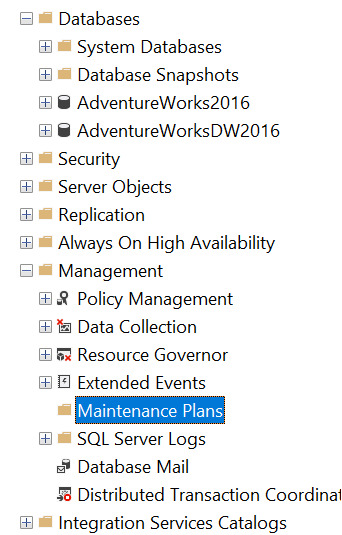
View On WordPress
0 notes