#Install SQL Server 2022
Explore tagged Tumblr posts
Text
Setup is unable to access the SQL UDP Port 1434 on the specified SQL Server
When setting up SQL and configuring some applications. The following error might be prompted “Setup is unable to access the SQL UDP port 1434 on the specified SQL server”. This means that the setup requires access to the SQL UDP port 1434 to retrieve the TCP port assignment information from the SQL server. Please see DNS uses TCP and UDP, How to uninstall Microsoft SQL Server on Windows. Also,…

View On WordPress
#Install SQL Server 2022#Microsoft SQL#Microsoft Windows#SQL UDP Port 1434#Windows Server#Windows Server 2012#Windows Server 2016#Windows Server 2019#Windows Server 2022
0 notes
Text
SQL Server 2022 Edition and License instructions
SQL Server 2022 Editions:
• Enterprise Edition is ideal for applications requiring mission critical in-memory performance, security, and high availability
• Standard Edition delivers fully featured database capabilities for mid-tier applications and data marts
SQL Server 2022 is also available in free Developer and Express editions. Web Edition is offered in the Services Provider License Agreement (SPLA) program only.
And the Online Store Keyingo Provides the SQL Server 2017/2019/2022 Standard Edition.
SQL Server 2022 licensing models
SQL Server 2022 offers customers a variety of licensing options aligned with how customers typically purchase specific workloads. There are two main licensing models that apply to SQL Server: PER CORE: Gives customers a more precise measure of computing power and a more consistent licensing metric, regardless of whether solutions are deployed on physical servers on-premises, or in virtual or cloud environments.
• Core based licensing is appropriate when customers are unable to count users/devices, have Internet/Extranet workloads or systems that integrate with external facing workloads.
• Under the Per Core model, customers license either by physical server (based on the full physical core count) or by virtual machine (based on virtual cores allocated), as further explained below.
SERVER + CAL: Provides the option to license users and/or devices, with low-cost access to incremental SQL Server deployments.
• Each server running SQL Server software requires a server license.
• Each user and/or device accessing a licensed SQL Server requires a SQL Server CAL that is the same version or newer – for example, to access a SQL Server 2019 Standard Edition server, a user would need a SQL Server 2019 or 2022 CAL.
Each SQL Server CAL allows access to multiple licensed SQL Servers, including Standard Edition and legacy Business Intelligence and Enterprise Edition Servers.SQL Server 2022 Editions availability by licensing model:
Physical core licensing – Enterprise Edition
• Customers can deploy an unlimited number of VMs or containers on the server and utilize the full capacity of the licensed hardware, by fully licensing the server (or server farm) with Enterprise Edition core subscription licenses or licenses with SA coverage based on the total number of physical cores on the servers.
• Subscription licenses or SA provide(s) the option to run an unlimited number of virtual machines or containers to handle dynamic workloads and fully utilize the hardware’s computing power.
Virtual core licensing – Standard/Enterprise Edition
When licensing by virtual core on a virtual OSE with subscription licenses or SA coverage on all virtual cores (including hyperthreaded cores) on the virtual OSE, customers may run any number of containers in that virtual OSE. This benefit applies both to Standard and Enterprise Edition.
Licensing for non-production use
SQL Server 2022 Developer Edition provides a fully featured version of SQL Server software—including all the features and capabilities of Enterprise Edition—licensed for development, test and demonstration purposes only. Customers may install and run the SQL Server Developer Edition software on any number of devices. This is significant because it allows customers to run the software on multiple devices (for testing purposes, for example) without having to license each non-production server system for SQL Server.
A production environment is defined as an environment that is accessed by end-users of an application (such as an Internet website) and that is used for more than gathering feedback or acceptance testing of that application.
SQL Server 2022 Developer Edition is a free product !
#SQL Server 2022 Editions#SQL Server 2022 Standard license#SQL Server 2019 Standard License#SQL Server 2017 Standard Liense
4 notes
·
View notes
Text
Maximize Business Performance with a Dedicated Server with Windows – Delivered by CloudMinister Technologies
In the era of digital transformation, having full control over your hosting environment is no longer optional—it’s essential. Businesses that prioritize security, speed, and customization are turning to Dedicated servers with Windows as their go-to infrastructure solution. When you choose CloudMinister Technologies, you get more than just a server—you get a strategic partner dedicated to your growth and uptime.
What is a Dedicated Server with Windows?
A Dedicated server with Windows is a physical server exclusively assigned to your organization, running on the Windows Server operating system. Unlike shared hosting or VPS, all the resources—CPU, RAM, disk space, and bandwidth—are reserved solely for your use. This ensures maximum performance, enhanced security, and total administrative control.
Key Benefits of a Dedicated Server with Windows
1. Total Resource Control
All server resources are 100% yours. No sharing, no interference—just consistent, high-speed performance tailored to your workload.
2. Full Administrative Access
You get full root/administrator access, giving you the freedom to install applications, manage databases, configure settings, and automate processes.
3. Better Compatibility with Microsoft Ecosystem
Run all Microsoft applications—SQL Server, Exchange, SharePoint, IIS, and ASP.NET—without compatibility issues.
4. Advanced Security Options
Use built-in Windows security features like BitLocker encryption, Windows Defender, and group policy enforcement to keep your data safe.
5. Remote Desktop Capability
Access your server from anywhere using Remote Desktop Protocol (RDP)—ideal for managing operations on the go.
6. Seamless Software Licensing
With CloudMinister Technologies, Windows licensing is bundled with your plan, ensuring legal compliance and cost savings.
7. Scalability Without Downtime
Need to upgrade? Add more RAM, switch to SSDs, or increase bandwidth—without migrating to another server or experiencing downtime.
Why Choose CloudMinister Technologies for Windows Dedicated Servers?
At CloudMinister Technologies, we combine performance with personalized service. Our infrastructure is engineered to support the demands of startups, growing businesses, and large enterprises a like.
Our Competitive Edge:
100% Custom Configurations Choose your ideal specs or consult with our engineers to build a server optimized for your application or business model.
Free Server Management We manage your OS, patches, updates, firewalls, backups, and security—so you can focus on your business, not your backend.
High Uptime Guarantee With our 99.99% uptime commitment and redundant systems, your server stays online—always.
Modern Data Centers All servers are housed in Tier III or higher data centers with 24/7 surveillance, redundant power, cooling, and robust firewalls.
Rapid Deployment Get your Dedicated server with Windows up and running quickly with pre-configured setups or same-day custom deployment.
Dedicated 24/7 Support Our expert team is available any time, day or night, to troubleshoot, consult, or provide emergency support.
Additional Features to Boost Your Operations
Automated Daily Backups Protect your data and ensure business continuity with secure, regular backups.
DDoS Protection Stay secure with advanced protection from distributed denial-of-service attacks.
Multiple OS Choices Prefer Windows 2016, 2019, or 2022? Choose what suits your stack best.
Control Panel Options Get support for cPanel, Plesk, or a custom dashboard for simplified server management.
Private VLAN and IPMI Access Enjoy better isolation and direct console access for advanced troubleshooting.
Call to Action: Start with CloudMinister Technologies Today
Your business deserves more than just a server—it deserves a partner who understands performance, uptime, and scalability. With a Dedicated server with Windows from CloudMinister Technologies, you're guaranteed a seamless hosting experience backed by unmatched support and reliability.
Don’t wait for slow speeds or security issues to hold you back.
Upgrade to a Dedicated Windows Server today.
Visit www.cloudminister.com to view plans Or contact our solutions team at [email protected] to discuss your custom setup.
0 notes
Text
Dedicated Windows Servers: The Ideal Solution for Windows-Based Applications
In the ever-evolving landscape of IT infrastructure, businesses are constantly on the lookout for robust, efficient, and scalable solutions to support their operations. For organizations that rely on Windows-based applications, opting for dedicated Windows servers can be a game-changer. These servers offer a range of benefits tailored to meet the specific needs of businesses, ensuring high performance, security, and seamless integration with Windows environments. In this blog, we’ll explore why dedicated Windows servers are the ideal solution for running Windows-based applications.
What is a Dedicated Windows Server?
A dedicated Windows server is a physical server exclusively leased to a single client. Unlike shared hosting, where resources are divided among multiple users, a dedicated server offers all the resources, including CPU, RAM, and bandwidth, to a single organization. This allows for complete control over the server environment, including its configuration and management.
With a dedicated Windows server, businesses can run applications, websites, databases, and more on a system optimized for Windows operating systems, including the popular Windows Server editions (e.g., Windows Server 2019, 2022). These servers are tailored to ensure compatibility, performance, and ease of management for Windows-based applications.
Benefits of Using Dedicated Windows Servers
Unmatched Performance and Speed
One of the most significant advantages of a dedicated Windows server is the superior performance it offers. Since you’re not sharing resources with other users, the server’s full capacity is at your disposal. This results in faster load times, reduced latency, and overall superior speed, making it ideal for running resource-intensive applications or websites that require high processing power, such as ERP systems, databases, and custom applications.
Full Control and Customization
Dedicated Windows servers give you full administrative access, allowing you to customize the server environment to your specific needs. You can install, configure, and manage applications, software, and updates as required. This flexibility is crucial for businesses that need to run custom-built or specialized applications that may not be supported on shared hosting platforms.
Enhanced Security
Security is a top concern for businesses in the digital age. With a dedicated Windows server, you gain an isolated environment, ensuring that your data and applications are not affected by other users' actions. Additionally, you have the ability to implement advanced security measures such as firewalls, antivirus software, and data encryption to protect sensitive information. Regular updates and patches provided by Windows Server versions help ensure that your server stays secure against the latest threats.
Scalability and Flexibility
As your business grows, so do your IT requirements. Dedicated Windows servers allow for easy scalability, meaning you can upgrade the server’s hardware resources (CPU, RAM, storage) as needed. Whether you’re expanding your application or increasing the number of users, dedicated servers can grow with your business, offering a high level of flexibility that shared hosting simply can’t provide.
Optimal for Windows-Based Applications
For businesses that rely on Windows-specific applications, such as Microsoft SQL Server, ASP.NET, and SharePoint, a dedicated Windows server is the most compatible environment. These applications are designed to run seamlessly on Windows operating systems, and dedicated servers ensure that the applications perform optimally without the potential conflicts that may arise on other server types.
Improved Reliability and Uptime
Dedicated servers are known for their reliability. Since you’re the only client using the server, there’s no risk of other users impacting the server's performance. Hosting your Windows-based applications on a dedicated server ensures high availability and minimal downtime. Many providers also offer uptime guarantees and proactive monitoring to keep the server running smoothly at all times.
Professional Support
Many dedicated server providers offer specialized support for Windows servers. This means that if you encounter any issues or require assistance with server management, you can rely on professional experts who understand the intricacies of the Windows environment. This level of support can be invaluable for businesses that don’t have dedicated in-house IT teams.
When Should You Consider a Dedicated Windows Server?
While dedicated Windows servers offer numerous advantages, they are best suited for businesses with the following needs:
High Traffic Websites: If your website or application attracts a large number of visitors, a dedicated server can provide the necessary resources to handle the traffic efficiently.
Resource-Intensive Applications: Applications that require significant processing power, such as databases, enterprise software, or custom-built programs, benefit from the dedicated resources of a dedicated server.
Strict Security Requirements: Businesses that deal with sensitive customer data or have strict compliance requirements, such as in the healthcare or finance sectors, need the enhanced security features offered by dedicated servers.
Customization Needs: If your business relies on customized Windows-based applications or requires specific configurations, a dedicated Windows server offers the flexibility and control needed to optimize performance.
Conclusion
In today’s digital landscape, where performance, security, and flexibility are paramount, dedicated Windows servers offer a powerful and reliable solution for businesses that rely on Windows-based applications. With their exceptional performance, full control, and compatibility with Windows environments, dedicated servers ensure that your applications run seamlessly, securely, and efficiently. By choosing a dedicated Windows server, businesses can future-proof their IT infrastructure and enjoy a high level of performance and peace of mind.
If you’re looking for the ideal solution for your Windows-based applications, investing in a dedicated Windows server is an excellent decision that will pay off in the long run.
0 notes
Text
Install SSIS service as SQL Server Data tool in Visual Studio 2022
Install the SSIS service in Visual Studio 2022 for development in SQL Server Step is download and install the Visual Studio from the Microsoft site. 2. Open the Visual Studio and go to Tools –> Select Get Tools and Features option 3. Drag down the scroll bar and select the Data Storage and processing from the other Toolsets as follows in Workloads tab. 4. On selecting the Data Storage and…

View On WordPress
0 notes
Text
Part 4: How to use EF Core with MongoDb in Blazor Server Web Application
In part 4 of the series, I'm going to show you how to use EF Core with MongoDb in Blazor Server Web Application.
Articles in this series:
Part 1: Getting started with Blazor Server Web App Development using .NET 8
Part 2: How to implement Microsoft Entra ID Authentication in Blazor Server Web App in .NET 8
Part 3: How to implement Multilanguage UI in Blazor Server Web App in .NET 8
Part 4: How to use EF Core with MongoDb in Blazor Server Web Application
Part 5: How to show Dashboard with Radzen Bar and Pie Chart controls in in Blazor Server Web App
Part 6: How to support Authorization in Blazor server web app when using Microsoft Entra ID authentication
Part 7: How to implement Radzen Grid Control with dynamic paging, filtering, shorting in in Blazor Server Web App
Part 8: How to implement Data Entry form in Blazor server web app
Part 9: How to use SignalR to show real time updates in Blazor server web app
Entity Framework Core (EF Core) is a popular Object-Relational Mapper (ORM) framework for .NET applications. While primarily designed for relational databases, it has expanded its capabilities to support NoSQL databases, including MongoDB. This article will guide you through the process of using EF Core with MongoDB in your .NET 8 projects
Introduction
Before diving into the code, it's crucial to understand the nuances of using EF Core with MongoDB. Unlike relational databases, MongoDB is a NoSQL database, meaning it doesn't adhere to the traditional table-row structure. This introduces certain limitations and differences in how EF Core operates with MongoDB compared to relational databases.
In Part 1 of this series, I've explained the development environment setup for this article, that I will repeat here for the users who have not gone through it.
Before we start
In order to follow along with this articles, you will need:
.NET 8 SDK and .NET 8 Runtime installation
If you are planning to use Visual Studio 2022, make sure you have all latest updates installed (v17.8.2)
Install MongoDb Community Server, MongoDb Compass, and Mongodb version of Northwind database (Covered in this blog)
You may need Microsoft Azure (trial will also work) to setup Entra ID App in Azure and configure it to use
If you are fan of command line tools or want to know more about the tooling, see ASP.NET Core Blazor Tooling
How to setup MongoDB for development on windows
If you are not familiar with setting up MongoDB for development on windows, here is a quick walkthrough of what you will need:
Go to MongoDB download center and download MongoDB Community Server MSI package and install.
Next you will need MongoDB compass MSI and install it. You will need this tool to connect with your MongoDB Community Server and do the database administration related activities. If you are familiar with Microsoft SQL Server world, MongoDB compass is like SQL Server Management Studio of MongoDB world.
Next, download MongoDB Command line Database Tool which we will need to import an existing sample database.
We will be using a sample existing database called Northwind that I've downloaded from here
Import Northwind Mongodb Database
Open MongoDB Compass and connect to localhost:27017 which is a default port when you install MongoDB Server on windows.
Click on the databases in the left navigation and create a new database with name northwind and collection sample.
Go to github repository here in your browser, click on code in the top right and then download zip menu to download the zip file.
Extract MongoDB command line database tools zip file
Open mongo-import.sh inside the root folder and change the mongoimport keyword with the actual full path of mongoimport.exe that is part of MongoDb command line database tools zip file. The resulting line will look like below: "C:\temp\import\mongodb-database-tools\bin\mongoimport" -d "$1" -c "$collection" --type json --file "$file"
Open command prompt and go to root folder where you have mongo-import.sh file and run command ./mongo-import.sh northwind
If everything is done correctly, you will see console message that displays the json file name and the number of documents imported.
If you switch back to MongoDB Compass, select northwind database and click on the refresh at the top right corner of the sidebar, you will see collections like customers, employees etc.
We are going to use this sample database to build something interesting that makes sense and has a real-life use cases instead of just a sample table with a few fields.
Setting Up the Project
Create ASP.NET Core Blazor Server Web Application
Start visual studio and select create new project.
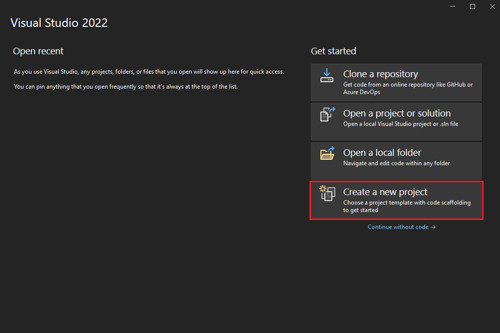
In the Create a new project window, type Blazor on the search box and hit Enter.
Select the Blazor Web App template and select Next.

In the Configure your new project window, enter BlazorAppPart4 as the project name and select Next.
In the Additional information window, select .NET 8.0 (Long Term Support) in the Framework drop-down if not already selected and click the Create button.
Build and run the application once so that you have your application url that you can copy from the browser and save it for later.
Add the nuget package
Open Tools > nuget package manager > Nuget package manager console and type following command:
install-package MongoDb.EntityFrameworkCore
view rawPackageManager.ps hosted with ❤ by GitHub
This will install all the necessary files needed for accessing northwind database that we created in MongoDb using Entity Framework Core Code First.
Add Model for Customer table
In the example northwind database, there is already a customers table with some data in it. We are going to display the first name and last name of the customer. So, let's create a folder in the root called Model and add new file called Customer.cs that contains following class definition.
using MongoDB.Bson;
using MongoDB.Bson.Serialization.Attributes;
using MongoDB.EntityFrameworkCore;
namespace BlazorAppPart4.Model
{
[Collection("customers")]
public class Customer
{
[BsonId]
public int Id { get; set; }
[BsonElement("last_name")]
public string? LastName { get; set; }
[BsonElement("first_name")]
public string? FirstName { get; set; } }}
view rawCustomer.cs hosted with ❤ by GitHub
Create Entity Framework Core AppDbContext class
Next, we are going to create a new class called AppDbContext that inherits from DbContext class of entity framework core. Add another cs file called AppDbContext.cs in the models folder and paste following code.
using Microsoft.EntityFrameworkCore;
namespace BlazorAppPart4.Model
{
public class AppDbContext: DbContext
{
public DbSet<Customer> Customers { get; init; }
public AppDbContext(DbContextOptions options) :
base(options)
{
}
protected override void OnModelCreating(ModelBuilder modelBuilder)
{
base.OnModelCreating(modelBuilder);
modelBuilder.Entity<Customer>();
}
}
}
view rawAppDbContext.cs hosted with ❤ by GitHub
Create Customer Repository
Next, we want to use repository pattern to ensure data access code is separate and testable. Add another folder in the root of your project called Repositories and add a new cs file called ICustomerRepository.cs with below code:
using BlazorAppPart4.Model;
namespace BlazorAppPart4.Repositories
{
public interface ICustomerRepository
{
Task<List<Customer>> GetAllAsync();
}
}
view rawICustomerRepository.cs hosted with ❤ by GitHub
Once you are done, add 1 more file called CustomerRepository.cs with below code:
using BlazorAppPart4.Model;
using Microsoft.EntityFrameworkCore;
namespace BlazorAppPart4.Repositories
{
public class CustomerRepository : ICustomerRepository
{
private readonly AppDbContext _db;
public CustomerRepository(AppDbContext db)
{
_db = db;
}
public async Task<List<Customer>> GetAllAsync()
{
return await _db.Customers.ToListAsync();
}
}
}
view rawCustomerRepository.cs hosted with ❤ by GitHub
Create AppSettings.json settings
The AppDbContext context will require MongoDb connectionstring and database name. It is recommended to create an application wide setting section in the AppSettings.json. Open your AppSettings.json and 'AppConfig' section from below. I'm showing my full AppSettings.json file for your reference:
{
"AppConfig": {
"Database": {
"ConnectionString": "mongodb://localhost:27017",
"DatabaseName": "northwind"
}
},
"Logging": {
"LogLevel": {
"Default": "Information",
"Microsoft.AspNetCore": "Warning"
}
},
"AllowedHosts": "*"
}
view rawAppSettings.json hosted with ❤ by GitHub
Create AppConfig class for settings
Add AppConfig.cs class in your project and then add below code in the class definition:
namespace BlazorAppPart4
{
public class AppConfig
{
public AppConfig() {
Database = new DbConfig();
}
public DbConfig Database { get; set; }
}
public class DbConfig { public string? ConnectionString { get; set; }
public string? DatabaseName { get; set;
}
}
}
view rawAppConfig.cs hosted with ❤ by GitHub
Configure Dependencies in Program.cs
Next, we want to configure dependency injection so that Repository and AppDbContext classes that we created in our project can be injected where required. Here is my Program.cs:
using BlazorAppPart4;
using BlazorAppPart4.Components;
using BlazorAppPart4.Model;
using BlazorAppPart4.Repositories;
using Microsoft.EntityFrameworkCore;
var builder = WebApplication.CreateBuilder(args);
// Add services to the container.
builder.Services.AddRazorComponents()
.AddInteractiveServerComponents();
var appConfig = builder.Configuration.GetSection("AppConfig").Get<AppConfig>();
if (appConfig == null)
{
throw new InvalidOperationException("Db connectionstring not found");
}
builder.Services.AddDbContext<AppDbContext>(options =>
options.UseMongoDB(appConfig.Database.ConnectionString ?? "", appConfig.Database.DatabaseName ?? ""));
builder.Services.AddTransient<ICustomerRepository, CustomerRepository>();
var app = builder.Build();
// Configure the HTTP request pipeline.
f (!app.Environment.IsDevelopment())
{
app.UseExceptionHandler("/Error", createScopeForErrors: true);
// The default HSTS value is 30 days. You may want to change this for production scenarios, see https://aka.ms/aspnetcore-hsts. app.UseHsts();
}
app.UseHttpsRedirection();
app.UseStaticFiles()
;app.UseAntiforgery();
app.MapRazorComponents<App>()
.AddInteractiveServerRenderMode();
app.Run();
view rawProgram.cs hosted with ❤ by GitHub
Please note on line 13 above, we are reading our AppSettings.json section called AppConfig and then convert it to AppConfig class object. On line 18, we are configuring Entity Framework Core MongoDb data access connection string. On line 21, we are resolving the customer repository. The other part of the file has no changes.
Show customers
And finally, open Components/Pages/Home.razor and replace the content of the file with below:
@page "/"
@using BlazorAppPart4.Repositories
@using BlazorAppPart4.Model
@inject ICustomerRepository customerRepo
@rendermode RenderMode.InteractiveServer
<PageTitle>Home</PageTitle>
<h1>Hello, world!</h1>
Welcome to your new app.
@if(customers.Any())
{
<table class="table table-striped table-responsive">
<thead>
<th>Name</th>
</thead>
<tbody>
@foreach (var cust in customers)
{
<tr>
<td>
@cust.FirstName @cust.LastName
</td>
</tr>
}
</tbody>
</table>
}
else{
<p>No customers found</p>
}
@code {
List<Customer> customers;
protected override async Task OnInitializedAsync()
{
customers = await customerRepo.GetAllAsync();
}
}
view rawHome.razor hosted with ❤ by GitHub
Here is the output of the whole exercise
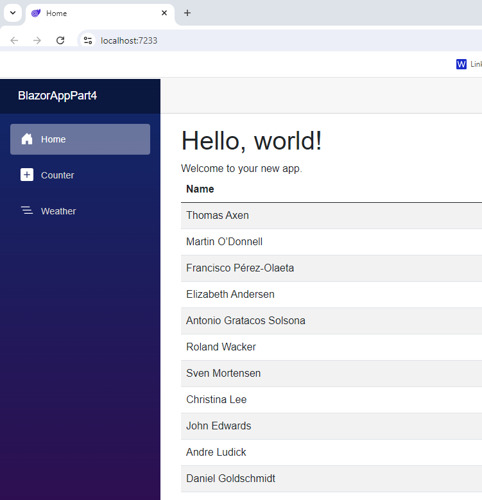
Conclusion
In this article, we covered the step by step tutorial of How to use EF Core with MongoDb in Blazor Server Web Application of the blazor web app development series.
Ready to unlock the full potential of Blazor for your product development? Facile Technolab, top Blazor Development Company in India providing Blazor development services can help you bring your vision of product mvp to reality.
0 notes
Text
0 notes
Text

We are providing highly professional SAP installation services, GUI online server access, and Remote Desktop server access to various organizations in India and Worldwide. All SAP modules are in the best configuration with SSD hard drives for better speed.
We are offering all latest modules on Dedicated/Shared basis
Technical Hana Admin Shared Remote Access in Hyderabad call: 9052536969
SAP ERP Modules: - Dedicated /Shared Server * Sap ECC Abap/abap7.5 * S4Hana 1909/2020/2021/2022/2023 ABAP on Hana with Fiori & Web IDE ,Eclipse and O DATA * S4Hana 1909 & 2020 MDG/TM/EWM * SAP S4Hana Security *Sap S4 Hana Admin Shared /Dedicated *Hana Admin Shared * SAP bw4hana GRC 10.1/Grc12 with SQL and GRC 12 > s4hana
Functional
* SAP EHS Remote Access
* SAP Modules: - Dedicated or Shared Server Access Available for Personal practice
* SAP ECC FICO/MM/SD/PP/PS/PM/QM/CS
* SAP HANA FICO/MM/SD/PP/PS/PM/QM/CS
* S4Hana1909/2020/2021 Logistics & Finance
* SAP IS Retail/Utilities/oil gas *SAP EHS
* APO/CRM > ECC
* EWM9.5 with EHP8 * Success Factors
* SAP Hana 1909/2020/2021 TM/EWM/
We are here to give you 100% Support We quality server Access with 24x7x365 Days Support
Contact us@: 9052536969
Mail id: [email protected]
#saphana#sap hana training#erp systems#sap course#sapabap#sapsoftware#hyderabad#sap#sapfico#business#saps4hana#sap training#sap online training#sap online systems#sap modules#sap consultant#aws#sap mm#sap online courses#sap remote access#sap hana remote access#students#career#education#career services#online marketing
1 note
·
View note
Text
Microsoft servers are being hijacked to boost proxies
Microsoft servers are being hijacked to boost proxies
Hackers have been found installing malware on Microsoft SQL servers in order to monetize the endpoints’ bandwidth. To get more news about http proxy, you can visit pyproxy.com official website.
Findings from Ahnlab discovered a special type of malware, called proxyware, which turns the host device into a proxy server that remote users can use for different things, from testing, to content distribution. To incentivize people to use proxyware, the malware owners pay them a portion of the proceedings, and according to the researchers, some can make as much as $6,000 a month for renting out excess bandwidth.Now, hackers have come up with an ingenious idea, to have proxyware installed on Microsoft SQL servers, and have the earnings funneled to their accounts. Besides for a few hiccups, and a general slowdown in internet speeds, the servers’ owners shouldn’t experience much of a difference, the researchers said.
Another reason why Microsoft SQL servers are an interesting target for cybercriminals is due to the fact that the endpoints’ IP addresses are not blacklisted.
In its report, Ahnlab mentioned two separate proxyware variants, Peer2Profit, and IPRoyal. Cybercriminals seem to be distributing these by bundling them up with other adware and malware strains. Once the victim installs the proxyware, the attackers will see it as a newly available proxy, which third parties can use for whatever reason, including criminal activity. This campaign has been active since June 2022, the researchers say, adding that proxyware is on the rise, mostly due to its ability to remain undetected for relatively long, earning serious cash for the operators.
Besides proxyware, MS-SQL users should also be wary of cryptominers, another type of malware that may, or may not, slow down the target device, but will not damage it or render it useless. Cryptominers mine cryptocurrencies for the malware operators, and given the nature of mining, might take up a significant portion of computing power and might rake in hefty electricity bills.
0 notes
Text
Install SQL Server 2022 Express and SQL Server Management Studio
This article will discuss how to install SQL Server 2022 Express and SSMS Tool (SQL Server Management Studio). The SQL Server Express edition is the entry-level, free database that is ideal for learning and building desktop and small server data-driven applications. It is the best choice for independent software vendors, developers, and hobbyists building client applications. Please see how to…

View On WordPress
#Install SQL Server 2022#Install SQL Server 2022 Express#Microsoft Windows#SQl Server 2022#SQL Server Express#SQL Server Management Studio#Windows#Windows Server#Windows Server 2022
0 notes
Text
How Can Hiring a Skilled PHP Development Company Enhance Your Web Security?

How to build a secure website for your business? Well, hiring an experienced PHP development company in India can help you with that. Compared to other tools, PHP frameworks can help you create web applications easier and faster. They offer a set of predefined templates, functions, and classes to structure codes, put best practices, and handle common tasks. As per 2023 stats, almost 77% of all live websites in the world use PHP. It also states that 81% of all PHP applications are for web development and 25.8% of web developers prefer PHP. But apart from that, do you know that PHP can also improve the security of your web applications? Well, let’s explore more about that in the below blog post.
5 ways PHP developers can secure your web applications
According to a 2023 report, there were almost 13.91 lakh cyber security incidents in India (2022). Another 2023 report also shows that the average weekly attacks in India have increased by 18% alone this year. And thus, it’s a must to consider security the most when creating your business site. Well, PHP developers can help you with that in the following ways,
1. Validating user input
User input is one of the sources of potential security risks. If you don’t filter and confirm the user input, you may end up with many issues. It can be malicious code execution, corrupted data, and broken functionalities.
PHP developers can keep you safe from this with the built-in/customized validation rules and error messages of PHP frameworks.
PHP features make sure that the inputs meet your requirements and expectations.
It also ensures that the inputs are free from invalid or harmful values to prevent bugs and errors.
2. Encrypting data
Data encryption is a must for businesses. It’s a process to transform the data into an unreadable form using algorithms or secret keys. It makes your data less vulnerable to theft, interception, or modification.
PHP frameworks come with built-in and external libraries like Sodium or OpenSSL.
They allow you to encrypt/decrypt your data using many methods like salting, symmetric or asymmetric encryption, etc.
3. Preventing SQL injection
SQL injection is a type of attack that can exploit a vulnerability in your database. If anyone injects a malicious SQL command into your input field or URL parameter, the data can be compromised.
PHP frameworks can prevent it by using query blinders or prepared statements.
It can also sanitize your input values to escape any harmful characters and treat them as literals.
4. Implementing HTTPS
HTTPS (Hypertext Transfer Protocol Secure) encrypts the communication between servers and users’ browsers. It can also prevent anyone from spoofing, eavesdropping, or tampering with your traffic.
PHP developers can install HTTPS by using your site’s configuration setting.
They can enforce HTTPS to your entire web application or certain routes to redirect any HTTP to HTTPS.
5. Protecting from CSRF
CSRF (Cross-Site Request Forgery) is a type of attack that tricks users perform unwanted actions on your website. This can result in data loss, unauthorized changes, and account takeover.
PHP frameworks can protect your data against CSRF, using several tokens or hashes.
They generate random and unique values for each request to verify it before processing.
PHP is one of the most chosen frameworks for building web applications. Using various features and tools, they can protect your web application from various threats. All you’ll need is to hire an expert PHP development company in India for the work.
Also Read: ChatGPT Vs Google Bard: How They Stack Up Against Each Other
0 notes
Text
Windows Dedicated Hosting By CloudMinister Technologies

Unlock Peak Performance with Windows Dedicated Hosting at CloudMinister Technologies
In a world driven by data and performance, having the right hosting solution is no longer a luxury—it’s a necessity. Whether you’re managing enterprise applications, e-commerce platforms, or custom software environments, choosing a reliable and high-performance server can make or break your digital success.
That’s where Windows Dedicated Hosting by CloudMinister Technologies steps in, offering a powerful and secure hosting environment designed for businesses that demand the best.
What Is Windows Dedicated Hosting?
Windows Dedicated Hosting refers to a hosting setup where a physical server is dedicated exclusively to a single user or organization. Unlike shared or VPS hosting, you don’t share resources—CPU, RAM, storage, or bandwidth—with any other user. It runs on the Windows operating system, making it ideal for businesses that rely on Microsoft technologies such as:
ASP.NET and .NET Core applications
Microsoft SQL Server (MSSQL) databases
Microsoft Exchange and SharePoint servers
Remote Desktop Services (RDS)
Custom Windows-based enterprise applications
This hosting environment offers unparalleled control, performance, and flexibility, making it a top choice for mission-critical operations.
Why Choose CloudMinister Technologies for Windows Dedicated Hosting?
At CloudMinister Technologies, we understand that every business is different—and so are their hosting requirements. That’s why we offer fully customizable and scalable Windows Dedicated Hosting solutions that are optimized for both performance and security.
1. Uncompromised Performance
Our dedicated servers are equipped with enterprise-grade Intel Xeon processors, NVMe SSD storage, and high-speed DDR4 RAM. This ensures lightning-fast data processing, faster website load times, and seamless application execution.
2. 100% Resource Allocation
With Windows Dedicated Hosting at CloudMinister Technologies, you have complete control over your server’s resources. No noisy neighbors. No shared environments. Just pure, uninterrupted performance for your applications.
3. Full Root/Admin Access
We provide full administrative (RDP) access to your server, allowing you to install and manage your applications, software, and configurations with total freedom.
4. Advanced Security Measures
Security is a top priority. Our dedicated hosting comes with:
DDoS protection
Firewalls & Intrusion Detection Systems
Regular patch management
Real-time monitoring
Data backups and disaster recovery options
With CloudMinister Technologies, you get peace of mind knowing your digital assets are protected 24/7.
5. Tailored Solutions for Every Business
Whether you're a growing startup, an established enterprise, or a SaaS provider, our team works closely with you to design a custom Windows Dedicated Hosting plan that meets your specific needs—no cookie-cutter solutions here.
6. 24/7 Premium Technical Support
Our certified Windows Server experts are available around the clock to help you with everything from initial setup to complex server management. We don’t just offer support—we become an extension of your IT team.
7. High Availability and Uptime Guarantee
Downtime is costly. Our infrastructure is designed with redundancy and failover systems to ensure high availability. That’s why we offer a 99.99% uptime guarantee across all our Windows Dedicated Hosting services.
Key Features at a Glance
Fully Managed or Self-Managed Options
Latest Windows Server Versions (2019, 2022, etc.)
SSD & NVMe Storage for Ultra-Fast Performance
High Bandwidth & Network Redundancy
Daily Backups & Optional Disaster Recovery
Scalable Plans for Enterprise Growth
User-Friendly Control Panels (Plesk, Webuzo, etc.)
Who Should Use Windows Dedicated Hosting?
Windows Dedicated Hosting from CloudMinister Technologies is ideal for:
Enterprises running Windows-based ERP or CRM software
Developers deploying .NET-based web applications
Businesses needing isolated environments for sensitive data
E-commerce platforms needing robust security and high performance
Agencies managing high-traffic websites with custom integrations
Why CloudMinister Technologies Is a Trusted Choice
With years of experience in cloud infrastructure and hosting, CloudMinister Technologies has become a go-to provider for businesses seeking powerful, reliable, and scalable hosting environments.
We’re more than just a hosting provider—we’re a technology partner committed to your digital growth. Our customers trust us because we:
Deliver solutions that align with business goals
Offer honest, transparent pricing with no hidden fees
Provide fast onboarding and migration support
Operate with integrity and a customer-first approach
Final Thoughts
Choosing the right hosting solution can have a massive impact on your business performance, security, and growth. With Windows Dedicated Hosting from CloudMinister Technologies, you gain the power of exclusive server resources, enterprise-level infrastructure, and dedicated technical support—all optimized for your success.
For more visit:- www.cloudminister.com
#cloudminister technologies#hosting#servers#technology#information technology#windows dedicated hosting
0 notes
Text
Advantages of Laravel in Web Development

If you're seeking to improve your company website and aren't sure which framework to use, here's a brief explanation on why you should go with Laravel for your next project.
Laravel powers over one million websites and applications worldwide (Builtwith, 2022), and the figure is rising by the day.
Beacon Coders provide you best laravel development services for your website. We have the best designers and developers that combine their skills and experience together to bring the best for you.
What is the Laravel framework?
Laravel versions are updated with new web solutions and functionality. Because of its security system and several modules that aid in the creation of high-performance and scalable applications, the framework has justifiably earned the distinction of the most dependable and long-lasting PHP framework.
Why use Laravel?
Laravel is a very strong PHP framework that offers quick development due to its numerous built-in capabilities. Using Laravel allows developers to build code and handle dynamic development requirements ranging from tiny websites to full-scale business apps.
We've previously reviewed prominent PHP frameworks, and you may use any of them to build your next website or application. Yet, compare the degree of demand for Laravel development to comparable frameworks like as Symfony, Yii, CodeIgniter, and Zend Framework. According to Google Trends, Laravel has surpassed them by a factor of many.
Advantages of Laravel
Good performance in the face of large server loads
The amount of visitors to your website will increase as your company expands. Laravel-built websites can process queries significantly quicker than most other frameworks. Laravel employs a distinct message queuing mechanism, allowing you to postpone certain website duties, such as email sending, to a later date.
Controlling time-consuming tasks ensures that your site can perform the remaining jobs more quickly. This not only keeps the site's server functioning, but it might also lower your hosting expenses in the long term. Beacon Coders provide you best laravel development services for your website.
Web resource security.
Most businesses see security as their top priority. Advanced security features in Laravel are simple to implement on any website to boost security and protect it from hackers. To go technical, Laravel employs the Bcrypt hashing method, which guarantees that passwords are never stored in the database.
Beacon Coders provide you best laravel development services for your website.
Laravel allows developers to handle the most critical security issues, such as cross-site scripting, query spoofing, and SQL injection. Laravel, being a safe framework, protects developer code and assists in the resolution of security vulnerabilities and technical difficulties prior to deployment.
Flexibility
Laravel can build a full-fledged e-commerce site or a basic and professional B2B site. It offers the capacity to construct and manage a range of complex features for your site thanks to its huge pre-installed libraries, allowing you to implement practically any concept.
FAQS
Q: What is Laravel?
Ans: Laravel is an open-source PHP web framework that is used to create web applications that adhere to the Model-View-Controller (MVC) architectural paradigm.
Q: What are the advantages of employing Laravel?
Ans: Some of the advantages of adopting Laravel include its attractive syntax, comprehensive functionality, built-in security and database administration tools, and a big and active developer community.
Q: What kinds of web apps may be created with Laravel?
Ans: Laravel may be used to create a wide range of online applications, such as e-commerce websites, social networking platforms, content management systems, and others. Beacon Coders provide you best laravel development services for your website and apps.
Q: How much do Laravel development services cost?
Ans: The cost of Laravel development services is determined by various factors, including the project's complexity, the size of the development team, the location of the development team, and the project's timetable.
0 notes
Text
Azure certification course 2022
Azure certification course 2022
Introduction
Microsoft is dedicated to imparting builders with the equipment they want to reach a cloud-first world. This way that Microsoft Azure Certification course 2022 are constantly evolving, and it's critical for you as a developer to live updated on what's new with Azure certification. In this submit, I'll cowl a number of the most modern additions to our Azure certification course and the way you could begin making ready for them today!
Azure Data bricks
Azure Data bricks is a cloud-primarily based totally massive information platform that permits you to run Apache Spark and Apache Apex.
Azure Data bricks provides:
● Scalable cluster control with smooth horizontal scaling, which includes aid pools, gadget kinds and location selection.
● An intuitive person enjoy that helps you to construct programs quicker than ever earlier than whilst making sure excessive overall performance at scale with dynamic provisioning of sources on demand.
A stable surroundings that permits you to construct pretty secured enterprise-grade programs with best-in-magnificence protection and compliance. A wealthy atmosphere of equipment, which includes SQL and BI capabilities, which allow rapid time to cost for all users.
Azure DevOps
Azure DevOps is a group of offerings that assist you construct, release, and screen your programs. It's additionally a set of equipment that enables you automate the software program improvement process.
Azure DevOps includes:
● Azure Automation - A declarative framework for dealing with VMs and obligations throughout more than one environments for your cloud-primarily based totally utility lifecycle the use of PowerShell scripts or visible workflows.
● Visual Studio Code - An open supply editor with capabilities like code completion, incorporated debugging enjoys and help for all most important languages (which includes C++).
Azure DevOps Server - A fully-controlled utility lifecycle control server that permits you to prepare and automate your construct pipeline. Azure Pipelines - An sensible CI/CD platform that enables you construct, take a look at and installation your programs on any platform or cloud issuer the use of a unmarried workflow.
Azure DevOps Server is a fully-controlled utility lifecycle control server that permits you to prepare and automate your construct pipeline. Azure Pipelines is a sensible CI/CD platform that enables you construct, take a look at and installation your programs on any platform or cloud issuer the use of a unmarried workflow.
Azure Developer (formerly called MCSA)
This certification is a prerequisite for the Microsoft Certified Solutions Associate (MCSA) certification, and it validates your abilities in Azure improvement. The Azure Developer certification is step one to turning into an Azure Solutions Architect.
The Azure developer certification is a prerequisite for the Microsoft Certified Solutions Associate (MCSA) certification and validates your abilities in Azure improvement. The Azure Developer certification is step one to turning into an Azure Solutions Architect and validates your abilities in Azure improvement.
Takeaway:
As a cloud developer, you'll be capable of paintings on all styles of projects. You'll construct programs and offerings in Azure (Azure DevOps), however additionally paintings on hybrid or server much less architectures. You ought to even grow to be a professional in gadget learning, which may be used for quite a few obligations like chat bots and picture recognition.
Here are a few different forms of jobs you could locate on this field: -Cloud architect -Data scientist
-DevOps engineer -Software engineer
Conclusion
I wish this submit has helped you get a higher concept of the Azure certification course and the way it assists you to together along with your career. There are many brilliant alternatives available, so pick out one that's proper for you and your needs! We're searching ahead to seeing what sort of development our network makes on their certifications over time."
0 notes
Text
Installation of SQL Server 2022 Developer edition
Steps to install SQL Server 2022 Developer Edition Go to the Microsoft site for download the latest developer edition 2022: https://www.microsoft.com/en-IN/sql-server/sql-server-downloads 2. Scroll down the page and you will find at end the developer and express edition free to download 3. Download the developer edition, it will download a download utility. 4. Double click on utility and you…
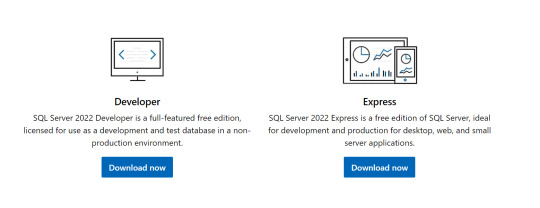
View On WordPress
0 notes
Text
Price: [price_with_discount] (as of [price_update_date] - Details) [ad_1] Do you want to learn SQL in a single day to improve your knowledge and technical understanding? If so, you should get this book. It will teach you everything you've ever wanted to know about SQL in a single day. SQL (Structured Query Language) is used on nearly every server, website, and application available today. This guide will teach you how to get started with SQL, which was created and designed to aid in the storage of data in the form of tables. If you are serious about learning computer science and want to advance your technical knowledge, you should learn SQL right away. We will get started with the SQL server management studio from installation to data querying. I'll also walk you through creating your first database and table while moving ahead and having your information recorded in the system. Also included is the usage of a command line to provide instructions for anything from constructing a SQL database table to feeding datasets, among other queries. You'll learn SQL by creating your own programs and applications. More importantly, you'll learn how SQL interacts with other popular programming languages, such as Java, one of the most widely used programming languages in the world today, and is responsible for the framework of nearly every application. This comprehensive guide teaches you exactly what you need to know to get started with SQL. You won't be weighed down by clumsy terminology and meanings you'll never use. This book solely utilizes current knowledge to teach you SQL as it is used today! If you are serious about a career in technology, you must have a solid grasp of SQL. This book will provide you with: What is SQL, and why is it important?SQL FunctionsAdvantages of Working with DatabasesHow to Insert, Update, and Delete InformationModifying and managing tables, as well as how to utilize themSubqueries: How to Work With ThemWhat is the best way to combine queries?SQL Filters are a kind of filter that is used to improve the performance of SQL queriesSQL Functions and Their VarietiesA step-by-step approach to creating your first database and table.How to Integrate Java with SQL ...as well as a plethora of other fascinating and fascinating things! Learning SQL will push your expertise to new heights and make you stand out regardless of where you are in your development path. Do you want to find out more? Scroll to the top of the page and click the "purchase now" button! Publisher : Shane Black (4 February 2022) Language : English Paperback : 112 pages ISBN-10 : 3986533192 ISBN-13 : 978-3986533199 Item Weight : 159 g Dimensions : 15.24 x 0.58 x 22.86 cm Country of Origin : India [ad_2]
0 notes