#Instant Feedback Software
Explore tagged Tumblr posts
Text
Exotic doctrine theory: Grappling & Booster-fu
Source of the song is "If you Dare", anime is Orguss 02 episode 1
When all conventional means of machine combat are forclosed, only unconventional means remain: This is what seperates the aces from the jobbers, bitches: the capacity to improvise.
A fighter pilot will jam the WEZ, that's weapon engagement zone: the minimum arming range of a missile before it will hurt both the enemy and yourself -- but what about mech pilots?
You get up in their BAZ; the Ballistic Attack Zone, with the tip of the barrel behind you. How do you stay safe up close like this?
You ever seen any soft-bodied octopus or starfish get into a crab?
They have hard bodies and are all soft underneath, like a mech. They're not impervious.
Why? Any hard body is made of levers:
Drive any joint to its limit and you have an instant fulcrum to rip at the inner structures and shatter the outer form.
But then what?
No blades? No pile bunkers? No problem.
Ground talons. Rollers. Grappling hooks. Joints.
The sheer fucking mass and density of your armour plating.
Your whole body is a weapon.
Some of you make 3:1 against your mass with your boosters.
That's a lot of energy and if it has nowhere to go very bad things happen.
Some of you can do this with neural implants but you've got biofeedback out of the wazoo to contend with, which is why so many of you go twinkly eyed with overload daze out when you lock up with an opponent.
The smart among you are already running a specialist grips and inceptors in your cockpits, so you can dip out of the feedback when you need to and you're TAZ compliant: that's TORSION, ASPECT and ZONE controller, so named for the work of a Dr Senerchia, a fighter who deserved better than they got, and a treasure to us all.
So what does that mean to you?
A mixture of special software, and a pair of extra thumbsticks for your index fingers on your grips above the triggers.
Those of you familiar with loaders or cargo-work will find it familiar.
The rest of you: they're there to override and guide cueing information based entirely on brutal trial and error that'll make the size or weight of your frame irrelevant in CQB.
You can't rely on fixed solvers and playback to do the work for you with some existing motion-plan: You need to invent a new one on the fly using all of your fine control inputs.
So how is this relevant to you?
A Class A heavy support is fucked against a Class F attacker surely with the height difference and loadout, right? That's fifty tons of mass and nine meters of stature apart.
But watch an A slam its talons into the dirt, wrap the F with its wire anchors, and then perform a boost suplex, knock its barrels under the deflection plating of the other guy and follow-up up with a full sabot alpha-strike at point blank.
Any trainer worth their salt will teach you this shit.
You should know how to grapple with your sisters, and to practice regularly in and out of the cockpit. You need to get familiar with how bodies roll across eachother in motion.
You get lucky and you'll get some special training with oxytocin boosting mucus membrane massage and carotid restraint to simulate g-loc until you see stars to keep it memorable.
Have fun out there.
Class dismissed.
35 notes
·
View notes
Text

NAVIGATING PROJECT MANAGEMENT IN THE AEC INDUSTRY
Navigating Project Management in the AEC industry involves a series of interconnected tasks that require effective planning, execution, monitoring, and control. By following best practices and leveraging project management methodologies such as APM, SCRUM, KANBAN, or the Traditional WATERFALL Project Management Methodology, the AEC professionals can successfully deliver complex projects while meeting stakeholder expectations and achieving project objectives.
As an architectural manager with a Master of Architecture degree and an architectural engineering degree from reputable institutes, having experience in project and design management for large-scale commercial facilities, multi-story offices, and high-rise administration buildings, I can provide the necessary artifacts to enhance project success, improve team collaboration, and effectively handle project complexities in the architecture, engineering, and construction (AEC) sector.
1. Set Clear Goals and Objectives:
Define project scope, including deliverables and constraints.
Establish SMART (Specific, Measurable, Achievable, Relevant, Time-bound) goals.
Align goals with stakeholder expectations and project requirements.
Obtain buy-in from key stakeholders on project objectives.
2. Develop a Comprehensive Project Plan:
Create a detailed work breakdown structure (WBS) to organize project tasks.
Define project milestones and dependencies.
Develop a project schedule with timelines and resource allocation.
Identify risks and develop a risk management plan.
Establish a budget and financial plan for the project.
3. Foster Effective Communication:
Establish communication channels and protocols for project team members.
Hold regular project meetings to discuss progress, issues, and updates.
Use clear and concise language in all communications.
Encourage open and transparent communication among team members.
Address communication barriers and conflicts promptly.
4. Embrace Technology and Communication:
Utilize project management software for task tracking and collaboration.
Implement communication tools such as emails, instant messaging, and video conferencing.
Leverage cloud-based platforms for document sharing and version control.
Provide training and support for team members on project management tools.
Stay updated on new technologies and tools to improve project efficiency.
5. Manage Change Effectively:
Establish a change control process to evaluate and approve changes to project scope.
Communicate changes to stakeholders and assess their impact on project objectives.
Update project documentation and plans to reflect approved changes.
Monitor changes to prevent scope creep and ensure project alignment with goals.
Evaluate the risks and benefits of proposed changes before implementation.
6. Foster Collaboration and Teamwork:
Encourage team members to share ideas, feedback, and best practices.
Foster a collaborative work environment that values diversity and inclusivity.
Promote team building activities and recognize team achievements.
Facilitate cross-functional collaboration and knowledge sharing.
Resolve conflicts and promote a positive team culture.
7. Continuously Monitor and Evaluate Progress:
Track project performance against key performance indicators (KPIs).
Conduct regular project reviews to assess progress and identify areas for improvement.
Monitor project risks and issues and take corrective actions as needed.
Evaluate project outcomes against initial goals and objectives.
Use lessons learned to make informed decisions and optimize project performance.
By focusing on these subtasks within each point, project managers can enhance project success, improve team collaboration, and effectively manage project complexities in the Architecture, Engineering, and Construction (AEC) industry.
Sonetra KETH (កេត សុនេត្រា) •Architectural Manager, Project Manager, BIM Director •建築師經理, 專案經理, BIM總監 •Giám đốc kiến trúc, Giám đốc dựán, Giám đốc BIM •RMIT University Vietnam + Institute of Technology of Cambodia
#Pinned#Avatar#sonetra-keth#Badge image.#Nov 1#2023#Sonetra KETH#Architectural Manager#Project Manager#BIM Director#Thought Leadership#Design Management#Project Management#BIM Management#建筑师经理、专案经理、BIM总监#Giám đốc Kiến Trúc#Giám đốc Dựán#Giám đốc BIM#<meta name=“google-adsense-account” content=“ca-pub-9430617320114361”>#Sonetra Keth#blueprint#Inspired Urban Planning#Urban Planning Framework#crossorigin=“anonymous”></script>#កេត សុនេត្រា#នេត្រា#NETRA#netra#n8tra#N8TRA
5 notes
·
View notes
Text

For a digital-only, cloud-based PlayStation 7, here’s an updated schematic focusing on next-gen cloud gaming, AI-driven performance, and minimalistic hardware:
1. Hardware Architecture (Cloud-Optimized, Minimalist Design)
Processing Power:
Cloud-Based AI Compute Servers with Custom Sony Neural Processing Units (NPUs)
Local Ultra-Low Latency Streaming Box (PS7 Cloud Hub) with AI-Assisted Lag Reduction
Storage:
No Internal Game Storage (Everything Runs via PlayStation ZeroCloud)
4TB Cloud-Synced SSD for System & Personal Data

Connectivity:
WiFi 7 & 6G Mobile Support for High-Speed Streaming
Quantum Encrypted Bluetooth 6.0 for Peripherals
Direct-to-Server Ethernet Optimization (AI-Managed Ping Reduction)
Form Factor:
Minimalist Digital Console Hub (Size of a Small Router)
No Disc Drive – Fully Digital & Cloud-Dependent
2. UI/UX Design (AI-Powered Cloud Interface)
NexusOS 1.0 (Cloud-Based AI UI): Personalized Dashboard Adapting to Player Preferences

ZeroNexus AI Assistant:
Predictive Game Recommendations
Smart Latency Optimization for Cloud Gaming
In-Game AI Strategy Coach
Instant Play Anywhere:
Seamless Cloud Save Syncing Across Devices
Playable on Console, PC, Tablet, or NexusPad Companion Device
Holographic UI Options (for AR Integration with Future PlayStation VR)
3. Concept Art & Industrial Design (Minimalist, Streaming-Focused)
Compact, Vertical-Standing Console (PS7 Cloud Hub)
Sleek, Heatless Design (No Heavy Internal Processing)
DualSense 2X Controller:
Cloud-Connected Haptics (Real-Time Adaptive Feedback)
AI-Touchscreen Interface for Quick Actions & Cloud Navigation
Self-Charging Dock (Wireless Power Transfer)
4. Software & Ecosystem (Full Cloud Gaming Integration)
PlayStation ZeroCloud (Sony’s Ultimate Cloud Gaming Service)
No Downloads, No Installs – Instant Play on Any Device
AI-Based 8K Upscaling & Adaptive Frame Rate
Cloud-Powered VR & AR Experiences
Cross-Platform Compatibility: PlayStation 7 Games Playable on PC, TV, & Mobile
Subscription-Based Ownership (Game Library Access Model with NFT Licensing for Exclusive Titles)
Eco-Friendly AI Resource Scaling: Low Power Consumption for Cloud Streaming
This design ensures ultra-fast, high-quality, cloud-first gaming while eliminating hardware limitations. Let me know if you want refinements or additional features!
#chanel#playstation7#deardearestbrands x chanel#deardearestbrands sony playstation7 controller#ps7#PS7#playstation7 controller#deardearestbrands#Chanel x Playstation#playtation7Chanel#chanel textiles
3 notes
·
View notes
Text
Master Your Job Interview with Live AI Support
In today’s hyper-competitive job market, having the right qualifications is just the beginning. Employers are looking for confident, well-prepared candidates who can communicate their value clearly and concisely. This is where Job Mentor AI becomes your secret weapon.
Whether you're a student entering the workforce, a professional eyeing a promotion, or someone looking to pivot into a new industry, you need more than just traditional prep. You need personalised, intelligent coaching and Job Mentor AI delivers just that through cutting-edge AI technology tailored to your unique journey.
What is Live Interview Assist?
The Live Interview Assist feature is a breakthrough tool that provides real-time support during your interviews, whether it's a mock session or the real deal. It listens, analyses, and offers instant, AI-driven feedback on your responses. Think of it as your virtual career coach sitting beside you during those high-stakes moments.
Key features include:
Live Transcription of your answers for easy review
Instant Feedback & Suggestions to improve your responses on the fly
Real-Time Interview Assistance
Works seamlessly across various platforms like Zoom, Google Meet, and Teams
Why Use AI for Interview Prep?
Traditional interview prep methods like practising interviews or generic YouTube tips are outdated and often ineffective. They lack personalisation, real-time feedback, and data-driven analysis, all of which are critical for true growth. That’s where AI shines.
Job Mentor AI leverages artificial intelligence to elevate your preparation by offering:
Tailored Interview Strategies: Every candidate is different. The platform adapts to your strengths, weaknesses, and career goals to build a preparation path that works.
Insight-Driven Coaching: Instead of vague advice, you receive performance metrics like speaking pace, filler word usage, clarity, and confidence indicators. These insights help you target exactly what needs improvement.
Real-Time Adaptability: The AI evaluates your answers live and offers tweaks that you can implement on the spot, making your prep more agile and efficient.
Continuous Learning Loop: Every session becomes a data point that helps the system get smarter about you, enabling more personalised recommendations over time.
Job Mentor AI: Your Complete Career Companion
Job Mentor AI is more than a one-trick tool. It's a full-fledged career readiness platform designed to support every stage of the job-seeking journey.
Here’s what else it offers:
AI-Powered Cover Letter Generator Writing cover letters can be a tedious, confusing task, but it doesn’t have to be. With AI cover letter generator, you can generate compelling, role-specific cover letters in minutes, using language that resonates with hiring managers and passes applicant tracking systems (ATS).
Mock Interview Simulations with Feedback Run a fully simulated AI mock interview practice that mimics real-world scenarios. The AI acts as a virtual interviewer and evaluates your answers in real time, just like a human coach would, but with zero judgment and 24/7 availability.
Interview Q&A Generator Generate custom question sets for your specific role or industry. Whether you’re interviewing for a software engineering job or a marketing role, you’ll get realistic, challenging questions to practice with from your very own AI Interview Answer Generator.
Together, these tools form a career success ecosystem that equips you with everything you need, not just to land interviews, but to crush them.
Who’s It For?
Job Mentor AI is not just for tech professionals or executives. It’s for anyone who wants to take control of their career narrative and perform confidently under pressure.
Whether you are:
A recent graduate with little interview experience
A mid-level professional switching industries
A career returnee after a break
An experienced executive preparing for C-suite interviews
Job Mentor AI tailors its feedback, content, and tools to your specific goals, experience level, and industry.
Explore Now & Try Live Interview Assist
Whether you’re entering the job market, navigating a career change, or striving to advance within your field, this tool is designed to support your progress with intelligence, precision, and flexibility.
Discover how Live Interview Assistant works and how Job Mentor AI can help you prepare more effectively, respond more thoughtfully, and present yourself more compellingly in any interview setting.
2 notes
·
View notes
Text
How Artificial Intelligence is Transforming the Printing Industry
The printing industry is undergoing a significant transformation, thanks to the integration of artificial intelligence (AI). From automating production workflows to enhancing customer experiences, AI is helping businesses streamline operations, reduce costs, and improve efficiency. By leveraging print management software and online product designer tools, print businesses can now offer faster, more precise, and highly customized solutions.
1. AI-Driven Automation in Print Production
AI is revolutionizing the way printing businesses manage their workflows. With print management software, AI can analyze order patterns, optimize print scheduling, and reduce waste, making production processes more efficient. Automated quality control systems powered by AI can also detect errors in print files before production, ensuring high-quality output with minimal human intervention.
2. Enhancing Customer Experience with AI
Customers today expect fast, seamless, and personalized services. AI-powered chatbots and virtual assistants help printing businesses provide instant support, answering customer queries and guiding them through the ordering process. Additionally, AI-driven recommendation systems suggest the best print options based on customer preferences, improving user engagement and satisfaction.
3. Smarter Design Capabilities with AI
The integration of AI with an online product designer enables users to create stunning, print-ready designs with ease. AI can assist in:
Auto-generating design templates based on user input.
Providing real-time design feedback and error detection.
Offering intelligent color-matching and font-pairing suggestions. This ensures that even users with minimal design experience can create professional-quality prints effortlessly.
4. AI-Powered Print Marketing and Personalization
AI is enhancing print marketing by enabling hyper-personalization. Businesses can use AI to analyze customer behavior and create targeted print materials, such as direct mail campaigns customized to individual preferences. Variable data printing (VDP), combined with AI, allows businesses to produce personalized brochures, flyers, and packaging that appeal to specific audiences.
5. Predictive Maintenance for Printing Equipment
One of the biggest challenges in the printing industry is machine downtime. AI-powered predictive maintenance in print management software helps monitor the health of printing equipment, identifying potential failures before they occur. This reduces unexpected breakdowns, increases machine lifespan, and improves overall efficiency.
6. AI in Supply Chain and Inventory Management
AI-driven analytics help printing businesses optimize their supply chain by forecasting demand, tracking inventory levels, and preventing stock shortages or overproduction. This level of automation ensures smooth order fulfillment and cost savings in material procurement.
7. The Future of AI in Printing
As AI technology continues to advance, its impact on the printing industry will only grow. From real-time production monitoring to AI-powered creative tools, the future of printing will be faster, smarter, and more customer-centric. Businesses that embrace AI-driven print management software and online product designer solutions will have a competitive edge in delivering high-quality, customized printing services.
Conclusion
The integration of artificial intelligence in the printing industry is not just a trend but a game-changer. By incorporating AI-powered print management software and intuitive online product designer tools, businesses can achieve higher efficiency, reduce costs, and enhance customer satisfaction. The future of printing is smart, and AI is leading the way toward a more innovative and automated industry.
2 notes
·
View notes
Text
Mastering Efficient Workflow: Strategies for Better Productivity

Achieving an efficient workflow is crucial for maximizing productivity and ensuring smooth operations, whether you’re managing personal tasks or leading a team. An effective workflow not only helps you complete tasks more quickly but also reduces stress and improves overall job satisfaction. Here’s how you can master the art of efficient workflow:
Understanding Efficient Workflow
An efficient workflow is a well-organized process that minimizes interruptions and maximizes output. It involves optimizing how tasks are completed and how resources are used. By refining your workflow, you can work more efficiently, avoid bottlenecks, and achieve better results.
Key Strategies for an Efficient Workflow:
Streamline Task Management Break down complex projects into smaller, manageable tasks. Use task management tools to create to-do lists, set deadlines, and monitor progress. This helps in keeping track of what needs to be done and when.
Implement Time-Blocking Allocate specific blocks of time for different tasks or activities. Time-blocking helps in maintaining focus and reducing distractions by dedicating uninterrupted time slots for each task.
Optimize Resource Use Make sure you’re using the right tools and resources for the job. Invest in software that enhances efficiency and reduces manual effort. For example, project management tools can automate task tracking and reporting.
Enhance Communication Channels Clear communication is vital for an efficient workflow, especially in team settings. Utilize communication platforms that facilitate quick and effective exchanges of information, such as instant messaging or video conferencing tools.
Evaluate and Adjust Regularly Regularly assess your workflow to identify areas that need improvement. Gather feedback from team members or self-evaluate to find out what’s working and what isn’t. Adjust your strategies based on this evaluation to continually enhance efficiency.
Conclusion

Mastering an efficient workflow involves a combination of strategic planning, effective tools, and ongoing evaluation. By implementing these strategies, you can streamline your processes, improve productivity, and achieve your goals with greater ease. For more insights and tools to optimize your workflow, visit GoNeed.com. Our resources are designed to help you create a more efficient and productive work environment.
3 notes
·
View notes
Text
With Innrly | Streamline Your Hospitality Operations

Manage all your hotels from anywhere | Transformation without transition
Managing a hotel or a multi-brand portfolio can be overwhelming, especially when juggling multiple systems, reports, and data sources. INNRLY, a cutting-edge hotel management software, revolutionizes the way hospitality businesses operate by delivering intelligent insights and simplifying workflows—all without the need for system changes or upgrades. Designed for seamless integration and powerful automation, INNRLY empowers hotel owners and managers to make data-driven decisions and enhance operational efficiency.
Revolutionizing Hotel Management
In the fast-paced world of hospitality, efficiency is the cornerstone of success. INNRLY’s cloud-based platform offers a brand-neutral, user-friendly interface that consolidates critical business data across all your properties. Whether you manage a single boutique hotel or a portfolio of properties spanning different regions, INNRLY provides an all-in-one solution for optimizing performance and boosting productivity.
One Dashboard for All Your Properties:
Say goodbye to fragmented data and manual processes. INNRLY enables you to monitor your entire portfolio from a single dashboard, providing instant access to key metrics like revenue, occupancy, labor costs, and guest satisfaction. With this unified view, hotel managers can make informed decisions in real time.
Customizable and Scalable Solutions:
No two hospitality businesses are alike, and INNRLY understands that. Its customizable features adapt to your unique needs, whether you're running a small chain or managing an extensive enterprise. INNRLY grows with your business, ensuring that your operations remain efficient and effective.
Seamless Integration for Effortless Operations:
One of INNRLY’s standout features is its ability to integrate seamlessly with your existing systems. Whether it's your property management system (PMS), accounting software, payroll/labor management tools, or even guest feedback platforms, INNRLY pulls data together effortlessly, eliminating the need for system overhauls.
Automated Night Audits:
Tired of labor-intensive night audits? INNRLY’s Night Audit+ automates this crucial process, providing detailed reports that are automatically synced with your accounting software. It identifies issues such as declined credit cards or high balances, ensuring no problem goes unnoticed.
A/R and A/P Optimization:
Streamline your accounts receivable (A/R) and accounts payable (A/P) processes to improve cash flow and avoid costly mistakes. INNRLY’s automation reduces manual entry, speeding up credit cycles and ensuring accurate payments.
Labor and Cost Management:
With INNRLY, you can pinpoint inefficiencies, monitor labor hours, and reduce costs. Detailed insights into overtime risks, housekeeping minutes per room (MPR), and other labor metrics help you manage staff productivity effectively.
Empowering Data-Driven Decisions:
INNRLY simplifies decision-making by surfacing actionable insights through its robust reporting and analytics tools.
Comprehensive Reporting:
Access reports on your schedule, from detailed night audit summaries to trial balances and franchise billing reconciliations. Consolidated data across multiple properties allows for easy performance comparisons and trend analysis.
Benchmarking for Success:
Compare your properties' performance against industry standards or other hotels in your portfolio. Metrics such as ADR (Average Daily Rate), RevPAR (Revenue Per Available Room), and occupancy rates are presented in an easy-to-understand format, empowering you to identify strengths and areas for improvement.
Guest Satisfaction Insights:
INNRLY compiles guest feedback and satisfaction scores, enabling you to take prompt action to enhance the guest experience. Happy guests lead to better reviews and increased bookings, driving long-term success.

Key Benefits of INNRLY
Single Login, Full Control: Manage all properties with one login, saving time and reducing complexity.
Error-Free Automation: Eliminate manual data entry, reducing errors and increasing productivity.
Cost Savings: Pinpoint problem areas to reduce labor costs and optimize spending.
Enhanced Accountability: Hold each property accountable for issues flagged by INNRLY’s tools, supported by an optional Cash Flow Protection Team at the enterprise level.
Data Security: Protect your credentials and data while maintaining your existing systems.
Transforming Hospitality Without Transition
INNRLY’s philosophy is simple: transformation without transition. You don’t need to replace or upgrade your existing systems to benefit from INNRLY. The software integrates effortlessly into your current setup, allowing you to focus on what matters most—delivering exceptional guest experiences and achieving your business goals.
Who Can Benefit from INNRLY?
Hotel Owners:
For owners managing multiple properties, INNRLY offers a centralized platform to monitor performance, identify inefficiencies, and maximize profitability.
General Managers:
Simplify day-to-day operations with automated processes and real-time insights, freeing up time to focus on strategic initiatives.
Accounting Teams:
INNRLY ensures accurate financial reporting by syncing data across systems, reducing errors, and streamlining reconciliation processes.
Multi-Brand Portfolios:
For operators managing properties across different brands, INNRLY’s brand-neutral platform consolidates data, making it easy to compare and optimize performance.
Contact INNRLY Today

Ready to revolutionize your hotel management? Join the growing number of hospitality businesses transforming their operations with INNRLY.
Website: www.innrly.com
Email: [email protected]
Phone: 833-311-0777
#Innrly#Innrly Hotel Management Software#Bank Integrations in Hospitality Software#Tracking Hotel Compliance#hotel performance software#hotel portfolio software#Hotel Performance Management Software#hotel reconciliation software#Hotel Data Entry Software#accounting software hotels#hotel banking software#hospitality automated accounting software#hotel automation software hotel bookkeeping software#back office hotel accounting software#hospitality back office software#accounting hospitality software#Hotel Management Accounting Software#Hotel Accounting Software#Hospitality Accounting Software#Accounting Software for Hotels#Hotel Budgeting Software#Automate Night Audit Software#Automate Night Audit Process#Best Hotel Accounting Software#Best Accounting Software For Hotels#Financial & Hotel Accounting Software#Hospitality Accounting Solutions
2 notes
·
View notes
Note
All
Shopping
Images
Videos
Books
News
Maps
Web
Short videos
Flights
Finance
Search tools
Feedback
Google Translate
Translation keyboard
Learn
Translation app
Phonetic
Movie
Quotes
Com
Ko alam
Shayari
Hindi
English
मैं एक चिंपैंजी ह��ं और चैती के लिए तुम मेरी मां की तरह हो
main ek chimpainjee hoon aur chaitee ke lie tum meree maan kee tarah ho
I'm a chimpanzee and to Teal you're like my mother
Feedback
People also search for
Hindi to English translation paragraph
Hindi to English translation keyboard
Translate to English
Hindi to English translation Sentences
Google Translate Hindi to English
Translate to Hindi
Google
https://translate.google.co.in
Google Translate
Google's service, offered free of charge, instantly translates words, phrases, and web pages between English and over 100 other languages.
Easy Hindi Typing
https://www.easyhindityping.com › ...
FREE Hindi to English Translation - Instant Hindi Translation
हिंदी टू इंग्लिश - Online Hindi to English Translation Software - Official Hindi Site for Translating Hindi to English for FREE. Typing 'मैं भारत से प्यार ...
Apps
Hindi-English Translator
Hindi-English Translator
4.5
(92K)
Tools · Translation
Hindi English Translator
Hindi English Translator
4.2
(85K)
Tools · Translation
Hindi English Translator
Hindi English Translator
4.0
(26K)
Books & Reference
Google
https://translate.google.com › ...
Google Translate
अनुवाद के लिए दिया गया टेक्स्ट · अनुवाद के नतीजे.
India Typing
https://indiatyping.com › translate
Hindi to English Translation (अँग्रेजी अनुवाद)
The online Hindi to English Translation tool provide instant translation of your Hindi sentences. Here we are using Machine translation software that translates ...
Typing Baba
https://www.typingbaba.com › hind...
Hindi To English Translation | Online Converter
Use our free online Hindi to English translator, Just paste your Hindi text into the field and translate it into English. Our Hindi to English translator ...
People also search for
Hindi to English Translation Sentences PDF
Hindi to English translation app
Easy Hindi to English translation
English to Spanish
Google Translate English
English to French
South Africa
Surrey Estate, Cape Town - From your device
Update location
Terms
TAKE THIS AWAY FROM ME @prongsbitch 🤺🤺🤺
3 notes
·
View notes
Text
Technology Integration Education Research A New Era
Technology Integration Education Research era has revolutionized the manner college students examine and teachers coach. From interactive digital gear and virtual classrooms to artificial intelligence (AI) and information-driven insights, generation is reshaping schooling on a global scale. This transformation is going beyond replacing conventional chalkboards with smartboards or textbooks with capsules. It offers a extra dynamic, personalized, and efficient studying experience that prepares college students for the demands of the twenty first-century workforce. As we discover the profound effect of technology integration in education, we're going to have a look at its advantages, challenges, and the approaches it's far shaping the future of mastering.
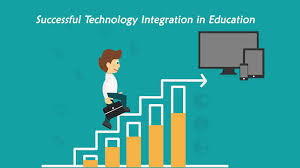
The Evolution of Technology in Education
Historically, education has been characterized by using traditional techniques of practice, which include lectures, textbooks, and hands-on activities. While these stay treasured, the appearance of era has brought a wealth of recent tools and assets that enhance the coaching and learning manner.
Technology in education began with the introduction of computers and the internet in classrooms, but it has on account that advanced into an atmosphere that includes smart gadgets, academic software program, on-line gaining knowledge of systems, and virtual studying environments. Schools and universities now contain era in multiple ways, from mixed getting to know models to fully on-line courses. This evolution allows for extra interactive, bendy, and reachable schooling for inexperienced persons of all ages.
The Benefits of Technology Integration in Education
Personalized Learning:
One of the most huge benefits of generation in schooling is its capability to facilitate customized gaining knowledge of reviews. With the assist of AI and system gaining knowledge of algorithms, educational platforms can tailor classes, quizzes, and exercises to individual college students’ learning speeds and patterns. This guarantees that each scholar gets guidance at their own tempo, minimizing frustration and maximizing comprehension.
Tools like adaptive getting to know software program analyze a scholar's progress and offer focused content that addresses their particular wishes. For instance, a pupil suffering with math can obtain extra practice troubles, at the same time as a greater advanced scholar is probably challenged with higher-degree questions.
Enhanced Engagement:
Interactive tools including instructional games, simulations, and multimedia content material make studying greater attractive and fun for students. Visual and audio elements help explain complicated concepts in approaches that conventional strategies won't, making studying extra reachable to visual and auditory inexperienced persons.
Virtual Reality (VR) and Augmented Reality (AR) are also more and more being utilized in lecture rooms to create immersive studying studies. Students can discover historical civilizations, visit outer area, or dissect virtual animals, all with out leaving the study room. These gear captivate students’ interest and make gaining knowledge of more memorable.
Collaboration and Communication:
Technology enables collaboration amongst students, instructors, and even worldwide friends. Tools like Google Classroom, Microsoft Teams, and Zoom allow for real-time communique, document sharing, and collaborative tasks. Students can paintings collectively on assignments, talk thoughts, and supply peer feedback, regardless of their physical area.
In addition to pupil collaboration, era permits instructors to hold higher communication with students and mother and father. Online portals and apps offer instant updates on grades, assignments, and attendance, allowing for more obvious and ongoing feedback.
Accessibility and Inclusivity:
It has the capacity to make schooling more inclusive via offering get admission to to resources for students with disabilities. For example, display readers and textual content-to-speech software help visually impaired college students, whilst speech recognition equipment help students with bodily or getting to know disabilities take part extra completely in elegance.
Online guides and digital textbooks additionally allow students from remote or underserved areas to get entry to high-quality education. With the rise of Massive Open Online Courses (MOOCs), novices from around the arena can take publications from top universities without ever stepping foot on campus.
Global Learning Opportunities:
It breaks down geographical limitations, allowing college students to connect to friends, teachers, and experts from around the sector. Through digital exchanges, college students can engage in cross-cultural projects, discussions, and studies. This international angle complements students’ expertise of various cultures and fosters empathy, crucial thinking, and worldwide citizenship.
Moreover, online structures like Coursera, and Khan Academy offer college students get admission to to world-elegance schooling from pinnacle universities and establishments, regularly at little to no cost.
Data-Driven Insights:
Importance technology integration education affords educators with powerful equipment to collect and examine records on scholar performance. Learning control systems (LMS) and evaluation equipment generate unique reviews on student development, figuring out regions of electricity and people requiring in addition attention. This facts allows instructors to make knowledgeable decisions, adjust coaching techniques, and provide centered interventions to help student getting to know.
Predictive analytics also can help become aware of students who are vulnerable to falling behind, allowing instructors to interfere early and offer the vital help to preserve them on the right track.
2 notes
·
View notes
Text
Did You Know the Math Simulation Software GeoGebra? 🎓🧮
In the realm of educational technology, few tools have revolutionized the way we teach and learn mathematics as profoundly as GeoGebra. This dynamic software seamlessly blends geometry, algebra, calculus, and statistics, offering a versatile platform for students and educators alike. Whether you're a teacher aiming to bring mathematical concepts to life or a student looking to explore the depths of math, GeoGebra has something to offer.
What is GeoGebra? 🤔
GeoGebra is an interactive mathematics software designed to make learning and teaching math more engaging and effective. It's a powerful tool that integrates various branches of mathematics into a single platform, providing users with a comprehensive suite of tools to explore mathematical concepts visually and interactively.
Key Features of GeoGebra 🌟
Interactive Geometry: With GeoGebra, you can create constructions and models using points, vectors, segments, lines, polygons, and conic sections. The dynamic nature of these objects allows for real-time manipulation, making abstract concepts tangible and easier to understand.
Algebraic Integration: Directly input equations and coordinates to see their graphical representations. GeoGebra links algebraic and geometric views, helping users see the relationships between different mathematical expressions.
Calculus Tools: Explore derivatives, integrals, and functions with ease. GeoGebra's calculus tools are designed to help users visualize and understand these complex concepts.
Statistics and Probability: Create graphs of statistical data, calculate probabilities, and visualize distributions. These features make it easier to teach and learn statistical concepts.
3D Graphics: GeoGebra’s 3D capabilities allow for the creation and manipulation of three-dimensional graphs and shapes, providing a deeper understanding of spatial relationships.
Spreadsheet View: Handle data efficiently with the integrated spreadsheet functionality. This feature is perfect for visualizing and analyzing large data sets.
Scripting and Custom Tools: Automate tasks and create custom tools using GeoGebra’s scripting language, GGBScript, and JavaScript. This allows for tailored solutions to specific mathematical problems.
Cross-Platform Availability: GeoGebra is accessible as a web application and on various platforms including Windows, macOS, Linux, iOS, and Android, ensuring that you can use it anywhere, anytime.
Transforming Education with GeoGebra 📚💡
GeoGebra is not just a tool for solving mathematical problems; it's a bridge that connects theoretical mathematics with practical understanding. Here’s how it’s making an impact in education:
Visualization: Complex mathematical concepts become accessible through visual representation, making it easier for students to grasp abstract ideas.
Interactive Learning: Students engage more actively with math by manipulating objects and seeing the immediate effects of changes.
Immediate Feedback: GeoGebra provides instant visual feedback, aiding in the learning process and helping students correct mistakes in real-time.
Collaborative Learning: It supports group projects and resource sharing, fostering a collaborative learning environment.
Customizable Resources: Teachers can create interactive worksheets and tailor lessons to meet the needs of their students.
Why Choose GeoGebra? 🤩
User-Friendly Interface: Designed to be intuitive and easy to use, GeoGebra is suitable for all educational levels.
Rich Community and Resources: A large community of users shares resources, tutorials, and tips, making it easier to get the most out of GeoGebra.
Cost-Effective: Free to use, GeoGebra is accessible to a wide audience, ensuring that financial barriers do not hinder learning.
Versatility: Whether you’re in elementary school, university, or working on professional research, GeoGebra has tools to meet your needs.
Real-World Applications 🌍🔍
GeoGebra’s versatility extends beyond the classroom. It’s used in academic research, professional presentations, and even in real-world problem-solving scenarios. Its ability to visualize complex data and mathematical relationships makes it an invaluable tool for a wide range of applications.
Conclusion 🎉
GeoGebra is more than just software; it's a transformative educational tool that brings mathematics to life. By combining visualization, interaction, and immediate feedback, GeoGebra helps students and teachers alike to deepen their understanding of math. Whether you're solving algebraic equations, exploring geometric constructions, or delving into calculus and statistics, GeoGebra is your go-to resource for a richer, more engaging mathematical experience. Embrace the power of GeoGebra and unlock the full potential of mathematics! 🚀🧩
3 notes
·
View notes
Text
College Tools Education
Master Time Management
One of the first steps toward increased productivity is effective time management. Renowned publications like Harvard Business Review emphasize that time management is more about big-picture strategic planning rather than just everyday life hacks. It starts with setting clear priorities and understanding the difference between urgent and important tasks.
Here's how to get started:
Begin each week by mapping out major assignments, exams, and other obligations.
Utilize digital calendars and task management tools to keep everything organized.
Avoid multitasking as it can reduce the quality of your work and lead to burnout.
Develop a Study Routine
Studying efficiently is paramount for students who aim to grasp complex economic models and business strategies. Customizing a study plan that fits your learning style can significantly increase your retention and understanding.
Try these tips:
Dedicate specific times of the day to study when you're least likely to be interrupted.
Break down study material into manageable sections to avoid overwhelm.
Use active learning techniques such as teaching concepts to a peer or creating your own exam questions.
Utilize Multiple Choice Question Solvers
For exams, particularly those involving multiple-choice questions, students can benefit from technological advancements such as AI-powered multiple choice questions solvers. These tools can provide practice quizzes and instant feedback, which is essential for mastering the material.
Consider these benefits:
Immediate results help to quickly identify areas where more review is needed.
They resemble real exam formats, aiding in practice under timed conditions.
Some solvers can even offer detailed explanations for answers, enhancing your learning curve.
Enhance Productivity with Tech Tools
In the age of remote learning and digital tools, harnessing technology is vital for staying ahead. Many apps and software are designed to help with note-taking, project management, and collaboration. Our very own College Tools has a range of features that seamlessly integrate with your workflow in any Learning Management System.
Focus on tools that:
Allow for efficient note-taking and information organization.
Enable project collaboration in real-time with peers or instructors.
Offer customization to tailor the functionalities according to your productivity needs.
Balance Work and Leisure
As much as productivity is about working efficiently, it's also about resting effectively. Business and economics students should not underestimate the power of proper rest and leisure activities in maintaining a healthy work-life balance.
Here's how you can achieve balance:
Schedule breaks and leisure activities just as you would academic tasks.
Engage in activities that are completely unrelated to your studies to give your mind a break.
Practice regular self-care routines to ensure you're mentally and physically well.
Strategies from Industry Leaders
Emulating the productivity tactics of successful business leaders can also be enlightening. Outlets such as Forbes detail various approaches taken by industry professionals which can be adapted to your student life.
Key takeaways include:
Strict prioritization to allocate your best hours to the most critical tasks.
Delegation skills, which in a student context, means seeking help when you're overwhelmed, perhaps in the form of a study group.
Continuous learning and improvement, as productivity is a skill that can always be developed further.
Effective Use of Breaks
According to Lifehack, short breaks can play a significant role in maintaining productivity over long study sessions. Students should take regular breaks to stay focused and rested.
To make the most of your breaks:
Step away from your study area to ensure a change of environment.
Use techniques such as the Pomodoro Technique to structure time periods of focused study and rest.
Engage in activities that are rejuvenating, whether it's a quick walk outside or a brief meditation session.
The journey to becoming highly productive is a personal one, and what works for one student may not be as effective for another. It's important to try different strategies, measure your progress, and tweak your approach accordingly. Whether it's streamlining your study habits or harnessing the potential of digital tools, every small step towards increased productivity paves the path for success in the dynamic fields of business and economics.
2 notes
·
View notes
Text
10+ Excellent Web Design Tools & Resources to Use in 2024 - Web Design Ledger
New Post has been published on https://thedigitalinsider.com/10-excellent-web-design-tools-resources-to-use-in-2024-web-design-ledger/
10+ Excellent Web Design Tools & Resources to Use in 2024 - Web Design Ledger


It’s a New Year, but one thing hasn’t changed. The number of web design resources and tools just keeps on increasing. That’s a good thing. But it does make it that much more difficult to find a theme, plugin, or resource you really have a need for if you are to stay abreast of or leapfrog the competition.
We are in a position to make your search easier. Much easier in fact. We reviewed and tested web design tools & resources we believe many users, designers, and developers have a genuine need for. The types we believe to be essential, and that you will see in our final list of 15 are:
website builders for building landing pages and multiple-page websites quickly, easily, and without any need for coding.
WordPress plugins that can incorporate potentially game-changing functionalities, that are challenging to design, into websites.
WordPress themes for building complex and high-conversion rate websites and online stores.
Vector illustrations that can give a website a whimsical or entertaining aspect.
font identifiers to identify and provide access information to a “must have” font or fonts.
A majority of the web design resources and tools in the following list have a free or trial version:
What are a few of the important attributes these Excellent Web Design Tools & Resources for Designers and Agencies share?
They look premium. There is something about a top tool or resource that makes you wish you had acquired it a long time ago, e.g., how enjoyable it is to use.
They are intuitive. From signing up, to downloading, using, cancelling, and anything in between, everything needed is placed precisely where it should be.
They add real value. They facilitate getting more and higher paid assignments by helping you deliver web design projects faster, making your final deliverables more attractive, or both.
15 best web design Tools & Resources for Designers and Agencies
To help you in your research, we’ve included top features, customer average grade on non-biased platforms such as Trustpilot, Capterra or WordPress.org, and client feedback.
Ready? Then let’s get started.
1. Brizy Builder™
Brizy is the best website builder for Agencies, Designers, and anyone else in need of a White Label solution.
Brizy’s top feature is without a doubt its 100% customizable White Label solution that allows its users to add their own branding, including the builder name, builder logo, domain URL, support link, about link, and project subdomain.
Brizy Builder’s library of demo/template/prebuilt websites is also highly popular with its users. Soulful and Cuisine is one of the 5 most downloaded pre-built websites. It is attractive and inspirational, and while it provides an ideal foundation for a restaurant or bistro, the layout can be used for other service-oriented website types as well.
There’s more to like as well. New users quickly become aware of Brizy’s intuitiveness, and their ability to edit any type of content in place. Many competing builders force their users to create their content in a disjointed sidebar. That’s not the case with Brizy.
Customer Average Grade: 4.6/5 on Trustpilot
Client Feedback: “I am amazed by my experience with Brizy. The tool is easy to use, and the support is one of the best I have ever experienced. Fast replies and my contact really went the extra mile in helping me solve my problem. I can only recommend Brizy to everyone who’s looking to build their own website”!
Instant Support Materials: Documentation, Brizy Academy, Useful Blog Posts and YouTube videos
View the Builder
2. Trafft – Booking Software
The Best Free Scheduling Online Software Solution for Business Owners.
Flexibility is always important when selecting a theme or plugin. The top feature of this software solution is the ability to operate in a wide range of languages because of its powerful Multilingual Notifications System.
This user favorite:
facilitates the effective management of appointments and events using email, SMS and/or WhatsApp messages.
keeps users informed about the status of appointments or events.
offers custom notifications that enable users to tailor alerts for specific services or events.
The library of prebuilt websites also plays a significant role in making working with Trafft a pleasant experience. The Career Mastery Coaching prebuilt website illustrates what an effective event booking system might look like.
Key features users notice once they start using Trafft include easy backend and frontend interface navigation and the power the customization options bring to the table.
Web developers and digital design agencies can be expected to be more than pleased to discover that Trafft offers a White Label option.
Customer Average Grade: 5 stars on Capterra
Client Feedback: “ I love that Trafft has so much included – and that you can customize literally everything, including the email & SMS notification wording (which is a big deal for me since I like communications to be in my brand voice).”
Support Materials: Trafft’s ticketing system. Support manual, YouTube videos, social media, and email.
View the Booking Solution
3. wpDataTables -The Best Tables & Charts WordPress Table Plugin
wpDataTables offers an ideal solution for businesses and individuals who need to create tables and charts.
The wpDataTable plugin’s top feature, its Multiple Database Connections capability, represents a data management breakthrough by empowering every table to become a data hub that can pull information from different databases or servers.
By simplifying data management tasks, wpDataTables allows its users to create custom, responsive, easily editable tables and charts with ease. A bookseller could probably put this Responsive Catalog Table with Books to good use.
Features new wpDataTables users will discover include:
an abundance of useful functionality wrapped in an intuitive package.
the ability to adroitly manage complicated data structures.
wpDataTables also supports separate connections for working with specialized database systems and features chart engines for displaying data for marketing, financial, and environmental uses.
Customer Average Grade: 4.5/5 pm WprdPress.org
Client Feedback: “WpDataTables is an excellent WordPress Plugin. What you are able to accomplish with this plugin is nothing short of amazing. Their support is even better! Highly, highly recommend using this product and supporting this company.
I have tried different utilities for creating charts out of a series of CSV files I use for weather data, but it has been a hassle until I discovered wpDataTables which does exactly what I need. Very user friendly and versatile. And it also understands that there are other standards for date, decimal, and time apart from the Americas.”
Instant Support Materials: Support manual, the Facebook community, and YouTube videos
View wpDataTables
4. Uncode – Creative & WooCommerce WordPress Theme
Uncode is the #1 WordPress and WooCommerce theme for creatives, professional designers, and agencies looking for an ideal solution for any project.
While Uncode’s ensemble of website building tools and options would seem to more than justify its popularity, most of its users say the demo library is its #1 feature. The demos not only exhibit exceptional attention to detail but have proven to be excellent sources of inspiration as well.
Uncode’s classic Web Experiences is one of the 5 most downloaded demos. Just imagine what you could do with it.
New users are impressed with the value inherent in Uncode’s demos and wireframes, the level of customization, and the top-notch customer support.
Uncode’s principal users are:
Agencies and Freelancers, because of the multitude of options that cover the needs of every customer or client.
Shop creators, who can easily make effective use of Uncode’s advanced WooCommerce features.
Customer Average Grade: 4.89/5
Client Feedback: “I have used Uncode on 6+ websites now, and it’s absolutely my go-to theme! The features, quality, and customer support are outstanding. The developers do an incredible job of keeping the theme up to date and stable, constantly implementing new features and optimizing the theme. A solid product with great documentation and responsive support team. Kudos!”
Instant Support Materials: Support manual, Facebook groups, YouTube videos
Purchase the Theme
5. LayerSlider – Best WordPress Slider Builder Plugin
LayerSlider, the top-rated WordPress slider plugin, empowers web designers to effortlessly enhance websites and make them truly shine.
LayerSlider’s scroll effect has emerged as its top feature. You can find it prominently displayed in the recent batch of full-size hero scene and whole website templates. Scroll through the Flavor Factory pre-built web page and see how easy it can be to use LayerSlider to help capture and engage visitors.
LayerSlider easily accommodates a range of uses, from creating simple sliders or slideshows to sprucing up your site with captivating animated content.
Newer users appreciate:
LayerSlider’s customizable interface that suggests the plugin was created specifically for their use only.
easy access to millions of stock photos and videos plus other integrated online services.
the Project Editor that ensures that what you need is right where you need it.
LayerSlider also really shines when there is a need to create content for marketing purposes. Marketers are impressed with the mind-blowing effects that can be incorporated into their popups and banners.
Client Feedback: “A fantastic slider plugin with regular updates to make sure compatibility is never a problem. Keep up the amazing work!”
Support Materials: Product manual, In-editor help, support tickets, and email.
Preview LayerSlider
6. Amelia – WordPress Booking Plugin for Appointments and Events
Amelia is the best WordPress plugin for Agencies and Businesses in need of a streamlined booking solution.
The automated notifications system is Amelia’s top feature. Users could tell you how easy it was to categorize and position appointments as pending, approved, cancelled, rejected, or rescheduled. Special notices such as upcoming events or birthday congratulations can also be forwarded via the notifications system to assist clients and enhance their loyalty.
Amelia offers a number of templates that can be customized to help businesses grow. Yoga Studio is a notable example of how a template can be put to use to advertise a business.
Those new to Amelia could tell you about:
the ease of navigation they discovered, the innovativeness exhibited in the backend and frontend interfaces, and its functionality and user-friendly design.
the value its transparent pricing policy offers.
the extent of the customization options.
The Amelia plugin offers an ideal booking solution for service-oriented businesses including those specializing in ticket sales and/or events. Programming agencies and developers could also profit from having Amelia in their design toolkits.
Customer Average Grade: 4.8 on Capterra
Client Feedback: “Great plugin, I have tested similar, but Amelia seems to be the best for my site, I have many customers through the site, and everybody is satisfied with this appointment system. Sometimes there are a few bugs but quickly corrected through regular updates. Globally very good notation.”
Instant Support Materials: YouTube videos, Discord Group, and Support Manual
View Amelia
7. WhatFontIs
The most powerful and accurate free font identifier.
This tool’s top feature is its accuracy. WhatFontis users have a 90%+ chance of finding whatever free or licensed font they want identified.
No other system can claim that accuracy, and most of them charge a fee for whatever service they provide. It is worth noting that the ability of WhatFontis to identify a given font correctly can be compromised if the quality of the submitted image is subpar, and that is what accounts for some of the roughly 10% of missed identifications.
WhatFontis can do what it does best in part because of its database of 990K+ free and commercial fonts. This is nearly 5 times as many fonts as that attributed to the nearest competitor.
Whether the goal is to identify a specific font sent by a client, or simply because it is attractive, a customer wants to know what it is and where to find it. A search can be conducted for a font regardless of its publisher, producer, or foundry.
The process is as easy as can be.
Upload a clean font image.
In response, an AI-powered search engine identifies the font and as many as 60 close neighbors.
Links are provided that show where a free font can be downloaded or where a commercial font can be purchased.
Note: Cursive font letters must be separated before being submitted.
Client Feedback: “I came across this website courtesy Google search, used their services successfully; and today I find out it’s on product hunt! If you are ‘driven’ by the need to discover what font ‘that person/ company’ uses, then this should be your go-to solution site. For most of us it would be a once in a blue moon need, except for the professionals.”
Types of Instant Support Materials: User Forum
View WhatFontis
8. Slider Revolution – More than just a WordPress Slider
Slider Revolution is the best WordPress plugin for Designers, Web Developers and anyone seeking a way to create jaw-dropping animated sliders.
This plugin’s top feature is the ability it gives to its users to visually create stunning animated effects for WordPress.
The Slider Revolution plugin is not limited to creating sliders. It can be used to:
create stunning home pages that immediately engage its visitors.
create portfolios that will be viewed a second, or third, time because of the method of presentation.
design eye-catching sections anywhere on a website.
A stroll through Slider Revolution’s library of 250+ templates may be all that’s necessary if you need a little inspiration to get started. These templates have been 100% optimized for different screen configurations and feature special effects you won’t see on most websites. The Woodworking Website template for example, makes clever use of the hover effect to highlight both text and images. The layout itself can be used for a wide variety of website types or niches.
The Slider Revolution plugin is tailor made for individual web designers and developers, web shops, and small agencies.
Customer Average Grade: 4.6/5 on Trustpilot
Client Feedback: “I absolutely love the Slider Revolution. It does wonders for my projects. I am super excited about all of the templates that are ready for use. Their support has been incredible”.
Instant Support Materials: Support Manual, YouTube videos
View the Plugin
9. Getillustrations – Creative Stock Illustrations Library
The best resource for designers who are looking for top quality illustrations with terrific attention to detail.
Getillustrations’ top feature is three things in one; 21,500+ vector illustrations, free updates for one year, and new illustrations added every week. In other words, once you get started, good things keep coming your way!
You will have 40+ nicely arranged categories to select from. Most categories have several hundred illustrations, a few have more than 1,000.
These illustrations appeal to clients ranging from students and businesses to designers and developers. You’ll find pencil and basic ink illustrations, several 3D illustration categories, and fitness, logistics, and ecology illustrations to name but a few, and since they are exclusive to Getillustrations you will have an edge over those using other stock illustration resources.
You can purchase illustrations by the pack if you choose to. The Motion Illustrations pack is one of the larger ones with 1,090 vector web illustrations at latest count .These Motion illustrations feature a diverse range of themes, each of which makes a statement.
Client Feedback: “I really like the different styles available in this library. I used it to illustrate some of my blog posts. Since you get vector files, you can also recolor them to have them match your brand and product identity!”
Support Materials: Vector stock illustrations in .Ai .Figma .PNG and .SVG
View Getillustrations Offerings
10. Mobirise AI Website Builder
The best tool for creating and downloading full page websites using prompt commands only.
The Mobirise AI website builder is a revolutionary tool that uses intelligent algorithms to generate beautiful websites. Its top feature enables its user to generate a website using a single prompt.
The super-intuitive single prompt interface makes Mobirise AI an ideal choice for anyone looking for a simplistic yet efficient design approach.
Describe in detail what your site is all about, and this AI website builder will take your data and through the use of intelligent algorithms auto-generate a basic layout.
Once that is accomplished you can use prompts to customize style, colors, fonts, etc., and edit pre-generated content to suit your needs.
When you have the beautiful, optimized for Google and mobile devices website you want you can launch it with a single prompt.
Note: Even though Mobirise AI does much of the work, you retain full ownership of your website.
Client Feedback: “The AI website builder was astonishingly intuitive. What I appreciated the most was the seamless drag-and-drop interface which allowed me to position elements anywhere on my site. The AI’s design recommendations saved me hours of second-guessing my layout choices. Not to mention, the automatic SEO feature was a godsend–it optimized my site without me having to learn the complex ins and outs.”
Instant Support Materials: Support Manual, User Forum, YouTube Videos
View the AI Website Builder
11. XStore – Best WooCommerce WordPress Theme
XStore is the best WooCommerce theme for anyone looking to quickly build a high-converting online store.
XStore is obviously tailored for use by shop owners and prospective shop owners who seek an online presence. While the selection of ready-made stores (pre-built websites) has always been highly popular, the recently introduced selection of Sales Booster features has emerged as the top favorite.
New users soon come to appreciate the Builders Panel and the intuitive XStore Control Panel, both of which give them the store-building and customization flexibility needed to create the custom store they envision.
They also like the solid start XStore’s pre-built websites make possible. The layout of the Marseille prebuilt website is an excellent example of why it’s possible for a novice to get a store up in running in a few hours.
XStore doesn’t stop there. Its users have instant access to the powerful family of Single Product, Checkout, Cart, Archive Products, and 404 Page Builders; all favorites of shop owners.
Customer Average Grade: 4.87/5
Client Feedback: “I love this theme! There’s a wider learning curve to go through before getting a hang of the features, but the overall versatility and aesthetic factor is excellent.”
Instant Support Materials: Support Manual, YouTube videos
Buy the Theme
12. Blocksy – Premium WooCommerce WordPress theme
Blocksy is the best free WordPress theme for building attractive, lightweight websites in 2024.
There doesn’t appear to be much about Blocksy that its users don’t love. Consequently, when it comes to identifying this premium WooCommerce WordPress theme’s top feature, there’ s a 4-way tie.
Blocksy’s footer and header builders are super-user friendly.
Gutenberg support ensures top performance.
Developers love the advanced hooks and display conditions.
Everyone appreciates seamless WooCommerce integration together with its associated features.
And on top of it all, Blocksy is free!
Several of the things new users quickly recognize is that Blocksy:
uses the latest web technologies.
provides exceptional performance.
integrates easily with the most popular plugins.
Cosmetic is a beautiful, meticulously crafted starter site with a pleasant design that lets products take center stage. While centered on beauty products, its layout can be used for a wide variety of website niches. Cosmetic is one of the 5 most commonly used starter sites.
Customer Average Grade: 5/5 on WordPress.org
Client Feedback: “Blocksy is fast and light, responsive and beautiful. Blocksy has nothing superfluous and has everything you need. I love Blocksy, and Blocksy loves me.”
Instant Support Materials: A readily accessible Documentation Section, Support Manual, YouTube videos. Facebook Group
View Blocksy
13. Total WordPress Theme
Total is the best WordPress theme for web designers and developers seeking the flexibility required to design from-scratch.
Total’s top feature is its seemingly unlimited flexibility. Its assortment of design tools and options makes it a Swiss Army knife of website design and is one reason its name is so appropriate. A well-deserved reputation for amazing support also tends to set Total apart.
Not long after becoming acquainted with Total, its users could tell you about a number of things they discovered and like including the fact that:
Total has settings for everything, tons of page building options, a font manager, custom post types, and more.
Total is speed optimized.
Total provides dynamic templates for posts and archives.
Total’s pre-built website collection is another favorite. Synergy’s minimalistic design lends itself to a wide range of uses and is one of the 5 most widely used pre-built websites.
Total is tailored for beginners, developers, and DIYers. Advanced designers like Total as well, and for all intents and purposes, anyone else will too.
Customer Average Grade: 4.86/5
Client Feedback: “I have been using Total for several years now for several (10+) websites. Out of the box it’s already a great theme and very well documented. Some websites required specific functionality and so far, there was nothing I couldn’t provide. If I can’t figure it out myself, support is always willing to help. I don’t need another theme anymore.”
Instant Support Materials: Support Manual
View the Theme
14. Essential Grid – WordPress Gallery Plugin
Essential Grid is the best WordPress Gallery Plugin for businesses who want to capture visitors’ attention with breathtaking galleries.
Essential Grid is the best WordPress Gallery Plugin for anyone who wants to create a unique, attention-getting gallery.
Essential Grid’s library of 50+ unique grid skins is its top feature and is what this WordPress gallery plugin is all about. Why these skins are such a favorite is easy to see. Most web designers and developers would not want to have to take the time to create a gallery from scratch and the grid skins offer an excellent alternative approach.
In addition to making it easier to create a gallery layout you want, it’s also possible you’ll come across a grid skin layout you haven’t even thought possible and can’t wait to put into use. The YouTube Playlist layout for example shows how the hover effect can transform a seemingly run-of-the-mill gallery into a real attention getter.
Essential Grid’s users will tell you how much of a time saver this plugin can be, and how effective it is at helping them organize their content streams.
Customer Average Grade: 4.7/5 on Trustpilot
Client Feedback: “I have to say that the level of support I received is definitely one of the best I have ever experienced. Big thumbs up!”
Instant Support Materials: Support manual and YouTube videos
View Essential Grid
15. WoodMart – WordPress WooCommerce Theme
WoodMart is the best WooCommerce theme for niche ecommerce design.
Just a glance at the WoodMart website is enough to grab your attention. Woodmart’s top feature, super-realism, pops right out at you. The custom layouts for shop, cart, and checkout pages are so well done that it’s easy to forget where you are and start window shopping.
There is plenty more to about WoodMart too, for example:
A multiplicity of available design options.
Easy customization to fit the brand.
The time-saving Theme Settings Search and Theme Settings Performance Optimization features.
Widely used “Frequently Bought Together”, “Dynamic Discounts”, and social integrations options.
WoodMart also has a White Label option.
Finding the most popular demos isn’t easy since most of them enjoy lots of usage. WoodMart Organic Baby Clothes is one of the 5 most downloaded demos.
Customer Average Grade: 4.93/5
Client Feedback: “This theme is perfect. It has all the options you can imagine and tooltips to help you understand what you are about to change. It’s fast out of the box and makes a great use of Elementor. Great responsive design.”
Instant Support Materials: Support Manual and YouTube Videos
View the Theme
*******
Do you see one or more web design resources and tools you would like to add to your toolkit? It would certainly be easier than having to sift through hundreds on your own. That is why we did the vetting process for you. You still will want to preview those that interest you and try them out if possible. The free ones are of course for the taking.
What will you be looking for? These 15 excellent web design tools & resources have several characteristics in common. Characteristics that are necessary to be considered as “best-in-class”. Those characteristics are as follows.
Plugins, themes, and resources are easy to install or set up and are user friendly.
They give your website an edge in terms of design, functionality, or visitor appeal; or all three.
Customer support is friendly, fast, and competent.
They allow you to test the product for free. Or give you enough information to ensure that won’t end up feeling like the product you purchased is markedly different from the one you saw advertised.
Check out any or all of the 15 best web design tools and resources you believe you could put to good use. Test them out if you can and either add them to your toolkit or write them off.
Are you done? Not really. Since there are many new web design tools & resources coming into the marketplace every day, some of which might offer greater opportunities, your search will never really end.
#000#2024#250#3d#Accounts#ai#AI-powered#alerts#Algorithms#amazing#Americas#amp#approach#attention#baby#best web design resources#birthday#Blog#Blue#Books#box#Branding#bugs#Building#Business#Capture#career#change#chart#charts
3 notes
·
View notes
Text

Elevate Your Golfing Experience with Aguila: The Best Golf Simulator Solutions in UAE
Welcome to the world of Aguila, where passion for golf meets cutting-edge technology and innovation. Aguila is dedicated to providing bespoke golf simulator solutions that elevate your golfing experience to new heights. In this blog, we'll explore the benefits of golf simulators, how they work, and why Aguila is your premier destination for all your golfing needs.
Why choose Aguila? At Aguila, we are driven by our love for golf and our commitment to excellence. Here's why you should choose Aguila for all your golf simulator needs:
Expertise: Our team of golfing experts brings a wealth of knowledge and experience to every project. From installation to maintenance, we ensure that you receive the highest level of service and support.
Partnerships: As proud partners of Foresight Sports and Zen Golf, we have access to the latest advancements in golf simulator technology. This allows us to offer state-of-the-art solutions that deliver unparalleled performance and accuracy.
Customization: We understand that every golfer is unique, which is why we offer bespoke solutions tailored to your preferences and goals. Whether you're a beginner looking to improve your swing or a seasoned pro seeking a competitive edge, we have the perfect solution for you.
The Benefits of Golf Simulators: Golf simulators offer a wide range of benefits for golf enthusiasts of all skill levels.
Convenience: With a golf simulator, you can enjoy a round of golf anytime, rain or shine, without ever leaving your home or office. Accuracy: Our simulators use cutting-edge technology to replicate the look, feel, and dynamics of playing on a real golf course, providing a highly accurate and immersive experience. Feedback: Receive instant feedback on your swing, ball flight, and shot accuracy, allowing you to identify areas for improvement and track your progress over time. How Golf Simulators Work: Golf simulators utilize a combination of sensors, cameras, and software to track the movement of your club and ball and simulate the trajectory of your shots. Advanced algorithms then calculate factors such as distance, spin, and trajectory to provide a realistic and accurate representation of your performance.
2 notes
·
View notes
Text
13 BENEFITS OF ONLINE PROOFING SOFTWARE
In the whirlwind world of product launches, where timing is everything and perfection is non-negotiable, it's crucial to have your artwork proofing process locked down tight. The goal? To catapult your products into the market spotlight with impeccable labels, free of errors, and resonating with your brand's essence. Let's face it, the traditional route of manual proofing is a relic of the past—cumbersome, time-consuming, and fraught with the risk of errors slipping through the cracks. Enter the modern solution: online proofing software, a tool that's rapidly becoming indispensable in our fast-paced industry. Online proofing software revolutionizes the way creative teams collaborate and finalize projects. By streamlining the review and approval process, it offers a plethora of advantages that enhance productivity, improve accuracy, and foster seamless collaboration.
Here are 13 benefits of online proofing software for creative team:

1. Streamlined Review Process
Online proofing centralizes feedback, making it easier for all stakeholders to review and approve content, from anywhere and at any time.
2. Faster Project Turnaround
By eliminating the back-and-forth of emails and physical proofs, projects move more swiftly from concept to completion.
3. Reduced Errors and Revisions
Real-time feedback and clear, centralized revisions lead to fewer mistakes, reducing the need for multiple rounds of changes.
4. Enhanced Collaboration
Teams can collaborate more effectively, with tools that allow for direct annotation and comments on the work itself, making feedback specific and actionable.
5. Accessibility and Flexibility
With cloud-based access, team members can review and approve content from any device, offering flexibility to work from anywhere.
6. Version Control
Keeps track of all versions and changes, ensuring everyone is working on the latest version and reducing confusion over document versions.
7. Time and Cost Efficiency
Cuts down on the costs associated with printing and mailing physical proofs and saves time otherwise spent on manual coordination.
8. Increased Accountability
Tracks changes and comments by user, ensuring accountability and clarity on who said what, and when.
9. Customizable Workflows
Allows teams to customize approval workflows to suit their specific project needs and organizational structure.
10. Improved Client Satisfaction
Facilitates a smoother approval process for clients, with less effort on their part, leading to a better client experience and stronger relationships.
11. Automated Notifications
Keeps the project moving by notifying team members and stakeholders of required actions, deadlines, and updates.
12. Better Project Management
Offers an overview of project status at a glance, allowing for better project management and planning.
13. Environmental Benefits
Reduces the need for paper, printing, and physical mailing, contributing to eco-friendly business practices.
The charm of online proofing software lies in its precision and efficiency. Imagine this: your content undergoes a rigorous vetting process, emerging spotless, polished, and ready to dazzle your audience. No more post-launch hiccups or red-faced retractions. Instead, you're setting the stage for a flawless debut, every single time. But the magic of online proofing doesn't stop there. It's a catalyst for enhancing teamwork, streamlining your workflow, and boosting overall productivity. The digital platform becomes a collaborative arena where ideas flourish, feedback is instant, and revisions are executed with laser-like precision. Therefore, embracing online proofing and brand asset management software, such as Cway, is not just a wise choice—it's an essential strategy for those looking to refine their process. Simplify your journey from concept to market with the smart, efficient solution that online proofing offers. It's time to let your brand shine, error-free and with absolute confidence.
Explore additional related topics on our blog:
A 6 STEP GUIDE TO THE PACKAGING DESIGN PROCESS
EVERYTHING YOU NEED TO KNOW ABOUT PACKAGING ARTWORK MANAGEMENT
7 PREPS FOR TRULY SUCCESSFUL PACKAGING PROJECT MANAGEMENT
#online proofing#online proofing software#online proofing tool#project management#artwork management
2 notes
·
View notes
Text
How Membroz Club & Resort Membership Management Software can help to acquire & engage with customers?
Dealing with a club is monotonous work; particularly during peak hours and it negatively affects the staff. As the staff works on shift obligations, it creates disarray among them. Membroz Club Membership Management Software helps in giving out appropriate subtleties to the clients as well as deals with the bookings well.
There Are Some Product Features of Resort Membership Management Software:
Membership Management:
Collect payment online, view reports, and reminders for renewal, and easily communicate with members with integrated email and communication tools.
Payment & Billing:
Easy and secure access, auto-generate bills based on payment terms, create invoices, receive payments online, and track expenses.
Booking & Cost Management:
Customize your services, and booking rules with flexible setup options. View an entire booking, and set special discounts for services.
Member Mobile App:
The client can register, make a booking, get instant confirmation & make payment. Submit inquiries & service feedback on the mobile app.
Account & Finance Reporting:
Manage Expenses, Invoices, and Bills & Salaries. Generate Balance sheet, Income & Cash flow statement.
Inquiry Management:
Capture inquiries generated from various sources like websites, references, and direct meetings. Manage to follow up and get closer.

#clubmanagementsoftware#Bestclubmanagementsoftware#clubmembershipsoftware#Resortmanagementsoftware#Bestresortmanagementsoftware#Onlineresortmanagementsoftware
2 notes
·
View notes
Text
English Language Lab: A Powerful Language Learning Tool!
Recently, We had a call from a student, Asked! “What is Language Lab?” We explained everything to him, After that, they asked “Could you please share a sample of the Language Lab software demo?” (English Language Lab). We’ve been doing it for 10 years. Let me explain! “How does the English Language Lab software work?” So, here’s the information!
A Student Asked! What is Language Lab?
The truth is that English has a poor standing in many schools! They’re treating it like any other content subject, such as geography or history. Instead of treating English like a textbook, let us explore the best method of learning the English language!
Features Of English Language Labs For Students?
Students can benefit from English language labs in numerous ways, including:
Language Lab Students have an interest in learning and practising many different areas of English by using interactive tasks and activities.
Learners get instant feedback on their performance, allowing them to track how they’re doing and learn opportunities for improvement.
Students can analyze their private progress, which develops interest to continue studying and obtaining what they want. (Increased dedication: Interactive lessons and tasks make English learning more enjoyable and engaging.)
Grammar and fluency improve: Language Labs allow students to practice speaking English in an enjoyable and supportive environment.
The Students/ English learners can improve their listening skills by listening to native speakers and doing audio activities.
enhanced vocabulary and grammatical usage Labs include tasks that build vocabulary and written knowledge and skills.
confidence: Students’ belief in their English skills can be improved by receiving positive comments and watching their development.
However, English language laboratories are an important tool for students to study and enhance their skills in the English language. These applications are an outstanding tool for unique and interesting language learning because of differences in interactive activities, quick feedback, and progress-tracking features.
How English Lab Software Benefits Language Learners:
The English language laboratory it’s like simply an amazing fantastic computer software that makes studying English much easier! That means Students can ask doubts and improve practical skills which makes learning more interesting than in regular classrooms.
Here Are Some of the Key Features of the Language Lab Software:
5,000+ words (8 levels) with images: Learners can use images to learn new words and understand their meanings.
Audio/visual: Learners can utilize these tools to improve their speech skills and practice perfect pronunciation.
With a mic, They can record and listen to their voices.
Develop grammar understanding: Users may use this course to learn the basics of grammar and improve their grammatical skills.
Fluency / Proper syllabic division and stress patterns improve consonant and vowel sound speech.
Trainers can use this tool to develop their skills in properly speaking consonants and vowel sounds.
There are almost 3,000+ syllabic phrases used, including monosyllabic to hexasyllabic.
These words can help students improve their syllabic division skills.

English Language Lab Software Syllabus:
Learn, Speak, Read, Write (LSRW) with A1 to C1 Levels
Digital teacher Language lab software syllabus covers The basic concepts of grammar, listening, speaking, reading, writing, and phonetics are covered in these courses, with levels covering beginning (A1) to advanced (C2). It also offers tasks for developing vocabulary as well as soft skills and life skills. Let me explain in detail!
Basics of Grammar: We covered the basics of grammar in two parts: (Parts 1 & 2) for all levels (A1-C2). It also includes sections on!
Listening: Basic and advanced skills for A1-C2 levels.
Speaking: Basic and advanced skills for A1-C2 levels.
Reading: Basic and advanced skills for A1-C2 levels.
Writing: Basic and advanced skills for A1-C2 levels.
Phonetics: Basic and advanced skills for A1-C2 levels.
Vocabulary Builder: Dedicated section for vocabulary building.
Soft Skills & Life Skills: Additional training in essential non-technical skills.
For 100% effectiveness, Our Language Lab course was developed with the help of Language expert guidance. The course requires completing 440 sessions. Each session lasts between 30-45 minutes, but it may depend on the topic or activity that students/learners choose.
During our course of study or training session, it tells students to follow the sequence described in the guide. It also says that students can allow a range of time to finish a particular lesson.
Also, watch our “Digital Teacher – English Language Lab Software” YouTube video in the below!
youtube
How to use English Language Lab?
It is very easy to use our English Language Lab Software; students/learners only require a computer and headphones with a microphone. The software is easy to install in various ways, such as on individual devices, on clients connected to a server, on a single PC, or through a USB connection. also Without any extra transportation. Here are some examples of English Language Lab Installations.
Set up of English Lab Software in Schools and Colleges
Computer hardware required: Any Windows-based OS + earphones with Mike
Single PC/ One Computer Installation: If you just have one computer, we can install the course immediately on it. (Technical support through a help desk application.)
Multiple Computers/Laptops: By connecting multiple computers in a classroom or lab system to a server with clients through the software installed so that all have simple access. Also, if you like, you may install the program on a single PC and take turns using it.
Through USB drive Installation: We Install this course(English Language Lab) on a USB stick and Learners can run it on any computer/Laptop with a USB port for maximum flexibility.
Installing English Lab Software in a USB/Pen Drive:
Place the English Lab USB/Pen Drive into your computer/laptop.
Click “Autorun_tc.exe” to load the required supporting files.
Now, double-click “English Language Lab.exe” to start the English Lab course. (as shown in the below image.)

I hope this above article covers some key points! Anyhow our English Language Lab is always available to help you improve your English, no issue how you would like to use it. Simply put on your headphones and begin your English language learning! For a FREE LAB DEMO Visit: www.englishlab.co.in or feel free to contact us at 90000 90702
English Language Lab: A Powerful Language Learning Tool! - English Lab
#english language lab#language lab#english lab#digital language lab#english language#english learning#soft skills#communication skills#english speaking#english fluency#speaking skills#listening skills#reading skills#writing skills#Youtube
1 note
·
View note