#Inventory Management HTML Template
Explore tagged Tumblr posts
Text
Top 5 CMS Platforms Compared: WordPress vs. Shopify vs. Wix vs. Webflow vs. Joomla

Choosing the right Content Management System (CMS) is one of the most important decisions you’ll make when building a website. Whether you're launching an e-commerce business, a blog, a portfolio, or a full-scale enterprise site, your CMS determines not just how your website looks, but how it grows, scales, and performs.
In 2025, the CMS market is more diverse and competitive than ever. With so many options available, it's crucial to pick the platform that aligns best with your goals, technical skills, and business model.
In this article, we compare five of the most popular CMS platforms: WordPress, Shopify, Wix, Webflow, and Joomla — covering their pros, cons, ideal use cases, and pricing.
1. WordPress (.org)

Overview:
WordPress is the world’s most widely used CMS, powering over 40% of websites globally. It's open-source, highly customizable, and supported by a massive community.
Pros:
Completely free and open-source
Thousands of themes and plugins
Strong SEO capabilities with plugins like Yoast
Highly customizable for developers
Large support community and documentation
❌ Cons:
Requires separate hosting and domain purchase
Some plugins may conflict or become outdated
Security risks if not updated regularly
Best For:
Bloggers
Businesses with unique functionality needs
Agencies and developers
Pricing:
Free to use, but hosting and premium themes/plugins cost extra (typically $50–$200/year)
Verdict:
If flexibility and control matter to you, WordPress.org is a powerhouse. It’s ideal for users who want full ownership and are willing to manage their site actively.
2. Shopify
Overview:
Shopify is a CMS built specifically for e-commerce. It powers over a million online stores and provides everything you need to sell products online — from inventory to payments.
Pros:
All-in-one e-commerce platform
Built-in payment gateway and shipping options
Clean, mobile-responsive templates
Great app store and integrations
Fast, secure hosting included
❌ Cons:
Monthly subscription fees can add up
Less flexible for content-heavy, non-ecommerce sites
Limited customization unless using Shopify Plus
Best For:
Online retailers
Dropshipping businesses
Product-based startups
Pricing:
Starts at $39/month (Basic Shopify)
Additional fees for apps and premium themes
Verdict:
For e-commerce, Shopify is one of the easiest and most scalable platforms to get started with. It’s perfect for businesses that want to focus on selling, not coding.
3. Wix
Overview:
Wix is a drag-and-drop website builder that simplifies the process of creating attractive, functional websites without writing any code.
Pros:
Easy-to-use visual editor
Large selection of design templates
Built-in SEO tools and analytics
Affordable plans with hosting included
Wix ADI (Artificial Design Intelligence) speeds up design
❌ Cons:
Limited flexibility for advanced customizations
Once a template is selected, it can’t be changed
Not ideal for large or complex sites
Best For:
Freelancers and solopreneurs
Small service businesses
Artists, photographers, and content creators
Pricing:
Free basic plan (with Wix ads and subdomain)
Premium plans start at $16/month
Verdict:
Wix is perfect for users who value simplicity and speed over advanced features. If you want to get online quickly with minimal effort, Wix is a great option.
4. Webflow
Overview:
Webflow is a modern, designer-friendly CMS that combines the power of custom code with the ease of a visual editor. It's ideal for building pixel-perfect, professional websites.
Pros:
Visual editor with full HTML/CSS control
Great for animations and interactions
Clean, modern templates
Built-in CMS and e-commerce options
SEO-friendly with clean code structure
❌ Cons:
Steeper learning curve than Wix or Shopify
Pricing is higher for CMS and e-commerce features
Requires basic web design knowledge
Best For:
Designers and creative agencies
Tech-savvy entrepreneurs
Businesses needing custom design without full development
Pricing:
Site plans start at $14/month (Basic) and $29/month (CMS)
E-commerce plans from $42/month
Verdict:
If visual design is your priority and you have some web experience, Webflow gives you professional control and creativity unmatched by simpler CMS platforms.

5. Joomla
Overview:
Joomla is another open-source CMS similar to WordPress, but with more advanced built-in functionality. It's used by developers and organizations that need more flexibility and user control.
✅ Pros:
Open-source and free to use
More robust user permission control
Great for multilingual websites out of the box
Flexible content structure and layouts
❌ Cons:
Steeper learning curve than WordPress
Smaller community and plugin ecosystem
Not beginner-friendly
Best For:
Developers and tech-savvy users
Government, educational, and enterprise sites
Sites requiring multiple user roles and languages
Pricing:
Free core software, but you’ll need to pay for hosting, templates, and extensions
Verdict:
Joomla is a solid choice for users with development experience or unique content requirements. It's not for beginners but offers great power and control for the right audience.
Final Thoughts
When choosing a CMS, there’s no one-size-fits-all answer. Each platform shines in different areas. Here’s a quick summary to guide your decision:
Choose WordPress if you want full flexibility and access to the largest ecosystem.
Choose Shopify if your focus is e-commerce and you want an all-in-one solution.
Choose Wix for simple, fast website creation without technical complexity.
Choose Webflow if you care deeply about design and want pixel-level control.
Choose Joomla if you need robust content management and multilingual support.
Your ideal CMS will depend on your goals, budget, technical skill, and future growth plans. Invest time in exploring demos, community feedback, and use cases — and you'll find the perfect platform to bring your digital vision to life.
#CMSComparison#WordPress2025#ShopifyEcommerce#WixWebsite#WebflowDesign#JoomlaTips#WebsiteDevelopment#CMSReview#StartupWebTools#OnlineBusiness2025
0 notes
Text
Amazon Product Listing Services: Optimizing Visibility and Sales Performance
The success of Amazon is not just based on the quality of the product, but also on how well the products are advertised. With a myriad of similar products to choose from, a well-structured and keyword-rich listing could be the difference between a steady sales and a lack of visibility. Professional Amazon product listing services can help sellers increase their visibility, improve the product's appeal, and adhere to Amazon's standards for listing on the platform.
This article examines the fundamentals in Amazon listing optimization and the ways in which professional services can help improve results in search engine rankings and better conversion rates.

What Is Amazon Product Listing?
The Amazon item listing serves as a virtual shelf that customers can browse through the details of the product prior to making purchases. It has titles, bullet points, descriptions, product pictures, descriptions prices, keywords and search terms that are back-end. A properly-designed website will help the customers be able to find your product, grasp the benefits of it quickly and are enticed to purchase.
Many sellers don't optimize their listings for both Amazon's users and the A9 algorithm for searching, thus limiting their potential sales. Listing optimization is important.
Why Amazon Listing Optimization Matters
Amazon SEO optimization focuses on making sure your product listings are aligned to the algorithm used by Amazon's search engine to ensure better rankings in search results. The reasons why it's important:
Improved Searchability: Optimized titles keywords, backend words improve their rankings in results of searches.
High Conversion Rates A clear, logical paragraphs and explanations assist buyers make faster purchase choices.
Reduced Returns: Correct descriptions and specifications can reduce the likelihood of returning customers dissatisfied with their service and increase return rates.
Mobile Optimization: Customized format ensures that listings are clear and clear across all devices.
Shortly, Amazon product listing optimization is a combination of content strategy, SEO and user experience - all with the aim of improving visibility and increasing sales.
Key Components of Amazon Listing Optimization Services
Professional Amazon service for listing products usually comprise a wide range of tasks, including:
1. Keyword Research & Backend Optimization
Finding relevant, high-volume search phrases.
Incorporating keywords to titles and bulletpoints and backend fields that are hidden.
Beware of keyword stuffing, while ensuring accessibility.
2. Title and Bullet Point Writing
Making attention-grabbing, keyword-rich product titles.
Bullet points that are structured to highlight benefits, features and distinctive selling points.
3. Product Description Enhancement
Write concise, convincing descriptions with precise formatting, and HTML tags whenever permitted.
The focus is on usability, quality of the material Warranty, user instructions and brand trust.
4. Image Optimization
We advise on Amazon-compliant image guidelines (1000x1000 pixels white background, alternate angles).
With infographics and lifestyle pictures to boost the perceived value of your product.
5. A+ Content and Enhanced Brand Content (EBC)
Writing and designing visually appealing and visually rich A+ content to brand registered sellers.
Enhancing storytelling and brand recognition through comparison charts, banners and images.
6. Bulk Product Upload & Inventory Management
Effectively uploading multiple SKUs with Amazon template or flat file.
Assuring that data entry is accurate across all categories, sizes, color, categories, and variants.
Benefits of Professional Amazon Product Listing Services
The hiring of experts for listing optimization has many benefits:
Experience on Amazon SEO: Experts know how Amazon's algorithm for ranking the results.
The Efficiency of Time: Free internal capacity by delegating tasks that consume time.
Accuracy in Data: Eliminates mistakes in product information that could lead to negative reviews.
Performance Tracking: A lot of services offer analysis of performance as well as periodic revision of the list.
Compliance Assurance: Ensures listings conform to Amazon's guidelines in order to avoid listing suspension or removal.
Use Cases for Listing Services
New Sellers are stepping into the Amazon market and are looking to make a good beginning.
Private Label Brands seeking to differentiate themselves through brand-name content.
Large Catalogs that require the support of bulk uploads as well as specific formatting for categories.
International Sellers are expanding their reach into Amazon marketplaces, such as those in the US, UK, or Canada.
Final Thoughts
The process of optimizing the listings for your products isn't something you can do by itself, it's an essential requirement for success on Amazon. By using the right Amazon strategy for optimizing listings on products Sellers can greatly increase visibility, get qualified customers, and boost conversion rates. When you're launching new items or improving existing ones, Amazon listings services can provide the necessary technical and strategic assistance that you need to stand out in an increasingly competitive marketplace.
#Amazon listing optimization#Amazon item listing#Amazon SEO optimization#Amazon product listing optimization#Professional Amazon service for listing products#Amazon listings services
0 notes
Text
Squarespace Is Sleek, But Shopify Drives Sales
If you’ve built your website on Squarespace, you’re likely drawn to its modern design, clean templates, and easy drag-and-drop builder. And rightfully so Squarespace is a fantastic platform for bloggers, portfolios, and creative businesses looking to make a polished first impression.
But what happens when sleek design alone isn’t enough? What if your business is growing, and you need a platform that goes beyond just looking good one that’s built to drive real sales?
That’s where Shopify steps in.
In this blog, we’ll explore why many businesses outgrow Squarespace, and why Shopify is the better platform when you’re ready to take your eCommerce seriously.
1. Shopify Was Built for Selling Squarespace Wasn’t
Squarespace started as a website builder focused on content creators, artists, and bloggers. eCommerce came later, bolted on as an added feature.
Shopify, on the other hand, was built exclusively for eCommerce. From product management to secure payments, Shopify has the infrastructure and tools you need to sell effectively and scale confidently.
Bottom line: Squarespace looks good. Shopify helps you sell.
2. Payment Options That Convert
Squarespace supports a limited number of payment gateways like Stripe, PayPal, and Afterpay (in select regions). While that may be fine for local or hobby stores, it's not ideal for scaling businesses.
Shopify supports 100+ payment providers, including:
Shopify Payments (no transaction fees)
Apple Pay, Google Pay
Buy Now, Pay Later (via Shop Pay Installments)
International gateways for global selling
More ways to pay = fewer abandoned carts.
3. Advanced eCommerce Features Out of the Box
Want to offer customer accounts? Sell in multiple currencies? Run automated discounts? Recover abandoned carts?
Shopify offers these features and more—without complicated workarounds.
With Squarespace, you’ll often run into feature gaps or need to rely on third-party tools with limited integrations. Shopify gives you all the core features you need to run a full-fledged eCommerce operation.
4. App Ecosystem: Shopify Wins by Miles
Squarespace’s extension library is limited, especially for eCommerce.
Shopify’s App Store, on the other hand, offers over 8,000 apps, covering everything from:
Email & SMS marketing (Klaviyo, Omnisend)
Product reviews (Loox, Judge.me)
Subscription models (Recharge)
Upsells, cross-sells, and bundles
Custom product builders
Loyalty programs & referral systems
With Shopify, you can build the exact sales experience your customers expect.
5. Multi-Channel Selling Made Simple
Squarespace is primarily designed for selling on your website.
Shopify makes it incredibly easy to sell on:
Facebook & Instagram Shops
TikTok Shopping
Google Shopping
Amazon, eBay, Etsy
Point-of-sale (POS) systems for retail stores
This makes Shopify a truly omnichannel sales platform, allowing you to reach customers wherever they are.
6. Better Inventory and Order Management
Squarespace is fine if you’re managing a small catalog. But once you grow to multiple product types, variants, SKUs, and fulfillment workflows, it becomes limiting.
Shopify gives you:
Unlimited product variants
Stock tracking by location
Bulk editing tools
Integration with 3PLs and dropshipping platforms
Advanced shipping profiles and zones
If you're thinking about scaling your operations or managing inventory across multiple channels, Shopify is simply more capable.
7. Customization Without the Limitations
Squarespace templates are beautiful—but also restrictive. If you want to customize the checkout, product page layout, or backend logic, you’ll quickly hit a wall.
Shopify offers:
Full theme code access (HTML, CSS, Liquid)
Powerful theme editor for non-developers
APIs and developer tools for custom features
Headless commerce options with Shopify Hydrogen
Whether you're DIY-ing or hiring a developer, Shopify gives you the flexibility to design your store your way.
8. More Marketing Power
Squarespace provides basic SEO tools, email campaigns, and some integrations. Shopify gives you much more.
With Shopify, you can:
Run abandoned cart recovery emails
Launch automated marketing flows
Collect customer data and segment audiences
Offer discounts, BOGO offers, and gift cards
Add structured data for SEO-rich snippets
Plus, you can easily integrate tools like:
Klaviyo for email & SMS
Meta Pixel, Google Analytics, GA4
Shopify Audiences (for Plus users)
Shopify doesn’t just help you build a store—it helps you drive traffic and convert it.
9. Performance & Scalability
Squarespace sites can become sluggish with growing content, multiple product images, and traffic spikes. Shopify offers:
Fast, CDN-backed hosting
Optimized mobile performance
Unlimited bandwidth
Automatic scaling during high-traffic events
Plus, Shopify's infrastructure is PCI DSS compliant, which means your store is secure by default.
10. Serious About Selling? Shopify Has Your Back
From small side hustles to million-dollar brands, Shopify supports merchants at every stage. If you're serious about growing your business online, Shopify offers the ecosystem, support, and infrastructure to help you thrive.
Final Thoughts
Squarespace is a solid option for creating a beautiful website. But if your goal is to build a revenue generating eCommerce business, you’ll quickly find its limits.
Shopify offers what Squarespace can’t:
Advanced selling features
Scalability
Customization
Marketing power
True business growth tools
That’s why so many brands choose Shopify when it’s time to go from "looking good" to selling strong.
0 notes
Text

Live preview must check
eCommUIUX Ecommerce & Inventory Admin Dashboard Bootstrap 5 HTML Temaplate
Start eCommerce and Inventory Management Platform with our eCommUIUX a Premium Bootstrap 5 Admin HTML Template
Designed specifically for eCommerce and Inventory Management Admin – web – dashboard applications, our eCommUIUX admin UI kit template offers a sleek, clean, trending design, and fully multipurpose responsive solution. This powerful admin ui template, built on the latest Bootstrap 5 framework, ensures a seamless user experience across major devices, from tablet and smartphones.
Clean and Professional Aesthetic: A visually appealing design that enhances brand credibility.
Flexible and Customizable: Easily tailor the template to your specific needs.
Webpack-Powered: Streamlined development workflow for efficient project management.
Partial View Codes: Reusable components for faster development and maintenance.
Ideal for: eCommerce Platforms, Online Product Selling Admin, Inventory Management Software, Virtual Multi user Store handling.Take your eCommerce platform to the next level with eCommUIUX.
Key Features:
50+ Ready-to-Use Pages: Includes a wide range of pre-built pages for dashboards, transactions, portfolio management, user profiles, and more.
14+ Customizable Styles: Offers a variety of pre-defined styles and color schemes to match your brand identity.
100+ UI Components: Provides a rich library of UI components, including charts, graphs, tables, and more.
Checkout now our product and portfolio 🏄♀️
💌 Email Us: [email protected]
😍 Social media : Instagram | Linked In | X/Twitter
🛍️ Adminuiux Product: Themeforest | Gumroad
Live preview must check
#ecommerce#bootstrap5#htmltemplates#inventorymanagement#adminuiux#admin#dashboard HTML#bootstrapthemes#ordermanagement#bootstra#css#trending#vira
0 notes
Text
Liquid Web Developers Elevate Your Shopify Store with Expert Builders
Are you suffering to make your Shopify shop stand out? Do you feel like your modern layout and capability aren’t turning in the results you expected? That’s where Liquid Web Developers come in. These professionals specialize in Shopify store management services and the powerful Liquid templating language, allowing them to create completely customized, high-performing stores tailor-made to your business desires. If you need to reinforce conversions, enhance user experience, and set up a robust online presence, hiring professional Liquid Web Developers is the manner to move.
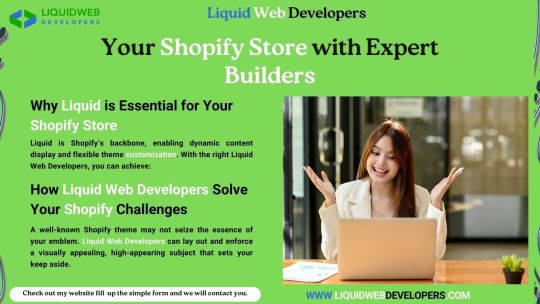
Why Liquid is Essential for Your Shopify Store
Liquid is Shopify’s backbone, enabling dynamic content display and flexible theme customization. With the right Liquid Web Developers, you can achieve:
A unique and engaging storefront that reflects your brand identity
Fast-loading pages that improve customer retention and SEO
Personalized shopping experiences for your customers
Smooth integration with third-party tools for enhanced functionality
How Liquid Web Developers Solve Your Shopify Challenges
1. Custom Shopify Themes That Match Your Brand
A well-known Shopify theme may not seize the essence of your emblem. Liquid Web Developers can lay out and enforce a visually appealing, high-appearing subject that sets your keep aside. Whether you need an elegant minimalist look or a bold, feature-rich layout, they ensure your Shopify store aligns with your brand identity.
2. Improving Store Performance and Speed
Slow-loading pages frustrate customers and damage your search engine scores. Experienced Liquid Web Developers optimize your shop’s code, reduce pointless scripts, and decorate photo loading speeds, resulting in a seamless buying revel in your customers.
3. Personalized Customer Experiences
Customers expect tailored experiences. With Liquid’s capabilities, developers can implement features like dynamic product recommendations, special offers for returning visitors, and location-based content. This personalized touch can increase customer engagement and drive more sales.
4. SEO Optimization for Higher Rankings
Your Shopify store management services require visibility on search engines to attract customers. Liquid Web Developers ensure your store follows the best SEO practices, including clean code, optimized meta tags, structured data, and mobile responsiveness. This helps boost organic traffic and improves your store’s discoverability.
5. Seamless Third-Party Integrations
Require additional tools like payment gateways, inventory management systems, or email marketing platforms? Liquid Web Developers make sure of seamless integration at the same time as keeping rapid performance, assisting your business to run easily without technical hiccups.
6. Ongoing Support and Maintenance
A Shopify shop calls for ordinary updates and fixes to characterize optimally. Whether it’s worm fixes, protection patches, or function improvements, Liquid Web Developers offer ongoing aid to make sure your shop runs perfectly always.
Choosing the Right Liquid Web Developer
When hiring a Liquid Web Developer, consider:
Experience & Portfolio: Look for a developer with validated Shopify expertise and a solid portfolio.
Client Reviews & Testimonials: Feedback from previous customers can give you insights into their reliability and high-quality carrier.
Technical Skills: Ensure they’re gifted in Liquid, HTML, CSS, JavaScript, and Shopify API.
Clear Communication & Support: Choose builders who offer transparent timelines, updates, and post-launch assistance.
Stay Ahead with Expert Liquid Development
Shopify is evolving, and to live aggressively, your shop needs to offer an incredible purchasing experience. Investing in professional Liquid Web Developers guarantees your shop remains modern-day, turning in overall performance, customization, and seamless capability.
Conclusion
Building a success, Shopify keeps, calls for greater than just a simple setup. You need a store that’s fast, visually appealing, and custom-designed for your customers. Liquid Web Developers help you attain that through creating a completely unique, high-appearing online shop tailored for your enterprise wishes.
If you’re serious about maximizing your savings potential and growing your commercial enterprise, it’s time to spend money on professional Liquid Web Developers. They’ll assist you in conquering demanding situations, enhancing the personal experience, and constructing a Shopify store management service that certainly stands proud inside the crowded e-commerce marketplace.
#appdevelopment#ecommerceagency#customdevelopment#shopify#custom shopify development services#shopifydevelopment#shopifythemedevelopment#shopify support and maintenance services#shopifyoptimizationservices#shopifywebsitedevelopment
0 notes
Text
Types of Website Creation Services
When building a website, businesses and individuals can choose from a variety of website creation services based on their needs, budget, and technical expertise. Here are the main types of website creation services available:
1. DIY Website Builders
Best for: Small businesses, freelancers, personal projects
Easy-to-use platforms with drag-and-drop functionality.
No coding required; ideal for beginners.
Offers pre-designed templates and customization options.
Examples: Wix, Squarespace, Weebly, Shopify (for eCommerce).
Pros: ✔ Affordable pricing plans. ✔ Quick setup and launch. ✔ Built-in hosting and maintenance.
Cons: ✘ Limited customization options. ✘ Less control over performance and scalability.
2. Custom Website Development
Best for: Medium to large businesses, enterprises, startups with unique requirements
Fully customized design and functionality based on business goals.
Developed using coding languages such as HTML, CSS, JavaScript, and frameworks like React, Angular, or Laravel.
Tailored solutions for eCommerce, SaaS platforms, and membership sites.
Pros: ✔ Complete control over design and features. ✔ Scalable and flexible for future growth. ✔ SEO-friendly and high performance.
Cons: ✘ Higher cost and longer development time. ✘ Requires ongoing maintenance and updates.
3. Content Management Systems (CMS)
Best for: Blogs, news websites, corporate websites
Platforms that allow users to manage content easily without technical skills.
Popular CMS options include WordPress, Joomla, and Drupal.
Offers plugins, themes, and SEO optimization features.
Pros: ✔ User-friendly interface for content updates. ✔ Wide range of plugins and themes available. ✔ Strong community support.
Cons: ✘ Regular updates and security measures required. ✘ Performance may be affected by too many plugins.
4. E-commerce Website Solutions
Best for: Online stores, product-based businesses
Specialized services to create online shopping platforms.
Includes inventory management, payment gateways, and order tracking.
Platforms like Shopify, WooCommerce, Magento, and BigCommerce.
Pros: ✔ Secure payment processing options. ✔ Customizable storefronts for brand identity. ✔ Built-in marketing and analytics tools.
Cons: ✘ Monthly fees or transaction costs. ✘ Requires proper product listing and optimization.
5. Static Website Design
Best for: Portfolios, informational websites, landing pages
Simple HTML and CSS-based websites without dynamic content.
Quick loading times and cost-effective solutions for smaller projects.
Pros: ✔ Fast loading speeds and low maintenance. ✔ Ideal for small businesses or individuals. ✔ More secure compared to dynamic sites.
Cons: ✘ Difficult to update content frequently. ✘ Limited functionality and interactivity.
6. Dynamic Website Development
Best for: Businesses needing interactive and real-time content updates
Websites built with databases to deliver dynamic content based on user interactions.
Developed using PHP, Python, JavaScript, and databases like MySQL.
Pros: ✔ Personalized user experience. ✔ Easy content management and updates. ✔ Supports integrations like APIs and third-party tools.
Cons: ✘ Higher development costs. ✘ Requires regular performance monitoring.
7. Freelance Web Design Services
Best for: Budget-conscious businesses and startups
Hiring individual freelance designers or developers for custom projects.
More personalized service and flexibility.
Pros: ✔ Cost-effective compared to agencies. ✔ Direct communication with the developer. ✔ Flexible project timelines.
Cons: ✘ Reliability may vary. ✘ Limited resources compared to full-service agencies.
8. Full-Service Web Development Agencies
Best for: Businesses seeking comprehensive web solutions
Agencies provide end-to-end services, including design, development, SEO, and digital marketing.
Ideal for long-term projects requiring ongoing support.
Pros: ✔ Expertise in multiple areas. ✔ Professional branding and strategy. ✔ Long-term maintenance and support.
Cons: ✘ Higher costs compared to freelancers or DIY solutions. ✘ Longer development timelines.
Choosing the right website creation service depends on factors like budget, technical requirements, scalability, and long-term business goals.
#web development company#webbitech#web development#website design#website development company#web design company#web design#website design company#coimbatore
1 note
·
View note
Text
Lowest Website Design Cost India
Elements have a significant impact on the lowest website design cost India. An approximate range for several website kinds is provided below:
Websites that are static
Price range: between INR 3,000 and INR 10,000
Details: Ideal for companies with low internet needs. These websites include of a few pages such as Home, About, and Contact, along with basic HTML and CSS.
Adaptable Websites
Price range: between INR 8,000 and INR 20,000
Details: You can change material on these websites on a regular basis because they have CMS connectivity. Perfect for service companies, educational institutions, and blogs.
Single-page websites
Cost Range: INR 2,000 to INR 7,000
Details: These are minimalist websites ideal for portfolios, event announcements, or single-product promotions.
Online stores
Ranging in price from INR 20,000 to INR 1,00,000
Details: E-commerce websites, which are made for online companies, need a lot of features including inventory management, safe payment gateways, and shopping carts.
Complexity and Features:
Custom databases or membership systems are examples of advanced features that can significantly raise prices. For instance, adding payment integration can raise the total cost by thousands of prices.
Website Type:
The type of website has a big influence on the price. For example:
Simple websites: Usually static, with few features and pages.
Websites for small businesses are more active and have extra features like lead generation and SEO.
eCommerce websites: Need product management systems and payment gateways.
Custom Websites: Personalized designs need extra work in the creation process.
Recognize Your Budget and Needs
Establish Your Needs: Clearly state your website's features, capabilities, and overarching objectives. Giving designers precise information aids in their understanding of the scope of your project and may result in more accurate bids.
Decide on a reasonable budget: Based on your budgetary limitations and the value you anticipate from the service, establish a budget range. Talking with designers might be more fruitful as a result of this transparency.
India is a desirable location for people and companies wishing to have an online presence since it provides some of the most reasonably priced website design services in the world. You may make an attractive and useful website within your budget by knowing what affects prices and looking into low-cost solutions including templates, freelancers, and do-it-yourself platforms.
India offers a wide variety of website design companies, so there's a choice for everyone, whether you're searching for a feature-rich e-commerce platform or a simple static website. You can create a polished website that supports your objectives without going over budget if you prepare ahead and communicate clearly.

#Lowest Website Design Cost India#website#website design#web design#seo services#web development#digital marketing#usa#usa news
1 note
·
View note
Text
Why Shopify Is the Best Alternative to Squarespace for E-commerce
If you’ve built your online presence on Squarespace, you’ve likely appreciated its sleek templates and user-friendly design. But as your business grows, you may start to notice limitations especially when it comes to selling online. That’s when many entrepreneurs start looking for an alternative that’s more powerful, scalable, and tailored to eCommerce.
Enter Shopify.
Shopify isn’t just another website builder it’s a platform purpose-built for online selling. In this blog, we’ll break down exactly why Shopify is the best alternative to Squarespace, especially for businesses that are serious about growing their online store.
1. Built Specifically for E-commerce
Squarespace is a website builder first, with eCommerce features added on. Shopify is the reverse—it was designed from the ground up for eCommerce.
That difference matters. With Shopify, every feature, integration, and update is optimized for selling products online.
What this means for you:
Faster, more secure checkouts
Better inventory and order management
More flexibility with product variants and shipping options
Powerful tools for abandoned cart recovery, upselling, and more
If eCommerce is your core focus, Shopify is a better long-term solution than Squarespace.
2. Superior Payment and Checkout Options
Squarespace supports limited payment gateways (Stripe, PayPal, Afterpay in some regions). Shopify supports over 100+ payment gateways worldwide, including:
Shopify Payments (zero transaction fees)
PayPal, Stripe, Apple Pay, Google Pay
Buy now, pay later services (like Shop Pay Installments)
Cryptocurrency payments via integrations
Plus, Shopify’s checkout is fast, secure, and mobile-optimized—essential for reducing cart abandonment.
3. Scalability That Grows With You
Squarespace is great for small stores with a few dozen products. But if you're expanding—adding SKUs, launching marketing campaigns, selling internationally—Squarespace can start to feel cramped.
Shopify can handle it all, whether you're selling 10 products or 10,000, with features like:
Advanced inventory and fulfillment tools
Multi-location stock tracking
Staff accounts and roles
Integration with 3PLs (third-party logistics providers)
Global tax and shipping rules
Need enterprise-grade tools? Shopify Plus supports large-scale brands like Gymshark, Allbirds, and Heinz.
4. App Ecosystem for Every Need
Squarespace has a limited extension marketplace. Shopify has an App Store with over 8,000 apps, covering everything from:
Email marketing and CRM
Product reviews and loyalty programs
Print-on-demand and dropshipping
Custom product builders
Advanced SEO and analytics tools
No matter your niche, there's likely a Shopify app (or ten) to help streamline your business.
5. Multi-Channel Selling
Shopify makes it easy to sell beyond your website. With just a few clicks, you can connect your store to:
Facebook and Instagram Shops
TikTok Shopping
Amazon and eBay
Google Shopping
POS (Point of Sale) for physical retail
Squarespace doesn’t offer this level of native multichannel integration, making Shopify the go-to choice for omnichannel businesses.
6. More Control Over Store Customization
Squarespace templates are beautiful—but limited. You can’t fully customize the checkout or deeply tweak back-end functionality.
With Shopify:
You get full access to your store’s HTML, CSS, and Liquid code (if needed).
You can build completely custom themes or modify existing ones.
The checkout experience can be customized (on Shopify Plus).
Even non-coders can use drag-and-drop theme editors or hire Shopify Experts for deeper customization.
7. Powerful SEO and Marketing Tools
Both platforms offer good SEO foundations, but Shopify edges ahead with:
Clean, customizable URLs
Built-in blogging and structured data
Easy integration with tools like Google Analytics, GA4, and Facebook Pixel
Advanced apps for schema markup, AMP, and more
Shopify also shines with email marketing integrations, SMS marketing, and automation tools that help convert and retain customers.
8. Support and Community
Squarespace offers email and live chat support, but Shopify goes further:
24/7 live chat, email, and phone support
A huge ecosystem of Shopify Experts for design, development, and marketing
An active community forum and developer ecosystem
In-depth documentation and video tutorials
When you're stuck or scaling up, Shopify offers more ways to get help fast.
9. Better Analytics and Reporting
Understanding what’s working (and what’s not) is crucial to growth. Shopify offers:
Real-time dashboards
Sales, traffic, and product reports
Insights on customer behavior
Integration with advanced reporting tools like Glew or Triple Whale
Squarespace offers basic analytics, but Shopify gives you far deeper insights into your eCommerce performance.
10. Migration is Easier Than You Think
Worried about moving your products, pages, and reviews from Squarespace to Shopify?
There are tools and agencies like Oyecommerz that specialize in seamless Squarespace to Shopify migrations. You won’t lose SEO, and you’ll gain all the benefits of Shopify’s ecosystem without starting from scratch.
Shopify vs. Squarespace: Quick Comparison
FeatureSquarespaceShopifyBest forSmall websites, creativesE-commerce of all sizesPayment gatewaysLimited100+ supportedProduct optionsLimited variantsUnlimited variantsApp integrationsFew extensions8,000+ appsSEO toolsBasicAdvancedMultichannel sellingLimitedExtensiveCheckout customizationVery limitedHighly customizableScalable infrastructureBasicEnterprise-readySupport availabilityLimited hours24/7 support
Final Thoughts
If you're running a content-first site with occasional product sales, Squarespace might be enough. But if you're serious about growing a full-scale online store, Shopify is the clear winner.
From flexibility and scalability to powerful sales features and unmatched integrations, Shopify offers everything a modern eCommerce business needs to thrive.
0 notes
Text
Shopify Web Designers- Clovecode
Shopify is a powerful and versatile e-commerce platform tailored to meet the needs of web designers seeking to create stunning and functional online stores. It provides an intuitive interface and a rich suite of tools that allow shopify web designers to easily build, customize, and manage websites for their clients. Its drag-and-drop builder and fully responsive themes allow designers to craft visually appealing, user-friendly storefronts without extensive coding knowledge.
For more advanced projects, Shopify offers access to HTML, CSS, and Liquid – its templating language – giving web designers complete creative control over the design process. With seamless integration of apps and plugins, Shopify web designers can enhance store functionality, adding features like advanced search, payment gateways, or inventory management.
Contact us now for more details!

#shopifyexpertlouisiana#betrosimone#bagreligion#ecommercewebsitedesigners#ecommercewebsitedesigner#KoaLife#louisianawebdesign#shopifyforwebdevelopers#bestecommercewebsitedesigners#betrosimonejeans#shopifywebdesigners
0 notes
Text
The Role of a Shopify Expert: Understanding Responsibilities and Skills

Shopify has gained credibility as one of the reputed platforms for e-commerce businesses. It allows brands to create, customize, and scale their online stores effortlessly. To create a high-performing Shopify store you can’t use the Do-It-Yourself approach, you need to hire Shopify experts. Their expertise is required in designing, functionality, and optimization.
You must be well aware about the responsibilities and skills that Shopify developers bring to the table. They ensure that your online store looks great, runs smoothly, and converts effectively. Let’s understand their role in a little detail in this article.
Key Responsibilities of a Shopify Expert
Store setup and customization
The task of establishing your store and tailoring it to your brand's requirements falls under the kitty of Shopify specialists. They choose themes, make navigation menus, and put unique designs into action. When you hire Shopify experts they can implement sophisticated features like bespoke checkout procedures or third-party integrations.
App and plugin integration
Shopify offers a vast array of plugins and apps to increase functionality. Experts in Shopify are aware of which tools to employ and how to incorporate them into your store without any problems. They make sure everything runs well, from marketing automation to inventory management.
Performance optimization
A Shopify specialist guarantees that your store is responsive, quick, and easy to use. In order to enhance user experience and increase sales, this involves improving page load speeds, imagery, and overall site performance.
Essential Skills of a Shopify Expert
Coding proficiency
Although Shopify allows for drag-and-drop customization, coding is necessary for more complex applications. An expert in Shopify should know a lot about HTML, CSS, and Liquid, which is Shopify's templating language. If you need sophisticated functionality or special interactive pieces, you additionally need to hire JavaScript developers.
SEO and marketing knowledge
A competent Shopify specialist is familiar with the fundamentals of e-commerce and SEO. They can offer advice on enhancing product listings, descriptions, and marketing tactics in addition to making sure your store is search engine optimized.
Problem-solving and creative thinking
Shopify experts are adept at solving problems and can tackle tasks including resolving bugs, streamlining checkout procedures, and creating distinctive customer experiences.
Closing Remarks
A major difference can be noticed in your online store success when you hire Shopify experts. They handle everything from setup to optimization, ensuring a thriving e-commerce business. Their expertise can help you stand out in the competitive online marketplace and take your store to the next level.
0 notes
Text
Shopify Review: The Ultimate E-Commerce Platform for Growing Businesses

Shopify has emerged as one of the leading e-commerce platforms globally, offering businesses of all sizes a comprehensive suite of tools to launch, manage, and scale their online stores. Whether you’re a first-time entrepreneur or running an established enterprise, Shopify provides everything you need to sell online. But is it the right platform for you? In this review, we’ll break down its features, pricing, pros, and cons to help you decide.
Ease of Use: 5/5
One of Shopify’s standout features is its user-friendly interface. Designed with beginners in mind, Shopify enables users to set up an online store with little to no technical expertise. The platform features a drag-and-drop store builder, pre-designed templates, and easy-to-follow setup guides. Whether you’re selling a few items or planning to run a large-scale business, Shopify is intuitive enough to get your store up and running quickly. Even with limited knowledge of web design or development, you can have a professional-looking store in no time.
Customization: 4/5
Shopify offers a wide range of themes, both free and paid, that cater to different industries and business types. These themes are visually appealing and responsive, meaning they automatically adjust to mobile devices. For those looking for more control over the look and feel of their store, Shopify allows for customization via HTML, CSS, and Liquid (Shopify’s proprietary templating language).
However, while basic customization is relatively easy, more advanced features require some coding knowledge. If you’re not familiar with web development, you might feel limited by the platform’s predefined design structures unless you opt for premium themes or hire a developer.
Features: 5/5
Shopify’s feature set is one of the reasons it’s so widely popular. The platform offers a full suite of tools that make it easy to run an e-commerce business. Some key features include:
Product Management: Effortlessly add, manage, and track products, including variants like size and color.
Inventory Management: Automatically sync your inventory and set up stock alerts, ensuring you never run out of stock unexpectedly.
Payment Processing: Shopify Payments is integrated into the platform, simplifying payment acceptance. You can also use third-party gateways if needed.
Shipping: Shopify includes real-time shipping rates and integration with major logistics providers, allowing you to offer accurate shipping options to your customers.
Marketing & SEO: The platform comes with built-in SEO features and tools to help optimize your product pages, improve your site’s visibility, and drive traffic to your store. Shopify also supports email marketing, social media integration, and discount creation.
App Marketplace: Shopify’s app marketplace is vast, with over 3,000 apps to choose from. You can find tools for accounting, marketing, shipping, and customer support, allowing you to extend your store’s functionality.
Analytics: Shopify’s advanced analytics and reporting tools give you valuable insights into your store’s performance, sales trends, and customer behavior.
Pricing: 4/5
Shopify offers three primary pricing tiers, which cater to businesses of different sizes and needs:
Basic Shopify: $39/month – Ideal for smaller businesses with fewer products and sales.
Shopify: $105/month – A step up for businesses with more advanced needs, such as detailed reports and additional staff accounts.
Advanced Shopify: $399/month – Tailored to larger businesses, offering advanced reporting, better shipping options, and lower transaction fees.
While the monthly subscription costs are competitive for the features Shopify offers, it’s important to note that additional fees may apply. Many themes and apps come with extra charges, and if you use a third-party payment gateway, Shopify will charge transaction fees. The platform’s transaction fees are waived if you use Shopify Payments, but this can be a consideration for businesses that prefer other payment processors.
Support: 5/5
Shopify shines in the customer support department. The platform offers 24/7 assistance through phone, live chat, and email. Whether you're dealing with a technical issue, have billing questions, or need guidance on how to use a specific feature, Shopify’s support team is known for its responsiveness and helpfulness. Additionally, Shopify has an extensive knowledge base, community forums, and detailed tutorials that allow users to solve common issues on their own.
Mobile-Friendliness: 5/5
With more consumers shopping on mobile devices than ever before, having a mobile-friendly store is essential. Shopify’s themes are all mobile-responsive, ensuring that your site looks great on smartphones and tablets. The platform also offers a mobile app, so you can manage your store, track orders, and respond to customers on the go. This level of mobile integration is perfect for entrepreneurs who need to manage their business while traveling or away from their desk.
Scalability: 5/5
One of Shopify’s strongest features is its scalability. Whether you're starting with a small inventory or planning to grow into a global business, Shopify can handle your needs. The platform is designed to grow with your business, offering advanced features like customizable checkout, international selling, and integration with various sales channels (e.g., Amazon, eBay, Facebook, and Instagram).
As your business expands, you can easily upgrade your plan, integrate new apps, and add more products without worrying about outgrowing the platform. This makes Shopify a long-term solution for growing businesses.
Security: 5/5
Security is a top priority on Shopify. The platform is PCI DSS compliant, which means it adheres to the strictest standards for protecting customer payment information. Shopify also offers SSL certificates, ensuring that customer data is encrypted and secure. Additionally, Shopify provides two-factor authentication to protect your account from unauthorized access.
Pros of Shopify:
Easy to use with a drag-and-drop interface
Extensive app marketplace for added functionality
24/7 customer support
Mobile-friendly themes and mobile app management
Robust e-commerce features (SEO, marketing, shipping)
Secure and PCI DSS-compliant
Scalable for businesses of all sizes
Cons of Shopify:
Transaction fees for third-party payment gateways
Limited customization without coding knowledge
Additional costs for premium themes and apps
Final Verdict: 4.5/5
Shopify is an excellent choice for anyone looking to build an online store. It’s an ideal platform for both beginners and seasoned e-commerce professionals, offering a balance of ease of use, powerful features, and scalability. While costs can add up with apps, themes, and transaction fees, the platform’s ease of use, extensive functionality, and great support make it well worth the investment. If you’re looking to start or grow your online business, Shopify is certainly one of the best options available.
Read how to start drop shipping business
0 notes
Text
Launching Your E-commerce Store with BigCommerce: A Guide to Essential Features and Customization
BigCommerce is a powerful e-commerce platform with robust features designed for online businesses of all sizes. When setting up an online store, it’s essential to ensure you’re using every tool available to optimize your store’s performance and functionality. Here’s a guide on leveraging BigCommerce to meet your store’s needs.
Identify Your E-commerce Store's Needs
BigCommerce offers various tools to support your store’s demands, including:
Themes and Templates: BigCommerce provides responsive, customizable templates with HTML/CSS editing capabilities and the Stencil theme engine for advanced customizations.
Product Catalog Management: The platform supports unlimited product listings, bulk uploads via CSV, and rich product descriptions, allowing you to build a comprehensive catalog effortlessly.
SEO Optimization: BigCommerce includes customizable URLs, metadata, structured microdata, optimized image handling, and support for Google AdWords, helping your products rank well in search results.
Payment Gateway Integration: BigCommerce supports major payment gateways such as PayPal, Stripe, and Square, along with multi-currency functionality and digital wallets, providing secure and flexible checkout options.
APIs and Integrations: BigCommerce’s open APIs enable integrations with third-party logistics (3PL) providers, dropshipping services, and order tracking systems.
Mobile Store Management: With the BigCommerce mobile app, you can manage your store on the go, keeping track of inventory, orders, and customer queries.
B2B Features and Hosting: The platform is built with B2B capabilities and provides reliable hosting infrastructure, ensuring your site remains fast and secure.
How Sumcircle Technologies Helps Businesses Launch on BigCommerce
Setting up an e-commerce store can be complex, and that’s where professional guidance can make a difference. At Sumcircle Technologies, we assist businesses from consultation through to customization.
Consultation: Our team of e-commerce experts conducts a comprehensive consultation to understand your business goals, preferences, and technical requirements. We guide you through BigCommerce’s features and help you plan a strategy tailored to your specific industry needs.
Setting Up: We help with everything from account creation and domain registration to initial configuration. Our team ensures your store aligns with your brand identity and caters to your target audience effectively.
Integration: Integrations are vital for optimizing your store’s functionality. We connect your BigCommerce store with essential third-party tools and services, such as:
Payment Gateway and Digital Wallet Integration
Shipping and Fulfillment: Integrate automated shipping processes for efficient order fulfillment.
Accounting and ERP Integration: Connect your store with accounting and enterprise resource planning systems.
Custom API Integration: Tailor integrations for unique business needs, ensuring a seamless flow of data across platforms.
Customization: Customization enables your store to stand out, and we provide tailored solutions for B2B e-commerce development, including:
Theme Customization: Select and customize themes to create a visually appealing, industry-specific storefront.
Product Page Customization: Configure product attributes and variants using BigCommerce’s built-in tools, with custom development for specific needs.
Checkout Customization: Enhance the checkout experience by personalizing payment gateways and shipping options.
Integration Customization: Develop custom APIs, plugins, and extensions to connect BigCommerce with other systems such as CRM, ERP, and inventory management.
BigCommerce also offers robust B2B features and API documentation, making it an ideal choice for businesses expanding in the B2B market. At Sumcircle Technologies, we provide custom pricing, integrations, and management tools, enabling businesses to streamline their operations and scale with ease. Partner with us for a seamless BigCommerce launch, and set your store on the path to success!
0 notes
Text
The Designer’s Tools: Crafting the Best Website Design

Websites are an incredible way of harnessing your business’ potential and serve as an effective strategy in the marketing world. This enables users to become potential clients and can boost future revenue. However, having a website is not enough assurance of this. Providing business owners with a well-designed website matters too. There are many aspects you have to consider to ensure that they will get the advantages and benefit from what they have expected the website you crafted will turn out to be. So, make sure that you can provide a customized and professionally crafted website, and you become the go-to, top-tier web design company in Nevada.
Creating a website is not a simple task. Websites can be used for different and specific purposes. Furthermore, there are tools every web designer uses in pursuit of giving you the best and most personalized design to align with the criteria and expectations you have. To provide assurance, here are the tools every designer uses in crafting the best website:
Wix For beginners in the web design industry learning the trade, this tool is the best to start with. It does not require much experience and coding in the building process. Some of the distinguishing features of Wix are the following:
It enables you to incorporate and integrate site elements by using the feature “drag and drop” to create the layout.
Using Wix promotes assurance as you can track the performance of the website itself.
You can create a customized website despite having limited freedom of using codes.
Squarespace Squarespace is another tool that enables you to explore more than a hundred ready-made templates as a start. Benefits of this tool include various functions, such as customer accounts, discount codes, inventory management, and more. This tool is ideal for commercial and e-commerce websites.
Hubspot Just like Wix, HubSpot is another designer’s tool that has a drag-and-drop feature. Most designers use this tool to simplify the creation process of websites for businesses and individuals. The HubSpot enables website designers to easily place images, text boxes, and CTA’s, making the process less complicated.
Shopify Shopify is another designer’s tool and platform specifically to help businesses create their digital stores. Business owners can choose and purchase their domain names directly from this platform. This also enables them to establish their products in the market.
Webflow Webflow, like Wix, does not require coding in the website creation process, especially if a novice designer does not want to be involved in this coding system. Webflow has a wide range of website-building platforms for creating a customized layout, and you can also use features, such as drag-and-drop.
WordPress WordPress is the most commonly used and popular designer tool if you are opting to create a website quickly. This tool enables you to have the freedom of embedding any media file in a content area and can have unlimited pages and posts. Another primary reason why this is among the choices of web design companies in Nevada is its ability to provide you with many plugins that boost the functionality and performance of the website.
Figma For easier use, editing, and prototyping of website designs, Figma is a great choice. For a creative outcome and result, brainstorming among designers will be required.
Adobe Dreamweaver When you want a responsive website application, you can inform your website service designer and provider to utilize Adobe Dreamweaver. This tool can import files from Illustrator, Adobe Workshop, and more. Furthermore, you can see the real-time preview of the content.
Google Web Designer When your client is opting for an interactive and aesthetically appealing website design based on HTML 5, using Google Web Designer is a good choice. This ensures that the motion graphics and design pages can be viewed on different digital devices, such as computers and smartphones.
Nova Nove, the updated version of Panic, is a layout design tool used to develop a web application, such as an FTP client, CSS editor, and version control system. Nova also has various features, such as mini-map, editor over-scroll, smart autocomplete, multiple cursors, and more.
Adobe XD The challenging step of this tool is prototyping. These prototypes are the templates for the website. However, this tool encourages users to visualize their designs. Adobe XD is the ideal tool for adding animations, creating a responsive web design, and building design systems.
Canva Canva is the most popular design tool and platform used by many website design and development service providers. With Canva, you can build creative montages and multiple images. You can also use your desired customizable templates in the design process. Canva also has the drag-and-drop feature to elevate the design draft and process.
inVision Studio inVision Studio is another prototyping tool that enables users to visualize their designs and promotes a collaborative and creative approach that involves the creativity of the website creators' team.
To ensure that you will have the best and most professionally designed website for your growing business, avail of website development services in Nevada from the best service providers who are well-equipped and knowledgeable of these aforementioned designer tools in crafting your website design.
1 note
·
View note
Text
Web Designing Course in Sonipat.
Here's a comprehensive course outline for a web design course offered by Pickles Animation. This course is designed to cater to both beginners and advanced learners, covering essential tools, techniques, and industry insights.
Course Outline for Web Design
Module 1: Introduction to Web Design
Overview of Web Design
History and evolution of web design
Key principles of web design (layout, color, typography)
Understanding the web design process
Web Technologies
Basics of HTML and CSS
Introduction to JavaScript
Understanding web browsers and how they work
Module 2: HTML and CSS Fundamentals
HTML Basics
HTML syntax and structure
Common HTML tags and attributes
Creating forms and tables
CSS Basics
CSS syntax and selectors
Styling text, colors, and backgrounds
Box model, padding, margin, and borders
Advanced HTML and CSS
Flexbox and CSS Grid layout systems
Responsive design principles and media queries
CSS transitions and animations
Module 3: JavaScript and Interactive Design
JavaScript Basics
JavaScript syntax and variables
Functions and events
DOM manipulation
Advanced JavaScript
Working with APIs and AJAX
ES6+ features
JavaScript frameworks (e.g., React, Vue.js)
Interactive Design
Enhancing user interactions with JavaScript
Introduction to jQuery
Creating interactive forms and components
Module 4: Web Design Tools and Software
Design Software
Adobe XD, Figma, or Sketch for UI design
Creating wireframes and prototypes
Collaborating and sharing designs
Development Tools
Code editors (e.g., Visual Studio Code, Sublime Text)
Version control with Git and GitHub
Browser developer tools for debugging
Module 5: Advanced Web Design Techniques
UI/UX Design Principles
User-centered design
Accessibility and inclusive design
Usability testing and feedback
Responsive and Adaptive Design
Mobile-first design approach
Progressive enhancement and graceful degradation
Testing and optimizing for various devices
Performance Optimization
Image and asset optimization
Minification and compression techniques
Lazy loading and caching strategies
Module 6: Content Management Systems (CMS)
Introduction to CMS
Understanding CMS and its benefits
Overview of popular CMS platforms (e.g., WordPress, Joomla, Drupal)
Working with WordPress
Setting up a WordPress site
Customizing themes and templates
Managing plugins and widgets
Module 7: E-commerce and Web Applications
E-commerce Fundamentals
Setting up an online store
Payment gateway integration
Product management and inventory
Web Applications
Introduction to web app development
Basics of backend development (e.g., Node.js, PHP)
Working with databases (e.g., MySQL, MongoDB)
Module 8: Portfolio Development and Career Preparation
Building a Web Design Portfolio
Selecting and showcasing your best work
Creating case studies and project descriptions
Designing a portfolio website
Career Preparation
Freelancing vs. working for an agency
Job search strategies and interview tips
Networking and professional development
Additional Features
Guest Lectures and Workshops: Sessions by industry experts on various topics.
Hands-On Projects: Real-world projects to apply learned skills.
Feedback and Critique Sessions: Regular feedback from instructors and peers.
Online Resources and Community: Access to tutorials, forums, and networking opportunities.

This course structure ensures that students gain a solid foundation in web design, practical experience with essential tools and techniques, and preparation for a successful career in the web design industry.
0 notes
Text
APEX APPLICATION EXPRESS

Oracle APEX: The Low-Code Powerhouse for Rapid Web Development
Oracle Application Express (APEX) is a low-code development platform that resides directly within the Oracle Database. This strategic placement makes it a compelling choice for database developers and anyone looking to build web applications quickly and efficiently. With APEX, you can create professional, modern, data-driven applications with minimal coding experience.
What Makes APEX Special?
Low-Code Simplicity: APEX simplifies development through wizards, drag-and-drop components, and a visual interface. It takes care of much of the underlying complexity, allowing you to focus on your application’s business logic and design.
Built for the Oracle Database: Since APEX lives within it, it seamlessly leverages database features, SQL, and PL/SQL. This integration means faster data access, inherent security, and the ability to utilize your existing database skills.
Enterprise Scalability and Security: APEX is built with enterprise-grade features in mind. Your applications are scalable, performant, and secure, ready to handle large-scale deployments with robust user management.
Customization Galore: While APEX offers many built-in features and components, it’s highly customizable. You can use CSS, JavaScript, and HTML to tailor your applications to your needs.
Vibrant Community: APEX boasts a large and helpful community, providing online resources, tutorials, and support forums to help you along your development journey.
When Should You Use APEX?
APEX shines brightly in several scenarios:
Rapid Prototyping: Do you need to quickly visualize and demonstrate ideas? APEX allows you to bring concepts to life with minimal effort.
Internal Business Applications: APEX excels at creating custom solutions for departments or streamlining business processes, such as inventory management, task tracking, customer relationship management (CRM), and more.
Extending Existing Oracle Applications: If you use Oracle E-Business Suite or other Oracle applications, APEX allows you to add new functionality or tailor interfaces.
Departmental Solutions: For cases where a full-blown development project might be overkill, APEX lets you solve departmental problems directly and rapidly.
Getting Started with APEX
Oracle Database: You’ll need an Oracle Database. This can be done on-premises, on the Oracle Cloud, or using the free Oracle Autonomous Database.
APEX Workspace: Create an APEX workspace within your database.
Explore and Build: APEX comes with plenty of guides, tutorials, and templates to help you start creating your first application.
Let’s Build Something!
If you’re ready to experience Oracle APEX’s low-code power, try creating a simple employee management application, a reporting dashboard, or even a survey tool. APEX’s intuitive design tools will guide you.
In Conclusion
Oracle APEX empowers developers and non-developers alike to build professional, secure, and flexible web applications directly within their Oracle databases. If you need to develop applications quickly, focus on business logic, and streamline your development process, APEX is a tool you’ll want to add to your toolkit.
youtube
You can find more information about Oracle Apex in this Oracle Apex Link
Conclusion:
Unogeeks is the No.1 IT Training Institute for Oracle Apex Training. Anyone Disagree? Please drop in a comment
You can check out our other latest blogs on Oracle Apex here – Oarcle Apex Blogs
You can check out our Best In Class Oracle Apex Details here – Oracle Apex Training
Follow & Connect with us:
———————————-
For Training inquiries:
Call/Whatsapp: +91 73960 33555
Mail us at: [email protected]
Our Website ➜ https://unogeeks.com
Follow us:
Instagram: https://www.instagram.com/unogeeks
Facebook: https://www.facebook.com/UnogeeksSoftwareTrainingInstitute
Twitter: https://twitter.com/unogeeks
0 notes