#Ip Geolocation Api
Explore tagged Tumblr posts
Text
What Is an IP Address Geolocation Database, and How Does It Work?

Discover how an IP address geolocation database helps identify the geographic location of an IP address in real time. This technology enables businesses to enhance security, optimize content delivery, and improve user experiences by mapping IPs to countries, cities, and even ISPs. DB-IP provides accurate and up-to-date geolocation data through its powerful IP geolocation API, allowing seamless integration into websites and applications. Learn how this database collects, processes, and delivers precise location insights, supporting fraud prevention, targeted marketing, and compliance. Whether for cybersecurity or analytics, understanding how an IP geolocation database works is crucial for leveraging location intelligence. Explore the benefits of DB-IP’s geolocation solutions and how they can enhance your digital strategies with accurate IP-based data.
See More:- https://www.bipamerica.org/what-is-an-ip-address-geolocation-database-and-how-does-it-work
0 notes
Text
PHP IP Geolocation Api ile Detaylı Konum Bilgisi
Merhaba! Bu proje, IP Geolocation API'yi kullanarak IP adresine dayalı konum bilgilerini öğrenmenizi sağlar. Kullanıcıların IP adreslerinden, ülkelerine, şehirlerine, enlem ve boylam bilgilerine, ISP'lerine ve zaman dilimlerine kadar çeşitli verileri görüntülemenize olanak tanır.
Proje, sadece 2 dosya ile çalışacak şekilde basit ve hızlı bir çözüm sunuyor. index.php ve api.php dosyaları ile bu veriyi çekmek ve görselleştirmek çok kolay!
Özellikler:
Kullanıcıların IP adresine göre konum bilgisi alabilirsiniz.
Ülke, şehir, IP adresi, enlem, boylam gibi bilgileri kolayca görüntüleyebilirsiniz.
Zaman dilimi, ISP ve daha fazlası hakkında bilgi edinin.
Çok basit yapısı sayesinde hızlıca kurulabilir ve kullanılabilir.
Nasıl Kullanılır?
API Anahtarınızı Alın:
IP Geolocation API adresine kaydolun ve API anahtarınızı alın.
API Anahtarını Yapılandırın:
Proje dosyasındaki api.php dosyasına gidin ve aşağıdaki satırda bulunan API_ANAHTARINIZI_BURAYA_KOPYALAYIN kısmını aldığınız API anahtarı ile değiştirin.$apiKey = 'API_ANAHTARINIZI_BURAYA_KOPYALAYIN';
Projeyi Çalıştırın:
Dosyaları sunucunuza veya lokal makinanıza yükleyin.
Tarayıcınızda index.php dosyasını açarak IP adresi ve konum bilgilerini görüntüleyin.
Kullanılabilecek Teknolojiler:
PHP
cURL
JSON
Katkı Sağlama
Bu projeye katkıda bulunmak isterseniz, pull request gönderebilir veya issues bölümünden geribildirim bırakabilirsiniz.
License
Bu proje MIT License ile lisanslanmıştır.
Bu projeyi mscacan tarafından geliştirilmiştir. Eğer sorularınız veya önerileriniz varsa, lütfen bana GitHub üzerinden ulaşın.
0 notes
Text
Empowering Apps with IPstack Location Services API for Accurate Geolocation Data
In today's digital landscape, location-based services are at the forefront of enhancing user experiences and delivering valuable information. IPstack Location Services API, with its rich set of features, is a game-changer for developers seeking precise IP geolocation data and GPS coordinates. Let's dive into how this powerful tool can transform your applications.

IPstack Location Services API: This versatile API offers an easy and efficient way to obtain IP geolocation data. Whether you need GPS coordinates for tracking, location IP lookup for user personalization, or a free IP lookup API for cost-effective solutions, IPstack has you covered.
Accurate IP Geolocation Data: With IPstack, you can access highly accurate IP geolocation data. This means you can pinpoint a user's location down to the city or even the neighborhood, providing personalized content and services based on their geographical location.
Precise GPS Coordinates: For applications relying on GPS data, IPstack Location Services API delivers pinpoint-accurate GPS coordinates. Whether you're building a fitness app, a delivery tracking system, or a social networking platform, this level of accuracy is indispensable.
Location IP Lookup: Need to perform location IP lookup? IPstack's API simplifies the process. It allows you to identify the location of any IP address, making it ideal for security applications, targeted marketing, or compliance verification.
Free IP Lookup API: Budget-conscious developers will appreciate IPstack's free IP lookup API. It provides a cost-effective way to access essential IP geolocation data without compromising on accuracy. This option is perfect for startups and small businesses looking to optimize their location-based services.
API IP GeoLocation: If you're seeking a comprehensive solution for IP geolocation, IPstack is the answer. Its Location Services API offers seamless integration, enabling your application to harness the power of precise geolocation data. Whether you're building a weather app, a restaurant finder, or a travel planner, this API can take your project to the next level.
In conclusion
, IPstack Location Services API is a versatile and valuable tool for developers. It empowers applications with accurate IP geolocation data, GPS coordinates, and location IP lookup capabilities. Plus, with a free IP lookup API option, it caters to a wide range of needs and budgets. Embrace the power of geolocation and provide your users with personalized, location-based experiences by integrating IPstack into your projects. Elevate your apps today with IPstack Location Services API!
1 note
·
View note
Text
Unlocking Global Reach: Localizing Your React Native Mobile App with IP Geolocation API
As the world becomes increasingly interconnected, mobile app developers face a compelling challenge: reaching and engaging a diverse global audience. App localization stands as a potent strategy to meet this challenge head-on, significantly boosting user engagement and overall satisfaction. At the heart of effective app localization lies geolocation, the process of pinpointing a user's geographical location. This is where IP geolocation APIs come into play, with Ipstack serving as a prime example.
In this article, we'll embark on a journey to demystify the art of app localization using IP geolocation APIs within a React Native framework. By integrating these APIs, developers can offer personalized experiences to users worldwide. We'll start our journey by unraveling the fundamental concepts behind IP geolocation and how it seamlessly functions. Additionally, we'll navigate the critical considerations that guide the selection of an IP location API aligned with your app's unique demands.

Understanding IP Geolocation
Before diving into the practical implementation, let's grasp the essence of IP geolocation. At its core, IP geolocation is the process of determining a user's geographical location based on their IP address. This powerful technique enables apps to adapt their content, language, and functionality to cater to users from different regions.
IP geolocation typically provides valuable information such as the user's country, city, time zone, and sometimes even more granular details. By leveraging this data, you can create a tailored user experience that resonates with your global audience.
Choosing the Right IP Geolocation API
Selecting the appropriate IP geolocation API is a crucial first step in your localization journey. Here are some factors to consider:
Accuracy: Ensure the API provides accurate location data. Precision matters, especially when personalizing user experiences.
Coverage: Check if the API covers a wide range of countries and regions. You want to accommodate users from various locations.
Reliability: Look for an API with a reliable uptime and minimal downtime. Consistency is key in localization.
Ease of Integration: Opt for an API that offers straightforward integration with React Native. A well-documented API can save you time and headaches.
Pricing: Evaluate the pricing model of the API. Some APIs offer free tiers with limitations, while others require a subscription.
Once you've chosen the right IP geolocation API for your project, it's time to put theory into practice.
Practical Implementation
Setting Up Your React Native Project
Create a New React Native Project:Use the react-native-cli or Expo CLI to initiate a new React Native project. You can choose a blank template or one that suits your specific needs.
Install Dependencies:Depending on your chosen IP geolocation API, install the necessary packages for making HTTP requests. Popular choices include Axios and the built-in fetch API.
Integrating the IP Geolocation API

Get an API Key:Sign up for an account with your chosen IP geolocation service provider and obtain an API key. This key is essential for making requests to their service.
API Request:Implement the code to fetch the user's location data using the API key. This typically involves making an HTTP request to the provider's endpoint.
Parsing the Response:Extract the user's location information from the API response. Common data points include the user's country, city, and time zone.
Adapting Your App for Localization
Create Localization Resources:Prepare localization files for each language or region you want to support in your app. These files should contain translated text, localized images, and any other region-specific resources.
Localization Logic:Write logic in your React Native app that reads the user's location data and selects the appropriate localization resources based on that information. Libraries like react-native-localize can be helpful for this task.
Update User Interface:Use the localized resources to update your app's user interface. This includes displaying text in the user's language, using region-specific date and time formats, and adjusting layouts if necessary.
Testing and Debugging
Thoroughly test your localized app to ensure that all elements display correctly and that the user experience remains seamless. Be prepared to handle situations where the IP Geolocation API may fail to provide accurate data. Implement a fallback mechanism that allows users to manually select their preferred language and region within the app settings.
Conclusion
App localization is not just about translating text; it's about providing a tailored user experience that transcends linguistic and cultural barriers. By harnessing the power of IP geolocation APIs in React Native, you can automatically adapt your app's content and settings based on the user's geographical location. Follow the steps outlined in this guide, choose the right API, and embrace the potential to connect with users worldwide on a deeper level. With IP Geolocation, localization becomes a seamless and dynamic part of your mobile app strategy.
0 notes
Text
ESP32-S3 moon phase clock test on 2.1" round TFT display 🌜🌚🖥️
Now that we have somewhat-kinda-sorta working support for RGB TFT displays on the ESP32-S3 - shout out to Jepler, who is doing the hard work over in this PR https://github.com/adafruit/circuitpython/pull/8351 - its time to test it with wifi too! That's right, the S3 can do wifi and these big displays at once, and CircuitPython is a beautiful framework for it since its so fast to iterate. This code snippet is based on PaintYourDragon's moon clock code here https://learn.adafruit.com/moon-phase-clock-for-adafruit-matrixportal but pared down for testing. We get the geolocation from IP, then look up the moon phase. Currently we just hardcoded it to display today's phase, but the next step is generating ~28 different phase images, and we'll display the one for the current evening as the API informs us.
#espressif#esp32#espfriends#display#adafruit#electronics#opensource#opensourcehardware#circuitpython#tftdisplay#coding#rgbdisplay#round#moonphase#test#wifi#jepler#prsupport#framework#fastiterate#geolocation#api#eveningphase
4 notes
·
View notes
Text

How To Check Your Public IP Address Location
Determining your public IP address location is a straightforward process that allows you to gain insight into the approximate geographical region from which your device is connecting to the internet.
This information can be useful for various reasons, including troubleshooting network issues, understanding your online privacy, and accessing region-specific content. This introduction will guide you through the steps to check your public IP address location, providing you with a simple method to retrieve this valuable information.
How To Find The Location Of Your Public Ip Address? To find the location of your public IP address, you can use online tools called IP geolocation services. Simply visit a reliable IP geolocation website or search "What is my IP location" in your preferred search engine.
These services will display your approximate city, region, country, and sometimes even your Internet Service Provider (ISP) details based on your IP address. While this method provides a general idea of your IP's location, keep in mind that it might not always be completely accurate due to factors like VPN usage or ISP routing.
What Tools Can I Use To Identify My Public Ip Address Location? You can use various online tools and websites to identify the location of your public IP address. Some commonly used tools include:
IP Geolocation Websites: Websites like "WhatIsMyIP.com" and "IPinfo.io" provide instant IP geolocation information, displaying details about your IP's approximate location.
IP Lookup Tools: Services like "IP Location" or "IP Tracker" allow you to enter your IP address to retrieve location-related data.
Search Engines: Simply typing "What is my IP location" in search engines like Google or Bing will display your IP's geographical information.
IP Geolocation APIs: Developers can use APIs like the IPinfo API to programmatically retrieve location data for their public IP addresses.
Network Diagnostic Tools: Built-in network diagnostic tools on some operating systems, such as the "ipconfig" command on Windows or "ifconfig" command on Linux, provide basic information about your IP.
Some browser extensions, like IP Address and Domain Information can display your IP's location directly in your browser. Remember that while these tools provide a general idea of your IP address location, factors like VPN usage or ISP routing can impact the accuracy of the information displayed.
Can I Find My Ip Address Location Using Online Services?
Yes, you can determine your IP address location using online services. By visiting websites like WhatIsMyIP.com or "IPinfo.io" and searching What is my IP location you'll receive information about your IP's approximate geographical region.
However, it's important to note that if you're using a No Lag VPN – Play Warzone, the displayed location might reflect the VPN server's location rather than your actual physical location. Always consider the possibility of VPN influence when using online services to check your IP address location.
What Should Players Consider Before Using A Vpn To Alter Their Pubg Experience? Before players decide to use a VPN to alter their PUBG experience, there are several important factors to consider:
Ping and Latency: Understand that while a VPN might provide access to different servers, it can also introduce additional ping and latency, potentially affecting gameplay.
Server Locations: Research and select a VPN server strategically to balance potential advantages with increased distance and latency.
VPN Quality: Choose a reputable VPN service that offers stable connections and minimal impact on speed.
Game Stability: Be aware that VPN usage could lead to instability, causing disconnections or disruptions during gameplay.
Fair Play: Consider the ethical aspect of using a VPN to manipulate gameplay, as it might affect the fairness and balance of matches.
VPN Compatibility: Ensure the VPN is compatible with your gaming platform and PUBG.
Trial Period: Utilise any trial periods or money-back guarantees to test the VPN's impact on your PUBG experience.
Security and Privacy: Prioritise a VPN that ensures data security and doesn't compromise personal information.
Local Regulations: Be aware of any legal restrictions on VPN usage in your region.
Feedback and Reviews: Read user experiences and reviews to gauge the effectiveness of the VPN for PUBG.
By carefully considering these factors, players can make informed decisions about using a VPN to alter their PUBG experience while minimising potential drawbacks and ensuring an enjoyable and fair gaming environment.
What apps can help you discover your public IP address location and how do they work? Yes, there are apps available that can help you discover your public IP address location. Many IP geolocation apps, such as IP Location or IP Tracker are designed to provide this information quickly and conveniently.
These apps can be found on various platforms, including smartphones and computers, allowing you to easily check your IP's approximate geographical region. However, please note that if you're using a VPN, the location displayed might reflect the VPN server's location. Also, unrelated to IP address location, if you're interested in learning about How To Get Unbanned From Yubo you would need to explore specific guidelines or resources related to that topic.
How Can I Check My Public Ip Address Location? You can easily check your public IP address location by visiting an IP geolocation website or using an IP lookup tool. These online services provide details about your IP's approximate geographic region.
Are There Mobile Apps To Help Me Determine My Public Ip Address Location? Yes, there are mobile apps available on various platforms that allow you to quickly find your public IP address location. These apps provide a user-friendly way to access this information while on the go.
CONCLUSION Checking your public IP address location is a straightforward process facilitated by numerous online tools and websites. These resources offer quick access to valuable information about your IP's approximate geographic region.
Whether through IP geolocation websites, search engines, or dedicated mobile apps, determining your public IP address location can assist in troubleshooting network issues, enhancing online privacy awareness, and accessing region-specific content. By utilizing these tools, users can easily gain insights into their digital presence and make informed decisions regarding their online activities

2 notes
·
View notes
Text
How a Geolocation API Can Enhance Your Business’s Location-Based Services
In today’s fast-paced digital world, location-based services are more important than ever. Whether it’s delivering customized experiences for users or tracking assets in real-time, the ability to accurately determine a user's or device's geographical position can dramatically enhance the functionality of any application. That’s where a Geolocation API comes into play. At API Market, we offer a platform where developers and businesses can easily access APIs that bring diverse functionalities to life. The Geolocation API is one of those essential tools that can provide invaluable insights into the whereabouts of users, devices, and other objects.
Why You Need a Geolocation API in Your Application
A Geolocation API is designed to help applications determine the geographical location of a user, device, or object using GPS, IP address, or other location-determining technologies. Integrating this API into your system can open up a world of possibilities, enhancing user experience and optimizing functionality. For example, if you're running an e-commerce platform, you can offer location-based product recommendations, deliver services with pinpoint accuracy, or even track shipments in real-time. Similarly, for businesses in the hospitality or tourism sector, offering location-aware services through a Geolocation API allows customers to find nearby attractions, services, or even promotions based on their real-time location.
Key Benefits of a Geolocation API
Enhanced User Experience: Location-based services provide users with personalized experiences, whether it's showing the nearest store, suggesting nearby restaurants, or offering deals based on where they are.
Real-Time Tracking: A Geolocation API allows businesses to track assets, deliveries, or even employees in real-time, increasing operational efficiency and offering better customer service.
Targeted Marketing: By integrating a Geolocation API, businesses can deliver targeted ads, offers, and promotions to users based on their specific location, improving conversion rates and customer engagement.
Improved Customer Support: With accurate location data, businesses can offer timely support by sending help to customers in need of immediate assistance.
How API Market Facilitates Easy Access to Geolocation APIs
At API Market, we simplify the process of integrating Geolocation APIs into your applications. Our platform supports a broad range of APIs, making it easier for you to find one that perfectly fits your project requirements. Whether you're a startup or an enterprise, our user-friendly interface and robust search capabilities ensure that you can quickly discover and implement the Geolocation API that suits your business goals. The platform also allows businesses to monetize their own APIs, contributing to a growing ecosystem of creators and consumers. This dynamic marketplace is designed to foster innovation, enabling developers to scale their solutions and offer better, location-aware services.
Unleash the Potential of Geolocation APIs
A Geolocation API is more than just a tool for finding locations - it’s a powerful resource that can transform the way your business interacts with its customers and clients. By leveraging the vast opportunities offered by API Market, you can easily incorporate location-based services into your applications, making them smarter, more engaging, and more efficient. With the right Geolocation API, your business will be equipped to deliver exceptional user experiences, streamline operations, and drive growth. Explore the wide range of APIs available on API Market and start integrating innovative solutions into your applications today!
0 notes
Text
How to Implement Geo-Fencing and Licensing Restrictions in Global OTT Streaming
Introduction
As the OTT industry expands across borders, enforcing territorial content rights has become crucial. From blockbuster films to regional shows, content creators and distributors must ensure that their media is available only in licensed regions. This is where geo-fencing and licensing restrictions come into play.
Whether you're building a global OTT streaming platform in India or launching region-specific content, these mechanisms help avoid legal issues, protect licensing deals, and ensure viewer trust. In countries like India—and even at the state level such as Tamil Nadu—understanding and applying regional rules is essential.
In this guide, we’ll walk you through how OTT solution providers, live streaming platforms, and VOD platform providers can implement and optimize geo-fencing strategies for global OTT delivery.

Understanding Geo-Fencing in the Context of OTT Streaming Platforms
Geo-fencing is a digital boundary that restricts access to content based on a viewer’s physical location. OTT platforms use IP-based or GPS-based geolocation technology to control which content is viewable in a specific region.
For example, a global OTT streaming platform might license a movie only for viewers in India. Through geo-fencing, viewers in the US or UK would be automatically blocked from accessing it.
Geo-fencing is crucial for:
Enforcing content rights in regional markets like Tamil Nadu
Managing international licensing deals
Controlling regional advertising campaigns
Adhering to censorship regulations in different territories
OTT platform providers in India must integrate geo-fencing with their OTT video solutions, VOD solutions, and live streaming solutions to ensure seamless yet compliant content access.
Implementing Licensing Restrictions Based on Territorial Rights
Licensing restrictions are set by content owners who allow specific platforms to distribute content in limited territories. These rights vary by:
Country
Language
Platform type (TV, OTT, web, mobile)
To enforce licensing:
Tag content with licensing metadata that specifies where it’s allowed.
Use geo-IP services to detect user location in real time.
Dynamically restrict content using smart video players and CMS logic.
For example, if a Tamil-language movie is licensed only for viewers in Tamil Nadu, geo-fencing and licensing restrictions in Tamil Nadu must be activated through rules at the player and server level.
OTT platform providers in India like Innocrux and other global OTT streaming platform solution providers offer APIs and admin tools to set and update regional licenses.
Technical Infrastructure Required for Geo-Fencing and Licensing Enforcement
Implementing geo-fencing at scale requires a strong technical backbone. Here’s what your OTT architecture needs:
IP Geolocation Services: Accurately detect user location via services like MaxMind or IP2Location.
CDN with Edge Rules: Distribute content globally while enforcing geo-fencing at the edge level.
Policy Enforcement Engine: A rule-based system in your OTT CMS to apply restrictions dynamically.
Integration with DRM: Secure content access and prevent unauthorized sharing or downloads.
Real-Time Monitoring Tools: Track access patterns and log location-based access violations.
Whether you’re looking to build OTT platforms, build live streaming websites, or launch VOD services, geo-fencing must be embedded in your custom OTT solution development roadmap.
OTT Platform Architecture for Managing Global Content Access
To manage licensing across multiple regions, your OTT platform architecture should support:
Multi-Tenant CMS: Handle different territories, partners, and licensing rules independently.
Geo-based Video Delivery: Use adaptive CDNs to direct traffic regionally.
Rules-Based Content Access: Combine geo-fencing, licensing metadata, and DRM enforcement.
Regional Monetization Logic: Display localized ads or subscriptions based on user location.
A white-label OTT solution should allow full customization of these features. Global OTT streaming platform solution providers in India build such architectures with a focus on speed, scale, and regulatory compliance.
Challenges in Geo-Fencing and Regional Licensing in OTT Streaming
While geo-fencing is essential, it's not without challenges:
VPN Circumvention: Users can use VPNs to bypass regional restrictions, violating licensing rules.
Inaccurate IP Detection: Location detection can fail, especially with mobile carriers or satellite ISPs.
Overlapping Licensing Territories: Managing licenses across languages or overlapping countries can be complex.
Content Delivery Delays: Geo-fencing adds latency in real-time streaming.
Regulatory Differences: Content allowed in India might be banned in another country.
To overcome these, OTT solution providers must:
Use advanced VPN detection
Update IP databases regularly
Leverage AI-driven location analytics
Platforms offering IPTV OTT solutions or looking to build live streaming apps must especially address these challenges due to real-time content needs.
Best Practices for Effective Geo-Fencing and Licensing Compliance
Follow these industry best practices to implement geo-fencing effectively:
Enforce DRM and Geo-Fencing Together: Combine encryption with location controls to ensure no one outside the target region can access or share the content.
Regularly Audit Licensing Rules: Revisit content rights monthly to ensure expired licenses aren’t active.
Invest in Smart Video Players: Players must read geo-metadata and block streams based on it.
Use Granular Controls: Restrict by country, state (like Tamil Nadu), or even city-level if required.
Choose a Reliable OTT Solution Provider in India: Local vendors better understand regional compliance needs.
If you're researching how to build a live streaming app, build live streaming web applications, or how to build an OTT app, these practices should be part of your system architecture.
Legal and Regulatory Considerations for Global OTT Streaming
OTT streaming platforms must consider:
Content Licensing Agreements: Contracts with studios and creators that dictate regional access rules.
Telecom and Internet Laws: Especially in India, where laws about data localization and censorship apply.
Consumer Rights Laws: Inform users about regional availability and avoid misleading promotions.
Geo-fencing and licensing restrictions in India must align with federal broadcasting guidelines, especially if you're planning content distribution in Tamil Nadu or other states. Consult with legal experts when you build OTT platforms from scratch or expand globally.
For businesses, understanding how to get fencing license approvals, both digitally and for content boundaries, is part of ensuring long-term legal compliance.
Conclusion
As OTT platforms become more global, geo-fencing and licensing restrictions are no longer optional—they’re essential. Whether you're launching a live streaming solution, a VOD platform, or an OTT TV solution, enforcing territorial rights protects your content and business.
Partnering with a trusted OTT solution provider or VOD platform provider is critical. Providers like Innocrux specialize in delivering end-to-end OTT solutions, custom OTT development, and white-label OTT solutions that support robust geo-fencing mechanisms across devices and regions.
So, if you're wondering how to build a live video streaming web application or how to build a VOD platform with global reach and local compliance, start by integrating smart licensing tools, legal frameworks, and regional delivery mechanisms.
#geo-fencing in OTT#OTT licensing restrictions#OTT content geo-blocking#Geo-Fencing and Licensing Restrictions#Global OTT Streaming#ott territorial licensing#OTT streaming solution#OTT solution provider#OTT platform provider#end to end OTT solution#OTT solution providers in india#VOD solution#best live streaming solution#best OTT solution#OTT solution
0 notes
Text
Geolocation Intelligence to Catch Fraud Early
With geolocation intelligence built into our Fraud Detection API, you can detect if a user is logging in from a high-risk region, proxy server, or blacklisted IP. The system compares GPS and IP data, flags mismatches, and triggers alerts so you can stop suspicious logins or transactions before they cause damage.
0 notes
Text
ip address data
Understanding Your Visitors And Users Starts With Knowing Where They Come From
With the rise of remote access, global communication, and digital security threats, identifying an IP address and converting that IP to location has become essential for businesses of all sizes. Whether it's for content personalization, security enforcement, fraud prevention, or simply analytics, IP geolocation bridges the gap between virtual activity and real-world presence. Every time someone asks, "what is my IP?", they’re initiating the first step toward identifying a digital footprint, which is at the core of services like iplocate.io, a platform that provides fast, accurate IP geolocation and threat data APIs for developers, cybersecurity experts, and online businesses.
An IP address, short for Internet Protocol address, is a unique identifier assigned to every device connected to the internet. This string of numbers helps route internet traffic between devices and servers. But beyond just connectivity, it holds a wealth of IP address data that reveals insights such as the country, city, time zone, and even the internet service provider behind the connection. Businesses looking to tailor user experiences can use IP info to display the correct language, currency, or regional content, making the digital experience more intuitive and personal. With tools like iplocate.io, companies no longer have to rely on outdated or inaccurate data. Instead, they gain access to real-time, precise IP to location data that fuels everything from targeted marketing to compliance with local laws.
For cybersecurity professionals, IP geolocation is not just about convenience—it’s a necessity. Threat intelligence platforms depend on rich IP info to identify malicious users, unusual access patterns, and geographies linked to known cyberattacks. A sudden login from an unexpected country can trigger an alert, thanks to IP geolocation APIs that instantly flag suspicious activity. This kind of proactive protection is vital in a world where digital threats are evolving by the second. With iplocate.io, developers can integrate seamless threat detection powered by geolocation, enabling systems to react quickly and accurately to potential risks.
But the use cases don’t stop there. Financial institutions and eCommerce platforms also rely heavily on IP address data to detect fraudulent transactions. If a payment is being processed in one country, but the cardholder’s typical activity is from another, the system can use IP to location data to flag or block the transaction, preventing financial loss. Ad networks use IP geolocation to ensure region-specific compliance and to serve ads that resonate with local audiences. Even government agencies and law enforcement utilize IP info to trace cybercrime and enforce regulations. The simplicity of asking “what is my IP” has now evolved into a robust digital intelligence process that businesses use every day.
Accurate and real-time IP geolocation is not just about seeing where users are—it’s about enabling better decisions, faster responses, and deeper insights. Tools like iplocate.io allow companies to look beyond the basic IP number and dive into metadata such as connection type, device type, organization, proxy usage, and threat indicators. This depth of IP address data transforms raw information into actionable intelligence. Whether it’s identifying trends in user traffic, blocking bots, or securing access to sensitive data, reliable IP data is a fundamental asset.
One of the challenges developers face is integrating this functionality smoothly into their applications or services. That's where the developer-friendly API from iplocate.io shines. With easy documentation, scalable endpoints, and blazing-fast response times, businesses can start using IP geolocation in minutes. The ability to handle millions of requests per day with high uptime and low latency makes iplocate.io not just a data provider but a performance partner. From SaaS platforms to mobile apps, having access to real-time IP to location data empowers teams to build smarter, safer digital experiences.
It’s also important to note the role of privacy and transparency when working with IP info. Ethical geolocation services like iplocate.io are committed to respecting user privacy while still delivering accurate insights. By leveraging publicly available data and adhering to data protection laws, iplocate.io helps businesses maintain compliance while still accessing valuable intelligence. In an era where trust is everything, being transparent about how IP address data is used helps organizations build confidence with users and clients.
For those simply curious or troubleshooting issues, checking “what is my IP” remains one of the most common queries on the internet. It’s a basic but essential tool for diagnosing connectivity problems, verifying VPN use, or
0 notes
Text
Putting Your Business on the Map Strategies with Location Database APIs

Explore innovative strategies to put your business on the map with IP Address Location Database APIs. Our blog delves into leveraging these powerful tools to enhance your market reach and customer engagement. Discover how precise geographical data can optimize advertising campaigns, personalize user experiences, and improve operational efficiency. Whether you're a startup or an established enterprise, harnessing the insights from IP Address Location Database APIs can unlock new avenues for growth and competitive advantage in today's digital landscape.
0 notes
Text
🌟 Enjoy Unlimited Residential Proxy Services 🌟 With ThorData, access unlimited IP extractions, unlimited data, high bandwidth, and precise geolocation. Experience unparalleled proxy solutions! ● Unlimited traffic and concurrent connections ● Unlimited IP extractions ● Real-time monitoring and efficient APIs 👉 Free Trial: www.thordata.com
0 notes
Text
The Future of Geolocation by IP Address: Trends and Innovations
Geolocation by IP address has come a long way since its inception, and it continues to evolve rapidly, shaping the digital landscape in profound ways. In this article, we'll delve into the latest trends and innovations in geolocation technology, highlighting how it is poised to impact various industries in the coming years.

1. Enhanced Precision with 5G
The rollout of 5G networks is poised to revolutionize geolocation accuracy. With its higher bandwidth and lower latency, 5G will enable more precise location tracking, particularly in urban environments. This technology will not only benefit navigation and logistics but also enhance augmented reality (AR) and virtual reality (VR) experiences, making them more immersive and location-aware.
2. IoT and Geofencing
The Internet of Things (IoT) is creating new opportunities for geolocation applications. Geofencing, a technique that establishes virtual boundaries around physical locations, is becoming increasingly popular. IoT devices equipped with geolocation capabilities can trigger actions or notifications when they enter or exit predefined areas. This is being used in logistics to track shipments, in smart homes for security and automation, and even in marketing to send location-based offers to consumers.
3. Indoor Geolocation
While GPS is effective outdoors, it falls short when it comes to indoor locations. Innovations in indoor geolocation technologies, such as Bluetooth beacons and ultra-wideband (UWB) technology, are addressing this limitation. Indoor geolocation is revolutionizing industries like retail, healthcare, and hospitality by enabling personalized experiences, asset tracking, and improved navigation within large buildings.
4. Geospatial Data Fusion
The integration of various data sources is enhancing the accuracy and utility of geolocation information. Combining GPS data with data from Wi-Fi networks, cell towers, and sensors allows for more reliable and precise location determination. This fusion of data is particularly valuable in urban environments with complex infrastructure.
5. Privacy-Preserving Geolocation
As concerns about privacy grow, there is a growing emphasis on privacy-preserving geolocation solutions. Techniques such as differential privacy and on-device processing are being employed to ensure that user location data remains confidential while still enabling valuable geolocation-based services. Striking the right balance between convenience and privacy will be crucial in the future of geolocation.
6. Geolocation in Healthcare
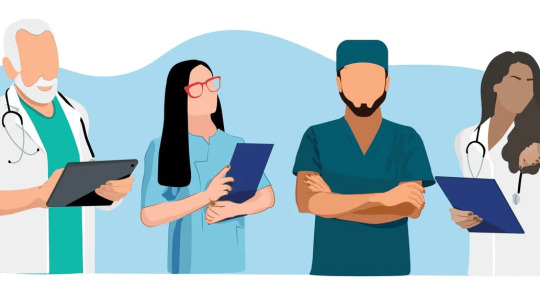
Geolocation technology is making significant inroads into the healthcare sector. Wearable devices with built-in geolocation capabilities can track patients' movements and vital signs in real-time, facilitating remote monitoring and emergency response. Additionally, geolocation can assist in contact tracing during pandemics, helping to curb the spread of infectious diseases.
7. Geolocation in Autonomous Vehicles
The automotive industry is leveraging geolocation technology to advance the development of autonomous vehicles. Precise and real-time geolocation data is critical for self-driving cars to navigate safely and efficiently. These vehicles rely on a combination of GPS, lidar, radar, and high-definition maps to make split-second decisions on the road.
8. Geolocation and Augmented Reality
Augmented reality (AR) is poised to benefit greatly from geolocation capabilities. AR apps can overlay digital information onto the physical world, and accurate geolocation data is crucial for aligning virtual objects with the real environment. This synergy is opening up new possibilities in gaming, tourism, education, and urban planning.
9. Climate and Environmental Monitoring
Geolocation API technology plays a pivotal role in climate and environmental monitoring. Satellites equipped with geolocation instruments provide valuable data for tracking changes in the Earth's climate, deforestation, and disaster management. Geolocation also aids in precision agriculture by enabling farmers to optimize resource usage based on location-specific data.
10. Geolocation in Smart Cities

Smart city initiatives are utilizing geolocation to improve urban planning and services. Real-time data from sensors and geolocation-enabled devices can optimize traffic management, waste collection, and energy usage. Additionally, geolocation can enhance public safety by enabling quicker emergency response and evacuation planning.
In conclusion, geolocation by IP address is on a trajectory of continuous growth and innovation. From the enhanced precision of 5G to the rise of indoor geolocation and privacy-preserving solutions, this technology is becoming increasingly integral to our digital lives. As geolocation continues to evolve, it will empower industries across the board, improving user experiences, enhancing safety and security, and contributing to a more connected and efficient world. Keeping an eye on these trends and innovations will be essential for businesses and individuals alike as we embrace the future of geolocation.
0 notes
Text
Geo-restrictions are commonly used to control access to online content based on geographic location. While bypassing such restrictions can have legitimate use cases, ethical hackers need to focus on the "how" and the "why" in a lawful, responsible manner. Here's a comprehensive guide to ethical methods and their testing: Ethical Methods to Bypass Geo Blocking Most Recommended Way: Virtual Private Network (VPN) How it works: VPNs route your internet traffic through servers in different locations, masking your real IP address. Common tools: NordVPN, ExpressVPN, ProtonVPN. Use case: Accessing geo-blocked content for security testing or ensuring compliance with global standards. How to Bypass Geo Blocking without VPN Proxy Servers How it works: Proxies act as intermediaries between a user and the target website, often located in different regions. Common tools: Squid Proxy, Free Proxy Lists. Use case: Checking website functionality across different regions. Smart DNS Services How it works: These services reroute only your DNS queries to make it appear as if you're accessing the website from an allowed location. Common tools: Smart DNS Proxy, Unlocator. Use case: Testing regional content delivery mechanisms. TOR Network How it works: The Tor network anonymizes your connection, often assigning an IP address from another region. Common tools: Tor Browser. Use case: Testing how secure geo-restricted content is against anonymous access attempts. Modifying Browser Headers How it works: Changing the "Accept-Language" or "Geo-Location" headers in your HTTP requests can mimic being from another region. Common tools: Postman, Burp Suite. Use case: Validating website response to manipulated request headers. How to Test Geo-Restriction Bypass Ethically Understand the Legal Boundaries Always get written permission from the website owner or organization. Familiarize yourself with local and international cyber laws. Set Up a Controlled Environment Use a testing environment or sandbox to avoid impacting the live production system. Isolate your activities from other network users. Test Using Multiple Regions Evaluate geo-restriction bypass effectiveness by emulating users from various locations. Tools like VPNs or browser extensions (e.g., Hola) can help simulate these scenarios. Analyze Server Response Codes Check HTTP status codes like 403 Forbidden for blocked access or 200 OK for successful bypass. Tools like Wireshark or Burp Suite are useful here. Document Findings Log all successful and unsuccessful attempts. Highlight vulnerabilities like weak IP blocking, header-based restrictions, or DNS-level filtering. Provide Remediation Suggestions Suggest enhanced security measures such as IP whitelisting, geolocation APIs, or multi-factor authentication. Best Practices for Ethical Hackers Transparency: Always disclose your purpose and findings to the stakeholders. Non-Disruptive Testing: Avoid activities that could overload or crash the server. Respect Privacy: Do not store or misuse sensitive data obtained during testing. Why Are Certain Websites Geo-Restricted? Geo-restrictions are implemented by websites or online services to control access to their content based on a user's geographic location. Below are the key reasons why geo-restrictions are used: 1. Licensing Agreements and Copyright Laws Description: Content creators and distributors often have licensing agreements that specify where their content can be accessed. For example, streaming platforms like Netflix or Hulu may have rights to show movies or TV shows only in specific countries due to regional licensing agreements. Example: A movie available on Netflix in the U.S. might not be accessible in Europe because another platform holds the rights there. 2. Legal and Regulatory Compliance Description: Websites may need to comply with local laws and regulations, which vary between countries.
This includes data protection laws, censorship rules, and gambling or gaming restrictions. Example: Gambling websites are often restricted in countries where online gambling is illegal. 3. Pricing and Market Segmentation Description: Companies use geo-restrictions to set different prices for goods, services, or subscriptions based on a region's economic conditions. This practice is called price discrimination or regional pricing. Example: Software subscriptions might cost less in developing countries compared to developed nations. 4. Cultural and Political Sensitivities Description: To align with cultural norms or avoid political conflicts, websites may restrict content in specific regions. This is often related to media that could be considered offensive or politically sensitive. Example: Social media platforms might block content in countries where it violates local cultural norms or government policies. 5. Security Concerns Description: Geo-restrictions can be used to prevent cyber threats originating from specific regions known for high levels of malicious activities. Example: A company might block IP addresses from certain countries to protect against Distributed Denial of Service (DDoS) attacks. 6. Localized Content Strategy Description: Some websites restrict access to focus on localized markets, offering region-specific content or services that cater to the language and preferences of users in that area. Example: E-commerce sites might only serve regions where they can deliver products or provide customer support. 7. Bandwidth and Resource Allocation Description: Websites may geo-restrict access to manage server load or conserve bandwidth in regions where they have less user engagement. Example: A niche platform might only allow access from countries with a high user base to minimize operational costs. Geo-restrictions are a practical way for websites to enforce agreements, comply with laws, and manage their operations. However, this can also limit user access and experience, leading to innovative solutions for bypassing these restrictions. Bypassing geo-restrictions can unveil significant insights into the security frameworks of a website. Ethical hackers play a crucial role in ensuring these systems are robust and secure against malicious exploitation. Use these methods responsibly and always prioritize compliance with ethical guidelines.
0 notes
Text
What is Geolocation and How to Best Use Geolocation API?
Geolocation refers to the process of identifying a device’s physical location using GPS, Wi-Fi, cellular networks, or IP addresses. The Google Geolocation API allows developers to obtain a user’s location without relying solely on GPS, making it a valuable tool for location-based applications.

How Google Geolocation API Works
Google Geolocation API determines a device's location by:
Wi-Fi Signals: Identifies nearby Wi-Fi networks and matches them with Google’s database.
Cell Towers: Uses information from cell towers to approximate location.
GPS Data: Retrieves precise latitude and longitude from GPS-enabled devices.
IP Address Lookup: Estimates a general location based on IP address.
Features of Google Geolocation API
Accurate Location Detection
Provides precise geolocation data with latitude and longitude.
Works indoors and in areas with weak GPS signals.
Reverse Geocoding
Converts latitude and longitude coordinates into human-readable addresses.
Helps in mapping locations to postal addresses.
Real-Time Tracking
Allows businesses to track delivery fleets, users, and mobile assets.
Provides real-time location updates for navigation apps.
Time Zone Detection
Identifies a user’s time zone based on their location.
Useful for scheduling applications and global businesses.
Customizable Geofencing
Enables businesses to create virtual geographic boundaries.
Triggers notifications when a user enters or exits a predefined area.
Use Cases of Geolocation API
E-commerce & Delivery Services: Enables real-time tracking of shipments and delivery personnel.
Navigation & Ride-Sharing Apps: Powers location-based services for efficient route planning.
Weather Applications: Provides localized weather updates based on user location.
Security & Fraud Prevention: Detects unusual login locations and enhances authentication processes.
How to Use Google Geolocation API
Enable the API on Google Cloud
Sign in to Google Cloud Console and enable the Geolocation API.
Generate an API key for authentication.
Send a Request for Location Data
Make an HTTP request with Wi-Fi access points, cell tower IDs, or IP address.
Parse the JSON response to extract location details.
Integrate with Mobile or Web Apps
Implement the API using JavaScript, Python, or Android/iOS SDKs.
Display location data on interactive maps.
Optimize API Usage
Minimize API calls by caching recent location data.
Use location updates only when necessary to conserve battery and data usage.
Pricing and Limits
Google Geolocation API follows a pay-as-you-go model with free usage limits. Businesses should check Google’s official pricing documentation to understand cost implications.
Conclusion
The Google Address Validation API and Geolocation APIs are essential tools for businesses that rely on accurate location data. Address validation enhances data accuracy, while geolocation improves user experiences in navigation, delivery, and security applications. By implementing these APIs effectively, businesses can optimize operations, reduce costs, and enhance customer satisfaction.
youtube
SITES WE SUPPORT
Verify Mexican Address – Wix
0 notes
Text
Building Express.js APIs for Geolocation and IP Address Lookup
Introduction Express.js APIs for Geolocation and IP Address Lookup are a crucial component of modern web development, enabling developers to build location-aware applications and services that serve users based on their geographical location or IP address. In this comprehensive tutorial, we will explore how to create Express.js APIs for geolocation and IP address lookup using popular libraries…
0 notes