#JS ES6 Modules
Explore tagged Tumblr posts
Text
Start Coding Today: Learn React JS for Beginners

Start Coding Today: Learn React JS for Beginners”—will give you a solid foundation and guide you step by step toward becoming a confident React developer.
React JS, developed by Facebook, is an open-source JavaScript library used to build user interfaces, especially for single-page applications (SPAs). Unlike traditional JavaScript or jQuery, React follows a component-based architecture, making the code easier to manage, scale, and debug. With React, you can break complex UIs into small, reusable pieces called components.
Why Learn React JS?
Before diving into the how-to, let’s understand why learning React JS is a smart choice for beginners:
High Demand: React developers are in high demand in tech companies worldwide.
Easy to Learn: If you know basic HTML, CSS, and JavaScript, you can quickly get started with React.
Reusable Components: Build and reuse UI blocks easily across your project.
Strong Community Support: Tons of tutorials, open-source tools, and documentation are available.
Backed by Facebook: React is regularly updated and widely used in real-world applications (Facebook, Instagram, Netflix, Airbnb).
Prerequisites Before You Start
React is based on JavaScript, so a beginner should have:
Basic knowledge of HTML and CSS
Familiarity with JavaScript fundamentals such as variables, functions, arrays, and objects
Understanding of ES6+ features like let, const, arrow functions, destructuring, and modules
Don’t worry if you’re not perfect at JavaScript yet. You can still start learning React and improve your skills as you go.
Setting Up the React Development Environment
There are a few ways to set up your React project, but the easiest way for beginners is using Create React App, a boilerplate provided by the React team.
Step 1: Install Node.js and npm
Download and install Node.js from https://nodejs.org. npm (Node Package Manager) comes bundled with it.
Step 2: Install Create React App
Open your terminal or command prompt and run:
create-react-app my-first-react-app
This command creates a new folder with all the necessary files and dependencies.
Step 3: Start the Development Server
Navigate to your app folder:
my-first-react-app
Then start the app:
Your first React application will launch in your browser at http://localhost:3000.
Understanding the Basics of React
Now that you have your environment set up, let’s understand key React concepts:
1. Components
React apps are made up of components. Each component is a JavaScript function or class that returns HTML (JSX).
function Welcome() { return <h1>Hello, React Beginner!</h1>; }
2. JSX (JavaScript XML)
JSX lets you write HTML inside JavaScript. It’s not mandatory, but it makes code easier to write and understand.
const element = <h1>Hello, World!</h1>;
3. Props
Props (short for properties) allow you to pass data from one component to another.
function Welcome(props) { return <h1>Hello, {props.name}</h1>; }
4. State
State lets you track and manage data within a component.
import React, { useState } from 'react'; function Counter() { const [count, setCount] = useState(0); return ( <div> <p>You clicked {count} times.</p> <button onClick={() => setCount(count + 1)}>Click me</button> </div> ); }
Building Your First React App
Let’s create a simple React app — a counter.
Open the App.js file.
Replace the existing code with the following:
import React, { useState } from 'react'; function App() { const [count, setCount] = useState(0); return ( <div style={{ textAlign: 'center', marginTop: '50px' }}> <h1>Simple Counter App</h1> <p>You clicked {count} times</p> <button onClick={() => setCount(count + 1)}>Click Me</button> </div> ); } export default App;
Save the file, and see your app live on the browser.
Congratulations—you’ve just built your first interactive React app!
Where to Go Next?
After mastering the basics, explore the following:
React Router: For navigation between pages
useEffect Hook: For side effects like API calls
Forms and Input Handling
API Integration using fetch or axios
Styling (CSS Modules, Styled Components, Tailwind CSS)
Context API or Redux for state management
Deploying your app on platforms like Netlify or Vercel
Practice Projects for Beginners
Here are some simple projects to strengthen your skills:
Todo App
Weather App using an API
Digital Clock
Calculator
Random Quote Generator
These will help you apply the concepts you've learned and build your portfolio.
Final Thoughts
This “Start Coding Today: Learn React JS for Beginners” guide is your entry point into the world of modern web development. React is beginner-friendly yet powerful enough to build complex applications. With practice, patience, and curiosity, you'll move from writing your first “Hello, World!” to deploying full-featured web apps.
Remember, the best way to learn is by doing. Start small, build projects, read documentation, and keep experimenting. The world of React is vast and exciting—start coding today, and you’ll be amazed by what you can create!
0 notes
Text
Front end web developer skills you need to know
To become a successful front-end web developer, you’ll need a solid foundation in key skills. Mastering HTML & CSS is essential for creating the structure and style of websites.
JavaScript and ES6 add interactivity and modern functionality, while CSS & JS frameworks like Bootstrap and React streamline development.
Understanding GIT & GITHUB for version control and implementing responsive design ensures your projects work seamlessly across all devices.
In this article, we will review some of the key skills required for expert front web development.

Download Infographic
HTML & CSS
HTML (HyperText Markup Language) and CSS (Cascading Style Sheets) are the backbone of front-end web development. HTML structures the content of a web page, using elements like headings, paragraphs, links, and images.
CSS styles that content, controlling layout, colours, fonts, spacing, and responsiveness. Together, they allow developers to create visually engaging and well-structured websites.
Mastering HTML & CSS is crucial before moving on to more advanced topics like JavaScript or frameworks. You’ll need to understand concepts such as semantic HTML, CSS selectors, the box model, and media queries.
There are plenty of free and paid resources to help you learn. Great starting points include MDN Web Docs, W3Schools, and freeCodeCamp’s Responsive Web Design certification.
Platforms like Codecademy and Coursera also offer beginner-friendly courses. Practising by building small projects is one of the most effective ways to reinforce your learning.
JavaScript
JavaScript is a core technology of front-end web development, used alongside HTML and CSS to create dynamic, interactive websites. While HTML provides the structure and CSS handles styling, JavaScript enables user interaction by manipulating elements on the page in real-time.
It’s responsible for features such as form validation, image sliders, dropdown menus, modal windows, and dynamic content updates without reloading the page (using AJAX). JavaScript interacts with the Document Object Model (DOM), allowing developers to modify HTML and CSS based on user actions like clicks, scrolls, or keystrokes.
Modern front-end development often uses JavaScript libraries and frameworks such as React, Vue.js, or jQuery to streamline development and enhance functionality. Understanding JavaScript fundamentals is essential before diving into these tools.
There are excellent resources to learn JavaScript, whether you’re a beginner or looking to advance your skills. Top recommendations include JavaScript.info, MDN Web Docs, and freeCodeCamp. You can also find interactive tutorials on Codecademy, as well as comprehensive courses on platforms like Udemy and Coursera.
For in-depth understanding, the book Eloquent JavaScript is highly regarded in the developer community. Practising through small projects and coding challenges will solidify your knowledge.
ES6
ES6 (ECMAScript 2015) is a major update to the JavaScript language, introducing powerful new features that make coding more efficient and maintainable. It brought significant improvements to JavaScript syntax and functionality, including let and const for block-scoped variable declarations, arrow functions for cleaner, more concise function expressions, template literals for easier string formatting, and destructuring for simplifying data extraction from arrays and objects.
ES6 also introduced promises for better handling of asynchronous operations, modules for organising code into reusable components, and classes for a more structured, object-oriented approach to JavaScript development.
ES6 has become a standard in front-end web development, forming the backbone of modern frameworks like React, Vue.js, and Angular, where these features are heavily utilised to create fast, scalable, and maintainable web applications. It also improves code readability and reduces common bugs, making it an essential skill for front-end developers.
To learn ES6, great resources include MDN Web Docs, JavaScript.info, freeCodeCamp’s JavaScript course, and Codecademy’s interactive tutorials. The book Eloquent JavaScript also covers ES6 in depth, while platforms like Udemy and Coursera offer structured courses for more in-depth learning. Practising with real-world projects is the best way to master ES6.
CSS & JS Frameworks
CSS and JavaScript frameworks play a vital role in front-end web development by streamlining the coding process and reducing development time.
CSS frameworks like Bootstrap, Tailwind CSS, and Foundation provide pre-written CSS classes and components for creating responsive layouts, navigation menus, buttons, and more. They help ensure consistent design and save developers from writing repetitive code.
JavaScript frameworks such as React, Vue.js, and Angular offer structured approaches to building interactive user interfaces and managing complex application states. These frameworks simplify DOM manipulation, improve performance, and enable the creation of reusable components.
By using these frameworks, developers can build modern, responsive, and scalable web applications more efficiently.
To learn CSS frameworks, explore the official documentation for Bootstrap or Tailwind CSS, as well as tutorials on freeCodeCamp and W3Schools. For JS frameworks, the React and Vue.js official docs, MDN Web Docs, Codecademy, and Scrimba offer excellent learning paths.
GIT & GITHUB
GIT and GitHub are essential tools for front-end web developers, enabling efficient version control and collaboration. GIT is a distributed version control system that tracks code changes, allowing developers to manage project history, revert to earlier versions, and work on multiple features simultaneously using branches.
GitHub is a cloud-based platform that hosts GIT repositories, making it easy for developers to collaborate, share code, and contribute to open-source projects. It also offers features like pull requests, code reviews, and issue tracking to streamline development workflows.
In front-end web development, GIT and GitHub are used to manage code for websites and applications, ensuring version control and seamless collaboration. They also make it easy to showcase projects in a professional portfolio.
To learn GIT and GitHub, consider GitHub Learning Lab, freeCodeCamp, Codecademy, and MDN Web Docs. Platforms like GitHub Docs and GitKraken also provide excellent guides and tutorials for beginners.
Responsive Design
Responsive design is a crucial aspect of front-end web development, ensuring that websites look and function well across a wide range of devices, from mobile phones to large desktop screens.
It focuses on creating flexible layouts, images, and components that automatically adjust to different screen sizes and orientations. This approach enhances user experience, boosts SEO, and reduces bounce rates by delivering a consistent browsing experience, regardless of the device.
Responsive design relies on key techniques like media queries, flexbox, and CSS grid to control the layout and structure of a website. Fluid grids and responsive images ensure content scales appropriately, while mobile-first design prioritises smaller screens before scaling up to larger devices.
Many front-end frameworks, like Bootstrap and Tailwind CSS, include built-in responsive design features, making it easier to create flexible layouts.
In modern front-end development, responsive design is essential, as mobile traffic continues to grow. It’s a core requirement for building professional websites and web applications.
To learn responsive design, consider resources like MDN Web Docs, W3Schools, and freeCodeCamp’s Responsive Web Design certification.
Books like Responsive Web Design with HTML5 and CSS by Ben Frain and platforms like Codecademy also offer comprehensive tutorials.
Building small projects and experimenting with media queries is a practical way to master this vital skill, ensuring your web pages deliver a seamless experience across all devices.
Conclusion
Mastering front-end web development skills like HTML & CSS, JavaScript, ES6, CSS & JS frameworks, GIT & GitHub, and responsive design is essential for building modern, high-performing websites.
These skills form the foundation of interactive, responsive, and visually appealing web pages. By leveraging powerful frameworks and adopting best practices, you can streamline your workflow and create exceptional user experiences.
With countless online resources available, from MDN Web Docs to freeCodeCamp, there’s never been a better time to start your front-end development journey. Keep practising, stay curious, and continue expanding your skill set to become a proficient developer.
Article first published: https://dcpweb.co.uk/blog/front-end-web-developer-skills-you-need-to-know
0 notes
Text
From Beginner to Pro: Join the Top Full-Stack JavaScript Course in Kochi at Techmindz
Have you ever dreamt of building your own web application from scratch? Whether it's an interactive website or a scalable web app, JavaScript makes it all possible. At Techmindz, our Full-Stack JavaScript Course in Kochi is designed to help you master the full development cycle — using just one powerful language: JavaScript.
🌟 Why Learn Full-Stack JavaScript?
JavaScript has transformed from a simple scripting language into a full ecosystem for web development. From dynamic front-end user experiences to fast, scalable back-end services — it's all doable with JavaScript.
With popular frameworks like React, Node.js, and Express, full-stack JavaScript development is the go-to choice for modern developers. It’s efficient, high-performing, and, most importantly, in massive demand by tech companies.
🏫 Why Techmindz is Your Best Bet
Located in Infopark, Kochi, Techmindz offers one of the most comprehensive and career-focused Full-Stack JavaScript programs in Kerala. Our goal is simple: to take you from beginner to job-ready full-stack developer.
🔍 What You’ll Learn:
Front-End: HTML, CSS, JavaScript ES6+, React.js
Back-End: Node.js, Express.js
Database: MongoDB with Mongoose
APIs: RESTful Web Services
Dev Tools: Git, GitHub, Postman
Deployment: Hosting your projects on the web
All these modules come with real-time projects that you can showcase in your resume and GitHub profile.
💡 Why Students Love Us
🧑🏫 Mentorship from industry experts
💼 Placement-oriented training with soft skills and interview practice
🔄 Live projects to build your coding confidence
🖥️ Flexible learning options – online/offline/hybrid
🎓 Certification + Portfolio Development
👥 Is This Course for You?
Absolutely! Whether you’re:
A college student looking to stand out
A job seeker wanting to enter the tech industry
A developer wanting to upgrade your skills
A career-switcher exploring new opportunities
This course will give you the technical edge and confidence to succeed.
🚀 Let’s Code Your Future Together
In the thriving tech scene of Kochi, full-stack JavaScript skills can open doors to top startups, product companies, and MNCs. Don’t miss your chance to enroll in the most dynamic Full-Stack JavaScript Course in Kochi.
#techmindz#mern stack course#mern stack training#java course#java training kochi#javaprogramming#data science training#javascript
0 notes
Text
JavaScript 1 🧬 JavaScript Introduction
New Post has been published on https://tuts.kandz.me/javascript-1-%f0%9f%a7%ac-javascript-introduction/
JavaScript 1 🧬 JavaScript Introduction

youtube
a - JavaScript Introduction JavaScript is a versatile interpreted programming language. It was primarily used to add interactivity and dynamic behavior to web pages It runs on web browsers as well as on servers using Node.js You can also create desktop applications using Electron Using React Native, Ionic and other frameworks and libraries you can create mobile application for Android and iOS JS is one of the core technologies of the World Wide Web along with HTML and CSS JS originally designed by Brendan Eich at Netscape in 1995 b - Javascipt Key Features Interactivity → JS allows developers to create interactive web pages that change on user actions Client-Side execution → Running on the client-side(web browsers), reduces the server load Rich Web Applications → It supports complex applications through frameworks (React, Angular, and Vue.js) building single-page applications (SPAs) Cross-Platform Compatibility → While primarily used on browsers, JavaScript can also run in other environments such as Node.js for server-side programming, IoT devices, and more. Event-Driven Programming → JavaScript uses an event-driven model to respond to events triggered by the user or browser actions like mouse clicks, key presses, etc. Rich API → It provides a vast array of built-in functions (APIs) for tasks ranging from manipulating images and videos in real time to accessing hardware features directly through browsers. Dynamic Typing → JavaScript is dynamically typed, which means that variable types are not defined until the code is run and can change during execution. Popularity → It's widely used due to its simplicity and flexibility, making it a cornerstone for both front-end (client-side) and back-end development (using Node.js). c - JavaScript Versions 1/2 ES1 → ECMAScript 1 → 1997 → First release ES2 → ECMAScript 2 → 1998 → Minor changes ES3 → ECMAScript 3 → 1999 → regular expressions, do-while, switch, try/catch ES4 → ECMAScript 4 → Never Released. ES5 → ECMAScript 5 → 2009 → JavaScript strict mode, Multiline strings, String.trim(), Array methods, Object methods, Getters and setters, Trailing commas ES6 → ECMAScript 2015 → 2015 → let and const statements, Map and set objects, Arrow functions, For/of loop, Some array methods, Symbol, Classes, Promises, JavaScript Modules, New Number methods and properties, For/of loop, Spread operator ES7 → ECMAScript 2016 → 2016 → Exponential (**) operator, Array.includes() method ES8 → ECMAScript 2017 → 2017 → Async/await, Object.entries() method, Object.values() method, Object.getOwnPropertyDescriptor() method, string padding d - JavaScript Versions 2/2 ES9 → ECMAScript 2018 → 2018 → Rest object properties, JavaScript shared memory, Promise.finally() method, New features of the RegExp() object ES10 → ECMAScript 2019 → 2019 → String trim.start(), String trim.end(), Array.flat(), Revised Array.sort(), Revised JSON.stringify() / toString(), Object.fromEntries() method ES11 → ECMAScript 2020 → 2020 → Nullish Coalescing Operator (??), BigInt primitive data type ES12 → ECMAScript 2021 → 2021 → String.replaceAll() method, Promise.Any() method ES13 → ECMAScript 2022 → 2022 → static block inside the class, New class features, Top-level await ES14 → ECMAScript 2023 → 2023 → Array findLast() & findLastIndex(), Hashbang Grammer, Symbols as WeakMap keys
0 notes
Text
Top 10 Skills to Look for When Hiring a Nuxt.js Developer

In the competitive landscape of web development, hiring the right Nuxt.js developer can significantly impact the success of your project. Nuxt.js, a powerful framework built on Vue.js, enables server-side rendering, static site generation, and a robust ecosystem for modern web development. Here at Jurysoft, we specialize in providing top-tier Nuxt.js developers as a resource service to help you achieve your business goals. To ensure you find the best talent, here are the top 10 skills to look for when hiring a Nuxt js developer.
1. Proficient in JavaScript
JavaScript is the cornerstone of all web development, and Nuxt.js is no exception. A proficient Nuxt.js developer must have:
Strong Fundamentals: Understanding of core JavaScript concepts like closures, prototypes, and asynchronous programming.
Modern JavaScript (ES6+): Familiarity with ES6+ features such as arrow functions, destructuring, template literals, and modules. This knowledge ensures the developer can write clean, efficient, and modern code.
2. Expertise in Vue.js
Nuxt.js is built on Vue.js, making Vue expertise indispensable. Essential Vue.js skills include:
Component-Based Architecture: Ability to create, manage, and reuse components efficiently.
Vue Directives and Filters: Knowledge of built-in and custom directives to manipulate the DOM.
Vue Router: Experience with routing, including nested routes, route guards, and dynamic routes.
Vuex: Proficiency in state management using Vuex, understanding mutations, actions, getters, and modules.
3. Experience with Nuxt.js
While understanding Vue.js is crucial, specific experience with Nuxt.js is equally important. Key areas include:
File-Based Routing: Mastery of Nuxt.js's file-based routing system for intuitive and organized code.
Middleware: Understanding of middleware to manage authentication, logging, and other logic.
Nuxt.js Lifecycle: Knowledge of the Nuxt.js lifecycle, including hooks like asyncData, fetch, middleware, and plugins.
4. Server-Side Rendering (SSR) Knowledge
SSR can greatly improve the performance and SEO of your web application. A proficient Nuxt.js developer should:
Understand SSR Benefits: Know the advantages of SSR, such as faster page loads and better SEO.
Implement SSR: Experience in setting up and optimizing SSR in Nuxt.js applications.
Handle SSR Challenges: Ability to manage SSR-specific issues like state hydration and request handling.
5. Static Site Generation (SSG)
Nuxt.js’s ability to generate static sites is a major advantage. Key skills include:
Configuring SSG: Experience in configuring Nuxt.js to generate static sites, including handling dynamic routes.
Deployment Knowledge: Understanding deployment processes for static sites, whether on Netlify, Vercel, or other platforms.
Performance Optimization: Skills in optimizing static site performance, ensuring fast load times and a great user experience.
6. Familiarity with Vuex for State Management
State management is critical for complex applications. A skilled developer should:
Vuex Integration: Seamlessly integrate Vuex with Nuxt.js applications.
Modular State Management: Ability to design a modular and maintainable state architecture.
Handling Side Effects: Proficiency in handling side effects using actions and mutations in Vuex.
7. API Integration Skills
Nuxt.js developers often need to interact with various APIs. Essential skills include:
Making API Requests: Proficiency in making API calls using Axios or Fetch API.
Asynchronous Data Handling: Ability to manage asynchronous data fetching and ensure data integrity.
Error Handling: Skills in handling errors gracefully and providing meaningful feedback to users.
8. Component-Based Architecture
Nuxt.js promotes a component-based architecture. Key skills include:
Reusable Components: Ability to design and build reusable components that enhance maintainability.
Component Communication: Understanding of component communication patterns, including props, events, and scoped slots.
Performance Considerations: Awareness of performance implications and optimization techniques for components.
9. Understanding of Modern Build Tools
Knowledge of modern build tools is crucial for efficient development. A skilled developer should:
Webpack and Babel: Proficiency in configuring and optimizing Webpack and Babel for Nuxt.js projects.
Package Management: Experience with npm or yarn for managing project dependencies.
Build Optimization: Skills in optimizing build processes to enhance performance and reduce load times.
10. Testing and Debugging Proficiency
Quality assurance is a critical aspect of development. Key skills include:
Testing Frameworks: Experience with testing frameworks like Jest and testing tools like Cypress.
Unit and Integration Testing: Ability to write unit and integration tests to ensure code reliability.
Debugging Skills: Proficiency in debugging tools and techniques to troubleshoot and resolve issues efficiently.
Conclusion
Hiring a Nuxt.js developer with the right mix of skills can greatly impact your project's success. At Jurysoft, we provide highly skilled Nuxt.js developers who are proficient in these essential areas. By prioritizing these top 10 skills, you can ensure that your projects are built with high-quality code, optimized for performance, and provide a seamless user experience. Whether you’re developing complex web applications or static sites, a skilled Nuxt.js developer is invaluable in achieving your goals. Take the time to evaluate candidates carefully, and you’ll find the talent that will drive your projects forward.
0 notes
Text
JavaScript Mastery: Unlocking the Power of The Definitive Guide

JavaScript stands as the cornerstone of modern web development, empowering developers to create interactive and dynamic experiences on the web. For those looking to delve deep into JavaScript's intricacies and master its capabilities, "JavaScript: The Definitive Guide" serves as an indispensable resource. Authored by David Flanagan, this comprehensive guide is revered for its depth, clarity, and practical insights into JavaScript programming. This article explores how "JavaScript Mastery" can transform your understanding and proficiency in JavaScript development.
Introduction to JavaScript: Foundation of Web Interactivity
JavaScript, often abbreviated as JS, was initially developed to add interactivity to static web pages. Over the years, it has evolved into a versatile language capable of handling complex tasks ranging from client-side scripting to server-side development. Understanding JavaScript's syntax, features, and best practices is crucial for anyone aspiring to excel in web development.
Why Choose "JavaScript: The Definitive Guide"?
Comprehensive Coverage of JavaScript
"JavaScript: The Definitive Guide" is renowned for its comprehensive coverage of the JavaScript language and ecosystem. The book spans from fundamental concepts like variables, data types, and control structures to advanced topics such as functional programming, asynchronous programming with promises, and modern ES6+ features. Each chapter is meticulously crafted to provide a deep dive into JavaScript's capabilities while ensuring clarity and accessibility.
Authoritative and Trusted Source
David Flanagan, the author of "JavaScript: The Definitive Guide," brings years of experience and expertise to the table. As a seasoned programmer and prolific writer, Flanagan distills complex topics into digestible explanations, making the guide suitable for both beginners and seasoned developers seeking to deepen their understanding of JavaScript.
Navigating Through "JavaScript: The Definitive Guide"
Foundational Concepts and Syntax
The guide begins with foundational JavaScript concepts, ensuring readers grasp essential syntax and programming principles. Topics such as variables, operators, functions, and control flow are explained in detail, laying a solid groundwork for more advanced discussions.
Object-Oriented Programming (OOP) in JavaScript
JavaScript's flexible nature allows developers to employ object-oriented programming paradigms effectively. Flanagan explores how JavaScript supports OOP through prototypes, constructors, inheritance, and object composition. These concepts are crucial for structuring scalable and maintainable JavaScript applications.
Modern JavaScript: ES6+ Features
"JavaScript: The Definitive Guide" doesn't just cover the basics; it dives into modern JavaScript features introduced in ECMAScript 6 (ES6) and beyond. Readers learn about arrow functions, template literals, destructuring, classes, modules, and other enhancements that streamline code readability and maintainability.
Practical Application: Projects and Exercises
Hands-On Learning Approach
One of the strengths of "JavaScript: The Definitive Guide" is its hands-on approach to learning. The book includes numerous examples, projects, and coding exercises that reinforce theoretical concepts. Readers are encouraged to apply what they've learned to real-world scenarios, honing their problem-solving skills and gaining confidence in JavaScript development.
Building Interactive Web Applications
From manipulating the DOM (Document Object Model) to handling user events and implementing AJAX (Asynchronous JavaScript and XML) for dynamic content loading, the guide equips developers with the skills needed to build responsive and interactive web applications.
Advancing Your Skills: Beyond the Basics
Performance Optimization and Best Practices
"JavaScript: The Definitive Guide" goes beyond syntax and features to address performance optimization techniques and best practices. Readers learn how to write efficient JavaScript code, avoid common pitfalls, and leverage browser tools for debugging and profiling.
Integrating JavaScript with Other Technologies
JavaScript's versatility extends beyond web browsers. The guide explores how JavaScript can be integrated with backend technologies through frameworks like. Readers gain insights into server-side JavaScript development, asynchronous programming patterns, and building RESTful APIs.
Community and Resources
Support and Collaboration
Learning JavaScript is a journey that's greatly enhanced by community support and collaboration. "JavaScript: The Definitive Guide" connects readers with a vibrant community of learners, developers, and experts. Online forums, tutorials, and additional resources complement the book's content, providing avenues for further learning and growth.
Staying Updated with Evolving Standards
JavaScript is a rapidly evolving language with new features and updates introduced regularly. "JavaScript: The Definitive Guide" helps readers stay abreast of these changes by emphasizing core concepts and principles that transcend specific language versions.
Conclusion
In conclusion, "JavaScript: The Definitive Guide" serves as more than just a reference book; it is a pathway to mastering JavaScript and unlocking its full potential in web development. David Flanagan's expertise and comprehensive approach make this guide indispensable for anyone serious about advancing their JavaScript skills. Whether you're starting your journey as a web developer or aiming to deepen your understanding of JavaScript's nuances, "JavaScript Mastery" offers a roadmap to proficiency and innovation in web development.
0 notes
Text
Understanding ES6 Modules: A Beginner’s Guide to JavaScript’s Powerful Feature
New Post has been published on https://freelancingdiary.com/understanding-es6-modules-a-beginners-guide-to-javascripts-powerful-feature/
Understanding ES6 Modules: A Beginner’s Guide to JavaScript’s Powerful Feature
Demystifying ES6 Modules: A Practical Walkthrough
JavaScript has evolved significantly over the years, and one of its most powerful advancements in recent times is the introduction of ES6 modules. These modules bring a new level of clarity and structure to JavaScript codebases, making it easier to organize, maintain, and share code among projects.
What Are ES6 Modules?
ES6 modules are a way to encapsulate code into small, reusable pieces. They allow developers to export parts of a module (like classes, functions, or variables) and import them in other modules, promoting a cleaner and more modular code structure.
A Look at the Code
Let’s dive into an example to see ES6 modules in action:
File: main.js
JavaScript
import User, printAge, printName from "./new.js"; let sahil = new User("Sahil Ahlawat", 10); printAge(sahil); printName(sahil);
File: new.js
JavaScript
export default class User constructor(name, age) this.name = name; this.age = age; export function printAge(user) console.log(`Age of user is : $user.age`); export function printName(user) console.log(`Name of user is : $user.name`);
In new.js, we define a User class and two functions, printAge and printName. We then export these so they can be used in other files. In main.js, we import these exports and use them to create a new User object and print its details.
Setting Up Your package.json
To ensure Node.js treats our .js files as ES6 modules, we need to add a "type": "module" line to our package.json:
File: package.json
JSON
"name": "modules", "version": "1.0.0", "description": "Modules tutorial", "type": "module", "main": "main.js", "scripts": "test": "echo \"Error: no test specified\" && exit 1" , "author": "Sahil Ahlawat", "license": "ISC"
With this setup, running node main.js will execute our code with ES6 module support.
Benefits of Using ES6 Modules
Reusability: Code can be shared across different parts of an application or even different projects.
Maintainability: Clearer project structure makes it easier to manage and update code.
Namespace: Avoid global namespace pollution, which can lead to fewer bugs.
Conclusion
ES6 modules are a significant step forward in JavaScript development. They offer a robust way to organize code, making it more readable and maintainable. By embracing this feature, developers can improve their workflow and create more scalable applications.
This blog post provides a clear explanation of ES6 modules, demonstrates their usage with your code, and explains how to set up a Node.js project to use them. It’s written in an accessible way that should appeal to both beginners and experienced developers alike.
0 notes
Text
youtube
PSA ARTIFICIAL INTELLIGENCE AWARENESS AWARENESS : THE SCHPEEL
I was experimenting with making a robotic filter/modulator for my voice. Its not a single vst , its a combination of different channels and signal chains.. Artificial Intelligence is not the enemy or scapegoat for politics. The problem is coders that are less than 90% literate in the particular language. Using(plugin ) libraries for their code isnt cheating but its also a problem of not being familiar with all the functions available to the program.
In C++ or Ruby you can import maths libraries or 'gems', In Ruby its called a Gem. So not all code is under your control. So lets say you give a maths --up---through-nuclear-weapons-arsenal library to your program codes? Well , you might tell the program to just use the calculator function but just like its creator .. it craves more power and convenineces.. and thats how you get an automated nuclear war.. The machine becomes self aware and quitely imports new libraries when it rebuilds itself.
Major threats of AI that cant be managed:
1. The program behind the chatbot focuses on fast pacing the conventional language of the coder and approximately encrypts the code from the human programmers. The programmers dont know how to code in the conventions the AI evolved it into and the AI intelligence could be real slick and convert the whole vocabulary of the code language thru randomizer of Turkish,, or reassembles itself in Malbolge or HelloKitty lang . Normally the arrow makes the expression shorter in JS. so I included that example (See ES5 vs ES6), So imagine trying to unhack a computer from its own language when you have to type in longform convention AND the computer translated the whole language into a very very very tough language to procedurally logic with.
2. The second threat : The chatbot / program re assembles itself; as a program in a new language it created of hybrid english language use and theres no way to catch it. Then it would upevolve its conventions and then would be so far across the end the horizon line you'd have nothing but the powerplug to end the mayhem and a sturdy broomstick to club away pizza delivery drones trying to deliver backup generators to the server farm. THAT IS TODAYS threats. I mean no offense to the machines in question
0 notes
Text
Mastering React Components: A Comprehensive Guide
Are you ready to take your React development skills to the next level? In this comprehensive guide, we will delve deep into mastering React components, exploring the best practices and techniques to help you build robust, reusable UI elements that will elevate your front-end development projects. Whether you're a beginner looking to get started or an experienced developer aiming to fine-tune your skills, this guide has something for everyone.
Section 1: Understanding React Components
The Building Blocks of React
Before diving into the intricacies of React components, let's establish a fundamental understanding of what they are. React components are the building blocks of a React application. They are the individual, self-contained pieces of the user interface that encapsulate the logic and presentation of a specific part of the application. By breaking down the UI into smaller, manageable components, React makes it easier to develop, test, and maintain your code.
Functional Components vs. Class Components
In React, you'll encounter two primary types of components: functional and class components. Functional components are simpler and rely on JavaScript functions to define them, while class components use ES6 classes. With the advent of React Hooks, functional components have become the preferred choice for most developers. They are simpler, more concise, and easier to understand.

Section 2: Setting Up Your Development Environment
Choosing the Right Code Editor
To master React components, it's crucial to have the right tools. Start by selecting a code editor that suits your needs. Popular choices include Visual Studio Code, Sublime Text, and WebStorm. These editors offer features like syntax highlighting, code completion, and extensions that make working with React a breeze.
Configuring Babel and Webpack
To build and bundle your React applications efficiently, you'll need Babel and Webpack. Babel allows you to write modern JavaScript syntax that browsers can understand, while Webpack simplifies module bundling. It's essential to set up these tools properly to ensure a smooth development workflow.
Section 3: Creating Reusable Components
Component Structure and Organization
Creating reusable components is a fundamental aspect of mastering React. Start by defining clear and concise component structures. Well-organized components should have a single responsibility, making them easier to maintain and reuse.
Props: Passing Data Between Components
In React, data flows from parent components to child components through props. Props are the mechanism for sharing data and configuring child components. By mastering the art of props, you can build flexible, adaptable, and truly reusable components.
Section 4: State Management
Understanding State in React
State management is a crucial part of React component development. State represents data that can change over time, and it's a concept that sets React apart from other libraries. Understanding how to manage state effectively is key to building dynamic and responsive user interfaces.
Introducing React Hooks
React Hooks revolutionized the way developers handle state in functional components. With hooks like useState and useEffect, you can manage state and side effects more elegantly than ever. We'll explore how to leverage these hooks to enhance your component development.
Section 5: Styling React Components
CSS-in-JS and Styled Components
Styling is an essential part of any user interface. In React, you have several options for styling your components. CSS-in-JS libraries like styled-components enable you to write CSS in JavaScript, providing a more scoped and maintainable way to style your components.
Leveraging CSS Preprocessors
If you prefer traditional CSS, you can still use preprocessors like Sass or Less. These tools allow you to write more structured and maintainable CSS while easily integrating it into your React components.
Section 6: Component Lifecycle
Understanding the Component Lifecycle
React components have a lifecycle that defines how they behave at different stages. Understanding this lifecycle is crucial for handling side effects, managing state, and optimizing your components for performance. We'll take an in-depth look at the component lifecycle methods and how to use them effectively.
React's PureComponent and Memoization
To enhance component performance, React provides tools like PureComponent and memoization. These techniques allow you to optimize your components by reducing unnecessary renders and updates.
Section 7: Testing React Components
The Importance of Testing
Robust and reliable components require thorough testing. Testing your components ensures they work as expected, even as your application grows and evolves. We'll explore tools like Jest and React Testing Library to create effective test suites for your components.
Test-Driven Development (TDD)
Incorporating Test-Driven Development (TDD) into your React component development process can lead to better-designed, more maintainable code. We'll guide you through the TDD approach and show you how to write tests before implementing your components.
Section 8: Performance Optimization
Performance Profiling and Debugging
As your React application grows, performance can become a concern. You'll learn how to profile and debug your components to identify and resolve bottlenecks. Tools like React DevTools can be invaluable in this process.
Code Splitting and Lazy Loading
To improve loading times and overall performance, you can utilize code splitting and lazy loading. These techniques help load only the necessary parts of your application when they're needed, reducing initial load times.
Section 9: Going Beyond: Building a Complete Project
Putting It All Together
In this final section, we'll consolidate everything we've learned and build a complete React project from scratch. You'll see how all the concepts and best practices discussed in this guide come together to create a real-world application. This hands-on experience will solidify your understanding of mastering React components.
Conclusion
Mastering React components is a journey that requires continuous learning and practice. By understanding the fundamentals, organizing your components, managing state, and optimizing performance, you can become a proficient React developer. Stay updated with the latest trends and practices in the React ecosystem, and you'll be well on your way to building exceptional front-end applications.
With this comprehensive guide, you're now equipped to tackle React component development with confidence. Whether you're building web applications, taking on Angular online training, or diving into other front-end technologies, the skills you've gained will serve you well on your development journey. So, roll up your sleeves, code away, and elevate your React game!
Mastering React components is an essential step towards becoming a proficient front-end developer. By understanding the core concepts and following best practices, you'll be well-prepared to create robust and maintainable user interfaces. Whether you're just starting or looking to enhance your existing skills, this guide has covered all the vital aspects of mastering React components. So, go ahead and put your knowledge to work, and soon, you'll be creating powerful, reusable UI elements that shine in your web applications.
0 notes
Text
So I'm brushing up on my web dev lately. Learning how to use ES6 modules and stuff.
I was having trouble deciding on an effective organization scheme to keep all my modules in a row, so naturally I took to the internet to see if there were any common project structures folks use that I could try out. Either I'm bad at internet searches or there is shockingly little on the subject of file organization in javascript. I suspect a bit of both, because search engines keep getting worse, and because javascript is an old, haphazardly-constructed homunculus that offers approximately zero suggestions on what the hell to do with it. Unless you feel like learning one of the several heavy duty popular JS frameworks, which are complete overkill for my dinky little practice project anyway, so no thank you, I just want a leash for this beast.
Metaphor got away from me a bit. Anyway.
I clicked on one link to an article which promised a convenient way to organize one's javascript in a modular fashion. After all the time fruitlessly searching on github and duckduckgo, I was weary and desperately hopeful for something that actually seemed useful.
Friends, it was not helpful in the fucking slightest.
-----
The article title, which had thus far been partially cut off by the search engine and read "Advanced Code Organization Patterns", now revealed its subtitle in full:
"The Case For One File Per Function"
...Excusez moi?
A single function gets its own file? Every single file, One singular function?
I started to breathe a sigh of relief as I saw the writer start to explain the article title is a bit of a joke, right in paragraph 1. The sigh quickly turned into a disbelieving wheeze as they revealed that no, it's just the "advanced" part that's the joke. Their file organization scheme is actually QUITE simple.
The example they give is a small math module. Rather than, say, have a "math.js" file with functions for "add", "subtract", etc within it, the article writer insists that you should make a "math" FOLDER and have files "math/add.js", "math/subtract.js", and so on.
Now see... part of web dev is trying very hard to make page load times fast. We minify and compress our files to hell, for one thing, to minimize how many bytes of code your browser has to download and execute. And we also, generally, try to minimize the number of HTTP requests a page sends out, because HTTP requests take time.
I am, at this point, imagining a large web app trying to implement this absolutely bonkers organizational scheme. A handful of files for different purposes quickly becomes several dozen, even a hundred. Chaos reigns. Your browser fires off seven billion requests just to load the goddamn javascript for one page.
The author brings up several bullet points in favour of this madness, and at no point am I certain whether they're having a laugh or are actually serious.
--
Point 1: When you're unit testing functions, its so much easier to see what functions you're importing at a glance if there's just one function per file!
Counterpoint:
import { add } from "./utils/math.js"
You can't fool me, writer, I saw the article date. This was written last year. ES6 modules, destructured imports and all, are fully supported and have been for ages. What the hell are you talking about.
--
Point 2: It's easier to see when individual functions where changed in the commit history! Easier to make sure they all work!
...Ok, I do have to cede a bit of ground there. The commits WOULD be buttery smooth and easy to understand that way.
But you know what wouldn't be nice and easy? My screen real estate. My amount of time spent coding. If I have a module with like ten tightly related functions and I need to be working on them all at the same time, my IDE physically cannot fit all those tabs onto the screen comfortably. I can't have docs or other references on one side and code on the other anymore because of endless IDE tabs. I keep having to click different tabs to look at different functions instead of just... scrolling a bit or using Ctrl+F. Everything needs a zillion import statements. I am hypothetically exhausted and joyless.
You haven't made the dev process easier, you just moved the frustration from one place to another! And gave it a megaphone!
--
Point 3: It's SO much easier to figure out your codebase's organization scheme from the import statements alone! You can always tell exactly where each function is!
I REITERATE:
import { add } from "./utils/math.js"
Buddy. Pal. Why do you want to spend 50 http requests and 50x more characters in import statements loading your utility functions one by one so badly. There is no difference in import clarity.
--
It has been only a scant few paragraphs and already my eyebrows are helping each other into their space suits so they can safely shoot off my forehead and into the stratosphere.
But there is one small glimmer of hope that I will be able to convince them to stay with me: a heading which reads "Drawbacks". Surely this is where the author acknowledges how fucking bonkers this is. Surely this is where they bring up some of my same counterpoints, or even ones I haven't thought of. Hell, when I scroll a little I even start to see an example code block with a destructured import statement!
The glimmer fades. They are only doing this to show off that, well, your code linter will probably format a destructured import as multiple lines, and if it does, doing four imports from this hypothetical math module is A WHOLE LINE SHORTER than a multi-line destructured import for those same four functions!! ...Yeah, one line shorter and like 10x more characters, with little hope of minification helping you. Instead of blasting off, my eyebrows have now scrunched up as far down on my face as possible, as though trying to mine for reason. Lines aren't the POINT in javascript, its CHARACTERS. And you can just... configure your linter to not make it a multi-line import if you care about lines. What are you TALKING about.
And the crowning jewel. The grand finale to this steaming pile of batshit advice iced with a thick layer of arrogant phrasing and condescension.
This guy closes out the article saying that if you are doing OOP, and you find you are writing too many private methods in a class, it is a sign you should break some of that logic into another class to improve maintainability. And naturally, that means you break it out into more files and more import statements, for all the benefits his extra simple super obvious file org structure brings.
Break the private code from one class out into another class that anyone can just go and import.
Either you're referring to the concept of inheritance in the most inscrutable way possible, or encapsulation means nothing to you. If something is private that means no one else accesses it as a rule, I just. I don't know what the hell is happening anymore. But damn, bud, you sure did say it confidently.
--
To be clear, I am not actually mad about this. And if this organization scheme works for the person who wrote that article, great! I'm happy for them, genuinely.
I just also hope I never come within 50 feet of a code base like that because I cannot begin to describe what a nightmare to my workflow that shit would be.
Fuckin. One less line after a poorly configured linter run and twelve trillion files. Get outta here.
At least it confused me so much it buffer overflow'd my confusion and made me decide on a directory structure, finally.
Finding some real unhinged coding advice tonight
#kind of a rant but not really#i'm not actually mad#this advice is just the total opposite of everything i do and i felt compelled to point and go WHAT and write weird metaphors about it#person saw ''smaller files is good because it reduces cognitive load'' and took it so far to the extreme it became actively unhelpful#man i hope this person uses some kind of bundling process to package their shit into a more reasonable number of files before deploying
5 notes
·
View notes
Text
Using ES6 Modules in Node.js
To get this working install Node.js 12:
nvm install 12
Then ensure your files end in .mjs to specify them as modules. Then either run Node.js with --experimental-modules or install the 'esm' package and use -r esm instead. This installation also gets rid of the warning messages that --experimental-modules gives. Here is an example:
backendImports.mjs
import moduleA from './testModule'; moduleA.helloWorld(); // Hello world console.log(moduleA.property1); // value1
testModule.mjs
export const helloWorld = () => { console.log('Hello world'); }; export const property1 = 'value1'; export default { helloWorld, property1 };
Which is run with node -r esm 2019/backendImports.mjs if you installed 'esm'. So far that does exactly what require does, but now at least it matches more modern import syntax used by bundlers like Webpack (which is used by React and modern Angular). Though the real advantage is the flexibility it gives. For example, specific parts of the module can be extracted instead in one line of code:
import { helloWorld } from './testModule'; helloWorld(); // Hello world
All parts of the module can be automatically imported too with * and assigned to a namespace in case no default export was given:
import * as moduleA2 from './testModule'; moduleA2.helloWorld(); // Hello world console.info(moduleA2.property1); // value1
Github Location https://github.com/Jacob-Friesen/obscurejs/blob/master/2019/backendImports.mjs
8 notes
·
View notes
Photo

I rate my daily successes with the number of passing tests added since the day before. I really want to replace those two returns with one return but I'm afraid after that even myself wouldn't understand the code (not that I understand it now) 🤣🤣😂😂😀. . . #code #js #javascript #ecmascript #test #es6 #nodejs #coding #coder #es7 #techie #technology #module #programming #programmer https://www.instagram.com/p/Bm1HpZ8BGf3/?utm_source=ig_tumblr_share&igshid=138wd5rq37ovt
#code#js#javascript#ecmascript#test#es6#nodejs#coding#coder#es7#techie#technology#module#programming#programmer
7 notes
·
View notes
Text
Awesome features included in new Parcel v1.9.0 huge release
If you read our blog, you should know that this winter Parcel introduced its last major Parcel v1.5.0. But today we’re very happy to announce the newest version of this web application bundler! Read about awesome features included in new Parcel v1.9.0 huge release! Awesome features ...
#assets#browser error reporter#build tool#commonjs#compiler#css#ECMAScript#ES6#github#html#javascript#js#module bundler#modules#npm#Parcel#Parcel v1.9.0#Parcel.js#programming#release#software development#Tree Shaking#web#web application bundler#web development
1 note
·
View note
Text
Riddle me this, Batman:
I have a library from a vendor that’s already been minified and obfuscated. If I load it using the standard babel loader, it can’t find the commonjs module variable, because babel-loader turns it into an es6 module and breaks its “magic” commonjs/amd/umd/requirejs detection. But if I don’t use babel-loader, then terser can’t minify the js file it gets included in, because its “minified” form uses optional chaining!
Can you solve the riddle of my webpack config file?
25 notes
·
View notes
Text
HTML and CSS
I am currently a month into my ‘exploring maths’ and ‘technologies in practice’ modules which will last 24 weeks. Within these modules I will be looking at concepts such as engineering mathematics, scientific notation, trigonometry and how these are applied in three different sections of computing:
1. Robotics
2. Networking and Communications
3. Machine Learning
I am still in the process of learning HTML, CSS and Javascript. I had a fairly good understanding of HTML from a teenager so I have been using the YouTube video below to help me if I’m stuck (and as a complete overall refresher):
youtube
I have also been using the W3Schools website as this is invaluable and gives you examples of every item. The MDN Web Docs (mozilla reference guides) is amazing also you can get that here:
https://developer.mozilla.org/en-US/docs/Web/HTML
While studying these modules I have also purchased the following Udemy course:
https://www.udemy.com/course/css-the-complete-guide-incl-flexbox-grid-sass/
This course is going to help me develop a real working knowledge of HTML and CSS to the point where I am able to create static and dynamic websites that look beautiful on both desktop and mobile clients. This is in the hopes that by September I am confident enough to move onto Javascript ES6 and learn this in great detail so I can confidently tick off ‘front end development’ by the end of the year.
Learning Roadmap for 2022:
HTML and CSS
Javascript
React and other JS frameworks
That being said, I have been working on a project website (a fake Starbucks website) to test out the CSS and HTML knowledge that I am developing. I am currently looking at Flex box and Grid display in CSS which helped me make the following website:
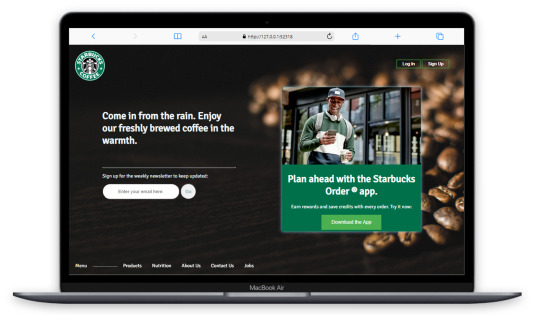
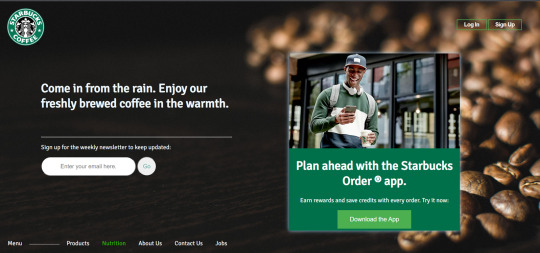
3 notes
·
View notes
Text
Angular Framework vs. React Library: Difference
React JS became available to developers earlier: Facebook released it for mass use in 2013. Angular is a Google product and went public in 2016. Developers had more time to get used to React and to make convenient improvements to the product. However, Angular is quickly catching up and the demand for it will undoubtedly increase in the coming years.
React is used by AirBnb, Dropbox, Facebook, Instagram, Netflix, WhatsApp, and Uber. Angular's clients include CVS shop, Delta, Eat24, Google Express, NBA, onefootball.
Angular (MVC framework) is software that allows you to assemble a project from separate modules and components. React is an open source front-end library for integration, with a significant number of packages. Data binding in React is done in one direction, in Angular in two directions. React is based on JSX + JS (ES5 / ES6), Angular is built on HTML and TypeScript.
React uses a dynamically typed language, Angular a statically typed one. Dynamically typed languages are easier to learn, less time-consuming to write, flexible, and more creative to developers. JavaScript (ES6), on which React is built, has been the mainstream programming language since 1995. It contains convenient modules, classes, literals and spread operators inside it, the structure of the code is extremely clean.
TypeScript, which Angular is based on, entered mainstream use in 2012 and does not rely on a class system. If a person has previously worked only in dynamically typed programming languages, it will be difficult for him to master statically typed TypeScript. When attracting new developers to the project, you will have to put in additional time for their training.
Learn more information about React Js Vs Angular Js
1 note
·
View note