#Javascript rss feed reader
Explore tagged Tumblr posts
Text
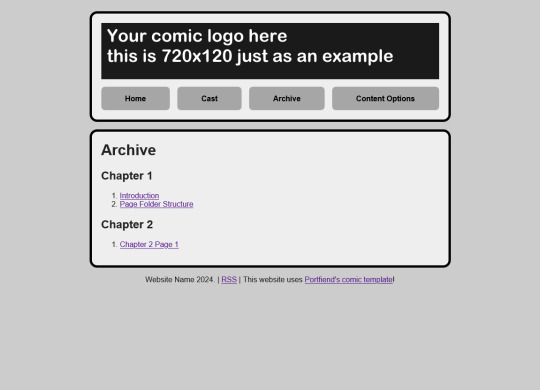

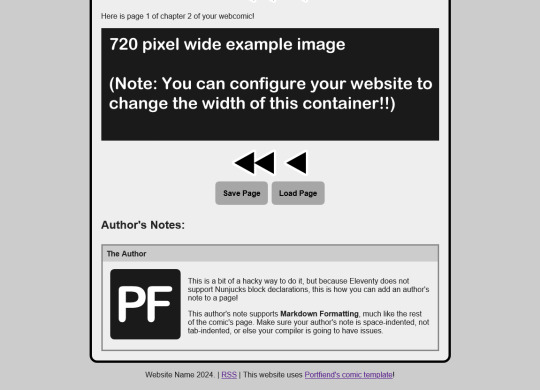
portfiend's webcomic template
i made another Eleventy template, this time for webcomics. if you haven't seen my other one, the character directory, go check it out!
preview the template on Neocities get the source code on GitHub
list of features
pages are markdown and can contain images, text, and any other hypertext content
"first". "previous", "next", "last" navigation, using the mouse or arrow keys
divide your pages into chapters and subdirectories, list them by section on the archive, automatically sort them numerically
"save" and "load" buttons (optional), for readers to save their place and return to it later
includes the javascript library swup for faster page transitions
those author's notes you'd find on websites like comicfury
RSS feed automatically generated from comic pages
mobile-responsive layout
like this template? feel free to throw me a tip at my ko-fi or a recurring donation via liberapay. i do this stuff for free and i don't have a job, so any contributions are greatly appreciated!
#neocities#neocities template#website template#web resources#webdev#indie web#indieweb#webcomic#comic#comic resources
200 notes
·
View notes
Text
Saturday Morning Coffee
Good morning from Charlottesville, Virginia! ☕️

Its a bit late morning thanks to Daylight Saving. We’ve sprung ahead an hour.
Yesterday, Saturday, Kim and I had some errands to run and we were out of the house pretty much all day. So, you get a Special Sunday Edition of Saturday Morning Coffee. 😃
I hope you enjoy the links and have juiced up your brain with your favorite coffee or tea.
Sarah Perez • TechCrunch
Automattic-owned blogging site and social platform Tumblr has financially backed Tapestry, the newly launched app designed to organize feeds from across the open web, including RSS, Mastodon, Bluesky, and others.
It’s really nice to see my favorite software company succeed with a new product. Tapestry is like a feed reader bulked up to do other things and allows folks to extend it using a bit of JavaScript and their own imagination. In a slight way it’s a dashboard construction kit. I enjoy using it and it’s gonna be fun to see what others build with it.
Joan Westenberg
We live in an age where everything has to have a trajectory. Every hobby needs a corresponding side hustle. Every interest must be optimized, packaged, and presented for maximum reach. Paint beautiful landscapes? Better start an Etsy shop. Love baking sourdough? Time to launch a baking YouTube channel. Write poetry? Get on Medium and build your brand.
There was a time in the late 90’s, early 2000’s, where most blogs were just personal sites. Not monetized at all.
I started this blog in 2001 in the hopes I’d become a better writer. I’m still trying to do that and I really enjoy having a blog where I can write whatever I want, when I want to.
Dave Winer
I have most of the features I asked for in textcasting (!) and I am typing in a respectable editing window, where I retain copies of my writing, and there’s no freaking tiny little text box. And because I’m hooking in through a protocol (here’s the punchline) this writing can go anywhere. Anywhere. Let me say that again. Any. Where.
Dave has continued on his adventure to have a single writing location that publishes everywhere. He’s been using WordPress as a single source for publishing to a blog and to Mastodon. Really, the WordPress blog is the Mastodon Server. I’m really interested to see where this goes.
I’ve been using Micro.blog in much the same way. I publish to my blog and the Micro.blog timeline and Micro.blog handles publishing to Mastodon, Bluesky, and Tumblr. It’s proven to be the exact solution I’ve always wanted. 👍🏼
Samantha Cole • 404 Media
Anthropic, the company that made one of the most popular AI writing assistants in the world, requires job applicants to agree that they won’t use an AI assistant to help write their application.
Is AI that good or that bad? 🤣
Geek and Dad
The top of the line new Mac Studio M3 Ultra (32-core CPU, 80-core GPU) with 512G RAM (!) and a 4TB SSD is an impressive and tempting machine, but ~$11K (!!). Is that “ridiculously expensive”? 🤔
That is a crazy amount of money for a computer, even for a Mac.
It is a rocket ship of a configuration.
Mike Florio • Yahoo Sports
“I cheated the program,” Jones said, via Brent Schrotenboer of USA Today. “Like, I was really good. People don’t know how smart I am, but like, I can say it now. I don’t play no more. But like, I’ve never used my [urine] for a [urine] test. Not one time. Not one time.” (Folks, it’s OK to use the word “piss,” if that’s the word he used. You won’t go to hell for it.)
Folks will always find a way to beat the system. I am surprised he’s admitting it.
It would be nice for the players to be able to smoke weed. I’ve heard it helps a lot with post game pain.
JanerationX
In the span of 17 years, the USA has shifted from the hopeful progression of electing a Black president to sad self-loathing with the ascent of a dictator. There are several factors that played into this country’s demise. In my opinion, social media has had the largest impact.
Social media certainly hasn’t helped things. It’s definitely made piling on a lot easier.
jwz
The world is full of people who, in this, the Year of Our Basilisk, 2025, are willing to loudly admit, “Yeah, I knew Musk was – [pick one or all] – 1) a homophobe, 2) a racist, 3) a con man, 4) a eugenicist, 5) a natalist, 6) a nepo baby, 7) full of shit about Mars, 8) full of shit about self-driving, 9) wants to destroy public transit, 10) was never actually an engineer at all but just someone who buys companies and puts his name on them, 11) has an entire team at every company he bought whose job was just to stop him from breaking things, 12) is just absolutely fucking cringe – but I was willing to give all that a pass, for years, because He Does Good Work.”
Space Karen is just a terrible human being.
He should be deported back to South Africa.
Live Fast Motorsports
Live Fast Motorsports is thrilled to announce that pioneering motorsport driver Katherine Legge has entered the Shriners Children’s 500 NASCAR Cup Series race at Phoenix Raceway on March 9, 2025, racing the No. 78 DROPLiGHT Chevy Camaro. This marks Legge’s debut in the NASCAR Cup Series, underscoring her determination and versatility in professional racing.
I’ve always liked Katherine Legge. When she’s run the Indianapolis 500 I’m always hopeful she’s gonna win it all.
I hope her Cup run goes really well today.
Joseph Howlett • Quanta Magazine
A new proof extends the work of the late Maryam Mirzakhani, cementing her legacy as a pioneer of alien mathematical realms.
It’s incredible to me how our scientists and mathematics continue to move us forward.
It’s also a real shame to loose someone so passionate about her work. ❤️
Formula 1
With the season-opening Australian Grand Prix (March 14-16) rapidly approaching, last week we asked you to pick your favourite helmet design from all our 2025 F1 drivers.
I dig articles like. It’s just about showing pictures of helmets. Simple, but fun and interesting.
Matt Mills • Louder
Metallica’s …And Justice For All pushed bassists into the background during the 1990s, a famed thrash metal player says.
I hear folks talking about And Justice for All and the way they treated Jason Newstead from time to time.
It is a real shame to hide the bass like that.
Logan Carter • Jalopnik
Mexican sculptor Chavis Mármol dropped a nine-ton replica of an ancient Indigenous Olmec head onto the roof of a Tesla Model 3 in Mexico City as a brilliant commentary on modern society’s obsession with materialism, excess, and capitalism
Now that’s exactly how you treat Tesla. Destroy them, trade them in, and stop buying them.
Hopefully the market continues to hammer Teslas stock price and drive it down, down, down so the board will grow a pair and fire Musk once and for all.

0 notes
Text
As I venture throughout the internet, I collect a folder of websites / posts that really interest me. These are sites that I revisit every so often. I find these posts or websites to be some of the most interesting collections of work that anyone can read. The folder that I have in my Obsidian Vault is called Wonderful Web, and I think that works perfectly as the name for this series, so say 👋 to Wonderful Web Wednesday - 1!
I hope you all enjoy reading as much as I like finding these sites!
Forth - Dave Gauer
This is an absolutely amazing talk that Dave Gauer gave about the Forth programming language. Forth is a programming language created by Chuck Moore, a mad wizard of programming. This talk is an adventure through what makes Forth a special language, and it also highlights a lot of different (admittedly complicated for me to understand) parts of computing. If you are interested in esoteric programming languages, I highly recommend reading Dave's talk!
The talk is provided in two versions: the webpage and the slides version. The first time I saw this talk, I stumbled upon the slides version. I really liked reading it in the slides format; I felt like I was following along with a story being told by Dave. That being said, if you are using a screen reader, the webpage version is probably significantly better. Both contain the same content, so grab whichever you prefer (I recommend the slides)!
Slide Version: https://ratfactor.com/forth/forth_talk_2023.html Website Version: https://ratfactor.com/forth/the_programming_language_that_writes_itself.html
Making JSON.parse() fast - Radek Pietruszewski
This relatively short (compared to the Forth talk) post is packed with really interesting adventures into optimizing JavaScript's JSON.parse() function. The article goes into a lot of detail about how Radek optimized almost every part of JSON.parse() by using SIMD instructions for actually parsing the JSON along with converting from UTF-8 to UTF-16.
Even though Radek goes into a lot of detail about the individual optimizations and the low level functions he used, the post continues to be very readable. You can see where Radek's ideas start from and where the optimizations are coming from. I really enjoyed how Radek presented his whole process through a series of step, it really allowed me to follow along with everything that
This is a super good read, especially if you are interested in the low level implementations of functions we work with every day.
Blog Post: https://radex.io/react-native/json-parse/
Ending Thoughts
If you enjoyed this post make sure to subscribe to my RSS Feed so that you get updates when the next Wonderful Web Wednesday is out!
I am @TaylorLineman on Mastodon and would love to hear your thoughts about the start of this series. If you have any websites you would like me to check out and post about, send them my way!
Alright, that is all for now! Goodbye, Travelers 👋
#wonderfulweb#wonderfulwebwednesday#webdevelopment#web developers#blog#quick read#cool websites#websites#for future reference#reference
1 note
·
View note
Text
Exploring Advanced Features in Blogspot - Plugins, Widgets, and More

As a blogger, you're constantly looking for ways to enhance the functionality and aesthetic appeal of your Blogspot website. Thankfully, Blogspot offers a wide range of advanced features, including plugins, widgets, and other tools that can take your blog to the next level. If you want to know about Getting Started with Blogspot, Visit My Article. Now we will explore these powerful features and discuss how they can improve your blogging experience.
Understanding Plugins
Plugins are add-ons or extensions that provide additional features and functionalities to your Blogspot blog. They enable you to customize and optimize your website according to your specific needs. While Blogspot doesn't have an extensive plugin ecosystem like WordPress, it still offers a few notable options.
a. Popular Plugins for Blogspot
Social Media Integration: Enhance your blog's reach and engagement by adding social sharing buttons and follow widgets.
Commenting Systems: Utilize third-party commenting systems like Disqus or Google+ comments to foster a lively discussion among your readers.
SEO Tools: Optimize your blog for search engines with plugins that offer features like XML sitemaps, meta tags, and keyword analysis.
b. Installing Plugins on Blogspot
Access the "Layout" section of your Blogspot dashboard.
Click on "Add a Gadget" where you want to install the plugin.
Select "HTML/JavaScript" gadget and paste the plugin code.
Save and view your blog to see the plugin in action.
Harnessing the Power of Widgets
Widgets are elements that can be easily added to your blog's sidebar, footer, or other designated widget areas. They provide quick access to information, navigation, or interactive elements, enhancing the user experience and improving blog functionality.
a. Popular Widgets for Blogspot
Search Bar: Allow readers to search for specific content within your blog.
Popular Posts: Display a list of your most viewed or commented blog posts to showcase your best content.
Subscription Box: Encourage readers to subscribe to your blog via email or RSS feeds.
Categories/Labels: Organize your blog posts into categories or labels for easy navigation.
b. Adding Widgets to Blogspot
Go to the "Layout" section in your Blogspot dashboard.
Click on "Add a Gadget" in the desired widget area.
Choose the widget you want to add and customize its settings.
Save the changes to activate the widget on your blog.
Exploring Other Advanced Features
Apart from plugins and widgets, Blogspot offers several additional advanced features to enhance your blogging experience.
a. Mobile Optimization: Ensure your blog is mobile-friendly by enabling Blogspot's mobile template feature, allowing readers to access your content on smartphones and tablets seamlessly.
b. Custom Domain: Establish a professional online presence by connecting a custom domain name to your Blogspot blog, giving it a unique and memorable web address.
c. HTML and CSS Customization: Take full control of your blog's design by editing the HTML and CSS code directly. This feature allows you to personalize the appearance and layout according to your preferences.
1 note
·
View note
Text
this reminds me that tumblr DOES have rss which i bet i could use in some fashion or another to have like, small feed of important bloggers i wanna keep up with, big feed of just stuff i wanna look at. HOWEVER. tumblr puts that "checking your browser" javascript checkpoint in front of the feeds for me, so i dont think they would actually work with a conventional rss reader.
humm. i might have to start unfollowing blogs i like just so its easier to keep up with posts from the people i mutually interact with. too bad theres not like a... "mutuals" feed you can access (for instance)
11 notes
·
View notes
Text
Javascript rss feed reader

#JAVASCRIPT RSS FEED READER HOW TO#
#JAVASCRIPT RSS FEED READER INSTALL#
#JAVASCRIPT RSS FEED READER FULL#
#JAVASCRIPT RSS FEED READER CODE#
After that, we will have an object with the last 10 texts from, including the whole content of each one.
#JAVASCRIPT RSS FEED READER INSTALL#
You need to install a news reader or news aggregator to use our RSS feeds. So, the solution is to make the GET request on the URL and parse it into JSON. For basic styling information for your JavaScript headlines, you can download. Web design, development, javascript, angular, react, vue, php, SEO, SEM.
#JAVASCRIPT RSS FEED READER CODE#
RSS Feed URL follows this better, it was possible to get JSON from it directly, so you could handle the result in your js code in no this option was left in the past since Cloudflare will first do a captcha-check in the JSON call. Lately we have been on a constant lookout for good RSS readers to find and. The best way to do it so far, I’ve learned, is to use the RSS Feed - which is limited to the last 10 posts. Happily, on my second thought, I found more success than on my first one. So, in summary, I couldn’t use it to get my posts and show them somewhere else. It is, indeed, something interesting, but not for me - not now, anyway.
#JAVASCRIPT RSS FEED READER FULL#
Medium API is not intended to retrieve full posts but to automate your publishing process. To accomplish this, we need a server-side script to fetch the feed, jQuery’s AJAX methods and a JavaScript timer. We want to create an RSS feed rotator with jQuery. Plus, you can organize your content with categories and tags, hide stories you don. I hope that you will be able to change these params easily. Param ‘rssnum’ means how many rss elements will be displayed at the page. One of its most standout features is that when you want to read articles from your favorite websites, NewsBlur maintains the style of the original site. This is our main page code (with 2 RSS blocks). My first thought was obvious:īut my first thought was wrong. jReader is a simple, open source, jQuery and PHP based RSS reader for you to use in your site. NewsBlur is another free RSS feed reader that works on the web, iPad, iPhone, and even Android. This page was generated by GitHub Pages.I’ve been thinking about how I can retrieve my Medium posts to use them dynamically on my personal website, or somewhere else. To add RSS feeds simply add your desired RSS feeds url to the urls.json file. On a website, the URL of an RSS feed can. We need to fetch the feed with our RSS reader application.
An RSS feed has a root element called , similar to the tag found in HTML documents.
#JAVASCRIPT RSS FEED READER HOW TO#
Technologies used JQuery RSS2Json Api How To Use This application uses RSS Feeds in the XML format to get informations and news. How to Create a RSS Reader App in JavaScript Structure of an RSS feed. It also uses JQuery and the RSS2Json API. The 40-metre vessel got into difficulty about 15km off the Catanzaro Marina in Italy. Specification & Testsĭetailed code coverage is available at. RSS-Feed-Reader This is a basic web based RSS feed reader written using HTML, CSS and Javascript. Footage has emerged of the moment a superyacht completely sank into the Mediterranean Sea. Go to the news feed site you have chosen and follow their steps to add their code to the embedded news window page. To set this up, Setup the Simple News Scroller script in your template. Using other news feeds With these examples you can use an HTML or Javascript news feed from any news source. Returns as parameter the list of feed entries ordered by most recent publish date.įor further documentation see specifications. This is a Javascript feed rather than an RSS feed. (limited by feed source or Yahoo Feed API) The textContent property gets the text content of the title element. And then we call querySelector on item with 'title' to get the title element inside each item element. Then we get all the item noes with doc.querySelectorAll. Options about format of result returned from feed sources.įields to be returned from feed source(s). Next, we call parseFromString with htmlTxt and 'text/html' to parse the text as HTML. fetch ( weatherFeedUrl, addWeatherFeedItems ) Documentation nanofeed.fetch(feed_url, success_callback) parameter RSS Feed for BBC News - World Sat Aug 20 2022. fetch ( url, function ( items ) nanofeed.

0 notes
Note
So how do you decide which fics to post or not? Because I know it says that fics are taken automatically, but I know not all are. Case in point, mine haven't showed up on here. So I'm wondering what the criteria are, if any?
The RSS feeds go through some Javascript filters that determine if the IFTTT site will post them here on Tumblr or not.
If your stories aren't posting here on tumblr, first you should check if they show up on the WordPress site.
After last December's adult content ban, the filters were changed so that works rated “Explicit” that also have NSFW tags (based on a list I made) only post to WordPress.
For stories that don't show up on Tumblr or WordPress:
Works where Adiren, Marinette, Chat Noir or Ladybug are not mentioned anywhere in the first eight characters, the first eight ships, or the entire story description are skipped.
If a “Reader” or “Original Character” ship is the first ship listed, the story is skipped.
Works where Adiren, Marinette, Chat Noir or Ladybug are shipped with any of their parents or teachers are skipped.
Works with a “Rape/Non-Con” warning are skipped.
If your stories shouldn't be running afoul of any of those filters, tell me which story isn't posting and I'll see if I can figure out what is triggering the skip step.
~Mod LadySunami
6 notes
·
View notes
Text
AO3 Feed Filters
How the Filters Work (in Plain English)
Since we've introduced a new filter system, I'm sure many people are wondering how exactly the system filters out stories and decides what to tag as what. While I'm not going to share the javascript (it's very long and unwieldy, as I'm entirely self taught) I can briefly summarize each filter step for everyone!
Universal Preliminary Steps
These steps occur on every feed, including the polyship and single character feeds.
Creates a "clean" version of the RSS feed content with no HTML coding.
Finds the "Words" line, and determines "Word Count" and "Chapter Count" and "Language". - Stories with less than 200 words total (or less than 150 words per chapter) are skipped. - Stories with a language other than English are skipped.
Finds the "Warnings" line, then skips if "Rape/Non-Con" is present.
Finds the "Relationships" line, and determines "First Relationship" and "Second Relationship".
Finds the "Characters" line, and determines "First Character" and "Second Character".
Tododeku Feed Tests
Test 1: Are either "Izuku," "Shouto," or "Tododeku" present in the First Relationship, First Character, or Second Character?
If Yes: Continues as AO3 Tododeku ♥ If No: Filtered to AO3 Tododeku Plus ♡
Test 2: Is the First Character listed as some form of "Original Character"? (Original Female Character, Original Male Character, etc.)
If Yes: Filtered to AO3 Tododeku Plus ♡ If No: Continues as AO3 Tododeku ♥
Test 3: Does the First Relationship include a slash ("/") while not including either Izuku, Shouto, their family members, or one of the class dads?
If Yes: Filtered to AO3 Tododeku Plus ♡ If No: Continues as AO3 Tododeku ♥
Test 4: Is there "Midoriya Izuku" or "Izuku Midoriya" slash ("/") any name other than "Todoroki" or "Shouto"?
If Yes: Filtered to AO3 Tododeku Plus ♧ If No: Continues as AO3 Tododeku ♥ (Or as AO3 Tododeku Plus ♡)
(Test 4 only counts two word names or "Reader", to avoid triggering on "Midoriya Izuku/Sadness" or the like.)
Test 5: Is there "Todoroki Shouto" or "Shouto Todoroki" slash ("/") any name other than "Midoriya" or "Izuku"?
If Yes: Filtered to AO3 Tododeku Plus ♧ If No: Continues as AO3 Tododeku ♥ (Or as AO3 Tododeku Plus ♡)
(Test 5 only counts two word names or "Reader", to avoid triggering on "Todoroki Shouto/Conspiracies" or the like.)
Test 6: Is there "Midoriya Izuku," "Izuku Midoriya," "Todoroki Shouto" or "Shouto Todoroki" slash ("/") any family members sharing their last names?
If Yes: Skips Posting If No: Continues as is
(Test 6 is necessary as Tests 4 and 5 only catch when the name following the slash is not "Midoriya" or "Todoroki," and so would otherwise allow things like "Todoroki Shouto/Midoriya Hisashi" or "Midoriya Izuku/Todoroki Enji" to pass through. Nobody wants that!)
For AO3 Tododeku Plus Stories Only:
Test 7: Is there "Midoriya Izuku", "Izuku Midoriya", "Todoroki Shouto" or "Shouto Todoroki" slash ("/") any older adults in a long list of characters?
If Yes: Skips Posting If No: Continues as AO3 Tododeku Plus
(If the filters fail to remove an adult/child ship, it's because either I failed to include a name in this step, or because the story author spelled the name differently than I did in my filter.)
Test 8: Is there an "Underage" warning?
If Yes: Skips Posting If No: Continues as AO3 Tododeku Plus
(Normally "Underage" just indicates the story is about two older teenagers messing around, but it's better safe than sorry when it's possible adult/child ships could accidentally slip through.)
Test 9: Are any of the tracked polyamorous ships included?
If Yes: Skips Posting to Prevent Overlap If No: Continues as AO3 Tododeku Plus
(Test 9 prevents double posting, since the associated polyamory feed should catch the story instead.)
Polyamory Feed Tests
These tests are essentially all the same as the Tododeku feed tests, only the third person in the polyamorous trio is added into Test 1 and Tests 3-5.
Izuku & Shouto Feed Tests
Test 1: Are either "Izuku" or "Shouto" present in the First Relationship, First Character, or Second Character?
If Yes: Continues as AO3 Izuku & Shouto ♦ If No: Skips Posting
Test 2: Does the First Relationship include a slash ("/") while not including one of Izuku's family members, one of Shouto's family members, or one of the class dads?
If Yes: Skips Posting If No: Continues as AO3 Izuku & Shouto ♦
(Test 2 avoids stories where Izuku and Shouto are third wheeling one of their classmate's relationships.)
Test 3: Is there "Midoriya Izuku" or "Izuku Midoriya" slash ("/") any two word name (or "Reader")?
If Yes: Skips Posting If No: Continues as AO3 Izuku & Shouto ♦
Test 4: Is there "Todoroki Shouto" or "Shouto Todoroki" slash ("/") any two word name (or "Reader")?
If Yes: Skips Posting If No: Continues as AO3 Izuku & Shouto ♦
(Tests 3 and 4 keep out any romantic Izuku or Shouto ships, and help avoid double posting Izuku/Shouto stories.)
Test 5: Is any common Izuku or Shouto ship name in the story description (despite not being in the tags) without "platonic" or "friendship" attached?
If Yes: Skips Posting If No: Continues as AO3 Izuku Midoriya ♠
(Test 5 was added as sometimes people decide not to tag ships but mention them in the description instead.)
Single Character Feed Tests
I'll use Izuku as an example, but the tests are essentially the same for Shouto.
Test 1: Is "Izuku" present in the First Relationship, First Character, or Second Character?
If Yes: Continues as AO3 Izuku Midoriya ♠ If No: Skips Posting
(Since there aren't as many Shouto centric stories, either "Todoroki" or "Shouto" are accepted for Shouto's feed).
Test 2: Is Izuku the only character or are either Shouto, at least one of Izuku's family members or at least one of the class dad's included in the full character list?
If Yes: Continues as AO3 Izuku Midoriya ♠ If No: Skips Posting
(Test 2 limits the stories to those about Izuku and his family, or those about Izuku and Shouto just without ship tags).
Test 3: Is "Shouto" the First Character?
If Yes: Skips Posting If No: Continues as AO3 Izuku Midoriya ♠
(Test 3 ensures Ship-Free Stories with both Izuku and Shouto as characters aren't double posted. If Shouto is the first character, it should end up in his feed instead.)
Test 4: Does the First Relationship include a slash ("/") while not including one of Izuku's family members, or one of the class dads?
If Yes: Skips Posting If No: Continues as AO3 Izuku Midoriya ♠
(Test 4 avoids stories where Izuku or Shouto are third wheeling one of their classmate's relationships.)
Test 5: Is there "Midoriya Izuku" or "Izuku Midoriya" slash ("/") any two word name?
If Yes: Skips Posting If No: Continues as AO3 Izuku Midoriya ♠
(Test 5 is what does most of the work keeping these feeds ship free!)
Test 6: Is any common Izuku ship name in the story description (despite not being in the tags) without "platonic" or "friendship" attached?
If Yes: Skips Posting If No: Continues as AO3 Izuku Midoriya ♠
(Test 6 was added as sometimes people decide not to tag ships but mention them in the description instead.)
Test 7: Is there "Midoriya Izuku" or "Izuku Midoriya" and ("&") "Todoroki Shouto" or "Shouto Todoroki"?
If Yes: Skips Posting to Prevent Overlap If No: Continues as AO3 Izuku Midoriya ♠
(Test 7 prevents double posting, since the Izuku & Shouto feed should catch the story instead.)
Test 8: Is there "Midoriya Izuku" or "Izuku Midoriya" and ("&") "Bakugou," "Katsuki," "Ochako," "Uraraka," "Himiko" or "Toga", but not and ("&") any name that isn't those?
If Yes: Skips Posting If No: Continues as AO3 Izuku Midoriya ♠
(Test 8 is due to Bakudeku, Ochadeku and Togadeku often being improperly tagged with "&" instead of "/". If there is Izuku "&" some other name as well, chances are it's genuinely platonic and fine to let through. For Shouto the same check is done with "Momo," "Yaoyorozu," "Inasa" and "Yoarashi".)
Test 9: Is there "Toshinori Yagi" or "Yagi Toshinori" slash ("/") anyone besides Inko, Aizawa, or Nighteye in the first few relationships?
If Yes: Skips Posting If No: Continues as AO3 Izuku Midoriya ♠
(Test 9 aims to prevent truely Toshinori centric stories --which can pass Test 4-- by limiting his permitted ships to people also associated with Izuku, like his mom, his homeroom teacher, and his internship advisor. For the Shouto feed, this same check is done with "Enji Todoroki" and "Todoroki Enji" slash ("/") anyone besides Rei, as stories with such ships aren't usually about Shouto.)
Test 10 (Izuku Feed Only): Is "Katsuki Bakugou" or "Bakugou Katsuki" the first character?
If Yes: Skips Posting If No: Continues as AO3 Izuku Midoriya ♠
(Test 10 is to trim out stories where Bakugou is the main character, while Izuku is only a secondary character. Since Izuku and Bakugou have known each other since childhood, it's common for Inko to still be listed in Bakugou centric stories, which would allow such stories to pass Test 2.)
Tag Adding Steps
Tags are added to each post based on simple filters that test for certain words in the HTML free RSS feed content. Note that IFTTT will not allow tags longer than 100 characters.
Step 1: Add secondary ship tags. Tests "First Relationship" and "Second Relationship" for both a slash ("/") and any of a few common character names, then splices together a ship name based on the usual ship names for said characters.
Step 1.5 (Single Character Feeds Only): Adds the "First Character" or "Second Character" to the tags.
The "First Character" is always added to the tags. The "Second Character" is only added if also present in the "First Relationship" (and if the First Relationship wasn't tagged in Step 1).
(Since people tag Japanese names in different orders, the tagged names are always rearranged by shorter name first, longer name second, or alphabetically if the same length. This prevents stories featuring Bakugou Katsuki being tagged either "Bakugou Katsuki" or "Katsuki Bakugou". Due to the rules, they all end up as "Bakugou Katsuki".)
Step 2: Add Rating based tags.
If "Rating: Explicit" Found, Add "R:Explicit" If "Rating: Mature" Found, Add "R:Mature" If "Rating: Teen And Up Audiences" Found, Add "R:Teen" If "Rating: General Audiences" Found, Add "R:General"
Step 3: Add Warning based tags.
If "Major Character Death" Found in Warnings, Add "W:Death" If "Underage" Found in Warnings, Add "W:Underage" If "Graphic Depictions Of Violence" Found in Warnings, Add "W:Violence"
Step 4: Add NSFW tag.
If any phrase in the NSFW list is found, Add "NSFW"
(I looked through works marked "Explicit" and made a list of phrases that probably indicate porn. It is by no means comprehensive, but hopefully I added enough smut related words to help people like anon avoid works they don't like.)
Step 5: Add Author tag.
Anything between parenthesis is deleted, so only the main pseudonym is tagged, as A:AuthorName
Step 6: If tags are longer than 100 characters, filters attempt to reduce tag length by following these steps (in order) until the tags are sufficiently short:
Remove "FanFiction" and add third spacer emoji
Remove "R:Teen" or "R:General"
Remove "W:Violence"
Replace tag overflow with "●" and add full tags to description instead.
Step 7: If tags are shorter than 100 characters, add "Bonus Tags" for story types.
Possible Bonus Tags (in Order):
No Quirks AU or Quirkless AU or Quirk AU
Vigilante AU or Villain AU
Dad Might or Dadzawa
Leviathan AU or YUTS AU
Avatar AU or Hogwarts AU
Royalty AU
Fantasy AU
Soulmate AU
Demon AU or Angel AU
Vampire AU or Werewolf AU or Ghost AU or Zombie AU or Merperson AU
Hanahaki AU
College AU
Art AU or Music AU or Dance AU or Performance AU or Writer AU
Celebrity AU
Medical AU or Police AU or Detective AU or Gangster AU
Café AU or Shop AU
Fake Dating or Marriage AU
Disability AU
Mental Illness
Yandere
Abuse
ABO AU
Sick Fic
Future Fic
(The rules for these bonus tags are nabbed directly from my own multifandom AO3 Feed blog, which I made specifically for the sake of filtering stories by types.)
Step 8: Crop "Bonus Tags" to ensure total tag length is less than 100 characters
Please remember that all of these steps are automatic, meaning they can fail! (They also all require people to actually tag things properly).
My coding knowledge is all self taught, so I make plenty of mistakes. I just hope I've done well enough to make this blog much easier to navigate for everyone.
~Mod LadySunami
14 notes
·
View notes
Text
Rss feed reader mozilla

Rss feed reader mozilla how to#
Systems with an embedded digital assistant. Visualize Any CSS Stylesheet with CSS StatsĪmazon Echo Show – The Latest Alexa-powered Smart DeviceĪmazon isn't stranger to the concept of smart home Here’s a sample of how the RSS feed of a website might look like: You can learn about them in this RSS 2.0 specification at. There are also some optional elements that may be present in an RSS feed, providing supplementary information such as images or copyrights on the distributed content. When they’re present inside that holds the information about the updated posts, they represent the same information as before but that of the individual contents that each represent. When these tags are directly present inside, they hold the title, URL, and description of the website. These information are found in, , and elements, respectively. Inside the tag, there is a element, kind of like in HTML, that includes many sub-elements containing the distributed content of the website.Ī feed usually carries some basic information such as the title, URL, and description of the website and of the individual updated posts, articles, or other contents of that website. Structure of an RSS feedĪn RSS feed has a root element called, similar to the tag found in HTML documents. You can create a simple RSS reader program in JavaScript. Programs that access these feeds, and read and display their contents are called RSS readers.
Rss feed reader mozilla how to#
Read Also: How to Create RSS Feed Logo with CSS3 They can also be found on non-text based websites such as YouTube, where you can use the feed of a YouTube channel to be informed of the latest videos. RSS feeds are available on almost all online news websites and blogs for their readers to stay up-to-date with their contents. An RSS document, also known as a feed, is an XML document carrying the content that a publisher wishes to distribute. RSS (Really Simple Syndication) is a standardized format used by online publishers to syndicate their content to other websites and services.

0 notes
Text
Redhat webdav client

#REDHAT WEBDAV CLIENT PDF#
#REDHAT WEBDAV CLIENT INSTALL#
#REDHAT WEBDAV CLIENT FOR ANDROID#
#REDHAT WEBDAV CLIENT SOFTWARE#
#REDHAT WEBDAV CLIENT LICENSE#
#REDHAT WEBDAV CLIENT INSTALL#
Read More: Install Seafile Secure Cloud Storage in Linux 4. Other features of Seafile which have made it common in many universities like University Mainz, University HU Berlin, and University Strasbourg and also among other thousands of people worldwide are online file editing, differential sync to minimize the bandwidth required, client-side encryption to secure client data. Its main features are syncing and sharing with the main focus on data safety. Since it got open sourced in July 2012, it started gaining international attention.
#REDHAT WEBDAV CLIENT LICENSE#
Along with a community edition released under General Public License, it also has a professional edition released under a commercial license that provides extra features not supported in community edition i.e. Seafile provides desktop clients for Windows, Linux, and OS X and mobile clients for Android, iOS and Windows Phone. It is written in C, Python with the latest stable release being 7.0.2.
#REDHAT WEBDAV CLIENT SOFTWARE#
Seafile is another file hosting software system that exploits open source property to avail its users with all advantages they expect from a good cloud storage software system. Nextcloud File Share and Collaboration Platform 3. The functionality is similar to the Dropbox, but it offers on-premises file storage hosting with strong security, compliance, and flexibility in synchronization and sharing solution to the server that you control. With Nextcloud you can share multiple files and folders on your system and sync them with your nextcloud server. The software is available for everyone from the individual to large enterprises to install and operate the application by their private server device. Nextcloud is an open-source suite of client-server applications for creating and using file hosting services. Read More: Install OwnCloud to Create Personal Cloud Storage in Linux 2. 10 adds on other new features including improved design, allows admin to notify users and set retention limits on files in the trash.
#REDHAT WEBDAV CLIENT PDF#
Provides a large number of features countable of which include: File storage and encryption, Music Streaming, content sharing across URLs, Mozilla sync hosting and RSS/Atom feed reader, one-click app installation, Video, and PDF viewer and many more. OwnCloud employs WebDav server for remote access and can integrate with a large number of Databases including SQLite, MariaDB, MySQL, Oracle Database, PostgreSQL.
#REDHAT WEBDAV CLIENT FOR ANDROID#
It is written in PHP, JavaScript and available for Windows, Linux, OS X desktops and even successfully provides mobile clients for Android and iOS. The project started in January 2010 with the aim to provide open source replacement for proprietary cloud storage service providers. Its open-source functionality provides users with access to an unlimited amount of storage space. OwnCloudĪ Dropbox replacement for Linux users, giving many functionalities which are similar to that of DropBox, ownCloud is a self-hosted file sync and share server. In this article, we will present some of the selected contributions for this concern which are open source and successfully being accepted by huge masses and big organizations. Whereas this field is under active development and will be because of potential threats including loss of data or information, data hacking or masquerading and other attacks, many organizations have come forward with their own solutions to Cloud Storage and Data Privacy which is strengthening and stabilizing its future. At its earliest, CompuServe in 1983 offered its customers 128k of disk space which could be used to store files. Cloud StorageĬloud Storage means storage of data away from users’ local systems and across the span of dedicated servers which are meant for this. Mainly, three types of Services come associated with Cloud which are: SaaS ( Software as a Service) for allowing users to access other publically available clouds of large organizations for storing their data like Gmail, PaaS ( Platform as a Service) for hosting of apps or software on Others public cloud ex: Google App Engine which hosts apps of users, IaaS ( Infrastructure as a Service) for virtualizing any physical machine and availing it to customers to make them get feel of a real machine. Nowadays, Cloud computing is used by small as well as large organizations for data storage or providing customers with its advantages which are listed above. Going by the name, in a technical field, Cloud is something that is virtual and provides services to end-users in the form of storage, hosting of apps or virtualizing any physical space. The cloud by the name indicates something which is very huge and present over a large area.

0 notes
Text
How to Identify If a Website is WordPress
How to Identify If a Website is WordPress To identify whether a website is built with WordPress, you can visit the isitwp website and enter the website URL to see if the website is based on the content management system. The website will then display a list of results. The search engine will look for the word 'WordPress' in the link, and if it does, then the website is likely built with WordPress. Adding 'wp-admin' to the URL of the homepage When logging into your WordPress website, you may notice that the URL for the admin area is 'wp-admin'. This error may be caused by conflicts between plugins. To fix this issue, you need to change the plugins folder to plugin-test. Alternatively, you can contact the developer of your theme to make some changes to the plugins folder. The WordPress admin dashboard is the front page of the WP admin panel. This page allows you to see your website's status, change the theme, add new plugins, and more. The dashboard also lets you add new posts and pages. To access the admin dashboard, you must sign into the site's database. If you are logged into WordPress using an account, you can log in using your username and password. If you're not logged in yet, you'll be prompted to sign in using your username and password. If you don't remember your username or password, you can use LastPass to store your login credentials. Adding 'wp-content' to the media folder A WordPress website has a wp-content folder where you can store all the files related to the website. These include themes and plugins. The wp-content folder can also be used to store child themes. Good WordPress themes will usually come with child themes. Uploading media files to a WordPress website is simple. You can choose a folder and then select the media files you wish to include. The files will then be added to the media library area of your website. You can also upload files from other websites to your WordPress website by entering the direct URL. First, find the content that you wish to add and make sure that the URL ends in an image file extension. You can also add files to the wp-content folder by using your FTP client. You can also change the permissions of files in the media folder of your WordPress website by following WordPress support documentation. Using the At a Glance widget Using the At a Glance widget on the WordPress admin dashboard is an excellent way to identify if a site is running the latest version of the software. This widget gives a quick overview of a website's posts, pages, comments, and more. It also shows the current version of the software and the theme on the site. Additionally, it has a button to update the website to the latest version. WordPress is easy to use and is dedicated to web standards and a better user experience. It has released several versions over the years to fix bugs, improve security, and provide more features. In order to avoid potential hacks, developers are conscientious about allowing certain information to be viewed. Another handy widget is the RSS feed. This is very helpful if you want to display articles from a news site or a blog. The RSS feed will direct readers to the site where the articles are located. Another useful module is the "Gallery" module, which enables you to add several images at once. Another popular widget is the "Image" widget, which lets you insert an image from your media library and add a link to another page. Both of these widgets are great for visual inserts or banners. Using the Library Sniff extension The Library Sniff extension is a web browser extension that can tell you a ton about a website. You can use it to tell if a website is using WordPress, jQuery, Font Awesome, and other technologies. You can download the extension from the Chrome Web Store. After installing the extension, open a web browser and visit the URL you want to examine. You will see a list of technologies that the website uses. These technologies include web frameworks, CMSs, JavaScript libraries, and PHP. Click the icon next to a website to see more details. Another extension you can use to identify a website is built with WordPress is the isitwp tool. This tool lets you enter the URL of a website in the search bar. After a while, it will display a list of results. If you want to identify a website faster, you can use the Library Sniff extension. How to Identify If a Website is WordPress Read the full article
0 notes
Link
Got A Website? Make Sure Users Can Find It
Affordable small business seo packages the internet is massive and each corner is prepared with traps, tricks, and tips that can either help you succeed or bring you down. The information offered low cost seo company here is meant to help you create the most productive search engine optimization strategy you can build and then, seo packages uk expand it into an empire of your liking.
When setting up a page for SEO, avoid the temptation to set up text or links specifically to manipulate search engines. For example, text that is the same color as the page background, text that is invisibly tiny, or links that are only a few pixels wide, will set off alarms at the search engine. These "black hat" methods can get your site banned entirely from the listings.
To search engine optimize your website, avoid using navigation menus that utilize JavaScript, forms or CSS. These types of navigation menus can't be crawled by search engine spiders. If you must use one of these types of navigation menus, be sure to duplicate your site navigation, as normal hyperlinks, in the footer of each page.
Use your strongest keywords in your site's name, in the sub-folders, and in the page names. This will help your site, as well as individual pages, rank more strongly. Search engines will give relevant pages high rank, and you can link those pages to others in your site. All of this strengthens your entire site and helps it to rank.
Avoid unnecessary, miscellaneous data on your website. This strategy goes hand in hand with reducing the length of your page to maximize quality. Miscellaneous data and extraneous facts will only lose the attention of your visitor, which can lose your sale on the spot. Use vital information to your company that explains exactly what you are about.
A good way to increase search engine optimization is to make deals and get to know other websites. You should talk to the leaders or makers of other leading websites and ask if they could provide a link to your website. In return you should do the same thing.
With SEO, don't be afraid to make mistakes. If you try something and it doesn't work, you can always come back later and make changes. One of the most important things is to keep putting out new content and keep your pages fresh, so even mistakes will have a positive impact on your search engine rankings, as long as you take care of errors as soon as you notice them.
Take advantage of free webmaster tools. Most credible search engines actually offer these free of charge to the website owner. These beneficial products allow you to optimize your site in several ways, including raising your ratings on the search engine providing the service. Search engines sometimes prefer that you use their tools, and take it into consideration with your ranking.
Syndicate articles with RSS. RSS feeds can be a great way for people to get news from you without having to go to your website. Your article will pop up in their feed and they can read it right away. If your article is good, you can convince them to stop whatever else they may be doing on the internet and head to your site.
Create internal links over which you have control by making several small URLs with relevant content to improve SEO. Offsite links are always better for improving your search rankings. When you create small URLs where you control the content, you can ensure that the content has the right keywords to drive additional traffic to your site.
Avoid guilt by association and check the pagerank of your outbound links on a regular basis. Just like a neighborhood can go bad, so can a website. Pagerank will tell you if the site is still considered good. If it's changed get that link off your page asap.
Add a site map to your site. By putting a site map on your site, which a page listing that links to all the main pages on your site, it will make it easier for the search engine spiders to search through your site. It is best to require fewer clicks to get to a page on your website.
When you're trying to increase traffic from search engines, it pays to research which keywords are generating the most interest at the moment. Most of the major search engine sites maintain a constantly updated database of what popular keywords users are searching for. Determine which are most appropriate for your site, and work in the trending keywords to generate increasing traffic.
When you post articles on article directories to get backlinks, keep the quality of the article you are posting foremost in your mind. The reader is not reading the article to see if there might be somebody posting a backlink in it. The reader is trying to find something out, so make sure your article actually addresses question the reader may have!
Improve Search Engine Ranking
Once your site is up and running, exchange your links with reputable web sites. Look for sites which are compatible, and email the webmaster and and ask for a link exchange. These type of links will help you get highly targeted traffic, and will help you to improve search engine ranking.
Search Engine Optimization Company
When you are about to hire a search engine optimization company, it is important that you research into the company and all of the different tactics the cheap seo services company uses. You should always ask questions. Some good questions to ask include things that have to do with the risks of using their company's service.
SEO will not be leaving the scene anytime soon and if anyone plans on running a successful website, they will have to master the in's and out's, or hire someone who can. Following this advice is a good way to get started and get the ball best seo marketing companies rolling to create a more known and profitable business. Even if your site isn't aimed at bringing in a monetary value as of yet, it will still need the exposure of cheap seo expert SEO, in order to hit an audience and become known .
1 note
·
View note
Text
Introducing the YouTube Channel RSS feed Bookmarklet
In 2020 Thomas Brand wrote a blog post about finding a YouTube’s channel RSS feed by appending the channel’s “Channel ID” onto a feed URL.
Thomas Brand:
In 2020 I am watching less stupid on YouTube by skipping the algorithm. Instead of letting the YouTube decide which videos it wants to show me, I am watching only the videos I want to see by subscribing to my favorite content creators via RSS.
First I find a YouTube channel I want to watch.
View its source code in my browser
Search for “channelid”
And append the Channel ID to the end of this URL https://www.youtube.com/feeds/videos.xml?channel_id=
The combined URL + Channel ID is the Feed URL of that YouTube channel, and can be added to my feed reader.
Thanks to Thomas for showing us the way. The problem is that I subscribe, and unsubscribe, to/from a fair number of YouTube channels. So the view source method that Thomas describes is a bit cumbersome.
JavaScript to the rescue!
I’ve created a simple bookmarklet that, when tapped while you’re on a YouTube channel’s page, will forward you to the channel’s RSS feed. It does this by retrieving the Channel ID from the HTML source and forwarding you to the appropriate URL.
I’ve put the code on GitHub. If anyone would like to improve upon it, please do.
0 notes
Text
Hello everyone! When I first started blogging, I had no idea what I was doing and it stayed that way for two years until I joined WordPress and participated in challenges and read about what to do. Now, I’m still learning, but I’ve got a better handle of the ins and outs of what to put on a blog/website and what NOT to do, but it’s taken me 6 yrs to get here.
Today, though, I figured I’d list what bloggers should and shouldn’t have on their website, all of which would help them reach more readers and get more views so that no one else has to take at least 2 yrs to figure out what they’re doing. Let’s go…
What To Include (general page ideas):
Landing page aka Home (optional)
as an alternative for readers to land first on your blog, you can have a static home page which gives a little intro to who you are and what you blog about. It can either serve as a short version of your About Me/Blog sections or it can actually be the sections.
the only thing you should watch out for is that if your end goal is for people to read your blog posts, you would be increasing the number of steps it would take for readers to get there, which decreases the likelihood they will actually press on a post and read it.
About Me
this is the page where you introduce yourself. Some things to include are:
your name (either real one or that of your online persona)
what reading means to you
how you got into blogging or why you’re blogging aka what’s the goal that you want to accomplish with the blog. It doesn’t have to be big or overly ambitious. It can just be to “help readers find good books” or something.
your social media
About The Blog (optional)
you can combine this with your About Me page if you want (I did!) and summarize what types of books, genres or topics you like reading about, what kinds of blog posts you do (reviews, discussions, blog tours etc) and how often you post. It’s best to only disclose how often you post if you are good about being consistent, otherwise, readers might get confused/lose faith in you if you say you post twice a week when you might only post twice a month.
Blog
this is basically the page where all your blog posts show up – regardless of what type of post they are. You can create extra pages that specifically show one type of post (see next section) but that is optional and, regardless, you should have all your blog posts together on one page
Blog Category Pages (optional)
Along with their general blog page, some bloggers will also create pages from various blog categories. Some of the most common pages I’ve seen are:
Discussions
Reviews (A – Z)
Reviews (by author)
Memes page(s) like Top Ten Tuesdays or Waiting on Wednesdays
Interviews
Blog Tours
again, these are all optional and, in my opinion, neither especially help or hurt your blog. TBH, you can just create a “categories” widget (which you can see on my sidebar) so that people can easily see only one type of post.
(Review) Policy
this is where you talk about what you are willing to accept from authors, publishers and companies and what you are willing to do. some examples of things to mention or keep in mind are:
what genres of books will you read? what will you definitely not read?
are you willing to read e-books (and more specifically, pdfs, e-pub, kindle)? or do you only read paperbacks/hardcovers?
will you do only book reviews or might you also be willing to collaborate on doing interviews, subscription box reviews, giveaways, blog tours etc?
what’s the best way to contact you? you can link them to your contact form and/or give them your email address
Contact Me
the best way(s) to contact you whether it’s a contact form on the website, social media, letters, email etc.
a brief summary of what people can and can’t contact you about
a link to your policies page for the specifics of what to contact you about
[Related – DISCUSSION: 15+ Author Website Tips]
What To Include (specific content):
Search bar – pleaseeeeee put a search bar somewhere on your website whether it’s up top or on the sidebar where it is immediately visible (aka don’t put your search bar in just the footer). Search bars are you and your reader’s best friends because it is a lot easier to find a post using the search bar than having to comb through post archives.
Blog follow buttons – whether you want them to follow on WordPress, via email, BlogLovin’ or an RSS feed, make sure you have a follow button on your sidebar and your footer so your readers know when you have new posts out and can keep coming back!
Social media buttons – if you have any social media relating to your blog (and you really should have at least one!), then you need to include a way for your readers to jump to said social media and follow you. I personally recommend you put them either up top or on your sidebar, as well as down in your footer.
A blog graphic in every post – images catch people’s eyes much faster than texts do (an image is worth a thousand words) so, by adding an image to your post, you can catch the attention of the reader and draw them into reading the post. Of course, the image should be appropriate to the topic and, typically, follows a consistent style. For me, when I need to create my own image (aka I’m not using a book cover or blog tour banner), I tend to do the same kind of thing. As you can see from the gallery below, I have the same background in each of my images, the font is the same, and the size of the words are typically the same (tho there are some outliers depending on the post). This consistency allows readers to become familiar with you and your blog in another way so that, if they saw one of your images on social media, they would immediately know “hey this is from X’s blog!” even if they’ve never read the post or seen the pic before.
This slideshow requires JavaScript.
What NOT to do:
use weird coloured backgrounds or writing (like yellow, purple or green) PLEASE – My eyes are already bad we don’t need to make them even worse lol
show your entire blog post on the blog home page – in doing so, people are not going to press on the specific post and read it there. This means that all your blog views will show up as “home” and you won’t see any stats about the specific articles people are reading which you need to help you understand what types of posts are doing well and which aren’t. To fix this, just go to your blog settings and make sure the “Limit feed to excerpt only” option is on. For bloggers on WordPress, this can be found by going to settings –> writing –> feed settings.
not personalizing your website – if you have any free blogging account (aka free WordPress, free Blogger, free Tumblr etc) you are most definitely going to pick a theme that hundreds of others have used before. The key to making YOU and your blog stand out is in how you design it. This happens by changing around
the colour palette you use (mine is primarily white, turquoise, black)
your blog header and other blog images
the formatting
fonts
Tips:
Put the link to your website in all your social media bios
Have at least one social media that you can focus and build an audience on, as well as share your posts to. For me, my main social media is Twitter (though I am on others) and it’s where I get the majority of my blog views. Every time a new blog post is published, it gets automatically shared to Twitter and I spend time marketing posts on Twitter to drive up views on the blog.
Make sure your posts will automatically be shared on your social media(s) when they are published. On WordPress, you can do this via Publicize.
Don’t include more than 3 category-like blog pages otherwise, you’re just crowding the top of your blog for no reason
Have a master spreadsheet or list of any and all blog post ideas you think of. This will better help you when you’re in the writing mood but can’t think of any ideas.
Also, when you’re in the writing mood, write as many blog posts as you can – whether partly or fully – ahead of time so that it’s easier when you have less motivation or need to post something ASAP (seriously scheduling posts out are the absolute best!)
If you aren’t art or design-inclined, make sure you hire someone to make your blog header and other blog graphics and help you design your website. I’m a graphic designer (and former website designer) and I love helping people out with their blog headers, business cards, post graphics etc. If you want to know more about how I can help, tweet me, contact me or email me and I’ll get back to you within 24 hrs (twitter is definitely faster tho)!
Other Blogging Guides
All About ARCs (Advance Reader’s Copies)
Book Publicity Contacts Directory
Writing Tools, Resources & Tips
And that’s really all I can think of in terms of tips and tricks. What do you guys think? Do you have any cool blogging tips or tricks? Let me know in the comments below! If you have any questions, concerns, or ideas, comment them below! Lastly, don’t forget, I’m always happy to either casually or completely audit your website and see what you’re doing well & what you can improve on, as well as make any graphic designs, blog headers, business cards etc for you! Just tweet me, contact me or email me and I’ll get back to you within 24 hrs! Thanks, have a great day/night and tata for now!
Angel
Red Bubble ❙ Society 6
DISCUSSION: 15+ Blogger Website Tips & Tricks Hello everyone! When I first started blogging, I had no idea what I was doing and it stayed that way for two years until I joined Wordpress and participated in challenges and read about what to do.
#audit#blog#bloggers#book#books#do#don&039;t#feedback#help#helpful#how to#marketing#marketing plan#plan#service#services#tip#tips#trick#tricks#website#websites
1 note
·
View note
Text
IAI USB Devices Driver Download

If the device is not yet connected, first install the device-specific driver, such as by using the appropriate installer. After the device-specific driver is installed, Windows 10 will select that driver instead of the standard USB audio 2.0 driver when you first connect the device. Hardware drivers for Pinnacle / Dazzle. Studio video devices Note: The files contained in this package are hardware drivers only. Beside the driver, a compatible version of Studio is required.
Iai Usb Devices Driver Download Windows 10
IAI USB Devices Driver Download
Iai Usb Devices Driver Download Free
Iai Usb Devices Driver Download Latest
The Device Install Kit download site does not provide access to all Emerson Process Management device files. Device files distributed on DeltaV and AMS Device Manager release media are not duplicated for download from this site. Download USB Mass Storage Device for Windows to uSB driver. This package supports the following driver models USB Mass Storage Device from Gateway. Full Specifications. When you plug the device into your USB, Windows will look for the associated driver, if it cannot find this driver then you will be prompted to insert the driver disc that came with your device. Common USB Device errors are ‘ usb port not working ‘, ‘device descriptor request failed error’ or ‘bugcodeusbdriver’ issues. Download kemdeg driver.
The same USB Type-CⓇ form factor has been carried over to ensure backwards compatibility. However, there are new signal integrity requirements for USB4 which required the development of completely new and improved connectors and cables. For the first time, there are normative, or mandatory, signal integrity requirements for individual connectors that must be met in order to be certified for. For the purpose of applicable privacy legislation, the data controller is Japan Aviation Electronics Industry, Limited of 21-1, Dogenzaka 1-chome, Shibuya-ku, Tokyo 150-0043, Japan. Questions regarding this policy should be directed to [email protected]. Japan aviation electronics industry driver download windows 7. Japan Aviation Electronics Industries (JAE) developed JL10 Series connectors for industrial equipment such as servo motors, robots, and machine tools. This connector is compatible with circular MIL-standards, and the one-touch locking system improves mating functionality while preventing the thread from loosening.
This section provides configuration information on a purchased product and makes it possible to look up and download available drivers. In the field below, please type a serial number (including a hyphen), then click the 'Search' button. If for some reason the drivers are not included, please forward them to the online ticket form. Download Adobe Acrobat Reader. We use JavaScript to enhance your experience. It is not essential, but it helps us present the site to you in a more user-friendly way. Ncs driver download for windows. An x86-64 host computer with Windows 10® or Ubuntu. (16.04 or 18.04) for the Intel® Distribution of OpenVINO™ toolkit. Intel® Neural Compute Stick 2 (Intel® NCS 2). Buy Now; An internet connection to download and install the Intel® Distribution of OpenVINO™ toolkit. NCS/INPA Download: Access to the direct download of NCS-Expert/ INPA and bonus coding files can be found here. Full.PDF Installation Walkthrough Guide We have created a very detailed walkthrough guide on how to install, configure and get NCS-Expert running can be found here (Windows 7) and here (Windows 10).
RSS Feed for this tag 88 applications totalLast updated: Mar 4th 2018, 22:54 GMT
Quectel HighSpeed USB Composite Device Driver 5.0.1.3 for Windows 10 Creators Update 64-bit
120 downloads
Windows 10 64 bit
Mar 4th 2018, 22:54 GMT
Quectel HighSpeed USB Composite Device Driver 5.0.1.3 for Windows 10 Anniversary Update 64-bit
51 downloads
Windows 10 64 bit
Mar 4th 2018, 22:37 GMT
Quectel HighSpeed USB Composite Device Driver 5.0.1.3 for Windows 10 Creators Update
303 downloads
Windows 10
Mar 4th 2018, 22:25 GMT
Quectel HighSpeed USB Composite Device Driver 5.0.1.3 for Windows 10 Anniversary Update
27 downloads
Windows 10
Mar 4th 2018, 22:12 GMT
Quectel HighSpeed USB Composite Device Driver 5.0.1.3 for Windows 10 Fall Creators Update
60 downloads
Windows 10
Feb 26th 2018, 07:09 GMT
Quectel HighSpeed USB Composite Device Driver 5.0.1.3 for Windows 10 Fall Creators Update 64-bit
51 downloads
Windows 10 64 bit
Feb 26th 2018, 07:09 GMT
SAMSUNG USB Composite Device Driver 5.16.0.2 for Windows 7
2,310 downloads
Windows 7
Oct 16th 2017, 21:51 GMT
SAMSUNG USB Composite Device Driver 5.16.0.2 for Windows 7 64-bit
1,273 downloads
Windows 7 64 bit
Oct 16th 2017, 21:50 GMT
Logitech USB Composite Device Driver 1.0.1.0 for Windows 7
1,331 downloads
Windows 7 64 bit, Windows 7
Dec 7th 2016, 08:48 GMT
Logitech USB Composite Device Driver 1.0.1.0 for Windows 10
853 downloads
Windows 10 64 bit, Windows 10
Dec 2nd 2016, 18:52 GMT
Logitech USB Composite Device Driver 1.0.1.0 for Windows 8.1
469 downloads
Windows 8.1 64 bit, Windows 8.1
Dec 2nd 2016, 18:50 GMT
SAMSUNG Android USB Composite Device Driver 5.28.0.2700
2,539 downloads
Windows 8.1 64 bit, Windows 8.1, Windows 8 64 bit, Windows 8, Windows 7 64 bit, Windows 7, Windows Vista 64 bit, Windows XP 64 bit, Windows Vista, Windows XP
Oct 30th 2016, 11:50 GMT
SAMSUNG Android USB Composite Device Driver 5.28.2.1
297,102 downloads
Windows 8.1 64 bit, Windows 8.1, Windows 8 64 bit, Windows 8, Windows 7 64 bit, Windows 7, Windows Vista 64 bit, Windows XP 64 bit, Windows Vista, Windows XP
Oct 30th 2016, 11:40 GMT
SAMSUNG Android USB Composite Device Driver 5.28.2.1 for Windows 7
2,623 downloads
Windows 7 64 bit, Windows 7
Oct 26th 2016, 06:06 GMT
UbiquitiEdgeRouter ER-12P Router Firmware 2.0.9 Hotfix 1
UbiquitiEdgeRouter ER-8-XG Router Firmware 2.0.9 Hotfix 1
NVIDIAData Center Graphics Driver 461.33 for Server 2016
ASUSRT-AC68UF AsusWrt-Merlin Firmware 386.1.0

MikroTikRouterOS X86 Firmware 6.47.9
Iai Usb Devices Driver Download Windows 10
NVIDIAData Center Graphics Driver 461.33 for Server 2019
NVIDIAData Center Graphics Driver 461.33 for Windows 10 64-bit
MikroTikRouterOS ARM64 Firmware 6.48.1
essential drivers
Synaptics Composite USB Human Interface Device Driver 9.1.16.0 for XP
233 downloads
Windows XP
Oct 5th 2016, 15:28 GMT
SAMSUNG Mobile USB Composite Device Driver 2.12.4.0 for Windows 10
745 downloads
Windows 10 64 bit, Windows 10
Sep 13th 2016, 18:56 GMT

SAMSUNG Mobile USB Composite Device Driver 2.12.4.0
15,952 downloads
Windows 8.1 64 bit, Windows 8.1, Windows 8 64 bit, Windows 8, Windows 7 64 bit, Windows 7
Sep 13th 2016, 18:45 GMT
SAMSUNG Mobile USB CDC Composite Device Driver 2.12.4.0 for Windows 10
576 downloads
Windows 10 64 bit, Windows 10

Sep 9th 2016, 11:47 GMT
SAMSUNG Mobile USB CDC Composite Device Driver 2.12.4.0
465 downloads
Windows 8.1 64 bit, Windows 8.1, Windows 8 64 bit, Windows 8, Windows 7 64 bit, Windows 7
Sep 9th 2016, 11:46 GMT
SAMSUNG Mobile USB CDC Composite Device Driver 2.12.3.0 for Windows 10
1,355 downloads
Windows 10 64 bit, Windows 10
Jul 29th 2016, 09:04 GMT
SAMSUNG Mobile USB CDC Composite Device Driver 2.12.3.0
3,352 downloads
Windows 8.1 64 bit, Windows 8.1, Windows 8 64 bit, Windows 8, Windows 7 64 bit, Windows 7
Jul 29th 2016, 08:58 GMT
SAMSUNG Mobile USB Composite Device Driver 2.12.3.0 for Windows 10
2,524 downloads
Windows 10 64 bit, Windows 10
Jul 28th 2016, 16:03 GMT
SAMSUNG Mobile USB Composite Device Driver 2.12.3.0
2,304 downloads
Windows 8.1 64 bit, Windows 8.1, Windows 8 64 bit, Windows 8, Windows 7 64 bit, Windows 7
Jul 28th 2016, 15:50 GMT
Synaptics Composite USB Human Interface Device Driver 10.0.13.2 for XP 64-bit
37 downloads
Windows XP 64 bit
May 15th 2016, 04:36 GMT
Synaptics Composite USB Human Interface Device Driver 10.0.13.2 for XP
30 downloads
Windows XP

May 15th 2016, 04:24 GMT
SKTT USB Composite Device Driver 4.34.0.2700 for XP
363 downloads
Windows XP
May 15th 2016, 04:10 GMT
SAMSUNG Mobile USB CDC Composite Device Driver 2.12.2.0 for Windows 10
361 downloads
IAI USB Devices Driver Download
Windows 10 64 bit, Windows 10
Apr 26th 2016, 11:05 GMT
SAMSUNG Mobile USB CDC Composite Device Driver 2.12.2.0
785 downloads
Windows 8.1 64 bit, Windows 8.1, Windows 8 64 bit, Windows 8, Windows 7 64 bit, Windows 7
Iai Usb Devices Driver Download Free
Apr 26th 2016, 11:05 GMT
SAMSUNG Mobile USB Composite Device Driver 2.12.2.0 for Windows 10
1,111 downloads
Windows 10 64 bit, Windows 10
Apr 26th 2016, 08:13 GMT
SAMSUNG Mobile USB Composite Device Driver 2.12.2.0
861 downloads
Windows 8.1 64 bit, Windows 8.1, Windows 8 64 bit, Windows 8, Windows 7 64 bit, Windows 7
Iai Usb Devices Driver Download Latest
Apr 26th 2016, 08:12 GMT

0 notes
Text
Bing Maps Download Mac

Take a detailed look at places from above, with aerial imagery in Bing Maps. Find local businesses, view maps and get driving directions in Google Maps. Download Bing Maps Downloader - Download Bing Maps images on your computer, and view them, combine multiple maps together or export them to a MBTiles database with this app.
Bing Browser Download For Mac
Bing Maps Download For Mac
Bing Mobile Maps Download
Bing Maps Download Mac Mojave
Advertisement
Playground SDK for Mac OS v.4.0.22.1The framework provides all the technology you need to develop high quality casual games poised to maximize their market opportunity. Now anyone can build a game on Playground SDK. PlayFirst has opened access to its popular framework with one goal in ...
Text-to-Speech SDK for Mac OS v.3.5Aimed at helping software developers add text-to-speech functionality to their applications.Digital Future Text-to-Speech SDK is the only true OS native (no COM/ActiveX, no client-server, etc overheads) cross-platform provider-independent ...
QRCode Decoder SDK/IPhone v.2.0The QRCode decoder SDK is a robust, efficient and fast library for reading/decoding, searching barcodes, and detecting barcode orientation. QRCode barcodes can store large amounts of data in a small symbol, up to a maximum 7089 Digits,4,296 ...
Code39 Decoder SDK/IPhone v.2.0The Code39 decoder SDK is a robust and efficient library for reading/decoding, searching barcodes, and detecting barcode orientation.The SDK provides developers with complete control over every aspect of reading and decoding barcodes. developers ...
Code93 Decoder SDK/Android v.2.0The Code93 decoder SDK is a robust and efficient library for reading/decoding, searching barcodes, and detecting barcode orientation.The SDK provides developers with complete control over every aspect of reading and decoding barcodes. developers ...
Code93 Decoder SDK/IPhone v.2.0The Code93 decoder SDK is a robust and efficient library for reading/decoding, searching barcodes, and detecting barcode orientation.The SDK provides developers with complete control over every aspect of reading and decoding barcodes. developers ...
OpenOffice.org SDK for Mac OS X v.3.3.0 RC 10The OpenOffice.org SDK is an add-on for the OpenOffice.org office suite. It provides the necessary tools and documentation for programming the OpenOffice.org APIs and creating own extensions (UNO components) for OpenOffice.org. The online ...
ConnectCode HTML Barcode SDK v.1.0ConnectCode HTML Barcode SDK is a HTML and Javascript barcode generation Software Development Kit (SDK). It creates commonly-used 1 dimensional barcodes like Code 128, Code39, UPCA, EAN13 and others using pure Hypertext Markup Language (HTML) and can ...
Silverlight .NET Image Viewer SDK v.1.65For .NET Developers who need to imaging SDK on Window and Mac. Display multi-page TIFF, BMP, GIF, JPEG, PNG, Barcode reader . Save as PDF, bmp, JPEG, PNG, multi-page TIFF. Fully-managed .NET library.
Bing Browser Download For Mac
PowerPoint to Html5 SDK v.1.2PowerPoint to Html5 SDK - Cutting-edge and powerful PowerPoint to Html5 converting solution for your applications and websites ...
VeriLook Extended SDK Trial v.5.2Webcam capable multiplatform face identification SDK for PC and Web based apps ...
PlugPDF SDK v.2.2.0PlugPDF SDK is a simple, cost-effective and streamlined PDF reader SDK. Designed to provide optimum support on both Android and iOS platforms, you can create a high performance mobile PDF reader application quickly and effectively with PlugPDF SDK.
VoIP SIP SDK for iPhone v.4VoIP SIP SDK for iOS (iPhone and iPad) is a toolkit to quickly build SIP softphone client for iOS or add VoIP features into your app for App Store.
AnyMap JS Maps v.8.7.0AnyMap JS Maps is an advanced JavaScript-HTML5 mapping library with the ever-expanding Map Collection, which makes you able to easily create interactive maps looking great on PCs, Macs, iPhones, iPads, Androids and other devices. Highly customizable.
VeryPDF PDF Annotator Framework SDK for iOS v.2.1VeryPDF PDF Annotator Framework SDK for iOS is an Objective-C framework to annotate PDF documents on the fly from any iOS (iPhone and iPad) application. The framework does not rely on any 3rd party products for PDF annotation.
Adobe AIR SDK 2 Beta 1 / v.1.5.3.9120Adobe AIR SDK 2 Beta 1 / 1.5.3.9120 is a helpful software which can be used on its own to HTML-based AIR applications or with the Flex SDK to develop ActionScript or Flex-based AIR applications.How to Update Flash CS4 to Use the AIR 2 Beta SDKIf you ...
Adobe AIR SDK 2 Beta 2 / v.1.5.3.9120Adobe AIR SDK 2 Beta 2 / 1.5.3.9120 gives all the features you need to provide the tools necessary to build and deploy Adobe AIR applications, including: Framework for Adobe AIR APIsTemplate for the Adobe AIR application install badgeCommand-line ...
Adobe DNG SDK v.1.1The Adobe DNG SDK provides support for reading and writing DNG files as well as support for converting DNG data into a format easily displayed or processed by imaging applications. This SDK can serve as a starting point for adding DNG support to ...
Adobe Photoshop Lightroom SDK v.3.0Adobe Photoshop Lightroom SDK 3.0 is created to be an efficient program which gives you the possibility to extend and customize certain Lightroom features by creating plug-ins.A Lightroom plug-in consists of Lua-language files (scripts) that define ...
Mp3 Recording Applet SDK v.1.3The MP3 audio recording applet SDK is designed to create MP3 audio recorder on the web site. It allows to record the audio in MP3 format from the web site and upload audio file to the web server via HTTP. Also, it is possible to save recorded audio ...
Bing Maps Sdk software by TitlePopularityFreewareLinuxMac
Today's Top Ten Downloads for Bing Maps Sdk
VisioForge Video Edit SDK for Mac Video Edit SDK for Mac allows to join, split and edit
Dynamic Web TWAIN Dynamic Web TWAIN is a TWAIN-based scanning SDK software
AnyMap JS Maps AnyMap JS Maps is an advanced JavaScript-HTML5 mapping
Surf Canyon for Firefox Unleash the power of search like never before. Surf Canyon
Bytescout BarCode Reader SDK for Java Read barcodes in your Java app: Code 39, Code 128, UPCA,
VisioForge Video Capture SDK for Mac Video Capture SDK for Mac allows to preview and capture
Silverlight .NET Image Viewer SDK For .NET Developers who need to imaging SDK on Window and
Silverlight .NET Video Capture SDK For .NET Developers who need Video Capture SDK , capture
PowerPoint to Html5 SDK PowerPoint to Html5 SDK - Cutting-edge and powerful
VisioForge Media Player SDK for Mac VisioForge Media Player SDK for Mac allows programmers to
Visit HotFiles@Winsite for more of the top downloads here at WinSite!
Here is one theme for Windows 7 which you will definitely like if you love and appreciate the beauty of the Nature. Titled as the 'Bing Maps Aerial Imagery Theme', the wallpapers included in this theme are really amazing and give you a breathtaking aerial view of the United States right on your desktop.
If you are try to set images from Bing Search as your Desktop Wallpaper, then you should try this utility called bing4free.
Bing Aerial Imagery Theme (wallpapers auto update via RSS)
All other Windows 7 themes which you may have used till date generally pack in a certain number of Wallpapers but this theme is different. It keeps on automatically fetching new wallpapers as in when they are available via an RSS feed. These awesome aerial images are brought to you as a result of the hard work done by the Bing Maps team, which brings in 4 to 10 new aerial pictures every week from all over the United States.
Bing Maps Download For Mac
Download the Theme Directly→
Dialog box asking confirmation for Auto Updating Wall Papers via RSS
Bing Mobile Maps Download

Bing Maps Download Mac Mojave
More Windows 7 Themes

0 notes