#Joomla Conversion
Explore tagged Tumblr posts
Text
Effortless Joomla to WordPress Migration: A Step-by-Step Guide
Discover how to seamlessly migrate your Joomla site to WordPress with our comprehensive guide. Learn the essential steps, tools, and best practices to ensure a smooth Joomla to WordPress migration without losing content or functionality. Simplify your migration process with expert insights and tips from HireWPGeeks.
#Joomla to WordPress Migration#Joomla to WordPress#WordPress Migration Guide#Website Migration#Joomla Conversion#WordPress Tips#Migration Best Practices
0 notes
Text
Understanding the Difference Between a Website and a Web Page: A Complete Guide
Understanding the Difference Between a Website and a Web Page: A Complete Guide
In today’s digital landscape, terms like website and web page are used interchangeably, often causing confusion among businesses and individuals seeking an online presence. However, as a business owner or a digital marketer, understanding the difference is essential for creating an impactful online strategy.
At KSoft Technologies, where we specialize in website development, digital marketing, and SEO services, we often encounter this question from clients. This guide not only simplifies the distinction between a website and a web page but also explores their technical aspects and how they align with your business goals.
What is a Website?
A website is a collection of interlinked web pages hosted under a single domain name, designed to serve a specific purpose. Think of it as a digital storefront or an online hub that provides a comprehensive experience to users. Websites can vary significantly based on their type and functionality:
Corporate Websites Ideal for businesses aiming to showcase their products, services, and achievements. For example, the KSoft Technologies website highlights our expertise in areas like SEO, app development, and web design.
E-Commerce Websites Platforms like Amazon or Shopify allow businesses to sell products directly to customers. These websites integrate payment gateways, inventory management systems, and customer service functionalities.
Portfolio Websites Focused on showcasing individual or business achievements, these websites are ideal for freelancers or creative professionals.
Landing Pages Dedicated pages within a website that focus on lead generation and conversions, often used in digital marketing campaigns.
Blogs and Forums Content-centric websites aimed at providing information, engaging with communities, or building authority in a niche.
Technical Structure of a Website
A website comprises:
Domain Name: The unique address users type in to access the site (e.g., ksofttechnologies.com).
Hosting Server: Where all the data and files of the website are stored.
Content Management System (CMS): Tools like WordPress or Joomla that allow users to create and manage content.
Backend and Frontend: The backend involves server-side scripting (e.g., PHP, Python), while the frontend includes design elements (e.g., HTML, CSS, JavaScript).
What is a Web Page?
A web page is a single document within a website, identifiable by its unique URL. For example, on ksofttechnologies.com, the “Contact Us” page or “Services” page is a web page.
Types of Web Pages
Static Pages Content remains the same unless manually updated. They’re ideal for information like company profiles or mission statements.
Dynamic Pages Content is fetched from a database and changes based on user interaction. Examples include dashboards or search results pages.
Landing Pages Specifically designed for marketing campaigns, focusing on a single product, service, or call to action.
Blog Posts Individual articles or write-ups focused on specific topics within a blog section of a website.
Technical Structure of a Web Page
Each web page includes:
URL Structure: For example, https://ksofttechnologies.com/services.
HTML Markup: Defines the structure and content of the page.
CSS and JavaScript: For styling and functionality.
Metadata: Helps search engines understand the page content.
Key Differences Between a Website and a Web Page
Definition
Website: A collection of multiple interlinked web pages.
Web Page: A single document within a website.
Scope
Website: Broader; provides comprehensive information or services.
Web Page: Narrower; focuses on a specific topic or purpose.
URL
Website: Main domain name (e.g., ksofttechnologies.com).
Web Page: A subset URL (e.g., /services, /about-us).
Interactivity
Website: Enables complex user interactions.
Web Page: May have limited or single-point interactions.
Purpose
Website: Serves as the entire digital presence.
Web Page: Addresses a specific intent or question.
How Websites and Web Pages Work Together
To draw an analogy, a website is like a library, while web pages are the individual books or chapters within it. Each web page serves a specific purpose and contributes to the overall functionality of the website.
Example from KSoft Technologies
Website Level: Visitors land on ksofttechnologies.com, where they see an overview of our services like web development, app design, and SEO consulting.
Web Page Level: When they click on "Digital Marketing," they are directed to a dedicated page detailing our strategies, success stories, and packages.
Why Understanding the Difference Matters
For businesses, distinguishing between a website and a web page is crucial for:
Better SEO Strategy Search engines like Google evaluate websites and individual web pages differently. Optimizing individual pages for keywords (e.g., “website development services”) improves rankings and traffic.
User Experience Creating well-structured websites and easy-to-navigate web pages ensures a seamless user journey.
Content Strategy Knowing the role of each web page within your website helps in creating targeted and engaging content.
SEO Best Practices for Websites and Web Pages
Keyword Optimization Include relevant keywords like “website development,” “SEO services,” and “digital marketing agency” in titles, headings, and content.
Internal Linking Link related web pages within your website to improve navigation and reduce bounce rates.
Responsive Design Ensure your website and all web pages are optimized for mobile devices.
Page Load Speed Use tools like Google PageSpeed Insights to identify and fix issues.
Content Quality Provide valuable and actionable content for visitors, such as this guide explaining technical concepts.
How KSoft Technologies Can Help
At KSoft Technologies, we understand that your website is the cornerstone of your digital presence. Whether you need a user-friendly corporate website, high-converting e-commerce platform, or optimized web pages for SEO, our team of experts is here to help.
Our services include:
Website Design and Development: Tailored to your brand and business goals.
SEO Services: Ensuring your web pages rank high for targeted keywords.
Content Strategy: Helping you create engaging, keyword-rich content for better rankings and user retention.
Conclusion
While a website is the broader digital presence, web pages are its building blocks. Understanding the distinction between the two helps in planning and executing a robust online strategy. By leveraging the expertise of KSoft Technologies, you can ensure that your website and web pages work seamlessly to drive traffic, generate leads, and grow your business.
#ecommerce#web design#webpage#website#branding#web development#erp software#adobe#seo services#google ads
3 notes
·
View notes
Text
E-commerce Website Hosting and Management Solutions
With the rise of online shopping and the increasing importance of having a strong online presence, e-commerce websites have become essential for businesses of all sizes. However, building and managing an e-commerce website can be a complex task that requires specialized knowledge and resources. This is where e-commerce website hosting and management solutions come into play, providing businesses with the necessary tools and infrastructure to establish and maintain a successful online store.
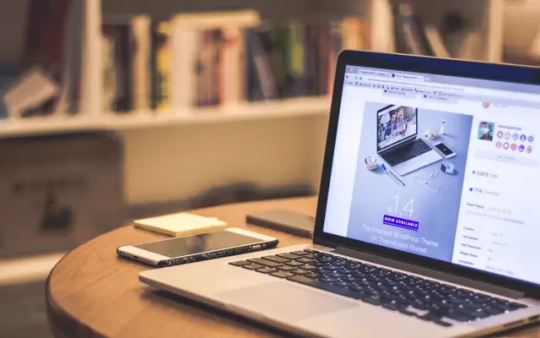
Choosing the Right E-commerce Hosting Provider
The first step in setting up an e-commerce website is selecting a reliable hosting provider. A good hosting provider ensures that your website is accessible to visitors, provides fast loading times, and ensures the security of customer data. Here are some factors to consider when choosing an e-commerce hosting provider:
1. Scalability and Performance
Your e-commerce website needs to handle increasing traffic and accommodate growth over time. Look for hosting providers that offer scalable solutions and can handle high volumes of traffic without compromising performance. This ensures that your website remains fast and responsive even during peak shopping seasons or promotional events.
2. Security Measures
Security is crucial for any e-commerce website, as it deals with sensitive customer information such as credit card details. Ensure that the hosting provider offers robust security measures such as SSL certificates, regular backups, and advanced firewalls to protect against cyber threats and data breaches.
3. E-commerce Platform Support
Check if the hosting provider supports the e-commerce platform you intend to use. Popular platforms like Magento, Shopify, WooCommerce, and BigCommerce have specific hosting requirements. Ensure that the provider offers specialized hosting solutions optimized for your chosen platform, as this can significantly enhance the performance and reliability of your website.
4. Customer Support
E-commerce websites need prompt technical support, especially during critical periods. Look for hosting providers that offer 24/7 customer support through various channels like live chat, email, or phone. Responsive customer support can help resolve any issues quickly and minimize downtime, ensuring smooth operations for your online store.
E-commerce Website Management Solutions
Once you have selected a hosting provider, you also need effective website management tools to run your e-commerce store efficiently. Here are some essential features and solutions to consider:
1. Content Management System (CMS)
A robust CMS is essential for managing the content on your e-commerce website. It should allow you to easily update product information, create engaging landing pages, and optimize your website for search engines. Popular CMS options for e-commerce include WordPress, Drupal, and Joomla, each with their own strengths and capabilities.
2. Inventory Management
Efficient inventory management is crucial for e-commerce success. Look for website management solutions that provide inventory tracking, automated stock alerts, and integration with your e-commerce platform. These features help you keep track of stock levels, avoid overselling, and streamline order fulfillment processes.
3. Payment Gateway Integration
Ensure that your website management solution supports integration with popular payment gateways such as PayPal, Stripe, or Authorize.net. Seamless payment processing is vital for providing a smooth customer experience and encouraging online sales.
4. Analytics and Reporting
Tracking and analyzing key metrics is essential for optimizing your e-commerce website’s performance. Look for management solutions that provide detailed analytics and reporting capabilities, allowing you to monitor traffic, conversion rates, customer behavior, and other important insights. This data helps you
make informed decisions to improve your website and drive sales.
5. Mobile Responsiveness
With the increasing use of mobile devices for online shopping, it is crucial to have a mobile-responsive e-commerce website. Your website management solution should offer responsive design templates or customization options to ensure that your online store looks and functions seamlessly across different devices and screen sizes.
Conclusion
E-commerce website hosting and management solutions play a vital role in the success of online businesses. By carefully selecting a reliable hosting provider and implementing effective website management tools, businesses can create a secure, scalable, and high-performing e-commerce store. These solutions empower businesses to focus on their core competencies while leaving the technical aspects of running an online store to the experts, ultimately leading to improved customer experiences, increased sales, and long-term growth.

source
#WebManagement#ServerHosting#WebsiteMaintenance#TechSupport#CloudHosting#DataCenter#ServerManagement#WebHosting#ITInfrastructure#WebsiteSecurity#ServerAdmin#HostingSolutions#WebsitePerformance#ServerMonitoring#WebDevelopment#CloudComputing#NetworkSecurity#DomainRegistration#BackupandRecovery#Cybersecurity
21 notes
·
View notes
Text
Custom Website Design and Development: Tailored solutions to meet the unique needs and objectives of each client, including responsive design, intuitive navigation, and visually stunning aesthetics.
E-commerce Development: Creation of robust online stores with features such as product catalogs, shopping carts, secure payment gateways, and inventory management systems.
Content Management Systems (CMS) Integration: Implementation of user-friendly CMS platforms like WordPress, Joomla, or Drupal to empower clients to easily update and manage their website content.
Website Redesign and Refresh: Overhaul outdated websites with modern design aesthetics, improved functionality, and enhanced user experience to drive engagement and conversions.
Search Engine Optimization (SEO): Optimization of website content, meta tags, and site structure to improve search engine rankings, increase organic traffic, and attract qualified leads.
Website Maintenance and Support: Ongoing maintenance, updates, and troubleshooting to ensure that websites remain secure, reliable, and up-to-date with the latest technologies and best practices.
Web Application Development: Creation of scalable, secure, and user-friendly web applications to streamline business processes, improve efficiency, and enhance customer experience.
UI/UX Design: Creation of intuitive and visually appealing user interfaces (UI) and user experiences (UX) that prioritize usability, accessibility, and conversion optimization.
Graphic Design Services: Creation of custom graphics, logos, branding materials, and visual assets to enhance the overall look and feel of websites and digital marketing campaigns.
Social Media Integration: Integration of social media platforms and features into websites to facilitate social sharing, expand online reach, and engage with audiences across multiple channels.
Analytics and Reporting: Implementation of tracking tools and analytics dashboards to monitor website performance, track user behavior, and provide insights for data-driven decision-making.
Hosting and Domain Management: Provision of hosting services and domain registration assistance to ensure that websites are securely hosted and easily accessible to users worldwide.
1 note
·
View note
Text
How to design Interactive Web Design in best price?

Designing an interactive web design on a budget requires careful planning, creativity, and efficient use of resources. In this guide, I'll provide you with a step-by-step approach to creating an engaging and interactive web design within the best price constraints.
Interactive web design is a powerful tool for creating memorable and effective online experiences that benefit both users and businesses alike. As technology continues to evolve, web designers must keep innovating and adapting interactive elements to cater to the ever-changing expectations of users.
Set Clear Goals and Scope
Before starting any project, define your goals and project scope. Understand the purpose of the Interactive Websites, its target audience, and the specific Interactive Websites elements you want to include. Having a clear vision will help you stay focused and avoid unnecessary expenses.
Choose the Right Platform and Tools
Select a web development platform that aligns with your budget and requirements. Popular cost-effective options include WordPress, Joomla, or using a website builder like Wix or Squarespace. These platforms often come with built-in interactive features and templates that can save you time and money. Utilize free or affordable design tools like Canva or GIMP for graphics and image editing.
Responsive Design
Ensure your web design is responsive, meaning it adapts to different screen sizes and devices. Responsive Interactive Websites design eliminates the need for separate mobile versions, reducing development costs.
Minimalistic Design Approach
Embrace a minimalistic design approach that focuses on simplicity and clean aesthetics. Fewer design elements mean less time spent on development and lower costs. Use negative space effectively and choose a cohesive color palette to create an elegant yet cost-efficient design.
Open-Source Templates and Themes
Explore free and open-source website templates and themes available online. Platforms like WordPress offer a wide range of themes with Interactive Websites elements that can be customized to suit your needs, saving you both time and money.
DIY vs. Hiring Professionals
Assess your skills and expertise in Interactive Websites and development. If you have the required knowledge, consider doing some parts of the design yourself. For complex interactive features, like animations or custom coding, it may be worth hiring freelancers or a web development agency. Compare prices and portfolios to find the best fit for your budget.
Optimize for Performance
Performance optimization is crucial for user experience and search engine rankings. Compress images, minify CSS and JavaScript, and enable caching to reduce loading times. Faster-loading pages often lead to higher engagement and conversion rates with your Interactive Websites.
User-First Approach
Place user experience at the forefront of your design. Ensure that Interactive Websites elements enhance usability and engagement, rather than complicating the navigation. Conduct user testing and gather feedback to refine your design iteratively.
Integrate Social Media
Use social media integrations to increase user engagement and expand your online presence. Social media plugins and sharing buttons can be easily added to your Interactive Websites for little to no cost.
Educational Content and Tutorials
Create educational content and Interactive Websites tutorials that provide value to your audience. Informative videos, infographics, and interactive guides can be cost-effective ways to engage users and establish your expertise.
Continuous Maintenance and Updates
Regularly update and maintain your website to ensure it stays relevant and functional. Promptly fix any bugs or issues that arise to avoid costly repairs in the future.
Therefore creating an interactive web design on a budget requires smart decision-making and resourceful use of available tools and platforms. By following these guidelines and maintaining a user-centric approach, you can design an engaging website without breaking the bank. Remember to regularly evaluate the performance and user feedback to make improvements over time.
Interactive Web Design
Interactive web design refers to the process of creating web pages or applications that engage users and allow them to interact with the content and functionality. The primary goal of interactive web design is to enhance user experience, encourage user participation, and make the website or web application more enjoyable and effective.
Key Elements of Interactive Web Design:
User Interface (UI): The UI is the visual and Interactive Websites elements of the website that users interact with, such as buttons, menus, forms, and navigation. A well-designed UI makes it easy for users to understand and use the website's features.
User Experience (UX): UX focuses on creating a positive and seamless experience for users while they interact with the website. This involves considering user needs, preferences, and behaviors to design intuitive and efficient interactions.
Animation and Transitions: Adding subtle animations and transitions to elements can make the website feel more dynamic and responsive. However, it's essential not to overdo it, as excessive animation can lead to a cluttered and distracting experience.
Responsiveness: Interactive web design should adapt to different devices and screen sizes. This means the website should be mobile-friendly and work well on various devices, including smartphones, tablets, and desktop computers.
Feedback and Validation: Providing real-time feedback to users when they interact with elements like forms or buttons helps them understand their actions and prevents errors. Validation messages for form inputs are crucial to guide users and reduce frustration.
Microinteractions: These are small, subtle interactions that serve a specific purpose, such as liking a post, clicking a button, or expanding a menu. Microinteractions add a sense of delight and engagement to the user experience.
Scroll and Parallax Effects: Scrolling can be used creatively to enhance storytelling or to trigger animations and effects as users move down the page. Parallax effects, where background elements move at a different speed than foreground elements, can create a sense of depth and immersion.
Gamification: Incorporating game-like elements, such as points, badges, or progress bars, can make the website more fun and encourage users to explore and engage with the content.
Multimedia Elements: Using images, videos, audio, and interactive elements like sliders and carousels can make the website more engaging and visually appealing.
Personalization: Tailoring the user experience based on individual preferences and behavior can make the website feel more relevant and user-centric.
Remember that interactive web design should not sacrifice usability and accessibility for the sake of novelty. The goal is to strike a balance between creativity and user-friendliness, ensuring that all visitors can easily interact with and enjoy the website.
Interactive web design is a powerful and essential approach to creating engaging and user-friendly websites. By incorporating interactive elements, such as animations, hover effects, interactive forms, and dynamic content, web designers can enhance the user experience and encourage visitors to stay longer on the site.
One of the key benefits of interactive web design is its ability to create a more memorable and enjoyable browsing experience. Users are more likely to connect with a website that responds to their actions and provides instant feedback. This increased engagement can lead to higher user retention, increased conversions, and improved brand perception.
Furthermore, interactive web design plays a crucial role in keeping up with the ever-evolving digital landscape. As technology advances and user expectations grow, static and traditional web designs may fall short in delivering the desired user experience. By embracing interactive design principles, websites can adapt to various devices and cater to different user preferences, ensuring they remain relevant and competitive in the online space.
Additionally, interactive web design fosters better communication and interaction between businesses and their customers. Through interactive elements like chatbots, feedback forms, and interactive product showcases, companies can gather valuable insights, understand their audience better, and provide personalized solutions to their users' needs.
However, while interactive web design can be highly beneficial, it should be approached with care. Overloading a website with unnecessary animations or complex interactions can lead to slow loading times and a cluttered user interface, which can be counterproductive and frustrating for users. Thus, striking the right balance between functionality, aesthetics, and user-friendliness is crucial.
Interactive web design is a vital component of modern web development that can significantly impact user engagement, brand perception, and business success. By creating dynamic, user-centric, and visually appealing experiences, web designers can elevate their websites and ensure they stay ahead in an increasingly competitive digital world.
2 notes
·
View notes
Text
IT Service Company in India
Looking for a trusted IT service company in India? Associative in Pune offers expert mobile apps, websites, blockchain, cloud, and game development services tailored to your business needs.
In today’s digital era, businesses thrive on technology. Whether it's mobile apps, websites, cloud solutions, or custom software, every enterprise needs a reliable IT partner. Associative, a top-tier IT service company in India, is your one-stop destination for innovative and scalable digital solutions.
Who We Are
Associative is a full-service software company based in Pune, India. With a team of highly skilled developers, designers, and digital experts, we provide cutting-edge IT services that cater to startups, SMEs, and large enterprises globally.

Why Choose Associative as Your IT Partner?
At Associative, we combine technical expertise with creative thinking to build digital products that are robust, user-friendly, and future-ready. Our focus is on solving complex business challenges through smart technology.
Our Core IT Services
1. Mobile App Development (Android & iOS): Custom, high-performance mobile apps tailored for various industries, developed using native and cross-platform technologies like Kotlin, Swift, Flutter, and React Native.
2. Website and E-commerce Development: We craft responsive, SEO-optimized websites and powerful e-commerce platforms that elevate your online presence and boost conversions.
3. CMS and E-commerce Platform Expertise: Whether it’s Magento, WordPress, Joomla, Drupal, OpenCart, PrestaShop, Shopify, or BigCommerce – we’ve mastered them all. We also build powerful learning platforms using Moodle LMS.
4. Modern Web Development: Using cutting-edge frameworks like Node.js, React.js, and Express.js, we deliver scalable, fast-loading web applications.
5. Enterprise Software with Java & Oracle: Robust backend systems using Java, Spring Boot, and Oracle technologies for businesses needing secure, scalable enterprise solutions.
6. PHP and Cross-Platform Development: From Laravel to Electron, C++, SwiftUI, Strapi, and Solidity – we cover full-stack development for websites, tools, and decentralized apps.
7. Web3 and Blockchain Development: Pioneering decentralized technology, our Web3 and blockchain development services are helping businesses stay ahead of the curve.
8. Game and Software Development: From mobile games to immersive experiences, we leverage Unreal Engine and modern tools to build engaging gaming solutions.
9. Cloud Services (AWS & GCP): Reliable and secure cloud solutions that ensure flexibility, scalability, and cost-efficiency for your applications.
10. Digital Marketing & SEO Services: Boost your brand visibility and rank higher on search engines with our strategic SEO and digital marketing services.
Delivering Excellence Across Industries
We have successfully delivered projects for clients in healthcare, education, fintech, gaming, e-commerce, and more. Our commitment to quality, transparency, and innovation has made us a trusted IT service company in India.
Let’s Build the Future Together
Whether you’re a startup with an idea or an enterprise needing digital transformation, Associative is here to help. We are more than just developers—we are your technology partners.
Contact us today to take your business to the next level with our trusted IT services.
youtube
0 notes
Text
How LiteSpeed Improves Loading Speed
Website speed is a critical factor in user experience, SEO performance, and conversion rates. Faster-loading websites engage visitors better, reduce bounce rates, and rank higher in search results. LiteSpeed Web Server (LSWS) is engineered to optimize website speed with powerful technologies built into its core. This article provides a technical and practical look at how LiteSpeed improves website performance, its architectural strengths, and comparisons with other web servers like Apache and NGINX.
What Is LiteSpeed?
LiteSpeed is a high-performance web server software developed by LiteSpeed Technologies. It serves as a drop-in replacement for Apache, meaning it can use Apache configurations such as .htaccess and mod_rewrite while offering far superior performance.

Unlike traditional web servers that rely on process-based or thread-based architectures, LiteSpeed uses an event-driven approach. This enables it to handle thousands of simultaneous connections efficiently without consuming excessive resources. It’s widely used in shared, VPS, and dedicated hosting environments due to its scalability and speed.
LiteSpeed is compatible with major web hosting control panels like cPanel, Plesk, and DirectAdmin. It also integrates seamlessly with WordPress, Magento, Joomla, and other popular CMS platforms.
How LiteSpeed Improves Loading Speed
LiteSpeed's performance is not just theoretical. Numerous benchmarks and case studies show significant improvements in load time, server response, and concurrent user handling. Its technical foundation plays a pivotal role in enabling these advantages.

Event-Driven Architecture
Most traditional web servers like Apache use a process-based or threaded architecture. Each connection requires a dedicated process or thread, which leads to high memory usage under load.
LiteSpeed uses an event-driven, asynchronous model. It processes multiple connections within a single thread, significantly reducing memory consumption and CPU load.
For example, benchmarks by LiteSpeed Technologies show that LSWS handles over 2x more concurrent connections than Apache with the same hardware configuration [1]. This architecture is especially beneficial during traffic spikes, such as flash sales or viral content events.
Built-In Caching (LSCache)
LiteSpeed’s caching engine, LSCache, is built directly into the server core. Unlike third-party caching plugins that operate at the application level, LSCache works at the server level, making it faster and more efficient.
With LSCache enabled on WordPress, testing from WPPerformanceTester shows up to 75% reduction in page load times compared to uncached sites. This is because LSCache delivers prebuilt HTML pages directly to users, bypassing PHP execution and database queries.
LSCache also supports advanced features such as:
ESI (Edge Side Includes) for partial page caching
Smart purging rules
Private cache for logged-in users
Image optimization and critical CSS generation
These features make it suitable not only for static pages but also for dynamic, eCommerce-heavy platforms like WooCommerce or Magento.
Compression and Optimization
LiteSpeed supports GZIP and Brotli compression out of the box. These technologies reduce the size of files transmitted over the network, such as HTML, CSS, and JavaScript.
According to Google PageSpeed Insights, compressing assets can reduce page size by up to 70%, which directly improves load time. Brotli, developed by Google, provides even better compression rates than GZIP in many cases, and LiteSpeed uses it efficiently.
Additionally, LiteSpeed can minify JavaScript, CSS, and HTML, combine files to reduce HTTP requests, and enable lazy loading for images—all directly from the server level.
QUIC and HTTP/3 Support
LiteSpeed is one of the earliest web servers to fully support QUIC and HTTP/3, protocols developed by Google and later adopted by IETF.
QUIC is built on UDP instead of TCP, which reduces handshake latency and improves performance over poor network conditions. HTTP/3 inherits QUIC’s benefits and introduces faster parallel requests and better encryption handling.
When HTTP/3 is enabled, page loads feel snappier, especially on mobile devices and in regions with weaker connectivity. Cloudflare reported up to 29% faster page loads using HTTP/3 versus HTTP/2 [2].
LiteSpeed’s implementation ensures that your site is future-ready and delivers optimal performance even under challenging network environments.
LiteSpeed vs Apache and NGINX
Performance benchmarks consistently show that LiteSpeed outperforms both Apache and NGINX in various scenarios, especially under high traffic and dynamic content conditions.

Apache Comparison
Apache is widely used but is resource-heavy under load. When serving PHP applications like WordPress, Apache relies on external modules (e.g., mod_php) or handlers like PHP-FPM, which increase overhead.
LiteSpeed replaces these with LiteSpeed SAPI, a more efficient PHP handler. Benchmarks show that LiteSpeed can process 3x more PHP requests per second compared to Apache [3].
NGINX Comparison
NGINX is known for its speed with static files, but it lacks full .htaccess compatibility and requires more manual tuning for dynamic sites.
LiteSpeed combines Apache’s ease of configuration with NGINX’s speed and goes further by offering built-in caching and QUIC support. This makes it a more all-in-one solution for both static and dynamic content delivery.
Real-World Results
A hosting provider, NameHero, migrated over 50,000 sites from Apache to LiteSpeed. The result was an average decrease in load time by 40%, with no change in hardware configuration [4].
Another example is a WooCommerce store that used LiteSpeed Cache. Load times dropped from 4.2s to 1.2s after activation, significantly improving Core Web Vitals and user retention.
Website owners consistently report faster Time to First Byte (TTFB), better PageSpeed scores, and fewer server crashes during traffic peaks when using LiteSpeed.
Who Should Use LiteSpeed?
LiteSpeed is ideal for:
WordPress users who want faster page loads without complex configurations.
WooCommerce and Magento store owners needing efficient dynamic caching.
Web hosting providers looking to reduce server load and increase client satisfaction.
SEO-focused marketers who want better Core Web Vitals.
Developers who want Apache compatibility with modern performance.
LiteSpeed is available in both open-source (OpenLiteSpeed) and commercial versions. While OpenLiteSpeed is suitable for smaller projects, the enterprise version offers advanced features and full control panel integration.
Final Thoughts
LiteSpeed offers a clear performance advantage due to its architecture, built-in caching, modern protocol support, and optimization features. It helps websites load faster by minimizing server load, reducing latency, and delivering content more efficiently.
Whether you're a developer, site owner, or hosting provider, switching to LiteSpeed can result in measurable improvements in speed, stability, and scalability. In today’s performance-driven web ecosystem, LiteSpeed is a practical solution backed by real results and advanced engineering.
1 note
·
View note
Text
Why is it Important to Partner with a Website Development Agency in Dubai for Business Expansion
In the modern digital-first age, your website is usually the first impression a customer has of your company. With a fast-paced business center like Dubai, where competition is fierce and customer expectations are even higher, a great, responsive, and user-friendly website is not just nice to have—it's necessary. That's where a skilled website development agency in Dubai can enter.
Whether you are a startup seeking to establish your online presence or an existing company seeking to scale your digital footprint, an expert Website development agency in dubai can be the difference-maker.
Why Your Business Needs a Website Development Agency in Dubai
Dubai is among the world's fastest-growing business hubs. Be it tourism, technology, real estate, or retail—every industry is experiencing digitalization. If your company isn't very strong online, then you're already behind.
These are some of the major reasons why you need a professional web development company in Dubai:

1. Custom Solutions for the Dubai Market
A web development company based in Dubai has a deep understanding of the local market, client behavior, and market trends. They are in a position to customize your site not only for worldwide users but also for the UAE's distinct cultural and business landscape. This entails bilingual or multilingual support (Arabic/English), mobile-friendliness, and UAE-specific SEO optimization.
2. Responsive and Mobile-First Design
The majority of users in the UAE access the internet on a mobile phone. A decent website development company makes sure your site is not just mobile-friendly but mobile-first. This implies that your site will be fast, beautiful, and easy to use on any device, providing a smooth experience to all your visitors.
3. Prioritize User Experience (UX) and User Interface (UI)
A professional agency is more than just aesthetics. They are concerned with UX and UI to make things easy to navigate, call-to-actions clear, and user journeys seamless. This not only enhances engagement but also boosts conversion rates.
4. Scalable and Secure Development
Regardless of whether you are anticipating a hundred visitors or a hundred thousand, your site should be capable of scaling effectively. Dubai agencies employ cutting-edge platforms and safe coding techniques that enable your site to scale with your enterprise. As cyber threats evolve, engaging a reputable agency guarantees that your site is protected and compliant with regional data protection regulations.
Services Provided by Website Development Agencies
Most top website development companies in Dubai provide a complete suite of services to make your online presence strong and competitive. They include:
Custom website design and development
E-commerce website development
CMS-based websites (WordPress, Drupal, Joomla)
Web application development
Website maintenance and support
SEO and digital marketing integration
Hosting and domain services
All these bundled services enable businesses to consolidate their digital approach without managing multiple vendors.
What to Look for in a Website Development Agency in Dubai
Not all agencies are equal. Here are some essential factors to keep in mind before finalizing your partner:
1. Portfolio and Past Work
Go through their past work. A good portfolio reflects their design strength, technical proficiency, and adaptability across sectors.
2. Client Testimonials
See if they have authentic reviews and client testimonials. Good agencies are open to sharing success stories.
3. Communication and Support
An exemplary agency will be easy to talk to, be clear about timelines and pricing, and provide post-launch services.
4. Knowledge of SEO and Marketing
Your website is your online storefront. It must look good, but also be search engine optimized and have user interactivity. A quality agency will sync your website development with larger marketing objectives.
The Benefit of Local Expertise
Dubai business culture is not the same. A city-based website development company is aware of local legal compliances, user preferences, and business dynamics. They can better provide on-ground assistance, rapid turnaround, and fast development cycles appropriate for rapidly moving business setups.
Plus, sharing the same time zone and language zone facilitates meetings, project progress sharing, and working together more effectively.
Final Thoughts
In a competitive city like Dubai, your website is your 24/7 sales representative, brand ambassador, and customer service agent. It must reflect the quality, credibility, and professionalism of your business. Partnering with a skilled Website development agency in dubai ensures your site is not only visually appealing but also functional, secure, and designed to drive growth.
If you’re ready to elevate your digital presence with a reliable, innovative, and business-focused website, now is the time to take action.
Webtek Digital is a name of trust among Dubai website development companies. With years of experience in developing performance-oriented websites, a proficient team of developers, and a dedication to delivering real results, we make your business shine online. From bespoke designs to scalable e-commerce sites, we provide end-to-end solutions that drive real results.
Let Webtek Digital develop the website your business deserves. Get started today.
0 notes
Text
Guide to Joomla to WordPress Conversion | HireWPGeeks
At HireWPGeeks, we specialize in delivering seamless Joomla to WordPress conversion services. Our experienced team ensures a smooth transition while preserving your site's SEO rankings and functionality. Trust us to migrate your Joomla site to WordPress efficiently and hassle-free.
#Joomla to WordPress conversion#HireWPGeeks#migrate Joomla to WordPress#Joomla migration experts#WordPress migration services
0 notes
Text
What Makes a Web Design Company the Best in Chennai?

Every business, big or small, needs an online presence today. And the most important part of that presence is a well-designed website. It is your brand’s online identity, a space where your customers come to know who you are, what you do, and how you can help them.
Chennai is one of the fastest-growing cities in India for tech and business. Many companies are offering web design services here, but not all of them provide the same level of quality. So, what makes a company stand out as the best web design company in Chennai?
Let’s explore the key qualities that define top web design companies and what you should expect when you choose web design services in Chennai.
The Role of Website Design in Your Business
Your website is often the first impression people get of your business. If your website looks outdated or confusing, it can drive potential customers away. But a clean, professional, and user-friendly website builds trust, increases engagement, and boosts conversions.
Here’s what good web design does for you:
Builds credibility and trust
Reflects your brand identity
Helps customers find the information they need
Works well on all devices (mobile, tablet, desktop)
Improves SEO ranking
Converts visitors into customers
That’s why investing in the best web design company in Chennai is a smart move for long-term success.
What to Expect from Web Design Services in Chennai
When you hire a web design company, you’re not just paying for a look. You’re getting a full package of services that support your business goals. Here’s what professional web design services in Chennai generally include:
Custom layout and design based on your brand
Mobile responsive development
SEO-friendly structure
Fast loading speed
User experience (UX) optimization
Integration with contact forms, maps, and chat
CMS-based website (WordPress, Joomla, etc.)
E-commerce website design
Maintenance and technical support
These services ensure your website is attractive, functional, and easy to manage.
Qualities of the Best Web Design Company in Chennai
If you’re trying to identify the best web design company in Chennai, here are the signs to look for:
1. Strong Experience and Portfolio A company with a wide range of past work shows it can handle different types of websites. Look for variety in industries, design styles, and features.
2. Client-Centered Approach Good companies take the time to understand your business, audience, and goals. They listen before suggesting solutions.
3. Transparent Pricing No hidden charges. The best web design companies provide clear estimates and break down the costs.
4. Timely Delivery Time is money. Reliable agencies stick to project timelines and deliver the site as promised.
5. In-House Team A company with an in-house team of designers, developers, and SEO experts ensures smooth collaboration and quality control.
6. SEO Integration Your website must be search-engine friendly from the start. The best web design services in Chennai include SEO in the design process.
7. Support After Launch After the site goes live, you might need changes, updates, or fixes. Top companies offer post-launch support and maintenance plans.
Responsive Design is Non-Negotiable
With so many people browsing from mobile devices, your website must work well on all screen sizes. A responsive design adjusts layout, images, and navigation based on the device.
Web design companies in Chennai that offer responsive design ensure:
Easy mobile navigation
Quick loading speed
No broken layouts on smaller screens
Better user engagement
Improved rankings in Google mobile search
A non-responsive website can seriously harm your user experience and search visibility.
Why Businesses in Chennai Prefer Local Web Design Services
Many businesses in Chennai prefer working with local web design firms, and here’s why:
Better Communication It’s easier to talk, plan, and revise when your web design team is in the same city and time zone.
Understanding Local Market A Chennai-based web design company understands the local customer behavior, preferences, and industries.
Easy In-Person Meetings Sometimes, face-to-face meetings help resolve ideas faster than endless emails or calls.
Quicker Support In case of issues, a local team can act faster and provide hands-on support if needed.
Industries Served by Web Design Companies in Chennai
Top web design agencies in Chennai don’t just serve one type of client. They have experience across many industries such as:
Education
Real estate
Healthcare
Manufacturing
Retail and e-commerce
Finance and consulting
Travel and hospitality
No matter your field, the right company will create a design that matches your brand’s purpose.
Choosing the Right Web Design Partner for Your Brand
Here are some tips to help you pick the right agency for your web project:
Set Your Goals First Before talking to any company, be clear about what your website should do — generate leads, sell products, build trust, or all of these.
Create a Feature List Make a list of features you want: blog, gallery, forms, chat, payment, booking, etc. This helps you and the agency stay on the same page.
Ask for Proposals Contact a few agencies offering web design services in Chennai. Ask them for detailed proposals, pricing, and time estimates.
Read Reviews and Testimonials Check online reviews and see what past clients have to say. Positive feedback is a good sign.
Choose Based on Value, Not Just Price The cheapest option may not give the best result. Focus on experience, quality, and long-term support.
Final Thoughts
Finding the best web design company in Chennai is not just about picking the most popular name. It’s about choosing a team that understands your brand, respects your goals, and delivers a website that brings results.
Whether you need a fresh site or a redesign, work with a company that offers professional web design services in Chennai tailored to your business. In the long run, a well-built website becomes your most powerful marketing tool.
Take your time, ask the right questions, and choose wisely. Your website deserves nothing but the best.
#websitedevelopmentcompanyinchennai#webdevelopmentchennai#topwebsitedesignerschennai#bestwebdesigncompanychennai#affordablewebsitedesignchennai#customwebsitedevelopmentchennai#webdesignexpertschennai#mobilefriendlywebsiteschennai#seowebdesignchennai#professionalwebdeveloperschennai
1 note
·
View note
Text
Web Development 101: A Beginner’s Guide to Building Your First Website
Introduction: Turning Your Website Dream into Reality
In the digital age, having a website is as essential as having a phone number or business card. Whether you’re a small business owner, freelancer, content creator, or simply exploring a passion project, building your first website is a foundational step. But where do you start if you're a total beginner? That’s exactly what this guide is for.
This beginner-friendly article will walk you through Web Development 101, from choosing your domain to launching your first live site. Let’s demystify the process and help you bring your ideas to life online—without the tech overwhelm.

1. What Is Web Development?
Web development is the process of creating and maintaining websites. It includes everything from writing code and designing the user interface to handling hosting, functionality, and performance.
Web development is generally divided into three categories:
Front-End Development: What users see (design, layout, interactivity).
Back-End Development: What happens behind the scenes (servers, databases, logic).
Full-Stack Development: A combination of both front-end and back-end.
For beginners, front-end development and website builders are usually the starting points.
2. Choose Your Website Type and Goal
Before you jump into design, define the purpose of your website. Ask yourself:
Is it a personal blog or portfolio?
A business website to sell services or products?
An e-commerce store?
A landing page for lead generation?
Knowing your goal will help you choose the right tools, features, and structure.
3. Pick a Domain Name and Hosting Provider
Your domain name is your website’s address (like www.yourname.com). Try to choose something:
Short, memorable, and easy to spell
Reflective of your brand or niche
.com or relevant extensions (.ae, .org, .shop, etc.)
Next, you'll need web hosting—the server space where your website lives. Top beginner-friendly hosting providers include:
Bluehost
SiteGround
Hostinger
GoDaddy
Some website builders (like Wix and Squarespace) include hosting in their packages.
4. Choose a Website Builder or CMS
If you don’t know how to code, no worries! Website builders and content management systems (CMS) make it super easy:
Website Builders (drag-and-drop, no coding):
Wix – Great for beginners and creatives
Squarespace – Clean templates, ideal for portfolios
Shopify – Perfect for e-commerce
Weebly – Simple and budget-friendly
CMS Platforms:
WordPress.org – Most popular, highly customizable, requires basic setup knowledge
Joomla / Drupal – For more advanced users
For most beginners, WordPress or Wix are ideal starting points.
5. Select a Template or Theme
Templates (also called themes) give your site its look and layout. Whether you're using WordPress or a builder, pick a theme that matches your website's purpose.
Consider:
Mobile responsiveness (a must in 2025)
Customization options
Page load speed
SEO-friendly structure
Premium themes may cost more but often offer better support and performance.
6. Plan Your Website Structure
Keep your navigation simple and user-friendly. Most starter websites include:
Homepage
About Page
Services/Products
Blog (optional)
Contact Page
Use clear calls-to-action (CTAs) like “Book Now,” “Shop,” or “Contact Us” to guide visitors.
7. Add High-Quality Content
Content is what keeps users engaged and informs search engines what your site is about.
Tips for great website content:
Keep text clear, concise, and conversational
Use visuals: images, videos, icons
Write with your audience in mind
Use keywords naturally for SEO
If you're creating a blog, aim for consistency. Start with 3–5 cornerstone articles in your niche.
8. Make Your Website Mobile-Friendly
Over 70% of web traffic now comes from mobile devices. Ensure:
Fonts are readable
Buttons are easy to tap
Layouts adapt to different screen sizes
Images are optimized for fast loading
Most modern themes are already responsive—but always test across devices before going live.
9. Optimize for SEO (Search Engine Optimization)
You want people to find your website on Google, right? Then SEO is a must.
Beginner SEO checklist:
Use descriptive titles and meta descriptions
Include target keywords in your content
Add alt text to images
Use header tags (H1, H2, H3…) properly
Create internal and external links
Tools like Yoast SEO (WordPress) or Rank Math make optimization easier.
10. Test and Launch Your Website
Before hitting publish, double-check:
All links work
Spelling and grammar are clean
Site loads quickly
Mobile responsiveness is solid
Your contact forms function
Once satisfied, publish your website and start sharing it via social media, email, and business cards.
11. Keep It Updated
A website is never truly “done.” Update it regularly to:
Add fresh content
Fix bugs
Enhance performance
Improve SEO rankings
Use Google Analytics or similar tools to track how users interact with your site and make improvements accordingly.
Conclusion: Your Digital Presence Starts Here
Building your first website might seem intimidating, but with the right tools and a bit of guidance, it's totally achievable. Whether it’s a personal project or a business venture, your site is your digital home—so make it a reflection of your goals, style, and value.
So go ahead: buy that domain, pick your builder, and start creating. You’ll be amazed how quickly your digital vision becomes a reality.
FAQs: Beginner Web Development
1. Do I need to know how to code to build a website? No! Website builders and platforms like WordPress allow you to create professional sites without writing code.
2. What’s the difference between a website builder and WordPress? Website builders are easier for beginners but less flexible. WordPress offers more control but has a steeper learning curve.
3. How much does it cost to build a website? Anywhere from $50–$300/year for basic hosting and domains. Premium themes and features may add more.
4. Can I make money from my website? Yes! Through ads, affiliate marketing, selling products/services, or offering paid memberships.
5. How long does it take to build a website? You can launch a basic site in a day. A fully developed site with content and SEO may take 1–4 weeks.
0 notes
Text
Website Designing in Faridabad
Website Designing in Faridabad: Elevate Your Digital Presence with Professional Web Design
In today’s digital-first world, having a professional and visually appealing website is essential for any business to thrive. For companies in and around Faridabad, the demand for expert website designing services has never been higher. Whether you're a startup, an established business, or a growing brand, investing in quality website designing in Faridabad can give you the competitive edge you need to succeed online.
Why Website Designing Matters Your website is often the first impression potential customers have of your business. A poorly designed site can drive users away, while a well-crafted design can boost credibility, user engagement, and conversions. A professional web design ensures that your site is:
User-friendly and responsive
Optimized for search engines (SEO)
Aligned with your brand identity
Fast-loading and mobile-compatible
Easy to navigate
Benefits of Hiring a Website Designing Company in Faridabad Faridabad is home to several skilled web development and design agencies offering customized solutions to meet diverse business needs. Choosing a website designing company in Faridabad offers multiple advantages:
Local Expertise: Agencies in Faridabad understand the local market trends and consumer behavior, helping you tailor your website effectively.
Affordable Pricing: Compared to metropolitan cities, Faridabad-based companies often offer cost-effective solutions without compromising on quality.
Quick Turnaround Time: With a dedicated local team, you can expect faster communication and quicker project delivery.
Comprehensive Services: From layout design and content creation to SEO and digital marketing integration, you get all-in-one solutions under one roof.
Key Features of Professional Website Designing When you choose professional website designing services in Faridabad, here’s what you can expect:
Custom Designs: Tailored designs that reflect your business values and goals.
Mobile Responsiveness: Websites that work seamlessly across all devices.
SEO-Friendly Structure: Clean code, optimized content, and proper tagging to improve search engine rankings.
CMS Integration: Easy-to-manage content through platforms like WordPress, Joomla, or custom CMS.
E-commerce Compatibility: Full-fledged online store development with secure payment gateways and product management.
Industries Benefiting from Website Designing in Faridabad Businesses across sectors are increasingly relying on professional web design to boost their visibility:
Manufacturing and Engineering
Real Estate and Construction
Education and Coaching Institutes
Healthcare and Clinics
Retail and E-commerce
Startups and Entrepreneurs
0 notes
Text
Full-Service Website Development Agency in Delhi Offering UI/UX Design, Web Maintenance, and Hosting Support: Wish Geeks Techserve

In today’s digital-first world, your website is more than just a digital address—it’s the face of your business. For brands seeking robust online presence and conversion-driven websites, Wish Geeks Techserve stands out as a Best website development agency in Noida offering end-to-end web design and development services that truly work.
As a trusted Web Development Company in India, we specialize in building high-performing, scalable, and visually stunning websites that empower businesses to grow in the digital landscape.
Why Choose Wish Geeks Techserve for Web Development?
At Wish Geeks Techserve, we believe that every business is unique. Our solutions are customized to your business goals, audience behavior, and growth potential. Here’s what makes us the preferred Web Design and Development Company India:
· Customized Website Solutions: From wireframes to deployment, we build fully tailored websites for startups, SMEs, and enterprises.
· User-Centric Designs: Our websites are crafted with a mobile-first approach and optimized user experience for higher engagement.
· SEO-Friendly Development: Every site is built with clean code, fast load speeds, and optimized for top search engine visibility.
· Secure & Scalable Platforms: Whether you need a portfolio site, CMS, or eCommerce store, we use modern frameworks and secure hosting.
· Ongoing Support & Maintenance: Our dedicated team offers top-tier Website Maintenance Services in India for updates, security, and performance optimization.

Our Core Web Design and Development Services
Wish Geeks Techserve offers a wide range of best web development services in India to suit diverse business needs:
1. Custom Website Development
We develop fully customized websites that align with your business goals, user journey, and brand identity. Whether it’s a dynamic business site or a complex web portal, we deliver functionality with finesse.
2. Responsive Web Design
As a top provider of Web Design Services in Noida, our designs ensure your site looks and works flawlessly across all devices—desktop, mobile, and tablet.
3. E-Commerce Website Development
Our eCommerce solutions are secure, scalable, and tailored to drive conversions. We integrate payment gateways, inventory management, and user-friendly interfaces to boost online sales.
4. CMS-Based Website Development
We offer flexible Content Management System solutions including WordPress, Drupal, and Joomla to give you complete control over your content.
5. Website Redesign Services
Is your current website outdated or underperforming? Our team can redesign and revamp it into a high-converting digital asset.
6. Website Maintenance and Support
We provide affordable and reliable Website Maintenance Services India to keep your site updated, secure, and error-free around the clock.
For More Information about this services @ https://www.wishgeekstechserve.com/web-development-services
Why We Stand Out Among Competitors
Choosing a website development agency in Delhi or Noida might feel overwhelming with so many options, but here’s why Wish Geeks Techserve is your best choice:
· Proven Track Record: Hundreds of satisfied clients across India and globally trust our services.
· Transparent Pricing: No hidden costs—only clear deliverables and value-driven pricing.
· Experienced Team: Our skilled developers and designers bring years of industry experience and tech know-how.
· Quick Turnaround Time: We value your time and deliver projects within committed timelines.
· Latest Technologies: From HTML5, CSS3, JavaScript, and ReactJS to PHP, Python, and WordPress—we use it all.
Serving Diverse Industries with Tailored Web Solutions
Wish Geeks Techserve has worked with clients across a variety of industries, such as:
· Healthcare
· Real Estate
· E-commerce
· IT & SaaS
· Education
· Hospitality
We understand that every sector has unique needs, and our team is well-equipped to deliver sector-specific functionality and designs.
Our Web Development Process
We follow a strategic and agile process to ensure seamless delivery:
1. Requirement Analysis: Understanding your business goals and audience
2. Wireframing & Prototyping: Visual planning of layout and features
3. UI/UX Design: Creating user-focused design elements and interface
4. Development & Integration: Coding, CMS/eCommerce integration, and database setup
5. Testing & Launch: Rigorous QA to ensure a bug-free, secure, and optimized site
6. Maintenance & Support: Continuous support post-launch for updates and improvements
Connect with the Best Web Development Services in India
When it comes to choosing a Website Development Agency in Delhi or Noida, you need a partner that brings results. Wish Geeks Techserve has helped numerous businesses grow online with our feature-rich, SEO-optimized, and user-friendly websites.
✅ Highlights:
· Web Design Services in Noida
· Web Development Company in India
· Best Web Development Services in India
· Web Design and Development Company India
· Website Maintenance Services India
· Website Development Agency in Delhi
Ready to Build Your Dream Website?
Let Wish Geeks Techserve be your digital partner. Contact us today to discuss your project, get a free consultation, or request a customized quote.
#Website Development Agency in Noida#Web Development Company in India#Best Web Development Services in India#Web Design and Development Company India#Website Maintenance Services India#Web Design Services in Noida#Website Development Agency in Delhi
0 notes
Text
How a CMS Website Can Help You Scale Your Online Business?

In today’s digitally driven economy, having a strong online presence is not a luxury — it’s a necessity. Whether you're selling products, offering services, or building a brand, your website is your digital storefront. But building and maintaining a powerful, scalable website doesn't have to be complicated or expensive. That’s where a Content Management System (CMS) comes in.
A CMS-based website is one of the smartest investments a business can make. It not only helps you launch faster but also provides the flexibility, control, and features you need to grow and scale over time.
What Is a CMS?
A Content Management System (CMS) is a software platform that allows you to create, manage, and modify content on your website without needing to write code. Popular CMS platforms include:
WordPress
Shopify
Wix
Drupal
Magento
Joomla
These systems provide ready-made templates, plug-ins, and user-friendly dashboards to manage your site — saving time, reducing technical dependency, and increasing efficiency.
How CMS Helps Scale Your Business
Let’s explore the ways a CMS website becomes the backbone of a scalable online business.
1. Easy Content Updates Without Developer Dependency
Business growth demands regular updates—new products, blog posts, announcements, service changes, etc. With a CMS, you or your team can:
Publish content instantly
Edit pages without coding
Add images, videos, or links in minutes
Benefit: Faster updates = better engagement = higher conversion.

2. SEO-Friendly Structure for Organic Growth
Most modern CMS platforms come with built-in SEO tools or support plugins like Yoast (for WordPress). They allow you to:
Add custom meta titles and descriptions
Optimize images and URLs
Use proper heading structures (H1, H2, etc.)
Generate clean, mobile-friendly code
Result: Better search engine rankings, more organic traffic, and reduced dependency on paid ads.
3. E-commerce Integration for Product-Based Businesses
CMS platforms like Shopify, WooCommerce (WordPress), or Magento allow seamless integration of eCommerce features. You can:
List and manage unlimited products
Integrate secure payment gateways
Offer discounts and manage inventory
Track orders and send automated emails
Scalability: Start small, then grow into a full-fledged eCommerce store.
4. Multi-User Access and Workflow Control
As your team grows, your website needs to support collaboration. CMS platforms allow you to:
Assign roles (Editor, Author, Admin)
Track changes and revisions
Approve content before publishing
Efficiency in teamwork ensures smoother content marketing and digital operations.

5. Analytics and Performance Tracking
Growth is measurable. CMS websites integrate easily with tools like:
Google Analytics
Facebook Pixel
Hotjar, HubSpot, etc.
You can track:
Visitor behavior
Traffic sources
Conversion paths
Bounce rates and session durations
Data-driven decisions = smarter marketing + higher ROI.
6. Plugin and App Ecosystem
Need to add a contact form? Live chat? Email subscription popup?
With CMS platforms, you can integrate plugins or apps instantly without rebuilding your site. Examples:
Contact Form 7, WPForms (for WordPress)
Mailchimp, HubSpot CRM
Shopify Apps (for eCommerce features)
Flexibility lets you scale functionalities as your business evolves.
7. Mobile Responsiveness & Speed Optimization
Today, over 60% of users access websites from mobile devices. CMS themes and templates are mostly mobile-optimized, and you can further enhance speed with:
Image compression plugins
Caching tools (e.g., WP Super Cache)
CDN integrations (like Cloudflare)
A faster, mobile-friendly site increases user satisfaction and sales.
8. Security and Backup Solutions
Scaling a business also means protecting customer data and ensuring uptime. CMS platforms offer:
Regular security patches
SSL integration
Automated backups
Malware detection plugins
Peace of mind as your online business grows.
9. Affordable and Cost-Effective for Startups & SMEs
Traditional custom-coded websites are expensive to develop and maintain. CMS websites offer:
Low upfront costs
Free or low-cost themes and plugins
Easy DIY customization
No need for a full-time developer
Save money and reinvest in marketing or product development.

10. Multilingual and Global Readiness
Want to reach international markets? CMS tools allow multilingual features using plugins like WPML (for WordPress) or built-in options in Shopify/Wix.
Global scalability made easy.
Use Case Example: A Growing Business With CMS
Let’s say you run a small clothing brand.
Phase 1: You start with a basic WordPress+WooCommerce store. Phase 2: As orders grow, you add payment gateway integrations and email automation. Phase 3: You publish regular blogs to drive SEO traffic. Phase 4: You translate your site for international customers. Phase 5: You integrate inventory and shipping apps.
All of this is done using your CMS — without switching platforms or rebuilding the site. That’s true scalability.
Final Thoughts: CMS is a Business Growth Engine
A CMS-based website is more than just a platform — it’s a scalable ecosystem designed to grow with your business. Whether you’re an entrepreneur starting from scratch or an established business going digital, a CMS allows you to:
Update content in real time
Adapt quickly to customer needs
Save costs while increasing efficiency
Drive consistent, measurable growth
So if you're planning to expand your digital footprint, reach more customers, and future-proof your online presence — investing in a CMS website is the smartest move you can make.
#WebDevelopment#OnlineBusiness#WebsiteDesign#WebsiteDevelopment#BusinessGrowth#DigitalMarketing#EntrepreneurLife#TechForBusiness
0 notes
Text
Config – Your Ideal Solution for Small Business Web Management
We, at Config, specialize in empowering small businesses through the top content management systems (CMS) tailored to your requirements. Whether you're building an informative website, a dynamic blog, or a fully functional eCommerce site, our experts make sure the CMS solution provided is scalable, secure, and user-friendly—perfect for small business owners who want control without complexity.

Why config for your small business CMS needs?
Custom Solutions: We determine your business objectives and suggest the most appropriate Best content management systems for small businesses, such as WordPress, Joomla, Drupal, and Shopify.
Easy Installation: Our CMS solutions are easy to install and handle, so you don't have to hire a technical staff to update or post things.
Secure & Scalable: With Config, your website expands with your company, without sacrificing speed or security.
Continued Support: We don't abandon you high and dry once installed. We provide you with continued CMS maintenance, upgrades, and technical support.
E-commerce Ready with Magento
Need to create a robust online store? Config partners with the Best Magento eCommerce development company for startups firm for startups, providing premium Magento integration, customization, and performance optimization. Perfect for startups looking for a strong, feature-rich online shopping experience.
Affordable Website Design – Noida & Beyond
For companies in and around Noida, we are honored to be counted as a budget-friendly Affordable Website Designer in Noida. Our design team combines creativity and conversion-oriented designs to create visually appealing websites that work.
Let's Set Up Your Digital Future
Whether you're starting a new brand, growing your online presence, or establishing a digital storefront, Config is your go-to partner for dependable CMS deployment, budget-friendly web design, and skilled eCommerce development.
More Information:
Best Digital Marketing Agency
Affordable PPC advertising services for small businesses
0 notes
Text
How to Master Joomla to WordPress Conversion in 9 Steps
Joomla to WordPress conversion is a crucial process for website owners looking to enhance their site’s functionality and user experience. This migration allows you to leverage WordPress’s extensive features, including better SEO capabilities, a vast selection of themes, and a user-friendly interface. With the right tools and guidance, such as those offered by HireWPGeeks, you can seamlessly transition your content and maintain your site’s performance. Embrace the benefits of a powerful CMS and unlock your website's potential today.
#Joomla to WordPress conversion#HireWPGeeks#Website migration#CMS migration#SEO optimization#WordPress themes#Content management systems
0 notes