#Jquery Selectors
Explore tagged Tumblr posts
Text
Front end web developer skills you need to know
To become a successful front-end web developer, you’ll need a solid foundation in key skills. Mastering HTML & CSS is essential for creating the structure and style of websites.
JavaScript and ES6 add interactivity and modern functionality, while CSS & JS frameworks like Bootstrap and React streamline development.
Understanding GIT & GITHUB for version control and implementing responsive design ensures your projects work seamlessly across all devices.
In this article, we will review some of the key skills required for expert front web development.

Download Infographic
HTML & CSS
HTML (HyperText Markup Language) and CSS (Cascading Style Sheets) are the backbone of front-end web development. HTML structures the content of a web page, using elements like headings, paragraphs, links, and images.
CSS styles that content, controlling layout, colours, fonts, spacing, and responsiveness. Together, they allow developers to create visually engaging and well-structured websites.
Mastering HTML & CSS is crucial before moving on to more advanced topics like JavaScript or frameworks. You’ll need to understand concepts such as semantic HTML, CSS selectors, the box model, and media queries.
There are plenty of free and paid resources to help you learn. Great starting points include MDN Web Docs, W3Schools, and freeCodeCamp’s Responsive Web Design certification.
Platforms like Codecademy and Coursera also offer beginner-friendly courses. Practising by building small projects is one of the most effective ways to reinforce your learning.
JavaScript
JavaScript is a core technology of front-end web development, used alongside HTML and CSS to create dynamic, interactive websites. While HTML provides the structure and CSS handles styling, JavaScript enables user interaction by manipulating elements on the page in real-time.
It’s responsible for features such as form validation, image sliders, dropdown menus, modal windows, and dynamic content updates without reloading the page (using AJAX). JavaScript interacts with the Document Object Model (DOM), allowing developers to modify HTML and CSS based on user actions like clicks, scrolls, or keystrokes.
Modern front-end development often uses JavaScript libraries and frameworks such as React, Vue.js, or jQuery to streamline development and enhance functionality. Understanding JavaScript fundamentals is essential before diving into these tools.
There are excellent resources to learn JavaScript, whether you’re a beginner or looking to advance your skills. Top recommendations include JavaScript.info, MDN Web Docs, and freeCodeCamp. You can also find interactive tutorials on Codecademy, as well as comprehensive courses on platforms like Udemy and Coursera.
For in-depth understanding, the book Eloquent JavaScript is highly regarded in the developer community. Practising through small projects and coding challenges will solidify your knowledge.
ES6
ES6 (ECMAScript 2015) is a major update to the JavaScript language, introducing powerful new features that make coding more efficient and maintainable. It brought significant improvements to JavaScript syntax and functionality, including let and const for block-scoped variable declarations, arrow functions for cleaner, more concise function expressions, template literals for easier string formatting, and destructuring for simplifying data extraction from arrays and objects.
ES6 also introduced promises for better handling of asynchronous operations, modules for organising code into reusable components, and classes for a more structured, object-oriented approach to JavaScript development.
ES6 has become a standard in front-end web development, forming the backbone of modern frameworks like React, Vue.js, and Angular, where these features are heavily utilised to create fast, scalable, and maintainable web applications. It also improves code readability and reduces common bugs, making it an essential skill for front-end developers.
To learn ES6, great resources include MDN Web Docs, JavaScript.info, freeCodeCamp’s JavaScript course, and Codecademy’s interactive tutorials. The book Eloquent JavaScript also covers ES6 in depth, while platforms like Udemy and Coursera offer structured courses for more in-depth learning. Practising with real-world projects is the best way to master ES6.
CSS & JS Frameworks
CSS and JavaScript frameworks play a vital role in front-end web development by streamlining the coding process and reducing development time.
CSS frameworks like Bootstrap, Tailwind CSS, and Foundation provide pre-written CSS classes and components for creating responsive layouts, navigation menus, buttons, and more. They help ensure consistent design and save developers from writing repetitive code.
JavaScript frameworks such as React, Vue.js, and Angular offer structured approaches to building interactive user interfaces and managing complex application states. These frameworks simplify DOM manipulation, improve performance, and enable the creation of reusable components.
By using these frameworks, developers can build modern, responsive, and scalable web applications more efficiently.
To learn CSS frameworks, explore the official documentation for Bootstrap or Tailwind CSS, as well as tutorials on freeCodeCamp and W3Schools. For JS frameworks, the React and Vue.js official docs, MDN Web Docs, Codecademy, and Scrimba offer excellent learning paths.
GIT & GITHUB
GIT and GitHub are essential tools for front-end web developers, enabling efficient version control and collaboration. GIT is a distributed version control system that tracks code changes, allowing developers to manage project history, revert to earlier versions, and work on multiple features simultaneously using branches.
GitHub is a cloud-based platform that hosts GIT repositories, making it easy for developers to collaborate, share code, and contribute to open-source projects. It also offers features like pull requests, code reviews, and issue tracking to streamline development workflows.
In front-end web development, GIT and GitHub are used to manage code for websites and applications, ensuring version control and seamless collaboration. They also make it easy to showcase projects in a professional portfolio.
To learn GIT and GitHub, consider GitHub Learning Lab, freeCodeCamp, Codecademy, and MDN Web Docs. Platforms like GitHub Docs and GitKraken also provide excellent guides and tutorials for beginners.
Responsive Design
Responsive design is a crucial aspect of front-end web development, ensuring that websites look and function well across a wide range of devices, from mobile phones to large desktop screens.
It focuses on creating flexible layouts, images, and components that automatically adjust to different screen sizes and orientations. This approach enhances user experience, boosts SEO, and reduces bounce rates by delivering a consistent browsing experience, regardless of the device.
Responsive design relies on key techniques like media queries, flexbox, and CSS grid to control the layout and structure of a website. Fluid grids and responsive images ensure content scales appropriately, while mobile-first design prioritises smaller screens before scaling up to larger devices.
Many front-end frameworks, like Bootstrap and Tailwind CSS, include built-in responsive design features, making it easier to create flexible layouts.
In modern front-end development, responsive design is essential, as mobile traffic continues to grow. It’s a core requirement for building professional websites and web applications.
To learn responsive design, consider resources like MDN Web Docs, W3Schools, and freeCodeCamp’s Responsive Web Design certification.
Books like Responsive Web Design with HTML5 and CSS by Ben Frain and platforms like Codecademy also offer comprehensive tutorials.
Building small projects and experimenting with media queries is a practical way to master this vital skill, ensuring your web pages deliver a seamless experience across all devices.
Conclusion
Mastering front-end web development skills like HTML & CSS, JavaScript, ES6, CSS & JS frameworks, GIT & GitHub, and responsive design is essential for building modern, high-performing websites.
These skills form the foundation of interactive, responsive, and visually appealing web pages. By leveraging powerful frameworks and adopting best practices, you can streamline your workflow and create exceptional user experiences.
With countless online resources available, from MDN Web Docs to freeCodeCamp, there’s never been a better time to start your front-end development journey. Keep practising, stay curious, and continue expanding your skill set to become a proficient developer.
Article first published: https://dcpweb.co.uk/blog/front-end-web-developer-skills-you-need-to-know
0 notes
Text
Looking for the best html5 mobile framework? We have shortlisted a list of popular html5 mobile app frameworks that can help you develop your cross-platform compatible mobile apps. HTML5 frameworks are widely supported and essential for easy mobile app development. It has minimum learning required for the developer since HTML5 coding can be easily done by a web developer. There are many mobile operating systems and developing apps for each of them is almost impossible and often unnecessary. Many enterprise applications can be easily developed on HTML5 based software and used on any device with any operating system. There are many mobile development tools that can help you develop mobile apps much faster. However, multi Platform Mobile Development is un-avoidable. Most of the app development is happening around mobile platforms and therefore we can not ignore the presence of simple HTML5 and JavaScript-based frameworks that can create awesome cross-platform applications without much hassle. There are a number of frameworks available in the market today, which makes it easy for developers to build HTML5 apps. Below are Most Popular HTML5 Mobile App Frameworks. Appcelerator Titanium Appcelerator Titanium is an open-source, cross-platform, app development kit. This is one of the most popular game development platforms in the recent past. JavaScript is used to write apps. By using this game development engine, you’ll be able to create, deploy and test your invention on web platforms and mobile. It’s great that Titanium’s SDK is prebuilt; thus, your game can be run on a device or simulator with limited build intervals. The apps and games created with Appcelerator Titanium can be deployed to Android, HTML5, Blackberry, and iOS for free. Intel's App Framework Intel's App Framework is an open source, fast and reliable cross-platform UI library that you can use to develop mobile HTML5 apps. This fully responsive JavaScript library contains various UI styles that are designed to adapt to any device the app is being used on. Featuring an optional query selector library, App framework takes full advantage of latest browser features and has support for valid W3C CSS selectors. PhoneGap PhoneGap is an open source JavaScript-based platform to create platform independent applications that can be deployed on multiple mobile operating systems including iOS, Android and Blackberry. With the evolution of HTML5 technology, you can achieve a lot more with just JavaScript and HTML. Sencha Touch Snecha Touch is a high-performance mobile HTML5 framework that provides developers everything they need to design, develop and deploy HTML5 applications. Leveraging hardware acceleration, this industry-leading framework delivers world-class experiences to users regardless of device or browser the app is running on. In addition, a rich set of documentation is also available to help you get productive fast. JQuery Mobile jQuery Mobile is a user-friendly and touch-optimized HTML5 Mobile UI framework that follows the "write less, do more" approach, allowing developers to write a single responsive app or website for all popular devices. Taking advantage of ThemeRoller for Mobile, it lets developers build highly customizable themes with no hassle. For bloat free polished visuals, this robust framework makes use of box-shadow and text-shadow CSS3 properties. It has power of jquery and a reusable user interface library that can be used for consistency. The applications are HTML5 and JavaScript-based, therefore, they can be cross-platform. Lungo Lungo is an easy to learn and simple to implement framework based on HTML5, CSS3, and JavaScript. To let you have complete control over your apps, it offers you a robust and powerful JavaScript API along with beautiful mobile UI components. Apps built with Lungo support popular platforms like Blackberry, Android, iOS, WebOS, and Firefox OS. Ionic Ionic, built on top of Sass, is a beautifully crafted and performance optimized framework that takes the “develop once, deploy everywhere” approach to HTML5 app development.
It utilizes AngularJS to make your applications rich, robust and highly interactive. To help you get started and level up your development skills, there are tons of tutorials offered. The M Project The-M-Project is a mobile HTML5 JavaScript framework based on Backbone.js that can help you develop awesome mobile apps with a consistent look and feel. Wink Toolkit Wink is a lightweight JavaScript and HTML5 based Toolkit that can help you develop cross mobile platform apps really fast. JQT jQTouch is a JavaScript plugin which works with Zepto.js and jQuery. It can easily create an app that can work on iOS, Android, BlackBerry, and more. Mobi Mobi is a domain specific language created for specific development on mobile platforms such as iOS and Android. Picking the right HTML5 mobile app framework is the key thing to your next app success. Not sure which framework to choose? checkout this property cross project to help you select the best mobile framework for your app. I hope you liked this list? Don't forget to check out our tips on mobile friendly websites . Article Updated on June 2019
0 notes
Text
Dynamic DOM Creation & Manipulation With TinyJS
TinyJS is a small JavaScript library that helps you easily create HTML elements on the fly. It lets you build any standard HTML tag using JavaScript, set attributes, add content, and even select elements from your web page just like jQuery’s $selector. This makes working with the Document Object Model (DOM) much simpler. This library can be helpful when you need to build parts of your webpage…
0 notes
Text
Web Scraping 101: Understanding the Basics
Data Analytics, also known as the Science of Data, has various types of analytical methodologies, But the very interesting part of all the analytical process is collecting data from different sources. It is challenging to collect data while keeping the ACID terms in mind. I'll be sharing a few points in this article which I think is useful while learning the concept of Web Scrapping.
The very first thing to note is not every website allows you to scrape their data.
Before we get into the details, though, let’s start with the simple stuff…

What is web scraping?
Web scraping (or data scraping) is a technique used to collect content and data from the internet. This data is usually saved in a local file so that it can be manipulated and analyzed as needed. If you’ve ever copied and pasted content from a website into an Excel spreadsheet, this is essentially what web scraping is, but on a very small scale.
However, when people refer to ‘web scrapers,’ they’re usually talking about software applications. Web scraping applications (or ‘bots’) are programmed to visit websites, grab the relevant pages and extract useful information.
Suppose you want some information from a website. Let’s say a paragraph on Weather Forecasting! What do you do? Well, you can copy and paste the information from Wikipedia into your file. But what if you want to get large amounts of information from a website as quickly as possible? Such as large amounts of data from a website to train a Machine Learning algorithm? In such a situation, copying and pasting will not work! And that’s when you’ll need to use Web Scraping. Unlike the long and mind-numbing process of manually getting data, Web scraping uses intelligence automation methods to get thousands or even millions of data sets in a smaller amount of time.
As an entry-level web scraper, getting familiar with the following tools will be valuable:
1. Web Scraping Libraries/Frameworks:
Familiarize yourself with beginner-friendly libraries or frameworks designed for web scraping. Some popular ones include: BeautifulSoup (Python): A Python library for parsing HTML and XML documents. Requests (Python): A simple HTTP library for making requests and retrieving web pages. Cheerio (JavaScript): A fast, flexible, and lightweight jQuery-like library for Node.js for parsing HTML. Scrapy (Python): A powerful and popular web crawling and scraping framework for Python.
2. IDEs or Text Editors:
Use Integrated Development Environments (IDEs) or text editors to write and execute your scraping scripts efficiently. Some commonly used ones are: PyCharm, Visual Studio Code, or Sublime Text for Python. Visual Studio Code, Atom, or Sublime Text for JavaScript.
3. Browser Developer Tools:
Familiarize yourself with browser developer tools (e.g., Chrome DevTools, Firefox Developer Tools) for inspecting HTML elements, testing CSS selectors, and understanding network requests. These tools are invaluable for understanding website structure and debugging scraping scripts.
4. Version Control Systems:
Learn the basics of version control systems like Git, which help manage your codebase, track changes, and collaborate with others. Platforms like GitHub and GitLab provide repositories for hosting your projects and sharing code with the community.
5. Command-Line Interface (CLI):
Develop proficiency in using the command-line interface for navigating file systems, running scripts, and managing dependencies. This skill is crucial for executing scraping scripts and managing project environments.
6. Web Browsers:
Understand how to use web browsers effectively for browsing, testing, and validating your scraping targets. Familiarity with different browsers like Chrome, Firefox, and Safari can be advantageous, as they may behave differently when interacting with websites.
7.Documentation and Online Resources:
Make use of official documentation, tutorials, and online resources to learn and troubleshoot web scraping techniques. Websites like Stack Overflow, GitHub, and official documentation for libraries/frameworks provide valuable insights and solutions to common scraping challenges.
By becoming familiar with these tools, you'll be equipped to start your journey into web scraping and gradually build upon your skills as you gain experience.
learn more
Some good Python web scraping tutorials are:
"Web Scraping with Python" by Alex The Analyst - This comprehensive tutorial covers the basics of web scraping using Python libraries like BeautifulSoup and Requests.
These tutorials cover a range of web scraping techniques, libraries, and use cases, allowing you to choose the one that best fits your specific project requirements. They provide step-by-step guidance and practical examples to help you get started with web scraping using Python
1 note
·
View note
Text
Web Designing Course in Sonipat.
Here's a comprehensive course outline for a web design course offered by Pickles Animation. This course is designed to cater to both beginners and advanced learners, covering essential tools, techniques, and industry insights.
Course Outline for Web Design
Module 1: Introduction to Web Design
Overview of Web Design
History and evolution of web design
Key principles of web design (layout, color, typography)
Understanding the web design process
Web Technologies
Basics of HTML and CSS
Introduction to JavaScript
Understanding web browsers and how they work
Module 2: HTML and CSS Fundamentals
HTML Basics
HTML syntax and structure
Common HTML tags and attributes
Creating forms and tables
CSS Basics
CSS syntax and selectors
Styling text, colors, and backgrounds
Box model, padding, margin, and borders
Advanced HTML and CSS
Flexbox and CSS Grid layout systems
Responsive design principles and media queries
CSS transitions and animations
Module 3: JavaScript and Interactive Design
JavaScript Basics
JavaScript syntax and variables
Functions and events
DOM manipulation
Advanced JavaScript
Working with APIs and AJAX
ES6+ features
JavaScript frameworks (e.g., React, Vue.js)
Interactive Design
Enhancing user interactions with JavaScript
Introduction to jQuery
Creating interactive forms and components
Module 4: Web Design Tools and Software
Design Software
Adobe XD, Figma, or Sketch for UI design
Creating wireframes and prototypes
Collaborating and sharing designs
Development Tools
Code editors (e.g., Visual Studio Code, Sublime Text)
Version control with Git and GitHub
Browser developer tools for debugging
Module 5: Advanced Web Design Techniques
UI/UX Design Principles
User-centered design
Accessibility and inclusive design
Usability testing and feedback
Responsive and Adaptive Design
Mobile-first design approach
Progressive enhancement and graceful degradation
Testing and optimizing for various devices
Performance Optimization
Image and asset optimization
Minification and compression techniques
Lazy loading and caching strategies
Module 6: Content Management Systems (CMS)
Introduction to CMS
Understanding CMS and its benefits
Overview of popular CMS platforms (e.g., WordPress, Joomla, Drupal)
Working with WordPress
Setting up a WordPress site
Customizing themes and templates
Managing plugins and widgets
Module 7: E-commerce and Web Applications
E-commerce Fundamentals
Setting up an online store
Payment gateway integration
Product management and inventory
Web Applications
Introduction to web app development
Basics of backend development (e.g., Node.js, PHP)
Working with databases (e.g., MySQL, MongoDB)
Module 8: Portfolio Development and Career Preparation
Building a Web Design Portfolio
Selecting and showcasing your best work
Creating case studies and project descriptions
Designing a portfolio website
Career Preparation
Freelancing vs. working for an agency
Job search strategies and interview tips
Networking and professional development
Additional Features
Guest Lectures and Workshops: Sessions by industry experts on various topics.
Hands-On Projects: Real-world projects to apply learned skills.
Feedback and Critique Sessions: Regular feedback from instructors and peers.
Online Resources and Community: Access to tutorials, forums, and networking opportunities.

This course structure ensures that students gain a solid foundation in web design, practical experience with essential tools and techniques, and preparation for a successful career in the web design industry.
0 notes
Text
5 Udemy Paid Course for Free with Certification.(Limited Time for Enrollment)

1. HTML & CSS - Certification Course for Beginners
Learn the Foundations of HTML & CSS to Create Fully Customized, Mobile Responsive Web Pages
What you'll learn
The Structure of an HTML Page
Core HTML Tags
HTML Spacing
HTML Text Formatting & Decoration
HTML Lists (Ordered, Unordered)
HTML Image Insertion
HTML Embedding Videos
Absolute vs. Relative File Referencing
Link Creation, Anchor Tags, Tables
Table Background Images
Form Tags and Attributes - Buttons, Input Areas, Select Menus
Parts of a CSS Rule
CSS - Classes, Spans, Divisions
CSS Text Properties, Margins, & Padding
CSS Borders, Backgrounds, & Transparency
CSS Positioning - Relative, Absolute, Fixed, Float, Clear
CSS Z-Index, Styling Links, Tables
Responsive Web Page Design using CSS
Take This Course
👇👇👇👇👇👇👇
5 Udemy Paid Course for Free with Certification. (Limited Time for Enrollment)
2. Bootstrap & jQuery - Certification Course for Beginners
Learn to Create fully Animated, Interactive, Mobile Responsive Web Pages using Bootstrap & jQuery Library.
What you'll learn
How to create Mobile-Responsive web pages using the Bootstrap Grid System
How to create custom, drop-down navigation menus with animation
How to create collapse panels, accordion menus, pill menus and other types of UI elements
Working with Typography in Bootstrap for modern, stylish fonts
Working with Lists and Pagination to organize content
How to add events to page elements using jQuery
How to create animations in jQuery (Fade, Toggle, Slide, Animate, Hide-Show)
How to add and remove elements using Selectors (Id, Class)
How to use the Get Content function to retrieve Values and Attributes
How to use the jQuery Callback, and Chaining Function
Master the use of jQuery Animate with Multiple Params, Relative Values, and Queue Functionality
Take This Course
👇👇👇👇👇👇👇👇
5 Udemy Paid Course for Free with Certification.(Limited Time for Enrollment)
3. AWS Beginner to Intermediate: EC2, IAM, ELB, ASG, Route 53
AWS Accounts | Billing | IAM Admin | EC2 Config | Ubuntu | AWS Storage | EBS | EFS | AMI | Load Balancers | Route 53
What you'll learn
AWS Account Registration and Administration
Account Billing and Basic Security
AWS Identity and Access Management (IAM)
Creating IAM Users, Groups, Policies, and Roles
Deploying and Administering Amazon EC2 Instances
Creating Amazon Machine Images
Navigating the EC2 Instances Console
Working with Elastic IPs
Remote Instance Administration using Terminal and PuTTY
Exploring various AWS Storage Solutions (EBS, EFS)
Creating EBS Snapshots
Working with the EC2 Image Builder
Working with the Elastic File System (EFS)
Deploying Elastic Load Balancers (ELB)
Working with Auto Scaling Groups (ASG)
Dynamic Scaling using ELB + ASG
Creating Launch Templates
Configuring Hosted-Zones using Route 53
Take This Course
👇👇👇👇👇👇👇👇
5 Udemy Paid Course for Free with Certification.(Limited Time for Enrollment)
4. Google Analytics 4 (GA4) Certification. How to Pass the Exam
A Step-by-Step Guide to Passing the Google Analytics 4 (GA4) Certification Exam!
What you'll learn
Master key terms and concepts to effortlessly pass the Google Analytics 4 Certification Exam
Understand GA4 settings to optimize data flow to your site
Utilize the power of tags and events for effective data collection
Learn to track important metrics like events, conversions, LTV, etc. for operational decisions
Navigate GA4’s user-friendly interface to create and interpret impactful reports and analyses
Gain insider tips and sample questions to effortlessly pass the certification test
Take This Course
👇👇👇👇👇👇👇👇
5 Udemy Paid Course for Free with Certification.(Limited Time for Enrollment)
5. The Complete C & C++ Programming Course - Mastering C & C++
Complete C & C++ Programming Course basic to advanced
What you'll learn
Fundamentals of Programming
No outdated C++ Coding Style
Loops - while, do-while, for
The right way to code in C++
Gain confidence in C++ memory management
Take This Course
👇👇👇👇👇👇👇👇
5 Udemy Paid Course for Free with Certification.(Limited Time for Enrollment)
0 notes
Text
The Ultimate Guide - jQuery
Unleash the power of jQuery! Ditch the code headaches and master web magic with "The Ultimate Guide - jQuery." From selectors to animations, join our experts as they unveil this library's secrets, level up your skills, and build dynamic websites that wow. Tune in and code your way to web dev mastery!
0 notes
Text
jQuery / Curso inicial
Este es el compendio final de este curso inicial de jQuery, solamente tendran todos los posts vistos anteriormente pero lo completare en un futuro no muy lejano, espero les sea de utilidad y buen finde!
Bienvenidos sean a este post, hoy les traigo el listado completo de este curso inicial para ingresar al mundo de jQuery, tambien pueden tenerlo para usarlo como referencia para algunos temas, sin mas preambulos les dejo el listado: Introduccion HTML Habilitando jQuery Javascript vs jQuery DOM Selector Selector y CSS Selector personalizado Metdos transvverales DOM Los eventos Manejjando…

View On WordPress
0 notes
Text
Zero to Web Developer: An Absolute Beginner’s Guide
Welcome to the exciting journey of becoming a web developer! In today’s digital age, the web is an integral part of our lives, and web development is at the heart of it all. If you’re an absolute beginner with little or no prior experience in programming or web development, fear not. This guide is designed to be your compass, your starting point, and your trusted companion as you embark on this incredible adventure.
Imagine being able to create your own websites, build web applications, and even pursue a career in one of the most dynamic and in-demand industries. Whether you aspire to showcase your portfolio, launch an online business, or simply quench your curiosity about the inner workings of the internet, this journey begins with a single step, and that step starts here.
In the coming chapters, we will demystify web development, one concept at a time. You’ll learn the fundamental building blocks: HTML for structuring content, CSS for styling, and JavaScript for interactivity. We’ll explore the tools and technologies that power the web and guide you through the process of crafting your very first web page.
But this journey is not just about the technical aspects; it’s about unleashing your creativity, problem-solving skills, and the joy of making things come to life on the internet. So, let’s dive in, hands-on and step by step, as we transform you from a complete novice to a confident web app developers. Buckle up, and let’s embark on this adventure together!

What is Web Development?
Web development is the process of building and maintaining websites and web applications. It involves a combination of skills, including programming, design, and problem-solving.
Web developers use various programming languages, frameworks, and tools to create websites and web-based software that can run on web browsers.
Here’s a beginner’s roadmap or “stature” for web development:
**1. HTML (HyperText Markup Language):
Start with HTML, the backbone of web development.
Learn how to structure content using HTML elements.
Understand tags, attributes, headings, paragraphs, lists, and links.
2. CSS (Cascading Style Sheets):
Dive into CSS to control the appearance and layout of web pages.
Learn about selectors, properties, values, and styling rules.
Explore layout techniques, such as flexbox and grid.
3. JavaScript:
Begin your journey into JavaScript, the programming language of the web.
Learn about variables, data types, and operators.
Understand control structures like if statements and loops.
Get familiar with functions and event handling.
4. Responsive Web Design:
Learn how to make your websites look good on various screen sizes.
Study media queries and responsive design principles.
Practice mobile-first development.
5. Version Control (Git):
Start using Git to track changes in your code.
Create a GitHub or GitLab account to collaborate and showcase your projects.
6. Basic Text Editor/IDE:
Choose a text editor or integrated development environment (IDE) to write your code.
Some popular options include Visual Studio Code, Sublime Text, and Atom.
7. Web Hosting and Domain Basics:
Understand the concepts of web hosting and domain names.
Learn how to upload your website to a web server.
8. Introduction to Front-End Development Frameworks:
Explore popular front-end libraries and frameworks like Bootstrap and jQuery.
Understand their advantages and when to use them.
9. Introduction to Back-End Development:
Learn about back-end development languages like Node.js, Python, or Ruby.
Understand how back-end servers work and interact with databases.
10. Databases and SQL:
- Get acquainted with databases and structured query language (SQL).
- Learn how to create, read, update, and delete data in a database.
11. Web Development Tools and DevOps:
- Familiarize yourself with developer tools for debugging and testing.
- Explore basic DevOps concepts like continuous integration and deployment (CI/CD).
12. Practice, Projects, and Portfolio:
- Build small projects to apply what you’ve learned.
- Create a portfolio website to showcase your work.
- Contribute to open-source projects or collaborate with others.
13. Advanced Topics (As you progress):
- Dive deeper into JavaScript with frameworks like React, Angular, or Vue.js.
Explore back-end frameworks like Express.js (Node.js), Django (Python), or Ruby on Rails.
Learn about APIs, authentication, and security best practices.
Web development is an ever-evolving field, so stay curious and keep learning.Follow blogs, podcasts, and industry news to stay up-to-date with new technologies and trends.Remember, web development is a journey that requires patience and consistent practice. Don’t be discouraged by challenges along the way; they are opportunities to learn and grow as a developer. Happy coding!
#tips web developer#basic web development#tips for beginner web developer#guide web app developer#how to create website#website basic
0 notes
Text
1 note
·
View note
Text
Exploring jQuery: Your Gateway to Smooth Web Development on Webtutor.dev

In the vast landscape of web development, staying up-to-date with the latest technologies is essential to create dynamic and interactive websites. One such technology that has significantly influenced the way developers approach client-side scripting is jQuery. In this blog post, we'll delve into the world of jQuery, its features, benefits, and how it can make your web development journey smoother. And as a bonus, we'll introduce you to a fantastic learning resource, Webtutor.dev, that can help you master jQuery and other web development skills.
What is jQuery?
jQuery is a fast, small, and feature-rich JavaScript library that simplifies the process of adding interactivity and dynamism to web pages. It was created by John Resig in 2006 and has since become one of the most widely used libraries for front-end development. jQuery abstracts many complex tasks, allowing developers to achieve more with fewer lines of code.
Key Features of jQuery
DOM Manipulation: One of jQuery's primary strengths is its ability to manipulate the Document Object Model (DOM) effortlessly. Selecting, traversing, and modifying HTML elements becomes much more intuitive using jQuery's selectors and methods.
Event Handling: jQuery simplifies event handling by providing an easy-to-use interface to attach event listeners to elements. This allows developers to create interactive features like form validation, animations, and more, with less coding effort.
Ajax Support: Asynchronous requests are a fundamental part of modern web applications. jQuery's Ajax functions make it easier to fetch data from the server and update the web page without requiring a full refresh.
Animations and Effects: jQuery provides a range of built-in animation and effect functions that can be applied to elements. This includes fading, sliding, and other dynamic visual effects that enhance user experience.
Cross-browser Compatibility: One of jQuery's initial motivations was to simplify cross-browser scripting. It provides a consistent API across different browsers, making it easier to write code that works everywhere.
Plugin Ecosystem: jQuery boasts a massive collection of plugins created by the community, covering a wide range of functionalities. These plugins can save developers a considerable amount of time by providing pre-built solutions.
Read More: Step Up Your Coding Game with jQuery Benefits of Using jQuery
Saves Time: With its concise syntax and simplified APIs, jQuery reduces the time and effort required to accomplish common tasks.
Enhanced User Experience: jQuery's animations and interactive features can greatly improve the user experience of a website, making it more engaging and user-friendly.
Code Efficiency: Writing shorter, more readable code results in faster development cycles and easier maintenance.
Cross-browser Compatibility: jQuery takes care of browser-specific quirks, ensuring that your code works consistently across various browsers.
Community and Resources: Being one of the most widely adopted JavaScript libraries, jQuery has a massive community. This translates to a wealth of resources, tutorials, and plugins available for developers.
Learning jQuery with Webtutor.dev
If you're excited to learn jQuery and explore its capabilities, Webtutor.dev is your go-to resource. Webtutor.dev offers a comprehensive and interactive jQuery course that covers everything from the basics to advanced techniques. The course is designed to help you grasp concepts quickly through hands-on examples and practical projects.
Here's what you can expect from the Webtutor.dev jQuery course
Step-by-step Learning: The course takes you from the fundamentals of jQuery, gradually building your skills through real-world examples.
Interactive Coding: Interactive coding exercises ensure that you're actively engaged and can immediately apply what you've learned.
Projects: Practical projects help solidify your understanding and provide you with portfolio-worthy work to showcase your skills.
Supportive Community: Webtutor.dev fosters a community of learners where you can ask questions, share your progress, and learn from others.
Self-paced Learning: Learn at your own pace, fitting the course around your schedule.
Conclusion
jQuery remains a powerful tool in the toolkit of web developers, enabling them to create dynamic and interactive websites with ease. Its simplicity, cross-browser compatibility, and vibrant community make it an ideal choice for both beginners and experienced developers. To master jQuery and embark on an exciting web development journey, check out the jQuery course on Webtutor.dev and unlock your full potential as a web developer.
Visit Webtutor.dev to start your jQuery learning adventure today! Happy coding!
#JQuery Tutorials#Learn online JQuery#learn the basics of JQuery#Basics of JQuery Syntax#Learn Online jQuery#Online jQuery Tutorial#Introduction to jQuery
0 notes
Text
Never mind, this doesn't work. A bunch of fics only use part of the title in the download URL. Just get the download link right from the button element instead of messing around.
const title = document.title.split('-')[0].trim(); let downloadUrl = null; for (const a of document.querySelectorAll("a")) { if (a.innerText === "EPUB") { downloadUrl = a.href; break; } } if (title && downloadUrl) { // ... }
(also it's wild to me that there's still not a selector for matching inner text so you can do this with one line without a loop. People claim jQuery is useless now but jQuery definitely had that. Supposedly there was a proposal for a :contains() pseudoclass but it got rejected)
If you're on an AO3 work, you can get the title and download URL for the e-book of the work you're on with this (extremely hacky, probably very failure-prone) JavaScript:
const match = window.location.href.match(/\/works\/(\d+)/); const workNumber = match[1];
const titleParts = document.title.split('-'); const title = titleParts[0].trim(); const encodedTitle = encodeURIComponent(title);
const downloadUrl = https://archiveofourown.org/downloads/${workNumber}/${encodedTitle}.epub;
Combine this with your favorite automation tooling (Greasemonkey, Apple Shortcuts, whatever) to get a one-click way to download AO3 e-books. I use it to send them directly to my e-reader.
33 notes
·
View notes
Text
Web Designing Course in Sonipat.
https://picklesanimation.in/sonipat/
The Web Designing course at Pickles Animation is structured to provide a thorough understanding of web design principles and practical skills. Here is a detailed content outline of the course:
Course Overview:
The web designing course covers both fundamental and advanced aspects of web design, ensuring students gain a comprehensive understanding of creating responsive, user-friendly websites.
Course Content:
Introduction to Web Design
Basics of Web Design
History and evolution of web design
Current trends and best practices
HTML (HyperText Markup Language)
Introduction to HTML
HTML Tags and Attributes
Creating HTML Documents
Structuring web pages with HTML
Forms and Inputs
CSS (Cascading Style Sheets)
Introduction to CSS
CSS Syntax and Selectors
Styling text, images, and other elements
Box Model (margin, border, padding, content)
Layout techniques (Flexbox, Grid)
JavaScript
Basics of JavaScript
JavaScript Syntax and DOM Manipulation
Event Handling
Introduction to Libraries (jQuery)
Responsive Web Design
Principles of Responsive Design
Media Queries
Responsive Layouts
Designing for Mobile and Tablet
Graphic Design Tools
Introduction to Photoshop
Creating and optimizing images for the web
Designing web layouts in Photoshop
Web Development Tools
Introduction to Dreamweaver
Using IDEs and Text Editors
Version Control with Git
Frameworks and Libraries
Introduction to Bootstrap
Using CSS Frameworks for Rapid Development
SEO (Search Engine Optimization)
Basics of SEO
On-page and Off-page SEO
SEO Best Practices
Web Hosting and Domain Management
Introduction to Web Hosting
Domain Name Registration
FTP and cPanel Management
Deploying websites
Advanced Topics
Introduction to PHP
Basics of MySQL
Introduction to CMS (WordPress)
Integrating APIs
Project Work
Designing and developing a complete website
Real-world project assignments
Portfolio Development
Course Duration:
6 Months
Learning Outcomes:
Mastery of HTML, CSS, and JavaScript
Ability to create responsive and visually appealing websites
Proficiency in graphic design tools like Photoshop
Knowledge of SEO and web hosting fundamentals
Hands-on experience with real-world projects
Additional Features:
Small batch sizes for personalized attention
Hands-on training with live projects
Expert faculty with industry experience
This course content ensures that students are well-prepared to enter the web design industry with a strong foundation and practical skills.

For more detailed information, you can visit the Pickles Animation Course Page (Pickles Animation) (Pickles Animation).
0 notes
Text
Single Sign-On(SSO) Code Using MVC C#
Single Sign-On(SSO) Code Using MVC C#
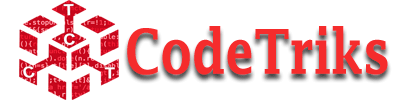
Hi I have written and developed this site so that students may learn computer science related technologies easily. I am committed to provide easy and in depth tutorials on various technologies. No one is perfect in this world and nothing is impossible. I give my best for you. I hope it will help you….Thanks
Codetriks is an educational website which is provide IT Tutorial .
In IT we provide Jquery,Mvc,c#.net,Asp.net,SQL,Zendesk,Dapper,Vue Js Tutorial for beginners so learn and increase your knowledge with us.
Codetriks provide IT tutorials – Codetriks | Jquery AJAX ,Jquery Basic,Jquery Selectors,Curd Operation using Jquery,Insert using jquery,Update using Jquery,Delete using jquery,Jquery grid,Jquery JTemplate,check uncheck checkbox using jquery,jquery onclick events,jquery Insert update delete code,jquery table ,jquery css,jquery foreach function,jquery tutorial,jquery sample demo,jquery examples Our website provide codes for every technology so please use this website. And also give me feedback how you feel.
Codetriks is a no 1 website for provide easy codes and build website very easy method. If you are a devloper then we also help you because we also provide, How to solve error and warnings so please use it and save your time and make money with us…
Thank you…
#Jquery AJAX#Jquery Basic#Jquery Selectors#Curd Operation using Jquery#Insert using jquery#Update using Jquery#Delete using jquery#jquery examples
0 notes
Text
jQuery 3.6.2
看到 jQuery 出新版的消息:「jQuery 3.6.2 Released!」。 這個版本的說明裡面針對了 :has() 這個功能著墨,主要還是因為這功能 jQuery 支援很久了,而 Chromium 與 Safai 在最近都開始支援了:「Issue 669058: CSS selectors Level 4: support :has()」、「Using :has() as a CSS Parent Selector and much more」。 不過看起來 jQuery 要整合原生的 :has() 還是有技術困難,因為裡面可能會包括 jQuery 自己定義的 selector extension: That was problematic in cases where :has() contained another jQuery selector extension…
View On WordPress
0 notes