#tips web developer
Explore tagged Tumblr posts
Text
Zero to Web Developer: An Absolute Beginner’s Guide
Welcome to the exciting journey of becoming a web developer! In today’s digital age, the web is an integral part of our lives, and web development is at the heart of it all. If you’re an absolute beginner with little or no prior experience in programming or web development, fear not. This guide is designed to be your compass, your starting point, and your trusted companion as you embark on this incredible adventure.
Imagine being able to create your own websites, build web applications, and even pursue a career in one of the most dynamic and in-demand industries. Whether you aspire to showcase your portfolio, launch an online business, or simply quench your curiosity about the inner workings of the internet, this journey begins with a single step, and that step starts here.
In the coming chapters, we will demystify web development, one concept at a time. You’ll learn the fundamental building blocks: HTML for structuring content, CSS for styling, and JavaScript for interactivity. We’ll explore the tools and technologies that power the web and guide you through the process of crafting your very first web page.
But this journey is not just about the technical aspects; it’s about unleashing your creativity, problem-solving skills, and the joy of making things come to life on the internet. So, let’s dive in, hands-on and step by step, as we transform you from a complete novice to a confident web app developers. Buckle up, and let’s embark on this adventure together!

What is Web Development?
Web development is the process of building and maintaining websites and web applications. It involves a combination of skills, including programming, design, and problem-solving.
Web developers use various programming languages, frameworks, and tools to create websites and web-based software that can run on web browsers.
Here’s a beginner’s roadmap or “stature” for web development:
**1. HTML (HyperText Markup Language):
Start with HTML, the backbone of web development.
Learn how to structure content using HTML elements.
Understand tags, attributes, headings, paragraphs, lists, and links.
2. CSS (Cascading Style Sheets):
Dive into CSS to control the appearance and layout of web pages.
Learn about selectors, properties, values, and styling rules.
Explore layout techniques, such as flexbox and grid.
3. JavaScript:
Begin your journey into JavaScript, the programming language of the web.
Learn about variables, data types, and operators.
Understand control structures like if statements and loops.
Get familiar with functions and event handling.
4. Responsive Web Design:
Learn how to make your websites look good on various screen sizes.
Study media queries and responsive design principles.
Practice mobile-first development.
5. Version Control (Git):
Start using Git to track changes in your code.
Create a GitHub or GitLab account to collaborate and showcase your projects.
6. Basic Text Editor/IDE:
Choose a text editor or integrated development environment (IDE) to write your code.
Some popular options include Visual Studio Code, Sublime Text, and Atom.
7. Web Hosting and Domain Basics:
Understand the concepts of web hosting and domain names.
Learn how to upload your website to a web server.
8. Introduction to Front-End Development Frameworks:
Explore popular front-end libraries and frameworks like Bootstrap and jQuery.
Understand their advantages and when to use them.
9. Introduction to Back-End Development:
Learn about back-end development languages like Node.js, Python, or Ruby.
Understand how back-end servers work and interact with databases.
10. Databases and SQL:
- Get acquainted with databases and structured query language (SQL).
- Learn how to create, read, update, and delete data in a database.
11. Web Development Tools and DevOps:
- Familiarize yourself with developer tools for debugging and testing.
- Explore basic DevOps concepts like continuous integration and deployment (CI/CD).
12. Practice, Projects, and Portfolio:
- Build small projects to apply what you’ve learned.
- Create a portfolio website to showcase your work.
- Contribute to open-source projects or collaborate with others.
13. Advanced Topics (As you progress):
- Dive deeper into JavaScript with frameworks like React, Angular, or Vue.js.
Explore back-end frameworks like Express.js (Node.js), Django (Python), or Ruby on Rails.
Learn about APIs, authentication, and security best practices.
Web development is an ever-evolving field, so stay curious and keep learning.Follow blogs, podcasts, and industry news to stay up-to-date with new technologies and trends.Remember, web development is a journey that requires patience and consistent practice. Don’t be discouraged by challenges along the way; they are opportunities to learn and grow as a developer. Happy coding!
#tips web developer#basic web development#tips for beginner web developer#guide web app developer#how to create website#website basic
0 notes
Text
Generate more sales with Shopify !
Sign up and create store of your dreams! Sell old and brand new! Sell online and offilne! Sell direct and wholesale! Sell locally and globally! Sell on desktop and mobile! All-in-One Commerce Platform! Start for free enjoy the first month just for 1$ along with lower credit card rates and transaction fees! Choose the best plan for your business. Change plans as you grow! Use my affilate link to sign up and claim bonus!
↓ ↓ ↓
{Link in the video description}
youtube
#shopify#shopify ecommerce development#shopify tips#online shopping#online store#store set up#aestehtic#videoclip#commercial#advertising#affilate marketing#clothes#purchase#website#marketplace#dropshipping#dropship web hosting#home business#home business dropshiping#small business#average business#enterprisesolutions#enterpreneur#referral link#bonus#Youtube
10 notes
·
View notes
Text
༻`` 7 + 8 Feb 24 — Wednesday & Thursday
100 days of productivity 38 + 39/100

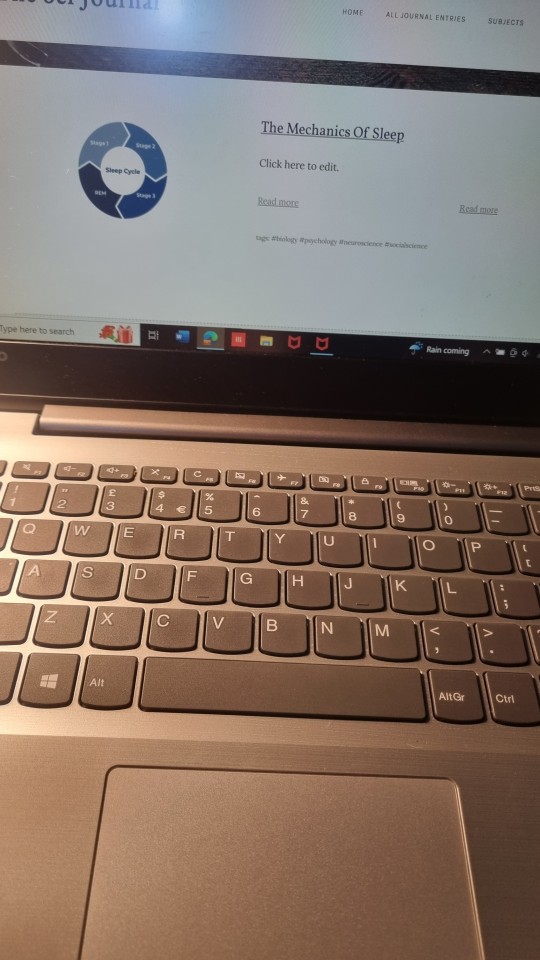
Had my chemistry class test today. I already know I got 2 questions wrong but they had small marks. I really hope I do well because I studied for this a lot (9hrs 40 in January and 7hrs 30 in February so far) and at GCSE's I was a straight A/A* student but my class tests so far have been B's, C's and D's which Im really not happy with, and honestly, I'm worried about that.
I did overcome some of those burnout and lazy feelings to study and do homework though so I'm very happy about that. Also about exercising and pushing myself in it 💪 And, while I didn't get up at 5:30 today, I did get up at about 6:15 which is very good progress from about the strat of the year (since which it has been getting progressively worse).
TSJ update:
I think I figured out a layout for the article entries
I'm playing about with the navigation and links and I'm scrapping using html
I invited one of my website devs and updated both of them on the website status
I'm figuring out the tag system
Also I joined a 5 artists 1 palette challenge in December and this was my piece for it: (I'm so so proud of it!!!!)

#the sci journal#o2life#o2studies#study tips#study motivation#burnout#exercise#burnt out gifted kid#worried#dark academia#light academia#chaotic academia#studyblr#student#100dop#100 days of productivity#100 days of productivity challenge#study inspiration#web development#website design#html#chemistry#minecraft#early bird#morning person#artist#artblr#digital art#5 artists 1 palette#art challenge
24 notes
·
View notes
Text

🚀 Premium Shopify Video Section – Ultimate Conversion Booster
This premium solution solves the #1 frustration with Shopify videos—autoplay that actually works on all devices while complying with browser policies.
✅ Smart Autoplay Engine
Browser-compliant autoplay (muted by default with optional sound toggle)
Loop & background playback for seamless viewing
Mobile-optimized with fail-safe fallback images
🎨 4 Designer Button Styles
Minimal Underline – Clean hover animation
Pill Button – Modern glass-morphism effect
Arrow Reveal – Dynamic hover interaction
Thin Outline – Ultra-minimalist luxury style
🎚️ Advanced Customization
9 content positions (drag-and-drop placement)
Dynamic overlay controls (gradients + opacity sliders)
Independent mobile/desktop settings
⚡ Performance Optimized
Lazy loading built-in
30% faster than standard video sections
SEO-friendly structured data
youtube
#video#add video#add video on shopify#shopify#fastest shopify theme#youtube#shopify store#woocommerce#web development#shopify ecommerce development#business#seo#advertising#ecommerce#shopify development company#shopify tips#Youtube
2 notes
·
View notes
Text

Advanced SEO Marketing Tips for Explosive Website Growth
Ready to take your SEO game to the next level? These advanced SEO marketing tips will help you increase rankings, improve user experience, and maximize conversions. Get expert strategies that top marketers use to dominate search engines!
#seo#seo services#web development#website optimization#seo tips#seo search engine optimization#organic traffic#business growth
2 notes
·
View notes
Text

Scrollbar-width property
To define scrollbar thickness or to hide it, a good alternative to ::-webkit-scrollbar
Documentation
Compatibility
16 notes
·
View notes
Text
How Much to Spend on WooCommerce Website Development?
Are you an entrepreneur seeking to build a robust online presence and enhance your sales? Look no further than WooCommerce website, one of the most popular e-commerce platforms available today. With its user-friendly interface, extensive customization options, and seamless integration with WordPress, WooCommerce is the go-to choice for entrepreneurs seeking to create a powerful online…
#Cost Optimization WooCommerce#domain registration#e-commerce hosting#e-commerce website#hiring WooCommerce developers#Online Store Development#professional web development#website design costs#website development pricing#website development tips#WooCommerce costs#WooCommerce features#WooCommerce investment#WooCommerce optimization#WooCommerce plugins#WooCommerce website development
2 notes
·
View notes
Text
ECA Technologies Inc.

ECA Tech is comprised of a team of highly skilled professionals who are dedicated to prioritizing your needs. With expert development from diverse backgrounds, we strive for excellence in every project we undertake. Our unparalleled standards of quality ensure your success.
Formerly known as Albamerica Inc. 1997 and subsequently CanAmerica Tech 2000, ECA Tech offers professional and cost-effective web and software development solutions to marketing agencies in the USA and Canada.
With many years of experience working with Fortune 500 companies, ECA Tech specializes in a range of web services, including Ecommerce, AR/VR games and app development, animations, and software development.
Our four divisions cater to specific platform needs: Mobile Synergies, Design Toronto Web, 2SEO, and ECA Code.
#web development vlog post#website design video guide#ecommerce website design video tips#software development video blogs#artificial intelligent development tips
2 notes
·
View notes
Text
youtube
Complete Web Design Course for Beginners | Free Full Course
Welcome to the Complete Web Design Course for Beginners! In this free full course, you'll learn every step of the professional web design process and build a comprehensive project alongside me. We'll start with strategy and structure, move into the design phase, and even develop the website without writing a single line of code using Framer…
Throughout this course, you'll thoroughly understand web design techniques such as wireframing and color theory, and you'll become proficient with tools like Figma and Framer. This isn't just theory—it's practical application. By the time you finish, you'll be ready to design and publish simple websites for paying clients.
What You'll Learn:
Strategy: Client needs, identify competitors, and develop solutions
Structure: Create sitemaps, content documents, and wireframes.
Design: Research, moodboards, generate assets, and design in Figma.
Development: Build responsive websites with animations in Framer.
This course is perfect for beginners who want to dive into web design and develop their skills step-by-step. Whether you're looking to start a new career or just want to design your own website, this course has everything you need.
#youtube#free education#web development#education#web design resources#web designers#web developers#web design#Complete Web Design Course for Beginners#educate yourself#educate yourselves#web design tips#figma#ux wireframe#wireframing
4 notes
·
View notes
Text

Attract more visitors with a creative website
A well-designed website goes a long way in helping your brand establish an online presence and gain loyal customers. your design decisions not only impact your website’s performance but your brand recognition as well. A creative website design can provide Brand Credibility, User Retention, SERP Rankings, Seamless User Experience and many more. Alienspost provides you not only a creative website but also help in business gowth, reach your maximum target audience, marketing and improving your seach engine result by providing a good rank. Post your project on Alienspost and let your business shine in commercial society.
#business analysis#marketing tips#SEO#PPC#target audience#online services#business world#Alienspost#web development#digital marketing agency#website designer#advertising
9 notes
·
View notes
Text
Reminder that the fediverse (mastodon, misskey, and Wafrn which is designed like Tumblr) have chronological feeds of only people you follow and their reblogs/reposts, doesn't take down your nsfw pics, and doesn't force you to tag nonsexual nudity as nsfw. If you want help figuring out how to join, msg me.
#web tips#note that wafrn is still under development#and is an indie dev project but the dev is cool#recently reached out to me for suggestions on how to make his site better#right now- on functionality alone it doesn't replace tumblr entirely#but wafrn is still a cool place to be
7 notes
·
View notes
Text
Tips for Success” Web Development World:
the demand for web developers is soaring. As businesses and individuals seek to establish their online presence, freelance web developers are in high demand. However, succeeding in the freelance web development world requires more than just technical skills; it requires a combination of technical expertise, business acumen, and effective communication. In this blog post, we’ll explore essential tips to help freelance web developers thrive in this competitive field.

1. Build a Strong Portfolio:
Your portfolio is your virtual business card. It’s the first thing potential clients will see, so make it count. Showcase your best work, and ensure your portfolio website is professional and user-friendly.
2. Specialize and Find Your Niche:
While versatility is valuable, consider specializing in a particular area of web development, such as e-commerce, mobile responsiveness, or a specific industry. Specialization can make you stand out in a crowded marketplace.
3. Set Clear Goals:
Establish both short-term and long-term goals. Define what you want to achieve as a freelance web developer, whether it’s financial milestones, acquiring specific skills, or building a particular client base.
4. Master Effective Communication:
Clear and prompt communication with clients is essential. Listen to your clients, ask questions to understand their needs, and keep them informed about the project’s progress.
5. Create a Personal Brand:
Develop a professional online presence by creating a personal brand. This includes a well-designed website, a recognizable logo, and consistent branding across all your platforms.
6. Networking is Key:
Building relationships with fellow freelancers and industry professionals can lead to valuable referrals and collaborations. Attend web development conferences, join online communities, and engage on social media.
7. Lifelong Learning:
The web development landscape evolves rapidly. Stay updated with the latest technologies, coding languages, and design trends to remain competitive.
8. Time Management Skills:
Freelancers must excel at time management. Use productivity techniques and tools to stay on top of your workload and meet deadlines consistently.
9. Solidify Contracts:
Protect your interests by always having a clear, written contract with clients. Define project scope, payment terms, deadlines, and any other critical details.
10. Price Your Services Wisely:
Determine your pricing strategy based on your skills and market demand. Don’t undervalue your work, but also remain competitive in your pricing.
11. Market Yourself Aggressively:
Utilize social media, online marketplaces, and freelance platforms to promote your services. Invest in advertising if your budget allows.
12. Feedback Matters:
Encourage clients to provide feedback and testimonials. Positive reviews can significantly boost your credibility and attract new clients.
13. Prepare for the Unexpected:
Freelancing can be unpredictable. Have a financial cushion and a backup plan for lean months to ensure your financial stability.
14. Legal and Tax Know-How:
Understand the legal and tax implications of freelancing in your area. Consulting with an accountant or lawyer can provide valuable guidance.
15. Cultivate Client Relationships:
Deliver quality work and exceptional customer service to build strong client relationships. Happy clients are more likely to return and refer others.
16. Manage Scope Creep:
Clearly define project scopes and communicate any changes with clients to prevent scope creep, which can lead to frustration and project delays.
17. Diversify Your Portfolio:
While specialization is beneficial, maintain a diverse portfolio to appeal to a broader range of clients. Balance niche expertise with general web development skills.
18. Stay Organized:
Use project management tools and systems to stay organized, keeping track of tasks, deadlines, and client information efficiently.
19. Self-Care Matters:
Freelancing can be demanding. Remember to take breaks, maintain a healthy work-life balance, and avoid overcommitting.
20. Learn to Say No:
Recognize when a project isn’t a good fit or when you’re too busy. Politely decline projects that don’t align with your goals or availability.
Becoming a successful freelance web developer is an exciting journey that requires a blend of technical skills and business acumen. By following these tips, you can navigate the freelance web development world with confidence, continuously improve your craft, and build a thriving career in this dynamic field.
0 notes
Text
How to Set Freelancing Rates That Win You Clients

As a freelance writer, I've struggled with the best strategy to set rates for my services.
When I started freelancing, I priced myself too low out of fear of losing potential clients. While I could win some customers, I found myself struggling to pay bills. Underpricing services hurt my income, attracting clients unwilling to pay for quality work.
It took me years to realize the damage I was doing to myself and my business. I refined my pricing strategy to reflect the value I provide. When pitching projects, I show my expertise and value, aiming to deliver quality work.
With this strategy, I command higher rates and attract clients who value my work.
Quoting higher rates is always intimidating. I've found that clients willing to pay for quality are the most rewarding to work with.
I want to explore pricing strategies to attract and keep high-value clients. When pricing services, let the rates reflect the value you provide.
Pricing of Freelance Services
Setting the right freelance rates is a challenge for many freelancers. On one hand, you want to remain competitive and attract potential clients.
But, you also need to ensure that the rates compensate you for your time, skills, and expertise. Balancing between these factors is vital if you want to win clients while earning a fair income.
Freelance rates vary depending on the niche, experience, location, and specific services offered. Yet, there are key principles and strategies for effective pricing of services.
Understand the Value of Your Service
The foundation of setting the right price is understanding the value you bring. When you venture into freelancing, you provide value for customers. You must understand the value of your service.
Here are some aspects to help you understand the worth of your service.
Skills and Expertise: Assess your skills, experience, and expertise in the chosen field. Determine how your qualifications and experience compare to other freelancers.
Market Demand: Research the demand for your services in the market. Are there many clients seeking freelancers with your skills? Are there a few freelancers offering similar services?
Industry Standards: Check what other freelancers in the niche charge for similar services. This gives you a baseline to work from when setting your rates. You should be within the range of industry standards.
Cost of Living: Many freelancers disregard this aspect. The fact is, you need money to pay bills, invest, and grow your financial status. Consider the cost of living in your location. Freelancers in expensive cities must charge higher rates to cover their expenses.
Value Proposition: Identify the unique value proposition you offer to clients. You should differentiate yourself from other freelancers. What sets you apart from other freelancers? How does your expertise benefit your clients?
Pricing Strategies for Freelancers
Once you understand the worth of your services, you price services based on value and market. Here are some common pricing strategies I have used in my freelancing career.
Hourly Rates: Charging hourly rates is a straightforward pricing method. You invoice clients based on the number of hours worked. This is beneficial for projects where the scope and duration are uncertain.
Project-Based Pricing: The pricing approach sets a fixed rate for the entire project. Regardless of the hours it takes to complete, you will receive a standard rate. It is helpful for clients who prefer to know the total cost upfront.
Value-Based Pricing: The price is set based on the value provided instead of time spent. The approach captures the perceived value of services, earning higher rates.
Retainer Agreements: Retainer agreements charge clients a fixed monthly fee for ongoing services. This provides a steady income for freelancers and fosters long-term client relationships.
Extra Tips on Pricing Your Services
When you start freelancing, you might think that lower rates win customers. The truth is, there are clients repelled by cheap freelancers. Check the standard rates in your niche. Use this as a basis for establishing yourself as a premium service provider.
Your pricing should reflect the value you provide, not the time it takes to complete a task. Never fear to charge what you're worth. Clients who value your expertise will be willing to pay for it.
When setting your rates, consider the long-term impact on your business. Pricing too low attracts low-quality clients and undermines your credibility.
Setting Freelance Rates to Win Customers
Winning clients requires an understanding of your worth and implementing good pricing strategies. You should also communicate your service value.
Take time to assess your skills, do market research, and develop a pricing strategy. This will attract clients who appreciate your expertise and are willing to pay for it.
Remember, pricing isn't about covering your expenses. It's a compensation for the value you offer.
Never settle for low-hanging fruits. Target high-value customers who will make you proud of your work.
#article writing#freelancing websites#freelance copywriter#freelance#freelance digital marketing#freelance jobs#freelance life#freelance artist#freelance editor#freelance graphic designer#freelance seo specialist#freelance services#freelance web developer#freelance work#freelance writing#freelancers#freelancing#freelancing jobs#freelancing tips#freelancing training#freelancingguide
2 notes
·
View notes
Text
Monetizing Your Website or Blog: The Ultimate Guide to Making Money Through Advertising
Hey, all you savvy bloggers and website owners out there! Are you looking for ways to monetize your online platform? Or perhaps you’ve been toying with the idea of adding advertisements to your site but aren’t sure where to start? Well, grab a seat and let’s talk shop, because today I’m diving into the definitive guide to making money through advertising on your blog or website. Why Consider…

View On WordPress
3 notes
·
View notes
Text
CLIENT HUNTING PAID UPDATED COURSE 2023 FOR FREE😍.
click here to download videos:

#clientreview#free content#free courses#tranding#freelance#graphic design#writing#gift ideas#teaching#tips#2023#web developers
3 notes
·
View notes
Text
I shared this on bsky and figured I'd share it here too -- if you have your own website for art, comics, a portfolio, whatever -- you can add the lines from this article to your robots.txt file which *hopefully* will discourage A/I scrapers from grabbing your content. There is no guarantee it will do so, but it certainly can't hurt.
There are decent instructions on how to add this if you're running your own website. It's basically just dropping a text file into your main directory, but can vary depending on how your site is set up and how savvy you are with these things.
3 notes
·
View notes