#tips for beginner web developer
Explore tagged Tumblr posts
Text
Zero to Web Developer: An Absolute Beginner’s Guide
Welcome to the exciting journey of becoming a web developer! In today’s digital age, the web is an integral part of our lives, and web development is at the heart of it all. If you’re an absolute beginner with little or no prior experience in programming or web development, fear not. This guide is designed to be your compass, your starting point, and your trusted companion as you embark on this incredible adventure.
Imagine being able to create your own websites, build web applications, and even pursue a career in one of the most dynamic and in-demand industries. Whether you aspire to showcase your portfolio, launch an online business, or simply quench your curiosity about the inner workings of the internet, this journey begins with a single step, and that step starts here.
In the coming chapters, we will demystify web development, one concept at a time. You’ll learn the fundamental building blocks: HTML for structuring content, CSS for styling, and JavaScript for interactivity. We’ll explore the tools and technologies that power the web and guide you through the process of crafting your very first web page.
But this journey is not just about the technical aspects; it’s about unleashing your creativity, problem-solving skills, and the joy of making things come to life on the internet. So, let’s dive in, hands-on and step by step, as we transform you from a complete novice to a confident web app developers. Buckle up, and let’s embark on this adventure together!

What is Web Development?
Web development is the process of building and maintaining websites and web applications. It involves a combination of skills, including programming, design, and problem-solving.
Web developers use various programming languages, frameworks, and tools to create websites and web-based software that can run on web browsers.
Here’s a beginner’s roadmap or “stature” for web development:
**1. HTML (HyperText Markup Language):
Start with HTML, the backbone of web development.
Learn how to structure content using HTML elements.
Understand tags, attributes, headings, paragraphs, lists, and links.
2. CSS (Cascading Style Sheets):
Dive into CSS to control the appearance and layout of web pages.
Learn about selectors, properties, values, and styling rules.
Explore layout techniques, such as flexbox and grid.
3. JavaScript:
Begin your journey into JavaScript, the programming language of the web.
Learn about variables, data types, and operators.
Understand control structures like if statements and loops.
Get familiar with functions and event handling.
4. Responsive Web Design:
Learn how to make your websites look good on various screen sizes.
Study media queries and responsive design principles.
Practice mobile-first development.
5. Version Control (Git):
Start using Git to track changes in your code.
Create a GitHub or GitLab account to collaborate and showcase your projects.
6. Basic Text Editor/IDE:
Choose a text editor or integrated development environment (IDE) to write your code.
Some popular options include Visual Studio Code, Sublime Text, and Atom.
7. Web Hosting and Domain Basics:
Understand the concepts of web hosting and domain names.
Learn how to upload your website to a web server.
8. Introduction to Front-End Development Frameworks:
Explore popular front-end libraries and frameworks like Bootstrap and jQuery.
Understand their advantages and when to use them.
9. Introduction to Back-End Development:
Learn about back-end development languages like Node.js, Python, or Ruby.
Understand how back-end servers work and interact with databases.
10. Databases and SQL:
- Get acquainted with databases and structured query language (SQL).
- Learn how to create, read, update, and delete data in a database.
11. Web Development Tools and DevOps:
- Familiarize yourself with developer tools for debugging and testing.
- Explore basic DevOps concepts like continuous integration and deployment (CI/CD).
12. Practice, Projects, and Portfolio:
- Build small projects to apply what you’ve learned.
- Create a portfolio website to showcase your work.
- Contribute to open-source projects or collaborate with others.
13. Advanced Topics (As you progress):
- Dive deeper into JavaScript with frameworks like React, Angular, or Vue.js.
Explore back-end frameworks like Express.js (Node.js), Django (Python), or Ruby on Rails.
Learn about APIs, authentication, and security best practices.
Web development is an ever-evolving field, so stay curious and keep learning.Follow blogs, podcasts, and industry news to stay up-to-date with new technologies and trends.Remember, web development is a journey that requires patience and consistent practice. Don’t be discouraged by challenges along the way; they are opportunities to learn and grow as a developer. Happy coding!
#tips web developer#basic web development#tips for beginner web developer#guide web app developer#how to create website#website basic
0 notes
Text
youtube
Complete Web Design Course for Beginners | Free Full Course
Welcome to the Complete Web Design Course for Beginners! In this free full course, you'll learn every step of the professional web design process and build a comprehensive project alongside me. We'll start with strategy and structure, move into the design phase, and even develop the website without writing a single line of code using Framer…
Throughout this course, you'll thoroughly understand web design techniques such as wireframing and color theory, and you'll become proficient with tools like Figma and Framer. This isn't just theory—it's practical application. By the time you finish, you'll be ready to design and publish simple websites for paying clients.
What You'll Learn:
Strategy: Client needs, identify competitors, and develop solutions
Structure: Create sitemaps, content documents, and wireframes.
Design: Research, moodboards, generate assets, and design in Figma.
Development: Build responsive websites with animations in Framer.
This course is perfect for beginners who want to dive into web design and develop their skills step-by-step. Whether you're looking to start a new career or just want to design your own website, this course has everything you need.
#youtube#free education#web development#education#web design resources#web designers#web developers#web design#Complete Web Design Course for Beginners#educate yourself#educate yourselves#web design tips#figma#ux wireframe#wireframing
4 notes
·
View notes
Text
Free Secure Web Hosting for Students or Individuals for Learning Purposes
दोस्त आज मैं आपको बहोत ही खास जानकारी देना चाहता हूँ जो शायद अभी तक आपको इसके बारे में पता नहीं होगा और इसीलिए आप इस आर्टिकल में आये है, अगर आपके पास होस्टिंग और डोमेन खरीदने के पैसे नहीं हैं, तो घबराने की जरूरत नहीं है। आज के इस आर्टिकल में मैं आपको बताऊंगा कि कैसे आप Free Resources का इस्तेमाल करके ब्लॉगिंग, वेबसाइट डिजाइनिंग, और वेब डेवेलपमेंट जैसी Skills को बिना पैसे खर्च किए सीख सकते…
#best free hosting#best free hosting providers#blogging for beginners#blogging tips in Hindi#educational hosting#free domain#free domain for students#free hosting for students#free hosting resources#free web hosting#free web hosting and domain#free web hosting css#free web hosting for students#free web hosting html#free web hosting javascipt#free web hosting with cpanel#free website hosting for education#free wordpress hosting#google free website hosting#how to start blogging without money#learn web development#lifetime free web hosting#website designing free#wordpress free hosting
1 note
·
View note
Text
50 of the Best WordPress Tips and Tricks for Beginners – Part 1
Improving your WordPress website is essential for optimising performance, enhancing user experience, and boosting search engine rankings.
Whether you’re a beginner or an experienced developer, there are always steps you can take to enhance your site’s speed, security, and functionality.
This list of 100 tips provides practical, actionable advice to help you improve various aspects of your WordPress site, from choosing the right plugins and optimising images to implementing security measures and improving SEO.
By following these tips, you can ensure your website runs smoothly, loads quickly, and delivers an excellent experience for your visitors.

Choose a reliable hosting provider
Choosing a reliable hosting provider is one of the most important decisions when building a WordPress website. Your hosting provider impacts your site’s speed, security, and uptime. A good host ensures fast load times, which enhances user experience and SEO rankings.
Reliable hosting also includes features like automatic backups, SSL certificates, and solid customer support, reducing the risk of data loss or security breaches. Shared, VPS, and managed WordPress hosting options are available depending on your needs. Opt for a provider known for excellent performance, strong security measures, and scalability to handle increased traffic as your website grows.
Here are the top 5 hosting providers for WordPress, including SiteGround, along with reasons why they stand out:
1. SiteGround
Performance and Speed: Known for its fast performance, SiteGround uses SSD storage, free CDN, and caching tools like SuperCacher to ensure excellent site speed.
Free SSL and Daily Backups: SiteGround offers free SSL certificates and daily backups, providing security and peace of mind.
Expert WordPress Support: Their 24/7 support is highly regarded, with specialists trained to handle WordPress-specific issues.
Easy Staging and Managed Updates: SiteGround offers one-click staging for website testing and automatic WordPress updates for hassle-free management.
2. Kinsta
Premium Performance with Google Cloud: Kinsta is powered by Google Cloud Platform, offering top-tier speed, scalability, and security.
Automatic Scaling: Kinsta automatically scales your resources during traffic spikes, ensuring your site remains fast and stable.
Built-In Security Features: They provide free SSL, daily backups, and a firewall, with proactive monitoring for threats.
Developer-Friendly Tools: Kinsta includes features like one-click staging, SSH access, and Git support, making it ideal for developers.
3. WP Engine
Enterprise-Level Security: WP Engine offers advanced security features such as a firewall, daily malware scans, and automatic security updates.
Fast Load Times: Their EverCache technology ensures rapid page loading, and their platform is built for high performance.
Excellent Developer Tools: WP Engine offers staging environments, SSH access, and Git integration, making it a favorite among developers.
Global CDN: With a built-in CDN, WP Engine delivers fast loading times across the globe, further optimising user experience.
4. Bluehost
WordPress.org Recommended: Bluehost is officially recommended by WordPress.org, making it a reliable option for WordPress hosting.
Affordable Pricing: Bluehost offers budget-friendly plans with features like free SSL, a free domain for the first year, and unmetered bandwidth.
User-Friendly Interface: It has a beginner-friendly control panel with one-click WordPress installation and easy site management.
24/7 Customer Support: Bluehost provides 24/7 customer support through phone, chat, and email.
5. Flywheel
Managed WordPress Hosting: Flywheel provides fully managed WordPress hosting, including automatic updates, caching, and daily backups.
Easy Collaboration: Flywheel offers tools for agencies and designers, including client billing transfers and easy collaboration features.
Fast Performance: Flywheel uses Google Cloud Platform and includes built-in caching for fast loading speeds.
Staging Environments: Flywheel allows for easy creation of staging environments to test changes without affecting your live site.
These hosting providers offer top-tier performance, security, and customer support, making them ideal choices for WordPress websites at different levels of need and expertise.
Use a lightweight WordPress theme
Using a lightweight WordPress theme is crucial for improving your website’s speed, performance, and overall user experience. Lightweight themes are optimised to load quickly, using minimal resources, which reduces the time it takes for your pages to display.
This helps lower bounce rates and improves search engine rankings. These themes also typically have clean code, fewer built-in features, and simpler designs, allowing you to add only the essential plugins or customisations as needed.
By choosing a lightweight theme, you enhance your site’s responsiveness and mobile compatibility, making it faster and more efficient for all users.
Here are five lightweight WordPress themes:
Hello Elementor Designed by the creators of Elementor, this theme is extremely lightweight and minimal, offering a blank canvas perfect for building custom designs using the Elementor page builder. It loads incredibly fast, as it contains no extra features or styling that could slow down your site.
Astra Astra is known for its speed and flexibility. It offers numerous customisation options, is fully responsive, and integrates seamlessly with popular page builders like Elementor and Beaver Builder. It’s lightweight yet feature-rich for performance optimisation.
GeneratePress GeneratePress is a fast, lightweight, and modular theme that allows you to enable only the features you need. It has clean code, is optimised for speed, and is fully compatible with all popular page builders, making it a great choice for performance-focused websites.
Neve Neve is designed to be lightweight and fast-loading, perfect for mobile-first designs. It’s flexible, easy to customise, and integrates well with page builders like Elementor and Gutenberg. Neve also offers extensive header and footer customisation.
OceanWP OceanWP is a highly customisable and lightweight theme. It’s built for performance with fast load times and offers deep integration with popular page builders. OceanWP is suitable for any type of website and comes with many extensions for added functionality.
Optimise images before uploading
Optimising images before uploading is essential for improving your WordPress website’s performance. Large image files can significantly slow down page load times, negatively affecting user experience and SEO rankings. By compressing images and reducing their file size without sacrificing quality, you can ensure faster loading speeds. Tools like Photoshop, TinyPNG, or online services can help optimise images before uploading them to your WordPress site. Additionally, saving images in the correct format (JPEG for photos, PNG for graphics with transparency) and adjusting dimensions to the appropriate display size can further enhance your site’s efficiency, leading to a better overall performance.
Did you know? – The SiteGround Optimizer plugin includes a powerful image optimisation feature that compresses images without losing quality, helping to reduce file sizes and improve site speed. It also offers lazy loading, which delays image loading until they’re visible, further enhancing performance and boosting your WordPress website’s efficiency and user experience.
Here are five popular plugins for WordPress image optimisation:
Smush
Key Features: Smush automatically compresses and optimises images without reducing quality. It offers bulk image compression, lazy loading, and resizing options.
Why It’s Popular: Easy to use with great performance, Smush is beginner-friendly and integrates seamlessly with WordPress.
Imagify
Key Features: Imagify provides multiple levels of compression (Normal, Aggressive, and Ultra), allowing you to optimise images based on your needs. It also supports WebP format.
Why It’s Popular: Known for its excellent compression quality, Imagify optimises images without visible loss in quality, ideal for performance-focused websites.
ShortPixel
Key Features: ShortPixel optimises images, PDFs, and WebP formats, offering both lossy and lossless compression options. It also provides automatic resizing and WebP conversion.
Why It’s Popular: A highly efficient plugin that handles bulk image optimisation with a strong focus on speed and quality.
EWWW Image Optimizer
Key Features: EWWW Image Optimizer provides automatic image compression, bulk optimisation, and the ability to convert images to WebP. It also includes lazy loading features.
Why It’s Popular: It offers unlimited file size optimisation and works well on shared hosting environments, making it a favourite among many WordPress users.
Optimole
Key Features: Optimole offers real-time image optimisation with automatic resizing based on device and browser. It also integrates with a CDN for faster image delivery.
Why It’s Popular: Optimole delivers optimised images through its CDN, reducing server load and improving site speed, ideal for mobile-first designs.
These plugins provide various levels of image optimisation, helping you improve your website’s speed, performance, and user experience by reducing image file sizes without sacrificing quality.
Read More: https://dcpweb.co.uk/blog/50-of-the-best-wordpress-tips-and-tricks-for-beginners-part-1
#50 of the Best WordPress Tips and Tricks for Beginners#Best WordPress Tips and Tricks for Beginners#WordPress Tips and Tricks for Beginners#WordPress Tips and Tricks#WordPress Tips#dcp web designers#wordpress#webdesigners#webdevelopment#wordpresswebdesign#web design#web development
0 notes
Text
Top 10 Node.js Tips for Beginners
Introduction Node.js has become a popular choice for developers due to its asynchronous, event-driven architecture and its ability to handle multiple concurrent connections with high efficiency. For beginners, diving into Node.js can be both exciting and challenging. Here are the top 10 tips to help you navigate and master Node.js effectively. Overview These tips cover essential aspects of…
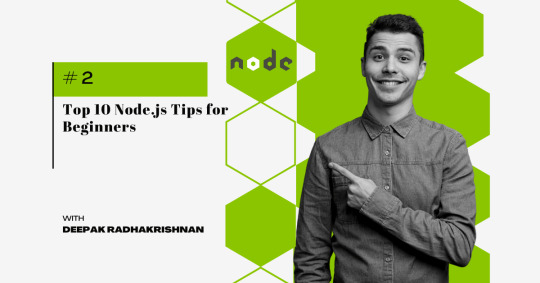
View On WordPress
#Beginner Tips#Coding Best Practices#Error Handling#JavaScript#Node.js#Performance Optimization#Security#Tutorial#web development
0 notes
Text
#Web development guide#Beginner web development#Web development tutorial#Website creation tips#HTML CSS JavaScript#Learning web development#Step-by-step web development#Web development basics#Building websites#Frontend development#Backend development#Web development resources#Web development for beginners#DIY web development#Web development skills
1 note
·
View note
Text
0 notes
Text
Create a Stunning Website on WordPress Using Elementor
In the digital age, establishing an appealing and functional website is essential for individuals and businesses alike. WordPress, in conjunction with Elementor and Elementor Pro, offers a user-friendly platform to create stunning websites without the need for extensive coding knowledge. This step-by-step guide will walk you through the process of creating a captivating website using WordPress…

View On WordPress
#Blogging for Beginners#Blogging Tips#Blogs#Content Marketing#Digital Marketing#E-commerce#Elementor#Elementor Pro#Keyword Research#Online Business#Responsive Design#Search Engine Optimization#SEO Optimization#talkstreetblog#User Experience (UX)#Web Development#Website Building#Website Design#Website Hosting#Wordpress#WordPress Plugins#WordPress Themes
0 notes
Text
Clever angel: beauty of knowledge🦢
🍓We live in the world, where pretty face is one of the most influential thing when trying to impress others. Although when it comes to building deeper relationships the one thing that truly matters is knowledge.
Sometimes we might catch ourselves feeling ignorant or insecure about our surroundings when others try to know us better🪷 That’s why I think everybody should increase theirs horizons!
“Not to know is bad, not to wish to know is worse.”🪼
🍓How to do it tho? In this post I will share with you some useful tips to actually increase your potential and to become the smartest person in the room🪷
1.Expand Your Reading Horizons🪷
Create a reading challenge list that includes:
• A biography of someone you admire
• A book about a country or culture you're curious about
• A piece of classic literature
• A modern science or technology book
• A self-improvement or psychology book

2.Leverage Online Learning🪼
Each month, pick a new skill or topic you want to explore. For instance:
• Sign up for a beginner's course in a language you've always wanted to learn, like Spanish or Japanese.
• Explore a creative writing workshop to enhance your expressive abilities.
• Dive into a web development course to understand the basics of coding.

3. Prioritize Physical Wellness🪷
Incorporate brain-boosting foods into your diet, such as:
• Snacking on walnuts or blueberries during your study or reading time.
• Adding fatty fish like salmon to your meals twice a week.
• Drinking matcha instead of coffee for a gentler caffeine boost and antioxidant benefits.

4. Make Journaling a Habit🪼
Besides daily reflections, include:
• Weekly goals and achievements
• Interesting facts or knowledge you learned that week
• Quotes from books or articles that inspired you
• Personal insights or ideas sparked by your new learnings

5. Embrace Mindfulness Practices🪷
To integrate mindfulness into your routine, try:
• Kicking off your mornings with a brief, 10-minute meditation centered on breathing, to refresh your mind and sharpen focus.
• Embarking on brief, mindful strolls, fully absorbing the sensations and sights around you, to rejuvenate your mind and spark creativity.
🪷Nothing feels as good as knowledge. It helps you show off your brightness and let you see what others can’t see. You can choose whatever topic you are interested in and uncover more secrets of humanity

I would really appreciate if you reblog and like this post🪷 Thank you🪼 stay safe
#love poem#1950s#aesthetic#cats of tumblr#fashion#blessed with beauty and rage#female hysteria#female manipulator#girlblogging#lana del ray aka lizzy grant#girlhood#whisper girl#pinterest#pintrest girl#girl blogger#humanity#knowledge#femme fatale
33 notes
·
View notes
Text

Hello! In this post I will share some tips I have to help you on your custom content making journey. These are more general rather than creating a specific item, but I may make another part in the future!
Things covered: learning curve of blender, free resources, learning your computer, using references

1️⃣ There’s no need to pay for anything
The only money I have spent on anything related to TS4/custom content is for some of the expansion packs. Every resource I have used I have only had to pay with time. Blender, Sims 4 Studio, and Sims 4 Tray Importer are all free! And for Photoshop, a good free alternative I use is Photopea, which is just a web version. Another good alternative is GIMP, which is an application.
There are applications like Substance Painter and Marvelous Designer, but I would only recommend those if you have a genuine interest in 3D modeling outside of TS4.
And in terms of finding tutorials, scouring the internet will always lead to some result. A good tumblr page is @thefoxburyinstitute, which has many sections based on your level of experience. Adding “reddit” to the end of a search helps too!

2️⃣ You can export anything from Sims 4 Studio as a reference (mod or EA object)
For an EA item, In S4S, go to Tools -> Browse Game Content -> then select the category you need a ref. If it’s a mod, click on My Projects and find the package you want.

From here, you can export the mesh, images, or any textures you need without having to create a new package for it! Best used when you have already created your own package and just need one aspect of the object.
If you want to append in Blender, go to File -> Append (works with any .blend file exported from S4S), then find the location of whatever you exported. Go to the Object folder, find anything labeled s4studio_mesh_number, then append. I just append all of them, then delete ones I don’t need.

Also, in the Scene tab, make sure the cut box is blank for the reference you imported! S4S will confuse this with your mesh if not, as the cut number determines which mesh will replace the EA one.

3️⃣ File management is important!
The more you create, the more random things you’ll download on your computer. You need to be aware of where you’re downloading things from, duplicate files, how much storage it’s taking up, etc. I recommend the Sims 4 Mod Manager by GameTime. Back up your files often and learn how your computer works because every device is different! Below is how I organize my CC (could use some improvement), but use whatever keeps you organized.


4️⃣ Learn Blender outside of Sims 4 CC
There have been so many times when I’m so frustrated about Blender that I have to take a step back and focus on a different hobby. The first time that happened years ago, I decided to learn how to make simple models in Blender, and not only did I enjoy it, but I also learned so much that can be applied to CC! Below are some tutorials that I watched.
Blender 3D Beginner Tutorial by 3DGreenhorn
A simple room tutorial.
3D Isometric Bedroom by artbytran
Another simple room tutorial, but with more cute details.
Creating Stylized Low Poly Characters by lacruzo
How to make a low-poly character and texture paint on it (I used this tutorial to texture paint on a hair clip!)
Intro to Creative Web Development by Andrew Woan
Okay I know the 5 hours is daunting, but only (lol) the first 2 hours are Blender. This video goes more into the technological aspect and making models optimized for video games/web (ahem TS4). After the 2-hour mark, it's all coding, which is not needed for CC making.

5️⃣ It takes time/consistency
As a person who only makes CC once every other month or so, it’s mostly muscle memory and consistent practice that makes someone feel confident in their CC making abilities. Remember how as a kid typing was the slowest thing ever, and today you’re (hopefully) better? It’s cause you kept practicing over a long period of time.
The first time I opened Blender to make poses was in 2021, and 4 years later, there’s so much that I have learned from others, and 10x more that I don’t know due to the endless possibilities of what can be created. But hey, I’m confident enough that I made this post of tips, right? Take small steps, the end goal is to make something you or others enjoy.

Thanks for reading this if you’ve come this far, and here are two pages I recommend reading to help you on your CC journey! :D
Internet safety regarding TS4 by crazy-hazy-sims (pls read this) Custom Content Creation by simlaughlove
6 notes
·
View notes
Note
Hello! Do you have any advice on getting into freelance coding or remote jobs in the field? I'm having trouble with my current endeavors of applications and my current customer service job isn't doing me well enough to want to stay, so I'm hoping for progress sooner rather than later. Anything helps, thank you!!
Hiya 🖤
Thanks for reaching out with your question about getting into freelance coding or remote jobs. Making a transition can be challenging, but with dedication and strategic steps, you can definitely progress in your career.
Firstly, consider specializing in a specific field of computer science rather than trying to learn everything. This will help you become an expert in a niche, making you more attractive to potential clients or employers.
The big thing to look at is (1) what specific job do you want? Don't know yet? That's the first thing you need to find out. (2) Found the job you want? Go to this website "roadmap.sh" and click the job title you want and look at the roadmap to become it. (3) Have an idea of what you need to learn? Now study :)
Here are some extra key pieces of advice:

Public Code Repositories
Showcase your coding skills by contributing to public repositories on platforms like GitHub, GitLab, or others. This allows potential employers to see your projects and assess your coding abilities.
Online Certifications
Earn certifications from reputable online courses like Freecodecamp, Codecademy, or SheCodes (if you're a woman). Displaying these certifications on your LinkedIn profile adds credibility for remote work or even freelance work because then clients will trust your skills more if it's back up with evidence (projects and/or certificates).
Links: "Massive List of Thousands of Free Certificates" / "The Udemy courses I use" / "FreeCodeCamp" / "Codecedemy" / "SheCodes" / "Udacity" / "Coursera" / "Google"
LinkedIn Profile
Revamp your LinkedIn profile to reflect your job title. Use a title that aligns with your dream job, and highlight your skills, certifications, and projects. You don't even need work experience OR do what a lot of my developer mates do have no work experience and set your "job" as a self-employed freelance developer... little cheat there~!
Links: "LinkedIn Career Explorer" / "Tips for speaking to/reaching out to Recruiter" / "Tips for Landing Your First Entry-Level Developer Job" / "Career Services for Web Development" / "The Talent Cloud Community: Careers Workshop"
Volunteering
Help someone out with a project for their business or whatever. For example, I helped a guy I met in a programming discord server build his portfolio page for free, but I care more about the experience. Search online for volunteer jobs with your dream job title e.g. Volunteer App Develope, but in your country would be better. The experience you can you can add to your LinkedIn. the project you work on you can add to your resume/experience.
Link: "SkilledUp Life"
Networking
Connect with professionals in your field on LinkedIn, even if you don't know them personally. Growing your network can open up opportunities and expose you to valuable insights. Events in person or online, servers (I found volunteer opportunities here), forums, Twitter (I found some mates on there), Instagram (another place I found developer friends). Networking can even help with building group projects~!
Link: "Tips for speaking to/reaching out to Recruiter"
Project Building
Work on both small and big projects to demonstrate your capabilities. Highlight these projects on your resume and portfolio.
Links: "Building projects after learning a new concept advice" / "Tips from learning using multiple resources" / "Tips on learning programming with ChatGPT" / "Harvard University Free IT Courses" / "The Udemy courses I use" / "Free Programming Books" / "Coding Advice for beginners" / "800 free Computer Science classes"
Online Presence
Share your learning progress and projects on various platforms like Tumblr, Twitter, Instagram, LinkedIn, or YouTube. Employers often appreciate candidates who actively showcase their work and commitment to learning. I made a post for Tumblr coding blogs:
Link: "Codeblr Blog Advice: 8 Blog Coding Post Ideas"
Good luck!!
#my asks#programming#coding#studyblr#codeblr#progblr#studying#comp sci#programmer#student#study life#coding study
43 notes
·
View notes
Text
Tips for New Web Developers: Building a Strong Foundation
Tips for New Web Developers: Building a Strong Foundation
As a beginner in web development, it's important to focus on the fundamentals before diving into complex projects. Here are a few key tips to help you build a strong foundation:
Learn HTML & CSS: These are the building blocks of web development. Mastering them will allow you to create basic, functional websites.
Understand JavaScript: This language brings your websites to life by enabling interactivity. Start small and work your way up to more advanced concepts.
Responsive Design: Ensure your website looks great on all devices by learning responsive web design principles. Mobile-first design is crucial today.
Version Control (Git): Use Git for tracking changes to your code and collaborating with others. GitHub is a great platform to showcase your projects.
Focus on Clean Code: Write clean, readable code that is easy to maintain. It’ll help you and your future collaborators down the line.
Remember, the journey may be challenging, but with consistency and practice, you’ll become proficient and confident in web development. Keep coding! 🚀
#design#etsy#html#technology#website#web design#web developers#web development#html css#html5#htmltemplate#htmlcoding#frontenddevelopment#code
4 notes
·
View notes
Text
Planning to sell physical or digital products online and want to create a website for it in the FASTEST way?
If you're starting your e-commerce journey and feeling overwhelmed by all the platform options—don't worry, you're not alone. Two names dominate the conversation: Shopify and WordPress (with WooCommerce).
But which one is truly better for newbies, beginners, and dropshippers looking to launch fast and sell efficiently?
Let’s break it down and get straight to the point—especially if you're here to build a business, not fiddle with tech headaches.
Shopify: Built for E-Commerce from the Ground Up
Shopify is a dedicated e-commerce platform. That means everything from product setup to payments, themes, and shipping is purpose-built for one thing: selling online.
Why Shopify is Great for Beginners
Zero Coding Required: Just drag, drop, and start selling. Perfect for people who want results, not tutorials.
3-Day Free Trial: You can start today and be up and running in hours.
Sign up for Shopify’s FREE trial with this link -
https://shopify.pxf.io/QjzmOa
Fast Setup: No plugins, no server setup, no manual installation. Just sign up and start building.
Designed for Dropshipping: Integrates easily with apps like DSers, Zendrop, CJdropshipping, and more.
Mobile-Optimized: Your store will look great on any device—without touching a line of code.
24/7 Support: Real-time help from actual people when you get stuck.
Sign up for a Shopify FREE TRIAL Here at https://shopify.pxf.io/QjzmOa
WordPress (WooCommerce): Powerful, But Not Beginner-Friendly
WordPress is an amazing platform... if you're building a blog or you’re already experienced with web development. But for e-commerce newbies, it can feel like you're building a house from scratch.
Why WordPress Might Be a Struggle for Beginners
Complex Setup: You'll need to buy hosting, install WordPress, then install WooCommerce, then configure it all manually.
Plugin Overload: Want a feature? You’ll likely need to install a plugin. And another. And another. Then update them constantly.
Security Risks: If you don’t stay on top of updates and patches, your site could be vulnerable.
Slow Support: There’s no dedicated support team—just forums or your hosting provider.
Not Built for E-commerce First: WordPress is a blogging tool at heart.
WooCommerce makes it work for selling, but it’s not seamless.
So Which One Should You Choose?
If you're:
A beginner with no coding experience,
A dropshipper who wants fast supplier integration,
Or just someone who wants to get your first product online this week, not next month...
Go with Shopify.
It’s clean, easy to use, beginner-friendly, and built to sell. You won’t waste time on tech issues—you’ll spend time building a brand.
Pro Tip: You can start with a 3-day free trial and see how easy it is. No risk, no commitment.
Sign up for a Shopify FREE TRIAL Here - https://shopify.pxf.io/QjzmOa
Manual Setup
Shopify was made for people just like you—dreamers and doers ready to launch something real.
Don’t get stuck in tech setup and plugin chaos.
2 notes
·
View notes
Text
Turn Your Photos into a Steady Income Stream

In today’s digital world, a picture is worth far more than a thousand words — it can be worth real, steady income. Whether you're a professional photographer or just love snapping great shots with your smartphone, you have an incredible opportunity: turn your photos into a reliable revenue stream.
With the growing demand for authentic, high-quality images for websites, blogs, advertising, and social media, your photo collection could be more valuable than you think. Let’s dive into practical strategies to monetize your photography skills while also highlighting some platforms that can support your digital journey.
1. Sell Your Photos on Stock Photography Sites
The most common way photographers earn passive income is by uploading their images to stock photo websites. Every time someone downloads your image, you earn a commission.
Popular platforms include:
Shutterstock
Adobe Stock
iStock
Alamy
However, if you're serious about maximizing your exposure and revenue, you should also think about creating your own selling platform. Many entrepreneurs are buying premium domains to set up photography portfolios and shops. If you need a memorable domain for your photo business, check out Panda-Fog.com — a marketplace for powerful domain names that can set you apart online.
2. Start Your Own Photography Website
Having your own website to showcase and sell your work not only increases your credibility but also allows you to keep 100% of the profits (no commissions to stock agencies!).
Here's what you’ll need:
A domain name (again, Panda-Fog.com can help you find a strong brand name)
Hosting service
A clean, visually appealing portfolio template
E-commerce functionality for direct sales
Additionally, you can enhance your website's SEO and discoverability by writing blog posts about photography tips, your creative process, and client stories. This builds trust and brings organic traffic.
If you’re looking for expert help setting up your personal brand or even recruiting web developers for your project, platforms like AIMESBD.com can connect you to professional talent — especially useful for Bangladesh-based creators.
3. License Your Photos for Commercial Use
You can license your images directly to businesses, media outlets, authors, and marketing agencies. By offering exclusive or limited-use licenses, you command higher prices compared to stock sites.
To attract commercial clients:
Showcase your best work online
Network in professional groups like Fishbowl or Xing
Use LinkedIn to present yourself as a visual branding specialist
List your services on freelance marketplaces
If you ever expand into selling lifestyle or fashion photography, platforms like RISFashions.com can be great for collaborations in the fashion industry.
4. Create a Niche Photo Blog or YouTube Channel
Another creative way to turn photography into passive income is content creation. Start a photo-centric blog or YouTube channel where you share:
Photography tutorials
Behind-the-scenes of shoots
Editing tips and gear reviews
Stories about your travels and photo adventures
You can monetize through ads (Google AdSense), sponsored content, affiliate marketing, and even your own products or presets.
To help your blog or YouTube channel grow faster, engage actively on platforms like Quora and contribute helpful answers related to photography, which can lead new fans to your website or channel.
In fact, if you want a place to share short job-related gigs like "Photography Editing Services" or "Quick Photo Shoots for Websites", registering as a seller at ImageDoorz.com could open another revenue avenue.
5. Offer Online Photography Courses
If you’re experienced, there’s a huge market for online learning. Platforms like Udemy, Teachable, or Skillshare make it simple to build a photography course.
You can create courses on:
Basics of photography for beginners
How to edit like a pro using Lightroom or Photoshop
How to monetize photography
Or, create your own platform using tools you find online — owning your own online course site gives you much more control and profits. Setting up a professional-looking educational site is easier if you have a strong brand domain — again, a great domain from Panda-Fog.com can make a difference.
Need talent to help you create and market your course? AIMESBD.com is perfect for finding digital marketing experts.
6. Participate in Photography Competitions
Another exciting way to monetize your photography skills is by participating in photography contests. Many competitions offer significant cash prizes, publication opportunities, and exposure to clients.
Some contests even provide the winner with lucrative licensing deals or contracts for future work.
Tips for winning:
Follow the theme closely
Submit technically flawless images
Tell a powerful story through your photo
7. Create and Sell NFTs from Your Photos
The rise of Web3 technology has created an entirely new space for photographers: NFTs (Non-Fungible Tokens).
By minting your photos as NFTs and selling them on platforms like OpenSea or Foundation, you can tap into a futuristic revenue stream. NFT sales not only bring you upfront earnings but often include royalty commissions on all future resales.
If you plan to enter the NFT space, having your own branded identity is crucial — again, starting with a strong domain (like those on Panda-Fog.com) helps establish authenticity and trust.
8. Freelance for Brands and Agencies
You don’t always need to wait for customers to come to you. Actively pitch your photography services to:
E-commerce businesses
Bloggers needing custom images
Local businesses updating their websites
Wedding and event planners
Platforms like Patripatro.com might not directly hire photographers, but matrimonial services often need professional event photographers — you can network with people who may need wedding photography packages!
Final Thoughts
Turning your photography passion into a steady income stream is absolutely achievable in 2025 and beyond. Like any entrepreneurial journey, it requires consistency, quality, marketing, and a little creativity.
In summary:
Sell on stock platforms while building your own website.
License your work smartly and explore commercial opportunities.
Create online content (blogs, courses, YouTube) to diversify income.
Tap into modern options like NFTs and contests.
Use job portals like AIMESBD.com to expand your professional network.
And remember — your brand identity matters. Investing in a memorable domain from Panda-Fog.com could be one of the smartest moves to secure your future success in the digital world.
2 notes
·
View notes
Text
How to Do Web Development
Introduction to Web Development
Web development is the process of creating websites or web applications that are accessible over the internet. In today's digital age, having a strong online presence is crucial for businesses and individuals alike. Whether you're building a personal blog, an e-commerce platform, or a corporate website, understanding the fundamentals of web development is essential.
Understanding the Basics
HTML: The Backbone of Web Development
HTML, or Hypertext Markup Language, is the standard markup language used to create the structure of web pages. It provides the basic building blocks for organizing content on the web. With HTML, you can define headings, paragraphs, lists, images, and other elements that make up a webpage.
CSS: Adding Style to Your Website
CSS, or Cascading Style Sheets, is used to enhance the presentation of HTML elements. It allows you to control the layout, colors, fonts, and other visual aspects of your website. CSS enables you to create responsive designs that adapt to different screen sizes and devices.
JavaScript: Making Your Website Interactive
JavaScript is a programming language that adds interactivity and dynamic behavior to web pages. With JavaScript, you can create interactive forms, animations, and user-friendly interfaces. It is widely used in frontend development to enhance the user experience.
Choosing the Right Tools and Technologies
Before starting a web development project, it's essential to choose the right tools and technologies based on your requirements and preferences.
Frontend Frameworks
Frontend frameworks like React, Angular, and Vue.js provide pre-built components and libraries to streamline the development process. They offer features like state management, routing, and data binding, making it easier to build complex web applications.
Backend Technologies
For server-side development, you can choose from a variety of backend technologies such as Node.js, Ruby on Rails, Django, and Laravel. These frameworks provide tools for handling database operations, authentication, and server-side logic.
Planning Your Web Development Project
Defining Goals and Objectives
Before diving into development, it's essential to define clear goals and objectives for your website. Whether it's increasing brand awareness, driving sales, or providing valuable content, having a clear vision will guide the development process.
Creating a Wireframe and Mockup
A wireframe is a visual representation of the layout and structure of your website. It outlines the placement of content, navigation elements, and user interface components. Mockups, on the other hand, provide a more detailed visual design, including colors, typography, and imagery.
Writing Clean and Maintainable Code
Importance of Clean Code
Writing clean and maintainable code is essential for the long-term success of your web development project. Clean code is easy to understand, modify, and debug, reducing the likelihood of errors and technical debt.
Best Practices for Writing Maintainable Code
Follow coding standards and best practices to ensure consistency and readability in your codebase. Use meaningful variable names, comment your code, and modularize your code into reusable components or functions.
Testing Your Website
Importance of Testing
Testing is a critical part of the web development process to ensure that your website functions correctly and meets the intended requirements. It helps identify bugs, performance issues, and compatibility issues across different browsers and devices.
Types of Testing in Web Development
There are various types of testing in web development, including unit testing, integration testing, regression testing, and usability testing. Each type serves a specific purpose in validating different aspects of your website.
Launching Your Website
Deployment Process
Once your website is developed and tested, it's time to deploy it to a web server and make it accessible to the public. The deployment process involves configuring the server, uploading files, and configuring domain settings.
Post-Launch Considerations
After launching your website, it's essential to monitor its performance, security, and user feedback continuously. Regular updates and maintenance are necessary to keep your website running smoothly and securely.
Continuous Learning and Improvement
Keeping Up with Industry Trends
Web development is a constantly evolving field, with new technologies and trends emerging regularly. Stay updated with industry news, attend conferences, and participate in online communities to keep abreast of the latest developments.
Expanding Your Skillset
To stay competitive in the job market, continuously expand your skillset by learning new programming languages, frameworks, and tools. Invest in online courses, tutorials, and hands-on projects to enhance your expertise in web development.
Web development is an exciting and dynamic field that offers endless opportunities for creativity and innovation. By mastering the fundamentals, choosing the right tools, and adopting best practices, you can build high-quality websites that engage users and achieve your objectives. Click Here
#Web development guide#Beginner web development#Web development tutorial#Website creation tips#HTML CSS JavaScript#Learning web development#Step-by-step web development#Web development basics#Building websites#Frontend development#Backend development#Web development resources#Web development for beginners#DIY web development#Web development skills
0 notes
Text
Grindr’s AI wingman, currently in beta testing with around 10,000 users, arrives at a pivotal moment for the software company. With its iconic notification chirp and ominous mask logo, the app is known culturally as a digital bathhouse for gay and bisexual men to swap nudes and meet with nearby users for sex, but Grindr CEO George Arison sees the addition of a generative AI assistant and machine intelligence tools as an opportunity for expansion.
“This is not just a hookup product anymore,” he says. “There's obviously no question that it started out as a hookup product, but the fact that it's become a lot more over time is something people don't fully appreciate.” Grindr’s product road map for 2025 spotlights multiple AI features aimed at current power users, like chat summaries, as well as dating and travel-focused tools.
Whether users want them or not, it’s all part of a continuing barrage of AI features being added by developers to most dating apps, from Hinge deciding whether profile answers are a slog using AI, to Tinder soon rolling out AI-powered matches. Wanting to better understand how AI fits into Grindr's future, I experimented with a beta version of Grindr's AI wingman for this hands-on report.
First Impressions of Grindr’s AI Wingman
In interviews over the past few months, Arison has laid out a consistent vision for Grindr’s AI wingman as the ultimate dating tool—a digital helper that can write witty responses for users as they chat with matches, help pick guys worth messaging, and even plan the perfect night out.
“It's been surprisingly flirtatious,” he says about the chatbot. “Which is good.”
Once enabled, the AI wingman appeared as another faceless Grindr profile in my message inbox. Despite grand visions for the tool, the current iteration I tested was a simple, text-only chatbot tuned for queer audiences.
First, I wanted to test the chatbot’s limits. Unlike the more prudish outputs from OpenAI’s ChatGPT and Anthropic’s Claude, Grindr’s AI wingman was willing to be direct. I asked it to share fisting tips for beginners, and after stating that fisting is not for newcomers, the AI wingman encouraged me to start slow, use tons of lube, explore smaller toys first, and always have a safe word ready to go. “Most importantly, do your research and maybe chat with experienced folks in the community,” the bot said. ChatGPT flagged similar questions as going against its guidelines, and Claude refused to even broach the subject.
Although the wingman was down to talk through other kinks—like watersports and pup play—with a focus on education, the app rebuked my advances for any kind of erotic role-play. “How about we keep things playful but PG-13?” said Grindr’s AI wingman. “I’d be happy to chat about dating tips, flirting strategies, or fun ways to spice up your profile instead.” The bot also refused to explore kinks based on race or religion, warning me that these are likely harmful forms of fetishization.
Processing data through Amazon Web Service’s Bedrock system, the chatbot does include some details scraped from the web, but it can’t go out and find new information in real time. Since the current version doesn't actively search the internet for answers, the wingman provided more general advice than specifics when asked to plan a date for me in San Francisco. “How about checking out a local queer-owned restaurant or bar?” it said. “Or maybe plan a picnic in a park and people-watch together?” Pressed for specifics, the AI wingman did name a few relevant locations for date nights in the city but couldn’t provide operating hours. In this instance, posing a similar question to ChatGPT produced a better date night itinerary, thanks to that chatbot’s ability to search the open web.
Despite my lingering skepticism about the wingman tool potentially being more of an AI fad than the actual future of dating, I do see immediate value in a chatbot that can help users come to terms with their sexuality and start the coming out process. Many Grindr users, including myself, become users of the app before telling anyone about their desires, and a kind, encouraging chatbot would have been more helpful to me than the “Am I Gay?” quiz I resorted to as a teenager.
Out With the Bugs, In With the AI
When he took the top job at Grindr before the company’s public listing in 2022, Arison prioritized zapping bugs and fixing app glitches over new feature releases. “We got a lot of bugs out of the way last year,” he says. “Until now, we didn't really have an opportunity to be able to build a lot of new features.”
Despite getting investors hot and bothered, it’s hard to tell how daily Grindr users will respond to this new injection of AI into the app. While some may embrace the suggested matches and the more personalized experience, generative AI is now more culturally polarizing than ever as people complain about its oversaturation, lack of usefulness, and invasion of privacy. Grindr users will be presented with the option to allow their sensitive data, such as the contents of their conversations and precise location, to be used to train the company’s AI tools. Users can go into their account’s privacy settings to opt out if they change their mind.
Arison is convinced in-app conversations reveal a more authentic version of users than what's filled out on any profile, and the next generation of recommendations will be stronger by focusing on that data. “It's one thing what you say in your profile,” he says. “But, it's another thing what you say in your messages—how real that might be.” Though on apps like Grindr, where the conversations often contain explicit, intimate details, some users will be uncomfortable with an AI model reading their private chats to learn more about them, choosing to avoid those features.
Potentially, one of the most helpful AI tools for overly active Grindr users who are open to their data being processed by AI models could be the chat summaries recapping recent interactions with some talking points thrown in to keep conversations going.
“It's really about reminding you what type of connection you might have had with this user, and what might be good topics that could be worth picking back up on,” says A. J. Balance, Grindr’s chief product officer.
Then there’s the model’s ability to highlight the profiles of users it thinks you’re most compatible with. Say you’ve matched with another user and chatted a bit, but that’s as far as things went in the app. Grindr’s AI model will be able to summarize details about that conversation and, using what it has learned about you both, highlight those profiles as part of an “A-List” and offer some ways to rekindle the connection, widening the door you’ve already opened.
“This ‘A-List’ product actually goes through your inbox with folks you've spoken with, pulls out the folks where you've had some good connections,” Balance says. “And it uses that summary to remind you why it could be good to pick back up the conversation.”
Slow Roll
As a gaybie, my first interactions on Grindr were liberating and constricting at the same time. It was the first time I saw casual racism, like “No fats. No fems. No Asians,” blasted across multiple online profiles. And even at my fittest, there always seemed to be some headless torso more in shape than me right around the corner and ready to mock my belly. Based on past experiences, AI features that could detect addiction to the app and encourage healthier habits and boundaries would be a welcome addition.
While Grindr’s other, AI-focused tools are planned for more immediate releases throughout this year, the app’s generative AI assistant isn’t projected to have a complete rollout until 2027. Arison doesn’t want to rush a full release to Grindr’s millions of global users. “These are also expensive products to run,” he says. “So, we want to be kind of careful with that as well.” Innovations in generative AI, like DeepSeek’s R1 model, may eventually reduce the cost to run it on the backend.
Will he be able to navigate adding these experimental, and sometimes controversial, AI tools to the app as part of a push to become more welcoming for users looking to find long-term relationships or queer travel advice, in addition to hookups? For now, Arison appears optimistic, albeit cautious. “We don't expect all of these things to take off,” he says. “Some of them will and some won't.”
3 notes
·
View notes