#Update using Jquery
Explore tagged Tumblr posts
Text

The 100% Good Twine SugarCube Guide!
The 100% Good Twine SugarCube Guide is a coding guide for the SugarCube format of Twine. It is meant as an alternative to the SugarCube documentation, with further explanations, interactive examples, and organised by difficulty. The goal of this guide is to make the learning curve for new SugarCube user less steep, and provide a comprehensive and wide look over the format.
VIEW / DOWNLOAD THE GUIDE!!!!
The Guide is compartmentalised in (currently) four categories:
THE BASICS or the absolute basics to start with SugarCube. No need for extra knowledge. Just the base needed to make something.
THE BASICS + adding interactivity, and creating a fully rounded IF game May require a bit of CSS knowledge (formatting rules)
INTERMEDIATE MODE adding more customisation and complex code Will probably require some CSS knowledge, and maybe some JavaScript
ADVANCE USE the most complex macros and APIs Will surely require some JavaScript/jQuery knowledge
Note: The Advanced Use includes all the APIs, macros, and methods not covered by the previous categories. This includes code requiring very advance knowledge of JavaScript/jQuery to be used properly.
Each category explains many aspects of the format, tailored to a specific level of the user. More simpler explanations and examples are available in earlier chapters, compared to the later ones.
If something is unclear, you found a mistake, you would like more examples in the guide, or would like a feature covered, let me know!
The Guide currently covers all macros (as of SugarCube v.2.37.3), all functions and methods, and APIs. It touches upon the use of HTML, CSS, JavaScript and jQuery, when relevant. It also discusses aspects of accessibility.
The Guides also provides a list of further resources, for the different coding languages.
The Guide is available in a downloadable form for offline view:
HTML file that can be opened in Twine
.tw file that can be opened in Twine
source code, separating the chapters, .js and .css files
GITHUB REPO | RAISE AN ISSUE | TWINE RESOURCES TWEEGO | TEMPLATES | CSCRIPT 2 SG GUIDE
Twine® is an “an open-source tool for telling interactive, non-linear stories” originally created by Chris Klimas maintained in several different repositories (Twinery.org). Twine is also a registered trademark of the Interactive Fiction Technology Foundation.
SugarCube is a free (gratis and libre) coding format for Twine/Twee created and maintained by TME.
VIEW / DOWNLOAD THE GUIDE!!!!
As of this release (v2.0.0), it is up to date with the version 2.37.3. If you are looking for the guide covering SugarCube 2.36.1, you can find it on my GitHub.
Note: the Guide is now complete. There won't be further substantial updates.
#the 100% Good Twine SugarCube Guide#template#templates#guide#coding in twine#twine#coding#HTML#JavaScript#CSS#macros#interactive fiction#sugarcube#interactive games#k thanks. i don't need any more reminders that sugarcube update and that I NEED TO UPDATE MY RESOURCES#i KNOW#manonamora
505 notes
·
View notes
Text
Regarding the Datatables Plugin for jQuery (and raw JS)
[Plugin here]
I figured out a way to get links in a table via the source spreadsheet. I'm not sure if there's another way that's better than this method, but, it's what I did.
So, here's what the end result datatable looks like vs its information.


As you can see, I have 2 more columns on the source sheet than I do the display sheet. That's because I didn't designate a column for them, but the plugin still has access to that information.
Meet: Linkit! [Demo] [jQuery.net Page]
LinkIt requires the word that needs to be automatically linked and the target URL. Which is what I have in those last 2 columns.
Linkit was used within the datatables function (in the callbacks), so it had access to the words I needed to link.
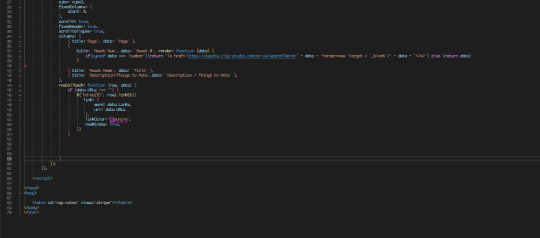
And, yeah, that's all well and good, but it only works for 1 link per cell. Otherwise, it just won't work.
Wellll, today, I figured it out!

I wanted to try and tackle this sort of thing eventually, and this was the perfect opportunity. How did I do it? A vanilla JS loop. That's probably not surprising, but you might be a little at a loss as to where to put it and how to execute it. At least, you would be if you're as inexperienced as I am.
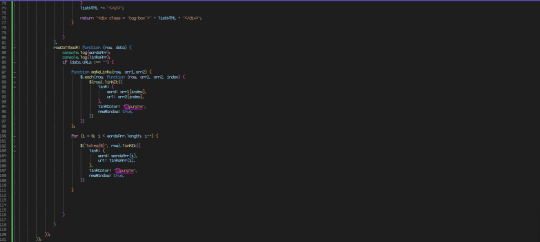
Just after a conditional statement (verifying if the URL data exists) with the row and column within the loop.
There may be a method using each, with simpler syntax. Here's the thing: I'm absolutely terrible at getting those functions right. They reduce me to tears. So, this is definitely not gonna be the only approach. Just keep in mind that the row/column part will end up inside of the loop.
Also: DataTables is still being updated, though the LinkIt script was last touched like a decade ago. There are many plugins that do the same thing, however, so you might wanna use those if you get stuck using the one I suggested. EDIT: Have some code I made to make a list out of stuff in a cell.
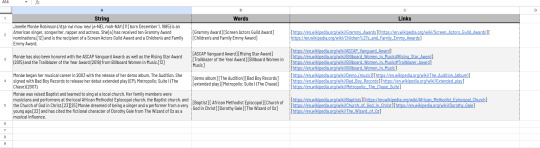

Separated each "chunk" I wanted in a list with specific brackets (that I know I won't use later in the strings ever, you can do it w any 2 characters u want tho), and used this data rendering technique above. It separates the string into a list (well, more technically speaking, an array) by cutting sections off by the delimiter (the first square bracket, in this case.) Then, I knock off the one at the end. "Trim" gets rid of whitespace (space marks) at the beginning and end of a string, so that there's no chance I'll have a URL that's screwed up with an accidental space.
3 notes
·
View notes
Note
hi !! sorry to bother you and you might not be able to help but i am trying to use one of your navigation pages and have contacted tumblr support bc of the new js rules 😭 they got back to me and said the jQuery in the code is outdated and they want me to update it but i am not sure how to do that, do you know how i could fix this?
hi! I think it might be as simple as changing the jquery library so if you find 1.8.1 in the code and replace that with 3.7.1 it might work but I don’t know if that will break anything in the code itself
5 notes
·
View notes
Text
Not @eossa asking a few days ago if I'd ever be up for creating a jquery-free tumblr basecode and me being like 80% done today 👀
(there will be notes in it and examples of jquery-free scripts that a lot of theme makers use, like update tab, tags on click, etc.!)
7 notes
·
View notes
Text
Best Web Designing Institute in Khanna

The most in-demand skill globally is web design. In Anu InfoTech institute you'll master the fundamentals of design, including typography, color theory, and branding, all of which are crucial to the design of websites. You'll also learn how to create stunning websites. Additionally, you'll master HTML and CSS, which are the standard programming languages used to create all contemporary websites. These are helpful abilities to develop because almost every company in the world uses them to communicate with clients. By the time you complete this track, you'll be equipped with the knowledge and abilities needed to create your own websites, work for one of the millions of website-owning businesses, or even launch your own business.
Websites and pages are created through web designing to reflect a brand, provide information, and guarantee a user-friendly experience. Whether you're updating an existing website or running a blog, the look and feel of the site are essential elements. You can either learn web design to build your own website or work as a web designer building websites for other people. In this article, we define web design and discuss its common components and applications.
Web Designing Course Syllabus:-
Basics of Web Designing
HTML
CSS 3
JavaScript
jQuery
Responsive Designing
For more information visit - https://www.anuinfotech.com
2 notes
·
View notes
Text
That grid theme I'm working on

It's almost ready! It's now responsive to tablet and mobile sizes, and I've stripped out jQuery because bleh.
I think it needs some more customisation options before I can make it public but currently it features:
Masonry layout (with Masonry.js)
Infinite Scroll (with InfiniteScroll.js) - it even updates your URL as you scroll through the pages!
Read more links for long posts that let them expand without breaking the masonry grid.
Legacy photo posts now use the neue Tumblr default lightboxes.
No JS fallbacks!
Permalink pages with notes.
Tag pages.
Ask and reblogged asks support!
To do:
No JS fallback for pagination. - Now has a no JS fallbacks and will show navigation if infiniteScroll is disabled. I just need to add the switch in the customisation options to allow you to enable / disable at will.
Customisation options for fonts, colours, and column amounts.
Add the Google Font API loader to avoid any weirdness with masonry layout and font loading. - turns out this api is er, terrible and old and doesn't really work so I think it'll just have to do as is.
Better link options in the header.
Check the like button is loading properly - it should all be set up but doesn't seem to want to update?
Issue with iframes being loaded in :( - fixed I think?
Hopefully I can release this by the new year, but we'll see.
Originally based off the GRID theme.
3 notes
·
View notes
Text
Exploring the Powerhouse: 30 Must-Know JavaScript Libraries and Frameworks for Web Development
React.js: A declarative, efficient, and flexible JavaScript library for building user interfaces.
Angular.js (Angular): A web application framework maintained by Google, used for building dynamic, single-page web applications.
Vue.js: A progressive JavaScript framework for building user interfaces. It is incrementally adaptable and can be integrated into other projects.
Node.js: A JavaScript runtime built on Chrome's V8 JavaScript engine that enables server-side JavaScript development.
Express.js: A web application framework for Node.js that simplifies the process of building web applications.
jQuery: A fast, small, and feature-rich JavaScript library that simplifies HTML document traversal and manipulation, event handling, and animation.
D3.js: A powerful library for creating data visualizations using HTML, SVG, and CSS.
Three.js: A cross-browser JavaScript library and application programming interface (API) used to create and display animated 3D computer graphics in a web browser.
Redux: A predictable state container for JavaScript apps, often used with React for managing the state of the application.
Next.js: A React framework for building server-side rendered and statically generated web applications.
Svelte: A radical new approach to building user interfaces. It shifts the work from the browser to the build step, resulting in smaller, faster applications.
Electron: A framework for building cross-platform desktop applications using web technologies such as HTML, CSS, and JavaScript.
RxJS: A library for reactive programming using Observables, making it easier to compose asynchronous or callback-based code.
Webpack: A module bundler for JavaScript applications. It takes modules with dependencies and generates static assets representing those modules.
Babel: A JavaScript compiler that allows developers to use the latest ECMAScript features by transforming them into browser-compatible JavaScript.
Jest: A JavaScript testing framework designed to ensure the correctness of your code.
Mocha: A feature-rich JavaScript test framework running on Node.js and in the browser.
Chai: A BDD/TDD assertion library for Node.js and the browser that can be paired with any testing framework.
Lodash: A modern JavaScript utility library delivering modularity, performance, and extras.
Socket.io: A library that enables real-time, bidirectional, and event-based communication between web clients and servers.
GraphQL: A query language for APIs and a runtime for executing those queries with your existing data.
Axios: A promise-based HTTP client for the browser and Node.js, making it easy to send asynchronous HTTP requests.
Jasmine: A behavior-driven development framework for testing JavaScript code.
Meteor.js: A full-stack JavaScript platform for developing modern web and mobile applications.
Gatsby.js: A modern website framework that builds performance into every website by leveraging the latest web technologies.
Chart.js: A simple yet flexible JavaScript charting library for designers and developers.
Ember.js: A JavaScript framework for building web applications, with a focus on productivity and convention over configuration.
Nuxt.js: A framework for creating Vue.js applications with server-side rendering and routing.
Grunt: A JavaScript task runner that automates common tasks in the development process.
Sass (Syntactically Awesome Stylesheets): A CSS preprocessor that helps you write maintainable, scalable, and modular styles.
Remember to check each library or framework's documentation and community support for the latest information and updates.
4 notes
·
View notes
Text
Start Coding Today: Learn React JS for Beginners

Start Coding Today: Learn React JS for Beginners”—will give you a solid foundation and guide you step by step toward becoming a confident React developer.
React JS, developed by Facebook, is an open-source JavaScript library used to build user interfaces, especially for single-page applications (SPAs). Unlike traditional JavaScript or jQuery, React follows a component-based architecture, making the code easier to manage, scale, and debug. With React, you can break complex UIs into small, reusable pieces called components.
Why Learn React JS?
Before diving into the how-to, let’s understand why learning React JS is a smart choice for beginners:
High Demand: React developers are in high demand in tech companies worldwide.
Easy to Learn: If you know basic HTML, CSS, and JavaScript, you can quickly get started with React.
Reusable Components: Build and reuse UI blocks easily across your project.
Strong Community Support: Tons of tutorials, open-source tools, and documentation are available.
Backed by Facebook: React is regularly updated and widely used in real-world applications (Facebook, Instagram, Netflix, Airbnb).
Prerequisites Before You Start
React is based on JavaScript, so a beginner should have:
Basic knowledge of HTML and CSS
Familiarity with JavaScript fundamentals such as variables, functions, arrays, and objects
Understanding of ES6+ features like let, const, arrow functions, destructuring, and modules
Don’t worry if you’re not perfect at JavaScript yet. You can still start learning React and improve your skills as you go.
Setting Up the React Development Environment
There are a few ways to set up your React project, but the easiest way for beginners is using Create React App, a boilerplate provided by the React team.
Step 1: Install Node.js and npm
Download and install Node.js from https://nodejs.org. npm (Node Package Manager) comes bundled with it.
Step 2: Install Create React App
Open your terminal or command prompt and run:
create-react-app my-first-react-app
This command creates a new folder with all the necessary files and dependencies.
Step 3: Start the Development Server
Navigate to your app folder:
my-first-react-app
Then start the app:
Your first React application will launch in your browser at http://localhost:3000.
Understanding the Basics of React
Now that you have your environment set up, let’s understand key React concepts:
1. Components
React apps are made up of components. Each component is a JavaScript function or class that returns HTML (JSX).
function Welcome() { return <h1>Hello, React Beginner!</h1>; }
2. JSX (JavaScript XML)
JSX lets you write HTML inside JavaScript. It’s not mandatory, but it makes code easier to write and understand.
const element = <h1>Hello, World!</h1>;
3. Props
Props (short for properties) allow you to pass data from one component to another.
function Welcome(props) { return <h1>Hello, {props.name}</h1>; }
4. State
State lets you track and manage data within a component.
import React, { useState } from 'react'; function Counter() { const [count, setCount] = useState(0); return ( <div> <p>You clicked {count} times.</p> <button onClick={() => setCount(count + 1)}>Click me</button> </div> ); }
Building Your First React App
Let’s create a simple React app — a counter.
Open the App.js file.
Replace the existing code with the following:
import React, { useState } from 'react'; function App() { const [count, setCount] = useState(0); return ( <div style={{ textAlign: 'center', marginTop: '50px' }}> <h1>Simple Counter App</h1> <p>You clicked {count} times</p> <button onClick={() => setCount(count + 1)}>Click Me</button> </div> ); } export default App;
Save the file, and see your app live on the browser.
Congratulations—you’ve just built your first interactive React app!
Where to Go Next?
After mastering the basics, explore the following:
React Router: For navigation between pages
useEffect Hook: For side effects like API calls
Forms and Input Handling
API Integration using fetch or axios
Styling (CSS Modules, Styled Components, Tailwind CSS)
Context API or Redux for state management
Deploying your app on platforms like Netlify or Vercel
Practice Projects for Beginners
Here are some simple projects to strengthen your skills:
Todo App
Weather App using an API
Digital Clock
Calculator
Random Quote Generator
These will help you apply the concepts you've learned and build your portfolio.
Final Thoughts
This “Start Coding Today: Learn React JS for Beginners” guide is your entry point into the world of modern web development. React is beginner-friendly yet powerful enough to build complex applications. With practice, patience, and curiosity, you'll move from writing your first “Hello, World!” to deploying full-featured web apps.
Remember, the best way to learn is by doing. Start small, build projects, read documentation, and keep experimenting. The world of React is vast and exciting—start coding today, and you’ll be amazed by what you can create!
0 notes
Text
How to Add JavaScript to WordPress: A Simple Guide for Beginners
JavaScript is a powerful scripting language meant for bringing life into WordPress websites. JavaScript takes away all the staticness from your site and turns it into an interesting user experience with interactive forms, content that updates dynamically, and smooth animations. The newbie in WordPress finds it quite confusing as a matter of fact: how, really, does one typically add JavaScript to a WordPress site?

Worry not- including JavaScript in WordPress is far from the daunting task one might think. In this very guide, we present several easy methods to include JavaScript on your site, some best practices to keep the exercise smooth, and a few tips on avoiding common pitfalls.
Why Add JavaScript to Your WordPress Site?
Before diving in, here is a quick review of the importance of adding JavaScript:
Enhances User Experience: Makes the website interactive and engaging.
Dynamic Content: Updates content without loading the page.
Form Validation: Validates forms and instantly gives feedback.
Animations: Adds sliders, fades, or even hover effects.
Third-party Tools: JavaScript is required by many third-party services such as chatbots or tracking software.
Now that you know why it’s beneficial, let’s see how you can add it to your WordPress site.
Method 1: Using the Theme Customizer (Small Scripts)
If your script is just one small snippet (say, a tracking code), then the WordPress customizer can be used.
+ Step 1: Go to Your WordPress Dashboard
Log in and navigate to Appearance > Customize.
+ Step 2: Find Additional CSS/JS or Additional Code
Some themes and plugins offer the ability to add small code snippets (labeled Custom JavaScript or something to that effect).
+ Step 3: Enter Your Script
Paste the JavaScript code between the <script></script> tags.
+ Step 4: Publish
Click Publish to make the changes live.
Example:
<script>
console.log("Hello, this is my custom JS!");
</script>
Note: This method works great for short snippets, but anything bigger will require the use of a child theme or plugin.
Method 2: Using the “Header and Footer” Plugin (Easiest for Non-Coders)
For the average user, installing this plugin is probably the easiest method.
Installation of Plugin
Navigate to Plugins > Add New and search for “Insert Headers and Footers.” Install and activate it.
Access to the Plugin
Navigate to Settings > Insert Headers and Footers.
Provide Your JavaScript
Insert your JavaScript code in the appropriate box (Header, Body, or Footer).
Save
Save, and you're done!
Advantages of this method:
- No editing is done in the theme files.
- Compatible with most themes.
- Safe and plugin-managed.
Method 3: Adding JS to a Child Theme (For More Control)
If you’re comfortable with a bit of coding, using the child theme is a serious way to introduce JavaScript.
Why would one want to use a child theme?
Because editing those core theme files directly can cause your site to break during a theme update. The child theme keeps your modifications out of harm’s way.
The steps are:
Create a Child Theme
If you haven't yet, create a child theme with a style.css file and a functions.php file.
Enqueue JavaScript
Open your child theme's functions.php and insert this code to enqueue your JavaScript file:
function my_custom_scripts() {
wp_enqueue_script('my-custom-js', get_stylesheet_directory_uri() . '/js/custom.js', array('jquery'), null, true);
}
add_action('wp_enqueue_scripts', 'my_custom_scripts');
What it does:
- tells WP to load your JavaScript file custom.js;
- and, of course, this file should lie in the /js/ folder inside your child theme.
Create the JavaScript File
Create a new file named custom.js in the /js/ folder inside your child theme.
Write Your JavaScript
Put in your code in custom.js.
document.addEventListener("DOMContentLoaded", function() {
console.log("Custom JavaScript loaded!");
Clear Cache
Clear your browser and site cache to see the changes.
Method 4: Through WordPress Block Editor (Individual Posts/Pages)
If you want the JavaScript only on a very particular page or post, you can add the code to it right in the Block Editor (Gutenberg).
Edit Your Page/Post
Open the page or post inside the editor.
Add a “Custom HTML” Block
Search for a block named "Custom HTML" and insert that.
Add Your Script
Paste the script inside the block.
<script>
alert("Hello! This is a page-specific script.");
</script>
Preview and Publish
Preview it to test and publish!
Best Practices for Adding JavaScript to WordPress
Enqueue Scripts Properly
Make use of wp_enqueue_script() instead of manually editing header.php or footer.php so that compatibility is ensured.
Avoid Inline Scripts for Large Code
Large inline scripts tend to slow down a website. Instead, keep the JavaScript in external files.
Use a Child Theme
Never keep directly editing the parent theme so that your changes don't get wiped out upon update.
Minify and Combine
Consider minifying JavaScript files and combining them for better performance (using plugins like Autoptimize).
Test Before Publishing
Tests should always be done for your JavaScript in a staging environment prior to pushing it to a live site.

Troubleshooting Common Issues
Script Not Loading?
Check to see if the file paths are indeed correct and if all caches have been cleared.
JavaScript Errors?
Look into your browser's console for any errors; trace those errors back and resolve them.
Plugin Conflicts?
Plugins might sometimes load conflicting scripts. Disable the plugins one at a time to find the culprits.
Adding JavaScript to the WordPress site is a complete game-changer in the high-level interactions and engagements of users. The path may be simple if you are using a simple plugin, editing a child theme, or injecting snippets into the editor. Key Takeaways for You:
• Plugins like Insert Headers and footers should be used for quick and easy jobs.
• Use a child theme and enqueue scripts for more involved use.
• Lastly, try to test always and follow the best performance and security practices.
This guide can help you kick-start some dynamic and interactive stuff for your WordPress site! Looking to make the switch? Talk to a Digital Marketing Company in Chandigarh that knows exactly how to take you from the street corner to the top of Google.
0 notes
Note
Sorry to bother you, but I would like to know how to go back to dashboard unfucker v4.1.3 on both chrome and firefox. Under v4.1.3, things looked like this, which is what I want.

The v.4.2.0 update, however, undoes everything and looks like this, even after clearing of cache, cookies, relogging in and refreshing/reloading the page.

Even visiting other tumblr blogs, such as yours, with v.4.2.0 produces the second picture where the unfucker has ceased working.
Any advice would be helpful. Thanks in advance.
Unfortunately, the fix I had implemented in v4.2.0 consistently fails only on Tampermonkey, which I didn't realize until after the fact as I was using Violentmonkey at the time and had never encountered issues unique to Tampermonkey before. For some reason, Tampermonkey consistently fails to even inject the script into the page if I stop using jQuery, even when performing identical methods, while Violentmonkey works just fine and even runs in unfocused background tabs. There seems to be no way around this, so I reverted the change in v4.2.1. (I also fixed the radar showing up when it shouldn't)
8 notes
·
View notes
Text
THIS IS OUTDATED!
Please share this post instead.

The 100% Good Twine SugarCube Guide!
NOTE: while the Guide is in its complete form, it will be updated when SugarCube 2 updates (or if I spot a typo/error).
This SugarCube Guide was create as an alternative to the official documentation, providing a comprehensive and wide look over the use of Twine, particularly the SugarCube format.
The Guide is compartmentalised in four categories:
The Basics: or the absolute basics to start with SugarCube No need for extra knowledge. Just the base needed to make something.
The Basics+: adding interactivity, and creating a fully rounded IF game May require a bit of CSS knowledge (formatting rules)
Intermediate Use: adding more customisation and complex code Will probably require some CSS knowledge, and maybe some JavaScript
Advanced More (incomplete): the most complex macros and APIs Will surely require some JavaScript/jQuery knowledge
Each category explains a multitude of aspects of the format, tailored to a specific level of the user. More simpler explanations and examples are available in earlier chapters, compared to the later ones.
If something is unclear, you found a mistake, you would like more examples in the guide, or would like a feature covered, let me know!
The Guide currently covers all macros (as of SugarCube v.2.36.1*), all functions and methods, and APIs. It touches upon the use of HTML, CSS, JavaScript and jQuery, when relevant. It also discusses aspects of accessibility. *In case of format update, this Guide will make relevant edits.
The Guides also provides a list of further resources, for the different coding languages (SugarCube, HTML, CSS, JavaScript, jQuery).
VIEW OR DOWNLOAD THE GUIDE!!!!
#the 100% Good Twine SugarCube Guide#template#templates#guide#coding in twine#twine#coding#HTML#JavaScript#CSS#macros#interactive fiction#sugarcube#interactive games
460 notes
·
View notes
Text
Build website using CodeIgniter MVC
We are a team of skilled and passionate developers offering professional web development services using PHP and the powerful CodeIgniter framework based on the MVC (Model-View-Controller) architecture.
🔹 Core Technologies We Use
PHP – Robust server-side scripting language
CodeIgniter (CI 3 & 4) – Lightweight MVC framework for fast development
MySQL / MariaDB – Reliable relational databases
HTML, CSS, JavaScript – For clean, responsive front-end design
AJAX, jQuery, Bootstrap, Tailwind – To enhance UI/UX
🧠 Our Development Approach
Requirement Analysis – We listen and understand your goals
Clean Architecture (MVC) – Structured, scalable code
Agile Development – You get regular updates
Responsive Design – Works flawlessly on mobile & desktop
Testing & Optimization – For speed, security, and usability
📞 Phone Number: +91 9511803947 📧 Email Address: [email protected]
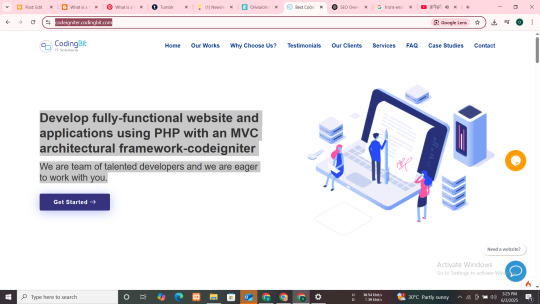
#PHP#CodeIgniter#CodeIgniter4#PHPMVC#CodeIgniterDeveloper#CodeIgniterFramework#PHPCoding#PHPWebDevelopment
0 notes
Text
Mastering Web Development: The Advantages of Enrolling in a JavaScript Course in Abu Dhabi
In the rapidly evolving digital landscape, JavaScript stands as a cornerstone of modern web development. As the primary language for creating interactive and dynamic web applications, proficiency in JavaScript is essential for aspiring developers and IT professionals. For individuals in the UAE, particularly in the capital city, pursuing a JavaScript course in Abu Dhabi offers a strategic advantage in building a robust career in technology.
The Significance of JavaScript in Today's Tech World
JavaScript is a versatile, high-level programming language that enables developers to implement complex features on web pages, including interactive forms, dynamic content updates, and multimedia integration. Its ubiquity across all modern web browsers and compatibility with various frameworks like React, Angular, and Vue.js make it indispensable for front-end development. Moreover, with the advent of Node.js, JavaScript has extended its reach to server-side programming, allowing for full-stack development using a single language.
Why Choose a JavaScript Course in Abu Dhabi?
Abu Dhabi, as a burgeoning tech hub, provides an ideal environment for learning and applying JavaScript skills. The city's commitment to technological advancement is evident in initiatives like Hub71, a tech ecosystem aimed at fostering innovation and entrepreneurship. By enrolling in a JavaScript course in Abu Dhabi, learners can tap into a network of professionals, access state-of-the-art facilities, and stay abreast of industry trends.
Curriculum and Learning Outcomes
JavaScript courses in Abu Dhabi are designed to cater to various proficiency levels, from beginners to advanced programmers. The curriculum typically encompasses:
Fundamentals: Understanding variables, data types, operators, and control structures.
Functions and Scope: Learning about function declarations, expressions, and scope management.
DOM Manipulation: Interacting with the Document Object Model to dynamically update web content.
Event Handling: Implementing responsive user interfaces through event listeners and handlers.
Asynchronous Programming: Utilizing promises, async/await, and AJAX for efficient data handling.
Frameworks and Libraries: An introduction to popular tools like jQuery, React, or Angular to streamline development processes.
These courses often incorporate hands-on projects, enabling students to build real-world applications and solidify their understanding.
Career Opportunities Post-Certification
Completing a JavaScript course in Abu Dhabi can significantly enhance one's employability in the tech sector. Potential career paths include:
Front-End Developer: Specializing in creating user-facing components of websites and applications.
Full-Stack Developer: Handling both client-side and server-side development tasks.
Web Application Developer: Building complex web-based applications for various industries.
UI/UX Designer: Focusing on the design and functionality of user interfaces.
The demand for skilled JavaScript developers continues to grow, with opportunities in sectors such as finance, healthcare, education, and e-commerce.
Conclusion
Embarking on a JavaScript course in Abu Dhabi is a strategic move for individuals aiming to thrive in the digital economy. The city's dynamic tech landscape, combined with comprehensive training programs, provides an optimal setting for mastering this essential programming language. Whether you're starting your coding journey or seeking to upskill, investing in JavaScript education can open doors to a multitude of career opportunities in the ever-expanding world of web development.
0 notes
Text
Atlas Nulled Script 2.14

Unlock Premium Listings with Atlas Nulled Script – Download for Free Looking to launch a professional business directory without spending a fortune? The Atlas Nulled Script is your ultimate solution. This powerful, premium-level business directory listing script is now available for free—fully functional and ready to transform your online presence. Whether you're a web developer, entrepreneur, or digital agency owner, this nulled version opens the door to a world of opportunities without the overhead costs. What is Atlas Nulled Script? Atlas Nulled Script is a comprehensive, responsive, and scalable business directory platform designed to showcase local or global listings with ease. Built with modern technologies and a sleek user interface, it lets you create a full-featured directory site in minutes. From listing management to monetization options, Atlas offers everything you need—completely free with our nulled version. Why Choose Atlas Nulled Script? Atlas is not just another directory template; it's a robust solution packed with advanced features. With the Atlas Nulled Script, you gain access to premium functionalities like geolocation support, user reviews, paid listings, advanced search filters, and more. All premium features are unlocked—no license, no hidden costs. This makes it the ideal choice for freelancers and startups looking to scale without initial investment. Technical Specifications Technology Stack: Laravel, MySQL, jQuery, Bootstrap Responsive Design: Fully mobile-optimized layout Multilingual Support: Integrated with translation-ready files Payment Integration: Stripe, PayPal, offline payments Custom Fields: Create unlimited field types for listings SEO-Optimized: Schema-ready with metadata control Key Features and Benefits Unlimited Listings: Add an infinite number of listings with rich details and media. Advanced Search System: Filter by location, category, tags, and custom parameters. Membership Packages: Monetize your directory with paid listing options. Interactive Map Integration: Google Maps and OpenStreetMap compatibility. User Dashboard: Frontend user panel for managing submissions and profiles. Easy Admin Control: Manage listings, users, reviews, and payments from a centralized backend. Best Use Cases The Atlas Nulled Script is perfect for a wide variety of applications. Here are just a few ideas: Local business directories for cities or regions Service provider listings such as salons, restaurants, or consultants Real estate property directories with advanced filtering Event directories with geo-tagged listings Online job boards and freelancing platforms How to Install Atlas Nulled Script Download the nulled version of the script from our website. Upload the files to your web hosting server via FTP or File Manager. Set up the database using the provided SQL file. Edit the .env file to match your server and database settings. Run the installer and follow the on-screen setup instructions. Log in to your admin panel and start customizing your directory. FAQs Is it safe to use the Atlas Nulled Script? Yes, the version provided on our site is thoroughly tested and malware-free. Always ensure you're downloading from a trusted source like ours. Can I customize the script? Absolutely! The script is built on Laravel, making it developer-friendly and highly customizable. Will I get updates? Since this is a nulled version, automatic updates are not available. However, you can check our site regularly for the latest versions. Is Atlas Nulled Script mobile-friendly? Yes, it is fully responsive and optimized for all modern devices and screen sizes. Bonus Tools for Your Directory Website Enhance your Atlas-based website with powerful plugins like Slider Revolution NULLED. Add dynamic visual appeal and interactive content to your listings and homepage sliders effortlessly. Looking for a perfect theme match? Try the7 NULLED for a seamless and stylish integration that brings elegance and functionality together.
Get Started with Atlas Nulled Script Today Don't miss your chance to launch a feature-rich business directory without paying a dime. Download the Atlas today and experience the freedom to build and scale on your terms. Create, customize, and conquer the digital business landscape—one listing at a time.
0 notes
Text
Firefox from Mozilla is a web browser application that is available worldwide. You can download the application both on your computer and the smartphones. The new version of Firefox has the option to choose various themes and personas that help you personalize your web browser. Apart from this, there are other certain features as well that make this web browser popular. The new version of Firefox comes with plug-in updater that detects the outdated plug-ins and notifies you to update the same. This allows the user to open multi tabs in one window. The user can drag and move the tabs for rearrangements. There are various extensions that are useful, for example, the URL Corrector and URL Fixer, which correct typos in the address bar such as protocol mistypes. Besides these, of course, there are various useful and innovative extensions helping users to be more productive. Below are some of the most useful extensions/add-ons of Firefox for augmenting your productivity: Debugging And Performance Firebug The Firebug extension of Firefox is an important tool, which enables the users to bring various developmental tools like CSS, HTML, and JavaScript on fingertips. This extension proved to be productive by enabling the user to modify the style and layout of a web page in real time by inspecting HTML. This extension has the ability to analyze network usage and performance accurately. Web Developer Web Developer extension is one that adds many different types of web developer tools for HTML and CSS debugging. This extension runs seamlessly on any platform that supports the Firefox browser. Adding this extension will speed up the development process and enables the user to troubleshoot and edit webpage projects that too without stepping away from Firefox. YSlow Adding the YSlow extension to the Firefox browser is advantageous. This particular extension analyzes the webpages. This extension also suggests ways that can improve the performance of the same depending upon the set of rules that are set for high performance of the web page. Useful information is available in the http://yslow.org, which is the official open-source website by Yahoo for this extension. HTML And DOM Manipulation Addons DOM Inspector This extension is the tool that is useful for inspecting and editing live DOM on any web document or XUL document. The navigation in DOM can be done through a two-paned window that displays different types of views on the document and the nodes that it has. HTML Validator HTML Validator is an extension from Mozilla that adds HTML Validation for Firefox. This extension enables to look at the errors on the web page which is displayed in the form of icons in the status bar while browsing. The details of the errors can be viewed when checking the source of the HTML code. This add-on is based on Tidy and OpenSP. FireQuery FireQuery is the extension for Firefox that is integrated with Firebug. This extension is meant for jQuery development. This extension requires Firebug to be installed for its functionality. The expressions for jQuery expressions are intelligently integrated into the DOM Inspector and Firebug Console. The jQuerify enables the jQuery to be injected in any web page. Speed Dial Speed Dial extension is a valuable extension for Firefox. This extension works as a shortcut to reach a particular website. Through Speed Dial extension the user can have direct access to the most visited website. This saves the time for the user and allows to quickly access the favorite website. This extension is highly customizable and the user can control the way to launch the speed dial website along with the change in the layout and size of the thumbnail. Design Related Plugins Aardvark Aardvark is a tool that is useful for web designers and developers as well as casual users. This extension can be installed and used any time from the bookmark menu or toolbar. The extension helps the user in cleaning up the extra unwanted banners especially just before printing a page.
This element enables the designer to view the source code of more than one element and also helps to see how the page is created. Measure It As the name suggests, Measure It is the extension that helps the web designers to measure the height, width, and alignment of a web page in terms of pixels. The new version of this add-on has the feature of adjusting the background along with the ruler color and opacity. Colorzilla As the name suggests, this Firefox extension meant for the activities that require coloring. This extension possesses Advanced Eyedropper, Color Picker, Gradient Generators along with other colorful applications. Rainbow Color Tools This is a color tool extension for Firefox. This is basically an advanced version of Colorzilla. This extension also has an Eyedropper and color picker along with the option for saving colors. This extension also offers the user to try colors with the ease of drag and drop. Font Finder Font Finder is one of the most versatile for developers, designers, and typographers. This extension allows the user to analyze any font of any element on the web page. Font Finder extension helps the user to capture the vital font information such as font color, background color, font size and family, font weight style and variant, element type, line weight swell as alignment. Testing and Responsive Design Fire Sizer This extension of Firefox allows the user to resize the window to a specific dimension according to the requirement. Fire Sizer extension has status and menu bars that help in resizing of the window. The key feature of this extension is that it allows setting the size of the entire window and not only the HTML area. The extension draws its inspiration from "Yet Another Window Resizer" by Galoca. User Agent Switcher This extension adds a menu and a toolbar button that help in switching the user agents of a browser. The extension is available for Firefox and this runs on any platform which supports the browser. User Agent Switcher is useful for developers as it helps them quickly switch the user agents while developing or designing a webpage. Modify Headers As the name suggests, this extension enables the user to add, modify or filter the HTTP request headers that are sent to the web servers. This extension mainly finds its application in mobile web development, HTTP testing, and privacy. Web Service Development And Debugging HTTP Fox This extension for Firefox helps in analyzing the HTTP gateway; it analyzes all the incoming and outgoing HTTP traffic that gets generated between the browser and web servers. The functionality of this add-on is similar to HTTPWatch or IEInspector. Rest Client The Rest Client extension for Firefox supports all types of HTTP methods including RFC2616 (HTTP/1.1) and RFC2518 (WebDAV). It generally uses the URI and HTTP Request Body requests. The custom HTTP requests can be constructed using this extension. What’s more, the constructed HTTP request can directly be sent for testing in the servers. Poster This add-on was developed by Alex Milowski and is essentially a developer tool, which helps to interact with the web services with other web resources and inspects the results. This tool helps the developer to create HTTP requests along with the setting of the entire body and content type as well. JSON View This extension is the tool for viewing JSON documents, which is a text-based open standard design for data interchange that is readable for humans. This extension was developed by Ben Hollis. With the help of JSON View, JSON documents can be viewed in the browser. Utility FireFTP FireFTP is a featured Firefox extension that is free, secure and cross-platform FTP/SFTP client. This extension allows the user to access the FTP/SFTP client easily. Moreover, FTP helps the user to transfer files quickly and efficiently and saves time as well. FTP also has advanced features such as directory comparison and syncing. Console Two This extension is the next generation error console that replaces the JavaScript.
The previous version of this extension was extensively available on their company website only. This extension also enables the user to capture the CSS errors. With the help of Console Two, the developer can display errors by filtering by type (Errors, Warnings, Messages), language (JavaScript, CSS) and context (Chrome, Content). Cookies Manager Plug Cookies Manager Plug is the extension that enables viewing, editing and creating new cookies. Apart from these functionalities, this extension allows editing multiple cookies at one time, along with taking backup and restoring them. Cookies Manager Plug also helps the designer to customize cookie information that requires being seen, reordered or hidden. Clear Console This featured extension was developed by QBurst and is a very useful add-on for Firefox. If you have this add-on in your Firefox browser, with a click, all your browsing history, cache, cookies, and logins will be cleared. Auto Refresh The add-on, developed by Grizzly Ape, enables the refresh of a single page or group of web pages at regular intervals. The user can select an individual or group timing for auto refreshing the pages. Hackbar This is a security audit tool that detects unsecured penetration of hackers. It can read most complicated URL’s and all the functionalities work on the currently selected text. Unicode To HTML This add-on is pretty useful one as it converts a selected Unicode text into the HTML character codes just with a right-click. After the conversion, it automatically copies the HTML code to the clipboard. This extension was developed by Jordan Marshall. Summary Though there are countless extensions, choosing the right one for is essential. For example, if Poster extension is not related to your field of expertise, it is better not to install the same and bloat your browser, as unnecessary add-ons can lead to sluggish performance and browser crashes. Hence, cherry picking the apt add-ons will definitely streamline your work and increase productivity.
0 notes
