#KDPCover
Text
KDP Cover Template Generator is a useful tool for making a unique cover for your book, whether it's an electronic book, a paperback, or a hardback. Using the information provided during title setup, KDP Cover Template Generator will insert your book's ISBN into the barcode section of the back cover. Choose a picture from our collection or upload your own to use with several Cover Generator layouts. The following formats are all ones that the Cover Generator can work with:
JPGPNGTIF/TIFF
Use our do-it-yourself instructions and templates if Cover Creator doesn't cut it for your publication's layout:
Make a Cover for Your eBookDraft a Cover for a Paperback BookLayout for a Hardcover Book's CoverSamples of book jackets for both paperbacks and hardcovers
Visit the KDP Community for advice and suggestions from other writers. However, Cover Creator does not support the Japanese, Hebrew, or Yiddish languages.
Languages available in book form for the KDP cover template
All of these languages, book types, and KDP accounts are exceptions to the rule as Cover Creator is concerned.
Book FormatKdp.amazon.comKdp.amazon.co.jpeBookJapanese, Polish, and Ukrainian is not supported.Cover Creator is not supported.PaperbackJapanese, Hebrew, and Yiddish are not supported.Japanese, Hebrew, and Yiddish are not supported.HardcoverHebrew and Yiddish are not supported.Hardcover is not supported.
Ahead of Putting Cover Generator into Action
Indicate if the book is softcover or hardcover.
Verify that you have put the paperback or hardcover edition details in the corresponding tabs. This includes the book's title, subtitle, author, and series. Cover Generator will use these specifics to generate your cover. Cover Generator will use these specifics to generate your cover.
Wait for it to process after uploading the internal manuscript.
Ensure that you have uploaded your interior file and processed it in full before launching the Cover generator since the spine width of your cover will be determined by the number of pages in your interior file. The cover generator's default option won't be compatible with your interior file if you start it before processing it. The width of your spine and the legibility of your text may suffer as a consequence. You should not launch the Cover generator until the warning "Processing your file..." disappears.
KDP Cover Template Generator
Step 1: Creating a paperback book cover using a cover generator: a how-to guide. Launch Cover generator
For the greatest Cover generating experience, we suggest using Firefox or Chrome. In order to use the feature, you must first add a book to your Bookshelf. When you're ready, use the instructions below to start with the Cover generator for your newly made title.
In order to make a cover for a book, step one is to locate that book in your Bookshelf.Click the ellipsis button () next to Paperback Actions or Hardcover Actions, and then choose Edit Paperback Content or Edit Hardcover Content, respectively.Select the Book Cover sub-tab under the Content menu, and then click Launch Cover generator.
You should erase your browser's cache if you have any issues loading the Cover generator. Please refer to your browser's manual for specific information on how to delete the cache. A hard reload is another option. To do a hard refresh, hold down the Shift key and hit the Reload or Refresh button on your browser. The cover generator has a handy Start Over option at the bottom left should you ever need to begin the procedure again.
Step 2: Find some pictures to use as a cover
Choose a picture either from your own computer or from our image collection. Be careful to do the following when using your photos in the Cover generator:
One of the requirements is a resolution of at least 300 dots per inch (DPI) (dots per inch)The writing is not obscured by anything else and is easy to read.Choose a color contrasting with the backdrop to ensure the text is readable.The file extension is an image format (.jpg,.tif,.png, etc.)
For additional information on how to get your images up to the required 300 DPI, check out the Format Images in Your Book page.
Tutorial on modifying your profile picture for kdp cover template
To make changes to or choose a new cover picture, click anywhere on the cover except for text boxes and other features. In the right-hand pane, under the heading Edit cover picture, you'll find a series of controls that let you replace the existing cover image or adjust its dimensions, placement, and orientation. Bleeding pictures must reach the edge of the paper. Take the time to study bleed.
Step 3: Select a design layout from a provided kdp cover template.
The Cover Generator allows you to start with a general template that fits your requirements and then narrow it down by picking a specific layout within that template.
First, select a design by hovering the mouse over a gallery of available templates until you find the one you like best. A Cover maker app will launch with the blank template inside.
KDP Cover Template Generator
Choose the layout you want by clicking the "Choose layout" button in the cover's lower left corner.
KDP Cover Template Generator
Third, pick a format that meets your needs from the available alternatives.
KDP Cover Template Generator
Step 4: On the rear cover, change the placeholder text
Just one click in the field where you'll type your message. Once you click on the little cog, the text will vanish, and a new box containing formatting choices for the text will pop up beside the cursor.
Important Note: the placeholder text will be erased if you leave the text field without entering any content. When the text box is inactive, click the area where it should be to activate it again and begin typing or pasting.
KDP Cover Template Generator
2. Enter your content into the text box by pasting or typing.
3. You may style your content by clicking a text box to create a menu of formatting choices.
You may change the font type, font size, bold, italics, font color, and alignment of your text inside this box. If you'd want to undo your changes and revert to the starting point of the template, click the "Reset Style" button.
KDP Cover Template Generator
Remember that if you decide you don't want a particular text box, you can simply erase the text, and it won't show up on your book cover. You can delete the text itself without removing the box it was in.
Step 5: Layout of Title and Spine Text for kdp cover template
Cover and spine text will be pre-populated with the title and author you provide, but you may modify the font and color to suit your book's aesthetic. The text is drop-shadowed and auto-fit by default.
How to properly style text:
Select the text area by clicking on it. A new bar for formatting will show up.Choose the text you wish to format by clicking on it or right-clicking in the text box after the cursor appears and choosing "Select all."Modify the font, size, bold, italics, color, shadow, and alignment using the formatting bar. The "Reset Style" button, located to the right of the formatting bar, will always bring you back to the template style.
Remember that you don't need spine text if your work is less than 80 pages long.
Step 6: Include an Author Photo
If you want to add a picture of yourself as the author:
Choose the picture that you have to upload. In this case, it's a pop-up.Select Use an image from my computer, then take a picture of yourself and click Open.
You should know that providing an author's picture is not essential. Don't worry about replacing the blank picture. Do not be discouraged by the warning triangle that shows.
Step 7: Review your finished cover in the Cover Generator.
Click the Save button, then the Preview button at the very bottom of the page. Make sure the cover is perfect before hitting the "Save and send" button. Return to editing your cover by selecting Style & Edit in the menu bar's upper left.
0 notes
Text
The Mega Design Bundle Coloring Pages | Printable KDP Coloring Book 8.5''x11'' 10 Topics Basic Coloring | Commercial Use | Edit In Canva

PRODUCT INFORMATION:
1.Template Name: Basic Coloring Pages For Kids
2.Dimensions: 8.5''x11'' inches
3.Bleed Settings: No Bleed
4.Format: PDF
High-Quality Print Ready PDF
#amzkdptemplates#kdpinteriors#kdpcovers#coloringpages#kdptemplates#canvatemplates#kdptemplatecollection#notebook#journal#tracker#logbook#planner#compositionbook#templates#planners
2 notes
·
View notes
Photo
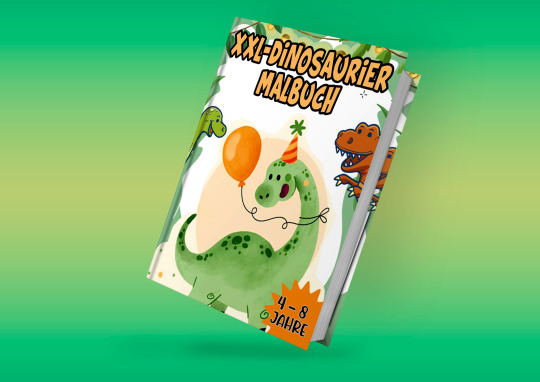
My New #Book #Cover #Design
Are You Looking for a Professional book Cover designer?
Order Here : https://cutt.ly/kGd1Pu5
0 notes
Text
Get your book cover designed quick !!!
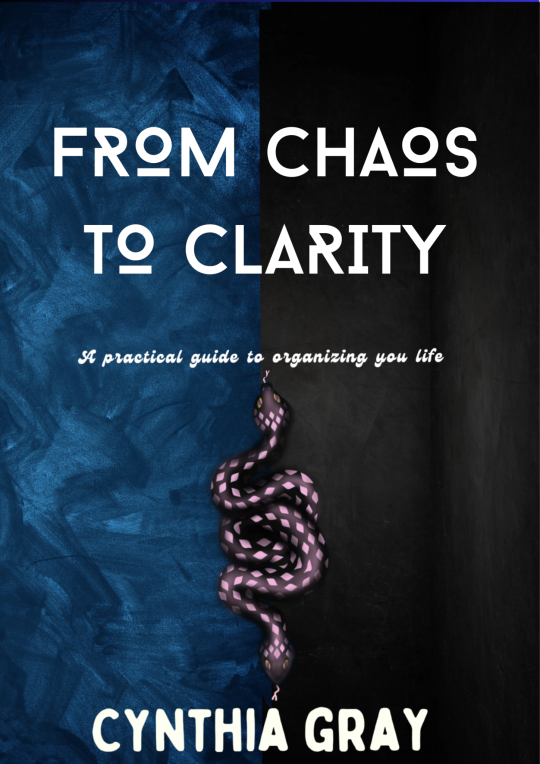
Book cover designer
Ebook cover designer
#bookcover #bookcoverforauthors #bookcoverillustration #bookcoverdesign #bookcoverdesigner #bookcoverdesigns #book #coverdesigner #writer #writersofinstagram #author #coverdesign #albumcover #bookstagram #bookshelf #bookinstagram #bookinstagrammer #bookcoverdesign #bookcoverart #ebookcovers #ebookcover #ebookart #selfpublish #kdpcovers #kdpbookcover #indieauthors #selfpub #selfpublishing #bookcovers
#artists on tumblr#artwork#book cover#book cover design#digital art#digital illustration#digital painting#book cover art#book cover illustration#cover book
2 notes
·
View notes
Text

ebook cover design, book cover design, book cover design, kdp cover
Please visit : https://shorturl.at/ntxA3
#bookcoverdesign #bookcover #ebookcoverdesign #ebookcover #kdpbookcover #coverdesign #bookcoverillustration #professionalbookcoverdesign #bookcoverart #fantasybookcover #coloringbookcover #poetrybookcover #romancebookcover #kindleebookcoverdesign #fantasybookscoverdesign #kdpcover #kdpjournal #journalcover #minimalistbookcover #bookcoverillustration #ecoverbundle #childrenbookcoverdesign#notebookdesign #kindleebookcoverdesign #amazonkdpjournal #bookcoverfix #professionalbook #coverdesign #christianbookcover
0 notes
Photo


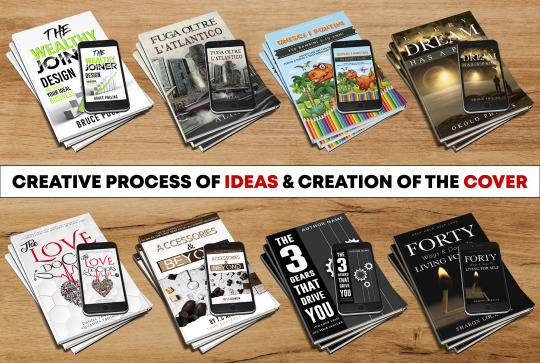
Book Cover - E Book Cover - Kindle Cover Design
Hello!!
This is Meraj, a professional Book & E-Cover Designer with almost 6+ years of experience in this field.
I always specialize in creating a professional, high-quality, eye-catching book cover design for my clients.
Because, I know that a good cover can make a difference between a bad and great selling book & it keeps your customers engaged,
informed, and leaves them wanting more. So I always specialize in creating a high-quality & unique book cover design for my clients.
Place your order here - Fiverr
My Services Include:
(i) Multiple Design Concepts,
(ii) 100% Satisfaction Guarantee,
(iii) 24x7 Customer Support,
(iv) Fast Response,
(v) Fast Delivery of the Cover Completely Finished,
(vi) Creative Process of Ideas and Creation of the Cover,
(vii) Unlimited Revisions,
(viii) Print Ready,
(ix) Ownership Rights and many more.
Looking forward to working with you!!
#bookcover#books#ebooks#ebookcover#ebook cover#ebookamazon#amazonkindle#kindle#kdp#paperback#kdpcover#coverart#cover design#writers#authors#writing
0 notes
Photo

Hi there, Are you looking for a book cover designer for your new book? Well, here you will get professional work with unlimited revisions until you are happy.
Click below for ordering.
https://bit.ly/3w1OIzA
#graphicdesign #bookcoverdesign #bookcovers #bookcoverart
#amazonbookcover #kdpcover #creativecoverdesign #stunningbookdesign #stunningdesign
0 notes
Text
How to Create a Book Cover Using Amazon’s KDP Template?
You can download exciting KDP cover templates from Kdpinterior free as well as the most cheap rates to make your book more valuable and interesting. Besides that, if you hire a professional designer, you can make any kind of Amazon KDP book cover template you can think of.
Or you can follow the tips I'll give you down below. Read on if you're interested in finding out how to pick the best designer for your needs. Read on to find out which (free or paid) program works best for making your covers.
Does Amazon Allow You to Create Your Own KDP Book Cover Template?
You can create your book covers, of course. Writers with a design experience and a limited budget might consider this option. But the book's cover is your most powerful promotional tool. If you are a nervous designer and create a poorly designed book cover, your book sales will suffer. If you don't have much experience with design, it can be worth it to pay for a professional to create a cover for you. Though costly, a poorly designed book cover is a waste of time and money in the promotion of your book.
Exactly what Message Do You Want Your Cover to Send to the Reader?
The cover of your book should answer the following questions and represent the book's theme clearly.
What type of book is this?Is it a work of fiction or nonfiction?What ages would like this book the most?To what extent does this book cover (in broad terms)?Is the book serious or humorous?Have the chapters been carefully arranged, or was the book thrown together at the last minute?
Determine what about your book is most appealing to potential buyers and feature it on the cover. Putting a shirtless groom on the cover of an erotic romance novel, for instance, would likely attract the target demographic. Don't give them the wrong idea. If there aren't any dragons in the book, then the cover shouldn't include one. While this can boost your book sales for the month, it might also lead to an avalanche of negative reviews and word-of-mouth advertising that discourages potential readers. You've decided to make your own book's cover. Apps like BookBrush and Canva make it easy to design your own book covers. They each come in free and paid variants.
How to Create a Book Cover for Kindle Direct Publishing in 8 Easy Steps?
Step 1: Get Ideas for Book Covers
The first step, whether you'll be creating the cover yourself or hiring a professional, is to gather ideas. It's not uncommon for cover artists to ask for online references. You may get inspiration by searching Pinterest. As an added bonus, you may get beautiful cover design ideas on Pinterest.
How to Create a Book Cover Using Amazon’s KDP Template?
Find inspiration by browsing pin boards full of book covers and other images. Be sure to file away your preferred items. To choose the perfect book jacket for your next read, just peruse the numerous excellent options available on these boards. Pinterest has the potential to affect not just the aesthetics of your book's cover but also the tone, style, and subject matter of your writing.
Keep in mind genre norms.
When designing a cover for your book to be published on Amazon KDP, you must follow the standards set by the category. As a result of their positive effect on book sales, many genre conventions tend to persist. Search Google for the top books in your category and take note of the covers:
Designs TypefacesIllustrations of color palettesshared elements
The question is, "Is it fiction or nonfiction?"
The heart is more easily moved by fiction, while the mind is more engaged by nonfiction. So it is the responsibility of the reader to determine whether or not a book is fiction or nonfiction.
How about some fiction?
The reader of nonfiction is usually more interested in the information, whereas the reader of fiction is more interested in the story's effect on their feelings. It should be easy for any reader to tell what kind of book they're holding in their hands.
Fiction book covers succeed magnificently when they provide an emotional message that connects with the material and attracts the right reader.
A study found that book covers that were either hilarious or engaging increased sales of the underlying factual book by an average of 12%.
Try looking at Amazon.com
When deciding what elements should go into your perfect book cover, peruse Amazon's online marketplace for inspiration. Think both within and beyond the box of your chosen genre. This is only a source of inspiration, nothing more. If you're browsing Amazon, keep an eye out for book jackets that catch your eye or pique your curiosity. Right-click the book cover you like on Amazon and save it to your computer.
2. Choose a Book Designer or Book Design Software
The greatest course of action would be to choose between the most exceptional book designer who can engage with you successfully and the finest book design software like Kdpinterior that fits your goals. Do you intend to do this by yourself? For instance, you'll need to decide if you'll make your own cover art or hire a professional.
How to Create a Book Cover Using Amazon’s KDP Template?
I recommend hiring a professional designer if your design skills are limited. While the services of a professional book cover designer might be costly, they are also your most valuable marketing tool. In this case, buying from Kdpinterior is a good idea.
Step 3: Custom Cover Sizing
Before you start creating your book cover, it's important to decide on the proportions of your book's cover to meet the requirements of each market. Then, to make sure your design is a good fit, choose a width-to-height ratio that works.
Step 4: Look for pictures of the Amazon KDP book cover template
In contrast to common opinion, less is more. Finding the right images for your book's cover is a difficult but essential step. Your cover shouldn't be a mishmash of colors and designs. The cover should evoke a certain emotional response from the viewer, whether it is curiosity, desire, intrigue, innocence, etc.
How to Create a Book Cover Using Amazon’s KDP Template?
If you're looking for images to use on the cover, you may find what you need on either free or paid websites.
Step 5: Pick Your Palette
Selecting no more than three cover colors might help you express the mood and message you need to get through. Colors that are adjacent on the color wheel (analogous) and those that are diagonally opposed (complimentary) are often a good fit.
Step 6: Pick a Font
While many writers focus only on the artwork for their book's cover, it's crucial to also consider the text inside. For the purposes of conveying a message, creating an emotion, and setting the tone of your book, the font you choose on the cover is of utmost importance. In this way, your name might serve as a symbol for your brand. Choose a typeface that people will remember.
If you decide to go with a "fancy" font for the title, be sure to choose a simpler font for the author's name. If the title is in a simpler typeface, you may stick with using the same font for the author's name. Additionally, there are certain typefaces that work well for each genre, as well as fonts that you should never use on the cover. I'm aiming at you (along with Papyrus and Comic Sans).
Step 7: Take a Closer Look at Your Book Cover
At long last, you must check the design of your book jacket. Do you remember how Martin Lake's book sales increased by a factor of two when a simple change was made to the cover art? It's not like he's the first author to try out a few different versions of a book jacket to see what works best.
You may conduct a social media poll asking friends, family, and colleagues which cover they prefer. Still, it's a good idea to check with the folks at the local bookstore or library as well. What sells better is more familiar to them.
Step 8: Create a prototype
To achieve advertising goals, a contemporary mockup is necessary.
An additional benefit of creating a mockup of your book is the increased confidence it provides both you and your audience. If you want your book adverts to stand out more, turn your flat 2D picture into a gorgeous 3D book mockup. It's possible that the services of certain cover designers will involve the creation of a 3D cover.
0 notes
Text
To begin, go over to the KDP book cover templates website and locate the trim size of the KDP book you like to build a cover for. The best place to save information is someplace you can find it quickly on your computer. Creating a cover for a kdp book requires the following three things:
ColorThe number of pagesIt's a trim size
Please remember that you can only upload a single PDF file. There can't be any visual breaks between the back and front of this kdp book cover and the spine. We can't have this kdp book cover go beyond 650 MB in size. Due to potential delays when printing large files, KDP recommends restricting file sizes to 40MB or below.
How to change KDP cover size?
Amazon Kindle Edition Cover Sizing Trimming Guide
The importance of choosing the right cover size for KDP
To achieve KDP quality requirements, you should calculate your KDP cover size with bleed space included. "Bleed" is a term from the printing industry, meaning images, backgrounds, and other printed page components extending over the page's edge. The bleed on your kdp cover file requires an extra 0.125 inches (3.2 millimeters) on the top, bottom, and outside corners. Avoid using page numbers like 100, 110, 112, 120, 124, etc. Any program that can open or create a PDF or PNG file may use the KDP templates to make a print-ready book cover. With the right ink and paper choices, trim size, and page count inputted into the cover calculation and template generator, you'll get a layout like this:
How to change KDP cover size?
Utilizing the Kdp Book Calculator
Full Cover. Measurements of the cover's front, back, spine, and wrap, in addition to its width and height.The cover page. The final width and height of the cover after printing. Nothing has changed on the back cover, either.Safe Place. If you want your text and images to stay put on the inside covers during printing, be sure to keep them completely inside this area.Bleed. By setting up your bleed properly, you can ensure that your printed materials go right up to the page's edges. It is important to account for the bleed so that your pages don't end up with a white border once you cut them out of the book.Margin. Put no text or images here unless you wish them to continue around the book's inside cover.Spine. The book's pages are gathered and bound at the edge that the reader will see. If you want to add text to the spine of your book, the publisher requires that it be at least 79 pages long.Spine-Safe zone, number six. To prevent the text and artwork from the spine from migrating to the front or back cover during printing, maintain them here.Spinal edge. The spine is a weak spot in a book; therefore, it's not a suitable place for important information or artwork that may be shifted to the front or back cover during printing.Barcode Margin: The barcode is guaranteed to remain in place during the printing process and to be scanned accurately if it is printed in this area.
Manual Calculation
The spine measurements of your paperback book are necessary before you can begin formatting the kdp cover size for your book. Ensure that you leave an extra 0.125 millimeters on either side for the bleed. The trim size determines the spine size, which is always supplied. Simply enter your measurements into the following formulas to get an estimate of your desired cover size: Notice the section below.
A book's overall width is calculated as follows: bleed + back cover width + spine width + front cover width + bleed
The cover height is calculated as: Bleed + Trim Height + Bleed
How to change KDP cover size?
Calculating the Size of a Kdp Cover
Where can I get instructions on how to set up a backdrop for my kdp cover?
Bleed. There is blood on every single cover. Background colors or images should extend 0.125 inches (3.2 millimeters) on each side beyond the final trim line. To prevent any blank spots on the page after cutting, the background should extend 0.125′′ (3.
2 mm) beyond the book's top, bottom, and outer borders. Your book will be cut without a blank edge when you do this.Unintelligible prose. Consider how effectively the writing stands out from the background. It might be challenging to read the text if the foreground and background colors are the same.Borders. Given that variations as little as 0.125 inches (3.2 millimeters) during production might cause the border to be mutilated or the surface to seem lopsided, we do not recommend utilizing borders. If there are borders in your file, they need to be at least 0.25 inches (6.4 mm) long after you've made your final cut. Have a white margin? If it isn't at least as broad as ours, we may have to reject your submission.
Remember that Amazon controls a staggering 85% of the worldwide eBook market and 65% of the print book market. The explanation is quite clear: Amazon serves millions of consumers who make purchases daily. If your store is set up correctly, you will almost surely make some money from this avenue. Use Amazon's free KDP platform, and Amazon will give you a part of the revenues from the sales of books you upload to their site. Make your books available to the public by using the free Amazon Kindle publishing service. You should not make any effort to publicize or disseminate copies of the book. Amazon will gladly take care of this for you.
0 notes
Text
The Amazon Kindle Direct Publishing (KDP) platform provides authors with a simple way to publish their books to the Amazon Kindle store. This service is free to use; authors publish their books, and Amazon takes care of the rest. In addition, KDP provides various services for authors who publish with them, including cover design, copy editing, ebook formatting, and distribution to the Amazon Kindle Store. For some authors, however, KDP's free service isn't enough. If you are one of these authors, you may consider hiring a freelance design studio.
Only authors and publishers have had access to Amazon KDP's eBook and Paperback versions to publish books on Kindle Direct Publishing over the years. But as of 2021, Amazon KDP has started to provide an additional KDP hardcover template choice. This is unquestionably fantastic news for you if you publish books through Amazon Kindle Direct Publishing.
Why?
Because you now have the opportunity to provide other KDP cover versions to book buyers, which may aid in boosting sales.
Additionally, adding a Hardcover edition to your book's publication lineup in addition to the Ebook and Paperback versions will boost sales because sure readers could only be interested in Hardcover editions.
However, you cannot create the Hardcover template using the ordinary KDP cover template site.
As a result, I decided to walk you through the process of creating and downloading a KDP Hardcover template so that you can make your book's cover.
What is a hardcover in KDP?
A hardcover book is a book with a hardcover or protective cover. Hardcover books are generally more expensive than paperback books but are also more durable. Hardcover books are often used for textbooks, reference books, and other books that are likely to be read multiple times.
Step By Step To Generate Amazon KDP Hardcover Template
A manuscript file, which contains the interior of your book, including the front matter, body matter, and back matter, and a cover file, which includes the outside of your text, including the front, back, and spine, must be formatted and uploaded when you publish a hardcover on KDP. Here, we offer instructions for formatting files and starter tools and resources.
1) To create an Amazon KDP Hardcover template, you must utilize this Amazon link. When on the website page, under "Binding type," select "Hardcover."
2) Next, under "Interior type," select either "Black & white" or "Premium color," depending on which one you want to print for your book's contents.
3) Next, decide which type of paper you want Amazon to use to print the contents of your hardcover Kindle Direct Publishing book: "Cream paper" or "White paper."
4) Next, choose "Left to Right" for "Page-turn direction," as the majority of book pages flip in that direction.
Amazon Hardcover Template
5) Next, select "Inches" under "Measurement units" to create a hardback template with width and height in inches. This will make it much easier to enter your design information into design software to create your Amazon KDP book.
6) Based on the dimensions of your book, select the appropriate option for "Interior trim size." Therefore, be careful to only create your text in the sizes listed under the Hardcover option.
7) In the "Page count" area, enter the total number of pages in your book, and then click the "Calculate dimensions" button. Remember that books sold on Amazon in Hardcover must contain at least 75 pages.
8) There would be a new page. Then, select "Download Template."
9) Next, while designing the cover of your Hardcover book, input the Width and Height specified for "Full Cover" in your graphic design software. You may schedule your hardback using the advice I provided in my other blog post on creating an Amazon paperback cover using Canva. Submit the hardcover template rather than the paperback template.
Our 5 Best Amazon KDP Hardcover Template
1. 3 Hearth Pattern pink girl Hard
cover Template Canva Editable For Notebook, Journal, Hard Covers, Canva template For KDP Cover 6×9" 120 pages
Are you looking for a stylish and editable Canva template for your next KDP cover? Check out this hardcover template! It features a pink girl design and is perfect for notebook or journal covers. With 120 pages, you'll have plenty of room to add your text and images.
Ready for customization and editing for Amazon KDP Publishing.The 6 x 9 inch, 120-page version of this book cover is for the KDP Notebook/Journal.In Canva, you can resize it for various sizes and page lengths.
Make a few modifications and publish your book when you're ready to upload it to KDP.
Best Amazon KDP Hardcover Template
2. Hearth Pattern pink girl Hardcover Template Canva Editable For Notebook, Journal, Hard Covers, Canva template For KDP Cover 6×9" 120 pages
This Hearth Pattern pink girl Hardcover Template Canva Editable For Notebook, Journal, Hard Covers, Canva template For KDP Cover 6x9" 120 pages is an editable template for those wanting to create a beautiful and unique journal or notebook. The template is easily edited on Canva and includes a pink and white hearth pattern on the cover. The 6x9" size is perfect for creating a journal or notebook that is both stylish and practical. With 120 pages, this template provides plenty of space for writing, sketches, and photos.
Amazon Hardcover Template
3. 9 Pattern Hardcover Template Canva Editable For Notebook, Journal, Novel, Hard Covers, Canva template For KDP Cover 6×9" 120 pages
The 9 Pattern Hardcover Template Canva Editable For Notebook, Journal, Novel, Hard Covers, Canva template For KDP Cover 6×9" 120 pages is a highly versatile and handy tool for creating beautiful hardcover books. It is straightforward to use and edit and comes with a wide variety of pre-made templates that you can use to create your unique covers. This template is perfect for creating covers for notebooks, journals, novels, and hardcover books. It is also compatible with KDP, which makes it an excellent choice for creating covers for Kindle books.
KDP Hardcover Template
4. Safari African Animal Pattern Hardcover Template Canva Editable For Notebook, Journal, Hard Covers, Canva For KDP Cover 6×9" 120 pages
This Safari African Animal Pattern Hardcover Template Canva Editable For Notebook, Journal, Hard Covers, Canva For KDP Cover 6×9" 120 pages is perfect for anyone who wants to create a stunning notebook or journal. The template is fully editable in Canva, so you can change the colors, fonts, and layout to suit your needs. In addition, the hardcover is made from durable paperboard so that it will withstand regular use.
KDP Hardcover
5. 7 Arabic Pattern Hardcover Template Canva Editable For Notebook, Journal, Novel, Hard Covers, Canva template For KDP Cover 6×9" 120 pages
If you're looking for a professional and eye-catching Arabic Pattern Hardcover Template for your next project, Canva has got you covered. With our easy-to-use editing tools, you can customize your template to suit your needs in just a few clicks.
Amazon KDP Hardcover Template
So whether you're creating a notebook, journal, novel, or hardcover, our template will help you produce a stunning result. And with our KDP Cover 6x9" 120 pages option, you can be sure your project will stand out from the rest. So why wait? Get started on your next project today with Canva.
0 notes
Text
Hearth Pattern girl pink Bundle Canva kdp Book Cover template For Notebook/Journal or binder 100% Editable Templates.
Ready-to-edit and customize for Amazon KDP Publishing.
This Book Cover is sized for 6×9″ 120 page for KDP Notebook/Journal.
It Can be resized in Canva for different sizes and page lengths.
Ready to Upload to Kdp, just make few changes And publish you book.
LEGAL INFORMATION
These digital item can be used commercial purpose and use as your book cover in print or digital form and then sell the book online. You can’t sell this item as it is to third parties as a digital book.
QUESTIONS?
If you have any questions about this print, please use the “Ask a Question” button next to the price and we’ll get right back to you as soon as possible.
There are a lot of advantages to self publishing over traditional publishing, To be a successful author, it needs hard work! Self publishing requires you to have knowledge of every aspect of the publishing process, like designing, formatting, and marketing.
Platforms like Amazon Kindle Direct Publishing make self publishing accessible to everyone, but it can feel overwhelming to independent authors. What do you need to use Amazon KDP? What technical skills do we need to meet Amazon KDP requirements? How to promote our book? How to use this Hearth Pink Pattern cover for girl?
Here are seven tips and tricks to hack Amazon’s self publishing platform and be a successful author.
1. Make Your Book's Title and Description Perfect:
A good Amazon book title and description are important for your book to rank well on Seo. Your book description gives readers a taste and overview of your writing skills and tells them exactly what to expect when they buy your journal or planner .
Your journal title and description should look professional. A poorly written description have huge impact on sales. Run your blurb through a grammar checker to check for mistakes and readability.
Aim for a genre-appropriate, specific set of rich keywords. On the Hearth Pink Pattern cover for girl. We’ll talk more about keywords in the next section.
Amazon will allow you to use HTML formatting on your descriptions, so get the benefit of this awesome feature. You will be able to organize your keywords.
2. Use long-tail keywords.
One of the most important aspects to getting ranked on Amazon self publishing is the seven keyword boxes. They allow you to add up to forty-nine characters. A keyword is a word or phrase that people type into the top search box on Amazon to find a specific journal or planner...
You need to focus on specific long-tail keywords. Instead of a broad, short-tail keyword, you might enter a specific long-tail keyword on the Hearth Pink Pattern cover for girl as well.
You can research these using a keyword research tool like Google Keyword Planner Tool, hire an expert in KDP categories and keywords, or simply search for them manually by yourself. Look for keywords that give you only a few results, not thousands, to beat your competition.
3. Choose Extra Categories
Amazon KDP has preset categories for books, and it’s hard to choose the best one for your work. When you upload your journal or planner interior, you can select two Amazon categories.
Your book might fit into multiple categories. You can also increase your chances of being a bestseller in a category when you choose less competitive categories.
A little secret : you can add additional categories with these simple tips : If you can call KDP customer service, KDP will allow you up to eight more categories, for a grand total of ten!
4. Purchase a High-Quality Designed Cover
The first thing that Amazon visitors see is your book’s cover. A high quality cover like this Hearth Pink Pattern cover for girl can make a big difference and impact your sales numbers.
There are a ton of elements that impact whether a book cover is engaging. Various classifications have different expectations. A basic cover does not take into account genre trends and expectations.
A nonfiction book should not look like a kid's activity book or vice versa.
Unless you’re an experienced graphic designer, avoid using tools offered by Amazon. Find an experienced designer who is familiar with your theme and check their portfolio.
Try to reach out to other authors for recommendations, or browse Facebook, Instagram, and Twitter to find a freelance designer who works with other authors.
5. Emphasize covers and interior design.
The quickest way to a one-star review is an ugly book cover or interior. When your print book format is a mess, Amazon's visitors will move on to the next competitor.
Don’t gloss over this step. There is a lot of software, like Canva, Photoshop, or Illustrator, that allows you to format your book and make it look professional. You can also outsource your formatting to an expert. In our case, the Hearth Pink Pattern cover for girl is already formatted for KDP, so you will save a lot of time and money.
6. Adjust Prices for International Markets
When you publish a journal or planner on Amazon KDP, make sure that you adjust the price accordingly .99 : This is a marketing psychology that works on any markets.
If KDP adjusts the price automatically for other markets, You can manually change it to international prices, however. You can add a .99 to the end of each price for each currency. And keep your eyes on royalty rates. You should also monitor the pricing boundaries for 30% and 70% royalties for each currency.
7. Becoming an Affiliate for Your Own Book
Promote affiliate links for your own book and earn 70% royalties!
Use your Amazon affiliate link on social media, website links, and anywhere else you can think of. Your amazon affiliate link allows you to earn additional 4% on the selling price of your book. It seems like not much, but that additional 4% can add up quickly with enough sales. Keep in mind that you only get this income when someone buys through your affiliate Amazon link, not from Amazon's search box.
Finally, make Amazon KDP your friend; Using tips and tricks like these can assist you in succeeding on Amazon KDP.
#EditableCanva#KDPbundles#KDPCover#KDPTemplates#amazon_book_cover#binder_cover#book_cover#book_cover_design#book_cover_template#canva_book_cover#canva_cover_book#canva_kdp#Hearth_Pattern_cover#kdp_book_cover#kdp_cover#kdp_cover_template#notebook_cover
0 notes
Text
Hearth Pattern girl pink Bundle Canva kdp Book Cover template For Notebook/Journal or binder 100% Editable Templates.
Ready-to-edit and customize for Amazon KDP Publishing.
This Book Cover is sized for 6×9″ 120 page for KDP Notebook/Journal.
It Can be resized in Canva for different sizes and page lengths.
Ready to Upload to Kdp, just make few changes And publish you book.
LEGAL INFORMATION
These digital item can be used commercial purpose and use as your book cover in print or digital form and then sell the book online. You can’t sell this item as it is to third parties as a digital book.
QUESTIONS?
If you have any questions about this print, please use the “Ask a Question” button next to the price and we’ll get right back to you as soon as possible.
There are a lot of advantages to self publishing over traditional publishing, To be a successful author, it needs hard work! Self publishing requires you to have knowledge of every aspect of the publishing process, like designing, formatting, and marketing.
Platforms like Amazon Kindle Direct Publishing make self publishing accessible to everyone, but it can feel overwhelming to independent authors. What do you need to use Amazon KDP? What technical skills do we need to meet Amazon KDP requirements? How to promote our book? How to use this Hearth Pattern Cover?
Here are seven tips and tricks to hack Amazon’s self publishing platform and be a successful author.
1. Make Your Book's Title and Description Perfect:
A good Amazon book title and description are important for your book to rank well on Seo. Your book description gives readers a taste and overview of your writing skills and tells them exactly what to expect when they buy your journal or planner .
Your journal title and description should look professional. A poorly written description have huge impact on sales. Run your blurb through a grammar checker to check for mistakes and readability.
Aim for a genre-appropriate, specific set of rich keywords. On the Hearth Pattern Cover. We’ll talk more about keywords in the next section.
Amazon will allow you to use HTML formatting on your descriptions, so get the benefit of this awesome feature. You will be able to organize your keywords.
2. Use long-tail keywords.
One of the most important aspects to getting ranked on Amazon self publishing is the seven keyword boxes. They allow you to add up to forty-nine characters. A keyword is a word or phrase that people type into the top search box on Amazon to find a specific journal or planner...
You need to focus on specific long-tail keywords. Instead of a broad, short-tail keyword, you might enter a specific long-tail keyword on the Hearth Pattern Cover as well.
You can research these using a keyword research tool like Google Keyword Planner Tool, hire an expert in KDP categories and keywords, or simply search for them manually by yourself. Look for keywords that give you only a few results, not thousands, to beat your competition.
3. Choose Extra Categories
Amazon KDP has preset categories for books, and it’s hard to choose the best one for your work. When you upload your journal or planner interior, you can select two Amazon categories.
Your book might fit into multiple categories. You can also increase your chances of being a bestseller in a category when you choose less competitive categories.
A little secret : you can add additional categories with these simple tips : If you can call KDP customer service, KDP will allow you up to eight more categories, for a grand total of ten!
4. Purchase a High-Quality Designed Cover
The first thing that Amazon visitors see is your book’s cover. A high quality cover like this Hearth Pattern Cover can make a big difference and impact your sales numbers.
There are a ton of elements that impact whether a book cover is engaging. Various classifications have different expectations. A basic cover does not take into account genre trends and expectations. A nonfiction book should not look like a kid's activity book or vice versa.
Unless you’re an experienced graphic designer, avoid using tools offered by Amazon. Find an experienced designer who is familiar with your theme and check their portfolio.
Try to reach out to other authors for recommendations, or browse Facebook, Instagram, and Twitter to find a freelance designer who works with other authors.
5. Emphasize covers and interior design.
The quickest way to a one-star review is an ugly book cover or interior. When your print book format is a mess, Amazon's visitors will move on to the next competitor.
Don’t gloss over this step. There is a lot of software, like Canva, Photoshop, or Illustrator, that allows you to format your book and make it look professional. You can also outsource your formatting to an expert. In our case, the Hearth Pattern Cover is already formatted for KDP, so you will save a lot of time and money.
6. Adjust Prices for International Markets
When you publish a journal or planner on Amazon KDP, make sure that you adjust the price accordingly .99 : This is a marketing psychology that works on any markets.
If KDP adjusts the price automatically for other markets, You can manually change it to international prices, however. You can add a .99 to the end of each price for each currency. And keep your eyes on royalty rates. You should also monitor the pricing boundaries for 30% and 70% royalties for each currency.
7. Becoming an Affiliate for Your Own Book
Promote affiliate links for your own book and earn 70% royalties!
Use your Amazon affiliate link on social media, website links, and anywhere else you can think of. Your amazon affiliate link allows you to earn additional 4% on the selling price of your book. It seems like not much, but that additional 4% can add up quickly with enough sales. Keep in mind that you only get this income when someone buys through your affiliate Amazon link, not from Amazon's search box.
Finally, make Amazon KDP your friend; Using tips and tricks like these can assist you in succeeding on Amazon KDP.
#EditableCanva#KDPbundles#KDPCover#KDPTemplates#amazon_book_cover#binder_cover#book_cover#book_cover_design#book_cover_template#canva_book_cover#canva_cover_book#canva_kdp#Hearth_Pattern_cover#kdp_book_cover#kdp_cover#kdp_cover_template#notebook_cover
0 notes
Text
Pattern Bundle Canva kdp Book Cover template For Notebook/Journal or binder 100% Editable Templates.
Ready-to-edit and customize for Amazon KDP Publishing.
This Book Cover is sized for 6×9″ 120 page for KDP Notebook/Journal.
It Can be resized in Canva for different sizes and page lengths.
Ready to Upload to Kdp, just make few changes And publish you book.
LEGAL INFORMATION
These digital item can be used commercial purpose and use as your book cover in print or digital form and then sell the book online. You can’t sell this item as it is to third parties as a digital book.
QUESTIONS?
If you have any questions about this print, please use the “Ask a Question” button next to the price and we’ll get right back to you as soon as possible.
There are a lot of advantages to self publishing over traditional publishing, To be a successful author, it needs hard work! Self publishing requires you to have knowledge of every aspect of the publishing process, like designing, formatting, and marketing.
Platforms like Amazon Kindle Direct Publishing make self publishing accessible to everyone, but it can feel overwhelming to independent authors. What do you need to use Amazon KDP? What technical skills do we need to meet Amazon KDP requirements? How to promote our book? How to use this Pattern Book Cover ?
Here are seven tips and tricks to hack Amazon’s self publishing platform and be a successful author.
1. Make Your Book's Title and Description Perfect:
A good Amazon book title and description are important for your book to rank well on Seo. Your book description gives readers a taste and overview of your writing skills and tells them exactly what to expect when they buy your journal or planner .
Your journal title and description should look professional. A poorly written description have huge impact on sales. Run your blurb through a grammar checker to check for mistakes and readability.
Aim for a genre-appropriate, specific set of rich keywords. On the Pattern Book Cover . We’ll talk more about keywords in the next section.
Amazon will allow you to use HTML formatting on your descriptions, so get the benefit of this awesome feature. You will be able to organize your keywords.
2. Use long-tail keywords.
One of the most important aspects to getting ranked on Amazon self publishing is the seven keyword boxes. They allow you to add up to forty-nine characters. A keyword is a word or phrase that people type into the top search box on Amazon to find a specific journal or planner...
You need to focus on specific long-tail keywords. Instead of a broad, short-tail keyword, you might enter a specific long-tail keyword on the Pattern Book Cover as well.
You can research these using a keyword research tool like Google Keyword Planner Tool, hire an expert in KDP categories and keywords, or simply search for them manually by yourself. Look for keywords that give you only a few results, not thousands, to beat your competition.
3. Choose Extra Categories
Amazon KDP has preset categories for books, and it’s hard to choose the best one for your work. When you upload your journal or planner interior, you can select two Amazon categories.
Your book might fit into multiple categories. You can also increase your chances of being a bestseller in a category when you choose less competitive categories.
A little secret : you can add additional categories with these simple tips : If you can call KDP customer service, KDP will allow you up to eight more categories, for a grand total of ten!
4. Purchase a High-Quality Designed Cover
The first thing that Amazon visitors see is your book’s cover. A high quality cover like this Pattern Book Cover can make a big difference and impact your sales numbers.
There are a ton of elements that impact whether a book cover is engaging. Various classifications have different expectations. A basic cover does not take into account genre trends and expectations. A nonfiction book should not look like a kid's activity book or vice versa.
Unless you’re an experienced graphic designer, avoid using tools offered by Amazon. Find an experienced designer who is familiar with your theme and check their portfolio.
Try to reach out to other authors for recommendations, or browse Facebook, Instagram, and Twitter to find a freelance designer who works with other authors.
5. Emphasize covers and interior design.
The quickest way to a one-star review is an ugly book cover or interior. When your print book format is a mess, Amazon's visitors will move on to the next competitor.
Don’t gloss over this step. There is a lot of software, like Canva, Photoshop, or Illustrator, that allows you to format your book and make it look professional. You can also outsource your formatting to an expert. In our case, the Pattern Book Cover is already formatted for KDP, so you will save a lot of time and money.
6. Adjust Prices for International Markets
When you publish a journal or planner on Amazon KDP, make sure that you adjust the price accordingly .99 : This is a marketing psychology that works on any markets.
If KDP adjusts the price automatically for other markets, You can manually change it to international prices, however. You can add a .99 to the end of each price for each currency. And keep your eyes on royalty rates. You should also monitor the pricing boundaries for 30% and 70% royalties for each currency.
7. Becoming an Affiliate for Your Own Book
Promote affiliate links for your own book and earn 70% royalties!
Use your Amazon affiliate link on social media, website links, and anywhere else you can think of. Your amazon affiliate link allows you to earn additional 4% on the selling price of your book. It seems like not much, but that additional 4% can add up quickly with enough sales. Keep in mind that you only get this income when someone buys through your affiliate Amazon link, not from Amazon's search box.
Finally, make Amazon KDP your friend; Using tips and tricks like these can assist you in succeeding on Amazon KDP.
#EditableCanva#HardCover#KDPbundles#KDPCover#KDPTemplates#3d_pattern_cover#amazon_book_cover#binder_cover#book_cover#book_cover_design#book_cover_template#canva_book_cover#canva_cover_book#canva_kdp#kdp_book_cover#kdp_cover#kdp_cover_template#notebook_cover
0 notes
Text
3 Hearth Pattern pink girl Hardcover Canva kdp Book Cover template Bundle For Notebook, Journal, Novel 100% Editable Templates.
Ready-to-edit and customize for Amazon KDP Publishing.
This Book Cover is sized for 6×9″ 120 page for KDP Notebook/Journal.
It Can be resized in Canva for different sizes and page lengths.
Ready to Upload to Kdp, just make few changes And publish you book.
LEGAL INFORMATION
These digital item can be used commercial purpose and use as your book cover in print or digital form and then sell the book online. You can’t sell this item as it is to third parties as a digital book.
QUESTIONS?
If you have any questions about this print, please use the “Ask a Question” button next to the price and we’ll get right back to you as soon as possible.
There are a lot of advantages to self publishing over traditional publishing, To be a successful author, it needs hard work! Self publishing requires you to have knowledge of every aspect of the publishing process, like designing, formatting, and marketing.
Platforms like Amazon Kindle Direct Publishing make self publishing accessible to everyone, but it can feel overwhelming to independent authors. What do you need to use Amazon KDP? What technical skills do we need to meet Amazon KDP requirements? How to promote our book? How to use this Hearth Pattern Cover?
Here are seven tips and tricks to hack Amazon’s self publishing platform and be a successful author.
1. Make Your Book's Title and Description Perfect:
A good Amazon book title and description are important for your book to rank well on Seo. Your book description gives readers a taste and overview of your writing skills and tells them exactly what to expect when they buy your journal or planner .
Your journal title and description should look professional. A poorly written description have huge impact on sales. Run your blurb through a grammar checker to check for mistakes and readability.
Aim for a genre-appropriate, specific set of rich keywords. On the Hearth Pattern Cover. We’ll talk more about keywords in the next section.
Amazon will allow you to use HTML formatting on your descriptions, so get the benefit of this awesome feature. You will be able to organize your keywords.
2. Use long-tail keywords.
One of the most important aspects to getting ranked on Amazon self publishing is the seven keyword boxes. They allow you to add up to forty-nine characters. A keyword is a word or phrase that people type into the top search box on Amazon to find a specific journal or planner...
You need to focus on specific long-tail keywords. Instead of a broad, short-tail keyword, you might enter a specific long-tail keyword on the Hearth Pattern Cover as well.
You can research these using a keyword research tool like Google Keyword Planner Tool, hire an expert in KDP categories and keywords, or simply search for them manually by yourself. Look for keywords that give you only a few results, not thousands, to beat your competition.
3. Choose Extra Categories
Amazon KDP has preset categories for books, and it’s hard to choose the best one for your work. When you upload your journal or planner interior, you can select two Amazon categories.
Your book might fit into multiple categories. You can also increase your chances of being a bestseller in a category when you choose less competitive categories.
A little secret : you can add additional categories with these simple tips : If you can call KDP customer service, KDP will allow you up to eight more categories, for a grand total of ten!
4. Purchase a High-Quality Designed Cover
The first thing that Amazon visitors see is your book’s cover. A high quality cover like this Hearth Pattern Cover can make a big difference and impact your sales numbers.
There are a ton of elements that impact whether a book cover is engaging. Various classifications have different expectations. A basic cover does not take into account genre trends and expectations. A nonfiction book should not look like a kid's activity book or vice versa.
Unless you’re an experienced graphic designer, avoid using tools offered by Amazon. Find an experienced designer who is familiar with your theme and check their portfolio.
Try to reach out to other authors for recommendations, or browse Facebook, Instagram, and Twitter to find a freelance designer who works with other authors.
5. Emphasize covers and interior design.
The quickest way to a one-star review is an ugly book cover or interior. When your print book format is a mess, Amazon's visitors will move on to the next competitor.
Don’t gloss over this step. There is a lot of software, like Canva, Photoshop, or Illustrator, that allows you to format your book and make it look professional. You can also outsource your formatting to an expert. In our case, the Hearth Pattern Cover is already formatted for KDP, so you will save a lot of time and money.
6. Adjust Prices for International Markets
When you publish a journal or planner on Amazon KDP, make sure that you adjust the price accordingly .99 : This is a marketing psychology that works on any markets.
If KDP adjusts the price automatically for other markets, You can manually change it to international prices, however. You can add a .99 to the end of each price for each currency. And keep your eyes on royalty rates. You should also monitor the pricing boundaries for 30% and 70% royalties for each currency.
7. Becoming an Affiliate for Your Own Book
Promote affiliate links for your own book and earn 70% royalties!
Use your Amazon affiliate link on social media, website links, and anywhere else you can think of. Your amazon affiliate link allows you to earn additional 4% on the selling price of your book. It seems like not much, but that additional 4% can add up quickly with enough sales. Keep in mind that you only get this income when someone buys through your affiliate Amazon link, not from Amazon's search box.
Finally, make Amazon KDP your friend; Using tips and tricks like these can assist you in succeeding on Amazon KDP.
#EditableCanva#HardCover#KDPbundles#KDPCover#amazon_hardcover#book_cover_design#book_cover_template#canva_book_cover#canva_kdp_hardcover#Hearth_Hardcover#kdp_book_cover#kdp_cover#kdp_cover_template#kdp_hardcover#notebook_hardcover#Pattern_Hardcover#pink_girl_Hardcover
0 notes
Text
Hearth Pattern pink girl Hardcover Canva kdp Book Cover template Bundle For Notebook, Journal, Novel 100% Editable Templates.
Ready-to-edit and customize for Amazon KDP Publishing.
This Book Cover is sized for 6×9″ 120 page for KDP Notebook/Journal.
It Can be resized in Canva for different sizes and page lengths.
Ready to Upload to Kdp, just make few changes And publish you book.
LEGAL INFORMATION
These digital item can be used commercial purpose and use as your book cover in print or digital form and then sell the book online. You can’t sell this item as it is to third parties as a digital book.
QUESTIONS?
If you have any questions about this print, please use the “Ask a Question” button next to the price and we’ll get right back to you as soon as possible.
There are a lot of advantages to self publishing over traditional publishing, To be a successful author, it needs hard work! Self publishing requires you to have knowledge of every aspect of the publishing process, like designing, formatting, and marketing.
Platforms like Amazon Kindle Direct Publishing make self publishing accessible to everyone, but it can feel overwhelming to independent authors. What do you need to use Amazon KDP? What technical skills do we need to meet Amazon KDP requirements? How to promote our book? How to use this Hearth Pattern pink cover?
Here are seven tips and tricks to hack Amazon’s self publishing platform and be a successful author.
1. Make Your Book's Title and Description Perfect:
A good Amazon book title and description are important for your book to rank well on Seo. Your book description gives readers a taste and overview of your writing skills and tells them exactly what to expect when they buy your journal or planner .
Your journal title and description should look professional. A poorly written description have huge impact on sales. Run your blurb through a grammar checker to check for mistakes and readability.
Aim for a genre-appropriate, specific set of rich keywords. On the Hearth Pattern pink cover. We’ll talk more about keywords in the next section.
Amazon will allow you to use HTML formatting on your descriptions, so get the benefit of this awesome feature. You will be able to organize your keywords.
2. Use long-tail keywords.
One of the most important aspects to getting ranked on Amazon self publishing is the seven keyword boxes. They allow you to add up to forty-nine characters. A keyword is a word or phrase that people type into the top search box on Amazon to find a specific journal or planner...
You need to focus on specific long-tail keywords. Instead of a broad, short-tail keyword, you might enter a specific long-tail keyword on the Hearth Pattern pink cover as well.
You can research these using a keyword research tool like Google Keyword Planner Tool, hire an expert in KDP categories and keywords, or simply search for them manually by yourself. Look for keywords that give you only a few results, not thousands, to beat your competition.
3. Choose Extra Categories
Amazon KDP has preset categories for books, and it’s hard to choose the best one for your work. When you upload your journal or planner interior, you can select two Amazon categories.
Your book might fit into multiple categories. You can also increase your chances of being a bestseller in a category when you choose less competitive categories.
A little secret : you can add additional categories with these simple tips : If you can call KDP customer service, KDP will allow you up to eight more categories, for a grand total of ten!
4. Purchase a High-Quality Designed Cover
The first thing that Amazon visitors see is your book’s cover. A high quality cover like this Hearth Pattern pink cover can make a big difference and impact your sales numbers.
There are a ton of elements that impact whether a book cover is engaging. Various classifications have different expectations. A basic cover does not take into account genre trends and expectations. A nonfiction book should not look like a kid's activity book or vice versa.
Unless you’re an experienced graphic designer, avoid using tools offered by Amazon. Find an experienced designer who is familiar with your theme and check their portfolio.
Try to reach out to other authors for recommendations, or browse Facebook, Instagram, and Twitter to find a freelance designer who works with other authors.
5. Emphasize covers and interior design.
The quickest way to a one-star review is an ugly book cover or interior. When your print book format is a mess, Amazon's visitors will move on to the next competitor.
Don’t gloss over this step. There is a lot of software, like Canva, Photoshop, or Illustrator, that allows you to format your book and make it look professional. You can also outsource your formatting to an expert. In our case, the Hearth Pattern pink cover is already formatted for KDP, so you will save a lot of time and money.
6. Adjust Prices for International Markets
When you publish a journal or planner on Amazon KDP, make sure that you adjust the price accordingly .99 : This is a marketing psychology that works on any markets.
If KDP adjusts the price automatically for other markets, You can manually change it to international prices, however. You can add a .99 to the end of each price for each currency. And keep your eyes on royalty rates. You should also monitor the pricing boundaries for 30% and 70% royalties for each currency.
7. Becoming an Affiliate for Your Own Book
Promote affiliate links for your own book and earn 70% royalties!
Use your Amazon affiliate link on social media, website links, and anywhere else you can think of. Your amazon affiliate link allows you to earn additional 4% on the selling price of your book. It seems like not much, but that additional 4% can add up quickly with enough sales. Keep in mind that you only get this income when someone buys through your affiliate Amazon link, not from Amazon's search box.
Finally, make Amazon KDP your friend; Using tips and tricks like these can assist you in succeeding on Amazon KDP.
#EditableCanva#HardCover#KDPbundles#KDPCover#amazon_hardcover#book_cover_design#book_cover_template#canva_book_cover#canva_kdp_hardcover#Hearth_Hardcover#kdp_book_cover#kdp_cover#kdp_cover_template#kdp_hardcover#notebook_hardcover#Pattern_Hardcover#pink_girl_Hardcover
0 notes
Text
9 Pattern Hardcover Canva kdp Book Cover template Bundle For Notebook, Journal, Novel 100% Editable Templates.
Ready-to-edit and customize for Amazon KDP Publishing.
This Book Cover is sized for 6×9″ 120 page for KDP Notebook/Journal.
It Can be resized in Canva for different sizes and page lengths.
Ready to Upload to Kdp, just make few changes And publish you book.
LEGAL INFORMATION
These digital item can be used commercial purpose and use as your book cover in print or digital form and then sell the book online. You can’t sell this item as it is to third parties as a digital book.
QUESTIONS?
If you have any questions about this print, please use the “Ask a Question” button next to the price and we’ll get right back to you as soon as possible.
There are a lot of advantages to self publishing over traditional publishing, To be a successful author, it needs hard work! Self publishing requires you to have knowledge of every aspect of the publishing process, like designing, formatting, and marketing.
Platforms like Amazon Kindle Direct Publishing make self publishing accessible to everyone, but it can feel overwhelming to independent authors. What do you need to use Amazon KDP? What technical skills do we need to meet Amazon KDP requirements? How to promote our book? How to use this 9 Pattern KDP Hardcover?
Here are seven tips and tricks to hack Amazon’s self publishing platform and be a successful author.
1. Make Your Book's Title and Description Perfect:
A good Amazon book title and description are important for your book to rank well on Seo. Your book description gives readers a taste and overview of your writing skills and tells them exactly what to expect when they buy your journal or planner .
Your journal title and description should look professional. A poorly written description have huge impact on sales. Run your blurb through a grammar checker to check for mistakes and readability.
Aim for a genre-appropriate, specific set of rich keywords. On the 9 Pattern KDP Hardcover. We’ll talk more about keywords in the next section.
Amazon will allow you to use HTML formatting on your descriptions, so get the benefit of this awesome feature. You will be able to organize your keywords.
2. Use long-tail keywords.
One of the most important aspects to getting ranked on Amazon self publishing is the seven keyword boxes. They allow you to add up to forty-nine characters. A keyword is a word or phrase that people type into the top search box on Amazon to find a specific journal or planner...
You need to focus on specific long-tail keywords. Instead of a broad, short-tail keyword, you might enter a specific long-tail keyword on the 9 Pattern KDP Hardcover as well.
You can research these using a keyword research tool like Google Keyword Planner Tool, hire an expert in KDP categories and keywords, or simply search for them manually by yourself. Look for keywords that give you only a few results, not thousands, to beat your competition.
3. Choose Extra Categories
Amazon KDP has preset categories for books, and it’s hard to choose the best one for your work. When you upload your journal or planner interior, you can select two Amazon categories.
Your book might fit into multiple categories. You can also increase your chances of being a bestseller in a category when you choose less competitive categories.
A little secret : you can add additional categories with these simple tips : If you can call KDP customer service, KDP will allow you up to eight more categories, for a grand total of ten!
4. Purchase a High-Quality Designed Cover
The first thing that Amazon visitors see is your book’s cover. A high quality cover like this 9 Pattern KDP Hardcover can make a big difference and impact your sales numbers.
There are a ton of elements that impact whether a book cover is engaging. Various classifications have different expectations. A basic cover does not take into account genre trends and expectations. A nonfiction book should not look like a kid's activity book or vice versa.
Unless you’re an experienced graphic designer, avoid using tools offered by Amazon. Find an experienced designer who is familiar with your theme and check their portfolio.
Try to reach out to other authors for recommendations, or browse Facebook, Instagram, and Twitter to find a freelance designer who works with other authors.
5. Emphasize covers and interior design.
The quickest way to a one-star review is an ugly book cover or interior. When your print book format is a mess, Amazon's visitors will move on to the next competitor.
Don’t gloss over this step. There is a lot of software, like Canva, Photoshop, or Illustrator, that allows you to format your book and make it look professional. You can also outsource your formatting to an expert. In our case, the 9 Pattern KDP Hardcover is already formatted for KDP, so you will save a lot of time and money.
6. Adjust Prices for International Markets
When you publish a journal or planner on Amazon KDP, make sure that you adjust the price accordingly .99 : This is a marketing psychology that works on any markets.
If KDP adjusts the price automatically for other markets, You can manually change it to international prices, however. You can add a .99 to the end of each price for each currency. And keep your eyes on royalty rates. You should also monitor the pricing boundaries for 30% and 70% royalties for each currency.
7. Becoming an Affiliate for Your Own Book
Promote affiliate links for your own book and earn 70% royalties!
Use your Amazon affiliate link on social media, website links, and anywhere else you can think of. Your amazon affiliate link allows you to earn additional 4% on the selling price of your book. It seems like not much, but that additional 4% can add up quickly with enough sales. Keep in mind that you only get this income when someone buys through your affiliate Amazon link, not from Amazon's search box.
Finally, make Amazon KDP your friend; Using tips and tricks like these can assist you in succeeding on Amazon KDP.
#EditableCanva#HardCover#KDPCover#KDPTemplates#3d_hardcover_pattern#amazon_hardcover#book_cover_design#book_cover_template#canva_book_cover#canva_kdp_hardcover#hardcover#kdp_book_cover#kdp_cover#kdp_cover_template#kdp_hardcover#notebook_hardcover#Pattern_Hardcover
0 notes