#KVM switch
Explore tagged Tumblr posts
Video
youtube
TESmart DKS203-M24 Triple 8K 60Hz KVM Switch Gaming Dock Review
1 note
·
View note
Text
#Black Box#servView#1port#lcd#console#drawer#ctax#kvm switch#kvt517a#xcalable#youtube#@inphi#@lucent#@marvell#@nokia#@alcatel#@xcalable#amazon#ebay
0 notes
Text
Elevate Your Productivity with Cadyce’s Advanced KVM Switches
In today's multitasking world, where juggling tasks is a daily norm, you need to keep your workplace optimized for the highest level of efficiency. To such an end, a KVM switch has brought perfection in making things fall into place, and at Cadyce, we are providing top-notch KVM switch solutions to enhance your operational efficiency.

Understanding a KVM Switch KVM Switch: Short for Keyboard, Video, and Mouse. The KVM switch is a device through which several computers can be controlled using one set of peripherals. Thus, it enables users to handle multiple systems with ease without having extra monitors, keyboards, and mice clutter up their workspace.
Key Benefits of Using a KVM Switch 1. Efficient Workspace Management: The desk can be free from equipment that may clutter it up, as there would be just one monitor, keyboard, and mouse for several computers. 2. Cost Efficiency: You won't have to invest in a bunch of peripherals for each computer. A KVM switch gives the green light to make more functional use of currently available ones. 3. More Efficiency: It requires least effort to switch between computers, and therefore it enhances your multitasking ability to deal with several systems or applications with ease.
Why Choose Cadyce for Your KVM Switch Needs? The idea of Cadyce KVM switches is to have a balance of the best performance and reliability. Following are some major reasons why you would want to have Cadyce KVM Switches: - Variety in connectivity: Starting from HDMI, VGA, and USB, each one of them caters to a different setup. - Ease of Operation: It offers ease of use with its intuitive controls and hotkeys to switch between computers easily. - High performance: KVM switches are designed to guarantee high quality and performance because it has to support high-resolution displays normally required by resource-intensive tasks.
Choosing the Right KVM Switch There are several factors to consider when choosing a KVM switch: the number of computers you'll want to control, the type of connections you need, and extra features such as audio switching or remote control. Cadyce will offer a line of KVM switches to meet your needs. Enhance your workspace and increase productivity with advanced KVM switch solutions by Cadyce. Browse through our range on our website https://cadyce.com/ and learn how a KVM switch can change your workspace completely.
0 notes
Text
HDMI KVM switcher 4-to-1 INRIKS SW4041KVM
Sometimes, a case exists for using multiple computers from a single desk. Several servers could be quietly grinding numbers in the background until they need to be accessed by the user for configuration or maintenance.
Sure, buying several sets of keyboards and mice is always easier. Still, it's smarter to use a specially designed unit, a KVM switch like the one we have here, the INRIKS SW4041KVM.

Features
INRIKS SW4041KVM is a 4-to-1 HDMI KVM switch. That means one can connect 4 PCs (HDMI outputs and USB ports) and one set of monitor and USB HID devices like a mouse and keyboard for the user.
This user (should we call him "operator"?) can switch from one PC to another with an IR remote or a button on the unit. This selects what computer is connected to the operator's monitor and peripherals.
In addition to these controls, there's RS232 for connecting to an external control system like Crestron.
The maximum resolution for an HDMI signal is 4K at 60 Hz.
Visual overview
INRIKS SW4041KVM is shipped in a simple cardboard box with a brief description on a sticker. The switch is carefully placed in a plastic tray, and all the accessories are under it.


The box contains:
- HDMI KVM switch
- Power supply: 5V/1A
- User manual
- IR remote
- Mounting ears and screws, 1 kit
- Grounding screw
- Terminal block for RS232
- USB A to B cables, 4 pcs

The device kit is very complete by today's standards. It includes nearly everything needed, even four USB cables. The only exception is the HDMI cable, which has to be bought separately.
The back panel has the following connection ports:
- power input, 5V
- RS232 terminal block connection
- 4 groups for PC connections, each with an HDMI input and a USB-B port
- HDMI output for the operator
- 2 USB-A ports for keyboard and mouse

Front panel
- 2 USB-A ports, just in case you need them
- IR window for the remote
- LED indicators for active input connection
- button to cycle between those inputs
- power LED

The RS-232 port allows the switch to be connected to various control systems to automate processes. The included manual has all the commands for controlling the switch from an external automation controller. Everything is clearly listed, along with the connection parameters needed.
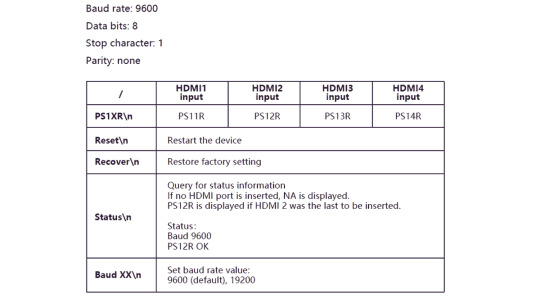
A complete mounting kit with 2 brackets and 6 screws is also included. Those brackets are installed flush with the bottom panel of the case and are useful for mounting on a flat surface.

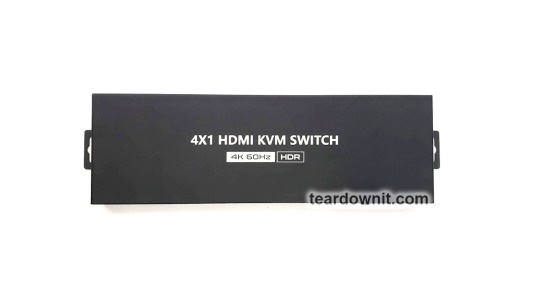

It is worth mentioning that the case is made of steel, and there is a grounding screw, among other accessories. So the unit can be safely installed in a server rack.
We've found that the paint is scuffed around the mounting point inside the case. This should be done intentionally to provide a better case-to-ground connection. Still, it is rather odd to do the paint scuffing manually.


Disassembling the case, we found it thick, substantial, and solid. Port cutouts are exactly where they need to be, with no shifts or bends.

Looking closely at the PCB inside, there's nothing interesting there. Everything is soldered neatly and accurately. There are a few sloppy spots on the backside, but nothing to worry about. I'm just mentioning those to be somewhat fair.
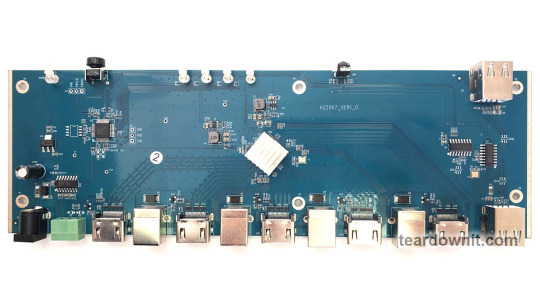
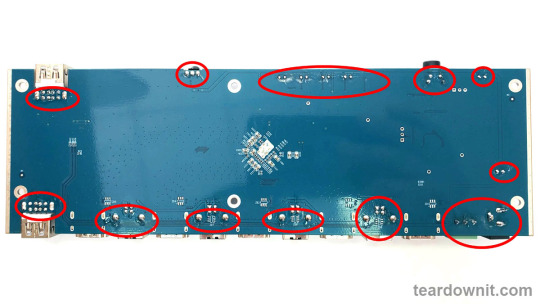
Testing
To test the INRIKS SW4041KVM switch, we prepared a set of three laptops, a monitor, a keyboard, and a mouse.
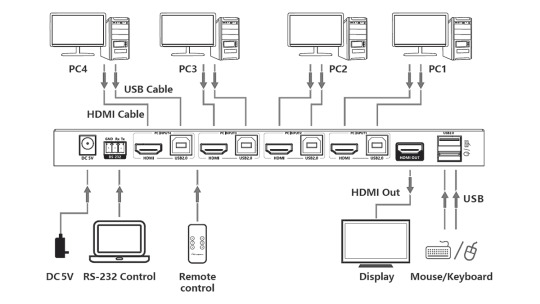
Everything's connected, and we have an image on our screen a couple seconds after powering up the switch. The mouse moves as it should; there is no input lag or video distortion. That is exactly the point of this device; one can't tell if there's an active device between the desk and the computer.
We've tried to switch inputs with the button and the remote. The only difference is that you can pick any channel with the remote, and the "SWITCH" button just cycles through them (1, 2, 3, 4, 1, 2, 3,...)

When switching inputs, there's a few seconds of delay. That is for connecting your monitor to the next PC and syncing USB devices. This behavior is normal and should be considered; it happens every time you switch HDMI inputs.
This is not a drawback for a reasonably priced device. We've tested one with instant switching before, a multiviewer 4 to 1 for CCTV applications, and it had a lower 1080p maximum resolution. In this price range, customers must pick either 4K@60 with no input lag or 4 FullHD connections simultaneously.
Then we went further and tried connecting a USB headset to our workstations. The idea is that we use those laptops for work, and we need sound devices along with a mouse and keyboard.
And the results were mixed. The headset worked except for the LED indicators for the PC connection. We suspect that the wireless base unit does not recognize our laptop, connected through the switch, as a computer for some odd reason. Apart from that, everything worked fine; the sound goes both ways.

To wrap it up, we've tried disconnecting HDMI input cables and seeing if the KVM switch works as just "KM" without "V." The third time was no charm; the switch went to standby mode. So, it switches only between active HDMI inputs and does not care if an active USB connection is plugged in.
Kinda verdict
HDMI KVM switches save space and simplify wiring for very particular cases. INRIKS SW4041KVM is an excellent device for connecting one set of peripherals to multiple computers and infrequently switching between them.
RS232 is definitely a plus to automate the switching process.
This device is intended for relatively simple professional use; if you want one at home, you can encounter issues with USB devices, as we did in our test. But if you are willing to take this risk, trying does no harm.
0 notes
Text
Multiview KVM switch
The Multiview KVM switch is a 4-port HDMI USB KVM switcher offering synergy with 4 computer systems applying a single Multiview screen and a Roaming keyboard or mouse. With its enhanced scalability over networks, one Master BE-411 supported by four Slave BE-411 aids the end-user to collaborate with a max of 16 computer systems.
0 notes
Text
"hurry up hurry up we want to do measurements on wednesday" "i will aim to do measurements on friday so hopefully things are done by then" ok fuck you actually? what did i bust my ass for to get things running by mid wednesday only for you to decide you dont want to do it after all????
#tütensuppe#biting killing#i even did the stupid firmware update on the kvm switch which didnt even do anything#grrr grr
1 note
·
View note
Text
Echipamente esențiale pentru rețeaua ta – Reduceri speciale la Conectica!
Transformă-ți rețeaua într-un sistem ultra-performant cu echipamente de top, disponibile acum la prețuri speciale pe Conectica! Vei găsi reduceri impresionante la o gamă vastă de produse esențiale: 🔌 Cabluri HDMI, USB, DisplayPort – pentru conectivitate rapidă și stabilă🔌 Adaptoare și convertoare HDMI, VGA – compatibilitate facilă🔌 Controlere PCI Express și Switch-uri KVM – administrare…
#Accesorii mobile și de rețelistică#Adaptoare și convertoare HDMI#Cabluri HDMI#Controlere PCI Express#DisplayPortm#produse retelistica#Recomandari cumparaturi online#Shopping online#Switch-uri KVM#USB#VGA
0 notes
Text
#black box#4ports#kvm#switch#dvid#dvi#dual link#usb#univold#cisco#400g#amazon#ebay#walmart#lenovo#cable#nec#mpo#us border#gadgets
0 notes
Text
IPMI and Remote Management for Any Motherboard! PiKVM
Quelle: https://www.youtube.com/watch?v=BpKcqLcApTQ
youtube
View On WordPress
0 notes
Text
Super powerful KVM … check out the Sabrent SB-TB4K
youtube
1 note
·
View note
Text
#aten#8ports#usb#dual display#secure#kvm#switch#youtube#@inphi#@lucent#@marvell#@nokia#@alcatel#@xcalable#amazon#ebay
0 notes
Text
Unlocking Efficiency: How KVM Switches Enhance Workplace Productivity?
Unlocking Efficiency: The Significance of KVM Switches in Modern Organizations
Let’s delve into the relevance of KVM switches and shed light on why there’s a growing hype surrounding this technology across industries. Furthermore, we’ll explore how Radiant, a leading distributor, is pivotal in delivering top-notch KVM solutions, particularly in partnership with Vertiv.

Understanding KVM Switches
Key Features:
Efficient Management:
Streamlined control of multiple systems from a single console. Reduced clutter and increased workspace efficiency. Enhanced Productivity:
Rapid switching between machines accelerates task completion. Ideal for IT administrators managing diverse servers. Cost-Effective Solution:
Eliminates the need for redundant peripherals, reducing costs. Efficient use of resources without compromising performance. Security Measures:
Secure access controls ensure data integrity. Password protection and user authentication for sensitive operations.
The Hype Surrounding KVM Technology
Seamless Workflow:
This increases productivity, speeds up decision-making, and improves collaboration among team members.
Radiant Info Solutions stands out as a prominent player in distributing KVM switches, particularly as a distributor for Vertiv products. Leveraging the advanced KVM technology provided by Vertiv, Radiant ensures that organizations in India can access cutting-edge solutions for their IT management needs.
Expanding on the Significance of KVM Switches
As technology advances rapidly, organizations constantly seek ways to enhance efficiency and productivity. In this quest, KVM switches have emerged as a critical tool for IT administrators, offering a range of benefits that contribute to smoother operations and cost savings. Let’s explore the significance of KVM switches in modern organizations.
Enhanced Control and Management
One of the primary benefits of KVM switches is their ability to centralize control and management of multiple systems. With a KVM switch, users can easily switch between different computers or servers using a single set of peripherals, such as a keyboard, mouse, and monitor. This streamlined approach reduces clutter and increases workspace efficiency by eliminating the need for multiple input devices.
Moreover, KVM switches allow for efficient management of diverse server environments. IT administrators can remotely access and control servers from a central location, reducing the need for physical access and minimizing downtime. This level of control is particularly valuable in environments where security and data integrity are paramount, as KVM switches often incorporate robust security measures such as password protection and user authentication.
Improved Productivity and Collaboration
In today’s fast-paced business environment, speed and agility are key drivers of success. KVM switches increase productivity by enabling rapid switching between machines and accelerating task completion and decision-making processes. For IT administrators managing multiple servers or systems, seamlessly switching between devices can significantly streamline workflows and improve efficiency.
Furthermore, KVM switches promote collaboration among team members by providing a unified platform for accessing and sharing resources. Whether troubleshooting technical issues or collaborating on projects, KVM technology fosters communication and collaboration, ultimately driving better outcomes for the organization.
Cost Savings and Resource Efficiency
Another compelling aspect of KVM switches is their cost-effectiveness. KVM switches help organizations save money on hardware costs and reduce operational expenses by eliminating the need for redundant peripherals and streamlining management processes. Additionally, KVM technology enables more efficient use of resources, allowing IT teams to allocate their time and energy more effectively.
Moreover, KVM switches offer scalability, allowing organizations to easily add or remove servers as needed without disrupting ongoing operations. This scalability is particularly valuable for businesses experiencing growth or undergoing digital transformation, as it allows them to adapt to changing needs without incurring significant additional costs.
Disaster Recovery and Remote Management
In addition to everyday management tasks, KVM switches are crucial in disaster recovery scenarios. In the event of a system failure or outage, administrators can use KVM technology to remotely access and troubleshoot affected servers, minimizing downtime and ensuring continuity of operations. This remote management capability is particularly valuable in distributed or remote environments where physical access may be limited or impractical.
Furthermore, KVM switches enable remote management, allowing IT teams to monitor and manage servers from anywhere with an internet connection. This flexibility improves efficiency and responsiveness, as administrators can quickly address issues without onsite intervention.
In conclusion, KVM switches have become indispensable tools for modern organizations seeking to enhance efficiency, productivity, and collaboration. With their ability to centralize control, streamline workflows, and improve resource allocation, KVM switches offer a range of benefits that contribute to smoother operations and cost savings. By partnering with trusted distributors like Radiant Info Solutions, organizations can access the latest KVM technology and ensure that their IT management needs are met excellently.
0 notes
Text
Multiview KVM switch
In 2025, the Multiview KVM switch will save small IT teams time and space by offering seamless 4-PC control, HD multitasking, and cost-effective solutions.
0 notes
Text
cant we boot normally for once.. im so tired of computers randomly hanging during boot.....
#tütensuppe#now i have to go back and get my boot medium i guess#i just want to go home :(#ALSO this kvm switch is driving me insane i really have to order a new one
0 notes
Text

Ultra HD 4K KVM Switch Keyboard & USB Peripheral Control
For more information about Ultra HD 4K KVM Switch Keyboard & USB Peripheral Control please visit https://www.orei.com/products/ultra-hd-4k-4x4-hdmi-kvm-switch-keyboard-usb-peripheral-controlukm-404
0 notes
Text
Okay now stay with me here, a bedtime totally random thought. Is using a kvm switch the equivalent of tying up two robot girls and forcing them to frot into a fleshlight? Just asking, for science of couse.

31 notes
·
View notes