#kvm
Explore tagged Tumblr posts
Text

wish i was herrrrr
458 notes
·
View notes
Text
Skip the BIOS hassle! Want to know if your Linux system can handle virtual machines with blazing speed using KVM? Run the kvm-ok command. It's the quickest way to check if your hardware has the virtualization support you need on Intel or AMD CPUs. No more digging through BIOS menus – get your answer instantly at the CLI! 🚀 See this page for more info:

18 notes
·
View notes
Text


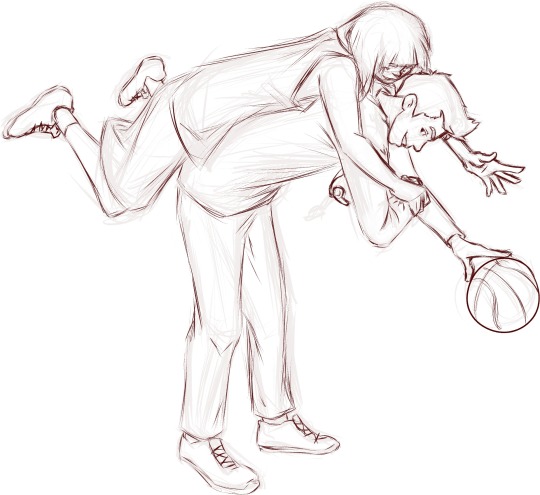




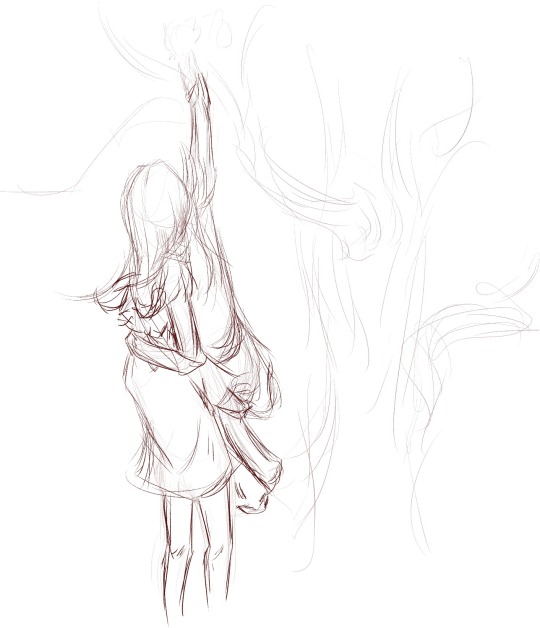
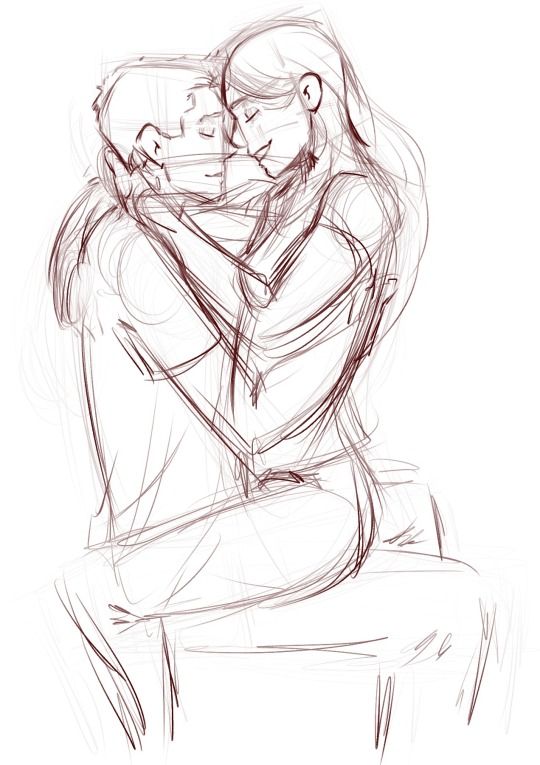

"probably won't ever be finished"-things dumping
1 and 2 - this was the idea of two-art post for ash's (from final space) crush on nightfall and how she acts on it in her two life periods
3, 4 and 5 - it's my favourite 30-something p.e. teacher and his 16 basketball/musician student ship (and THE FIRST EVER ship in general, it was my ship long before i knew what the ship even is) from russian tv show called ranetki (keep in mind the ship become legit canon in the actual show!!!! man some of yall wasn't a russian teen in 10s and it shows. shit was crazy and thank god i was lucky to be an eye witness of it)
6 and 7 - lunter. from the owl house for the ones who doesn't know them yet. their the best, lunter shippers are the best. if you ship lunter you have a great taste, my congrats, kisses in the neck (if you're into it only of course)
8 - it's supposed to be clauderry (from the dragon prince). i don't know how they even made me like them but here we are. i love them. they're my cutties
9 - chenford (from the rookie). they're canon btw. thank fucking god they are
10 - it's just an art my friend asked me to do. in 2022. april. 10th. and since you see it in "probably won't ever be finished"-things dumping.... oufff
#final space#ranetki#the owl house#the dragon prince#the rookie#ash graven#nightfall#lena kulyomina#viktor mikhailovich#luz noceda#hunter wittebane#claudia#terry#terrestrius#lucy chen#tim bradford#ash x nightfall#kvm#lunter#clauderry#chenford#my art stuff
27 notes
·
View notes
Text

Breathe In, Transform Within” 🌬️🌟
Join our course and explore the magic of meditation and pranayama. Inhale serenity, exhale stress. Let your breath be the bridge to inner peace.
2 notes
·
View notes
Text
Sidetrack: ChromeOS Flex... on a Virtual Machine... with Single GPU Passthrough...

the prospect of running ChromeOS on anything more powerful than a microwave oven is unfathomably cursed - wheezus2000 on discord
So... where do we start here... *checks notes* ah! So yeah, last Sunday I showcased a virtual machine running ChromeOS Flex (the most barebones GUI your grandma can only recognize) over to the aptly named r/ChromeOSFlex subreddit. It was a lot of work but it does work somehow.
Anyways, here's a tutorial to get this abomination up and running using virt-manager!
Prerequisites:
You will need:
ChromeOS Flex Recovery Image
A decent hard drive space (around 24GB is enough)
A nice dedicated GPU (because I'm not sure if it'll work with an iGPU)
more than 4GB of RAM (8GB or more is recommended)
IOMMU support
Lots of patience (you'll see why in a moment)
On the software side, you'll need:
KVM and QEMU
libvirtd and virt-manager
GRUB or any bootloader already set-up for GPU passthrough
On the skills necessary:
Having familiarized with the concept of Linux, and basic command line stuff
Having followed instructions precisely
Potentially, having skills in compiling software and/or fiddling with the operating system and the Linux kernel as well
and... not having an attention span of a script kiddie
Process
Visit this link to download the recovery image from Google.
Scroll down to this part of the page. Click on "ChromeOS Flex installer image".
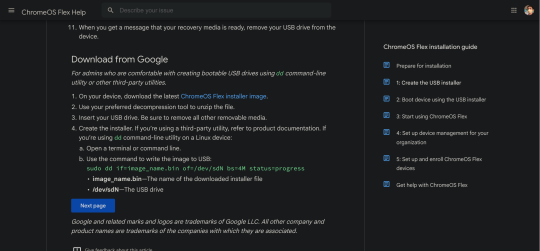
This would then be downloaded.

After that, unzip the file to a convenient place. This would take ~6GB of storage space.
Install the software prerequisites using your favorite package manager.
Once having virt-manager installed, click on the new button.
From there, select "Import existing disk image".

Click on Browse. Then select "Browse Local" to find the recovery image.
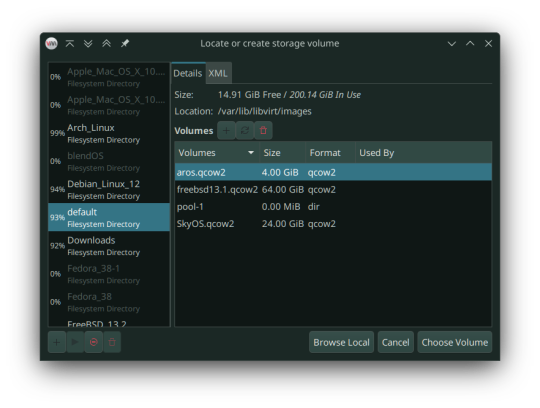
In my case, that'll be in the folder called vmdk, stored in my os folder on one of my hard drives. Select the "chromeos_*_reven_recovery..." file.

In the "Choose the operating system you are installing" prompt, select linux2022.
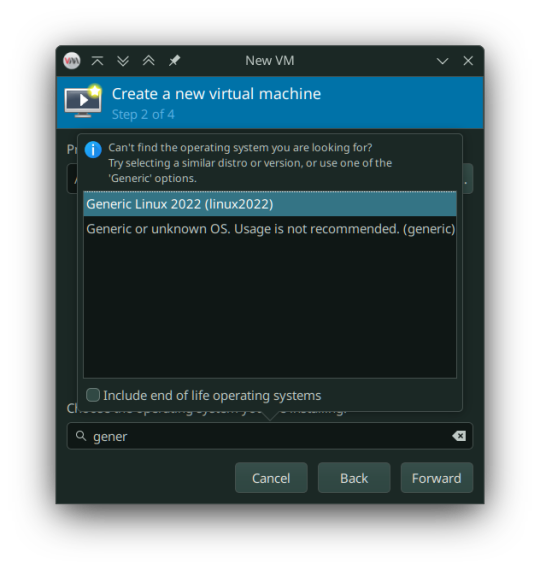
In the memory tab, pick 4096MiB and select how many cores you want to be assigned.

You must select "Customize configuration before install" as we tweak some things.

In the prompt that follows, here's what you need to change:
Firmware: BIOS -> UEFI
Disk: VirtIO -> USB
Video: Anything else -> VirtIO
Now add a virtual hard drive by clicking the "Add Hardware" button. It should be 20GB or larger, SATA bus. VirtIO bus doesn't work as it wouldn't be recognized.
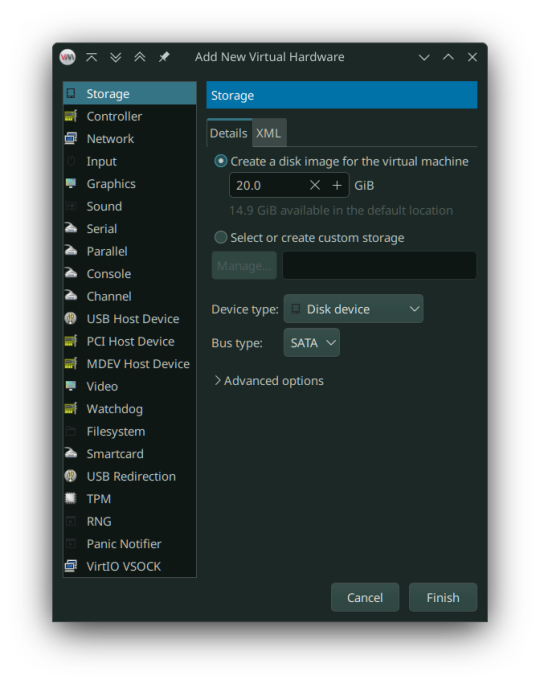
Remove any Consoles, RNG and start the install.
Here's the configuration if you follow these steps:
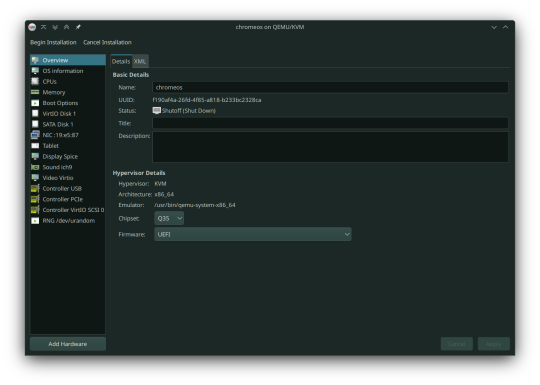
After starting, you can now follow the steps in installing ChromeOS Flex. It should be straightforward, however the graphics are still glitchy as it seems. It'll be fixed once we added our dGPU.
However, ChromeOS at boot will, and definitely (in my case) crash and bootloop a couple times, even when installed, before landing you to the desktop.
If for some reason, the USB tablet device doesn't work or if you prefer a cursor, switch the USB tablet for a PS/2 or USB mouse.
Once installed, you can see your desktop glitching. If you, somehow can navigate the system, you can now turn it off and set up Single GPU Passthrough. I used this one by risingprismtv. Follow the instructions provided in the wiki, and apply it to your VM. This can (and will) be complicated (especially when dealing with IOMMU groups), as it may break your setup, so please proceed with caution. Any issues with the script can be reported through their Discord server.
After setting the scripts, this is my current VM setup:

Now it's time to boot the VM, and voila! You can now use ChromeOS Flex while staying under Linux!
Predicaments, and possible issues
No, it does not work under Windows, well, without complications apparently.
Possible VM bootloops, just like I said. Seems related to the graphics, I presume. Though, this only happens multiple times, before working normally.
You can't update the VM, apparently.
Screenshots

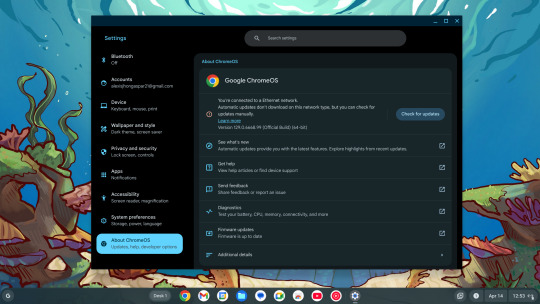
And as always, see ya later!
0 notes
Text
https://item.rakuten.co.jp/ugreen-gear/50966/
https://item.rakuten.co.jp/ugreen-gear/15166/
0 notes
Text
𝗡𝗮𝘃𝗶𝗴𝗮𝘁𝗶𝗻𝗴 𝘁𝗵𝗲 𝗙𝘂𝘁𝘂𝗿𝗲 𝗼𝗳 𝗜𝗧 𝗜𝗻𝗳𝗿𝗮𝘀𝘁𝗿𝘂𝗰𝘁𝘂𝗿𝗲: 𝗞𝗩𝗠 𝗦𝘄𝗶𝘁𝗰𝗵 𝗠𝗮𝗿𝗸𝗲𝘁 𝗧𝗿𝗲𝗻𝗱𝘀 & 𝗜𝗻𝘀𝗶𝗴𝗵𝘁𝘀 🖥️🔗
IndustryARC™ updated the market research study on “𝗞𝗩𝗠 𝗦𝘄𝗶𝘁𝗰𝗵 𝐌𝐚𝐫𝐤𝐞𝐭” Forecast (2024-2032)
𝐃𝐨𝐰𝐧𝐥𝐨𝐚𝐝 𝐑𝐞𝐩𝐨𝐫𝐭 𝐒𝐚𝐦𝐩𝐥𝐞: https://lnkd.in/gAUY7Uxa
𝐊𝐞𝐲 𝐓𝐫𝐞𝐧𝐝𝐬: 🔌 𝗥𝗶𝘀𝗲 𝗼𝗳 𝗜𝗣-𝗕𝗮𝘀𝗲𝗱 𝗞𝗩𝗠 𝗦𝘄𝗶𝘁𝗰𝗵𝗲𝘀
The shift towards #remote and hybrid work models has driven demand for IP-based KVM switches, allowing users to manage #multiple systems securely over a network. These switches enhance flexibility, reduce hardware dependencies, and #support remote troubleshooting.
🚀 𝗚𝗿𝗼𝘄𝘁𝗵 𝗶𝗻 𝗛𝗶𝗴𝗵-𝗣𝗲𝗿𝗳𝗼𝗿𝗺𝗮𝗻𝗰𝗲 𝗞𝗩𝗠 𝗦𝗼𝗹𝘂𝘁𝗶𝗼𝗻𝘀
As industries like #broadcasting, data centers, and control rooms demand ultra-low latency and high-resolution support, KVM switches are evolving with 4K/8K video, USB-C compatibility, and #seamless multi-display management. This #ensures smooth operations for critical applications.
🔒 𝗙𝗼𝗰𝘂𝘀 𝗼𝗻 𝗖𝘆𝗯𝗲𝗿𝘀𝗲𝗰𝘂𝗿𝗶𝘁𝘆 & 𝗗𝗮𝘁𝗮 𝗣𝗿𝗼𝘁𝗲𝗰𝘁𝗶𝗼𝗻
With rising concerns #over cyber threats, KVM switches are integrating stronger encryption, secure access protocols, and air-gapped solutions to prevent unauthorized access and data breaches. #Compliance with industry security #standards is becoming a key differentiator.
𝗕𝘂𝘆 𝗡𝗼𝘄: https://lnkd.in/gaPPGab3
𝐊𝐞𝐲 𝐏𝐥𝐚𝐲𝐞𝐫𝐬: Vertiv | Black Box | Hewlett Packard Enterprise | Dell Technologies | Cisco | IBM | Eaton | Tripp Lite | Belkin | CommScope
Juniper Networks | Oracle | Legrand | Schneider Electric | Siemens | Rockwell Automation | Honeywell | GE | Leviton Manufacturing Co Inc
Arrow Electronics | Avnet | Belden Inc. | ABB | Mitel Networks Romania
Celestica | Grupo Carso | Alfa Laval | Softtek | KIO Networks Cyber Security
Grupo Salinas

0 notes
Text
ASCEND in Action – Aufbau mit Vibes 🎶🔥
#olympiastadion#landpartie#burgadendorf#ascend#ascendgmbh#sdwan#vpn#vernetzung#mobile#internet#mobileinternet#bonding#wlan#event#messen#hotel#systemhaus#itsicherheit#it#sicherheit#kvm#virtualisierung#antivirus#training#security#sim#router#accesspoints#peplink#ubiquiti
0 notes
Text
#APC#Tripp Lite#rack#console#16 ports#ip#kvm#youtube#@inphi#@lucent#@nokia#@marvell#@alcatel#@xcalable
0 notes
Text
Chimera-Linux with btrfs
Chimera Linux is a rather new from the ground up Linux Distribution built with LLVM, MUSL, BSDUtils and dinitit comes with GNOME and KDE Plasma. It, however doesn't come with a installer so here's how to install the KDE flavour with btrfs root and home directories plus a swap partition for use in Linux KVM with UEFI.
Step 1. Get a Chimera live image from https://repo.chimera-linux.org/live/latest/
I use the chimera-linux-x86_64-LIVE-XXXXXXXX-plasma.iso image with KDE Plasma 6 and the following steps assume you do the same.
Step 2. Boot the live image
Step 3. Prepare the target disk with KDE Partition Manager
/dev/vda /dev/vda1, vfat, EFI System, 500 MB /dev/vda2, btrfs, Root FS, subvols @ & @home , rest of the disk /dev/vda3, swap, SWAP FS, 2x RAM Size
Step 4. Open Konsole and do the following
doas -s mkdir -p /media/root mount -t btrfs /dev/vda2 /media/root chmod 755 /media/root btrfs subvolume create /media/root/@ btrfs subvolume create /media/root/@home btrfs subvolume set-default /media/root/@ umount /media/root mount -t btrfs -o compress=zstd:5,ssd,noatime,subvol=/@ /dev/vda2 /media/root mkdir -p /media/root/home mount -t btrfs -o compress=zstd:5,ssd,noatime,subvol=/@home /dev/vda2 /media/root/home mkdir -p /media/root/boot/efi mount -t vfat /dev/sda1 /media/root/boot/efi
let's bootstrap our new chimera system
chimera-bootstrap -l /media/root exit
time to chroot into our vergin system
doas chimera-chroot /media/root
time to bring everything up to date
apk update apk upgrade --available
if something is iffy
apk fix
we want our swap to show up in the fstab
swapon /dev/vda3
Let's build a fstab
genfstab / >> /etc/fstab
install the latest LTS Kernel
apk add linux-lts
install the latest released kernel
apk add linux-stable update-initramfs -c -k all
time for EFI GRUB
apk add grub-x86_64-efi grub-install -v --efi-directory=/boot/efi update-grub
install KDE, Firefox, Thunderbird
apk add plasma-desktop flatpak smartmontools ufw firefox thunderbird qemu-guest-agent-dinit spice-vdagent-dinit
Set root password
passwd root
create main user
useradd myuser passwd myuser
add user to relevant groups
usermod -a -G wheel,kvm,plugdev myuser
Set hostname
echo chimera > /etc/hostname
set timezone
ln -sf /usr/share/zoneinfo/Europe/Berlin /etc/localtime
Configure some services
syslog-ng
dinitctl enable -o syslog-ng
sshd
dinitctl enable -o sshd
KDE Login Manager
dinitctl enable -o sddm
only needed when in KVM VM
dinitctl enable -o spice-vdagentd dinitctl enable -o qemu-ag
network time client
dinitctl enable -o chrony
network manager defaults to dhcp client on first ethernet interface
dinitctl enable -o networkmanager
optional: enable firewall if installed
dinitctl enable -o ufw
see the firewall status
ufw status
configure flatpak
flatpak remote-add --if-not-exists flathub https://dl.flathub.org/repo/flathub.flatpakrepo
just to be sure
update-initramfs -c -k all update-grub
exit from chroot
exit
umount drive
doas umount /media/root/boot/efi doas umount /media/root/home doas umount /media/root
Step 5. Reboot the System
0 notes
Text
QEMU: Potente Virtualización para la Ciberseguridad
La virtualización se ha convertido en una herramienta esencial en el mundo de la ciberseguridad. Permite a los profesionales probar entornos aislados, analizar malware y simular ataques sin comprometer sistemas reales. Entre las diversas soluciones disponibles, QEMU (Quick Emulator) se destaca como una de las opciones más versátiles y potentes. Pero, ¿qué es QEMU, cuáles son sus beneficios y cómo…
0 notes
Text

worlds funniest throuple
386 notes
·
View notes
Text
#HPE#4x1ex32#kvm#ip#consule#g2#virtual machines#af622a#amazon#ebay#walmart#newegg#alcatel#lucent#nokia#cisco
0 notes
Text
SciTech Chronicles. . . . . . . . . . . . . . . . . . . . . . . . . . . . . .Jan 13, 2025
#snowball#seawater#viscous#algae#diffusion#Chlamydomonas VMWare#KVM#license#open-source#Broadcom#VMDK#music#Tregoning#isolation#co-operation#Cortisol#adjacent#imagination#ruleset#Protopia#Specialization#siloed#Yunnan#sauropodomorph#Hettangian#Jurassic#herbivore
0 notes
Video
youtube
AV Access iDock C20 USB-C KVM Switch Docking Station for Dual Monitors Review
1 note
·
View note
Text

Advanced HDBASET Long-distance Transmission with KVM Function Source Manufacturer Professional HDBASET Source Factory for Long-distance KVM-enabled Transmission Reliable HDBASET Source Producer of Long-range KVM-supporting Transmission Innovative HDBASET Maker for High-quality Long-distance KVM Transmission Top-rated HDBASET Source Company for Long-distance KVM-capable Transmission Efficient HDBASET Source Manufacturer for Seamless Long-distance KVM Transmission Secure HDBASET Source Factory for Sensitive Data in Long-distance KVM Transmission Scalable HDBASET Source Producer for Growing Long-distance KVM Transmission Needs User-friendly HDBASET Source Maker for Easy Long-distance KVM Operation
0 notes