#Linux Online Help
Explore tagged Tumblr posts
Text
25 ways to be a little more punk in 2025
Cut fast fashion - buy used, learn to mend and/or make your own clothes, buy fewer clothes less often so you can save up for ethically made quality
Cancel subscriptions - relearn how to pirate media, spend $10/month buying a digital album from a small artist instead of on Spotify, stream on free services since the paid ones make you watch ads anyway
Green your community - there's lots of ways to do this, like seedbombing or joining a community garden or organizing neighborhood trash pickups
Be kind - stop to give directions, check on stopped cars, smile at kids, let people cut you in line, offer to get stuff off the high shelf, hold the door, ask people if they're okay
Intervene - learn bystander intervention techniques and be prepared to use them, even if it feels awkward
Get closer to your food - grow it yourself, can and preserve it, buy from a farmstand, learn where it's from, go fishing, make it from scratch, learn a new ingredient
Use opensource software - try LibreOffice, try Reaper, learn Linux, use a free Photoshop clone. The next time an app tries to force you to pay, look to see if there's an opensource alternative
Make less trash - start a compost, be mindful of packaging, find another use for that plastic, make it a challenge for yourself!
Get involved in local politics - show up at meetings for city council, the zoning commission, the park district, school boards; fight the NIMBYs that always show up and force them to focus on the things impacting the most vulnerable folks in your community
DIY > fashion - shake off the obsession with pristine presentation that you've been taught! Cut your own hair, use homemade cosmetics, exchange mani/pedis with friends, make your own jewelry, duct tape those broken headphones!
Ditch Google - Chromium browsers (which is almost all of them) are now bloated spyware, and Google search sucks now, so why not finally make the jump to Firefox and another search like DuckDuckGo? Or put the Wikipedia app on your phone and look things up there?
Forage - learn about local edible plants and how to safely and sustainably harvest them or go find fruit trees and such accessible to the public.
Volunteer - every week tutoring at the library or once a month at the humane society or twice a year serving food at the soup kitchen, you can find something that matches your availability
Help your neighbors - which means you have to meet them first and find out how you can help (including your unhoused neighbors), like elderly or disabled folks that might need help with yardwork or who that escape artist dog belongs to or whether the police have been hassling people sleeping rough
Fix stuff - the next time something breaks (a small appliance, an electronic, a piece of furniture, etc.), see if you can figure out what's wrong with it, if there are tutorials on fixing it, or if you can order a replacement part from the manufacturer instead of trashing the whole thing
Mix up your transit - find out what's walkable, try biking instead of driving, try public transit and complain to the city if it sucks, take a train instead of a plane, start a carpool at work
Engage in the arts - go see a local play, check out an art gallery or a small museum, buy art from the farmer's market
Go to the library - to check out a book or a movie or a CD, to use the computers or the printer, to find out if they have other weird rentals like a seed library or luggage, to use meeting space, to file your taxes, to take a class, to ask question
Listen local - see what's happening at local music venues or other events where local musicians will be performing, stop for buskers, find a favorite artist, and support them
Buy local - it's less convenient than online shopping or going to a big box store that sells everything, but try buying what you can from small local shops in your area
Become unmarketable - there are a lot of ways you can disrupt your online marketing surveillance, including buying less, using decoy emails, deleting or removing permissions from apps that spy on you, checking your privacy settings, not clicking advertising links, and...
Use cash - go to the bank and take out cash instead of using your credit card or e-payment for everything! It's better on small businesses and it's untraceable
Give what you can - as capitalism churns on, normal shmucks have less and less, so think about what you can give (time, money, skills, space, stuff) and how it will make the most impact
Talk about wages - with your coworkers, with your friends, while unionizing! Stop thinking about wages as a measure of your worth and talk about whether or not the bosses are paying fairly for the labor they receive
Think about wealthflow - there are a thousand little mechanisms that corporations and billionaires use to capture wealth from the lower class: fees for transactions, interest, vendor platforms, subscriptions, and more. Start thinking about where your money goes, how and where it's getting captured and removed from our class, and where you have the ability to cut off the flow and pass cash directly to your fellow working class people
52K notes
·
View notes
Text
how to build a digital music collection and stuff
spotify sucks aaaass. so start downloading shit!!
file format glossary
.wav is highest quality and biggest
.mp3 is very small, but uses lossy compression which means it's lower quality
.flac is smaller than .wav, but uses lossless compression so it's high quality
.m4a is an audio file format that apple uses. that's all i really know
downloading the music
doubledouble.top is a life saver. you can download from a variety of services including but not limited to apple music, spotify, soundcloud, tidal, deezer, etc.
i'd recommend ripping your music from tidal or apple music since they're the best quality (i think apple music gives you lossless audio anyway. .m4a can be both lossy and lossless, but from the text on doubledouble i assume they're ripping HQ files off apple music)
i also love love love cobalt.tools for ripping audio/video from youtube (they support a lot of other platforms too!)
of course, many artists have their music on bandcamp — purchase or download directly from them if you can. bandcamp offers a variety of file formats for download
file conversion
if you're downloading from apple music with doubledouble, it spits out an .m4a file.
.m4a is ok for some people but if you prefer .flac, you may wanna convert it. ffmpeg is a CLI (terminal) tool to help with media conversion
if you're on linux or macOS, you can use parameter expansion to batch convert all files in a folder. put the files in one place first, then with your terminal, cd into the directory and run:
for i in *.m4a; do ffmpeg -i "$i" "${i%.*}.flac"; done
this converts from .m4a to .flac — change the file extensions if needed.
soulseek
another way to get music is through soulseek. soulseek is a peer-to-peer file sharing network which is mainly used for music. nicotine+ is a pretty intuitive (and open-source) client if you don't like the official one.
you can probably find a better tutorial on soulseek somewhere else. just wanted to make this option known
it's bad etiquette to download from people without sharing files of your own, so make sure you've got something shared. also try to avoid queuing up more than 1-2 albums from one person in a row
tagging & organizing your music
tagging: adding metadata to a music file (eg. song name, artist name, album) that music players can recognize and display
if you've ripped music from a streaming platform, chances are it's already tagged. i've gotten files with slightly incorrect tags from doubledouble though, so if you care about that then you might wanna look into it
i use musicbrainz picard for my tagging. they've got pretty extensive documentation, which will probably be more useful than me
basically, you can look up album data from an online database into the program, and then match each track with its file. the program will tag each file correctly for you (there's also options for renaming the file according to a certain structure if you're into that!)
there's also beets, which is a CLI tool for... a lot of music collection management stuff. i haven't really used it myself, but if you feel up to it then they've got extensive documentation too. for most people, though, it's not really a necessity
how you wanna organize your music is completely up to you. my preferred filestructure is:
artist > album > track # track

using a music player
the options for this are pretty expansive. commonly used players i see include VLC, foobar2000, clementine (or a fork of it called strawberry), and cmus (for the terminal)
you can also totally use iTunes or something. i don't know what audio players other systems come with
i personally use dopamine. it's a little bit slow, but it's got a nice UI and is themeable plus has last.fm support (!!!)
don't let the github page fool you, you don't have to build from source. you can find the releases here
click the "assets" dropdown on the most recent release, and download whichever one is compatible with your OS
syncing
if you're fine with your files just being on one device (perhaps your computer, but perhaps also an USB drive or an mp3 player), you don't have to do this
you can sync with something like google drive, but i hate google more than i hate spotify
you can get a free nextcloud account from one of their providers with 2GB of free storage. you can use webDAV to access your files from an app on your phone or other device (documents by readdle has webDAV support, which is what i use)
disroot and blahaj.land are a couple providers i know that offer other services as well as nextcloud (so you get more with your account), but accounts are manually approved. do give them a look though!!
if you're tech-savvy and have an unused machine lying around, look into self-hosting your own nextcloud, or better yet, your own media server. i've heard that navidrome is a pretty good audio server. i unfortunately don't have experience with self-hosting at the moment so i have like zero advice to give here. yunohost seems to be a really easy way to manage a server
afterword
i don't know if any of this is helpful, but i just wanted to consolidate my personal advice in one place. fuck big tech. own your media, they could take it away from you at any moment
2K notes
·
View notes
Text
KIP'S BIG POST OF THINGS TO MAKE THE INTERNET & TECHNOLOGY SUCK A LITTLE LESS

Post last updated November 23, 2024. Will continue to update!
Here are my favorite things to use to navigate technology my own way:
A refurbished iPod loaded with Rockbox OS (Rockbox is free, iPods range in price. I linked the site I got mine from. Note that iPods get finicky about syncing and the kind of cord it has— it may still charge but might not recognize the device to sync. Getting an original Apple cord sometimes helps). Rockbox has ports for other MP3 players as well.
This Windows debloater program (there are viable alternatives out there, this one works for me). It has a powershell script that give you a little UI and buttons to press, which I appreciate, as I'm still a bit shy with tech.
Firefox with the following extensions: - Consent-O-Matic (set your responses to ALL privacy/cookie pop-ups in the extension, and it will answer all pop-ups for you. I can see reasons to not use it, but I appreciate it) - Facebook Container ("contains" Meta on Facebook and Instagram pages to keep it from tracking you or getting third party cookies, since Meta is fairly egregious about it) - Redirect Amp to HTML (AMP is designed for mobile phones, this forces pages to go to their HTML version) - A WebP/AVIF image converter - uBlock Origin and uBlacklist, with the AI blacklist loaded in to kill any generative AI results from appearing in search engines or anywhere.
Handbrake for ripping DVDs— I haven’t used this in awhile as I haven’t been making video edits. I used this back when I had a Mac OS
VLC Media Player (ol’ reliable)
Unsplash & Pexels for free-to-use images
A password manager (these often are paid. I use Dashlane. There are many options, feel free to search around and ask for recs!). There is a lot that goes into cybersecurity— find the option you feel is best for you.
Things I suggest:
Understanding Royalty Free and the Creative Commons licenses
Familiarity with boolean operators for searching
Investing in a backup drive and external drive
A few good USBs, including one that has a backup of your OS on it
Adapter cables
Avoiding Fandom “wikias” (as in the brand “Fandom”) and supporting other, fan-run or supported wikis. Consider contributing if its something you find yourself passionate or joyful about.
Finding Forums for the things you like, or creating your own*
Create an email specifically for ads/shopping— use it to receive all promotional emails to keep your inbox clean. Upkeep it.
Stop putting so much of your personal information online— be willing to separate your personal online identity from your “online identity”. You don’t owe people your name, location, pronouns, diagnoses, or any of that. It’s your choice, but be discerning in what you give and why. I recommend avoiding providing your phone number to sites as much as possible.
Be intentional
Ask questions
Talk to people
Remember that you can lurk all you want
Things that are fun to check out:
BBSes-- here's a portal to access them.
Neocities
*Forums-- find some to join, or maybe host your own? The system I was most familiar with was vbulletin.
MMM.page
Things that have worked well for me but might work for you, YMMV:
Limit your app usage time on your smartphone if you’re prone to going back to them— this is a tangible way to “practice mindfulness”, a term I find frustratingly vague ansjdbdj
Things I’m looking into:
The “Pi Hole”— a raspberry pi set up to block all ads on a specific internet connection
VPNs-- this is one that was recommended to me.
How to use computers (I mean it): Resources on how to understand your machine and what you’re doing, even if your skill and knowledge level is currently 0:
This section I'll come back an add to. I know that messing with computers can be intimidating, especially if you feel out of your depth. HTML and regedits and especially things like dualbooting or linux feel impossible. So I want to put things here that explain exactly how the internet and your computer functions, and how you can learn and work with that. Yippee!
849 notes
·
View notes
Text
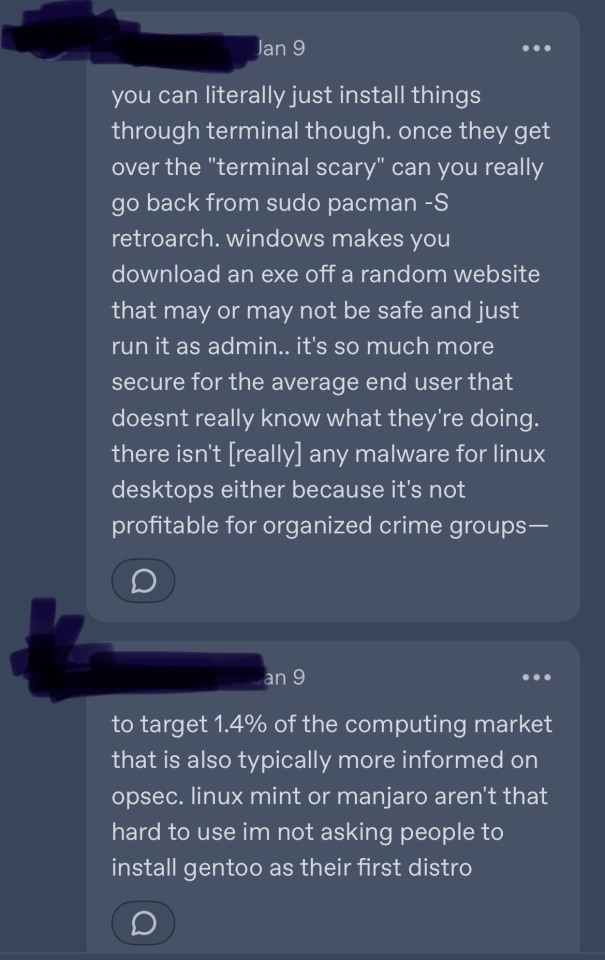
I swear to god computer people talking online about how easy computers/linux are are just that xkcd comic about experts in a field overestimating a layperson’s knowledge (��surely the average person must only know 2-3 feldspars”), over and over again. I felt this firsthand back when I was asking for advice when buying my desktop PC. When a casual computer user reads something like this, at least speaking from personal experience, it is nearly incomprehensible. It is wonderful to want to help the less technologically-fortunate, but you have to break things down more than this. You are speaking wingdings at people.
#computers#anyone who busts into the notes of a post about struggles with a mainstream OS and says JUST SWITCH TO LINUX is a dick tho
798 notes
·
View notes
Text
on the topic of writing software
I want to ramble at you about some writing software options. 98% of the time I'm perfectly content with LibreOffice Writer (and previously I used Word, back when Microsoft products were less shitty). But every now and then when I have a new project (like now - more on that later) I start looking for something shiny and new to try. And I fell down into another research rabbit hole lol
I usually don't talk a lot about this bc my needs are very simple, and not sure how useful my opinion is to others, but I enjoy the topic. It's an intersection of creative writing and tech nerdiness and I like both of those things. Also what writing software you prefer really depends on the type of writer that you are, and everyone has a slightly different writing process and I find that fascinating.
Now, as I said, I'm coming at it from a slightly tech-nerd angle. I don't care if the installation is clunky, I'm happy to see the words open-source, and the need to create an account will already mildly piss me off (:
Don't worry, I'm not as intense as the guy writing his novel in Vim. Though fucking respect. And I can't say I'm not tempted to try it even with the steep learning curve lmao (Seriously, if you don't know Vim is notorious among software developers.)
Anyway, things I've tried so far:
Manuskript: this was listed as an open-source Scrivener alternative (though I haven't tried Scrivener. so.). I gave it a go when I was writing heart worth the trouble and it was pretty nice. It helped me when I had to move scenes and chapters around. But overall I think it was made with plotters in mind bc it wants you to enter a lot of information upfront. I'm not a planner/architect type of writer so this type of software is a bit overwhelming for me. Still, the fact that it's open source and works on Linux gets kudos from me.
Wavemaker: I recently played around with this, and I actually surprisingly like the features it has. You can put multiple books in a project, which is very nice if you like to work on different things, like fanfic, novels, etc. The mindmap is a feature I liked, though it's a bit clunky bc it collapses the text fields when you exit, and once I added an image field by accident that I could never remove lol I do like a bit of a snowflake method, so that feature is cool, and the cards are pretty straightforward too. Usually, my problem with these apps is that I don't even want to touch half of the features so they are pointless to me, but the features of Wavemaker were kind of nice. It's a web app that you can download and use offline but it's still working from your browser if that makes sense. That was what I didn't really appreciate. Also, it doesn't give you a lot of options to back it up. You either save the wavemaker file, export it into a document (which is fine, but it adds an extra step to the backup process) or you sync with Google Drive *shudders*
Things I want to try out:
Calmly Writer: now this is just purely a text editor that focuses on being very zen, streamlined, distraction-free, etc. It's pretty and it has typewriter sounds. (Yeah, I'm not immune to a pretty UI and harmless fun features alright? I can contain multitudes :P) It has an online version, but you can also download it, and works on Windows, Mac, and Linux. On paper, the desktop app requires a license, but the way they put it is that you can evaluate it for free and the evaluation doesn't have an enforced time limit... So. As good as free. (Though if I really like it, I would totally consider buying a license for 20usd that I can use on 3 computers, that seems fair. I appreciate a license over a subscription model for sure.) Honestly, I think this is the one I'm going to try next bc it just integrates perfectly into my writing process. That being: a multitude of messy, hand-written notes and notebooks + a document editor + backups on hard drive and GitHub (yes, really) ^^"
Shaxpir: This is on the opposite end of the spectrum basically, but out of the "fancy" ones, I kind of like the look of this the most. I like the statistics part in particular. But honestly, I probably won't try it bc it doesn't have a Linux version which would be a pain in the ass for me, and is cloud-based. I kind of don't really trust them, which is my biggest issue with these companies. (Although the creator's heart seems to be in the right place when it comes to AI. Basically, some of their features are based on machine learning and language models. For example, it will recognize passive voice, if it's an adverb with "-ly" or the emotion of a word. Which I think is all cool and fine and shouldn't be lumped in with generative AI. But he also had a website that did this analysis for already published works, and when people pointed out that it was sketchy, he took that down and I can respect that. I'm not sure how much it influenced the actual features of the app, maybe I'll just take a peek out of curiosity. The whole thing does make me have trust issues though lmao) If anyone has experience with it though, I'm interested to hear about it.
Obsidian: not a dedicated writing software, but rather an elaborate note-taking app. I heard good things about it from smart people lol If I really wanted to access my writing on my phone, I would probably use this bc it works on every platform and has end-to-end encrypted sync with version control. I heard you can also integrate it with GitHub which is always music to my ears lol But the setup probably takes a bit of time and I'm not particularly motivated to do that right now.
So yeah, those are the options that appeal to me right now. If anyone used these and has opinions, I'm all ears :D
137 notes
·
View notes
Note
I'm sorry if this kind of question gets asked all the time, but I have never used Linux before and would like to move away from Windows entirely. Do you have any distro(s) you would recommend? (Fedora?) I keep trying to do my own research but I end up being so indecisive it gives me anxiety.
yes i'm used to this question. i'm also delighted to answer it every time. I'm kinda hoping the new steamOS could improve the competition in this space.
In the meantime, my go-to answer is always Linux Mint. It's stable, has a big community, and it's very much windows-like. That means respectively few bugs, lots of help online (forums), and a familiar interface. And omg it's so easy to install the official nvidia drivers
Now if you have basic knowledge of linux (from school for instance) and you're not scared of going into a terminal, you can also look into stuff like fedora, which officially supports KDE Plasma, an even more windows-like (subjectively), and very heavily customisable desktop.
26 notes
·
View notes
Text
this feels like embarassing to post in a way bc i just love making websites n look for any excuse to do it but!
Would you find it helpful to have a visual/text-based guide to linux basics + how one would install a distro (specifically linux mint) plus if you would like to use it Alongside windows, for beginners?
And I mean *genuinely* beginners like. I think what caused me to casually consume and research what it *is* for months before i finally decided to is because a lot of guides are super boring, badly explained for the casual-user level/ people not into programming, and dont really *show* much. There is very little which actually cater to the visual learner.
I just offer this here since someone already suggested I do this since I literally just did all this myself a month ago since i actually Have the beginner outlook, I guess? and found my info relay helpful. And, a lot of people here i notice say in tags they do not like windows/microsoft, but dont know where else to go .
My idea is an educational, interactive website with pretty aesthetics and a cute little mascot talking to u :3 ( because full offense, a lot of the guides online lack in complete and utter style and welcoming vibe )
#literally 1 Yes and I'lll do it i love making websites though this one will be quite the huge project but it seems fun#and id have to freshen myself up again on mint bc ill be honest i moved onto cachy like immediately because i like it much more#mint you dont really have to use the terminal for. anything if you dont want to
32 notes
·
View notes
Note
is there a way for me to keep stuff on my pc and switch to linux? or is everything on my pc doomed if i do?
yea this seems to be something that catches a lot of ppl up! Generally installing linux involves partitioning your disk, if you've got enough space you can always make a seperate partition for linux and then move your files over from there, otherwise I'd just either get a new harddrive/ssd and put Linux on that or get a new harddrive and store all my windows files on it.
when my windows installation broke i had Linux installed on another harddrive so i booted into that, recovered the files from my main harddrive and moved them to the Linux one, and then installed Linux onto my main harddrive and put the files I'd recovered back onto my main harddrive.
basically you'll either need to partition your drive, use something like onedrive or get a spare harddrive. for a harddrive you can either buy a dedicated storage one OR just buy an old computer harddrive and a SATA to usb cable on ebay or something and use that (which is what i did).
hopefully that's helpful! there's lots of advice online, unfortunately it's not as simple as having a "keep my files" option on the installer but it shouldn't be too hard
30 notes
·
View notes
Text
Here's a website where you can test distros online, be aware though that this is obviously a bit slower than if you had it installed on your PC properly
it's a great resource for acclimating yourself with different distros and trying different desktop environments though, it should at least help with the initial feeling of being overwhelmed with choices
9 notes
·
View notes
Text
how to connect to wi-fi services in pokemon gen 4 (DPPT/HGSS)
it's still possible to access the wi-fi services of the gen 4 games after the official shutdown of nintendo's wii/ds wi-fi in 2013 due to fan efforts by changing your DNS settings in-game - this is called the DNS exploit. this is popularly used in gen 5 which really has no complications, but in gen 4 it's a bit more complicated because the games are So old that they can't connect to the internet through modern routers due to fancy modern internet encryption. the connection either needs to have no password, or have WEP encryption, which most modern routers do not support. i had some people asking me how to do this so here's a post lol
first, it should be noted i use the pkmnclassic service, and i think you should too. this gives you access to old mystery gifts as well as pretty much every other wi-fi feature. their website also allows you to view pokemon currently uploaded to either gen 4 or 5's GTS through your browser. once you get your wi-fi set up properly, connecting to the internet will be easy, but that setup comes first. below i am going to list all the options i am currently aware of and able to explain
option 1 - phone hotspot (easy/convenient, doesn't work for every type of phone)
some phone hotspots are able to use old WEP type encryption, or be password-less. if you have access to a phone hotspot, it's worth taking off the password if it lets you and trying to connect to the gen 4 wi-fi with it before trying any other method, since if it works it's super convenient, just turn on the hotspot any time you want to do something online in gen 4 and turn it back off when you're done. unfortunately this depends on the type of phone and what OS its on and i don't have a list of what phones or OSes are compatible, so good luck lol. mine personally is not, and i have a fully updated iphone
option 2 - guest wi-fi (a little less convenient but still easy if you have access to router settings)
in the same vein as phone hotspots, guest wi-fi hotspots can also work, and this is what i personally use myself. the catch is you have to have access to your router settings, so if you're a young person using a parents' router without access to those or some other situation like that, you may have to ask for assistance every time you want to turn this on/off, which could be a dealbreaker for some unfortunately. but if you're able to do that, simply make your guest wi-fi password-less and turn it on when you want to connect to gen 4 wi-fi and turn it back off when you're done. since these settings pages are so different per internet provider, i can't really give a guide on how to do that here, though mine through verizon fios is pretty straightforward. some guest wi-fi may not work for this but i think most should
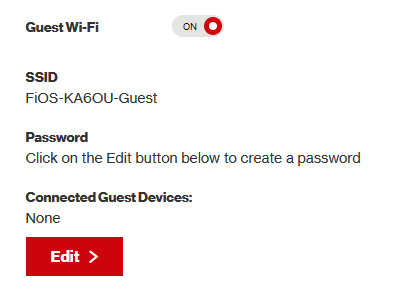
option 3 - use an old router that supports WEP encryption (probably inaccessible for most, but only has to be set up once and then you're done)
i've done this in the past but i had my dad's help with the process, i cannot walk you through buying an old router lol. but yes if you purchase an old router and set that up you can have password protected gen 4 wi-fi permanently
option 4 - save backup + emulation through melonds (works pretty much 100% of the time if you have a hacked 3DS and some sort of PC)
MelonDS is a really great DS emulator that you can find here for windows/linux/mac: https://melonds.kuribo64.net/downloads.php
the basic idea is that you can backup your save file/game with a hacked 3DS using Checkpoint or TWLSaveTool (outside the scope of this guide but this is easy to do and you can walk through the steps here) and then run it through melonds, which can bypass all this WEP/encryption hell for you and simply connect to the internet. of course this is not very convenient if you have to constantly back up your saves to do wi-fi stuff but it's better than nothing if you have no other option.
unfortunately setting up the wi-fi can be a pain, and you also need DS BIOS files to run everything properly, which i cannot provide myself for legal reasons but they uh... aren't that hard to find lol, and you can back them up from an actual DS if you have access to the necessary tools for that.
if you use a windows PC, feel free to use my version of melonds which already has all the wifi shit set up, you'll just need to provide your own bios files under emu settings (it's a bit old but it works great for this purpose): https://drive.google.com/file/d/1DQotaqFuBwXz1KYdQWiwxghtn3faLgj-/view?usp=sharing
edit: just found out right after posting this that the most recent version of melonds might work out the box without having to do any particular wi-fi setup? so feel free to try it instead of my version if you like

if you are using linux/mac or don't want to use my version, you'll have to use the melonDS FAQ/google to figure it out, i'm sorry!
by the way yes, this means even if you don't have a gen 4 cart and solely play over emulator, you can trade/battle/etc with people who are playing on DS - they connect to the same servers!
okay and NOW once you have one of those options set up, you can actually connect to wi-fi in game by doing the following:
(these screencaps are from my capture card, i am doing this on an actual DS, but you can also do this with melonds if you're using that option)
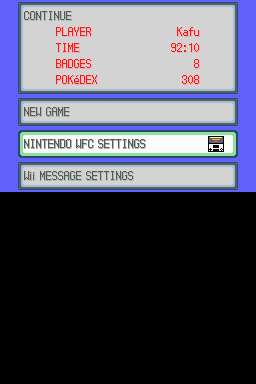
step 1: navigate to "NINTENDO WFC SETTINGS" in the menu where you press continue on your save file, in-game. in gen 4 you need to do it here and not in your DS settings.
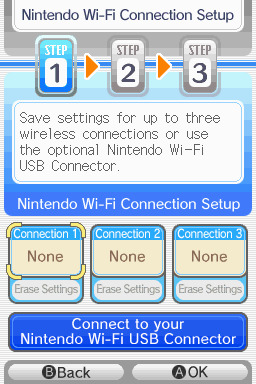
step 2: tap "Nintendo Wi-Fi Connection Settings" and pick any of the three connections here to start the set-up. if you already have some here, i'd click "erase settings" underneath to start from scratch.

step 3: search for an access point and pick your desired access point from the list that comes up, and put in a password if needed (this assumes you have set up your wifi properly at this point)

step 4: it will attempt a connection to the internet, and may or may not throw an error. regardless, the error doesn't really matter, you can just hit "OK" whether it's successful or not

step 5: go back into your new connection (the box that previously said "None" should now say "Ready") and scroll down until you see the option "Auto-obtain DNS" - change this to "No"
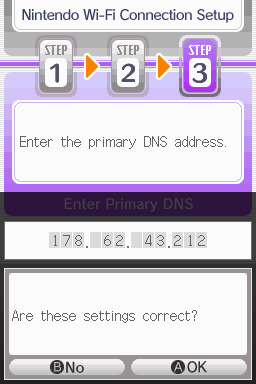
step 6: change the primary DNS to pkmnclassic's DNS, which is 178.62.43.212 - in layman's terms this will essentially let you connect to their servers instead of nintendo's, which are obviously down. as for the secondary DNS, either leave it at 0.0.0.0 or change it to the same DNS as the primary
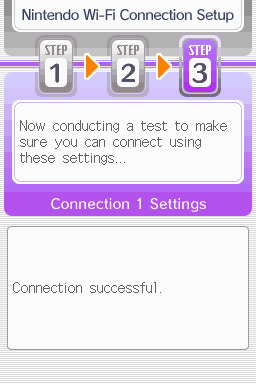
step 7: now would be a good time for a connection test. tap "Test Connection" in the top right. there should be a successful connection. assuming there is a successful connection, congrats! save your settings and enter your game as normal. you'll need to go to the basement of any pokemon center and pick up your pal pad, then try entering the wi-fi club (middle NPC at the counter) to test it in-game and get your friend code.
if there isn't, try a few more times or get closer to your access point - sometimes it's not you, the service can just occasionally be spotty. if you keep getting errors, you can use this site to look up what the error code might mean. if you still can't solve the issue, you may have to try a different method of connection as listed above.
sorry i couldn't be more in depth but frankly i'm not an expert on this stuff either, i'm just doing my best. there are a couple other options for doing this, like taking the password off your modern home wi-fi, or bridging your connection to an old laptop/computer, but the first is particularly dangerous so i didn't want to include it in the list and the second is completely out of my league, i just know people have done it before
good luck feel free to ask questions but no promises i'll have answers. if you need troubleshooting help i'd recommend pkmnclassic's discord over me, they have channels for that stuff (yes i hate troubleshooting stuff moving to discord and not forums as much as the rest of you but it can't be helped lol)
81 notes
·
View notes
Text
im at my wits end if anyone has a bit more comfortability with linux and specifically with nvidia drivers i would really like some help. details of my dilemma under the cut
so i built this pc, i don't think most of the hardware specs really matter but the problem is that the GPU is a PNY/NVIDIA quadro k6000. it's a much older one, and the consensus online seems to be that it's just a piece of garbage [which i am. inclined to agree with at this point. it seemed good at the time bc i was having a tough time justifying the cost of a PC to begin with and it had the most processing power of anything in budget. whatever. ill do more research next time but i certainly cannot afford to swap it out now]
it uses older drivers, 470xx, which i cannot get to work on linux (specifically, i've tried endeavour and manjaro so far.)
endeavour installs with generic drivers by default. manjaro Has an option to install with proprietary drivers, but if i try that, the installer just hangs forever. i think it might be because the drivers are old enough that they aren't bundled in, and it can't connect to the internet to pull down alternative drivers so early on in the install.
installing drivers manually after installing the OS itself seems to be the thing to do, except that when i do, the OS loses the ability to see any information about the monitor. in practice, this means that it gets stuck at a completely absurd tiny resolution (i think it's like. 600x300. not usable at all) and will not respond to any attempts to set the resolution manually. the only way to fix this is to uninstall all of the NVIDIA drivers and then im back where i started. ive tried so many things i can't even remember them all to list them but suffice to say nothing's worked so far. i have the same exact issue on both endeavour and manjaro.
i really like the convenience of aur so i don't really want to go to a non arch-based distro but i will if i have to because it is driving me insane that i spent so much money on this thing and it refuses to play any of the games that i was hoping to play on it. i also don't have a lot of confidence that distro hopping will even do anything since i did already try once and manjaro is supposed to work super well with NVIDIA. and it just doesn't.
6 notes
·
View notes
Text
Wanna help cheer up a disabled trans woman in these dark days?
I am gonna need a new computer by next October. It looks like I can pull off my usual bills and such over the winter, but this one thing is just so far out of my reach by that time.
I'm asking for 1500 dollars and if you can help out here's the link to my Kofi page. And I know that's a lot, so let me explain...
One can argue how much of a "need" a new computer is, and I get it. But as I said, I'm disabled, and my computer is literally my lifeline. I spend genuinely 75% of my waking hours on it. It is where I do my work, it is how I connect to people, it is how I get groceries, it's how I unwind and entertain myself. To me, a computer is an essential part of my life. Some of that can be done from a tablet, sure, but let's just say that is far from an optimal method.
So why do I need a new one? Well...Microsoft is ending support for Windows 10 next October, and while my computer is actually in good shape, it's NOT capable of upgrading to Windows 11. And once support ends, running a Win10 computer on the open internet becomes increasingly risky without security patches. And all the upgrades needed at this point, it really does reach the "might as well get a new one".
Why don't I switch to Linux? Well, quite frankly, I (mostly) like Windows, despite their flaws, and yes I am aware with the issues with 11. A lot of the stuff I do still requires Windows, in at least a way I am comfortable doing. I don't really want to learn a whole new operating system, and the hurdles one encounters with running Linux.
And yes, there ARE ways to loophole around upgrading to Windows 11, but that has it's own series of challenges, and could mess up my computer, so it's not exactly an option I want to risk.
Also, I know, whoa, that sure is a lotta money, can't you get a basic computer for much less? Yes, but again, this is where I do almost everything from. While a lot of that is just web surfing and writing, that's not the end of it. I need a computer that can handle more intense usage, for the few times I use editing software. Also, I do occasionally game on it, so having something that can handle that a well, is needed. With the amount of time I spend on it, I want it to be as solid and comfortable to use as possible.
This is also why I'm not looking for a secondhand computer either. I don't want to "inherit someone else's problems" as they say, and since my issues are in using an older computer that runs perfectly fine otherwise, getting an older used computer seems like not the solution I need.
This is also an investment. If I get a good modern computer, it will literally keep me going for 10 or so years, just like the one I am using right now, and the one before it.
I know the sort of computer I'm looking for, I know about the range it costs, and they tend to run around 1300. I'm asking for a bit more just to cover any fees Kofi might take, and any shipping charges and whatnot I run into.
If you can give, great, it is appreciated, but if all you can do is spread the word, that's also great. I've got a year, so a slow trickle of support won't be a bad thing, and can spread things around to a lot of people over a lot of time. Even just getting to 1000, I might be able to fill the gap, but am asking for the whole goal just in case things go wrong.
Without a computer, it will become increasingly difficult for me to do much of anything or even be online. It is literally my connection to the world.
11 notes
·
View notes
Text
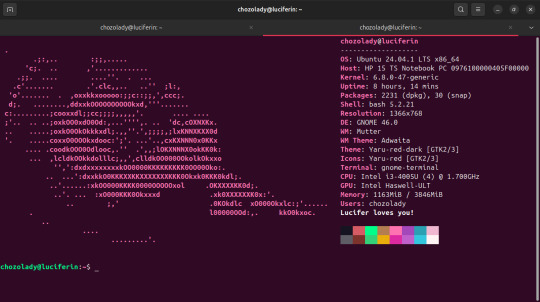
does this count as an offering
alright you FUCKERS, i just want you to look at it.
*breathes in* i found a linux build that someone made named ‘lucifer one’ and my stupid ass got smug and decided that it would be the most logical thing to do would be boot it and play with it.
an older version of ubuntu that didn’t work the second time i booted it. oh ok cool, i’ll just use an official version of it and see what i can do. there’s more things to this other than my terminal having cool art, the bootscreen is custom which i’m very proud of.
the thing about it too is that since i have no one to really help me, i have to figure this stuff out on my own with vague help on online forums for this type of shit. whatever. my brain is big enough and i have more than enough audacity to fuck up a computer to fucking up a video game console. he is also a driving factor for not giving up when whatever solution isn’t working. i also just really want it to look a specific way and i’ve *seen* it done before, so what in the god damn fuck is stopping me?
anyways here’s my COMP.
7 notes
·
View notes
Text
The world is on fire, here's what you can do
There are selected links at the end for further reading and i’ve drawn from some of them to make this post.
I want to emphasize that the way to go forward is to keep focusing on how you personally can empower yourself, and empower your communities. Because right now the Musk-Trump-Thiel coalition’s goal is to keep throwing shit at you to make you keel over in despair because it’s all so overwhelming, and to combat that despair, that overwhelm, you have to focus on what you can do:
1. Connect with your communities. You’re gonna have to talk to people. Not just people online, but people you know. Get to know more people. Create mutual aid communities. Brain storm together what skills and supplies can be shared. How needs can be met. I’m not advocating you don’t use government programs/help, I’m advocating preparing for situations where those may not exist. In fact, if you are using a government program/service, keep using it, no matter what the TV says about how some executive order shut it down. It’s not shut down until it’s legally shut down. Until the workers on location tell you it’s shut down. Keep using them. Do not comply in advance. Do not comply at all. Make them make you.
2. Skill up. Learn new skills that will help you and your communities, and teach the skills you have to others. This is the perfect opportunity to learn first aid, basic chemistry, fixing cars, how to organize or protest, how to preserve food, how to grow more, how to make fabrics and upcycle existing items, how to read law, how to hack a computer or a system. Learn alternative methods of keeping in contact over long distances. Practice good cyber security, drop those big social medias and get on federated ones. Switch to Mozilla and Linux. Learn a new foreign language. Take up some self-defence.
3. Use the internet with intent. Don’t doom scroll. It’s not going to help. You’re not getting good information even from “left wing” videos when they advertise their content with clickbait. Those videos will not help you. They’ll either make you feel despair, or they’ll give you a false sense of security that someone else, somewhere else, is already taking care of this, and you don’t have to do anything. It’ll be fine. That’s not a proactive state of mind. When you get online, have a goal what information you’re looking for or what you’re communicating, then get out. When you need your lil relaxation time, if you want to do that online, set a time limit. There are a lot of ad-ons you can use on browsers to do this if you don’t quite trust yourself yet.
4. Get involved in politics. Check who your local representatives are, and contact them. Press them on their stances and what they’re doing about them. Show up at town hall. Make flyers, make zines, make stickers. Hell, show up in your community meetings. These are the people you live with. They may not be perfect, but life is not perfect. We can still keep making it better all the time. We got from celebrating public dismemberment with horses to that being an abhorrent idea. Humans do develop for better. But we can’t do that alone, and we can’t do that passively. It’s a conscious, combined effort.
LINKS
For tracking what laws you should be keeping an eye out:
For keeping track of Trump BS:
Find out who your political key figures are on every level in your state: https://ballotpedia.org/Local_Politics
How to create a mutual aid network: https://afsc.org/news/how-create-mutual-aid-network
How to survive an oppressive government from an indigenous anarchist perspective (includes further links):
Some handy guides for no particular reason:
There's a fun video in this link:
6 notes
·
View notes
Note
Me and my father have been trying to figure out how to download Ink on Linux but it doesn't exactly seem to work. We've gotten Ninix and tried to search online but we haven't really found anything helpful yet. Do you know something maybe that could help?
Unfortunately im not familiar with the Linux system myself. ( I'm working on a windows pc at the moment.) but if you haven't yet found this, you can see another thing for Linux users here. my friends at @ukagakadreamteam may also be able to help for questions about running on a linux system! it also looks like ukagaka can be run in a browser as well? though, again, ive yet to try that myself
absolutely let me know if you can get it working though!! id love to know how you did it!
15 notes
·
View notes
Text
This is a Longshot but... is there anyone willing to help me install Linux?
I'm trying to dual boot windows and Linux on my old computer to set up a little minecraft server. But I can't make a partition larger than 5 gigabytes. I have 80 gb free. But when I try to shrink the partition, it will only shrink by 5 gb. I don't know why when I have so much free space. Online it says there are files at the end of the partition that I need to move/get rid of, but I've tried EVERYTHING. Nothing has worked.
6 notes
·
View notes