#writing software
Explore tagged Tumblr posts
Text
Other Words for "Look" + With meanings | List for writers
Many people create lists of synonyms for the word 'said,' but what about the word 'look'? Here are some synonyms that I enjoy using in my writing, along with their meanings for your reference. While all these words relate to 'look,' they each carry distinct meanings and nuances, so I thought it would be helpful to provide meanings for each one.
Gaze - To look steadily and intently, especially in admiration or thought.
Glance - A brief or hurried look.
Peek - A quick and typically secretive look.
Peer - To look with difficulty or concentration.
Scan - To look over quickly but thoroughly.
Observe - To watch carefully and attentively.
Inspect - To look at closely in order to assess condition or quality.
Stare - To look fixedly or vacantly at someone or something.
Glimpse - To see or perceive briefly or partially.
Eye - To look or stare at intently.
Peruse - To read or examine something with great care.
Scrutinize - To examine or inspect closely and thoroughly.
Behold - To see or observe a thing or person, especially a remarkable one.
Witness - To see something happen, typically a significant event.
Spot - To see, notice, or recognize someone or something.
Contemplate - To look thoughtfully for a long time at.
Sight - To suddenly or unexpectedly see something or someone.
Ogle - To stare at in a lecherous manner.
Leer - To look or gaze in an unpleasant, malicious way.
Gawk - To stare openly and stupidly.
Gape - To stare with one's mouth open wide, in amazement.
Squint - To look with eyes partially closed.
Regard - To consider or think of in a specified way.
Admire - To regard with pleasure, wonder, and approval.
Skim - To look through quickly to gain superficial knowledge.
Reconnoiter - To make a military observation of a region.
Flick - To look or move the eyes quickly.
Rake - To look through something rapidly and unsystematically.
Glare - To look angrily or fiercely.
Peep - To look quickly and secretly through an opening.
Focus - To concentrate one's visual effort on.
Discover - To find or realize something not clear before.
Spot-check - To examine something briefly or at random.
Devour - To look over with eager enthusiasm.
Examine - To inspect in detail to determine condition.
Feast one's eyes - To look at something with great enjoyment.
Catch sight of - To suddenly or unexpectedly see.
Clap eyes on - To suddenly see someone or something.
Set eyes on - To look at, especially for the first time.
Take a dekko - Colloquial for taking a look.
Leer at - To look or gaze in a suggestive manner.
Rubberneck - To stare at something in a foolish way.
Make out - To manage to see or read with difficulty.
Lay eyes on - To see or look at.
Pore over - To look at or read something intently.
Ogle at - To look at in a lecherous or predatory way.
Pry - To look or inquire into something in a determined manner.
Dart - To look quickly or furtively.
Drink in - To look at with great enjoyment or fascination.
Bask in - To look at or enjoy something for a period of time.
#on writing#creative writing#writing#writing tips#writers block#how to write#thewriteadviceforwriters#writeblr#writers and poets#writers on tumblr#novel writing#fiction writing#romance writing#writing advice#writing blog#writing characters#writing community#writing help#writing ideas#writing inspiration#writing guide#writing prompts#writing a book#writing resources#writing reference#writing tips and tricks#writers#writing tools#writing life#writing software
19K notes
·
View notes
Text
Alternatives to google docs
For various reasons, this is now a hot topic. I'm putting my favorites here, please add more in your reblogs. I'm not pointing to Microsoft Word because I hate it.
Local on your computer:
1.

LibreOffice (https://www.libreoffice.org/), Win, Linux, Mac.
Looks like early 2000 Word, works great, imports and exports all formats. Saves in OpenDocumentFormat. Combine with something like Dropbox for Cloud Backup.
2.
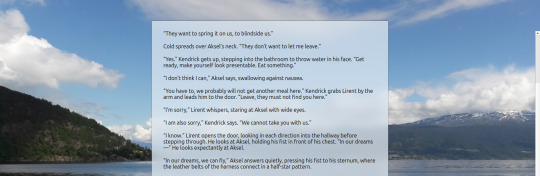
FocusWriter (https://gottcode.org/focuswriter/) Win, Linux.
Super customizable to make it look pretty, all toolbars hide to be as non-distracting as possible. Can make typewriter sounds as you type, and you can set daily wordcount goals. Saves in OpenDocumentFormat. Combine with something like Dropbox for Cloud Backup.
3.
Scrivener (https://www.literatureandlatte.com/scrivener/overview) Win, Mac, iOS
The lovechild of so many writers. Too many things to fiddle with for me, but I'm sure someone else can sing its praises. You can put the database folder into a Dropbox folder for cloud saving (but make sure to always close the program before shutting down).
Web-based:
4.
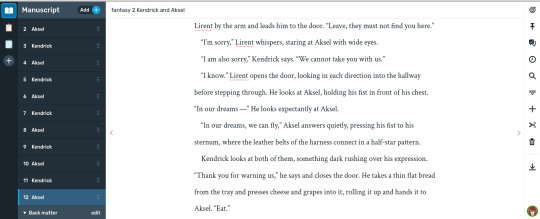
Reedsy bookeditor (https://reedsy.com/write-a-book) Browser based, works on Firefox on Android. Be aware that they also have a TOS that forbids pornography on publicly shared documents.
My current writing program. Just enough features to be helpful, not so many that I start fiddling. Writing is chapter based, exports to docx, epub, pdf. You can share chapters (for beta reading) with other people registered at Reedsy.
5.
Novelpad (https://novelpad.co/) Browser based.
Looks very promising, there's a youtuber with really informative videos about it (https://www.youtube.com/watch?v=mHN8TnwjG1g). I wanted to love it, but the editor didn't work on Firefox on my phone. It might now, but I'm reluctant to switch again.
------
So, this is my list. Please add more suggestions in reblogs.
#writing software#writing tools#gdocs#gdocs alternatives#google docs#libreoffice#focuswriter#scrivener#reedsy editor#novelpad
2K notes
·
View notes
Text
I'm sure people already know about it but I just discovered Ellipsus, the writing software, and oh my god its amazing?? It's nice and simple like google docs (Microsoft Word is too complex for what I need) but it also has a lot of features that docs was lacking, like folders and multiple drafts. Def recommend it, esp for fanfic/other creative writing endeavors!!!
Plus its FREE. With all features included and no ads!!
(And you don't need to worry about it selling your data for AI or deleting your docs for 18+ content since google docs does both of those things!!)
504 notes
·
View notes
Text
Writing Software I Use & Recommend
Brainstorming:
Campfire: Great for organising your thoughts and making detailed character profiles, customised maps, worldbuilding, plot organisation—amongst other features. You can write your manuscript here and post it; and they have many helpful writing tips on their blog. Here's a general overview (customisable):

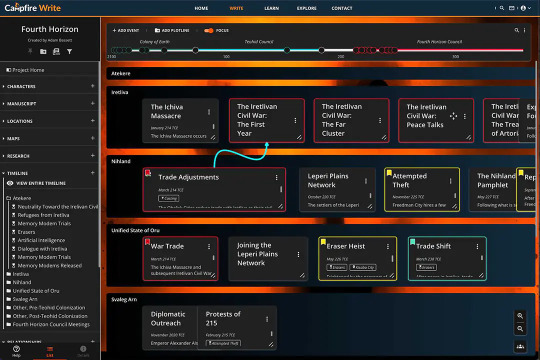
Notion: Although not conventionally a writing software, I find it immensely helpful for getting my thoughts sorted out. It's organised and easy to navigate, and the interface is manageable and uncluttered. (Keep in mind it's hard to cowrite on Notion—if you're planning to, I suggest making a separate Gmail account and both logging in with that.)
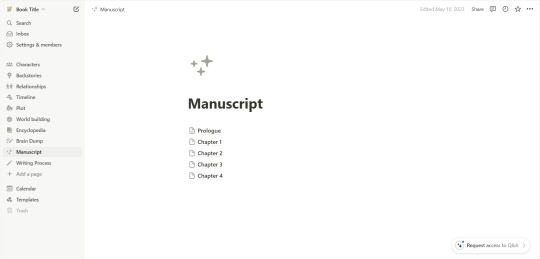
Microsoft Word, with spellcheck off, in Comic Sans (I saw the font thing somewhere and hate that it works). This is what I use when writing excerpts or spontaneous ideas, and it's actually quite effective, though I couldn't tell you why.
Writing/Editing:
Reedsy: The manuscript editor is organised and lets you set writing goals, split chapters, and jot down notes for later. I highly recommend it for authors looking to self-publish—once you're done, you can format and export your book as an eBook or PDF; and you can connect with various editors and find the one that's right for your novel.
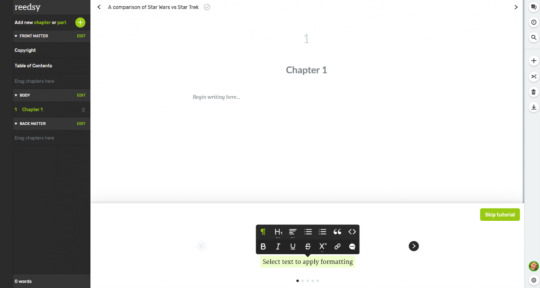
Scrivener: Although, unlike the others I've mentioned so far, this software isn't free, the formatting is great for making an outline, collecting any research and notes, and writing your manuscript.
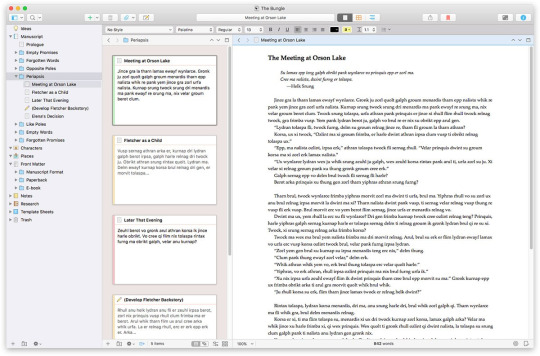
Feel free to add on any more you know of! Hope this was helpful ❤
Previous | Next
#writeblr#writing#writing tips#writing advice#writing help#writing resources#creative writing#writing software#writer stuff#writer help#writing inspiration#deception-united
957 notes
·
View notes
Text
list of writing software i use (in order) (they're all free!!)
Reedsy (rough draft writing; editing)
world anvil (organizing information and rough draft posting)
lulu (final draft publishing)
#writeblr#writers and poets#writers on tumblr#writing#writing aesthetic#author#creative writing#journalist aesthetic#writerscommunity#writing tips#writing community#writing inspiration#writing advice#writer#writing software
1K notes
·
View notes
Note
Do you know a good app or any other procedure/materials where I can make a structure of my long form story? :( i basically don't know how to map it all out.
Here's a great post by @the960writers
LibreOffice (https://www.libreoffice.org/)
FocusWriter (https://gottcode.org/focuswriter/)
Scrivener (https://www.literatureandlatte.com/scrivener/overview)
Reedsy (https://reedsy.com/write-a-book)
Novelpad (https://novelpad.co/)
Campfire (https://www.campfirewriting.com/)
Obsidian (https://obsidian.md/)
Notesnook (https://notesnook.com)
Ellipsus (https://ellipsus.com)
Read their full post for more information. Hope this helps :)
#anonymous#writing app#writing tool#writing software#writeblr#writers on tumblr#writing reference#dark academia#spilled ink#creative writing#fiction#light academia#writing resources
162 notes
·
View notes
Text
on the topic of writing software
I want to ramble at you about some writing software options. 98% of the time I'm perfectly content with LibreOffice Writer (and previously I used Word, back when Microsoft products were less shitty). But every now and then when I have a new project (like now - more on that later) I start looking for something shiny and new to try. And I fell down into another research rabbit hole lol
I usually don't talk a lot about this bc my needs are very simple, and not sure how useful my opinion is to others, but I enjoy the topic. It's an intersection of creative writing and tech nerdiness and I like both of those things. Also what writing software you prefer really depends on the type of writer that you are, and everyone has a slightly different writing process and I find that fascinating.
Now, as I said, I'm coming at it from a slightly tech-nerd angle. I don't care if the installation is clunky, I'm happy to see the words open-source, and the need to create an account will already mildly piss me off (:
Don't worry, I'm not as intense as the guy writing his novel in Vim. Though fucking respect. And I can't say I'm not tempted to try it even with the steep learning curve lmao (Seriously, if you don't know Vim is notorious among software developers.)
Anyway, things I've tried so far:
Manuskript: this was listed as an open-source Scrivener alternative (though I haven't tried Scrivener. so.). I gave it a go when I was writing heart worth the trouble and it was pretty nice. It helped me when I had to move scenes and chapters around. But overall I think it was made with plotters in mind bc it wants you to enter a lot of information upfront. I'm not a planner/architect type of writer so this type of software is a bit overwhelming for me. Still, the fact that it's open source and works on Linux gets kudos from me.
Wavemaker: I recently played around with this, and I actually surprisingly like the features it has. You can put multiple books in a project, which is very nice if you like to work on different things, like fanfic, novels, etc. The mindmap is a feature I liked, though it's a bit clunky bc it collapses the text fields when you exit, and once I added an image field by accident that I could never remove lol I do like a bit of a snowflake method, so that feature is cool, and the cards are pretty straightforward too. Usually, my problem with these apps is that I don't even want to touch half of the features so they are pointless to me, but the features of Wavemaker were kind of nice. It's a web app that you can download and use offline but it's still working from your browser if that makes sense. That was what I didn't really appreciate. Also, it doesn't give you a lot of options to back it up. You either save the wavemaker file, export it into a document (which is fine, but it adds an extra step to the backup process) or you sync with Google Drive *shudders*
Things I want to try out:
Calmly Writer: now this is just purely a text editor that focuses on being very zen, streamlined, distraction-free, etc. It's pretty and it has typewriter sounds. (Yeah, I'm not immune to a pretty UI and harmless fun features alright? I can contain multitudes :P) It has an online version, but you can also download it, and works on Windows, Mac, and Linux. On paper, the desktop app requires a license, but the way they put it is that you can evaluate it for free and the evaluation doesn't have an enforced time limit... So. As good as free. (Though if I really like it, I would totally consider buying a license for 20usd that I can use on 3 computers, that seems fair. I appreciate a license over a subscription model for sure.) Honestly, I think this is the one I'm going to try next bc it just integrates perfectly into my writing process. That being: a multitude of messy, hand-written notes and notebooks + a document editor + backups on hard drive and GitHub (yes, really) ^^"
Shaxpir: This is on the opposite end of the spectrum basically, but out of the "fancy" ones, I kind of like the look of this the most. I like the statistics part in particular. But honestly, I probably won't try it bc it doesn't have a Linux version which would be a pain in the ass for me, and is cloud-based. I kind of don't really trust them, which is my biggest issue with these companies. (Although the creator's heart seems to be in the right place when it comes to AI. Basically, some of their features are based on machine learning and language models. For example, it will recognize passive voice, if it's an adverb with "-ly" or the emotion of a word. Which I think is all cool and fine and shouldn't be lumped in with generative AI. But he also had a website that did this analysis for already published works, and when people pointed out that it was sketchy, he took that down and I can respect that. I'm not sure how much it influenced the actual features of the app, maybe I'll just take a peek out of curiosity. The whole thing does make me have trust issues though lmao) If anyone has experience with it though, I'm interested to hear about it.
Obsidian: not a dedicated writing software, but rather an elaborate note-taking app. I heard good things about it from smart people lol If I really wanted to access my writing on my phone, I would probably use this bc it works on every platform and has end-to-end encrypted sync with version control. I heard you can also integrate it with GitHub which is always music to my ears lol But the setup probably takes a bit of time and I'm not particularly motivated to do that right now.
So yeah, those are the options that appeal to me right now. If anyone used these and has opinions, I'm all ears :D
137 notes
·
View notes
Text
There’s a whole slew of writing software geared towards motivation, organization, and curing writer’s block.
Not to say that writing software and other writer frills aren’t cool as hell, or don’t have a purpose. If it works, it works. But…
Please know that all you need is Notepad and a folder of organized text files.
All you need is a pen and a notebook.
All you need is your ideas and a way to put them down SIMPLY. Especially for the first time.
You don’t need a specific font, or an AI editor, or Word’s fucking squiggly-line suggestions, or formatting capabilities, etc.
You need you and a minimalist approach to a zero draft, without the distractions people sell.
I promise it will work out.
#writing#reading and writing#creative writing#writing community#fiction writing#writing software#writing stuff#on writing#writers community#writer thoughts#writing and writers#writers on writing#writers#how to write#write#writers on tumblr#writer problems#writer stuff#cashmere ink#writerblr#writers block#writerscommunity#writers and poets#writeblr#writer things#writing resources#writing motivation
43 notes
·
View notes
Text

poking around to vibecode a frog-themed text editor so i can write poetry notes down freeform lol
more in my newsletter :3
30 notes
·
View notes
Text
Ellipsus is actually the most friendly alternative to google docs if you think obsidian is to hard to use, I’m still testing it and while there’s not as many freedom as obsidian (bcs, let’s be fr, obsidian is a very diy sort of software and the learning process can be overwhelming). Like, if like me you started to despise google docs and you want to try a new software, just go for ellipsus.
It’s completely free and you can sync with multiple devices. Just remember to backup everything (you can download the documents in markdown, which can be opened by literally every other writing software, if I’m not mistaken).
Also, is very pretty to write there and they have some very interesting templates for fic writers
22 notes
·
View notes
Text
with google docs new relationship with ai, i've moved to ellipsus for writing and oh man... that "export to ao3" button sold me IMMEDIATELY
45 notes
·
View notes
Text
Character Flaws and Their Meanings
Impulsiveness : Acts on instinct without careful planning. Perfectionism : Sets unrealistically high standards, leading to self-criticism. Indecisiveness : Struggles to commit to decisions or choose a path. Arrogance : Overestimates one’s abilities and dismisses others. Pessimism : Habitually expects negative outcomes in most situations. Cynicism : Distrusts the motives and sincerity of others. Overconfidence : Places excessive faith in one’s skills, often underestimating risks. Stubbornness : Resists change and refuses to adapt to new ideas. Jealousy : Feels envious of others' success or possessions. Insecurity : Experiences frequent self-doubt and a lack of confidence. Procrastination : Tends to delay tasks, often leading to missed opportunities. Passivity : Avoids taking initiative and relies on others to act. Aggressiveness : Responds with hostility or force rather than reason. Selfishness : Prioritizes personal gain over the welfare of others. Fragility : Is overly sensitive to criticism and easily discouraged. Egotism : Constantly focuses on oneself and one’s own importance. Defensiveness : Quickly rejects or rationalizes away critique or new information. Manipulativeness : Exploits others to fulfill personal needs or desires. Recklessness : Shows a careless disregard for potential risks or consequences. Resentfulness : Holds lingering bitterness and grudges over perceived wrongs. Distractibility : Finds it hard to maintain focus amid competing interests. Impatience : Lacks the willingness to wait, often spoiling opportunities to learn. Perfunctory : Performs actions in a mechanical, uninspired manner. Self-Doubt : Consistently questions personal abilities and decisions. Arbitraryness : Makes decisions based on whim rather than reason or evidence. Rigidity : Is inflexible and unwilling to consider alternative viewpoints. Gullibility : Trusts too easily, often leading to being misled or deceived. Obsession : Becomes excessively fixated on particular ideas or details. Aloofness : Maintains emotional distance, appearing detached or indifferent. Intolerance : Refuses to accept differing perspectives or lifestyles.
Writing Advice for Brainstorming
Mix genres and time periods: Experiment by combining elements from different eras or genres to create unique settings and narratives.
Use "what if" scenarios: Pose unexpected questions (e.g., What if time travel operated on emotions rather than mechanics?) to spark novel ideas.
Draw from diverse mediums: Engage with art, music, or even scientific papers to inspire unexpected plot twists.
Embrace absurdity: Let illogical or surreal ideas guide you; sometimes the wildest thoughts lead to compelling stories.
Reverse clichés: Identify common tropes in your favorite genres and deliberately invert them to create fresh perspectives.
Incorporate personal anomalies: Transform your idiosyncrasies and personal struggles into rich, multi-dimensional characters.
Use mind-mapping: Visually plot your ideas in a freeform way to uncover hidden connections between disparate elements.
#writing#writeblr#on writing#writing tips#how to write#writers block#creative writing#writers and poets#thewriteadviceforwriters#writers on tumblr#writing project#fiction writing#novel writing#writing a book#writing advice#romance writing#writing characters#writing community#writing guide#writing inspiration#writing prompts#writing ideas#writing reference#writing blog#writing resources#writing help#writing software#writerscommunity#writers#writing tips and tricks
10K notes
·
View notes
Note
Do you think it's a good idea to try and get away from Google Docs when it comes to writing? I really can't afford any other fancy program to write my drafts in, and it honestly seems like the easiest - not to mention, most convenient - program to use to share my manuscript with beta readers. I could use advice on this matter because I keep seeing things across the net about it being a bad place to work on writing, but I have no idea what to turn to to make things easy for me and my future beta readers.
This is such a good question. Thank you.
So, a little backstory. Ever since Google removed their motto "do no evil" they have gone down the rather predictable path of all big players of the rot economy: putting profits over user experience.
A little while back, there was rumor that Google trains AI with the content of google docs, then they said they don't really, they only scan the content and do nothing with it, and then they started blocking access to documents with sexy images. Do we believe that Google has our own best interest at heart? That's something everyone has to decide for themselves.
Back then, I made a post with alternatives for Google Docs, you can find it here, also check the reblogs for more options:
Now, is it a good idea to switch from google docs? I think it is, but I'm also not consistent with it. As you mentioned, it seems to be the easiest to share writing with beta readers, and I also still often use it for fanfiction.
But there are alternatives, and they require very little adjustment in the process. Let me give you two free options.
Ellipsus is webbased, meaning you can write in it in the browser on any device. They have sharing, specifically for beta reading, and an export function for AO3.
Reedsy (marketplace around everything self-publishing) has an editor. It is webbased, and they also have an option for sharing with beta readers. This software is aimed at book type-setting and exporting but it works just fine for copying to web.
Personally, I'm currently switching everything to LibreOffice (also free!) files in some cloud connected folder. I used to do a lot of mobile writing on my phone with a bluetooth keyboard but currently, I'm taking my laptop everywhere so LibreOffice works great for me. If I have to use my phone or tablet for some lightweight mobile writing, on vacation for instance, I can still use something webbased.
So, I hope I gave you some interesting options. Do I think it's a good idea to make us less dependent on Google? Yes, I do. I don't trust them.
We have alternatives, and they cost us nothing more than a little adjustment.
~ barbex
#writing software#writing tools#alternatives to google docs#barbex gives advice#ellipsus#reedsy#google docs#libre office
43 notes
·
View notes
Text
@noyoucantpinmedown since you asked...
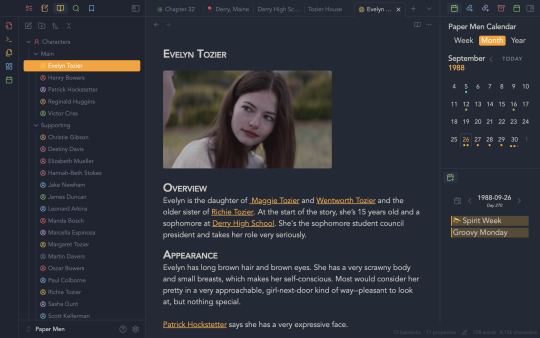
The app is Obsidian, which you may have heard about already. I believe it’s a fairly well-known markdown writing application. I’ve known about it for years myself, but I was really intimidated to use it because… well, it’s got a pretty steep learning curve and takes some effort to get it set up just right.
Once you get it, though, it’s amazing! It’s simple but powerful, and there are tons of community plugins available, which add an endless amount of customization options. I like the Calendarium plugin myself because I love making story-specific calendars. Paper Men especially benefits from one.
Best of all, it's completely free for personal use, which I love because I'm trying to get away from all those annoying subscription-based apps. I’ve deleted all of them except for Aeon Timeline, which technically is a buy-once-and-own-forever model, but you need to subscribe for updates. That app is my favorite app in the world, but it’s not best for text-heavy notes because the formatting options are so limited.
Anyway, I can’t share a ton of screenshots because it’s messy as hell and full of spoilers. But I basically took all my notes off Aeon Timeline (which again, not the greatest for text) and moved it here. All your notes are kept in “vaults,” so I have vaults for Paper Men, Dancing with Myself, and the novel version of DWM that I’m slowly picking away at…
Sorry for info-dumping. I bet you regret asking me which app I was referring to now, don’t you? 😂
#don't ask me a question unless you're prepared for me to ramble#I love a good ramble#fic writing#writing software#paper men#ambrossart
30 notes
·
View notes
Note
hi! do you know any good software where i can translate my writing?
Hi! There aren't many I've used myself, but here are a few I found that seem worthwhile.
Translation Software for Writing
Ginger
This isn't solely a translation software (mainly for grammar-checking), but it does have a translate function with over forty languages, as well as a tool that suggests rephrases to make it sound more like the native language (link). There are pricing plants, but at the time of posting this there's a promo on them all.
WhiteSmoke
Another software mainly for grammar, punctuation, style, and spelling, but with a well-developed translator that has 55 languages and a dictionary, thesaurus, and examples showing how a translated word is used in a sentence (link). Currently promo on their plans as well.
Lokalise
This is exclusively a translation software with a function that uses AI to translate "in bulk." It also allows you to collaborate and compare translations with those from other engines. This does have a free option, though its functions are more limited. (link)
Babylon Translator
A straightforward translation tool with over 75 languages and translation services that are both AI-powered and not, as well as dictionaries and glossaries. It also integrates with other software. There’s a free trial in which you can use one dictionary and a limited number of translations you can do. Subscriptions all seem to be annual. (link)
Hope this helped! Happy writing ❤
Previous | Next
#ask#writeblr#writing#writing tips#writing advice#writing help#writing resources#creative writing#writer resources#writing software#writer stuff#deception-united
34 notes
·
View notes
Text
FREE Scrivener Template for Romance Writers
For romance writers who use Scrivener, I just created a new free template!!
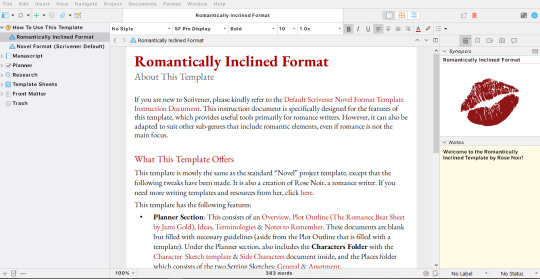
So as a romance writer, l've always wanted to use a Scrivener template that served that particular goal and helped me structure everything! So I created this and integrated the Romance Beat Sheet by Jami Gold (in a singular document file) and added the following templates:
• Scene Card Template
• Character Sketch Template
• Settings Sketch Template (General)
• Settings Sketch Template (Apartment)
• The Romance Beat Sheet by Jami Gold (Plot Outline)
• The 3-Act Structure (Plot Outline Guide)
I made this free so that any writer who writes romance or stories with romance elements, could find it easy to use and create their projects and work on it seamlessly!
Download Here
#template#scrivener#bookish#writing resources#resources for writers#writing help#writing template#authors#writing community#writing software#writeblr#writers on tumblr
10 notes
·
View notes