#LinuxTutorial
Explore tagged Tumblr posts
Video
youtube
How To Enable Dark Mode In openSUSE Linux : Step-By-Step Tutorial
Want to give your openSUSE Linux desktop a sleek and eye-friendly look? In this quick tutorial, I’ll walk you through the steps to enable Dark Mode in openSUSE Tumbleweed or Leap. Whether you're aiming to reduce eye strain or just prefer the aesthetic, dark mode is easy to activate and makes a big difference!
🌙 Toggle between light and dark themes 💡 Tips for customizing your desktop experience ✅ Great for both beginners and experienced users
If you find this helpful, don't forget to like, comment, and subscribe for more openSUSE Linux tips and tricks!
Simple Steps 1. In the upper right corner and click on the "System Tray" and choose the "Gear Wheel" to open settings. 2. In the dialog box that opens, in the left side pane, scroll down and click on "Appearance". 3. In the center pane, in the "Style" section, click on "Dark".
0 notes
Video
youtube
How to Change the Cursor Size in Fedora Linux – Quick And Easy Tutorial
Want to adjust the size of your mouse cursor in Fedora Linux? Whether you need a larger cursor for better visibility or a smaller one for a cleaner look, this tutorial will guide you through the simple steps to change your cursor size in Fedora. Watch now to customize your desktop experience!
Simple Steps: 1. In the upper right Corner click on the "System Tray" and then click the "Gear Wheel" icon. 2. In the dialog box that opens, in the left side pane, click on "Accessibility". 3. In the center pane, click on "Seeing". 4. Click on "Cursor Size". 5. Choose your cursor size from the options.
0 notes
Video
youtube
Ultramarine & Fedora Linux RDP Access: Easy guide for Pi and PC's
#youtube#Linux UltramarineLinux FedoraLinux RaspberryPi RDP RemoteDesktop XRDP LinuxTutorial RDPAccess LinuxOnPi LinuxOnPC OpenSource TechGuide Linux#FedoraLinux#linux#ultramarinelinux#raspberrypi#rdp#remotedesktop#xrdp#linuxtutorial#rdpaccess#LinuxOnPi#LinuxOnPC#opensource#windowstolinux#fedora#ultramarine
0 notes
Link
#Linux#LinuxForBeginners#Top5LinuxDistros#LinuxMint#Ubuntu#PopOS#MXLinux#ZorinOS#BeginnerFriendlyLinux#LinuxTutorial#LinuxCommunity#LinuxSoftware#LinuxHardware#OpenSource#LinuxJourney#TechForBeginners#SwitchToLinux#5#4#3#2#1
0 notes
Video
youtube
How to Reset Root Password in Red Hat Linux #ytshorts #shorts #rootpassw...
#youtube#RedHatLinux RootPasswordReset LinuxTutorial RedHatTips LinuxAdministration SysAdmin LinuxCommands PasswordResetGuide TechTutorials LearnLinu
0 notes
Photo

How To Install And Configure Redis On Ubuntu 22.04 https://docs.hostnextra.com/install-and-configure-redis-on-ubuntu/ #redis #ubuntu #ubuntuserver #learubuntu #learnlinux #cache #linuxserver #dedicatedserver #kvmvps #hostnextra #linux #linuxtutorials #technology #kb #knowledgebase #learnlinux #techworld #tech #tutorials #linuxcommands
0 notes
Text
Linux Command Line Introduction | Command Line Series
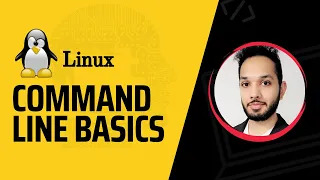
Get introduced to the Linux command line with this comprehensive series! Master essential commands, navigate the file system, perform tasks efficiently, and unleash the power of the command line interface. Whether you're a beginner or looking to level up your skills, this series has got you covered!
#LinuxCommandLine #CommandLineBasics #FileNavigation #PowerofCLI #LinuxCommands #LinuxTutorial #CommandLineSeries #LinuxSkills #EfficientTasks #LearnLinux
0 notes
Video
youtube
How to Install Zorin OS with Dual Boot Linux 🔥 This Is Better Than Windo... In this comprehensive tutorial, we will walk you through the process of installing Zorin OS with dual boot Linux on your computer. Whether you're a beginner or an experienced user, this step-by-step guide will ensure a smooth and hassle-free installation. This Is Better Than Windows 11 #raqmedia #ZorinOS #DualBootLinux #LinuxInstallation #ZorinOSInstallation #StepByStepGuide #LinuxTutorial #OperatingSystem #Technology #ComputerTips #TechGuide
0 notes
Video
youtube
How To Change The Primary Mouse Button In MX Linux : Quick & Easy Tutorial
In this step-by-step tutorial, you'll learn how to change the primary mouse button in MX Linux, whether you're left-handed or simply prefer using the right mouse button as primary. This quick guide walks you through the settings needed to switch your mouse from left-click to right-click (or vice versa) with ease.
🖱️ Ideal for left-handed users ⚙️ Easy-to-follow steps for MX Linux 💻 Works on desktops and laptops
Perfect for customizing your Linux desktop experience to match your workflow!
Simple Steps 1. In the lower left corner and click on the "Application Menu" button and choose the "Green Gear Wheel" icon to open settings. 2. In the dialog box that opens, in the "Hardware" section, click on "Mouse & Touchpad". 3. In the dialog box that opens, click on the "Devices" tab. 4. Under "Buttons", toggle on either "Left-Handed or Right-Handed".
0 notes
Video
youtube
https://youtu.be/2QU_yrZh3k8
In this video, I'm going to show how can we remove duplicate programs in Ubuntu using CLI. Here we have to keep the latest version installed in the system and we will try to uninstall the older version because of some mistake it's present in our system. Please follow the video. There are few more advanced tips I'm going to share in upcoming videos.
1 note
·
View note
Video
youtube
Installing AlmaLinux on the Raspberry Pi 5 #raspberrypi5 #AlmaLinux
#RaspberryPi5 #AlmaLinux #LinuxTutorial #RaspberryPiProjects #TechGuide #ITSamuraiTeacher #StepByStepGuide #LinuxOnRaspberryPi #DIYTech #opensource Welcome to IT Samurai Teacher! In this video, we're diving into an exciting tutorial on Installing AlmaLinux on the Raspberry Pi 5. Follow our detailed, step-by-step guide to set up AlmaLinux, a robust and reliable operating system, on your Raspberry Pi 5. 🔹 What You'll Learn: How to prepare your Raspberry Pi 5 for installation. Step-by-step instructions to download and install AlmaLinux. Tips and tricks for configuring AlmaLinux on your Raspberry Pi 5. Troubleshooting common issues during the installation process. 🔹 Why AlmaLinux? AlmaLinux offers a stable and secure platform, perfect for developers, tech enthusiasts, and anyone looking to explore Linux on the Raspberry Pi 5. Whether you're new to Linux or an experienced user, this tutorial will guide you through the process with ease. 🔹 Tools & Resources: Raspberry Pi 5 MicroSD Card AlmaLinux ISO Balena Etcher (for creating a bootable SD card) Useful Links: Download AlmaLinux : https://almalinux.org/ Balena Etcher : https://etcher.balena.io/ Don't forget to like, comment, and subscribe for more tutorials on Raspberry Pi projects, Linux installations, and tech guides. Hit the bell icon to stay updated with our latest videos! / itsamuraiteacher
0 notes
Text
youtube
#linux#foss#open source#ubuntu#LinuxForBeginners#Top5LinuxDistros#LinuxMint#Ubuntu#PopOS#MXLinux#ZorinOS#BeginnerFriendlyLinux#LinuxTutorial#LinuxCommunity#LinuxSoftware#LinuxHardware#OpenSource#LinuxJourney#TechForBeginners#SwitchToLinux#Youtube
1 note
·
View note
Link

0 notes
Video
youtube
Learn RHEL in Bengali - Part-7 || Resetting the Root Password in Red Hat...
#youtube#RedHatLinux RootPasswordReset LinuxTutorial RedHatTips LinuxAdministration SysAdmin LinuxCommands PasswordResetGuide TechTutorials LearnLinu
0 notes