#VirtualBox
Explore tagged Tumblr posts
Text
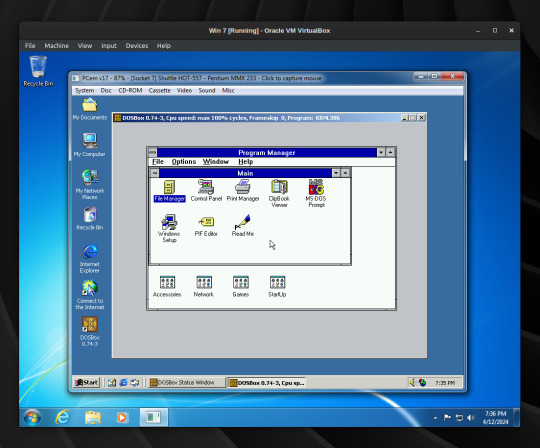
DOSBox running Windows 3.11 ... inside PCem running Windows 2000 ... inside VirtualBox running Windows 7 ... on Linux Mint (host)
905 notes
·
View notes
Text
Linux users are not allowed to have fun?!

53 notes
·
View notes
Text
I GOT IT WORKING >:3
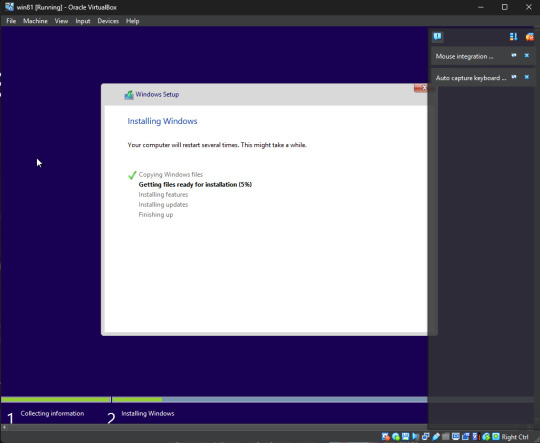
3 notes
·
View notes
Text
"you need to install guest additions to use this function :)" you want to spectate miette? you want to jeer her like the football?? oh! oh! jail for vbox!! jail for One Thousand Years!!!
#did not particularly want to invite “guests” into my computer and then cuddleslut told me it was an iso to install on the vm itself#the mental image was funny for as long as it lasted tho#virtualbox#hallie speaks
3 notes
·
View notes
Text
Just found the wonder of a virtual box, now i dont have to fully install any new linux distro im testing, onto my laptop!!!
#also spent ages trying to resize the resolution and getting guest additions to work but thats sorted now#taking steps in moving to linux is freeing af feel like my pc is slowly becoming mine and not a machine i borrow from windows#i hope to god linux doesnt have a version of my least fav windows thing#trying to do something and a pop up (btw i have admin access on my profile obv) says “you dont have permission to do that:#like????? bro says who its my pc#tf#linux#virtualbox
5 notes
·
View notes
Text
virtual machine test

#microsoft sam#microsoft#microsoft tts#davemadson#lt bloopers#logo bloopers#virtualbox#ms paint#microsoft paint#artists on tumblr
4 notes
·
View notes
Text
Boring Blog Episode 2

Hello ladies and gentlemen. So this unexciting blog continues my never ending waffling about computers that no-one really gives a flying fuck about.
So as I mentioned last issue. I bought a new Dell Inspiron 3525 laptop before Christmas. I ran Linux on it for two weeks and then I returned it to windows 11 which its where it is currently.
A friend asked me was I annoyed at Windows yet and to be honest I really don’t have any major issues. Do I miss Linux well lets just admit I can’t say I miss at all.
So what nonsense have I been messing with. Well as the Macintosh 128k was 40 I was going to do something Mac based. So I could have downloaded Basilisk II/Sheepshaver but nope. Mini Vmac would be appropriate given the Mac in question, once again no.
I was playing with VirtualBox trying to get it to run Mac OS 12.0 (Monterey) I was following various guides and after 5 hours of playing about I still couldn’t get it beyond the EFI boot kept failing.
I had tried many different fixes and it really wasn’t working. I then moved to VMWare Player. Originally I went to version 15 but upon changing the vmx file to apply the fix it crashed the player and refused to let it go on.
I found WMware Player could be updated to version 17 which I did and the fix allowed the installer to work. It then took forever to install. Then I let it upgrade to 12.7.3 which took another 2 hours.
This was a project I intended to be an hour ended up being over 9 hours playing with various virtual machines.
Now I have managed to install WriteRoom 3.21 on it also now considering this is a Ryzen 7 5700U system. It runs Monterey about the speed of a Pentium. You can literally type and watch the delay as the buffer updates.
So 9 hours for the slowest VM in history. That’s with it set at 8GB Ram and using 4 processor cores. Ridiculous.
Also while I was playing with emulators. I have been playing with PCSX2 (Playstation 2) emulator and have been playing most of the Burnout franchise.
It works fine but when I tried using EPSXE (PlayStation 1) what a nightmare as half of the plug-ins just refused to work.
I did try Xemu(Xbox emulator) I did try running Project Gotham 3 Racing but it wouldn’t even get above 15 frames per second making the game unplayable.
Given this is a Ryzen 7 I was thinking what the hell does it need to get it working better. My suspicion is the Vega 8 graphics card is just not up to snuff. Once again potato graphics cards used in laptops.
I was going to try Xenia (XBOX 360 emu) but given how bad the Xbox emu was I thought against it.
So one day I will get a decent desktop and run a decent video card but I am sure that’s going to be a cold day in hell before that.
Any way that’s enough waffle for now until next time … Take care
3 notes
·
View notes
Text
BUNGIE & MICROSOFT I'M GOING TO @$!*%¿ !!£$#@?& AND @#$&:! IN %¥€£&!@#$

2 notes
·
View notes
Text

A Linux laptop with a Windows virtual machine on a second monitor goes the hardest when it comes to setups, and you can't change my mind.
4 notes
·
View notes
Text
I'll just do it here.
Linux FAFO
this method is going to be a bit slow compared to what you're used to, but this is the price we pay for virtualization.
1.) download and install virtualbox
2.) download linux mint
3.) launch virtualbox and set up a virtual machine
here's how:

Your left panel will likely be blank, don't worry about it, press NEW

type a name, anything you feel like
select the iso you downloaded in the ISO Image dropdown, it should figure out the rest for you, but if it doesn't Type: Linux, Version: Ubuntu are fine. Mint is based off Ubunutu.

I changed the username and stuff on the left, but I don't think I needed to.

this is asking how much RAM and how many cores (if you have more than one) you want to use for your homunculus computer. stay in the green and you should be fine, but you can keep it at the default too. don't worry about EFI

how big do you want your homunculus hard-drive? KEEP IT LESS THAN YOUR ACTUAL EMPTY SPACE
the next screen will be a summary of everything we've done so far, press finish.
gz you configured a virtual machine.
to start it:
Select your machine of choice, and press Start, then it will boot up. The first time, I got a thing that said it couldn't find an optical drive or something, with a dropdown; I would have picked the same mint iso as we did earlier for the dropdown, but I accidentally closed it. when I opened it again, there was no problem.

chances are it will slowly open you in to a linux desktop. this is because Mint isos are live discs, meaning they load linux in to your ram and you can fuck around without installation, but it's usually a bit slow and somewhat limited
in our case it will be a virtual environment inside a virtual environment and will suck, so just click the install from either the corner menu or the shortcut on the desktop.
installation was literally so easy i basically just pressed next all the way through, but i did capture some things I thought might be less intuitive for neophytes.

yea, go ahead, won't hurt
you'll see some screens about what language you speak, what your keyboard language is, and that sort of thing, set it up accordingly or just don't touch anything.

this sounds scary, it's not, it's talking about the homunculus simulated computer which currently has nothing on it, this is safe
you'll get a confirmation about the changes it's writing to the disc, etcetera. unless you know what you're doing just use the defaults.
this is around the last screen, set it up the way you want, just make sure you can remember the username and password you want for your sim computer.

continue, finish, etc. it will put you back on the desktop from before and give you a thing that says you should restart, go ahead and do that

there, you now have a tiny computer running inside your computer. you can use you sim computer to fuck around without worrying about screwing up your main computer.
either use it like a normal person or go around breaking and trying to fix stuff.
ubuntu has official tech support, some of that will translate to mint, although I never needed to go further than the user community. mint has it's own forums also, and there are generic all-linux forums like linuxquestions

that's your beginner friendly app store, click the corner menu button --you know exactly how that works -> Administration -> Software Manager. you can find open source linux stuff there, and you can also find certain other things like Discord, Spotify, etc.
anyway this is just intro stuff, you can customize the ever-living fuck out of linux and do some cool shit with just a little bit of experience with the technicals, if you want to, or just use it out of the box.
I'll follow up on that technicals shit later i guess.
25 ways to be a little more punk in 2025
Cut fast fashion - buy used, learn to mend and/or make your own clothes, buy fewer clothes less often so you can save up for ethically made quality
Cancel subscriptions - relearn how to pirate media, spend $10/month buying a digital album from a small artist instead of on Spotify, stream on free services since the paid ones make you watch ads anyway
Green your community - there's lots of ways to do this, like seedbombing or joining a community garden or organizing neighborhood trash pickups
Be kind - stop to give directions, check on stopped cars, smile at kids, let people cut you in line, offer to get stuff off the high shelf, hold the door, ask people if they're okay
Intervene - learn bystander intervention techniques and be prepared to use them, even if it feels awkward
Get closer to your food - grow it yourself, can and preserve it, buy from a farmstand, learn where it's from, go fishing, make it from scratch, learn a new ingredient
Use opensource software - try LibreOffice, try Reaper, learn Linux, use a free Photoshop clone. The next time an app tries to force you to pay, look to see if there's an opensource alternative
Make less trash - start a compost, be mindful of packaging, find another use for that plastic, make it a challenge for yourself!
Get involved in local politics - show up at meetings for city council, the zoning commission, the park district, school boards; fight the NIMBYs that always show up and force them to focus on the things impacting the most vulnerable folks in your community
DIY > fashion - shake off the obsession with pristine presentation that you've been taught! Cut your own hair, use homemade cosmetics, exchange mani/pedis with friends, make your own jewelry, duct tape those broken headphones!
Ditch Google - Chromium browsers (which is almost all of them) are now bloated spyware, and Google search sucks now, so why not finally make the jump to Firefox and another search like DuckDuckGo? Or put the Wikipedia app on your phone and look things up there?
Forage - learn about local edible plants and how to safely and sustainably harvest them or go find fruit trees and such accessible to the public.
Volunteer - every week tutoring at the library or once a month at the humane society or twice a year serving food at the soup kitchen, you can find something that matches your availability
Help your neighbors - which means you have to meet them first and find out how you can help (including your unhoused neighbors), like elderly or disabled folks that might need help with yardwork or who that escape artist dog belongs to or whether the police have been hassling people sleeping rough
Fix stuff - the next time something breaks (a small appliance, an electronic, a piece of furniture, etc.), see if you can figure out what's wrong with it, if there are tutorials on fixing it, or if you can order a replacement part from the manufacturer instead of trashing the whole thing
Mix up your transit - find out what's walkable, try biking instead of driving, try public transit and complain to the city if it sucks, take a train instead of a plane, start a carpool at work
Engage in the arts - go see a local play, check out an art gallery or a small museum, buy art from the farmer's market
Go to the library - to check out a book or a movie or a CD, to use the computers or the printer, to find out if they have other weird rentals like a seed library or luggage, to use meeting space, to file your taxes, to take a class, to ask question
Listen local - see what's happening at local music venues or other events where local musicians will be performing, stop for buskers, find a favorite artist, and support them
Buy local - it's less convenient than online shopping or going to a big box store that sells everything, but try buying what you can from small local shops in your area
Become unmarketable - there are a lot of ways you can disrupt your online marketing surveillance, including buying less, using decoy emails, deleting or removing permissions from apps that spy on you, checking your privacy settings, not clicking advertising links, and...
Use cash - go to the bank and take out cash instead of using your credit card or e-payment for everything! It's better on small businesses and it's untraceable
Give what you can - as capitalism churns on, normal shmucks have less and less, so think about what you can give (time, money, skills, space, stuff) and how it will make the most impact
Talk about wages - with your coworkers, with your friends, while unionizing! Stop thinking about wages as a measure of your worth and talk about whether or not the bosses are paying fairly for the labor they receive
Think about wealthflow - there are a thousand little mechanisms that corporations and billionaires use to capture wealth from the lower class: fees for transactions, interest, vendor platforms, subscriptions, and more. Start thinking about where your money goes, how and where it's getting captured and removed from our class, and where you have the ability to cut off the flow and pass cash directly to your fellow working class people
52K notes
·
View notes
Text
VirtualBox Guest Additions on Kali Linux Install Guide 2025
Installing VirtualBox Guest Additions on Kali Linux packages correctly is crucial for optimal virtual machine performance. Many users struggle with fullscreen display issues, shared folders, and clipboard functionality when running Kali Linux on VirtualBox. This comprehensive guide provides the definitive method for installing these essential packages in 2025. Check the 256MB Video memory and 4GB…
0 notes
Video
youtube
Tengo publicado en YouTube un tutorial para la instalación de una VM #Ubuntu Server. Instala un servidor en tu PC. https://youtu.be/7AFGCYIwQ7I #Gratis #Free #SiguemeYTeSigo #folloback #FolloMe #Linux #VirtualBox Nota: imagen generada con IA generativa.
0 notes
Text
ネット上のubuntuインストール失敗例の話
基本インストールに失敗してない人による模範解答的なものが多い。
実際に失敗した人は沼にはまっていてどうすれば成功するのかわからなかったりする例もある。
22.04入れてアップグレードで解決した話もある。
ネット上のubuntuのわからないことや要望への意見
「Windowsでいいのでは」等の相手のやる気をなくすコメントは気分が悪い。
VBも使いにくくなってる
virtualboxのユーザーアカウント自動作成にするとパスワードが長すぎ。
パスワード変更しようとすると長文パスワード作成求められて実用には不向き。
VBでubuntu使いときはアカウント手動のほうがいい。
ubuntuにしろ何にしろネットで調べて出てこないものは実際にやってみないとわからない
ubuntu24.04���内モードでインストールできた説がある。
HDDは大丈夫でSSDダメ説もある。
とにもかくにも実際にやってみないとダメということ。
0 notes
Text
hi chat. welcome to the first installment of: am i cooked or just paranoid
so im decently new to being actually silly and experimental with tech past just like. occasionally block coding on scratch or writing really simple python scripts or building a simple html and css website for a class. because i have recently graduated and now have a small window of actual free time and can be self indulgent in my hobbies for the first time in years.
anyway. now that ive explained why i may be acting nonsensically, i was playing with a vm of windows xp through virtualbox. vbox users may know that, from version 7 and on, they dont fully support older os's like xp and 95 anymore, so the drag n drop feature doesnt work and, at least i, cant figure out how to get that guest addition thing to work for it.
so because of this you may also know that, when trying to drag n drop, if it fails youll immediately get a pop-up saying the drag n drop failed. awhile after giving up trying to utilize this feature, i forgot to turn off the function and left it on bidirectional. and i got the pop up of the drag n drop, from guest to host, failing. but i was completely full screen in the vm and had been fullscreened into it just only using the vm for some time, and i hadnt been dragging any files at the time . am i stupid for using the web on windows xp vm ?(i was using mypal not explorer, and did have the firewall enabled n whatnot) i thought it wouldnt be a big deal cus vms are relatively secure and i didnt care if something happened to it cus i could just delete it and make a new one but. yea idk
tldr uhhh im paranoid or something malicious happened on my internet connected windows xp vm. idk
#advice welcome but i might just delete this later cus im not too distressed mainly just curious#i just wonder if it was a random bug or if someone was actually so close to breaking out of my vm and infecting my real pc lol 😭 cus i know#thats not easy and not something just anyone could do#im not really distressed cus im the type of person if my entire os is destroyed im just like aww shucks. clean install!#and i go about my day#i also dont do any banking or anything on my computer so there isnt a crazy amount of personal info there#dagger.txt#virtualbox#virtual machines#windows xp
0 notes
Text
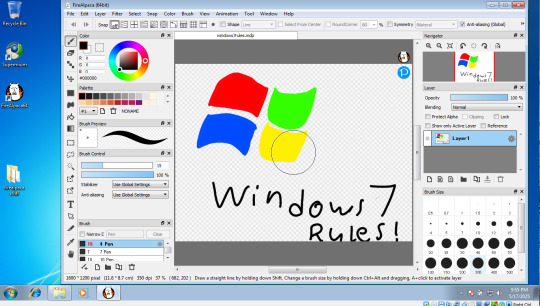
Windows 7 Rules!
0 notes
Text
How To Export Virtual Machine On VirtualBox To OVF Learn how to export a Virtual Machine on VirtualBox to OVF with this step-by-step guide. Perfect for creating portable and shareable VM images, this tutorial simplifies the export process for Windows users. Follow our instructions to streamline virtualization workflows and enhance cross-platform compatibility using the OVF format on VirtualBox.
0 notes