#MariaDB optimization
Explore tagged Tumblr posts
Text
Haven't done a computer status update in a little bit. Raspberry Pi media server has been psuedo-retired. It's currently still functioning as a media server for a christmas display at my wife's work until the end of December.
It has been successfully replaced by the Dell Optiplex that I got from work. I was able to skip the process of building a migration script for the server (to allow files to be moved and refound via filename & hash), but only because I've been mapping storage outside the server's webroot via link files in the upload directory. So on the new HD the files are actually in the upload directory rather than linked to it. As far as the server knows they're in the same place.
I transferred the software between machines by making a new install of vogon on the optiplex and then importing a mysqldump of the existing install into it, bringing the user accounts, media data, and other configuration elements with it. I did end up changing the storage engine of the data and data_meta tables into innodb (from isam) and adding some additional indexing. There were some noticeable performance differences on the generated join queries between servers. We were looking at 7sec+ lookup times for searches in the audio module. I'm still not sure if it's a mariadb version difference between raspbian and ubuntu lts, if something got corrupted in the export/import process, or if it was some strange storage lookup difference between running the database off of a SETA Hard-Drive versus an SD card. I initially thought maybe it was a fragmentation issue, but the built in optimization processes didn't really impact it, but with the adjustments to the indexing we're regularly getting query times measured in microseconds versus seconds, so it's working pretty well now.
The x86 processor and the faster storage (without the power dropout issues) have really improved the experience. Especially with reading comic books.
If I haven't explained it before, the way the CBZ reader works is that it sends a file list from the archive to the browser, the browser requests an image, and the server extracts the image data into RAM, base64 encodes it, and sends it back to the browser. It's a process that is bottlenecked by both CPU and storage speeds, so it's noticeably snappier on the new machine, even if the CPU is over a decade old at this point.
I'm actually considering taking a crack at forking mozilla's pdf.js to work a similar way, sending a page of data at a time, to decrease transfer times and allow lower memory devices to open large PDFs without having to actually download the whole thing. I suspect that means I'm going to have to build smaller single page PDF files on the fly, which would mean coming up with some kind of solution for in document links. I'm still in the phase of deciding if it's enough of a problem to put effort into solving, so I haven't done enough research to know if it will be easy or difficult. It's always hard to tell in situations like this because just about every web reader project assumes downloading the whole file, and the question is do they do it this way because it's hard to sub-divide the format, or do they do it because full clientside logic can be demoed on github pages.
3 notes
·
View notes
Text
Azure Data Engineering Tools For Data Engineers

Azure is a cloud computing platform provided by Microsoft, which presents an extensive array of data engineering tools. These tools serve to assist data engineers in constructing and upholding data systems that possess the qualities of scalability, reliability, and security. Moreover, Azure data engineering tools facilitate the creation and management of data systems that cater to the unique requirements of an organization.
In this article, we will explore nine key Azure data engineering tools that should be in every data engineer’s toolkit. Whether you’re a beginner in data engineering or aiming to enhance your skills, these Azure tools are crucial for your career development.
Microsoft Azure Databricks
Azure Databricks is a managed version of Databricks, a popular data analytics and machine learning platform. It offers one-click installation, faster workflows, and collaborative workspaces for data scientists and engineers. Azure Databricks seamlessly integrates with Azure’s computation and storage resources, making it an excellent choice for collaborative data projects.
Microsoft Azure Data Factory
Microsoft Azure Data Factory (ADF) is a fully-managed, serverless data integration tool designed to handle data at scale. It enables data engineers to acquire, analyze, and process large volumes of data efficiently. ADF supports various use cases, including data engineering, operational data integration, analytics, and data warehousing.
Microsoft Azure Stream Analytics
Azure Stream Analytics is a real-time, complex event-processing engine designed to analyze and process large volumes of fast-streaming data from various sources. It is a critical tool for data engineers dealing with real-time data analysis and processing.
Microsoft Azure Data Lake Storage
Azure Data Lake Storage provides a scalable and secure data lake solution for data scientists, developers, and analysts. It allows organizations to store data of any type and size while supporting low-latency workloads. Data engineers can take advantage of this infrastructure to build and maintain data pipelines. Azure Data Lake Storage also offers enterprise-grade security features for data collaboration.
Microsoft Azure Synapse Analytics
Azure Synapse Analytics is an integrated platform solution that combines data warehousing, data connectors, ETL pipelines, analytics tools, big data scalability, and visualization capabilities. Data engineers can efficiently process data for warehousing and analytics using Synapse Pipelines’ ETL and data integration capabilities.
Microsoft Azure Cosmos DB
Azure Cosmos DB is a fully managed and server-less distributed database service that supports multiple data models, including PostgreSQL, MongoDB, and Apache Cassandra. It offers automatic and immediate scalability, single-digit millisecond reads and writes, and high availability for NoSQL data. Azure Cosmos DB is a versatile tool for data engineers looking to develop high-performance applications.
Microsoft Azure SQL Database
Azure SQL Database is a fully managed and continually updated relational database service in the cloud. It offers native support for services like Azure Functions and Azure App Service, simplifying application development. Data engineers can use Azure SQL Database to handle real-time data ingestion tasks efficiently.
Microsoft Azure MariaDB
Azure Database for MariaDB provides seamless integration with Azure Web Apps and supports popular open-source frameworks and languages like WordPress and Drupal. It offers built-in monitoring, security, automatic backups, and patching at no additional cost.
Microsoft Azure PostgreSQL Database
Azure PostgreSQL Database is a fully managed open-source database service designed to emphasize application innovation rather than database management. It supports various open-source frameworks and languages and offers superior security, performance optimization through AI, and high uptime guarantees.
Whether you’re a novice data engineer or an experienced professional, mastering these Azure data engineering tools is essential for advancing your career in the data-driven world. As technology evolves and data continues to grow, data engineers with expertise in Azure tools are in high demand. Start your journey to becoming a proficient data engineer with these powerful Azure tools and resources.
Unlock the full potential of your data engineering career with Datavalley. As you start your journey to becoming a skilled data engineer, it’s essential to equip yourself with the right tools and knowledge. The Azure data engineering tools we’ve explored in this article are your gateway to effectively managing and using data for impactful insights and decision-making.
To take your data engineering skills to the next level and gain practical, hands-on experience with these tools, we invite you to join the courses at Datavalley. Our comprehensive data engineering courses are designed to provide you with the expertise you need to excel in the dynamic field of data engineering. Whether you’re just starting or looking to advance your career, Datavalley’s courses offer a structured learning path and real-world projects that will set you on the path to success.
Course format:
Subject: Data Engineering Classes: 200 hours of live classes Lectures: 199 lectures Projects: Collaborative projects and mini projects for each module Level: All levels Scholarship: Up to 70% scholarship on this course Interactive activities: labs, quizzes, scenario walk-throughs Placement Assistance: Resume preparation, soft skills training, interview preparation
Subject: DevOps Classes: 180+ hours of live classes Lectures: 300 lectures Projects: Collaborative projects and mini projects for each module Level: All levels Scholarship: Up to 67% scholarship on this course Interactive activities: labs, quizzes, scenario walk-throughs Placement Assistance: Resume preparation, soft skills training, interview preparation
For more details on the Data Engineering courses, visit Datavalley’s official website.
#datavalley#dataexperts#data engineering#data analytics#dataexcellence#data science#power bi#business intelligence#data analytics course#data science course#data engineering course#data engineering training
3 notes
·
View notes
Text
Web Hosting Best Practices Suggested by Top Development Companies
Behind every fast, reliable, and secure website is a solid web hosting setup. It’s not just about picking the cheapest or most popular hosting provider—it's about configuring your hosting environment to match your website’s goals, growth, and user expectations.
Top development firms understand that hosting is foundational to performance, security, and scalability. That’s why a seasoned Web Development Company will always start with hosting considerations when launching or optimizing a website.
Here are some of the most important web hosting best practices that professional agencies recommend to ensure your site runs smoothly and grows confidently.
1. Choose the Right Hosting Type Based on Business Needs
One of the biggest mistakes businesses make is using the wrong type of hosting. Top development companies assess your site’s traffic, resource requirements, and growth projections before recommending a solution.
Shared Hosting is budget-friendly but best for small, static websites.
VPS Hosting offers more control and resources for mid-sized business sites.
Dedicated Hosting is ideal for high-traffic applications that need full server control.
Cloud Hosting provides scalability, flexibility, and uptime—perfect for growing brands and eCommerce platforms.
Matching the hosting environment to your business stage ensures consistent performance and reduces future migration headaches.
2. Prioritize Uptime Guarantees and Server Reliability
Downtime leads to lost revenue, poor user experience, and SEO penalties. Reliable hosting providers offer uptime guarantees of 99.9% or higher. Agencies carefully vet server infrastructure, service level agreements (SLAs), and customer reviews before committing.
Top development companies also set up monitoring tools to get real-time alerts for downtime, so issues can be fixed before users even notice.
3. Use a Global CDN with Your Hosting
Even the best hosting can’t overcome long physical distances between your server and end users. That’s why agencies combine hosting with a Content Delivery Network (CDN) to improve site speed globally.
A CDN caches static content and serves it from the server closest to the user, reducing latency and bandwidth costs. Hosting providers like SiteGround and Cloudways often offer CDN integration, but developers can also set it up independently using tools like Cloudflare or AWS CloudFront.
4. Optimize Server Stack for Performance
Beyond the host, it’s the server stack—including web server software, PHP versions, caching tools, and databases—that impacts speed and stability.
Agencies recommend:
Using NGINX or LiteSpeed instead of Apache for better performance
Running the latest stable PHP versions
Enabling server-side caching like Redis or Varnish
Fine-tuning MySQL or MariaDB databases
A well-configured stack can drastically reduce load times and handle traffic spikes with ease.
5. Automate Backups and Keep Them Off-Site
Even the best servers can fail, and human errors happen. That’s why automated, regular backups are essential. Development firms implement:
Daily incremental backups
Manual backups before major updates
Remote storage (AWS S3, Google Drive, etc.) to protect against server-level failures
Many top-tier hosting services offer one-click backup systems, but agencies often set up custom scripts or third-party integrations for added control.
6. Ensure Security Measures at the Hosting Level
Security starts with the server. Professional developers configure firewalls, security rules, and monitoring tools directly within the hosting environment.
Best practices include:
SSL certificate installation
SFTP (not FTP) for secure file transfer
Two-factor authentication on control panels
IP whitelisting for admin access
Regular scans using tools like Imunify360 or Wordfence
Agencies also disable unnecessary services and keep server software up to date to reduce the attack surface.
7. Separate Staging and Production Environments
Any reputable development company will insist on separate environments for testing and deployment. A staging site is a replica of your live site used to test new features, content, and updates safely—without affecting real users.
Good hosting providers offer easy staging setup. This practice prevents bugs from slipping into production and allows QA teams to catch issues before launch.
8. Monitor Hosting Resources and Scale Proactively
As your website traffic increases, your hosting plan may need more memory, bandwidth, or CPU. Agencies set up resource monitoring tools to track usage and spot bottlenecks before they impact performance.
Cloud hosting environments make it easy to auto-scale, but even on VPS or dedicated servers, developers plan ahead by upgrading components or moving to load-balanced architectures when needed.
Conclusion
Your hosting setup can make or break your website’s success. It affects everything from page speed and security to uptime and scalability. Following hosting best practices isn’t just technical housekeeping—it’s a strategic move that supports growth and protects your digital investment.
If you're planning to launch, relaunch, or scale a website, working with a Web Development Company ensures your hosting isn’t left to guesswork. From server stack optimization to backup automation, they align your infrastructure with performance, safety, and long-term growth.
0 notes
Video
youtube
Amazon RDS for MariaDB | Simplify Database Management RDS for MariaDB is a fork of MySQL, offering additional features, security enhancements, and improved performance. It is fully compatible with MySQL and provides a rich ecosystem of storage engines, plugins, and tools.- Key Features: - Enhanced security features like data-at-rest encryption and data masking. - Support for MariaDB-specific features such as the Aria storage engine. - Seamless compatibility with MySQL, enabling easy migration. - Automated backups, monitoring, and maintenance.- Use Cases: - Applications needing advanced security and performance. - Users looking for an enhanced, open-source alternative to MySQL. - Web applications with moderate to high traffic.Key Benefits of Choosing the Right Amazon RDS Database:1. Optimized Performance: Select an engine that matches your performance needs, ensuring efficient data processing and application responsiveness. 2. Scalability: Choose a database that scales seamlessly with your growing data and traffic demands, avoiding performance bottlenecks. 3. Cost Efficiency: Find a solution that fits your budget while providing the necessary features and performance. 4. Enhanced Features: Leverage advanced capabilities specific to each engine to meet your application's unique requirements. 5. Simplified Management: Benefit from managed services that reduce administrative tasks and streamline database operations.Conclusion:Choosing the right Amazon RDS database engine is critical for achieving the best performance, scalability, and functionality for your application. Each engine offers unique features and advantages tailored to specific use cases, whether you need the speed of Aurora, the extensibility of PostgreSQL, the enterprise features of SQL Server, or the robustness of Oracle. Understanding these options helps ensure that your database infrastructure meets your application’s needs, both now and in the future.
#youtube#Amazon RDS RDS Monitoring AWS Performance Insights Optimize RDS Amazon CloudWatch Enhanced Monitoring AWS AWS DevOps Tutorial AWS Hands-On C#amazon auroraaurora databasecloud computingaws cloudamazon aurora deep diveamazon aurora vs rdsserverless databaseamazon aurora databaseaws#AmazonRDS RDSMonitoring PerformanceInsights CloudWatch AWSDevOps DatabaseOptimization ClouDolus ClouDolusPro
0 notes
Text
ProxySQL is a powerful, high-performance SQL proxy designed to improve database performance, scalability, and reliability in MySQL, MariaDB, and Percona environments. While it offers robust features out of the box, unlocking its full potential often requires precise performance tuning.
In this article, we explore essential strategies and configuration tips to help you optimize ProxySQL for production-grade performance.

0 notes
Text
How to Drop Tables in MySQL Using dbForge Studio: A Simple Guide for Safer Table Management
Learn how to drop a table in MySQL quickly and safely using dbForge Studio for MySQL — a professional-grade IDE designed for MySQL and MariaDB development. Whether you’re looking to delete a table, use DROP TABLE IF EXISTS, or completely clear a MySQL table, this guide has you covered.
In article “How to Drop Tables in MySQL: A Complete Guide for Database Developers” we explain:
✅ How to drop single and multiple tables Use simple SQL commands or the intuitive UI in dbForge Studio to delete one or several tables at once — no need to write multiple queries manually.
✅ How to use the DROP TABLE command properly Learn how to avoid errors by using DROP TABLE IF EXISTS and specifying table names correctly, especially when working with multiple schemas.
✅ What happens when you drop a table in MySQL Understand the consequences: the table structure and all its data are permanently removed — and can’t be recovered unless you’ve backed up beforehand.
✅ Best practices for safe table deletion Backup first, check for dependencies like foreign keys, and use IF EXISTS to avoid runtime errors if the table doesn’t exist.
✅ How dbForge Studio simplifies and automates this process With dbForge Studio, dropping tables becomes a controlled and transparent process, thanks to:
- Visual Database Explorer — right-click any table to drop it instantly or review its structure before deletion. - Smart SQL Editor — get syntax suggestions and validation as you type DROP TABLE commands. - Built-in SQL execution preview — see what will happen before executing destructive commands. - Schema and data backup tools — create instant backups before making changes. - SQL script generation — the tool auto-generates DROP TABLE scripts, which you can edit and save for future use. - Role-based permissions and warnings — helps prevent accidental deletions in shared environments.
💡 Whether you’re cleaning up your database or optimizing its structure, this article helps you do it efficiently — with fewer risks and more control.
🔽 Try dbForge Studio for MySQL for free and experience smarter MySQL development today: 👉 https://www.devart.com/dbforge/mysql/studio/download.html
1 note
·
View note
Text
Missiles and Meal Service: The Hidden Toll of Flying in War-zones
Common occupational hazards in aviation; the not so new flight deck stressors would encompass turbulence, delayed pushbacks, and that one passanger having an issue with someone reclining their seat (this is so very common, believe me). Let’s not forget another one who thinks the seatbelt sign doesn’t apply to them while on active runway (because they are just itching for a snack they left inside their carry-on luggage in the overhead bin. Opens bin, then bag falls off on them and everyone around. SMH)
Back to business. Pilots and cabin crew flying over the Middle East lately, especially in and out of Qatar, well, there’s a new, less subtle source of anxiety: missile attacks. Who doesn’t know the news by now?
Yes, flying into Doha these days might involve dodging airspace closures, U.S. airbase targets, and the occasional Iranian and Israeli news. Glamorous, right?
Very.
While passengers worry about delayed in-flight meals and Wi-Fi speeds being too slow or disconnecting , the crew up front and in the aisles are dealing with something much much heavier: the psychological toll of flying through a region where geopolitics are very unpredictable, stormy, and always just over the horizon.

What Happened in Qatar Exactly, you ask?
In resent years, we’ve witnessed sensitive airspaces and in response, airlines have shut down their airspaces. Flights being rerouted faster than a teenager dodging chores have become commonplace, and airline dispatchers around the world had one collective panic attack.
Now just imagine this. Inflight, flight crew are prepping beverage carts while air defence systems light up the radar. Boom-Chaka-Boom! Just another day in the skies.
Cabin Pressure: Flying with a Side of Adrenaline
Yes, crew (deck crew and cabin crew) are trained to handle demarcates, but war is not an average Emmergency! It’s one thing to worry about fuel efficiency. It’s another to fly over a region where missiles are a real-time hazard.
There is a huge difference between trusting an aircraft, the team, and trusting geopolitics.
Constant anticipatory anxiety.
Hypervigilance, even on layovers.
The unsettling knowledge that their aircraft might share airspace with defense drones, military jets, and… well, more missiles.
Hospitality Meets Hostility

Cabin crew, as you know, are the face of calm, smile and all. Even so, smiling while you serve fish, beef and a gluten free meal on a flight skimming a conflict zone? That’s dark art right there.
Results:
Crew becoming emotionally disconnected from their jobs.
Guilt when evacuating people while others are left behind. 2020 clears throat!
Luxury inflight service inside a pressure cooker floating mid air at 40,000 feet while those on ground are ducking. Definately dystopian!
More Fuel, More Detours, More Fatigue
Yep! Practical stress:
Flights being rerouted to avoid hot zones, adding hours to duty time.
Longer flight hours mean more fatigue, which affects both performance and emotional bandwidth.
There’s no glamour-AT ALL in a 15 hour turnaround because there is no clearance to land.
What Airlines Are Maybe doing
Critical Incident Stress Management teams.
Therapy appointments.
Pre and post dispatch briefings.
Even so, lots of crews feel out of the loop. Why you ask?Because, you get the news that you’re flying a risky zone when you’re already on it.
Hidden Costs: Forget Fuel and Insurance
Mental Health RiskWhat It Looks LikePTSD or traumaFlashbacks, fawning, sleep interruptions, avoidanceBurnoutEmotional numbness, lack of purposeAnxietyReccuring worry, overanalysing proceduresIsolationFeeling detached and lack of support on layovers or at home
These risks don’t show up on a flight log, but hey, they impact safety, morale, and retention. We talk about maintaining aircraft fatigue limits. What about crew fatigue limits?
Where Do We Go From Here?

How about a Flight Plan for Mental Health in Conflict Zones:
Transparent Security Briefings.
Weight & balance before takeoff is paramount, so is mental health balance.
Flight Debriefs After High-Stress Flights.
Better Global Oversight, meaning ICAO, IATA and other relevant bodies must update protocols for mental wellness involving high-risk routes.
Bottom line, pilots and cabin crew are indeed professionals for they train, adapt, and make sure to get the job done. But, they are people too and not robots. People who fly into the world’s most dangerous zones with nothing more than a safety manual and nerves of steel.
We owe them patience, understanding, protection and genuine support as they navigate war zones with grit and grace.
Fly safe. Check on your crew friends, and just maybe skip the missile jokes during boarding.
Source: Missiles and Meal Service: The Hidden Toll of Flying in War-zones
3 notes
·
View notes
Text
Build website using CodeIgniter MVC
We are a team of skilled and passionate developers offering professional web development services using PHP and the powerful CodeIgniter framework based on the MVC (Model-View-Controller) architecture.
🔹 Core Technologies We Use
PHP – Robust server-side scripting language
CodeIgniter (CI 3 & 4) – Lightweight MVC framework for fast development
MySQL / MariaDB – Reliable relational databases
HTML, CSS, JavaScript – For clean, responsive front-end design
AJAX, jQuery, Bootstrap, Tailwind – To enhance UI/UX
🧠 Our Development Approach
Requirement Analysis – We listen and understand your goals
Clean Architecture (MVC) – Structured, scalable code
Agile Development – You get regular updates
Responsive Design – Works flawlessly on mobile & desktop
Testing & Optimization – For speed, security, and usability
📞 Phone Number: +91 9511803947 📧 Email Address: [email protected]
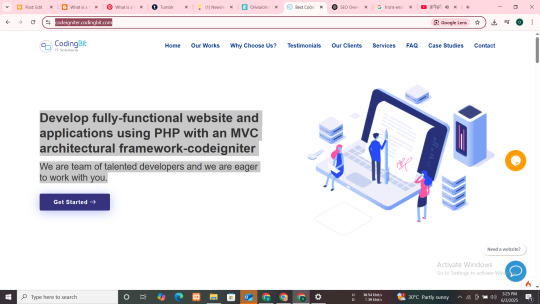
#PHP#CodeIgniter#CodeIgniter4#PHPMVC#CodeIgniterDeveloper#CodeIgniterFramework#PHPCoding#PHPWebDevelopment
0 notes
Text
nMon Nulled Script 1.12

Discover the Power of nMon Nulled Script for Website Monitoring If you’re looking for a reliable and cost-effective solution to keep your website and server performance under control, the nMon Nulled Script is your perfect choice. This advanced monitoring tool empowers webmasters and developers to track their websites seamlessly, ensuring uptime and speed are optimized without any hassle. Available for free download from our website, the nMon Nulled Script offers an all-in-one service monitoring solution that caters to every website owner’s needs. What Is nMon Nulled Script? – A Detailed Product Description The nMon is a professional-grade website and server monitoring script originally developed to provide comprehensive real-time analytics. It offers features such as uptime monitoring, speed analysis, and detailed reports that help you understand how your site is performing at any moment. With the nulled version available for free download on our platform, you get access to all premium functionalities without paying a penny. Whether you manage a personal blog, an e-commerce platform, or a corporate site, the nMon ensures you never miss a critical alert that could impact your online presence. The script integrates easily with various hosting environments and requires minimal configuration, making it user-friendly for beginners and professionals alike. Technical Specifications of nMon Nulled Script Compatible with most web servers including Apache and Nginx Supports PHP 7.2 and above for smooth operation Database integration with MySQL or MariaDB Responsive interface optimized for desktop and mobile devices Real-time data visualization using interactive charts and tables Customizable alert system with email and SMS notifications Lightweight code ensuring minimal server resource consumption Features and Benefits of Using nMon Nulled Script The nMon Nulled Script offers a rich set of features designed to make website monitoring effortless and efficient: Real-Time Monitoring: Get instant updates on website uptime and server performance to tackle issues proactively. Comprehensive Reports: Analyze traffic, response times, and error logs to enhance your site’s reliability. Easy Integration: Seamlessly incorporate the script into your existing infrastructure with straightforward setup guides. Free Access: Download the nMon Nulled Script for free from our website, enabling budget-friendly website management. Boost SEO Performance: Maintain optimal website speed and availability, key factors in search engine rankings. Use Cases for nMon Nulled Script This script is highly versatile and suitable for various scenarios: Website Owners: Keep your site up and running smoothly to deliver the best user experience. Developers: Monitor client websites and servers effectively with a tool that supports multiple environments. Digital Agencies: Offer premium monitoring services to your customers without extra licensing costs. E-commerce Platforms: Ensure uninterrupted service during peak sales periods to maximize conversions. Installation and Usage Guide for nMon Script Getting started with the Nulled Script is straightforward: Download the Script: Access the nulled version directly from our website without any fees. Upload to Server: Transfer the files to your web server via FTP or your hosting control panel. Configure Database: Create a MySQL database and import the provided SQL file to set up necessary tables. Adjust Settings: Modify configuration files with your database credentials and preferred monitoring parameters. Access the Dashboard: Log in to the admin panel to start monitoring your website and server statistics. For enhanced website design, consider pairing this tool with wpbakery nulled, which is available for free download on our site. Frequently Asked Questions (FAQs) Is the nMon Nulled Script safe to use? Yes, our version is thoroughly tested to ensure it functions correctly without security risks. Always download nulled scripts from trusted sources like our website.
Can I customize the monitoring alerts? Absolutely! The script allows you to set up email and SMS notifications tailored to your monitoring preferences. Does it support mobile devices? Yes, the interface is fully responsive and accessible on smartphones and tablets. Where can I get professional design plugins to complement nMon? We recommend trying elementor nulled pro for advanced page building features.
0 notes
Text
Enable the performance schema for MariDB
MariaDB Performance Schema is a powerful tool designed to monitor and analyze the performance of your MariaDB server. It provides detailed insights into the internal workings of the database, allowing database administrators and developers to identify and optimize performance bottlenecks. Enabling Performance Schema By default, the Performance Schema is disabled To enable it, you need to add…
0 notes
Text
Integrating ROSA Applications with AWS Services (CS221)
Introduction
Red Hat OpenShift Service on AWS (ROSA) is a fully managed OpenShift solution that allows organizations to deploy, manage, and scale containerized applications in the AWS cloud. One of the biggest advantages of ROSA is its seamless integration with AWS services, enabling developers to build robust, scalable, and secure applications.
In this blog, we will explore how ROSA applications can integrate with AWS services like Amazon RDS, S3, Lambda, IAM, and CloudWatch, ensuring high performance, security, and automation.
1️⃣ Why Integrate ROSA with AWS Services?
By leveraging AWS-native services, ROSA users can: ✅ Reduce operational overhead with managed services ✅ Improve scalability with auto-scaling and elastic infrastructure ✅ Enhance security with AWS IAM, security groups, and private networking ✅ Automate deployments using AWS DevOps tools ✅ Optimize costs with pay-as-you-go pricing
2️⃣ Key AWS Services for ROSA Integration
1. Amazon RDS for Persistent Databases
ROSA applications can connect to Amazon RDS (PostgreSQL, MySQL, MariaDB) for reliable and scalable database storage.
Use AWS Secrets Manager to securely store database credentials.
Implement VPC peering for private connectivity between ROSA clusters and RDS.
2. Amazon S3 for Object Storage
Store logs, backups, and application assets using Amazon S3.
Utilize S3 bucket policies and IAM roles for controlled access.
Leverage AWS SDKs to interact with S3 storage from ROSA applications.
3. AWS Lambda for Serverless Functions
Trigger Lambda functions from ROSA apps for event-driven automation.
Examples include processing data uploads, invoking ML models, or scaling workloads dynamically.
4. AWS IAM for Role-Based Access Control (RBAC)
Use IAM roles and policies to manage secure interactions between ROSA apps and AWS services.
Implement fine-grained permissions for API calls to AWS services like S3, RDS, and Lambda.
5. Amazon CloudWatch for Monitoring & Logging
Use CloudWatch Metrics to monitor ROSA cluster health, application performance, and scaling events.
Integrate CloudWatch Logs for centralized logging and troubleshooting.
Set up CloudWatch Alarms for proactive alerting.
3️⃣ Steps to Integrate AWS Services with ROSA
Step 1: Configure IAM Roles
1️⃣ Create an IAM Role with necessary AWS permissions. 2️⃣ Attach the role to your ROSA cluster via IAM OpenShift Operators.
Step 2: Secure Network Connectivity
1️⃣ Use AWS PrivateLink or VPC Peering to connect ROSA to AWS services privately. 2️⃣ Configure security groups to restrict access to the required AWS endpoints.
Step 3: Deploy AWS Services & Connect
1️⃣ Set up Amazon RDS, S3, or Lambda with proper security configurations. 2️⃣ Update your OpenShift applications to communicate with AWS endpoints via SDKs or API calls.
Step 4: Monitor & Automate
1️⃣ Enable CloudWatch monitoring for logs and metrics. 2️⃣ Implement AWS EventBridge to trigger automation workflows based on application events.
4️⃣ Use Case: Deploying a Cloud-Native Web App with ROSA & AWS
Scenario: A DevOps team wants to deploy a scalable web application using ROSA and AWS services.
🔹 Frontend: Runs on OpenShift pods behind an AWS Application Load Balancer (ALB) 🔹 Backend: Uses Amazon RDS PostgreSQL for structured data storage 🔹 Storage: Amazon S3 for storing user uploads and logs 🔹 Security: AWS IAM manages access to AWS services 🔹 Monitoring: CloudWatch collects logs & triggers alerts for failures
By following the above integration steps, the team ensures high availability, security, and cost-efficiency while reducing operational overhead.
Conclusion
Integrating ROSA with AWS services unlocks powerful capabilities for deploying secure, scalable, and high-performance applications. By leveraging AWS-managed databases, storage, serverless functions, and monitoring tools, DevOps teams can focus on innovation rather than infrastructure management.
🚀 Ready to build cloud-native apps with ROSA and AWS? Start your journey today!
🔗 Need expert guidance? www.hawkstack.com
0 notes
Text
The Mydbops Blog offers expert insights and practical guidance on managing open-source databases such as MySQL, MariaDB, MongoDB, PostgreSQL, TiDB, and Cassandra. It covers topics like performance optimization, security hardening, replication strategies, and the latest trends in database technology. The blog serves as a valuable resource for database administrators and developers seeking to enhance their knowledge and stay updated with industry best practices.
0 notes
Text
Azure vs. AWS: A Detailed Comparison
Cloud computing has become the backbone of modern IT infrastructure, offering businesses scalability, security, and flexibility. Among the top cloud service providers, Microsoft Azure and Amazon Web Services (AWS) dominate the market, each bringing unique strengths. While AWS has held the position as a cloud pioneer, Azure has been gaining traction, especially among enterprises with existing Microsoft ecosystems. This article provides an in-depth comparison of Azure vs. AWS, covering aspects like database services, architecture, and data engineering capabilities to help businesses make an informed decision.
1. Market Presence and Adoption
AWS, launched in 2006, was the first major cloud provider and remains the market leader. It boasts a massive customer base, including startups, enterprises, and government organizations. Azure, introduced by Microsoft in 2010, has seen rapid growth, especially among enterprises leveraging Microsoft's ecosystem. Many companies using Microsoft products like Windows Server, SQL Server, and Office 365 find Azure a natural choice.
2. Cloud Architecture: Comparing Azure and AWS
Cloud architecture defines how cloud services integrate and support workloads. Both AWS and Azure provide robust cloud architectures but with different approaches.
AWS Cloud Architecture
AWS follows a modular approach, allowing users to pick and choose services based on their needs. It offers:
Amazon EC2 for scalable compute resources
Amazon VPC for network security and isolation
Amazon S3 for highly scalable object storage
AWS Lambda for serverless computing
Azure Cloud Architecture
Azure's architecture is designed to integrate seamlessly with Microsoft tools and services. It includes:
Azure Virtual Machines (VMs) for compute workloads
Azure Virtual Network (VNet) for networking and security
Azure Blob Storage for scalable object storage
Azure Functions for serverless computing
In terms of architecture, AWS provides more flexibility, while Azure ensures deep integration with enterprise IT environments.
3. Database Services: Azure SQL vs. AWS RDS
Database management is crucial for any cloud strategy. Both AWS and Azure offer extensive database solutions, but they cater to different needs.
AWS Database Services
AWS provides a wide range of managed database services, including:
Amazon RDS (Relational Database Service) – Supports MySQL, PostgreSQL, SQL Server, MariaDB, and Oracle.
Amazon Aurora – High-performance relational database compatible with MySQL and PostgreSQL.
Amazon DynamoDB – NoSQL database for low-latency applications.
Amazon Redshift – Data warehousing for big data analytics.
Azure Database Services
Azure offers strong database services, especially for Microsoft-centric workloads:
Azure SQL Database – Fully managed SQL database optimized for Microsoft applications.
Cosmos DB – Globally distributed, multi-model NoSQL database.
Azure Synapse Analytics – Enterprise-scale data warehousing.
Azure Database for PostgreSQL/MySQL/MariaDB – Open-source relational databases with managed services.
AWS provides a more mature and diverse database portfolio, while Azure stands out in SQL-based workloads and seamless Microsoft integration.
4. Data Engineering and Analytics: Which Cloud is Better?
Data engineering is a critical function that ensures efficient data processing, transformation, and storage. Both AWS and Azure offer data engineering tools, but their capabilities differ.
AWS Data Engineering Tools
AWS Glue – Serverless data integration service for ETL workloads.
Amazon Kinesis – Real-time data streaming.
AWS Data Pipeline – Orchestration of data workflows.
Amazon EMR (Elastic MapReduce) – Managed Hadoop, Spark, and Presto.
Azure Data Engineering Tools
Azure Data Factory – Cloud-based ETL and data integration.
Azure Stream Analytics – Real-time event processing.
Azure Databricks – Managed Apache Spark for big data processing.
Azure HDInsight – Fully managed Hadoop and Spark services.
Azure has an edge in data engineering for enterprises leveraging AI and machine learning via Azure Machine Learning and Databricks. AWS, however, excels in scalable and mature big data tools.
5. Pricing Models and Cost Efficiency
Cloud pricing is a major factor when selecting a provider. Both AWS and Azure offer pay-as-you-go pricing, reserved instances, and cost optimization tools.
AWS Pricing: Charges are based on compute, storage, data transfer, and additional services. AWS also offers AWS Savings Plans for cost reductions.
Azure Pricing: Azure provides cost-effective solutions for Microsoft-centric businesses. Azure Hybrid Benefit allows companies to use existing Windows Server and SQL Server licenses to save costs.
AWS generally provides more pricing transparency, while Azure offers better pricing for Microsoft users.
6. Security and Compliance
Security is a top priority in cloud computing, and both AWS and Azure provide strong security measures.
AWS Security: Uses AWS IAM (Identity and Access Management), AWS Shield (DDoS protection), and AWS Key Management Service.
Azure Security: Provides Azure Active Directory (AAD), Azure Security Center, and built-in compliance features for enterprises.
Both platforms meet industry standards like GDPR, HIPAA, and ISO 27001, making them secure choices for businesses.
7. Hybrid Cloud Capabilities
Enterprises increasingly prefer hybrid cloud strategies. Here, Azure has a significant advantage due to its Azure Arc and Azure Stack technologies that extend cloud services to on-premises environments.
AWS offers AWS Outposts, but it is not as deeply integrated as Azure’s hybrid solutions.
8. Which Cloud Should You Choose?
Choose AWS if:
You need a diverse range of cloud services.
You require highly scalable and mature cloud solutions.
Your business prioritizes flexibility and a global cloud footprint.
Choose Azure if:
Your business relies heavily on Microsoft products.
You need strong hybrid cloud capabilities.
Your focus is on SQL-based workloads and enterprise data engineering.
Conclusion
Both AWS and Azure are powerful cloud providers with unique strengths. AWS remains the leader in cloud services, flexibility, and scalability, while Azure is the go-to choice for enterprises using Microsoft’s ecosystem.
Ultimately, the right choice depends on your organization’s needs in terms of database management, cloud architecture, data engineering, and overall IT strategy. Companies looking for a seamless Microsoft integration should opt for Azure, while businesses seeking a highly scalable and service-rich cloud should consider AWS.
Regardless of your choice, both platforms provide the foundation for a strong, scalable, and secure cloud infrastructure in today’s data-driven world.
0 notes
Video
youtube
Amazon RDS DB Engines | Choose the Right Relational Database
Selecting the right Amazon RDS database engine is crucial for achieving optimal performance, scalability, and functionality for your applications. Amazon RDS offers a variety of relational database engines, each tailored to specific needs and use cases. Understanding these options helps you make an informed decision that aligns with your project requirements.
Types of Amazon RDS Databases:
- Amazon Aurora: A high-performance, fully managed database compatible with MySQL and PostgreSQL. Aurora is known for its speed, reliability, and scalability, making it suitable for high-demand applications. - MySQL: An open-source database that is widely used for its flexibility and ease of use. It is ideal for web applications, content management systems, and moderate traffic workloads. - MariaDB: A fork of MySQL with additional features and improved performance. MariaDB is well-suited for users seeking advanced capabilities and enhanced security. - PostgreSQL: Known for its advanced data types and extensibility, PostgreSQL is perfect for applications requiring complex queries, data integrity, and sophisticated analytics. - Microsoft SQL Server: An enterprise-grade database offering robust reporting and business intelligence features. It integrates seamlessly with other Microsoft products and is ideal for large-scale applications.
When and Where to Choose Each Engine:
- Amazon Aurora: Choose Aurora for applications that demand high availability, fault tolerance, and superior performance, such as high-traffic web platforms and enterprise systems. - MySQL: Opt for MySQL if you need a cost-effective, open-source solution with strong community support for web applications and simple data management. - MariaDB: Select MariaDB for its advanced features and enhanced performance, especially if you require a more capable alternative to MySQL for web applications and data-intensive systems. - PostgreSQL: Use PostgreSQL for applications needing complex data operations, such as data warehousing, analytical applications, and scenarios where advanced querying is essential. - Microsoft SQL Server: Ideal for enterprise environments needing extensive business intelligence, reporting, and integration with other Microsoft products. Choose SQL Server for complex enterprise applications and large-scale data management.
Use Cases:
- Amazon Aurora: High-traffic e-commerce sites, real-time analytics, and mission-critical applications requiring high performance and scalability. - MySQL: Content management systems, small to medium-sized web applications, and moderate data workloads. - MariaDB: Advanced web applications, high-performance data systems, and scenarios requiring enhanced security and features. - PostgreSQL: Complex business applications, financial systems, and applications requiring advanced data manipulation and integrity. - Microsoft SQL Server: Large-scale enterprise applications, business intelligence platforms, and complex reporting needs.
Key Benefits of Choosing the Right Amazon RDS Database:
1. Optimized Performance: Select an engine that matches your performance needs, ensuring efficient data processing and application responsiveness. 2. Scalability: Choose a database that scales seamlessly with your growing data and traffic demands, avoiding performance bottlenecks. 3. Cost Efficiency: Find a solution that fits your budget while providing the necessary features and performance. 4. Enhanced Features: Leverage advanced capabilities specific to each engine to meet your application's unique requirements. 5. Simplified Management: Benefit from managed services that reduce administrative tasks and streamline database operations.
Conclusion:
Choosing the right Amazon RDS database engine is essential for optimizing your application’s performance and scalability. By understanding the types of databases available and their respective benefits, you can make a well-informed decision that supports your project's needs and ensures a robust, efficient, and cost-effective database solution. Explore Amazon RDS to find the perfect database engine for your application.
Amazon RDS, RDS Monitoring, AWS Performance Insights, Optimize RDS, Amazon CloudWatch, Enhanced Monitoring AWS, AWS DevOps Tutorial, AWS Hands-On, Cloud Performance, RDS Optimization, AWS Database Monitoring, RDS best practices, AWS for Beginners, ClouDolus
#AmazonRDS #RDSMonitoring #PerformanceInsights #CloudWatch #AWSDevOps #DatabaseOptimization #ClouDolus #ClouDolusPro
📢 Subscribe to ClouDolus for More AWS & DevOps Tutorials! 🚀 🔹 ClouDolus YouTube Channel - https://www.youtube.com/@cloudolus 🔹 ClouDolus AWS DevOps - https://www.youtube.com/@ClouDolusPro
*THANKS FOR BEING A PART OF ClouDolus! 🙌✨*
***************************** *Follow Me* https://www.facebook.com/cloudolus/ | https://www.facebook.com/groups/cloudolus | https://www.linkedin.com/groups/14347089/ | https://www.instagram.com/cloudolus/ | https://twitter.com/cloudolus | https://www.pinterest.com/cloudolus/ | https://www.youtube.com/@cloudolus | https://www.youtube.com/@ClouDolusPro | https://discord.gg/GBMt4PDK | https://www.tumblr.com/cloudolus | https://cloudolus.blogspot.com/ | https://t.me/cloudolus | https://www.whatsapp.com/channel/0029VadSJdv9hXFAu3acAu0r | https://chat.whatsapp.com/BI03Rp0WFhqBrzLZrrPOYy *****************************
#youtube#Amazon RDS RDS Monitoring AWS Performance Insights Optimize RDS Amazon CloudWatch Enhanced Monitoring AWS AWS DevOps Tutorial AWS Hands-On C
0 notes
Text
ProxySQL - A High Performance Open Source MySQL Proxy
ProxySQL is a MySQL protocol proxy supporting Amazon Aurora, RDS, ClickHouse, Galera, Group Replication, MariaDB Server, NDB, Percona Server and more
1 note
·
View note
Text

Senior Python Developer (Django) (JB5138) Bellville, Cape Town (Hybrid) R80 000 - R100 000 CTC per month Permanent An exciting opportunity awaits an experienced Senior Python Developer to lead the modernization of an insurance platform. This role involves designing and implementing scalable APIs, improving system architecture, and mentoring a development team. Minimum Requirements: Bachelor’s degree in Computer Science, Software Engineering, Information Technology, or a related field. 5 or more years of experience in Python and Django development. Experience in the insurance/ financial services industry is required. Proven expertise in API development and integrations. Solid understanding of MariaDB/MySQL and database optimization. Experience with modern DevOps practices and CI/CD pipelines. Familiarity with security best practices in financial and insurance systems. Knowledge of modern JavaScript frameworks. Familiarity with containerization and deployment automation. Proven experience with legacy system modernization.
@kontakrecruitmentagency For full JD & to apply online https://bit.ly/PythonDjangoJB5138
0 notes