#MathApps
Explore tagged Tumblr posts
Text
Top AI Math Apps: Free Tools to Master Mathematics | 2024 Guide
Are you looking for innovative ways to engage your students and enhance their math learning experience? AI-powered educational tools offer a wealth of opportunities to make math more accessible, interactive, and effective. From interactive geometry software to personalized tutoring, these apps can help students of all ages develop a deeper understanding of mathematical concepts. In this blog…
#ai#ai education tools#ai tools#AILearning#EdTech#education#eLearning#knowledge#learning#MathApps#MathEducation#Mathematics#MathHelp#MathTutor#Skills#STEM#StudentResources
0 notes
Text

remember when this mathapp on twitter turned my toes into a trigonometry cheat sheet.. good times..
168 notes
·
View notes
Photo
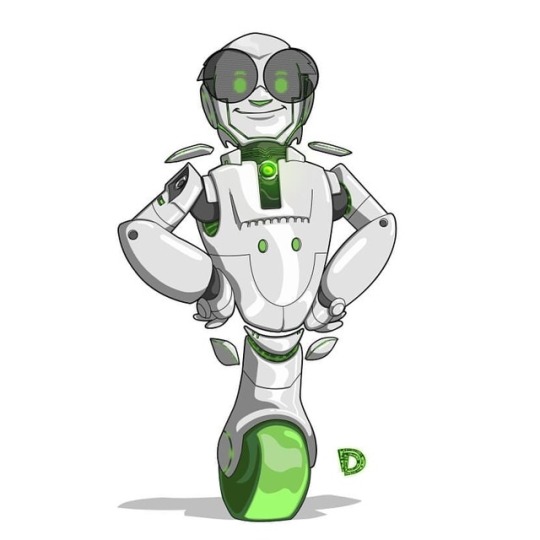
Got it done! Now, you get the full picture. Once again I was asked to draw this character, I designed, for the app #onpoint A bit of a challenge to draw him again, in a slightly different pose. I was also asked to do another logo in the same style as the main OnPoint logo. #characterdesign #graphicdesign #robots #mathapp https://www.instagram.com/p/B1J9N4GhTCb/?igshid=swiy6ktm2bi5
2 notes
·
View notes
Text
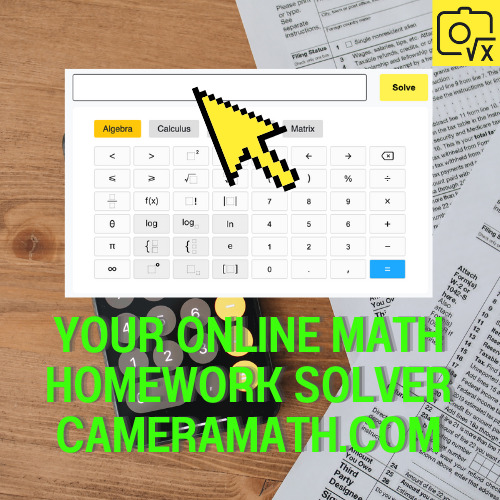
For free online math help, go cameramath.com now!
1 note
·
View note
Photo

Numbers Bee! Go check it out and download it in your App store. If you are looking for something to keep your children active and learning math, this is a great and fun, little app we just got for some of our children. Gotta love Mr. Vel in his hat. #legend #numbersbee #numeracy #math #science #engineering #stem #welovemath #mathproblems #mathskills #learnmath #family #applestore #appstore #mathapp (at Hart Jiu Jitsu, Kickboxing and Mixed Martial Arts Academy - Conshohocken PA) https://www.instagram.com/p/CePuXwRjr0m/?igshid=NGJjMDIxMWI=
#legend#numbersbee#numeracy#math#science#engineering#stem#welovemath#mathproblems#mathskills#learnmath#family#applestore#appstore#mathapp
0 notes
Text
Best Math App for Android - Solve Math Questions with camera App
This Best Math App for Android is very helpful for those who want to step by step solution of math equations. Also you will get instant answer of Math Problems by capturing the question's photo with you mobile camera. In this video, We showed you 3 different difficult math equation by solving with Math app. you just need to write your math question on a paper with pencil or pen.
Now take your mobile phone, install this top Math app and capture photo of the math question paper. After few milliseconds, your answer will be on your android mobile screen in math app without doing nothing more. you will also get the steps of math question solution. So you will better know, how this top math app solved your question.
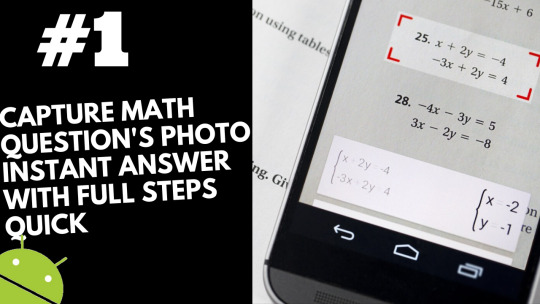
In last, you can use this android math app for any math calculation and solutions. you don't need high school math apps for android, first grade math apps for android, best trigonometry app for android, math learning apps for android separately.
https://www.youtube.com/watch?v=JBVdOpy-i8o
All these featured are builtin in this app. Enjoy And thank you for subscription in Advance.
Top Math app DW Link
http://bit.ly/35fmfby
youtube
0 notes
Text
Best Math App for Android - Solve Math Questions with camera App
This Best Math App for Android is very helpful for those who want to step by step solution of math equations. Also you will get instant answer of Math Problems by capturing the question's photo with you mobile camera. In this video, We showed you 3 different difficult math equation by solving with Math app. you just need to write your math question on a paper with pencil or pen.
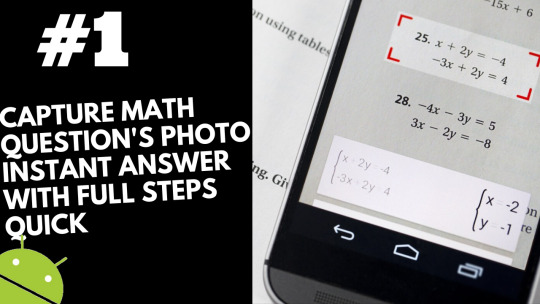
Now take your mobile phone, install this top Math app and capture photo of the math question paper. After few miliseconds, your answer will be on your android mobile screen in math app without doing nothing more. you will also get the steps of math question solution. So you will better know, how this top math app solved your question.
https://www.youtube.com/watch?v=JBVdOpy-i8o
In last, you can use this android math app for any math calculation and solutions. you don't need high school math apps for android, first grade math apps for android, best trigonometry app for android, math learning apps for android separately. All these featured are builtin in this app. Enjoy And thank you for subscription in Advance.
Top Math app DW Link
http://bit.ly/35fmfby
youtube
0 notes
Text
Best Math App for Android - Solve Math Questions with camera App
This Best Math App for Android is very helpful for those who want to step by step solution of math equations. Also you will get instant answer of Math Problems by capturing the question's photo with you mobile camera. In this video, We showed you 3 different difficult math equation by solving with Math app. you just need to write your math question on a paper with pencil or pen.
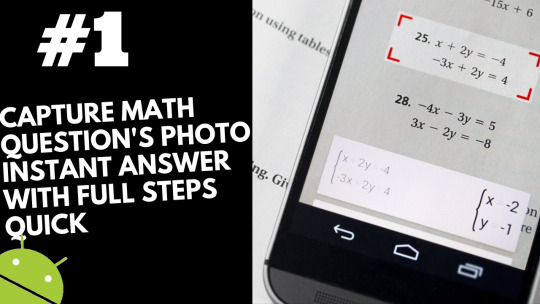
Now take your mobile phone, install this top Math app and capture photo of the math question paper. After few miliseconds, your answer will be on your android mobile screen in math app without doing nothing more. you will also get the steps of math question solution. So you will better know, how this top math app solved your question.
https://www.youtube.com/watch?v=JBVdOpy-i8o
In last, you can use this android math app for any math calculation and solutions. you don't need high school math apps for android, first grade math apps for android, best trigonometry app for android, math learning apps for android separately. All these featured are builtin in this app. Enjoy And thank you for subscription in Advance.
Top Math app DW Link
http://bit.ly/35fmfby
youtube
0 notes
Text
Best Math App for Android - Solve Math Questions with camera App
This Best Math App for Android is very helpful for those who want to step by step solution of math equations. Also you will get instant answer of Math Problems by capturing the question's photo with you mobile camera. In this video,
We showed you 3 different difficult math equation by solving with Math app. you just need to write your math question on a paper with pencil or pen. Now take your mobile phone, install this top Math app and capture photo of the math question paper.
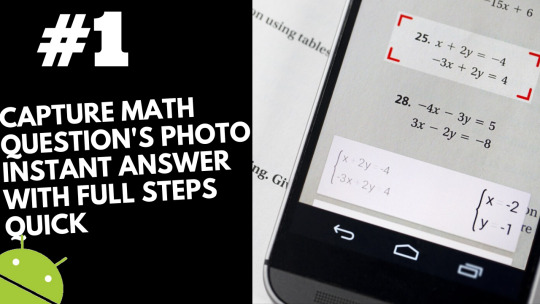
After few milliseconds, your answer will be on your android mobile screen in math app without doing nothing more. you will also get the steps of math question solution. So you will better know, how this top math app solved your question. In last, you can use this android math app for any math calculation and solutions. you don't need high school math apps for android, first grade math apps for android, best trigonometry app for android, math learning apps for android separately. All these featured are builtin in this app. Enjoy And thank you for subscription in Advance.
Top Math app DW Link
http://bit.ly/35fmfby
youtube
0 notes
Text
Best Math App for Android - Solve Math Questions with camera App
This Best Math App for Android is very helpful for those who want to step by step solution of math equations. Also you will get instant answer of Math Problems by capturing the question's photo with you mobile camera. In this video,
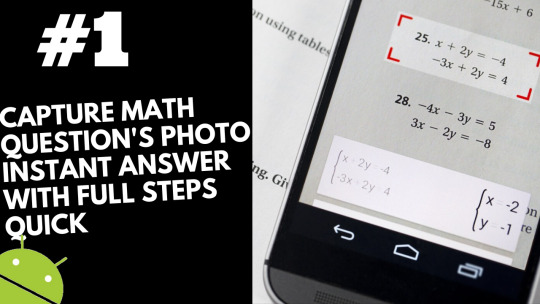
We showed you 3 different difficult math equation by solving with Math app. you just need to write your math question on a paper with pencil or pen. Now take your mobile phone, install this top Math app and capture photo of the math question paper. After few milliseconds, your answer will be on your android mobile screen in math app without doing nothing more. you will also get the steps of math question solution.
https://www.youtube.com/watch?v=JBVdOpy-i8o
So you will better know, how this top math app solved your question. In last, you can use this android math app for any math calculation and solutions. you don't need high school math apps for android, first grade math apps for android, best trigonometry app for android, math learning apps for android separately. All these featured are builtin in this app. Enjoy And thank you for subscription in Advance.
Top Math app DW Link
http://bit.ly/35fmfby
youtube
0 notes
Text
Best Math App for Android - Solve Math Questions with camera App
This Best Math App for Android is very helpful for those who want to step by step solution of math equations. Also you will get instant answer of Math Problems by capturing the question's photo with you mobile camera. In this video,
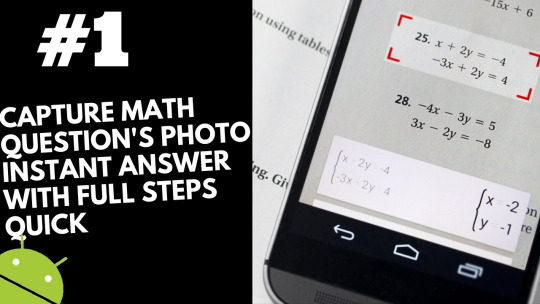
We showed you 3 different difficult math equation by solving with Math app. you just need to write your math question on a paper with pencil or pen. Now take your mobile phone, install this top Math app and capture photo of the math question paper. After few milliseconds, your answer will be on your android mobile screen in math app without doing nothing more. you will also get the steps of math question solution.
https://www.youtube.com/watch?v=JBVdOpy-i8o
So you will better know, how this top math app solved your question. In last, you can use this android math app for any math calculation and solutions. you don't need high school math apps for android, first grade math apps for android, best trigonometry app for android, math learning apps for android separately. All these featured are builtin in this app. Enjoy And thank you for subscription in Advance.
Top Math app DW Link
http://bit.ly/35fmfby
youtube
0 notes
Photo

A job just recently finished, helping to design an app. I got to create the look of the app, but I also got to help in coming up with a name. The only ask from the client was to have a robot character. I've never really done robots before, but I'm happy with how this guy turned out. #characterdesign #mathapp #onpoint #robot https://www.instagram.com/p/BvWqStShhhr/?utm_source=ig_tumblr_share&igshid=1krd35yke8wf2
1 note
·
View note
Photo

#geometry in a game... I always thought maths was fun but this takes it to a whole new level. #mathapps #dragonbox #elements
0 notes
Text
Photo solver of math problems
https://www.quanrel.com/photo-solver-of-math-problems/ Photo solver of math problems - https://www.quanrel.com/photo-solver-of-math-problems/ mathapp solver app helps pupils and students study their homework easy and fast • Graphical Curve Sketching (Derivation, roots, extremes, inflection points, poles, asymptotical functions, intersection points) Equations of higher degree (numerical solutions, substitution) • Exponential, logarithmic and trigonometric equations (Substitution) • Absolute value and inequations (Case distinction) • Polynomials (Roots, factors) • Integrals (By parts, by substitution, partial fraction decomposition), definite and indefinite integral • Curve Sketching (Derivation, roots, extremes, inflection points) • Simplifications and transformations (Signs, combining, factorizing, binomial decomposition, …) • Fractions (adding, reducing, multiplying, simplifying, GCD, LCM, …) • Logarithms and trigonometric functions (rad/deg) • Linear equations • Fractional equations • Quadratic equations • Systems of equations (linear and non-linear) • Polynomial long division • Derivation (quotients, chain, powers, roots, trigonometry, sums, exponents, products, …) Optional MyMath Subscription: – $2.0 monthly plan and $10.00 unlimited plan available – Payment will be charged to iTunes Account at confirmation of purchase – Subscription automatically renews unless auto-renew is turned off at least 24-hours before the end of the current period – Account will be charged for renewal within 24-hours prior to the end of the current period, and identify the cost of the renewal – Subscriptions may be managed by the user and auto-renewal may be turned off by going to the user’s Account Settings after purchase – No cancellation of the current subscription is allowed during active subscription period Please see the Terms of Use and our Privacy Policy: https://www.evernote.com/l/AC_WLzPy9H1Du7Zyrv6lAxxcwzDS1EMYl90 https://www.evernote.com/l/AC-Y7SmifpdHHZK3P75iOjNGZrgSOfD5J_c By Sergey Vladimirovich Find out more
0 notes