#Mesh3Dinstance
Explore tagged Tumblr posts
Text
Still haven't cracked shaders yet— it's hard for me to figure out if everything i have coded in will work, as I'm still trying to get the basic infrastructure of this fruity little quiz game idea laid out before I try to tackle the logic, but forward momentum has been maintained, including making atlas images to work for the textures for each face.
As a matter of fact, here's the ones I've made-- I've gone through and readjusted a few of the graphics you may have seen me post previously, but it's relatively the same info.
Although I can't actually guarantee if I will get any better at this, feedback is welcomed and encouraged. Details are in the alt text


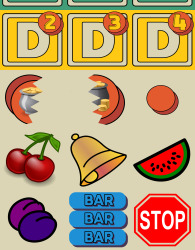
#godot 4#godot engine#wip#art wip#game dev#update#shaders#if i knew what i was doing i would have done it by now#mesh3dinstance#gamedev#godot#game show#quiz show#pick 3#how to produce a game show
2 notes
·
View notes
Text
For those kicking around with the Godot Engine and having trouble finding center-mass of a Mesh3DInstance as an equilateral prism (on a 1:0.866:1 dimensional ratio) where it orbits a point instead of rotating in place:
you have to keep in mind that Godot will adjust the height by bringing both the top boundary of the prism down and the bottom boundary of it up at the same time...
You have to translate it up along the y-axis by half the height (in order to align the bottom of the prism with the origin), then translate it down by the formula for finding center point of an equilateral (approx. 2/3rds down going from the apex to the opposite, or (sqrt3)/6).
once that's done, you can attach animations to the parent node, and it should rotate instead of orbit.
(video was via RamblingStranger @ godot cafe, dude had to make a video demonstrating what they were talking about in order to get it to click for me. This is also how I learned that you can just type the calculation you're looking for and it'll solve for it as the output. Handier'n shit!)
#godot 4#godot engine#gamedev#order of operations error#mesh3DInstance#New Prism Mesh#eccentric#eccentric orbit#center of an equilateral triangle#i am using a lot of math everybody jokes i would not use as an adult#video#video games#quiz show#game show#tv#the mobile app does not support .webm files?#not rotating properly#not rotating right#following in the footsteps of the nameless others who decided 'i should write this down in case somebody else has this problem#god bless you good people for solving my problems years ago
4 notes
·
View notes
Text
Status Update
The idea was to make one mesh, then resize/light/animate it for the main scene. The problem is that you only can do one shader per mesh at the mesh level. But that's no bother, one becomes three but with (I hope) near identical sets of shader code.
Which it will show near abouts what I need it to; I've just got to tinker with the UV coordinates a little more -- expected graphics are showing up one slot earlier than expected, and one polygon has its texture oriented in portrait rather than landscape layout.
Still, though, what a massive piece of work it will be wiring it all together in a figurative sense. I can't imagine what a tech in the 1970s woulda had to build for daytime.
1 note
·
View note
Text
A Lot of Words on a Brief Update
No, I still have not cracked shaders for Godot 4. But I have mastered the SubViewport, Camera, and Lighting nodes, so the trilons have been incorporated into the main scene.
This may be the acme of foolishness on my part, but I went about this slightly differently:
Made one to the proper proportions for an equilateral, 3-sided prism. (The plan will be to attach a shader that will read a particular trilon's parent node by the type of parent I have attached to it and apply the appropriate texture to the appropriate polygon of the mesh).
Dropped that into another scene to resize it to spec, as well as attach animations, lighting, and camera nodes as siblings. (I've done separate animations to stop every 120° but I've also done another one as going a full revolution as a loop for... I don't know, something to look at while the credits run, I guess.
Made separate Viewport controllers with sub viewport as children and placed each resized trilon as a single scene in the 2D main scene in their appropriate locations.
Part of me wants to set up the game logic, but I feel like I can't get that done until I got all the graphical elements down pat. But the placement of graphical elements hinges on the game logic.
Well, I'm gonna hit the documentation again; I think I got the idea of the UV for the mesh down, I just need to connect the coordinates of each polygon of the mesh to the parts of the atlas images I've made for them.
The X for the mesh will either be 0, ⅓, or ⅔; Y will be either 0 or ½. Which makes the three polygons of this located at (0, ⅓), (.5, 0), and (.5, ⅔). The majority of these will use two graphics of the atlas, the 'inactive' tile (a blue art card with a little stylized logo on the center, located @ (0,0)), and a 'content' tile (white graphic to put labels on, located @ (0,1)).
That third polygon of the prism (@(.5, ⅔)) depends on the game logic. On one type of trilon I have built for this, it'll either show a 'modifier' (an extra incentive if they complete a bid, the remaining images in the atlas) or another 'inactive.'
The other trilon will show a confirmation on the answer selected ('YES' / 'NO'), so that will depend on the controls I set up for this.
The third only uses two of the faces, one showing a cover denoting a 'cover' (the A-D tiles with 2,3, or 4 on them), the rest denoting the boxes' 'contents' (first row of that being for a bonus round if I ever get enough together to offer one. May just do it for shits and giggles the remaining rows of slot machine graphics and the stop sign are for the main play loop).
So this shader will need to know:
The content of my CSV files for the category name + the possible answers attached to it.
If a crit roll was successful, which particular modifier should be attached (each new category is a separate roll, but the plan is to have the chance of a modifier increasing with every new category until it resets when someone collects a trophy off the 'prize board')
The location of the atlas images.
The location and designation of each graphic within each atlas.
Which polygon of the mesh is currently facing the camera (and I need to figure out how to plot the UV coordinates of that from the viewport)
Which answer was selected by the player as well as whether it was correct or incorrect.
The result of the game logic' selection and shuffling of three distinct prize graphics (I've got five total so far, but the plan is to change sets after each trophy and just reshuffle the graphics from that set with every unsuccessful PB attempt) and the stop sign across all three rows of the PB (the idea is to reveal the same graphic on the top, middle, and bottom rows. three stop signs end your turn without giving you a trophy for it, but you keep any points you might have left).
It seems to me I can simplify that at a couple of points, and if something reveals itself as I'm learning about this, I'll keep y'uns posted.
#godot#godot 4#diy#wip#Pick 3#how to produce a game show#game shows#homebrew#advice sought#help request#mesh3dinstance#godot engine#shaders
0 notes