#Microsoft Contact Number
Explore tagged Tumblr posts
Text
I know that government agencies require a certain level of security, but the amount of hoops I have to jump through just to access my emails is ridiculous
#i cant get my email or microsoft teams on my phone without calling it support#which i had to do already twice just to access my email and roster on my computer#even when on the hospitals network#its so annoying#i sent an email to it yesterday and they responded with 'we need your contact number or call us here'#like i sent you an email just tell me what the problem is or why i need to call you!!!#i hate making blind phone calls#personal
0 notes
Text

A Long-Lost Klimt Painting of an African Prince Discovered
An early painting by the famed Austrian painter Gustav Klimt, thought lost since the 1930s, is on view for the first time since its recent rediscovery. The portrait of Prince William Nii Nortey Dowuona — a representative of the Ga people in West Africa, in what is Ghana today — was painted in 1897 and depicts the prince in profile against loose brushstrokes of florals. Just over 2 feet tall, the small portrait is on display by the Viennese gallery Wienerroither & Kohlbacher (W&K) at the art fair TEFAF Maastricht in the Netherlands, with a price tag of €15 million (about $16.3 million).
The framed painting was “heavily soiled” with a “barely visible” estate stamp by Klimt when two collectors contacted W&K gallery with the artwork in 2023, according to a press release by the gallery. The gallery confirmed its authenticity with art historian Alfred Weidinger, who had been searching for the work for two decades.
According to the press release, the portrait was auctioned from Klimt’s estate in 1923 and loaned to an exhibition in 1928 by Ernestine Klein, who had converted the artist’s studio into a villa with her husband, Felix. The Jewish couple fled Vienna in 1938 to Monaco, just before World War II, but the painting’s whereabouts until 2023 remained a mystery. Following extensive restoration efforts and a restitution settlement with Klein’s heirs, the artwork is now making its reappearance in public.
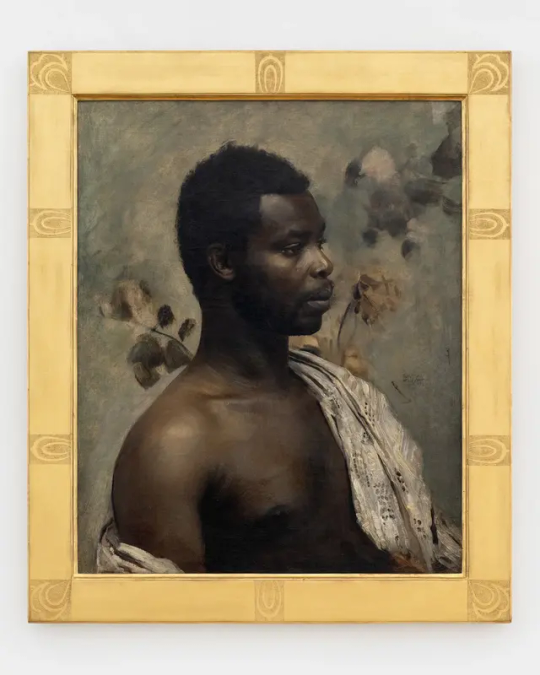
W&K says the artist painted the work during the Vienna Völkerschau of 1897; Völkerschau exhibitions were colonialist-era ethnographic displays of people popularized in 19th- and 20th-century Europe. Weidinger’s research into the exhibition found that a number of people from Osu, where the prince was from, traveled to Vienna to be exhibited, and that Klimt’s portrait was likely a commission but ultimately remained with the artist, Artnet reported.
The 1897 portrait represents Klimt’s stylistic shift “towards decorative elements,” Weidinger said in the press release, which are the hallmarks of his later style. The Austrian painter is most recognized for the gilded couple he painted about 11 years later in “The Kiss,” which attracts hundreds of thousands of visitors a year to Vienna’s Belvedere Museum. But his “last masterpiece” — a portrait of an unidentified woman with a fan — broke records in 2023 when it sold for £85.3 million ($108.4 million) in London from the collection of the late Microsoft co-founder Paul G. Allen. It not only surpassed the artist’s personal auction record, but became the most expensive artwork ever sold at a European auction.
Last year, another long-lost and recovered Klimt painting, “Portrait of Fräulein Lieser,” thought to be one of his final works, sold for €30 million ($32 million).
By Jacqui Palumbo.

#Gustav Klimt#A Long-Lost Klimt Painting of an African Prince Discovered#portrait of Prince William Nii Nortey Dowuona#austrian artist#painter#painting#art#artist#art work#art world#art news#lost and found
56 notes
·
View notes
Text
These days, when Nicole Yelland receives a meeting request from someone she doesn’t already know, she conducts a multi-step background check before deciding whether to accept. Yelland, who works in public relations for a Detroit-based non-profit, says she’ll run the person’s information through Spokeo, a personal data aggregator that she pays a monthly subscription fee to use. If the contact claims to speak Spanish, Yelland says, she will casually test their ability to understand and translate trickier phrases. If something doesn’t quite seem right, she’ll ask the person to join a Microsoft Teams call—with their camera on.
If Yelland sounds paranoid, that’s because she is. In January, before she started her current non-profit role, Yelland says she got roped into an elaborate scam targeting job seekers. “Now, I do the whole verification rigamarole any time someone reaches out to me,” she tells WIRED.
Digital imposter scams aren’t new; messaging platforms, social media sites, and dating apps have long been rife with fakery. In a time when remote work and distributed teams have become commonplace, professional communications channels are no longer safe, either. The same artificial intelligence tools that tech companies promise will boost worker productivity are also making it easier for criminals and fraudsters to construct fake personas in seconds.
On LinkedIn, it can be hard to distinguish a slightly touched-up headshot of a real person from a too-polished, AI-generated facsimile. Deepfake videos are getting so good that longtime email scammers are pivoting to impersonating people on live video calls. According to the US Federal Trade Commission, reports of job and employment related scams nearly tripled from 2020 to 2024, and actual losses from those scams have increased from $90 million to $500 million.
Yelland says the scammers that approached her back in January were impersonating a real company, one with a legitimate product. The “hiring manager” she corresponded with over email also seemed legit, even sharing a slide deck outlining the responsibilities of the role they were advertising. But during the first video interview, Yelland says, the scammers refused to turn their cameras on during a Microsoft Teams meeting and made unusual requests for detailed personal information, including her driver’s license number. Realizing she’d been duped, Yelland slammed her laptop shut.
These kinds of schemes have become so widespread that AI startups have emerged promising to detect other AI-enabled deepfakes, including GetReal Labs, and Reality Defender. OpenAI CEO Sam Altman also runs an identity-verification startup called Tools for Humanity, which makes eye-scanning devices that capture a person’s biometric data, create a unique identifier for their identity, and store that information on the blockchain. The whole idea behind it is proving “personhood,” or that someone is a real human. (Lots of people working on blockchain technology say that blockchain is the solution for identity verification.)
But some corporate professionals are turning instead to old-fashioned social engineering techniques to verify every fishy-seeming interaction they have. Welcome to the Age of Paranoia, when someone might ask you to send them an email while you’re mid-conversation on the phone, slide into your Instagram DMs to ensure the LinkedIn message you sent was really from you, or request you text a selfie with a timestamp, proving you are who you claim to be. Some colleagues say they even share code words with each other, so they have a way to ensure they’re not being misled if an encounter feels off.
“What’s funny is, the low-fi approach works,” says Daniel Goldman, a blockchain software engineer and former startup founder. Goldman says he began changing his own behavior after he heard a prominent figure in the crypto world had been convincingly deepfaked on a video call. “It put the fear of god in me,” he says. Afterwards, he warned his family and friends that even if they hear what they believe is his voice or see him on a video call asking for something concrete—like money or an internet password—they should hang up and email him first before doing anything.
Ken Schumacher, founder of the recruitment verification service Ropes, says he’s worked with hiring managers who ask job candidates rapid-fire questions about the city where they claim to live on their resume, such as their favorite coffee shops and places to hang out. If the applicant is actually based in that geographic region, Schumacher says, they should be able to respond quickly with accurate details.
Another verification tactic some people use, Schumacher says, is what he calls the “phone camera trick.” If someone suspects the person they’re talking to over video chat is being deceitful, they can ask them to hold up their phone camera to their laptop. The idea is to verify whether the individual may be running deepfake technology on their computer, obscuring their true identity or surroundings. But it’s safe to say this approach can also be off-putting: Honest job candidates may be hesitant to show off the inside of their homes or offices, or worry a hiring manager is trying to learn details about their personal lives.
“Everyone is on edge and wary of each other now,” Schumacher says.
While turning yourself into a human captcha may be a fairly effective approach to operational security, even the most paranoid admit these checks create an atmosphere of distrust before two parties have even had the chance to really connect. They can also be a huge time suck. “I feel like something’s gotta give,” Yelland says. “I’m wasting so much time at work just trying to figure out if people are real.”
Jessica Eise, an assistant professor studying climate change and social behavior at Indiana University-Bloomington, says that her research team has been forced to essentially become digital forensics experts, due to the amount of fraudsters who respond to ads for paid virtual surveys. (Scammers aren’t as interested in the unpaid surveys, unsurprisingly.) If the research project is federally funded, all of the online participants have to be over the age of 18 and living in the US.
“My team would check time stamps for when participants answered emails, and if the timing was suspicious, we could guess they might be in a different time zone,” Eise says. “Then we’d look for other clues we came to recognize, like certain formats of email address or incoherent demographic data.”
Eise says the amount of time her team spent screening people was “exorbitant,” and that they’ve now shrunk the size of the cohort for each study and have turned to “snowball sampling” or having recruiting people they know personally to join their studies. The researchers are also handing out more physical flyers to solicit participants in person. “We care a lot about making sure that our data has integrity, that we’re studying who we say we’re trying to study,” she says. “I don’t think there’s an easy solution to this.”
Barring any widespread technical solution, a little common sense can go a long way in spotting bad actors. Yelland shared with me the slide deck that she received as part of the fake job pitch. At first glance, it seemed like legit pitch, but when she looked at it again, a few details stood out. The job promised to pay substantially more than the average salary for a similar role in her location, and offered unlimited vacation time, generous paid parental leave, and fully-covered health care benefits. In today’s job environment, that might have been the biggest tipoff of all that it was a scam.
27 notes
·
View notes
Text
Behind Bars | Agatha Harkness x Rio Vidal & Alice Gulliver x Jennifer Kale | Chapter One: The Most Effective Scheme
Summary: Agatha's new side hustle is a complete success, and soon, her and Rio will be living their dream life.
A/N: I wanted the word count to be higher but for the first chapter, there isn't really much to include. I know I said I wouldn't start another series until I finished the other two, but I lied. I haven't read this all together myself so make sure to let me know if you spot any grammatical errors or misspellings.
Warnings: Scamming, swearing, crimes Word Count: 3214 Genre: Romance, Crack Date: 2/6/2025

"Good evening, my name is Jenny. How can I assist you?"
Jenny? No. That was Agatha. She was honestly worried that she would eventually run out of names to use. This was the eighth call she had received that day, and had done a decent job at bringing up names on the spot.
"Hello? Is this Microsoft Support?" Another voice of a much older woman was heard on the other end of the line.
"That is correct." Agatha smirked, fidgeting with a pen she was holding, "What seems to be the problem?"
"I have been trying to cancel a subscription all day, but it's not working! Can I cancel it with you?" The woman replied, and she sound panicked.
Great start. "Of course, I will just require some more information, if that's okay with you?"
Agatha quickly signaled to Rio who was laying in bed and scrolling on her phone. She sighed and stood up, sitting next to Agatha who put the device on speakerphone. Rio turned the laptop to face her, opening up the banking app.
"Now, we just need to access the purchase. May I please have your credit card number to verify?" Agatha asked, using her best customer service tone. Moment of truth. This was normally where she would get hung up on.
"My card number?" The voice seemed hesitant, making Agatha cringe, "Uh, okay... It's four, seven..."
Agatha started waving her hand aggressively in Rio's face, silently telling her to type, who in response practically slapped her away. She began typing down the details, leaning closer to the phone's speaker to make sure she heard everything clearly.
"Wonderful. And the CVV number, please?"
"... My CVV is..."
Agatha looked at Rio with a raised eyebrow. This was way too easy. Rio was holding in a laugh, tapping at the keyboard.
"And when is your card due to expire?"
There was a pause, "I think April of 2028?"
Jackpot.
"I'm in." Rio mouthed, rapidly clicking the mouse across the screen to transfer the money over to another account, as Agatha managed to keep the woman on the other end occupied, with completely irrelevant questions until Rio was done.
"And what was the reason you wanted to cancel the subscription?" She asked, eyeing the screen.
"It was for my grandson," The woman started, making Agatha feel just a bit guilty, "He said he wanted this subscription for his birthday, but it turns out he wanted a subscription for... Fortine?"
Rio clamped her hand over her mouth, and making eye contact with Agatha almost made her lose it.
"But I understood wrong," She sighed, "I don't use this Mic Soft stuff."
"Ah, the videogame Fortnite?" She replied, grinning as she watched Rio trying not to break.
"That's it! I won't be buying the subscription for him though, it's a very violent game." The woman shuddered, tutting in disappointment.
Rio gave Agatha a thumbs up, pointing to the screen which now showed "Transfer Successful." Agatha beamed, and turned her attention back to the phone.
"Could you please confirm through your credit card history that the subscription has been cancelled? You should have a notification." Agatha turned to Rio with a grin, and as soon as the woman went to speak again, she hung up and blocked the number.
"Fortine." Agatha deadpanned, and Rio let out the laugh she had been holding.
"Bless her. I feel bad for her if I'm being honest," She chuckled, "There was a shit ton on there. Something like ten thousand dollars? I'll never understand how people fall for it."
Agatha wrapped her arm around her shoulder, "I know. Well, the minority fall for it. Out of the one hundred calls I've had this week, this was the fifth person to actually give me their information." She laughed, "By the way, just wait a few minutes before you transfer it to our account though, keep it in the backup for now."
"Will do, don't worry." Rio smiled, "This was a great idea Agatha, the money will keep flowing after this."
"I know." Agatha smirked, "But this might not last long. Only old people fall for the credit card scam. We can make up one of those remote control app systems, you know, the ones where you can control another's phone via your own screen?"
Rio nodded, "Ah, I actually fell for one of those a few years ago."
Agatha rolled her eyes, "Of course you did. Proves my point though, they're more effective."
Rio smacked her shoulder, then stood up, "I'm going lie down."
"Sure, go on." Agatha agreed. She turned the laptop back to her to check the new balance on their alternative account. It had gone up to more than fifty thousand dollars at this point. "If we keep this up for a couple more months, we can buy that house in the suburbs you liked."
Rio grinned excitedly, turning her phone on and scrolling through her social media. Agatha was already on the run again, looking up more popular companies that she could create a fake customer service website for. Airline companies could do well, there are always complications with people's flights.
Agatha opened up the banking app again, and transferred all of the money on their alternative account to their main account. Even though it was still risky, it was good to have another account between theirs to help prevent them from being caught.
Agatha was very proud of herself. She wanted money, and she didn't feel like working for anyone, so as any rational person would, she looked into web making and was able to create a "Microsoft Support" web page with an email, a phone number, and even a "Report a Problem" button. While pretending to be someone who worked with the company, she was able to make people believe it was an official website.
Rio was hesitant at first, but when Agatha's 15th phone call was a success, she knew she wanted to help her. Double the work, double the earnings.
Agatha pressed the power button on the laptop and closed it, joining Rio in bed and wrapping her arms around her. "I'll work on making a Qatar Airways Support page tomorrow." She mumbled into Rio's shoulder.
Rio chuckled, "That's good. Will you try the remote app system?"
Agatha yawned, nodding, "Yeah, I think it's more believable. I'll find a reliable app tomorrow and include it in any support emails we get, and see how it does."
Rio nodded, running her hand through Agatha's hair. She kept scrolling through TikTok silently, as Agatha began to fall asleep. She must be tired after all, she had been in front of that screen all day.
The next morning, Rio woke up a few minutes before Agatha. The witch was laying comfortable on her side, and her hair was a complete mess. She sighed and got out of the bed quietly, figuring she should let her sleep in some more.
She sat on the desk chair and turned the laptop on. They had received a couple messages during the night, and Rio hoped that they would be good, so she opened the first one,
"Hello. It seems that Word has an error, and I am unable to save anything I have written."
She rolled her eyes, closing the UI. Useless. How could Agatha use that to make someone give her their credit card information? She pressed the second message,
"My PowerPoint presentation keeps deleting itself, please fix this."
She scoffed, she's not responsible. She closed the tab and checked through their email instead, and most of it was all the same types of problems, nothing that could help them. She moved all of them into the archive, and climbed back into bed.
The feeling of the bed moving woke Agatha up and she stirred, turning to face Rio, "What time is it?" She asked groggily.
"Just past nine." Rio smiled, moving her hand to push Agatha's hair out of her face.
She grunted, sitting up in bed, "It's still so early..." She sighed, laying her head in Rio's lap.
"I checked the messages and emails," Rio stated, "Nothing good."
Agatha nodded, "Thanks for looking. I should get up and make the new website."
She crawled out of bed, and took a seat at the desk. She opened up a new window on a notes software, and copy and pasted the same code the used for the other page, and changed the title along with some of the text.
She opened up another tab in Google and found the official Qatar Airways page, and did her best to copy their fonts and colors.
It looked believable.
Rio leaned her head on her shoulder, looking at the new creation, "I'd fall for that." She said proudly, and Agatha looked up at her with a grin.
"Now, I just need to make a new email. No one will notice if the phone number is the same."
Rio shook her head, chuckling. Making the email was much easier and was quick. Agatha made it in a matter of minutes, called "QatarAirwaysSupport" or something along those lines.
"Agatha, how will you answer the phone if you don't know which website the caller came from?" Rio asked suspiciously.
Agatha paused, "Well, I never mentioned the company name beforehand. If the customer asks if we're Qatar Airways, I'll just agree. The question will answer itself, they'll always ask if we're the person they think they called anyway."
Rio nodded, "I suppose so, just don't slip up."
The witch shook her head, "No, I won't."
Now, advertising the website could be tricky. With the Microsoft one, she was able to make a fake account on Facebook and boast about how helpful their new website was. She could make another account for the new page, but maybe, she could do even more.
"I'm going to make us something to eat!" Rio called out as she walked out of the room. Agatha thanked her, keeping her eyes glued to the screen, clicking and tapping intently.
Rio reached the kitchen, debating on making eggs, toast, or crepes. Agatha loved crepes, so she settled on that option. She found a couple pans, and turned the stoves on. She had some mixture left in the fridge from when she made them the other day too, so she poured it into the pans, doing her best to keep it steady.
It never took long for the crepes to cook. She flipped them over successfully without dropping them, and when both sides were ready, she put them both on two separate plates, and took out the toppings. Two bananas, sprinkles, crushed biscuits and chocolate spread.
The wrapped them both up carefully, and went back into the bedroom. Agatha was leaned back in her chair, staring at the now published website.
Rio gasped, grinning as she put down a plate in front of Agatha, "This looks so legit!"
"Crepes!" Agatha exclaimed, "Thanks. Yeah, I did my best to replicate it."
Rio kissed her cheek, "I'm going to get ready to go and do some shopping, alright?"
"Okay, thank you dear."
Rio started digging through the closet, and found a simple plain white t shirt with some blue jeans. She didn't bother in wearing any makeup, it wasn't something that affected the way that she felt about herself at all.
She took her purse and put her wallet inside, and her phone in her pocket. "I'll see you later!" She called out to her wife.
"See you!"
Rio shut the door behind her, and made her way to her and Agatha's shared car, which may or may not have been Ralph's at some point in the past. It was a red Honda, and they both absolutely loved it.
"Good morning Miss Vidal!" A young voice exclaimed.
Rio sighed and turned around to see their neighbor, Billy. He was living next door to them with his parents, Mr and Mrs Kaplan.
"Hey Teen, how are you?" She asked, and Billy smiled,
"I'm great thanks, I just got back from helping Miss Calderu with her new online business that she made last month, and she pays me a small commission!" He said excitedly, and Rio raised an eyebrow. She didn't know that Lilia had started selling?
"Damn, she has a business now?" She laughed, "Mind sending me the link later? I'm curious."
"Of course!" Billy grinned, "Have a good day Miss Vidal."
"You too." Rio waved awkwardly, and stepped into her car as the boy went inside.
The engine started with a rumble, and she pulled out of the driveway. The scenery of Westview was always nice to admire and look at. Maybe it was the healthy trees, or the lack of trash on the ground.
The drive was short, as the nearest grocery store was quite close to Agatha's house. It wasn't busy either, conveniently enough for Rio.
She stepped out of the car and pulled out the shopping list she had on her phone, the main items were fruit, vegetables, bread, wine, and a few sanitary items, but she would obviously end up walking out with more than that.
"Hey Rio!"
For crying out loud, she wasn't that popular!
There's the familiar voice of Dottie. Rio subtly rolled her eyes and turned around, smiling at the younger woman in front of her.
"Hey Dots, how are you?" She asked politely.
Dottie chuckled at the nickname, "I'm alright, just getting a few things to make dinner tonight for me and my daughter, we're having a few cousins round."
"That'll be nice," Rio replied, "I'm just stocking up for the wife, she's been working very hard lately." Rio winked, and Dottie's eyes widened.
"Did Agatha finally get a job?"
Rio blinked and quickly nodded, "Yeah, something like that. Anyway, I've got to go, it was nice catching up with you." She walked away, making her way to the entrance of the store. Dottie shrugged, pushing her shopping cart over to her car to begin unloading it
Rio pulled out a shopping cart as she made her way into the not so crowded store. She browsed through the fruits and vegetables by the entrance, and picked up some potatoes, carrots, and cucumbers for veggies, and apples, bananas and oranges for fruit.
She stopped by the refrigerators, and picked up a few bottles of soda, specifically Iced Tea and Pepsi, because Agatha insisted it was better than Coca Cola, despite Rio debating that they taste the same.
She went over to the frozen food, and picked up a bag of vegan nuggets and veggie burgers. Rio had been a vegetarian for as long as she could remember, and Agatha had recently agreed to try it with her- for the sake of the animals.
The candy isle was one of Rio's favorites. There were so many options to choose from yet she knew she couldn't take them all, so she settled on some gummy fruit and some sour gummy worms, which she knew her wife also liked. Now with chocolate, she preferred the plain milk chocolates, so she picked up one for herself, and one for Agatha.
Rio liked the bread section too, as there was also a small bakery next to it which she loved to get fresh pastries from. She picked up a cheese pie, and for Agatha, a spinach pie. Before leaving she also threw in some sliced brown bread into the cart, along with some bagels.
Now sanitary products were tricky, because despite Agatha being post menopausal for the past 250 years, she still insisted that she needed a very particular size and brand of pantie liners. Rio's convinced that if she switched them, her wife wouldn't even notice, but she respected her orders anyway and bought them every time.
On her way to the wine section, she spotted the snack isle from the corner of her eye and figured it would do no harm to make a quick stop. Just a couple bags of chips and maybe some pretzels, which were perfect for movie nights.
Last and definitely not least, wine. Rio didn't have a preference but Agatha loved red wine, so that's what they got, every. Single. Time. Rio didn't mind of course, and she honestly found it quite endearing how Agatha stayed so loyal to it.
She couldn't be bothered to interact with any more people so she used the self checkout machine. Despite her being awful at using them when they were first installed in the stores, she had gotten quite the hang of them and used them with ease.
"Total: $46.78"
She barely got anything!
"You fucking thieves!" She cursed the machine, tapping at the screen, "And no, I don't want your 10 cent bags. Bought some a year ago and they're still brand new." She said proudly, whipping out two cotton grocery bags, as she started packing everything up.
She threw the bags back into the cart and made her way out of the store and back to the car, unlocking it and putting the bags in. She pushed the cart back and received her coin, shoving it into her pocket.
Meanwhile, Agatha's new website had already gotten a few emails. Some which were general questions about the airline that she replied with nonsense for her own amusement, and some which she just deleted.
But there was one that stood out.
"I need to cancel my flight immediately!"
Agatha giggled at the screen and typed back a professional seeming response, and attached a link to a remote app she had found. She tested it out with one of her old phones and it worked perfectly.
She had been staring at the screen for a good ten minutes until finally, her phone pinged with a notification.
"You have been connected to a device."
She gasped, but made sure not to get her hopes up. How would she possibly do anything without the person on the other end noticing that something suspicious was going on? So, she did nothing, at first.
She replied to the email again explaining how a member of staff would be back with information shortly. She opened up the app again and stared silently at the screen, then struck. She studied the home screen and located their cash related apps.
"I'm home!" Rio suddenly called out, dropping the shopping by the door. She wandered into the bedroom quietly, as not to disturb Agatha in case she was on a call.
Agatha turned to her with a smirk, "It worked."
"The remote app?"
Agatha nodded, "Look." She pointed to the screen, and Rio gasped as she saw that their bank balance on their backup account had increased, by at least two hundred thousand.
Rio shared a silent glance with Agatha, before squealing and pressing a kiss to her cheek. "I'm so proud!" She exclaimed, "That seemed... Way too easy though." She added, and Agatha shrugged.
"What can I say? I'm a professional now."
Rio chuckled, "Come help me put the groceries away?"
"Of course!" Agatha nodded and got up from her seat, briefly running her hand through Rio's hair as she made her way to the kitchen with her, picking up the two bags on the way.
Agatha began putting everything away, picking up the glass bottle of wine and winked at Rio, "Want to drink this while watching something on Netflix?"
Rio grinned and nodded, placing some of the snacks to the side, and put the fruit and vegetables away.
Agatha dragged Rio to the couch, nearly dropping the glasses she had picked up along with the bottle. They made themselves comfortable on the couch while Rio filled up two glasses, and ripped open the bag of gummy worms.
Everything was going wonderful to for the couple, and it was only a matter of time before they could invest in the money they had made and buy the perfect house for the two. At this rate, it wouldn't take long for their lives to finally take a drastic change.
#fics#agatha all along#agatha harkness#rio vidal#jennifer kale#lilia calderu#alice wu gulliver#billy maximoff#kathryn hahn#aubrey plaza#patti lupone#ali ahn#sasheer zamata#joe locke
9 notes
·
View notes
Note
coming from one of those "born in mid 2000s and is now suddenly an adult, making everyone feel old," people, do you have any resources to learn how to bullshit your way through getting a job with zero experience. cause i cant even put like "babysitting" or anything since covid prevented literally any teenage-typical jobs and i kinda dont know what to put on a resume beyond the university im currently attending and the high school i graduated from. and they still dont teach you this in school even though we've complained for years 😭
Okay my chilluns, listen up. This is how to bullshit your way into a basic 1-page resume even if you think you have absolutely dum-dum-diddlysquat to put on it. I completely feel you, as it's hard as hell to get a job even in the ordinary course of things, and especially when everything seems to want 10 years of experience and a bachelor's degree (and still pays like shit). But you gotta be persistent anyway. So here follows the step-by-step guide of How To Resume:
Open a new Word (or other word-processing software of your choice) document.
Pick a nice, professional-looking font (for the love of God, no Comic Sans). Times New Roman is fine; you don't have to overthink it. My own CV is currently in Perpetua, because it's a nice serif that looks crisp and a little different, but it is still clean and readable. Garamond or Cambria or other starter typefaces are fine too. Make sure it is the right size, usually around 12pt.
Put your full name at the top, centered, in BOLD CAPITALS. Increase the typeface size a few more points on this, to make it stand out and to make it take up space.
Underneath this, in regular-sized text, put your contact information: mailing address if you're comfortable sharing it, or if not, at least your phone number and email address. Use a school email if you have it, and not some weird/in-jokey personal email.
Start a new paragraph. In a slightly smaller font (italic if you want to make it look classy) write a few words about yourself. This should be something like I am a [Major] student at [University] looking for a part-time, entry-level position in [sales, retail, office, etc]. A [year] graduate of [High School] in [City, State], I am [prompt, reliable, detail-oriented, mature, friendly, etc] and a hard worker who is eager to gain experience and positively contribute to your business.
Start a new paragraph. Change the alignment from Center to Left. Create a new heading in bold underline labeled Education.
Under this, fill in your education (college first, followed by high school). Include the institution name, city, and state, the year you graduated or expect to graduate, any honors or awards, any extracurriculars, any grade-point averages if they're good (i.e. 3.0 and above), and your expected major in college.
Start a new paragraph. Create another heading: Experience.
This is where you put absolutely anything you can think of (in chronological order, most recent first and counting backward). Did you volunteer for something ever in your life? Put it down! (Title of work, dates, location, brief description of work). Did you do yard work for someone for a weekend? Put it down! Were you (or are you) part of a student club or organization in high school or university? Have you organized or taken part in any local initiatives in your community or neighborhood? Put it down! Basically, absolutely any kind of work, paid or unpaid, that might be relevant, regardless of how long it was or when it took place.
Under that, put the new heading/paragraph Skills and Interests.
Have you worked with Microsoft Word, Outlook, PowerPoint, Adobe, Photoshop? Put it down! People love that shit! Do you use social media and/or know how to work it better than the average grandma? Put 'er down! You get the idea. Think of anything in your daily life that can be put in Job Language and then see if you can do that. You are in university; do you have any projects, papers, or other things that you're proud of? Have you successfully managed a (gasp) group project? Do you make any kind of art? Are you a registered voter who has taken part in civic/political organizations, drives, or events? (If not, REGISTER TO VOTE! This is your angry grandmother speaking). All of that can go down. Even if it's not job experience per se, it's life experience and shows that you are someone who is engaged with the world and working to gain more.
Last paragraph and heading: References. Ask a few trusted adults who know you well and aren't related to you, such as a favorite high school teacher or a university faculty member/degree advisor, if they'd be willing to serve as referees. Put down their full names, titles/place of work, email addresses, and phone numbers.
Voila! You have a full page resume, probably even a little more if you're lucky. Proofread, make sure the spacing is even and the alignment is right, it doesn't look weird, the text is a consistent size, it's all the same color, there are no glaring typos or grammatical errors, etc. etc. Save it as a PDF.
Boom. Done. You are now a Job Hunting Maestro.
If you get an interview, you don't need to pretend that you have tons of experience or that you're something you're not, but you can present what you ARE in a positive light anyway. Don't apologize for yourself or play yourself down pre-emptively; be confident about yourself and what you can offer. You're a college kid looking for your first part-time job, COVID prevented you from a lot of normal teenage work experience, you're willing to work hard and learn new things. Here's your resume. What would be a good time to talk again.
Good luck! I believe in you.
203 notes
·
View notes
Text
California's handling of sensitive health information is under scrutiny following a report that data entered by residents on the state's health insurance marketplace was shared with LinkedIn.
Covered California, which runs the state's marketplace, coveredca.com, shared sensitive personal data with LinkedIn, a subsidiary of Microsoft, through embedded tracking tools on the website, nonprofit news organization The Markup reported on Monday.
Covered California confirmed the data transmission in a news release later that day, saying "some sensitive data was inadvertently collected by the tags, including first names, the last four digits of Social Security numbers, and other sensitive health information like pregnancy status."
It added that all advertising-related tags on the website had been turned off as a "precautionary measure," and that it would review the extent of the data shared.
Representative Kevin Kiley, the Democrat from California has called for an investigation. "This is incredibly disturbing," he wrote on X, formerly Twitter.
Newsweek contacted Representative Kiley via social media and email, as well as the press offices of Health Secretary Robert F. Kennedy Jr. and California Governor Gavin Newsom via email outside of regular working hours on Wednesday.
Why It Matters
Concerns over personal data have grown in recent months after it emerged the government's Department of Government Efficiencyworked to gain access to the Social Security Administration's data systems, which hold sensitive personal data about approximately 70 million Americans.
California's sharing of sensitive data with LinkedIn will likely raise similar concerns about threats to Americans' privacy.
What To Know
Trackers on coveredca.com, which was created under the Affordable Care Act, captured users' answers to questions about blindness, pregnancy, high prescription use, gender identity and experiences with domestic abuse, The Markup reported.
The data was then transmitted to LinkedIn using Insight Tag, which uses code to track how visitors interact with websites.
Covered California said in a statement that it "leverages LinkedIn's advertising platform tools to understand consumer behavior;" however, LinkedIn notes on its website that Insight Tag "should not be installed on web pages that collect or contain Sensitive Data."
The LinkedIn campaign trackers began in February 2024 and were removed "due to a marketing agency transition" in early April, Covered California told CalMatters.
Covered California had more than 60 trackers on its site, compared to the average on other government sites of three, CalMatters reported.
What People Are Saying
Covered California said in a news release on Monday: "Covered California is reviewing its entire website and information security and privacy protocols to ensure that no analytics tools are impermissibly collecting or sharing sensitive consumer information. The LinkedIn Insight tags are no longer active and, as a precautionary measure, all active advertising-related tags across the CoveredCA.com website have been turned off.
"Covered California is committed to safeguarding the confidential information and privacy of its consumers. The organization will share additional findings from this investigation as they become available."
California Representative Kevin Kiley, wrote on X: "California's Obamacare website tracked users' personal health information—such as pregnancy and prescription drug use—and sent it to LinkedIn for a 'marketing campaign.' We are asking Secretary Kennedy to investigate for HIPAA violations."
What Happens Next
The Department of Health and Human Services has yet to respond publicly to Kiley's call for an investigation.
10 notes
·
View notes
Text
Patrick Beuth, Jörg Diehl, Roman Höfner, Roman Lehberger, Friederike Röhreke, and Fidelius Schmid at Der Spiegel:
Private contact details of the most important security advisers to U.S. President Donald Trump can be found on the internet. DER SPIEGEL reporters were able to find mobile phone numbers, email addresses and even some passwords belonging to the top officials. To do so, the reporters used commercial people search engines along with hacked customer data that has been published on the web. Those affected by the leaks include National Security Adviser Mike Waltz, Director of National Intelligence Tulsi Gabbard and Secretary of Defense Pete Hegseth. Most of these numbers and email addresses are apparently still in use, with some of them linked to profiles on social media platforms like Instagram and LinkedIn. They were used to create Dropbox accounts and profiles in apps that track running data. There are also WhatsApp profiles for the respective phone numbers and even Signal accounts in some cases. As such, the reporting has revealed an additional grave, previously unknown security breach at the highest levels in Washington. Hostile intelligence services could use this publicly available data to hack the communications of those affected by installing spyware on their devices. It is thus conceivable that foreign agents were privy to the Signal chat group in which Gabbard, Waltz and Hegseth discussed a military strike.
Numbers Linked to Signal Accounts
It remains unclear, however, whether this extremely problematic chat was conducted using Signal accounts linked to the private telephone numbers of the officials involved. Tulsi Gabbard has declined to comment. DER SPIEGEL reporting has demonstrated, though, that privately used and publicly accessible telephone numbers belonging to her and Waltz are, in fact, linked to Signal accounts. [...] The White House confirmed the scandal after the fact. Trump insisted that it did not include classified content, a question that is of particular relevance since members of the U.S. government are not permitted to share such information over Signal. The U.S. special envoy for Ukraine and the Middle East, Steve Witkoff, was even in Russia while participating in the chat group.
DER SPIEGEL was able to find some of the contact information for Gabbard, Hegseth and Waltz in commercial databases, while other information was in so-called password leaks, which are hardly a rarity on the internet. One example is the 2019 discovery by Troy Hunt, who found 773 million email addresses and more than 21 million passwords in a hacker forum. Since then, there have been numerous additional leaks. Criminals are constantly compiling new collections from hacks, usually to sell them on forums. [...] The mobile number provided, meanwhile, led to a WhatsApp account that Hegseth apparently only recently deleted. The profile photo showed a shirtless Hegseth in a baseball cap and necklace. Comparisons with other photos of the U.S. secretary of defense using facial recognition software were able to confirm that the photo on the WhatsApp profile was indeed Hegseth.
Several Passwords in Leaked Database
Waltz’s mobile number and email address could be found using the same service provider. The mobile phone number could even be found using a people search engine popular in the U.S. DER SPIEGEL reporters were also able to find several passwords for Waltz’s email address in leaked databases. The information also led to Waltz’s profiles for Microsoft Teams, LinkedIn, WhatsApp and Signal. National Intelligence Director Gabbard was seemingly more careful with her data than her two male colleagues. She apparently had her own data blocked in the commercial contact search engines that contained the data of Hegseth and Waltz. But her email address was to be found on WikiLeaks and Reddit. Gabbard’s email address is available in more than 10 leaks. One of those also contains a partial telephone number, which, when completed, leads to an active WhatsApp account and a Signal profile.
German publication Der Spiegel writes that several of the National Security Advisers for the Trump Administration, including Pete Hegseth, Tulsi Gabbard, and Michael Waltz, had their private data breached and the passwords found online.
#Der Spiegel#Pete Hegseth#Tulsi Gabbard#Michael Waltz#National Security#Trump Administration II#Yemen Signal Leak#Data Breaches#Steve Witkoff#Jeffrey Goldberg#Signal#John Ratcliffe
7 notes
·
View notes
Text
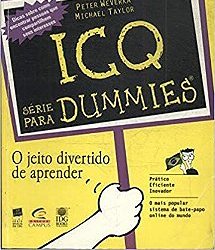
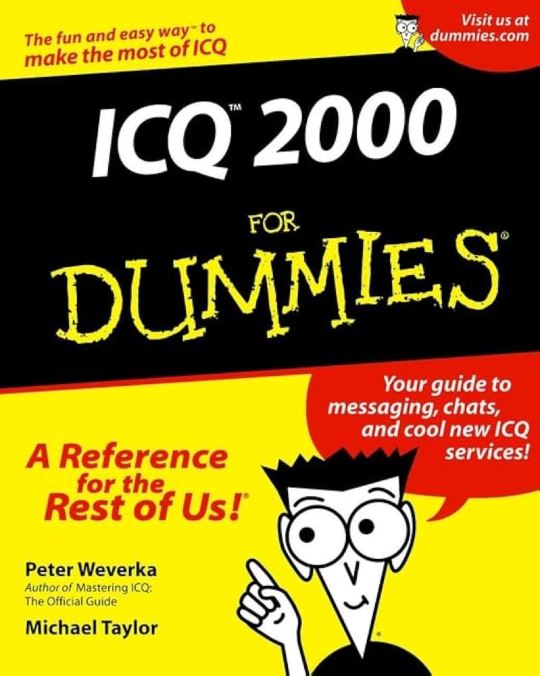
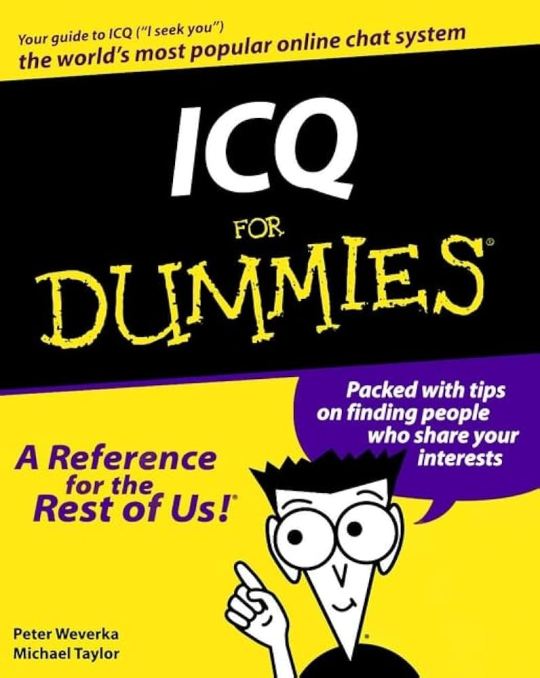
💬📖 Released in 1998, "ICQ for Dummies" by Peter Weverka and Michael Taylor was the go-to guide for navigating the world of instant messaging. At a time when the internet was still new to many, ICQ (I Seek You) changed how people connected online—long before WhatsApp, Facebook Messenger, or Discord.
💻 The book walks readers through everything they need to know about ICQ, from installation to mastering its features. It starts with a step-by-step guide on how to download, install, and set up an ICQ account. Once online, users learn how to add contacts, send instant messages, share files, and even send SMS messages through the platform.
📟 Beyond basic messaging, the book dives into chat rooms, status updates, and away messages, helping users make the most of ICQ’s social features. It also covers customization options, such as changing sounds, skins, and using plugins to enhance the experience. For those running into trouble, a troubleshooting section offers tips on solving common issues and staying safe online.
🌍 ICQ was one of the first real-time messaging platforms, pioneering features like unique user IDs (UINs), offline messaging, and “Uh-oh!” message notifications. It set the foundation for modern instant messaging and changed how people interacted online.
🖊️ Peter Weverka is an experienced writer specializing in technology and software guides. He has written multiple books in the For Dummies series, covering topics like Microsoft Office, Windows, and the Internet. His easy-to-follow writing style made technical concepts accessible to a broad audience. Michael Taylor is also a technology expert and author, collaborating with Weverka on "ICQ for Dummies" and other software-related books. Together, they created a practical and user-friendly guide that helped countless people navigate the world of online messaging.
📖 While ICQ is no longer a household name, this book remains a fun time capsule from the early days of the internet boom—a reminder of how exciting and revolutionary online chat once was.
💬 Who remembers their first ICQ number? Drop it in the comments if you still remember!
#ICQ #ICQMuseum #ICQNew #InstantMessaging #TechNostalgia #90sInternet #ICQForDummies #OldSchoolTech #InternetHistory #ThrowbackTech #ChattingBeforeItWasCool #AOL #AIM #AmericaOnline #AIMessenger #OldWeb #Y2K
#america online#aol#company#early internet#icq#icq new#instant messaging#instant messenger#messanger#old internet#icq forever#icq museum#icq for dummies#for dummies#book#y2k blog#y2k aesthetic#y2k style#old web#old technology#old tech#old computers#aol time warner#aol instant messenger#messenger#internet#companies#communication#save icq#software development
10 notes
·
View notes
Text
U.S. Texts Barnard Employees and Asks if They Are Jewish
from the article:
The personal cellphones of dozens of current and former Barnard College employees pinged Monday evening with a text message that looked, at first, like a scam.
The text said it was from the Equal Employment Opportunity Commission, part of a review of the employment practices of Barnard. A link led to a survey that asked respondents if they were Jewish or Israeli, and if they had been subjected to harassment.
After faculty members asked Barnard administrators about the text, the college confirmed to them on Wednesday that the messages were authentic — part of a federal investigation into discrimination against Jewish employees that started last summer.
Serena Longley, Barnard’s general counsel, acknowledged in an email to the faculty members that Barnard had provided the commission with the personal contact information of staff members to give them the opportunity to participate. “Participation in the survey is voluntary,” she wrote.
The texts, which faculty members said appeared to have gone to nearly all Barnard staff members, appear to be part of an aggressive new tactic by the Trump administration to collect reports of alleged antisemitism at Barnard, a women’s college affiliated with Columbia University that has come under heavy criticism for pro-Palestinian demonstrations on its campus.
[...]
Debbie Becher, a Barnard sociology professor who is Jewish, said that the survey disturbed her in several ways. As a Jew, she said she found it “a bit terrifying” that the federal government “wants to know who the Jews are through some text message and Microsoft Office form.”
The last two days, she said, had been filled with group chats among professors, teaching assistants and others who received the texts and who first wondered if they were real. They then expressed dismay that Barnard did not tell them that the university was sharing their personal cellphone numbers with the government.
“Clearly, it made everyone scared,” Dr. Becher said. “I’ve been getting text messages from my former graduate students and other faculty members — I still am — asking what they should do.”
Nara Milanich, a Barnard history professor, said it reminded her of her research into 1930s Italy, when lists of Jews were put together by the local government. “We’ve seen this movie before, and it ends with yellow stars,” she said.
3 notes
·
View notes
Text
Have I ever expressed how much I hate Meta, Mark Zuckerberg, and everything he owns and is associated with? Because I do. It's not for the reasons most people have, though 99% of those are valid enough, no, it's because of how reliably shitty every single site and app and service Meta peddles at us is.
Like... there was yet another huge user data breach lately, so I went on a password-changing spree, and did the same for some of my loved ones, including my dad. Everything else went fine(Microsoft was a bit janky about it, but they suck too so 🤷♂️), but Facebook and its app basically had a meltdown.
Apparently my dad hasn't changed his password in literally 10 years as of this month? And so I guess this is like when someone has a foreign object stuck in their body that they don't know about, and go into shock or something when someone just YOINKS that shit out, because ever since I changed his password, I have been unable to log him back in on any device except Firefox on my Windows 10 PC. I enter his email, his new password, and it logs him in for .5 seconds before declaring "SESSION EXPIRED - PLEASE LOG IN AGAIN" and yanking me back out to re-enter everything again.
This then becomes a loop of it just... doing this. Over and over. Forever. So I went to his settings on my PC and tried to log him out of all other devices to see if that might help, but now they want to email a code to his email address, which I also have access to. The problem? THEY NEVER ACTUALLY SEND THE FUCKING EMAIL.
Literally every time I've ever had FB try to email me something like this, they never actually do it. I check the inbox, the spam filter, i check my settings to make sure nothing's getting block. Nothing. They're just straight up lying about sending that email because NOTHING arrives.
And so I thought I'd just add my phone number to his contact info and they could text the code to me, right? WELL GUESS WHAT THEY WANT TO DO BEFORE THEY'LL LET ME DO THAT? THAT'S RIGHT. PRETEND TO SEND ANOTHER FUCKING EMAIL THAT NEVER ARRIVES.
So... my only real option now is to wait until he can come up again and let me have his phone, so I can have them TEXT the stupid verification code instead, and maybe THAT will work... unless they just pretend to send a text and send NOTHING to his phone too.
My god, I hate Meta, you guys. So, so much. A company this absolutely inept, that produces nothing but shitty products and services, does not deserve to be as bonkers rich as they/Zuckerberg are. It's disgusting to me. At least other rich techbros mostly produce shit that actually WORKS. Meta and Zucc? Pure dogshit. They're like the Walmart or Temu of the tech world.
Anyway. My head hurts now. This shit probably gave me an aneurysm.
2 notes
·
View notes
Text
new HP computer delivery saga
ordered a new HP computer so i would have 1 computer with the new Microsoft windows 11. not sure if that was necessary but knowing that windows 10 would sunset on my current computer was bothering me.
July 29, 2023 - picked out a laptop computer on HP.com and placed order, paying with credit card
July 31, 2023 - HP ships the new laptop by FedEx ground. i get notification from HP and a tracking link to FedEx that says the computer will be delivered on August 3, 2023
August 2, 2023 - FedEx tracking says the computer is out for delivery. around 1030am, i am in my living room and i see the FedEx truck stop in front of my house. i can see the driver look at his papers and go in the back of the truck and then come back to the papers and back into the truck. after a few minutes, he drives away and no delivery is made.
August 3, 2023 - the FedEx status changes from out for delivery to Pending
August 4, 2023 - i contact FedEx and ask about the delivery status which still shows Pending. FedEx starts an investigation and gives me a case number. FedEx requests information from me on the package so i send them a screenshot of the info from the HP web site.
August 4, 2023 - i call HP customer service to see if they have leverage with FedEx to find the package. HP tells me to wait until after August 8 and that the package will be considered late at that point
August 7, 2023 - i get a phone call from FedEx asking me about the package. the investigator tells me they are following up with the driver.
August 8, 2023 - i get an email from FedEx stating that they can't find the package.
August 9, 2023 - i call HP and they open an investigation and i provide the information from FedEx on their investigation. HP gave me an order number for a new computer. HP tells me the new computer should ship soon.
August 14, 2023 - i call HP because i have not received info on new computer shipment. the supervisor tells me that FedEx is still trying to find the 1st shipment. i go through my story with her and tell her that i feel that i'm being penalized for FedEx's error. i have done everything correct and i don't have my computer. she tells me she will follow up with FedEx and get my replacement computer on its way. she calls me back in 30 minutes and leaves a voicemail that my computer will be shipped today and delivered by August 16, 2023. late in the evening, i receive shipment text message from HP and from FedEx.
August 15, 2023 - new computer is delivered. i'm exhausted but happy to finally receive it.
24 notes
·
View notes
Text
MS Office - Introduction
Microsoft Office is a software which was developed by Microsoft in 1988. This Office suite comprises various applications which form the core of computer usage in today’s world.
MS Office Applications & its Functions
Currently, MS Office 2016 version is being used across the world and all its applications are widely used for personal and professional purposes.
Discussed below are the applications of Microsoft Office along with each of their functions.
1. MS Word
First released on October 25, 1983
Extension for Doc files is “.doc”
It is useful in creating text documents
Templates can be created for Professional use with the help of MS Word
Work Art, colours, images, animations can be added along with the text in the same file which is downloadable in the form of a document
Authors can use for writing/ editing their work
To read in detail about Microsoft Word, its features, uses and to get some sample questions based on this program of Office suite, visit the linked article.
2. MS Excel
Majorly used for making spreadsheets
A spreadsheet consists of grids in the form of rows and columns which is easy to manage and can be used as a replacement for paper
It is a data processing application
Large data can easily be managed and saved in tabular format using MS Excel
Calculations can be done based on the large amount of data entered into the cells of a spreadsheet within seconds
File extension, when saved in the computer, is “.xls”
Also, visit the Microsoft Excel page to get more information regarding this spreadsheet software and its components.
3. MS PowerPoint
It was released on April 20, 1987
Used to create audiovisual presentations
Each presentation is made up of various slides displaying data/ information
Each slide may contain audio, video, graphics, text, bullet numbering, tables etc.
The extension for PowerPoint presentations is “.ppt”
Used majorly for professional usage
Using PowerPoint, presentations can be made more interactive
In terms of Graphical user interface, using MS PowerPoint, interesting and appealing presentation and documents can be created. To read more about its features and usage, candidates can visit the linked article.
4. MS Access
It was released on November 13, 1992
It is Database Management Software (DBMS)
Table, queries, forms and reports can be created on MS Access
Import and export of data into other formats can be done
The file extension is “.accdb”
5. MS Outlook
It was released on January 16, 1997
It is a personal information management system
It can be used both as a single-user application or multi-user software
Its functions also include task managing, calendaring, contact managing, journal logging and web browsing
It is the email client of the Office Suite
The file extension for an Outlook file is “.pst”
6. MS OneNote
It was released on November 19, 2003
It is a note-taking application
When introduced, it was a part of the Office suite only. Later, the developers made it free, standalone and easily available at play store for android devices
The notes may include images, text, tables, etc.
The extension for OneNote files is “.one”
It can be used both online and offline and is a multi-user application.
3 notes
·
View notes
Text
AI Gigz Hub Review: Create AI-Run Marketplaces Instantly

Key Features:
AI-Run Freelance Site Builder -
Create a fully automated AI-Powered Freelance Site That Sells AI Services… Close Clients, Take Orders & Collect Payment instantly. And do all the heavy lifting for you.
Preloaded With 100s Of In-Demand Gig Listing -
Don’t know where to start? We’ve got you covered. Your AI Gigz freelancing site is already prefilled with hundreds of different gigs. And these aren’t strange gigs that get barely any sales..
These ultra-lucrative gigs that are in demand, and people will happily fork over hundreds, thousands, or even tens of thousands for.
Custom Branding -
AI Gigz Hub would quickly lose its appeal if all the sites had the same branding. That’s why we include custom, unique branding for each person who purchases AI Gigz Hub.
Everyone will be amazed at your site, thinking you went through so many headaches to put it together. When in reality, AI Gigz Hub did all the work for you. They’ll never know!
AI Leads Finder -
Use this to find every single business lead there is available in the world thats needs services like: Content Creation, Copywriting, Ads Copy, Video Script e.t.c. Just enter a few details.All the data you need for each lead is made available to you as well. From Name, physical address, email addresses, phone numbers, website & ratings too!
We get automated red-hot, active business leads that needs this AI Services… In any niche with the power of AI…
We don’t pay for ads, or wait for SEO… We simply enter our niche… And let the AI do that for us.
Alternatively, you can also upload your own leads
AI Broadcasts -
Send unlimited custom messages to hundreds of thousands of leads… All with a click of a button… Once AI Gigz Hub finds the email of your leads, you can easily contact them with one single click!
Then just choose from the email templates or let AI write one for youand hit send! This way you can get more done with less time.
Campaign Manager -
With the Global Business Lead Finder, you’re going to have a LOT of leads. Trust me. It’s true. So with this option you can keep track of all the potential leads you want to work with.
This will keep you organized, save you time, and you can reach out to them with various service offerings later.
AI Gigz Client Calendar -
This options helps you with detailed tracking of project deadlines, meetings with potential clients, and more.
Plus you’ll also be able to use it to manage all your outsourcing needs that will help automate your recurring income.
AI Delivers The Gigs For You -
Here’s the best part about this all… You don’t even have to deliver the gigs yourself! Yes, let me repeat myself… You don’t have to deliver ANYTHING.
We’ve combined the power of Google & Microsoft’s billion dollar AI technology, which can fulfill your orders in just seconds, stunning your customers with freaky fast order delivery.
Stunning, Sleek Templates -
Maintain a professional image by choosing from one of our multiple sexy looking templates. We shelled out thousands of dollars to pay the best designers out there, to put together these templates.
You get them for 100% free, when you grab a copy of AI Gigz Hub, without having to buy any upsells or pay extra fees.
Blazing Fast Hosting -
We’re not stopping yet with the features, so we’ll give you something that will save you thousands of dollars every year, 100% free, blazing fast hosting.
Not only will it help you save more money, it will speed up loading times on your site and keep customers more satisfied. Which means, even MORE money in your pocket. Sound like a good deal to you?
Easy To Use Interface -
Nothing turns people off more than an ugly, confusing, hard to-use interface. They’ll run away like they’re being chased by a bear!
That’s why we went the extra mile, to ensure that these freelancing sites are easy to use for anyone, regardless of their technical experience.
This will help you retain customers that come, so they continue ordering gigs, and paying you a pretty penny for your services.
AI Logo Generator -
Make your store unique by using our 1-click logo generator…
Really, it’s as easy as it sounds, just press your mouse to generate a logo design and Shazam! You get a professional, ready to use logo.
This is tiny, but it will add a touch to your freelancing site and make it more memorable
Mobile Optimized Sites -
Did you know that 60% of all internet users are mobile? Yes, more people are using cell phones now than actual computers! And the amount of mobile users will only continue to grow…
That’s why we spent extra time to perfect the design of these freelancing sites on not just desktop, but also mobile as well.
Works On All Browsers -
Not only is mobile design important, it’s also different that a site is optimized for ALL browsers. A site could work fine on Chrome, but not on Firefox, or Safari.
This tiny, yet huge issue can cost you a LOT of money. So we spared no effort in optimizing these freelancing sites for every browser, including Chrome, Firefox, Safari, Opera, Edge, and others.
Optimized For Speed -
We’ve left no stone unturned with AI Gigz Hub, which includes optimizing these sites for the fastest speeds possible. We do this with lazy loading images, CDNs, and minified code.
You’d be surprised the impact speeding up a website has - according to Walmart, they saw an increase of 13% in profit, for each 0.5 second faster their site loaded…
(If the following terms above are confusing, don’t worry, just know it means a faster speed for your freelancing site!)
AI-Run Freelance Site Builder: With just one click, AI Gigz Hub sets up your fully automated freelance site. It handles everything—from selling AI services to closing clients, processing orders, and collecting payments.
Wide Range of Services: Whether you need content, chatbots, or voiceovers, AI Gigz Hub covers it all. The AI-generated services cater to diverse needs, making it a versatile platform.
Efficiency and Automation: Say goodbye to manual tasks. AI Gigz Hub operates 24/7, finding clients, managing orders, and handling payments while you sleep.
Click Here To Get AI Gigz Now
#digital marketing#AI Gigz Hub Review#AI Gigz Hub#AI Gigz Hub Software#Agency#Ai Freelance Website#Marketplace Builder
2 notes
·
View notes
Text
Tux Paint 0.9.31 released!
New version offers template creation, font setting, new tools — Plus, artist interviews conducted
(July 20, 2023) The Tux Paint Development Team has released Tux Paint version 0.9.31, adding a variety of new features. To celebrate Tux Paint's 21st birthday, the project's lead developer conducted interviews with a number of artists that use the software.
More Magic, Fuzzy Erasers, Template creation
Four new Magic Tools have been added to Tux Paint: "Loops" and "Squiggles" draw precise and crinkly loop-the-loops, respectively; "Ribbon" paints a flowing ribbon that trails behind the cursor; and "Smooth" transforms freehand strokes into smoother ones.
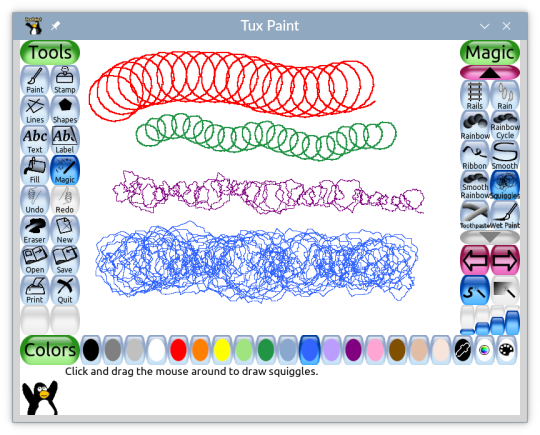
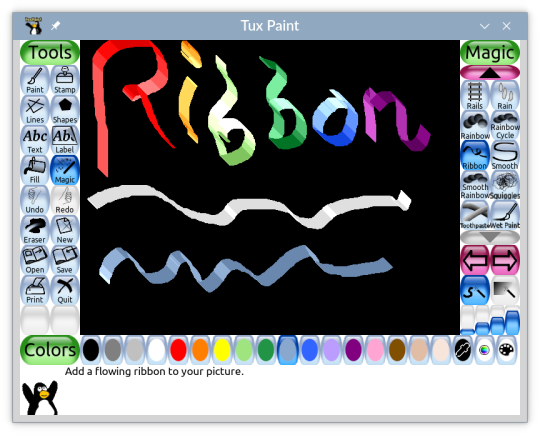
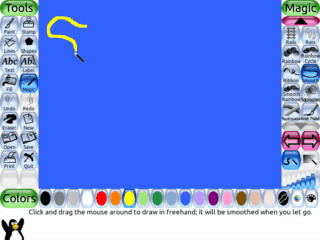
It is now possible to use an existing Tux Paint drawing as a template image, which may be used as the background of new drawings. From the "Open" dialog, choose the "Template" option, then find the newly-created template within the "New" dialog.
The Eraser tool has gained a set of soft-edged shapes, which are useful for more subtly revealing a background template after drawing over it.

Font Setting
Tux Paint offers a new option to customize the font used in its UI (button labels, pop-up dialog box text, and help text at the bottom), enabling users to choose fonts designed for literacy use, such as Andika or OpenDyslexic — or just something fun!

Also, the default font used by Tux Paint now varys under certain locales, to improve legibility (e.g., DejaVu Sans for English and most other Latin languages, Baekmuk Gulim for Korean, Gen Jyuu Gothic for Japanese, Raghindi for Hindi, etc.)
Other Improvements
The "Erase" function — which is used to delete saved drawings via the "Open" dialog or exported templates via the "New" dialog — may be disabled via a new configuration setting.
The appearance of the buttons used to select the rainbow palette (HSV color picker) and color mixer has been improved.
Other improvements, bug fixes, and localization updates are also part of this release. Release notes for each component contain a complete list of changes:
Tux Paint change log
Tux Paint Config. change log
Tux Paint Stamps change log
A Free Download
Tux Paint is available for download, free of charge, from the project's website: https://tuxpaint.org/. Tux Paint is released under an open-source license. It does not utilize networking, and hence does not contain in-app advertising or in-app purchases, nor does it do any kind of user tracking.
Version 0.9.31 is currently available for Microsoft Windows, Red Hat Linux, various Linux distributions (via Flatpak), and as source code.
For further information, visit https://tuxpaint.org/. To learn how to contribute to Tux Paint, visit: https://tuxpaint.org/help/. You can also follow Tux Paint on various social media platforms; see https://tuxpaint.org/contact/#social.
Artist Interviews
Over a dozen prolific Tux Paint artists have been interviewed by the project's creator, who asked them to share a little bit about themselves, their inspiration, how they came across the software, and how they use it. They have been posted to a new Interviews section of the Tux Paint website: https://tuxpaint.org/interviews/
###
This version of Tux Paint was made possible by Bill Kendrick, Mark Kim, & TOYAMA Shin-ichi; with localization updates by Jacques Chion, Sveinn í Felli, Olesya Gerasimenko, & Karl Ove Hufthammer; and ports by Tim Dickson, Mark Kim, Pere Pujal i Carabantes, Luc Schrijvers, TOYAMA Shin-ichi, & Will Thompson.
Trademark Notices: Flatpak is a registered trademark of GNOME Foundation. Linux is a registered trademark of Linus Torvalds. Microsoft, & Windows are registered trademarks of Microsoft Corp. Red Hat is a registered trademark of Red Hat, Inc.
Press Release by: Bill Kendrick <[email protected]> & Melissa Hardenbrook.
19 notes
·
View notes
Note
🤦🏻♀️🤦🏻♀️😅oh my gosh I didn’t even consider the helpline…. And I’ve posed this to a few people and you were the only one to suggest contacting microsoft. One person even told me that they sat with a friend as they called an old number and the person they talked to sat on the phone with them for 20 minutes to fix the problem😂 Thank you so much Jaws!! I don’t think you understand how much your different answer meant to me❤️
AWW ITS OKAY!! I UNDERSTAND BEING STRESSED ABOUT SOMETHING LIKE THIS YOU DONT ALWAYS THINK OF ALL THE DIFF OPTIONS!! GOOD LUCK FRIEND LMK IF IT WORKS!!
1 note
·
View note
Text
I got to play detective today at work 🕵️
An angry customer contacted one of our clients and claimed that he had received advertising emails even though he had unsubscribed several times and was no longer a customer there. In the email, he had attached screenshots and a link. However, the screenshot was of the client's website (not the advertising email he said he had received), and the link also went to a page on the website.
The link contained various trackers of the type "utm_source", "utm_campaign" etc. which is usually added to a link when it is sent through an advertising email (in order to track how you interact with the content).
The client was in a state of panic. Clearly the link had been sent through an advertising email, they thought, but the customer is no longer in any system which means he has been deleted!! But because this customer has threatened the client with lawsuits before, it was extremely important to handle this right.
A theory emerged that it might not be advertising from the client itself, but possibly from the client's sister company - and so, the business began to investigate this. Was it possible to use the link to see which specific batch of advertising email the customer had received and click on...?
While this was being investigated by the others in the team, I took a look at what advertising emails from this client usually look like, and realized that the links in those emails never have the format that the customer's link had. Then I looked at the customer's link a little more carefully and wondered why it said "bing" in the middle of all the strange numbers.
Started googling what the various utm terms meant and managed to piece together that the link was evidence that the customer must have clicked on an ad they found on bing.com (ie Microsoft's search engine). Sooo... Not through an advertising email.
This caused the team to breathe out a collective sigh in relief.
"But wait!" someone exclaimed. "In the preview of the link, it says 'outlook.com'! Doesn't that mean the link originated from an email??"
Cue more panic.
"Actually," I said after some more googling, "it just means that your co-worker copy-pasted the link from the email she received from the customer. Microsoft adds that link protection to scan for threats. And look, the customer doesn't even have a Microsoft email address - he uses Gmail, which means the link protection couldn't have come from him anyway."
Another sigh in relief.
Conclusion: The customer tried to trick the client by pretending to have received an advertising email, but in actuality he only clicked on an online advertisement and arrived at the client's website.
This was a fun ride, but honestly, I'm surprised that I - the jurist, ie the least technical of the entire group that tried to solve this - was the only one who thought to analyze the components of the link and try to figure out where it came from. After all, that's what those trackers are for 🤭 1-0 to data protection professionals I guess
#Choosing to focus on this fun little puzzle rather than the horrible situation going on at work right now#Who says working with privacy law is boring?? It's great fun actually#Next assignment: write up a reply to the customer that doesn't outright accuse him of lying 😅#Nagnerd
3 notes
·
View notes