#MicrosoftWord
Explore tagged Tumblr posts
Text
I was so excited when I found my Microsoft Office 2003 install CD. It’s a bit old and outdated but it still works and I can’t wait to use Microsoft Word and PowerPoint and Excel again after so many years 😄💻📝🗒️
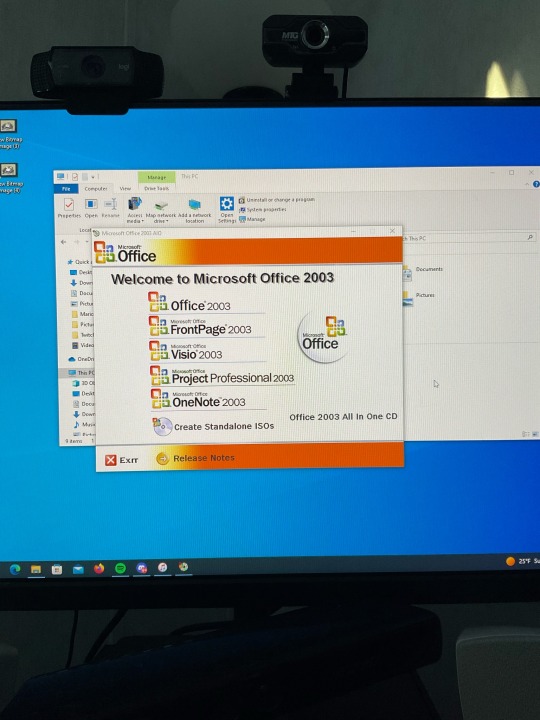
3 notes
·
View notes
Video
youtube
How To Highlight Text In Microsoft Word | Office 365 | Step-By-Step Tuto...
In this step-by-step tutorial, I’ll show you exactly how to highlight text in Microsoft Word using different colors and formatting options. Perfect for students, professionals, and anyone who wants to make their documents stand out! Whether you’re working on an essay, a report, or a project, learning how to highlight effectively can help organize and emphasize important information.
🖍️ Watch the full video to learn all the tips and tricks for highlighting text like a pro!
Simple Steps
1. Open your Microsoft Word Project.
2. Select the text that you want to highlight.
3. Make sure you are on the "Home" tab.
4. In the "Font" section of the ribbon, click on the "Text Highlight Color" icon and choose a color.
0 notes
Text
Empowerment
Ready to transform your work life? Let's connect and make success your story. Sign up for easy lessons of Excel and Word that are only $30/hr. You will receive a manual and a keyboard shortcuts doc. After this class with the knowledge you receive, you can confidently interview for that first job.
SIGN UP HERE: https://software-training-consultant.com/excel-training/
www.Train365Live.com

0 notes
Text
Microsoft Word Course
The Microsoft Word course on MWCedu is designed to help learners master the essential and advanced features of Word for both personal and professional use. This course covers everything from creating and formatting documents to using tools like styles, templates, and mail merge. With step-by-step guidance, learners can build confidence and improve their productivity. Whether you're a beginner or looking to sharpen your skills, this course offers flexible, online learning at your pace.

#MicrosoftWord#WordCourse#OnlineLearning#MWCedu#ProductivityTools#DocumentDesign#LearnOnline#WordSkills
1 note
·
View note
Text

Здравствуйте, мои уважаемые друзья и подписчики!
Сегодня мы поговорим с Вами о том, как работать с изображениями в известном графическом редакторе от фирмы Microsoft Word 2010. Просмотрев видеоурок, наде��сь, что Вы узнаете что-то новое для себя при работе с изображениями в программе Microsoft Word.
Желаю Вам и членам Ваших семей здоровья, добра и всех благ!
Данное видео можно увидеть на других видеоканалах:
YouTube - https://www.youtube.com/watch?v=bDuNWrZaaHw
ОК - https://ok.ru/video/9943999842837
ВК - https://vkvideo.ru/video-98827340_456239030
Дзэн - https://dzen.ru/video/watch/67f97e6aabb81a698e0f89a5
Телеграм - https://t.me/+rbqQfr_DnpY3ZGQy
0 notes
Text
Was sind die besten Tipps für die effiziente Nutzung von Microsoft Word

Um Microsoft Word effizient zu nutzen, lernen Sie Tastaturkürzel wie Strg + C (Kopieren) und Strg + V (Einfügen), um Zeit zu sparen. Verwenden Sie Stile und Vorlagen für eine schnelle Formatierung. Aktivieren Sie AutoSave, um zu verhindern, dass Arbeit verloren geht. Verwenden Sie Suchen und Ersetzen (Strg + H), um Text schneller zu bearbeiten. Der Navigationsbereich hilft Ihnen, sich einfach durch lange Dokumente zu bewegen. Fügen Sie Tabellen, Kopf- und Fußzeilen für eine bessere Organisation ein. Verwenden Sie die Änderungsverfolgung, wenn Sie mit anderen zusammenarbeiten. Speichern Sie Dokumente als PDFs, um sie einfach freizugeben. Passen Sie die Symbolleiste für den Schnellzugriff für häufig verwendete Tools an. Lösen Sie Ihren Softwareindustrie24 Gutschein ein und sparen Sie jetzt.
0 notes
Text
The PDF to DOCX tool converts PDF documents into editable DOCX format. This allows you to easily modify, format, and work with the content in Microsoft Word. It's a simple, efficient solution for anyone looking to edit or repurpose PDF documents.
Try it here: PDF to DOCX Tool
0 notes
Text
مُقارنة شاملة: Canva أم Word أم مُستندات Google - ما الأفضل لإنشاء سيرتك الذاتية؟

السيرة الذاتية ليست مُجرد ورقة؛ إنها أول انطباع تتركه لدى أصحاب العمل. لذلك، اختيار الأداة المُناسبة لتصميمها يُمكن أن يحدث فرقًا كبيرًا في جذب الانتباه وإبراز احترافيتك. تُقدم منصات مثل Canva تصميمات جذابة، بينما يُوفر Microsoft Word خيارات تخصيص قوية، و Google Docs يَبرز بالمرونة وسهولة المشا��كة. لكن أيّ أداة تمنحك المزيج المثالي بين الإبداع، التخصيص، والكفاءة؟ في هذا المقال، سنستعرض ميزات وعيوب كل خيار لمُساعدتك على تحديد الأنسب لاحتياجاتك المهنية وطموحاتك الوظيفية. https://www.dz-techs.com/canva-vs-word-vs-google-docs-for-creating-resumes/ Read the full article
0 notes
Text
youtube
How To Change The Documents Page Color In Microsoft Word | Online Version
This is a video tutorial on how to change the page color in Microsoft Word. I will be using Microsoft Word Online on a desktop PC for this tutorial.
Simple Steps
Open your Microsoft Word Project.
Click on "Layout" tab.
On the ribbon, click on "Page Color".
Choose a page color from the dropdown.
1 note
·
View note
Video
youtube
How To Add Or Remove A Shape's Border In Microsoft Word | 365 Tutorial
In this quick and easy Microsoft Word tutorial, you’ll learn how to add or remove borders from any shape in your document. Whether you're customizing a diagram, highlighting content, or designing a professional layout, adjusting a shape's border can make your work stand out.
This step-by-step guide is perfect for beginners and covers: ✅ How to add a border to a shape ✅ How to change the border color and style ✅ How to completely remove a shape's border
Use this tip to improve the look of presentations, reports, and other Word documents!
Simple Steps 1. Open your project in Microsoft Word. 2. Left-click on the shape to select it 3. Make sure you are on the "Shape Format" tab. 4. On the ribbon, click on "Shape Outline", from here you can change or remove the border of the shape.
0 notes
Text
🎉 Don't miss out on our MEGA SALE on Microsoft Office Professional Plus 2016! 🎉

Get ready to supercharge your productivity with genuine Microsoft software at unbeatable prices! For a limited time, we're offering UP TO 70% OFF on Microsoft Office Professional Plus 2016. Yes, you read that right - 70% off! 😱
Why choose Microsoft Office Professional Plus 2016? With essential tools like Word, Excel, PowerPoint, Outlook, and more, it's the ultimate suite for all your productivity needs. Whether you're a student, professional, or small business owner, Office Professional Plus 2016 has everything you need to create, collaborate, and communicate with ease.
But wait, it gets even better! To unlock these incredible savings, simply use the code "RIM30SAVE" at checkout. That's right - just enter the code, and watch the discounts roll in! 💸
At Software Legit, we take pride in offering authentic software from trusted sources. No more worrying about counterfeit products or shady deals - with us, you can shop with confidence knowing you're getting the real deal.
Hurry, this sale won't last forever! Take advantage of these amazing discounts and upgrade your software today. Visit our website now and use code "RIM30SAVE" to save big on Microsoft Office Professional Plus 2016. Your productivity will thank you! 😉✨
#microsoft#microsoft365#microsoftoffice#office2016#office 2016 professional plus#softwarelegit#software#softwaresale#softwarecompany\#microsoftword#microsoft office 365#softwarecaster#mothersday#genuine software#Authentic Software
1 note
·
View note
Text
Microsoft Word course
The Microsoft Word course on MWCedu is designed to help learners master the essential features and tools of this powerful word processing software. It covers document creation, formatting, and advanced editing techniques. Whether you're a beginner or looking to enhance your skills, this course provides step-by-step guidance. Gain proficiency in Microsoft Word to boost productivity and create professional documents with ease.

1 note
·
View note
Text

Здравствуйте, мои уважаемые друзья и подписчики!
При создании документов в текстовом редакторе от Microsoft Word нам дается возможность выбора различных тем. Темы различаются по цвету, по шрифту, по фону основы и многим другим параметрам. В видеоуроке мы научимся с Вами выбирать темы для наших документов, чтобы они могли привлекать наших потенциальных читателей.
Желаю Вам и членам Ваших семей здоровья, добра и всех благ!
Данное видео можно увидеть на других видеоканалах:
YouTube - https://www.youtube.com/watch?v=s6xqK-zeDnk
ОК - https://ok.ru/video/8069926357525
ВК - https://vk.com/video/@id230530462?z=video230530462_456240459%2Fpl_230530462_-2
Дзэн - https://dzen.ru/video/watch/66baebf8a3be440c7d7adfbf
Телеграм - https://t.me/+rbqQfr_DnpY3ZGQy
0 notes
Text
Basic Computer Course In Khanna
Discover the fundamentals of computing with our Basic Computer Course! Dive into essential concepts like operating systems, file management, internet browsing, and more. Gain confidence navigating the digital landscape and unleash your potential in today's technology-driven world. Start your journey to computer literacy now!
Call for more information-77106-03636

#microsoft powerpoint#microsoft word#careerdevelopment#careeropportunities#careergoals#khanna#microsoftexcel#microsoftword
0 notes
Text
Master Microsoft Word with Our Comprehensive Course - Now 100% Off!
Unlock the full potential of Microsoft Word with our beginner to expert course, now available 100% off on Udemy! Whether you're a beginner looking to learn the basics or an experienced user seeking advanced tips and tricks, our course covers everything you need to know to become a Word wizard.
Enroll now: https://www.korshub.com/courses/ms-word-for-novice-udemy
0 notes
Text
خطوات بسيطة لإنشاء سيرة ذاتية احترافية باستخدام Microsoft Word

السيرة الذاتية هي مفتاحك للحصول على فرص عمل مُميزة وتتطلع إليها، وتصميمها بشكل احترافي يُمكن أن يصنع فارقًا كبيرًا في ترك انطباع إيجابي لدى أصحاب العمل. إذا كنت تبحث عن أداة فعّالة وسهلة الاستخدام، فإنَّ Microsoft Word يُقدم مجموعة مُميزة من النماذج والخيارات لتصميم سيرتك الذاتية بشكل يعكس خبراتك ومهاراتك بأفضل صورة. بفضله، تمكنتُ من الحصول على أول وظيفة لي بعد التخرج، وهو ما يزال خيارًا موثوقًا لإنشاء سير ذاتية تلفت الأنظار. في هذا الدليل، سأشارك معك خطوات عملية لإنشاء سيرة ذاتية احترافية باستخدام Word دون الحاجة إلى مهارات تصميم مُتقدمة. خطوات بسيطة لإنشاء سيرة ذاتية احترافية باستخدام Microsoft Word Read the full article
0 notes