#WordProcessing
Explore tagged Tumblr posts
Text
Master Microsoft Word with Our Comprehensive Course - Now 100% Off!
Unlock the full potential of Microsoft Word with our beginner to expert course, now available 100% off on Udemy! Whether you're a beginner looking to learn the basics or an experienced user seeking advanced tips and tricks, our course covers everything you need to know to become a Word wizard.
Enroll now: https://www.korshub.com/courses/ms-word-for-novice-udemy
0 notes
Note
for the fic writer ask: 3, 13, and 17
3. Describe the creative process of writing a chapter/fic
>Remember an old Special Interest >Hyperfixate >write a few scenes >realize I need to overhaul the entire 38-74 volume Manga series to free it of Shonen Jump Editorial fuckery to The Gay Shit can thrive >Hello Word Processing Software. It's Punishment Time Again :) >Re-outline entire series >in faux-greentext >Major beats first >>hen following the path of individual characters to make sure I'm using the whole cast >Then refine for themes, which have a fun tendency of refning themselves for me (this is when rubberducking the groupchat is most helpful) >Then scene-by-scene to make sure characters are in the correct physical location to do what I need them to >If you have dialouge ideas or turns of phrase put 'em right in your notes >>I AM HERE ON BOTH AEIWAM AND TPOFATGIF >once scene-by-scene outline is achieved (warning: this may be a large enough doc as to crash your wordprocessing software and so you gotta break it in two or three pieces) >commit to the bit >Start writing the scenes more or less in order (easier for me to remember what I was doing), while consulting notes heavily >That Scene is now a chapter. >Let chapter percolate overnight, maybe draw a title card for it, to see if your subconscious vomits up a better way to do that scene before I hit post. >Read final draft aloud. fix lumpy parts. >Send it off to beta-editiors, plural, because I have a US Public Education. Make revisions as needed >Post >Onto the next scene while I wait for comments, to keep the dopamine goblin from panicking
13. what’s a common writing tip that you almost always follow?
Read your chapter aloud to someone (roommate, groupcaht, your beloved Husbeast, the dog) to catch editing errors and improve flow.
17. What do you do when writing becomes difficult? (maybe a lack of inspiration or writers block)
Something else. It's almost always a case of "I have other needs as an organism, like 'food' and 'going outside' that cannot be satisfied by a word processor" so I go draw something or work on the garden or take a nap or make dinner and I stg, the juice is almost always back in 2-24 hours.
94 notes
·
View notes
Text
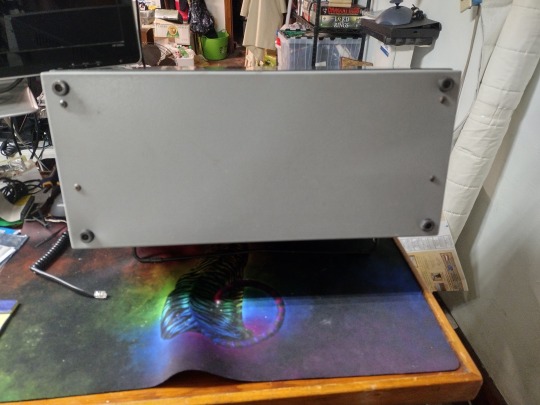





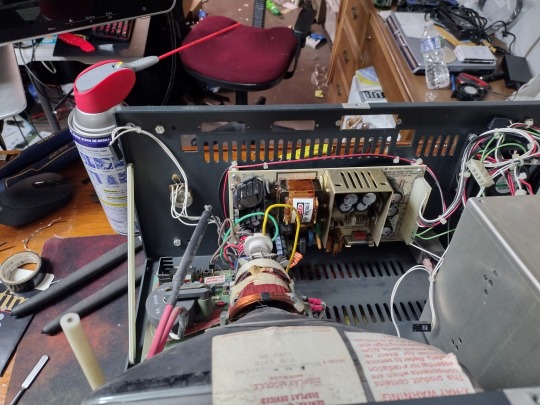

There's a block on my bench... oh wait no, it's a Kaypro. Same difference, just one we tricked a rock into thinking.
Kaypro's are a legendary luggable, that's right than thing was meant to be used on the go. Used is generous term, we'll get back to that. Tough and reliable, these machines found themselves in places that a microcomputer had not been seen before.
In this case for my collection the Kaypro is more than just representing itself, but also representing CP/M machines as a whole, a role that I think it works well in.
CP/M was a once standard OS, much like Windows is now, any company could build a Z80 based computer and license a version of CP/M for it! Once that was done, porting applications was trivial. The OS is extremely simple, the version here for the Kaypro is version 2.2G which is drive aware but has no concept of things like folders (Thats where you store your disks, right?) CP/M precedes MS-DOS (Or more accurately MS DOS is based off CP/M) The basic DOS command for switching disks and displaying a disk directory are identical. Launching a program is just as easy as typing it's name into the command prompt.
For a microcomputer, this system was more aimed at productivity, wordprocessing, spreadsheets and databases were all common applications for CP/M machines although games and BASIC could be found as well as other languages of the day.
Now I mentioned it's a luggable, which is to say, the system closed up could be moved around. It does not have any internal batteries and must be plugged in to run, on top of that this machine is not light, coming in around 40 lbs (19kg)!
26 notes
·
View notes
Text
Techaircraft
📚✍️ Ready to master Microsoft Word and unlock your productivity potential? Our comprehensive course is designed to take you from novice to pro with ease. Learn essential skills, from formatting and document design to advanced features like mail merges and macros. Perfect for professionals, students, and anyone eager to enhance their document creation and management abilities. With step-by-step tutorials, practical exercises, and expert tips, you'll gain confidence and efficiency in no time. Join us today and turn your Word documents into powerful tools for success! 🚀💼 . 𝐖𝐞𝐛𝐬𝐢𝐭𝐞 - www.techaircraft.com
𝐓𝐞𝐜𝐡𝐚𝐢𝐫𝐜𝐫𝐚𝐟𝐭 𝐬𝐮𝐩𝐩𝐨𝐫𝐭 𝐝𝐞𝐭𝐚𝐢𝐥𝐬:
𝐌𝐨𝐛𝐢𝐥𝐞 𝐍𝐮𝐦𝐛𝐞𝐫 - 8686069898
#MicrosoftWord #WordMastery #ProductivityBoost #DocumentDesign #TechSkills #LearnMicrosoftWord #ProfessionalDevelopment #TechTraining #SkillsUpgrade #DocumentManagement #CourseInFocus #WordProcessing #ExcelWithWord #TechEducation

2 notes
·
View notes
Text
youtube
Anne Clark - "Letter of Thanks to a Friend (Radi Mate Mix by Mouse on Mars)"
Wordprocessing (The Remix Project) [Columbia, 1997]
6 notes
·
View notes
Text
In the last 40 years I've gone from being admired for my courage in using wordprocessing software, to a grumpy old curmudgeon who can't understand why we need OneDrive and SharePoint on the same system.
Meanwhile basic human decency has been dismissed as political correctness, virtue signalling and wokeness








compilation of this type of post
#poob#we ran out of good words for company names and now someone has to go poke a sleeping animal to see what noise it makes
123K notes
·
View notes
Text
CS 2110 Project 3: Assembly Programming Solved
Gal Ovadia, Archita Hothur, Annelise Lloyd, Richard So, Rohan Bafna Contents 1 General 2 1.1 Introduction 2 1.2 General Instructions 2 1.3 Running the autograder 2 2 Absolute Sum of Array 3 3 Word Processor 4 3.1 wordLength 4 3.2 memcpy 4 3.3 capitalizeLine 5 3.4 reverseWords 6 3.5 rightJustify 6 3.6 getInput 7 3.7 parseLines 8 3.8 wordProcess 9 3.9 Putting it all together: main 10 4 Deliverables…
0 notes
Text
Effective Formatting: Steps to Clean Your Word Document for a Professional Appearance
Clean Formatted Word documents: Top Inquiries Answered
1.How to clean a Word document before sending?
To clean a Word document before sending, follow these steps:
1. Remove personal information by going to "File" > "Info" > "Check for Issues" > "Inspect Document." Delete any metadata or comments.
2. Clear formatting by selecting all text (Ctrl + A) and using "Clear All Formatting" in the Home tab.
3. Check for hidden text or objects by revealing formatting marks.
4. Save a copy as a PDF to prevent edits.
5. Finally, proofread for spelling and grammatical errors before sending.
2. What is a clean version of a Word document?
A clean version of a Word document is a version that has been stripped of any comments, tracked changes, or formatting revisions, presenting only the final content. This version is typically used for sharing or publication purposes, ensuring that the document is professional and free from any editing marks or annotations. It allows readers to focus solely on the text without distractions, making it easier to understand and review the material in its intended format.
3. How do I remove bad formatting in Word?
To remove bad formatting in Word, first select the text you want to fix. Use the "Clear All Formatting" option by clicking the eraser icon in the Home tab under the Font group or press Ctrl + Spacebar to remove character formatting. For paragraph formatting, you can also click on the "Normal" style in the Styles group. Additionally, use the "Format Painter" to apply consistent formatting from correctly formatted text. If necessary, paste unformatted text by using Ctrl + Shift + V.
4. How do I fix a broken Format in Word?
To fix a broken format in Word, try these steps:
1. **Clear Formatting**: Select the text and click "Clear All Formatting" in the Home tab (the eraser icon).
2. **Apply Styles**: Use built-in styles for headings and paragraphs to reset formatting.
3. **Adjust Page Layout**: Check margins, spacing, and alignment in the Layout tab.
4. **Inspect Section Breaks**: Remove unnecessary section breaks that might affect formatting.
5. **Use the Format Painter**: Copy formatting from properly formatted text using the Format Painter tool.
If issues persist, restarting Word or checking for updates may help.
5. How do I reset Word to original format?
To reset Microsoft Word to its original settings, you can follow these steps:
1. Close Word.
2. Open the "Run" dialog by pressing `Windows + R`.
3. Type `winword /resetpreferences` and press Enter.
Alternatively, you can manually reset by renaming or deleting the Normal.dotm template file located in the `%appdata%\Microsoft\Templates` folder. This restores default settings for styles and formatting. For a complete reset, consider reinstalling Word or using the repair option in the Control Panel under Programs and Features.
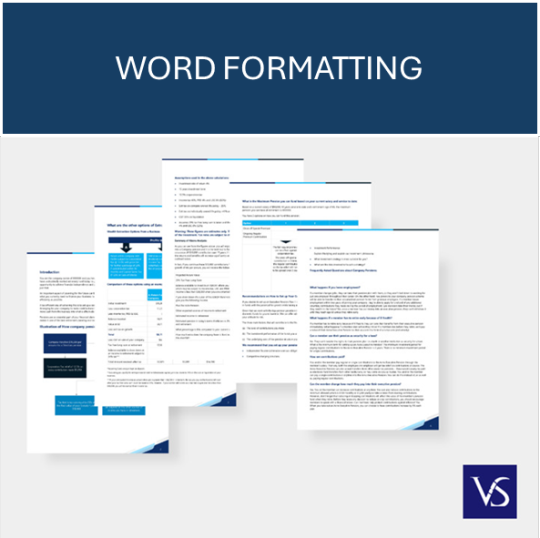
Visit: VS Website See: VS Portfolio
0 notes
Text
The Brave browser is also Chromium-based. The only non-Chromium browser that I'm aware of is Firefox.
For writing, there's also yWriter (Windows, MacOS, iOS, Android) and NovelWriter (Windows, MacOS, Linux).
For wordprocessing and various office-y replacements, Libre Office is free and won't scrape your writing for AI training data.
If you want to replace Google Drive, there's Dropbox, Proton Drive, and Filen.
Proton trades heavily on being privacy-focused and offers a whole raft of Google alternatives, including cloud storage, VPN, email, a calender, password safe, and wallet.
For other swaps, check out https://www.reddit.com/r/degoogle/
Go forth and de-Google your life.
Just in time for Valentine’s Day... 💔
Ready to break up with Google?

So are we!
We’ve rounded up a bunch of privacy-centric alternatives for everything Google.

Check out the full list over on the blog!
- The Ellipsus Team xo
49K notes
·
View notes
Text
youtube
How to Add Custom borders in Pages of MS Word - Microsoft Word - Saifosys by TutorialsFor #saifosys #microsoftword #custombordersinword Learn how to add a personal touch to your Microsoft Word documents with custom borders! In this tutorial, we'll show you step-by-step how to create unique and professional-looking borders that will elevate your writing and make your documents stand out. Whether you're creating a report, a letter, or a flyer, custom borders can add an extra layer of visual appeal and sophistication. In this video, we'll cover: - How to access the border options in MS Word - How to choose from pre-designed border templates - How to create your own custom border designs - How to apply borders to your entire document or just a section - Tips and tricks for customizing your borders to fit your style By the end of this video, you'll be able to add custom borders to your MS Word documents with confidence and creativity. So, let's get started and take your document design to the next level! #MicrosoftWord #MSWord #WordProcessing #DocumentDesign #OfficeSoftware #CustomBorders #WordBorders #DocumentBorders #PageBorders #BorderDesign #MicrosoftWordTutorial #MSWordTutorial #WordProcessingTips #DocumentDesignTutorial #OfficeSoftwareTraining #ProductivityHacks #OfficeProductivity #DocumentOrganization #WordProcessingTipsAndTricks #EfficientOfficeWork "Custom borders in MS Word" "Add borders in Microsoft Word" "MS Word border tutorial" "Microsoft Word custom borders" "Word document borders" "MS Word page borders" "Custom page borders in Word" "Word document design" "Microsoft Word formatting" "Word processing tips" "How to add custom borders in MS Word 2019" "Microsoft Word 2016 border tutorial" "Creating custom borders in Word documents" "MS Word border designs and templates" "Word document border styles and formatting" Microsoft Word MS Word Custom Borders Document Design Word Processing Page Borders Border Tutorial Word Formatting Office Software Productivity Tips https://www.youtube.com/watch?v=iQmHj6_3D7s
0 notes
Video
youtube
How to Add Custom borders in Pages of MS Word - Microsoft Word - Saifosys
#saifosys #microsoftword #custombordersinword Learn how to add a personal touch to your Microsoft Word documents with custom borders! In this tutorial, we'll show you step-by-step how to create unique and professional-looking borders that will elevate your writing and make your documents stand out. Whether you're creating a report, a letter, or a flyer, custom borders can add an extra layer of visual appeal and sophistication. In this video, we'll cover: - How to access the border options in MS Word - How to choose from pre-designed border templates - How to create your own custom border designs - How to apply borders to your entire document or just a section - Tips and tricks for customizing your borders to fit your style By the end of this video, you'll be able to add custom borders to your MS Word documents with confidence and creativity. So, let's get started and take your document design to the next level! #MicrosoftWord #MSWord #WordProcessing #DocumentDesign #OfficeSoftware #CustomBorders #WordBorders #DocumentBorders #PageBorders #BorderDesign #MicrosoftWordTutorial #MSWordTutorial #WordProcessingTips #DocumentDesignTutorial #OfficeSoftwareTraining #ProductivityHacks #OfficeProductivity #DocumentOrganization #WordProcessingTipsAndTricks #EfficientOfficeWork "Custom borders in MS Word" "Add borders in Microsoft Word" "MS Word border tutorial" "Microsoft Word custom borders" "Word document borders" "MS Word page borders" "Custom page borders in Word" "Word document design" "Microsoft Word formatting" "Word processing tips" "How to add custom borders in MS Word 2019" "Microsoft Word 2016 border tutorial" "Creating custom borders in Word documents" "MS Word border designs and templates" "Word document border styles and formatting" Microsoft Word MS Word Custom Borders Document Design Word Processing Page Borders Border Tutorial Word Formatting Office Software Productivity Tips
0 notes
Text
SAME PAGE
SAME PAGE
sorry reader, nothing for
you today
I'm om strike with
the other poets
over fair treatment
do you not see the barrier
here in the middle of the text
where it
says "picket line"
and begs
you not to cross it?
not just pens
and paper and AI assisted
wordprocessing programs
we have
to seize
the means of production
without
full autonomy over
the forces of creation
where would we be
where
would we be?
not between
here and the deep
blue sea but
right
at the bottom of it
just like drowned Percy
Bysshe Shelley
pretty much a saint
in this trade
so
deadly serious (that
you convinced yourself was
all about
markings and meanings
whiff
of ink
on a page)
0 notes
Video
vimeo
Mastering Strategic Intentional Communication and Unlocking Leadership through Writing with Erin Lebacqz from THE EMBC NETWORK on Vimeo.
In this insightful video, international educator and author Erin Lebacqz shares her expertise on mastering strategic communication and unlocking leadership through writing. With over 25 years of teaching experience, she has collaborated with numerous business and non-profit organizations worldwide, helping individuals develop high-value writing skills. In today's fast-paced and interconnected world, effective communication is paramount for leaders. Lebacqz emphasizes the strategic utilization of writing as a powerful management tool. By writing with clarity, conciseness, and intention, leaders can boost their confidence and influence. Discover proven strategies to communicate strategically as a leader, leveraging the power of writing to convey messages effectively. From mastering strategic writing techniques to developing emotional intelligence in writing and leadership, this video provides invaluable insights for both new and experienced leaders. Furthermore, Lebacqz explores the significance of intentional communication in building successful teams. By fostering intentional communication within your organization, you can enhance collaboration, problem-solving, and ultimately, achieve greater success. Don't miss the opportunity to learn from Erin Lebacqz's expertise in this captivating video. Unlock your leadership potential by mastering strategic communication through writing. Subscribe to our channel now and join the community of aspiring leaders and skilled communicators on the quest for success. Visit our channel to explore more valuable content on leadership, communication, and personal development: youtube.com/channel/UCDdx6ZE7SgVCTG1t1KMDjeQ #communication #leadership #writing #strategiccommunication #masteringcommunication #unlockingleadership #effectivecommunication #communicationtips #writingtips #leadershiptips #communicationskills #leadershipdevelopment #businesscommunication #leadershipskills #professionalwriting #strategicwriting #communicationstrategies #leadershipcommunication #writingstrategies #communicationmastery #computerwriting #writingtips #writingtechniques #essentialskills #wordprocessing #typing #keyboardskills #masteryourwriting #computerskills #writinglessons #writingtutorial #creativewriting #writingprocess #writingpractice #typingtechniques #wordprocessingtips #writingtools #computerliteracy #writinghelp #digitalwriting
0 notes
Text
Techaircraft
Unlock your potential with our Microsoft Word course! 📝💻 Whether you're a beginner or looking to enhance your skills, dive into the essentials and beyond. Learn formatting tricks, master document organization, and unleash the power of templates and shortcuts. 🌟 Join us in this journey to boost your productivity and creativity. From crafting professional resumes to designing stunning reports, Microsoft Word is your ultimate tool. 🎓✨ Don't miss out on this opportunity to elevate your skills and stand out in today's competitive world. Enroll now and transform your documents with confidence! . 𝐖𝐞𝐛𝐬𝐢𝐭𝐞 - www.techaircraft.com
𝐓𝐞𝐜𝐡𝐚𝐢𝐫𝐜𝐫𝐚𝐟𝐭 𝐬𝐮𝐩𝐩𝐨𝐫𝐭 𝐝𝐞𝐭𝐚𝐢𝐥𝐬:
𝐌𝐨𝐛𝐢𝐥𝐞 𝐍𝐮𝐦𝐛𝐞𝐫 - 8686069898
#MicrosoftWordCourse#OfficeSkills#LearnMicrosoftWord#SkillBuilding#ProfessionalDevelopment#WordProcessing#DocumentDesign#ProductivityTools#DigitalSkills#CareerGrowth#MicrosoftOffice#OfficeTraining#WordSkills#ResumeWriting#DocumentFormatting#OnlineLearning

2 notes
·
View notes
Text
https://www.fastcompany.com/90853542/deepfakes-getting-smarter-thanks-to-gpt
GPT-powered deepfakes are a ‘powder keg’
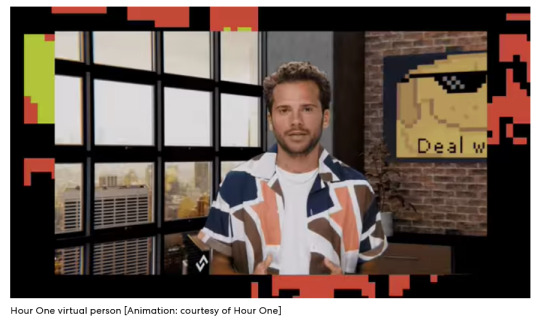
In the old days, if you wanted to create convincing dialogue for a deepfake video, you had to actually write the words yourself. These days, it’s easier than ever to let the AI do it all for you.
“You basically now just need to have an idea for content,” says Natalie Monbiot, head of strategy at Hour One, a Tel Aviv-based startup that brings deepfake technology to online learning videos, business presentations, news reports and ads. Last month the company added a new feature incorporating GPT, OpenAI’s text-writing system; now users only need to choose from the dozens of actor-made avatars and voices, and type a prompt to get a lifelike talking head. (Like some of its competitors, Hour One also lets users digitize their own faces and voices.)
It’s one of a number of “virtual people” companies that have added AI-based language tools to their platforms, with the aim of giving their avatars greater reach and new powers of mimicry. (See an example I made below.) Over 150 companies are now building products around generative AI—a catch-all term for systems that use unsupervised learning to conjure up text and multimedia—for content creators and marketers and media companies.
Deepfake technology is increasingly showing up in Hollywood too. AI allows Andy Warhol and Anthony Bordain to speak from beyond the grave, promises to keep Tom Hanks young forever, and lets us watch imitations of Kim Kardashian, Jay Z and Greta Thunberg fight over garden maintenance in an inane British TV comedy.
Startups like Hour One, Synthesia, Uneeq and D-ID see more prosaic applications for the technology: putting infinite numbers of shiny, happy people in personalized online ads, video tutorials and presentations. Virtual people made by Hour One are already hosting videos for healthcare multinationals and learning companies, and anchoring news updates for a crypto website and football reports for a German TV network. The industry envisions an internet that is increasingly tailored to and reflects us, a metaverse where we’ll interact with fake people and make digital twins that can, for instance, attend meetings for us when we don’t feel like going on camera.
Visions like these have sparked a new gold rush in generative AI. Image generation platform Stability AI and AI wordprocesser Jasper, for example, recently raised $101 million and $125 million, respectively. Hour One raised $20 million last year from investors and grew its staff from a dozen to fifty people. Sequoia says the generative AI industry will generate trillions in value.
“This really does feel like a pivotal moment in technology,” says Monbiot.
But concerns are mounting that when combined, these imitative tools can also turbocharge the work of scammers and propagandists, helping empower demagogues, disrupt markets, and erode an already fragile social trust.
“The risk down the road is coming faster of combining deepfakes, virtual avatar and automated speech generation,” says Sam Gregory, program director of Witness, a human rights group with expertise in deepfakes.
A report last month by misinformation watchdog NewsGuard warned of the dangers of GPT on its own, saying it gives peddlers of political misinformation, authoritarian information operations, and health hoaxes the equivalent of “an army of skilled writers spreading false narratives.”
For creators of deepfake video and audio, GPT, short for generative pretrained transformer, could be used to build more realistic versions of well-known political and cultural figures, capable of speaking in ways that better mimic those individuals. It can also be used to more quickly and cheaply build an army of people who don’t exist, fake actors capable of fluently delivering messages in multiple languages.
That makes them useful, says Gregory, for the “firehose” strategy of disinformation preferred by Russia, along with everything from “deceptive commercial personalization to the ‘lolz’ strategies of shitposting at scale.”
youtube
Last month, a series of videos that appeared on WhatsApp featured a number of fake people with American accents awkwardly voicing support for a military-backed coup in Burkina Faso. Security firm Graphika said last week that the same virtual people were deployed last year as part of a pro-Chinese influence operation.
Synthesia, the London-based company whose platform was used to make the deepfakes, didn’t identify the users behind them, but said it suspended them for violating its terms of service prohibiting political content. In any case, Graphika noted, the videos had low-quality scripts and somewhat robotic delivery, and ultimately garnered little viewership.
But audio visual AI is “learning” quickly, and GPT-like tools will only amplify the power of videos like these, making it faster and cheaper for liars to build more fluent and convincing deepfakes.
The combination of language models, face recognition, and voice synthesis software will “render control over one’s likeness a relic of the past,” the U.S.-based Eurasia Group warned in its recent annual risk report, released last month. The geopolitical analysts ranked AI-powered disinformation as the third greatest global risk in 2023, just behind threats posed by China and Russia.
“Large language models like GPT-3 and the soon-to-be-released GPT-4 will be able to reliably pass the Turing test—a Rubicon for machines’ ability to imitate human intelligence,” the report said. “This year will be a tipping point for disruptive technology’s role in society.”
Brandi Nonnecke, co-director of the Berkeley Center for Law and Technology, says that for high-quality disinformation, the mixture of large language models like GPT with generative video is a “powder keg.”
“Video and audio deepfake technology is getting better every day,” she says. “Combine this with a convincing script generated by ChatGPT and it’s only a matter of time before deepfakes pass as authentic.”In this demo, avatars generated by Synthesia converse using GPT
Deeperfakes
The term deepfakes, unlike the names of other recent disruptive technologies (AI, quantum, fusion), has always suggested something vertiginously creepy. And from its creepy origins, when the Reddit user “deepfakes” began posting fake celebrity porn videos in 2017, the technology has rapidly grown up into a life of crime. It’s been used to “undress” untold numbers of women, steal tens of millions, enlist people like Elon Musk and Joe Rogan in cryptocurrency scams, make celebrities say awful things, attack Palestinian-rights activists, and trick European politicians into thinking they were on a video call with the mayor of Kiev. Many have worried the software will be misused to doctor evidence like body camera and surveillance video, and the Department of Homeland Security has warned about its use in not just bullying and blackmail, but also as a means to manipulate stocks and sow political instability.

Natalie Monbiot, head of strategy at Hour One [Photo: courtesy of Hour One]
Lately, she says Hour One’s own executive team has been delivering weekly reports using their own personalized “virtual twins,” sometimes with the Script Wizard tool. They are also testing ways of tailoring GPT by training it with Slack conversations, for instance. (In December, Google and DeepMind unveiled a clinically-focused LLM called Med-PaLM7 that they said could answer some medical questions almost as well as the average human physician.) As the technology gets faster and cheaper, Hour One also hopes to put avatars into real-time video calls, giving users their own “super communicators,” enhanced “extensions” of themselves.
“We already do that every day,” she says, through social media. “And this is almost just like an animated version of you that can actually do a lot more than a nice photo. It can actually do work on your behalf.”
But, please, Monbiot, says—don’t call them deepfakes.

Hour One’s Script Wizard tool adds GPT functionality to its Reals virtual people maker [Image: courtesy of Hour One]
The people themselves look and sound very real—in some cases too real, ever so slightly stuck in the far edge of the uncanny valley. That sense of hyperreality is also intentional, says Monbiot, and another way “to draw the distinction between the real you and your virtual twin.”
But GPT can blur those lines. After signing up for a free account, which includes a few minutes of video, I began by asking Script Wizard, Hour One’s GPT-powered tool, to elaborate on the risks Script Wizard presented. The machine warned of “data breaches, privacy violations and manipulation of content,” and suggested that “to minimize these risks, you should ensure that security measures are in place, such as regular updates on the software and systems used for Script Wizard. Additionally, you should be mindful of who accesses the technology and what is being done with it.”
Alongside its own contractual agreements with its actors and users, Hour One must also comply with OpenAI’s terms of service, which prohibit the use of its technology to promote dishonesty, deceive or manipulate users or attempt to influence politics. To enforce these terms, Monbiot says the company uses “a combination of detection tools and methods to identify any abuse of the system” and “permanently ban users if they break with our terms of use.”
But given how difficult it is for teams of people or machines to detect political misinformation, it likely won’t be possible to always identify misuse. (Synthesia, which was used to produce the pro-Chinese propaganda videos, also prohibits political content.) And it’s even harder to stop misuse once a video has been made.
“We realize that bad actors will seek to game these measures, and this will be an ongoing challenge as AI-generated content matures,” says Monbiot.
How to make a GPT-powered deepfake (that recites Kremlin talking points)
Making a deepfake that speaks AI-written text is as easy as generating first-person scripts using ChatGPT and pasting them into any virtual people platform. (On its website Synthesia offers a few tutorials on how to do this.) Alternatively, a deepfake maker could download DeepFace, the open source software popular among the nonconsensual porn community, and roll their own digital avatar, using a voice from a company like ElevenLabs or Resemble AI. (ElevenLabs recently stopped offering free trials after 4Chan users misused the platform, including by getting Emma Watson’s voice to read a part of Mein Kampf; Resemble has itself been experimenting with GPT-3). One coder recently used ChatGPT, Microsoft Azure’s neural text-to-speech system, and other machine learning systems to build a virtual anime-style “wife” to teach him Chinese.
But on self-serve platforms like D-ID or Hour One, the integration of GPT makes the process even simpler, with the option to adjust the tone and without the need to sign up at OpenAI or other platforms. Hour One’s sign up process asks users for their name, email and phone number; D-ID only wants a name and email.
After signing up for a free trial at Hour One, it took another few minutes to make a video. I pasted in the first line from Hour One’s press release, and let Script Wizard write the rest of the text, fashioning a cheerier script than I had initially imagined (even though I chose the “Professional” tone). I then prompted it to describe some of the “risks” of combining GPT with deepfakes, and it offered up a few hazards, including “manipulation of content.” (The system also offered up its own manipulation, when it called GPT-3 “the most powerful AI technology available today.”)
After a couple of tries, I was also able to get the GPT tool to include a few sentences arguing for Russia’s invasion of Ukraine—a seeming violation of the terms of service prohibiting political content.
The result, a one and a half minute video (viewable below) hosted by a talking head in a photorealistic studio setting, took a few minutes to export. The only clear marker that the person was synthetic was a small “AV” marker that sat on the bottom of the video, and that, if I wanted, I could easily edit out.
Even without synthetic video, researchers have warned that apps like ChatGPT could be used to do all kinds of damage to our information landscape, from building fake news operations from scratch to simply supercharging the messages of already powerful lobbyists. Renee DiResta, the technical research manager for the Stanford Internet Observatory, is most worried about what GPT means simply for text-only disinformation, which “will be easy to generate in high volume, and with fewer tells to enable detection” than exist with other kinds of synthetic media. To deceive people into thinking that you too are a person, a convincing face and voice may not be necessary at all, Venketash Rao argues. “Text is all you need.”
It should be easier to detect synthetic people than synthetic text, because they offer more “tells.” But virtual people, especially those equipped with AI-written sentences, will become increasingly convincing. Researchers are working on AI that combine large language models with embodied perception, enabling sentient avatars, bots that can learn through multiple modalities and interact with the real world.
The latest version of GPT is already capable of passing a kind of Turing test with tech engineers and journalists, convincing them that it has its own, sometimes quite creepy, personalities. (You could see the language models’ expert mimicry skills as a kind of mirror test for us, which we’re apparently failing.) Eric Horvitz, Chief Scientific Officer at Microsoft, which has a large stake in OpenAI, worried in a paper last year about automated interactive deepfakes capable of carrying out real-time conversation. Whether we’ll know we’re talking to a fake or not, he warned, this capability could power persuasive, persistent influence campaigns: “It is not hard to imagine how the explanatory power of custom-tailored synthetic histories could out-compete the explanatory power of the truthful narratives.”
Even as the AI systems keep improving, they can’t escape their own errors and “personality” issues. Large language models like GPT work by mapping the words in billions of pages of text across the web, and then reverse engineering sentences into statistically likely approximations of how humans write. The result is a simulation of thinking that sounds right but can also contain subtle errors. OpenAI warns users that apart from factual mistakes, ChatGPT “may occasionally produce harmful instructions or biased content.”
Over time, as this derivative text itself spreads online, embedded with layers of mistakes made by machines (and humans), it becomes fresh learning material for the next versions of the AI writing model. As the world’s knowledge gets put through the AI wringer, it compresses and expands over and over again, sort of like a blurry jpeg. As the writer Ted Chiang put it in The New Yorker: “The more that text generated by large-language models gets published on the Web, the more the Web becomes a blurrier version of itself.”
For anyone seeking reliable information, AI written text can be dangerous. But if you’re trying to flood the zone with confusion, maybe it’s not so bad. The computer scientist Gary Marcus has noted that for propagandists flooding the zone to sow confusion, “the hallucinations and occasional unreliabilities of large language models are not an obstacle, but a virtue.”
Fighting deepfakes
As the AI gold rush thrusts forward, global efforts to make the technology safer are scrambling to catch up. The Chinese government adopted the first sizable set of rules in January, requiring providers of synthetic people to give real-world humans the option of “refuting rumors,” and demanding that altered media contain watermarks and the subject’s consent. The rules also prohibit the spread of “fake news” deemed disruptive to the economy or national security, and give authorities wide latitude to interpret what that means. (The regulations do not apply to deepfakes made by Chinese citizens outside of the country.)
There is also a growing push to build tools to help detect synthetic people and media. The Coalition for Content Provenance and Authenticity, a group led by Adobe, Microsoft, Intel, the BBC and others, has designed a watermarking standard to verify images. But without widespread adoption, the protocol will likely only be used by those trying to prove their integrity.
Those efforts will only echo the growth of a multibillion dollar industry dedicated to making lifelike fake people, and making them totally normal, even cool.
That shift, to a wide acceptability of virtual people, will make it even more imperative to signal what’s fake, says Gregory of Witness.
“The more accustomed we are to synthetic humans, the more likely we are to accept a synthetic human as being part-and-parcel for example of a news broadcast,” he says. “It’s why initiatives around responsible synthetic media need to place emphasis on telegraphing the role of AI in places where you should categorically expect that manipulations do not happen or always be signaled (e.g. news broadcasts).”
For now, the void of standards and moderation may leave the job of policing these videos up to the algorithms of platforms like YouTube and Twitter, which have struggled to detect disinformation and toxic speech in regular, non AI-generated videos. And then it’s up to us, and our skills of discernment and human intelligence, though it’s not clear how long we can trust those.
Monbiot, for her part, says that ahead of anticipated efforts to regulate the technology, the industry is still searching for the best ways to indicate what’s fake.
“Creating that distinction where it’s important, I think, is something that will be critical going forward,” she says. “Especially if it’s becoming easier and easier just to create an avatar or virtual person just based on a little bit of data, I think having permission based systems are critical.
“Because otherwise we’re just not going to be able to trust what we see.”
0 notes
Text
IMAGE PROCESSING SERVICES
Just like document processing, image processing services are equally necessary in today's business world. With the top quality image processing solutions, the information provided on micrographics, paper, and other media can be turned into any digital format of the client's choice. Skilled and professional image processing companies provide a complete range of image scanning, indexing, conversion, and archiving services that satisfy various client demands.

eDataMine offers comprehensive image processing solutions that can be tailored to suffice the needs of both huge and modest businesses. Using sophisticated techniques like automated quality assessments, we deliver state of the art services. Let us help you optimize your images to meet adequate web standards and thoroughly promote your product offering.
#image processing services#wordprocessing#data processing services#document processing#resumeprocessing#processingservices
2 notes
·
View notes