#DocumentEditing
Explore tagged Tumblr posts
Text
Proaccuracy: Your Trusted Professional Editing Service for Flawless Documents
Looking for expert editing? Proaccuracy provides top-tier professional editing services to ensure your documents are polished, precise, and ready for any audience. Get flawless results with our experienced team!"
#ProfessionalEditing#EditingServices#DocumentEditing#Proaccuracy#FlawlessEditing#EditingExperts#ContentPolish#WritingServices#Proofreading#GrammarCheck#EditingPerfection
0 notes
Text
🌟 Merge PDF Effortlessly – New Features You’ll Love!

If you work with PDFs regularly, you know how important it is to have the right tools at your fingertips. That’s why we’ve just rolled out an upgraded Merge PDF tool at The PDF Leader, packed with new features to make your PDF editing a breeze.
Here’s what’s new:
🔄 Rotate PDFs or individual pages – No more sideways documents!
❌ Delete specific pages – Zoom in, pick the page, and delete it in a few clicks.
🔍 Zoom into pages – Get a better look at each page for precise editing.
🔃 Drag-and-drop to reorder pages – Easily rearrange pages in your PDF.
🧹 Remove uploaded files instantly – Remove any unwanted files without starting over.
Whether you’re merging study notes, work reports, or any important documents, these new tools will save you time and frustration.
💻 Try it out now for free → https://www.thepdfleader.com/pdf-merge
No sign-up. No watermark. Just simple, efficient PDF editing. ✨
0 notes
Text
A Step-by-Step Guide to Removing Edits and Hidden Formatting
Clean Formatted Word documents: Key Questions Explained
1.How do I remove hidden formatting from Word?
To remove hidden formatting in Word, select the text you want to modify. Go to the "Home" tab and click on the "Show/Hide ¶" button to reveal hidden characters. Highlight the text again, then press "Ctrl + Space" to clear character formatting, or use "Clear All Formatting" (eraser icon) in the Font group. For paragraph formatting, adjust settings in the Paragraph dialog box. Finally, save your document to retain changes.
2. How do I remove formatted comments in Word?
To remove formatted comments in Word, go to the "Review" tab. Click on "Delete" in the Comments section, and choose "Delete All Comments in Document" for bulk removal. If you want to delete comments one by one, click on the specific comment and select "Delete" from the dropdown. You can also right-click the comment and choose "Delete Comment." This will remove the formatted comments without affecting the rest of your document.
3. How do I clear track changes in Word?
To clear track changes in Word, first ensure you're in the "Review" tab. Click on "Accept" in the Changes group to accept individual changes or use "Accept All Changes" to finalize them all. If you want to remove comments, click on "Delete" in the Comments group and choose "Delete All Comments in Document." Finally, save your document to ensure all changes are cleared. For a clean copy, consider using "Save As" to create a new file without tracked changes.
4. How to make a clean version of a Word document?
To create a clean version of a Word document, follow these steps:
1. Open the document and go to the “Review” tab.
2. Click on “Track Changes” to turn it off if it’s active.
3. Accept or reject all changes by selecting “Accept” or “Reject” from the “Changes” group.
4. Remove comments by clicking “Delete” in the Comments section.
5. Save the document as a new file to preserve the original.
Alternatively, you can copy the text into a new document to eliminate formatting and comments.
5. How do I remove editing in Word?
To remove editing marks in Microsoft Word, go to the "Review" tab. Click on "Track Changes" to turn it off. To remove existing marks, in the same tab, click on "Accept" or "Reject" to finalize changes. You can also select "Accept All Changes" to remove all edits at once. If you want to hide the markup without accepting or rejecting, go to "Display for Review" and select "No Markup." Finally, save your document to keep the changes.
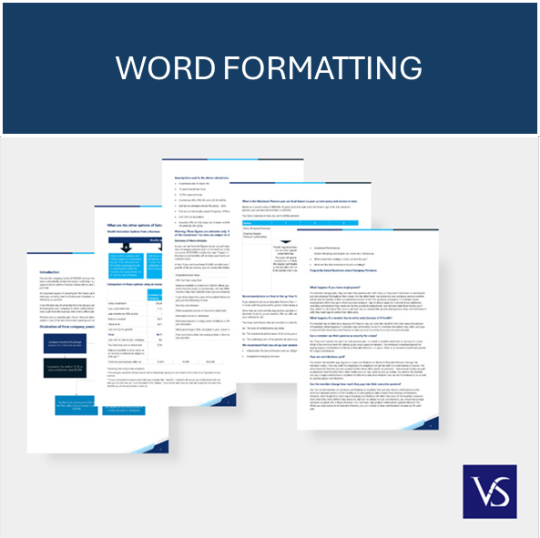
Visit: VS Website See: VS Portfolio
0 notes
Text
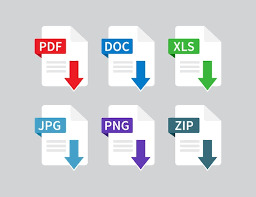
"Transform your PDFs into editable Word or any format within 24 hours! As a skilled expert, I ensure 100% accuracy and quick delivery. Plus, I provide professional copywriting to elevate your content. Let’s make your work seamless—order now for exceptional results!"
Order Now
#pdf to word#copywriting#PDFtoDOC#FileConversion#ConvertPDF#PDFtoWord#EditablePDF#FastFileConversion#DocumentEditing#FileFormatConversion#DataEntryServices#FreelanceTyping#Copywriting#ContentWriter#SEOcopywriting#FreelanceCopywriter#MarketingCopy#PersuasiveWriting#EngagingContent#ContentMarketing#WritingServices#CreativeWriting
0 notes
Text
The PDF to DOCX tool converts PDF documents into editable DOCX format. This allows you to easily modify, format, and work with the content in Microsoft Word. It's a simple, efficient solution for anyone looking to edit or repurpose PDF documents.
Try it here: PDF to DOCX Tool
0 notes
Text
🗑️ Easily Remove PDF Pages with Our Free Tool! 🗑️
Need to trim down your PDF? Our FREE Remove PDF Pages Tool lets you effortlessly delete unwanted pages from your PDF documents in just a few clicks!
✨ Why Choose Blue SEO Tools?
Completely Free 🆓
No Sign-Up Required 🙅♂️
Fast & Secure 🔒
User-Friendly Interface 🖥️
Perfect for anyone looking to streamline their PDF files for presentations, reports, or personal use!
💻 Remove your PDF pages now! 👉 Remove PDF Pages Tool
#RemovePDFPages#FreePDFTools#OnlineTools#BlueSEOTools#PDFManagement#FreeTools#DocumentEditing#FileOptimization#DigitalDocuments#FreeSoftware#ContentCreation#PDFEditing#ProductivityTools#TrimPDFs
0 notes
Text
Need a Document Editor ??

We are here!!
Learn More: +8801615649377 (Whatsapp & Telegram)
1 note
·
View note
Text
#GoogleDocsTutorial#TableCreation#DocumentEditing#TechTips#ProductivityTips#SpreadsheetSkills#GoogleWorkspace#DigitalOrganization#LearnWithUs#TechTutorials#DocumentFormatting#GoogleDocsTips#EfficiencyBoost#CollaborativeEditing#OfficeSkills
0 notes
Text

By Armer Board,Download Your Favorite Apps with Google Play. With Google Workspace compatible with Google applications and services, users can easily collaborate, edit documents, and share ideas in real time, making it easy and fast to apply at work.
#ArmerBoard#GooglePlay#GoogleWorkspace#CollaborationTools#RealTimeCollaboration#ProductivityApps#DocumentEditing#Teamwork#SharingIdeas#Efficiency#WorkplaceTools#BusinessApps#OfficeApps#DigitalWorkplace#OnlineCollaboration#GoogleServices
0 notes
Text
Online Course: Microsoft Word Unleashed"
: "Prepare to unleash the full potential of Microsoft Word with our dynamic online course. 🚀 Explore hidden features, conquer productivity, and transform your documents into works of art. Join now and embark on a Word adventure like no other!"
#MicrosoftWord#OnlineCourse#WordUnleashed#Productivity#MicrosoftSkills#DocumentEditing#DigitalLearning#WordMastery#OfficeSkills#OnlineEducation#hrishionlinebuddhhi
0 notes
Text
Top-Tier Professional Editing Service by Proaccuracy
Polish your content to perfection with Proaccuracy — your trusted partner for fast, reliable, and professional editing service. From academic papers to business documents, we make every word count.
#ProfessionalEditing#EditingService#Proaccuracy#ProofreadingExperts#ContentPolishing#GrammarCheck#DocumentEditing#AcademicEditing#BusinessEditing#EditWithPrecision#WritingHelp
0 notes
Text
🎉 Unleash Your Productivity with Microsoft Office 2013 Professional!
📊💼 Elevate your work game with powerful tools for documents, spreadsheets, presentations, and more. Get ahead with Softwarelegit's genuine software. 🔥
🔗 CLICK LINK ----------softwarelegit-----------
Upgrade your workspace today! 💻✨ Don't miss out on this opportunity to boost efficiency and creativity. 🚀

#MicrosoftOffice2013#ProductivitySuite#Softwarelegit#GenuineSoftware#WorkSmart#OfficeEssentials#GetCreative#UpgradeNow#ProfessionalTools#EfficiencyBoost#EmpowerYourself#OfficeLife#DigitalWorkplace#MustHaveSoftware#OfficeMagic#TechSavvy#DocumentEditing#SpreadsheetWizardry#PresentationSkills#WorkSmarterNotHarder#ElevateYourWork#DigitalProductivity#TimeToUpgrade#SeizeTheDay#ClickLinkInBio#microsoft#service#digitalmarketing#windows10#windows 11
0 notes
Text
youtube
Google Drive Masterclass: Beyond Basic Storage for Maximum Efficiency Google Drive offers secure cloud storage that lets you access your files from any device, making collaboration and file sharing seamless. Its powerful search capabilities help you find documents instantly, even when searching by content rather than filename. With built-in compatibility with Google's productivity suite, you can create, edit and share documents, spreadsheets and presentations without ever needing to download separate software. Get access to the full Gmail and Google Drive course here: https://ift.tt/rDotSj1 ✅ Important Links to Follow - Google Audit: https://ift.tt/4JlAvX1 - Google Ads Management: https://ift.tt/gwsdL3O - SEO Website Update: https://ift.tt/sPwWoQI - Visit for digital resources: https://ift.tt/Yjw3bGt - Join a free community: https://ift.tt/qevNEQO 🔔𝐃𝐨𝐧'𝐭 𝐟𝐨𝐫𝐠𝐞𝐭 𝐭𝐨 𝐬𝐮𝐛𝐬𝐜𝐫𝐢𝐛𝐞 𝐭𝐨 𝐦𝐲 𝐜𝐡𝐚𝐧𝐧𝐞𝐥 𝐟𝐨𝐫 𝐦𝐨𝐫𝐞 𝐮𝐩𝐝𝐚𝐭𝐞𝐬. https://www.youtube.com/@kaeraemarketing/?sub_confirmation=1 🔗 Stay Connected With Me. Facebook: https://ift.tt/jFMbCn9 Instagram: https://ift.tt/6nfWSVv Tiktok: https://ift.tt/AhneXF7 Linkedin: https://ift.tt/SHrmBbt Pinterest: https://ift.tt/wzstqfl Website: https://ift.tt/STiCjLm 📩 For business inquiries: [email protected] ============================= 🎬Suggested videos for you: ▶️ https://youtu.be/8ld3_DuQqXg ▶️ https://youtu.be/XOYPpbh3zaY ▶️ https://youtu.be/mQJoodRwM84 ▶️ https://youtu.be/xex_HqP0QWU ▶️ https://youtu.be/p_x_ubfygfM ▶️ https://youtu.be/pFkiL4fh6o0 ▶️ https://youtu.be/00tcBgRxjAI ▶️ https://youtu.be/Lc-F8HzoyFY ▶️ https://youtu.be/poLpFGWBvFM ▶️ https://youtu.be/E8mUUvMsUmU ▶️ https://youtu.be/d-o5pv-HDFw ▶️ https://youtu.be/NTdbrijJKyM ▶️ https://youtu.be/I5sxI9RaHXY ================================= ✅ About Kelsey Flannery (KaeRae Marketing). Welcome! I’m Kelsey Flannery, also known as KaeRae, a Google Ads expert helping business owners navigate Google tools with ease. Through simple, informative videos, I provide guidance on Google Analytics, Google Ads, Google Business, Search Console, Tag Manager, YouTube Ads, Local Services Ads, Merchant Center, and more. As the owner of KaeRae Marketing, Inc., I provide results-driven marketing for home service businesses and eCommerce. Certified in key Google tools, I specialize in lead generation, PPC advertising, and online growth strategies. Let’s maximize your business’s online reach and drive real results! For Business inquiries, please use the contact information below: 📩 Email: [email protected] 🔔 Struggling with Google Analytics, Ads, or SEO? Subscribe for expert tips, effective strategies, & the best tools on PPC, lead generation, and maximizing your online reach! https://www.youtube.com/@kaeraemarketing/?sub_confirmation=1 ================================= 🔎 Related Phrases: Google Drive, cloud storage, file sharing, online collaboration, document storage, Google Docs, document backup, cloud computing, secure storage, file management, team collaboration, remote work, Google Workspace, productivity tools, file sync, cloud backup, document editing, shared folders, Google Sheets, Google Slides, file organization, data storage, digital workspace, online storage, Google Suite Hashtags #GoogleDrive #CloudStorage #FileSharing #OnlineCollaboration #DocumentStorage #GoogleDocs #DocumentBackup #CloudComputing #SecureStorage #FileManagement #TeamCollaboration #RemoteWork #GoogleWorkspace #ProductivityTools #FileSync #CloudBackup #DocumentEditing #SharedFolders #GoogleSheets #GoogleSlides #FileOrganization #DataStorage #DigitalWorkspace #OnlineStorage #GoogleSuite via Kelsey Flannery (KaeRae Marketing) https://www.youtube.com/channel/UCji8NuY6sx7RVYD85k_XJlQ March 21, 2025 at 12:15AM
#googleads#googleadwords#digitalads#ppcadvertising#digitalmarketing#businessgrowth#keywordsresearch#googlebusiness#Youtube
0 notes
Text

Bank Statement & Document Editing Service
🔹 Need to Edit a PDF or Bank Statement? 🔹 Looking for a Skilled Photoshop & PDF Editor? 🔹 Get Fast, Reliable & 100% Accurate Editing Services!
🔥 Our Services Include:
✅ Bank Statement Editing (Modify, Reconcile, Adjust) ✅ PDF Editing (Text, Numbers, Dates, Formatting) ✅ Scanned Document Editing (Make Non-Editable Files Editable) ✅ Photo Editing (Background Removal, Retouching, Enhancements) ✅ Paystubs & Check Stubs Editing ✅ Any Type of Document or Image Editing
📌 Why Choose Us?
✔ 100% Accuracy & Professionalism ✔ Quick Delivery & Confidential Service ✔ Payment After Work is Done ✔ Available 24/7 📞 Contact Now! 📲 WhatsApp: +92 321 3549046
#DocumentEditing #PDFEditing #BankStatementEditing #PhotoEditing #ImageEditing #ScannedDocumentEditing #PaystubEditing #PhotoshopExpert #PDFModification #EditingExpert #OnlineEditing
1 note
·
View note
Text

Bank Statement & Document Editing Service
🔹 Need to Edit a PDF or Bank Statement? 🔹 Looking for a Skilled Photoshop & PDF Editor? 🔹 Get Fast, Reliable & 100% Accurate Editing Services!
🔥 Our Services Include:
✅ Bank Statement Editing (Modify, Reconcile, Adjust) ✅ PDF Editing (Text, Numbers, Dates, Formatting) ✅ Scanned Document Editing (Make Non-Editable Files Editable) ✅ Photo Editing (Background Removal, Retouching, Enhancements) ✅ Paystubs & Check Stubs Editing ✅ Any Type of Document or Image Editing
📌 Why Choose Us?
✔ 100% Accuracy & Professionalism ✔ Quick Delivery & Confidential Service ✔ Payment After Work is Done ✔ Available 24/7 📞 Contact Now! 📲 WhatsApp: +92 321 3549046
#DocumentEditing #PDFEditing #BankStatementEditing #PhotoEditing #ImageEditing #ScannedDocumentEditing #PaystubEditing #PhotoshopExpert #PDFModification #EditingExpert #OnlineEditing
1 note
·
View note
Text
Learn 50 important shortcuts in ms word and master in it.Read full article and make use of it.https://www.techzonetricks.xyz/2025/02/what-are-50-shortcut-keys-for-microsoft.html
#MSWord #Shortcuts #Productivity #WordTips #KeyboardShortcuts #MicrosoftWord #TechSkills #OfficeHacks #Efficiency #WorkSmarter #TypingTips #DocumentEditing #LearnMSWord #WordMastery
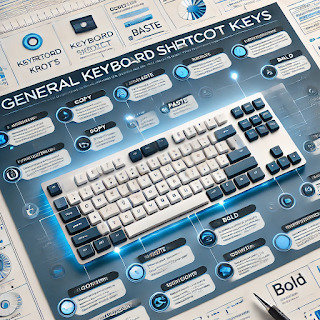
#education#gaming#internet#quotes#technology#food#microsoft#msword#words#keyboard shortcuts#keyboards#techskills
0 notes