#Mod Games iOS
Explore tagged Tumblr posts
Text
Download The Spike Mod iOS No Verification – Play Unlimited Volleyball on iPhone
Looking to enjoy intense volleyball action on your iPhone without annoying verifications or surveys? With The Spike Mod iOS No Verification, you can dive into a high-energy volleyball game packed with unlimited features—no jailbreak required.
This version offers enhanced gameplay, unlocked items, and a seamless download experience directly to your iOS device. Perfect for fans who want the full thrill of The Spike without any restrictions. Get ready to dominate the court and spike your way to victory!
#The Spike Mod iOS#Volleyball Game iOS#iPhone Sports Games#No Verification Games#iOS Mod Games#Free iOS Games#The Spike Volleyball#iOS APK Alternative#Mobile Volleyball Game#The Spike iOS Download#Unlimited iOS Game#Spike Game iPhone#Mod Games iOS#The Spike Mod No Jailbreak#Volleyball Simulator iOS
0 notes
Text
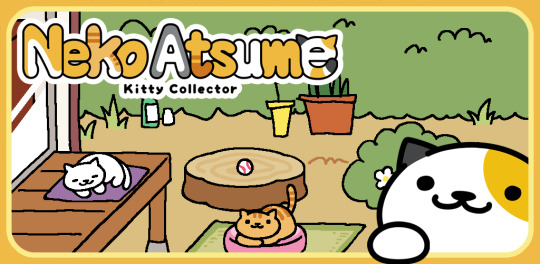
#do you know this game#neko atsume#neko atsume kitty collector#android#ios#the anon who sent this in said its also on 3ds but i couldnt find anything about that on the wikipedia article#btw the sequel for this game is out!#mod's picks
22 notes
·
View notes
Text
Download Null's Brawl iOS IPA Profile
For these who asked me for the Nulls Brawl iOS IPA Profile, here you go: in this video you will find the website and how to install instructions, this is the Nulls Brawl iOS V60.420, 100% working and doesn't need any jailbreak!
youtube
#video games#games mods#gaming#games#nulls brawl#Null's Brawl iOS#brawl stars#pc games#Null's Brawl Android#Youtube
2 notes
·
View notes
Text
yo i finally have realistic graphics on the sims freeplay now
#the lighting is IMMACULATE 🤌🏾#i might post screenshots of it later#i had to start the game from scratch since ios doesn’t really allow mods or apks (not that i know of anyways)#but i’m not complaining#what’s cookin’ in hell’s kitchen?
0 notes
Text
Geometry Dashs APK
0 notes
Text

Apkjui.com is a free Android mobile games or smartphone games downloading website that provides you with any mobile or smartphone software. Apart from that also shows you real game reviews. It's completely free.
1 note
·
View note
Text
A guide for Replacing JP PSP 2000 Screens
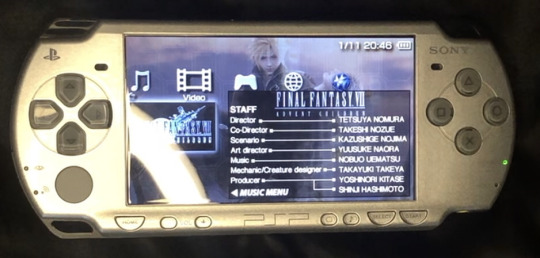
Hello!!!!!
I was inspecting my PSP and realized that my screen had a chip/dent that distorts the image quality 😢. So I decided to replace it, and record my experience while doing so!
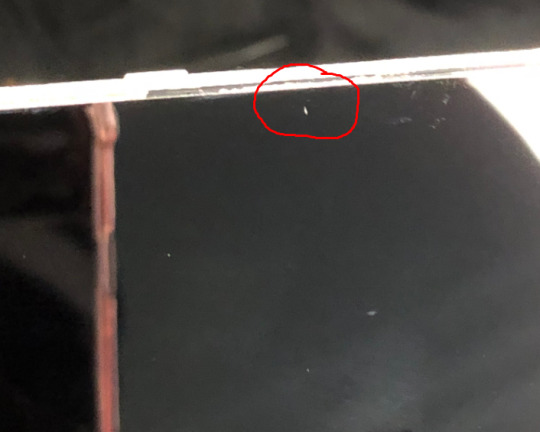
I stumbled across many hurdles that didn't have solid answers(COUGH SCREWS COUGH), due to the type of PSP I own (2000, JP ver. ). So, I wanted to make a post that detailed EVERYTHING required to replace a screen. Hopefully this helps!
Purchasing Supplies
I found the best luck for PSP parts on Ebay, especially since shipping is considerably cheaper and faster in comparison to Amazon. However, I have seen sites like this:
https://everythingpsp.com/ - (Made by a top-rated eBay seller)
Which offer parts at a good price, although I can't 100% vouch for them.
I personally bought my LCD screen from here , since they have alot of reviews and are an American seller (same country = faster shipping). They also offer an add-on kit with most of the random supplies you may need (electrical tape/glue, wedge to pry open delicate parts, Phillips screwdrivers, etc.), which saves a lot of energy, BUT, everyone's device is different.
If you have an American PSP, then that's all you really need, but if you have the Japanese version, you probably need a Torx screwdriver with a T1, T2, and T3 size. The kit doesn't have this (Only T5/T6), so you'll have to buy it in person or online.. They're easy to find in a set. I personally purchased my screwdrivers on Amazon, however this specific set doesn't come with a casing.
Why am I saying a range of Torx screwdrives instead of 1? Well, in my experience, I needed 2 separate sizes (T2, T3) to remove the Torx screws (even though they looked deceptively close to a T5, and generally just looked similar) ... So to save yourself the hassle; buy a set. Dunno why my PSP came with different Torx screws, but I guess I'm just unlucky! 💀
If you're unsure of what type of screws you have, watch the videos later in this post, and inspect your PSP. Everything should be visible without disassembling (You'll have to take out a battery and possibly remove a sticker though.) You're specifically looking for the shape of the screws, which will resemble the patterns in this diagram:

These are labelled, and will allow you to identify the screw type when purchasing. I personally needed Phillips and Torx.

So, here's my recommendation on what to buy:
Torx T3, T2, and T1 screw drivers (Buy in a set with larger sizes to be safe. If you have an American PSP then you shouldn't need this, but again read what I said above this. T1 isn't NECESSARY, but better safe than sorry?)
1.5 Philips screw driver (3.0 mm)
2 Flat, wedge/like tools for removing parts
Electrical Tape/Glue (Optional, I personally didn't need it but good to have.)
Screen Protector, 'cos the screen and casing are VERY scratch prone
Installation
To be honest, I'm not a tech guy, so I won't bother explaining how to do this word for word. However, here are some videos that I followed exactly, and they should work for you. Beyond the screws, JP and USA PSP's are mostly alike, with some differences that are insignificant for what we're trying to accomplish. I'll also piggy back off the information given with my own tips so you (hopefully) don't screw up your PSP!
youtube
This video has a good angle of how to install the LCD screen cables into the motherboard, go to (7:22)
Keep your screws in a safe place! I personally put them in plastic baggies, just incase I knock something over. This prevents scattering, and possibly losing screws. You REALLY don't wanna do that, since these screws keep the casing of your PSP together. You could also use a cup, bottlecap, or anything really.

2. Be careful, especially when removing the casing and screen. Those are the harrowing part of the installation, since too much force can genuinely ruin the motherboard, or rend a button or two useless. Take your time, and ease it out.
3. When inserting the screen cables into the motherboard, make sure it's in there completely. It should be a snug fit . The second video perfectly shows how it can be done, but again every console is different.
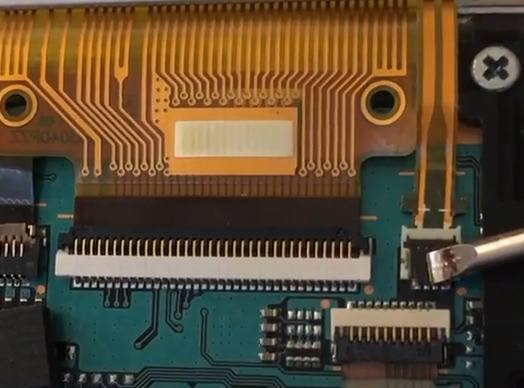
4) KEEP YOUR OLD SCREEN, until you've confirmed that the new one works. I've read some horror stories of new screens having dead pixels, scratches, etc., and you only find out once the new screen is installed. For this reason, hold onto your old screen until you've confirmed that all is good.

Here's a video of me installing the screen!
But honestly, this is not the hardest of things to do. As long as you're gentle, and follow the instructions then ya should realistically run into no problems. It's a pretty quick installation, with all things considered, so yeah! Hopefully this was helpful, and stay tuned for more PSP modding posts! If you have any questions, feel free to ask!
Cheers!
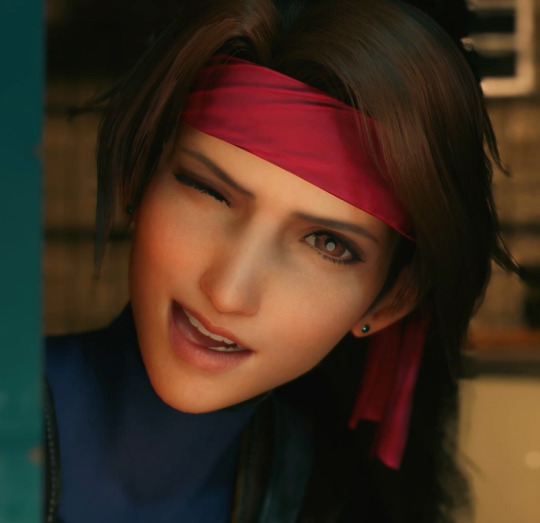
#playstation#psp#playstation portable#retro gaming#retro#gaming#video games#guide#tutorial#modded game#modding#io psp#old games#howto#ps5
1 note
·
View note
Text
pubg mod apk
#Google Play Store has a vast coverage of action games. Uncountable games are present with addictive features. One of them is PUBG APK. It is#Android#or iPhone (iOS).#Pubg Mobile Mod Apk#https://enazoapps.com/games/pubg-mobile/
0 notes
Text
How to download HappyMod On IOS, iPhone, iPad and Mac?
#happymod#ios games#ios gamming#mod games#happymod on ios#iphone games#iphone 14#iphone#trending#ios#apple#iphone 15
0 notes
Text

Here's a look back at a sampling of our content over the years, between Mar. 22-Apr. 4!
2011
Castle Ellesmere by Darkraven

2012
Grocer's Delivery Cart by Sunni

2013
Silmarillion Sigils: heget's Heraldry Sets by heget

2014
A Small Middle Eastern Village by Red Sonja

2015
"You, O Queen..." A OUAT-inspired Regina/Evil Queen Set by Amelie Montmartre

2016
Vikings Be Raiding, Aprons Be Separate by Fire_flower

2017
Game of thrones theme: Queen Cersei wardrobe by maya40

2018
Water Required For Baths/Showers - Semiglobal Mod by Laura

2019
ACME Starter Kit - Maxis size by The ACME Catalog

2020
Tartan on Tiggerypum's layered dress by Meduza

2021
Default Community Lot Phone - TSM Sign by VampireKiss6661

2022
Two Basegame Double Door Defaults by ES_Sims

2023
4 Women's Hairs in Pooklet Io and Digitalangels Colors by NathanialRoyale

2024
"A Rose by any other Name" Flower Arranging Station by Sonikku3

#sims 2#ts2#sims 2 cc#ts2cc#plumbbobkeep#medieval#medieval sims#sims 2 medieval#ts2 medieval#flashback friday
63 notes
·
View notes
Text
geometrydashsapk.com
1 note
·
View note
Text
Resources for Creating: My Go-To things.
Update: I’ll be updating the list on this page from now on, since Tumblr can’t handle so many hyper-links in one post, on Dreamwidth - right here, so I won't have to update it multiple times. Please note: I keep updating this list, and updates aren't showing up on reblogs. Please check the original post for the most up to date list.
Sooo this is going to be a long comprehensive list. I got back to this game after a long time and with a different computer, with a dedicated graphics card, hurray! It made me want to return to making things, so while gathering back all the necessary stuff, I've complied this list. It might be is updated as I go along, but these are the main things I use. Maby one day i'll even finish something. So here are my go-to resources & tutorials; I'm posting it here for safekeeping, and hopefully others will find it helpful. Everything that's listed is here free. So many wonderful things for free under the cut.
Programs – General:
Creating: Blender. Blender Addons: 3D Print Toolbox – comes with blender, enable it from within the program. Originally for 3d printing. Good for fixing flipped normals, and some quick general repairs. Source Tools And source tools wiki – for exporting as SMD!!!! (SimPe: to enable bump maps for the mesh on import). GMDC Addon for Blender 4.0+ by Nopke.
GIMP. GIMP Addons: G'MIC-Qt. Resynthesizer. Nvidia dds?. Doesn’t it come with Gimp?
Other: Nvidia Texture Tools Exporter (iirc it works with all graphic cards that are compatible, doesn’t require Nvidia). For making Normal / Bump / Cube Maps. For high quality compression.
NormalMaps - Online, For making all types of maps, has good setting menus. A very cool tool.
Converting: Umodel, for Unreal Engine (Static meshes: export as gtlf.2. Animated meshes: export as psk. Requires Add-on). AssetStudio, for Unity. AC Viewer, self implied (+ USD Addon for blender). QuickBMS* and support forum, for basically everything else. (don't forget the required scrips, down the same page). *I haven’t tested it fully yet, but it was recommended here. A tutorial for it is listed further down. Works like a charm.
UV Mapping: UV Mapper, Classic (free) and the most recent Demo (for visualization).
Programs – Sims:
Never Mind the Bollox, Here's Osab and MAGIkarp to the rescue!
Latest version of SimPe, works with a non-default installation path. Chris Hatch's updates.
Home Crafter installation, Post by Huge Lunatic at Sims2Artists.
Repository Wizard, by Pick'N'Mix Mods. A game changer.
DBPF Compare, by Pick'N'Mix Mods.
Object Relocator, also by Pick'N'Mix Mods.
SMD Tools, by Lazy Duchess.
The Compressorizer, by JFade – Lazy Duchess's edit.
Bulk Rename Utility, to change file names in well, bulk. As explained by io here.
Lot Adjustor, by Mootilda at MTS.
Tutorials:
Override the game's graphic settings via Nvidia, as explained by iCad. The settings to Nvidia Profile Inspector she linked to at MTS have been deleted for some reason, here they are via WebArchive.
Meshing in Blender:
Mesh Optimization Info (and links), by Crisps&Kerosene.
Additional - Reducing Polycount:
Tutorial, by Flaming-Chickens (another username on other sites perhaps?)
Edge – Un-subdivide, a quick one by CG Link.
Transfer high poly details to low poly object in Blender, by 3Dnot2D.
Shrinkwrap Modifier - Blender Tutorial for Beginners - Basics, by in2vert.
Placeholder for this Addon that I want to try but haven't found, something for AR that was on facebook's defunct AR.
Scaling tips, by Blender Secrets.
How to fix inverted/ flipped normals, by ipaintsmallthings.
Converting: How to Extract 3D Models, Textures, Music from Unreal Engine Games, by iwanMods.
Extract 2D/3D/SFX Unity Assets fast & easy from your Unity Game, by iwanMods as well.
How to use QuickBMS, by darkhorse.
Guide to Converting 3t2 and 4t2 Part 01 and Part 02, by Chiaroscuro/tenlittlepandas.
Converting TS4 Windows and Doors, by Crisps&Kerosene.
Using Different Material Maps as Shading/Details for Base Texture, in Gimp or Blender, by Pineapple Forest & Crisps&Kerosene: https://www.tumblr.com/crispsandkerosene/764893644571525120/great-info-thats-the-reason-some-conversions?source=share
Texture Editing in GIMP:
Using Gimp Add-ons: G'MicQT. Resynthesizer. Both by Davies Media Design. This guy's channel for Gimp in general – here's a good one to begin with. And another one about layer masks.
Making a texture Tile Seamless: 1. My favorite - How to Make Seamless Textures for Cinema 4D - 3 Levels of Photoshop Wizardry using iPhone Photos, by School of Motion.
2. Simple Trick for More Realistic Texture Patterns in GIMP, by Davies Media Design – Quick and simple, using the Resynthesizer plugin. Good for patterns.
Making walls in SimPe out of a square texture, with minimal quality loss. To be written.
SimPe: Cloneable Objects: A List of Good Objects for Cloning, by IgnorantBliss at MTS.
Huge Lunatic's Tutorials, Her website.
Object Creation for Absolute Beginners, by Moune.
Sims 2 start to finish Object Creation Tutorial, by JWoods, Numenor, Lethe_s & IgnorantBliss.
The Material Definition (TXMT) Guide, by PixelHate – very comprehensive. Part 5 is about Bump/ Normal maps.
Null (Texture-less) Groups, by Skell. For bodyshop, for Objects see an elaboration by Midge the Tree below.
Crisps&Kerosene discovered how to add specular maps to objects! It's incredible there are still new things to discover in this ancient game.
More on Specular Maps, by Pineapple Forest.
Making new flooring & walls with SimPE, by Charisa. Includes adding Bump/Normal maps. She added a file to clone from in the comments below. It works for normal maps as well. Here's cool discovery in the game files.
Expanding footprint: a mini tutorial, by Deedee.
How to add correct drop shadows to objects, by Yuxi, via Wayback Machine.
Making Objects Viewable in Neighborhood View, by iCad.
Making Objects Visible In Build/Buy Mode, Invisible In Live Mode, by Midge the Tree.
Making Seasons-Friendly Trees, by Echo.
Io/ Serabiet's resources list, mainly for Bodyshop but not just.
Pineapple Forest's Tutorials, useful tips for efficiency and optimization.
MTS modding forum in General.
The Sims 2 Tutorials, on Tumblr. A database, is more updated.
Sims2Artists tutorials section.
LeeFish modding forum.
Garden of Shadows, Tree of Knowledge section.
Troubleshooting: What to do if you get a System.OutOfMemoryException Error, SimPe Forum, via WayBack Machine. Thank you @fanseelamb for the find.
How to read object error logs: I just want to know what causes it!!, by Episims.
Common TS2 errors, by Midge the Tree.
General game fuckery: How to Stop Sims 2 Crashing (Memory Allocation Fix and 4GB Patch Repair), by Jessa.
Graphics card problems, LeeFish forum.
Graphics help - DIY, by Kiri. How to fix faulty Texture Memory allocation, and the problems that stem from it. Tumblr can't handle anymore hyper links so here it is: https://celebkiriedhel.tumblr.com/post/189431721483/graphics-help-diy
General: Switching between save folders without renaming them, by Nopke.
Resources:
3D Models Online*: Various furniture designers' websites: Porada, Zanotta, Muuto, Hay, Poltrona Frau, many luxury furniture designer basically.
3D Warehouse, belongs to Sketchfab (get the Collada files).
Scan the World.
Wikimedia Commons. And more.
*(NOT OPTIMIZED).
Textures: Architextures.
Fabrics & Wallpapers: Natural Stones: Wall Plasters:
iCad's Woods. Shastakiss's Cluedo Metals, Yeti Metals, Pirate Woods. Goat's Woods.
Textures from other games: Dishonored, Thieve and much more, by Saricoya at GoS. Dreamfell by io.
Resource sharing threads at Garden of Shadows.
SimPe - General: CEP Extras list, HugeLunatic at Sims2Artists.
TXMT settings for different materials, by Hafiseazale.
Extended SimStandardMaterial Shader for the Sims 2 + Optionally Brighter Sims, by Crisps&Kerosene.
Custom CubeMaps, by Crisps&Kerosene.
Shiny TXMT Settings & Cube Maps Packs, by Pineapple Forest.
Build/ Buy: Templates for Recoloring Maxis items; MTS Templates sction, Hafiseazale (+cc), ZeroDark.
Template for Seasonal Trees, Gwenke at Sims2Artists.
Making Roof Recolors, Tutorial & template by Numenor, great template by iCad.
Pack for making food clutter usable, by DeeDee.
CAS: Default Makeup Packages - BYO Packages, by Huge Lunatic.
Body shape, Io/Serabiet on Tumblr.
Skin template, Io/Serabiet on Tumblr.
Hair texture, iCad.
Color Actions, Pooklet on Tumblr.
That's it for now.
Edit: forgot about CEP extras. Added more links. Edit 02: Added Troubleshooting section under tutorials.
#ts2#ts2 resources#ts2 creation resources#ts2 resources for creators#the sims 2#sims 2#resources#ts2 cc#sims 2 cc#the sims 2 cc#well its cc related#sims 2 resources#the sims 2 resources
67 notes
·
View notes
Text
ALRIGHT! buckle up and get your phone ready, im gonna show you how to use mods for dol on your phone! Also gonna say this but NO ITS NOT AVAILABLE IN IOS SORRY!! It's only available in android!!!
Now let's start the ball rolling!
First of all, go ahead and download dol- the normal version, not the apk! Once downloaded just set it aside for now.
The next step is simple really, you need to download an apk that will let you play the game! Luckily there's an apk made to play dol on it, which is Joiplay! You just need to search it up on Chrome or Google and click on this site where it will direct you to the page, now you just have to click on the download button and pick Joiplay.
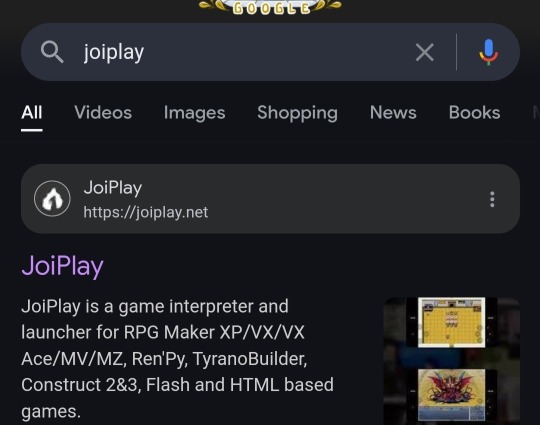
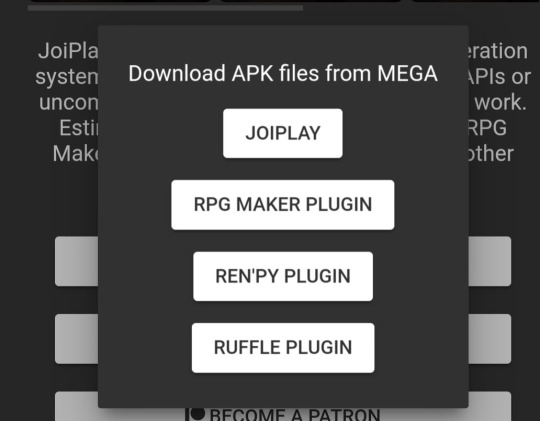
Once you downloaded the app, we're now on to the mods! Now go ahead and download whichever visual mod you want to use, I recommend on visiting the dol mod discord to check some good visual mods! The mod I'm using is Goose's mod, and here's the link to the mod (https://gitgud.io/goose/createshit)
Next is now the extracting! Once you downloaded dol and the mod you want you have to open up your file manager, long press the zip and choose the extract button, and pick extract here. Do the same process with your mods!
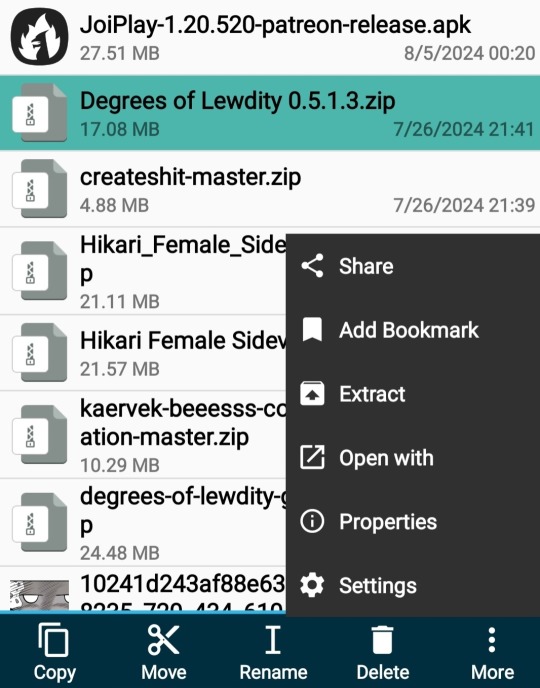
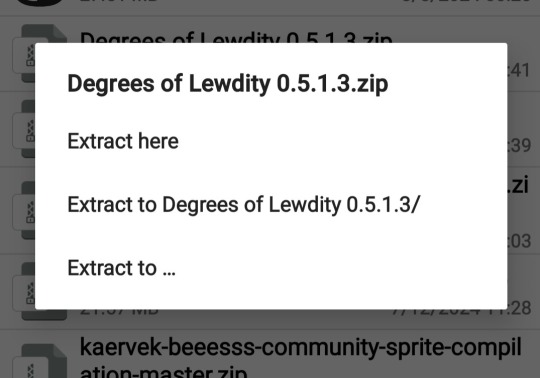
(I recommend downloading this app so it'll be easier to manage the files once you extracted the zip!)
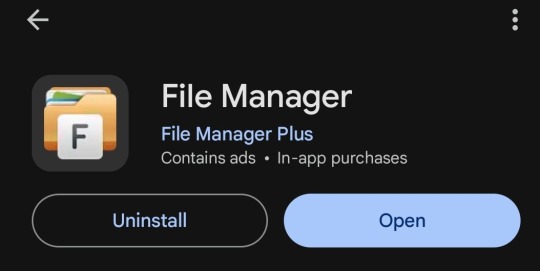
After you finished extracting dol and the mods (gonna use goose's mod as an example) you now have to open the folder of the mod, long press the img folder and click on move, navigate to the dol folder and now press paste.
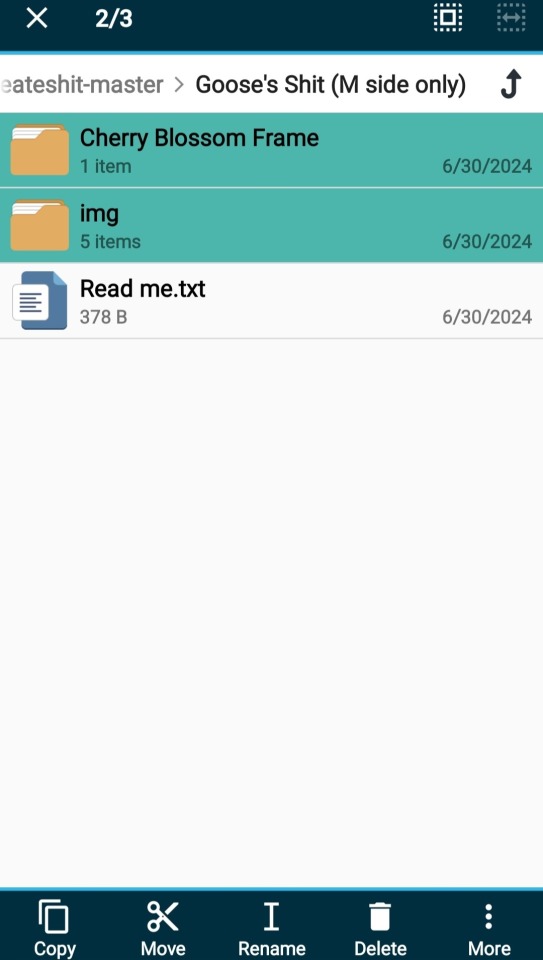
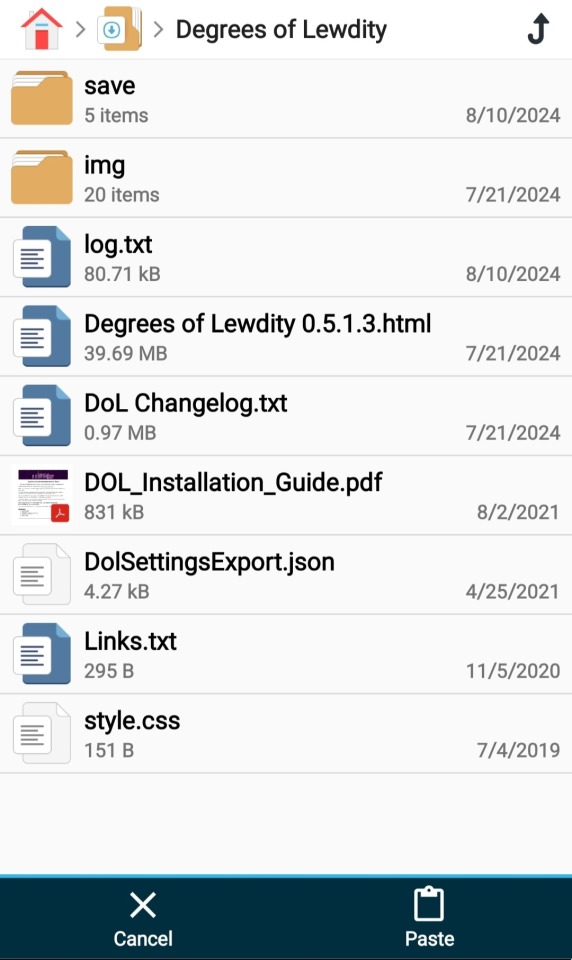
Wait for a bit for this to pop up
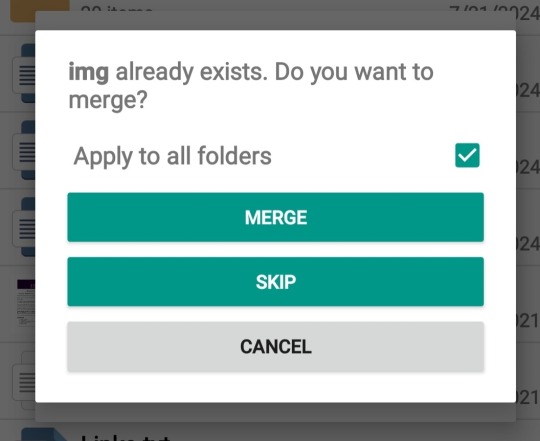
Make sure to click on the apply to all folders part! Then click on the merge button. Then this will pop up next!
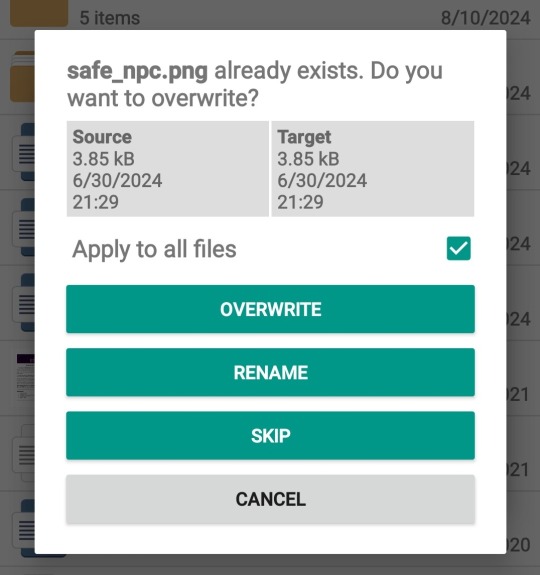
Again, make sure to click on apply to all files and finally click on the overwrite!
Now you just have to wait for a bit until everything is done.
Once that's done you'll have to open the Joiplay app to add dol! It's easy, just touch the plus symbol on the top right corner, click on add game and choose the download folder! Now go and find the dol folder.
Click on it and tap on the html file and choose.
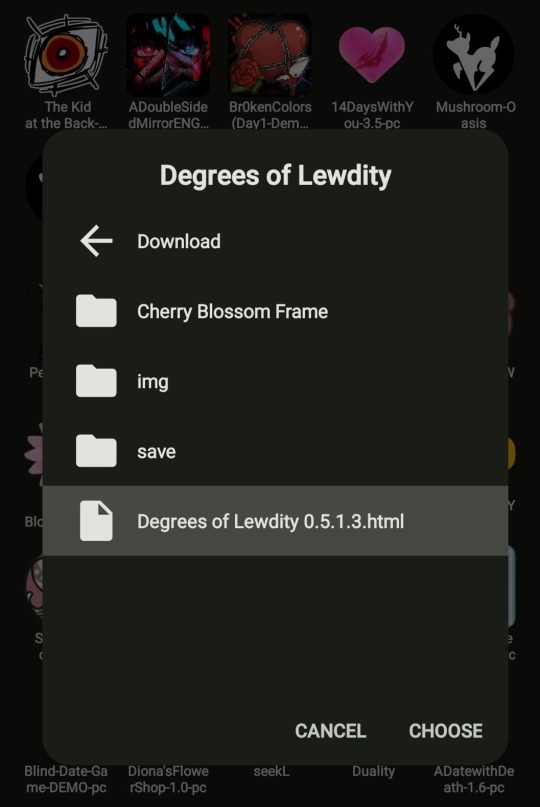
AND YOU'RE DONE!!!
BUT! You do need to open the game and check the character creation/viewer to see if the mod works (since I used goose's mod only the male character would change and not the female.)
Hope this is helpful enough! If you're gonna use bee's and hikari's mod then please go and check on the dol mods discord as it needs a few mods to work if I remember correctly.
75 notes
·
View notes
Text
Luni is Unprofessional: A Rant
Ah...Gacha Life 2...I've barely used it recently...when was the last update?
...
A YEAR AGO!? LUNI!!!!!!!!!!!!!!!!!!!!
...
Okay so ramble time.
Who IS Luni?

Luni! The Head-honcho behind the Gacha Dress-up Game series! Gachaverse, Gacha Life, Gacha Club, and Gacha Life 2!
...
that's it.
Why is he Unprofessional?
His abandoned games..
Ya...he's abandoned a lot of games...
All of them are unfinished, buggy, and most are BOTH. Hell, Gacha Club is permanently broken on IOS.

and look at it..
Gacha Life 2, buggy and unfinished...
AND LUNI MADE A WHOLE NEW GAME :D!
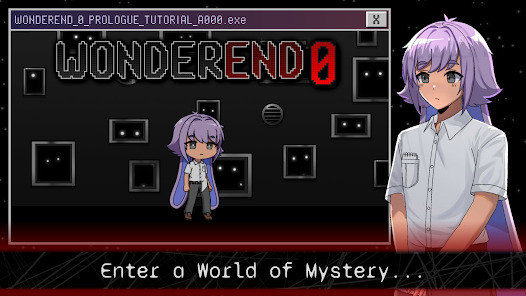
...
plus...there was barely any sneak peeks for GL2, barely any announcment...the game was rushed.
why do I think that?
...

Chibimation is a game similar to Luni's series...
..and I believe this is why Luni rushed out Gacha Life 2!
Chibimation has been in development for a while, but along with that, mods have been more popular to use then offical gacha games for a while!
Luni probably saw this and saw it as a threat, considering the fact he had zero competition before.
..
so he rushed out Gacha Life 2. Not much news on it just "oh look new gacha game look my way!" and then
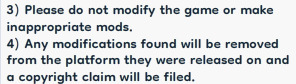
BOOM! Mods are BANNED for Gacha Life 2 with only a single comment stating that they're now allowed!
So then people got hyped about GL2..
...
and then silence.
It's BEEN silence and disappointment for A YEAR.
The game is buggy, half the features are unfinished, the pc port isn't at the same time frame the mobile one is...
...AND STATIC POSES ARE JUST FUCKING REMOVED WITH NO INTENTION TO TRY AND FIX THEM. EVER.
Luni is unprofessional, simple as that.
#creo talks!#rant#luni#unprofessional#lunime#gacha games#gacha#gacha life 2#gacha community#gacha club#gacha life#chibimation
27 notes
·
View notes
Text
Cozy games recommendations!
@dualcordie asked for recs, I have quite number of them, so here it is.
It turned out to be stardew-like collection, but I'll do more posts for other types of games. I added only those, which I personally played and liked
Stardew Valley

PC, PS, iOS, Xbox, Nintendo switch. (I've played for 390 hours 😅) Classics! Kind of created a new game genre of "stardew-like" games. But In case you haven't played: you're a new farmer in small town. It's not just farming, you can also make friends with locals (and even date someone), mine gems, fight monsters, discover forest spirits and fight evil corporation. Also you can find out about townfolks' secrets, depressive problems and subtle stuff. It has a huge community with lots of mods, so if you missed this game - you should really try it!
Haunted Chocolatier

WIP by SV developer and release date still wasn't announced. Still worth mentioning. I guess concept is in its name
Coral Island

PC, more platforms announced. (mine ~260 hours before official release in early access) Developers of this game were HEAVILY inspired by Stardew Valley, so it's basically the same idea, but you're on the island. Additionally to previous game's activities you also have diving, healing the ocean, adopting pets and more interactive annual events. It was officially released on November, 14 this year. It is still fresh and developers listen to players' suggestions. Some of the most popular SV mods are implemented in this game officially. Highly recommended for those who miss something stardew-like
Potion Permit

PC, macOS (mine ~ 36 hours) Same concept, but you're an alchemist. You're creating potions by solving puzzles, healing locals and environment as well. Same with romances, monsters. Probably something else, but I haven't played it for some time and stuff were added since then
Slime Rancher

PC, PS, xbox, Nintendo Switch (can't find amount of hours)
You're on another planet and you're running.. well, slime ranch! You need to catch them, breed different kinds, feed them and collect plorts to sell. There are some dangers in the wild, but not much and you can switch it off. Be careful - they can destroy the whole ranch and create chaos! No social aspect, it's just you, cute hungry slimes, chicken and some guy's logs
201 notes
·
View notes